Page 1

1
USB 2.0 Multifunction
Network Server
User Manual
DN-13020 • DN-13021
DN-13022 • DN-13023
DN-13020
DN-13021
DN-13023 DN-13022
Page 2

2
Table of Contents
CHAPTER1 PRODUCT OVERVIEW ...................................................................................... 4
1.1 Package Contents ............................................................................. 4
1.2 Product CD ....................................................................................... 4
1.2.1 Start-up Procedures ................................................................... 4
1.3 Supported USB Devices ................................................................... 4
CHAPTER2 BASIC INSTALLATION ...................................................................................... 5
2.1 Connecting the Hardware ................................................................. 5
2.2 Wireless connection .......................................................................... 5
2.2.1 Preliminary ................................................................................. 5
2.2.2 Set Wireless Configuration Using Control Center ...................... 5
2.3 Assigning an IP Address to the Server .............................................. 9
2.3.1 Preliminary ................................................................................. 9
2.3.2 IP Address ............................................................................... 10
2.3.3 Methods for Setting the IP Address ......................................... 10
2.3.4 Setting the IP Address Using DHCP ........................................ 10
2.3.5 Setting the IP Address Using the Control Center ..................... 10
CHAPTER3 USING THE USB DEVICE SERVER ................................................................ 13
3.1 Introduction ..................................................................................... 13
3.2 Connect & Disconnect .................................................................... 13
3.3 Subnet Issue ................................................................................... 13
3.4 Installation of USB Device Driver .................................................... 14
3.5 Using the USB Device Server ......................................................... 15
3.6 Auto-Connect Printer ...................................................................... 17
3.7 Network Scanner ............................................................................ 20
3.8 USB Storage ................................................................................... 21
3.9 Request to Connect ........................................................................ 22
3.10 Quitting the Control Center ............................................................. 23
3.11 Limitations ....................................................................................... 23
CHAPTER4 FILE SERVER .................................................................................................. 24
4.1 Preliminary ...................................................................................... 24
4.2 Connecting USB Mass Storage to the Server ................................. 24
4.3 Supported Codepages .................................................................... 24
4.4 Using Shared Storages by SMB/CIFS Method for Windows ........... 26
4.5 Using Shared Storages by SMB/CIFS Method for Windows ........... 27
Page 3

3
CHAPTER5 THE SERVER’S WEB PAGES ......................................................................... 28
5.1 Introduction ..................................................................................... 28
5.2 Using the Server’s Web Pages ....................................................... 28
5.2.1 Displaying Server Status .......................................................... 28
5.2.2 Setting up Server Configuration ............................................... 29
CHAPTER6 TROUBLESHOOTING ..................................................................................... 32
6.1 LED Indicators ................................................................................ 32
6.2 Firewall ........................................................................................... 32
CHAPTER7 RESTORE FACTORY DEFAULTS ................................................................... 32
7.1 Using the Server’s Web Pages ....................................................... 33
7.2 Using Init Button .......................................................................................34
7.3 Default Parameters List .................................................................. 34
CHAPTER8 UPGRADE FIRMWARE ................................................................................... 34
CHAPTER9 THE INIT BUTTON ........................................................................................... 36
CHAPTER10 FCC STATEMENT ............................................................................................... 37
Page 4

4
Chapter1 Product Overview
1.1 Package Contents
Verify that nothing is missing from the package by using the checking list below. Please contact
your dealer if anything is missing or damaged. All packing materials are recyclable. Please
confirm the items in the package below:
This Server
CD (Control Center and User’s Manual and Quick Installation Guide)
Power Adaptor
1.2 Product CD
This CD provides easy-to-use Control Center software, and the User’s Manual and Quick
Installation Guide.
1.2.1 Start-up Procedures
If your computer is configured to auto start CDs, this CD will start automatically when inserted.
You can also navigate to the CD and start the autorun.exe file from within the Windows file
manager.
1.3 Supported USB Devices
The USB device server supports the following types of USB devices.
USB Printer
USB multifunction printer (MFP/AIO)
USB scanner
USB storage (like USB external HD, flash disk, and digital camera)
USB speaker
USB camera
USB digital TV tuner
USB webcam
USB CD
USB DVD
iPod
iPhone
Page 5

5
Chapter2 Basic Installation
2.1 Connecting the Hardware
1. Make sure that your USB devices are switched off and that the Server’s Power Adapter
is disconnected.
2. Connect the USB devices to the USB ports with the USB cables.
3. Connect the Server to the network with a twisted-pair category 5 cable, 10baseT or
100baseTX.
4. Turn on the USB devices and make sure it is ready for use.
5. Connect the Power Adapter to the Server. The power indicator will light up and USB1
and USB2 indicators will flash in turn. When the Link indicator lights up, the Server is
correctly connected to the network. When USB1 and USB2 indicators stop flashing, the
Server starts to work normally.
2.2 Wireless connection
This section only applies to DN-13021/DN-13023.
2.2.1 Preliminary
Before you can access wireless network, wireless parameters should be set correctly.
You have to setup the first wireless parameter set through LAN (wired) connection.
Wireless access can be set as infrastructure (station) mode, which need an access
point to route network messages with the same SSID.
Wireless access can be secured by WEP (64/128), WPA-PSA (TKIP/AES), and
WPA2-PSK (AES).
In infrastructure mode, if network administrator wants to change any security related
parameters, DN-13021/DN-13023 should be changed first, and then access point. If
parameters mismatch causes wireless access is not allowed, you have to modify those
parameters through LAN connection.
In infrastructure mode, the maximal transfer rate is 150 MBits depending on access
point’s capability.
2.2.2 Set Wireless Configuration Using Control Center
1. Install USB Device Server Control Center. It is available in the DN-13021/DN-13023 USB
Device Server Product CD.
2. Start USB Device Server Control Center and Auto-searching USB device server window
will appear.
Page 6

6
3.
If the wireless parameters are not correct or not set yet, you have to use LAN to access USB
Device Server Control Center.
4. If the tool finds USB device servers in your local area network, then you have to select a
server from the server list.
5. Double click the highlighted server (or click the “Configure Server” button) to get the
server’s web pages. Click CONFIG icon.
Page 7

7
6. Login with administrator ID (default: admin) and its password (default: admin).
7. Click Wireless icon.
8. In order to join an existing wireless network, you have to set the correct SSID, and the
correct security method with the correct key information.
9. If the wireless network is secured by WEP64 or WEP128, key index and WEP key must
be set correctly.
Page 8
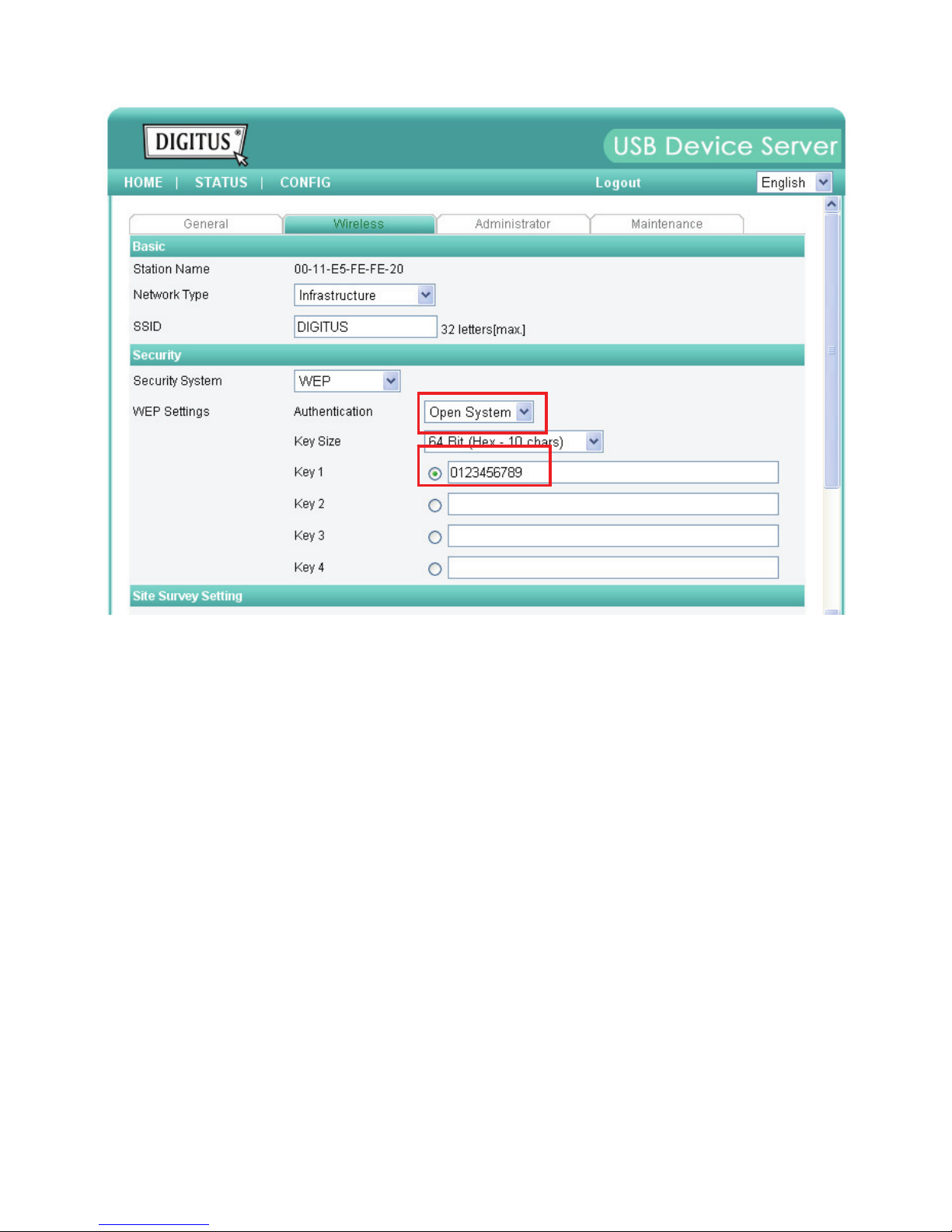
8
10. If the wireless network is secured by WPA-PSK or WPA2-PSK, the key formats, shared
key and encryption must be set correctly.
Page 9

9
11. Click Submit to save your settings. And the server will reboot.
12. You have now finished the procedure of setting the wireless parameters.
After properly configuring the wireless parameters, you can remove the network cable and
reboot the DN-13021/DN-13023. DN-13021/DN-13023 will then connect to your wireless
network. DN-13021/DN-13023 will detect if a network cable is plugged-in or not. If a network
cable is plugged-in, DN-13021/DN-13023 will always connect to the network through the
network cable. Otherwise it will always connect to the network through wireless module. Once
DN-13021/DN-13023 connects to the network, either by network cable or by wireless module,
all operations to use USB device server are exactly the same.
2.3 Assigning an IP Address to the Server
2.3.1 Preliminary
If you have a DHCP server on your network, your Server will receive an IP address
automatically. The IP address will then appear on the Control Center or on the page of
configuration report that you printed earlier. If your DHCP server does not give an IP
address to the Server, the Server will use the automatic private IP addressing IP:
169.254.0.0. ~ 169.254.255.255
If you are not working in a DHCP network, you need to manually set the Server’s IP
address.
Page 10

10
2.3.2 IP Address
Unless you are assigning an IP address using DHCP, you must obtain an unused IP address
from your network administrator.
2.3.3 Methods for Setting the IP Address
You can set the IP address of your Server using one of the following methods, depending on your
network operating environment:
Automatic IP Address Assignment
Manual IP Address Assignment
2.3.4 Setting the IP Address Using DHCP
Follow the instructions below to get an IP address using DHCP:
1. Edit or create a scope in the DHCP manager of the DHCP daemon. The entries included
in this scope should contain the following parameters:
range of IP addresses
subnet mask
default router IP address
DNS server IP address
lease duration
2. Activate the scope. The Server automatically gets the DHCP parameters. If you are using
DNS, you may include at least one DNS server IP address in the DHCP scope or manually
set the DNS server IP address using Server’s web pages or the Control Center.
2.3.5 Setting the IP Address Using the Control Center
1. Install the Control Center. The Control Center is available on the Product CD.
2. Start the Control Center and Auto-searching Server window will appear.
3. If the tool finds multiple Servers in your local area network, then you have to select one
Server from the Server List.
Page 11

11
4. Double click the highlighted server (or click the “Configure Server” button) to get the
server’s web pages. Click CONFIG icon.
5. Login with administrator ID (default: admin) and its password (default: admin).
Page 12

12
6. Click the button corresponding to your choice of IP setting methods (static or dynamic
using DHCP). When assigning a static IP address you also have to define Subnet Mask.
7. Click Submit to save your settings. And the Server will reboot. You have now finished the
procedure of setting the IP address.
Page 13

13
Chapter3 Using the USB Device Server
3.1 Introduction
The goal of this produce is to provide the USB device server in a single product. We developed a
new technology called “NetUSB” to achieve this goal. Basically, the “NetUSB” is a “USB over IP”
technology that transparently redirects all USB packets to TCP/IP network channel. “NetUSB”
allows you to use USB devices as if they were connected directly to your PC although they are
actually remotely connected to the USB device server.
3.2 Connect & Disconnect
“NetUSB” allows you to use USB devices as if they were connected directly to your PC although
they are actually remotely connected to the USB device server. The “connect” operation is a
software operation that simulates an actual USB device plug-in. That is to say, when you do a
“connect” operation in the Control Center, PC can then detect a USB device’s plug-in, although
actually you do not plug in any USB device. Similarly, the “disconnect” operation is a software
operation that simulates the disconnection of the USB device. Once the connect operation is
successful, the operations to use that USB device are just the same as if the USB device is
directly connected to the PC.
If a USB device is “connected” by a PC, we say that PC has the ownership of the USB device.
Only one PC can get the ownership of a USB device at the same time. Therefore, if a USB
device is connected by one PC, no other PC can connect this USB device until this USB device
is disconnected.
3.3 Subnet Issue
Before using the NetUSB technology, you must first make sure that your PC can access USB
device server via TCP/IP. The simplest way to do this is using “Control Center” to search for the
USB device server on the network and change its IP address to be the same subnet as your PC.
If the server and your PC are not in the same TCP/IP subnet, Control Center will show the server
in red, as the following figure. You must change the IP address (or using DHCP) of the server so
that the server and your PC are in the same subnet. Control Center will show these servers in
blue, meaning you can access these servers by the NetUSB technology.
Page 14

14
3.4 Installation of USB Device Driver
Some USB devices, like printers or MFPs (multifunction printers), require to install
vendor-supplied driver (usually on CDROM). For those USB devices that do not need to install
driver, please skip this section.
A. Insert the CDROM into the CD drive and run the “autorun” program.
B. Follow the instructions of the installation program to install driver.
C. When the installation program asks you to plug-in the USB device, run the “Control Center”.
D. In the Control Center, click the USB device server that has the desired USB device
attached.
E. Click the desired USB device as the following figure.
F. Click the “Connect” button. Then the message “Manually Connect by
your_computer_name” will be shown, as the following figure.
Page 15

15
G. Now, the installation program will detect the USB device and continue to install driver.
H. After the installation is completed, click the USB device in the Control Center and then click
the “Disconnect” button to disconnect the USB device.
Now the driver of your USB device is installed.
3.5 Using the USB Device Server
A. In the Control Center, click the USB device server that has the desired USB device attached.
B. Click the desired USB device.
C. Click the “Connect” button. Then the message “Manually Connect by
your_computer_name” will be shown.
Page 16

16
D. Now, PC will detect the plug-in of the USB device. The “connect” operation is a software
operation that simulates an actual USB device plug-in. That is to say, when you do a
“connect” operation in the Control Center, PC can then detect a USB device’s plug-in,
although actually you do not plug in any USB device.
E. Then, just use the USB device as if it is connected directly to your PC’s USB port.
F. After you finish using the USB device, click the USB device in the Control Center and then
click the “Disconnect” button to disconnect the USB device. Other PCs can not “Connect”
the USB device until you “Disconnect” that USB device. That is to say, only one PC is
allowed to connect the USB device at the same time.
Page 17

17
3.6 Auto-Connect Printer
The method described in section 4.5 is so-called manual-connect, which means users must
manually connect the USB device before using that device, and must manually disconnect the
USB device after using the device, otherwise nobody else can connect this device. However, for
printers and scanners (and MFPs), the USB device server supports auto-connect so users don’t
need to manually connect/disconnect. This and the next sections show you how to do this.
After the driver is installed as described in section 4.4, you can see a newly created printer in the
Control Panel’s “Printers and Faxes”. Follow the steps below to do a NetUSB auto-connect
printing.
A. In the Control Center, click the USB device server that has the desired printer (or MFP)
attached.
B. Click the desired printer (or MFP).
C. Click the “Auto Connect Printer” button and choose “Set Auto-Connect Printer”.
The following figure will appear.
Page 18

18
D. Choose the desired printer. The desired printer must be the Windows printer (this is a logical
printer) that matches the printer attached on the USB device server (this is a physical
printer). Then click the “Apply” button.
E. Then, the printer will be marked as an “Auto-Connected Printer” in red. If you choose
“Auto-Connected Printer List” in the “Tools” menu, you can see a newly created item that
describes the association between the Windows printer and the physical printer on the
server.
Page 19

19
F. Then try to issue a print job to the desired printer. You will see the Control Center will
automatically do a connect operation. Then, the print job will be issued to that printer.
G. Even you already properly setup an auto-connected printer, the Control Center must be
running (in the background) while a print job is issued. This means you’d better run the
Control Center every time after you login Windows. In order to skip this manual operation,
you can make the Control Center be run automatically after you login Windows. To do this,
choose the “Configuration” item in the “Tools” menu. The following window will appear. Click
on the check box and then on the “OK” button. This feature is enabled by default.
If you would like to break the association between the Windows printer and the physical printer,
just click on the association and click the “Delete” button in the “Auto-Connected Printer List”.
Page 20

20
3.7 Network Scanner
For NetUSB scanning, we recommend you use Network Scanner as the following steps.
A. In the Control Center, click the USB device server that has the desired MFP (or scanner)
attached.
B. Click the desired MFP (or scanner).
C. Click the “Network Scanner” button. Then you can see that the Control Center will
automatically do a “connect” operation. The following window will appear.
Page 21

21
D. Choose one of TWAIN or WIA item. Click “OK”. The following window will appear.
E. Follow the usual steps to do scanning.
F. After the scanning, close the “Auto-Connect Scanner” window. At this moment, Control
Center will automatically do a disconnect.
3.8 USB Storage
You must use “manually connect” for USB storage. After you connect a USB storage, like the
following picture, your PC will have a new disk. If the USB storage is a flash drive, the new disk is
a “removable disk”.
Page 22

22
You can see the storage icon in the system tray.
Then just use the new disk as a general disk. After you finish the disk operations, click the
storage icon in the system tray and choose “Safely remove USB Mass Storage Device” to
remove the USB storage, as the following figure.
Then, in the Control Center, click the USB storage device and click the “Disconnect” button to
disconnect the USB storage device.
3.9 Request to Connect
If a USB device is manually connected by any other user, basically you can not connect that
device. However, we offer another mechanism called “Request to Connect” to solve this
inconvenience. For example, there are two computers – TESTES and TEST. Now the owner of
“HP Photosmart 2600” is TEST. Then, the TESTES computer wants to use this HP printer. The
user on the TESTES computer can click the “Request to Connect” button in the Control Center.
The following window appears.
Page 23

23
At this moment, the user on the TEST computer will see the following window, indicating that
another computer – TESTES is requesting to use the HP printer.
The user will choose to accept or reject. If accepted, the Control Center on TEST will
automatically disconnect the device and the Control Center on TESTES will automatically
connect that device.
3.10 Quitting the Control Center
The Control Center doesn’t really quit if you click the “X” box (close box) at the top right corner of
the window. Instead, it just minimizes itself to the system tray. There are two ways to really close
the Control Center. The first way is choosing “Exit” item in the “File” menu in the Control Center.
The second way is right-clicking the icon of the Control Center in the system tray and choosing
the “Exit” item.
3.11 Limitations
There are some limitations to use the NetUSB technology.
A. Only supports Windows 2000/XP/2003/Vista. Windows 98/ME is not supported.
B. Only one PC can get the ownership of the same USB device at the same time.
Page 24

24
Chapter4 File Server
This chapter describes the file server function of the Server which allows USB storage devices to
be shared across a network by using SMB: NetBIOS over TCP/IP and FTP protocol.
4.1 Preliminary
1. This product supports a file format of FAT12/16/32 and NTFS. However, the “write”
operation on NTFS is only supported in NetUSB mode. Please refer to the NetUSB
Mode.
2. Corporation is not responsible for the loss or corruption of data in memory devices,
including hard disk; Corporation is not responsible for the leak, manipulation, loss, or
corruption of data in memory devices connected to the Server after unauthorized access.
3. In order to use the USB Mass Storage device connected to the Server, the SMB protocol
or FTP protocol must be set up.
4.2 Connecting USB Mass Storage to the Server
4.3 Supported Codepages
- What is codepage?
Used by the system to encode and interpret string characters. Codepage formats are not the
same for each language. Some languages, such as Japanese have multibyte characters,
while others, such as English and German, need only one byte to represent each character.
- Filename Encoding of FAT File System
This is known as an 8.3 file name, a short file name using codepage encoding. The FAT file
system also supports file names that can be up to 255 characters long. This is known as a long
file name using Unicode (UTF-16) encoding.
- When do you need to configure codepage?
LAN HUB/Switch
Storage
The Server
Page 25

25
The Server supports Windows codepages. If users want to communicate files using FTP client
tool or SMB on Windows 98/Me/2000 with the Server, they have to set their Server codepage
to be same as the codepage that their Windows PC is using.
1. FTP
2. SMB on Windows 98/Me/2000
- Configuring the Server’s Codepages
Users can use the following methods to set the Server’s codepage.
1. Start Control Center and Auto-searching Server window will appear.
2. If the tool finds the Servers in your local area network, select the Server from the Server
List and click “Configure Server” button.
3. The Web manager will show, click the “Config” button and enter the Server’s
administrator (default: admin) and password (default: admin).
4. After you have logged in successfully, setting General configuration dialog appears.
5. Select your codepage form File Server Codepage box and click Apply.
Page 26

26
4.4 Using Shared Storages by SMB/CIFS Method for Windows
1. Connect a USB storage device to this product.
2. Select My Network Places.
3. Click Display the Computers of Workgroup.
4. Double click Microsoft Windows Network icon.
5. Double click the Workgroup that the Server belongs to. The default Workgroup name is
“WORKGROUP”. You can refer to Control Center or the Server’s web pages to get it.
You will see that the Server is displayed as its server name.
6. If you cannot find Workgroup name of the Server in Microsoft Windows Network, you can
select Search for Computer… in My Network Places and enter the Server Name of the
Server to find it.
7. Double click this Server Name icon.
8. If you clear Enable SMB/CIFS Print/File Server Authentication in Supported
Protocols, you login to the SMB server without requiring authentication; otherwise you
have to enter user name and password to login to the Server. You can add user name
and password in User Account box by the Control Center or the Server’s Web page.
Note:
If you use SMB on Windows 98 SE/ME, you must login to your Windows 98 SE/ME
using the same user name as in the Server’s User Account.
9. The shared folders will be listed as USB1_DyPz, and USB2_DyPz where Dy represents
the y-th disk and Pz represents the z-th partition with respect to USB1 port and USB2
port.
10. Perform Open, Paste, Remove or Copy the files to the shared folders.
Page 27

27
4.5 Using Shared Storage by FTP Methods for Windows
A. Use Microsoft IE to the shared USB Mass Storages
1. Open Microsoft IE
2. In Web Address List, enter command: “ftp://Server’s Server Name“ or “ftp://Server’s IP
address”. If you have changed the default FTP port : 21 to the new value, you have to
add the new port number in the tail of command as “ftp://Server’s Server Name: ftp port”
or “ftp://Server’s IP address: ftp port”.
3. If you set Enable Server Authentication in FTP server protocol settings you have to
enter user name and password to login to the Server; if you set Allow Anonymous
Login, you can use the user name “anonymous” to login with Read-only permission. If
you clear Server authentication, you do not need username or password to login to the
Server. You can add user name and password in User Account box by the Control
Center or the Server’s Web pages.
4. The shared folders will be listed in IE.
5. Perform Paste, Remove or Copy the files to the shared folders.
B. Use Microsoft Dos’s FTP client
1. Enter Dos command “ftp”.
2. Enter “open server’s Server Name” or “open server’s IP address”. If you have changed
the default FTP port : 21 to the new value, you have to add the new port number in the
tail of command as “open server’s Server Name ftp port” or “open server’s IP address
ftp port” .
3. If you set Enable Server Authentication in FTP server protocol settings you have to
enter user name and password to login to the Server; if you set Allow Anonymous
Login, you can use the user name “anonymous” to login with Read-only permission. If
you clear Server authentication, you do not need username or password to login to the
Server. You can add user name and password in User Account box the Control Center
or the Server’s Web pages.
4. Perform FTP commands to use this FTP server.
Page 28

28
Chapter5 The Server’s Web Pages
5.1 Introduction
The Server runs the http server, httpd on TCP port: 80. Users may use the web pages to see the
Server’s system status and configure the Server.
5.2 Using the Server’s Web Pages
5.2.1 Displaying Server Status
Click on the “STATUS” icon to see system status, network status and Wireless Status (only for
DN-13021/DN-13023).
Page 29

29
5.2.2 Setting up Server Configuration
To set up the Server configuration, click on the “CONFIG” icon ad then the system will request
user to enter administrator (default: admin) and password (default: admin) to login.
General Configuration
Server Information: You have to set the Server Name, which is the name to
represent the Server.
Page 30

30
TCP/IP: You have to set the Server’s TCP/IP configuration to connect TCP/IP
network. Please see Chapter 3 Basic Installation for more details.
Storage Access Mode: Set storage access mode as server or NetUSB mode.
UPnP Setting: Enable or disable the UPnP function.
File Server Codepage: Setup language for file server code.
Page 31

31
Administrator: You can change administrator name and password. If you forgot
administrator name and password, you must perform Restore Factory Default action by
plugging in the power adaptor while pressing the Init button. Please refer to the chapter
“Restore Factory Defaults”.
Administrator: enter your desired administrator name.
New Password: enter your desired password.
Re-type Password: re-confirm the password.
Maintenance If you want to restore factory default values of the Server or upgrade new
firmware, you can use the Maintenance tool.
Restart: click this button to restart (reboot) the Server.
Factory Default: click this button, the Server will restore factory default values.
Firmware Upgrade: click Browse to find the firmware file to be upgraded. Click
Upload to upload the firmware into the Server.
Page 32

32
Chapter6 Troubleshooting
This chapter provides useful information to help you resolve difficulties that you may experience
with your Server. Fault symptoms, possible causes, and remedial actions are provided within a
quick reference table. This Server’s USB ports only support MFPs, printers, scanners, mass
storage, and USB cameras.
6.1 LED Indicators
Indicators Behavior Description
Power On Power On
Off Power off/System error
Link On Network connected
Off No physical connection to network
Status Blinking Activity on network
Off No activity on network
USB On USB device connected
Blinking Connected USB device error
Off No physical connection to USB device
6.2 Firewall
If a firewall software has been installed on your PC, it may block the communication between the
PC and the USB device server so that the USB device server can not work properly. To solve this
problem, either disable the firewall or configure the firewall to allow the following TCP and UDP
ports:
7303, 7305, 20005, 30201, 30202, 30203
Page 33

33
Chapter7 Restore Factory Defaults
You may restore the Server’s default parameters by one of the following methods.
7.1 Using the Server’s Web Pages
1. Go to the Server’s web page and click CONFIG
2. Enter administrator (default: admin) and password (default: admin).
3. Click Maintenance.
4. Click Factory Default.
5. Click Yes to confirm
Page 34

34
7.2 Using Init Button
Plug in the power adaptor while pressing the Init button until LED indicators of USB1 and USB2
blink. After that, plug off the power adaptor and then plug in the power adapter again to restart
the Server. Finally, the Server will operate using the Factory Default values.
7.3 Default Parameters List
TCP/IP
Automatically get IP by DHCP: Enabled
Static IP: Disabled
- IP Address: 192.168.1.100
- Subnet Mask: 255.255.255.0
User Accounts
Administrator: admin
Password: admin
Chapter8 Upgrade Firmware
This chapter describes how to upgrade firmware. Please follow one of the following Procedures:
Procedure A: Using the Control Center
1. Open Control Center. It will automatically search the existing Servers and display their
statuses.
2. Select the Server that you want to upgrade the firmware. Double click the selected
Server to get the serve’s main web page.
3. Click CONFIG icon.
4. Login the Server with Administrator (default: admin) and Password (default: admin).
5. Click Maintenance.
6. Click Upgrade Firmware.
Page 35

35
7. Click Browse button to choose the file of new firmware.
8. Click Upload button to start firmware upgrade.
9. Wait for 20 seconds for system reboot.
Procedure B: Using the Init Button and the TFTP Client
1. Plug in the power adaptor while pressing the Init button until LED indicators of USB1 and
USB2 blink. Please note that after that, the Server will operate using the factory
default values after restarting, i.e., your Server’s configuration will recover to
Factory Default values.
2. Run the TFTP client Tool: Image Burner, from Windows Start menu.
3. Click Open Image to open your new firmware. Please note that you must configure your
PC’s TCP/IP such that PC and the Server belong to the same LAN, i.e. PC’s IP is
192.168.1.xxx and subnet mask is 255.255.255.0.
(DIGITUS doesn’t have this utility.)
4. Click Upload Image.
5. Wait for Image Uploading to finish and then click Close.
6. Plug-off the power adapter and then plug-in the power adapter to restart the Server.
Page 36

36
Chapter9 The Init Button
The Init button is used for maintenance: Simultaneously press Init button and turn on (by
plugging in the power adaptor) the Server until USB1 and USB2 LED indicators simultaneously
blink. After that, the Server will do the following tasks:
A. Perform a Factory Default restoration of the server, which will restore most of the
parameters and settings to factory default values.
B. Perform a TFTP server. You can upgrade new firmware using any TFTP client tool.
Note: After performing the tasks mentioned above, you have to plug off the power adaptor and
then plug in the power adaptor to restart the Server.
Page 37

37
Chapter10 FCC Statement
Federal Communication Commission Interference
Statement
This equipment has been tested and found to comply with the limits for a Class B digital
device, pursuant to Part 15 of the FCC Rules. These limits are designed to provide
reasonable protection against harmful interference in a residential installation. This
equipment generates, uses and can radiate radio frequency energy and, if not installed
and used in accordance with the instructions, may cause harmful interference to radio
communications. However, there is no guarantee that interference will not occur in a
particular installation. If this equipment does cause harmful interference to radio or
television reception, which can be determined by turning the equipment off and on, the
user is encouraged to try to correct the interference by one of the following measures:
- Reorient or relocate the receiving antenna.
- Increase the separation between the equipment and receiver.
- Connect the equipment into an outlet on a circuit different from that
to which the receiver is connected.
- Consult the dealer or an experienced radio/TV technician for help.
FCC Caution: Any changes or modifications not expressly approved by the party
responsible for compliance could void the user's authority to operate this equipment.
This device complies with Part 15 of the FCC Rules. Operation is subject to the following
two conditions: (1) This device may not cause harmful interference, and (2) this device
must accept any interference received, including interference that may cause undesired
operation.
IMPORTANT NOTE:
FCC Radiation Exposure Statement:
This equipment complies with FCC radiation exposure limits set forth for an uncontrolled
environment. This equipment should be installed and operated with minimum distance
20cm between the radiator & your body.
This transmitter must not be co-located or operating in conjunction with any other antenna
or transmitter.
The availability of some specific channels and/or operational frequency bands are country
dependent and are firmware programmed at the factory to match the intended destination.
The firmware setting is not accessible by the end user.
