Page 1

Noise Cancelling Headphones with Bluetooth Technology
Model No.: AA-2130
User Manual
Page 2

Box Contents:
1 x Wireless Headphones
1.x 3.5mm AUX Cable
1 x USB Charging Cable
1 x 6.5mm Adaptor
1 x 3.5mm Mono Airplane Adaptor
1 x Carry Case
Operating Instructions:
Adjusting the Headband:
• In order to achieve maximum comfort and noise cancellation, the headband should be
adjusted to properly fit your head with the ear cups sitting comfortably over your ears.
Charging the Headphones:
Prior to use, charge your headphone unit by connecting the included charging cable into a
USB power outlet (such as USB chargers or computer USB ports) and plug the other end into
the headphone’s micro USB charging port. The LED indicator will light up Red showing that
the unit is being charged. When charging is complete, the Red LED indicator will turn off.
Active Noise Cancelling Mode:
• Adjust the volume on the headphones.
• To power ON the noise cancelling function, set the ON/OFF switch to ON. The Noise
Cancelling LED indicator will light up in Blue.
Note: After you turn ON the power, you might hear a slight hissing noise. This is a normal
function and will cease after a few seconds.
• When the batteries are running low, the Noise Cancelling LED indicator will become dim.
• Once the battery is fully drained, the active noise cancelling feature will turn off but the
audio signal from the music player will continue to transmit.
• In quiet environments where noise cancellation is not required, the headphones can also
be used like conventional headphones, without the use of batteries.
• When not in use, switch OFF the POWER to extend battery life.
Page 3

Bluetooth Technology Function
Main Functions
Turning ON/OFF:
1. Power ON your headphones:
Press and hold the Multifunction Button (MFB) for about 4 seconds until the Bluetooth LED
indicator light starts flashing Green/Red rapidly with an ascending sound.
2 .Power OFF your headphones: Press and hold the MFB for about 5 - 6 seconds until the
Bluetooth LED indicator light turns solid Red with a descending sound.
Getting Started with your Headphones:
To use your Stereo Bluetooth Headphone, please follow the steps below:
a) Ensure your Bluetooth Headphone is fully charged (before first use).
b) Pair your charged Bluetooth Headphone with a Bluetooth-enabled mobile phone prior to
first use.
Pairing your Headphone:
The headphone works with Bluetooth-enabled mobile phones. Prior to using and pairing
your headphone for the first time, please check to make sure that your mobile phone is
Bluetooth-enabled.
The pairing instructions for typical Bluetooth-enabled mobile phones are explained in
“Pairing Your Headphone.” The headphone pairing procedure may vary depending on the
settings of your mobile phone. Please contact the manufacturer of your mobile phone or its
agent for further information.
1. Press and hold the MFB for about 4 seconds until the Bluetooth LED indicator flashes
alternately between Green and Red. Now the AA-2130 will enter into pairing mode.
2. Enable searching of nearby Bluetooth devices using the Bluetooth menu on your device.
3. Once the AA-2130 is found, you can now connect and pair. If your device prompts you for
a password, please use “0000” - For more details, please refer to your device’s owner
manual.
4. When pairing is successful, the Bluetooth LED indicator will flash green every 4 seconds. If
pairing is unsuccessful, please turn off the AA-2130 headphones and repeat the pairing
steps.
Page 4
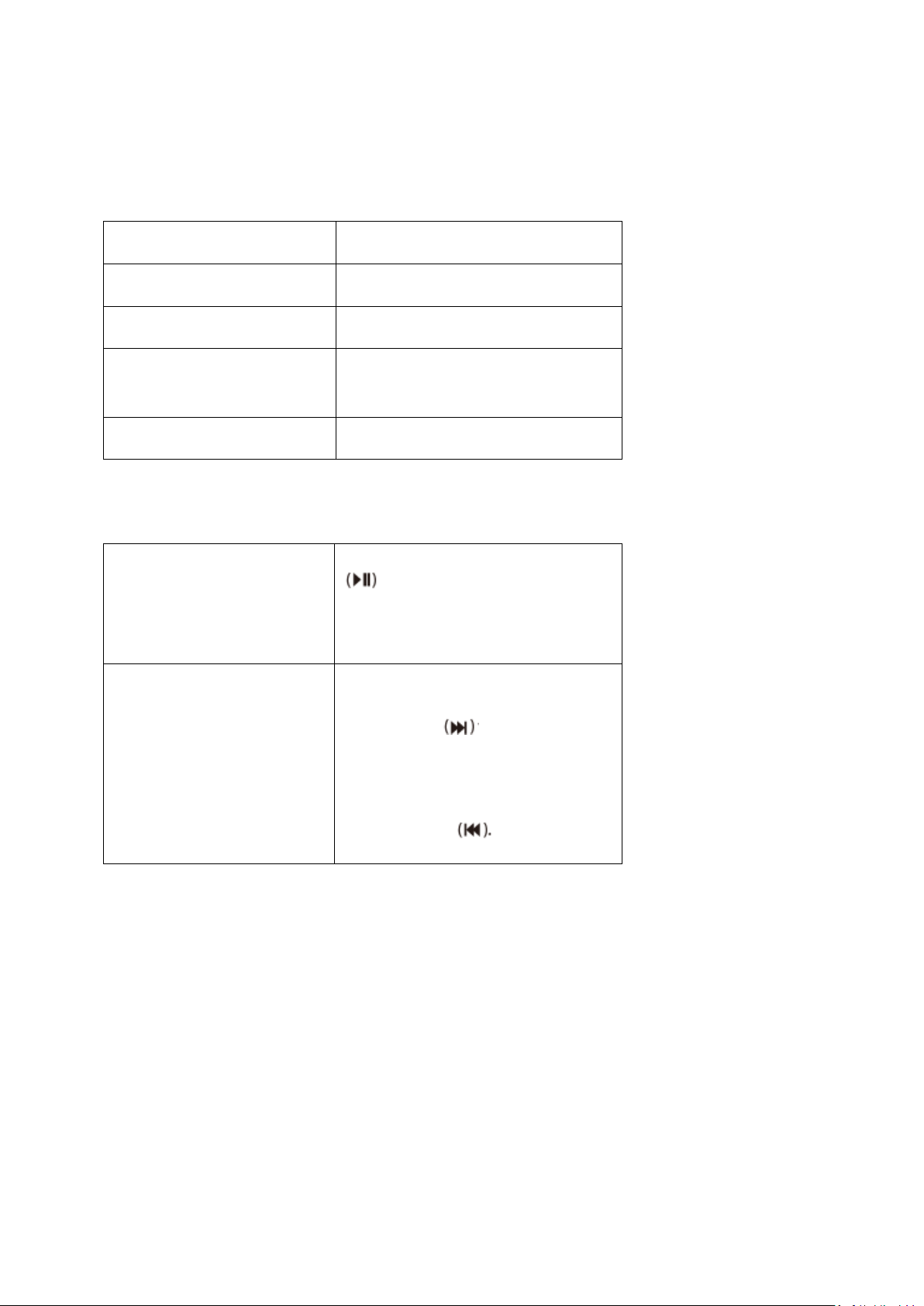
After initial pairing is established, the headphones will automatically reconnect to the last
Answer a call
Press MFB once to answer
End a call
Press MFB once again to end
Ignore a call
Hold MFB for 3 seconds
Last number redialing from headphone
Press MFB twice in standby status
Swap calls
Press MFB for 3 seconds
Play/Pause Music
Press down the MFB Button
once to start playing music
and press it again to pause your
music
Next/Previous Song
Press down the Music/Volume
Control button towards the
Forward icon to play the next
song. To play the previous song,
Press down the Music/Volume
Control button towards the
backward icon
paired device upon turning ON.
Call-related Functions:
Music-related Functions:
* May not be available for some devices. See your user manual for specific
functionality/features available.
Voice Dialling from your Headphone:
If your mobile phone is equipped with a voice dialling function, press and hold the MFB
button and say the voice tag according to the phone’s command functions. You must record
the voice tag (the person’s name) into your mobile phone prior to using the voice dialling
function on the headphone. Please refer to your mobile phone’s user guide.
Page 5

Using the 3.5mm Stereo Audio Cable:
1 x 3.5mm audio stereo cable is included for use with multimedia devices that do not have
Bluetooth capabilities. You may also use the audio cable if the headphones are not charged
properly.
Note:
• You are able to use both Noise Cancelling & Bluetooth Function simultaneously.
• You may notice 2 types of volume controls on the AA-2130 headphones. The AA-2130
headphone is a multifunction headphone unit. It can be used as a regular wired, active noise
cancelling, or BT headphone. The right side volume Knob (Volume A) works for all functions
- the left side volume buttons (Volume B) only work for BT headphone functionality. (See
Headphone Overview)
*Adjusting the Volume B :
When you are on the phone or listenning to the music, push the volume
Knob (8) or long press the button (2) (4) repeatedly until you reach the desired volume level.
Troubleshooting:
If you are unable to connect your headphone and your mobile phone, please try the
following:
• Ensure your headphone is turned OFF and properly charged.
• Ensure the headphone is properly paired with your mobile phone.
• Ensure the headphone is within a 10 meter range of your paired Bluetooth device and that
there are no obstructions, such as walls or other electronic devices in between.
• Ensure your mobile phone’s Bluetooth feature is activated. Please refer to your mobile
phone user guide for specific instructions.
• To reset certain functions of the AA-2130 headphones you can simply plug-in to recharge
then disconnect.
Safety instructions:
• Always turn down the volume control before plugging the headphones into a sound
source.
• Do not use these headphones where vehicular traffic is present, or in any other activity
where a failure to hear surrounding sounds could be dangerous.
• Long-term exposure to loud music may cause hearing damage. It is best to avoid extreme
volume when using these headphones, especially for extended periods.
Page 6

• Keep batteries out of reach of children.
Headphone Overview
Left Side
1 – USB Socket (For Charging)
2– Volume – / Previous Song (Only for Bluetooth)
3– Multifunction Button (MFB) / Switch ON/OFF, Pairing, Make/Answer/End/Reject Call
(Only for Bluetooth)
4– Volume + / Next song (Only for Bluetooth)
5– Microphone
6– 3.5mm Audio Jack
7–LED Indicator (For Bluetooth, battery condition)
Right Side
8– Volume + / – Knob (For Bluetooth, Noise Cancelling or Wired)
9– Noise cancelling ON/OFF Button
Page 7

10– Noise Cancelling LED Indicator
Specifications:
Bluetooth version: 4.1
Noise cancellation rate: 85%
Speakers: 40mm Neodymium
Audio impedance: 32 ohms
Charging time: 3 hours
Charging: Micro USB
BT operating range: ≥10 m
Connection: 3.5mm AUX jack
Battery time (Bluetooth only): 15 hours
Battery time (Noise cancelling only): 30 hours
Battery time (Bluetooth + noise cancelling): 12 hours
Battery Type: Li-Polymer
Distributed by:
Techbrands by Electus
Distribution Pty. Ltd.
320 Victoria Road, Rydalmere
NSW 2116 Australia
Ph: 1300 738 555
Int’l: +61 2 8832 3200
Fax: 1300 738 500
www.techbrands.com
