Page 1
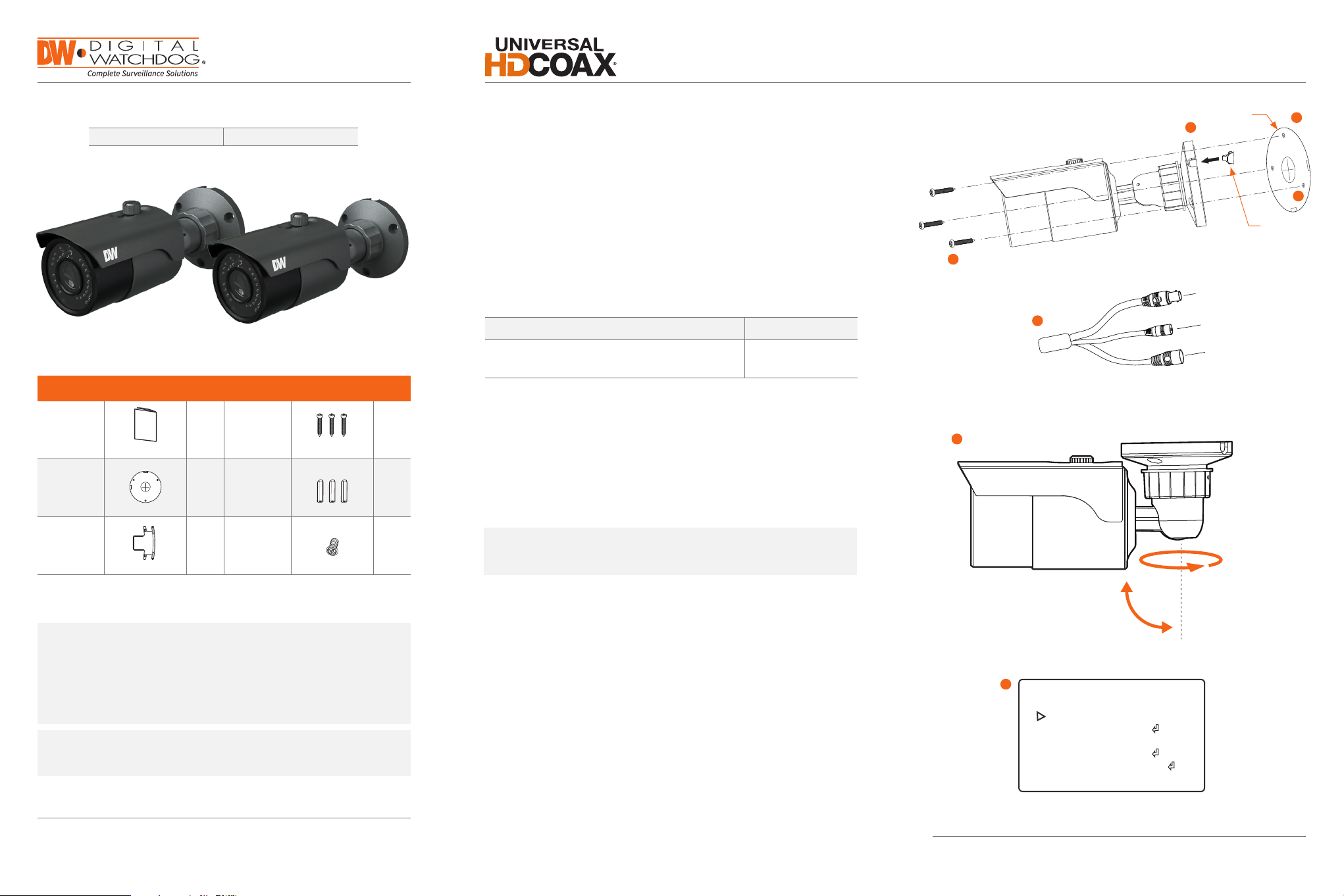
Quick Start Guide Quick Start Guide
Power Cabl e
V i deo Output
V i deo Swi tch Cable
DWC-B8553TIR DWC-B8563TIR
WHAT’S IN THE BOX
QSG Manu al 1 Set
Mounting
Template
1 Set
Tapping
Screws PA
3x25 – 3pc s
Plastic Plugs
– 3pcs
1 Set
1 Set
STEP 1 – PREPARING TO MOUNT THE CAMERA
1. The mounting surface must withstand three times the weight of your camera.
2. Do not let the cables get caught in improper places or the electric line cover
can be damaged. This may cause a short or re.
3. Using the mounting template sheet or the camera itself, mark and drill the
necessary holes in the wall or ceiling.
STEP 2 – CABLING THE CAMERA TO EXTERNAL DEVICES
4. Pass the wires through the mount bracket and make all necessary
connections. Connect the BNC cable and power cables to the camera.
Power Requirements Power Consumption
12VDC ONLY!
CAUTION! The camera supports DC power supply only
IR on: < 4W
IR off: < 1W
STEP 3 – CHANGING SIGNAL IN THE CAMERA
The camera supports three analog signals: HD-Analog, HD-TVI, HD-CVI and
analog signal up to 960H.
5. In order to swith the camera’s signal between the available options, locate
the button switch on the signal cable. The video outputs will recycle by
holding and pressing the button in the video switch cable for 5 seconds.
Template
Sheet
2
7
Video Output
5
7
Vide o Switch Cable
Power Cable
Rubber
Plug
1
3
Rubber Plug 1 Set
NOTE: Download All Your Su pport Materials and Tools in One Place
1. Go to: http://www.digital-watchdog.com/support-download/
2. Search your product by entering the par t number in the ‘Search by Product’ search
bar. Results for a pplicable part numbers will populate automatically based on the
part number you enter.
3. Click ‘Search’. All supported material s, including manuals and quick start guide
(QSGs) wil l appear in the results.
Attention: This document is intended to serve as a quick reference for initial
set-up. It is recommended that the user re ad the entire instruction manual for
complete and proper installation and usage.
Machine
Screw PW M
3x5 – 1pc
Tel: +1 (866) 446-3595 / (813) 888-9555
Technical Support Hours:
9:00AM – 8:00PM EST, Monday thru Friday
digital-watchdog.com
1 Set
NOTE: The camera’s factory default resolution is 4MP at 30fps. However, the cam era
can display video u p to 5MP resolution at 20fps. In order to cha nge the camera’s
resolu tion, go to the ca mera’s OSD menu > ADJUST > OUTPU T MODE.
STEP 4 – INSTALLING THE CAMERA
6. Mount the rubber plug to the gap of the mounting base. Then secure the
mounting base with camera to the wall with screws.
7. Adjust the camera to obtain an optimum angle by using the camera’s
bracket. The camera’s max angles are:
Pan: 0°~ 360°
Tilt: 0°~ 90°
When the proper view has been achieved, tighten the xed screws to nish
the installation.
8. If your camera supports a varifocal lens (DWC-B8563TIR models only), you
can adjust the camera’s zoom and focus from the camera’s OSD menu via
UTC. See the user manual for more information.
9. Remove the protection lm sof tly to nish the installation.
Rev Date: 11/18
Rotation: 0° ~ 360°
Tilt : 0° ~ 90°
8
AF
1. AF MODE SEMI
2. ONE SHOT AF
3. TDN A F OFF
4. LEN S INIT
5. RETURN RET
Specications and pricing are subject to change without notice.
Copyright © Digit al Watchdog. A ll rights reserved.
