Digital Research Technologies DLCD26, DLCD42P, DLCD42, DLCD32 User Manual

USER MANUAL
For: DLCD26, DLCD32, DLCD42 & DLCD42P
LCD Televisions

1
BEFORE USING THIS PRODUCT ...................................................................... 2
COMMUNICATION REGULATION ........................................................................................................ 2
IMPORTANT SAFETY INSTRUCTIONS ................................................................................................. 3
SAFETY INFORMATION..................................................................................................................... 4
MAINTENANCE AND PRECAUTION ..................................................................................................... 5
GETTING STARTED (PREPARATION) ............................................................... 6
INTRODUCTION YOUR TELEVISION ................................................................ 7
SUPPLIED ACCESSORIES ................................................................................................................ 7
TV CONTROL FUNCTIONS ............................................................................................................... 8
SETTING UP THE REMOTE CONTROL ............................................................................................... 9
REMOTE CONTROL FUNCTIONS ..................................................................................................... 10
INPUTS AND OUTPUTS .................................................................................................................. 11
TURNING ON AND OFF THE TV ..................................................................................................... 12
SELECT ON SCREEN LANGUAGE ..................................................................................................... 12
VOLUME ADJUST ........................................................................................................................... 13
HOW TO ADJUST THE OSD SCREEN ............................................................................................... 13
CHOOSE A TV CHANNEL ............................................................................................................... 14
SELECTING INPUT SOURCE ............................................................................................................ 14
PICTURE MENU OPTIONS ............................................................................................................... 15
AUDIO MENU OPTIONS .................................................................................................................. 16
SETUP MENU OPTIONS .................................................................................................................. 17
FEATURE MENU OPTIONS .............................................................................................................. 19
FEATURE MENU OPTIONS FOR VGA ............................................................................................... 22
FEATURE MENU OPTIONS FOR COMPONENT ................................................................................... 23
FEATURE MENU OPTIONS FOR HDMI ............................................................................................. 24
FEATURE MENU OPTIONS FOR IDEO AND COMPOSITE REAR ............................................................. 24
GENERAL SPECIFICATIONS ........................................................................... 25
RGB FREQUENCY TABLE ............................................................................... 26

2
Before Using This Product
Communication Regulation
FCC Compliance
This equipment has been tested and found to comply with the limits for a class B digital device, pursuant to
Part 15 of the FCC Rules. These limits are designed to provide reasonable protection against harmful
interference in a residential installation. This equipment generates, uses, and can radiate radio frequency
energy and, if not installed and used in accordance with the instructions, may cause harmful interference to
radio communications. However, there is no guarantee that interference will not occur in a particular
installation. If this equipment does cause harmful interference to radio or television reception, which can be
determined by turning the equipment off and on, the user is encouraged to try to correct the interference by
one or more of the following measures:
z Reorient or relocate the receiving antenna;
z Increase the separation between the equipment and receiver;
z Connect the equipment into an outlet on a circuit different from that to which the r e ceiver is
connected;
z Consult the dealer or an experienced radio/TV technician for help.
This device complies with Pa rt 15 of the FCC Rules. Operation is subject to the following two conditions:
1. This device may not cause harmful interference.
2. This device must ac cept any interf eren ce r eceived, inc ludi ng int erfer ence that may caus e un - d esired
operation.
Canada Class B Statement
This Class B device meets all requirements of the Canadian interference-causing equipment regulations.
Cet appareil numerique de la Class B respecte toutes les exigencies du Reglemensur le materiel
brouilleur du Canada

3
Important Safety Instructions
Improper use of this electronic device may cause body injury and property damag e as well. This LCD TV
device has been designed and manufactured to meet international industrial safety standards. The same
standards as other home electronic devices, you need to operate this equipment carefully in order to obtain
the best performance from this equipment and to ensure safe use of the LCDTV. Before you start to use this
equipment, please read and thoroughly understand what is explained below.
z If you notice any weird symptom from your TV when it is turned on and operating, such as a strange
smell or smoke, please unplug the power cord and inform our nearby service center.
z This device uses and contains high voltage inside the plastic housing; please keep it in a dry place.
Never open the back cover to do any adjustments or cleaning of the components inside the unit. It is
easy to get electric shock and serious injury and is a fire risk.
z Please do not use any peripheral with this LCD TV set, which is not recommended by the manufacture.
Improper use of this device may damage the device and or cause an accident.
z Before moving this device, please remember to unplug the power cord. Never try to move this device
while its power cord is still plugged to the power outlet on the wall. It may cause a fire and damage to
your property if you drop the unit while plugged into a w all outlet. If you do drop this device while moving
it, please have the unit inspected by a service center immediately to get a safety checking.
z In order to avoid fire and property damage, please do not place this LCD TV in a place which the
temperature will go beyond 95 degrees Fahrenheit or below 41 degrees Fahren heit, or in a humidity
condition that is lower than 10% or higher than 80%.
z When you place the LCD TV in a cabinet or in a narrow location, please keep this area well ventilated.
z The mesh screen on the bac k cover is for air flow, which prevents over heating from occurring. This
area should not be covered at any time!
z Keep the LDC TV away from any heat source, such as portable heater, gas heater, or stove.
z When you know the LCD T V will not be used for a extended period, please unplug the power cord.
Doing this will protect your LCD TV from damage which can happen due to sudden power surge.
z Don’t plug the LCD TV to a power outlet, which is already overloaded. It may create a fire and/or
electrical shock.
z Keep a safe distance between electrical devices, which have power applied, keep good ventilation in
the area to prevent overheating of the units which may lead to a fire.
z Remove the batteries from the remote control unit if it is not going to be used for a long period of time.
Keep the batteries in a dry ,cool place.
z Do not spill or allow any liquid to come in contact with your LCD TV.
z Install this TV device so it stable, keep children from touching or playing around the LCD TV.
z Due to the large size, it is recommended to have at least two adults install this device.
z Please don’t place this device on a table with wheels to avoid any damage if falls down.
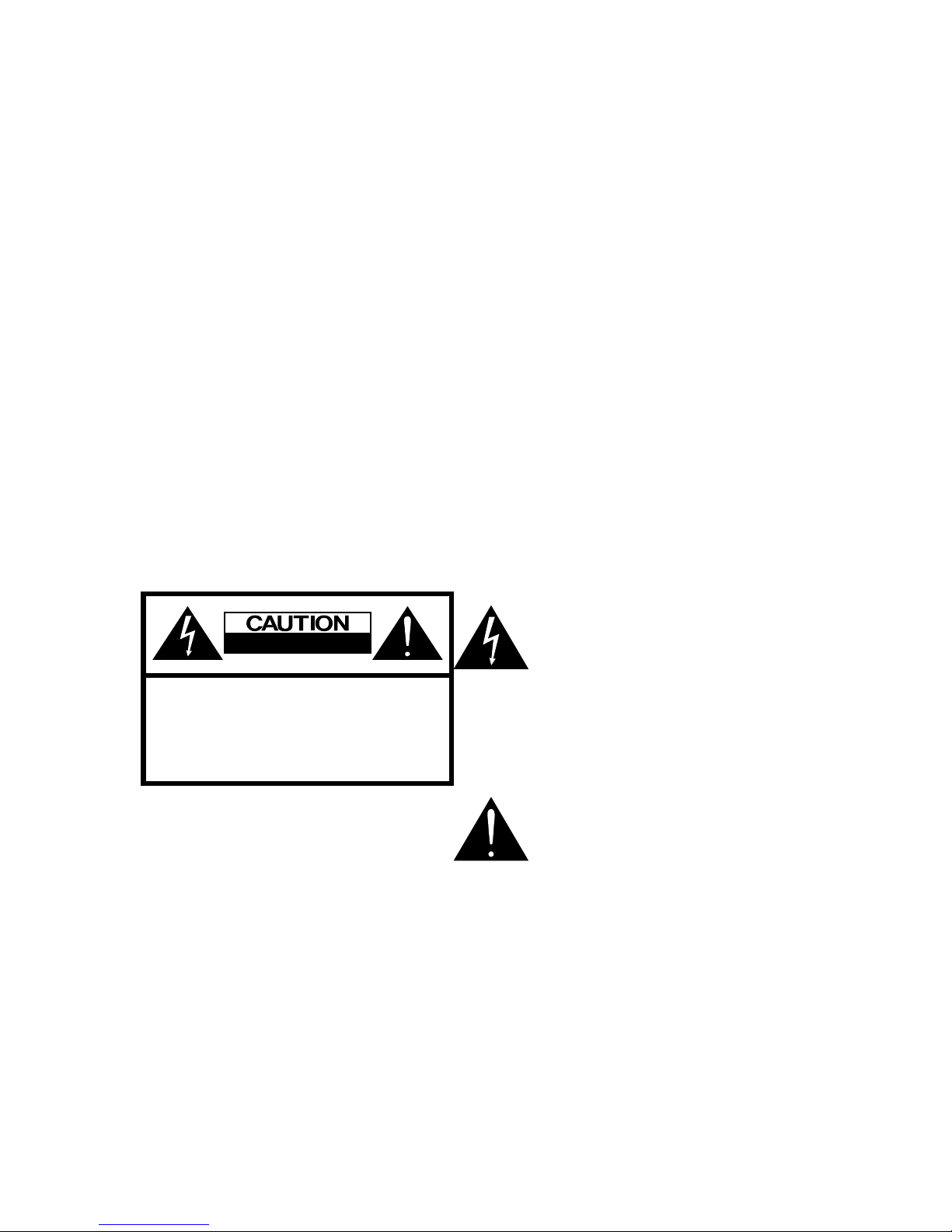
Safety Information
This equipment generates, uses, and can radiate radio frequency energy and, if not installed and used in
accordance with the instructions, may cause harmful interference to radio or television reception. However,
there is no guara nt ee th at i nt e rfer enc e will not occ ur in a particular installation. If this equipment does cause
interference to radio and television reception, which can be determined by turning the equipment off and on,
the user is encouraged to try to correct the interference by one or more of the following measures:
z Reorient or relocate the receiving antenna;
z Increase the separation between the equipment and receiver;
z Connect the equipment into an outlet on a circuit from that to which the receiver is connected.
Caution
To prevent
fi
re, shock hazard, or interference, only use the recommended accessories. To prevent electric
shock, do not use the plug with an extension cord, receptacle, or other outlet unless the blades can be fully
inserted to prevent blade exposure. To reduce the risk of electric shock, do not remove the unit cover or back.
There are no serviceable parts inside. Refer servicing to quali
fi
ed personnel only.
4
This symbol is intended to alert the
user to the presence of un-insulated
dangerous voltage within the product’s
enclosure that may be of suf
fi
cient
magnitude to constitute risk of
fi
re or
electric shock.
RISK
OF
ELECTRIC SHOCK
DO
NOT OPEN
CAUTION:
TO
REDUCE THE RISK OF ELECTRIC SHOCK,
GROUNDING OF THE CENTER PIN OF THIS PLUG MUST BE MAINTAINED
DO
NOT REMOVE COVER
NO USER-SERVICEABLE PARTS INSIDE
REFER SERVICING TO QUALIFIED SERVICE PERSONNEL
This symbol is intended to alert the user
to the presence of important operating
and maintence instructions in the
literature accompanying this product.

5
Maintenance and Precaution
z Do not remove the cover or back of the LCD TV. Any unauthorized changes or modification to the
product will void the user’s warranty.
z Do not place the LCD TV in a closed compartment. This will cause the LCD TV to overheat.
z Turn off the product if any liquid is accidentally spilled into the LCD TV. Contact your local dealer for
assistance.
z Do not expose the LCD TV to rain or moisture.
z According to the industrial standards, when pulling the power cord from the outlet, hold the power plug
instead of the cord.
z If the LCD TV is to be left unattended and unused for a long period make sure the power cord is
unplugged from the AC outlet and the antenna is disconnected. This will prevent damage to the LCD TV
from lightning and power-line surges.
z Do not expose the LCD TV to heat sources such as radiators, heaters, stoves and other heat-generating
products (including audio amplifiers).
z Unplug the power cord from the AC outlet before cleaning the LC D TV. Use specific screen clea ner kit for
LCD screens. Do not use liquid cleaners or aerosol cleaners.
z Do not use this LCD TV with an extension cord or power bar; this can cause a fire or an electric shock...
z Do not place heavy items or any other item on the top of the LCD TV.
z Hand carry the LCD TV with at least one other person to prevent injury to yourself or the LCD TV.
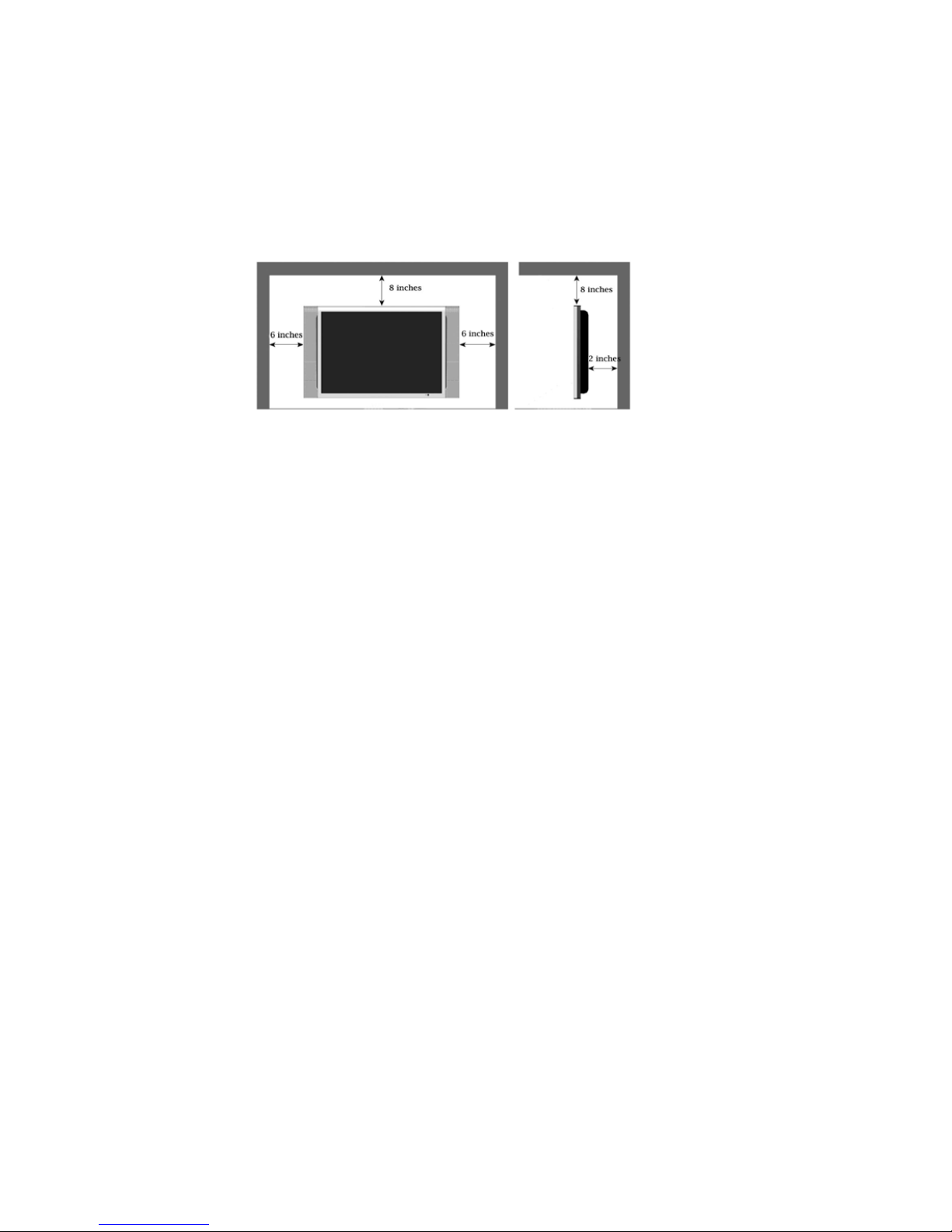
Getting Started (Preparation)
Distance recommendations:
Avoid improper installation and never position the unit where ventilation is impossible. When installing this
LCD TV, distance recommendations must be maintained between the set and the wall, as well as inside a
tightly enclosed area or piece of furniture. Refer to the minimum distance guidelines shown for a safe operation.
Cleaning the screen:
The screen is coated with a special thin
fi
lm to reduce reflection. If this film is damaged, uneven colors,
discoloration, scratches, and other problems that cannot be repaired may occur. Pay attention to the following
for proper care and cleaning of the LCD TV screen.
z Do not use glue or adhesive tape on the screen.
z Do not write on the screen.
z Do not allow the screen to come in contact with any hard objects.
z Do not allow condensation to form on the screen.
z Do not use alcohol, thinner, benzene or other harsh solven ts on the screen.
z Do not forcefully rub the screen.
CAUTION:
z Operate only from the power source speci
fi
ed for this Unit (AC 120V) on the LCD T V.
z Avoid damaging the AC plug and cord.
z When you are not using this unit for a long period of time, it is recommended that you disconnect the
power cord from the main outlet.
POWER CORD CONNECTION:
Connect the power cord, after completing all other connections.
1.
Connect the power cord to the LCD TV.
2. Connect the power cord to the power outlet.
6
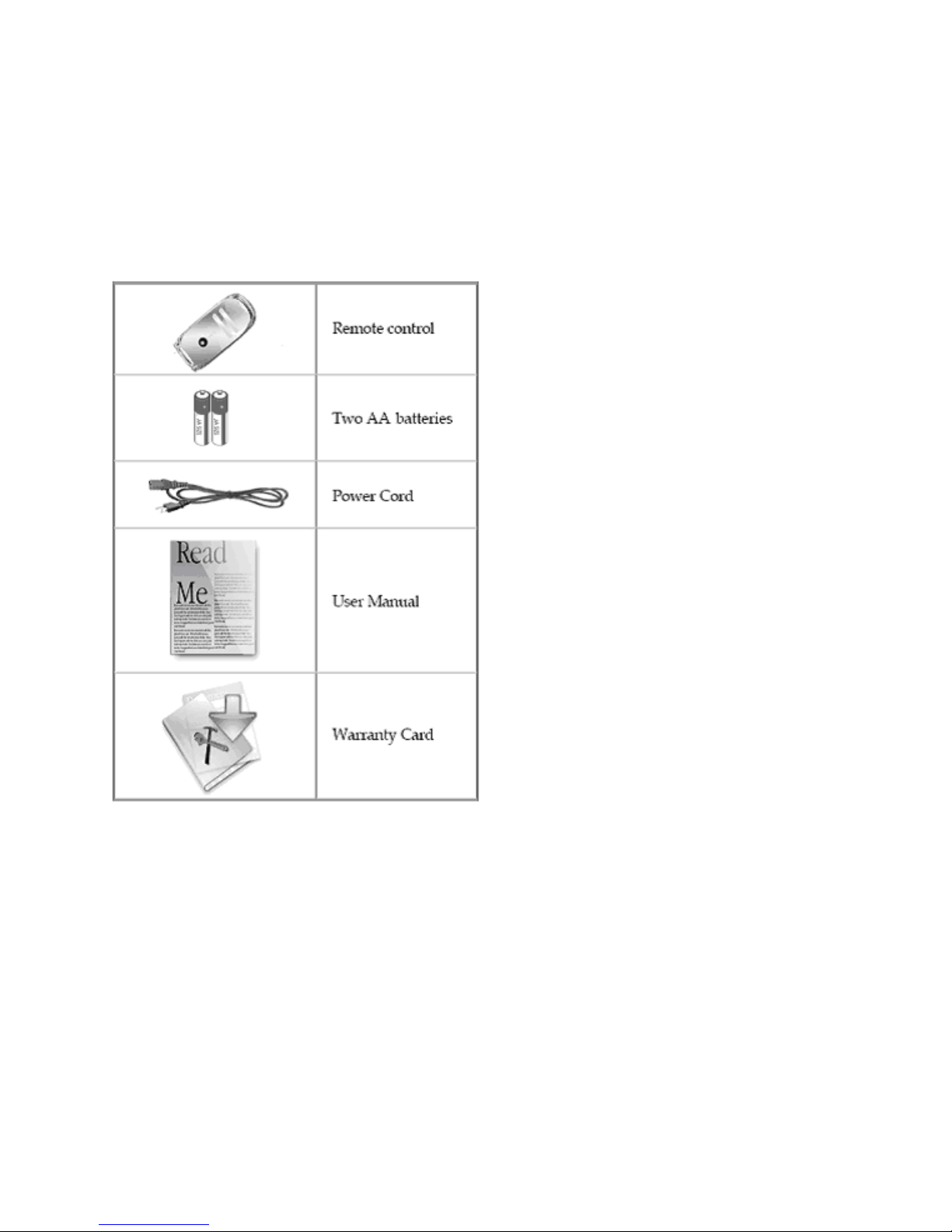
Introduction Your LCD Television
Supplied Accessories
The following accessories are supplied with your LCD TV:
Items not shown: Quick Start Guide, Video Cables
7
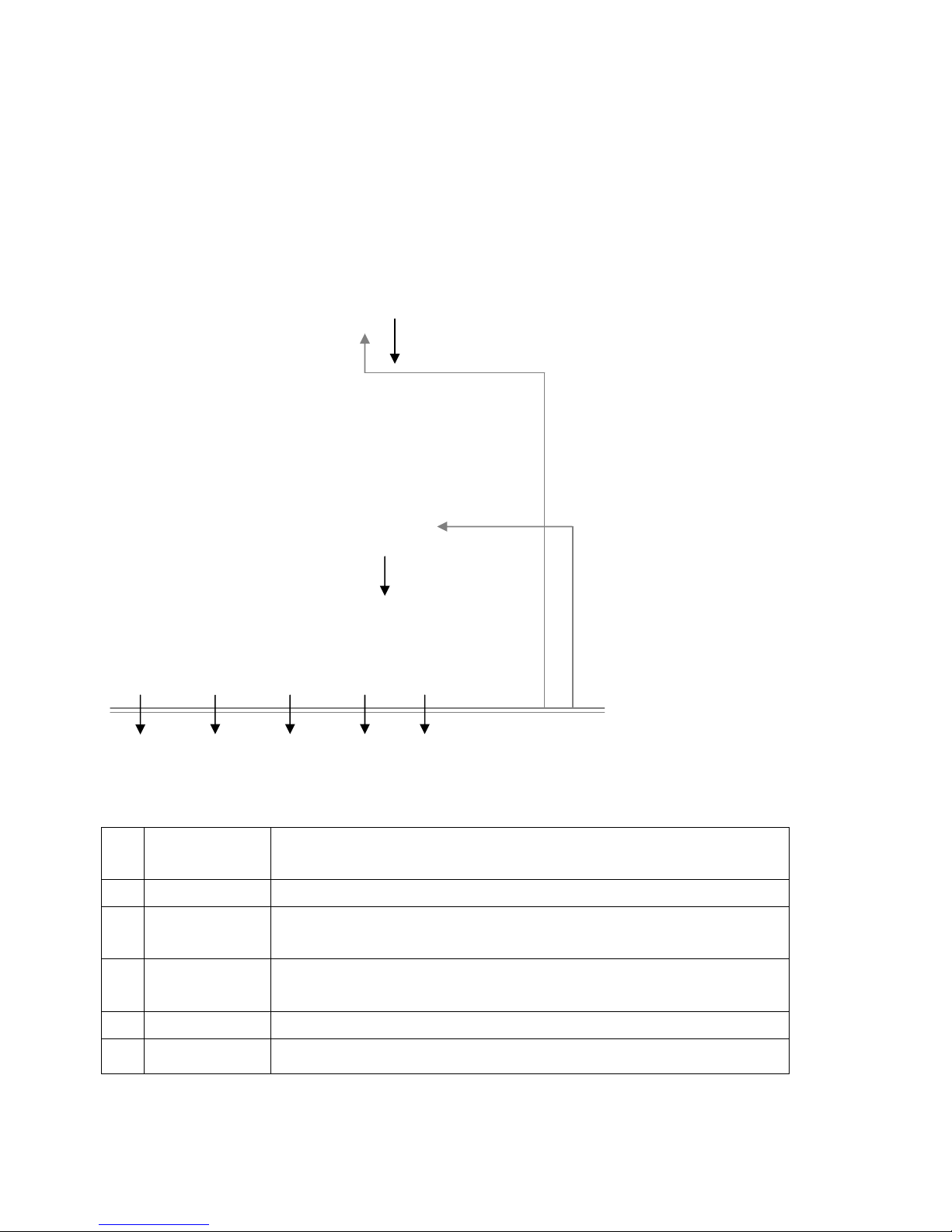
TV Control Functions TV Control Functions
8
1 LED Indicators
The LED indicator lights up in 2 different colors green and red. Each color
represents a different status.
Green - Power is on; Red - Standby.
2
POWER
Press this button to turn the power on/standby.
3
-
CH+
Press to change channel/when in the menu mode, these acts as navigation
keys.
4
-
VOL+
Press to adjust the volume/when in the menu mode, these acts as
navigation keys.
5
SOURCE
Video input selection. Press this button to change the video source.
6
MENU
Press this button to display the OSD menu. It contains all the options to
configure your TV's settings.
1
Button (Underneath)
Button (profile)
1
MENU SOURCE –VOL+ -CH+ POWER
6 3 4
5
2
