Digital Monitoring X1-8 User Manual
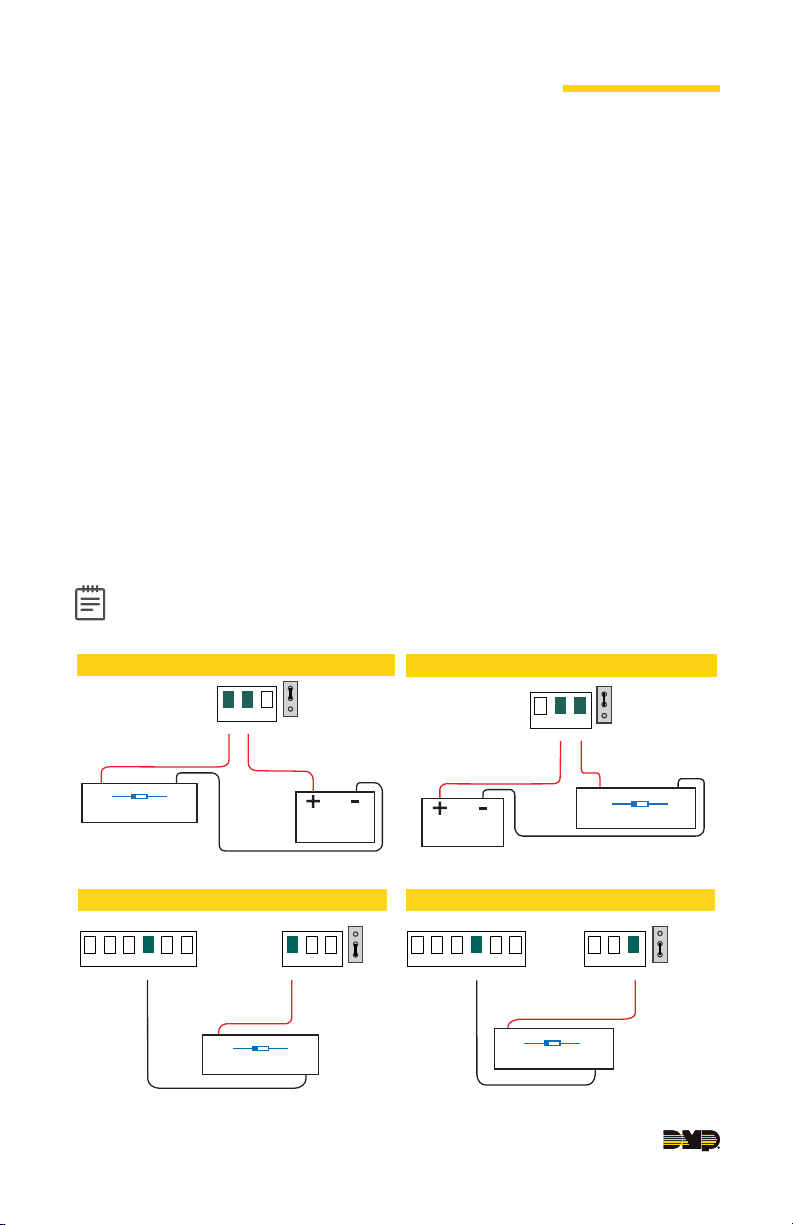
X1-8 ACCESS CONTROL
Power Supply positive
Quick Start Guide
MOUNT THE SYSTEM
The metal enclosure for the X1-8 system must be mounted to a wall, backboard,
or other flat surface. It is not necessary to remove the PCB when installing the
enclosure.
WIRE THE ELECTRONIC LOCK
This section only applies to the X1 Door Controller and the XD Door Controller
Modules.
Form C Relay
The X1 system provides a Form C (SPDT) relay that is rated for 1 Amp.
Diode
Connect the included diode as close to the magnetic lock or door strike as
possible to prevent inductive kickback to the Door Controller. Observe polarity
when connecting the diode.
Wet/Dry Jumper
Putting the jumper on the top two terminals will place it in the dry condition.
Putting the jumper on the bottom two terminals will place it in the wet condition.
Note: The XD Door Controller only wires dry because it does not have a
wet/dry jumper.
Magnetic Lock - Normally Closed and Dry
Magnetic Lock positive
to Terminal NC
Diode
Magnetic Lock
NC
–+
Magnetic Lock negative to
Power Supply negative
C
NO
DRY
Jumper set
WET
to Terminal C
Power Supply
Magnetic Lock - Normally Closed and Wet
Reader 2
R2
W2
BC
G2 LC
B2
Magnetic Lock positive
to Terminal NC
Magnetic Lock
Magnetic Lock negative to
X1 terminal B2
Diode
NC
C
Jumper set
–+
to Dry
DRY
WET
NO
to Wet
Door Strike - Normally Open and Dry
Power Supply positive
Power Supply
Door Strike - Normally Open and Wet
Reader 2
R2
W2
LT-2268 21042 © 2021 Digital Monitoring Products, Inc.
NC
to Terminal C
Door Strike negative to
Power Supply negative
BC
G2 LC
B2
Door Strike positive
to Terminal NO
Diode
DC Door Strike
Door Strike negative to
X1 terminal B2
DRY
Jumper set
WET
NO
C
Door Strike positive
to Terminal NO
Diode
DC Door Strike
NO
NC
C
–+
to Dry
–+
DRY
WET
Jumper set
to Wet

CONNECT A CARD READER
The card reader wires the same for the X1 Door Controller and the XD Door
Controller Modules.
The X1 Series system provides direct 12 VDC output to the reader on the RED
terminal connection.
Terminal Name Wiegand Function OSDP Function
R1 & R2 12V+ DC +
W1 & W2 Data 1 B (485 +)
G1 & G2 Data 0 A (485 -)
B1 & B2 12V- (ground) DC -
LC LED Control N/A
BC Wiegand Buzzer Control N/A
WIRE THE INPUTS
The inputs wire the same for the X1 Door Controller and the XD Door Controller
Modules.
Door Switch (DS) - Normally Closed
Connect a door contact or door position switch to
indicate status of door, whether it is open or closed.
Request to Exit (RX) - Normally Open
Connect a motion sensing device or a mechanical
switch to provide RX capability to the system.
Custom Input (CI) - Normally Open
This input triggers a custom action.
Ground (G)
This terminal is the ground for the inputs.
DS RX
+AC/DC- +BAT- R1 W1 G1
CI
G
R2 W2 G2
B1 LC BC
12V NC C
DS RXCIG0102
B2 LC BC
NO
WIRE THE OUTPUTS
This section only applies to the X1 Door Controller.
Use these terminals for local outputs or door alarms
such as sounders, lights, or sirens. These are 12 VDC
outputs.
Aux Output 1 & 2 (O1 & O2)
Attach the negative wire of the device here.
12V+ (12V)
Attach the positive wire of the device here.
X1-8 QUICK START GUIDE | DIGITAL MONITORING PRODUCTS 2
+AC/DC- +BAT- R1 W1 G1
01 02 12V
R2 W2 G2
B1 LC BC
B2 LC BC
DS RX CI G 01 02 12V NC C NO
