DIGIPARTS DT800 User Manual
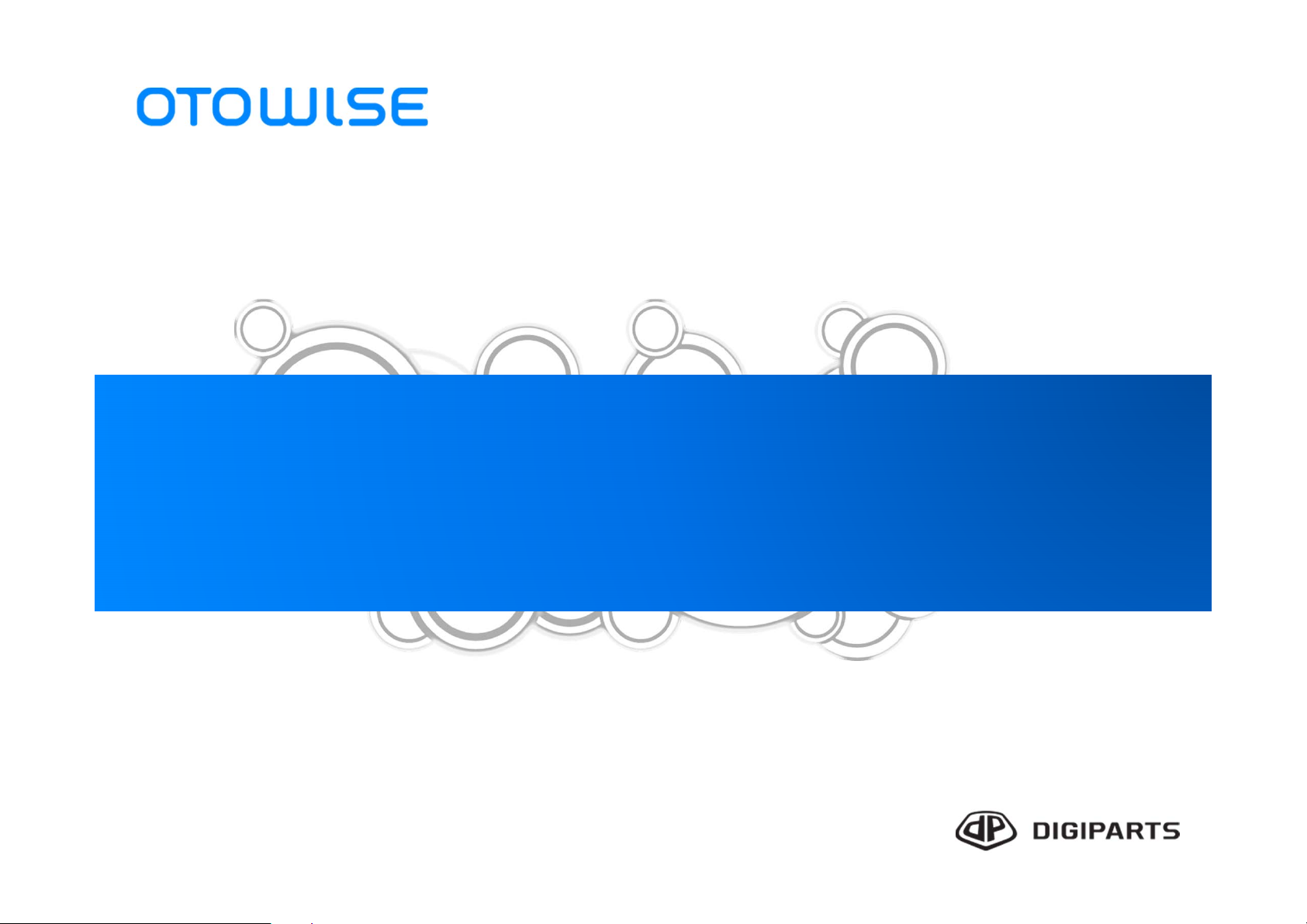
User Guide
DT800
1
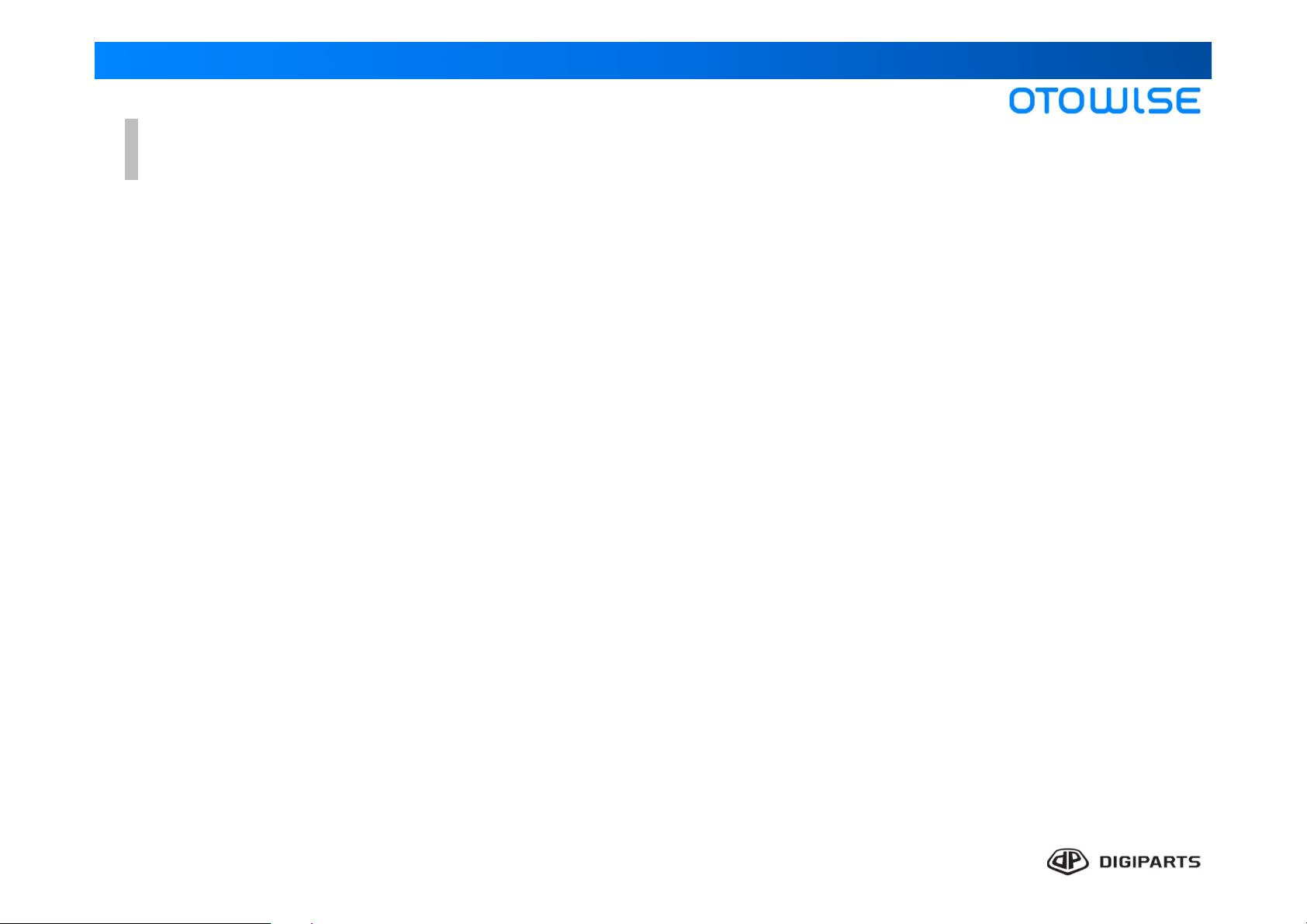
Table of Contents
Product Components
Turn Wi-Fi On or Off
Add an Google Account
Minimize data capacity by Canceling synchronization
Home Screen
.........................................................................................8
Settings > WIRELESS & NETWORKS
Settings > DEVICE > Sound
Settings > DEVICE > Display & Factory reset(Reset to default)
Settings > DEVICE > Night Brightness Setting & Sleep mode
Settings > DEVICE > Screenshot Setting & Storage
Settings > DEVICE > Apps & Language&input
Settings > DEVICE > About tablet
Video Player
..........................................................................................16
Music Player
......................................................................................... 17
.............................................................................3
..............................................................................4
.........................................................................5
..............................7
........................................................9
...................................................................10
................11
..................12
................................13
.......................................14
...........................................................15
Specification
......................................................................................... 18
2
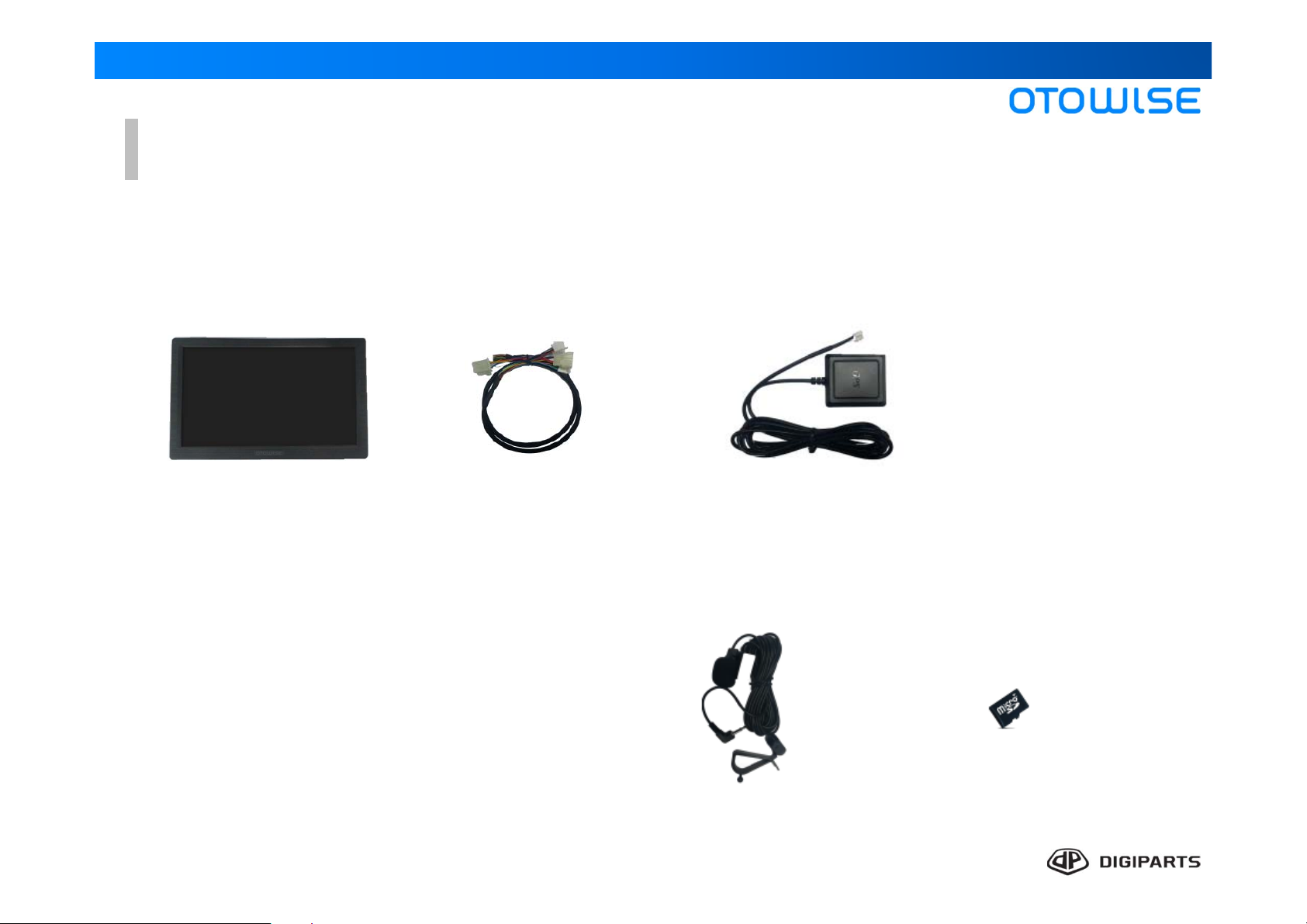
Product Components
Product List
Car Navigation Power Cable
GPS Antenna
Microphone
Micro SD card
(Optional)
3
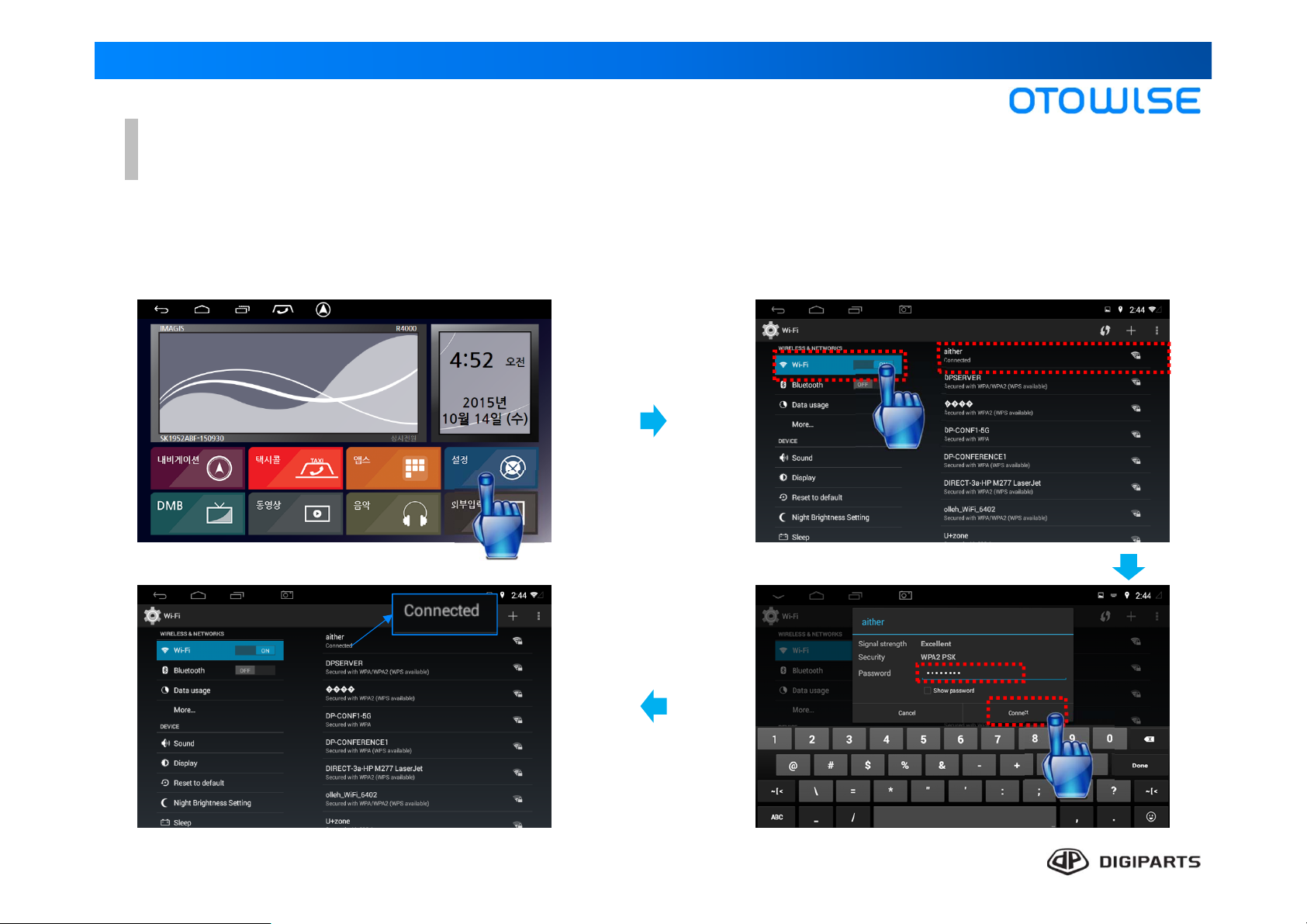
Turn Wi-Fi On or Off
Turning Wi-Fi on makes your device able to discover and connect to compatible in-ra
Wireless Access Point(WAP).
① From a Home screen, Tab settings.
② Tap Wi-Fi, and then tap ON button.
Tap the network you want to connect to.
④ Connection successful.
③ Enter a password to connect.
4
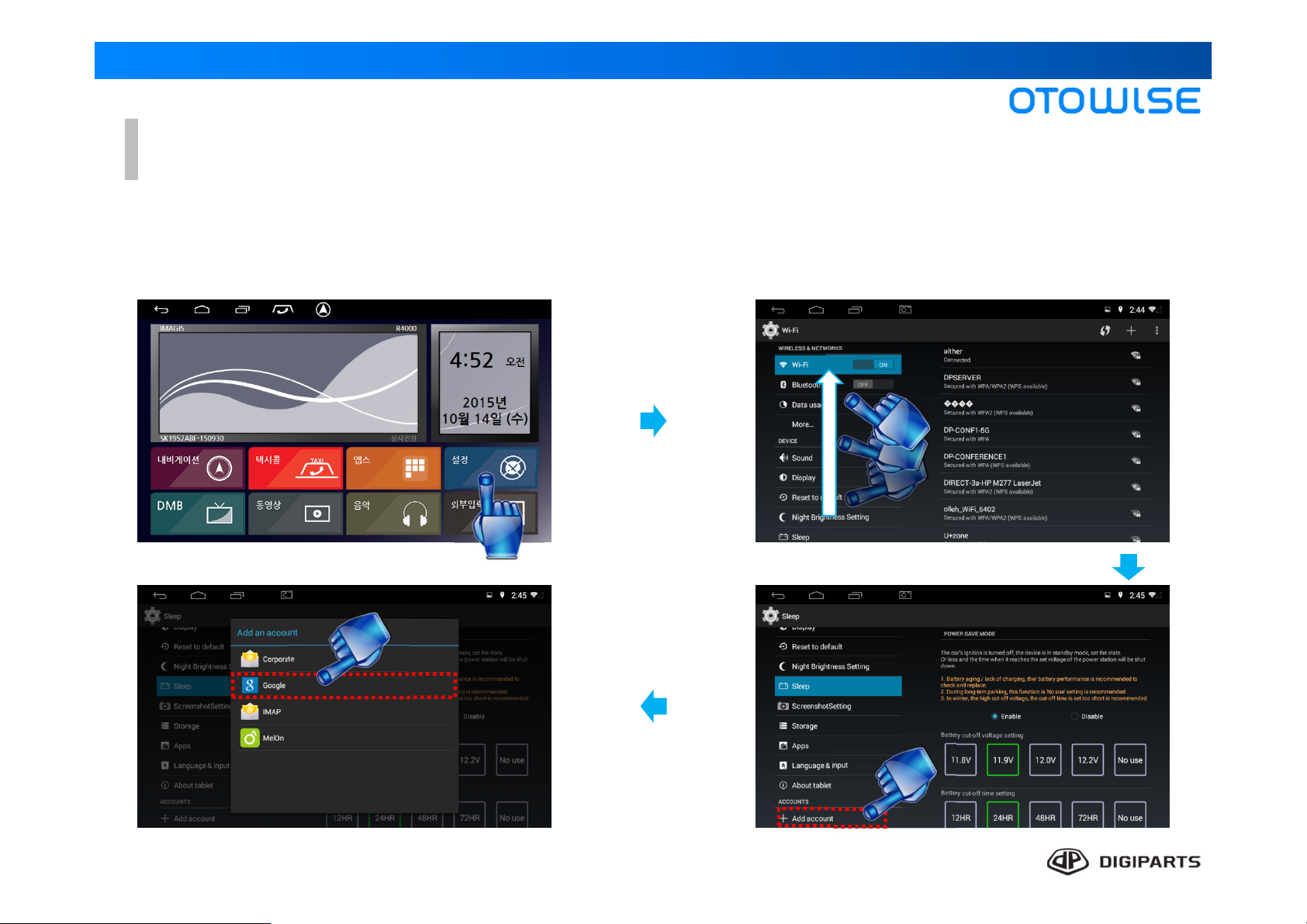
Add an Google Account
Set up and manage your Google Account.
① From a Home screen, Tab settings. ② Swipe up the category area.
④ Tap “Google”.
③ Tap “Add account”.
5
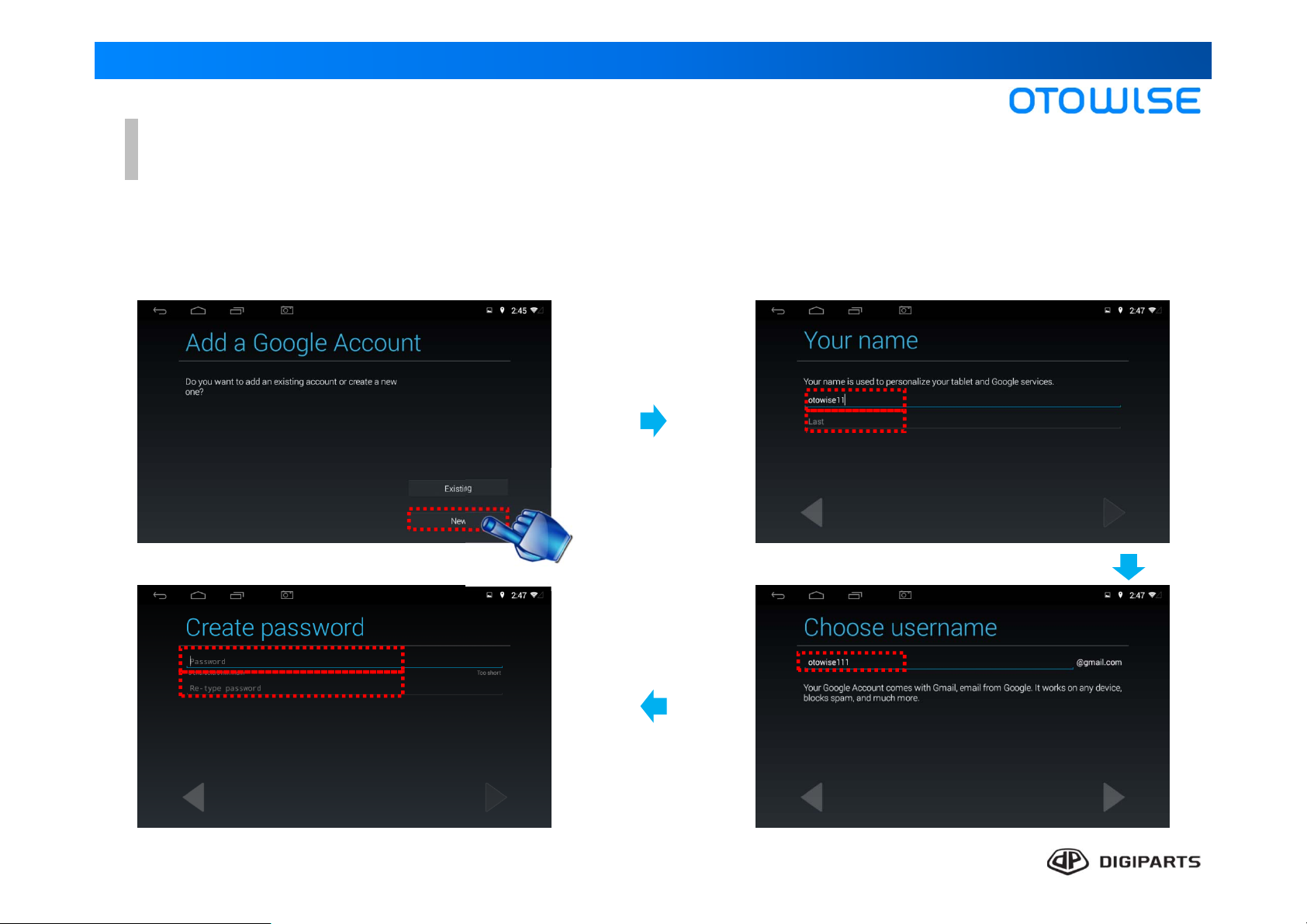
Add an Google Account
When you turn on your device for the first time, set up your existing Google Account
or create a new Google Account.
① Tap “New” ② Input your name. (First & Last name)
④ Create and re-type a password.
③ Input Username.(G-mail)
6
