Page 1
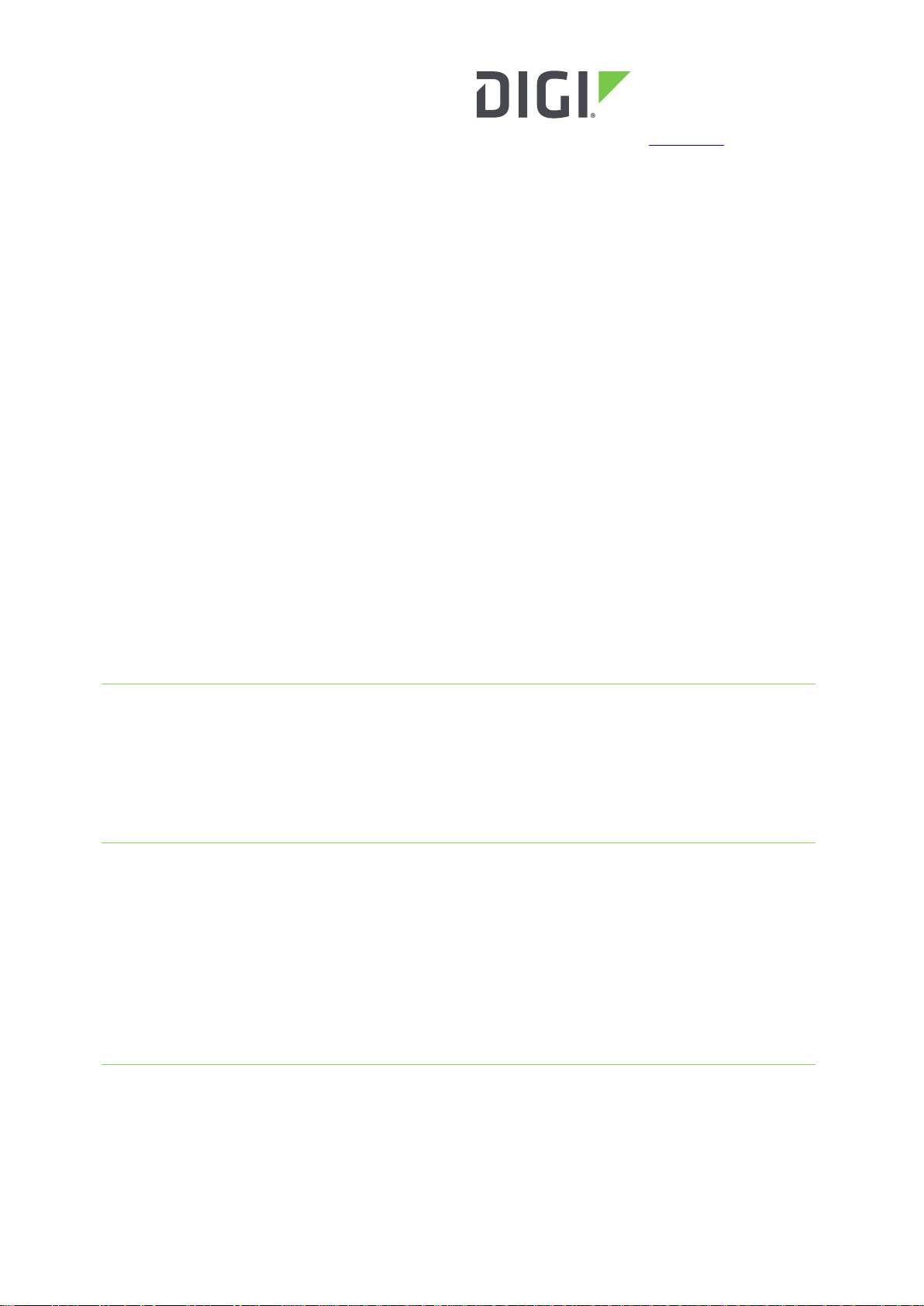
96000472_C Release Notes Part Number: 93000660_P Page 1
DIGI INTERNATIONAL
9350 Excelsior Blvd, Suite 700
Hopkins, MN 55343, USA
+1 (952) 912-3444 | +1 (877) 912-3444
www.digi.com
Firmware Release Notes
ConnectPort LTS
Version 1.4.7 (March, 2021)
INTRODUCTION
This is a production release of firmware for the ConnectPort LTS(Linux Terminal Server) products.
These devices provide serial over Ethernet connectivity for applications today and into the future.
They support IPv4 and IPv6 Ethernet protocols. The ConnectPort LTS MEI product is the same size
as the ConnectPort LTS (RS-232 only) and is the fastest multi-port device with a Multiple Electrical
Interface (MEI) in the industry. High-end features include Telnet/SSHv2/TCP Sockets protocols,
Local, RADIUS and LDAP authentication, Port logging through Local, NFS, Samba, Syslog and SD
Memory cards, keyword monitoring and SMTP/SNMPv3 notification, PPP, Encrypted RealPort, Dual
10/100/1000 mbps Ethernet network interface, Python support and Digi Discovery server to allow
discovery and network configuration from the Digi Discovery Tool.
SUPPORTED PRODUCTS
ConnectPort LTS 8 Family
ConnectPort LTS 16 Family
ConnectPort LTS 32 Family
KNOWN ISSUES
None
ADDITIONAL INFORMATION
None
UPDATE CONSIDERATIONS
In order to add compliance with California's Senate Bill No. 327, for information privacy of
connected devices, the handling of the root password for newly manufactured products is
changing.
Products manufactured after January 1, 2020 will no longer use a fixed, default root password.
Rather, a per-device, unique password will be assigned during manufacturing, and will be visible on
Page 2
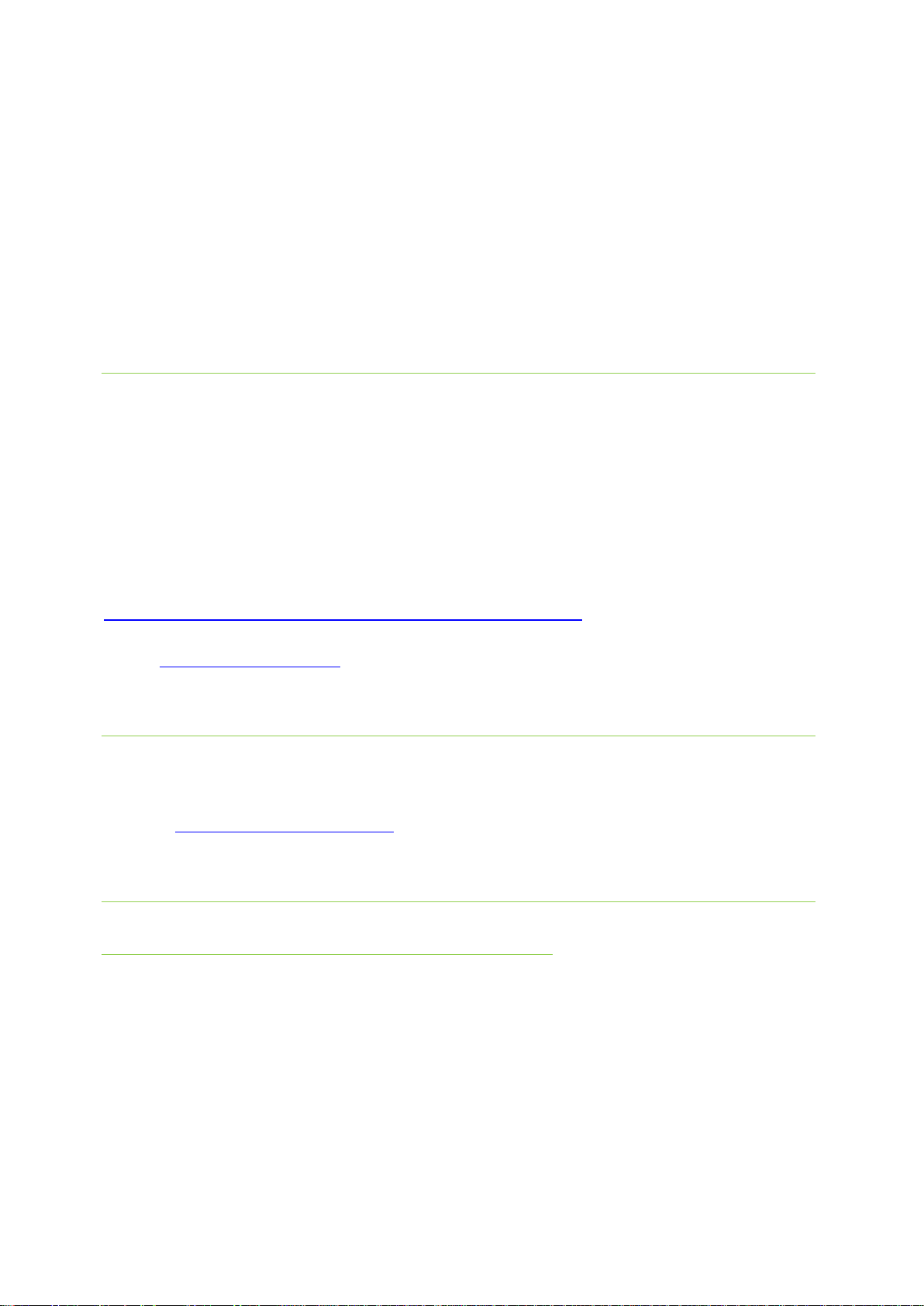
96000472_C Release Notes Part Number: 93000660_P Page 2
a product label. It will still be possible to change the password for the root user on a per-device
basis.
Admin user: The admin user is inactive in the new firmware. To activate the admin user, you must
first assign a password to the admin user.
Products manufactured prior to the adoption of the new product labeling are grandfathered in and
will continue to operate as before.
UPDATE BEST PRACTICES
Digi recommends the following best practices:
1. Test the new release in a controlled environment with your application before you update
production devices.
2. Unless otherwise noted, apply updates in the following order:
a. Device firmware
b. Modem firmware
c. Configuration
d. Application
Digi recommends Digi Remote Manager for automated device updates. For more information, go to
https://www.digi.com/products/iot-platform/digi-remote-manager. If you prefer manually
updating one device at a time, follow these steps from the manual:
1. Firmware update process
TECHNICAL SUPPORT
Get the help you need via our Technical Support team and online resources. Digi offers multiple
support levels and professional services to meet your needs. All Digi customers have access to
product documentation, firmware, drivers, and knowledge base and peer-to-peer support forums.
Visit us at https://www.digi.com/support to find out more.
CHANGE LOG
VERSION 1.4.7 March, 2021
This is a recommended release for any customer who needs the enhanced RTS functionality.
MD5 Checksum
F64BD8780A9351E886DC2793D5B0C1CB
SHA-256
C78BC609417400BAB840D3032B241D0474705627B61AEA1CFD
AE76E394B77E88
Page 3

96000472_C Release Notes Part Number: 93000660_P Page 3
NEW FEATURES
None
ENHANCEMENTS
None
SECURITY FIXES
None
BUG FIXES
Fixed a problem with login traps to the CLI CPLTS-187
Fixed a problem with ALTPIN CPLTS-189
VERSION 1.4.6 November, 2020
This is a recommended release for any customer who needs the enhanced RTS functionality.
NEW FEATURES
None
ENHANCEMENTS
None
SECURITY FIXES
None
BUG FIXES
Fixed a problem with RTS and DTR behavior CPLTS-178
Fixed a problem with RTS Toggle CPLTS-182
VERSION 1.4.5.1 June 05, 2020
Page 4

96000472_C Release Notes Part Number: 93000660_P Page 4
This is a mandatory release.
NEW FEATURES
None
ENHANCEMENTS
None
SECURITY FIXES
CVE-2020-8597
https://nvd.nist.gov/vuln/detail/CVE-2020-8597
pppd (Point to Point Protocol Daemon) versions 2.4.2 through 2.4.8 are vulnerable to buffer
overflow due to a flaw in Extensible Authentication Protocol (EAP) packet processing in
eap_request and eap_response subroutines.
Due to a flaw in the Extensible Authentication Protocol (EAP) packet processing in the Point-toPoint Protocol Daemon (pppd), an unauthenticated remote attacker may be able to cause a stack
buffer overflow, which may allow arbitrary code execution on the target system. This vulnerability
is due to an error in validating the size of the input before copying the supplied data into memory.
As the validation of the data size is incorrect, arbitrary data can be copied into memory and cause
memory corruption possibly leading to execution of unwanted code.
BUG FIXES
None
VERSION 1.4.5 November 08, 2019
This is a mandatory release.
NEW FEATURES
1. Added support for California's Senate Bill No. 327. Product manufactured after January 1, 2020
will have a unique password.
ENHANCEMENTS
None
SECURITY FIXES
Researchers have discovered new denial-of-service (DoS) vulnerabilities in Linux and FreeBSD
kernels, including a severe vulnerability called SACK Panic that could allow malicious actors to
remotely crash servers and disrupt communications, according to an advisory.
“The vulnerabilities specifically relate to the Maximum Segment Size (MSS) and TCP Selective
Acknowledgement (SACK) capabilities. The most serious, dubbed “SACK Panic,” allows a
remotely-triggered kernel panic on recent Linux kernels,” the advisory stated. This
Page 5

96000472_C Release Notes Part Number: 93000660_P Page 5
vulnerability also goes back a long time (since Linux v2.6.29, that was released 10 years ago).
“The issues have been assigned multiple CVEs: CVE-2019-11477 is considered an Important
severity, whereas CVE-2019-11478 and CVE-2019-11479 are considered a Moderate severity”.
Researchers have discovered Medium Level security fixes - Three (3) Stored XSS Scripting and
one (1) unrestricted/arbitrary file upload vulnerability. We would like to provide thanks and
credit to the finding of the vulnerabilities to two (2) researchers:
Murat Aydemir, Critical Infrastructe Penetration Test Specialist at Biznet Bilisim A.S
Fatih Kayran, Penetration Test Specialist
BUG FIXES
None
VERSION 1.4.4 May, 2019
Add support for 50 Baud.
Force HTTPS to use only TLS 1.2.
Allow SSH client to change default password.
Fix configuration parser to allow for non-standard characters.
Fix to properly exit a telnet session after killing a port.
Allow for capital letter in serial port description.
VERSION 1.4.3 Aug, 2018
Added support to Allow access to connect as a different user (i.e. root) when logged as a
normal user.
Added a send break option.
Added ability to disable keyboard-interactive authentication if a user has SSH publick key
authentication enabled.
Added the DHCP custom identifier option to this product.
Updated RealPort to allow use of TLS 1.2.
Changed network stack behavior when LTS declines/closes an additional TCP socket open
request.
Fixed typos in CLI.
Blocked the use of Special Swedish Characters In The Serial Port Description.
Fixed a problem where Serial port process does not start properly during boot when data is
sent during boot to the port.
Fixed a problem where we couldn't mount a Samba share from an Ubuntu 18.04 Linux
server.
