Page 1
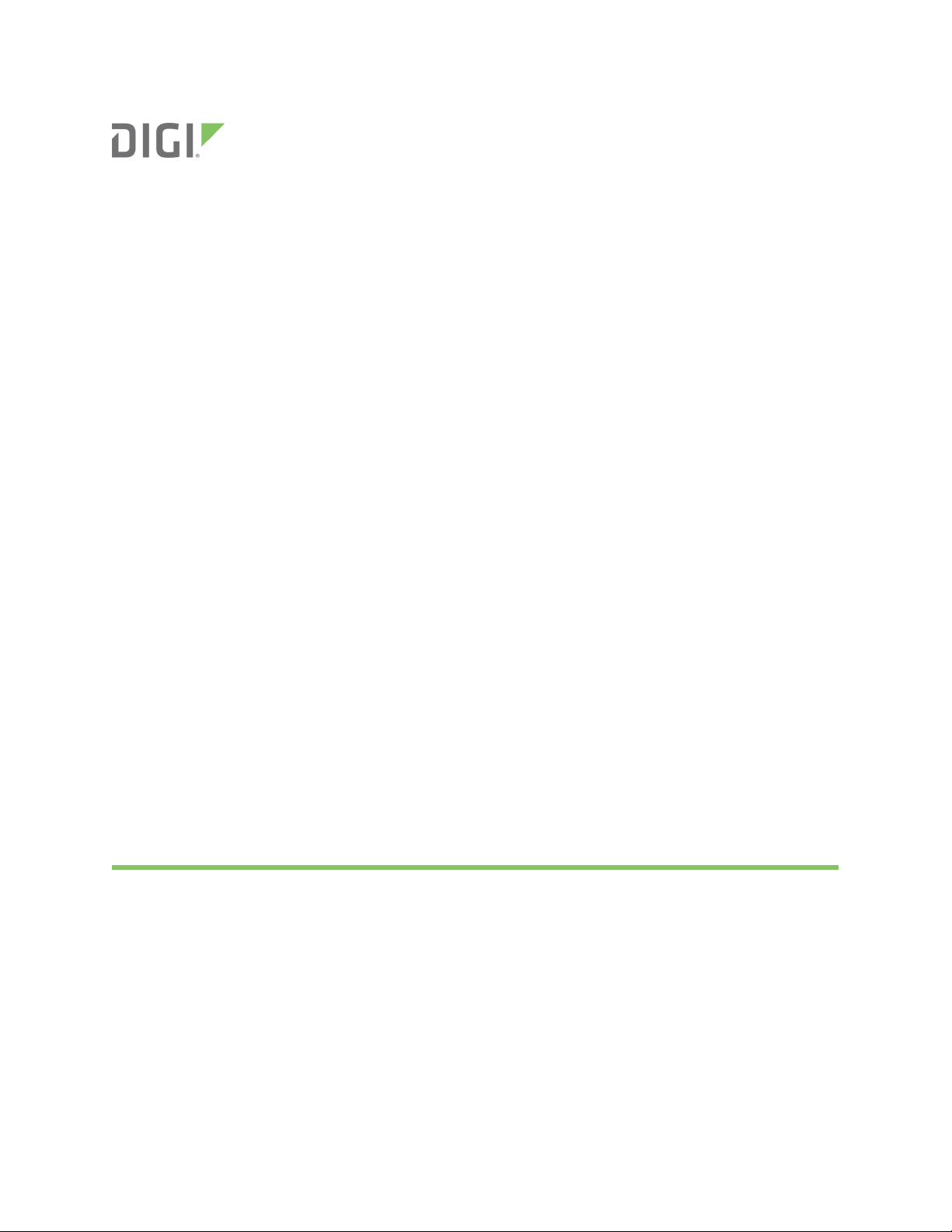
ConnectCore 6 Plus
Hardware Reference Manual
Page 2

Revision history—900002278
Revision Date Description
A April 2018 First release
Trademarks and copyright
Digi, Digi International, and the Digi logo are trademarks or registered trademarks in the United
States and other countries worldwide. All other trademarks mentioned in this document are the
property of their respective owners.
© 2018 Digi International Inc. All rights reserved.
Disclaimers
Information in this document is subject to change without notice and does not represent a
commitment on the part of Digi International. Digi provides this document “as is,” without warranty of
any kind, expressed or implied, including, but not limited to, the implied warranties of fitness or
merchantability for a particular purpose. Digi may make improvements and/or changes in this manual
or in the product(s) and/or the program(s) described in this manual at any time.
Warranty
To view product warranty information, go to the following website:
www.digi.com/howtobuy/terms
Send comments
Documentation feedback: To provide feedback on this document, send your comments to
techcomm@digi.com.
Customer support
Digi Technical Support: Digi offers multiple technical support plans and service packages to help our
customers get the most out of their Digi product. For information on Technical Support plans and
pricing, contact us at +1 952.912.3444 or visit us at www.digi.com/support.
ConnectCore 6 Plus Hardware Reference Manual
2
Page 3
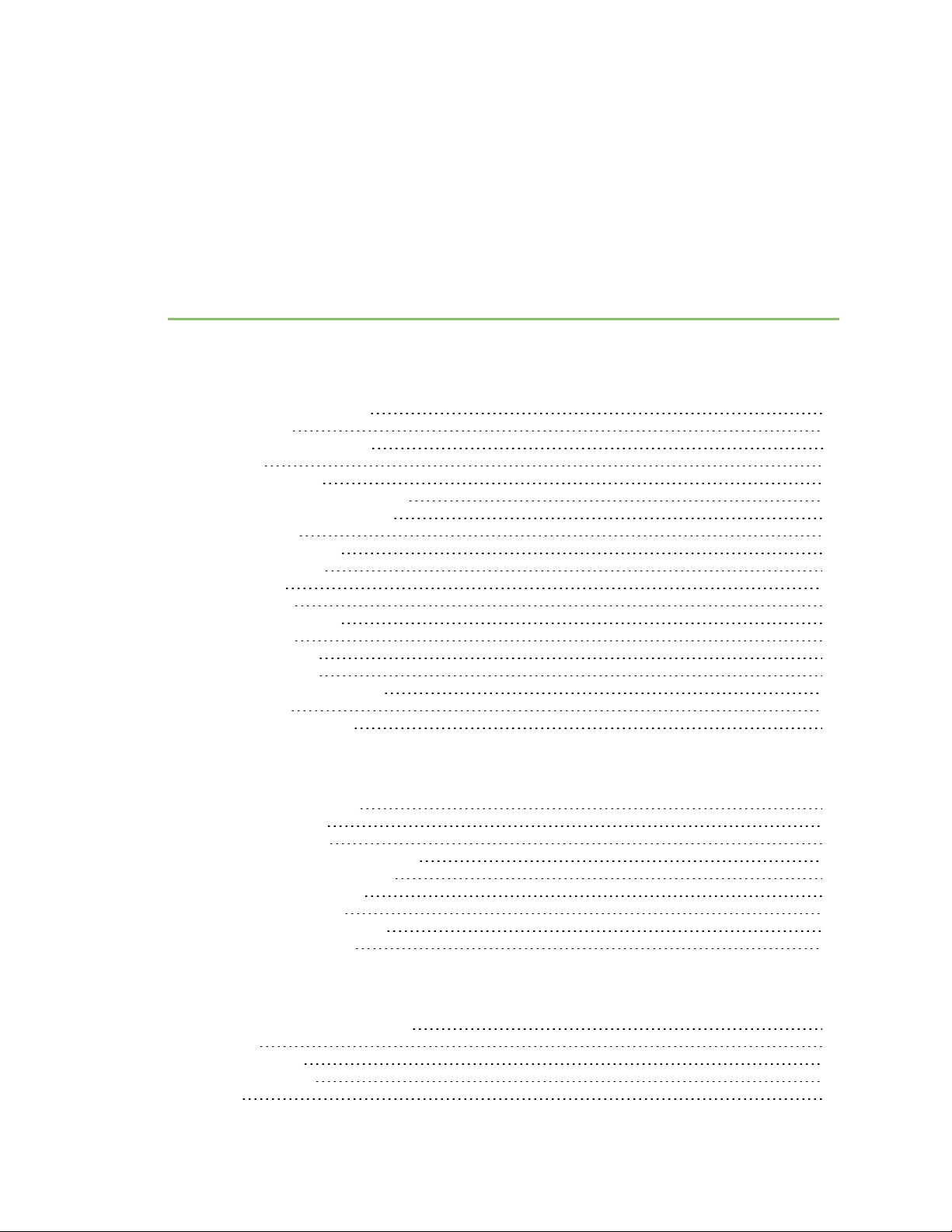
Contents
About the ConnectCore 6 Plus
Features and functionality 6
Block diagram 7
Power supply architecture 8
Bootstrap 13
Wireless interfaces 14
WLAN IEEE 802.11a/b/g/n/ac 15
Modulation and data rates 15
RF channels 17
Receive sensitivity 19
Transmit power 19
Bluetooth 20
MCA hardware 20
Supported devices 20
MCA pinout 22
Shared I2C bus 31
Shared SPI bus 32
CryptoAuthentication device 33
Module pinout 34
Signal usage limitations 84
Specifications for the ConnectCore 6 Plus
Electrical characteristics 87
Voltage supplies 87
Power consumption 87
Power consumption use cases 87
Global power consumption 88
Mechanical specifications 88
Host PCB footprint 90
Environmental specifications 90
Linux - Android users 91
Assembly instructions
Moisture sensitivity and shelf life 93
Mounting 93
Solder Paste 93
Solder paste print 93
Stencil 93
ConnectCore 6 Plus Hardware Reference Manual
3
Page 4
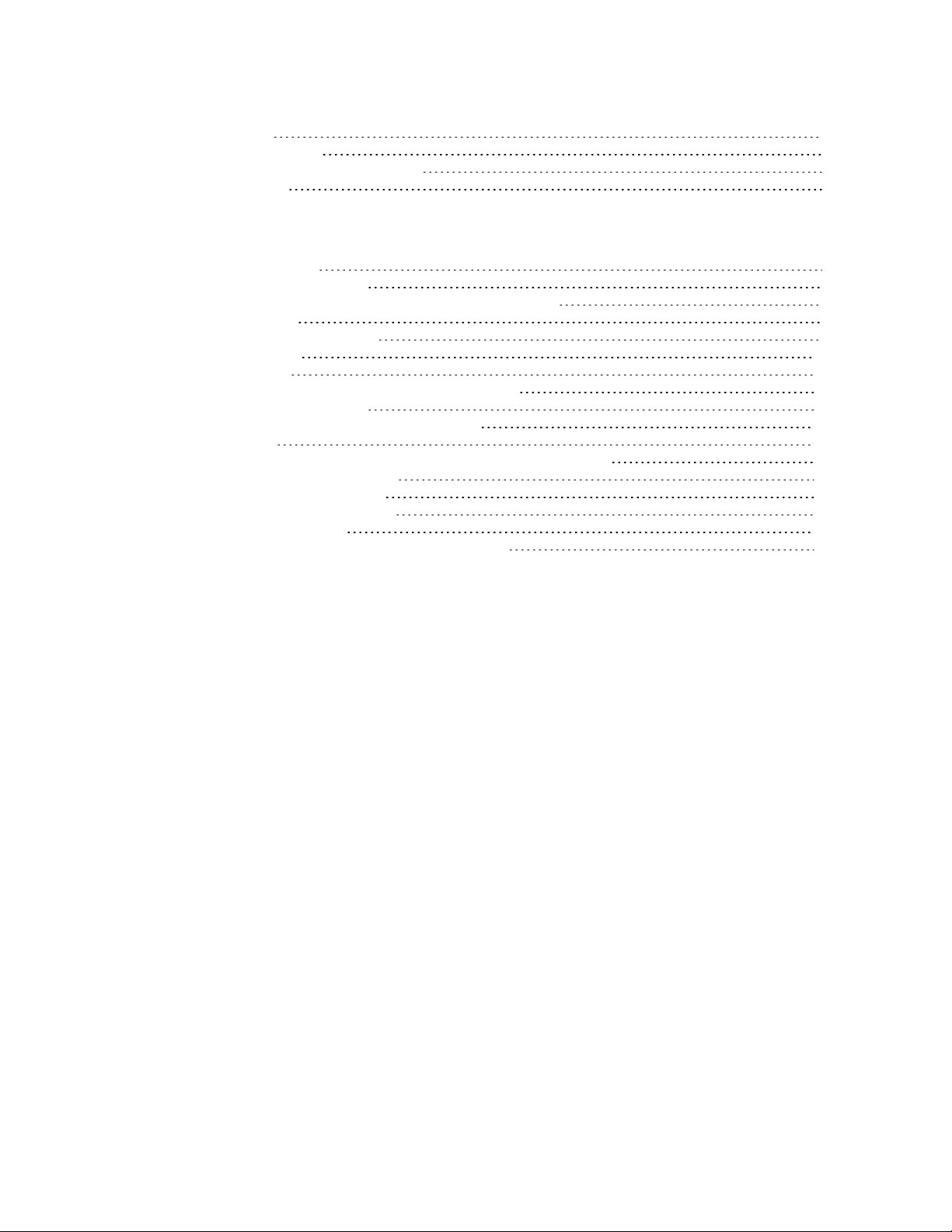
Coplanarity 94
SMT pick and place 94
SMT process parameter reference 94
Reflow profile 94
Regulatory information and certifications
United States FCC 97
Labeling requirements 97
Maximum power and frequency specifications (FCC) 98
FCC notices 99
FCC-approved antennas 99
RF exposure 100
Canada (ISED) 100
Maximum power and frequency specifications 100
Labeling requirements 100
Transmitters with detachable antennas 101
Europe ETSI 101
Maximum power and frequency specifications (Europe ETSI) 102
OEM labeling requirements 104
CE labeling requirements 104
Declarations of Conformity 104
Approved antennas 104
Bluetooth SIG-qualified hardware and firmware 104
ConnectCore 6 Plus Hardware Reference Manual
4
Page 5
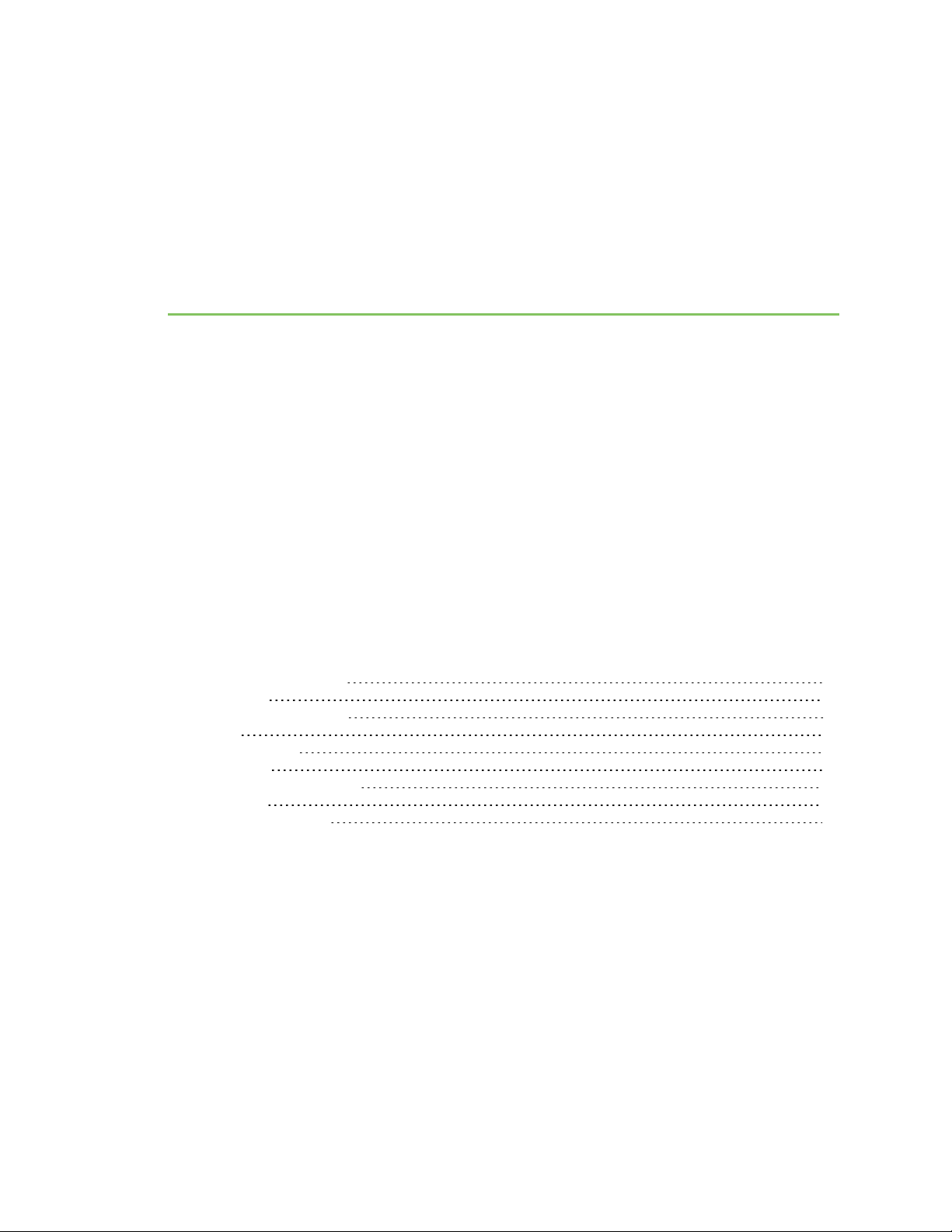
About the ConnectCore 6 Plus
The ConnectCore 6 Plus is an ultra-compact and highly integrated system-on-module solution based
on the NXP i.MX6QP Cortex-A9 processor family.
With processor speed up to 1.0 GHz, the ConnectCore 6 Plus offers a truly future-proof platform
solution with scalable performance and pre-certified dual-band Wi-Fi (802.11a/b/g/n/ac) with
Bluetooth 4.2 dual mode connectivity.
Its innovative and scalable design maximizes integration flexibility and significantly reduces design
risk in a highly cost-effective, reliable, low-profile surface mount form factor with optimal thermal
management even in the most demanding quad-core system configurations.
Seamless Cloud Connector integration as part of the Digi Linux and Android software platform support
offers secure remote management and web services capabilities through the scalable Digi Remote
Manager.
In addition, Digi offers custom Remote Manager hardware and wireless design services as well as endto-end solutions services for cloud integration and app development.
This System-On-Module aims to be the next generation of the ConnectCore 6 Plus for i.MX6 family
modules and is pin-to-pin compatible with them.
Features and functionality 6
Block diagram 7
Power supply architecture 8
Bootstrap 13
Wireless interfaces 14
MCA hardware 20
CryptoAuthentication device 33
Module pinout 34
Signal usage limitations 84
ConnectCore 6 Plus Hardware Reference Manual
5
Page 6
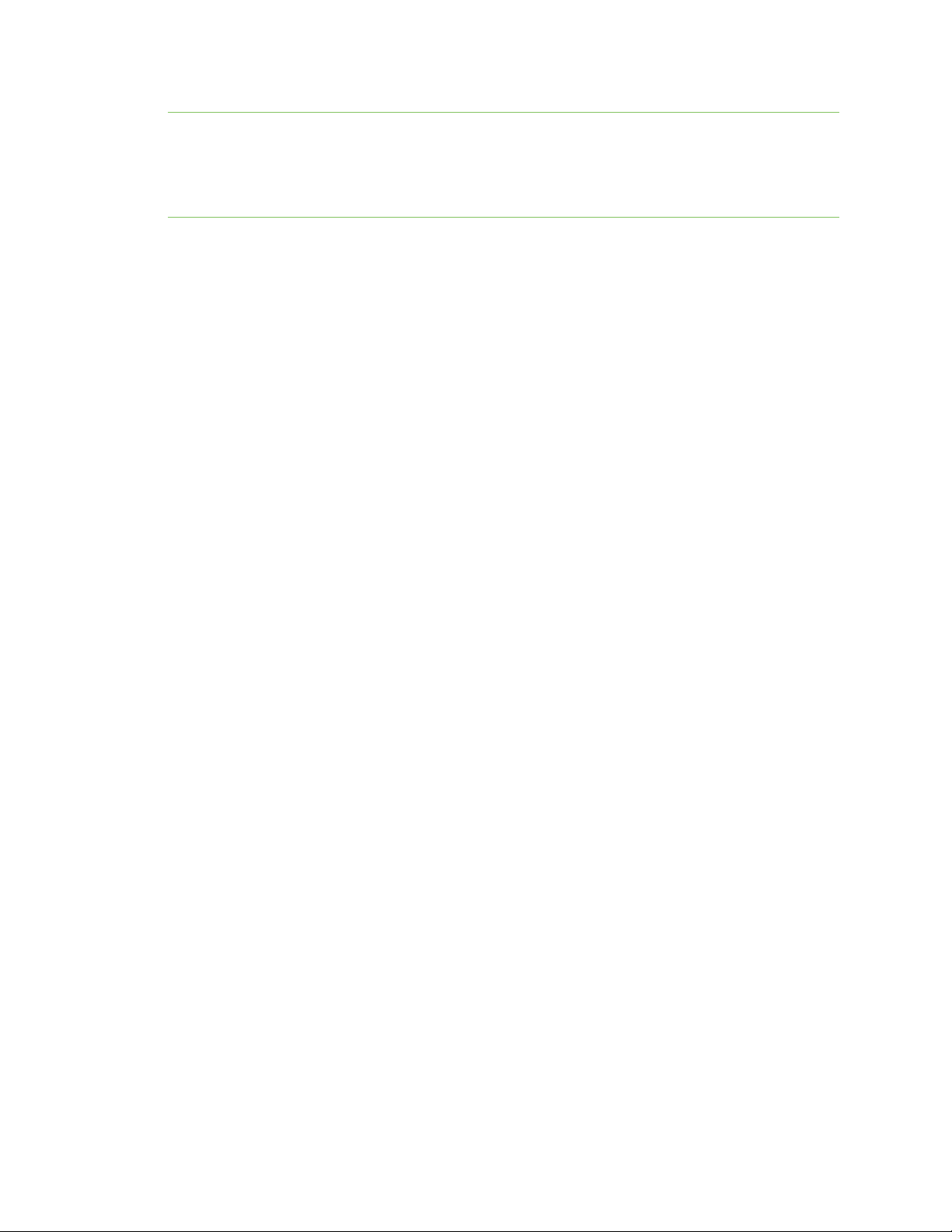
About the ConnectCore 6 Plus Features and functionality
Note To serve our customers most effectively, Digi International Inc. has consolidated our cloud
services, Digi Device Cloud and Digi Remote Manager®, under the Remote Manager name. This phased
process does not affect device functionality or the functionality of the web services and other
features. However, you will find instances of both Device Cloud and Digi Remote Manager in some
documentation, firmware, and user interfaces.
Features and functionality
The ConnectCore 6 Plus module is based on the i.MX6QP processor from NXP. This processor offers a
high number of interfaces. Most of these interfaces are multiplexed and are not available
simultaneously. The module has the following features:
n i.MX6QP ARM Cortex-A9 cores operating at speed up to 1.0 GHz
l 32 Kbytes L1 Instruction cache
l 32 Kbytes L1 Data cache
l Up to 1 MB unified Instruction/Data L2 cache
l NEON MPE (Media Processing Engine) co-processor
n Graphical hardware accelerators:
l IPU (Image Processing Unit)
l VPU (Video Processing Unit)
l 3D GPU (Graphics Processing Unit) version 6
l 2D GPU (Graphics Processing Unit) version 3
l GPU (OpenVG 1.1 Graphics Processing Unit)
l Prefetch and Resolve Engine
l Prefetch and Resolve Gasket
l ASRC (Asynchronous Sample Rate Converter)
n 64-bit DDR3-1066 memory interface with a density up to 2 GBytes
n 8-bit eMMC support
n Dialog DA9063 power management IC (PMIC)
l 6x DC/DC buck converters
l 11x LDO regulators
l RTC with rechargeable coin cell battery support
l 10-bit ADC channels
l GPIO pins
n IEEE 802.11 a/b/g/n/ac WLAN interface
n Bluetooth version 4.2 dual mode
n Cortex-M0+/Cortex-M4 MCA (Microcontroller Assist) subsystem
ConnectCore 6 Plus Hardware Reference Manual
6
Page 7

About the ConnectCore 6 Plus Block diagram
n Debug interfaces:
l Standard JTAG controller IEEE 1149.1
l ETM/ETB support
n Support of i.MX6QP typical interfaces:
l 16/32-bit data/address bus
l SATA II, 3.0 Gbps (24-bit parallel bus, LVDS, HDMI, MIPI/DSI)
l Display support
o
HDMI
o
24-bit parallel bus
o
Dual LVDS
o
MIPI/DSI
l 2x camera (20-bit parallel bus, MIPI/CSI)
l MMC/SD/SDIO
l 1x USB OTG with integrated PHY
l 3x USB Host
l PCI Express Gen 2.0 lane
l 10/100/1000 M Ethernet MAC
l UART, SPI, I2C, PWM, CAN, I2S and GPIO
n Ultra-miniature SMT module (50x50mmx5mm) based on 400-LGA pads
n Security accelerators:
l ARMTrustZone
l CAAM (cryptographic acceleration and assurance module)
l SNVS (secure non-volatile storage)
l CSU (central security unit)
l A-HABv4 (advanced high-assurance boot)
Block diagram
The figure below shows the block diagram of the NXP i.MX6QP application processor.
ConnectCore 6 Plus Hardware Reference Manual
7
Page 8
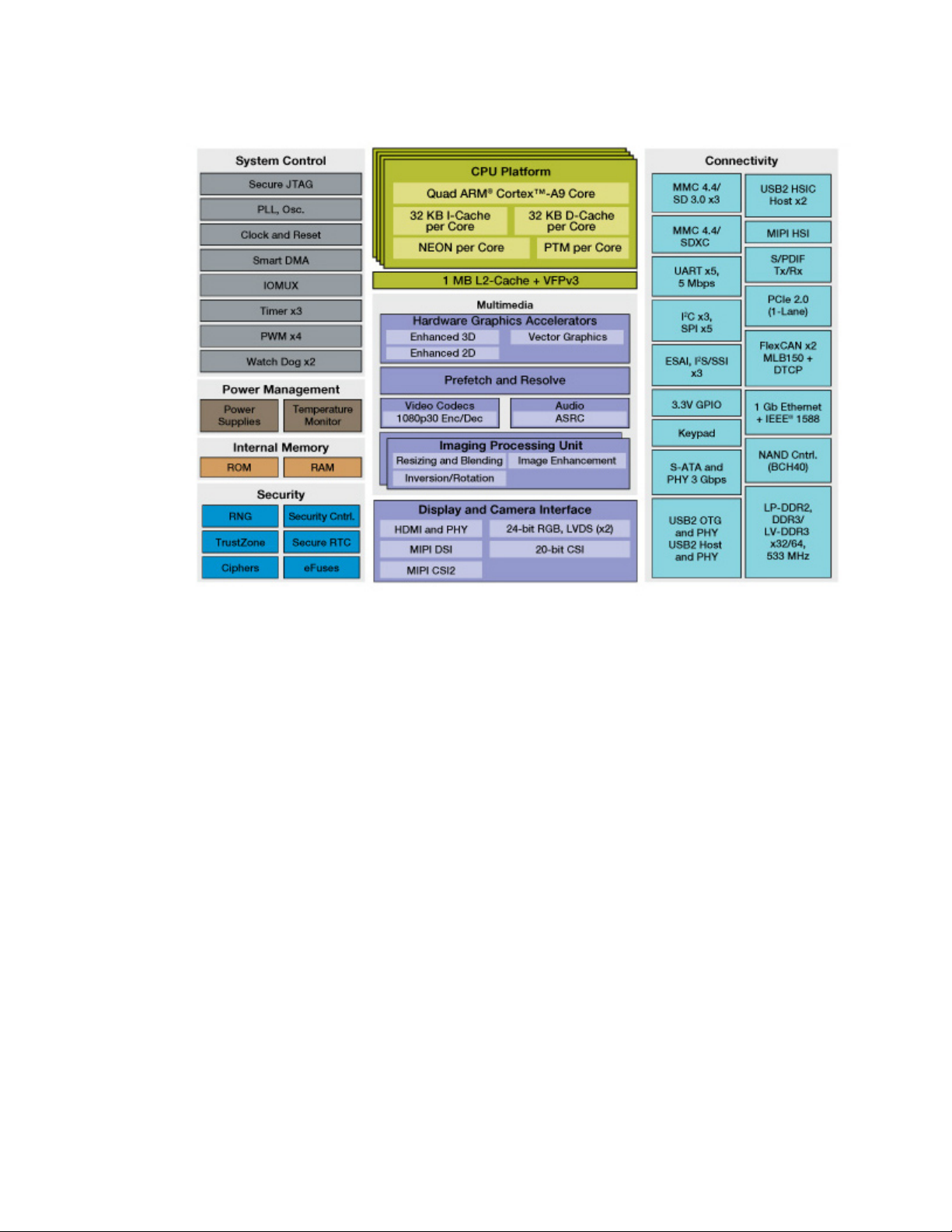
About the ConnectCore 6 Plus Power supply architecture
Power supply architecture
The ConnectCore 6 Plus provides a primary 5 V power supply input. This supply is the main power
domain to the on-module Dialog DA9063 power management IC (PMIC), which generates all required
supply voltages for the module components as well as the carrier board.
The module provides support for a backup battery (coin-cell or super cap) powering the real-time
clock (RTC) on the module. In addition, rechargeable backup batteries (ML414, others) are also
supported.
The PMIC generates the following power domains that are available on the module pads:
n One PMIC switching regulator:
l VGEN_3V3
ConnectCore 6 Plus Hardware Reference Manual
8
Page 9
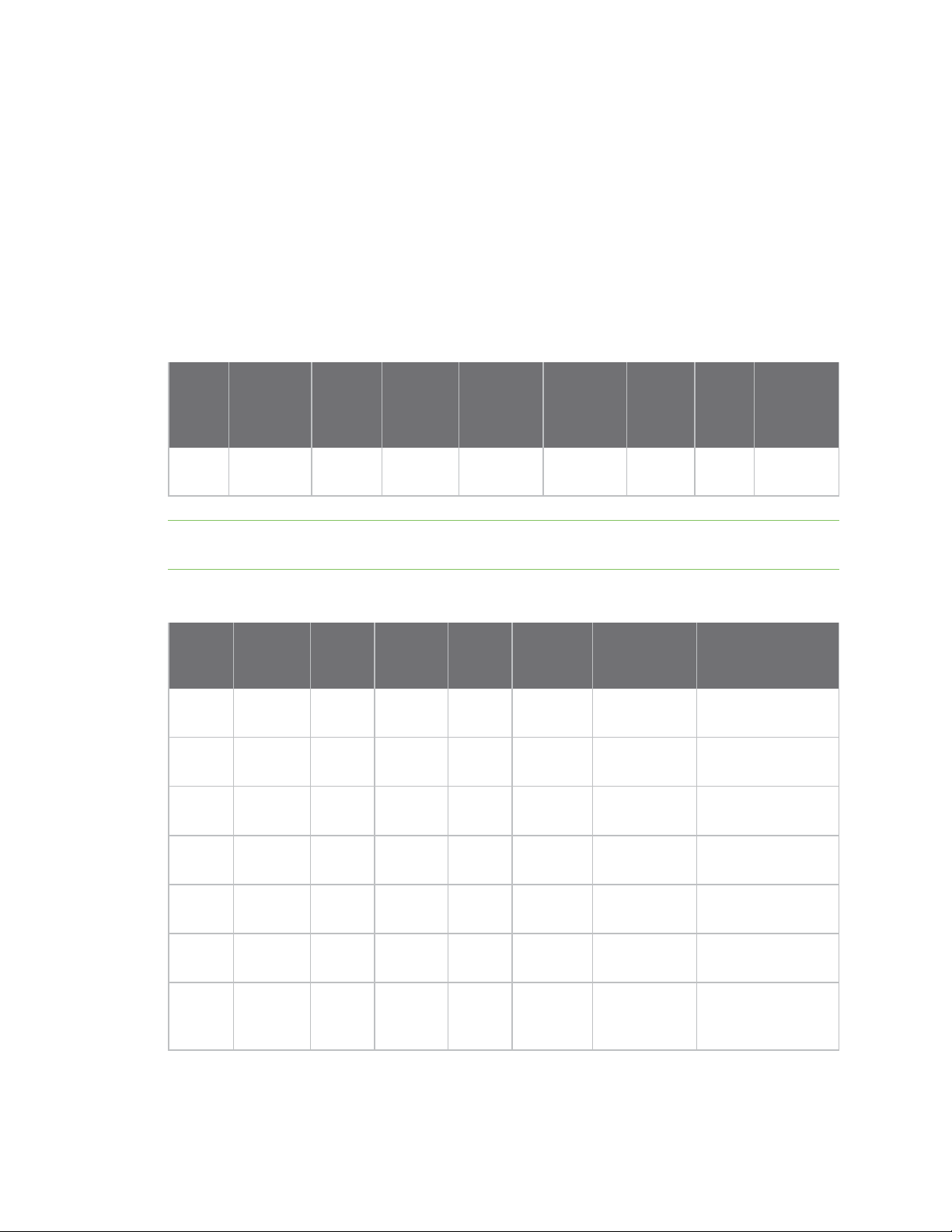
About the ConnectCore 6 Plus Power supply architecture
n Five PMIC LDO:
l VLDO2
l VLDO3_MCA
l VLDO4
l VLDO6
l VLDO8
l VDD_SD2
l VDD_WLAN_SD1
Signal
name
VGEN_
Turn
PMIC
regulator
Output
voltage
Output
accuracy
Maximum
current
Dropout
voltage
(MAX)
Turn on
time
(MAX)
off
time
(MAX)
BUCKPERI 3.3 V +/-3% 1500 mA - 1 µA 1.2 ms -
Quiescent
current in
OFF mode
(TYP)
3V3
Note The maximum current consumption mentioned in the previous table is a combination of the
current consumed by the module (max 500mA) and by the carrier board for external use (1000mA).
The table below provides the characteristics of the optional LDO outputs:
Signal
name
PMIC
regulator
Output
voltage
VLDO2 LDO2 0.6-
Drop output
Output
accuracy
Default
voltage
Maximum
current
voltage
(MAX)
+/-3% 1.8 V 200 mA 150 mV
Quiescent current
in OFF mode
(TYP)
1 µA
1.86 V
VLDO3_
MCA
VLDO4 LDO4 0.9-
LDO3 0.9-
3.44 V
+/-3% 3.3 V 200 mA 150 mV 1 µA
+/-3% 3.3 V 200 mA 150 mV 1 µA
3.44 V
VLDO6 LDO6 0.9-3.6V+/-3% 3.3 V 200 mA 150 mV 1 µA
VLDO8 LDO8 0.9-3.6V+/-3% 3.3 V 200 mA 150 mV 1 µA
VDD_
SD2
VDD_
LDO9 0.95 -
+/-1% 3.3 V 200 mA 150 mV
3.6 V
LDO10 0.9 - 3.6V+/-3% 3.3 V 300 mA 150 mV
WLAN_
SD1
ConnectCore 6 Plus Hardware Reference Manual
1 µA
1 µA
9
Page 10

About the ConnectCore 6 Plus Power supply architecture
Signal name Turn on time (MAX) Turn off time (MAX)
VLDO2
150 µs
1 ms
VLDO3_MCA 300 µs 1 ms
VLDO4 300 µs 1 ms
VLDO6 200 µs 1 ms
VLDO8 300 µs 1 ms
VDD_SD2 200 µs 1 ms
VDD_WLAN_SD1 200 µs 1 ms
Note For information about using the LDO options, please contact Digi.
VLDO3 is used for supplying MCA processor on the module.
The power management IC located on the module is responsible for generating all required i.MX6QP
processor supply voltages. The following i.MX6QP supplies are available on the module pads:
n NVCC_ENET
n NVCC_EIM
n NVCC_LCD
n NVCC_CSI
n NVCC_RGMII
Some of the I/O supplies are set on the module. See the following table:
Power domain Connection
NVCC_GPIO VGEN_3V3
NVCC_JTAG VGEN_3V3
NVCC_NANDF VGEN_3V3
NVCC_SD1 VDD_WLAN_SD1
NVCC_SD2 VDD_SD2
NVCC_SD3 VGEN_3V3
PCIE_VPH 2.5V (VDDHIGH_CAP_2V5)
The remaining I/O voltages must be set externally and are left open on the ConnectCore 6 Plus
module. See the following table for operating ranges of the remaining I/O supplies.
Power domain Min Max
NVCC_ENET 1.65 V 3.6 V
ConnectCore 6 Plus Hardware Reference Manual
10
Page 11
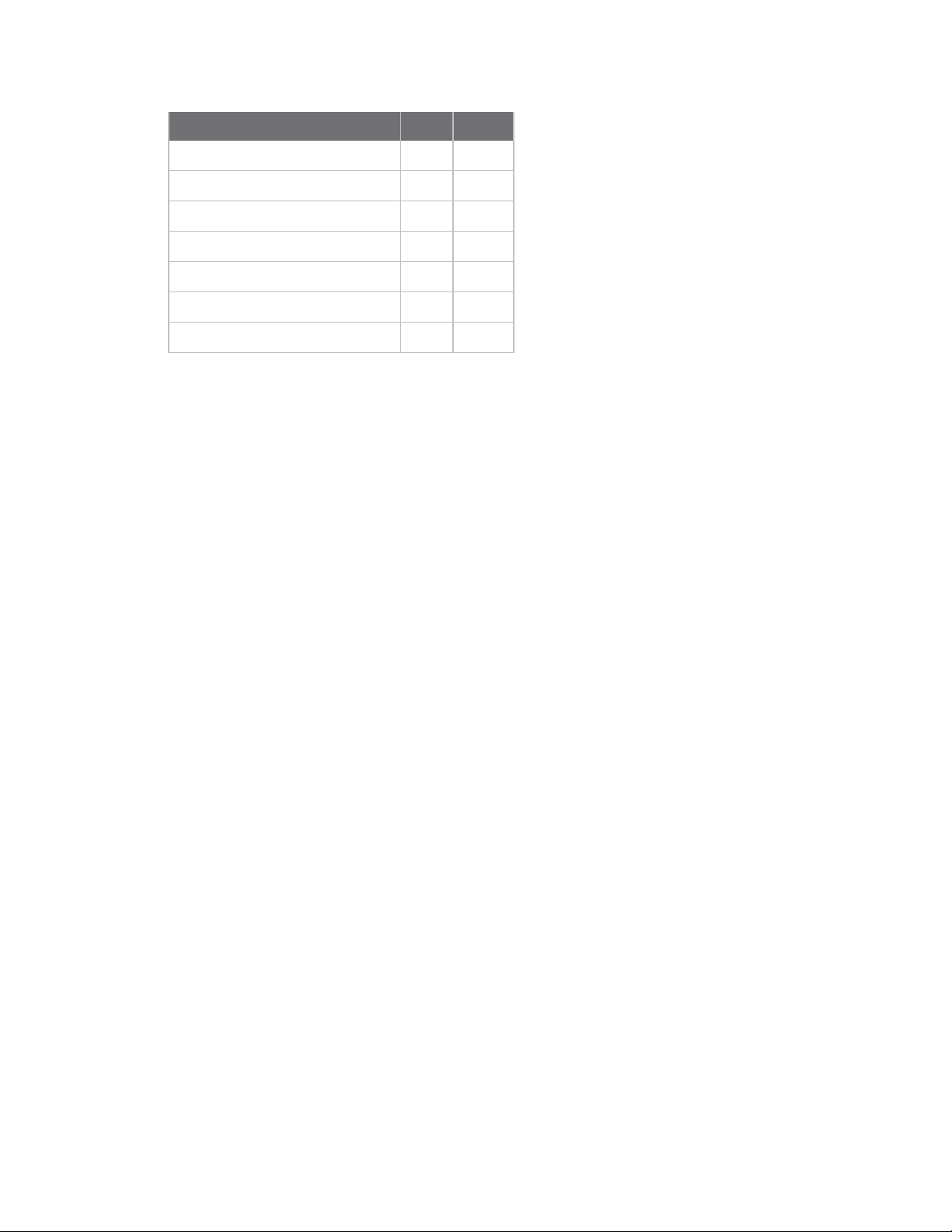
About the ConnectCore 6 Plus Power supply architecture
Power domain Min Max
NVCC_EIM 1.65 V 3.6 V
NVCC_LCD 1.65 V 3.6 V
NVCC_CSI 1.65 V 3.6 V
NVCC_RGMII in HSIC 1.2 V mode 1.15 V 1.30 V
NVCC_RGMII in RGMII 1.5 V mode 1.43 V 1.58 V
NVCC_RGMII in RGMII 1.8 V mode 1.70 V 1.90 V
NVCC_RGMII in RGMII 2.5 V mode 2.25 V 2.625 V
As shown in the table above, the supplies have a wide operating range. In order to provide the most
cost-effective and flexible solution for a given use-case, the supplies listed in the table need to be
provided by the carrier board integrating the ConnectCore 6 Plus module. However, PMIC power
domains 3.3 V—and LDO2/3/4/6/8 options—are dedicated power sources for supplying i.MX6QP power
domains.
The MCU - assist specific power domain (VLDO3_MCA) available on the ConnectCore 6 Plus LGA pads is
a power supply output powering the on-module Kinetis processor.
ConnectCore 6 Plus Hardware Reference Manual
11
Page 12
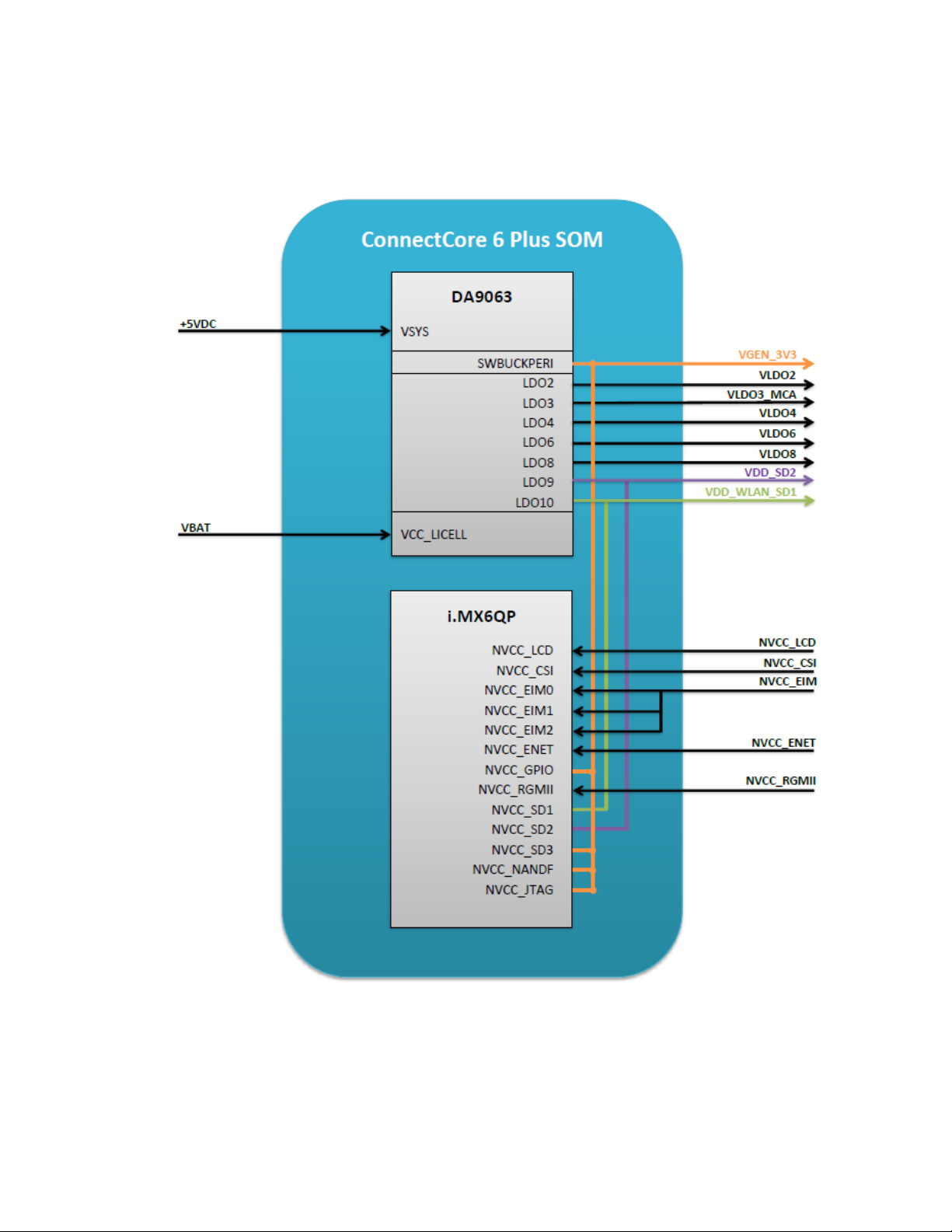
About the ConnectCore 6 Plus Power supply architecture
The following diagram outlines the power supply approach of the ConnectCore 6 Plus. Inputs are
marked red, blue marks are outputs.
ConnectCore 6 Plus Hardware Reference Manual
12
Page 13

About the ConnectCore 6 Plus Bootstrap
Bootstrap
The ConnectCore 6 Plus module can be configured to boot from different devices and interfaces
determined by the Boot ROM. The configuration of the CPU booting process is done through:
n BOOT_MODE register, which selects the boot mode of the processor
n eFUSEs and/or GPIOs, which determine the boot configuration
Four boot modes are available on the i.MX6QP processor. Selection between them is done through
BOOT_MODE[1:0] bits. The bits are externally configurable on two processor IOs, whose values are
latched during boot-up:
BOOT_MODE [1:0] Boot type
00 Boot from fuses
01 Serial downloader
10 Internal boot (default)
11 Reserved
BOOT_MODE[0] and BOOT_MODE[1] are available on dedicated pads on the module.
Note BOOT_MODE[1:0] is set internally to [10] through 10K pull-up and 10K pull-down resistors. So, by
default, the SOM is configured to Internal boot.
Boot from fuses
Boot from fuses is the recommended boot mode for production purposes. When this boot mode is
selected, you must configure several parameters in order to select and configure the system boot
device. These parameters are configured through fuses, which are burned in order to set their values.
This means that the configuration is irreversible.
BOOT_CFG1 register selects the boot device through BOOT_CFG1[7:4] bits:
BOOT_CFG1[7:4] Boot device
0000
0001 Reserved
1xxx Raw NAND
0010 SSD/Hard Disk (SATA)
010x SD/eSD/SDXC
0011 Serial ROM (I2C/SPI)
NOR/OneNAND (EIM)
011x MMC/eMMC
ConnectCore 6 Plus Hardware Reference Manual
13
Page 14
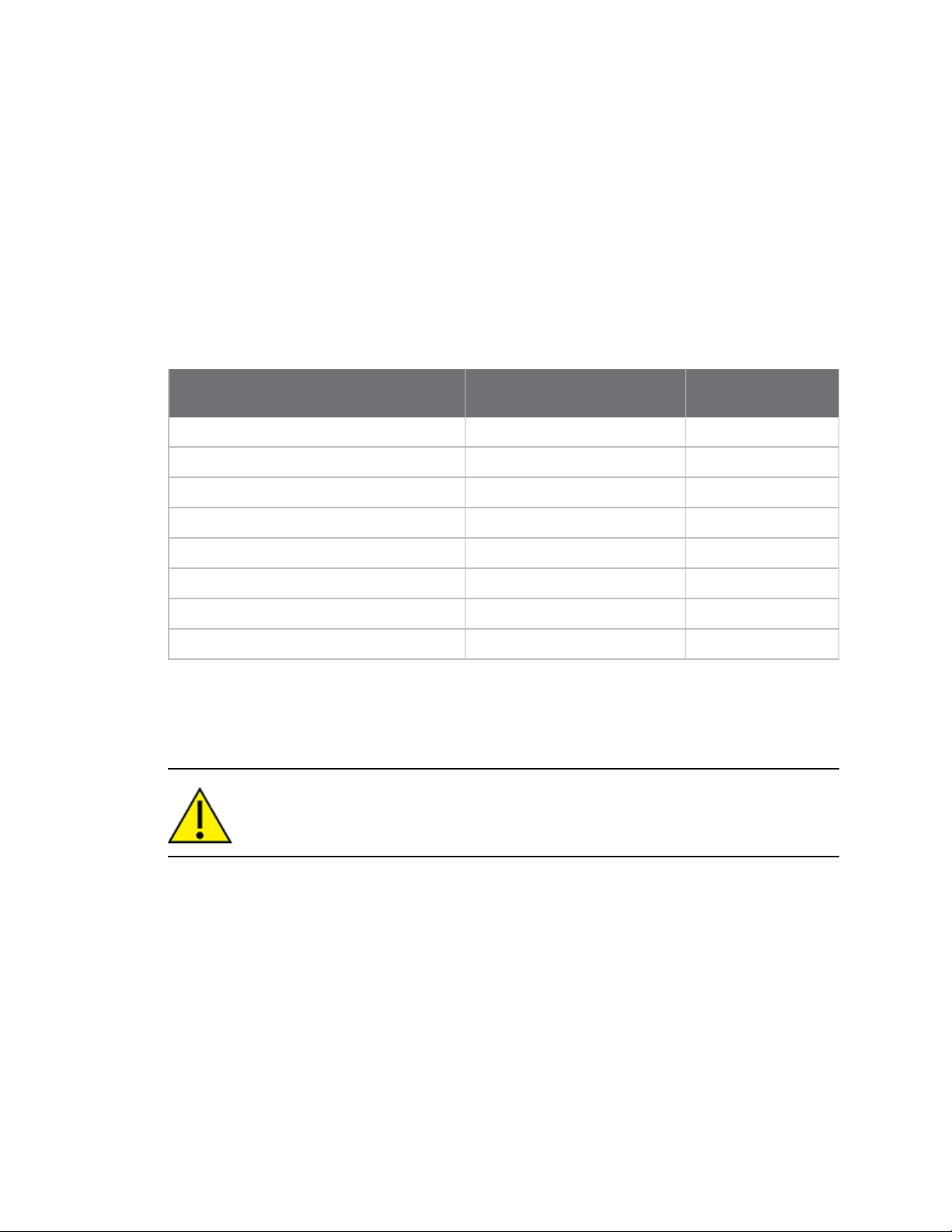
About the ConnectCore 6 Plus Wireless interfaces
There are many other registers that configure the different boot devices. For a complete description
of the booting configuration, refer to the NXP i.MX6QP Applications Processor Reference Manual
(Chapter 8: System Boot).
Internal Boot
Internal boot is the recommended boot mode for development purposes. When this boot mode is
selected, the selection and configuration of the booting process is done through the same registers
used when booting from fuses. However, this time the values of some registers are overridden using
multiple GPIOs—which are latched during power-up.
The following configuration is done internally in the ConnectCore 6 Plus module in order to enable
booting from the internal eMMC memory:
Default
Bootstrap register bit Corresponding GPIO
BOOT_CFG1[4] EIM_DA4 10K pull-down
BOOT_CFG1[5] EIM_DA5 10K pull-up
BOOT_CFG1[6] EIM_DA6 10K pull-up
configuration
BOOT_CFG1[7] EIM_DA7 10K pull-down
BOOT_CFG2[3] EIM_DA11 10K pull-up
BOOT_CFG2[4] EIM_DA12 10K pull-up
BOOT_CFG2[5] EIM_DA13 10K pull-down
BOOT_CFG2[6] EIM_DA14 10K pull-up
By default, the system is configured to boot from MMC/eMMC (BOOT_CFG1[7:5] = 011). You can
externally change the configuration of these lines to select between different boot devices. To see a
detailed implementation of the boot configuration, check the ConnectCore 6 Plus carrier board
reference design.
CAUTION! Make sure that EIM_EB3 (pad AA18) is not pulled high during boot. Pulling this
signal high enables an infinite loop at start of boot ROM. This feature is exclusively used
for debugging purposes.
Wireless interfaces
The ConnectCore 6 Plus system-on-module combines a wireless local area network (WLAN) and
Bluetooth dual solution to support IEEE802.11 a/b/g/n/ac WLAN standards and Bluetooth 4.2, enabling
seamless integration of WLAN/Bluetooth and Low Energy technology.
The following sections include specifications for the wireless interfaces available on the i.MX6QP
module.
ConnectCore 6 Plus Hardware Reference Manual
14
Page 15

About the ConnectCore 6 Plus Wireless interfaces
WLAN IEEE 802.11a/b/g/n/ac
The 2.4 GHz band on the ConnectCore 6 Plus module supports 20/40 MHz bandwidths, and the 5 GHz
band supports 20/40/80 MHz bandwidths.
The following sections specify the performance of the WLAN IEEE 802.11a/b/g/n/ac interface on the
ConnectCore 6 Plus module.
Modulation and data rates
The following tables list modulation values for ConnectCore 6 Plusmodule supports the following
WLAN standards.
Mode
802.11b DBPSK 1 Mbps
802.11ga BPSK-1/2 6 Mbps
802.11n BPSK-1/2 MCS0
Modulation & coding
DQPSK 2 Mbps
CCK 5.5 Mbps
CCK 11 Mbps
BPSK-3/4 9 Mbps
QPSK-1/2 12 Mbps
QPSK-3/4 18 Mbps
16QAM-1/2 24 Mbps
16QAM-3/4 36 Mbps
64QAM-2/3 48 Mbps
64QAM-3/4 54 Mbps
QPSK-1/2 MCS1
Rate
QPSK-3/4 MCS2
16QAM-1/2 MCS3
16QAM-3/4 MCS4
64QAM-2/3 MCS5
64QAM-3/4 MCS6
64QAM-5/6 MCS7
ConnectCore 6 Plus Hardware Reference Manual
15
Page 16
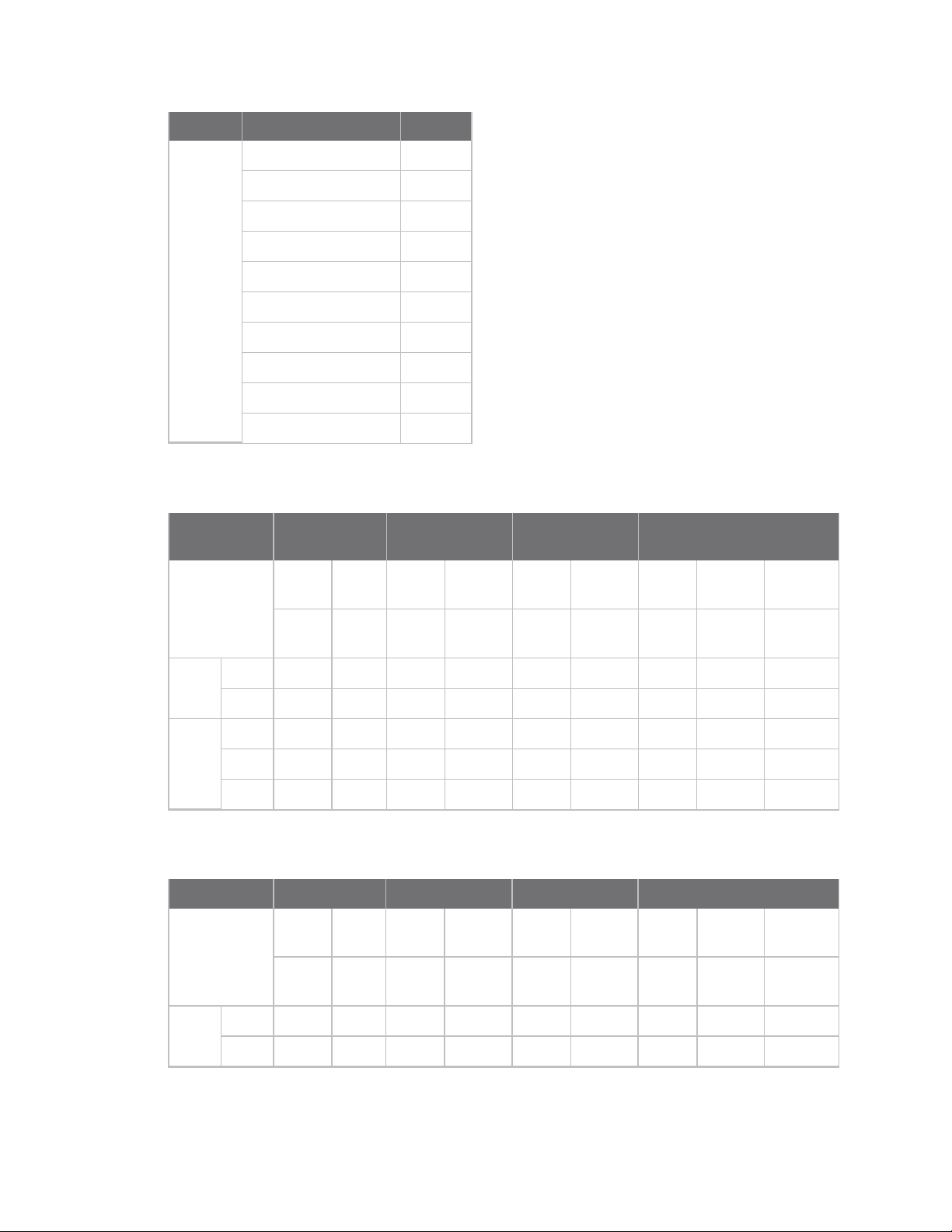
About the ConnectCore 6 Plus Wireless interfaces
Mode
802.11ac BPSK-1/2 MCS0
Modulation & coding
QPSK-1/2 MCS1
QPSK-3/4 MCS2
16QAM-1/2 MCS3
16QAM-3/4 MCS4
64QAM-2/3 MCS5
64QAM-3/4 MCS6
64QAM-5/6 MCS7
256QAM-3/4 MCS8
256QAM-5/6 MCS9
Rate
Data rate (Mbps) - Non Short Guard Interval (Non-SGI)
Data rate
(Mbps) 802.11b 802.11ga 802.11n 802.11ac
Modulation DBPSK CCK BPSK-
1/2
64QAM3/4
BPSK1/2
64QAM5/6
BPSK1/2
64QAM5/6
256QAM5/6
1
Mbps11Mbps6Mbps54Mbps
2.4
GHz
5 GHz HT20 6 54 6.5 65 6.5 65
HT20 1 11 6 54 6.5 65 6.5 65
HT40 13.5 135 13.5 135 180
HT40 13.5 135 13.5 135 180
HT80 29.3 292.5 390
MCS0 MCS7 MCS0 MCS7 MCS9
Data rate (Mbps) - Short Guard Interval (SGI)
Mode
Modulation DBPSK CCK BPSK-
2.4
GHz
HT20 1 11 6 54 7.2 72.2 7.2 72.2
HT40 15 150 15 150 200
802.11b 802.11ga 802.11n 802.11ac
64QAM-
1/2
1
Mbps11Mbps6Mbps54Mbps
3/4
BPSK1/2
MCS0 MCS7 MCS0 MCS7 MCS9
64QAM5/6
BPSK1/2
64QAM5/6
256QAM5/6
ConnectCore 6 Plus Hardware Reference Manual
16
Page 17
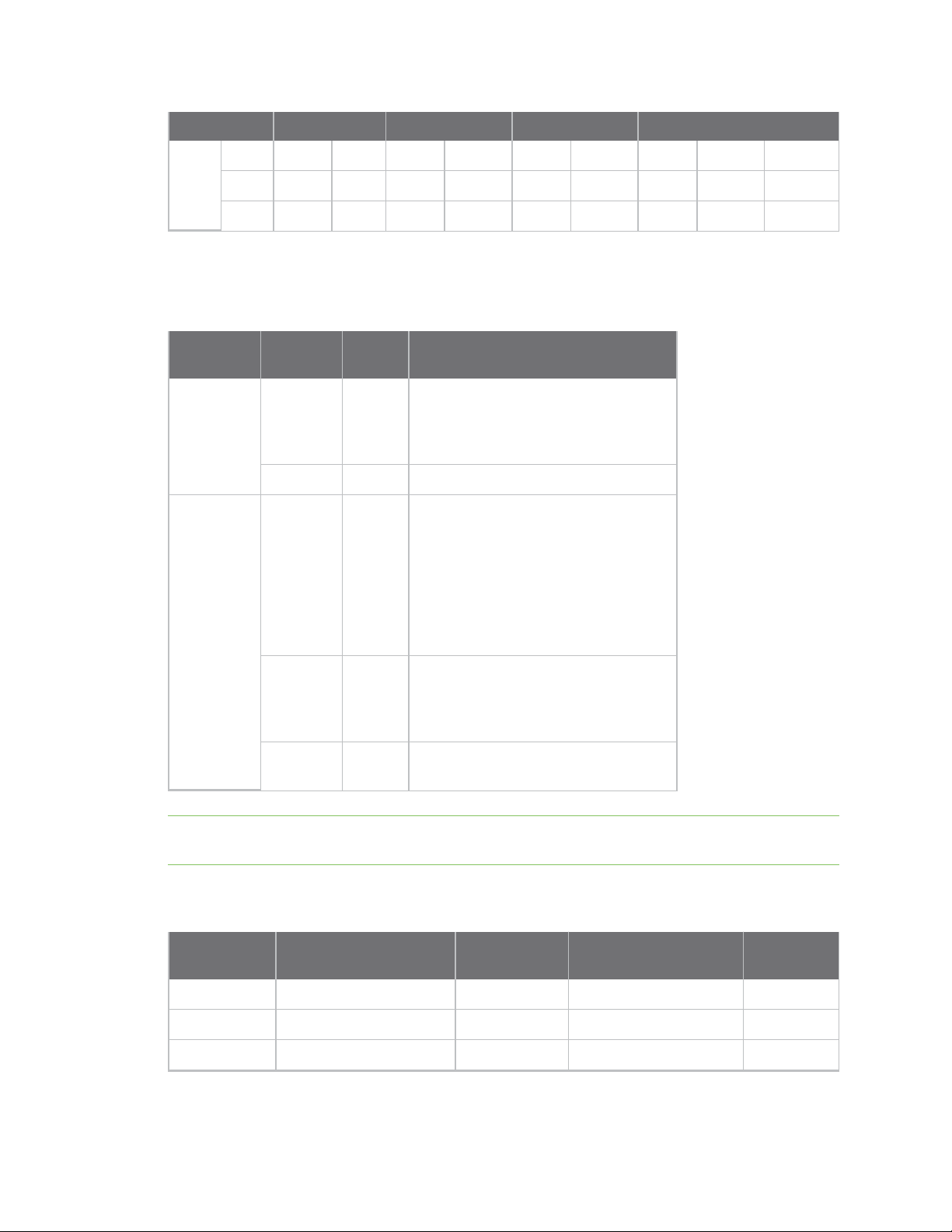
About the ConnectCore 6 Plus Wireless interfaces
Mode
5 GHz HT20 6 54 7.2 72.2 7.2 72.2
HT40 15 150 15 150 200
HT80 32.5 325 433.3
802.11b 802.11ga 802.11n 802.11ac
RF channels
The ConnectCore 6 Plus module supports the following frequency bands.
Ch.
RF band Ch. BW
2.4 GHz 20 MHz 5 MHz 1(2412), 2(2417), 3(2422), 4(2427), 5
40 MHz 5 MHz 3(2422), 11(2462)
5 GHz 20 MHz 20 MHz 36(5180), 40(5200), 44(5220), 48
spacing Channel number (Center freq. MHz)
(2432), 6(2437), 7(2442), 8(2447), 9
(2452), 10(2457), 11(2462), 12(2467),
13(2472), 14(2484)
(5240), 52(5260), 56(5280), 60(5300),
64(5320), 100(5500), 104(5520), 108
(5540), 112(5560), 116(5580), 120
(5600), 124(5620), 128(5640), 132
(5660), 136(5680), 140(5700), 144
(5720), 149(5745), 153(5765), 157
(5785), 161(5805), 165(5825)
40 MHz 40 MHz 38(5190), 46(5230), 54(5270), 62
(5310), 102(5510), 110(5550), 118
(5590), 126(5630), 134(5670), 142
(5710), 151(5755), 159(5795)
80 MHz 80 MHz 42(5210), 58(5290), 106(5530), 122
(5610), 138(5690), 155(5775)
Note See Regulatory information and certifications for further details about available RF channels and
their maximum transmit power.
2.4 GHz
2.4 GHz band
channel #
1 2412 ✔ ✔ ✔
2 2417 ✔ ✔ ✔
3 2422 ✔ ✔ ✔
Center frequency
(MHz)
EUROPE
(ETSI)
NORTH AMERICA
(FCC) JAPAN
ConnectCore 6 Plus Hardware Reference Manual
17
Page 18
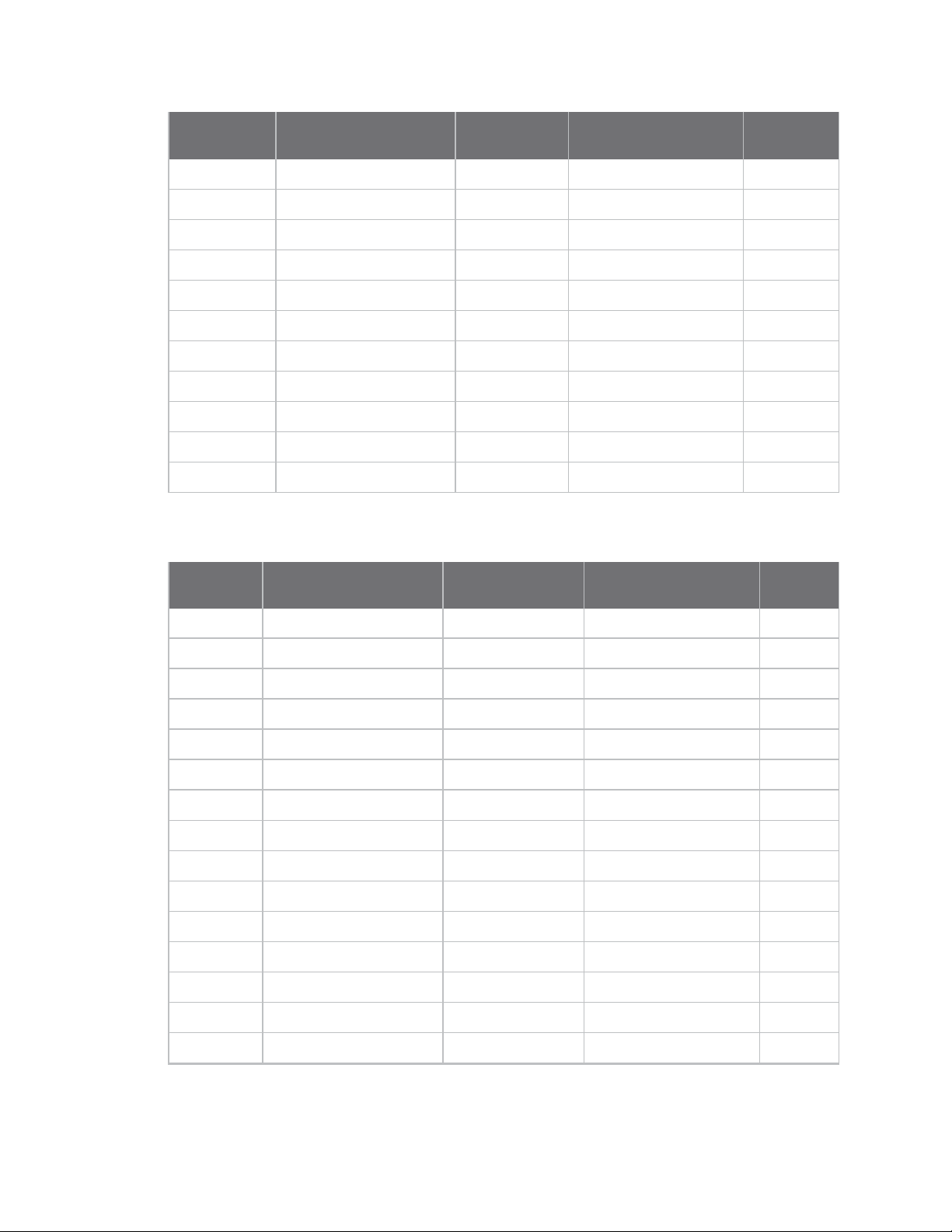
About the ConnectCore 6 Plus Wireless interfaces
2.4 GHz band
channel #
4 2427 ✔ ✔ ✔
5 2432 ✔ ✔ ✔
6 2437 ✔ ✔ ✔
7 2442 ✔ ✔ ✔
8 2447 ✔ ✔ ✔
9 2452 ✔ ✔ ✔
10 2457 ✔ ✔ ✔
11 2462 ✔ ✔ ✔
12 2467 ✔ No ✔
13 2472 ✔ No ✔
14 2484 No No 802.11b only
Center frequency
(MHz)
EUROPE
(ETSI)
NORTH AMERICA
(FCC) JAPAN
5 GHz
5 GHz band
channel # Center frequency (MHz) EUROPE (ETSI) NORTH AMERICA (FCC) JAPAN
36 5180 Indoors ✔ ✔
40 5200 Indoors ✔ ✔
44 5220 Indoors ✔ ✔
48 5240 Indoors ✔ ✔
52 5260 Indoors / DFS / TPC DFS DFS / TPC
56 5280 Indoors / DFS / TPC DFS DFS / TPC
60 5300 Indoors / DFS / TPC DFS DFS / TPC
64 5320 Indoors / DFS / TPC DFS DFS / TPC
100 5500 DFS / TPC DFS DFS / TPC
104 5520 DFS / TPC DFS DFS / TPC
108 5540 DFS / TPC DFS DFS / TPC
112 5560 DFS / TPC DFS DFS / TPC
116 5580 DFS / TPC DFS DFS / TPC
120 5600 DFS / TPC No Access DFS / TPC
124 5620 DFS / TPC No Access DFS / TPC
ConnectCore 6 Plus Hardware Reference Manual
18
Page 19
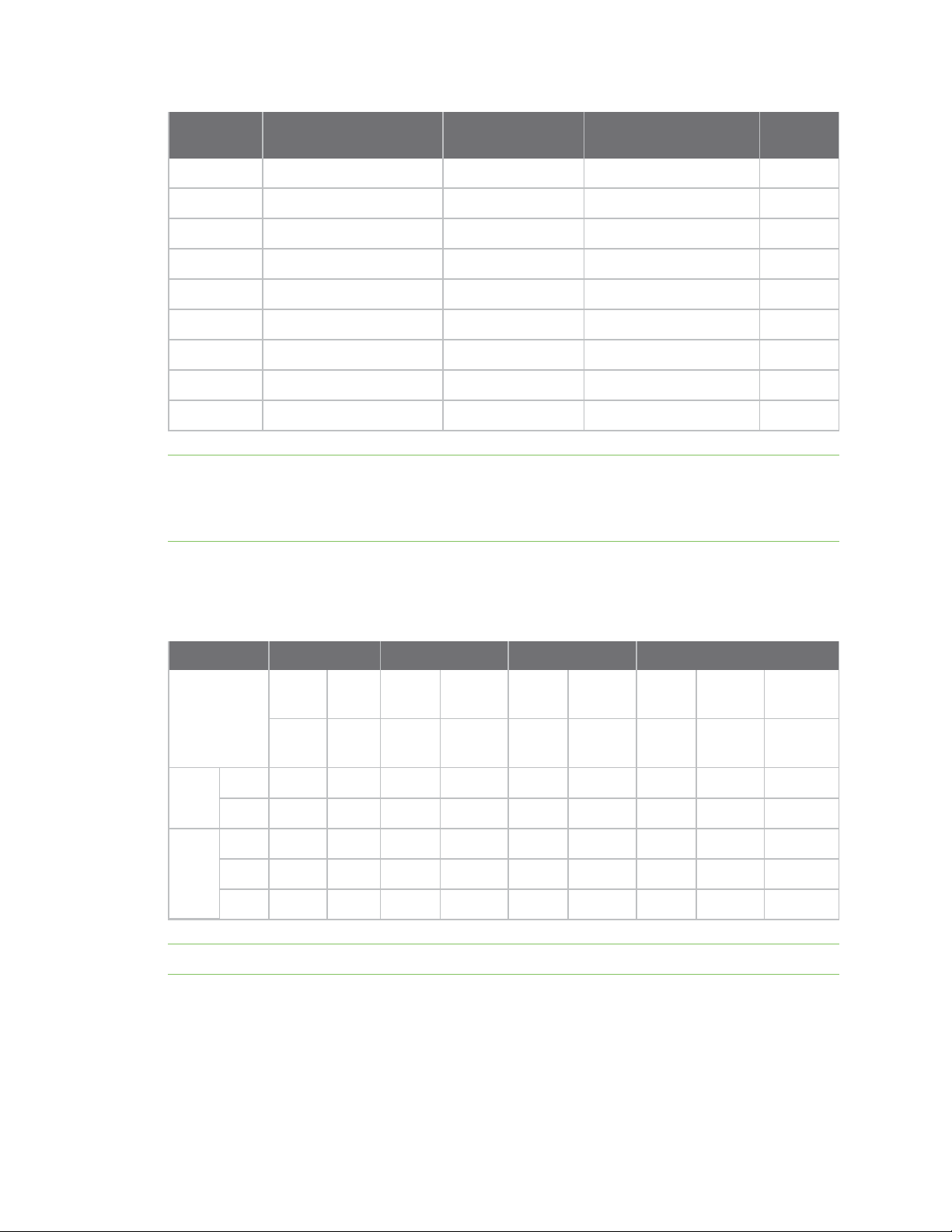
About the ConnectCore 6 Plus Wireless interfaces
5 GHz band
channel # Center frequency (MHz) EUROPE (ETSI) NORTH AMERICA (FCC) JAPAN
128 5640 DFS / TPC No Access DFS / TPC
132 5660 DFS / TPC DFS DFS / TPC
136 5680 DFS / TPC DFS DFS / TPC
140 5700 DFS / TPC DFS DFS / TPC
149 5745 SRD ✔ No Access
153 5765 SRD ✔ No Access
157 5785 SRD ✔ No Access
161 5805 SRD ✔ No Access
165 5825 SRD ✔ No Access
Note
DFS = Dynamic Frequency Selection
TPC = Transmit Power Control
SRD = Short Range Devices 25 mW max power
Receive sensitivity
The following table lists typical receive sensitivity values for the ConnectCore 6 Plus module.
Mode 802.11b 802.11ga 802.11n 802.11ac
Modulation DBPSK CCK BPSK-
1/2
1
Mbps11Mbps
2.4
GHz
5 GHz HT20 - - -90 -75 -82 -64 -82 -64 -
Note Specification is subject to change.
HT20 -90 -88 -90 -75 -82 -64 -82 -64 -
HT40 - - - - -79 -61 -79 -61 -54
HT40 - - - - -79 -61 -79 -61 -54
HT80 - - - - - - -76 -58 -51
6 Mbps 54 Mbps MCS0 MCS7 MCS0 MCS7 MCS9
64QAM3/4
BPSK1/2
64QAM5/6
BPSK1/2
64QAM5/6
256QAM5/6
Transmit power
The following table lists nominal transmit power values for the ConnectCore 6 Plus module.
ConnectCore 6 Plus Hardware Reference Manual
19
Page 20
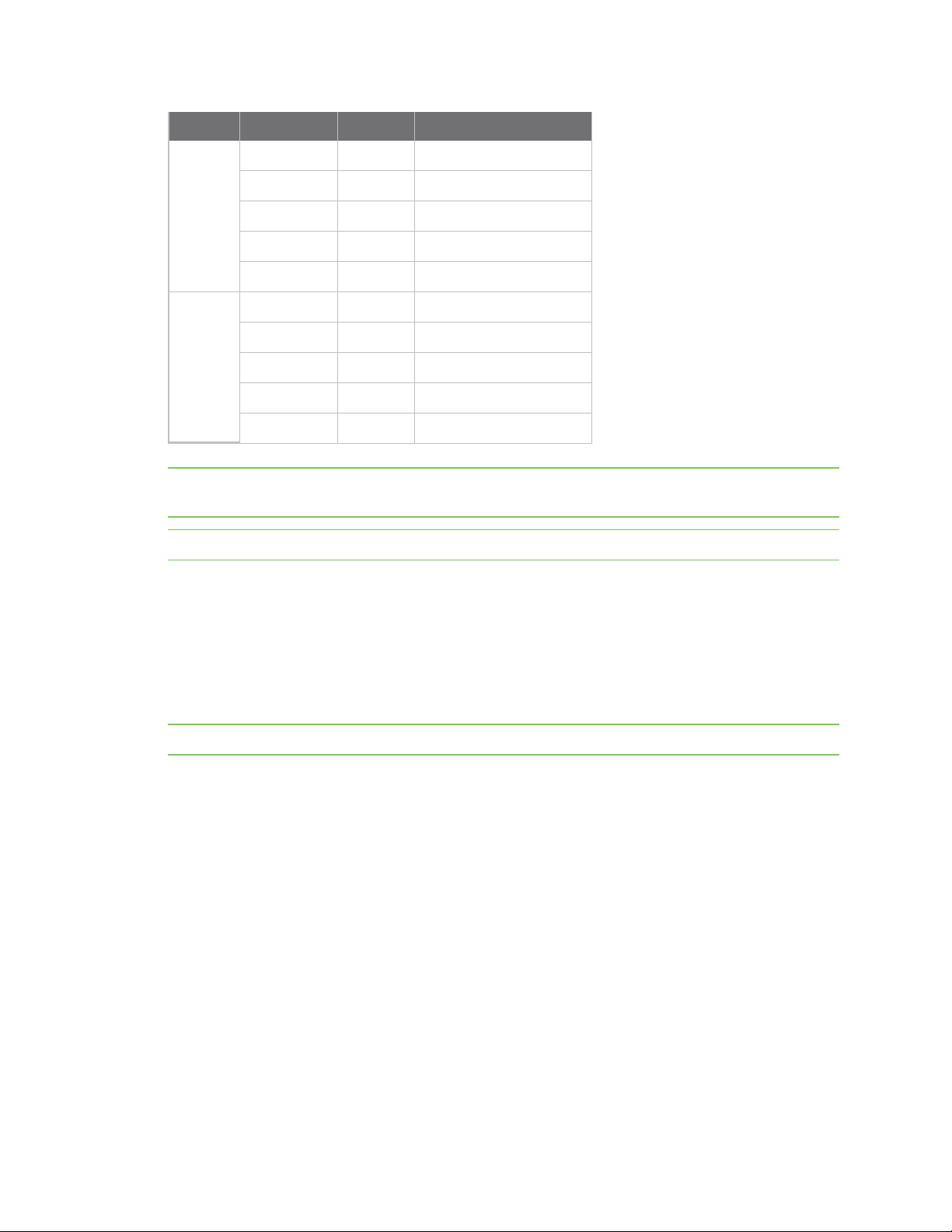
About the ConnectCore 6 Plus MCA hardware
RF Band Channel BW Standard Output Power (dBm)
2.4 GHz 20 MHz 802.11b 18 (1Mbps) - 18 (11Mbps)
20 MHz 802.11g 18 (6Mbps) - 16 (54Mbps)
20 MHz 802.11n 18 (MCS0) - 15 (MCS7)
40 MHz 802.11n 17 (MCS0) - 15 (MCS7)
40 MHz 802.11ac 17 (MCS0) - 13 (MCS9)
5 GHz 20 MHz 802.11a 13 (6Mbps) - 11 (54Mbps)
20 MHz 802.11n 13 (MCS0) - 10 (MCS7)
40 MHz 802.11n 12 (MCS0) - 9 (MCS7)
40 MHz 802.11ac 12 (MCS0) - 5 (MCS9)
80 MHz 802.11ac 11 (MCS0) - 4 (MCS9)
Note See Regulatory information and certifications for further details about available RF channels and
their maximum transmit power.
Note Due to manufacturing tolerance these nominal output powers may be reduced up to 3 dB.
Bluetooth
The ConnectCore 6 Plus module supports both Bluetooth and Bluetooth Low Energy protocols:
n Bluetooth 4.2; backwards compatible with Bluetooth 1.X, 2.X + Enhanced Data Rate, Bluetooth
3.X, Bluetooth 4.0 and Bluetooth 4.1 Bluetooth class 1 and class 2 power-level transmissions
n Integrated WLAN-Bluetooth coexistence
Note See Bluetooth SIG-qualified hardware and firmware for more information.
MCA hardware
Supported devices
The ConnectCore 6 Plus module is designed to support a Kinetis processor in a QFN48 package. See
below for a list of compatible Kinetis processors that can be used in this package size:
n MKL14Z32VFT4
n MKL14Z64VFT4
n MKL15Z128VFT4
n MKL15Z32VFT4
n MKL15Z64VFT4
n MKL24Z32VFT4
ConnectCore 6 Plus Hardware Reference Manual
20
Page 21

About the ConnectCore 6 Plus MCA hardware
n MKL24Z64VFT4
n MKL25Z128VFT4
n MKL25Z32VFT4
n MKL25Z64VFT4
n MKL26Z128VFT4
n MKL26Z64VFT4
n MKL26Z32VFT4
n K10P48M50SF0
n K20P48M50SF0
By default, NXP MKL14Z32VFT4 is populated on the module variants supporting the MCA unit.
ConnectCore 6 Plus Hardware Reference Manual
21
Page 22
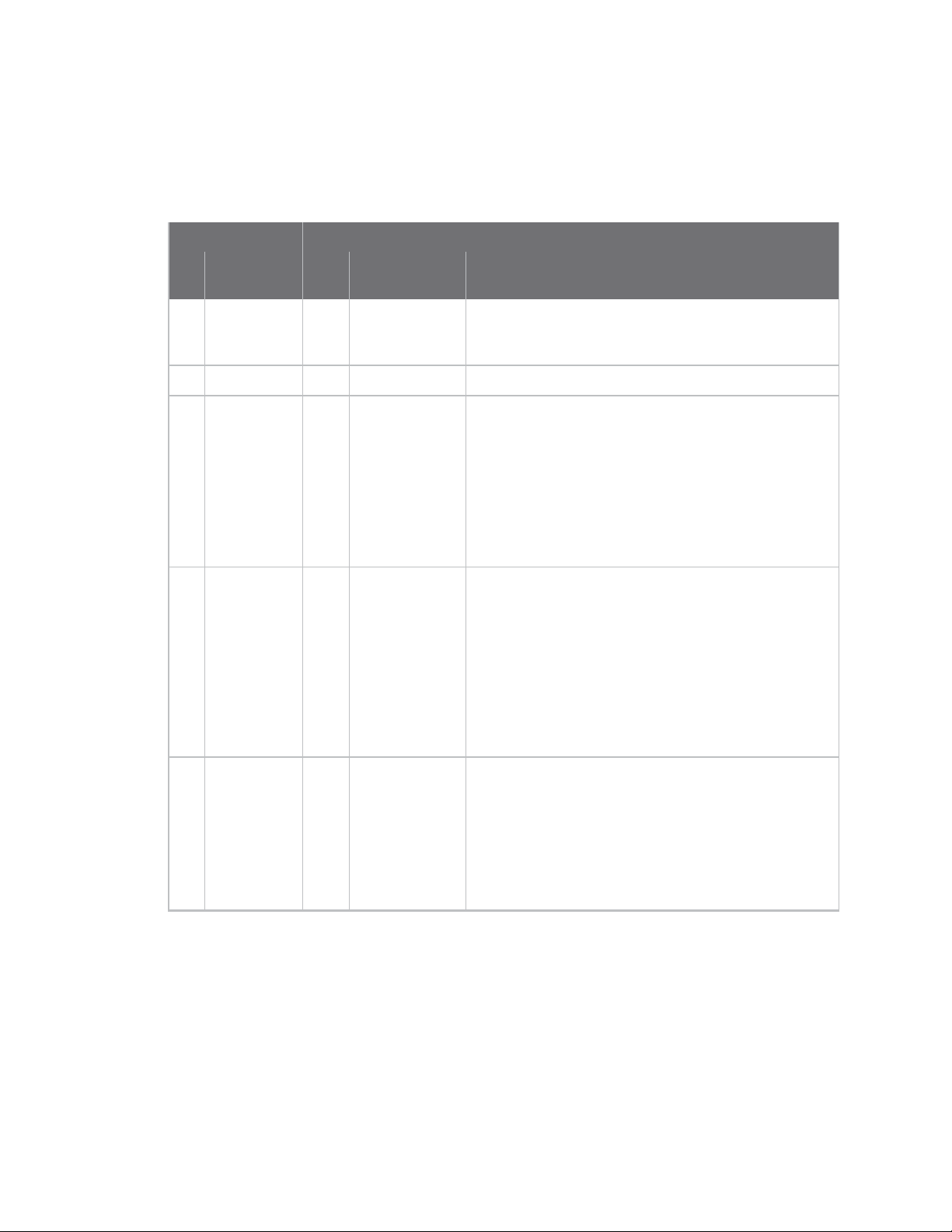
About the ConnectCore 6 Plus MCA hardware
MCA pinout
The table below contains the pinouts for the MCA unit on ConnectCore 6 Plus module. The pinout
information assumes the use of NXP MKL14Z32VFT4 microcontroller. Using a different Kinetis
microcontroller may change the functions available on the MCA pins.
MCA ConnectCore 6 Plus
PinNrSignal
name
1 VDD - LDO3_MCA MCA power supply
2 VSS - GND MCA ground
3 ADC0_SE1
PTE16
SPI0_PCS0
UART2_TX
TPM_
CLKIN0
-
-
-
4 ADC0_SE5a
PTE17
SPI0_SCK
UART2_RX
TPM_
CLKIN1
LPTMR0_
ALT3
-
Pad
Nr Signal name Usage on module
1x 100nF + 1x1µF capacitors connected to GND are
placed close to this pin on ConnectCore 6 Plus SOM.
N20 MCA_IO/USB0_PNot used on module.
For KL24, KL25 and K20 processors, this pin is USB0_
DP.
MCA_IO/USB0_P (N20) and MCA_IO/USB0_N (P20)
have been routed as differential pair for supporting
USB functionality on KL24, KL25 and K20 processors.
P20 MCA_IO/USB0_NNot used on module.
For KL24, KL25 and K20 processors, this pin is USB0_
DN.
MCA_IO/USB0_P (N20) and MCA_IO/USB0_N (P20)
have been routed as differential pair for supporting
USB functionality on KL24, KL25 and K20 processors.
5 ADC0_SE2
PTE18
SPI0_MOSI
I2C0_SDA
SPI0_MISO
-
-
ConnectCore 6 Plus Hardware Reference Manual
Y22 MCA_IO27 Not used on module.
For KL24 and K20 processors, this pin is VOUT33.
ConnectCore 6 Plus SOM has a 0R resistor foreseen on
this pin for connecting this signal to LDO3_MCA. By
default, the resistor is not populated and MCA_IO27 is
available on module pad.
22
Page 23
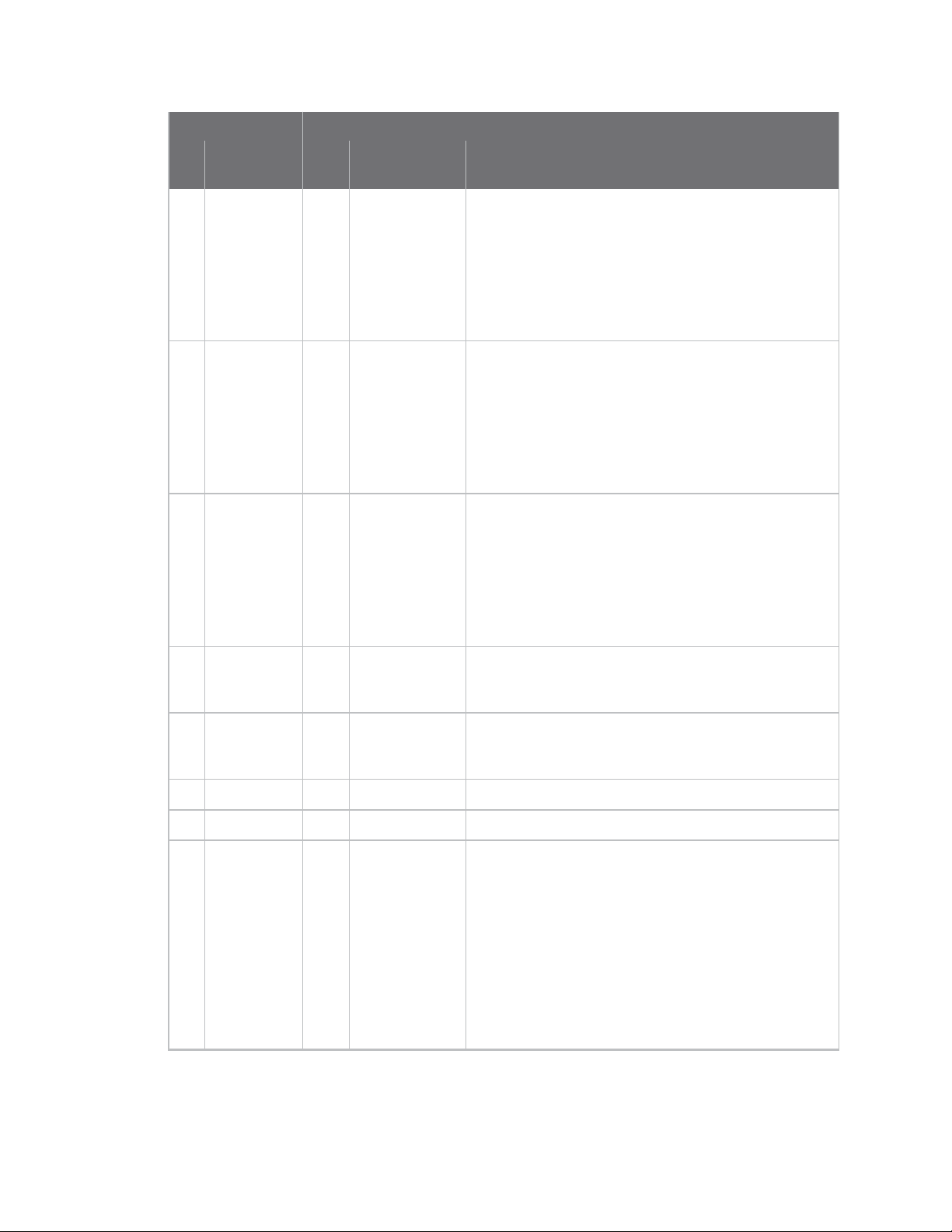
About the ConnectCore 6 Plus MCA hardware
MCA ConnectCore 6 Plus
PinNrSignal
name
6 ADC0_SE6a
PTE19
SPI0_MISO
I2C0_SCL
SPI0_MOSI
-
-
7 ADC0_SE0
PTE20
TPM1_CH0
UART0_TX
-
-
-
8 ADC0_SE4a
PTE21
TPM1_CH1
UART0_RX
-
-
-
Pad
Nr Signal name Usage on module
P21 MCA_IO14 Not used on module.
T23 MCA_IO0 Not used on module.
P23 MCA_IO1 Not used on module.
9 VDDA - LDO3_MCA MCA power supply
A 100 nF capacitor connected to GND is placed close to
this pin on ConnectCore 6 Plus SOM.
10 VREFH AC10 MCA_VREFH Not used on module.
A 100 nF capacitor connected to GND is placed close to
this pin on ConnectCore 6 Plus SOM.
11 VREFL - GND MCA ground
12 VSSA - GND MCA ground
13 CMP0_
IN5/ADC0_
SE4b
PTE29
TPM0_CH2
TPM_
CLKIN0
-
-
-
Y23 MCA_IO23 Not used on module.
ConnectCore 6 Plus Hardware Reference Manual
23
Page 24
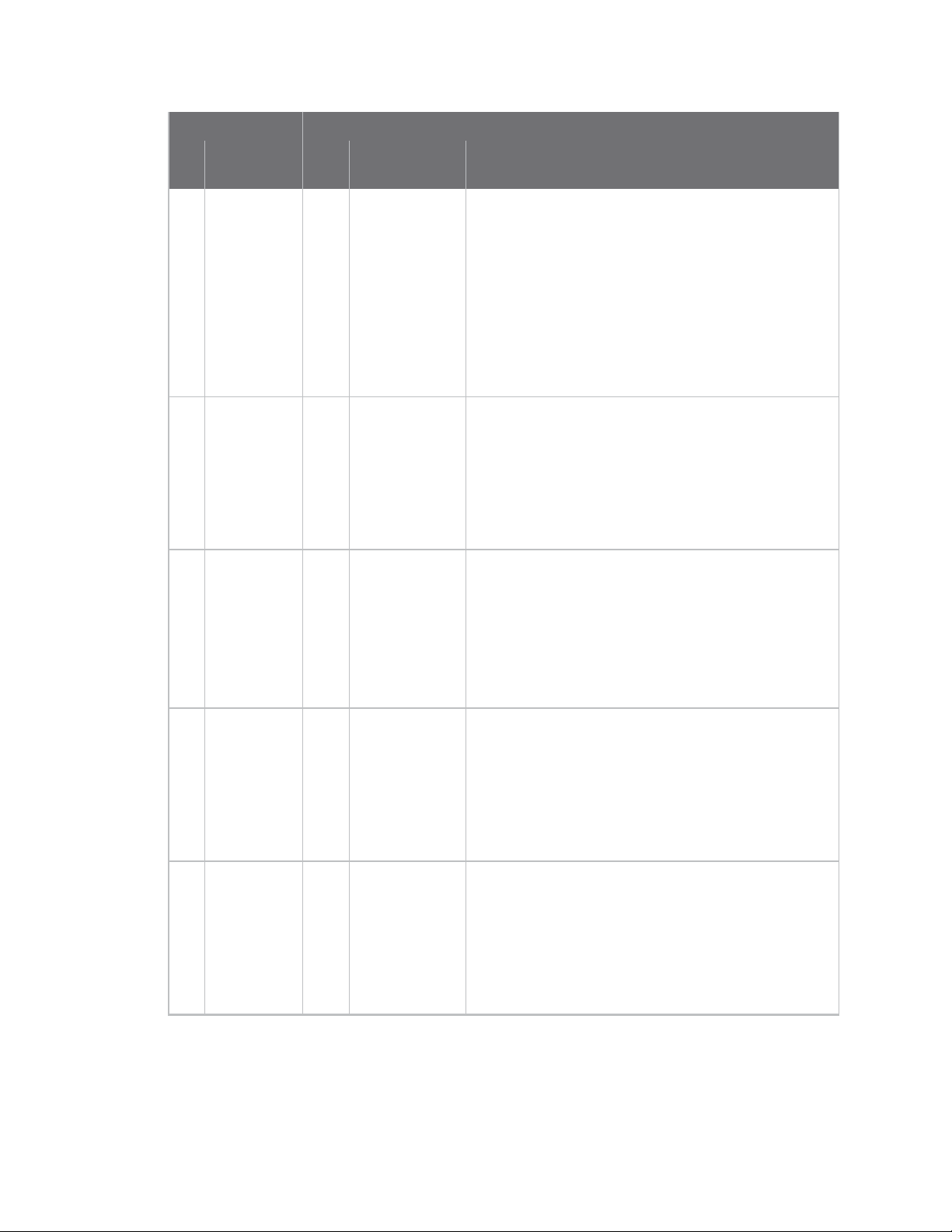
About the ConnectCore 6 Plus MCA hardware
MCA ConnectCore 6 Plus
PinNrSignal
name
14 ADC0_
SE23/CMP0_
IN4
PTE30
TPM0_CH3
TPM_
CLKIN1
-
-
-
15 -
PTE24
TPM0_CH0
I2C0_SCL
-
-
16 -
PTE25
TPM0_CH1
I2C0_SDA
-
-
Pad
Nr Signal name Usage on module
- - This MCA pin is connected to the gate of an N-channel
MOSFET. A 10K pull-down resistor is connected to GND
on this signal too. The drain of the MOSFET is
connected to ConnectCore 6 Plus signal ON/OFF (pad
D18). The source of the MOSFET is connected to GND.
This signal is reserved on the module and allows MCA
to control ON/OFF signal over software.
- KINETIS_32K This MCA pin is connected to 32K output of the PMIC.
It’s the clock input of the MCA processor.
AC21 MCA_IO28 Not used on module.
For K10 and K20 processors, this pin is VBAT.
ConnectCore 6 Plus SOM has a 0R resistor foreseen on
this pin for connecting this signal to LDO3_MCA. By
default, the resistor is not populated and MCA_IO28 is
available on module pad.
1x 100 nF + 1x1 µF capacitors connected to GND are
placed close to this pin on ConnectCore 6 Plus SOM.
17 -
18 -
L23 MCA_SWD_CLK Not used on module.
PTA0
TPM0_CH5
-
-
SWD_CLK
AA22 MCA_IO25 Not used on module.
PTA1
UART0_RX
TPM2_CH0
-
-
-
-
ConnectCore 6 Plus Hardware Reference Manual
24
Page 25
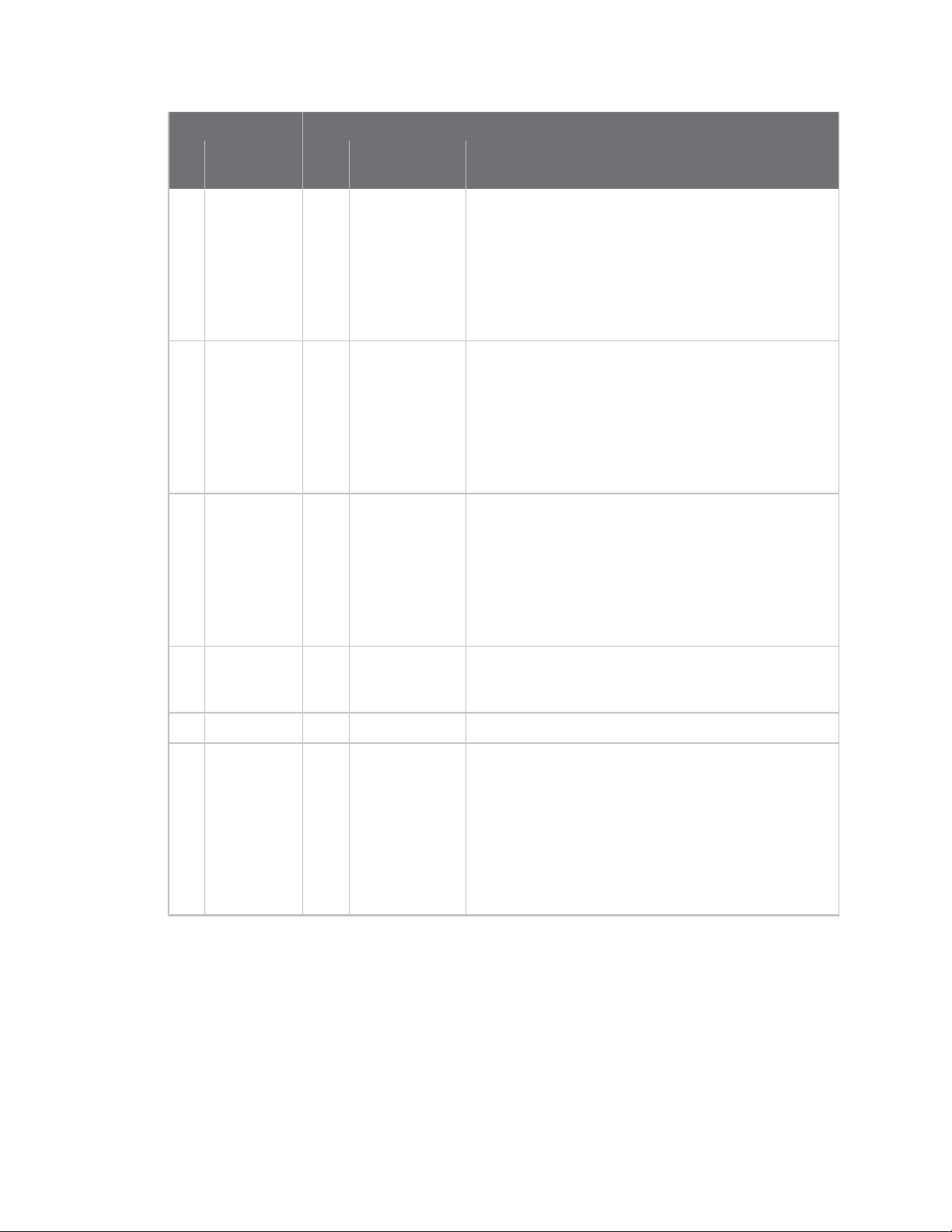
About the ConnectCore 6 Plus MCA hardware
MCA ConnectCore 6 Plus
PinNrSignal
name
19 -
PTA2
UART0_TX
TPM2_CH1
-
-
-
-
20 -
PTA3
I2C1_SCL
TPM0_CH0
-
-
SWD_DIO
21 -
PTA4
I2C1_SDA
TPM0_CH1
-
-
NMI_b
Pad
Nr Signal name Usage on module
AA23 MCA_
IO6/PMIC_GP_
FB2
M23 MCA_SWD_DIO Not used on module.
AA21 MCA_IO26 Not used on module.
Connected on ConnectCore 6 Plus SOM to PMIC signal
GP_FB2.
22 VDD - LDO3_MCA MCA power supply
1x 100 nF + 1x1 µF capacitors connected to GND are
placed close to this pin on ConnectCore 6 Plus SOM.
23 VSS - GND MCA ground
24 EXTAL0
PTA18
UART1_RX
TPM_
CLKIN0
-
-
-
- PMIC_STBY_
REQ
Connected on ConnectCore 6 Plus SOM to i.MX6QP
processor signal PMIC_STBY_REQ (ball F11) and PMIC
signal SYS_EN/GPIO8 (ball B9).
ConnectCore 6 Plus Hardware Reference Manual
25
Page 26
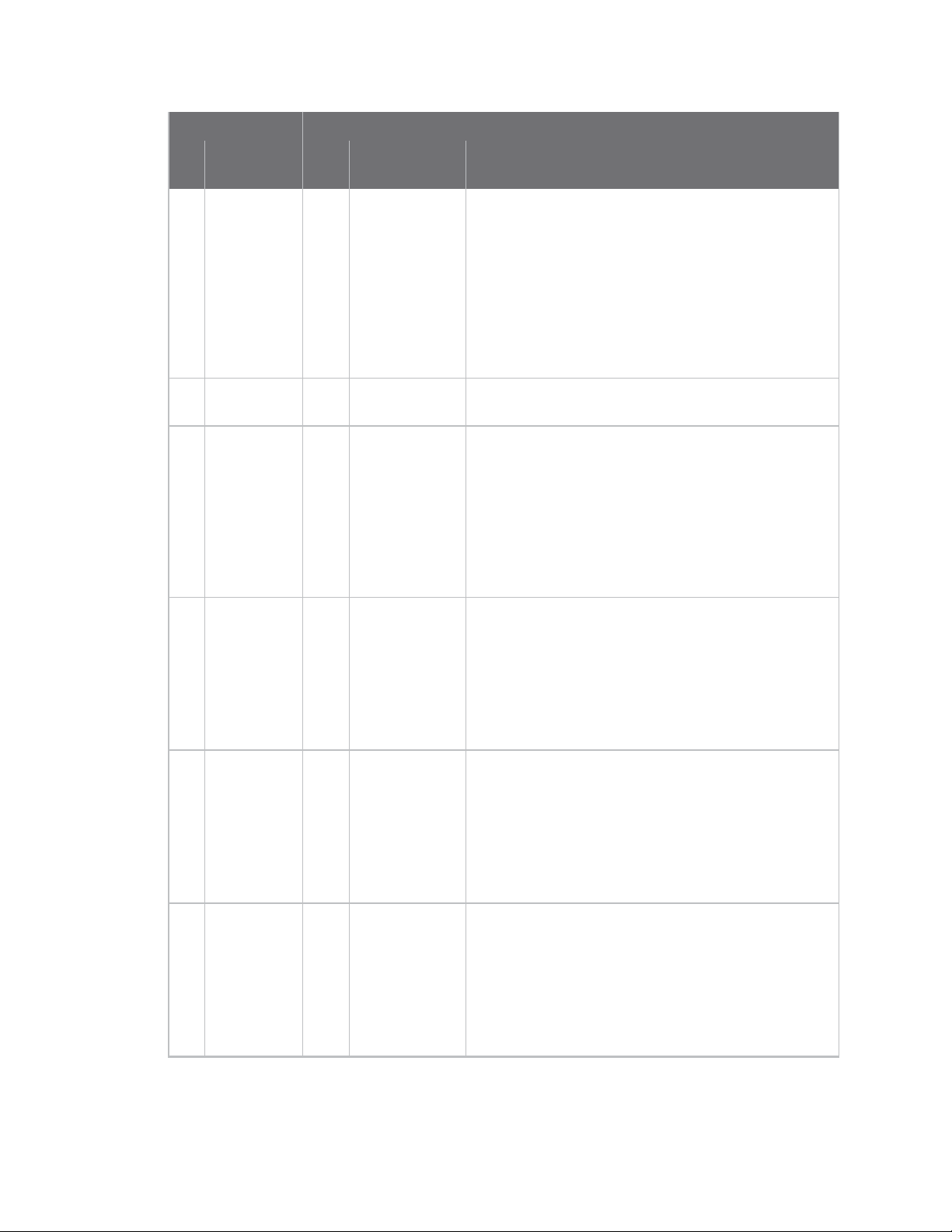
About the ConnectCore 6 Plus MCA hardware
MCA ConnectCore 6 Plus
PinNrSignal
name
25 XTAL0
PTA19
UART1_TX
TPM_
CLKIN1
LPTMR0_
ALT1
-
26 RESET_b
PTA20
27 ADC0_SE8
PTB0/LLWU_
P5
I2C0_SCL
TPM1_CH0
-
-
-
-
Pad
Nr Signal name Usage on module
T20 MCA_IO24 Not used on module.
N23 #MCA_RESET Not used on module.
R23 MCA_IO2 Not used on module.
28 ADC0_SE9
PTB1
I2C0_SDA
TPM1_CH1
-
-
-
-
29 ADC0_SE12
PTB2
I2C0_SCL
TPM2_CH0
-
-
-
-
30 ADC0_SE13
PTB3
I2C0_SDA
TPM2_CH1
-
-
-
-
H21 NANDF_
CS1/#MCA_INT
- INTERNAL_
I2C_SCL
- INTERNAL_
I2C_SDA
Connected to i.MX6QP processor signal NANDF_CS1
(ball C16).
Connected directly to PMIC I2C_SCL signal and to
i.MX6QP processor I2C2_SCL/KEY_COL3 signal (ball
U5) over N-channel MOSFET.
Connected directly to PMIC I2C_SDA signal and to
i.MX6QP processor I2C2_SDA/KEY_ROW3 signal (ball
T7) over N-channel MOSFET.
ConnectCore 6 Plus Hardware Reference Manual
26
Page 27
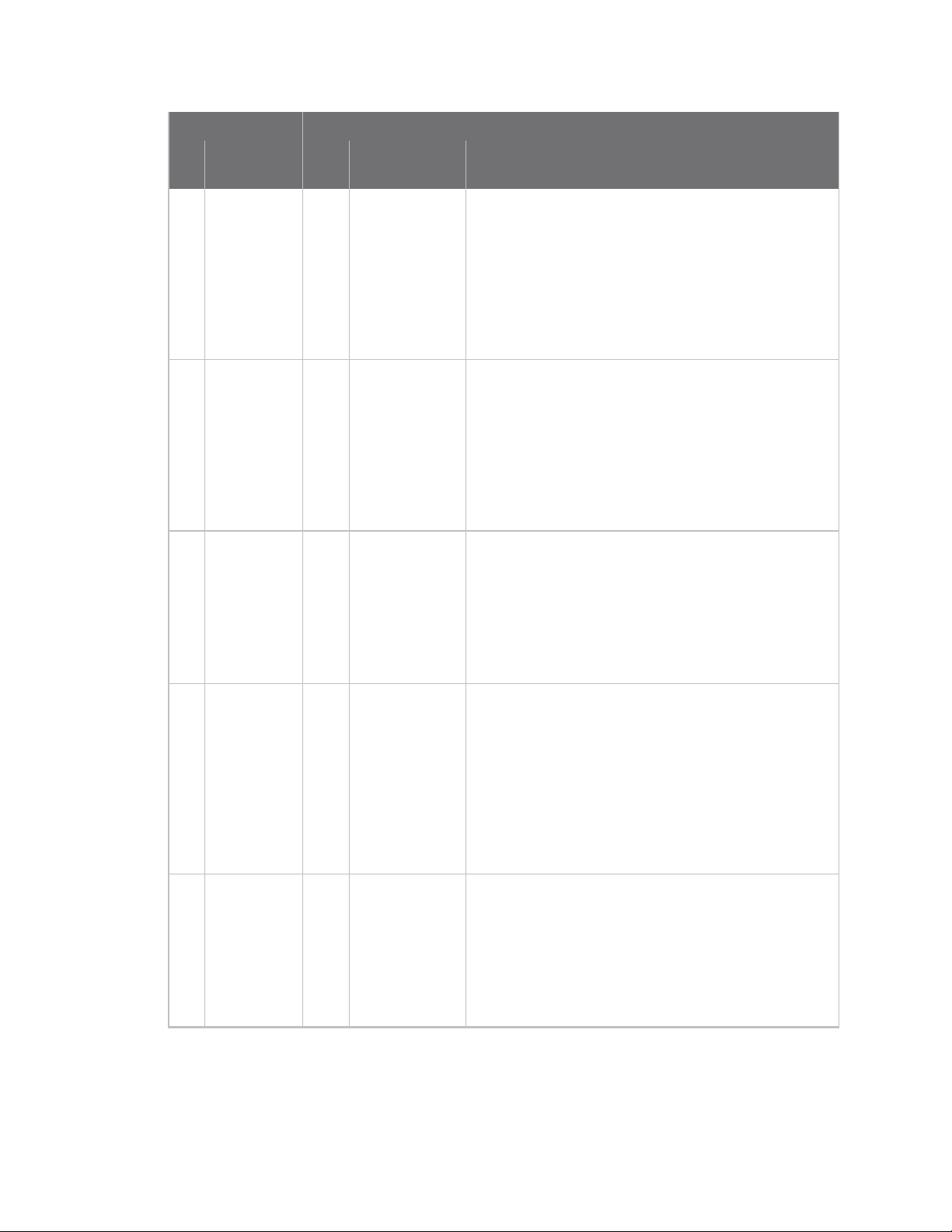
About the ConnectCore 6 Plus MCA hardware
MCA ConnectCore 6 Plus
PinNrSignal
name
31 -
PTB16
SPI1_MOSI
UART0_RX
TPM_
CLKIN0
SPI1_MISO
-
-
32 -
PTB17
SPI1_MISO
UART0_TX
TPM_
CLKIN1
SPI1_MOSI
-
-
33 ADC0_SE14
PTC0
EXTRG_IN
CMP0_OUT
-
-
Pad
Nr Signal name Usage on module
N22 MCA_IO7 Not used on module.
P22 MCA_IO8 Not used on module.
U24 MCA_IO4 Not used on module.
34 ADC0_SE15
PTC1/LLWU_
P6/RTC_
CLKIN
I2C1_SCL
TPM0_CH0
-
-
-
35 ADC0_SE11
PTC2
I2C1_SDA
TPM0_CH1
-
-
-
- KINETIS_32K This MCA pin is connected to 32K output of the PMIC.
For KL14, KL15, KL24 and KL25 this pin can be
configured as RTC_CLKIN signal.
R22 MCA_IO9 Not used on module.
ConnectCore 6 Plus Hardware Reference Manual
27
Page 28
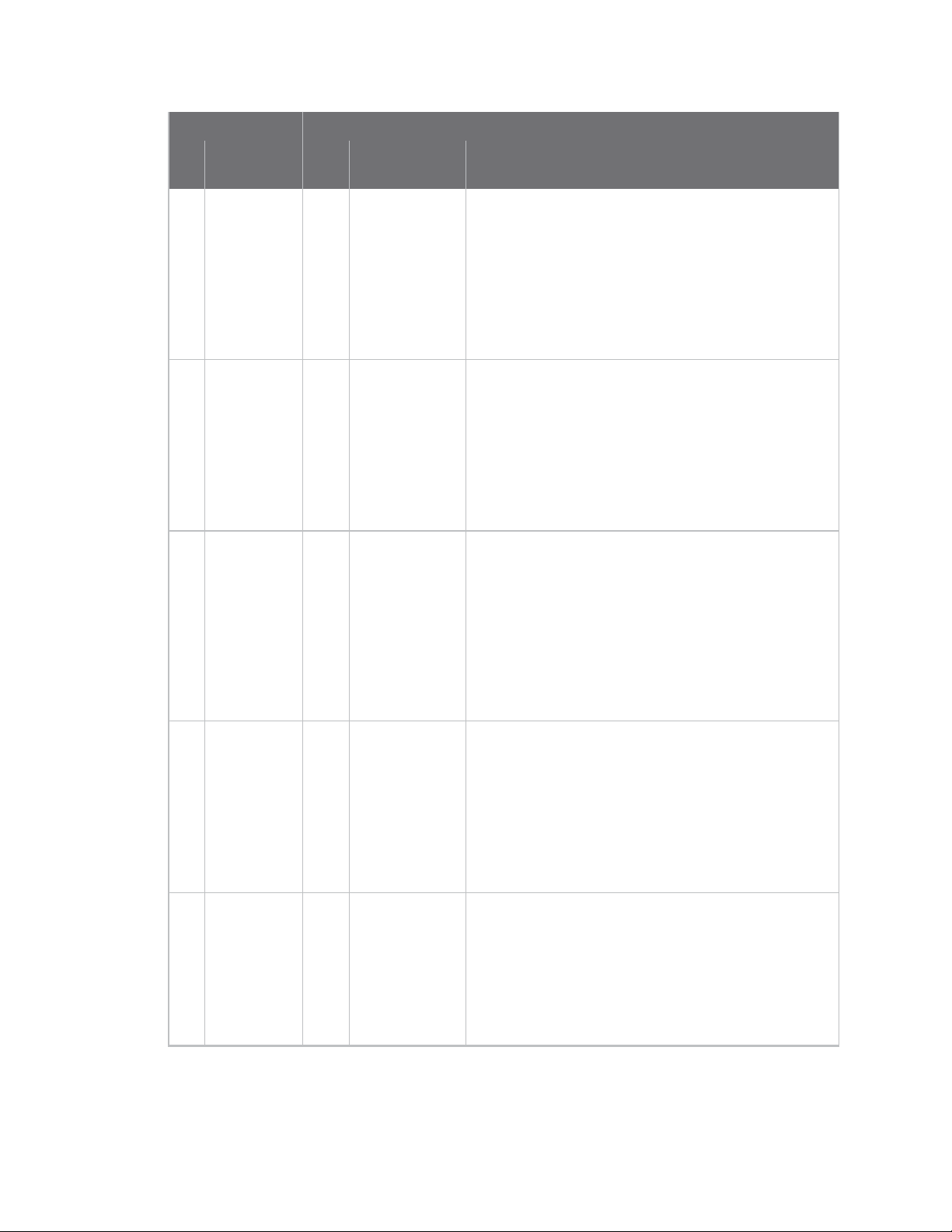
About the ConnectCore 6 Plus MCA hardware
MCA ConnectCore 6 Plus
PinNrSignal
name
36 -
PTC3/LLWU_
P7
UART1_RX
TPM0_CH2
CLKOUT
-
-
37 -
PTC4/LLWU_
P8
SPI0_PCS0
UART1_TX
TPM0_CH3
-
-
-
38 -
PTC5/LLWU_
P9
SPI0_SCK
LPTMR0_
ALT2
-
CMP0_OUT
-
Pad
Nr Signal name Usage on module
T22 MCA_IO10 Not used on module.
U22 MCA_IO11 Not used on module.
M21 MCA_IO12 Not used on module.
39 CMP0_IN0
PTC6/LLWU_
P10
SPI0_MOSI
EXTRG_IN
SPI0_MISO
-
-
40 CMP0_IN1
PTC7
SPI0_MISO
-
SPI0_MOSI
-
-
N21 MCA_IO13 Not used on module.
R20 MCA_IO19 Not used on module.
ConnectCore 6 Plus Hardware Reference Manual
28
Page 29
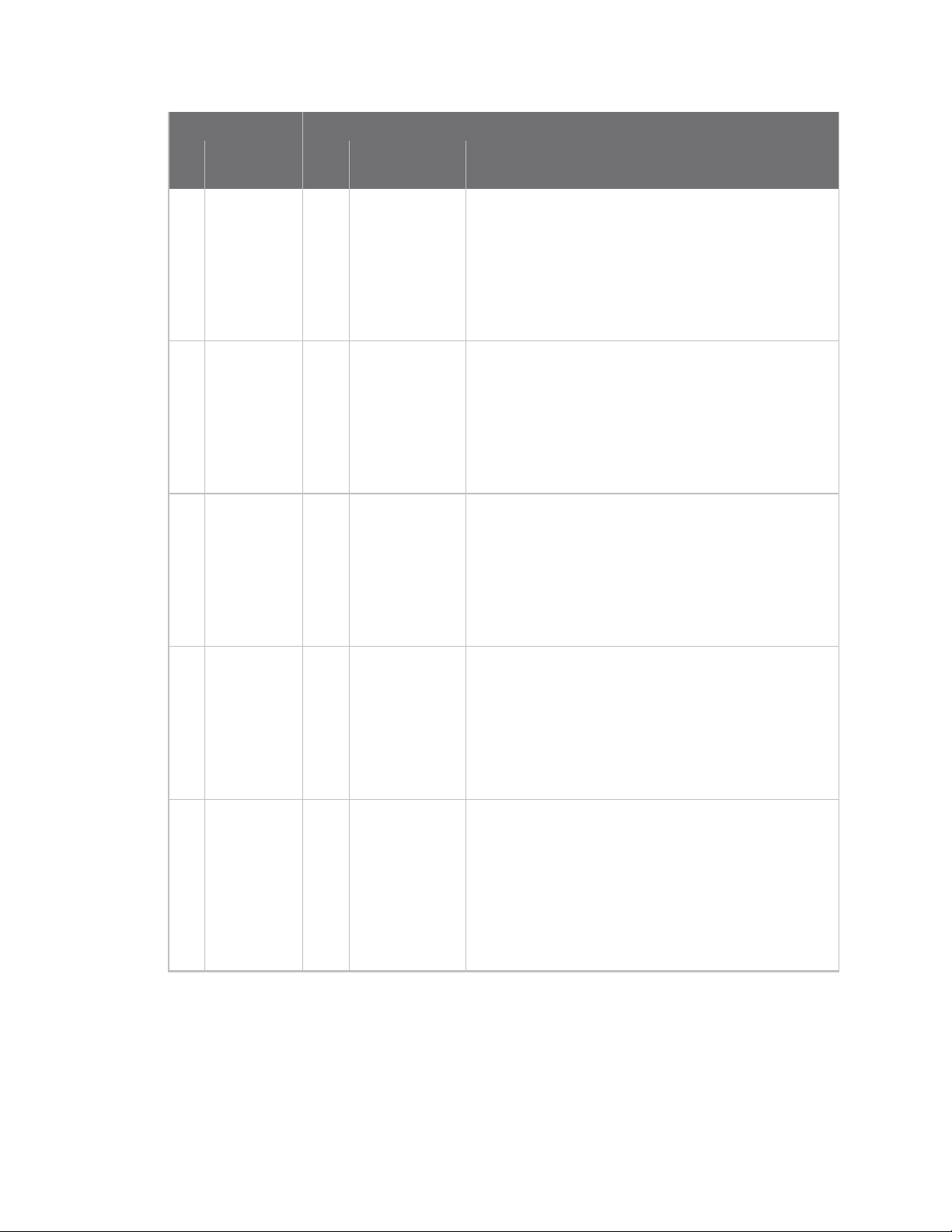
About the ConnectCore 6 Plus MCA hardware
MCA ConnectCore 6 Plus
PinNrSignal
name
41 -
PTD0
SPI0_PCS0
TPM0_CH0
-
-
-
42 ADC0_SE5b
PTD1
SPI0_SCK
TPM0_CH1
-
-
-
43 -
PTD2
SPI0_MOSI
UART2_RX
TPM0_CH2
SPI0_MISO
-
-
Pad
Nr Signal name Usage on module
A6 CSI0_
DAT11/ECSPI2_
SS0
D6 CSI0_
DAT8/ECSPI2_
SCLK
K5 CSI0_
DAT10/ECSPI2_
MISO
Connected to i.MX6QP processor signal CSI0_DAT11
(ball M3) and to LGA pad A6.
This pin can be configured as a SPI chip select shared
between MCA and i.MX6QP processor.
Connected to i.MX6QP processor signal CSI0_DAT8
(ball N6) and to LGA pad D6.
This pin can be configured as a SPI clock shared
between MCA and i.MX6QP processor.
Connected to i.MX6QP processor signal CSI0_DAT10
(ball M1) and to LGA pad K5.
This pin can be configured as a SPI MISO shared
between MCA and i.MX6QP processor.
44 -
45 -
PTD3
SPI0_MISO
UART2_TX
TPM0_CH3
SPI0_MOSI
-
-
PTD4/LLWU_
P14
SPI1_PCS0
UART2_RX
TPM0_CH4
-
-
-
D5 CSI0_
DAT9/ECSPI2_
MOSI
R21 MCA_IO16 Not used on module.
Connected to i.MX6QP processor signal CSI0_DAT9
(ball N5) and to LGA pad D5.
This pin can be configured as a SPI MOSI shared
between MCA and i.MX6QP processor.
ConnectCore 6 Plus Hardware Reference Manual
29
Page 30
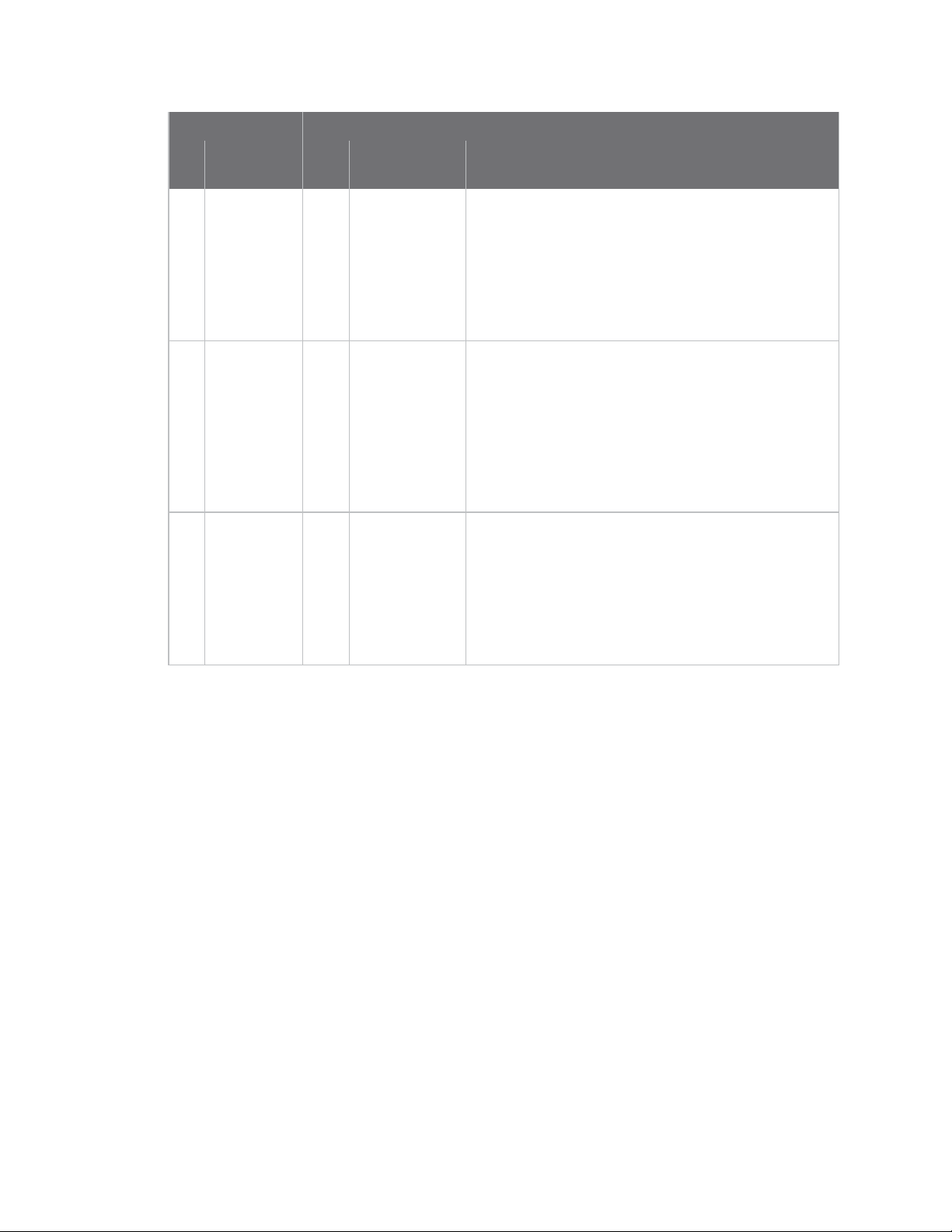
About the ConnectCore 6 Plus MCA hardware
MCA ConnectCore 6 Plus
PinNrSignal
name
46 ADC0_SE6b
PTD5
SPI1_SCK
UART2_TX
TPM0_CH5
-
-
-
47 ADC0_SE7b
PTD6/LLWU_
P15
SPI1_MOSI
UART0_RX
SPI1_MISO
-
-
48 -
PTD7
SPI1_MISO
UART0_TX
SPI1_MOSI
-
-
Pad
Nr Signal name Usage on module
T21 MCA_IO22 Not used on module.
T24 MCA_IO3 Not used on module.
AA20 MCA_IO21 Not used on module.
The i.MX6QP pads listed above are connected to ConnectCore 6 Plus pads. If the MCA microcontroller
firmware doesn’t use these signals, they are available on the carrier board and can be used in any of
the alternative functions listed above.
ConnectCore 6 Plus Hardware Reference Manual
30
Page 31

About the ConnectCore 6 Plus MCA hardware
Shared I2C bus
The screenshot below shows how the I2C bus (I2C2) is used on ConnectCore 6 Plus module. The bus is
shared between i.MX6QP processor and the PMIC, the MCA, and the cryptochip. The usage of Nchannel MOSFET ensures the bus is fully isolated and allows the i.MX6QP processor to be shut off
while MCA and PMIC are powered.
ConnectCore 6 Plus Hardware Reference Manual
31
Page 32

About the ConnectCore 6 Plus MCA hardware
Shared SPI bus
In addition to an I2C interface, i.MX6QP shares an SPI bus with the MCA microcontroller. The table
below shows this connection:
SPI function i.MX6QP pad MCA I/O
SPI Chip Select CSI0_DAT11 (ConnectCore 6 Plus LGA pad
A6):
Alt0: IPU1_CSI0_DATA11
Alt1: AUD3_RXFS
Alt2: ECSPI2_SS0
Alt3: UART1_RX_DATA
Alt4: Alt5: GPIO6_IO03
Alt6: Alt7: ARM_TRACE14
SPI Clock CSI0_DAT8 (ConnectCore 6 Plus LGA pad D6):
Alt0: IPU1_CSI0_DATA08
Alt1: EIM_DATA06
Alt2: ECSPI2_SCLK
Alt3: KEY_COL7
Alt4: I2C1_SDA
Alt5: GPIO5_IO26
Alt6: Alt7: ARM_TRACE05
SPI MISO CSI0_DAT10 (ConnectCore 6 Plus LGA pad
K5):
Alt0: IPU1_CSI0_DATA10
Alt1: AUD3_RXC
Alt2: ECSPI2_MISO
Alt3: UART1_TX_DATA
Alt4: Alt5: GPIO5_IO28
Alt6: Alt7: ARM_TRACE07
PTD0 (MCA pin 41):|
Alt0: Alt1: PTD0
Alt2: SPI0_PCS0
Alt3: Alt4: Alt5: TPM0_CH0
Alt6: Alt7: -
PTD1 (MCA pin 42):
Alt0: ADC0_SE5b
Alt1: PTD1
Alt2: SPI0_SCK
Alt3: Alt4: TPM0_CH1
Alt5: Alt6: Alt7: -
PTD2 (MCA pin 43):
Alt0: Alt1: PTD2
Alt2: SPI0_MOSI
Alt3: UART2_RX
Alt4: TPM0_CH2
Alt5: SPI0_MISO
Alt6: Alt7: -
SPI MOSI CSI0_DAT9 (ConnectCore 6 Plus LGA pad D5):
Alt0: IPU1_CSI0_DATA09
Alt1: EIM_DATA07
Alt2: ECSPI2_MOSI
Alt3: KEY_ROW7
Alt4: I2C1_SCL
Alt5: GPIO5_IO27
Alt6: Alt7: ARM_TRACE06
ConnectCore 6 Plus Hardware Reference Manual
PTD3 (MCA pin 44):
Alt0: Alt1: PTD3
Alt2: SPI0_MISO
Alt3: UART2_TX
Alt4: TPM0_CH3
Alt5: SPI0_MOSI
Alt6: Alt7: -
32
Page 33

About the ConnectCore 6 Plus CryptoAuthentication device
CryptoAuthentication device
The ConnectCore 6 Plus includes an Atmel CryptoAuthentication Device. This is a highly secure
cryptographic co-processor with secure hardware-based key storage. It includes the following
features:
n Performs high-speed public key (PKI) algorithms (ECDSA and ECDH).
n NIST standard P256 elliptic curve support.
n SHA-256 hash algorithm with HMAC option.
n 256-bit key length.
n Storage for up to 16 keys.
n Two high-endurance monotonic counters.
n Guaranteed unique 72-bit serial number.
n Internal High-quality FIPS Random Number Generator (RNG).
n 10 Kb EEPROM memory.
See the software documentation for information about supported cryptoauthentication features.
ConnectCore 6 Plus Hardware Reference Manual
33
Page 34

About the ConnectCore 6 Plus Module pinout
Module pinout
The module has a LGA pad structure based on 400 pads. See the following diagram for the general
layout, which shows the top view of the module pinouts.
The following table provides the pinout of the ConnectCore 6 Plus module.
Additional timing and electrical information can be found in either NXP i.MX6QP processor datasheet
(www.nxp.com) or in Dialog DA9063 product datasheet (www.dialog-semiconductor.com).
LGA
pad Pad name Multiplexing Power group Comments
A5 CSI0_MCLK ALT0: IPU1_CSI0_HSYNC
ALT1:
ALT2:
ALT3: CCM_CLKO1
ALT4:
ALT5: GPIO5_IO19
ALT6:
ALT7: ARM_TRACE_CTL
NVCC_CSI
ConnectCore 6 Plus Hardware Reference Manual
34
Page 35

About the ConnectCore 6 Plus Module pinout
LGA
pad Pad name Multiplexing Power group Comments
A6 CSI0_DAT11 ALT0: IPU1_CSI0_DATA11
ALT1: AUD3_RXFS
ALT2: ECSPI2_SS0
ALT3: UART1_RX_DATA
ALT4:
ALT5: GPIO5_IO29
ALT6:
ALT7: ARM_TRACE08
A7 CSI0_DAT17 ALT0: IPU1_CSI0_DATA17
ALT1: EIM_DATA13
ALT2:
ALT3: UART4_CTS_B
ALT4:
ALT5: GPIO6_IO03
ALT6:
ALT7: ARM_TRACE14
A8 GND -
A9 HDMI_D0_N HDMI_VPH
A10 GND -
A11 CSI_CLK0_P NVCC_MIPI
A12 GND -
NVCC_CSI Connected to the
NVCC_CSI
on-module MCA
microcontroller.
A13 CSI_D1_N NVCC_MIPI
A14 PCIE_RX_N PCIE_VPH
A15 PCIE_TX_N PCIE_VPH
A16 CLK2_P VDD_HIGH_CAP
A17 GND -
A18 CLK1_P VDD_HIGH_CAP
A19 MLB_DP VDD_HIGH_CAP
A20 MLB_DN VDD_HIGH_CAP
B4 LVDS0_TX2_P NVCC_LVDS_2P5
B5 GND -
B6 CSI0_DAT14 ALT0: IPU1_CSI0_DATA14
ALT1: EIM_DATA10
ALT2:
ALT3: UART5_TX_DATA
ALT4:
ALT5: GPIO6_IO00
ALT6:
ALT7: ARM_TRACE11
NVCC_CSI
ConnectCore 6 Plus Hardware Reference Manual
35
Page 36

About the ConnectCore 6 Plus Module pinout
LGA
pad Pad name Multiplexing Power group Comments
B7 CSI0_DAT4 ALT0: IPU1_CSI0_DATA04
ALT1: EIM_DATA02
ALT2: ECSPI1_SCLK
ALT3: KEY_COL5
ALT4: AUD3_TXC
ALT5: GPIO5_IO22
ALT6:
ALT7: ARM_TRACE01
B8 HDMI_D1_N HDMI_VPH
B9 HDMI_D0_P HDMI_VPH
B10 DSI_D0_P NVCC_MIPI
B11 CSI_CLK0_N NVCC_MIPI
B12 CSI_D2_N NVCC_MIPI
B13 CSI_D1_P NVCC_MIPI
B14 PCIE_RX_P PCIE_VPH
B15 PCIE_TX_P PCIE_VPH
B16 CLK2_N VDD_HIGH_CAP
B17 GND -
NVCC_CSI
B18 CLK1_N VDD_HIGH_CAP
B19 GND -
B20 GND -
B21
C3 KEY_COL3
C4 LVDS0_TX2_N NVCC_LVDS_2P5
SD3_CLK/
BT_UART_RTS
ALT0: SD3_CLK
ALT1: UART2_RTS_B
ALT2: FLEXCAN1_RX
ALT3:
ALT4:
ALT5: GPIO7_IO03
ALT6:
ALT7:
ALT0: ECSPI1_SS3
ALT1: ENET_CRS
ALT2: HDMI_TX_DDC_SCL
ALT3: KEY_COL3
ALT4: I2C2_SCL
ALT5: GPIO4_IO12
ALT6: SPDIF_IN
ALT7:
VGEN_3V3 Signal only
VGEN_3V3
available
externally in nonwireless variants
of the SOM.
Connected to MCA
processor and
PMIC. Not
recommended as
main I2C port.
4,7K pull-up on
module.
ConnectCore 6 Plus Hardware Reference Manual
36
Page 37

About the ConnectCore 6 Plus Module pinout
LGA
pad Pad name Multiplexing Power group Comments
C5 CSI0_DAT6 ALT0: IPU1_CSI0_DATA06
ALT1: EIM_DATA04
ALT2: ECSPI1_MISO
ALT3: KEY_COL6
ALT4: AUD3_TXFS
ALT5: GPIO5_IO24
ALT6:
ALT7: ARM_TRACE03
C6 CSI0_DAT13 ALT0: IPU1_CSI0_DATA13
ALT1: EIM_DATA09
ALT2:
ALT3: UART4_RX_DATA
ALT4:
ALT5: GPIO5_IO31
ALT6:
ALT7: ARM_TRACE10
C7 CSI0_DAT5 ALT0: IPU1_CSI0_DATA05
ALT1: EIM_DATA03
ALT2: ECSPI1_MOSI
ALT3: KEY_ROW5
ALT4: AUD3_TXD
ALT5: GPIO5_IO23
ALT6:
ALT7: ARM_TRACE02
NVCC_CSI
NVCC_CSI
NVCC_CSI
C8 HDMI_D1_P HDMI_VPH
C9 GND -
C10 DSI_D0_N NVCC_MIPI
C11 GND -
C12 CSI_D2_P NVCC_MIPI
C13 GND -
C14 GND -
C15 GND -
C16 USB_H1_DN VDD_USB_CAP
C17 TAMPER VDD_SNVS_IN
C18 PCM_IN VGEN_3V3
C19 MLB_SP VDD_HIGH_CAP
C20 MLB_SN VDD_HIGH_CAP
ConnectCore 6 Plus Hardware Reference Manual
37
Page 38

About the ConnectCore 6 Plus Module pinout
LGA
pad Pad name Multiplexing Power group Comments
C21 SD3_DAT7
C22
D2 KEY_ROW4
SD3_DAT4/
BT_UART_RXD
ALT0: SD3_DATA7
ALT1: UART1_TX_DATA
ALT2:
ALT3:
ALT4:
ALT5: GPIO6_IO17
ALT6:
ALT7:
ALT0: SD3_DATA4
ALT1: UART2_RX_DATA
ALT2:
ALT3:
ALT4:
ALT5: GPIO7_IO01
ALT6:
ALT7:
ALT0: FLEXCAN2_RX
ALT1: IPU1_SISG5
ALT2: USB_OTG_PWR
ALT3: KEY_ROW4
ALT4: UART5_CTS_B
ALT5: GPIO4_IO15
ALT6:
ALT7:
VGEN_3V3
VGEN_3V3 Signal only
available
externally in nonwireless variants
of the SOM.
VGEN_3V3
D3 KEY_ROW1
D4 GND -
D5 CSI0_DAT9 ALT0: IPU1_CSI0_DATA09
ALT0: ECSPI1_SS0
ALT1: ENET_COL
ALT2: AUD5_RXD
ALT3: KEY_ROW1
ALT4: UART5_RX_DATA
ALT5: GPIO4_IO09
ALT6: SD2_VSELECT
ALT7:
ALT1: EIM_DATA07
ALT2: ECSPI2_MOSI
ALT3: KEY_ROW7
ALT4: I2C1_SCL
ALT5: GPIO5_IO27
ALT6:
ALT7: ARM_TRACE06
VGEN_3V3
NVCC_CSI Connected to the
on-module MCA
microcontroller.
ConnectCore 6 Plus Hardware Reference Manual
38
Page 39

About the ConnectCore 6 Plus Module pinout
LGA
pad Pad name Multiplexing Power group Comments
D6 CSI0_DAT8 ALT0: IPU1_CSI0_DATA08
ALT1: EIM_DATA06
ALT2: ECSPI2_SCLK
ALT3: KEY_COL7
ALT4: I2C1_SDA
ALT5: GPIO5_IO26
ALT6:
ALT7: ARM_TRACE05
D7 HDMI_DDCCEC HDMI_VPH
D8 GND -
D9 DSI_D1_P NVCC_MIPI
D10 GND -
D11 CSI_D3_P NVCC_MIPI
D12 PCM_OUT VGEN_3V3
D13 #BT_DISABLE WLAN/BT_3V3
D14 JTAG_TDI VGEN_3V3
D15 #JTAG_TRST VGEN_3V3
D16 USB_H1_DP VDD_USB_CAP
NVCC_CSI Connected to the
on-module MCA
microcontroller.
D17 TEST_MODE VDD_SNVS_IN 10K pull-down on
module.
D18 ON/OFF VDD_SNVS_IN Input power on/off
line of the module
(active-low).
D19 SATA_TX_N SATA_VPH
D20 GND -
D21 SD3_DAT1
ALT0: SD3_DATA1
ALT1: UART1_RTS_B
ALT2: FLEXCAN2_RX
ALT3:
ALT4:
ALT5: GPIO7_IO05
ALT6:
ALT7:
VGEN_3V3
ConnectCore 6 Plus Hardware Reference Manual
39
Page 40

About the ConnectCore 6 Plus Module pinout
LGA
pad Pad name Multiplexing Power group Comments
D22 SD3_RST
D23
E1 LVDS1_CLK_N NVCC_LVDS_2P5
E2 KEY_ROW0
SD3_DAT5/
BT_UART_TXD
ALT0: SD3_RESET
ALT1: UART3_RTS_B
ALT2:
ALT3:
ALT4:
ALT5: GPIO7_IO08
ALT6:
ALT7:
ALT0: SD3_DATA5
ALT1: UART2_TX_DATA
ALT2:
ALT3:
ALT4:
ALT5: GPIO7_IO00
ALT6:
ALT7:
ALT0: ECSPI1_MOSI
ALT1: ENET_TX_DATA3
ALT2: AUD5_TXD
ALT3: KEY_ROW0
ALT4: UART4_RX_DATA
ALT5: GPIO4_IO07
ALT6: DCIC2_OUT
ALT7:
VGEN_3V3
VGEN_3V3 Signal only
VGEN_3V3
available
externally in nonwireless variants
of the SOM.
E3 KEY_COL1
E4 LVDS0_TX1_P NVCC_LVDS_2P5
E5 CSI0_DATA_EN ALT0: IPU1_CSI0_DATA_
ALT0: ECSPI1_MISO
ALT1: ENET_MDIO
ALT2: AUD5_TXFS
ALT3: KEY_COL1
ALT4: UART5_TX_DATA
ALT5: GPIO4_IO08
ALT6: SD1_VSELECT
ALT7:
EN
ALT1: EIM_DATA00
ALT2:
ALT3:
ALT4:
ALT5: GPIO5_IO20
ALT6:
ALT7: ARM_TRACE_CLK
VGEN_3V3
NVCC_CSI
ConnectCore 6 Plus Hardware Reference Manual
40
Page 41

About the ConnectCore 6 Plus Module pinout
LGA
pad Pad name Multiplexing Power group Comments
E6 CSI0_DAT15 ALT0: IPU1_CSI0_DATA15
ALT1: EIM_DATA11
ALT2:
ALT3: UART5_RX_DATA
ALT4:
ALT5: GPIO6_IO01
ALT6:
ALT7: ARM_TRACE12
E7 GND -
E8 HDMI_CLK_N HDMI_VPH
E9 DSI_D1_N NVCC_MIPI
E10 DSI_CLK0_N NVCC_MIPI
E11 CSI_D3_N NVCC_MIPI
E12 PCM_SYNC VGEN_3V3
E13 PCM_CLK VGEN_3V3
E14 JTAG_TDO VGEN_3V3
E15 Reserved -
E16 GND -
NVCC_CSI
E17 BOOT_MODE0 VDD_SNVS_IN 10K pull-down on
module.
ConnectCore 6 Plus Hardware Reference Manual
41
Page 42

About the ConnectCore 6 Plus Module pinout
LGA
pad Pad name Multiplexing Power group Comments
E18 #POR VDD_SNVS_IN Active low, bi-
directional line
which is also
driven by the PMIC
in an open-drain
output
configuration. It
can be used as
either input or
output:
n Input:
asserting
this line
resets the
module
CPU (only
the CPU).
E19 SATA_TX_P SATA_VPH
E20 VGEN_3V3 VGEN_3V3
VGEN_3V3
E21 SD3_DAT6
ALT0: SD3_DATA6
VGEN_3V3
ALT1: UART1_RX_DATA
ALT2:
ALT3:
ALT4:
ALT5: GPIO6_IO18
ALT6:
ALT7:
n Output: line
asserted
during
reset. Can
be used to
synchronize
external
circuitry
reset.
ConnectCore 6 Plus Hardware Reference Manual
42
Page 43

About the ConnectCore 6 Plus Module pinout
LGA
pad Pad name Multiplexing Power group Comments
E22
E23
E24 SD3_DAT2
NANDF_CLE/
BT_WAKE
SD3_CMD/
BT_UART_CTS
ALT0: NAND_CLE
ALT1: IPU2_SISG4
ALT2:
ALT3:
ALT4:
ALT5: GPIO6_IO07
ALT6:
ALT7:
ALT0: SD3_CMD
ALT1: UART2_CTS_B
ALT2: FLEXCAN1_TX
ALT3:
ALT4:
ALT5: GPIO7_IO02
ALT6:
ALT7:
ALT0: SD3_DATA2
ALT1:
ALT2:
ALT3:
ALT4:
ALT5: GPIO7_IO06
ALT6:
ALT7:
VGEN_3V3 Signal only
available
externally in nonwireless variants
of the SOM.
VGEN_3V3 Signal only
available
externally in nonwireless variants
of the SOM.
VGEN_3V3
F1 LVDS1_CLK_P NVCC_LVDS_2P5
F2 KEY_ROW3
F3 GPIO_8
F4 LVDS0_TX1_N NVCC_LVDS_2P5
F5 GND -
ALT0:
ALT1: ASRC_EXT_CLK
ALT2: HDMI_TX_DDC_SDA
ALT3: KEY_ROW3
ALT4: I2C2_SDA
ALT5: GPIO4_IO13
ALT6: SD1_VSELECT
ALT7:
ALT0: ESAI_TX5_RX0
ALT1: XTALOSC_REF_
CLK_32K
ALT2: EPIT2_OUT
ALT3: FLEXCAN1_RX
ALT4: UART2_RX_DATA
ALT5: GPIO1_IO08
ALT6: SPDIF_SR_CLK
ALT7: USB_OTG_PWR_
CTL_WAKE
VGEN_3V3 Connected to MCA
VGEN_3V3
processor and
PMIC. Not
recommended as
main I2C port.
4,7K pull-up on
module.
ConnectCore 6 Plus Hardware Reference Manual
43
Page 44

About the ConnectCore 6 Plus Module pinout
LGA
pad Pad name Multiplexing Power group Comments
F6 CSI0_DAT18 ALT0: IPU1_CSI0_DATA18
ALT1: EIM_DATA14
ALT2:
ALT3: UART5_RTS_B
ALT4:
ALT5: GPIO6_IO04
ALT6:
ALT7: ARM_TRACE15
F7 HDMI_D2_N HDMI_VPH
F8 HDMI_CLK_P HDMI_VPH
F9 GND -
F10 DSI_CLK0_P NVCC_MIPI
F11 GND -
F12 GND -
F13 JTAG_TCK VGEN_3V3
F14 JTAG_TMS VGEN_3V3
F15 BOOT_MODE1 VDD_SNVS_IN 10K pull-up to
NVCC_CSI
VDD_SNVS_IN on
module.
F16 USB_H1_VBUS -
F17 MLB_CP -
F18 MLB_CN -
F19 GND -
F20 SD3_DAT0 ALT0: SD3_DATA0
ALT1: UART1_CTS_B
ALT2: FLEXCAN2_TX
ALT3:
ALT4:
ALT5: GPIO7_IO04
ALT6:
ALT7:
F21 NANDF_CS0 ALT0: NAND_CE0_B
ALT1:
ALT2:
ALT3:
ALT4:
ALT5: GPIO6_IO11
ALT6:
ALT7:
VGEN_3V3
VGEN_3V3
ConnectCore 6 Plus Hardware Reference Manual
44
Page 45

About the ConnectCore 6 Plus Module pinout
LGA
pad Pad name Multiplexing Power group Comments
F22 #NANDF_WP ALT0: NAND_WP_B
ALT1: IPU2_SISG5
ALT2:
ALT3:
ALT4:
ALT5: GPIO6_IO09
ALT6:
ALT7:
F23 NANDF_CS3 ALT0: NAND_CE3_B
ALT1: IPU1_SISG1
ALT2: ESAI_TX1
ALT3: EIM_ADDR26
ALT4:
ALT5: GPIO6_IO16
ALT6: IPU2_SISG1
ALT7:
F24 SD3_DAT3 ALT0: SD3_DATA3
ALT1: UART3_CTS_B
ALT2:
ALT3:
ALT4:
ALT5: GPIO7_IO07
ALT6:
ALT7:
VGEN_3V3
VGEN_3V3
VGEN_3V3
G1 GND -
G2 GPIO_0 ALT0: CCM_CLKO1
ALT1:
ALT2: KEY_COL5
ALT3: ASRC_EXT_CLK
ALT4: EPIT1_OUT
ALT5: GPIO1_IO00
ALT6: USB_H1_PWR
ALT7: SNVS_VIO_5
G3 GPIO_2 ALT0: ESAI_TX_FS
ALT1:
ALT2: KEY_ROW6
ALT3:
ALT4:
ALT5: GPIO1_IO02
ALT6: SD2_WP
ALT7: MLB_DATA
G4 GND -
VGEN_3V3
VGEN_3V3
ConnectCore 6 Plus Hardware Reference Manual
45
Page 46

About the ConnectCore 6 Plus Module pinout
LGA
pad Pad name Multiplexing Power group Comments
G5 CSI0_PIXCLK ALT0: IPU1_CSI0_PIXCLK
ALT1:
ALT2:
ALT3:
ALT4:
ALT5: GPIO5_IO18
ALT6:
ALT7: ARM_EVENTO
G6 CSI0_DAT19 ALT0: IPU1_CSI0_DATA19
ALT1: EIM_DATA15
ALT2:
ALT3: UART5_CTS_B
ALT4:
ALT5: GPIO6_IO05
ALT6:
ALT7:
G7 HDMI_D2_P HDMI_VPH
G8 GND -
G9 HDMI_HPD HDMI_VPH
G10 GND -
G11 CSI_D0_P NVCC_MIPI
NVCC_CSI
NVCC_CSI
G12 CSI_D0_N NVCC_MIPI
G13 JTAG_MOD VGEN_3V3
G14 USB_OTG_VBUS USB_OTG_VBUS
G15 #USB_OTG_CHD VDD_USB_CAP
G16 USB_OTG_DN VDD_USB_CAP
G17 USB_OTG_DP VDD_USB_CAP
G18 GND -
G19 SATA_RX_N SATA_VPH
G20 VGEN_3V3
G21 NANDF_D2 ALT0: NAND_DATA02
ALT1: SD1_DATA6
ALT2:
ALT3:
ALT4:
ALT5: GPIO2_IO02
ALT6:
ALT7:
VGEN_3V3
ConnectCore 6 Plus Hardware Reference Manual
46
Page 47

About the ConnectCore 6 Plus Module pinout
LGA
pad Pad name Multiplexing Power group Comments
G22 NANDF_D6 ALT0: NAND_DATA06
ALT1: SD2_DATA6
ALT2:
ALT3:
ALT4:
ALT5: GPIO2_IO06
ALT6:
ALT7:
G23 NANDF_D3 ALT0: NAND_DATA03
ALT1: SD1_DATA7
ALT2:
ALT3:
ALT4:
ALT5: GPIO2_IO03
ALT6:
ALT7:
G24 NANDF_ALE ALT0: NAND_ALE
ALT1: SD4_RESET
ALT2:
ALT3:
ALT4:
ALT5: GPIO6_IO08
ALT6:
ALT7:
VGEN_3V3
VGEN_3V3
VGEN_3V3
H1 LVDS1_TX0_N NVCC_LVDS_2P5
H2 KEY_ROW2 ALT0: ECSPI1_SS2
ALT1: ENET_TX_DATA2
ALT2: FLEXCAN1_RX
ALT3: KEY_ROW2
ALT4: SD2_VSELECT
ALT5: GPIO4_IO11
ALT6: HDMI_TX_CEC_
LINE
ALT7:
H3 GPIO_9 ALT0: ESAI_RX_FS
ALT1: WDOG1_B
ALT2: KEY_COL6
ALT3: CCM_REF_EN_B
ALT4: PWM1_OUT
ALT5: GPIO1_IO09
ALT6: SD1_WP
ALT7:
H4 LVDS0_TX0_P NVCC_LVDS_2P5
H5 GND -
VGEN_3V3
VGEN_3V3
ConnectCore 6 Plus Hardware Reference Manual
47
Page 48

About the ConnectCore 6 Plus Module pinout
LGA
pad Pad name Multiplexing Power group Comments
H6 CSI0_DAT16 ALT0: IPU1_CSI0_DATA16
ALT1: EIM_DATA12
ALT2:
ALT3: UART4_RTS_B
ALT4:
ALT5: GPIO6_IO02
ALT6:
ALT7: ARM_TRACE13
H19 SATA_RX_P SATA_VPH
H20 GND -
H21
H22 NANDF_D1
NANDF_CS1/
#MCA_INT
ALT0: NAND_CE1_B
ALT1: SD4_VSELECT
ALT2: SD3_VSELECT
ALT3:
ALT4:
ALT5: GPIO6_IO14
ALT6:
ALT7:
ALT0: NAND_DATA01
ALT1: SD1_DATA5
ALT2:
ALT3:
ALT4:
ALT5: GPIO2_IO01
ALT6:
ALT7:
NVCC_CSI
VGEN_3V3 Connected to MCA
VGEN_3V3
processor.
H23 NANDF_D7
H24 NANDF_CS2
J1 LVDS1_TX0_P NVCC_LVDS_2P5
ALT0: NAND_DATA07
ALT1: SD2_DATA7
ALT2:
ALT3:
ALT4:
ALT5: GPIO2_IO07
ALT6:
ALT7:
ALT0: NAND_CE2_B
ALT1: IPU1_SISG0
ALT2: ESAI_TX0
ALT3: EIM_CRE
ALT4: CCM_CLKO2
ALT5: GPIO6_IO15
ALT6: IPU2_SISG0
ALT7:
VGEN_3V3
VGEN_3V3
ConnectCore 6 Plus Hardware Reference Manual
48
Page 49

About the ConnectCore 6 Plus Module pinout
LGA
pad Pad name Multiplexing Power group Comments
J2 KEY_COL0
J3 GPIO_6
J4 LVDS0_TX0_N NVCC_LVDS_2P5
J5 CSI0_VSYNC ALT0: IPU1_CSI0_VSYNC
ALT0: ECSPI1_SCLK
ALT1: ENET_RX_DATA3
ALT2: AUD5_TXC
ALT3: KEY_COL0
ALT4: UART4_TX_DATA
ALT5: GPIO4_IO06
ALT6: DCIC1_OUT
ALT7:
ALT0: ESAI_TX_CLK
ALT1:
ALT2: I2C3_SDA
ALT3:
ALT4:
ALT5: GPIO1_IO06
ALT6: SD2_LCTL
ALT7: MLB_SIG
ALT1: EIM_DATA01
ALT2:
ALT3:
ALT4:
ALT5: GPIO5_IO21
ALT6:
ALT7: ARM_TRACE00
VGEN_3V3
VGEN_3V3
NVCC_CSI
J20
J21 SD1_DAT2
J22 SD1_DAT1
VGEN_3V3
ALT0: SD1_DATA2
ALT1: ECSPI5_SS1
ALT2: GPT_COMPARE2
ALT3: PWM2_OUT
ALT4: WDOG1_B
ALT5: GPIO1_IO19
ALT6: WDOG1_RESET_B_
DEB
ALT7:
ALT0: SD1_DATA1
ALT1: ECSPI5_SS0
ALT2: PWM3_OUT
ALT3: GPT_CAPTURE2
ALT4:
ALT5: GPIO1_IO17
ALT6:
ALT7:
VDD_WLAN_SD1 Signal only
available
externally in nonwireless variants
of the SOM.
VDD_WLAN_SD1 Signal only
available
externally in nonwireless variants
of the SOM.
ConnectCore 6 Plus Hardware Reference Manual
49
Page 50

About the ConnectCore 6 Plus Module pinout
LGA
pad Pad name Multiplexing Power group Comments
J23 SD1_CMD
J24 NANDF_D0
K1 GND -
K2 KEY_COL2
ALT0: SD1_CMD
ALT1: ECSPI5_MOSI
ALT2: PWM4_OUT
ALT3: GPT_COMPARE1
ALT4:
ALT5: GPIO1_IO18
ALT6:
ALT7:
ALT0: NAND_DATA00
ALT1: SD1_DATA4
ALT2:
ALT3:
ALT4:
ALT5: GPIO2_IO00
ALT6:
ALT7:
ALT0: ECSPI1_SS1
ALT1: ENET_RX_DATA2
ALT2: FLEXCAN1_TX
ALT3: KEY_COL2
ALT4: ENET_MDC
ALT5: GPIO4_IO10
ALT6: USB_H1_PWR_
CTL_WAKE
ALT7:
VDD_WLAN_SD1 Signal only
available
externally in nonwireless variants
of the SOM.
VGEN_3V3
VGEN_3V3
K3 GPIO_1
K4 GND -
K5 CSI0_DAT10 ALT0: IPU1_CSI0_DATA10
K20 VGEN_3V3
ALT0: ESAI_RX_CLK
ALT1: WDOG2_B
ALT2: KEY_ROW5
ALT3: USB_OTG_ID
ALT4: PWM2_OUT
ALT5: GPIO1_IO01
ALT6: SD1_CD_B
ALT7:
ALT1: AUD3_RXC
ALT2: ECSPI2_MISO
ALT3: UART1_TX_DATA
ALT4:
ALT5: GPIO5_IO28
ALT6:
ALT7: ARM_TRACE07
VGEN_3V3
NVCC_CSI Connected to the
on-module MCA
microcontroller.
ConnectCore 6 Plus Hardware Reference Manual
50
Page 51

About the ConnectCore 6 Plus Module pinout
LGA
pad Pad name Multiplexing Power group Comments
K21 SD2_DAT1
K22 SD2_CLK
K23 SD2_DAT3
ALT0: SD2_DATA1
ALT1: ECSPI5_SS0
ALT2: EIM_CS2
ALT3: AUD4_TXFS
ALT4: KEY_COL7
ALT5: GPIO1_IO14
ALT6:
ALT7:
ALT0: SD2_CLK
ALT1: ECSPI5_SCLK
ALT2: KEY_COL5
ALT3: AUD4_RXFS
ALT4:
ALT5: GPIO1_IO10
ALT6:
ALT7:
ALT0: SD2_DATA3
ALT1: ECSPI5_SS3
ALT2: KEY_COL6
ALT3: AUD4_TXC
ALT4:
ALT5: GPIO1_IO12
ALT6:
ALT7:
VDD_SD2
VDD_SD2
VDD_SD2
K24 NANDF_D4
L1 LVDS1_TX1_P NVCC_LVDS_2P5
L2 KEY_COL4
ALT0: NAND_DATA04
ALT1: SD2_DATA4
ALT2:
ALT3:
ALT4:
ALT5: GPIO2_IO04
ALT6:
ALT7:
ALT0: FLEXCAN2_TX
ALT1: IPU1_SISG4
ALT2: USB_OTG_OC
ALT3: KEY_COL4
ALT4: UART5_RTS_B
ALT5: GPIO4_IO14
ALT6:
ALT7:
VGEN_3V3
VGEN_3V3
ConnectCore 6 Plus Hardware Reference Manual
51
Page 52

About the ConnectCore 6 Plus Module pinout
LGA
pad Pad name Multiplexing Power group Comments
L3 GPIO_4
L4 LVDS0_CLK_P NVCC_LVDS_2P5
L5 CSI0_DAT12 ALT0: IPU1_CSI0_DATA12
L20 SD1_DAT3
ALT0: ESAI_TX_HF_CLK
ALT1:
ALT2: KEY_COL7
ALT3:
ALT4:
ALT5: GPIO1_IO04
ALT6: SD2_CD_B
ALT7:
ALT1: EIM_DATA08
ALT2:
ALT3: UART4_TX_DATA
ALT4:
ALT5: GPIO5_IO30
ALT6:
ALT7: ARM_TRACE09
ALT0: SD1_DATA3
ALT1: ECSPI5_SS2
ALT2: GPT_COMPARE3
ALT3: PWM1_OUT
ALT4: WDOG2_B
ALT5: GPIO1_IO21
ALT6: WDOG2_RESET_B_
DEB
ALT7:
VGEN_3V3
NVCC_CSI
VDD_WLAN_SD1 Signal only
available
externally in nonwireless variants
of the SOM.
L21 SD1_CLK
L22 GND -
L23 MCA_SWD_CLK
ALT0: SD1_CLK
ALT1: ECSPI5_SCLK
ALT2:
ALT3: GPT_CLKIN
ALT4:
ALT5: GPIO1_IO20
ALT6:
ALT7:
ALT0: ALT1: PTA0
ALT2: ALT3: TMP0_CH5
ALT4: ALT5: ALT6: ALT7: SWD_CLK
VDD_WLAN_SD1 Signal only
available
externally in nonwireless variants
of the SOM.
LDO3_MCA
Assuming NXP
MKL14Z32VFT4 is
populated.
Signal only
available in
variants carrying
the MCA.
ConnectCore 6 Plus Hardware Reference Manual
52
Page 53

About the ConnectCore 6 Plus Module pinout
LGA
pad Pad name Multiplexing Power group Comments
L24 NANDF_D5
M1 LVDS1_TX1_N NVCC_LVDS_2P5
M2 GPIO_19 ALT0: KEY_COL5
M3 GPIO_16 ALT0: ESAI_TX3_RX2
ALT0: NAND_DATA05
ALT1: SD2_DATA5
ALT2:
ALT3:
ALT4:
ALT5: GPIO2_IO05
ALT6:
ALT7:
ALT1: ENET_1588_
EVENT0_OUT
ALT2: SPDIF_OUT
ALT3: CCM_CLKO1
ALT4: ECSPI1_RDY
ALT5: GPIO4_IO05
ALT6: ENET_TX_ER
ALT7:
ALT1: ENET_1588_
EVENT2_IN
ALT2: ENET_REF_CLK
ALT3: SD1_LCTL
ALT4: SPDIF_IN
ALT5: GPIO7_IO11
ALT6: I2C3_SDA
ALT7: JTAG_DE_B
VGEN_3V3
NVCC_GPIO
(VGEN_3V3)
NVCC_GPIO
(VGEN_3V3)
M4 LVDS0_CLK_N NVCC_LVDS_2P5
M5 CSI0_DAT7 ALT0: IPU1_CSI0_DATA07
ALT1: EIM_DATA05
ALT2: ECSPI1_SS0
ALT3: KEY_ROW6
ALT4: AUD3_RXD
ALT5: GPIO5_IO25
ALT6:
ALT7: ARM_TRACE04
M20 SD2_CMD ALT0: SD2_CMD
ALT1: ECSPI5_MOSI
ALT2: KEY_ROW5
ALT3: AUD4_RXC
ALT4:
ALT5: GPIO1_IO11
ALT6:
ALT7:
NVCC_CSI
NVCC_SD2
(VGEN_3V3)
ConnectCore 6 Plus Hardware Reference Manual
53
Page 54

About the ConnectCore 6 Plus Module pinout
LGA
pad Pad name Multiplexing Power group Comments
M21 MCA_IO12 ALT0: -
ALT1: PTC5/LLWU_P9
ALT2: SPI0_SCK
ALT3: LPTMR0_ALT2
ALT4: ALT5: ALT6: CMP0_OUT
ALT7: -
M22 LDO3_MCA LDO3_MCA
M23 MCA_SWD_DIO ALT0: -
ALT1: PTA3
ALT2: I2C1_SCL
ALT3: TPM0_CH0
ALT4: ALT5: ALT6: ALT7: SWD_DIO
M24 NANDF_RB0 ALT0: NAND_READY
ALT1: IPU2_DI0_PIN01
ALT2:
ALT3:
ALT4:
ALT5: GPIO6_IO10
ALT6:
ALT7:
LDO3_MCA
LDO3_MCA
NVCC_NANDF
(VGEN_3V3)
Assuming NXP
MKL14Z32VFT4 is
populated.
Signal only
available in
variants carrying
the MCA.
Assuming NXP
MKL14Z32VFT4 is
populated.
Signal only
available in
variants carrying
the MCA.
N1 GND -
N2 GPIO_18 ALT0: ESAI_TX1
ALT1: ENET_RX_CLK
ALT2: SD3_VSELECT
ALT3: SDMA_EXT_EVENT1
ALT4: ASRC_EXT_CLK
ALT5: GPIO7_IO13
ALT6: SNVS_VIO_5_CTL
ALT7:
N3 VCC_LICELL
N4 GND -
N5 VGEN_3V3
NVCC_GPIO
(VGEN_3V3)
ConnectCore 6 Plus Hardware Reference Manual
54
Page 55

About the ConnectCore 6 Plus Module pinout
LGA
pad Pad name Multiplexing Power group Comments
N20 MCA_IO/USB0_PALT0: ADC0_SE1
ALT1: PTE16
ALT2: SPI0_PCS0
ALT3: UART2_TX
ALT4: TPM_CLKIN0
ALT5: ALT6: ALT7: -
N21 MCA_IO13 ALT0: CMP0_IN0
ALT1: PTC6/LLWU_P10
ALT2: SPI0_MOSI
ALT3: EXTRG_IN
ALT4: ALT5: SPI0_MISO
ALT6: ALT7: -
N22 MCA_IO7
ALT0: ALT1: PTB16
ALT2: SPI1_MOSI
ALT3: UART0_RX
ALT4: TPM_CLKIN0
ALT5: SPI1_MISO
ALT6: ALT7: -
LDO3_MCA
LDO3_MCA
LDO3_MCA
Assuming NXP
MKL14Z32VFT4 is
populated.
Signal only
available in
variants carrying
the MCA.
Assuming NXP
MKL14Z32VFT4 is
populated.
Signal only
available in
variants carrying
the MCA.
Assuming NXP
MKL14Z32VFT4 is
populated.
Signal only
available in
variants carrying
the MCA.
N23 #MCA_RESET
N24 SD1_DAT0
P1 LVDS1_TX2_N NVCC_LVDS_2P5
ALT0: RESET_b
ALT1: PTA20
ALT2: ALT3: ALT4: ALT5: ALT6: ALT7: -
ALT0: SD1_DATA0
ALT1: ECSPI5_MISO
ALT2:
ALT3: GPT_CAPTURE1
ALT4:
ALT5: GPIO1_IO16
ALT6:
ALT7:
LDO3_MCA
NVCC_SD1
(VGEN_3V3)
Assuming NXP
MKL14Z32VFT4 is
populated.
Signal only
available in
variants carrying
the MCA.
Signal only
available
externally in nonwireless variants
of the SOM.
ConnectCore 6 Plus Hardware Reference Manual
55
Page 56

About the ConnectCore 6 Plus Module pinout
LGA
pad Pad name Multiplexing Power group Comments
P2 ENET_CRS_DV ALT0: ENET_RX_EN
ALT1: ESAI_TX_CLK
ALT2: SPDIF_EXT_CLK
ALT3:
ALT4:
ALT5: GPIO1_IO25
ALT6:
ALT7:
P3 GPIO_7 ALT0: ESAI_TX4_RX1
ALT1: ECSPI5_RDY
ALT2: EPIT1_OUT
ALT3: FLEXCAN1_TX
ALT4: UART2_TX_DATA
ALT5: GPIO1_IO07
ALT6: SPDIF_LOCK
ALT7: USB_OTG_HOST_
MODE
P4 LVDS0_TX3_P NVCC_LVDS_2P5
P5 NVCC_CSI
P20 MCA_IO/USB0_
N
ALT0: ADC0_SE5a
ALT1: PTE17
ALT2: SPI0_SCK
ALT3: UART2_RX
ALT4: TPM_CLKIN1
ALT5: ALT6: LPTMR0_ALT3
ALT7: -
NVCC_ENET
NVCC_GPIO
(VGEN_3V3)
LDO3_MCA Signal only
available in
variants carrying
the MCA.
P21 MCA_IO14
P22 MCA_IO8
ALT0: ADC0_SE6a
ALT1: PTE19
ALT2: SPI0_MISO
ALT3: ALT4: I2C0_SCL
ALT5: SPI0_MOSI
ALT6: ALT7: -
ALT0: ALT1: PTB17
ALT2: SPI1_MISO
ALT3: UART0_TX
ALT4: TPM_CLKIN1
ALT5: SPI1_MOSI
ALT6: ALT7: -
LDO3_MCA Signal only
available in
variants carrying
the MCA.
LDO3_MCA Signal only
available in
variants carrying
the MCA.
ConnectCore 6 Plus Hardware Reference Manual
56
Page 57

About the ConnectCore 6 Plus Module pinout
LGA
pad Pad name Multiplexing Power group Comments
P23 MCA_IO1
P24 SD2_DAT0 ALT0: SD2_DATA0
R1 LVDS1_TX2_P NVCC_LVDS_2P5
R2 ENET_RX_ER ALT0: USB_OTG_ID
ALT0: ADC0_SE4a
ALT1: PTE21
ALT2: ALT3: TPM1_CH1
ALT4: UART0_RX
ALT5: ALT6: ALT7: -
ALT1: ECSPI5_MISO
ALT2:
ALT3: AUD4_RXD
ALT4: KEY_ROW7
ALT5: GPIO1_IO15
ALT6: DCIC2_OUT
ALT7:
ALT1: ENET_RX_ER
ALT2: ESAI_RX_HF_CLK
ALT3: SPDIF_IN
ALT4: ENET_1588_
EVENT2_OUT
ALT5: GPIO1_IO24
ALT6:
ALT7:
LDO3_MCA
NVCC_SD2
(VGEN_3V3)
NVCC_ENET
Assuming NXP
MKL14Z32VFT4 is
populated.
Signal only
available in
variants carrying
the MCA.
R3 GPIO_5 ALT0: ESAI_TX2_RX3
ALT1:
ALT2: KEY_ROW7
ALT3: CCM_CLKO1
ALT4:
ALT5: GPIO1_IO05
ALT6: I2C3_SCL
ALT7: ARM_EVENTI
R4 LVDS0_TX3_N NVCC_LVDS_2P5
R5 NVCC_RGMII
R20 MCA_IO19
ALT0: CMP0_IN1
ALT1: PTC7
ALT2: SPI0_MISO
ALT3: ALT4: ALT5: SPI0_MOSI
ALT6: ALT7: -
NVCC_GPIO
(VGEN_3V3)
LDO3_MCA
Assuming NXP
MKL14Z32VFT4 is
populated.
Signal only
available in
variants carrying
the MCA.
ConnectCore 6 Plus Hardware Reference Manual
57
Page 58

About the ConnectCore 6 Plus Module pinout
LGA
pad Pad name Multiplexing Power group Comments
R21 MCA_IO16
R22 MCA_IO9
R23 MCA_IO2
ALT0: ALT1: PTD4/LLWU_P14
ALT2: SPI1_PCS0
ALT3: UART2_RX
ALT4: TPM0_CH4
ALT5: ALT6: ALT7: -
ALT0: ADC0_SE11
ALT1: PTC2
ALT2: I2C1_SDA
ALT3: ALT4: TPM0_CH1
ALT5: ALT6: ALT7: -
ALT0: ADC0_SE8
ALT1: PTB0/LLWU_P5
ALT2: I2C0_SCL
ALT3: TPM1_CH0
ALT4: ALT5: ALT6: ALT7: -
LDO3_MCA
LDO3_MCA
LDO3_MCA
Assuming NXP
MKL14Z32VFT4 is
populated.
Signal only
available in
variants carrying
the MCA.
Assuming NXP
MKL14Z32VFT4 is
populated.
Signal only
available in
variants carrying
the MCA.
Assuming NXP
MKL14Z32VFT4 is
populated.
Signal only
available in
variants carrying
the MCA.
R24 SD2_DAT2 ALT0: SD2_DATA2
ALT1: ECSPI5_SS1
ALT2: EIM_CS3
ALT3: AUD4_TXD
ALT4: KEY_ROW6
ALT5: GPIO1_IO13
ALT6:
ALT7:
T1 GND -
T2 GND -
T3 GPIO_3 ALT0: ESAI_RX_HF_CLK
ALT1:
ALT2: I2C3_SCL
ALT3: XTALOSC_REF_
CLK_24M
ALT4: CCM_CLKO2
ALT5: GPIO1_IO03
ALT6: USB_H1_OC
ALT7: MLB_CLK
T4 GND -
NVCC_SD2
(VGEN_3V3)
NVCC_GPIO
(VGEN_3V3)
ConnectCore 6 Plus Hardware Reference Manual
58
Page 59

About the ConnectCore 6 Plus Module pinout
LGA
pad Pad name Multiplexing Power group Comments
T5 GND -
T20 MCA_IO24
T21 MCA_IO22
T22 MCA_IO10
ALT0: XTAL0
ALT1: PTA19
ALT2: ALT3: UART1_TX
ALT4: TPM_CLKIN1
ALT5: ALT6: LPTMR0_ALT1
ALT7: -
ALT0: ADC0_SE6b
ALT1: PTD5
ALT2: SPI1_SCK
ALT3: UART2_TX
ALT4: TPM0_CH5
ALT5: ALT6: ALT7: -
ALT0: ALT1: PTC3/LLWU_P7
ALT2: ALT3: UART1_RX
ALT4: TPM0_CH2
ALT5: CLKOUT
ALT6: ALT7: -
LDO3_MCA
LDO3_MCA
LDO3_MCA
Assuming NXP
MKL14Z32VFT4 is
populated.
Signal only
available in
variants carrying
the MCA.
Assuming NXP
MKL14Z32VFT4 is
populated.
Signal only
available in
variants carrying
the MCA.
Assuming NXP
MKL14Z32VFT4 is
populated.
Signal only
available in
variants carrying
the MCA.
T23 MCA_IO0
T24 MCA_IO3
U1 LVDS1_TX3_N NVCC_LVDS_2P5
ALT0: ADC0_SE0
ALT1: PTE20
ALT2: ALT3: TPM1_CH0
ALT4: UART0_TX
ALT5: ALT6: ALT7: -
ALT0: ADC0_SE7b
ALT1: PTD6/LLWU_P15
ALT2: SPI1_MOSI
ALT3: UART0_RX
ALT4: ALT5: SPI1_MISO
ALT6: ALT7: -
LDO3_MCA
LDO3_MCA
Assuming NXP
MKL14Z32VFT4 is
populated.
Signal only
available in
variants carrying
the MCA.
Assuming NXP
MKL14Z32VFT4 is
populated.
Signal only
available in
variants carrying
the MCA.
ConnectCore 6 Plus Hardware Reference Manual
59
Page 60

About the ConnectCore 6 Plus Module pinout
LGA
pad Pad name Multiplexing Power group Comments
U2 ENET_TXD0 ALT0:
ALT1: ENET_TX_DATA0
ALT2: ESAI_TX4_RX1
ALT3:
ALT4:
ALT5: GPIO1_IO30
ALT6:
ALT7:
U3 GND -
U4 RGMII_TXC ALT0: USB_H2_DATA
ALT1: RGMII_TXC
ALT2: SPDIF_EXT_CLK
ALT3:
ALT4:
ALT5: GPIO6_IO19
ALT6:
ALT7: XTALOSC_REF_
CLK_24M
U5 RGMII_TD0 ALT0: HSI_TX_READY
ALT1: RGMII_TD0
ALT2:
ALT3:
ALT4:
ALT5: GPIO6_IO20
ALT6:
ALT7:
NVCC_ENET
NVCC_RGMII
NVCC_RGMII
U6 DISP0_DAT21 ALT0: IPU1_DISP0_
DATA21
ALT1: IPU2_DISP0_
DATA21
ALT2: ECSPI1_MOSI
ALT3: AUD4_TXD
ALT4:
ALT5: GPIO5_IO15
ALT6:
ALT7:
U19 EIM_DA3 ALT0: EIM_DA03
ALT1: IPU1_DISP1_
DATA06
ALT2: IPU2_CSI1_DATA06
ALT3:
ALT4:
ALT5: GPIO3_IO03
ALT6:
ALT7: SRC_BOOT_CFG03
NVCC_LCD
NVCC_EIM
ConnectCore 6 Plus Hardware Reference Manual
60
Page 61

About the ConnectCore 6 Plus Module pinout
LGA
pad Pad name Multiplexing Power group Comments
U20 EIM_DA0 ALT0: EIM_AD00
ALT1: IPU1_DISP1_
DATA09
ALT2: IPU2_CSI1_DATA09
ALT3:
ALT4:
ALT5: GPIO3_IO00
ALT6:
ALT7: SRC_BOOT_CFG00
U21 EIM_LBA ALT0: EIM_LBA
ALT1: IPU1_DI1_PIN17
ALT2: ECSPI2_SS1
ALT3:
ALT4:
ALT5: GPIO2_IO27
ALT6:
ALT7: SRC_BOOT_CFG26
U22 MCA_IO11
ALT0: ALT1: PTC4/LLWU_P8
ALT2: SPI0_PCS0
ALT3: UART1_TX
ALT4: TPM0_CH3
ALT5: ALT6: ALT7: -
NVCC_EIM
NVCC_EIM
LDO3_MCA
Assuming NXP
MKL14Z32VFT4 is
populated.
Signal only
available in
variants carrying
the MCA.
U23 EIM_DA6 ALT0: EIM_AD06
ALT1: IPU1_DISP1_
DATA03
ALT2: IPU2_CSI1_DATA03
ALT3:
ALT4:
ALT5: GPIO3_IO06
ALT6:
ALT7: SRC_BOOT_CFG06
U24 MCA_IO4
V1 LVDS1_TX3_P NVCC_LVDS_2P5
ALT0: ADC0_SE14
ALT1: PTC0
ALT2: ALT3: EXTRG_IN
ALT4: ALT5: CMP0_OUT
ALT6: ALT7: -
NVCC_EIM 10K pull-up to
LDO3_MCA
NVCC_EIM on
module.
Assuming NXP
MKL14Z32VFT4 is
populated.
Signal only
available in
variants carrying
the MCA.
ConnectCore 6 Plus Hardware Reference Manual
61
Page 62

About the ConnectCore 6 Plus Module pinout
LGA
pad Pad name Multiplexing Power group Comments
V2 ENET_TXD1 ALT0: MLB_CLK
ALT1: ENET_TX_DATA1
ALT2: ESAI_TX2_RX3
ALT3:
ALT4: ENET_1588_
EVENT0_IN
ALT5: GPIO1_IO29
ALT6:
ALT7:
V3 NVCC_ENET
V4 RGMII_RX_CTL ALT0: USB_H3_DATA
ALT1: RGMII_RX_CTL
ALT2:
ALT3:
ALT4:
ALT5: GPIO6_IO24
ALT6:
ALT7:
V5 RGMII_TD1 ALT0: HSI_RX_FLAG
ALT1: RGMII_TD1
ALT2:
ALT3:
ALT4:
ALT5: GPIO6_IO21
ALT6:
ALT7:
NVCC_ENET
NVCC_RGMII
NVCC_RGMII
V6 DISP0_DAT16 ALT0: IPU1_DISP0_
DATA16
ALT1: IPU2_DISP0_
DATA16
ALT2: ECSPI2_MOSI
ALT3: AUD5_TXC
ALT4: SDMA_EXT_EVENT0
ALT5: GPIO5_IO10
ALT6:
ALT7:
V7 DISP0_DAT22 ALT0: IPU1_DISP0_
DATA22
ALT1: IPU2_DISP0_
DATA22
ALT2: ECSPI1_MISO
ALT3: AUD4_TXFS
ALT4:
ALT5: GPIO5_IO16
ALT6:
ALT7:
NVCC_LCD
NVCC_LCD
ConnectCore 6 Plus Hardware Reference Manual
62
Page 63

About the ConnectCore 6 Plus Module pinout
LGA
pad Pad name Multiplexing Power group Comments
V8 DI0_PIN3 ALT0: IPU1_DI0_PIN03
ALT1: IPU2_DI0_PIN03
ALT2: AUD6_TXFS
ALT3:
ALT4:
ALT5: GPIO4_IO19
ALT6:
ALT7:
V9 DI0_DISP_CLK ALT0: IPU1_DI0_DISP_
CLK
ALT1: IPU2_DI0_DISP_
CLK
ALT2:
ALT3:
ALT4:
ALT5: GPIO4_IO16
ALT6:
ALT7:
V10 DI0_PIN15 ALT0: IPU1_DI0_PIN15
ALT1: IPU2_DI0_PIN15
ALT2: AUD6_TXC
ALT3:
ALT4:
ALT5: GPIO4_IO17
ALT6:
ALT7:
NVCC_LCD
NVCC_LCD
NVCC_LCD
V11 VSYS
V12 PMIC_GPIO11 - PMIC.
V13 PMIC_GPIO15 - PMIC.
V14 CHG_WAKE - PMIC.
V15 EIM_OE ALT0: EIM_OE
ALT1: IPU1_DI1_PIN07
ALT2: ECSPI2_MISO
ALT3:
ALT4:
ALT5: GPIO2_IO25
ALT6:
ALT7:
NVCC_EIM
ConnectCore 6 Plus Hardware Reference Manual
63
Page 64

About the ConnectCore 6 Plus Module pinout
LGA
pad Pad name Multiplexing Power group Comments
V16 EIM_EB1 ALT0: EIM_EB1
ALT1: IPU1_DISP1_
DATA10
ALT2: IPU2_CSI1_DATA10
ALT3:
ALT4:
ALT5: GPIO2_IO29
ALT6:
ALT7: SRC_BOOT_CFG28
V17 EIM_D17 ALT0: EIM_DATA17
ALT1: ECSPI1_MISO
ALT2: IPU1_DI0_PIN06
ALT3: IPU2_CSI1_PIXCLK
ALT4: DCIC1_OUT
ALT5: GPIO3_IO17
ALT6: I2C3_SCL
ALT7:
V18 EIM_DA11 ALT0: EIM_DA11
ALT1: IPU1_DI1_PIN02
ALT2: IPU2_CSI1_HSYNC
ALT3:
ALT4:
ALT5: GPIO3_IO11
ALT6:
ALT7: SRC_BOOT_CFG11
NVCC_EIM
NVCC_EIM
NVCC_EIM 10K pull-up to
NVCC_EIM on
module.
V19 EIM_DA9 ALT0: EIM_DA9
ALT1: IPU1_DISP1_
DATA00
ALT2: IPU2_CSI1_DATA00
ALT3:
ALT4:
ALT5: GPIO3_IO09
ALT6:
ALT7: SRC_BOOT_CFG09
V20 EIM_DA13 ALT0: EIM_DA13
ALT1: IPU1_DI1_D0_CS
ALT2:
ALT3:
ALT4:
ALT5: GPIO3_IO13
ALT6:
ALT7: SRC_BOOT_CFG13
NVCC_EIM
NVCC_EIM 10K pull-down on
module.
ConnectCore 6 Plus Hardware Reference Manual
64
Page 65

About the ConnectCore 6 Plus Module pinout
LGA
pad Pad name Multiplexing Power group Comments
V21 EIM_DA10 ALT0: EIM_DA10
ALT1: IPU1_DI1_PIN15
ALT2: IPU2_CSI1_DATA_
EN
ALT3:
ALT4:
ALT5: GPIO3_IO10
ALT6:
ALT7: SRC_BOOT_CFG10
V22 EIM_DA12 ALT0: EIM_DA12
ALT1: IPU1_DI1_PIN03
ALT2: IPU2_CSI1_VSYNC
ALT3:
ALT4:
ALT5: GPIO3_IO12
ALT6:
ALT7: SRC_BOOT_CFG12
V23 GND -
V24 EIM_DA2 ALT0: EIM_DA02
ALT1: IPU1_DISP1_
DATA07
ALT2: IPU2_CSI1_DATA07
ALT3:
ALT4:
ALT5: GPIO3_IO02
ALT6:
ALT7: SRC_BOOT_CFG02
NVCC_EIM
NVCC_EIM 10K pull-up to
NVCC_EIM on
module.
NVCC_EIM
W1 GND -
W2 GND -
W3 ENET_MDC ALT0: MLB_DATA
ALT1: ENET_MDC
ALT2: ESAI_TX5_RX0
ALT3:
ALT4: ENET_1588_
EVENT1_IN
ALT5: GPIO1_IO31
ALT6:
ALT7:
W4 RGMII_TX_CTL ALT0: USB_H2_STROBE
ALT1: RGMII_TX_CTL
ALT2:
ALT3:
ALT4:
ALT5: GPIO6_IO26
ALT6:
ALT7: ENET_REF_CLK
NVCC_ENET
NVCC_RGMII
ConnectCore 6 Plus Hardware Reference Manual
65
Page 66

About the ConnectCore 6 Plus Module pinout
LGA
pad Pad name Multiplexing Power group Comments
W5 GND -
W6 DISP0_DAT20 ALT0: IPU1_DISP0_
DATA20
ALT1: IPU2_DISP0_
DATA20
ALT2: ECSPI1_SCLK
ALT3: AUD4_TXC
ALT4:
ALT5: GPIO5_IO14
ALT6:
ALT7:
W7 DISP0_DAT15 ALT0: IPU1_DISP0_
DATA15
ALT1: IPU2_DISP0_
DATA15
ALT2: ECSPI1_SS1
ALT3: ECSPI2_SS1
ALT4:
ALT5: GPIO5_IO09
ALT6:
ALT7:
W8 DISP0_DAT13 ALT0: IPU1_DISP0_
DATA13
ALT1: IPU2_DISP0_
DATA13
ALT2:
ALT3: AUD5_RXFS
ALT4:
ALT5: GPIO5_IO07
ALT6:
ALT7:
NVCC_LCD
NVCC_LCD
NVCC_LCD
W9 GND -
W10 DI0_PIN2 ALT0: IPU1_DI0_PIN02
ALT1: IPU2_DI0_PIN02
ALT2: AUD6_TXD
ALT3:
ALT4:
ALT5: GPIO4_IO18
ALT6:
ALT7:
W11 VSYS
W12 VSYS
W13 PMIC_PWR_EN - PMIC.
W14 GND -
ConnectCore 6 Plus Hardware Reference Manual
NVCC_LCD
66
Page 67

About the ConnectCore 6 Plus Module pinout
LGA
pad Pad name Multiplexing Power group Comments
W15 EIM_RW ALT0: EIM_RW
ALT1: IPU1_DI1_PIN08
ALT2: ECSPI2_SS0
ALT3:
ALT4:
ALT5: GPIO2_IO26
ALT6:
ALT7: SRC_BOOT_CFG29
W16 EIM_D29 ALT0: EIM_DATA29
ALT1: IPU1_DI1_PIN15
ALT2: ECSPI4_SS0
ALT3:
ALT4: UART2_RTS_B
ALT5: GPIO3_IO29
ALT6: IPU2_CSI1_VSYNC
ALT7: IPU1_DI0_PIN14
W17 GND -
W18 EIM_A25 ALT0: EIM_ADDR25
ALT1: ECSPI4_SS1
ALT2: ECSPI2_RDY
ALT3: IPU1_DI1_PIN12
ALT4: IPU1_DI0_D1_CS
ALT5: GPIO5_IO02
ALT6: HDMI_TX_CEC_
LINE
ALT7:
NVCC_EIM
NVCC_EIM
NVCC_EIM
W19 EIM_D20 ALT0: EIM_DATA20
ALT1: ECSPI4_SS0
ALT2: IPU1_DI0_PIN16
ALT3: IPU2_CSI1_DATA15
ALT4: UART1_RTS_B
ALT5: GPIO3_IO20
ALT6: EPIT2_OUT
ALT7:
W20 EIM_D24 ALT0: EIM_DATA24
ALT1: ECSPI4_SS2
ALT2: UART3_TX_DATA
ALT3: ECSPI1_SS2
ALT4: ECSPI2_SS2
ALT5: GPIO3_IO24
ALT6: AUD5_RXFS
ALT7: UART1_DTR_B
NVCC_EIM
NVCC_EIM
ConnectCore 6 Plus Hardware Reference Manual
67
Page 68

About the ConnectCore 6 Plus Module pinout
LGA
pad Pad name Multiplexing Power group Comments
W21 EIM_DA14 ALT0: EIM_DA14
ALT1: IPU1_DI1_D1_CS
ALT2:
ALT3:
ALT4:
ALT5: GPIO3_IO14
ALT6:
ALT7: SRC_BOOT_CFG14
W22 EIM_DA8 ALT0: EIM_DA8
ALT1: IPU1_DISP1_
DATA01
ALT2: IPU2_CSI1_DATA01
ALT3:
ALT4:
ALT5: GPIO3_IO08
ALT6:
ALT7: SRC_BOOT_CFG08
W23 EIM_DA1 ALT0: EIM_DA1
ALT1: IPU1_DISP1_
DATA08
ALT2: IPU2_CSI1_DATA08
ALT3:
ALT4:
ALT5: GPIO3_IO01
ALT6:
ALT7: SRC_BOOT_CFG01
NVCC_EIM 10K pull-up to
NVCC_EIM on
module.
NVCC_EIM
NVCC_EIM
W24 EIM_DA4 ALT0: EIM_DA4
ALT1: IPU1_DISP1_
DATA05
ALT2: IPU2_CSI1_DATA05
ALT3:
ALT4:
ALT5: GPIO3_IO04
ALT6:
ALT7: SRC_BOOT_CFG04
Y1 ENET_REF_CLK ALT0:
ALT1: ENET_TX_CLK
ALT2: ESAI_RX_FS
ALT3:
ALT4:
ALT5: GPIO1_IO23
ALT6: SPDIF_SR_CLK
ALT7:
NVCC_EIM 10K pull-down on
module.
NVCC_ENET
ConnectCore 6 Plus Hardware Reference Manual
68
Page 69

About the ConnectCore 6 Plus Module pinout
LGA
pad Pad name Multiplexing Power group Comments
Y2 ENET_RXD0 ALT0:
ALT1: ENET_RX_DATA0
ALT2: ESAI_TX_HF_CLK
ALT3: SPDIF_OUT
ALT4:
ALT5: GPIO1_IO27
ALT6:
ALT7:
Y3 ENET_MDIO ALT0:
ALT1: ENET_MDIO
ALT2: ESAI_RX_CLK
ALT3:
ALT4: ENET_1588_
EVENT1_OUT
ALT5: GPIO1_IO22
ALT6: SPDIF_LOCK
ALT7:
Y4 GND -
Y5 RGMII_TD2 ALT0: HSI_RX_DATA
ALT1: RGMII_TD2
ALT2:
ALT3:
ALT4:
ALT5: GPIO6_IO22
ALT6:
ALT7:
NVCC_ENET
NVCC_ENET
NVCC_RGMII
Y6 DISP0_DAT19 ALT0: IPU1_DISP0_
DATA19
ALT1: IPU2_DISP0_
DATA19
ALT2: ECSPI2_SCLK
ALT3: AUD5_RXD
ALT4: AUD4_RXC
ALT5: GPIO5_IO13
ALT6:
ALT7: EIM_CS3
Y7 DISP0_DAT11 ALT0: IPU1_DISP0_
DATA11
ALT1: IPU2_DISP0_
DATA11
ALT2:
ALT3:
ALT4:
ALT5: GPIO5_IO05
ALT6:
ALT7:
NVCC_LCD
NVCC_LCD
ConnectCore 6 Plus Hardware Reference Manual
69
Page 70

About the ConnectCore 6 Plus Module pinout
LGA
pad Pad name Multiplexing Power group Comments
Y8 DISP0_DAT10 ALT0: IPU1_DISP0_
DATA10
ALT1: IPU2_DISP0_
DATA10
ALT2:
ALT3:
ALT4:
ALT5: GPIO4_IO31
ALT6:
ALT7:
Y9
Y10 PMIC_GPIO14 -
Y11 GND -
Y12 GND -
Y13 NVCC_EIM
Y14 EIM_EB0 ALT0: EIM_EB0
NVCC_LCD
ALT1: IPU1_DISP1_
DATA11
ALT2: IPU2_CSI1_DATA11
ALT3:
ALT4: CCM_PMIC_READY
ALT5: GPIO2_IO28
ALT6:
ALT7: SRC_BOOT_CFG27
NVCC_LCD
NVCC_EIM
Y15 EIM_D30 ALT0: EIM_DATA30
ALT1: IPU1_DISP1_
DATA21
ALT2: IPU1_DI0_PIN11
ALT3: IPU1_CSI0_DATA03
ALT4: UART3_CTS_B
ALT5: GPIO3_IO30
ALT6: USB_H1_OC
ALT7:
Y16 EIM_D21 ALT0: EIM_DATA21
ALT1: ECSPI4_SCLK
ALT2: IPU1_DI0_PIN17
ALT3: IPU2_CSI1_DATA11
ALT4: USB_OTG_OC
ALT5: GPIO3_IO21
ALT6: I2C1_SCL
ALT7: SPDIF_IN
NVCC_EIM
NVCC_EIM
ConnectCore 6 Plus Hardware Reference Manual
70
Page 71

About the ConnectCore 6 Plus Module pinout
LGA
pad Pad name Multiplexing Power group Comments
Y17 EIM_D19 ALT0: EIM_DATA19
ALT1: ECSPI1_SS1
ALT2: IPU1_DI0_PIN08
ALT3: IPU2_CSI1_DATA16
ALT4: UART1_CTS_B
ALT5: GPIO3_IO19
ALT6: EPIT1_OUT
ALT7:
Y18 EIM_D22 ALT0: EIM_DATA22
ALT1: ECSPI4_MISO
ALT2: IPU1_DI0_PIN01
ALT3: IPU2_CSI1_DATA10
ALT4: USB_OTG_PWR
ALT5: GPIO3_IO22
ALT6: SPDIF_OUT
ALT7:
Y19 GND -
Y20 EIM_DA15 ALT0: EIM_DA15
ALT1: IPU1_DI1_PIN01
ALT2: IPU1_DI1_PIN04
ALT3:
ALT4:
ALT5: GPIO3_IO15
ALT6:
ALT7: SRC_BOOT_CFG15
NVCC_EIM
NVCC_EIM
NVCC_EIM
Y21 EIM_DA7 ALT0: EIM_DA7
ALT1: IPU1_DISP1_
DATA02
ALT2: IPU2_CSI1_DATA02
ALT3:
ALT4:
ALT5: GPIO3_IO07
ALT6:
ALT7: SRC_BOOT_CFG07
Y22 MCA_IO27
ALT0: ADC0_SE2
ALT1: PTE18
ALT2: SPI0_MOSI
ALT3: ALT4: I2C0_SDA
ALT5: SPI0_MISO
ALT6: ALT7: -
NVCC_EIM 10K pull-down on
module.
LDO3_MCA
Assuming NXP
MKL14Z32VFT4 is
populated.
Signal only
available in
variants carrying
the MCA.
ConnectCore 6 Plus Hardware Reference Manual
71
Page 72

About the ConnectCore 6 Plus Module pinout
LGA
pad Pad name Multiplexing Power group Comments
Y23 MCA_IO23
Y24 EIM_EB2 ALT0: EIM_EB2
AA2 ENET_RXD1 ALT0: MLB_SIG
ALT0: CMP0_IN5/ADC0_
SE4b
ALT1: PTE29
ALT2: ALT3: TPM0_CH2
ALT4: TPM_CLKIN0
ALT5: ALT6: ALT7: -
ALT1: ECSPI1_SS0
ALT2:
ALT3: IPU2_CSI1_DATA19
ALT4: HDMI_TX_DDC_SCL
ALT5: GPIO2_IO30
ALT6: I2C2_SCL
ALT7: SRC_BOOT_CFG30
ALT1: ENET_RX_DATA1
ALT2: ESAI_TX_FS
ALT3:
ALT4: ENET_1588_
EVENT3_OUT
ALT5: GPIO1_IO26
ALT6:
ALT7:
LDO3_MCA
NVCC_EIM
NVCC_ENET
Assuming NXP
MKL14Z32VFT4 is
populated.
Signal only
available in
variants carrying
the MCA.
AA3 ENET_TX_EN ALT0:
ALT1: ENET_TX_EN
ALT2: ESAI_TX3_RX2
ALT3:
ALT4:
ALT5: GPIO1_IO28
ALT6:
ALT7:
AA4 RGMII_RD0 ALT0: HSI_RX_READY
ALT1: RGMII_RD0
ALT2:
ALT3:
ALT4:
ALT5: GPIO6_IO25
ALT6:
ALT7:
NVCC_ENET
NVCC_RGMII
ConnectCore 6 Plus Hardware Reference Manual
72
Page 73

About the ConnectCore 6 Plus Module pinout
LGA
pad Pad name Multiplexing Power group Comments
AA5 RGMII_TD3 ALT0: HSI_RX_WAKE
ALT1: RGMII_TD3
ALT2:
ALT3:
ALT4:
ALT5: GPIO6_IO23
ALT6:
ALT7:
AA6 DISP0_DAT23 ALT0: IPU1_DISP0_
DATA23
ALT1: IPU2_DISP0_
DATA23
ALT2: ECSPI1_SS0
ALT3: AUD4_RXD
ALT4:
ALT5: GPIO5_IO17
ALT6:
ALT7:
AA7 DISP0_DAT12 ALT0: IPU1_DISP0_
DATA12
ALT1: IPU2_DISP0_
DATA12
ALT2:
ALT3:
ALT4:
ALT5: GPIO5_IO06
ALT6:
ALT7:
NVCC_RGMII
NVCC_LCD
NVCC_LCD
AA8 DISP0_DAT8 ALT0: IPU1_DISP0_
DATA08
ALT1: IPU2_DISP0_
DATA08
ALT2: PWM1_OUT
ALT3: WDOG1_B
ALT4:
ALT5: GPIO4_IO29
ALT6:
ALT7:
AA9 DISP0_DAT4 ALT0: IPU1_DISP0_
DATA04
ALT1: IPU2_DISP0_
DATA04
ALT2: ECSPI3_SS1
ALT3:
ALT4:
ALT5: GPIO4_IO25
ALT6:
ALT7:
NVCC_LCD
NVCC_LCD
ConnectCore 6 Plus Hardware Reference Manual
73
Page 74

About the ConnectCore 6 Plus Module pinout
LGA
pad Pad name Multiplexing Power group Comments
AA10 VLDO6
AA11 VLDO2
AA12
AA13 EIM_WAIT ALT0: EIM_WAIT
AA14 EIM_A23 ALT0: EIM_ADDR23
AA15 EIM_D31 ALT0: EIM_DATA31
VGEN_3V3
ALT1: EIM_DTACK_B
ALT2:
ALT3:
ALT4:
ALT5: GPIO5_IO00
ALT6:
ALT7: SRC_BOOT_CFG25
ALT1: IPU1_DISP1_
DATA18
ALT2: IPU2_CSI1_DATA18
ALT3: IPU2_SISG3
ALT4: IPU1_SISG3
ALT5: GPIO6_IO06
ALT6:
ALT7: SRC_BOOT_CFG23
ALT1: IPU1_DISP1_
DATA20
ALT2: IPU1_DI0_PIN12
ALT3: IPU1_CSI0_DATA02
ALT4: UART3_RTS_B
ALT5: GPIO3_IO31
ALT6: USB_H1_PWR
ALT7:
NVCC_EIM
NVCC_EIM
NVCC_EIM
AA16 GND -
AA17 EIM_D25 ALT0: EIM_DATA25
ALT1: ECSPI4_SS3
ALT2: UART3_RX_DATA
ALT3: ECSPI1_SS3
ALT4: ECSPI2_SS3
ALT5: GPIO3_IO25
ALT6: AUD5_RXC
ALT7: UART1_DSR_B
ConnectCore 6 Plus Hardware Reference Manual
NVCC_EIM
74
Page 75

About the ConnectCore 6 Plus Module pinout
LGA
pad Pad name Multiplexing Power group Comments
AA18 EIM_EB3 ALT0: EIM_EB3
ALT1: ECSPI4_RDY
ALT2: UART3_RTS_B
ALT3: UART1_RI_B
ALT4: IPU2_CSI1_HSYNC
ALT5: GPIO2_IO31
ALT6: IPU1_DI1_PIN03
ALT7: SRC_BOOT_CFG31
AA19 EIM_DA5 ALT0: EIM_DA5
ALT1: IPU1_DISP1_
DATA04
ALT2: IPU2_CSI1_DATA04
ALT3:
ALT4:
ALT5: GPIO3_IO05
ALT6:
ALT7: SRC_BOOT_CFG05
AA20 MCA_IO21
ALT0: ALT1: PTD7
ALT2: SPI1_MISO
ALT3: UART0_TX
ALT4: ALT5: SPI1_MOSI
ALT6: ALT7: -
NVCC_EIM
NVCC_EIM 10K pull-up to
NVCC_EIM on
module.
LDO3_MCA
Assuming NXP
MKL14Z32VFT4 is
populated.
Signal only
available in
variants carrying
the MCA.
AA21 MCA_IO26
AA22 MCA_IO25
ALT0: ALT1: PTA4
ALT2: I2C1_SDA
ALT3: TPM0_CH1
ALT4: ALT5: ALT6: ALT7: NMI_b
ALT0: ALT1: PTA1
ALT2: UART0_RX
ALT3: TPM2_CH0
ALT4: ALT5: ALT6: ALT7: -
LDO3_MCA
LDO3_MCA
Assuming NXP
MKL14Z32VFT4 is
populated.
Signal only
available in
variants carrying
the MCA.
Assuming NXP
MKL14Z32VFT4 is
populated.
Signal only
available in
variants carrying
the MCA.
ConnectCore 6 Plus Hardware Reference Manual
75
Page 76

About the ConnectCore 6 Plus Module pinout
LGA
pad Pad name Multiplexing Power group Comments
AA23 MCA_IO6/PMIC_
GP_FB2
AB3 RGMII_RD1 ALT0: HSI_TX_FLAG
AB4 GND -
AB5 DISP0_DAT17 ALT0: IPU1_DISP0_
ALT0: ALT1: PTA2
ALT2: UART0_TX
ALT3: TPM2_CH1
ALT4: ALT5: ALT6: ALT7: -
ALT1: RGMII_RD1
ALT2:
ALT3:
ALT4:
ALT5: GPIO6_IO27
ALT6:
ALT7:
DATA17
ALT1: IPU2_DISP0_
DATA17
ALT2: ECSPI2_MISO
ALT3: AUD5_TXD
ALT4: SDMA_EXT_EVENT1
ALT5: GPIO5_IO11
ALT6:
ALT7:
LDO3_MCA
NVCC_RGMII
NVCC_LCD
Assuming NXP
MKL14Z32VFT4 is
populated.
Signal only
available in
variants carrying
the MCA.
AB6 DISP0_DAT9 ALT0: IPU1_DISP0_
DATA09
ALT1: IPU2_DISP0_
DATA09
ALT2: PWM2_OUT
ALT3: WDOG2_B
ALT4:
ALT5: GPIO4_IO30
ALT6:
ALT7:
AB7 DISP0_DAT6 ALT0: IPU1_DISP0_
DATA06
ALT1: IPU2_DISP0_
DATA06
ALT2: ECSPI3_SS3
ALT3: AUD6_RXC
ALT4:
ALT5: GPIO4_IO27
ALT6:
ALT7:
NVCC_LCD
NVCC_LCD
ConnectCore 6 Plus Hardware Reference Manual
76
Page 77

About the ConnectCore 6 Plus Module pinout
LGA
pad Pad name Multiplexing Power group Comments
AB8 DISP0_DAT3 ALT0: IPU1_DISP0_
DATA03
ALT1: IPU2_DISP0_
DATA03
ALT2: ECSPI3_SS0
ALT3:
ALT4:
ALT5: GPIO4_IO24
ALT6:
ALT7:
AB9 PMIC_GPIO7 - PMIC line.
AB10 GND -
AB11 VDD_WLAN_SD1 Output power rail.
AB12 EIM_BCLK ALT0: EIM_BCLK
ALT1: IPU1_DI1_PIN16
ALT2:
ALT3:
ALT4:
ALT5: GPIO6_IO31
ALT6:
ALT7:
AB13 EIM_CS0 ALT0: EIM_CS0
ALT1: IPU1_DI1_PIN05
ALT2: ECSPI2_SCLK
ALT3:
ALT4:
ALT5: GPIO2_IO23
ALT6:
ALT7:
NVCC_LCD
NVCC_EIM
NVCC_EIM
AB14 PMIC_ADCIN1/
GPIO0
AB15 EIM_A18 ALT0: EIM_ADDR18
ALT1: IPU1_DISP1_
DATA13
ALT2: IPU2_CSI1_DATA13
ALT3:
ALT4:
ALT5: GPIO2_IO20
ALT6:
ALT7: SRC_BOOT_CFG18
ConnectCore 6 Plus Hardware Reference Manual
- PMIC line.
NVCC_EIM
77
Page 78

About the ConnectCore 6 Plus Module pinout
LGA
pad Pad name Multiplexing Power group Comments
AB16 EIM_A20 ALT0: EIM_ADDR20
ALT1: IPU1_DISP1_
DATA15
ALT2: IPU2_CSI1_DATA15
ALT3:
ALT4:
ALT5: GPIO2_IO18
ALT6:
ALT7: SRC_BOOT_CFG20
AB17 EIM_D28 ALT0: EIM_DATA28
ALT1: I2C1_SDA
ALT2: ECSPI4_MOSI
ALT3: IPU2_CSI1_DATA12
ALT4: UART2_CTS_B
ALT5: GPIO3_IO28
ALT6: IPU1_EXT_TRIG
ALT7: IPU1_DI0_PIN13
AB18 EIM_D18 ALT0: EIM_DATA18
ALT1: ECSPI1_MOSI
ALT2: IPU1_DI0_PIN07
ALT3: IPU2_CSI1_DATA17
ALT4: IPU1_DI1_D0_CS
ALT5: GPIO3_IO18
ALT6: I2C3_SDA
ALT7:
NVCC_EIM
NVCC_EIM
NVCC_EIM
AB19 PMIC_PWR1_EN
AB20 #PMIC_VDD_
FAULT
AB21 GND -
AB22 #PMIC_OFF
AC4 RGMII_RD2 ALT0: HSI_TX_DATA
ALT1: RGMII_RD2
ALT2:
ALT3:
ALT4:
ALT5: GPIO6_IO28
ALT6:
ALT7:
NVCC_RGMII
ConnectCore 6 Plus Hardware Reference Manual
78
Page 79

About the ConnectCore 6 Plus Module pinout
LGA
pad Pad name Multiplexing Power group Comments
AC5 RGMII_RD3 ALT0: HSI_TX_WAKE
ALT1: RGMII_RD3
ALT2:
ALT3:
ALT4:
ALT5: GPIO6_IO29
ALT6:
ALT7:
AC6 DISP0_DAT14 ALT0: IPU1_DISP0_
DATA14
ALT1: IPU2_DISP0_
DATA14
ALT2:
ALT3: AUD5_RXC
ALT4:
ALT5: GPIO5_IO08
ALT6:
ALT7:
AC7 DISP0_DAT7 ALT0: IPU1_DISP0_
DATA07
ALT1: IPU2_DISP0_
DATA07
ALT2: ECSPI3_RDY
ALT3:
ALT4:
ALT5: GPIO4_IO28
ALT6:
ALT7:
NVCC_RGMII
NVCC_LCD
NVCC_LCD
AC8 DISP0_DAT0 ALT0: IPU1_DISP0_
DATA00
ALT1: IPU2_DISP0_
DATA00
ALT2: ECSPI3_SCLK
ALT3:
ALT4:
ALT5: GPIO4_IO21
ALT6:
ALT7:
AC9 DISP0_DAT1 ALT0: IPU1_DISP0_
DATA01
ALT1: IPU2_DISP0_
DATA01
ALT2: ECSPI3_MOSI
ALT3:
ALT4:
ALT5: GPIO4_IO22
ALT6:
ALT7:
NVCC_LCD
NVCC_LCD
ConnectCore 6 Plus Hardware Reference Manual
79
Page 80

About the ConnectCore 6 Plus Module pinout
LGA
pad Pad name Multiplexing Power group Comments
AC10 MCA_VREFH V REFH - Not used on
module.
A 100nF capacitor
connected to GND
is placed close to
this pin on
ConnectCore 6
Plus SOM.
AC11 VDD_SD2
AC12 GND -
AC13 GND -
AC14 PMIC_ADCIN2/
GPIO1
AC15 EIM_CS1 ALT0: EIM_CS1
ALT1: IPU1_DI1_PIN06
ALT2: ECSPI2_MOSI
ALT3:
ALT4:
ALT5: GPIO2_IO24
ALT6:
ALT7:
AC16 EIM_A21 ALT0: EIM_ADDR21
ALT1: IPU1_DISP1_
DATA16
ALT2: IPU2_CSI1_DATA16
ALT3:
ALT4:
ALT5: GPIO2_IO17
ALT6:
ALT7: SRC_BOOT_CFG21
AC17 EIM_A17 ALT0: EIM_ADDR17
ALT1: IPU1_DISP1_
DATA12
ALT2: IPU2_CSI1_DATA12
ALT3:
ALT4:
ALT5: GPIO2_IO21
ALT6:
ALT7: SRC_BOOT_CFG17
- PMIC line.
NVCC_EIM
NVCC_EIM
NVCC_EIM
AC18 GND -
ConnectCore 6 Plus Hardware Reference Manual
80
Page 81

About the ConnectCore 6 Plus Module pinout
LGA
pad Pad name Multiplexing Power group Comments
AC19 EIM_A22 ALT0: EIM_ADDR22
ALT1: IPU1_DISP1_
DATA17
ALT2: IPU2_CSI1_DATA17
ALT3:
ALT4:
ALT5: GPIO2_IO16
ALT6:
ALT7: SRC_BOOT_CFG22
AC20 EIM_D23 ALT0: EIM_DATA23
ALT1: IPU1_DI0_D0_CS
ALT2: UART3_CTS_B
ALT3: UART1_DCD_B
ALT4: IPU2_CSI1_DATA_
EN
ALT5: GPIO3_IO23
ALT6: IPU1_DI1_PIN02
ALT7: IPU1_DI1_PIN14
AC21 MCA_IO28 ALT0: -
ALT1: PTE25
ALT2: ALT3: TPM0_CH1
ALT4: ALT5: I2C0_SDA
ALT6: ALT7: -
NVCC_EIM
NVCC_EIM
LDO3_MCA Not used on
module.
For K10 and K20
processors, this
pin is VBAT.
ConnectCore 6
Plus SOM has an
0R resistor
foreseen on this
pin for connecting
this signal to
LDO3_MCA. By
default, the
resistor is not
populated and
MCA_IO28 is
available on
module pad.
1x 100nF + 1x1µF
capacitors
connected to GND
are placed close to
this pin on
ConnectCore 6
Plus SOM.
ConnectCore 6 Plus Hardware Reference Manual
81
Page 82

About the ConnectCore 6 Plus Module pinout
LGA
pad Pad name Multiplexing Power group Comments
AD5 RGMII_RXC ALT0: USB_H3_STROBE
ALT1: RGMII_RXC
ALT2:
ALT3:
ALT4:
ALT5: GPIO6_IO30
ALT6:
ALT7:
AD6 DISP0_DAT18 ALT0: IPU1_DISP0_
DATA18
ALT1: IPU2_DISP0_
DATA18
ALT2: ECSPI2_SS0
ALT3: AUD5_TXFS
ALT4: AUD4_RXFS
ALT5: GPIO5_IO12
ALT6:
ALT7: EIM_CS2
AD7 DISP0_DAT5 ALT0: IPU1_DISP0_
DATA05
ALT1: IPU2_DISP0_
DATA05
ALT2: ECSPI3_SS2
ALT3: AUD6_RXFS
ALT4:
ALT5: GPIO4_IO26
ALT6:
ALT7:
NVCC_RGMII
NVCC_LCD
NVCC_LCD
AD8 DI0_PIN4 ALT0: IPU1_DI0_PIN04
ALT1: IPU2_DI0_PIN04
ALT2: AUD6_RXD
ALT3: SD1_WP
ALT4:
ALT5: GPIO4_IO20
ALT6:
ALT7:
AD9 DISP0_DAT2 ALT0: IPU1_DISP0_
DATA02
ALT1: IPU2_DISP0_
DATA02
ALT2: ECSPI3_MISO
ALT3:
ALT4:
ALT5: GPIO4_IO23
ALT6:
ALT7:
AD10 VLDO4
NVCC_LCD
NVCC_LCD
ConnectCore 6 Plus Hardware Reference Manual
82
Page 83

About the ConnectCore 6 Plus Module pinout
LGA
pad Pad name Multiplexing Power group Comments
AD11 VLDO8
AD12 PMIC_GP_FB3 - PMIC.
AD13 PMIC_GP_FB1/
GPIO13
AD14 PMIC_ADCIN3/
GPIO2
AD15 EIM_A16 ALT0: EIM_ADDR16
ALT1: IPU1_DI1_DISP_
CLK
ALT2: IPU2_CSI1_PIXCLK
ALT3:
ALT4:
ALT5: GPIO2_IO22
ALT6:
ALT7: SRC_BOOT_CFG16
AD16 EIM_A19 ALT0: EIM_ADDR19
ALT1: IPU1_DISP1_
DATA14
ALT2: IPU2_CSI1_DATA14
ALT3:
ALT4:
ALT5: GPIO2_IO19
ALT6:
ALT7: SRC_BOOT_CFG19
AD17 EIM_A24 ALT0: EIM_ADDR24
ALT1: IPU1_DISP1_
DATA19
ALT2: IPU2_CSI1_DATA19
ALT3: IPU2_SISG2
ALT4: IPU1_SISG2
ALT5: GPIO5_IO04
ALT6:
ALT7: SRC_BOOT_CFG24
- PMIC.
- PMIC.
NVCC_EIM
NVCC_EIM
NVCC_EIM
AD18 EIM_D27 ALT0: EIM_DATA27
ALT1: IPU1_DI1_PIN13
ALT2: IPU1_CSI0_DATA00
ALT3: IPU2_CSI1_DATA13
ALT4: UART2_RX_DATA
ALT5: GPIO3_IO27
ALT6: IPU1_SISG3
ALT7: IPU1_DISP1_
DATA23
ConnectCore 6 Plus Hardware Reference Manual
NVCC_EIM
83
Page 84

About the ConnectCore 6 Plus Signal usage limitations
LGA
pad Pad name Multiplexing Power group Comments
AD19 EIM_D26 ALT0: EIM_DATA26
ALT1: IPU1_DI1_PIN11
ALT2: IPU1_CSI0_DATA01
ALT3: IPU2_CSI1_DATA14
ALT4: UART2_TX_DATA
ALT5: GPIO3_IO26
ALT6: IPU1_SISG2
ALT7: IPU1_DISP1_
DATA22
AD20 EIM_D16 ALT0: EIM_DATA16
ALT1: ECSPI1_SCLK
ALT2: IPU1_DI0_PIN05
ALT3: IPU2_CSI1_DATA18
ALT4: HDMI_TX_DDC_SDA
ALT5: GPIO3_IO16
ALT6: I2C2_SDA
ALT7:
Note Electrical and timing characteristics of the processor (i.MX6QuadPlus), PMIC (DA9063), and MCA
(MKL14Z32VFT4) can be found in the corresponding datasheets, which are publicly available from the
manufacturer.
Signal usage limitations
The following signals available on ConnectCore 6 Plus pads have a limited usage:
NVCC_EIM
NVCC_EIM
n SD1_CLK (pad L21), SD1_CMD (pad J23), SD1_DAT[3:0] (pads L20, J21, J22 and N24) are used
internally by the wireless, so they can't be used externally.
n SD3_DAT4/BT_UART_RXD (pad C22), SD3_DAT5/BT_UART_TXD (pad D23), SD3_CLK/BT_UART_
RTS (B21), SD3_CMD/BT_UART_CTS (pad E23) are used internally by the Bluetooth, so they
can't be used externally.
n I2C2_SCL/KEY_COL3 (pad C3) and I2C2_SDA/KEY_ROW3 (pad F2) re used internally in the
module for interconnecting the CPU with the PMIC, the MCA, and the cryptochip. Using these
signals externally should be done with caution, since it could prevent the module from working
properly. It is recommended that you use another I2C port for connecting external devices to
the ConnectCore 6 Plus i.MX6QP module in order to avoid excessive bus load.
n NANDF_CS1/#MCA_INT (pad H21), CSI0_DAT11/ECSPI2_SS0 (pad A6), CSI0_DAT8/ECSPI2_
SCLK (pad D6), CSI0_DAT10/ECSPI2_MISO (pad K5) and CSI0_DAT9/ECSPI2_MOSI (pad D5) are
connected to MCA processor. #MCA_INT is a signal reserved as interrupt between MCA
processor and i.MX6QP processor. The other signals are a SPI bus shared between i.MX6QP
and MCA processor. The usage and availability of these signals is depending on the firmware
running in the MCA processor.
ConnectCore 6 Plus Hardware Reference Manual
84
Page 85

About the ConnectCore 6 Plus Signal usage limitations
n ON/OFF (pad D18) signal is connected to PMIC and MCA.
n #POR (pad E18) is connected to PMIC and i.MX6QP processor.
ConnectCore 6 Plus Hardware Reference Manual
85
Page 86

Specifications for the ConnectCore 6 Plus
Electrical characteristics 87
Power consumption 87
Mechanical specifications 88
Environmental specifications 90
ConnectCore 6 Plus Hardware Reference Manual
86
Page 87

Specifications for the ConnectCore 6 Plus Electrical characteristics
Electrical characteristics
Voltage supplies
Parameter Min Typ Max Unit
5 V supply 4.2 5 5.5 V
VCC_LICELL 2.0 3.0 TBD V
LDO3_MCA 1.71 3.3 3.6 V
Note No specific ESD protection components have been implemented on the ConnectCore 6 Plus
module. ESD protection level on the module’s I/Os is the same as what is specified in the NXP
datasheet. Any required ESD protection must be implemented on the carrier board.
Power consumption
This section contains data on the power consumption of the ConnectCore 6 and ConnectCore 6 Plus
system-on-module. The power is measured at the input of the SOM, i.e. VSYS input power rail. The
power architecture of the SOM requires some of the PMIC regulators to be externally powered. These
regulators are powered directly from some of the outputs of the PMIC itself (which are fed from VSYS).
No external circuitry is powered from any of the output power rails of the SOM, so that the power
measured at VSYS corresponds to the consumption of the SOM alone.
Note These power consumption numbers should be considered guidelines only, never as fixed or
absolute values. Actual values will depend entirely upon individual setup and system application.
Power consumption use cases
This sections describes the use cases that were used to measure power consumption of the
ConnectCore 6 and ConnectCore 6 Plus system-on-module.
n Suspend System in suspend-to-RAM mode
n Power-off System in power-off with RTC enabled. RTC is running in the PMIC
n IDLE System up and running. Ethernet and wireless disabled
n Decoding video System up and running with the following configuration:
l Ethernet and wireless disabled
l HDMI display connected to the system
l CPU decoding 1080p video
n CPU stress System up and running with the following configuration:
l Ethernet and wireless disabled
l Hanoi application running
ConnectCore 6 Plus Hardware Reference Manual
87
Page 88

Specifications for the ConnectCore 6 Plus Mechanical specifications
Global power consumption
The following table list the global power consumption of the ConnectCore 6 and ConnectCore 6 Plus
system-on-module when the system is under the use cases described above:
Digi Embedded Yocto 2.4
Power consumption (mA@5V)
Use case ConnectCore 6 ConnectCore 6 Plus
Suspend 144 151
Power-off 4.8 5.9
IDLE 380 460
Decoding video 577.94 610.6 (+150.6)
CPU stress 1210 1090 (+630)
Digi Embedded Yocto 2.2
Power consumption (mA@5V)
Use case ConnectCore 6 ConnectCore 6 Plus
Suspend 146 150
Power-off 4.8 6.2
IDLE 380 450
Decoding video 582 623 (+162)
CPU stress 1260 1120 (+659)
Mechanical specifications
Note that all dimensions are in millimeters.
ConnectCore 6 Plus Hardware Reference Manual
88
Page 89

Specifications for the ConnectCore 6 Plus Mechanical specifications
ConnectCore 6 Plus module weight is 27 grams.
There must be a recess in the host PCB to accommodate the components on the bottom side of the
SOM.
All dimensions are in millimeters.
For additional information, see Digi Application Note #31-31-14-x on the Digi technical support
website.
ConnectCore 6 Plus Hardware Reference Manual
89
Page 90

Specifications for the ConnectCore 6 Plus Environmental specifications
Host PCB footprint
Note Minimum thickness of the host board shall be 2 mm.
Environmental specifications
The i.MX6QP thermal specification is based on maximum junction temperature (Tj) of the specific
application processor variant used. In order to support thermal management assistance through
software, the i.MX6QP processor has a built-in junction temperature sensor/monitor.
The table below outlines the three temperature-related operational threshold modes with severity
related recovery actions as defined in software.
Mode Temperature (Tj) Recovery action
Critical > Max Tj - 5oC Automatic system reboot to protect i.MX6QP from damage
Hot > Max Tj - 15oC i.MX6QP core and GPU frequencies are reduced
Additional actions may be initiated depending on actual system
implementation
Active < Max Tj - 25oC Limitations applied in Hot mode are removed again
ConnectCore 6 Plus Hardware Reference Manual
90
Page 91

Specifications for the ConnectCore 6 Plus Environmental specifications
Linux - Android users
At any time, the processor junction temperature can be measured by entering the following shell
command:
cat /sys/class/thermal/thermal_zone0/temp
Note Depending on the operating system, the junction temperature is displayed in milli °C or °C.
The ConnectCore 6 Plus multichip module was designed to provide customers with unique options to
simplify and support the implementation of thermal management approaches in their designs, as
needed:
n The ConnectCore 6 Plus offers a fully shielded design (including internal thermal compounds)
with optimized heat transfer and heat spreading for specific internal components (processor
and PMIC). It is ideally suited for more efficient heat dissipation by providing a single, uniform
surface for thermal management via enclosures, heat sinks or other means.
n The surface mount design of the ConnectCore 6 Plus allows for additional dissipation of heat
through the carrier board it is mounted on.
Evaluation of the ConnectCore 6 Plus thermal performance has successfully demonstrated
that the ambient operating temperatures specified can be support by the module. However,
actual ambient operating temperature performance may vary and is highly dependent on the
specific use-case, such as, enclosure design, system design, i.MX6QP processor variant,
GPU/VPU activity, on-module peripherals used. Your specific system design and application
may require additional thermal management such as passive (heatsink/-spreader) or active
(airflow) cooling at elevated temperatures.
Ambient operating
ConnectCore 6 Plus variant
temperature Storage temperature
Industrial -40 to 85oC -40 to 125oC
Commercial 0 to 70oC -40 to 125oC
Please note that ambient operating temperature ratings are highly dependent on the specific usecase, e.g. enclosure design, system design, i.MX6QP processor variant, GPU/VPU activity,
peripherals used. Your specific system design and application may require additional thermal
management such as passive (heatsink/-spreader) or active (airflow) cooling.
Running over 70° C ambient typically requires the implementation of thermal management
strategies.
Contact Digi if you need information and/or guidance related to thermal management in your specific
application.
ConnectCore 6 Plus Hardware Reference Manual
91
Page 92

Assembly instructions Environmental specifications
Assembly instructions
Moisture sensitivity and shelf life 93
Mounting 93
Solder paste print 93
Stencil 93
Coplanarity 94
SMT pick and place 94
SMT process parameter reference 94
Reflow profile 94
ConnectCore 6 Plus Hardware Reference Manual
92
Page 93

Assembly instructions Moisture sensitivity and shelf life
Moisture sensitivity and shelf life
The ConnectCore 6 Plus module is classified as a Level 3 Moisture Sensitive Device in accordance with
IPC/JEDEC J-STD-020.
1. Calculated shelf life in sealed packaging: 12 months at <40° C and <90% relative humidity (RH).
2. Environmental condition during production: 30° C /60% RH according to IPC/JEDEC J-STD -
033A, paragraph 5.
3. Maximum time between opening of the sealed packaging and reflow process must not exceed
168 hours, based on condition b), IPC/JEDEC J-STD -033A, paragraph 5.2.
4. Baking is required, if conditions 3) or 4) do not apply.
5. Baking is required, if the packaging humidity indicator indicates 10% RH or higher.
6. If baking is required, bake modules in trays 4-6 hours at 125° C; maximum stacking height is 10
trays.
Mounting
The ConnectCore 6 Plus module has been designed with easy integration into existing SMT processes
in mind. Guidance for mounting the module on your carrier board is given in this section of the
document.
The ConnectCore 6 Plus module is specified for one (1) soldering cycle only. Modules are also not
sealed and therefore they should not be subjected to a wash cycle or similar treatment where
condensation could occur. Contact Digi International for additional guidance to discuss conformal
coating approaches and options, if needed.
Solder Paste
The following solder paste type has been approved for mounting the module on a carrier board:
n SAC305 (Lead-free: Alpha OM-340 Type 4 or equivalent)
Solder paste print
The following solder paste printing parameters are recommended:
n Stencil Thickness: 0.15 mm/5 mil
n Stencil Diameter: One to one of Pad diameter (to +20% of pad)
n Paste alignment: 20% off the pad max (offset <20% pad diameter)
Stencil
The recommendation is to use a laser cut and/or electro-formed stencil for placing the ConnectCore 6
Plus module. Based on the actual coplanarity characteristics of your carrier board, adjustments may
be required to determine the optimal solder paste volume.
It is also recommended to perform an X-ray analysis of the initial production run of your assembly with
the ConnectCore 6 Plus. Please contact Digi for additional support.
ConnectCore 6 Plus Hardware Reference Manual
93
Page 94

Assembly instructions Coplanarity
Coplanarity
The coplanarity measured on the ConnectCore 6 Plus is <0.003" bow and twist (98% confidence
interval). It is important that the carrier board is also coplanar. If the carrier board is thinner than the
ConnectCore 6 Plus it is recommended that the assembly be supported during the reflow process, i.e.
reflow fixture should be used to minimize the potential bow of the carrier card.
Bow and twist measurements have been done with SmartScope Flash 500 equipment which has a Z
accuracy up to (2.0 + 8L/1000) µm.
SMT pick and place
n Placement Nozzle: Large is available on the machine
n Nozzle Pick Surface: Center of Shield on i.MX6QP SOM
n Placement Speed: Slowest speed for the machine
n Placement alignment: 10% of pad diameter (compensating for module weight and supporting
alignment). The module should be placed last as part of the assembly/mounting process to
eliminate unexpected shifting.
SMT process parameter reference
Process SMT process Specification recommendations
Screen print Solder paste Leaded: Indium NC-SMQ92J / Lead-free: Alpha OM-340
Stencil thickness 0.15 mm / 5 mil
Stencil diameter 1.47 mm / 58mil
Paster alignment 25% off the pad (offset <0.25* diameter
PnP Placement nozzle 0>15 mm vacuum
Nozzle Pick Surface PnP cap center
Speed Slowest speed for the machine
Placement Sequence Place the SoM last
Placement Alignment 50% off the pad (offset <.5* diameter)
Reflow Belt speed 0.6-1.1 m/sec
Refer to SMT profile recommendation in the next page
Reflow profile
Time Above Liquidous (TAL) is recommended to be between 56 to 63 seconds. Use of 40AWG K-type
thermal couple and M.O.L.E or equivalent thermal profiler is recommended. The first recommended
thermal probe location is on the outer row of pads, to be on the out most row of pins preferably a
ground pad. The second thermal probe location is on the inner row of pads preferably a signal pad.
The following image shows the reflow profile based on a ten-zone oven, with SAC 305 Lead-Free
Solder Paste (Alpha OM-340).
ConnectCore 6 Plus Hardware Reference Manual
94
Page 95

Assembly instructions Reflow profile
The reflow profile shown above is valid for the combination solder paste/reflow machine and Digi
reference carrier board. Optimization of a reflow profile will depend on the selected solder
paste/reflow machine (reflow or vapor phase) and carrier board design.
The ConnectCore 6 Plus i.MX6QP is approved to withstand a total of four reflow cycles. Two reflow
cycles are required for manufacturing the ConnectCore 6 Plus i.MX6QP SOM. Two (2) reflow cycles are
remaining for mounting the module on the carrier board. Digi strongly recommends to solder the
ConnectCore 6 Plus i.MX6QP module during the last reflow cycles of the carrier board manufacturing
process.
ConnectCore 6 Plus Hardware Reference Manual
95
Page 96

Regulatory information and certifications
United States FCC 97
Canada (ISED) 100
Europe ETSI 101
Bluetooth SIG-qualified hardware and firmware 104
ConnectCore 6 Plus Hardware Reference Manual
96
Page 97

Regulatory information and certifications United States FCC
United States FCC
The ConnectCore 6 Plus module complies with Part 15 of the FCC rules and regulations. Compliance
with the labeling requirements, FCC notices and antenna usage guidelines is required. To fulfill FCC
Certification, the OEM must comply with the following regulations:
The system integrator must ensure that the text on top side of the module is placed on the outside of
the final product.
ConnectCore 6 Plus module may only be used with antennas approved [refer to the antenna tables in
this section].
Labeling requirements
WARNING! The Original Equipment Manufacturer (OEM) must ensure that FCC labeling
requirements are met. This includes a clearly visible label on the outside of the final
product enclosure that displays the contents shown below. Required FCC Label for OEM
products containing the ConnectCore 6 Plus module.
Contains FCC ID: MCQ-CCIMX6P
This device complies with part 15 of the FCC Rules. Operation is subject to the following two
conditions: (1) This device may not cause harmful interference, and (2) this device must accept any
interference received, including interference that may cause undesired operation.
ConnectCore 6 Plus Hardware Reference Manual
97
Page 98

ConnectCore 6 Plus Hardware Reference Manual 98
Regulatory information and certifications United States FCC
Maximum power and frequency specifications (FCC)
Maximum
transmit
RF
band
Peak
antenna
gain Technology
power at
antenna
connector Frequencies
2.4GHz 2.5 dBi BT + EDR 8.8 mW
(+9.5 dBm)
BluetoothLE1.7 mW
(+2.3 dBm)
WLAN 66.7 mW
(+18.2
dBm)
5GHz 4.6 dBi 21.3 mW
(+13 dBm)
[BW 1 MHz] x 79 non-overlapping channels, # (center freq. MHz): * [2400 - 2483.5 MHz]: 0 (2402) to 78
(2480)
[BW 2 MHz] x 40 non-overlapping channels, # (center freq. MHz): * [2400 - 2483.5 MHz]: 0 (2402) to 39
(2480)
[BW 20 MHz] x 11 overlapping channels, # (center freq. MHz): * [2400 - 2473 MHz]: 1 (2412), 2 (2417), 3
(2422), 4 (2427), 5 (2432), 6 (2437),7 (2442), 8 (2447), 9 (2452), 10 (2457), 11 (2462)
[BW 40 MHz] x 7 overlapping channels, # (center freq. MHz): * [2400 - 2473 MHz]: 3 (2422), 4 (2427), 5
(2432), 6 (2437),7 (2442), 8 (2447), 9 (2452)
[BW 20 MHz] x 24 non-overlapping channels, # (center freq. MHz): * [5150 - 5250 MHz]: 36 (5180), 40
(5200), 44 (5220), 48 (5240) * [5250 - 5350 MHz]: 52 (5260), 56 (5280), 60 (5300), 64 (5320) * [5470 5725 MHz]: 100 (5500), 104 (5520), 108 (5540), 112 (5560), 116 (5580), 120 (5600),124 (5620), 128
(5640), 132 (5660), 136 (5680), 140 (5700) * [5725 - 5850 MHz]: 149 (5745), 153 (5765), 157 (5785), 161
(5805), 165 (5825)
[BW 40 MHz] x 11 non-overlapping channels, # (center freq. MHz): * [5150 - 5250 MHz]: 38 (5190), 46
(5230) * [5250 - 5350 MHz]: 54 (5270), 62 (5310) * [5470 - 5725 MHz]: 102 (5510), 110 (5550), 118 (5590),
126 (5630), 134 (5670) * [5725 - 5850 MHz]: 151 (5755), 159 (5795)
[BW 80 MHz] x 5 non-overlapping channels, # (center freq. MHz): * [5150 - 5250 MHz]: 42 (5210) * [5250 5350 MHz]: 58 (5290) * [5470 - 5725 MHz]: 106 (5530), 122 (5610) * [5725 - 5850 MHz]: 155 (5775)
Page 99

Regulatory information and certifications United States FCC
FCC notices
IMPORTANT: The ConnectCore 6 Plus module has been certified by the FCC for use with other
products without any further certification (as per FCC section 2.1091). Modifications not expressly
approved by Digi could void the user's authority to operate the equipment.
IMPORTANT: OEMs must test final product to comply with unintentional radiators (FCC section 15.107
& 15.109) before declaring compliance of their final product to Part 15 of the FCC Rules.
IMPORTANT: The ConnectCore 6 Plus module has been certified for remote and base radio
applications. If the module will be used for portable applications, the device must undergo SAR testing.
This equipment has been tested and found to comply with the limits for a Class B digital device,
pursuant to Part 15 of the FCC Rules. These limits are designed to provide reasonable protection
against harmful interference in a residential installation. This equipment generates uses and can
radiate radio frequency energy, and if not installed and used in accordance with the instructions, may
cause harmful interference to radio communications. However, there is no guarantee that
interference will not occur in a particular installation. If this equipment does cause harmful
interference to radio or television reception, which can be determined by turning the equipment off
and on, the user is encouraged to try to correct the interference by one or more of the following
measures: Re-orient or relocate the receiving antenna, Increase the separation between the
equipment and receiver, Connect equipment and receiver to outlets on different circuits, or Consult
the dealer or an experienced radio/TV technician for help.
FCC-approved antennas
The ConnectCore 6 Plus can be installed utilizing antennas and cables constructed with non-standard
connectors (RPSMA, RPTNC, and so on).
The modules are FCC approved for fixed base station and mobile applications for the channels
indicated in the tables below. If the antenna is mounted at least 20 cm (8 in) from nearby persons, the
application is considered a mobile application. Antennas not listed in the table must be tested to
comply with FCC Section 15.203 (Unique Antenna Connectors) and Section 15.247 (Emissions).
A concrete antenna, detailed in the table below, has been used to certify the ConnectCore 6 Plus
wireless module. This antenna can be replaced by others, however further certification testing is
required. The number of tests to be carried out can be decreased by using an antenna of the same
type, i.e. dualband omnidirectional dipole, showing lower peak gain. In such case, only a spot check
may be required by the certification laboratories to keep current certifications valid according to FCC
regulations. If replacing by an antenna with higher gain, e.g. >2.5 dBi at 2.4 GHz band, complete
radiated tests according to FCC regulations are required by the certification laboratories.
Antenna used to certify the ConnectCore 6 Plus wireless module
Peak
Part number Type (description)
Linx Technologies Inc
ANT-DB1-RAF-RPS
Dual band 2.4 GHz and 5 GHz omnidirectional
dipole, articulated, with RPSMA connector
Peak Gain
2.4 GHz
2.5 dBi 4.6 dBi
Gain 5
GHz
Note If using the RF module in a portable application (for example - if the module is used in a hand-
held device and the antenna is less than 20 cm (8 in) from the human body when the device is in
ConnectCore 6 Plus Hardware Reference Manual
99
Page 100

Regulatory information and certifications Canada (ISED)
operation): The integrator is responsible for passing additional SAR (Specific Absorption Rate) testing
based on FCC rules 2.1091 and FCC Guidelines for Human Exposure to Radio Frequency
Electromagnetic Fields, OET Bulletin and Supplement C. The testing results will be submitted to the
FCC for approval prior to selling the integrated unit. The required SAR testing measures emissions
from the module and how they affect the person.
RF exposure
CAUTION! To satisfy FCC RF exposure requirements for mobile transmitting devices, a
separation distance of 20 cm (8 in) or more should be maintained between the antenna
of this device and persons during device operation. To ensure compliance, operations at
closer than this distance are not recommended. The antenna used for this transmitter
must not be co-located in conjunction with any other antenna or transmitter. The
preceding statement must be included as a CAUTION statement in OEM product
manuals in order to alert users of FCC RF Exposure compliance.
Canada (ISED)
This device complies with Industry Canada license-exempt RSS standard(s). Operation is subject to
the following two conditions: (1) this device may not cause interference, and (2) this device must
accept any interference, including interference that may cause undesired operation of the device.
Le présent appareil est conforme aux CNR d'Industrie Canada applicables aux appareils radio exempts
de licence. L'exploitation est autorisée aux deux conditions suivantes : (1) l'appareil ne doit pas
produire de brouillage, et (2) l'utilisateur de l'appareil doit accepter tout brouillage radioélectrique
subi, même si le brouillage est susceptible d'en compromettre le fonctionnement.
Digi International Inc. has not approved any changes or modifications to this device by the user. Any
changes or modifications could void the user’s authority to operate the equipment.
Digi International Inc. n’approuve aucune modification apportée à l’appareil par l’utilisateur, quelle
qu’en soit la nature. Tout changement ou modification peuvent annuler le droit d’utilisation de
l’appareil par l’utilisateur.
Maximum power and frequency specifications
Note See the table in United States FCCsection, as the same channel plan and maximum transmit
powers apply.
CAUTION! Due to the elimination of interference to the Terminal Doppler Weather Radar
(TDWR), the operation of this device in the frequency range 5.60 – 5.65 GHz is restricted
in Canada.
Labeling requirements
Labeling requirements for Industry Canada are similar to those of the FCC. A clearly visible label on the
outside of the final product enclosure must display the following text:
Contains IC: 1846A-CCIMX6P
L’équipement hôte doit être correctement étiqueté pour identifier les modules dans l’équipement. L'étiquette
de certification du module doit être clairement visible en tout temps lorsqu'il est installé dans l'hôte,
l’équipement hôte doit être étiqueté pour afficher l'IC du module, précédé des mots "Contient le module
émetteur", ou le mot "Contient", ou un libellé similaire exprimant la même signification, comme suit:
Contient IC: 1846A-CCIMX6P
ConnectCore 6 Plus Hardware Reference Manual
100
