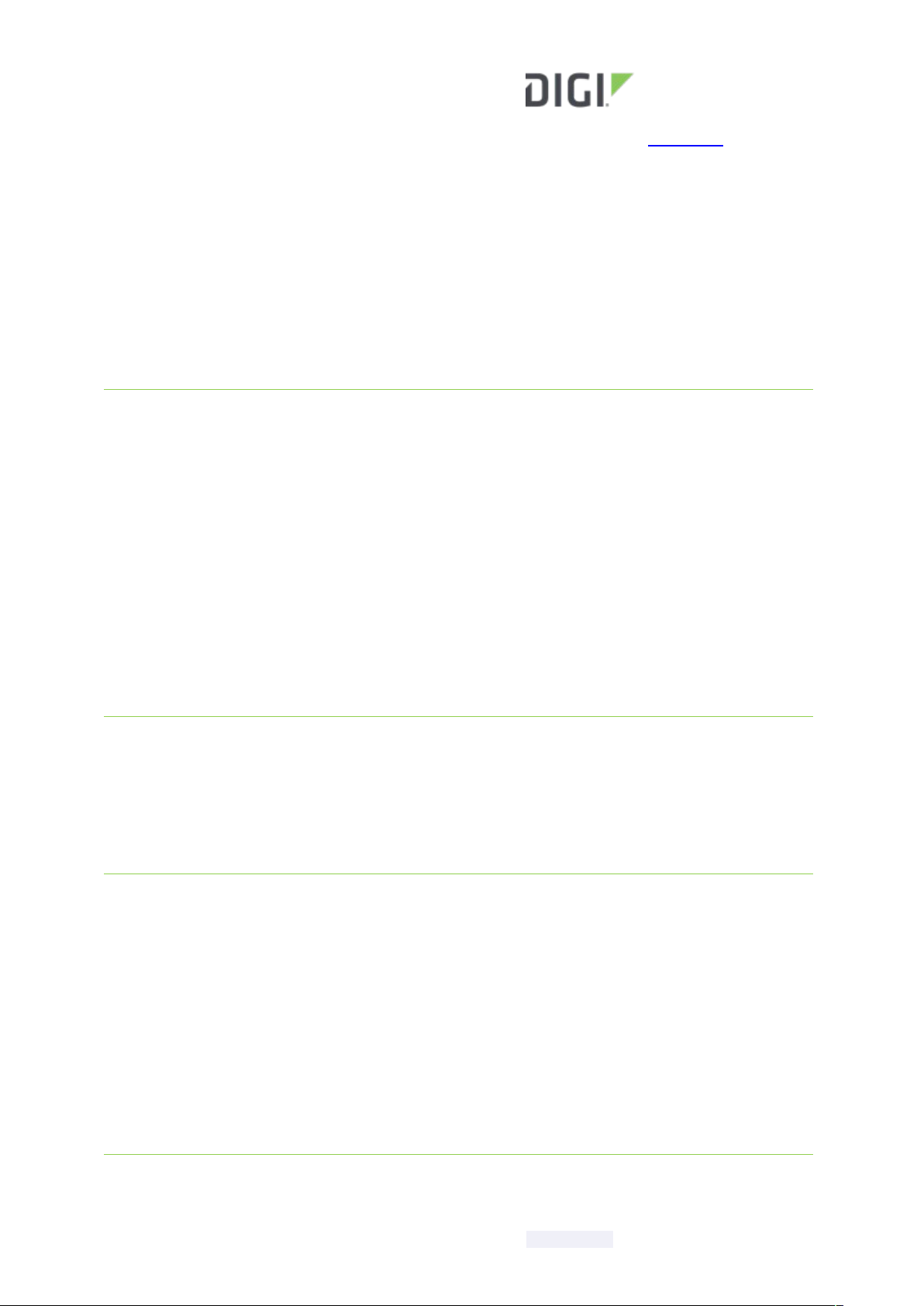
DIGI INTERNATIONAL
9350 Excelsior Blvd, Suite 700
Hopkins, MN 55343, USA
+1 (952) 912-3444 | +1 (877) 912-3444
www.digi.com
Digi Accelerated Linux Release Notes
AnywhereUSB Plus
Version 21.2.39.67
INTRODUCTION
This is a major firmware release for AnywhereUSB Plus products.
AnywhereUSB Plus is a Remote USB 3.1 Hub that implements USB over IP technology over Gigabit
Ethernet networks. The Hub enables communication with USB-enabled devices from virtualized
systems and from remote host computers. You can securely deploy AnywhereUSB Plus Remote USB
3.1 Hubs in non-secure environments, making it ideal for point-of-sale, kiosks, surveillance,
industrial automation, or any mission-critical enterprise application.
The AnywhereUSB 2 Plus is a Gigabit Ethernet-attached solution that provides 2 USB 3.1 Gen 1 ports
to connect a wide range of peripheral devices such as USB license dongles, scanners, printers,
cameras, storage media, or other USB devices.
The 8- and 24-port models provide support for 10 Gigabit Ethernet and include SFP+ interfaces.
SUPPORTED PRODUCTS
· AnywhereUSB 2 Plus
· AnywhereUSB 8 Plus
· AnywhereUSB 24 Plus
KNOWN ISSUES
· Cellular metrics are not shown under the Settings → Status → Communications section of Digi
Remote Manager, but are shown under the Data Streams for the device. [DALP-768]
· Health metrics are uploaded to Digi Remote Manager unless the Monitoring > Device Health >
Enable option is de-selected and either the Central Management > Enable option is de-
selected or the Central Management > Service option is set to something other than Digi
Remote Manager [DAL-3291]
· Wired Internet connectivity is interrupted during cellular modem firmware updates [DAL-4647]
· The cellular Access technology configuration option is ignored if carrier PLMN locking is
enabled [DAL-4693]
UPDATE CONSIDERATIONS
Starting with version 19.11.x of firmware of AnywhereUSB Plus, Digi has standardized on a single
user interface for all new products. There are dierences in the location of configuration features,
96000472_C Release Notes Part Number: 93001329_J Page 1
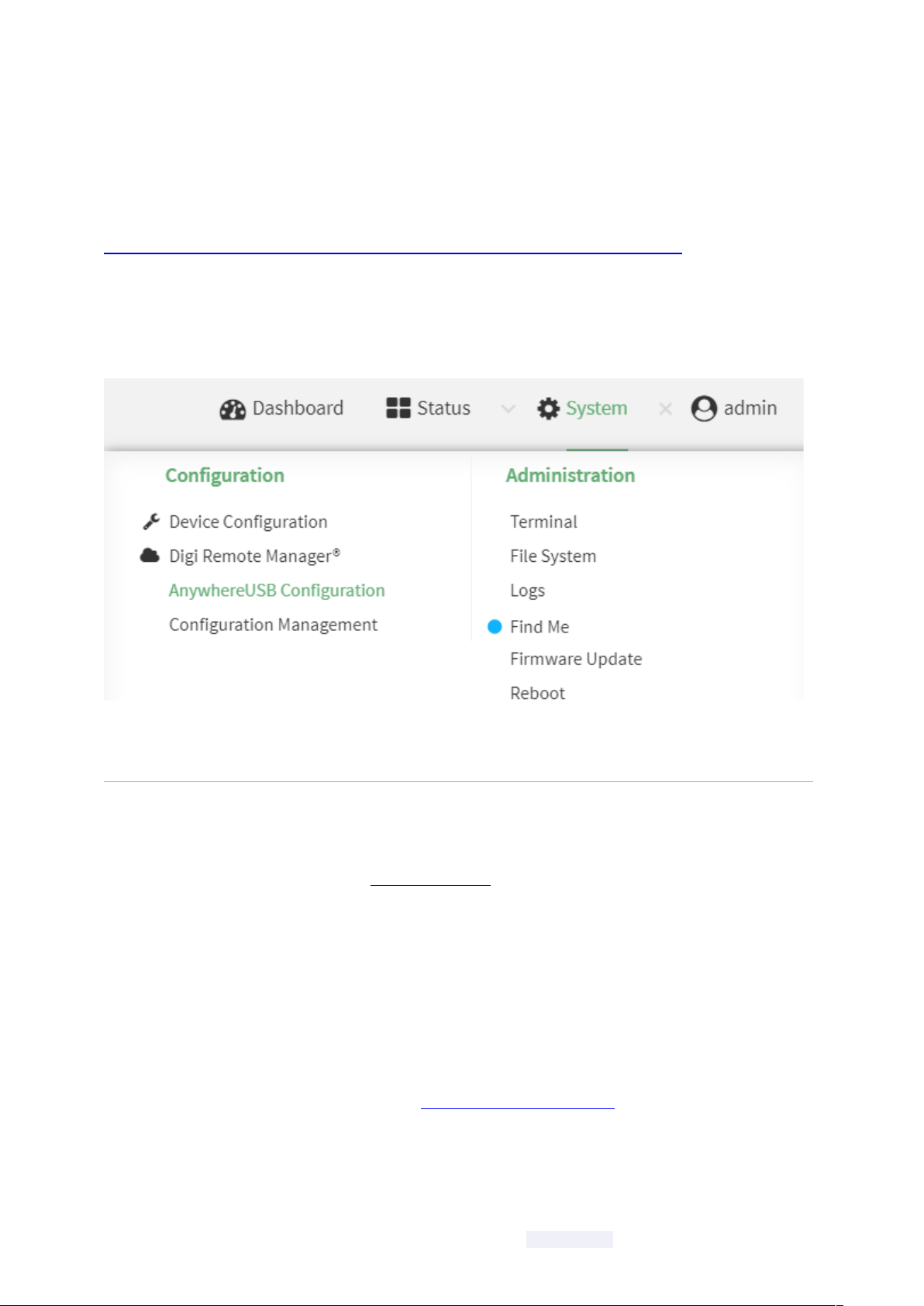
however units updated from the previous firmware to this version will have their configuration
automatically migrated.
Because of the dierences in the interface, users should first review the documentation to
familiarize themselves with the new look and feel. The documentation for this version is located on
the Digi support site at:
https://www.digi.com/resources/documentation/digidocs/90002383/default.htm
To configure an AnywhereUSB feature, click on the System menu located at the top right of the
Web Page to open the AnywhereUSB Configuration page. For additional configuration, please
refer to the link above for the updated documentation.
UPDATE BEST PRACTICES
Digi recommends the following best practices:
1. Test the new release in a controlled environment with your application.
To update the AnywhereUSB Plus firmware from 3.0.x to the new firmware follow these steps:
1. Soware is available through Digi Support Site
2. Connect to the device’s web UI by connecting your PC to the Ethernet port of the device.
3. Use the AnywhereUSB manager to find your hub and open the Web UI
4. Select the Administration->Firmware update on the le side of the page.
5. Select the Choose File button next to the Select Firmware section.
6. Browse for and select the downloaded firmware file.
7. Click the Update button.
To update the AnywhereUSB Plus firmware from 19.11.x or 20.x to the new firmware, follow these
steps:
1. Download the firmware file from the Digi firmware support page.
2. Connect to the device’s web UI by connecting your PC to the Ethernet port of the device and
then going to http://192.168.210.1.
3. Select the System tab on the top navigation bar of the page, then select Firmware Update.
4. Select the Browse button in the Upload file section.
96000472_C Release Notes Part Number: 93001329_J Page 2
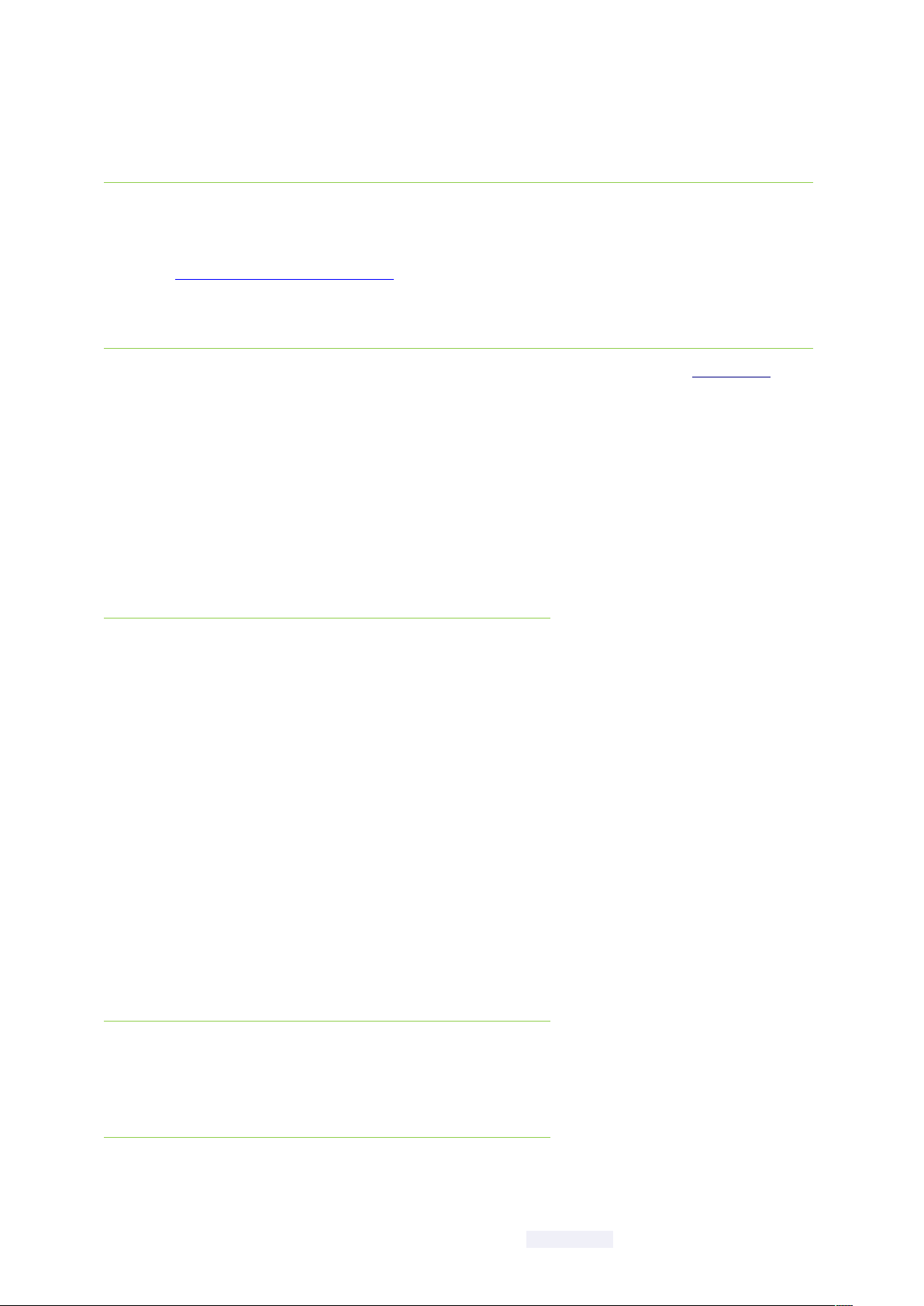
5. Browse for and select the downloaded firmware file.
6. Click the Update Firmware button.
TECHNICAL SUPPORT
Get the help you need via our Technical Support team and online resources. Digi oers multiple
support levels and professional services to meet your needs. All Digi customers have access to
product documentation, firmware, drivers, knowledge base and peer-to-peer support forums.
Visit us at https://www.digi.com/support to find out more.
CHANGE LOG
Mandatory release = A firmware release with a critical or high security fix rated by CVSS score.
For devices complying with ERC/CIP and PCIDSS, their guidance states that
updates are to be deployed onto device within 30 days of release
Recommended release = A firmware release with medium or lower security fixes, or no security fixes
Note that while Digi categorizes firmware releases as mandatory or recommended, the decision if
and when to apply the firmware update must be made by the customer aer appropriate review
and validation.
VERSION 21.2.39.67 (February 27, 2021)
This is a mandatory release
AnywhereUSB2-21.2.39.67.bin
SHA512:
ecb60aaf5e2eafb09dee1570a623927d25d95577e6f81c9c30ab3cc3e66ad185b5af942fd
18180dd0fbe861619daa604e8b89944c3d7d533acbd67ab5b5ed854
MD5: 5c2626626d284b8e11a69568471e19c3
AnywhereUSB8-21.2.39.67.bin
SHA512:
81bc19d6e8c0770b34a2209948c705d5cd7570b6967aba163b03829f9dbc4fc5251aa215
7f13d3f19e77b2092b743c3f8504e3f54cb846c9e1a3a8adcb527907
MD5: 48850d03ed59f6b5dc73cde722bb6fe8
AnywhereUSB24-21.2.39.67.bin
SHA512:
28123deaebbe39239085390598684bf960620610ab933c129f1961ad99d9441849677f30
6ef41a1f9d90433310fa0fae5e11e025ffe5d8aada3c19f3f48caaa4
MD5: 9718ed57ba1b24c136cc75a219b4a739
ANYWHEREUSB-specific CHANGES
1. Updated default keepalive timeout for the AnywhereUSB service from 11-seconds to 20-
seconds [DAL-4630]
2. AnywhereUSB 8 Plus: Fix broken link to User Guide [DAL-4436]
FEATURES
1. Add the Location service to all DAL products. DAL devices can utilize several location
sources (cellular, GNSS, or user defined) to determine where it's located and report that to
Digi Remote Manager or other servers [DAL-724]
96000472_C Release Notes Part Number: 93001329_J Page 3
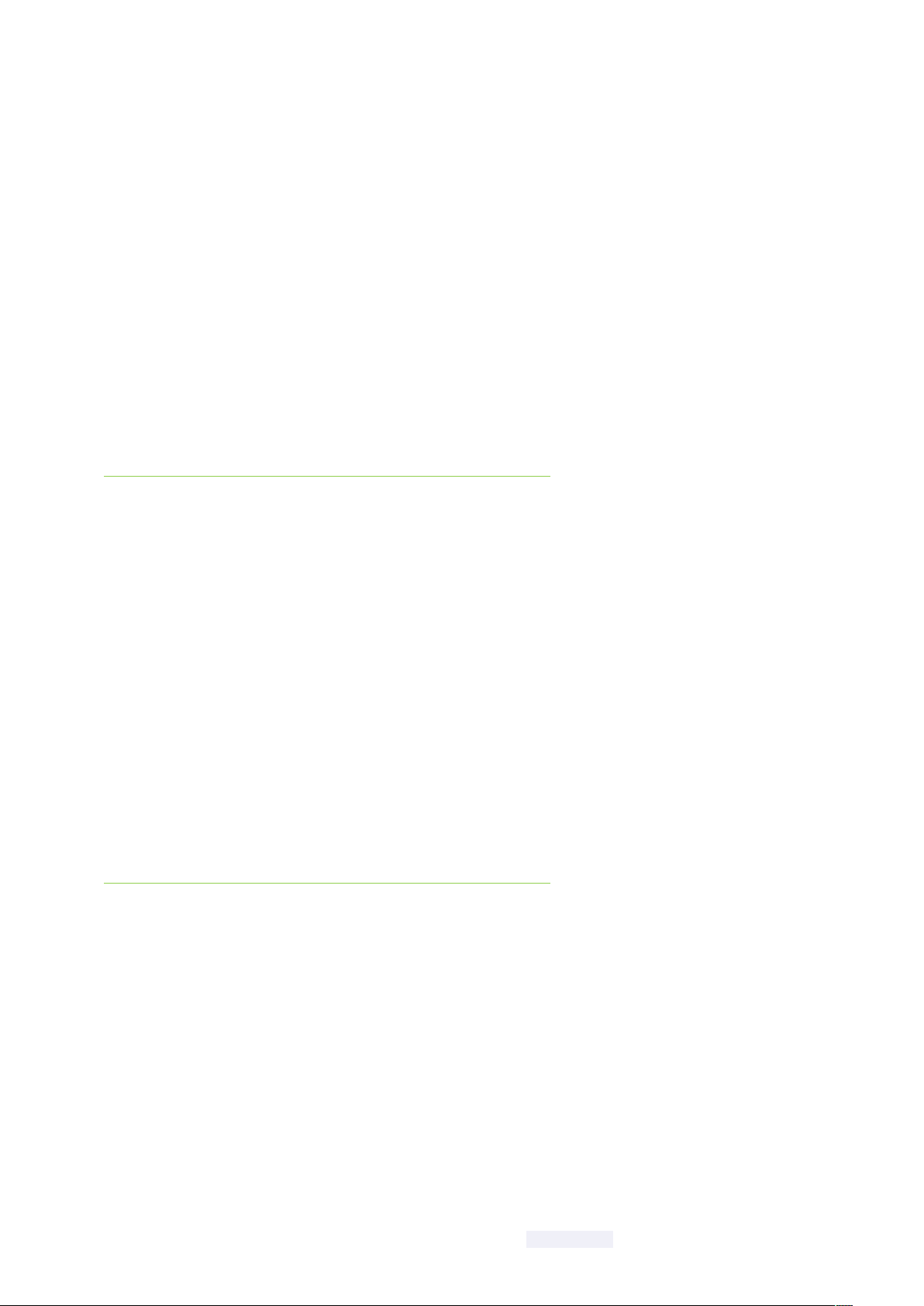
2. Add geo-fencing configuration options. This new features is found under Services →
Location → Geofence. It can be utilized to define one or more circular or polygonal geofence areas and then perform a set of actions when the device enters or leaves that area.
Current options for actions to perform are either factory erasing the device or running a
custom script. [DALP-711]
3. New modem scan CLI command for listing available carriers for the current modem and
SIM setup.
4. New Network → Interface → Modem → Network PLMN ID config setting to lock the SIM card
to a particular carrier based on its PLMN ID(note that the Carrier selection mode must be
set to Manual or Manual/Automatic in order to lock the SIM to a specific carrier) [DALP637]
5. Added local API to the web UI for automated configuration of the device [DALP-777]
6. Support remote CLI commands through Digi Remote Manager [DAL-4273]
7. New configuration options under System → Scheduled tasks → System maintenance to
automatically check for device and modem firmware updates, then notify in the CLI and
web UI when updates are available [DAL-4413]
ENHANCEMENTS
1. Allow hidden/debug config settings to be controlled and preserved by DigiRM [DAL-4445]
2. Asymmetric preshared keys for IPsec tunnels [DALP-707]
3. Don't display Aggressive/Main mode or Xauth selections for IKEv2 IPsec tunnels [DAL-4142]
4. Update name and description of certificate settings for OpenVPN clients and servers [DAL-
4435]
5. Add digidevice.led python module to all products [DALP-710]
6. Add options to forward location information to a remote host over TCP [DALP-778]
7. Add new Forward interval multiplier configuration option under Services → Location →
Destination servers to control the number of location update intervals to wait before
sending location data to this server [DAL-4056]
8. Report location metrics as datapoints to DigiRM [DAL-4055]
9. Include the connection uptime of IPsec tunnels as datapoint metrics to Digi Remote
Manager [DAL-4062]
10. Add iptables TRACE tool for enhanced firewall debugging [DAL-4182]
11. Improved accuracy of the status shown for a modem during a firmware update
BUG FIXES
1. Fixed issue where non-primary DNS were queried through the wrong interface when
use_dns configuration option is set to primary [DAL-3156]
2. Report the phone number of the SIM as a health metric datapoint to Digi Remote Manager
[DAL-4440]
3. Fixed incorrect format of ICCID and IMEI metrics reported to Digi Remote Manager [DAL-
4440]
4. Fixed setup issue between custom firewall rules and IPsec tunnels [DAL-4433]
5. Fixed occasional issue preventing LM940 modems from re-establish their cellular
connection aer a modem firmware update [DAL-2933]
6. Fixed issue requiring a user to fix syslog configuration setting when updating from 20.5.x or
older firmware to 20.8.x/20.11.x firmware [DAL-4426]
7. Fixed rare issue where show system CLI command would display incorrect uptime details
[DAL-4350]
8. Fix issue with secondary CLI sessions showing stale configuration settings if the config is
96000472_C Release Notes Part Number: 93001329_J Page 4
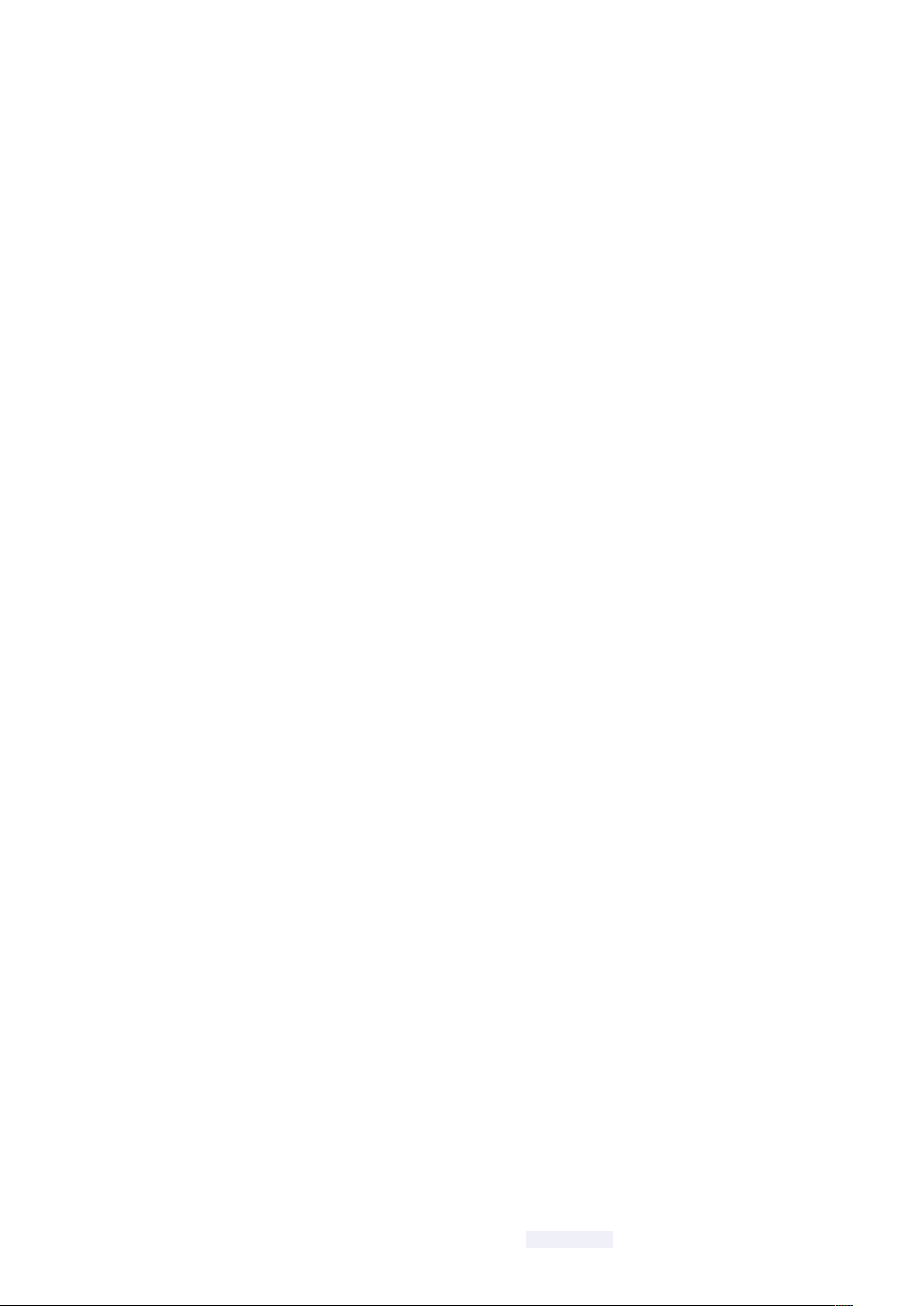
updated elsewhere [DAL-4446]
9. Updated message displayed in web UI to direct the user to refresh the page aer erasing the
device back to default settings [DAL-2326]
10. Fixed issue where dynamic DHCP leases were not displayed in the CLI or web UI (bug
present on 20.11.x firmware versions) [DAL-4557]
11. Fixed inaccurate status of the Ethernet interface of a device in passthrough mode [DAL-
4543]
12. Fixed issue preventing web UI access if two-factor authentication was enabled (bug present
on 20.11.x firmware versions) [DAL-4509]
13. Fixed issue where CLI commands sent from DigiRM would crash the DAL device's connection
to DigiRM [DAL-4412]
14. Fixed issue preventing WAN/cellular connections from working if the interface was
configured with a single Interface Up Surelink test [DAL-4629]
SECURITY FIXES
The highest level vulnerability that has been fixed in this release is listed as a Critical CVSS score of
8.1 High
1. Update libcurl to version 7.74.0 (CVE-2020-8169, CVE-2020-8177) [DAL-4336]
2. Update to python version 3.6.12 (CVE-2020-14422) [DAL-4364]
3. Update OpenSSL to version 1.1.1i (CVE-2020-1971) [DAL-4326]
4. Update dnsmasq to version 2.83 (CVE-2019-14834, CVE-2020-25681, CVE-2020-25682, CVE-
2020-25683, CVE-2020-25684, CVE-2020-25685, CVE-2020-25686, CVE-2020-25687) [DAL3950]
5. Update web security settings with the following headers [DAL-4192]
1. Pragma: no-cache
2. Content-Security-Policy
3. X-Content-Type-Options: nosni
4. X-XSS-Protection: 1; mode=block
6. Set SAMEORIGIN in X-Frame-Options to uppercase [DAL-4192]
7. Automatically de-activate active user logins/sessions if the password for that user changes
8. Removed support for https CBC ciphers [DAL-4408]
9. Fixed XSS vulnerability on serial page in the local web UI (Bug present on firmware versions
20.11.x and older) [DAL-4646]
VERSION 20.11.32.168 (December 23, 2020)
This is a recommended release
AnywhereUSB2-20.11.32.168.bin
SHA512:
1e58f363db72d07d008e4709e41ea536dd1d704de676ef88acd4c75c664ff3d075b951cc1
bb2c7442f5d889d66f04466258394c5b0fe27ec5d9c989cf7104852
MD5: 77b1055fda97bddcb1dd2d7d20d5fb04
AnywhereUSB8-20.11.32.168.bin
SHA512:
0e66a03cb5954fc7ec4967c6abc906cf96f67bbbc182102a634e74083eacb077a54f97d3
ca73d8914f4ad509c523e2a9525375a8d0217b2c12582f7b2bb6e7
MD5: 9c46957e97fe5fe6d8e47cfda7da1231
AnywhereUSB24-20.11.32.168.bin
SHA512:
075bf62b1a437d42da97c3cd52985635da89c1d99e3315060a15daa03f7cf740db2520a9
96000472_C Release Notes Part Number: 93001329_J Page 5
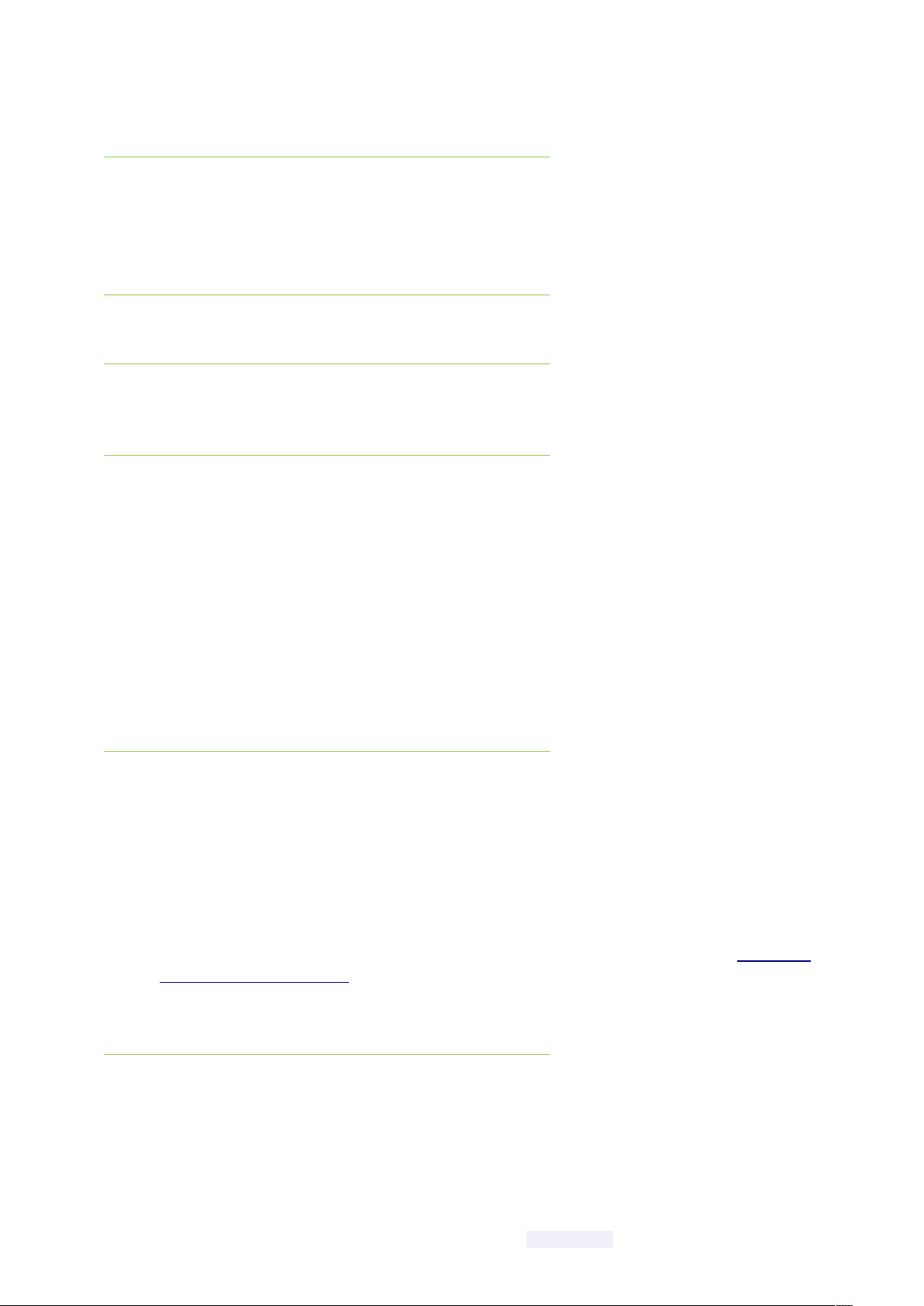
b239c3f17286ac6fbc7948ffb2a089d5584671ef8b83e76c41e4930d
MD5: 39a28482fe0e629b831424bf7e1d874e
ANYWHEREUSB-specific CHANGES
1. Fixed bug preventing large-sized USB traces from being saved properly (aects firmware
version 20.11.32.139) [DAL-4422]
2. Fixed bug preventing USB trace initiated from the CLI from saving (aects firmware version
20.11.32.139) [DAL-4421]
ENHANCEMENTS
1. Use PDP context 1 with Telus carrier SIMs [DAL-4332]
BUG FIXES
1. Fixed bug preventing Ethernet speed/duplex adjustment (aects firmware version
20.11.32.139) [DAL-4414]
VERSION 20.11.32.138 (December 2, 2020)
This is a mandatory release
AnywhereUSB2-20.11.32.138.bin
SHA256: de5bb74d7dabf56ae2637e3b12ad5b90a3ad0c799102202fc72c92db0fa4a390
MD5: 7b1bb4ea725366ba65da5714c6d67df9
AnywhereUSB8-20.11.32.138.bin
SHA256: d9b1d985da0420998fe2f4feb1b464bda2f73bcc442874555658d1141e466e8b
MD5: d634c879bd132648854e917a2e8bb4
AnywhereUSB24-20.11.32.138.bin
SHA256: d53e3c9863e2827db0b08eaaa5666f16df584b53236c303b8e62b28237f7013a
MD5: bc32f136c562de23946acd25057e46c7
ANYWHEREUSB-specific CHANGES
1. Update AnywhereUSB service to recognize additional USB devices, including Hamilton
Microlab Starlet USB device s [AWG3-2527]
2. Fixed race condition in starting the AnywhereUSB Manager service if the device had WAN
bonding enabled (bug aects firmware versions 20.8.x and older) [DAL-4114/DAL-4231]
3. Address memory leaks causing awusb manager service to crash over time (bug aects
firmware versions 20.8.x and older) [DAL-4043/DAL-3793]
4. Fixed behavior of the WWAN Service LED to blink when a modem firmware update is in
progress (bug aects firmware versions 20.8.x and older) [DAL-3963]
5. Fixed exploit through firmware update process (CVSS score 6.0 Medium CVSS:3.1/AV:L/AC:L/
PR:H/UI:N/S:U/C:H/I:H/A:N) [DAL-4255]
6. Add AppArmor to AnywhereUSB Plus products (CVSS score: n/a) [DAL-4248]
FEATURES
1. Add ssh and telnet commands to Admin CLI [DALP-664]
2. Add new modem firmware CLI commands for performing local or over-the-air remote
firmware updates to the cellular modem(s) in the device [DAL-2811]
3. Add new configuration options under Network → Devices for setting the link speed/duplex
of the device's Ethernet port(s) [DALP-135]
4. Support for the Sierra EM9190/9191 5G modems [DALP-686]
5. Support for the Sierra EM7411 LTE CAT7 modem [DALP-608]
96000472_C Release Notes Part Number: 93001329_J Page 6

6. IPv6 IPsec tunnel support for full IPv6 tunnels, IPv6-over-IPv4, or IPv4-over-IPv6 tunnels
[DALP-581]
7. IPsec XFRM interfaces for enhanced control over IPsec tunnels and the network interfaces
associated to them. This allows users to select tunnels for multiple networking features,
including static routes, policy-based routes, access control lists, and routing priority based
on metric. [DAL-490]
ENHANCEMENTS
1. Add Services → Location options for configuring GPS or GNSS location communication
[DALP-724]
2. GPS/GNSS support for the Quectel EG25-G modem [DALP-713]
3. Add cellular technology icon to the Dashboard in the web UI [DAL-3673]
4. Add link to product User Guide under the User drop-down menu at the top-right of the web
UI [DALP-569]
5. Added help button to System → File System page of the web UI [DALP-569]
6. Updated show modem CLI command to display historical information about the modem if
it is in the process of updating firmware [DAL-1504]
7. Added new Services → Ping responder configuration settings for controlling what
interfaces and firewall zones the DAL device responds to ICMP requests on [DAL-1565]
8. Enhance IPSec tunnels to wait for passing Surelink tests (if configured) before initiating
outbound tunnels [DAL-3878/DAL-3774]
9. Add m2m.telus.iot Telus APN to fallback list [DAL-3911]
10. Add psmtneorm and edneopate010.dpa AT&T APNs to fallback list [DAL-4041/DAL-4045]
11. Add reseller and tracfone.vzwentp Tracfone APNs to the AT&T and Verizon fallback lists
DAL-4098]
12. Add new 890103 and 890141 ICCID prefixes and 31030 PMND ID matchers to AT&T APN
fallback list [DAL-3934/DAL-4041]
13. Add service.qcdm.secure option to enable/disable encrypted QXDM access to the cellular
modem in the DAL device [DAL-3964]
14. Add missing modem firmware and SIM details to datapoints uploaded to Digi Remote
Manager [DAL-4040]
15. Show uptime for connection to Digi Remote Manager on the Dashboard web UIpage in
days/hours/minutes/seconds instead of just minutes [DAL-3691]
16. Updated network bridges to use the MAC address of the first device listed in Network →
Bridges → [bridge_name] → Devices as the MAC address for the bridged interface [DAL3949]
17. Add link in the firmware update window on the Status → Modem page to direct users to the
configuration options to schedule a modem firmware update [DALP-725]
18. Updated the help text on the login page to provide a more generic image [DAL-3916]
19. Removed duplicate modem signal information from the Modem → Status page [DAL-3680]
20. Added a DSCP option to policy-based routes to allows users to match the routing rule by
the type of DSCP field in the packet [DAL-3867]
21. Added a defaultroute option for matching policy-based routes to the device's active
default route [DAL-4130]
22. Hide the Monitoring → Device Health configuration options if the device is not enabled for
Digi Remote Manager central mangement [DAL-3825]
23. Update header types for the cellular modem name and network type on the Dashboard
page
24. Create system log when Surelink DNS tests are skipped because the interface doesn't have
96000472_C Release Notes Part Number: 93001329_J Page 7

any DNS servers [DAL-4224]
25. Hide main/aggressive mode option when using IKEv2 [DAL-4142]
BUG FIXES
1. Fixed missing default settings in configuration profiles created in Digi Remote Manager (bug
aects firmware versions 20.8.x and older) [DALP-658]
2. Fixed missing option for setting the SIM Slot Preference in configuration profiles in Digi
Remote Manager (bug aects firmware versions 20.8.x and older) [DAL-3912]
3. Fixed format of user passwords when displayed in Digi Remote Manager (bug aects
firmware versions 20.8.x and 20.5.338.58) [DAL-3889]
4. Fixed issue with policy-based routing not working in conjunction with multiple IPsec
tunnels (bug aects firmware versions 20.8.x and older) [DAL-3515]
5. Fixed issue preventing OpenVPN server-managed certificates from being re-generated if the
process was interrupted (bug aects firmware versions 20.8.x and older) [DAL-3803]
6. Fixed issue preventing OpenVPN client from using an autogenerated config file from a tap-
bridge openvpn server (bug aects firmware versions 20.8.x and older) [DAL-3881]
7. Fixed some formatting output of the show system verbose CLI command (bug aects
firmware versions 20.8.x and older) [DAL-3805]
8. Fixed issue preventing VRRP interoperability between DAL devices and SarOS devices (bug
aects firmware versions 20.8.x and older) [DAL-4130]
9. Update VRRP+ to properly handle changes in network interface statuses bug aects
firmware versions 20.8.x and older) [DAL-4274]
10. Removed poorly formatted script contents from the show scripts CLI command output
[DAL-3315]
11. Fixed non-working system disable-cryptography CLI command [DAL-4169]
12. Fixed second-stage erase functionality on devices not enabled for aView management [DAL-
3944]
13. Fixed issue preventing multicast traic from being sent through a GRE tunnel [DAL-3879]
14. Fixed issue preventing a firewall rule from being setup for OSFPv2 entries [DAL-3869]
15. Fixed rare crash caused when a Quectel modem disconnected [DAL-3867]
SECURITY FIXES
The highest level vulnerability that has been fixed in this release is listed as a Critical CVSS score of
9.1
1. Disallow TCP forwarding from incoming SSH connections [DAL-3938]
2. Remove sensitive information from HTTP GET requests (CVSS score: 5.7 Medium CVSS:3.1/
AV:N/AC:H/PR:H/UI:R/S:U/C:H/I:H/A:N) [DAL-3938]
3. Update to linux kernel 5.8 (CVSS score: 3.7 Low CVE-2020-16166 CVSS:3.1/AV:N/AC:H/PR:N/
UI:N/S:U/C:L/I:N/A:N) [DALP-678]
4. OpenSSH updated to version 8.3p1 (CVSS score: 2.2 Low
CVSS:3.1/AV:N/AC:H/PR:H/UI:N/S:U/C:L/I:N/A:N) [DAL-3299]
5. OpenSSL updated to vesion 1.1.1h (CVSS score: n/a) [DAL-4037]
6. OpenVPN updated to version 2.4.9 (CVSS score 9.1 Critical CVE-2018-7544
CVSS:3.0/AV:N/AC:L/PR:N/UI:N/S:U/C:H/I:N/A:H) [DAL-3862]
7. Linux shell/bash updated to version 5.0 (CVSS score: n/a) [DAL-3763]
8. jQuery updated to version 3.5.1 (CVSS Score: 6.1 Medium CVE-2020-11022 CVE-2020-11023)
[DAL-3547]
9. Updated WebU session token to use AES-256-GCM cipher (CVSS score: n/a) [DAL-4000]
10. Prevent web asset access from unauthorized logins (CVSS score: 5.3 Medium CVSS:3.1/AV:N/
96000472_C Release Notes Part Number: 93001329_J Page 8

AC:L/PR:N/UI:N/S:U/C:L/I:N/A:N) [DAL-3835]
11. Add script CSP headers to the web UI (CVSS score: n/a) [DAL-3629]
12. Added extra layer of firmware verification to ensure the firmware matches the target
hardware variant and prevent firmware modifications (CVSS score 1.9 Medium
CVSS:3.1/AV:L/AC:H/PR:H/UI:N/S:U/C:N/I:L/A:N) [DAL-3511]
13. Prevent command injection through modemadvanced, modem_install, and firmware
webpages (CVSS score: 6.8 Medium CVSS:3.1/AV:N/AC:H/PR:N/UI:R/S:U/C:H/I:H/A:N) [DAL4093/DAL-4104/DAL-4046]
14. Prevent manual addition of files to an encrypted filesytem outside of the device itself (CVSS
score: 6.1 Medium CVSS:3.1/AV:P/AC:L/PR:N/UI:N/S:U/C:N/I:H/A:H) [DAL-4149]
15. Restrict memory allocation of tcpdump (CVSS score: 7.5 High CVE-2020-8037
CVSS:3.1/AV:N/AC:L/PR:N/UI:N/S:U/C:N/I:N/A:H) [DAL-4226]
VERSION 20.8.22.32 (August 28, 2020)
This is a mandatory release
AnywhereUSB2-20.8.22.32.bin
SHA256: cfafbefc02e6e81f1b112a278a411fbd275a95af1a38852026bf9840b31b61ee
MD5: 31aaa3f715136cada4fda5a149b9f45b
AnywhereUSB8-20.8.22.32.bin
SHA256: 0fbab85974a70fe178c081122a14d7e0649cf34ae9191fd241e226a9cf711a
MD5: 68befc0e9d4de7a1ab6e7dbf120a16fe
AnywhereUSB24-20.8.22.32.bin
SHA256: a2a29213c7b32731214ca86e417ae64b9ea369a11f98d8439071017e3e7005f0
MD5: 36d204c06955bfe53e63912a50ca79a0
ANYWHEREUSB-specific CHANGES
1. AnywhereUSB 24 Plus only: Added Ethernet network bonding to allow the same MAC
address and IP configuration to be shared for multiple physical Ethernet ports in either
active/backup or round-robin mode [DALP-589]
1. Configuration options found under Network → Interfaces → Ethernet bonding. Bond
devices created here can then be assigned to network interfaces
2. Added keep-alive interval and keep-alive timeout configuration options along with an
option to set custom configuration options to the Services → AnywhereUSB Manager
settings [DAL-3400 & DALP-442]
3. Fixed issue preventing switching SIM slots on AnywhereUSB Plus devices with a CORE
modem [DAL-3571]
FEATURES
1. Add ability to load custom factory config file from the local filesystem, which if present is
loaded when the device is reset to default settings [DALP-394]
1. The config file is the same as what can be downloaded when a user saves/exports the
configuration from the Configuration Maintenance page in the local web UI. That .bin
config file can be placed in /opt/custom-default-config.bin
2. DMNR Verizon Private Network support with new settings under VPN → NEMO [DALP-457]
3. VRRP+ options added under Network → VRRP → VRRP+ for validating primary or backup
connectivity and automatically changing VRRP priority [DALP-289]
1. Note a SureLink test must also be enabled for the network interface the VRRP entry is
assigned to
4. Cisco Umbrella content filtering options added under Firewall → Web filtering service
96000472_C Release Notes Part Number: 93001329_J Page 9

configuration section [DALP-524]
ENHANCEMENTS
1. Disable voice services on Quectel EC25-AF when using T-Mobile SIMs [DAL-3707]
2. Add -I source address option to the ping CLI command [DAL-3682]
3. Add Central management configuration options for any DAL product to sync with aView,
ARMT, or AVWOB [DALP-626]
4. Add 4GM and 4GT options to the Network->Modems→Access technology settings to
specify a CAT-M modem to only connect on LTE CAT-M1 or NB-IoT, respectively [DALP-472]
5. Add options under System → Log → Server list to allow users to specify the TCP/UDP
protocol and port of the remote syslog server [DALP-593]
6. Added new Monitoring→Device Health→Data point tuning configuration options to fine
tune what datapoints are uploaded as health metrics to Digi Remote Manager
7. Added new Monitoring→Device Health → Only report changed values to Digi Remote
Manager option to control sending metrics to Digi Remote Manager on the basis of whether
the values have changed since they were last reported [DAL-3386]
8. Reduced data usage by 80% (based on default settings) for reporting health metrics to Digi
Remote Manager [DAL-3394]
9. Fade Configuration saved pop-up window 5 seconds aer clicking the Apply button [DAL3451]
10. Added new Status → Scripts page in the web UI to view custom scripts and applications
configured in the device, along with their status (running vs idle) [DALP-533]
11. Add options in CLI to show and manually stop any custom scripts or applications [DALP533]
12. Added Duplicate firmware option on the Firmware Update page in the local web UI to copy
the active firmware to the secondary firmware partition [DALP-565]
13. Add system duplicate-firmware CLI command to copy active firmware to the secondary
firmware partition [DALP-565]
14. Move update firmware CLI command to be under system [DAL-3092]
15. Add show vrrp CLI command to display the status of any configured VRRP instances [DAL2953]
16. Use a random unprivileged port for performing ntp time syncs if standard port 123 fails
[DAL-3650]
17. Added new Authoritative option under TACACS+, RADIUS, and LDAP user authentication
methods to prevent falling back to additional authentication methods if enabled [DAL-3314
& DALP-540]
18. Update to ModemManager 2020-05-19 [DAL-3254]
1. libqmi: updated to 1.25.4+
2. ibmbim: updated to 1.20.4+
3. libgudev: updated to version 233
4. Improved support for Quectel EC25/EG25 modules
BUG FIXES
1. Fixed issue preventing 1002-CMG4 modem from connecting with Verizon private APN SIMs
[DAL-3276]
2. Fixed issue where device would remain connected to Digi Remote Manager even aer
cloud.service was changed to aView or disabled. Rebooting the device previously resolved
the issue [DAL-3504]
3. Fixed bug where IPsec tunnels with multiple policies would only properly route traic for
96000472_C Release Notes Part Number: 93001329_J Page 10

the last policy configured [DAL-3448]
4. Fixed missing CPU usage stats in show system CLI output [DAL-2540]
5. Fixed improper value of the active SIM slot in the modem sim-slot show CLI command
output when SIM slot 2 was in use [DAL-3569]
6. fix issue preventing network interfaces from initializing if the interface name was longer
than 7 characters [DAL-2327]
7. Fixed issue preventing WAN passthrough mode if WAN was configured with a static IP [DAL3097]
8. Fixed errors displayed in CLI when configuring a USB serial port in remote access mode
[DAL-3207]
1. Note: USB ports configured in application mode are not available to or manageable via
the AnywhereUSB protocol or features of this product
9. Fixed issue preventing users from configuring an IP address as a remote syslog server [DAL3433]
10. Handle incorrect value occasionally returned by by Telit LM940/LM960 module when
querying to see which SIM slot is in use [DAL-3481]
11. Fixed issue preventing cellular modem connectivity if a custom gateway/subnet was
configured but the modem wasn't in passthrough mode [DAL-3585]
12. Fixed permission issue on /opt/custom/ directory preventing users from setting up custom
CSS and logos [DAL-3710]
SECURITY FIXES
The highest level vulnerability that has been fixed in this release is listed as a High CVSS score of 6.7
1. Update to Linux kernel 5.7 (CVE-2020-10732 CVSS Score: 4.4 Medium
CVSS:3.1/AV:L/AC:L/PR:L/UI:N/S:U/C:L/I:N/A:L) [DAL-3322]
2. Added local user login rate limiting to default lockout additional login attempts for 15
minutes aer 5 login failures per user (Score: 6.7 Medium
CVSS:3.1/AV:L/AC:H/PR:N/UI:N/S:U/C:H/I:H/A:N) [DAL-3390 and DAL-3505]
1. New configuration options are under the Login failure lockout section for each user in
the Authentication → User settings
3. Prevent /etc/config/start from running when shell is disabled (Score: 5.2 Medium
CVSS:3.1/AV:L/AC:H/PR:H/UI:N/S:U/C:H/I:L/A:L) [DAL-2846]
4. Prevent file path expansion on Firmware Update and File System pages in the local web UI
(Score: 3.2 Low CVSS:3.1/AV:L/AC:L/PR:H/UI:N/S:U/C:L/I:N/A:N) [DAL-3513, DAL- 3471, &
DAL-3518]
5. Obfuscate text when showing the SIM PIN (Score: 3.2 Low
CVSS:3.1/AV:L/AC:L/PR:H/UI:N/S:C/C:L/I:N/A:N) [DAL-3462]
6. Set HTTP Auth Cookie as secure in the local web UI (Score: 3.1 Low
CVSS:3.1/AV:N/AC:H/PR:N/UI:R/S:U/C:N/I:L/A:N) [DAL-3393]
96000472_C Release Notes Part Number: 93001329_J Page 11

VERSION 20.5.38.58 (July 20, 2020)
This is a mandatory release
AnywhereUSB2-20.5.38.58.bin
SHA256: 1a20d612acc4c0edc3d412ed5daefa960692018fe95a064344264e122e00fcde
MD5: 2a899809b55ddcd2aaacdb4c44014aa1
AnywhereUSB8-20.5.38.58.bin
SHA256: 1a52c271a3a4a966e390ec2232580119a9142a22fa3fbeb79204a5e72da959
MD5: c7fd0f53b2ab5dddba05d1de5ee3cc73
AnywhereUSB24-20.5.38.58.bin
SHA256: 25206acfb35e210f19c974d13b4992a6963bbad9de3c420f90155ea1b27be085
MD5: f9f5a6bab651ce18f9e034b2005ade32
FEATURES
1. LDAP user authentication [DALP-192]
2. Add option on the System → Firmware Update page in the web UI to have the DAL device
query a firmware server for available firmware updates [DALP-481]
3. Add configuration options under Central management for a proxy connection to Digi
Remote Manager [DAL-3150]
4. Added new Enable watchdog configuration option to monitor the connection to Digi
Remote Manager, along with options to reboot the device or restart its connection to Digi
Remote Manager if the watchdog times out. The default settings are to restart the
connection to Digi Remote Manager if the watchdog times out aer 30 minutes [DAL-2954]
5. New application mode for serial ports to allow full control of serial ports through custom
python/shell programs. Also allows additional USB-to-serial adapters to be configured and
connected to using the /dev/serial/<config_key_name> path [DAL-2807]
1. Note: USB ports configured in application mode are not available to or manageable via
the AnywhereUSB protocol or features of this product
ENHANCEMENTS
1. Added the ability to configure DHCP pools larger than /24 subnets [DAL-2864]
2. Add a statusall option to the show ipsec CLI command to display verbose IPsec status
[DAL-2711]
3. Use modem PDP context 1 when an AT&T SIM in inserted to match new requirements from
AT&T [DAL-3093]
4. Added Python HID module to allow the DAL device to control PSUs via Python programs
[DAL-2092]
5. Allow network analyzer to be configured to monitor any network interface instead of just
wired Ethernet ports [DAL-2146]
6. Added option to ping CLI command to ping a broadcast address [DAL-2571]
7. Added new health metric to report the interface used by the DAL device for its configured
IPsec tunnels [DAL-2710]
8. Added new health metric to report the LTE SNR value of the modem(s) on the DAL device
[DAL-2904]
9. Limit metrics upload to no more than 2 per minute if backlogged [DAL-2870]
10. Added new Locally authenticate CLI configuration option to control whether a user is
required to provide device-level authentication when accessing the console of the device
through Digi Remote Manager. Default is to allow console access without providing devicelevel authentication, since the user is already logged in and authenticated through Digi
96000472_C Release Notes Part Number: 93001329_J Page 12

Remote Manager [DAL-1510]
11. Report device SKU in RCI response to Digi Remote Manager [DAL-2940]
12. Add wbdata APN to fallback list [DAL-3182]
13. Improved recovery of Telit modem firmware updates should the update get interrupted
[DAL-2984]
14. Fixed spelling of System utilization chart on Intelliflow page in the local web UI [DAL-2260]
15. Added new Health sample upload window debug configuration option to provide a delay
window/jitter when uploading health metrics to Digi Remote Manager (default 2-minutes)
[DAL-2607]
16. Commonize the format and naming of rx/tx health metrics reported to Digi Remote Manager
[DAL-2896]
17. Add IPv6 options to traceroute CLI command [DAL-2618]
18. Add count of bytes transmitted and received to the output of the show network interface
X CLI command [DAL-2980]
19. Updated mmcli-dump command used when generating a support report to only run its list
of AT commands on the cellular modem once [DAL-3013]
20. Updated placement of the Apply button on the Device Configuration page of the web UI to
account for usability on smaller screens and keep it always visible when scrolling [DAL3029]
21. Display the secondary/alternate firmware image version as the Alt. Firmware Version in
the output of the show system CLI command [DAL-3057]
22. Retain modem firmware files in the event that the firmware upgrade was interrupted [DAL2856]
23. Renamed OpenVPN server device type configuration options to clarify which options are
OpenVPN managed versus device-only [DAL-2857]
24. Changed the Idle timeout configuration settings for remote-access serial ports to use to
blank instead of 0s, to better match the format of the Idle timeout option for user login
sessions [DAL-2623]
25. Added a 5-second wait time between setting LTE band configuration updates on a Telit
modem and rebooting the modem to apply the configuration change [DAL-2972]
26. Add support for AES_GCM family of IPsec ciphers [DAL-2715]
27. Increased minimum password complexity to at least 10 characters containing at least one
uppercase letter, one lowercase letter, one number, and one special character [DAL-3491]
1. Note: Devices that were running older firmware that had user passwords that do not
meet these minimum requirements aer upgrading to 20.5.38.58 will still be able to use
that password to authenticate with the device. However, if the user attempts to update
user's password in the DAL device's configuration settings aer upgrading to 20.5.38.58,
the updated password must comply with the new minimum requirements
BUG FIXES
1. Fix VRRP crashes by upgrading keepalived to version 20.0.20 (bug aects firmware versions
20.2.x) [DAL-3181]
2. Prevent IPsec tunnel from being setup if its local network/interface is down (bug aects
firmware versions 20.2.x and older) [DAL-2336]
3. Fixed rare issue where the cellular modem could not initialize aer resetting the modem
(bug aects firmware versions 20.2.x and older) [DAL-1409]
4. Update analyzer to continue running even if the users SSH session ends (bug aects
firmware versions 20.2.x and older) [DAL-2154]
5. Prevent re-uploading of invalid health metrics data if Digi Remote Manager sends a
96000472_C Release Notes Part Number: 93001329_J Page 13

response that the contents of the health metrics are invalid (bug aects firmware versions
20.2.x and older) [DAL-2868]
6. Fixed timing issue where an IPsec tunnel configured to be built through a specific interface
would not be brought down properly if that network interface went down (bug aects
firmware versions 20.2.x and older) [DAL-3023]
7. Fixed issue preventing backup IPsec tunnel from being established when primary/preferred
tunnel was down (bug aects firmware versions 20.2.x) [DAL-3024]
8. Fixed intermittent reporting issue where web UI and CLI would list the modem as registered
when it was actually connected (bug aects firmware versions 20.2.x and older) [DAL-2329]
9. Fixed failing SureLink IPv6 ping tests (bug aects firmware versions 19.11.x through 20.2.x)
[DAL-2488]
10. Fixed issue with applying policy-based routes to incoming packets from the Internet (bug
aects firmware versions 20.2.x and older) [DAL-2589]
11. Fixed bug preventing passthrough mode from functioning if multicast was also enabled
(bug aects firmware versions 20.2.x and older) [DAL-2709]
12. Fixed rare issue with not receiving a SCEP certificate from the server due to timing issues
between requesting the certificate with a private key and when that certificate can be
downloaded (bug aects firmware versions 20.2.x and older) [DAL-2850]
13. Fixed error displayed in show modem CLI output when modem was not connected (bug
aects firmware versions 20.2.x and older) [DAL-2959]
14. Fixed bug preventing local configuration backups if the configuration directory contained
files or directory paths longer than 100 characters (bug aects firmware versions 20.2.x and
older) [DAL-3137]
15. Fix non-working custom DHCP options (bug aects firmware versions 20.2.x) [DAL-3071]
16. Fix corrupted configuration schema settings aer issuing a config revert CLI command
(bug aects firmware versions 19.8.x through 20.2.x) (bug aects firmware versions 20.2.x
and older) [DAL-3194]
17. Fixed issue where IPsec tunnel is built through default route instead of the configured local
interface (bug aects firmware versions 20.2.x) [DAL-2889]
18. Removed unsupported LED options listed for LR54 units in their digidevice.led Python
module options (bug aects firmware versions 20.2.x) [DAL-3250]
19. Removed empty, blank row from Filesystem page in the web UI when listing the contents of
an empty directory (bug aects firmware versions 20.2.x and older)
20. Fixed issue preventing users from downloading the ovpn client configuration file from the
web UI on the Chrome browser (bug aects firmware versions 20.2.x and older) [DAL-3262]
21. Prevent interruptions to QCDM/QXDM port on Sierra modems caused by ModemManager
interaction [DAL-3469]
22. Fixed bug preventing dual-APN connectivity with AT&T SIMs and Sierra modems [DAL-3586]
23. Fixed bug in USB drivers/setup caused by multiple set configuration operations run by the
Linux kernel [AWG3-2302]
SECURITY FIXES
The highest level vulnerability that has been fixed in this release is listed as a High CVSS score of 7.5
1. Update to openssh-8.2p1 (CVE-2019-6111 – CVSS Score: 5.8) [DAL-2860]
2. Fixed user escalation exploit through cloud.drm.sms configuration option (CVSS Score:6.0
Severity:Medium Matrix: AV:L/AC:L/PR:H/UI:N/S:U/C:H/I:H/A:N) [DAL-2887]
3. Fixed user escalation exploit through Label configuration setting for serial ports (CVSS
Score: 6.0 Severity: Medium Matrix: AV:L/AC:L/PR:H/UI:N/S:U/C:H/I:H/A:N) [DAL-3011]
4. Fixed password exploit through web token (CVSS Score: 5.6 Severity: Medium Matrix:
96000472_C Release Notes Part Number: 93001329_J Page 14

AV:L/AC:H/PR:H/UI:R/S:U/C:H/I:H/A:N) [DAL-3069]
5. Update StrongSwan to 5.8.3 [DAL-2866]
6. Updated iputils to s20190709 and traceroute to version 2.1.0 [DAL-2338]
7. Upgrade Linux kernel to version 5.6 [DAL-2873]
8. Update ipset to version 7.6 [DAL-2853]
9. Update OpenSSL to 1.1.1g (CVE-2020-1967 - CVSS Score – 7.5 HIGH) [DAL-2977]
10. Prevent DOM XSS (cross-site scripting) exploit on Terminal page in the web UI (CVSS Score:
4.2 Severity: Medium Matrix: AV:N/AC:H/PR:N/UI:R/S:U/C:L/I:L/A:N) [DAL-3068]
11. Prevent user escalation exploit through netflash options in web UI (CVSS Score: 4.1 Severity:
Medium Matrix: AV:L/AC:H/PR:H/UI:N/S:U/C:N/I:H/A:N) [DAL-3129]
12. Prevent use-aer-free exploit in CLI configuration of OpenVPN (CVSS Score: 5.7 Severity:
Medium Matrix: AV:L/AC:H/PR:H/UI:N/S:U/C:H/I:H/A:N) [DAL-2963]
13. Prevent XSS vulnerability on the Filesystem page in the web UI where a directory name
with HTML embedded in it would be rendered as HTML rather than plain text (CVSS Score:
4.6 Severity: Medium Matrix: AV:L/AC:H/PR:H/UI:R/S:U/C:L/I:H/A:N) [DAL-3200]
14. Prevent unauthenticated users from downloading the ovpn client configuration file from
the web UI (CVSS Score: 5.6 Severity: Medium Matrix: AV:N/AC:L/PR:N/UI:N/S:U/C:L/I:N/A:N)
[DAL-3133]
15. Removed remote_control service used when receiving remote commands from
aView/ARMT/AVWOB in favor of HTTPS secure commands. Vulnerability discovered by Stig
Palmquist (CVE pending) [DAL-3460]
16. Add failed login attempts to event log sent to remote syslog servers, if enabled [DAL-3492]
VERSION 20.2.162.162 (March 17, 2020)
This is a mandatory release
AnywhereUSB2-20.2.162.162.bin
SHA256: bf4a063872d6bf6cbf1f7ad6aa22df1308553ea297e0b30a3756669af3108cfe
MD5: 773a6f0248bdd887b4d8fde5f2d704a5
AnywhereUSB8-20.2.162.162.bin
SHA256: 50e1a77a74cc0663b1d68330aad8d6963d6c83da516263387103208b1b03f5
MD5: be69d10de50907bc32e05f94023f8eb8
AnywhereUSB24-20.2.162.162.bin
SHA256: fe8b91efbfa5d40d44c3d66b7ec8a3ab8953e7d38e26449ecaa636dcf6e347
MD5: 7e6f85b48f8182233e0c39b1e5f8af08
ENHANCEMENTS
1. Add MAC address is support report filename [DAL-2863]
2. Use ims instead of vzwims APN on Verizon SIMs for proper IMS registration [DAL-2883]
3. Add USB packet capture tools in CLI under the system usbtrace command [DAL-2638]
BUG FIXES
1. 1002-CM04/1003-CM11: Fixed cellular high-speed throughput performance issues caused by
CPU slowdown and timing of gathering cellular signal details [DAL-2802]
2. 1003-CM11: Fixed inability to utilize SIM slot 2 of an device with a Telit LE910c4-NF or LM940
modem when the two SIM slots contained SIMs from diering carriers [DAL-2897 & DAL-2986]
3. Fix health metrics warnings in Digi Remote Manager stating the local filesystem's /opt/ directory
was full when it wasn't [DAL-2769]
96000472_C Release Notes Part Number: 93001329_J Page 15

4. Fixed missing Rx/Tx bytes in show modem CLI command output [DAL-2804]
5. Fixed issue preventing multicast packets from being sent through a network bridge [DAL-2774]
6. Fixed auto-reboot aer restoring configuration file through local web UI [DAL-2862]
7. Fixed inability to update modem firmware on Sierra EM7511 modules [DAL-2794]
8. Fixed improper modem firmware selection on Telit LM960 module when using a T-Mobile SIM
[DAL-2376]
9. Fixed bug causing the configured Reboot Time to always occur in UTC instead of local timezone
(issue present in older 20.2.162.x firmware versions)[DAL-2859]
10. Fixed bug preventing analyzer from being stopped in the CLI [DAL-2892]
SECURITY FIXES
1. Fix cross-site scripting (XSS) vulnerability on various Status pages in the local web UI [DAL-2818]
2. Fix cross-site scripting (XSS) vulnerability on Configuration page in the local web UI [DAL-2819]
3. Fix cross-site scripting (XSS) vulnerability on Terminal page in the local web UI [DAL-2823]
4. Fix cross-site scripting (XSS) vulnerability on File System page in the local web UI [DAL-2823]
5. Prevent script injection exploit on the Configuration Maintenance page in the local web UI [DAL2797]
6. Prevent unauthorized read/write access to /opt/config/ and /opt/boot when `Interactive Shell`
is disabled [DAL-2865]
7. Prevent analyzer output from being saved outside of the /etc/config/analyzer directory [DAL2672]
Version 20.2.162.90 (March 11, 2020)
AnywhereUSB2-20.2.162.90.bin
SHA256: e6f6a76858bfca0af08821c4f68557888d63fe778a8900151bc2340dcbf3fd4b
MD5: 039158e0e2a57a90b7349104b3aa625c
NEW FEATURES
1. Telit LM960 LTE CAT18 modem support [DALP-487]
2. Quectel EC25-AF LTE CAT4 modem support [DAL-1817]
3. Digi Remote Manager is set as the default portal for all DAL products [DALP-393]
1. Central management via Digi Remote Manager will not be automatically enabled if you
upgrade a device running 19.11.x or older firmware to 20.2.x or newer firmware, but can
be enabled if desired. However, if the device running 20.2.x or newer firmware gets reset
(e.g. if someone presses the Erase button on the device, or erases its config through the
web UI or Admin CLI), the device will sync with Digi Remote Manager by default.
4. Added SureLinkTM default connectivity tests on all WAN interfaces [DALP-402]
1. SureLink tests (previously referred to as Active Recovery) will not be enabled by default
if you upgrade a device from 19.11.x or older DAL firmware to 20.2.x or newer firmware,
but can be enabled if desired. However, if the device running 20.2.x or newer firmware
gets reset (e.g. if someone presses the Erase button on the device, or erases its config
through the web UI or Admin CLI), the default SureLink tests will be enabled as part of
the default settings of the device.
5. New web UI pages added under the System drop-down with enhanced serial details and
configuration [DALP-465]
6. Support for firmware/OTA updates on Quectel modems [DALP-419]
7. AT&T LWM2M support for Telit LM940/LM960 modems [DAL-2476]
96000472_C Release Notes Part Number: 93001329_J Page 16

ENHANCEMENTS
1. Prevent access to web UI until HTTPS is ready [DAL-603]
1. Until the SSL cert is generated, users trying to access the web UI via standard http will
receive a redirect page stating that the cert is generating. Once the SSL cert is
generated, users accessing the web UI via standard http will be automatically redirected
to the https link
2. Show multiple bands for Telit modems if carrier-aggregation is supported and active [DAL2624]
3. Added additional Telit-specific AT commands to mmcli-dump of support report
4. Improved Role-based access on local web UI, SSH, and remote access [DALP-415]
1. Includes new configuration options:
2. Allow shell - NOTE if this options is disabled and subsequently re-enabled, the DAL
device will reset to default settings
1. If disabled, the following changes are implemented
a) Forced all custom scripts to be sandboxed.
b) Script sandboxing uses a tighter profile that prevents /bin/sh access.
c) Sandbox custom firewall scripts to a profile that only allows
iptables/ipset/arptables/ip commands and access to /proc and /sys files. Basically
all things firewall related but very locked down. The commands are still run in the
shell, but no external commands are available, so the script is limited to basic loops
and variable access and no escaping.
2. Under each user group under Authentication → Groups in the configuration
settings:
1. Admin access
2. Access level
3. Interactive shell access
5. New default break sequence ~b for serial connections [DALP-253]
6. Report MCC/MNC/CID/LAC values in health metrics to Digi Remote Manager [DAL-2502]
7. Add digicpn.gw12.vzwentp Verizon APN to fallback list [DAL-2283]
8. Change default OpenVPN Certificate Issuer details from Accelerated to Digi [DAL-2449]
9. Change default SSL certification from Accelerated to Digi [DAL-1336]
10. Dual-APN support on Sierra EM7511 modem [DAL-2311]
11. Include AT#RESETINFO and Quectel-specific AT commands in support report [DAL-2394]
12. Rename Configuration Management page under the System section of the web UI to
Configuration Maintenance [DAL-2549]
13. Added link under System drop-down in web UI to download the support report
14. Update the Digi Remote Manager link under the System drop-down in the web UI to open
in a new tab [DAL-2294]
15. Update the Authentication → Idle timeout setting to have a default value of 10-minutes
(previously the default was blank) [DAL-2292]
16. Send up to 4 IPsec tunnels' details as health metrics reported to Digi RM [DAL-1476]
17. Change the default behavior of the SIM failover alternative settings from None to Reset
modem [DAL-2687]
96000472_C Release Notes Part Number: 93001329_J Page 17

18. Prevent AnywhereUSB 8/24 Plus devices from downgrading to 19.11.x or older firmware
19. Add USB snooping/logging/debug control
20. Increase default max system log size from 1,000 lines to 3,000
21. Renamed Signal Strength references to Signal Quality [DAL-2707]
22. On the Network Status page of the web UI, add Interface is up message in SureLink status
details
23. Add service.qcdm.modem.device and service.qcdm.modem.interface_number config
options for specifying QCDM/QXDM port for a modem [DAL-2497]
SECURITY FIXES
1. Update to Linux kernel version 5.4.8
2. Removed plain-text passwords displayed in the output of the show config CLI command
[DAL-2513]
3. Added backo timer when maximum number of SSH/UI login retries is exceeded [DAL2590]
4. Update to Python version 3.6.10 [DAL-2534]
5. Update tcpdump to version 4.9.3 (CVE-2017-16808 CVE-2018-14468 CVE-2018-14469 CVE2018-14470 CVE-2018-14466 CVE-2018-14461 CVE-2018-14462 CVE-2018-14465 CVE-201814881 CVE-2018-14464 CVE-2018-14463 CVE-2018-14467 CVE-2018-14463 CVE-2018-10103
CVE-2018-10105 CVE-2018-14879 CVE-2018-14880 CVE-2018-16451 CVE-2018-14882 CVE2018-16227 CVE-2018-16229 CVE-2018-16301 CVE-2018-16230 CVE-2018-16452 CVE-201816300 CVE-2018-16228 CVE-2019-15166 CVE-2019-15167) [DAL-2611]
6. Update libpcap to version 1.9.1 [DAL-2611]
7. Update e2fsprogs to version 1.45.5 (CVE-2019-15161 CVE-2019-15162 CVE-2019-15163 CVE2019-15164 CVE-2019-15165 CVE-2017-16808) [DAL-2611]
8. Update openvpn to version 2.4.4 (CVE-2017-12166) [DAL-2614]
9. Update libldns to version 1.7.1 (CVE-2017-1000231 CVE-2017-1000232) [DAL-2613]
10. Update libxml2 to version 2.9.10 (CVE-2018-9251 CVE-2018-14567) [DAL-2612]
11. Restrict /etc/config/ to admin-only users [DAL-1396]
12. Remove plaintext password from RADIUS debug logs [DAL-2640]
13. Prevent Framebusting JavaScript click-jacking [SEC-494]
14. Prevent users from gaining elevated shell access through custom scripts [DAL-2628]
15. Update libcurl to version 7.69.0 (CVE-2019-15601) [DAL-2732]
16. Update pppd to version 2.4.8 (CVE-2020-8597) [DAL-2732]
17. Fix elevated root access through custom scripts when no-shell is enabled [DAL-2628]
18. Obfuscate sensitive device configuration settings [DAL-1388]
BUG FIXES
1. Fixed bug where SureLinkTM DNS tests took longer than the configured timeout to complete
[DAL-2702]
2. Fixed SSL validation bug preventing modem OTA updates [DAL-2547]
3. Fixed bug where newly-created network Bridges would not be listed as options under the
Device drop-down for network interfaces [DAL-2575]
96000472_C Release Notes Part Number: 93001329_J Page 18

4. Fixed bug where the primary/active interface was not reported correctly to Digi aView when
the DAL device was configured for load-balancing between two WAN interfaces [DAL-2568]
5. Fixed bug where a device configured with multiple SSH keys would only honor the last SSH
key in the list [DAL-2506]
6. Display the active cellular band for Quectel modems [DAL-2298]
7. Fixed bug where the web UI would display bytes transmitted/received for network
interfaces as N/A [DAL-2295]
8. Fixed bug where the web UI wouldn't show IP information for client devices connected to an
OpenVPN server running on the DAL device [DAL-2251]
9. Fix formatting output of show config CLI command when the configuration settings
contained an array [DAL-2594]
10. Fix bug when adding a new element to an array in the config mode of the CLI [DAL-2594]
11. Fix bug where CLI ping and traceroute commands would ignore any interface specified in
the command [DAL-2605]
12. Fix bug where SureLinkTM default tests would continue to pass if cellular modem lost its
active data connection [DAL-2609]
13. Fix a bug handling certificate files with spaces
14. Fixed padding issue with downloading SCEP CA certificates [DAL-2212]
15. Fixed rare issue with passthrough ancillary DNS not resolving if ancillary DNS redirect issue
was disabled
16. Fixed issue with active serial logins when a serial-related configuration change was applied
to the DAL device [DAL-2696]
17. Remove accns certs
18. Improve sorting order in AnywhereUSB Manager
19. Remove custom serial web page from AnywhereUSB Products
20. Fix bug preventing AnywhereUSB Plus devices from connecting through Gigabit Ethernet
switches
21. Fix non-working Find Me feature in web UI
22. AWUSB 8/24 Plus: Fixed timezone oset when saving time to onboard RTC
23. AWUSB 8/24 Plus: Fix bug where devices with an internal realtime clock would not adjust
their local time to the configured timezone
24. AWUSB 8/24 Plus: Fix ECDHC bus routing
25. Fixed output of show modem CLI command when cellular modem re-initializes
26. Fix potential initialization issues aer updating firmware [DAL-2762]
VERSION 19.11.72.85 (January 20, 2019)
Initial Release with new User Interface
82004379_19.11.72.85_AW02_EOS_B.bin
SHA256: d6bef8ec97d55d13b9481b50fe1d2c92516b907eb127241bf1a9b8ce7d229109
MD5: f8c8178c5903da4b1eb9553708972f39
882004378_19.11.72.85_AW08_EOS_b.bin
SHA256: 4cfc5c331352bf0901dcc573e0a944457356c7b10e0f3c1137bfa6eb757e43ae
MD5: 6f8c7e2b3987fc4c4f62dae2a77572b9
96000472_C Release Notes Part Number: 93001329_J Page 19

82004377_19.11.72.85_AW24_EOS_B.bin
SHA256: 624828734761f1f537ee56092aa012fe02d5f09053627203c0a6e0cc6e533b54
MD5: 0c6949a8b1c5107cf01a3dc8a91af6
New Features
· Cellular support is now available via the Digi Core Module
· VPN
· IPsec with certificate and pre-shared key authentication
· HW encryption for IPsec
· OpenVPN
· GRE
· Digi Remote Manager
· Remote Management
· Device Health Metrics
· IPv4/IPv6
· Routing
· Static Routes
· Policy based Routing
· Routing services (BGP, OSPF, RIP, IS-IS)
· Multicast
· Port Forwarding
· Packet Filtering
· Packet Analyzer
96000472_C Release Notes Part Number: 93001329_J Page 20
