Difrnce MP850 User Manual [fr]

EM638A/639A/640A MP3-SPELER GEBRUIKERSHANDLEIDING
Waarschuwingen
zStel het apparaat niet bloot aan zware schokken en laat het niet vallen.
zGebruik de speler niet in extreme hitte of koude, of in een stoffige of vochtige omgeving. Stel het niet bloot aan direct zonlicht.
zMaak regelmatig backups om te voorkomen dat er per ongeluk gegevens verloren gaan.
zGebruik het apparaat niet in een sterk magnetisch veld.
zAls water of een andere vloeistof het apparaat is binnengedrongen, zet het onmiddellijk uit, verwijder de batterij en maak het apparaat schoon.
zGebruik geen chemische schoonmaakmiddelen om het apparaat schoon te maken, deze kunnen het apparaat beschadigen. Reinig het apparaat met een droge doek.
zWij zijn niet verantwoordelijk voor schade of verlies van gegevens door defecten, onjuist gebruik, pogingen het apparaat te repareren of vervanging van de batterij.
zProbeer het produkt niet uit elkaar te halen, te repareren of aan te passen. Hierdoor komt de garantie te vervallen.
zHet ontwerp van de speler of het display kan afwijken van de informatie in deze gebruiksaanwijzing.
pag.1 van 8

EM638A/639A/640A MP3-SPELER GEBRUIKERSHANDLEIDING
1 |
Eigenschappen |
|
|
z |
MP3&WMA-speler |
|
z |
Foldernavigatie-functie |
|
z |
Spraakopname |
|
z |
Verwijderbaar opslagapparaat |
2 |
Systeemvereisten |
|
|
z Hardware: IBM PC & Compatible PC, Notebook met USB interface |
|
|
z Besturingssysteem: Windows98/SE, Windows Me, Windows2000/XP |
|
3 |
Inhoud verpakking |
|
Kijkt u alstublieft na of de volgende onderdelen in de verpakking bijgevoegd zijn. Neem contact op met de verkoper als één van de onderdelen ontbreekt.
zApparaat
zStereo oortelefoons met halskoord
zGebruiksaanwijzing
4 Voor gebruik
4.1 Aansluiten op een PC en audio-bestanden downloaden
Als u Windows 98/SE gebruikt moet het bijgeleverde stuurprogramma geïnstalleerd worden voordat u de speler aansluit. Zie het hoofdstuk " Driver Installation (Installatie stuurprogramma)" voor meer informatie over de installatie van het stuurprogramma.
Met WIN2000/XP/ME OS kunt u de MP3-speler direct gebruiken na het aansluiten. U hoeft geen stuurprogramma te installeren. Sluit de speler aan op de PC en download de audio-bestanden via de volgende stappen:
(1)Verwijder het klepje van de USB-ingang.
(2)Verbind de USB-ingang van de speler met de USB-poort van de PC.
Als u ‘My Computer’ opent ziet u de speler aangegeven staan als een verwijderbare schijf. U kunt audio-bestanden van en naar de verwijderbare schijf kopiëren zoals bij een gewone CD-schijf of diskette.
4.2De speler veilig ontkoppelen van de PC.
Voor Windows2000/XP:
(1)Klik met de linkermuisknop op het icoon  aan het rechteruiteinde van de taakbalk.
aan het rechteruiteinde van de taakbalk.
(2)Klik op het kleine popup-venstertje met de boodschap “Stop the USB Mass Storage Device – Drive (X)”.
(3)Wanneer het programma aangeeft dat u het apparaat kunt verwijderen, ontkoppelt u
de MP3-speler
Voor Win98: controleer of de gegevensoverdracht voltooid is voordat u de MP3-speler ontkoppelt.
4.3De batterij installeren
(1)Druk op het klepje van het batterijvakje in de richting van de pijl.
(2)Verwijder het klepje en plaats één AAA-batterij in het batterijvakje.
(3)Sluit het klepje weer.
pag.2 van 8

EM638A/639A/640A MP3-SPELER GEBRUIKERSHANDLEIDING
5 Functieomschrijving toetsen
6Indicaties LCD-scherm
7Standaardgebruik
Functie |
Bediening |
|
|
Power On/Off |
Houd de |
toets ingedrukt |
todat u de aan-indicatie op het |
|
display-scherm ziet verschijnen. |
||
Play/Pause |
Druk op de |
toets om af te spelen of te onderbreken. |
|
|
|
|
|
Stop |
Houd tijdens het afspelen de |
toets ingedrukt om het afspelen te |
|
|
stoppen en terug te keren naar het begin van de huidige track. |
||
|
|
||
Adjust Volume |
Druk de Menu-toets boven of onder in om het volume te verhogen of |
||
|
te verlagen. |
|
|
Play the previous |
Druk de Menu-toets links of |
rechts in om naar de vorige of de |
|
pag.3 van 8

EM638A/639A/640A MP3-SPELER GEBRUIKERSHANDLEIDING
track |
volgende track te gaan. |
|
|
Fast Forward |
Houd de Menu-toets rechts ingedrukt om vooruit te spoelen. |
Rewind |
Houd de Menu-toets links ingedrukt om terug te spoelen. |
Lock/Unlock keys |
Om de toetsen te vergrendelen zodat ze niet per ongeluk ingedrukt |
|
worden, zet u de Hold-schakelaar naar rechts om. |
|
Om de toetsen te ontgrendelen zet u de Hold-schakelaar naar links |
|
om. |
|
Opmerking: Afhankelijk van het model is het mogelijk dat het |
|
apparaat geen Hold-schakelaar heeft. Als dit het geval is kunt u de |
|
toetsen vergrendelen en ontgrendelen door de MENU-toets ingedrukt |
|
te houden en dan op de A-B-toets te drukken. |
|
|
8 Geavanceerd gebruik
zHet menu gebruiken
Houd de Menu-toets ingedrukt om het hoofdmenu te openen.
Druk de Menu-toets links of rechts in om menu-opties te selecteren en druk dan op de Menu-toets om uw keuze te bevestigen.
Druk op de  toets om terug te keren. Als u nergens op drukt keert het systeem na een paar seconden automatisch terug.
toets om terug te keren. Als u nergens op drukt keert het systeem na een paar seconden automatisch terug.
zDe navigatie-functie gebruiken
(1)Houd de Menu-toets ingedrukt om het hoofdmenu te openen, terwijl de speler in de muziekstand of in de spraakstand staat.
(2)Kies de optie 'Folder" en druk op de Menu-toets om uw keuze te bevestigen.
(3)Druk de Menu-toets links of rechts in om een map te selecteren.
(4)Druk op de Menu-toets om de geselecteerde map te openen.
(5)Druk de Menu-toets links of rechts in om de track die u wilt afspelen te selecteren.
(6)Druk op de Menu-toets om verder te gaan. U ziet twee opties: ”Play now” (“nu afspelen”) en “Delete?” (“wissen?”). Druk op de Menu-toets om één van deze opties te selecteren en druk weer op Menu om door te gaan of te bevestigen, of druk op de  toets om op te heffen of terug te keren.
toets om op te heffen of terug te keren.
zA-B Repeat
Herhalen van een bepaald deel van een track:
(1)Druk tijdens het afspelen op de A-B-toets om het beginpunt van het te herhalen deel te selecteren.
(2)Druk weer op de A-B-toets om het eindpunt van het te herhalen deel te selecteren. Het deel tussen het beginpunt en het eindpunt wordt herhaald afgespeeld.
(3)Druk kort op de A-B-toets om het A-B herhalen te stoppen.
zPlay Mode(Afspeelstanden) kiezen
U kunt de volgende afspeelstanden kiezen:
Normal – Speel alle tracks af in volgorde en stop daarna
Repeat One – Blijf de huidige track herhalen
Repeat All – Speel alle tracks af in volgorde en herhaal
pag.4 van 8

EM638A/639A/640A MP3-SPELER GEBRUIKERSHANDLEIDING
Random Repeat – Blijf alle tracks in willekeurige volgorde herhalen Dir Normal - Speel alle bestanden in de huidige map af en stop daarna Dir all repeat – Herhaal alle bestanden in de huidige map
Dir random repeat – Speel alle bestanden in de huidige map af in willekeurige volgorde.
Afspeelstand selecteren:
(1)Houd de Menu-toets ingedrukt om het hoofdmenu te openen, terwijl de speler in de muziekstand of in de spraakstand staat.
(2)Kies de optie “Setting” en druk op de Menu-toets om de opties te tonen.
(3)Kies de optie “Repeat mode” (herhaalstand) en druk dan op de Menu-toets om uw keuze te bevestigen.
(4)Druk de Menu-toets links of rechts in om de gewenste optie te selecteren, en druk weer op Menu om te bevestigen, of druk op de  toets om op te heffen en terug te keren.
toets om op te heffen en terug te keren.
zEQ mode (EQ-stand) selecteren
U kunt de tracks met verschillende geluidseffecten afspelen. De speler biedt 6 voorgeprogrammeerde EQ-standen: Normaal, Rock, Jazz, Klassiek, Pop en Bass. EQ-stand selecteren:
(1)Houd de Menu-toets ingedrukt om het hoofdmenu te openen, terwijl de speler in de muziekstand of in de spraakstand staat.
(2)Kies de optie “Setting” en druk op de Menu-toets om de opties te tonen.
(3)Kies de optie “Equalizer” en druk dan op de Menu-toets om uw keuze te bevestigen.
(4)Druk de Menu-toets links of rechts in om de gewenste EQ-stand te selecteren, en druk weer op Menu om te bevestigen, of druk op de  toets om op te heffen en terug te keren.
toets om op te heffen en terug te keren.
zTracks wissen
U kunt tracks wissen via de volgende stappen:
(1)Houd de Menu-toets ingedrukt om het hoofdmenu te openen.
(2)Kies de optie “Folder" (map) en druk op de Menu-toets om de foldernavigatie-stand aan te zetten.
(3)Gebruik de Menu-toets om de track die u wilt wissen te selecteren, en druk op de Menu-toets om verder te gaan.
(4)Kies “Delete?” (wissen?) door op de Menu-toets rechts in te drukken, en druk dan weer op de Menu-toets om te bevestigen.
(5)Druk de Menu-toets links in om de optie “Yes" te kiezen, en druk dan weer op de Menu-toets om het wissen te bevestigen, of druk op de  toets om op te heffen.
toets om op te heffen.
9 Spraakopname
zOpnemen
(1)Terwijl de speler in de muziekstand staat, drukt u op de  toets om het afspelen te stoppen of te onderbreken.
toets om het afspelen te stoppen of te onderbreken.
(2)Druk op de A-B-toets om het opnemen te starten. Tijdens het opnemen kunt u op de
pag.5 van 8

EM638A/639A/640A MP3-SPELER GEBRUIKERSHANDLEIDING
 toets drukken om het opnemen te onderbreken of te hervatten.
toets drukken om het opnemen te onderbreken of te hervatten.
(3) Druk op de Menu-toets om het opnemen te stoppen en de opname te bewaren.
zHet afspelen van opnames
(1)Kies de optie “Voice” in het hoofdmenu om de spraakstand aan te zetten.
(2)Kies het bestand dat u wilt afspelen en druk op de  toets om het af te spelen.
toets om het af te spelen.
Een andere manier is de navigatie-functie te gebruiken, de map MICIN.WAV te openen en het spraakopname-bestand dat u wilt afspelen te selecteren.
10 Systeeminstellingen
Voorkeursinstellingen selecteren:
(1)Kies de optie "Settings" (instellingen) in het hoofdmenu en druk op de Menu-toets om de instellingsfunctie aan te zetten.
(2)Druk de Menu-toets links of rechts in om de gewenste instelling te selecteren, en druk weer op Menu om te bevestigen, of druk op de  toets om op te heffen en terug te keren.
toets om op te heffen en terug te keren.
Functie |
Omschrijving |
Contrast |
Stelt het contrast in tussen de achtergrond en de voorgrond van |
|
het LCD-scherm. |
|
|
Backlight |
Stelt in hoe lang de schermverlichting aanblijft nadat u op een toets |
|
drukt. |
Power Set |
Stelt de tijdsduur in waarna de speler automatisch uitschakelt als |
|
de speler aanstaat zonder gebruikt te worden. |
Record Set |
Stelt de bit-rate van de opname in. Hoe hoger de bit-rate, hoe beter |
|
de opnamekwaliteit. U kunt kiezen uit vier instellingen: 32kbps, |
|
44kbps, 64kbps, 88kbps. Gebruik de Menu-toets om één van de |
|
opties te selecteren. |
Language |
Stelt de taal van de tekst op het beeldscherm in. |
|
|
Reset |
Zet alle systeeminstellingen weer op standaard. |
11 Systeeminformatie bekijken
Het bekijken van systeeminformatie of geheugeninformatie:
(1)Houd de Menu-toets ingedrukt. Het hoofdmenu verschijnt op het scherm.
(2)Kies de optie “Info” en druk op de Menu-toets om verder te gaan. Het versie-nummer van de software en de geheugeninformatie verschijnen op het scherm.
12 Probleemoplossing
|
Probleem |
|
Mogelijke oorzaak |
|
Oplossing |
Er verschijnt niets op het |
1. |
De batterij ontbreekt of is |
1. |
Plaats of vervang de |
|
LCD-scherm wanneer |
|
uitgeput. |
|
batterij. |
|
de |
toets wordt |
2. |
De toetsen zijn vergrendeld. |
2. |
Zet de Hold-schakelaar |
pag.6 van 8

EM638A/639A/640A MP3-SPELER GEBRUIKERSHANDLEIDING
|
ingedrukt. |
|
|
|
|
|
|
|
|
|
|
om. |
|
|
|
|
|
||
|
|
|
|
|
|
||||||||||||||
|
De speler reageert niet |
De toetsen zijn vergrendeld met |
Zet de Hold-schakelaar om. |
|
|||||||||||||||
|
wanneer |
de |
toets |
de Hold-schakelaar. |
|
|
|
|
|
|
|
|
|
||||||
|
ingedrukt |
wordt |
na |
het |
|
|
|
|
|
|
|
|
|
|
|
|
|
||
|
aanzetten. |
|
|
|
|
|
|
|
|
|
|
|
|
|
|
|
|
||
|
Er is geen geluid te |
1. Het volume staat te laag. |
|
1. Pas het volume aan. |
|
||||||||||||||
|
horen |
wanneer |
een |
2. |
Het |
audio-bestand |
is |
2. |
Wis |
het bestand |
of spe |
|
|||||||
|
muziekbestand |
|
of |
|
beschadigd. |
|
|
|
een ander bestand af. |
|
|||||||||
|
spraakbestand |
|
|
|
|
|
|
|
|
|
|
|
|
|
|
|
|||
|
afgespeeld wordt. |
|
|
|
|
|
|
|
|
|
|
|
|
|
|
||||
|
|
|
|
|
|
|
|
|
|
||||||||||
|
De speler kan niet aan |
1. |
Het |
stuurprogramma is |
niet |
1. |
Installeer of herinstalleer |
|
|||||||||||
|
de |
PC |
aangesloten |
|
geïnstalleerd |
of |
is |
|
het |
|
|
bijgeleverde |
|
||||||
|
worden. |
|
|
|
|
verwijderd. |
|
|
|
stuurprogramma. |
|
|
|||||||
|
|
|
|
|
|
|
2. De USB interface wordt niet |
2. |
Update |
of |
vervang het |
|
|||||||
|
|
|
|
|
|
|
|
ondersteund |
door |
het |
|
moederbord van de PC. |
|
||||||
|
|
|
|
|
|
|
|
moederbord van de PC. |
|
|
|
|
|
|
|
|
|||
|
De tijdsweergave op het |
De bitrate van het MP3-bestand |
Probeer |
een |
vastgestelde |
|
|||||||||||||
|
display-scherm |
|
|
verandert tijdens het afspelen. |
bitrate |
te |
gebruiken |
voor |
|
||||||||||
|
verandert constant. |
|
|
|
|
|
|
|
compressie |
|
van |
het |
|
||||||
|
|
|
|
|
|
|
|
|
|
|
|
|
MP3-bestand. |
|
|
|
|||
|
De |
|
PC |
geeft |
een |
De speler wordt abrupt van de |
Ontkoppel |
de |
speler |
niet |
|
||||||||
|
foutmelding wanneer de |
PC |
|
afgekoppeld |
terwijl |
de |
van de PC terwijl de |
|
|||||||||||
|
speler |
aangesloten |
en |
bestandsoverdracht aan de gang |
bestandsoverdracht aan de |
|
|||||||||||||
|
ontkoppeld wordt. |
|
is. |
|
|
|
|
|
gang is. |
|
|
|
|
|
|||||
|
|
|
|
|
|
|
|
|
|
|
|||||||||
|
Het totale geheugen dat |
Een gedeelte van het geheugen |
|
|
|
|
|
|
|
||||||||||
|
op het scherm verschijnt |
wordt gebruikt om programma's |
|
|
|
|
|
|
|
||||||||||
|
is komt niet overeen met |
en beeldscherm-tekens op te |
|
|
|
|
|
|
|
||||||||||
|
het |
geheugen |
van |
de |
slaan. |
|
|
|
|
|
|
|
|
|
|
||||
|
speler. |
|
|
|
|
|
|
|
|
|
|
|
|
|
|
|
|
||
|
|
|
|
|
|
|
|
|
|
|
|
|
|
||||||
|
Sommige |
|
|
|
Het |
|
|
MP3-bestand |
is |
1. Wis |
de |
MP3-bestanden |
|
||||||
|
MP3-bestanden |
kunnen |
gecomprimeerd |
door |
een |
|
die |
niet |
ondersteund |
|
|||||||||
|
niet |
goed afgespeeld |
bestandsformaat |
dat |
niet |
|
worden. |
|
|
|
|
||||||||
|
worden. |
|
|
|
ondersteund wordt door |
de |
2. |
Gebruik |
het formaat |
|
|||||||||
|
|
|
|
|
|
|
speler, zoals MPEG I Layer 1 of |
|
MPEG I Layer 3 om de |
|
|||||||||
|
|
|
|
|
|
|
Layer 2. |
|
|
|
|
onbruikbare |
|
|
|
||||
|
|
|
|
|
|
|
|
|
|
|
|
|
|
MP3-bestanden |
te |
|
|||
|
|
|
|
|
|
|
|
|
|
|
|
|
|
comprimeren. |
|
|
|||
|
|
|
|
|
|
|
|
|
|
|
|
|
|||||||
|
13 Technische Specificaties |
|
|
|
|
|
|
|
|
|
|||||||||
|
|
|
|
|
|
|
|
|
|
|
|
|
|
|
|
||||
|
|
|
Onderdeel |
|
|
|
|
|
|
Specificatie |
|
|
|
|
|
||||
|
Geheugencapaciteit |
|
|
|
128MB/256MB/512MB/1GB/2GB/4GB |
|
|
|
|
||||||||||
|
|
|
|
|
|
|
|
|
|
|
|||||||||
|
Type batterij |
|
|
|
|
AAA alkaline of oplaadbare lithium-batterij |
|
|
|
|
|||||||||
|
Levensduur batterij |
|
|
|
11-20 uur |
|
|
|
|
|
|
|
|
|
|||||
|
|
|
|
|
|
|
|
|
|
|
|
|
|
|
|
|
|
|
|
pag.7 van 8

EM638A/639A/640A MP3-SPELER GEBRUIKERSHANDLEIDING
LCD-SCHERM |
|
132X32 pixel, witte schermverlichting |
|
|
|
Uitgangsvermogen |
|
5mW+5Mw |
oortelefoonaansluiting |
|
|
Uitgangsfrequentie |
|
20HZ-20KHZ |
|
|
|
Meetfrequentie opname |
|
32kbps, 44kbps, 64kbps, 88kbps |
Bestandsformaat audio |
|
MP3, WMA |
Opnameformaat |
|
WAV |
|
|
|
SNR |
|
70dB |
|
|
|
|
|
|
USB-poort |
|
USB2.0 |
|
|
|
Omgevingstemperatuur |
bij |
0 ~ +55 |
gebruik |
|
|
Omgevingstemperatuur |
bij |
-20 ~ +55 |
opslag |
|
|
|
|
|
Luchtvochtigheidsgraad |
bij |
20% ~ 90% |
gebruik |
|
|
|
|
|
Luchtvochtigheidsgraad |
bij |
20% ~ 93% |
opslag |
|
|
14 Opmerkingen
z‘Plug & Play’ (direct gebruik na het aansluiten) is alleen beschikbaar voor WIN2000/XP. Het wordt niet ondersteund door WIN98 en WIN98SE. Als u deze programma’s gebruikt moet u een stuurprogramma installeren.
zZet de Hold-schakelaar voor gebruik in de ‘unlocked’-positie om de toetsen te ontgrendelen.
zLaad de batterij meteen op wanneer het display-scherm aangeeft dat de batterij leegraakt, anders schakelt het apparaat automatisch uit.
zOntkoppel de speler op de juiste manier van de PC om verlies van gegevens te voorkomen.
zAfhankelijk van het besturingssysteem kan de overdrachtssnelheid die op de PC staat aangegeven afwijken. De exacte overdrachtssnelheid is de snelheid die de speler aangeeft.
zWanneer een spraakopname-bestand te groot is kan het apparaat langzaam reageren. Dit is normaal.
pag.8 van 8

EM638A/639A/640A MP3 PLAYER USER GUIDE
Cautions
zDo not subject the device to severe impact or drop it from high position.
zDo not use the player in extreme hot or cold, dusty or damp field. Do not expose it to direct sunshine.
zBack up the data frequently in case of accident data loss.
zAvoid using the player in strong magnetic field.
zKeep the device away from water or other liquids. In the event that water or other liquids enter the device, power off the product immediately, take out the battery and clean the device.
zDo not use chemical solution to clean the device in order to avoid corrosion. Clean it with a dry cloth.
zWe are not responsible for the damages or lost data caused by malfunction, misusing, repairing the device or battery replacement.
zDo not attempt to disassemble, repair or modify the product, or it will be out of guarantee.
zThe design of the player or actual display may be different from what is shown in this manual. It should be subject to the actual display or design.
Page 1 of 7

EM638A/639A/640A MP3 PLAYER USER GUIDE
1 |
Key Features |
|
|
z |
MP3&WMA Playback |
|
z |
Folder Navigation Function |
|
z |
Voice Recording |
|
z |
Removable Storage Device |
2 |
System Requirements |
|
|
z Hardware: IBM PC & Compatible PC, Notebook with USB interface |
|
|
z Operating System: Windows98/SE, Windows Me, Windows2000/XP |
|
3 |
Package Content |
|
Please check the package for the following items. If any one of them is missing, please contact the vendor:
zMain Unit
zStereo earphone with neck Strap
zUser Manual
4 Before Using
4.1 Connect to the PC and download audio files
For Windows 98/SE, you are required to install the included driver before connection. For detail information about driver installation, see the “Driver Installation” section.
The MP3 player is a plug & play device for WIN2000/XP/ME OS. You don’t need to install the driver. Just connect the player to the PC and download audio files following these steps:
(1)Remove the USB cover to reveal the USB connector.
(2)Attach the USB connector of the player to the USB port of the PC.
When you open “My Computer”, you see a removable disk which represents the player. Now you can use the removable disk as a normal local disk drive, copying audio files from or to the removable disk.
4.2 Removing the player from the PC safely
For Windows2000/XP:
(1)Left click the  icon at the right hand corner of the taskbar.
icon at the right hand corner of the taskbar.
(2)Click the pop-up mini-window with message of “Stop the USB Mass Storage Device – Drive (X)”.
(3)When you are prompted to remove the device, pull out the MP3 player.
For Win98, please make sure the data transfer is completed before unplugging the MP3 player.
4.3Installing Battery
(1)Press and push the battery cover in the direction of the arrow.
(2)Remove the cover and insert one AAA-size battery into the battery compartment.
(3)Close the cover.
Page 2 of 7

EM638A/639A/640A MP3 PLAYER USER GUIDE
5 Keys Description
6LCD Indication
7Basic Operations
Function |
Operation |
Power On/Off |
Press and hold the key until you see prompt on the display. |
Play/Pause |
Press the key to play or pause. |
|
|
Stop |
During playback, press and hold the key for a while to stop the |
|
playback and return to the beginning of current track. |
Adjust Volume |
Press the Menu key up or down to increase or decrease volume. |
Play the previous |
Press the Menu key left or right to move to the previous or next track |
track |
|
|
|
Fast Forward |
Press the Menu key to the left and hold to fast forwards. |
Page 3 of 7

EM638A/639A/640A MP3 PLAYER USER GUIDE
Rewind |
Press the Menu key to the left and hold it to fast backwards. |
Lock/Unlock keys |
Push the Hold switch to the right to lock keys against being pressed |
|
accidentally. |
|
Push the Hold switch to the left to enable all keys. |
|
Note: Depending on the model, the device may have not Hold Switch |
|
button. Instead, you can lock or unlock keys by holding down the |
|
MENU button and then pressing the A-B button. |
8 Advanced Features
zUsing the Menu
Press and hold the Menu key to enter the main menu.
Push the Menu key leftwards or rightwards to select the menu item and press the Menu key to confirm the selected item.
Press the  key to return. Or, do not press any key it will return automatically in a few seconds.
key to return. Or, do not press any key it will return automatically in a few seconds.
zUsing the Navigation Function
(1)In the music or voice mode, press and hold the Menu key to enter the menu.
(2)Select “Folder” and press the Menu button to confirm.
(3)Push the Menu key left or right to select folder.
(4)Press the Menu key to enter the selected folder.
(5)Push the Menu key left or right to select track that you want to play.
(6)Press the Menu key to continue and see two options: “Play now” and “Delete?”. Push the Menu button to select one option and press the Menu button to continue or confirm, or press the  key to cancel or return.
key to cancel or return.
zA-B Repeat
To repeat specified section of the current track,
(1)Press the A-B key during playback to select the start point of the repeat.
(2)Press the A-B key again at the desired point to specify the end point of the repeat. The section between the start point and the end point begins to be played repeatedly.
(3)Press the A-B key shortly to stop A-B repeat.
zSelect Play Mode
You can switch between the following play modes:
Normal –Play all tracks in order and stop after playing all
Repeat One –Keep repeating the current track
Repeat All –Play all tracks in order and repeat
Random Repeat – Keep repeating all tracks randomly
Dir normal – Play all files in the current folder and stop after playing all
Dir all repeat – Repeat all files in the current folder
Dir random repeat –Play all files in the current folder randomly.
To select the play mode:
(1)In the Music or Voice mode, press and hold the Menu key to show the main menu.
(2)Select "Setting" and press the Menu key to show the provided options.
(3)Select "Repeat mode" and press the Menu key to confirm.
Page 4 of 7

EM638A/639A/640A MP3 PLAYER USER GUIDE
(4)Push the Menu key leftwards or rightwards to select the desired repeat mode, and press the Menu key to confirm or press the  key to cancel and return.
key to cancel and return.
zSelect preset EQ mode
You can play the tracks in different sound effect. The device provides 6 preset EQ modes: Normal, Rock, Jazz, Classic, Pop and Bass.
To set the EQ mode:
(1)In the Music or Voice mode, press and hold the Menu key to show the main menu.
(2)Select "Setting" and press the Menu key to show the provided options.
(3)Select "Equalizer" and press the Menu key to confirm.
(4)Push the Menu key leftwards or rightwards to select the desired EQ mode, and press the Menu key to confirm or press the  key to cancel and return.
key to cancel and return.
zDelete track
You can delete track following these steps:
(1)Press and hold the Menu key to enter the main menu.
(2)Select “Folder” and press the Menu button to enter folder navigation mode.
(3)Move the Menu button to select the track that you want to delete and press the Menu button to continue.
(4)Select “Delete?” by pushing the Menu button right and press the Menu button again to confirm.
(5)Push the Menu key leftwards to select the "Yes" option and press the Menu key again to confirm deletion, or press the  key to cancel deletion.
key to cancel deletion.
9 Voice recording
zRecord
(1)In the Music mode, press the  key to stop or pause playing.
key to stop or pause playing.
(2)Press the A-B button to start recording. During recording, you can press the  key to pause/resume recording.
key to pause/resume recording.
(3)Press the Menu button to stop and save the recording.
zPlay recording file
(1)On the main menu, select the “Voice” item to enter the voice mode.
(2)Select the file that you want to play and press the  key to play it.
key to play it.
Alternatively, you can enter the navigation mode, open the MICIN.WAV folder and select the voice file that you want play.
10 System Settings
To customize the player settings:
(1)On the main menu, select the "Setting" item and press the Menu key to enter the system setting mode.
(2)Push the Menu key leftwards or rightwards to select setting item and press the Menu key to confirm or press the  key to cancel/return.
key to cancel/return.
Page 5 of 7

EM638A/639A/640A MP3 PLAYER USER GUIDE
Item |
Description |
Contrast |
Set the contrast between the background and the foreground of the |
|
LCD. |
Backlight |
Set the duration of the backlight after you press any key. |
|
|
Power Set |
Set the length of time after which the player is turned off |
|
automatically when there is no activity. |
|
|
Record Set |
Set recording bit rate. The higher the bit rate, the better the |
|
recording quality. They are four settings for your selection: 32kbps, |
|
44kbps, 64kbps, 88kbps. Move the Menu button left or right to |
|
select one of them. |
|
|
Language |
Select language in which onscreen text is displayed |
Reset |
Load system setting to default |
|
|
11 Check system information
To check system version or memory information,
(1)Press and hold the Menu button to enter the main menu.
(2)Select “Info” and press Menu key to continue. You see the software version number and the memory information is displayed.
12 Troubleshooting
|
Problem |
|
|
Possible Cause |
|
|
|
Solution |
|
|
|||||
The |
LCD |
|
displays |
1. |
No battery or battery is too |
1. |
Install |
or |
replace |
the |
|||||
nothing |
when |
the |
|
|
low. |
|
|
|
battery. |
|
|
|
|
||
key is pressed. |
|
|
2. |
The keys are locked. |
|
2. |
Unlock the Hold switch. |
||||||||
|
|
|
|
|
|||||||||||
Press the |
|
key after |
The keys are locked by Hold |
Slide the Hold switch to the |
|||||||||||
turning |
on, |
while the |
switch |
|
|
unlocked position. |
|
|
|||||||
player has no response. |
|
|
|
|
|
|
|
|
|
|
|
||||
|
|
|
|
|
|
||||||||||
No sound when playing |
1. |
The volume is too low. |
1. |
Adjust the volume. |
|
||||||||||
music or voice file. |
|
2. |
There are problems with the |
2. |
Delete the file or play oth |
||||||||||
|
|
|
|
|
|
audio file. |
|
|
|
files. |
|
|
|
|
|
The player |
cannot |
be |
1. |
The driver is not installed or |
1. |
Install |
or |
reinstall |
the |
||||||
connected to the PC. |
|
|
destroyed. |
|
|
|
driver shipped |
with |
the |
||||||
|
|
|
|
|
2. |
The USB interface is not |
|
player. |
|
|
|
|
|||
|
|
|
|
|
|
supported |
by |
PC’s |
2. |
Update |
or |
replace |
the |
||
|
|
|
|
|
|
motherboard. |
|
|
PC’s motherboard. |
|
|||||
|
|
|
|
|
|||||||||||
The displayed |
time |
is |
The bit rate of the MP3 file is |
Try to use fixed bit rate to |
|||||||||||
changing constantly. |
|
changing during playback. |
compress the MP3 file. |
|
|||||||||||
|
|
|
|||||||||||||
The PC has error when |
The player is disconnected from |
Do not disconnect the player |
|||||||||||||
you plug and unplug the |
the |
PC |
abruptly |
while |
from |
the |
|
PC |
when |
||||||
player. |
|
|
|
|
transferring files. |
|
transferring files. |
|
|
||||||
Total memory displayed |
Part of memory is used to store |
|
|
|
|
|
|
|
|||||||
on the |
player |
is not |
in |
programs |
and |
display |
|
|
|
|
|
|
|
||
Page 6 of 7

EM638A/639A/640A MP3 PLAYER USER GUIDE
accordance |
with |
the |
characters. |
|
|
|
marked amount. |
|
|
|
|
||
|
|
|
|
|
|
|
Some of |
MP3 |
files |
The MP3 file is compressed by a |
1. |
Delete the unsupported |
|
cannot |
be |
played |
standard, such as MPEG I Layer |
|
MP3 files. |
|
properly. |
|
|
|
1 or Layer 2 that the player does |
2. |
Use MPEG I Layer 3 |
|
|
|
|
not support. |
|
standard to compress the |
|
|
|
|
|
|
unsupported MP3 files. |
13 Technical Specifications
Item |
Specification |
Capacity |
128MB/256MB/512MB/1GB/2GB/4GB |
Battery Type |
AAA-size alkaline or chargeable Lithium Battery |
Battery Life |
11-20 Hours |
LCD |
132X32 Pixel White Backlight |
|
|
|
|
Earphone Power |
5mW+5Mw |
Output Frequency |
20HZ-20KHZ |
|
|
Record Sample Rate |
32kbps, 44kbps, 64kbps, 88kbps |
Audio File Format |
MP3, WMA |
|
|
Record Format |
WAV |
|
|
SNR |
70dB |
|
|
|
|
USB Port |
USB2.0 |
Operational Temperature |
0 ~ +55 |
|
|
Storage Temperature |
-20 ~ +55 |
|
|
Operational Relative Humidity * |
20% ~ 90% |
Storage Relative Humidity * |
20% ~ 93% |
14 Notice
zPlug & Play is only available for WIN2000/XP. It is not supported by WIN98 and WIN98SE under which a driver needed to be installed.
zPush the Hold switch to the unlocked position to enable all keys before operation.
zPlease replace the battery immediately when the display indicates low battery, or the device will be powered off automatically.
zPlease unplug the player properly to avoid data losing.
zThe transfer rate displayed on the PC may be different depending on the operating system. Exact transfer rate should be subject to the player's indication.
zWhen the recorded voice file is too large, it is normal that the response of the device may be slow.
Page 7 of 7

EM638A/639A/640A MP3 PLAYER USER GUIDE
Attention:
zNe pas exposer l’appareil à un impact important ou le laisser tomber d’une hauteur importance
zNe pas utiliser l’appareil dans des endroits très chauds, très humides, poussiéreux ou dans un champ mouillé. Ne pas l’exposer non plus à la lumière directe du soleil.
zSauvegarder fréquemment les données afin d’éviter la perte accidentelle de données.
zEvitez d’utiliser le lecteur dans un champ magnétique fort.
zVeuillez mettre l’appareil à l’abri de l’eau ou de tout autre liquide. Si de l’eau ou tout autre liquide venait à pénétrer l’appareil, éteignez-le immédiatement, retirez la batterie et nettoyez-l'appareil
zNe pas utiliser de solution chimique pour nettoyer l’appareil, vous évitez ainsi la corrosion. Nettoyez-le avec un chiffon sec.
zNous ne sommes pas responsables des dommages ou des pertes de données résultant d’un dysfonctionnement, d’une mauvaise utilisation, d’une réparation ou d’un changement de piles.
zNe tentez pas de démonter, de réparer ou de modifier le produit : cela pourrait annuler la garantie.
zLe design de ce lecteur ou son illustration effective peuvent différer de ce qui est représenté dans ce manuel. L’appareil devrait être sujet à son illustration ou à son design véritables.
Page 1 sur 8

EM638A/639A/640A MP3 PLAYER USER GUIDE
1 |
Caractéristiques principales |
|
z Lecture MP3&WMA |
|
z Fonction Navigation de Dossiers |
|
z Enregistrement vocal |
|
z Appareil de mémoire amovible |
2 |
Conditions requises système |
|
z Matériel : IBM PC & PC Compatible, Notebook avec interface USB |
|
z Système Opérationnel: Windows98/SE, Windows Me, Windows2000/XP |
3 |
Contenu du Package |
Veuillez vérifier que les éléments suivants sont dans le coffret : Si un des éléments venait à manquer, veuillez contacter votre vendeur :
zAppareil Principal
zCasque stéréo avec attache cou
zGuide d’Utilisation
4 Avant utilisation
4.1Reliez au PC et téléchargez les fichiers audio.
Pour Windows 98/SE, vous devez installer le pilote fourni avant la connexion. Pour plus d’informations concernant l’installation du pilote, vous référer à la section « Driver Installation ».
Le lecteur MP3 est un appareil plug & play pour WIN2000/XP/ME OS. Il n’est pas nécessaire d’installer le pilote. Il suffit de connecter le lecteur au PC et de télécharger les fichiers audio en suivant les étapes qui suivent :
(1)Retirez le cache USB pour en sortir le connecteur USB.
(2)Reliez le connecteur USB du lecteur au port USB de votre PC.
Lorsque vous ouvrez « My computer », vous pouvez voir le disque amovible qui représente le lecteur. Vous pouvez maintenant utiliser le disque amovible comme disque local, en copiant des fichiers depuis ou sur ce disque amovible.
4.2Retirez le lecteur du PC en toute sécurité
Pour Windows2000/XP:
(1)Cliquez à gauche de l’icône  sur le côté droit de la barres des tâches.
sur le côté droit de la barres des tâches.
(2)Cliquez sur la minifenêtre de dialogue avec le message ”Stop the USB Mass Storage Device – Drive (X)”.
(3)Lorsque vous êtes invité à retirer l’appareil, extraire en tirant sur le lecteur MP3. Pour Win 98, assurez-vous que le transfert de données est terminé avant de débrancher les lecteur MP3.
4.3Installation de la pile
(1)Appuyez et poussez sur le cache de la pile dans le sens de la flèche.
(2)Retirez le cache et insérez une pile de taille AAA dans le compartiment pour piles.
(3)Replacez le cache.
Page 2 sur 8
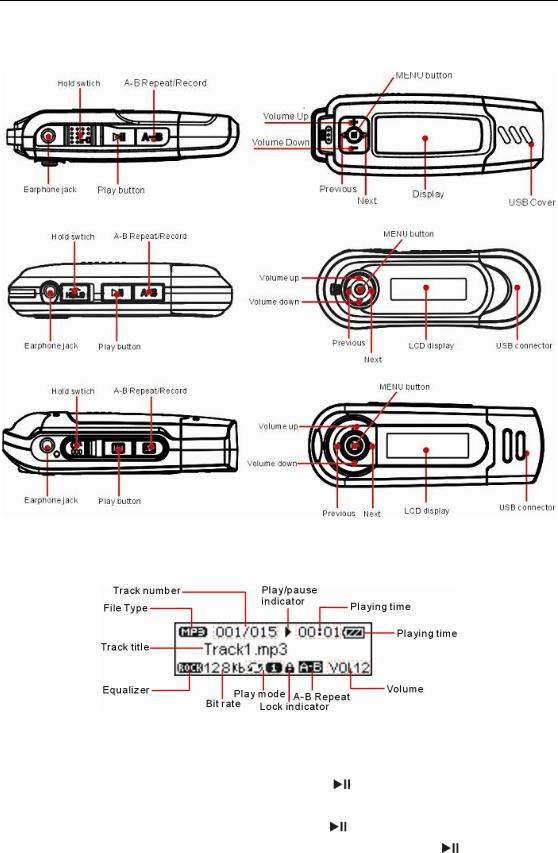
EM638A/639A/640A MP3 PLAYER USER GUIDE
5 Description des touches
6Indication LCD
7Opérations de base
Fonction |
Fonctionnement |
|
Power On/Off |
Appuyez sur la touche |
et maintenez-la enfoncée jusqu’à |
|
ce que vous ayez un message à l’écran |
|
Play/Pause |
Appuyez sur la touche |
pour lire ou mettre en pause. |
|
|
|
Stop |
Pendant la lecture, appuyez sur la touche et maintenez-la |
|
|
enfoncée pendant un moment pour arrêter la lecture et |
|
|
retourner au début de la piste en cours. |
|
|
|
|
Adjust Volume |
Appuyez sur la touche Menu vers le haut ou vers le bas pour |
|
|
augmenter ou baisser le volume. |
|
|
|
|
Page 3 sur 8

EM638A/639A/640A MP3 PLAYER USER GUIDE
Play the previous track |
Appuyez sur la touche Menu à gauche ou à droite pour passer |
|
à la piste précédente ou suivante. |
|
|
Fast Forward |
Appuyez sur la touche Menu sur la gauche et maintenez |
|
enfoncée pour faire une avance rapide. |
|
|
Rewind |
Appuyez sur la touche Menu sur la gauche et maintenez-la |
|
enfoncée pour faire un retour rapide. |
Lock/Unlock keys |
Poussez l’interrupteur Hold vers la droite pour empêcher que |
|
les touches ne soient activées accidentellement. |
|
Poussez l’interrupteur Hold vers la gauche pour activer toutes |
|
les touches. |
|
Note:Selon le modèle, l’appareil n’est peut-être pas équipé |
|
d’un interrupteur Hold. Vous pouvez en revanche verrouiller |
|
ou déverrouiller les touches en maintenant le bouton MENU |
|
enfoncé et en appuyant sur le bouton A-B. |
8 Caractéristiques avancées
zUtilisation du Menu
Appuyez et maintenez la touche Menu enfoncée pour afficher le menu principal. Poussez le bouton Menu vers la gauche ou vers la droite pour sélectionner l’item menu et appuyez sur la touche Menu pour confirmer l’item sélectionné.
Appuyez sur la touche  pour retourner. Si vous n’appuyez sur aucune touche, il fera un retour automatiquement en quelques secondes.
pour retourner. Si vous n’appuyez sur aucune touche, il fera un retour automatiquement en quelques secondes.
zUtiliser la fonction navigation
(1)En mode musical ou vocal, appuyez et maintenez la touche Menu enfoncée pour entrer dans le menu.
(2)Sélectionnez « Folder» et appuyez sur le bouton MENU pour confirmer.
(3)Appuyez sur la touche Menu à gauche ou à droite pour sélectionner le dossier.
(4)Appuyez sur la touche Menu pour entrer dans le dossier sélectionné.
(5)Appuyez sur la touche Menu à gauche ou à droite pour sélectionner la piste que vous souhaitez lire.
(6)Appuyez sur la touche Menu pour continuer et voir deux options : « Play now (Lire maintenant) » et « Delete (effacer) » ? Appuyez sur le bouton Menu pour sélectionner une option et appuyez sur le bouton Menu pour continuer ou confirmer, ou appuyez sur la touche  pour annuler ou retourner.
pour annuler ou retourner.
zA-B Repeat
Pour répéter une section précise de la piste en cours,
(1)Appuyez sur la touche A-B pendant la lecture pour sélectionner le point de départ de la répétition.
(2)Appuyez à nouveau sur la touche A-B au point désiré afin de spécifier la fin de la répétition. La section entre le point de départ et la fin commence à être répétée en continu.
(3)Appuyez sur la touche A-B un court instant pour arrêter la répétition A-B.
zSélection du Play Mode(Mode Play)
Vous pouvez alterner entre les modes de lecture suivants :
Page 4 sur 8
