Diatron A380 Installation Guide

Abacus 380
Display frame installation
The list of tools you will need for the upgrade:
-2.5 Allen screw driver
-Forceps or pliers, tweezers
-TX-10 Torx screw driver
1.Please shut down the system and disconnect it from the power source.
2.Remove the front cover from the instrument:
a.Remove the top-left cover.
b.Disconnect the flat BLTSST cable from the C_BLTSST connector of ACS Main board and the monitor signal cable from C_LCD connector from the outer side of the ACS Main board.
c.Remove the screws that fix the front cover. Two flat-head Torx screws on the sides, four Allen screws on the bottom side of the instrument.
d.Remove the grounding cable from the front panel. (pull it off the connector)
3.Remove the display from the Front panel
a.Put the Front Panel on its front to access the display
Monitor signal cable
BLTSST cable
Status LED Board
1
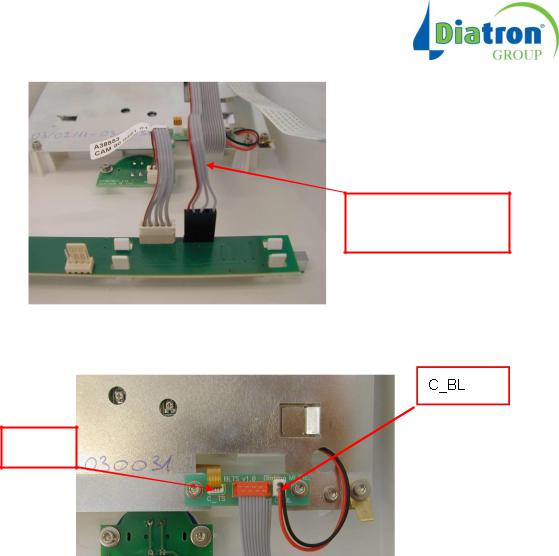
b. Disconnect the BLTS cable from the Status LED Board
BLTSST cable – Start button control section
c. Remove the Back Light cable (red/black) from C_BL connector
C_TS
Note: The backlight cable might be tight. You may need to force a little bit to remove the backlight cable.
d. Remove the Touch screen flat cable from C_TS connector.
Do it very carefully, because touch screen flat cable is Extremely fragile!!!
Use the forceps when you remove it.
2
