Page 1
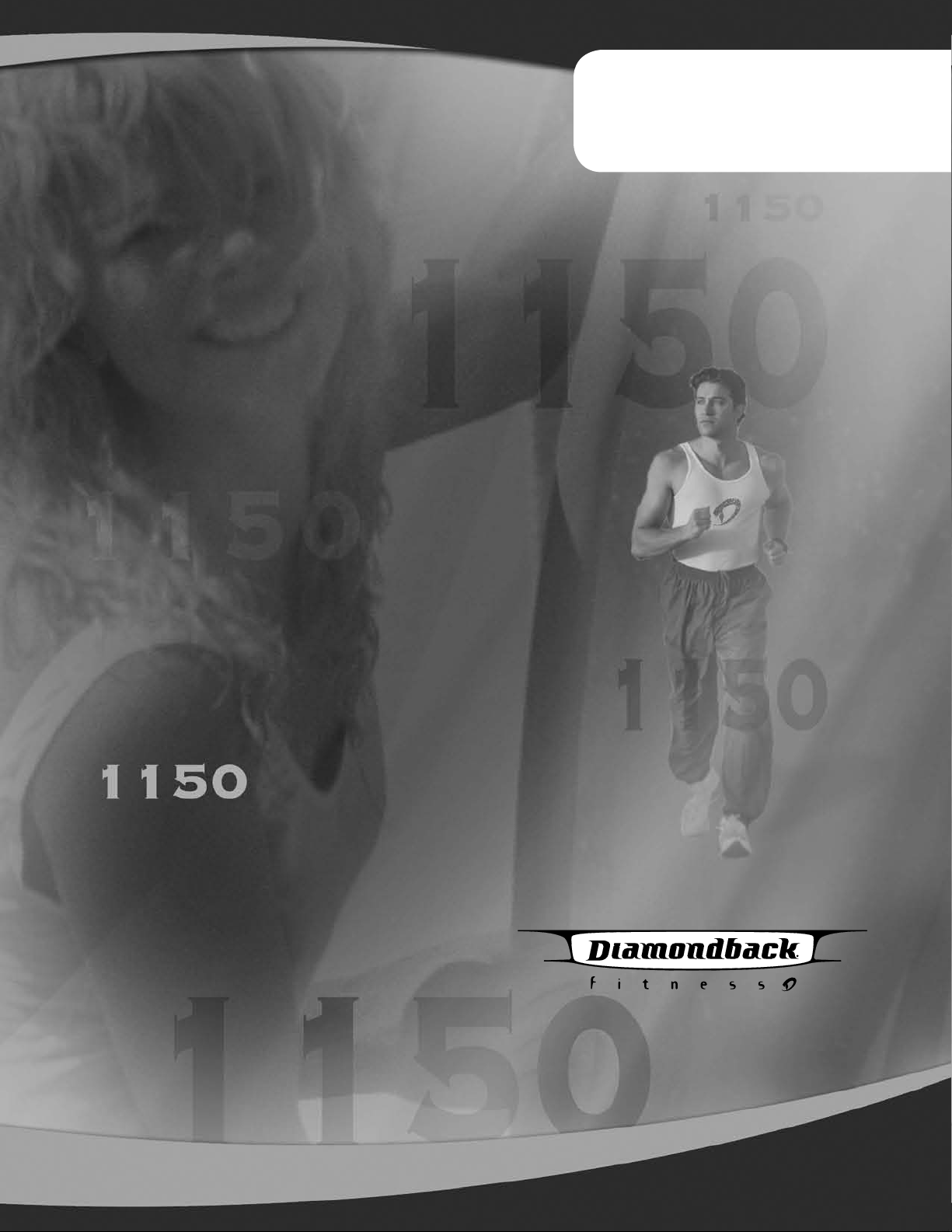
Owner’s Manual & Assembly
1150 S E R I E S
1150Ub I 1150Rb I 1150St I 1150Er
Page 2
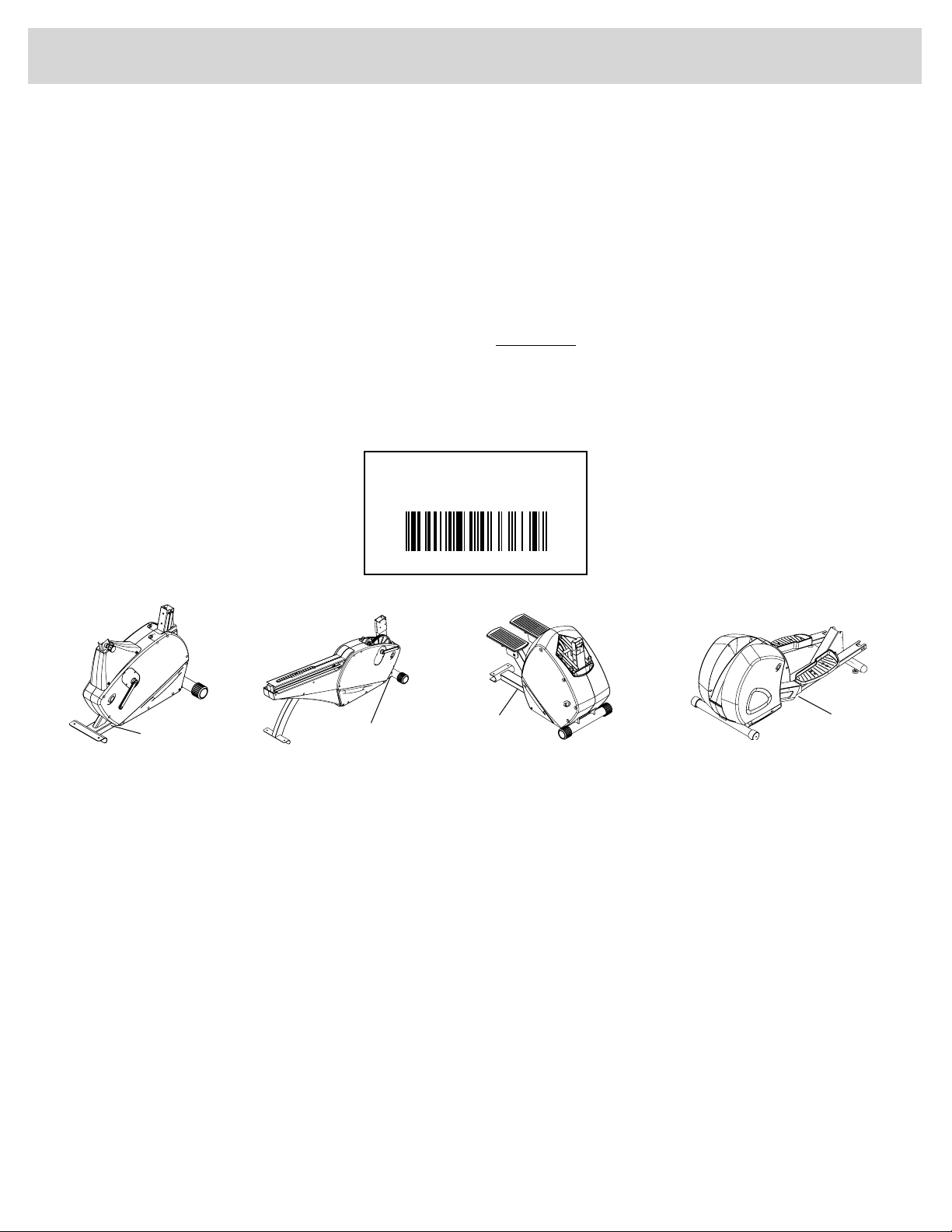
Purchaser’s Reference Information
IT IS IMPERATIVE THAT YOU FILL IN THE FOLLOWING INFORMATION AND REFER TO IT
SHOULD THE NEED FOR SERVICE ARISE.
Product Name:
Serial Number: _ _ _ _ _ _ _ _ _ _ _
Diamondback 1150Ub Upright Bike
R
To Activate Warranty:
1. REGISTER YOUR WARRANTY AT www.diamondbackfitness.com OR
2. COMPLETELY FILL OUT THE ATTACHED WARRANTY CARD (SEE BACK COVER)
AND RETURN TO DIAMONDBACK WITHIN 15 DAYS OF THE DATE OF PURCHASE.
FAILURE TO COMPLY WITH THE WARRANTY ACTIVATION PROCEDURE MAY
VOID THE MANUFACTURER’S WARRANTY.
Serial Number Location
SERIAL NUMBER
R 0 3 0 8 2 3 0 0 0 1
Serial No. sticker
1150Ub Upright 1150Rb Recumbent 1150St Stepper 1150Er Elliptical
Serial No. sticker
Serial No. sticker Serial No. sticker
Dealer Name: _____________________________________________________________________
Dealer Address: __________________________________________________________________
__________________________________________________________________________________
Dealer Phone Number: _________________________________
( )
Dealer Contact Name: __________________________________
Date Purchased: _______________________________________
Shipping Materials
Diamondback recommends that you retain the original packing materials (box and packing items)
for future shipping needs.
Page 3

Table of Contents
• Purchaser’s Reference Information .................. Inside Cover
• Introduction .........................................................................
• Safety Instructions and Warnings ........................................
• 1150Ub Assembly Drawing .................................................
• 1150Ub Assembly Instructions ............................................
• 1150Rb Assembly Drawing .................................................
• 1150Rb Assembly Instructions ............................................
• 1150St Assembly Drawing ..................................................
• 1150St Assembly Instructions .............................................
• 1150Er Assembly Drawing ................................................
• 1150Er Assembly Instructions ...........................................
• 1150 series operation & comfort tips ................................
• Workout Guidelines ...........................................................
Maximum Heart Rate & Training Zone ...........................
Quantity & Quality ..........................................................
• Heart Rate Monitoring .......................................................
• Console .............................................................................
Glossary of Terms ..........................................................
Default Values ................................................................
10
11
12
13
14
14
15
15
15
15
Intensity Level Definitions ..............................................
2
3
4
5
6
7
8
9
Operating Tips ...............................................................
• Console Layout ..................................................................
• Workout Programs
Quick Start .....................................................................
Manual ...........................................................................
Random .........................................................................
Fatburner .......................................................................
Interval ...........................................................................
Strength .........................................................................
Target Heart Rate ...........................................................
Heart Rate Interval .........................................................
Heart Rate Training for 1150St ......................................
MET for 1150Ub/Rb/Er ..................................................
User 1 and User 2 ..........................................................
• Maintenance ......................................................................
• Domestic Warranty Information .........................................
• Warranty Card .....................................................
Back Cover
16
16
17
18
18
19
21
22
23
24
25
27
28
29
30
31
1
1 1 5 0 S E R I E S O W N E R’S M A N U A L
Page 4
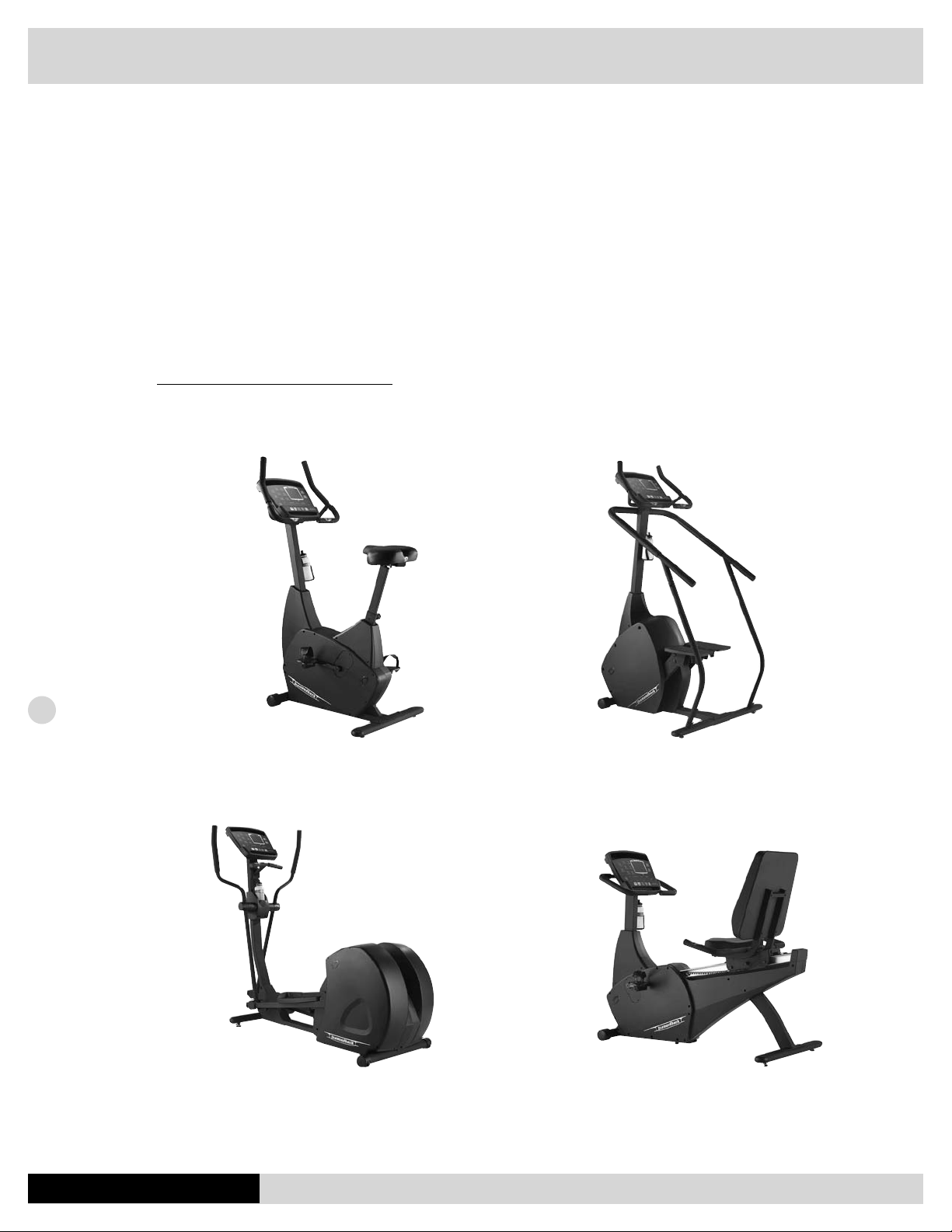
I ntroduction
Congratulations on the purchase of your new 1150
Series fitness equipment. We want to do everything
possible to make your experience with Diamondback
the best it can be. So please review the enclosed
owner’s manual, which will illustrate the reliable
quality, excellent value and added features, that Di
amondback is known for. You can rely on the ease of
use, comfortably, and our desire to make your work
out something you will look forward to on a regular
basis. Please take a moment to review the complete
1150 product line, as well as the, 700 Series and 300
Series at www.diamondbackfitness.com.
Your feedback and ideas about your experience with
Diamondback are very important to us. Write to our
product development department at:
300 Ranch Road, Camarillo, CA 93012.
-
-
2
1150 Ub 1150 St
1150 Er 1150 Rb
1 1 5 0 S E R I E S O W N E R’S M A N U A L
Page 5
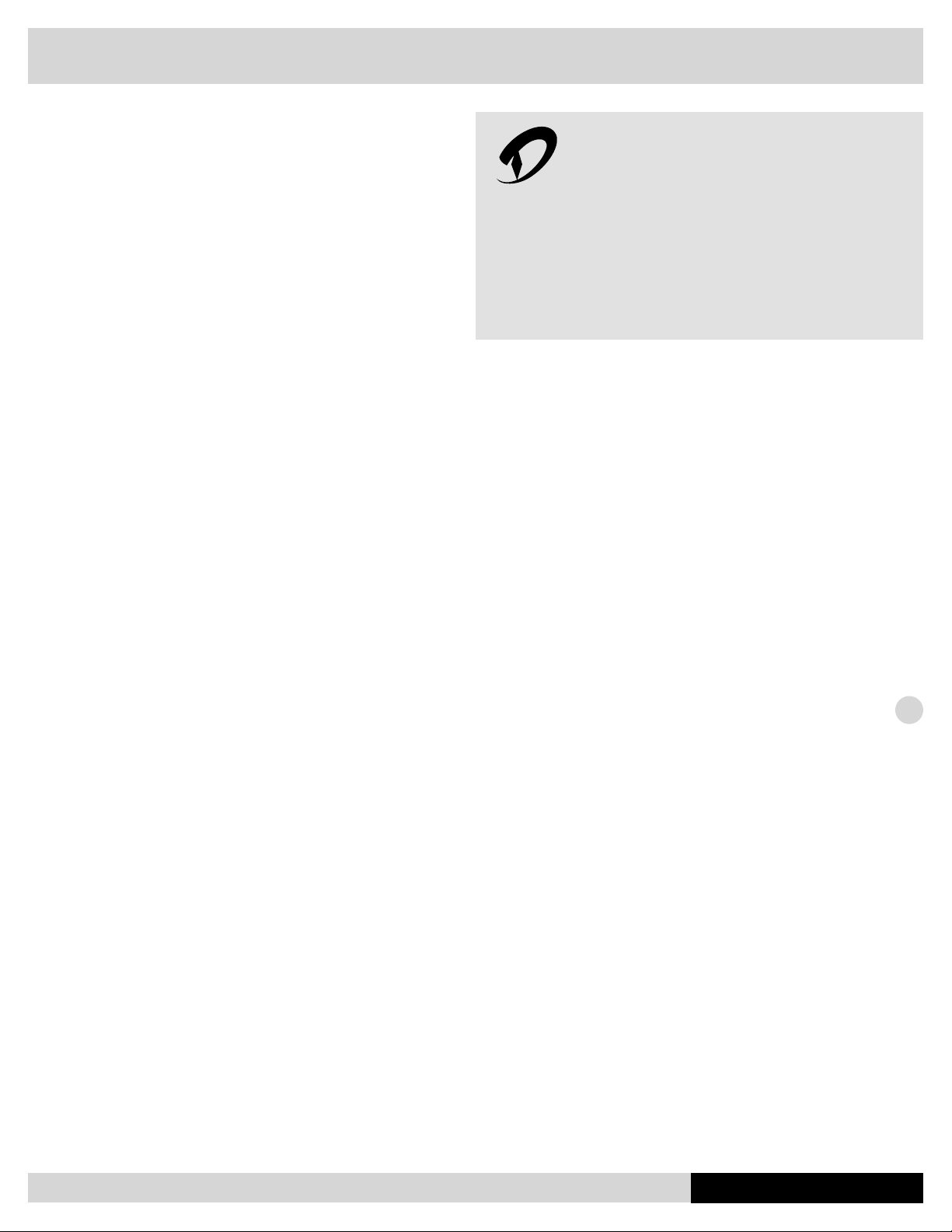
Safety Instructions & Warnings
The 1150 series is built for optimum safety and is designed to meet
or exceed all domestic and international standards. However, cer
tain precautions need to be followed when operating any exercise
equipment. BE SURE TO READ THE ENTIRE OWNER’S MANUAL
BEFORE OPERATING YOUR 1150 SERIES UNIT.
C A U T I O N - FOR SAFE OPERATION
1. Keep your hands and feet away from all moving parts.
2. Before beginning any exercise program on the 1150 series equip
ment, it is important to consult with your physician if you have any
of the following: History of heart disease, high blood pressure,
diabetes, chronic respiratory diseases, elevated cholesterol, or if
you smoke cigarettes or experience any other chronic diseases
or physical complaints.
3. If over the age of 35 or overweight, consult with your physician
before beginning any exercise program.
4. Pregnant women should consult with their physician before
beginning an exercise program.
5. If you experience dizziness, nausea, chest pains or other ab
normal symptoms during exercise, stop the exercise session
immediately. Consult your physician before continue your exer
cise
6. Drink fluids if you exercise for twenty or more minutes on any
1150 series unit.
-
-
-
-
THE NEXT STEP
The fitness experts at Diamondback believe that
IN WORKOUT
working out is not just for athletes but for all people.
TECHNOLOGY.
W A R N I N G - TO REDUCE RISK OF INJURY TO YOURSELF
OR OTHERS
1. To ensure proper functioning of your 1150 series equipment, do
not install attachments or accessories not provided or recom
mended by Diamondback.
2. Always wear proper clothing and shoes when exercising on any
1150 series unit.
3. User weight is not to exceed 350pounds / 150kgs for 1150Ub/
Rb/Er and 300lbs / 135kgs for 1150St.
4. Keep children away from 1150 series equipment. Hands and feet
may get caught in the pedals or other moving parts, which could
result in serious injury.
5. Place the 1150 series unit in an area that will meet minimum
clearance requirements:
6. Place Keep 1150 series equipment away from walls to allow
proper ventilation. Air should be able to circulate freely around
the units. Keep all air openings free of dirt and dust. Never insert
anything into openings.
7. The 1150 series is intended for indoor use in the home envi
ronment. It is not intended for outdoor use.
8. Place your 1150 series unit on a solid, level surface when in
use.
9. Use the handlebars or handrails when getting on and off your
1150 series unit.
10. Never operate the unit if it is damaged or broken. Contact your
local authorized Diamondback fitness dealer for service.
11. Make sure all components are fastened securely (i.e. seat post,
saddle, handlebars, pedals) at all times.
12. SAVE THIS OPERATING INSTRUCTIONS MANUAL
Front, Back & Sides: 2 feet / 60cm
-
3
-
1 1 5 0 S E R I E S O W N E R’S M A N U A L
Page 6
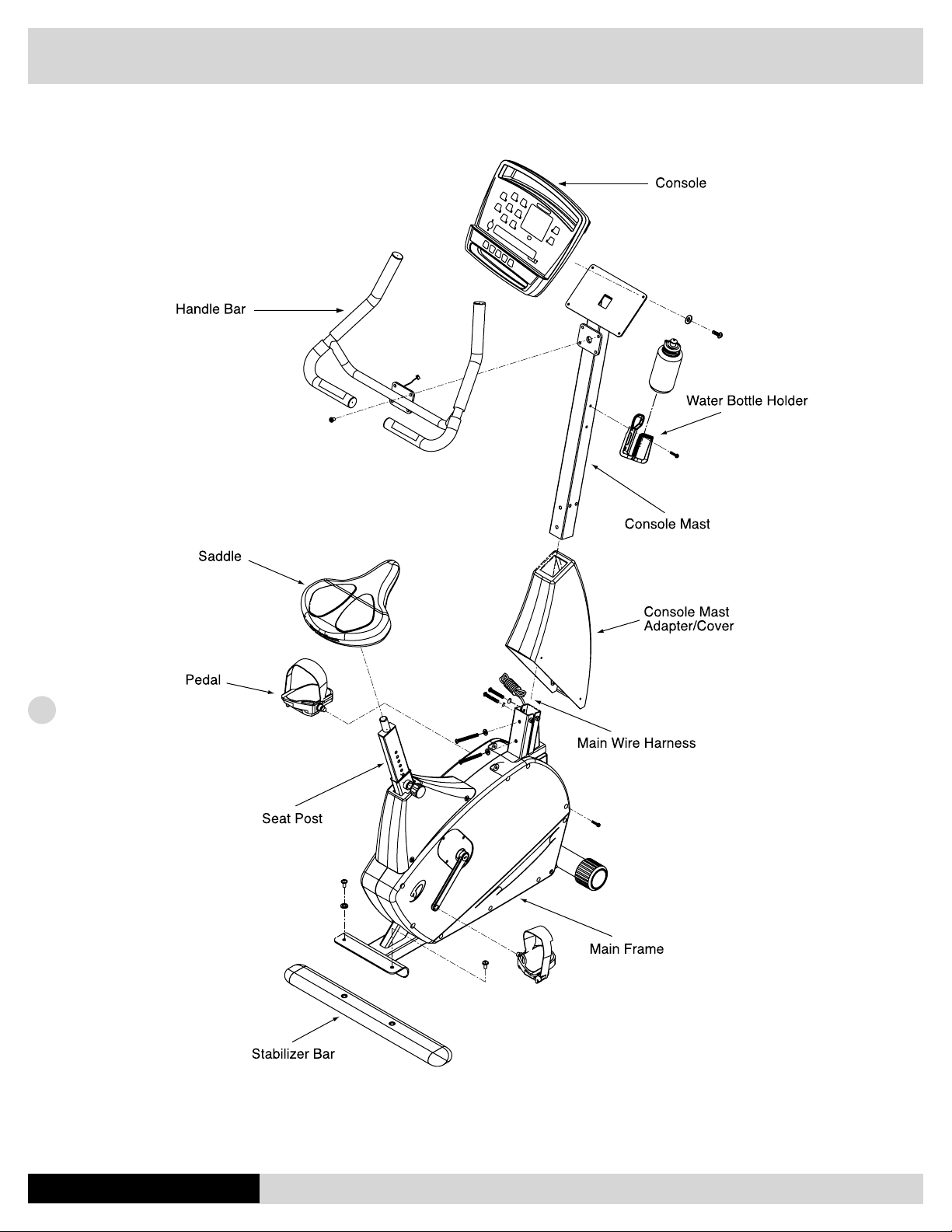
1150Ub Assembly Drawing
4
1 1 5 0 S E R I E S O W N E R’S M A N U A L
Page 7

1150Ub Assembly Instructions
Frame Assembly
1. Unscrew two M8x20mm bolts and washers from the rear stabilizer
bar.
2. Place rear stabilizer bar under rear mainframe body and align screw
holes.
3. Insert and tighten the two screws and washers using an Allen
wrench.
4. Install seat post by pulling the adjusting knob and sliding seat post
into its receptor.
Console Mast Assembly
1. Install console mast cover onto console mast, making sure it is facing the right direction.
2. Straighten the loops of the wire harness and insert it into the
opening of the console mast tube. See wiring harness installation
tip. Push the harness up the tube until the connector of the harness
appears in the opening at the top of the mast tube.
WIRING HARNESS INSTALLATION TIP: Straighten the loops of
the wire harness so that it can slide smoothly into the console
mast. Move the console mast cover all the way to the top. Then
hold the bottom of the console mast next to the console mast
receptor and point the top of the console mast downward.
3. Install the console mast by sliding it into the console mast receptor
while pulling the wire harness. Insert and tighten four M8x70mm
bolts and washers using an Allen wrench.
4. Place console mast cover in place and align it with screw holes. Insert
and tighten four M5x12mm screws using a Phillips screwdriver.
side
Saddle Assembly
1. Assemble saddle onto seat post.
2. Tighten the affixing nut and washer using a 17mm open-end
wrench.
SADDLE ANGLE ADJUSTMENT HINT: Hold the rear of
saddle in the optimum comfort position and tighten the
nut at the same time.
Pedals
1. Using a 15mm open-end wrench to firmly affix the pedals
to the cranks. The pedals should be tightened as much as
possible to prevent the pedals from becoming loose. The
pedals should also be checked after 8 hours of use to ensure
they are affixed properly as they can loosen after use.
2. The left and right pedals are different and are denoted as
right or left on the bottom of each pedal. NOTE: Left pedal
threads counter-clockwise.
Water Bottle
1. Place the bottle holder on the console mast. Insert and tighten
the two M5x12mm screws using a Phillips screwdriver.
2. Snap the water bottle into the holder.
Leveling Pad
1. Adjust both leveling pads, located on the bottom of the stabilizer bar, to ensure your equipment is leveled with floor.
5
Handlebar Assembly
1. Insert the hand pulse harness through the opening of the console
mast and out of the top of the console mounting plate.
2. Place the handlebar onto the mount and insert and tighten four M8
x 12mm screws using an Allen wrench. Be sure not to pinch the
hand pulse harness during this procedure, as this will damage the
electronic console.
Console Assembly
1. Connect both plugs, from main wire harness and hand pulse harness, to the plug receptors on the backside of the console, taking
care to install correctly (see plug alignment marks).
WIRING HARNESS INSTALLATION TIP: Any excess wiring must
be carefully inserted (“stored”) back into the console mast be
fore installing the console onto the console mounting plate.
2. Fasten the console to the console mounting plate with the four
M5x12mm screws and washers using a Philips screwdriver.
1 1 5 0 S E R I E S O W N E R’S M A N U A L
-
Page 8
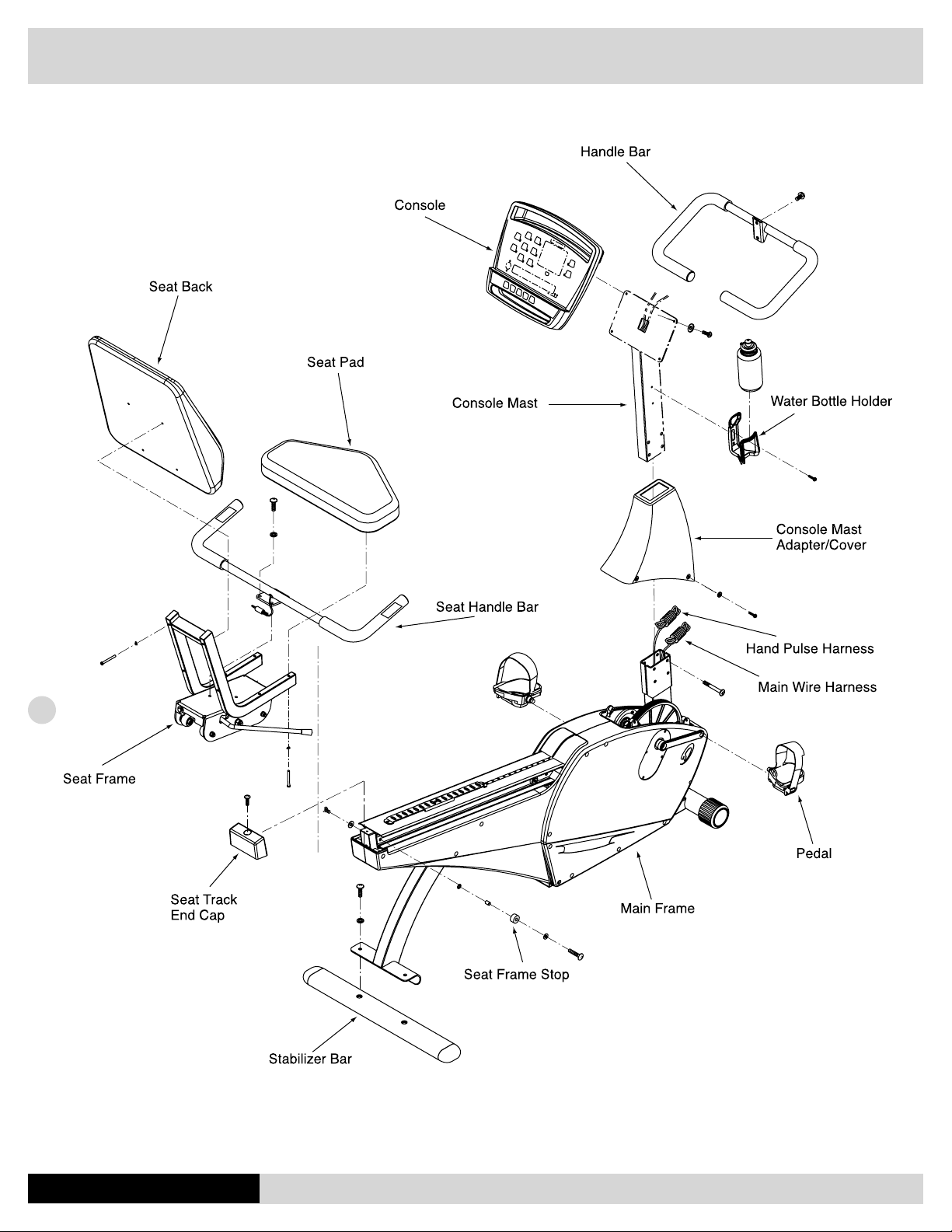
1150Rb Assembly Drawing
6
1 1 5 0 S E R I E S O W N E R’S M A N U A L
Page 9

1150Rb Assembly Instructions
Rear Stabilizer Bar Assembly
1. Unscrew two M8x20mm bolts from the rear stabilizer bar.
2. Place rear stabilizer bar under rear mainframe body and align
screw holes.
3. Insert and tighten the two screws and washers using an Allen
wrench.
Seat Frame Assembly
1. Install the seat frame handlebar onto the seat frame. Insert
and tighten four M8x15mm screws and washers using an Allen
wrench.
2. Install seat pads on the seat frame using M6 x 55mm screws
and washers, (four for each pad) and a Phillips screwdriver.
3. Remove the hand pulse harness, which is stored next to the front
end of the seat track. Assemble seat frame to seat track. Be
careful not to cut the hand pulse harness during installation.
SEAT FRAME INSTALLATION HINT: Pull the seat-frame ad
justing handle up then slide the seat frame onto seat track.
After the sliding, find a position and release the adjusting
handle to lock the seat frame in position.
4. Adjust both nuts, located in the middle of seat frame, to ensure
the seat frame is stable, not waddling. Note: always come back
and adjust these two nuts after a period of time, this way, it will
ensure the seat frame remains stable all the time.
5. Assemble seat frame Stop by sliding the washers and rubber
ring onto M8x40mm bolt and insert and tighten it with an Allen
wrench into the Right side of AL seat track. Insert and tighten a
M8x20mm screw and a washer into Left side of AL seat track
with an Allen wrench to secure the seat frame.
6. Assemble seat track end cap onto seat track. Insert and tighten
M5x12mm screw using a Phillips screwdriver to secure the end
cap.
7. Bring the hand pulse harness connector through the back of the
seat frame and plug it into the plug receptor outside of the seat
handlebar. Secure harness by securing it with ty-wrap onto the
side of seat frame.
Console Mast Assembly
1. Install console mast cover onto console mast, making sure it is
facing the right direction.
2. Straighten the loops of both wire harnesses and insert them
into the bottom opening of the console mast tube. See wiring
harness installation tip. Push the harness up the tube until the
connectors of the harnesses appear in the opening at the top of
the mast tube.
WIRING HARNESS INSTALLATION TIP: Straighten the loops
of the wire harness so that it can slide smoothly into the
console mast. Move the console mast cover all the way to
the top. Then hold the bottom of the console mast next to
the console mast receptor and point the top of the console
mast downward.
3. Install the console mast by sliding it into the console mast re
ceptor while pulling the wire harness. Insert and tighten four
M8x55mm Bolts using an Allen wrench.
4 Place console mast cover in place and align it with screw holes.
Insert and tighten four M5x12mm screws and washers using a
Phillips screwdriver.
Console Assembly
1. Connect both plugs, from main wire harness and hand pulse
harness, to the plug receptors on the backside of the console,
taking care to install correctly (see plug alignment marks).
WIRING HARNESS INSTALLATION TIP: Any excess wiring
-
must be carefully inserted (“stored”) back into the console
mast before installing the console onto the console mounting
plate.
2. Fasten the console to the console mounting plate with the four
M5x12mm screws and washers using a Philips screwdriver.
Handlebar Assembly
1. Place the handlebar onto the mount and insert and tighten two
M8x20mm screws using an Allen wrench. Note: The handlebar
can be installed upside down. When installed properly, the hand
grips align with the bottom of the console.
Pedals
1. Using a 15mm open-end wrench to firmly affix the pedals to the
cranks. The pedals should be tightened as much as possible
to prevent the pedals from becoming loose. The pedals should
also be checked after 8 hours of use to ensure they are affixed
properly as they can loosen after use.
2. The left and right pedals are different and are denoted as right
or left on the bottom of each pedal. NOTE: Left pedal threads
counter-clockwise.
Water Bottle
1. Place the bottle holder on the console mast. Insert and tighten
the two M5x12mm screws using a Phillips screwdriver.
2. Snap the water bottle into the holder.
Leveling Pad
1. Adjust all three leveling pads, located on the bottom of the
stabilizer bar and the main frame, to ensure your equipment is
leveled with floor.
-
7
1 1 5 0 S E R I E S O W N E R’S M A N U A L
Page 10
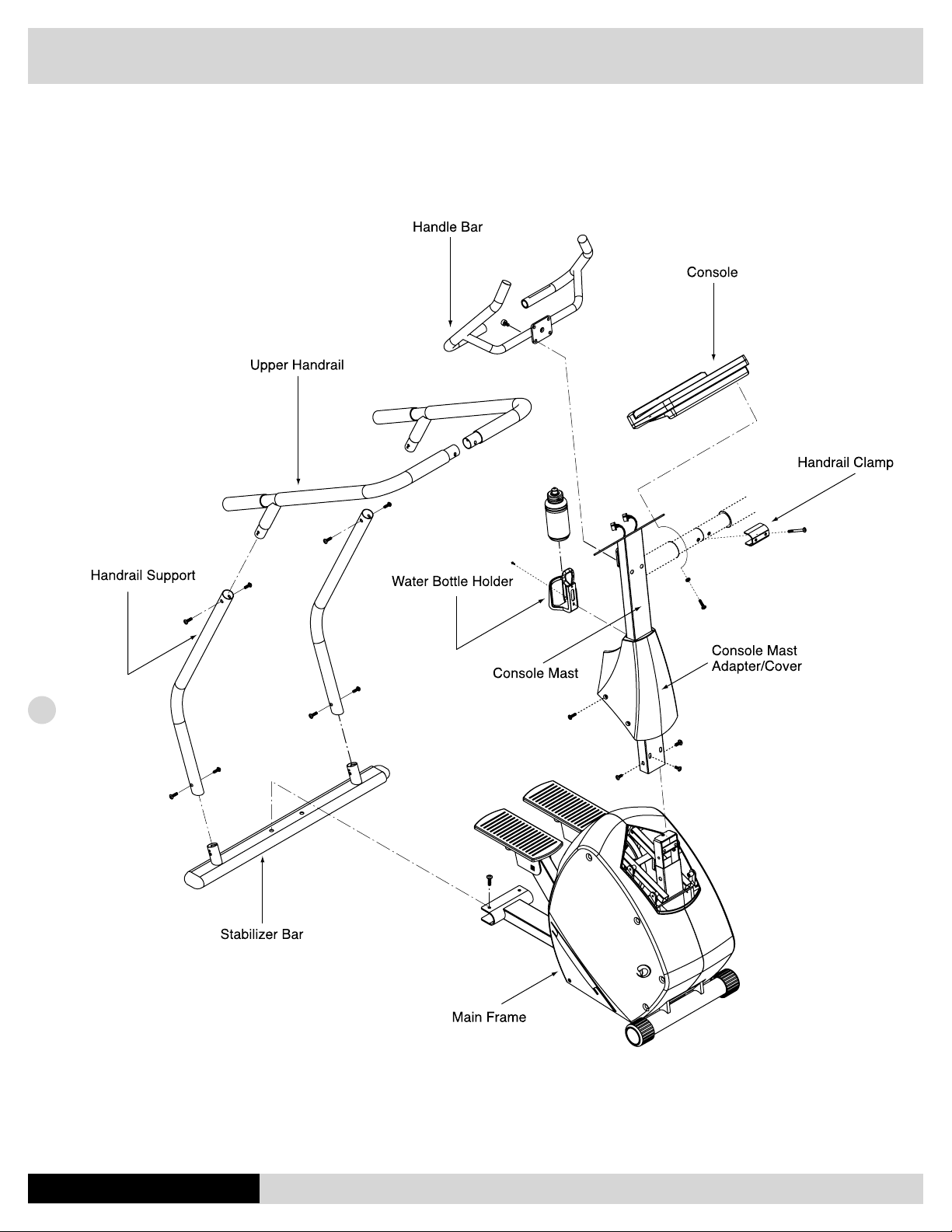
1150St Assembly Drawing
8
1 1 5 0 S E R I E S O W N E R’S M A N U A L
Page 11

1150St Assembly Instructions
Frame Assembly
1. Place rear stabilizer bar into the receptor and align the screw
holes.
2. Insert and tighten the two M8 x20mm screws, from stabilizer bar
hardware bag, with an Allen wrench.
Console Mast Assembly
1. Slide console mast cover onto console mast, making sure it is
facing the right direction.
2. Insert the main wire harness into the bottom opening of the console
mast tube. Push the harness up to the tube until the connector of
the harness appears in the opening at the top of the tube.
WIRING HARNESS INSTALLATION HINT: Straighten the loops
of the wire harness so that it can slide smoothly into the
console mast. Move the console mast cover all the way to
the top. Then hold the bottom of the console mast next to
the console mast receptor and point the top of the console
mast downward.
3. Install the console mast by sliding it onto the console mast
receptor while pulling the wire harness. This will keep the slack
out of the harness so the wires will not be pinched and short
out. Insert and tighten the four M8x12mm, from console mast
hardware bag, with an Allen wrench.
4. Place console mast cover in place and align it with screw holes. Insert
and tighten four M5x16mm screws using a Phillips screwdriver.
Handlebar Assembly
1. Insert the hand pulse harness through the opening of the console
mast and out of top of the console mounting plate.
2. Assemble the handlebar onto the mount and insert and tighten the
four M8x12mm screws, from handlebar hardware bag, using an
Allen wrench. Be sure not to pinch the hand pulse harness during
this procedure, as this will damage the electronic console.
Handrail Assembly
1. Place the handrail supports into their receptors on the stabilizer bar.
Insert and finger tighten eight M8x12mm bolts, from handrail as
sembly hardware bag, 4 on each side, to secure these supports.
2. Assemble upper handrails into handrail supports. Insert and finger
tighten eight M8x12mm bolts, from handrail assembly hardware
bag, 4 on each side, to secure these handrails.
3. Place handrail clamp cover onto handrails. Assemble the handrail
clamp cover and handrails onto the upper portion of the console
mast. Insert and finger tighten two M8x55mm bolts.
4. Tighten all 18 bolts of handrail assembly with an Allen wrench.
Waterbottle
1. Place the bottle holder on the console mast. Insert and tighten
the two M5x12mm screws using a Phillips screwdriver.
2. Snap the water bottle into the holder.
Leveling Pad
1. Adjust both leveling pads, located on the bottom of stabilizer
bar, to ensure your equipment is leveled with floor.
-
9
Console Assembly
1. Connect both plugs, from main wire harness and hand pulse
harness, to the plug receptors on the backside of the console,
taking care to install correctly (see plug alignment marks).
WIRING HARNESS INSTALLATION HINT: Any excess wiring
must be carefully inserted (“stored”) back into the console
mast before installing the console onto the console mounting
plate.
2. Fasten the console to the console mounting plate with the four
M5x12mm screws and washers using a Philips screwdriver.
1 1 5 0 S E R I E S O W N E R’S M A N U A L
Page 12

1150Er Assembly Drawing
10
1 1 5 0 S E R I E S O W N E R’S M A N U A L
Page 13

1150Er Assembly Instructions
Console Mast Assembly
1. Lay the console mast down in front of the frame.
2. Connect main wire harness at the bottom of console mast to
wire harness at the front of frame.
3. Slide console mast into console mast receptor at front end of
frame. Be careful not to pinch the wire harness.
4. First, attach console mast to frame at lower hole-locations on
both sides using two M10x20mm screws with their washers and
an Allen wrench. NOTE: there are three holes on either side to
choose from. The middle hole is for average-sized users and
will be suitable for most. The hole closest to the footpads is for
taller users, and the hole farthest from the footpads is for shorter
users. Do not tighten yet. Tilt the mast into position.
5. Next, attach console mast at lower hole-locations on both sides
of console mast receptor. Then tighten all screws in holes of
console mast receptor. NOTE: In order to avoid console mast
loosen up after a while of use. Please check and tighten these
screws as often as possible.
5. Place console mast cover in the front of console mast. Insert and
tighten four M5x12mm screws with a Phillips screwdriver.
Handrail Assembly
1. Attach right handrail to the console mast at the right handrail
axle using the set-screw collar. Tighten the set-screw of the right
handrail set screw collar by using an Allen wrench.
2. Next, attach the right handrail to the bottom of the right ste
parm. Insert the handrail/steparm axle through the holes in the
steparm and through the tube at the bottom of handrail. Insert
a M8x20mmscrew with washer into steparm axle and tighten it
using an Allen wrench and an open-end wrench on each side.
3. Assemble left handrail the same way.
4. Attach both steparm/handrail covers using M5x25mm screws
each and a Phillips screwdriver.
5. On either side of water bottle cover, attach the handrail covers
to each other around the handrails. Then use the two M4x 40mm
screws and nuts on each side and tighten them with a Phillips
screwdriver.
Console Assembly
1. Connect both plugs, from main wire harness and hand pulse
harness, to the plug receptors on the backside of the console,
taking care to install correctly (see plug alignment marks).
WIRING HARNESS INSTALLATION HINT: Any excess wiring
must be carefully inserted (“stored”) back into the console
mast before installing the console onto the console mounting
plate.
2. Fasten the console to the console mounting plate with the four
M5 x 12mm screws and washers using a Philips screwdriver.
Transportation Wheel Assembly
1. Insert both Transportation wheel’s sleeves into stabilizer bar,
making sure the screw hole is lining up with the hole of the
stabilizer bar. Tighten both inner bushings with its screw using
a Philips screwdriver.
2. Assemble Transportation wheels onto wheel sleeves until the
clips are engaged. See assemby drawings for details.
Waterbottle
1. Insert the water bottle into the water bottle holder.
Leveling Pad
1. Adjust all leveling pads, located on the front-bottom of the main
-
frame, to ensure your equipment is leveled with floor.
11
Handlebar Assembly
1. Insert the hand pulse harness through the opening of the console
mast and out of the console mounting plate.
2. Assemble the handlebar onto the mount and insert and tighten
the four M8x12mm screws using an Allen wrench. Be sure not
to pinch the hand pulse harness during this procedure, as this
will damage the electronic console.
1 1 5 0 S E R I E S O W N E R’S M A N U A L
Page 14

12
1150 Series Operation & Comfort Tips
General 1150 Series Tips
Cadence: There is a strong relationship between cadence
(revolutions <RPM>) and the efficiency of your workouts.
Research indicates that you will be more comfortable and
get a lot more work done if you maintain a cadence of at
least 60 RPM or SPM. The 1150 series console will give you a
continuous readout of your cadence.
1150Ub/Rb
Proper adjustment of seat position and knowledge of pedaling
cadence will allow effective use of your leg muscles without
producing undue muscular fatigue. Applying these proper
techniques will allow you to ride comfortably and efficiently.
These biomechanically designed stationary cycles are fully
adjustable to optimize comfort.
1. Leg Extension: The seat should be positioned such that
the leg is almost fully extended when the ball of the foot
is on the pedal and the pedal is in the position furthest
from the body. This will allow for greater use of more leg
muscles, thereby maximizing cardiovascular benefit while
minimizing fatigue.
2. Foot Position: The ball of the foot should be on the pedal,
directly over the pedal axle. This position allows you to
maximize the action of your calf muscles. Avoid pedaling
with the arch of your foot on the pedal. If toe clips and
straps are attached to the pedals, use them to stabilize
your foot on the pedals but do not use them if they place
your foot in an unnatural position.
3. 1150Ub Saddle Adjustment: The 1150Ub uses a springloaded pin that engages holes on the seat post. To adjust
the height of the saddle, unscrew the knob counter-clock
wise one turn and pull the knob out. Line up the desired
hole, letting the pin drop in, then re-tighten the knob.
4. 1150Rb Seat Adjustment: The 1150Rb uses a a latch type
seat adjustment. To unlatch the seat, pull up on the knob
on the right side of the seat. Slide the seat to the desired
position and release the knob to lock it in place.
-
1150 Er
The 1150Er has the longest stride length (21 inches) in its class.
This ensures full leg muscle involvement and a very smooth
motion. The 1150Er also incorporates forward and reverse
motion to work all major leg muscle groups. These features
along with the upper body component of the 1150Er give you
a total body workout. Experiment with moving the console
mast to different positions to find the most comfortable for
you. (See page 11 - Console Mast Assembly).
1 1 5 0 S E R I E S O W N E R’S M A N U A L
-
Page 15

Workout Guidelines
Good health is an exercise in common sense.
Surgeon General releases a new study in 2001, The Surgeon General’s Call To Action To Prevent and Decrease Overweight and Obesity.
It indicates that 61% of American adults are either overweight or obese. Noting also that overweight increases the risk of health problems,
such as heart disease, certain type of cancer, type 2 diabetes, etc. It states that overweight needs to be regarded primarily as Health rather
than as Appearance issues.
Surgeon General’s Healthy weight advice for consumers is:
1. Aim for a healthy weight: Find your Body Mass Index (BMI) on the chart below.
2. Be active: Keep physically active to balance the calories you consume.
3. Eat well: Select sensible portion sizes.
BMI = (weight (pounds) / height (inches)
2
) x 703
13
Note: This chart is for adults (aged 20 years and older.)
Heart rate is an important key to your exercise.
The Surgeon General also released a report on physical activity and health. This report definitively stated that exercise and fitness are beneficial for a person’s health and redefined that exercise is a key component of disease prevention and healthier living.
Medical research has shown us that there is an amount of exercise, which is enough to condition the cardio respiratory system and the
muscles of the body. This amount of exercise is between 60% and 85% of your maximum heart rate measured during a training session.
This range allows enough exercise to achieve fitness, but not an excessive amount to cause injury. Your heart rate is an excellent indica
tor of the amount of stress placed on the cardiovascular system. Taking full advantage of this information, the 1150 Series is designed to
include heart rate monitoring features.
If exercise intensity is too low or too high, no gains will be made in fitness. If the intensity is too low, the stress levels are ineffective. If the
intensity is too high, injury or fatigue may set your exercise program back as you try to recover. The best way to monitor exercise intensity
is to accurately count your pulse during exercise. Your heart rate can easily be determined by counting your pulse at the chest, wrist or at
the carotid artery on your neck. It is difficult to count your own pulse during exercise, mainly because you cannot count fast enough to get
1 1 5 0 S E R I E S O W N E R’S M A N U A L
-
Page 16

Workout Guidelines (continued)
an accurate number. The 1150 Series is equipped with a wireless telemetry receiving system. What it does is automatically count your heart
rate while you are wearing a heart rate chest belt during your exercising period. Heart rate is monitored and electronically displayed as a
digital readout. Your target heart rate, the intensity needed to improve cardiovascular fitness, depends primarily on your age and not your
state of fitness. It is calculated as a percentage of your maximum heart rate, estimated as 220 minus your age. It is most effective to train
at your target heart rate which is between 60% and 85% of your maximum heart rate.
Maximum Heart Rate & Training Zone
To calculate your maximum heart rate and find your training zone,
use the following formula. An example has been provided below
based on a 35-year –old person:
220 – Age = Maximum Heart Rate
(220 – 35 = 185)
60% of Maximum Heart Rate
(60% x 185 = 111 bpm)
85% of Maximum Heart Rate
(85% x 185 = 157 bpm)
Training Zone: 111 bpm – 157 bpm
Quantity & Quality
It is recommended that you accumulate at lease 30 minutes of
physical activity most days of the week. Physical activity should be
initiated slowly and the intensity should be increased gradually. You
should select activities that you enjoy and can fit into your daily life.
Having Diamondback equipment at home certainly gives you the
comfortable and convenient workout you want.
The American College of Sports Medicine makes the following rec
ommendations for the quantity and quality of training for developing
and maintaining cardiorespiratory fitness in healthy adults:
• An activity that uses large muscle groups, maintained continu
ously, and is rhythmical and aerobic in nature.
• Duration: 20 to 60 minutes of continuous aerobic activity,
including a warm-up and cool-down period for each exercise
session.
• Frequency: 3 to 5 times per week.
• Intensity: 60% to 85% of maximum heart rate.
• In addition to aerobic exercise, it is recommended that you add
strength training of moderate intensity twice per week to your
program.
-
-
14
n = 85% • = 60%
Get a smart start on exercising.
Anyone over the age of 35, as well as younger persons whom are overweight, should check with his/her physician before beginning any
type of exercise program. People who have diabetes or high blood pressure, a family history of heart disease, high cholesterol or have
lead a sedentary lifestyle should protect themselves with a medical check-up and a stress test, preferably administered during exercise by
a healthcare professional.
1. Always stretch before your workout to loosen muscles, and afterwards to cool down.
2. The first few minutes of your workout should be devoted to warming up muscles before a vigorous workout, and building your heart rate
slowly.
3. After your aerobic workout of about 24-32 minutes, spend 10 minutes gradually reducing your heart rate with a lower resistance level.
Remember, start slow, with intensity low, until you build endurance and strength. And always consult your physician before
beginning any exercise program.
1 1 5 0 S E R I E S O W N E R’S M A N U A L
Page 17

Heart Rate Monitoring
Pulse Hand Grips (Standard)
The 1150 Series units are heart rate controlled and come standard with stainless steel pulse hand grips. To activate, gently
grasp both hand grips to obtain a heart rate reading.
Note: It is recommended to wear a chest strap for Heart Rate
control program as it is more accurate. If you wear a chest
strap and use hand grips at the same time for heart rate
monitoring purpose, please note the console will take the
measurement of the chest strap.
Operating Tips:
If you are not getting a consistent reading while using the hand
pulse option, we recommend the following suggestions:
• Make sure that the palms of the hands are touching the
contact area of each hand pulse grip.
• Maintain an even pressure on the grips.
• Do not hold the hand pulse grips too tightly.
Chest Strap (Standard)
The 1150 Series equipped a built-in receiver and a chest strap
for your heart rate monitoring. To get an accurate reading using these devices, you will need to be within three feet of the
console, and a minimum of four feet from others using a heart
rate monitoring device.
Note: The transmitter may fluctuate erratically if you are too
close to other heart rate monitoring equipment.
The receiver of the wireless ECG system is built into the console unit of the Diamondback 1150 Series equipment. While
using heart rate control modes, the computer monitors the
exact measurement of and control over the activity if the heart.
Heart rate frequency is displayed while the computer continually
compares heart rate to the preprogrammed personal data. The
computer adjusts wattage (load) to maintain heart rate at the
preprogrammed level.
How to Wear Your Sensor/ Transmitter
1. Buckle one end of the chest strap onto the transmitter.
2. Adjust the band length so that the fit is snug, but not too tight.
3. Buckle the other end of the chest strap onto the transmitter.
4. Center the transmitter on your chest below the pectoral muscle
(breasts).
5. Pull unit away from chest by stretching the belt and moistening
the conductive electrode strips located next to the buckles.
Note: The transmitter is on automatically when being worn. It is off
when it is not connected to your body. However, as moisture may
activate the transmitter, thoroughly dry the transmitter to prolong
battery life.
Important: It is not safe to exceed 95% of your maximum heart
rate while exercising. Due to this safety reason the console
will shut down and reset if the heart rate exceeds 95% of your
maximum heart rate.
Erratic Heart Rate Readings:
Erratic readings on the receiver can be caused by electromagnetic
disturbances. If the heart rate readings appear to be abnormal, check
that your 1150 Series product is not within range of other strong elec
tromagnetic signals. Common sources are televisions, computers,
cars, cell phones, TV antennas and high voltage power lines (both
above and below ground). Please note: Static electricity in clothing
or a flapping shirt can cause electrical interference, so some items
of clothing, i.e. man-made fibers, can also be the cause. Please try
wetting the t-shirt in the area where the transmitter is.
If the battery of the transmitter is running low, the transmission range
decreases and may cause errors similar to the ones listed above
in this document.
Battery Replacement:
To replace the transmittery battery, remove the four small screws
security the covr plate in the back of the transmitter. Remove the
cover plate, and the thin plastic shield covering the battery. Pry
out the battery and replace with a new CR 2032 Battery (available
at photo or watch departments). Make sure the battery snaps into
place and the numbers are facing up. Replace the plastic shield and
cover plate with four screws.
-
15
Console
Glossary of Terms
LED = The lights on the face of the console.
MET = A measure of energy expenditure. The MET program allows the bike to be electronically controlled to deliver a specific work rate
independent of pedal rate.
Watts = The amount of energy currently being expended.
Work = The amount of energy expended during exercise.
Default values
• Age = 35 years
• Weight = 155 lbs or 70kg for Metric system
• Time = 30 minutes
• Intensity level: Level 1 for 1150Ub/Rb/Er and Level 2 for 1150St
Note: If age or weight is changed, the default value of these two items will be updated to the last modification.
1 1 5 0 S E R I E S O W N E R’S M A N U A L
Page 18

Console (continued)
Intensity level definitions
• 1150Ub/Rb/Er: Resistance control – The intensity level (L) is controlled by the brake resistance wattage output (R). There are totally
20 levels of resistance.
o For Quick Start and Manual program, the Intensity level = Resistance level, L1= R1 and L20 = R20
o For all other programs, the Intensity level
≠ Resistance level, see below charts for details.
16
• 1150St: Speed control – The intensity level (L) is defined by user’s stepping rate (SPM).
o L1 = 25spm, …L10 = 70spm with 5spm increments
o L11 = 76spm, …L20 = 130spm with 6spm increments
L1 L2 L3 L4 L5 L6 L7 L8 L9 L10
25spm 30spm 35spm 40spm 45spm 50spm 55spm 60spm 65spm 70spm
L11 L12 L13 L14 L15 L16 L17 L18 L19 L20
76spm 82spm 88spm 94spm 100spm 106spm 112spm 118spm 124spm 130spm
Operating Tips
• Stop: To stop or reset a program during its operation, press STOP/pause key twice. The first key press will pause the program for up
to 3 minutes and the second key press will stop the program and reset. When the program resets, the console return to program select
mode.
• Pause and Resume: You may interrupt or pause a program for up to 3 minutes during a workout. To pause a program, press STOP/
pause key once. To resume the program back to the point of where you left off, simply press START/resume key.
• Save a program: To save a program during anytime of a program into USER 1 program, press and hold USER 1 key for 2 seconds. To
save a program into USER 2 program, press and hold USER 2 key for 2 seconds. By doing so, all the program setting will be saved for
the next workout.
• Switching program: The user may switch from current operating program to another program by pressing a new program key and then
ENTER key to accept the new program.
• Brake / Load Adjustment: During a program, the user may press UP or DOWN key to adjust the resistance level. (Note: brake/load
adjustments are not allowed in any Heart rate control program and MET program)
• English / Metric setting: There is an English & Metric setting switch located on the back of the console.
1 1 5 0 S E R I E S O W N E R’S M A N U A L
Page 19

Console Layout
Program key
Data display
switching key
Dot matrix
window
User programs
Alphanumeric
message window
Pulse display
Indicator
Function keys
Program key:
To enter a program, simply press any program key once and an associated LED will light up to indicate this program has been pressed.
There are 8 programs: Interval, Strength, Manual, Random, Fat burner, Target HR, HR Interval and MET programs and 2 user programs on
each console.
Please note: MET program is replaced by HR Training program in 1150St.
Dot Matrix window:
Each program profile will be displayed on the dot matrix window.
Alphanumeric Message window:
There will be program setting instruction messages scrolling on this window during the program setting. Once the program starts, it then
will display the workout data.
To switch the data display from “Time, Intensity level, Calories and RPM/SPM” to “Speed, Distance, Watts and Pulse & % HR” display,
simply press SELECT key on the left side of the window.
NOTE:
• For MET program, the intensity level display will be MET level instead.
• For 1150St, the display of “Speed, Distance, Watts and Pulse & %HR” will be “Floors/min, Floors, Watts and Pulse & %HR”.
• Pulse and %HR display will each be displayed for 10 seconds back and forth. And an associated LED will light up to indicate
the display.
- Youmay press "ENTER" KEY to pick a display for the entire program or "ENTER" key again to switch to the other one.
- When the program is ended or reset, the display will back to switch between these two displays every 10 seconds.
17
Function Key:
There are UP, DOWN, ENTER, STOP and START keys.
1 1 5 0 S E R I E S O W N E R’S M A N U A L
Page 20

Workout Programs
QUICK START PROGRAM
Getting Started
The 1150 Series units are self-generating. Begin pedaling to initialize
the unit and enter the programming cycle. When using the Quick
Start program, you are accepting the 1150 Series default values for
calculations. Be sure to include a warm-up and cool-down period
as part of your workout.
Beginning the Program
Continue to pedal. The message window will scroll a message “SELECT A PROGRAM”. To begin this program, press “START” key
once or continue pedaling for 30 seconds.
During the Program
Display
• Once the program is started, the message window will display
the workout data of “Time, Intensity Level, Calories and RPM”.
(RPM for 1150Ub & 1150Rb; SPM for 1150St & 1150Er)
• Press “
(“Floor per minute, Floors, Watt, Pulse and % Heart Rate” for
• If no pulse is detected, the Pulse display will show “
Adjusting Intensity Level
• User may press “UP/DOWN” key to adjust the intensity level from
• Each time, the “UP/DOWN” key is pressed; it will adjust the
SELECT” key to switch the display to “Speed, Distance,
Watt, Pulse and % Heart Rate”.
1150St)
P” until there
is a pulse.
L1 to L20 during anytime of the program.
intensity level of the remaining of the program.
• After 5 seconds, it will scroll a message “SAVE YOUR PORGRAM
OR PRESS START TO RE-START.” User could stop, re-start
or save this program during this period of time, see below for de
tails.
• If no key is pressed, it will back to scroll a message “PROGRAM
ENDED. TOTAL TIME, DISTANCE, CALORIES ARE:” This se
quence will be repeated for 30 seconds, and the console will be
reset.
Stop this program
To stop this program, simply press “
aling. The console will be reset to idle mode. No workout data will
be saved for next workout.
Re-start this program
To Re-start this program, press “START” key once during this 30
seconds period. This program will be re-started. Time, Distance and
Calories will be continued accumulating.
Save this program
• To save this program, see USER 1 & USER 2 program page for
details.
• After the program is saved, the message window will resume
to display ”PROGRAM ENDED. TOTAL TIME, DISTANCE, CAL
ORIES ARE:” until another key is pressed or 30 seconds is up.
Enter another program
User may enter another program during program ending by press-
ing another program key, same as entering another program during
the program-executing mode,except the time adjustment. User may
adjust the program time or accept the default value 30 minutes as
new program time.
STOP” key once or stop ped-
-
-
-
18
Pause, Stop or Save
See Console operation tips section for details, page 15.
Enter another program during Quick Start program
• User may enter another program during Quick Start program by
pressing another program key. If another program key is pressed
during this time, the message display will scroll “PRESS ENTER
TO ADJUST OR START TO BEGIN”. (Same as its program setting
mode)
o User could press “
mode or Press “START” key to start this program right
away.
o If neither “
onds, it will resume back to Quick Start program and con-
tinue workout.
o If another program is entered and started, the program time
will continue to count down from previous program time
and the workout data will be carried over to the next
program.
ENTER” nor “START” key is pressed in 15 sec-
ENTER” to enter this program setting
Ending the Program
Program end
• When the 30 minutes is up, there will be a beep to signifying the
end of this program.
• The message window will scroll a messages ”PROGRAM ENDED.
TOTAL TIME, DISTANCE (FLOORS for Stepper), CALORIES ARE:
” Then the total workout data of “Time, Distance and Calories”
will be displayed for 5 seconds.
MANUAL PROGRAM
Getting Started
The 1150 Series units are self-generating. Begin pedaling to initialize
the unit and enter the programming cycle. Be sure to include a warmup and cool-down period as part of your workout.
Beginning the Program
Continue to pedal. The message window will scroll a message “SELECT
A PROGRAM
Accepting Default values or Entering the program setting mode
When the MANUAL key is pressed, the message window will
scroll a message “PRESS ENTER TO ADJUST OR START TO
BEGIN”.
• Press “START/Resume” key to accept current default values
and begin Manual program workout.
• Or press “ENTER” key to enter program-setting mode. The mes
sage display will bring you through the program setting step by
step as below:
Entering Age
1. If
JUST AGE AND ENTER TO ACCEPT”.
be blinking.
2. User may press “
3. After age adjustment, then press “
”. Press MANUAL program key to enter this program.
ENTER key is pressed, the message window will scroll, “AD-
Then the “AGE = XX” will
UP/DOWN” key to adjust the age.
ENTER” key to accept.
-
1 1 5 0 S E R I E S O W N E R’S M A N U A L
Page 21

Entering Weight
1. If
ENTER Key is pressed, the message window will scroll, “ADJUST WEIGHT AND ENTER TO ACCEPT”. Then the “WEIGHT
= XXX LB” will be blinking.
2. User may press “
Entering Program Time
1. If
ENTER key is pressed, the message window will scroll, “AD-
JUST TIME AND START TO BEGIN”. Then the “TIME = 30 MIN”
will be blinking.
2. User may adjust the program time by pressing “UP/DOWN
key.
3. After time adjustment, the program setting is now completed.
Press “START” key to start Manual program.
NOTE: User may press START
setting to skip the adjustment and begin workout. By doing so,
the console will use default value of age and weight for %HR and
calories burned calculations.
UP/DOWN” key to adjust the weight.
key at anytime during this program
During the Program
Display
• Once the program is started, the message window will display the
workout data of “Time, Intensity Level, Calories and RPM/SPM”.
(RPM for 1150Ub & 1150Rb; SPM for 1150St & 1150Er)
• Press “
• If no pulse is detected, the Pulse display will show “
Adjusting Intensity Level
• User may press “
• Each time, the “
SELECT” key to switch the display to “Speed, Distance,
Watt, Pulse and % Heart Rate”. (“Floor per minute, Floors, Watt,
Pulse and % Heart Rate” for 1150St )
P” until there
is a pulse.
UP/DOWN” key to adjust the intensity level
from L1 to L20 during anytime of the program.
UP/DOWN” key is pressed; it will adjust the
intensity level of the remaining of the program.
• The message window will scroll a messages ”PROGRAM ENDED.
TOTAL TIME, DISTANCE (FLOORS for Stepper), CALORIES ARE:
” Then the total workout data of “Time, Distance and Calories”
will be displayed for 5 seconds.
• After 5 seconds, it will scroll a message “SAVE YOUR PROGRAM
OR PRESS START TO RE-START.” User could stop, re-start
or save this program during this period of time, see below for
details.
• If no key is pressed, it will back to scroll a message “PROGRAM
”
ENDED. TOTAL TIME, DISTANCE, CALORIES ARE:”
quence will be repeated for 30 seconds, and the console will be
reset.
Stop this program
To stop this program, simply press “
aling. The console will be reset to idle mode. No workout data will
be saved for next workout.
Re-start this program
To Re-start this program, press “START” key once during this 30
seconds period. This program will be re-started. Time, Distance and
Calories will be continued accumulating.
Save this program
• To save this program, see USER 1 & USER 2 program page for
details.
• After the program is saved, the message window will resume
to display ”PROGRAM ENDED. TOTAL TIME, DISTANCE, CAL
ORIES ARE:” until another key is pressed or 30 seconds is up.
Enter another program
User may enter another program during program ending by pressing
another program key, same as entering another program during the
program-executing mode, except the time adjustment. User may
adjust the program time or accept the default value 30 minutes as
new program time.
STOP” key once or stop ped-
This se-
-
19
Pause, Stop or Save
See Console operation tips section for details, page 15.
Enter another program during Manual program
• User may enter another program during Manual program by
pressing another program key. If another program key is pressed
during this time, the message display will scroll “PRESS ENTER
TO ADJUST OR START TO BEGIN
ting mode)
o User could press “
ting mode or Press START key to start this program right
away.
o If neither “
onds, it will resume back to Manual program and continue
workout.
o If another program is entered and started, the program
time will continue to count down from previous program
time and the work out data will be carried over to the next
program.
ENTER” nor “START” key is pressed in 15 sec-
ENTER” key to enter this program set-
”. (Same as its program set-
Ending the Program
Program end
• When the selected program time is up, there will be a beep to
signifying the end of this program.
1 1 5 0 S E R I E S O W N E R’S M A N U A L
RANDOM PROGRAM
The Random program is designed to allow the user to choose from
an unlimited number of computer generated profiles.
Getting Started
The 1150 Series units are self-generating. Begin pedaling to initialize
the unit and enter the programming cycle. Be sure to include a warmup and cool-down period as part of your workout.
Beginning the Program
Continue to pedal. The message window will scroll a message “SELECT A PROGRAM”. Press
program. Each time, Random program key is pressed; the computer
will generate a different program and display the profile on the dot
matrix window.
Accepting Default values or Entering the program setting
mode
When the
a message “PRESS ENTER TO ADJUST OR START TO BEGIN”.
User may press Random program key numerous times until the
desired profile showing on the dot matrix window.
RANDOM key is pressed, the message window will scroll
RANDOM program key to enter this
Page 22

Workout Programs
20
• Press “START/Resume” key to accept current default values
and begin Random program workout.
• Or press “ENTER” key to enter program-setting mode. The mes
sage display will bring you through the program setting step by
step as below:
Entering Age
1. If
ENTER key is pressed, the message window will scroll, “ADJUST AGE AND ENTER TO ACCEPT”.
be blinking.
2. User may press “
3. After age adjustment, then press “
Entering Weight
1. If
ENTER Key is pressed, the message window will scroll, “ADJUST WEIGHT AND ENTER TO ACCEPT.” Then the “WEIGHT
= XXX LB” will be blinking.
2. User may press “
3. After the weight adjustment, then press “ENTER” key to ac
cept.
Entering Program Time
1. If
ENTER key is pressed, the message window will scroll, “ADJUST TIME AND ENTER TO ACCEPT”. Then the “TIME = 30
MIN” will be blinking.
2. User may adjust the program time by pressing “UP/DOWN
key.
3. After the time adjustment, then press “
Entering Program Intensity Level
1. If
ENTER key is pressed, the message window will scroll, “SELECT INTENSITY LEVEL AND START TO BEGIN”. Then the “INT
LEVEL = 01” will be blinking.
2. User may adjust the program intensity level from L1 to L11 by
pressing “
3. After intensity level adjustment, the program setting is now
completed. Press “START” key to start Random program.
NOTE: User may press START
setting to skip the adjustment and begin workout. By doing so,
the console will use default value of age and weight for %HR and
calories burned calculations and default intensity level for workout.
UP/DOWN” key to adjust the age.
UP/DOWN” key to adjust the weight.
UP/DOWN” key.
key at anytime during this program
Then the “AGE = XX” will
ENTER” key to accept.
ENTER” key to accept.
During the Program
Display
• Once the program is started, the message window will display the
workout data of “Time, Intensity Level, Calories and RPM/SPM”.
(RPM for 1150Ub & 1150Rb; SPM for 1150St & 1150Er)
• Press “
• If no pulse is detected, the Pulse display will show “
SELECT” key to switch the display to “Speed, Distance,
Watt, Pulse and % Heart Rate”. (“Floor per minute, Floors, Watt,
Pulse and % Heart Rate” for 1150St)
P” until there
is a pulse.
Pause, Stop or Save
See Console operation tips section for details, page 15.
-
Enter another program during Random program
• User may enter another program during
pressing another program key. If another program key has been
pressed during this time, the message display will scroll “PRESS
ENTER TO ADJUST OR START TO BEGIN”. (Same as its program
setting mode)
o User could press “
setting mode or Press START key to start this program
right away.
o If neither “
seconds, it will then resume back to Random program and
continue workout.
o If another program is entered and started, the
program time will continueto count down from previos
program time and the workout data will be carried over to
-
the next program.
ENTER” nor “START” key is pressed in 15
ENTER” to enter this program
Random program by
Ending the Program
Program end
• When the selected program time is up, there will be a beep to
signifying the end of this program.
• The message window will scroll a messages ”PROGRAM ENDED.
”
TOTAL TIME, DISTANCE (FLOORS for Stepper), CALORIES ARE:
”” Then the total workout data of “Time, Distance and Calories”
will be displayed for 5 seconds.
• After 5 seconds, it will scroll a message “SAVE YOUR PROGRAM
OR PRESS START TO RE-START” User could stop, re-start or
save this program during this period of time, see below for de
tails.
• If no key is pressed, it will scroll back to a message “PRO
GRAM ENDED. TOTAL TIME, DISTANCE, CALORIES ARE:”This
sequence will be repeated for 30 seconds, and the console will
be reset.
Stop this program
To stop this program, simply press “
aling. The console will be reset to idle mode. No workout data will
be saved for next workout.
Re-start this program
To Re-start this program, press “START” key once during this 30
seconds period. This program will be re-started. Time, Distance
andCalories will be continued accumulating.
Save this program
• To save this program, see USER 1 & USER 2 program page for
details.
• After the program is saved, the message window will resume to
display ”
ORIES ARE:” until another key is pressed or 30 seconds is up.
PROGRAM ENDED. TOTAL TIME, DISTANCE, CAL-
STOP” key once or stop ped-
-
-
Adjusting Intensity Level
• User may press “
during anytime of the program.
• Each time, the “
intensity level of that individual stage.
UP/DOWN” key to adjust the intensity level
UP/DOWN” key is pressed; it will adjust the
Enter another program
User may enter another program during program ending by pressing
another program key, same as entering another program during the
program-executing mode, except the time adjustment. User may
adjust the program time or accept the default value 30 minutes as
new program time.
1 1 5 0 S E R I E S O W N E R’S M A N U A L
Page 23

Workout Programs
FATBURNER PROGRAM
Program Profile
The Fatburner program provides a
consistent level of work during your
exercise session. Exercising at this
consistent level is more effective is
the fat burning process.
Getting Started
The 1150 Series units are self-generating. Begin pedaling to initialize
the unit and enter the programming cycle. Be sure to include a warmup and cool-down period as part of your workout.
Beginning the Program
Continue to pedal. The message window will scroll a message “SELECT
A PROGRAM”. Press Fatburner program key to enter this program.
Accepting Default values or Entering the program setting
mode
When the FATBURNER key is pressed, the message window
will scroll a message “PRESS ENTER TO ADJUST OR START
TO BEGIN”.
• Press “START/Resume” key to accept current default values
and begin Fatburner program workout.
• Or press “ENTER” key to enter program-setting mode. The mes
sage display will bring you through the program setting step by
step as below:
Entering Age
1. If
ENTER key is pressed, the message window will scroll, “ADJUST AGE AND ENTER TO ACCEPT”.
be blinking.
2. User may press “
3. After age adjustment, then press “
Entering Weight
1. If
ENTER Key is pressed, the message window will scroll, “ADJUST WEIGHT AND ENTER TO ACCEPT.” Then the “WEIGHT
= XXX LB” will be blinking.
2. User may press “
3. After the weight adjustment, then press “ENTER” key to accept.
Entering Program Time
1. If
ENTER key is pressed, the message window will scroll, “ADJUST TIME AND ENTER TO ACCEPT”. Then the “TIME = 30
MIN” will be blinking.
2. User may adjust the program time by pressing “UP/DOWN
key.
3. After the time adjustment, then press “
Entering Program Intensity Level
1. If
ENTER key is pressed, the message window will scroll, “SELECT INTENSITY LEVEL AND START TO BEGIN”. Then the “INT
LEVEL = 01” will be blinking.
2. User may adjust the program intensity level from L1 to L11 by
pressing “
3. After intensity level adjustment, the program setting is now
completed. Press “START” key to start Fatburner program.
UP/DOWN” key to adjust the age.
UP/DOWN” key to adjust the weight.
UP/DOWN” key.
Then the “AGE = XX” will
ENTER” key to accept.
ENTER” key to accept.
Note: User may press START
setting to skip the adjustment and begin workout. By doing so,
the console will use default value of age and weight for %HR and
calories burned calculations and default intensity level for workout.
key at anytime during this program
During the Program
Display
• Once the program is started, the message window will display the
workout data of “Time, Intensity Level, Calories and RPM/SPM”.
(RPM for 1150Ub & 1150Rb; SPM for 1150St & 1150Er)
• Press “
• If no pulse is detected, the Pulse display will show “
Adjusting Intensity Level
• User may press “UP/DOWN” key to adjust the intensity level
• Each time, the “UP/DOWN” key is pressed; it will adjust the
Pause, Stop or Save
See Console operation tips section for details, page 15.
Enter another program during Fatburner program
• User may enter another program during Fatburner program by
-
o User could press “
o If neither “
o If another program is entered and started, the program time
the workout data will be carried over to the next program.
SELECT” key to switch the display to “Speed, Distance,
Watt, Pulse and % Heart Rate”. (“Floor per minute, Floors, Watt,
Pulse and % Heart Rate” for 1150St)
P” until there
is a pulse.
during anytime of the program.
intensity level of that individual stage.
pressing another program key. If another program key is pressed
during this time, the message display will scroll “PRESS ENTER
TO ADJUST OR START TO BEGIN”. (Same as its program setting
mode)
ENTER” to enter this program setting
mode or Press START key to start this program right away.
ENTER” nor “START” key is pressed in 15 sec
onds, it will then resume back to Fatburner program and
continue workout.
will continue to count down from previous program time and
Ending the Program
Program end
• When the selected program time is up, there will be a beep to
signifying the end of this program.
• The message window will scroll a messag es ”PROGRAM
ENDED.TOTAL TIME, DISTANCE (FLOORS for Stepper), CAL
ORIES ARE:” Then the total workout data of “Time, Distance and
Calories” will be displayed for 5 seconds.
• After 5 seconds, it will scroll a message “SAVE YOUR PROGRAM
”
OR PRESS START TO RE-START.” User could stop, re-start or save
this program during this period of time, see below for details.
• If no key is pressed, it will back to scroll a message “PROGRAM
ENDED.TOTAL TIME, DISTANCE, CALORIES ARE:”
quence will be repeated for 30 seconds, and the console will be
reset.
Stop this program
To stop this program, simply press “STOP” key once or stop ped
aling. The console will be reset to idle mode. No workout data will
be saved for next workout.
21
-
This se-
-
1 1 5 0 S E R I E S O W N E R’S M A N U A L
Page 24

Workout Programs
22
Re-start this program
To Re-start this program, press “START” key once during this 30
seconds period. This program will be re-started. Time, Distance and
Calories will be continued accumulating.
Save this program
• To save this program, see USER 1 & USER 2 program page for
details.
• After the program is saved, the message window will resume
to display ”PROGRAM ENDED.TOTAL TIME, DISTANCE, CAL
ORIES ARE:” until another key is pressed or 30 seconds is up.
Enter another program
User may enter another program during program ending by pressing
another program key, same as entering another program during the
program-executing mode, except the time adjustment. User may
adjust the program time or accept the default value 30 minutes as
new program time.
INTERVAL PROGRAM
Program Profile
The Interval program helps to build
the strength of your cardiovascular
system. By alternating the workload
from high to low, your heart gets an
effective workout.
Getting Started
The 1150 Series units are self-generating. Begin pedaling to initialize
the unit and enter the programming cycle. Be sure to include a warmup and cool-down period as part of your workout.
Beginning the Program
Continue to pedal. The message window will scroll a message “SELECT
A PROGRAM”. Press Interval program key to enter this program.
Entering Program Time
1. If
ENTER key is pressed, the message window will scroll,
“ADJUST TIME AND ENTER TO ACCEPT”. Then the “TIME =
30 MIN” will be blinking.
2. User may adjust the program time by pressing “UP/DOWN
key.
3. After the time adjustment, then press “
Entering Program Intensity Level
1. If
-
ENTER key is pressed, the message window will scroll, “SE-
LECT INTENSITY LEVEL AND START TO BEGIN”. Then the “INT
LEVEL = 01” will be blinking.
2. User may adjust the program intensity level from L1 to L11 by
pressing “
3. After intensity level adjustment, the program setting is now
completed. Press “START” key to start Interval program.
NOTE: User may press START
setting to skip the adjustment and begin workout. By doing so,
the console will use default value of age and weight for %HR and
calories burned calculations and default intensity level for workout.
UP/DOWN” key.
key at anytime during this program
ENTER” key to accept.
During the Program
Display
• Once the program is started, the message window will display the
workout data of “Time, Intensity Level, Calories and RPM/SPM”.
(RPM for 1150Ub & 1150Rb; SPM for 1150St & 1150Er)
• Press “
• If no pulse is detected, the Pulse display will show “
Adjusting Intensity Level
• User may press “
• Each time, the “
SELECT” key to switch the display to “Speed, Distance,
Watt, Pulse and % Heart Rate”. (“Floor per minute, Floors, Watt,
Pulse and % Heart Rate” for 1150St)
is a pulse.
UP/DOWN” key to adjust the intensity level
during anytime of the program.
UP/DOWN” key is pressed; it will adjust the
intensity level of that individual stage.
”
P” until there
Accepting Default values or Entering the program setting mode
When the INTERVAL key is pressed, the message window will scroll
a message “PRESS ENTER TO ADJUST OR START TO BEGIN”.
• Press “START/Resume” key to accept current default values
and begin Interval program workout.
• Or press “ENTER” key to enter program-setting mode. The mes
sage display will bring you through the program setting step by
step as below:
Entering Age
1. If
ENTER key is pressed, the message window will scroll, “ADJUST AGE AND ENTER TO ACCEPT”.
be blinking.
2. User may press “
3. After age adjustment, then press “
Entering Weight
1. If
ENTER Key is pressed, the message window will scroll, “ADJUST WEIGHT AND ENTER TO ACCEPT.” Then the “WEIGHT
= XXX LB” will be blinking.
2. User may press “
3. After the weight adjustment, then press “ENTER” key to accept.
UP/DOWN” key to adjust the age.
UP/DOWN” key to adjust the weight.
Then the “AGE = XX” will
ENTER” key to accept.
1 1 5 0 S E R I E S O W N E R’S M A N U A L
Pause, Stop or Save
See Console operation tips section for details, page 15.
Enter another program during Interval program
• User may enter another program during Interval program by
pressing another program key. If another program key has
been pressed during this time, the message display will scroll
“PRESS ENTER TO ADJUST OR START TO BEGIN”. (Same as
its program setting mode)
o User could press “
mode or Press “START” key to start this program right
away.
o If neither “
onds, it will then resume back to Interval program and con tinue workout.
o If another program is entered and started, the program
time will continue to count down from previous program time
and the workout data will be carried over to the next program.
ENTER” nor “START” key is pressed in 15 sec
ENTER” to enter this program setting
Page 25

Workout Programs
Ending the Program
Program end
• When the selected program time is up, there will be a beep to
signifying the end of this program.
• The message window will scroll a messages ”PROGRAM
ENDED.TOTAL TIME, DISTANCE (FLOORS for Stepper), CAL
ORIES ARE:” Then the total workout data of “Time, Distance
and Calories” will be displayed for 5 seconds.
• After 5 seconds, it will scroll a message “SAVE YOUR PROGRAM
OR PRESS START TO RE-START.” User could stop, re-start
or save this program during this period of time, see below for
details.
• If no key is pressed, it will back to scroll a message “PROGRAM
ENDED.TOTAL TIME, DISTANCE, CALORIES ARE:”
will be repeated for 30 seconds, and the console will be reset.
Stop this program
To stop this program, simply press “
aling. The console will be reset to idle mode. No workout data will
be saved for next workout.
Re-start this program
To Re-start this program, press “START” key once during this 30
seconds period. This program will be re-started. Time, Distance and
Calories will be continued accumulating.
Save this program
• To save this program, see USER 1 & USER 2 program page for
details.
• After the program is saved, the message window will resume to
display ”PROGRAM ENDED.TOTAL TIME, DISTANCE, CALORIES
ARE:” until another key has been pressed or 30 seconds is up.
Enter another program
User may enter another program during program ending by pressing
another program key, same as entering another program during the
program-executing mode, except the time adjustment. User may
adjust the program time or accept the default value 30 minutes as
new program time.
STOP” key once or stop ped-
This sequence
STRENGTH PROGRAM
Program Profile
The Strength program gradually
increases the workload over time.
This will strengthen not only your
heart, but also the major muscle
groups, which are doing the work.
Getting Started
The 1150 Series units are self-generating. Begin pedaling to initialize
the unit and enter the programming cycle. Be sure to include a warmup and cool-down period as part of your workout.
Beginning the Program
Continue to pedal. The message window will scroll a message “SELECT
A PROGRAM”. Press Strength program key to enter this program.
Accepting Default values or Entering the program setting
-
mode
When the
a message “PRESS ENTER TO ADJUST OR START TO BEGIN”.
• Press “START/Resume” key to accept current default values
• Or press “ENTER” key to enter program-setting mode. The mes
Entering Age
1. If
2. User may press “
3. After age adjustment, then press “
Entering Weight
1. If
2. User may press “
3. After the weight adjustment, then press “ENTER” key to ac
Entering Program Time
1. If
2. User may adjust the program time by pressing “UP/DOWN
3. After the time adjustment, then press “
Entering Program Intensity Level
1. If
2. User may adjust the program intensity level from L1 to L11 by
3. After intensity level adjustment, the program setting is now com
NOTE: User may press START
setting to skip the adjustment and begin workout. By doing so,
the console will use default value of age and weight for %HR and
calories burned calculations and default intensity level for workout.
STRENGTH key is pressed, the message window will scroll
and begin Strength program workout.
sage display will bring you through the program setting step by
step as below:
ENTER key is pressed, the message window will scroll, “ADJUST AGE AND ENTER TO ACCEPT”.
be blinking.
UP/DOWN” key to adjust the age.
ENTER Key is pressed, the message window will scroll, “AD-
JUST WEIGHT AND ENTER TO ACCEPT.” Then the “WEIGHT =
XXX LB” will be blinking.
UP/DOWN” key to adjust the weight.
cept.
ENTER key is pressed, the message window will scroll, “ADJUST TIME AND ENTER TO ACCEPT”. Then the “TIME = 30 MIN”
will be blinking.
key.
ENTER key is pressed, the message window will scroll, “SELECT INTENSITY LEVEL AND START TO BEGIN”. Then the “INT
LEVEL = 01” will be blinking.
pressing “
pleted. Press “START” key to start Strength program.
UP/DOWN” key.
key at anytime during this program
Then the “AGE = XX” will
ENTER” key to accept.
ENTER” key to accept.
During the Program
Display
• Once the program is started, the message window will display the
workout data of “Time, Intensity Level, Calories and RPM/SPM”.
(RPM for 1150Ub & 1150Rb; SPM for 1150St & 1150Er)
• Press “SELECT” key to switch to display “Speed, Distance, Watt,
Pulse and % Heart Rate”. (“Floor per minute, Floors, Watt, Pulse
and % Heart Rate” for 1150St)
• If no pulse is detected, the Pulse display will show “
is a pulse.
-
-
”
23
-
P” until there
1 1 5 0 S E R I E S O W N E R’S M A N U A L
Page 26

Workout Programs
24
Adjusting Intensity Level
• User may press “
during anytime of the program.
• Each time, the “
intensity level of that individual stage.
Pause, Stop or Save
See Console operation tips section for details, page 15.
Enter another program during Strength program
• User may enter another program during Strength program by
pressing another program key. If another program key is pressed
during this time, the message display will scroll “PRESS ENTER
TO ADJUST OR START TO BEGIN”. (Same as its program setting
mode)
o User could press “
mode or Press “START” key to start this program right
away.
o If neither “
onds, it will then resume back to Strength program and
continue workout.
o If another program is entered and started, the program time
will continue to count down from previous program time
and the workout data will be carried over to the next
program.
UP/DOWN” key to adjust the intensity level
UP/DOWN” key is pressed; it will adjust the
ENTER” to enter this program setting
ENTER” nor “START” key is pressed in 15 sec-
Ending the Program
Program end
• When the selected program time is up, there will be a beep to
signifying the end of this program.
• The message window will scroll a messages ”PROGRAM
ENDED.TOTAL TIME, DISTANCE (FLOORS for Stepper), CAL
ORIES ARE:” Then the total workout data of “Time, Distance and
Calories” will be displayed for 5 seconds.
• After 5 seconds, it will scroll a message “SAVE YOUR PROGRAM
OR PRESS START TO RE-START.” User could stop, re-start or save
this program during this period of time, see below for details.
• If no key is pressed, it will back to scroll a message “PRO
GRAM ENDED.TOTAL TIME, DISTANCE, CALORIES ARE:”
sequence will be repeated for 30 seconds, and the console will
be reset.
Stop this program
To stop this program, simply press “
aling. The console will be reset to idle mode. No workout data will
be saved for next workout.
Re-start this program
To Re-start this program, press “START” key once during this 30
seconds period. This program will be re-started. Time, Distance and
Calories will be continued accumulating.
Save this program
• To save this program, see USER 1 & USER 2 program page for
details.
• After the program is saved, the message window will resume
to display ”PROGRAM ENDED.TOTAL TIME, DISTANCE, CAL
ORIES ARE:” until another key is pressed or 30 seconds is up.
Enter another program
User may enter another program during program ending by pressing
STOP” key once or stop ped-
This
another program key, same as entering another program during the
program-executing mode, except the time adjustment. User may
adjust the program time or accept the default value 30 minutes as
new program time.
TARGET HEART RATE
PROGRAM
The custom target heart rate program is designed to keep the user
training at their chosen heart rate level. Computer will adjust the in
tensity level automatically to ensure the target heart rate is achieved
and maintained during the entire program.
A HEART RATE MONITORING DEVICE MUST BE USED FOR THIS
PROGRAM. FOR A BETTER RESULT, CHEST STRAP IS RECOM
MNDAED FOR THIS PROGRAM.
IMPORTANT: It is dangerous to exceed 95% of your maximum heart
rate while you exercising. Please consult your physician before per
forming any Heart Rate based training program.
Getting Started
Before you start this program, make sure there is a heart rate device
been used. The 1150 Series units are self-generating. Begin pedaling
to initialize the unit and enter the programming cycle. Be sure to
include a warm-up and cool-down period as part of your workout.
Beginning the Program
Continue to pedal. The message window will scroll a message
“SELECT A PROGRAM”. Press Target HR program key to enter
this program.
Accepting Default values or Entering the program setting mode
When the TARGET HR key is pressed, the message window will scroll
a message “PRESS ENTER TO ADJUST OR START TO BEGIN”.
• Press “START/Resume” key to accept current default values
-
-
and begin Target HR program workout.
• Or press “ENTER” key to enter program-setting mode. The mes
sage display will bring you through the program setting step by
step as below:
Entering Age
1. If
ENTER key is pressed, the message window will scroll, “ADJUST AGE AND ENTER TO ACCEPT”.
be blinking.
2. User may press “
3. After age adjustment, then press “
Entering Weight
1. If
ENTER Key is pressed, the message window will scroll, “ADJUST WEIGHT AND ENTER TO ACCEPT.” Then the “WEIGHT
= XXX LB” will be blinking.
2. User may press “
3. After the weight adjustment, then press “ENTER” key to ac
cept.
Entering Program Time
1. If
ENTER key is pressed, the message window will scroll, “ADJUST TIME AND ENTER TO ACCEPT”. Then the “TIME = 30
MIN” will be blinking.
UP/DOWN” key to adjust the age.
UP/DOWN” key to adjust the weight.
Then the “AGE = XX” will
ENTER” key to accept.
-
-
-
-
-
1 1 5 0 S E R I E S O W N E R’S M A N U A L
Page 27

Workout Programs
2. User may adjust the program time by pressing “UP/DOWN”
key.
3. After the time adjustment, then press “
Entering Target Heart Rate
1. If
ENTER key is pressed, the message window will scroll, “SELECT TARGET HR AND START TO BEGIN”. Then the “TARGET
HR = 120” will be blinking.
2. User may adjust the target HR from 90bpm to 185bpm by press
ing “UP/DOWN” key.
3. After Target HR adjustment, the program setting is now com
pleted. Press “START” key to start Target HR program.
NOTE: User may press START
setting to skip the adjustment and begin workout. By doing so,
the console will use default value of age and weight for %HR and
calories burned calculations and default target HR for workout.
key at anytime during this program
ENTER” key to accept.
During the Program
Display
• This program could not be started until a valid pulse is detected
for 4 seconds. If no pulse is detected, the message window will
flash a message “CHECK YOUR PULSE”. Make sure your heart
rate device is properly operated.
• Once the program is started, the message window will display the
workout data of “Time, Intensity Level, Calories and RPM/SPM”.
(RPM for 1150Ub & 1150Rb; SPM for 1150St & 1150Er)
• Press “SELECT” key to switch the display to “Speed, Dis
tance, Watt, Pulse”. (“Floor per minute, Floors, Watt, Pulse” for
1150St)
Adjusting Target Heart Rate
• User may press “UP/DOWN” key to adjust the Target Heart Rate
during anytime of the program.
• Each time, the “
dow will display “TARGET HR =XXX” and adjust it accordingly.
When the adjustment is over it will resume to display the workout
data.
• The target HR will be adjusted for the remaining program.
UP/DOWN” key is pressed, the message win-
Ending the Program
Program end
• When the selected program time is up, there will be a beep to
signifying the end of this program.
• The message window will scroll a messages ”PROGRAM
ENDED.TOTAL TIME, DISTANCE (FLOORS for Stepper), CAL
ORIES ARE:” Then the total workout data of “ Time, Distance
-
-
-
and Calories” will be displayed for 5 seconds.
• After 5 seconds, it will scroll a message “SAVE YOUR PRGRAM OR
PRESS START TO RE-START.” User could stop, re-start or save
this program during this period of time, see below for details.
• If no key is pressed, it will back to scroll a message “PROGRAM
ENDED.TOTAL TIME, DISTANCE, CALORIES ARE:”
quence will be repeated for 30 seconds, and the console will be
reset.
Stop this program
To stop this program, simply press “
aling. The console will be reset to idle mode. No workout data will
be saved for next workout.
Re-start this program
To Re-start this program, press “START” key once during this 30
seconds period. This program will be re-started. Time, Distance and
Calories will be continued accumulating.
Save this program
• To save this program, see USER 1 & USER 2 program page for
details.
• After the program is saved, the message window will resume
to display ”PROGRAM ENDED.TOTAL TIME, DISTANCE, CAL
ORIES ARE:”
Enter another program
User may enter another program during program ending by pressing
another program key, same as entering another program during the
program-executing mode, except the time adjustment. User may
adjust the program time or accept the default value 30 minutes as
new program time.
until another key is pressed or 30 seconds is up.
STOP” key once or stop ped-
-
This se-
-
25
Pause, Stop or Save
See Console operation tips section for details, page 15.
Enter another program during Target Heart Rate program
• User may enter another program during Target Heart Rate
program by pressing another program key. If another program
key is pressed during this time, the message display will scroll
“PRESS ENTER TO ADJUST OR START TO BEGIN”. (Same as
its program setting mode)
o User could press “
mode or Press “START” key to start this program right
away.
o If neither “
onds, it will then resume back to Target Heart Rate pro gram and continue workout.
o If another program is entered and started, the program
time will continue to count down from previous program time
and the workout data will be carried over to the next program.
ENTER” nor “START” key is pressed in 15 sec-
ENTER” to enter this program setting
1 1 5 0 S E R I E S O W N E R’S M A N U A L
HEART RATE INTERVAL
PROGRAM
The Heart Rate Interval program is designed to alternate periods of
hard work (the stress phase) with periods of easy work (the recovery
phase). The console will adjust the resistance level up to meet your
upper target heart rate goal and adjust it down to Level 2 for you
to recover. Once your heart rate meets the lower heart rate goal or
it exceeds 5 minutes and not yet meet your lower heart rate goal,
the console will adjust the resistance up again. This procedure will
repeat itself until the program time is up.
A HEART RATE MONITORING DEVICE MUST BE USED FOR THIS
PROGRAM. FOR A BETTER RESULT, CHEST STRAP IS RECOM
MNDAED FOR THIS PROGRAM.
IMPORTANT: It is dangerous to exceed 95% of your maximum heart
rate while you exercising. Please consult your physician before per-
forming any Heart Rate based training program.
-
Page 28

Workout Programs
26
Getting Started
Before you start this program, make sure there is a heart rate device
been used. The 1150 Series units are self-generating. Begin pedaling
to initialize the unit and enter the programming cycle. Be sure to
include a warm-up and cool-down period as part of your workout.
Beginning the Program
Continue to pedal. The message window will scroll a message
“SELECT A PROGRAM”. Press HR Interval program key to enter
this program.
Accepting Default values or Entering the program setting mode
When the HR Interval key is pressed, the message window will scroll
a message “PRESS ENTER TO ADJUST OR START TO BEGON”.
• Press “START/Resume” key to accept current default values
and begin HR Interval program workout.
• Or press “ENTER” key to enter program-setting mode. The mes
sage display will bring you through the program setting step by
step as below:
Entering Age
1. If
ENTER key is pressed, the message window will scroll, “ADJUST AGE AND ENTER TO ACCEPT”.
be blinking.
2. User may press “
3. After age adjustment, then press “
Entering Weight
1. If
ENTER Key is pressed, the message window will scroll, “ADJUST WEIGHT AND ENTER TO ACCEPT.” Then the “WEIGHT
= XXX LB” will be blinking.
2. User may press “
3. After the weight adjustment, then press “ENTER
cept.
Entering Program Time
1. If
ENTER key is pressed, the message window will scroll, “ADJUST TIME AND ENTER TO ACCEPT”. Then the “TIME = 30
MIN” will be blinking.
2. User may adjust the program time by pressing “UP/DOWN
key.
3. After the time adjustment, then press “
Entering Lower HR Goal
1. If
ENTER key is pressed, the message window will scroll, “AD-
JUST LOWER HR GOAL AND ENTER TO ACCEPT”. Then the
“LOWER HR = 120BPM” will be blinking.
2. User may adjust the HR from 90bpm to 175bpm by pressing
“UP/DOWN” key.
3. After the lower HR adjustment, then press “
cept.
Entering Upper HR Goal
1. If ENTER key is pressed, the message window will scroll,
“ADJUST UPPER HR GOAL AND START TO BEGIN”. Then the
“UPPER HR = 150BPM” will be blinking.
2. User may adjust the HR from 100bpm to 185bpm by pressing
“UP/DOWN” key.
3. After upper HR adjustment, the program setting is now com
pleted. Press “START” key to start HR Interval program.
UP/DOWN” key to adjust the age.
UP/DOWN” key to adjust the weight.
Then the “AGE = XX” will
ENTER” key to accept.
” key to ac-
ENTER” key to accept.
ENTER” key to ac-
NOTE: User may press START
setting to skip the adjustment and begin workout. By doing so,
the console will use default value of age and weight for %HR and
calories burned calculations and default target HR for workout.
key at anytime during this program
During the Program
Display
• This program could not be started until a valid pulse is detected
for 4 seconds. If no pulse is detected, the message window will
flash a message “CHECK YOUR PULSE”.
rate device is properly operated.
• Once the program is started, the message window will display the
workout data of “Time, Intensity Level, Calories and RPM/SPM”.
(RPM for 1150Ub & 1150Rb; SPM for 1150St & 1150Er)
• Press “SELECT” key to switch the display to “Speed, Dis
tance, Watt, Pulse”. (“Floor per minute, Floors, Watt, Pulse” for
-
1150St)
Pause, Stop or Save
See Console operation tips section for details, page 15.
Enter another program during HR Interval program
• User may enter another program during HR Interval program
by pressing another program key. If another program key has
been pressed during this time, the message display will scroll
“PRESS ENTER TO ADJUST OR START TO BEGIN”. (Same as
its program setting mode)
o User could press “ENTER” to enter this program setting
mode or Press “START” key to start this program right
away.
o If neither “
onds, it will then resume back to HR Interval program and
continue workout.
o If another program is entered and started, the program
time will continue to count down from previous program time
and the workout data will be carried over to the next program.
ENTER” nor “START” key is pressed in 15 sec-
Make sure your heart
Ending the Program
Program end
”
• When the selected program time is up, there will be a beep to
signifying the end of this program.
• The message window will scroll a messages ”PROGRAM ENDED.
TOTAL TIME, DISTANCE (FLOORS for Stepper), CALORIES ARE:
” Then the total workout data of “Time, Distance and Calories”
will be displayed for 5 seconds.
• After 5 seconds, it will scroll a message “SAVE YOUR PROGRAM
OR PRESS START TO RE-START.” User could stop, re-start or save
this program during this period of time, see below for details.
• If no key is pressed, it will back to scroll a message “PROGRAM
ENDED. TOTAL TIME, DISTANCE, CALORIES ARE:” This se
quence will be repeated for 30 seconds, and the console will be
reset.
Stop this program
To stop this program, simply press “
aling. The console will be reset to idle mode. No workout data will
be saved for next workout.
-
STOP” key once or stop ped-
-
-
1 1 5 0 S E R I E S O W N E R’S M A N U A L
Page 29

Workout Programs
Re-start this program
To Re-start this program, press “START” key once during this 30
seconds period. This program will be re-started. Time, Distance and
Calories will be continued accumulating.
Save this program
• To save this program, see USER 1 & USER 2 program page for
details.
• After the program is saved, the message window will resume
to display ”PROGRAM ENDED. TOTAL TIME, DISTANCE, CAL
ORIES ARE:”
Enter another program
User may enter another program during program ending by pressing
another program key, same as entering another program during the
program-executing mode, except the time adjustment. User may
adjust the program time or accept the default value 30 minutes as
new program time.
until another key is pressed or 30 seconds is up.
HEART RATE TRAINING
PROGRAM
This program is for 1150St only
The Heart Rate Training program is based on a percentage (%) of your
maximum heart rate (220 minus your age). Within each training zone
subtle physiological effects take place to enhance your fitness.
* The energy efficient or Recovery zone – 60% to 70%
Training within this zone develops basic endurance and aerobic
capacity.
* The Aerobic zone – 70% to 80%
Training within this zone to develop your cardiovascular sys
tem.
* The Anaerobic zone – 80% to 90%
Training within this zone will develop your lactic acid system.
S1 S14
Stage S1 S2 S3 S4 S5 S6 S7
%HR 60% 60% 60% 70% 70% 70% 75%
Stage S8 S9 S10 S11 S12 S13 S14
%HR 75% 80% 80% 80% 85% 85% 85%
This program is designed to train
your heart in these 3 different heart
rate zones. The program profile
andpercentages areas below:
A HEART RATE MONITORING DEVICE MUST BE USED FOR THIS
PROGRAM. FOR A BETTER RESULT, CHEST STRAP IS RECOM
MNDAED FOR THIS PROGRAM.
IMPORTANT: It is dangerous to exceed 95% of your maximum heart
rate while you exercising. Please consult your physician before per
forming any Heart Rate based training program.
Getting Started
Before you start this program, make sure there is a heart rate device
been used. The 1150 Series units are self-generating. Begin pedaling
to initialize the unit and enter the programming cycle. Be sure to
include a warm-up and cool-down period as part of your workout.
Beginning the Program
Continue to pedal. The message window will scroll a message
“SELECT A PROGRAM”. Press HR Training program key to enter
this program.
Accepting Default values or Entering the program setting
mode
When the HR Training key is pressed, the message window will
scroll a message “PRESS ENRTER TO ADJUST OR START TO
BEGIN”.
• Press “START/Resume” key to accept current default values
and begin HR Training program workout.
• Or press “ENTER” key to enter program-setting mode. The mes
sage display will bring you through the program setting step by
step as below:
Entering Age
1. If
ENTER key is pressed, the message window will scroll, “ADJUST AGE AND ENTER TO ACCEPT”.
be blinking.
2. User may press “
3. After age adjustment, then press “
-
Entering Weight
1. If
ENTER Key is pressed, the message window will scroll, “ADJUST WEIGHT AND ENTER TO ACCEPT.” Then the “WEIGHT
= XXX LB” will be blinking.
2. User may press “
3. After the weight adjustment, then press “ENTER” key to ac
cept.
Entering Program Time
1. If
ENTER key is pressed, the message window will scroll, “ADJUST TIME AND START TO BEGIN”. Then the “TIME = 30 MIN”
will be blinking.
2. User may adjust the program time by pressing “UP/DOWN
key.
3. After the time adjustment, the program setting is now completed.
Press “START” key to start HR Training program.
NOTE: User may press START
setting to skip the adjustment and begin workout. By doing so,
the console will use default value of age and weight for %HR and
calories burned calculations.
UP/DOWN” key to adjust the age.
UP/DOWN” key to adjust the weight.
key at anytime during this program
During the Program
Display
• This program could not be started until a valid pulse is detected
Then the “AGE = XX” will
ENTER” key to accept.
-
-
-
27
-
”
1 1 5 0 S E R I E S O W N E R’S M A N U A L
Page 30

Workout Programs
28
for 4 seconds. If no pulse is detected, the message window will
flash a message “CHECK YOUR PULSE”. Make sure your heart
rate device is properly operated.
• Once the program is started, the message window will display
the workout data of “Time, Intensity Level, Calories and SPM”.
• Press “
Adjusting Heart Rate Percentage
• User may press “
• Each time the “
• Fewer adjustments are recommended for a better result.
Pause, Stop or Save
See Console operation tips section for details, page 15.
Enter another program during HR Interval program
• User may enter another program during HR Training program by
o User could press “
mode or Press START key to start this program right away.
o If neither “
o If another program is entered and started, the program
time will continue to count down from previous program time
and the workout data will be carried over to the next program.
SELECT” key to switch the display to “Floor per minute,
Floors, Watt & % Heart Rate”.
UP/DOWN” key to adjust the Heart Rate Per-
centage from 55% to 90% during anytime of the program.
UP/DOWN” key is pressed,the message window
will display “PERCENT HR = XX” and adjust it accordingly. When
the adjustment is over it will resume to display the workout
data.
pressing another program key. If another program key is pressed
during this time, the message display will scroll “PRESS ENTER
TO ADJUST OR START TO BEGIN”. (Same as its program setting
mode)
ENTER” to enter this program setting
ENTER” nor “START” key is pressed in 15 sec-
onds, it will then resume back to HR Training program and
continue workout.
Ending the Program
Program end
• When the selected program time is up, there will be a beep to
signifying the end of this program.
• The message window will scroll a messages ”PROGRAM ENDED.
TOTAL TIME, FLOORS, CALORIES ARE:” Then the total workout
data of “Time, Distance and Calories” will be displayed for 5
seconds.
• After 5 seconds, it will scroll a message “SAVE YOUR PROGRAM
OR PRESS START TO RE-START.” User could stop, re-start or save
this program during this period of time, see below for details.
• If no key is pressed, it will back to scroll a message “PROGRAM
ENDED. TOTAL TIME, FLOORS, CALORIES ARE:” This sequence
will be repeated for 30 seconds, and the console will be reset.
Stop this program
To stop this program, simply press “
aling. The console will be reset to idle mode. No workout data will
be saved for next workout.
Re-start this program
To Re-start this program, press “START” key once during this 30
seconds period. This program will be re-started. Time, Distance and
Calories will be continued accumulating.
STOP” key once or stop ped-
Save this program
• To save this program, see USER 1 & USER 2 program page for de
tails.
• After the program is saved, the message window will resume
to display ”PROGRAM ENDED. TOTAL TIME, DISTANCE, CAL
ORIES ARE:” until another key is pressed or 30 seconds is up.
Enter another program
User may enter another program during program ending by pressing
another program key, same as entering another program during the
program-executing mode, except the time adjustment. User may
adjust the program time or accept the default value 30 minutes as
new program time.
CONSTANT POWER (MET)
PROGRAM
This program is for 1150Ub, 1150Rb and 1150Er only
The Constant power program allows your equipment to be electroni
cally controlled to deliver a specific work rate. As the pedal rate falls,
the brake is increasing resistance proportionally. There are 20 levels
of MET level adjustments.
Getting Started
The 1150 Series units are self-generating. Begin pedaling to initialize
the unit and enter the programming cycle. Be sure to include a warmup and cool-down period as part of your workout.
Beginning the Program
Continue to pedal. The message window will scroll a message
“SELECT A PROGRAM”. Press MET program key to enter this
program.
Accepting Default values or Entering the program setting mode
When the
• Press “START/Resume” key to accept current default values
• Or press “ENTER” key to enter program-setting mode. The mes
Entering Age
4. If
5. User may press “
6. After age adjustment, then press “
Entering Weight
4. If
5. User may press “
6. After the weight adjustment, then press “ENTER” key to ac
MET key is pressed, the message window will scroll a
message “PRESS ENTER TO ADJUST OR START TO BEGIN”.
and begin MET program workout.
sage display will bring you through the program setting step by
step as below:
ENTER key is pressed, the message window will scroll, “ADJUST AGE AND ENTER TO ACCEPT”.
be blinking.
UP/DOWN” key to adjust the age.
ENTER Key is pressed, the message window will scroll, “AD-
JUST WEIGHT AND ENTER TO ACCEPT”. Then the “WEIGHT
= XXX LB” will be blinking.
UP/DOWN” key to adjust the weight.
cept.
Then the “AGE = XX” will
ENTER” key to accept.
-
-
-
-
-
1 1 5 0 S E R I E S O W N E R’S M A N U A L
Page 31

Workout Programs
Entering Program Time
4. If
ENTER key is pressed, the message window will scroll, “ADJUST TIME AND ENTER TO ACCEPT”. Then the “TIME = 30
MIN” will be blinking.
5. User may adjust the program time by pressing “UP/DOWN
key.
6. After the time adjustment, then press “
Entering MET Level
4. If
ENTER key is pressed, the message window will scroll, “SELECT MET LEVEL AND START TO BEGIN”. Then the “MET LEVEL
= 1” will be blinking.
5. User may adjust the MET level from 1 to 20 by pressing “
DOWN” key.
6. After MET level adjustment, the program setting is now com
pleted. Press “START” key to start MET program.
NOTE: User may press START
setting to skip the adjustment and begin workout. By doing so,
the console will use default value of age and weight for %HR and
calories burned calculations and default MET level for workout.
key at anytime during this program
ENTER” key to accept.
UP/
During the Program
Display
• Once the program is started, the message window will display
the workout data of “Time, MET Level, Calories and RPM/SPM”.
(RPM for 1150Ub & 1150Rb; SPM for 1150Er)
• Press “
Adjusting MET Level
• User may press “
• Each time the “UP/DOWN” key is pressed; the message window
Pause, Stop or Save
See Console operation tips section for details, page 15.
Enter another program during MET program
• User may enter another program during MET program by pressing
o User could press “
o If neither “
o If another program is entered and started, the program
time will continue to count down from previous program time
SELECT” key to switch the display to “Speed, Distance,
Watt, Pulse and % Heart Rate”.
UP/DOWN” key to adjust the MET level during
anytime of the program.
will display “MET LEVEL = XX” and adjust accordingly. Every
adjustment is for the remaining of the program.
another program key. If another program key is pressed during
this time, the message display will scroll “PRESS ENTER ADJUST
OR START TO BEGIN”. (Same as its program setting mode)
ENTER” to enter this program setting
mode or Press “START” key to start this program right
away.
ENTER” nor “START” key has been pressed in
15 seconds, it will then resume back to MET program and
continue workout.
and the workout data will be carried over to the next program.
Ending the Program
Program end
• When the selected program time is up, there will be a beep to
signifying the end of this program.
• The message window will scroll a messages ”PROGRAM ENDED.
TOTAL TIME, DISTANCE, CALORIES ARE:” Then the total work
out data of “Time, Distance and Calories” will be displayed for 5
seconds.
• After 5 seconds, it will scroll a message “SAVE YOUR PROGRAM
OR PRESS START TO RE-START”. User could stop, re-start or save
this program during this period of time, see below for details.
• If no key is pressed, it will back to scroll a message “PROGRAM
”
-
ENDED. TOTAL TIME, DISTANCE, CALORIES ARE:”
quence will be repeated for 30 seconds, and the console will be
reset.
Stop this program
To stop this program, simply press “
aling. The console will be reset to idle mode. No workout data will
be saved for next workout.
Re-start this program
To Re-start this program, press “START” key once during this 30
seconds period. This program will be re-started. Time, Distance and
Calories will be continued accumulating.
Save this program
• To save this program, see USER 1 & USER 2 program page for
details.
• After the program is saved, the message window will resume
to display ”PROGRAM ENDED. TOTAL TIME, DISTANCE, CAL
ORIES ARE:”
Enter another program
User may enter another program during program ending by pressing
another program key, same as entering another program during the
program-executing mode, except the time adjustment. User may
adjust the program time or accept the default value 30 minutes as
new program time.
until another key is pressed or 30 seconds is up.
STOP” key once or stop ped-
USER 1 & USER 2 PROGRAM
These two programs are designed to be user friendly. Build up your
favorite program and save it into User 1 or User 2 program. When
you save a program, your “age, weight, program time, intensity level
for hill program, MET level for MET program, HR setting for HR pro
gram”, will be memorized. You can just call up your user program
and begin your workout with no time.
To Save A program into User 1 or
User 2
• To save a program into User 1, press and hold “USER1” key
until a beeping sound confirming this program has been saved.
Press and hold “USER 2” key to save a program into User 2.
• The message window will then display a message “YOUR PRO
GRAM HAS BEEN SAVED”. The program will be saved.
• If a program is saved into user program, the following data will
be saved:
o Age
o Weight
o Program time
o Intensity level for hill programs
o Program profile
o HR setting for HR program
-
o MET level for MET program
This se-
-
29
-
-
1 1 5 0 S E R I E S O W N E R’S M A N U A L
Page 32

Workout Programs
Getting Started
The 1150 Series units are self-generating. Begin pedaling to initialize
the unit and enter the programming cycle. Be sure to include a warmup and cool-down period as part of your workout.
Beginning the Program
Continue to pedal. The message window will scroll a message
“SELECT A PROGRAM”. Press User 1 or User 2 program key and
release quickly to enter this program.
Accepting Default values or Entering the program setting mode
When the USER 1 or USER 2 key is pressed:
1. If no program has been saved into user program before, the
message window will scroll a message “NO SAVED PROGRAM,
SELECT ANOTHER PROGRAM”. User may select another pro
gram at this time.
2. If a program has been saved into user program before, the mes
sage window will scroll a message “PRESS ENTER TO ADJUST
OR START TO BEGIN”.
• Press “START/Resume” key to accept the saved setting and
begin workout.
• Or press “
• It will skip Age and Weight entry and take you through each
program setting step by step. For each program setting details,
please see its program pages.
ENTER” key to enter program-setting mode.
-
-
30
During the Program
See each program page for details.
Ending the Program
See each program page for details.
Maintenance
CAUTION – FOR SAFE OPERATION
Always inspect hardware prior to any exercise session. Look for
loose hardware, loose pedals, loose cranks and frayed wires.
Repair or replace any damaged or worn parts, tighten all loose
hardware.
As part of Diamondback’s normal installation and set-up process,
all pedal cranks must be tightened after 8 to 10 hours of initial
riding to ensure parts are properly seated to axle. This is standard
initial “break-in” service, which must be performed after the first 8
to 10 hours of use. Untightened pedal cranks may become loose,
causing damage, which may void the warranty.
After training, always wipe down your 1150 series unit.
Perspiration that continuously settles on frame, pads or casing
may eventually cause rust or damage to the unit. Damage
resulting from lack of proper maintenance will not be covered
under warranty. To clean pads, use a mild soap and warm water.
Dry with a clean towel.
If noises develop or malfunctions occur, contact your authorized
Diamondback fitness dealer.
1 1 5 0 S E R I E S O W N E R’S M A N U A L
Page 33

Domestic Warranty Information
(Applies to all product sold and placed within the continental US,
Alaska, Hawaii, and Puerto Rico only)
Effective: August 2003
Diamondback warrants its 1150 series (1150 Upright, Recumbent,
Stepper, Elliptical) to be free from defects in material and workmanship
under normal use in the home and light instructional environments.
Diamondback’s obligation under this Warranty is limited to repair
or replacement of any defective part without charge through an
authorized service agent to the original purchaser with the following
parameters:
Who is covered:
The Warranty is extended to the individual or legal entity whose name
appears on the Warranty registration card filed with Diamondback
and may not be transferred to any other individual or legal entity.
What is covered:
HOME:
Maximum usage: 14 hours per week.
Frame: Lifetime limited Warranty, covers defects
in welds, materials, and workmanship.
Parts &
Electronics: 3 Years
Normal
Wear Items: 90-day limited on foam grips, pedals,
pedal straps, seats, seat backs, etc.
Labor: 1 Year
LIGHT INSTITUTIONAL:
Maximum Usage: 21 hours per week
Frame: Lifetime limited Warranty, covers defects in
welds, materials, and workmanship.
Parts &
Electronics: 2 Years
Normal
Wear Items: 90-day limited on foam grips, pedals, pedal
straps, seats, seat backs, etc.
Labor: 1 Year
To obtain service:
To obtain service you must contact your authorized Diamondback
Fitness dealer. Your dealer is also your authorized service agent.
An authorized service agent must diagnose your unit in order to
determine Warranty claims/issues.
Sales where the unit is delivered unassembled (in a carton) to the
end user (e.g. mail order or Internet sales) without a service contract
purchased through the dealer voids the Warranty.
Warranty Registration:
Warranty commitments are valid only with a completed Warranty
card that is returned within 15 days from the date of purchase and
includes the product serial number. Registration is available at
www.diamondbackfitness.com
Proof of purchase from Diamondback’s authorized dealer will be
required if the Warranty card is not registered prior to any consid
eration of Warranty claim.
.
Warranty voided if:
The Warranty does not apply to any failure of the product, or any
parts of the product, due to: assembly errors, alterations, modific
ations, misuse, abuse, accident, improper maintenance, or if the
serial number on the product has been removed, altered or defaced.
Assembly errors include but are not limited to:
• Severed wire harness.
• Stripped crank arms and/or pedals.
• Bolts used in the wrong location.
Parts & Service:
Contact the authorized Diamondback dealer where unit as originally
purchased. If you have moved, or that retailer is unavailable, use our
dealer locator at www.diamondbackfitness.com to help find another
authorized dealer.
Diamondback is not responsible for arranging Warranty service
and/or honoring extended warranties provided by dealers.
Exclusions:
Warranty is void if the 1150 series unit is placed in a commercial
or light commercial environment, such as health club, school, or
correctional facility.
Additional Rights:
This Warranty is expressly in lieu of all other warranties, and any
implied warranties of merchantability or fitness for a particular pur
pose created hereby, are limited to the same duration as the express
Warranty herein. Diamondback Fitness, Inc. shall not be liable for
any incidental or consequential damages. Some states do not allow
the exclusion or limitations of implied warranties, incidental or con
sequential, so the above limitations and exclusions may not apply
to you. Retailers and wholesale outlets for Diamondback Fitness,
Inc. products are not authorized to modify this Warranty in any way.
This Warranty gives the original owner specific legal rights. Other
additional rights may vary from state to state.
-
-
31
-
-
Diamondback Fitness, Inc.
300 Camarillo Ranch Road
Camarillo, CA 93012
Phone Number: 1800-776-7642
1 1 5 0 S E R I E S O W N E R’S M A N U A L
Page 34

✃
IMPORTANT! IMPORTANT! IMPORTANT! IMPORTANT!
Warranty Card must be completed and returned to Diamondback within 15
days of purchase. Failure to comply may void manufacturer’s warranty. Or,
you may register your product at www.diamondbackfitness.com.
Your Name: ____________________________________________________________________________________________________
Address: _______________________________________________________________________________________________________
City: ___________________________________________________ State: ______________________ Zip ____________________
Daytime Phone No.: ______________________________________ Evening Phone No.: ___________________________________
Dealer Store Name: _____________________________________________________________________________________________
Address: _______________________________________________________________________________________________________
City: ___________________________________________________ State: ______________________ Zip ____________________
Model: _________________________________________________ Serial No.: ___________________________________________
Environment Unit Placed:
■ Home ■ Light Institutional, i.e. Hotel, Business
Purchase Date
: _________________
Mail Completed form to:
Diamondback Fitness - Warranty Card
300 Camarillo Ranch Road
Camarillo, California 93012
✁
✁
Page 35

Diamondback Fitness, Inc.
300 Camarillo Ranch Road
Camarillo, CA 93012
T 800-776-7642
F 805-388-5890
Part Number:
22-11-150
7/31/2003
