
Dialogic® TX 4000 PCI SS7
Network Interface Board
Installation Manual
July 2009 64-0429-01
www.dialogic.com

Copyright and legal notices
Copyright © 2003-2009 Dialogic Corporation. All Rights Reserved. You may not reproduce this document in
whole or in part without permission in writing from Dialogic Corporation at the address provided below.
All contents of this document are furnished for informational use only and are subject to change without notice
and do not represent a commitment on the part of Dialogic Corporation or its subsidiaries (“Dialogic”).
Reasonable effort is made to ensure the accuracy of the information contained in the document. However,
Dialogic does not warrant the accuracy of this information and cannot accept responsibility for errors,
inaccuracies or omissions that may be contained in this document.
INFORMATION IN THIS DOCUMENT IS PROVIDED IN CONNECTION WITH DIALOGIC® PRODUCTS. NO LICENSE,
EXPRESS OR IMPLIED, BY ESTOPPEL OR OTHERWISE, TO ANY INTELLECTUAL PROPERTY RIGHTS IS GRANTED BY
THIS DOCUMENT. EXCEPT AS PROVIDED IN A SIGNED AGREEMENT BETWEEN YOU AND DIALOGIC, DIALOGIC
ASSUMES NO LIABILITY WHATSOEVER, AND DIALOGIC DISCLAIMS ANY EXPRESS OR IMPLIED WARRANTY,
RELATING TO SALE AND/OR USE OF DIALOGIC PRODUCTS INCLUDING LIABILITY OR WARRANTIES RELATING
TO FITNESS FOR A PARTICULAR PURPOSE, MERCHANTABILITY, OR INFRINGEMENT OF ANY INTELLECTUAL
PROPERTY RIGHT OF A THIRD PARTY.
Dialogic products are not intended for use in medical, life saving, life sustaining, critical control or safety systems,
or in nuclear facility applications.
Due to differing national regulations and approval requirements, certain Dialogic products may be suitable for use
only in specific countries, and thus may not function properly in other countries. You are responsible for ensuring
that your use of such products occurs only in the countries where such use is suitable. For information on specific
products, contact Dialogic Corporation at the address indicated below or on the web at www.dialogic.com.
It is possible that the use or implementation of any one of the concepts, applications, or ideas described in this
document, in marketing collateral produced by or on web pages maintained by Dialogic may infringe one or more
patents or other intellectual property rights owned by third parties. Dialogic does not provide any intellectual
property licenses with the sale of Dialogic products other than a license to use such product in accordance with
intellectual property owned or validly licensed by Dialogic and no such licenses are provided except pursuant to a
signed agreement with Dialogic. More detailed information about such intellectual property is available from
Dialogic’s legal department at 9800 Cavendish Blvd., 5th Floor, Montreal, Quebec, Canada H4M 2V9. Dialogic
encourages all users of its products to procure all necessary intellectual property licenses required to implement
any concepts or applications and does not condone or encourage any intellectual property infringement and
disclaims any responsibility related thereto. These intellectual property licenses may differ from country to
country and it is the responsibility of those who develop the concepts or applications to be aware of and comply
with different national license requirements.
Any use case(s) shown and/or described herein represent one or more examples of the various ways, scenarios
or environments in which Dialogic® products can be used. Such use case(s) are non-limiting and do not
represent recommendations of Dialogic as to whether or how to use Dialogic products.
Dialogic, Dialogic Pro, Brooktrout, Diva, Cantata, SnowShore, Eicon, Eicon Networks, NMS Communications, NMS
(stylized), Eiconcard, SIPcontrol, Diva ISDN, TruFax, Exnet, EXS, SwitchKit, N20, Making Innovation Thrive,
Connecting to Growth, Video is the New Voice, Fusion, Vision, PacketMedia, NaturalAccess, NaturalCallControl,
NaturalConference, NaturalFax and Shiva, among others as well as related logos, are either registered
trademarks or trademarks of Dialogic Corporation or its subsidiaries. Dialogic's trademarks may be used publicly
only with permission from Dialogic. Such permission may only be granted by Dialogic’s legal department at 9800
Cavendish Blvd., 5th Floor, Montreal, Quebec, Canada H4M 2V9. Any authorized use of Dialogic's trademarks will
be subject to full respect of the trademark guidelines published by Dialogic from time to time and any use of
Dialogic’s trademarks requires proper acknowledgement.
The names of actual companies and product mentioned herein are the trademarks of their respective owners.
This document discusses one or more open source products, systems and/or releases. Dialogic is not responsible
for your decision to use open source in connection with Dialogic products (including without limitation those
referred to herein), nor is Dialogic responsible for any present or future effects such usage might have, including
without limitation effects on your products, your business, or your intellectual property rights.

Revision history
Revision Release date Notes
62334-10 November 2003 SRR, SS7 4.0 Beta
62334-11 April 2004 SRR, SS7 4.0
62334-12 August 2004 SRR. SS7 4.1
62334-13 April 2005 LBG, SS7 4.2
62334-14 July 2008 LBG, SS7 5.0
64-0429-01 July 2009 LBG, SS7 5.1
Last modified: July 7, 2009
Refer to www.dialogic.com for product updates and for information about support policies, warranty
information, and service offerings.


Table Of Contents
Chapter 1: Introduction ..........................................Error! Bookmark not defined.
Chapter 2: Dialogic® TX 4000 PCI SS7 Network Interface Board Installation
Manual...................................................Error! Bookmark not defined.
Chapter 3: Overview of the TX 4000 board ....................................................9
TX 4000 board features................................................................................ 9
Software components .................................................................................11
Utilities and demonstration programs ............................................................12
Chapter 4: Installing the TX 4000 board ......................................................15
System requirements..................................................................................15
Installation summary ..................................................................................16
Configuring the hardware ............................................................................17
Configuring H.100 bus termination.............................................................17
Configuring SS7 Monitor mode ..................................................................18
DIP switch S1 .........................................................................................19
Installing the board ....................................................................................20
Chapter 5: Configuring the TX 4000 board...................................................21
Using the configuration utility.......................................................................21
Assigning a CP number ...............................................................................22
Adding a board ..........................................................................................23
Changing a CP number................................................................................24
Moving a board ..........................................................................................25
Removing a board ......................................................................................26
Saving configuration changes.......................................................................27
Chapter 6: Establishing network connections ..............................................29
Connectors and cables ................................................................................29
Dialogic® MD1 RJ-45 interface ..................................................................29
Dual T1/E1 120 ohm adapter cable ............................................................30
Ethernet interfaces ..................................................................................30
Connecting to the network...........................................................................31
E1 network considerations ........................................................................32
T1 network considerations ........................................................................32
Testing in loopback mode ............................................................................33
Connecting TX boards for redundancy ...........................................................34
TDM configuration ...................................................................................34
IP network configuration...........................................................................35
Chapter 7: Verifying the installation ............................................................37
External connection status LEDs ...................................................................37
Ethernet LEDs............................................................................................38
Board status LEDs ......................................................................................39
Boot code LEDS.......................................................................................39
Status LEDs............................................................................................40
Verifying the board installation.....................................................................41
Dialogic Corporation 5

Introduction TX 4000 PCI SS7 Network Interface Board Installation Manual
Chapter 8: Hardware specifications .............................................................43
General hardware specifications ...................................................................43
Physical .................................................................................................43
Host interface .........................................................................................43
H.100 compliant interface.........................................................................44
Environment ...........................................................................................44
Software environment..............................................................................44
Power requirements.................................................................................44
Connectivity ...........................................................................................44
CEPT E1 G.703 telephony interface ...............................................................45
DSX-1 telephony interface...........................................................................45
6 Dialogic Corporation
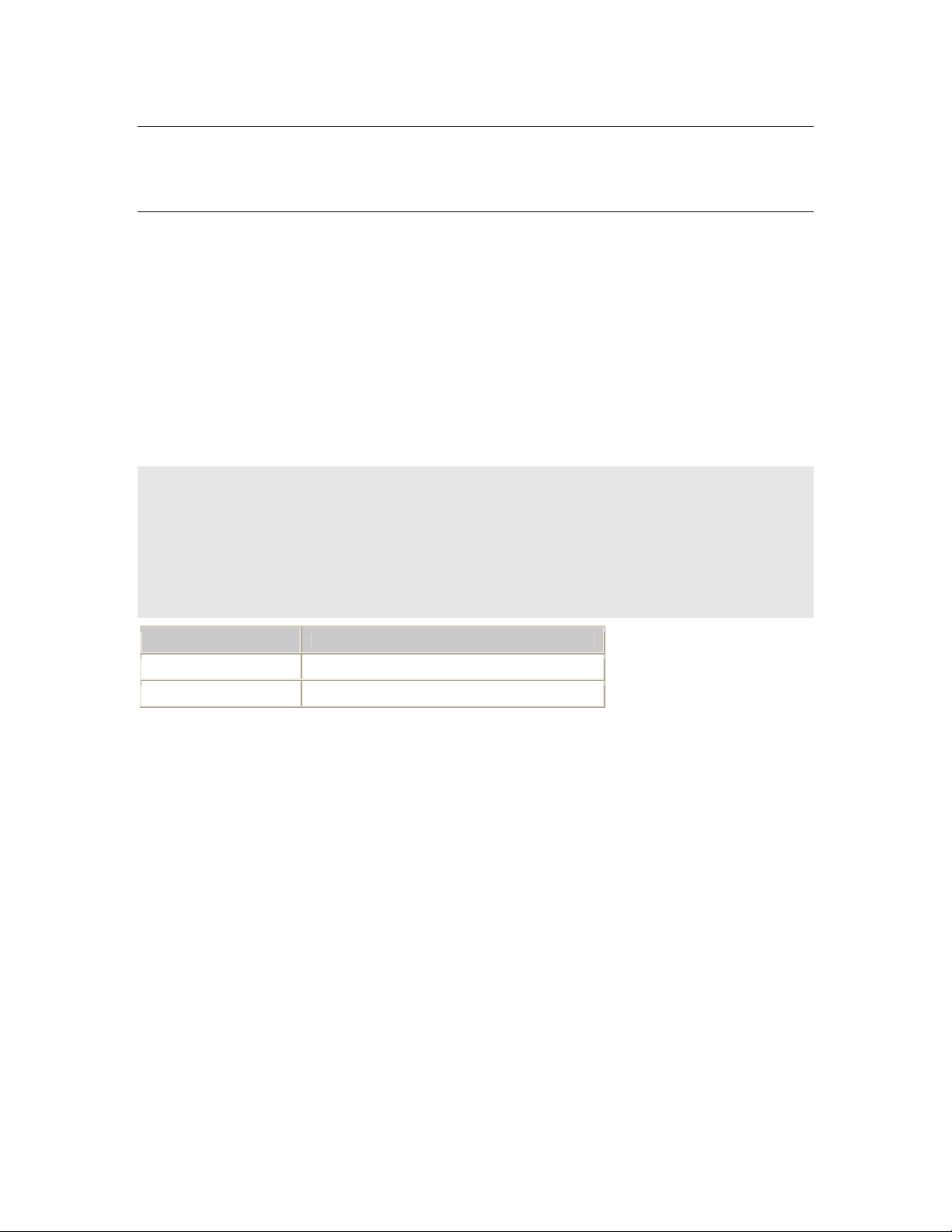
1
1
The Dialogic® TX 4000 PCI SS7 Network Interface Board Installation Manual explains
how to perform the following tasks:
• Install the TX 4000 PCI SS7 Network Interface board
• Configure the TX 4000 PCI SS7 Network Interface board
• Establish network connections
• Verify the installation
This manual targets developers of telephony and voice applications who use TX 4000
boards with Dialogic
telephony terms where applicable, but assumes that the reader is familiar with
telephony concepts, switching, and the C programming language.
Note: The product(s) to which this document pertains is/are among those sold by
NMS Communications Corporation (“NMS”) to Dialogic Corporation (“Dialogic”) in
December 2008. Certain terminology relating to the product(s) has been changed,
whereas other terminology has been retained for consistency and ease of reference.
For the changed terminology relating to the product(s), below is a table indicating
the “New Terminology” and the “Former Terminology”. The respective terminologies
can be equated to each other to the extent that either/both appear within this
document.
Former terminology Current terminology
Introduction
®
NaturalAccess™ Signaling Software. This manual defines
NMS SS7 Dialogic® NaturalAccess™ Signaling Software
Natural Access Dialogic® NaturalAccess™ Software
Dialogic Corporation 7


2
2
Overview of the TX 4000 board
TX 4000 board features
The Dialogic® TX 4000 PCI SS7 Network Interface board is a PCI board that provides
four T1 or E1 digital trunk interfaces and two Ethernet 10/100Base-T interfaces. The
TX 4000 design is based on an intelligent communication processor (CP) that plugs
into a single PCI bus slot. The CP operates with the PCI bus host processor to form a
distributed communications application platform.
The CP features one high-performance Motorola MPC7457 RISC microprocessor and
one MPC8260 PowerQUICC II controller with a 32-bit PCI bus interface. Dialogic
NaturalAccess™ Signaling Software packages provide programming capabilities for
the TX 4000 board CP.
®
Dialogic Corporation 9
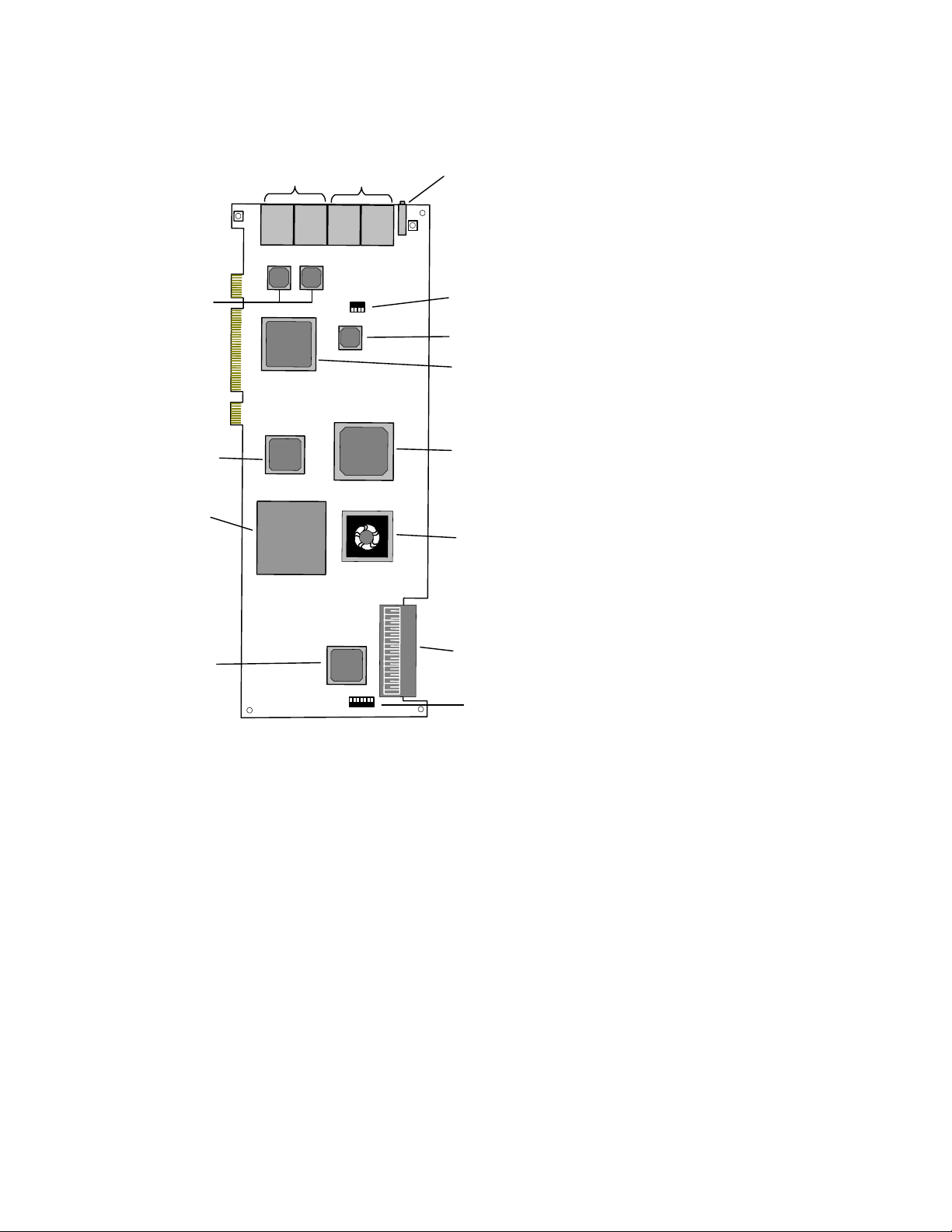
Overview of the TX 4000 board TX 4000 PCI SS7 Network Interface Board Installation Manual
The following illustration shows the TX 4000 board:
Ethernet
connectors
T1/E1 trunk
connectors
T1/E1
status
LEDs
Ethernet
MAC/PHY
chips
PCI to 60x
bridge
8260
Power
QUICC II
controller
T8100A
H.100
interface
The TX 4000 board provides:
S3 DIP
switch
Framer
Host
bridge
PCI to MPX
bridge
7457 RISC
microprocessor
with fan
H.100 bus
connector
S2 DIP
switch
• PCI bus connectivity
Each board is designed to reside in a single PCI bus slot. Each board contains a
universal (5.0 V or 3.3 V signaling) PCI bus interface that is compliant with the
PCI Local Bus Specification, Revision 2.2. The PCI interface is a 33/66 MHz, 32bit master/target device.
• H.100 bus connectivity
The TX 4000 board fully supports the H.100 bus specification. The H.100 bus
enables boards to share data and signaling information with other boards on the
H.100 bus. For example, you can connect two or more TX 4000 boards for
applications that perform trunk-to-trunk switching. In addition, you can use
H.100 compatible products from other manufacturers with the TX 4000 board.
The H.100 interface supports a full mode stream configuration on the H.100 bus
with 32 streams at 8 MHz each. Each stream provides 128 timeslots for a total
of 4096 timeslots.
10 Dialogic Corporation

TX 4000 PCI SS7 Network Interface Board Installation Manual Overview of the TX 4000 board
• Telephony bus switching
Switching for the TX 4000 board offers support for the H.100 bus within the
H.100 architecture. On the TX 4000 board, switch connections are allowed for a
total of 256 half duplex or 128 full duplex connections between local devices and
the H.100 bus. Switch connections between local devices are non-blocking.
• Ethernet connectivity
The TX 4000 board supports two 10/100Base-T Ethernet connections. These
connections provide Fast Ethernet connectivity and IPv4 support. Ethernet
connectivity provides the TX 4000 board with a connection to a redundant mate
TX board or to a network of other SIGTRAN devices.
• On-board memory
Each TX 4000 board includes 128 MB of SDRAM.
• Trunk connectivity
The TX 4000 board supports up to four T1 or E1 connectors through two
Dialogic
®
MD1 RJ-45 interfaces. Dialogic® NaturalAccess™ Signaling Software
enables you to configure the board as either a T1 or an E1 board.
Refer to www.dialogic.com/declarations for a list of countries where Dialogic has
obtained approval for the TX 4000 board.
Software components
TX 4000 boards require the following software components:
• NaturalAccess software development environment that provides services for
call control, system configuration, voice store and forward, and other
functions. Each service has a standard programming interface for developing
applications. For more information, refer to the Natural Access Developer's
Reference Manual.
• Dialogic® NaturalAccess™ Signaling Software that provides SS7 protocol
layer executables and program interfaces for developing signaling and
management applications. It also provides utilities that download
configuration information to the TX boards and that control, monitor, and
collect statistics on the SS7 protocol layer. For more information, refer to the
Dialogic® NaturalAccess™ Signaling Software Configuration Manual.
Dialogic Corporation 11
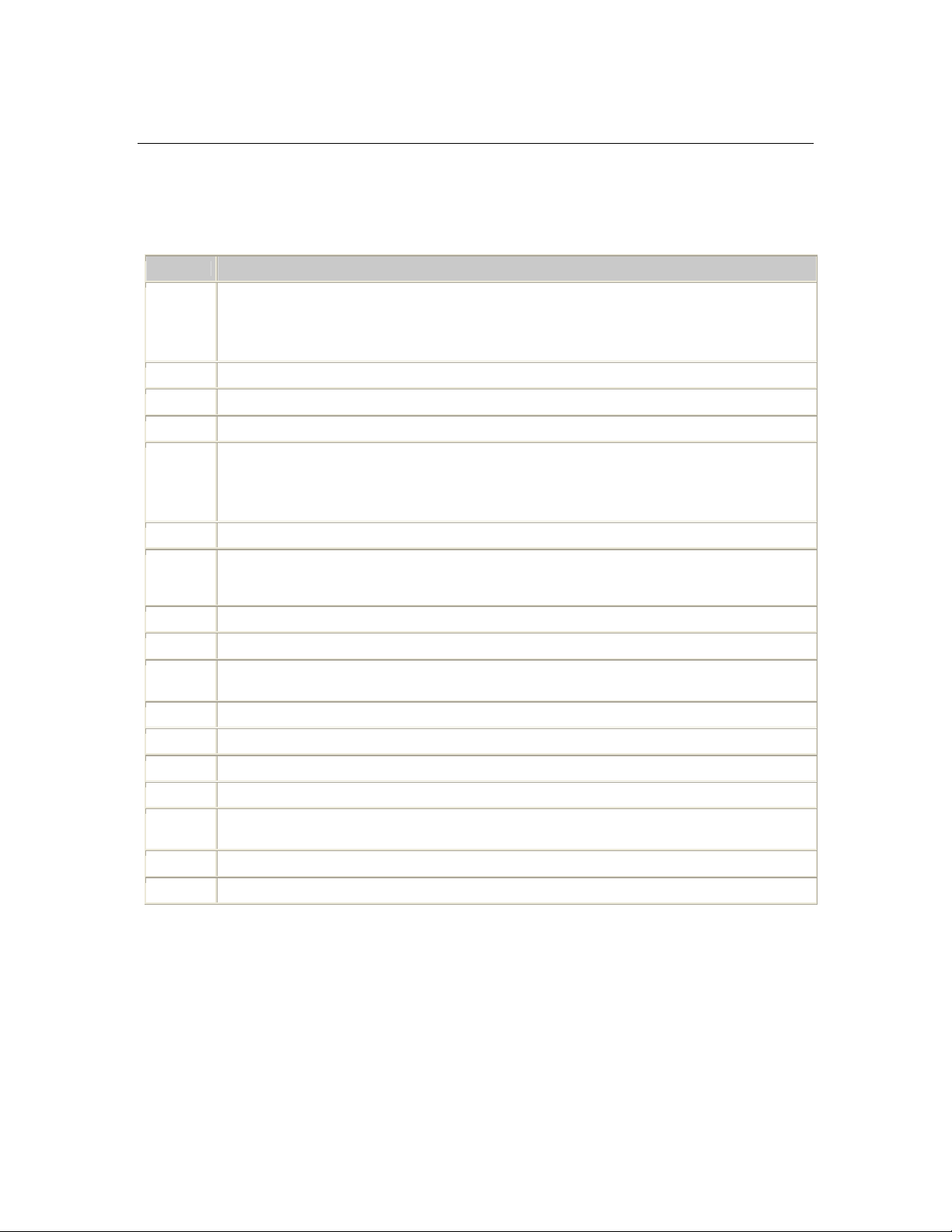
Overview of the TX 4000 board TX 4000 PCI SS7 Network Interface Board Installation Manual
Utilities and demonstration programs
NaturalAccess Signaling Software provides the following utilities and demonstration
programs for the TX 4000 board. Run these programs from the \Program
Files\Dialogic\tx\bin directory in Windows and from the /opt/dialogic/tx/bin directory
in UNIX. For more information about each utility, refer to the Dialogic® TX Series
SS7 Boards TX Utilities Manual.
Utility Description
cpcon Uses NaturalAccess to manage communication with the TX board. This utility is an operator
cplot Loads communications processor tasks to TX boards.
cpmodel Displays the board type for each installed TX board.
pcigetcfg Obtains bus and slot information during software installation (UNIX only).
txalarm Uses NaturalAccess to display and optionally log alarm messages generated by NaturalAccess
txccode Displays a text description of a completion code (error code) reported by a TX board.
txconfig Configures TDM and IP based interfaces on TX 4000 boards. ss7load calls txconfig at board
txcpcfg Assigns CP numbers to TX boards based on bus and slot.
txdiag Provides diagnostic information about TX boards.
txdump Dumps the contents of the shared memory used for communication between the TX board
txeeprom Displays information stored in the EEPROM.
txflash Updates the operating system stored in the TX board Flash memory.
console run from the command line.
If you want to bypass the NaturalAccess layer, use the cpcon_ utility to monitor the TX
operating system.
Signaling Software tasks running on all TX boards.
If you want to bypass the NaturalAccess layer, use the txalarm_ utility to display and
optionally log alarm messages.
boot time. For more information, refer to the Dialogic® NaturalAccess™ Signaling Software
Configuration Manual.
and the host driver.
txinfo Obtains detailed TX 4000 board information.
txlocate Blinks the end bracket LEDs of a TX 4000 board.
txreset Resets a TX board and reboots the board from the operating system image stored in Flash
txsnap Generates a core dump of a TX 4000 board, creating a snapshot file.
txstats Displays statistics maintained by the TX device driver.
12 Dialogic Corporation
memory.
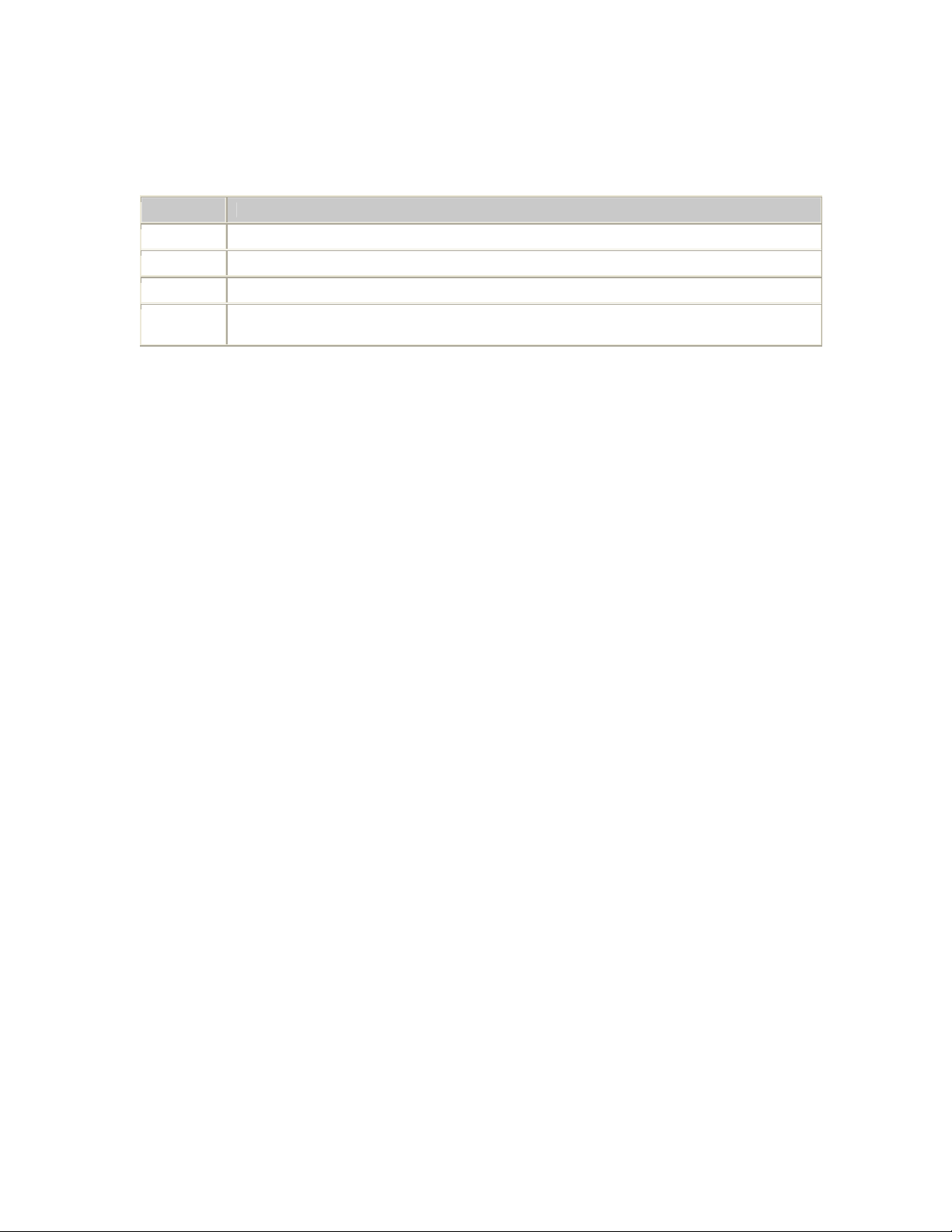
TX 4000 PCI SS7 Network Interface Board Installation Manual Overview of the TX 4000 board
NaturalAccess™ Signaling Software provides the following programs in compiled and
uncompiled form to demonstrate the usage of the TDM libraries. For information
about these programs, refer to the Dialogic® TX Series SS7 Boards TDM for SS7
Developer's Reference Manual.
Program Demonstrates how to...
t1demo Test the T1/E1 and H.100 library functions with TX boards in a system.
t1stat Receive unsolicited T1/E1 status messages and performance reports.
txdynamic Dynamically switch SS7 links across TDM channels without rebooting the TX boards.
txsdemo Use the TX SWI library. Use this program as a starting point to control switching on a TX
4000 board.
Dialogic Corporation 13

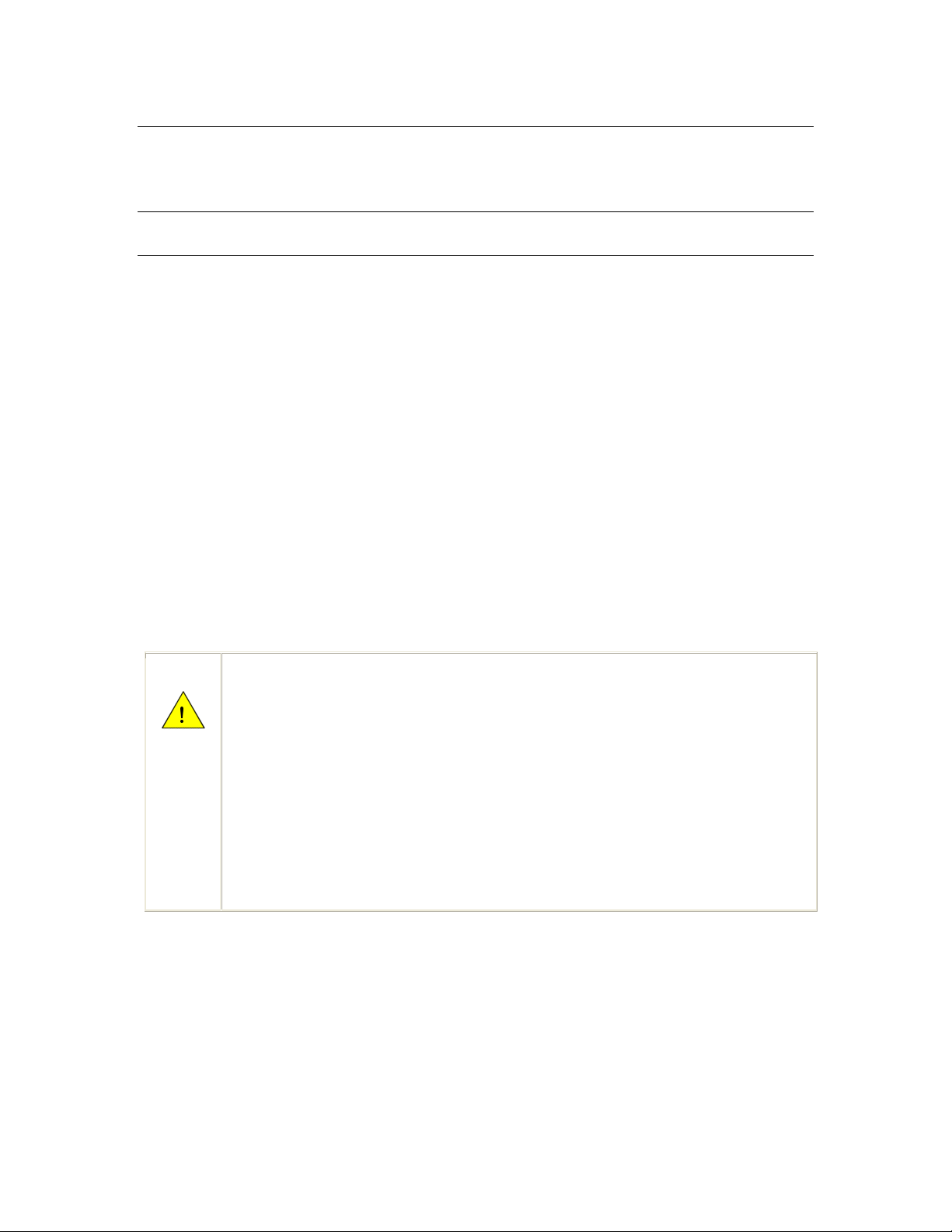
3
3
Installing the TX 4000 board
System requirements
To install and use the TX 4000 board, your system must have the following
components:
• An available PCI bus slot.
• At least 8 MB of memory (excluding operating system requirements).
• NaturalAccess software development environment.
• NaturalAccess Signaling Software.
• A chassis with 3.3 V of supplied power to provide a minimum of 6.5 A per TX
4000 board.
• An uninterruptible power supply (UPS). Although a UPS is not strictly
required, it is strongly recommended for increased system reliability.
• An H.100 bus connector cable if you are connecting to other H.100 boards.
• Cables to connect the board interfaces to T1 or E1 lines.
• A crossover Ethernet cable if you are connecting two TX 4000 boards for
redundancy support.
• Straight through Ethernet cables if you are connecting to an Ethernet hub or
switch in a SIGTRAN network.
Warning:
Important safety notes for telephony connections:
• Allow only qualified technical personnel to install this board and the associated
telephone wiring.
• Make sure the PC chassis is grounded through the power cord or by other means before
connecting the telephone line.
• If your system requires an external power supply, make sure it is grounded through the
power cord or by other means.
• Never install telephone wiring during a lightning storm.
• Never install telephone jacks in wet locations.
• Telephone companies provide primary lightning protection for their telephone lines. If
your site connects to private lines that leave the building, make sure that external
protection is provided.
Dialogic Corporation 15
