Dialogic Diva Installation Manual

Dialogic® Diva® Media Board
Installation Guide
Dialogic® Diva® Karten
Installationsanleitung
Adaptadores Dialogic® Diva
Guía de Instalación
January 2014 203-195-18, Rev B
www.dialogic.com
®

Copyright and Legal Notice
Copyright © 1999-2014 Dialogic Inc. All Rights Reserved. You may not reproduce this document in
whole or in part without permission in writing from Dialogic Inc. at the address provided below.
All contents of this document are furnished for informational use only and are subject to change without
notice and do not represent a commitment on the part of Dialogic Inc. and its affiliates or subsidiaries
(“Dialogic”). Reasonable effort is made to ensure the accuracy of the information contained in the
document. However, Dialogic does not warrant the accuracy of this information and cannot accept
responsibility for errors, inaccuracies or omissions that may be contained in this document.
INFORMATION IN THIS DOCUMENT IS PROVIDED IN CONNECTION WITH DIALOGIC
LICENSE, EXPRESS OR IMPLIED, BY ESTOPPEL OR OTHERWISE, TO ANY INTELLECTUAL PROPERTY
RIGHTS IS GRANTED BY THIS DOCUMENT. EXCEPT AS PROVIDED IN A S IGNED AGREEME NT BETWEEN
YOU AND DIALOGIC, DIALOGIC ASSUMES NO LIABILITY WHATSOEVER, AND DIALOGIC DISCLAIMS
ANY EXPRESS OR IMPLIED WARRANTY, RELATING TO SALE AND/OR USE OF DIALOGIC PRODUCTS
INCLUDING LIABILITY OR WARRANTIES RELATING TO FITNESS FOR A PARTICULAR PURPOSE,
MERCHANTABILITY, OR INFRINGEMENT OF ANY INTELLECTUAL PROPERTY RIGHT OF A THIRD PARTY.
Dialogic products are not intended for use in certain safety-affecting situations. Please see
http://www.dialogic.com/company/terms-of-use.aspx for more details.
Due to differing national regulations and approval requirements, certain Dialogic products may be
suitable for use only in specific countries, and thus may not function properly in other countries. You
are responsible for ensuring that your use of such products occurs only in the countries where such use
is suitable. For i nformation on specific products , contact D ialogic In c. at the a ddress indic ated belo w or
on the web at www.dialogic.com.
It is possible that the use or impl ementation of any one of the c oncepts, applications , or ideas described
in this document, in marketing collateral produced by or on web pages maintained by Dialogic may
infringe one or more patents or other intellectual property rights owned by third parties. Dialogic does
not provide any intellect ual prop erty licenses wit h the sale of Dialogic products other tha n a license to
use such product in accordance with intellectual property owned or validly licensed by Dialogic and no
such licenses are provided except pursua nt to a signed agreement with Dialogic. More detailed
information about such i ntellect ual p roperty is av ail able from D ialogic’s legal department at 6700 de la
Cote-de-Liesse Road, Suite 100, Borough of Saint-Laurent, Montreal, Quebec, Canada H4T 2B5.
Dialogic encourages all users of its products to procure all necessary intellectual property
licenses required to implement any concepts or applications and does not condone or
encourage any intellectual property infringement and disclaims any responsibility related
thereto. These intellectual property licenses may differ from country to country and it is the
responsibility of those who develop the concepts or applications to be aware of and comply
with different national license requirements.
Dialogic, Dialogic Pro, Dialogic Blue, Veraz, Brooktrout, Diva, BorderNet, PowerMedia, ControlSwitch,
I-Gate, Mobile Experience Matters, Network Fuel, Video is the New Voice, Making Innovation Thrive,
Diastar, Can tata, TruFax, SwitchKit, Eiconcard, NMS Communications, SIPcontrol, Exnet, EXS, Vision,
inCloud9, NaturalAccess and Shiva, among others as well as related logos, are either registered
trademarks or trademarks of Dialogic Inc. and its affiliates or subsidiaries. Dialogic’s trademarks may
be used publicly only with permission from Dialogic. Such permission may only be granted by Dialogic’s
legal department at 6700 de la Cote-de-Liesse Road, Suite 100, Borough of Saint-Laurent, Montreal,
Quebec, Canada H4T 2B5. Any autho rized use of Dialog ic’ s trademark s will be subject to full respec t of
the trademark guidelines published by Dialogic from time to time and any use of Dialogic’s trademarks
requires proper acknowledgement.
The names of actual companies and products mentioned herein are the trademarks of their respective
owners.
®
PRODUCTS. NO
Revision Release Date Notes
203-195-18, Rev B January 2014 PKN
page 2

License Agreement for Use of Software
This is an Agreement between you, the Company, and your Affiliates (referred to in some
instances as "You" and in other instances as "Company") and all Y our Autho rized Users
and Dialogic Inc. ("Dialogic").
YOU SHOULD CAREFULLY READ THE SOFTWARE LICENSE AGREEMENT ("AGREEMENT")
ON THIS SEALED PACKAGE BEF ORE OPENING THE PACKAGE. BY OPENING THE PACKAGE ,
YOU ACCEPT THE TERMS AND CONDITI ONS OF THIS AGREEMENT . IF YOU DO NOT AGREE
WITH OR ARE UNWILLING TO ACCEPT THESE TERMS AND CONDITIONS, YOU MAY
RETURN THE PACKAGE IN UNOPENED "AS NEW" CONDITION (INCLUDING ALL
DOCUMENTATION AND BINDERS OR OTHER CONTAINERS) FOR A FULL REFUND. BY
DOWNLOADING, INSTALLING, COPYING OR OTHERWISE USING THE ENCLOSED
SOFTWARE ("PROGRAM"), YOU FURTHER AGREE AND ACKNOWLEDGE THAT YOU HAVE
READ THIS AGREEMENT AND UNDERST AND IT , AND THAT BY T AKING ANY ONE OR MORE
OF SUCH STEPS/ACTIONS YOU AGRE E TO BE BOUND BY SUCH TERMS AND CONDITIONS.
DIALOGIC IS UNWILLI NG TO LICEN SE THE SOFTW ARE T O Y OU IF YOU DO NO T ACCEPT
AND AGREE TO BE BOUND BY THE TERMS AND CONDITIONS OF THIS AGREEMENT.
Intellectual Property
The enclosed Software ("Program") and all accompanying documentation are individually
and collectively owned by Dialogic Inc. ("Dialogic"), its subsidiaries and/or its suppliers
and are protected by all applicable intellectual property laws and international treaty
provisions. Therefore, You and Your Authorized Users must treat the Pr ogram and
documentation like any other material so protected, except as expressly permitted in this
Agreement. In particular , but without limitation, You acknowledge that the Program and
its accompanying documentation constitute valuable intellectual property rights,
including without limitation trade secrets and copyrights, and confidential inf ormation of
Dialogic. The Program and all programs developed thereunder and all copies thereof
(including without limitation translations, compilations, partial copies with modifications
and updated works) are proprietary to Dialogic and title to all applicable copyrights, trade
secrets, patents and other intellectual property rights therein remains in Dialogic, its
subsidiaries, and/or its suppliers. Except as expressly permitted in this Agreement, You
shall not sell, transfer , publish, disclose, display or otherwise make available the Program
or copies thereof to others. You agree to secure and protect the Program, its
accompanying documentation and copies thereof in a manner consistent with the
maintenance of Dialogic's rights therein and to take appropriate action by instruction o r
agreement with Your employees and/or consultants who are permitted access to the
Program to satisfy Y our obligations hereunder. Violation of any provision of this paragraph
shall be the basis for immediate termination of this Agreement. Because unauthorized
use or transfer of the Software or documentation may diminish substantially the value
of such materials and irrevocably harm Dialogic, if You breach the provisions of this
Section of this Agreement, Dialogic shall be entitled to injunctive and/or other equitable
relief, in addition to other remedies afford ed by law, to prevent a breach of this Section
of this Agreement.
Grant of License
Subject to the terms and conditions of this Agreement Dialogic grants to You a
non-exclusive, personal, non-transferable license to use the Program in object code form
only and solely in accordance with the following terms and conditions:
• You may make, install and use only one (1) copy of the Program on a single-us er
computer , file server , or on a workstation of a local area network, and only in conjunction
with a legally acquired Dialogic
copy solely for backup or archive purposes;
• The primary Authorized Us er on the c om puter on which the Program is installed may
make a second copy for his/her exclusive use on either a home or portable c omputer;
• You may copy the Program into any machine readable or printed form for backup or
modification purposes in support of Your use of one copy of the Program;
®
hardware or software product Y ou may also make one
page 3

License Agreement for Use of Software
• You may distribute the Program in object code only and only as part of, or integrated
by You into, a computer system that (i) contains a Dialogic hardware product, (ii)
includes a substantial amount of other software and/or hardware manufactured or
marketed by You and (iii) is marketed and sublicensed to an end user for the end user's
own internal use in the regular course of business (a "Licensed System");
• Each end user to whom a Licensed System is distributed must agree to license terms
with respect to the Program that are at least as protective of Dialogic's rights in the
Program as those set forth in this Agreement;
• You shall receive one (1) Program master disk, and shall be solely responsible for
copying the Program into the Licensed Systems and for warranting the physical media
on which it is copied;
• You ma y make one (1) copy of the documentation accompan ying the Program, pro vided
that all copyright notices contained within the documentation are retained;
• You may modify the Program and/or merge it into another Program for Your use in one
computer; (any portion of this Program will continue to be subject to the terms and
conditions of this Agreement);
• You may tr ansfer th e Progr am, docume ntation and the lice nse to another eligible party
within Your Company if the other party agrees to accept the terms and conditions of
this Agreement. If You transfer the Program and documentation, Y ou must at the same
time either transfer all copies whether in printed or machine readable form to the same
party or destroy any copies not transferred; this includes all modifications and portions
of the Program contained in or merged into other Programs;
• You shall not remove, and each copy of the Program shall contain, the same copyright,
proprietary, patent and/or other applicable intellectual property or other ownership
notices, plus any restricted rights legends that appear in the Program and/or this
Agreement and, if You copy the Program onto media to which a label may be attached,
You shall attach a label to the media that includes all such notices and legends that
appear on the Program master disk and envelope;
• You ma y not rent or lease the Program. You may not reverse engineer, decompile or
disassemble the Program. Except as is strictly necessary for You to integrate the
Program with other software and/or hardware to produce the Licensed Systems, You
shall not copy, modify or reproduce the Program or documentation in any way. You
shall use Yo ur best efforts to ensure that any user of the Program does not reverse
engineer, decompile or disassemble the Program to de rive a source code equiv alent of
the Program;
• If You transfer possession of any copy, modification or merged portion of the Program
or documentation to another party in any way other than as expressly permitted in this
Agreement, this license is immediately and automatically terminated;
• The Program may be used only in conjunction with Dialogic hardware;
• The Program shall not be e xported or re-exported in violation of any export provisions
of the United States or any other applicable jurisdiction.
Upgrades
If the Program is provided as an upgrade and the upgrade is an upgrade from another
product licensed to Y ou and Y our Autho rized Users by Dialog ic, the upgrad e is governed
by the license agreement earlier provided with that software product package and the
present Agreement does not g rant You additional license(s). If Y ou and Your Authorized
Users choose to upgrade this Program or the product used together with the Program
and such upgrade requires the license of additional software (whether a charge is
associated with such soft wa re or n ot ), th e licen se ag ree m ent a sso cia te d wit h su ch
additiona l so f tw a re sha ll g ov er n t he l ice n se of su ch a ddi ti on al soft w ar e to th e ex cl u sio n
of this Agreement.
page 4

Term
The Agreement is effective until terminated. You may terminate it at any time by notifying
Dialogic and/or by destroying the Program and all accompanying documentation together
with all copies, modifications and merged portions in any form. The Agreement will also
terminate automatically upon the occurrence or lack of occurrence of certain terms and/or
conditions set forth in this Agreement, or if You fail to comply with any term or condition
of this Agreement. You agree that upon any such terminatio n Y ou shall destroy or return
to Dialogic the Program and all accompanying documentation supplied by Dialogic,
together with any and a ll copies, modifications and merged portions in any form. All
provisions of this Agreement relating to disclaimers of warranties, limitation of liability,
remedies, or damages, and licensor's proprietary rights shall survive termination.
Limited Warranty
Dialogic solely warrants the media on which the Program is furnished to You to be free
from defects in materials and workmanship under normal use for a period of ninety (90)
days from the date of purchase by You as evidenced by a copy of Your receipt. If such a
defect appears within the warranty period, You may return the defective media to Dialogic
for replacement without charge provided Dialogic, in good faith, determines that it was
defective in materials or workmanship. Replacement is Your sole remedy with respect to
such a defect. Dial ogic offers no warranty for Your reproduct ion of the Program. This
Limited Warranty is void if failure of the Program has resulted from accide n t, misuse,
abuse or misapplication.
Disclaimers, Limitations of Liability and Customer Remedies
Except as set forth in the "Limited Warranty " Section of this Agreement, the Program and
accompanying documentation are provided to You "as is." Neither Dialogic, its
subsidiaries, its suppliers, nor its licensor(s) (if any) warrants that the Program will meet
Your requirements or that its use will be uninterrupted or error- free. Ex cept as set forth
in the "Limited Warranty" Section, EACH OF DIALOGIC, ITS SUBSIDIARIES, ITS
SUPPLIERS AND ITS LICE NSOR(S) (IF ANY) DISCLAIMS ANY AND A LL REPRESENTA TIONS
AND WARRANTIES, EXPRESS OR IMPLIED, WITH RESPECT TO THE PROGRAM AND
ACCOMPANYING DOCUMENTATION, INCLU DIN G BUT NOT LIMITED TO THE IMPLIED
WARRANTIES OF NON-INFRINGEMEN T , MERCHANT ABILITY, FITNESS FOR A PAR TICULAR
PURPOSE, OR AGAINST LATENT DEFECTS. Ex cept as set forth in the "Limited W arrant y"
Section, neither Dialogic, its subsidiaries, its supp liers, nor its licensor(s) (if any) shall
have any liability to You or any third party for any claim, loss or damage of any kind,
including but not limited to lost business profits, business interruption, loss of information,
or other pecuniary loss and indirect, punitive, incidental, economic, consequential or
special damages, arising out of or in connection with this Agreement and/or the use,
inability to use the Program and/or the Program's performance or inability to perform nor
from or in connection with the Program's accompan ying documentation, or any data or
equipment related thereto or used i n conn ection th erew ith. In no even t shall Di alogic 's,
its subsidiaries', its suppliers' or its licensor(s)'s liability for damages, whether arising
out of contract, negligence, warranty, or patent or copyright infringement, exceed the
fees You p aid for the Program. No re presentation or warranty re garding the Program may
be made without Dialogic's, its subsidiaries', its suppliers', or its licensor(s)'s (if any) prior
written consent, and any warranty or representation made by You or Your customers
regarding the Program shall not constitute an obligation of Dialogic, its subsidiaries, its
suppliers, or other licensor(s) (if any). This limited warranty gives You specific legal rights.
You may have othe r rights, which may vary from jurisdiction to jurisdiction. Also, as some
jurisdictions do not allow th e exclu sion or lim ita ti on for ce r ta in dama ge s, some of the
above limitations may not apply to You.
page 5

License Agreement for Use of Software
Right to Audit
If this Program is licensed for use in a Company, Y our Company and Y ou individually and
collectively agree to keep all usual and proper records and books of accounts and all usual
proper entries relating to each installation of the Program during the term of this
Agreement and for a period of three (3) years th ereafter . During this period, Di alogic may
cause an audit to be made of the applicable records in order to verify Your compliance
with this Agreement and prompt adjustment shall be made to compensate for any errors
or omissions disclosed by such audit. Any such audit shall be conducted by an independent
certified public accountant selected by Dialogic and shall be conducted during the regular
business hours at Your offices and in such a manner as not to interfere with Y our normal
business activities. Any such audit shall be paid for by Dialogic unless material
discrepan cies are disc losed. For such purposes , "material di screpancie s" shall mean t hree
percent (3%) or more of the Authorized Users within the Company. If material
discrepan cies are disclosed, You r Company agrees to pay Dia logic for the cost s associa ted
with the audit as well as the li cense fees for the addition al licensed channels or additional
authorized users. In no event shall audits be made more f requently than s emi-a nnually
unless the immediately preceding audit disclosed a mate ria l discre pancy.
Supplementary So ftware
Any Supplementary Software provided with the Program and/or referred to in this
Agreement is provided "as is" with no warranty of any kind.
Miscellaneous
You acknowledge that You have read this Agreement, that You understand it, and that
You agree to be bound by its terms and conditions, and You further agree that this is the
complete and exclusive stat ement of the Agreement between the Dialogic and Y o u ("the
Parties"), which supersedes and merges all prior proposals, understandings and all other
agreements, oral and written, between the Part ies relating to the Program. You agree to
indemnify and hold harmless Dialogic and its subsidiaries, affiliates , suppliers, office rs,
directors and employees from and against any claim, injury, loss or expense, including
reasonable attorneys' fees, arising out of (i) Y our failure to comply with the provisions of
this Agreement, or (ii) any other wrongful conduct by or on behalf of Y ou. This Agreement
applies to all updates, future releases, modifica tion s and portion s of the Pr ogram
contained in or merged into other programs. This Agreement may not be modified or
altered except by written instrument duly executed by Dialogic. No action, regardless of
form, arising out of this Agreement or the use of the Program may be brought by You
more than two (2) years after the cause of action has first arisen. Except as provided
herein, neither this Agreement nor any ri ghts granted are assignable or tr ansferable, and
any assignment or transfer will be null and void. If You authorize any other person to
copy the Program, You shall oblig ate that person in w riting to comply with al l conditions
of this Agreement. Dialogic shall have the right to collect from You its reasonable expenses
incurred in enforcing this agreement, including attorney's fees. The w a i ver or failure of
Dialogic to exercise in any respect any right provided for herein shall not be deemed a
waiver of any further right hereunder. All rights and remedies, whether conferred
hereunder or by any other instrument or law, will be cumulative and may be exercised
singularly or concurrently. Failure by either Dialogic or You to enforce any term or
condition of the Agreement will not be deemed a waiver of future enforcement of that or
any other term or conditions. The terms and conditions stated herein are declared to be
severable. Should any term(s) or condition(s) of this Agreement be held to be invalid or
unenforceable the validity, construction and enforceability of the remaining terms and
conditions of this Agreement shall not be affected. It is expressly agreed that Dialogic
and You are act i ng as i nd ep end ent contractors under this Agreement. These terms and
conditions will prevail notwithstanding any different, conflicting or additional terms and
conditions that may appear on any other agreement between Dialogic and Y ou. Deviations
from these terms and conditions are not valid unless agreed to in writing in advance by
an authorized representative of Dialogic. Any notices sent to Dialogic under this
Agreement must be sent by registered mail or courier to the attention of Dialogic's legal
department at the address below or such othe r add ress as may be listed on
www.dialogic.com from time to time as being Dialogic's Montreal headquarters.
page 6

U.S. Government Restricted Rights
The Program and all accompanying documentation are provided with RESTRICTED
RIGHTS. Use, duplication or disclosure by the U.S. Government is subject to restrictions
as set forth in subparagraph (c)(1)(iii) of The Rights in Technical Data and Computer
Software clause at DFARS 252.227-7013 or subparagraph (c) (1) and (2) of the
Commercial Computer Software-Restricted Rights at 48 CFR52.227-19, both as
applicable.
Governing Law
Any and all claims arising under this Agreement shall be construed and controlled by the
laws in force in the Province of Quebec, Canada, excl uding its principles of conflict of laws
and the United Nations Convention on Contracts for the Sale of Goods. Dialogic is not
obligated under any other agreements unless they are in writing and signed by an
authorized representative of Dialogic.
Contractor/ manufacturer is:
Dialogic Inc.
6700 de la Cote-de-Liesse Road, Suite 100, Borough of Saint-Laurent, Montreal, Quebec,
Canada H4T 2B5
This Agreement has been drafted in English at the express wish of the parties. Ce contrat
a été rédigé en anglais à la demande express e des par ties .
Hardware Limited Warranty
Warranty for Hardware Products: Dialogic Inc. or its subsidiary that originally sold
the hardware product to you ("Dialogic") warrants to the original purchaser ("Purchaser")
of this hardware product ("Product"), that at the time of delivery the Product supplied
hereunder will be free from defects in material and workmanship. This warranty is for
the standard period for such Product set out on Dialogic's website at
http://www.dialogic.com/warranties at the date of purchase, provided the Product
remains unmodified, is operated under normal and proper conditions in accordance with
its published specifications and documentat ion , an d the sys t em is not op ene d by
unauthorized personnel. The warr anty is also void if the defect has re sulted from accident,
misuse, abuse or misapplication. Any Product which becomes defective during the
warranty period and is returned by Purchaser to Dialogic's Authorized Service Center
shipping prepaid with a Return Material Authorization (RMA) number (which must be
obtained from Dialogic before any return) within thirty (30) days after discovery of the
defect, with a written description of the defect, will be repaired or replaced at Dialogic's
option. Dialogic will not accept C.O.D. shipments. Dialogic reserves the right to refuse to
repair or replace any Product which show s signs of abuse, misuse, neglect or has be en
altered in any way , including but not limited to Products which have been (i) used in
environments which exceed operating tolerances such as supplied voltages and signals
or (ii) stored under improper temperature or humidity conditions or (iii) used with
equipment, software or interfacing not furnished by Dialogic or (iv) improperly packaged
or shipped or (v) harmed by Purchaser or its agents' fault or negligence or (vi) repaired
or modified without Dialogic's prior written consent . Purchaser must exercise proper
electrostatic discharge (ESD) precautions and pack the Product and the other returned
diagnostic information in the original Dialogic packaging, including the antistatic
bag/container and an ESD foam-filled cardboard box. Purchaser may void the
warranty if the Product is improperly packaged or ship ped. Dialogic will bear the
cost to return the repaired or replaced Product to the location specified on the Return
Material Authorization (RMA) form by a method it chooses. If the Purchaser desires a
specific form of conveyance, the Purchase r must be a r the cost of sh ipm e n t . All risk of
loss shall be with the Purchaser during any and all shipments of the Product. Duties and
import fees are the responsibility of the Pu rchas er.
page 7

Hardware Limited Warranty
Additional Exclusions: Dialogic will have no obligation to make repairs or replacements
to the Product due to causes beyond the control of Dialogic, including, but not limited to,
power or air conditioning failure, acts of God, improper interface with other units, or
malfunction of any equipment or software used with the Dialogic Product(s). If Dialogic
is requested and agrees to make repairs or replacements necessitated by any such
causes, Purchaser will pay for such service or replacement at Dialogic's then prevailing
rates.
No Other Warranties: DIALOGIC DISCLAIMS AND PURCHASER WAIVES ALL OTHER
WARRANTIES, EITHER EXPRESS OR IMPLIED, I NCLUDING BUT NOT LIMITED TO IMPLIED
WARRANTIES OF MERCHANTABILITY, NON-INFRINGEMENT AND FITNESS FOR A
PARTICUL AR PURPOSE AND ANY WARRANTY AGAI NST LATENT DEFEC TS, WITH RESPECT
TO ANY DIALOGIC PRODUCT.
No Liability for Damages: IN NO EVENT SHALL DIALOGIC OR ITS SUPPLIER S BE
LIABLE FOR ANY DAMAGES WHATSOEVER (INCLUDING, WITHOUT LIMITATION,
DAMAGES FOR LOSS OF PROFITS, IN TERRUPTION OF ACTIVITIES, LOSS OF
INFORMATION OR OTHER PECUNIARY LOSS AND DIRECT OR INDIRECT,
CONSEQUENTIAL, INCIDENTAL, ECONOMIC OR PUNITIVE DAMAGES) ARISING OU T OF
THE USE OF OR INABILITY TO USE ANY DIALOGIC PRODUCT.
Limitation of Liability: DIALOGIC'S MAXIMUM CUMULATIVE LIABILITY SHALL BE
LIMITED TO THE AMOUNTS ACTUALLY PAID BY PURCHASER TO DIALOGIC FOR THE
SPECIFIC PRODUCT BEING THE OBJECT OF THE CL AIM. PURCHASER RELEASES
DIALOGIC FROM ALL AMOUNTS IN EXCESS OF THE LIMITATION. PURCHASER
ACKNOWLEDGES THA T THIS CONDITION IS ESSENTIAL AND THAT DIALOGIC WOULD
NOT SUPPLY TO PURCHASER IF IT WERE NOT INCLUDED. THIS WARRANTY EXPRESSLY
DOES NOT APPLY TO ANYONE OTHER THAN PURCHASER.
page 8

Contents
ENGLISH
Copyright and Legal Notice..................... ...............................2
License Agreement for Use of Sof tware ...................................3
Hardware Limited Warranty ........ ...........................................7
Supported Dialogic® Diva® Media Boards.............................11
Supported Operating Systems .............................................. 13
Dialogic® Diva® Online Documentation ................................13
General Safety Instructions .................................................14
Line Provisioning and Configuration for
Dialogic® Diva® PRI Media Boards.......................................16
Ordering Your ISDN PRI or T1 Line in North America...............16
Ordering Your Analog Line in North America...........................19
Before You Start ................................................................20
Installation........................................................................21
Troubleshooting .................................................................36
Technical Specifications.......................................................42
International Regulatory Informatio n ............................. .... ... 52
Suppliers Declaration of Conformity......................................68
Customer Service...............................................................68
DEUTSCH
Unterstützte Dialogic® Diva® Karten... .... ... .......................... 71
Unterstützte Betriebssyste m e ..............................................73
Dialogic® Diva® Online-Dokumentation................................73
Allgemeine Sicherheitshinweise............................................74
Vorbereitungen..................................................................76
page 9
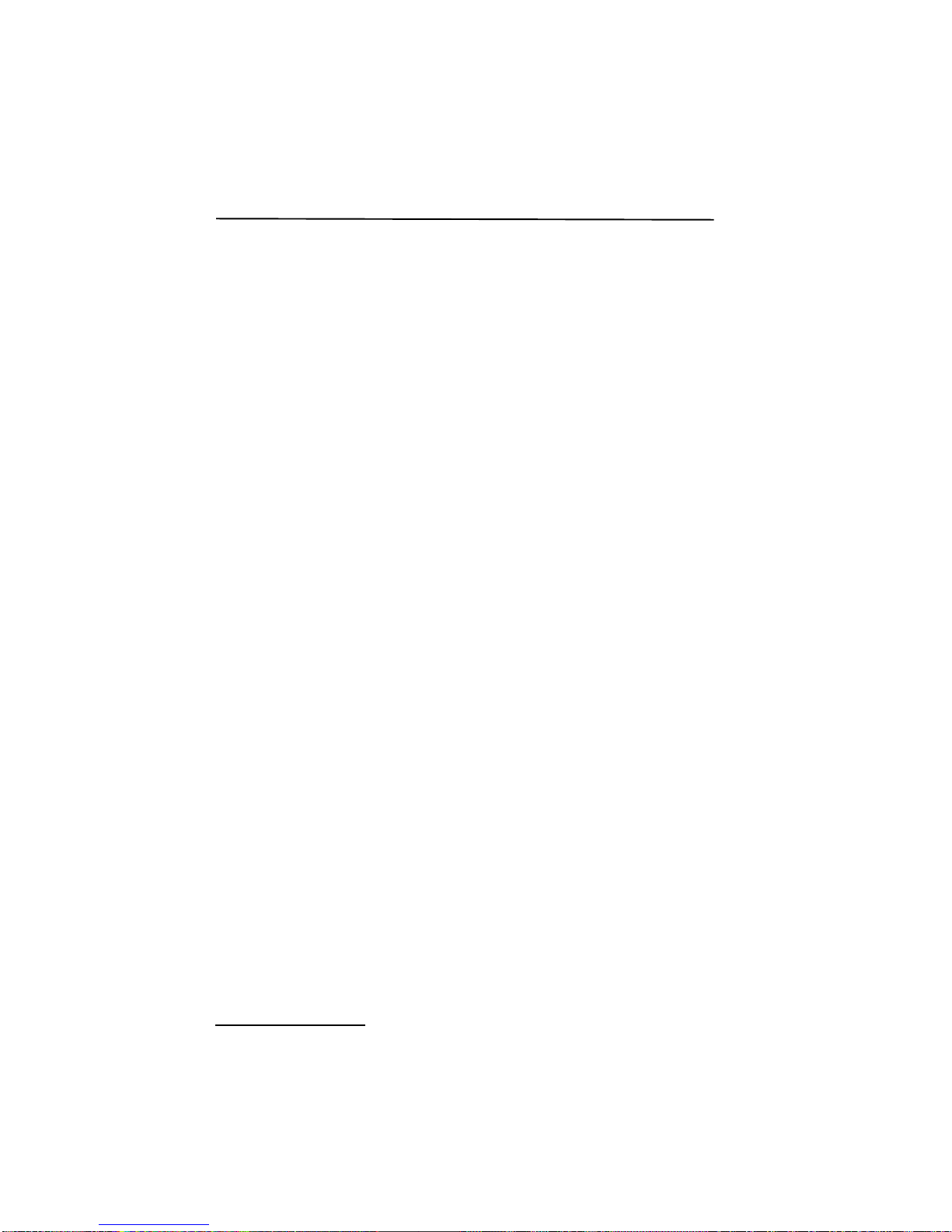
Installation ....................................................................... 77
Problembehandlung ........................................................... 92
Techn isch e Dat e n.... .... ....................................................... 98
Zulassungsinformationen .................................................. 108
Kundendienst .................................................................. 109
Umweltinformationen für Ihr Dialogic® Produkt ................... 111
ESPAÑOL
Adaptadores Dialogic® Diva® disponibles ........................... 113
Sistemas Operativos......................................................... 115
Dialogic® Diva® Documentación Online ............................. 115
Instrucciones de Seguridad ............................................... 116
Preparativos.................................................................... 118
Instalación...................................................................... 119
Problemas y Soluciones .......... .......................................... 133
Datos Técnicos ................................................................ 139
Soporte Técnico............................................................... 150
Información Medioambiental Para Su Producto..................... 152
page 10

Dialogic® Diva® Media Board Installation Guide
Dialogic® Diva® Media Board Installation Guide
The Dialogic® Diva® Media Boards provi de high-speed digital or analog
connections to support a variety of network applications. This installation guide
describes how to ph ysic a lly in st all a nd c on ne c t you r Di va Med ia Board,
provides information about technical specif ications, and give s an overview of
the available online doc um e n ta t ion .
Supported Dialogic® Diva® Media Boards
The Dialogic® Diva® product range comprises the following Diva Media
Boards:
Dialogic® Diva® BRI Media Boards
Diva BRI Media Boards are high-performance, partly active PC-based server
boards that provide digital, analog, and GSM connections over an ISDN line.
Diva BRI PCI: Diva BRI PCIe:
• Diva BRI-CTI • Diva BRI-2 PCIe
• Diva BRI-2FX • Diva 4BRI-8 PCIe
•Diva BRI-2 •Diva UM-BRI-2 PCIe
•Diva 4BRI-8 •Diva UM-4BRI-8 PCIe
ENGLISH
•Diva UM-BRI-2
•Diva UM-4BRI-8
Dialogic® Diva® PRI, E1, and T1 Media Boards
These Diva Media Boards are active server boards that provide both digital
and analog connectivity for the ISDN Primary Rate Interface (PRI), E1, and
T1 lines. The Diva multiport Media Boards provide rich media processing
capabilities for up to 120 voice channels over E1 interfaces, or up to 96 voice
channels over T1 int er fac e s .
Diva PRI PCI: Diva V-PRI PCI: Diva V-xPRI PCI:
• Diva PRI/E1/T1-CTI • Diva V-PRI/T1-24 • Diva V-2PRI/T1-48
• Diva PRI/E1/T1-8 • Diva V-PRI/E1-30 • Diva V-2PRI/E1-60
• Diva PRI/T1-24 • Diva V-4PRI/T1-96
• Diva PRI/E1-30 • Diva V-4PRI/E1-120
page 11
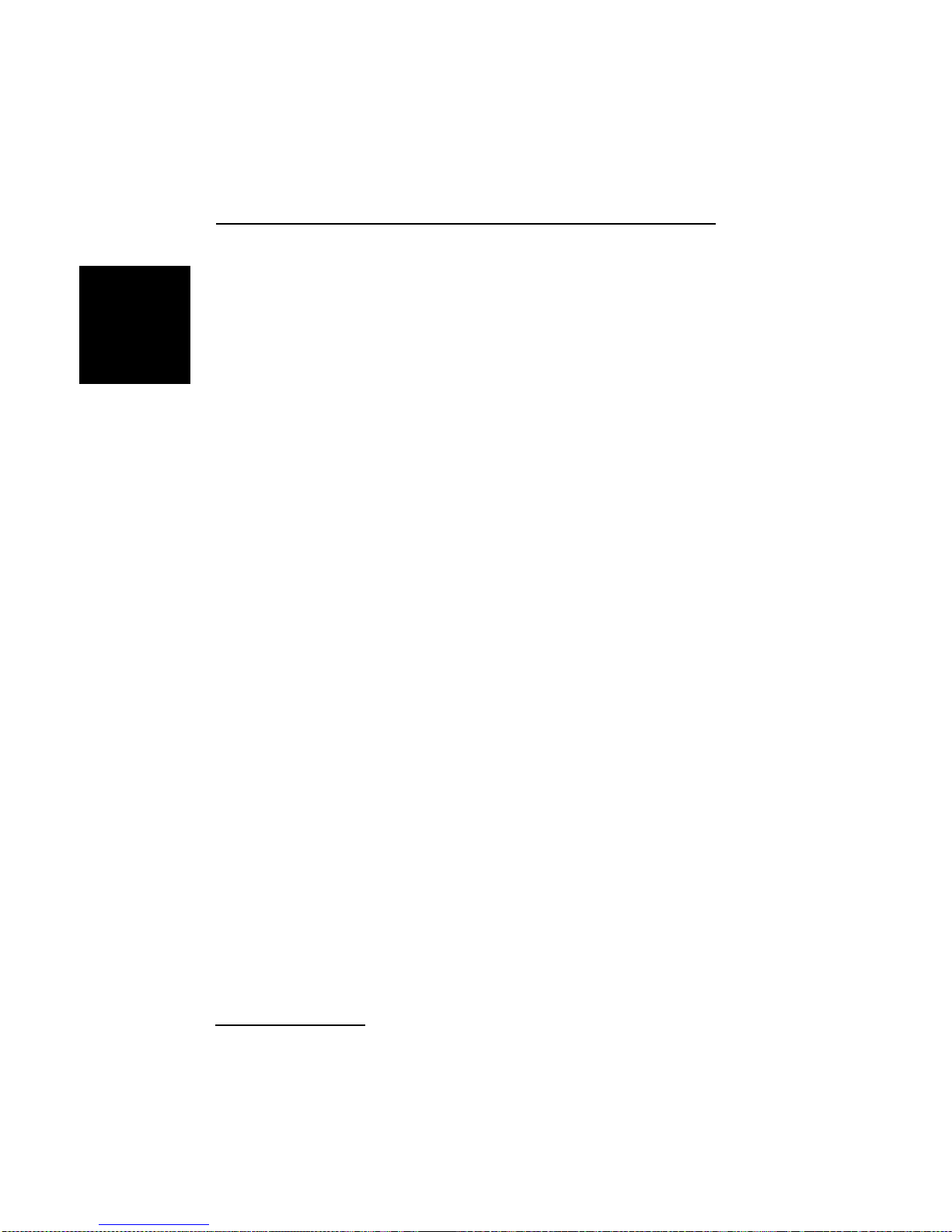
Supported Dialogic® Diva® Media Boards
ENGLISH
Diva PRI PCI:
• Diva UM-PRI/T1-24
• Diva UM-PRI/E1-30
Notes for Diva V-xPRI PCIe Media Boards:
• The abbreviation "HS" stands for half size. For exact measurements, see
page 4 8 . Th e se Diva Me dia B oa r ds may be ap pr oved in som e cou ntries
using the family equipment type "VPRIHS".
• The abbreviation "FS" stands for full size. For exact measurements, see
page 4 9 . Th e se Diva Me dia B oa r ds may be ap pr oved in som e cou ntries
using the family equipment type "VPRIFS" and the model names
"Diva V-4PRIFS" and "Diva V-8PRIFS".
Diva PRI PCIe: Diva V-PRI PCIe: Diva V-xPRI PCIe:
• Diva PRI/E1/T1-CTI PCIe • Diva V-PRI/T1-24 PCIe • Diva V-1PRI/E1/T1-30 PCIe
• Diva PRI/T1-24 PCIe • Diva V-PRI/E1-30 PCIe • Diva V-2PRI/E1/T1-60 PCIe
• Diva PRI/E1-30 PCIe • Diva V-4PRI/E1/T1-120 PCIe
• Diva UM-PRI/T1-24 PCIe • Diva V-4PRI/E1/T1-120 PCIe
• Diva UM-PRI/E1-30 PCIe • Diva V-8PRI/E1/T1-240 PCIe
HS
HS
HS
FS
FS
Dialogic® Diva® Analog Media Boards
Diva Analog Media Boards offer standard RJ10 or RJ45 interfaces to connect
to public and priv ate switching systems . Since they provide high -performance
media processing functions, they can enhance the overall system performance
and lower implementation costs.
Diva Analog PCI: Diva Analog PCIe:
• Diva Analog-2 • Diva Analog-2 PCIe
• Diva Analog-4 • Diva Analog-4 PCIe
• Diva Analog-8 • Diva Analog-8 PCIe
• Diva UM-Analog-2 • Diva UM-Analog-2 PCIe
page 12
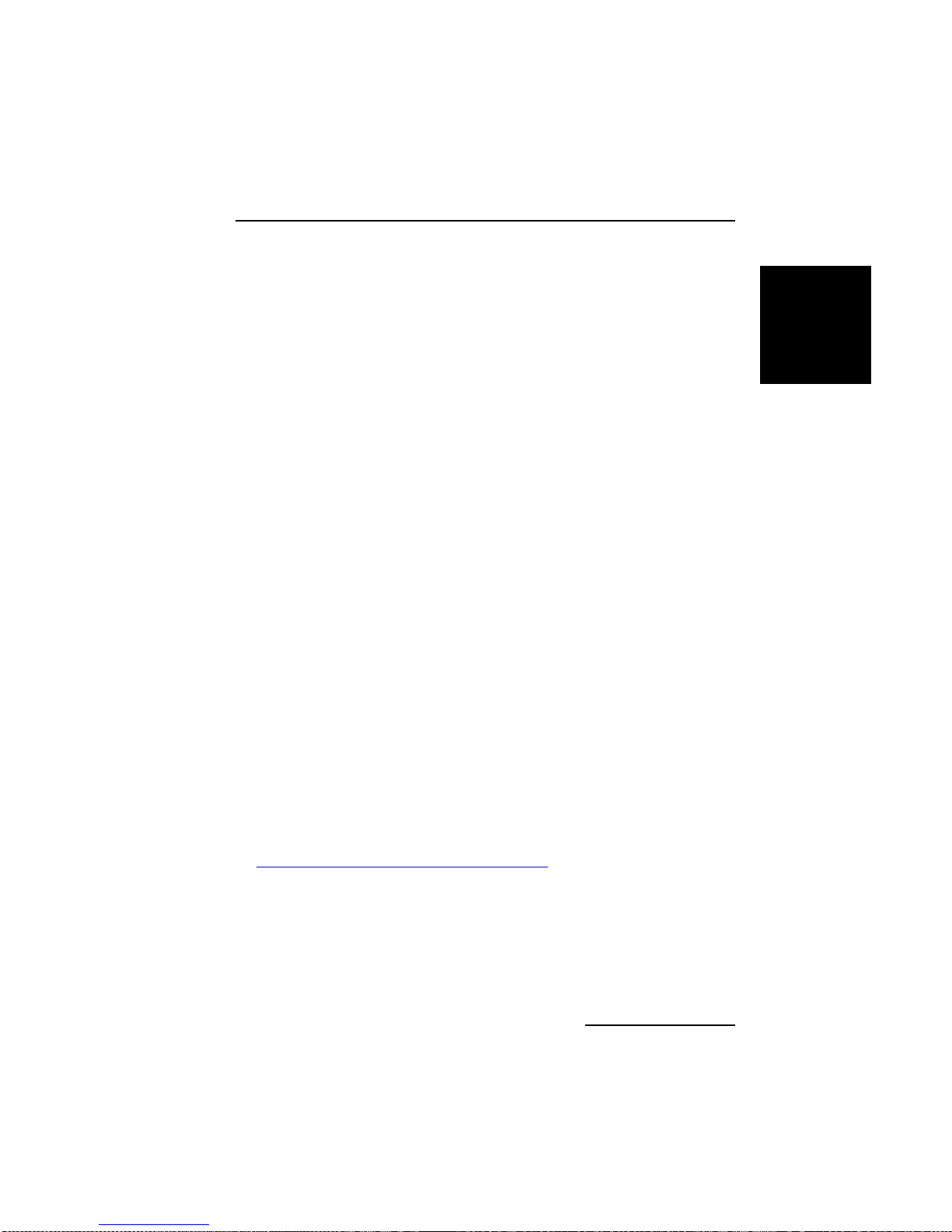
Dialogic® Diva® Media Board Installation Guide
Diva Analog PCI: Diva Analog PCIe:
• Diva UM-Analog-4 • Diva UM-Analog-4 PCIe
• Diva UM-Analog-8 • Diva UM-Analog-8 PCIe
Dialogic® Diva® softIP Board
The virtual Dialogic® Diva® softIP board is a middleware that enables existing
voice and fax applications to be fully integrated into Voice over IP networks,
by using the Ethernet board (NIC) of the PC. To the application Diva softIP
looks like a Div a Med ia bo ard. Technically speaking, the Diva softIP software
is comparable to an ISDN media board providing f unctions such as v oice and
fax transmission, DTMF tones and supplementary services as well as
conferencing between ISDN and VoIP connections.
• virtual Diva softIP 2.2 board
Supported Operating Systems
Dialogic® Diva® Media Boards support the following operating systems:
• Linux (most of the known ker ne ls and distr ibut ion s)
•Microsoft
•Microsoft
•Microsoft
•Microsoft® Windows Server® 2003
•Microsoft
Note: Y ou can install your Dialogic
a computer with Microsoft
®
Windows® 7
®
Windows Server® 2008
®
Windows Vi st a
®
Windows® XP
®
®
Windows® Small Business Server (SBS).
®
Diva® BRI and UM-BRI Media Board on
ENGLISH
Dialogic® Diva® Online Documentation
Diva online documen t at io n is available with the drivers of the
Dialogic
http://www.dialogic.com/manuals/default.htm
describes the instal lation of the Diva S ystem Release softw are, the feature set
and the configuration, diagnostics, and test tools.
®
Diva® System Release software or on the Dialogic web site at
. The online documentation
page 13

General Safety Instructio n s
General Safety Instructions
ENGLISH
Use the following safety instructions to help ensure your own personal safety
and to help protect your computer, your Dialogic
your working environment from potential damage.
WARNING All Dialogic
All computers that have Diva Media Boards installed must comply
with the country specific safety regulations, such as CE or FCC,
to avoid serious personal injuries and damage to your computer,
your Diva Media Board, or both.
Before you install your Diva Media Board or remove the cover
from your computer for any reason, disconnect the ISDN or
analog cable from the ISDN , ana lo g ne two rk , E1, or T1 line , to
avoid personal injuries and damage to your computer , your Diva
Media Board, or both.
Proper installation of the Diva Media Board requires that it is
screwed to the metal backplate of the PC. This ensures proper
grounding that is necessary for your safety.
Never install telephone jacks in wet locations.
Never touch non-insulated telephone wires or terminals unless
the telephone line has been disconnected at the network
interface.
Use caution when installing or modifying telephone lines.
Telephone companies report that electrical surges, typically
lightning transients, are very destructive to customer terminal
equipment connected to AC power sources. The use of a surge
arrestor on the AC line is recommended.
Dialogic
Dialogic
®
®
Boards
PRI and BRI signals can have telephon e network voltages (TNV).
Therefore, ISDN BRI, ISDN PRI, E1, and T1 lines should be
installed and maintained by service personnel only. It may be
hazardous if your computer is not properly plugged in and
grounded. This applies particularly to users in North America and
Australia.
Dialogic
®
Boards
Diva V-xPRI PCIe HS and V-xPRI PCIe FS Media Boards are safety
extra-low voltage (SELV) products with no TNV connections.
®
Diva® Media Board, and
®
Diva® Media Boards
Diva® BRI and PRI Medi a Boards, except
Diva® V-xPRI PCIe HS and V-xPRI PCIe FS Media
Diva® V-xPRI PCIe HS and V-xPRI PCIe FS Media
page 14

Dialogic® Diva® Media Board Installation Guide
WARNING Dialogic® Diva® V-2PRI PCI, V-4PRI PCI, V-4PRI PCIe
FS and V-8PRI PCI e FS M edia Boards
Diva V-2PRI PCI and V-4PRI PCI Media Boards may need
approximately 20 Watts of power.
Diva V-4PRI PCIe FS and V-8PRI PCIe FS Media Boards may
need approximately 24 Watts of power.
If you have installed several of these Diva Media Boards in
your system, make sure that the power supply will not be
overloaded when you install your Div a Media Board , to avoid
personal injuries and damage to your computer, your Diva
Media Board, or both.
Ma ke also s ur e that yo ur PC pro vi de s su ff ic ient c oo ling to a vo id
damage on your Diva Media Board.
®
IMPORTANT Dialogic
Diva® BRI and PRI Media B oards
The Diva BRI and PRI Media Boards have been tested and
found to comply with the Electromagnetic compatibility,
Safety, and Network connection regulations within the
European Union, North Ameri ca, a nd ot her majo r te rrit orie s.
Read the regulatory information in International Regulatory
Information on page 52 before installing and using your Diva
Media Board.
Cables for PRI interface ports shall be shield ed.
®
Dialogic
Diva® PRI PCIe, V-xPRI PCI, and V-xPRI PCIe
Media Boards
Diva PRI PCIe, V-xPRI PCI, and V-xPRI PCIe Media Boards
should only be operated within the permitte d te m pe ratu re
range - see pa ge 42 for more informati on. If the te mperature
is exceeded, a trace file with the temperature information will
be created.
®
Dialogic
Diva® Analog Media Boards
Use only certified telecommunications cables with No. 26 AWG
(American Wire Gauge) or higher with this equipme nt to
ensure proper functioning of the Diva Media Board.
ENGLISH
page 15

Line Provisioning and Configuration for Dialogic® Diva® PRI Media Boards
Line Provisioning and Configuration for
ENGLISH
Dialogic
During the software installation, select the switch type as specified by your
service provider, e.g., Euro-ISDN (ETSI). This will set all line parameters to a
default value that is the most co m mo n value for the res pe ct ive swit ch type .
In some countries the param ete r value is dif fe ren t than the de fa ul t. For the
Euro-ISDN (ET SI) switch type for example, the CRC 4 mode is normally on,
so the default will set the parameter CRC 4 Mode to ON. However, the CRC
setting needs to be OFF for Energis lines in the UK and Telecom Eireann lines
in the Republic of Irelan d. Nor m a lly, lines in France, Belgium, and the
Netherlands are also provisioned with the CRC 4 mode OFF.
Please make sure that you configure the value as required by your service
provider. For detailed information, see the Dialogic
Manager Online Help (DSMain.chm) for Windows
Dialogic
Note: Your service provider will deactivate your line if you connect to it with
wrong settings. Always contact your service pr ovid er to ask for your line to
be reactivated before testing with new setti ngs.
®
Diva® PRI Media Boards
®
Diva® Configuration
®
®
Diva® System Release LIN Referenc e Gu id e for Linux.
operating systems and the
Ordering Your ISDN PRI or T1 Line in North America
This chapter will a ssis t you in or de ri n g an ISDN PR I or a T1 lin e for your
Dialogic
number of the configuration settings on Diva PRI Media Boards. You should
specify these settings when you order your line from your service provider.
®
Diva® PRI Media Board. It provides recommended settings for a
Line types
Diva PRI Media Boards can be configured to support an ISDN PRI line or a T1
line.
ISDN PRI
In North America and Japan, an ISDN PRI line typically supports 23 B-channels
and one D-channel. PRI configurations are used to receive multiple,
simultaneous ISDN calls from analog-modem and digital-services dial-in
traffic. Another common use of ISDN PRI is to connect a PBX (Private Branch
Exchange) to a central office switch.
page 16

Dialogic® Diva® Media Board Installation Guide
Channelized T1 (robbed - bit signaling)
Robbed-bit signaling, which uses bits from specified frames in th e user data
channel for signaling, fits into the in-band signaling category. In this scenario,
bits are "robbed" from each channel for signaling purposes, as opposed to
ISDN PRI (out-of-band signaling) which dedicates a specific channel
(D-channel) to signaling.
Connecting to a PBX
In some installations, the PRI or T1 line is connected to a PBX instead of the
Dialogic
the PBX to communica te wit h th e Diva PRI Me di a Boar d.
®
Diva® PRI Media Board. In these cases, y ou must correctly configure
Provisioning an ISDN PRI connection
This section explains how to order an ISDN PRI line for your Dialogic® Diva®
PRI Media Board.
What to order
Specify the following requirements when you place your order:
• 23 B-channels + 1 D-channel
• D-channel on ch annel 24 (timeslot 24 ). Do no t o rd er NFAS (non-fa cility
associated signaling service), which enables you to use channel 24 as a
data-carrying B-channel.
• Layer 1 line code is B8ZS with ESF (Extended SuperFraming).
• Data rate of 1.544 Mbps
• 64 kbps clear channel service, which ensures that calls will not be routed
over 56 kbps cha n nel s.
• Compandin g type is µ-law
• A CSU is not required (the Dialogic
function of the CSU internally). However, you can connect to a CSU if
present.
• A DSU is not required (the Dialogic
function of the DSU internally).
Note: Dialogic
®
Diva® V-1PRI PCIe HS, V-2PRI PCIe HS, V-4PRI PCIe HS,
V-4PRI PCIe FS, and V-8PRI PCIe FS Media Boards do not supply the
function of the CSU or DSU internally. You need to purchase it from an
independent distributor.
• The T1 interface number must be 0.
• The D-channel must be spec ified as the terminal endpoin t identifier (TEI) 0.
• If the switch type is AT&T/Lucen t, reque s t tha t allocation of channels fo r
incoming calls is in descending order, high to low (23 to 1).
®
Diva® Media Board supplies the
®
Diva® Media Board supplies the
ENGLISH
page 17

Ordering Your ISDN PRI or T1 Line in North America
Information to obtain when ordering
ENGLISH
Obtain the following information when you place your order . You will need this
information to properly configure your Dialogic
®
Diva® PRI Media Board.
• The type of ISDN switch y our line is connected to .
• Directory or phone number assigned to the PRI line.
• Line build out settin g (LB O). On ly if you are go ing to use the Diva Medi a
Board's on-board CSU.
®
Note: Dialogic
Diva® V-1PRI PCIe HS, V-2PRI PCIe HS, V-4PRI PCIe HS,
V-4PRI PCIe FS, and V-8PRI PCIe FS Media Boards do not supply the
function of the CSU or DSU internally . You need to purchase it from an
independent distributor.
• Number of DNIS (Dialed Number Identification Service) digits provided by
your service provider. Normally, you can choose between four, seven, or
ten digits.
Provisioning a channelized T1 connection (robbed-bit)
This section explains how to order a T1 line that uses robbed-bit signaling for
your Dialogic
®
Diva® PRI Media Board.
What to order
Specify the following when you place your order:
• Switched T1 serv ic e fo r 56 kb ps voic e calls
• No multichannel services (switchtec 384/H0 or 1536/H11)
• Extended Supe rFrame (ESF)
• B8ZS line encoding
• Wink Start E&M signaling
• DTMF dialing
• Answer supervision required for outgoing calls
• A CSU is not required (the Dialogic
function of the CSU internally). However, you can connect to a CSU if
present.
• A DSU is not required (the Dialogic
function of the DSU internall y).
®
Note: Dialogic
Diva® V-1PRI PCIe HS, V-2PRI PCIe HS, V-4PRI PCIe HS,
V-4PRI PC Ie FS, a nd V-8P RI PCIe FS Media Boar ds do not supp ly the fu nction
of the CSU or DSU internally. You need to purchase it from an independent
distributor.
®
Diva® Media Board supplies the
®
Diva® Media Board supplies the
page 18

Dialogic® Diva® Media Board Installation Guide
Information to obtain when ordering
Obtain the following information when you place your order . You will need this
information to pr ope r ly c on f igu re you r Dialo gi c
• The type of ISDN switch your line is connected to.
• Directory number assigned to the T1 line.
• Number of DNIS (Dialed Number Identification Service) digits provided by
your service provide r. Normally, you can choose between fo ur, seven, or
ten digits.
®
Diva® PRI Media Board.
Ordering Your Analog Line in North America
This chapter will assist you in ordering an analog line for your Dialogic® Diva®
Analog Media Board.
Line types
Diva Analog Media Boards can be configured to support a standard analog
line. Specify the following requirements when you place your order:
• Standard analog line
•Loop start line
• Dial type: D iva Analog Media Boards support tone and pulse dialing. It is
recommended to specify tone as the dial type.
ENGLISH
Connecting to a PBX
In most installations, the analog line is connected to a PBX instead of the Diva
Analog Media Board. If this is the case and you wish to do DTMF collection
through the PBX, you need to configure the sequence on the PBX as follows:
•Ring voltage
• 500 ms pause
• Routing through DTMF
• 500 ms pause
• Open the call path
page 19

Before You Start
Before You Start
ENGLISH
Before you start, make sure you have the items you need to install your
Dialogic
Computer Your computer must have:
Dialogic
Media Board package
Dialogic
Media Board package
Cables For Dialogic
CSU/DSU Dialogic
®
Diva® Media Board and the corresponding software.
Item Description
• a free PCI slot for PCI bu s boa rds
(for Dialogic
according to PCI 2.2)
®
Diva® V-2P RI und V-4PRI M edia Boards
• a free PCIe x1 or x4 slot, 1.0a compliant for PCIe bus
boards. Other slot sizes, e.g., x8, x16 can be used if
supported by the BIOS and the operating system.
Note: The x4 slot is only necessary for Dialogic
V-4PRI PCIe FS and V-8PRI PCIe FS Media Boards
• an installed operating system:
Linux,
Microsoft
Microsoft® Windows Server® 2008,
Microsoft® Windows Vista
Microsoft® Windows Server® 2003,
Microsoft® Windows® XP
®
Windows® 7
®,
• at least 15 MB of free hard-disk space for the software
®
Diva® ISDN
This includes:
• Dialogic
®
Diva® ISDN Media Board
• Diva BRI Media Boards only: cable(s) needed to connect
to your ISDN line
®
• Dialogic
Diva® V-8PRI PCIe FS Media Board: four cables
with dongle
®
®
Diva® Analog
• Dialogic
This includes:
Diva® Media Board Installation Guide
• Diva Analog Media Board
• cables to connect to your analog line
®
• Dialogic
Diva® Analog-8 Media Boards: four cables with
dongle
• Diva Media Board Installation Guide
®
not part of the package and need to be ordered from an
independent distributor.
PCIe HS, V-4PRI PCIe FS, and V-8PRI PCIe FS Media Boards
do not supply the function of the CSU or DSU internally . Y ou
need to purc h ase it from an in dependent distributo r and
connect it externally. See Connect your Dialogic
Media Board on page 26 for more information.
Diva® PRI Media Boards, the RJ45 cables are
®
Diva® V-1PRI PCIe HS, V-2PRI PCIe H S, V-4PRI
®
Diva®
® Diva® PRI
page 20

Dialogic® Diva® Media Board Installation Guide
Item Description
ISDN Basic Rate Interface
(BRI),
Primary Rate Interface
(PRI), channelized E1 or
T1 interface, or analog
interface
Information about your
line
The lines are installed by your service provider.
Make sure that you get the appropriate line(s) for your
®
Dialogic
Your service provider has to provide the following
information:
• switch type: This usually depends on your geographic
• phone numbers for each E1, T1, or analog line
• North America only: Service Profile Identifiers (SPIDs) for
Diva® Media Board.
location. Common swit ch type s inc lud e Eu ro -ISD N DSS 1
(used in Europe), 1TR6 (used mainly in PBXs in Germany),
NI-1 (used in North America), and 5ESS (used in North
America).
each ISDN BRI line
Installation
This chapter will assist you in installing your Dialogic® Diva® Media Board and
connecting it to your ISDN BRI, ISDN PRI, E1, T1, or analog line.
You need to compl et e the f o ll owi ng t hre e p ro ced ures to use y our Diva Media
Board properly:
• (A) Insert your Diva Media Board into your computer as described belo w.
• (B) Connect your Diva Me di a Boar d a s des c rib ed on page 23.
• (C) Install your Dialogic
page 35.
Note: Y ou may need to consult your computer’s manual during the installation
of your Diva Media Board.
®
Diva® System R elease so ftware as descr ibed on
ENGLISH
(A) Insert your Diva Media Board into yo ur co mputer
1. For your safety, disconnect all technical and peripheral devices and all
energy sources from the computer.
2. Drain static electricity from your body by touching the metal chassis (the
unpainted metal at the back of your computer).
3. Remove the ISD N cable, if present, and th e power cord from your
computer.
4. Remove the cover of the computer as described in your computer’s
manual.
5. Locate a PCI or PCIe slot in your computer.
6. If there is a metal pl ate at the end of the slo t, remove the sc rew or loosen
the clip and remove the metal plate. Keep the screw for fastening your
Diva Media Board.
page 21

Installation
7. If your Diva Media Board comes with a retainer , and s pace does not permit
ENGLISH
the use of the reta iner, simply remove i t before you ins ert the Diva Medi a
Board. The retainer is only an installation aid, and does not add
functionality to the board.
retainer
8. Before you insert your Diva Media Board, read the following safety
instruction:
CAUTION: T o avoid damagin g your hardware, ins ert the Diva Media Boa rd
only into a PCI or PCIe slot, according to your board type.
Inserting the Diva Media Board into any other type of slot can
damage your board, your computer, or both.
Firmly insert the Diva Media Board into the selected slot. Make sure that
the Diva board does not touch the CPU, memory modules, or other parts
on the motherboard.
®
Note: Additionally to the PCI bus, Dialogic
Diva® V-2PRI PCI and V-4PRI
PCI Media Boards have a H.100 bus on the board. The H.100 bus is not
operational; therefore, only insert the Diva Media Board with the PCI bus
into the computer.
screw or clip
metal plates
PCIe slots
PCI slots
9. Firmly secure the Diva Media Board with the screw or clip.
WARNING: For your safety, make sure that the Diva Media Board’s
bracket is properly secured to the PC’s chassis by fastening
the Diva Media Board with the screw or clip. This will ensure
proper grou nding and av oid person al injuries and damage t o
your computer, your Diva board, or both.
10. Replace the cover of the computer as described in your computer’s
manual.
page 22

Dialogic® Diva® Media Board Installation Guide
(B) Connect your Dialogic® Diva® Media Board
How you connect your Diva Media Board depends on the type of Diva Media
Board you have:
®
• To connect a Dialogic
Diva® BRI Media Board, follow the instructions
below.
®
• To connect a Dialogic
Diva® PRI Media Board, follow the instructions on
page 26.
®
• To connect a Dialogic
Diva® Analog Media Board, follow the inst ruct ions
on page 31.
Connect your Dialogic® Diva® BRI Media Board
Note: If you plan to use your Div a BRI Media Board as net work termination
for back-to-back operation or connection to PBX networks, go to page 25.
In Europe and most countries worldwide:
In Europe as well as most countries ex cept North America and Japan, c onnect
your ISDN line with a standard ISDN cable.
1. Take the cable included with the
Diva Media Board and plug one end
into the board.
Diva BRI
Media Board
ISDN wall jack with NT
ENGLISH
2. Plug the ot her end into the ISDN
wall jack.
In North America, Japan, and some other countries:
In North America, Japan, and a few other countries, you need an NT1 to
connect your ISD N line . M ake sure that a power supply is available for the
NT1 of this line. Usually, a PBX is installed in the same area as the NT1 and
the service provider can use the power supply of the PBX for the ISDN line as
well. If thi s is not the case, you have to or der a combo device f rom your service
provider . This device consists of an installation rack into which an NT1 module
and a power supply module is mounted.
page 23

Installation
ENGLISH
1. Take the cable included with
the Diva Media Board and plug one
end into the board.
Diva BRI
Media Board
S/T jack
2. Plug the othe r end into
the S/T jack.
3. Take the cab le included with the NT1
and plug one end i nt o th e IS D N wal l
jack.
NT1
U jack
4. Plug the o ther end into
the U jack.
Note for Dialogic® Diva® 4BRI Media Boards:
The Diva 4BRI Media Boards have four ports for connecting to four separate
ISDN BRI lines. Connect all four cables as described above. You can use any
port; typically, you must specify the port number during software
configuration. The port numbers are shown below. The diagram is oriented
with the edge connecto r po inti ng do wnwa rd s .
Port 1
Port 2
page 24
Port 3
Port 4

Dialogic® Diva® Media Board Installation Guide
Connecting Dialogic® Diva® BRI Media Boards in NT mode:
The Dialogic
®
Diva® System Release software enables you to configure Diva
BRI Media Boards as network termination (NT). This means your Diva Media
Board can serve as an NT for PBXs, for example, when coupling PBXs wi th the
Q.SIG protocol, and it can be used for back-to-back oper ation.
ENGLISH
When connecting the Diva Media Board to a PBX that acts as terminal
equipment and there fore requires an NT to pro vide a clocking signal, c onfigure
the Diva board as an NT. Wire the Diva board to the PBX as shown in the
diagram below by applying the appropriate assignment to the PBX connectors .
Use the required termination resistors.
When using two Diva Media Boards in back-to-back operation, configure one
Diva board as an NT and the o ther one as terminal eq uipment (T E). Connect
the boards using a c rosso v er cabl e. The cab le wi rin g mu st c orre spo nd to t he
diagram below and the cable must have the required termination resistors.
Pole (contact) assignments for 8-pole connections (plugs and jacks):
TE Side NT Side
Pins on RJ45 Wire Signals Wiring Wire Signals
1not used
2not used
32aTX + 1aTX +
4 1a RX + 2a RX +
51bRX - 2bRX 62bTX - 1bTX -
7not used
8not used
Resistors
Te rmination resistors
100 Ohm, 5%
Note: Looking at the RJ45 connector with the exposed connector pins facing
you, the pins are numbered from 1 to 8 from left to right (as shown below).
page 25

Installation
Connect your Dialogic® Diva® PRI Media Board
ENGLISH
Note: Diva PRI Media Boards, except Dialogic® Diva® V-xPRI PCIe HS/FS
Media Boards, have a built-in CSU (Channel Service Unit) to protect the Diva
Media Boards fr o m dam age du e to po we r surg es. Ho we ve r, you ca n al so us e
an external CSU, which allows you to test your ISDN, E1, or T1 line.
The cable you use to connect the Diva PRI Media Board depends on how you
want to apply the Diva Media Board:
• RJ45 to RJ45 for connection to an ISDN PRI, E1, or T1 line with an RJ45
jack or for connection as network termination to a PBX.
• RJ45 to open-ended cables for connection to your ISDN PRI, E1, or T1 line
with open-ended wire connections or for back-to-back connection.
If the ISDN PRI or T1 line is in stalled with an RJ45 jack:
Use an RJ45 to RJ45 cable:
Diva PRI Media Board Signals RJ45 Terminal
Pin 1 Receive + (RX +) Pin 1
Pin 2 Receive - (R X -) Pin 2
Pin 4 Transmit + (TX +) Pin 4
Pin 5 Transmit - (TX -) Pin 5
shielded plug overall shielded shielded plug
Note: For E1 Mode with 75 Ohm imped ance, us e an exte rnal 75 Oh m Balun
Adapter. You can purchase such an adapter from specialized stores.
®
How you connect your Dialogic
Diva® PRI Media Board depends on the board
type:
• To connect any Diva PRI Media Board, except the
Dialogic
®
Diva® V-8PRI PCIe FS Media Board, follow the instructions on
page 27.
• To connect Diva V-8PRI PCIe FS Media Board, follow the instructions on
page 28.
page 26

Dialogic® Diva® Media Board Installation Guide
Any Diva PRI Media Board, except the Diva V- 8PRI Media Board:
Connect any Diva PRI Media Board, except the Diva V-8PRI Media Board as
shown in this graphic:
1. Take the cable and plug one en d into
the board.
ISDN wall jack, or CSU
Diva PRI
Media Board
2. Plug the other end into the
wall jack or the CSU.
®
Note for Dialogic
Diva® V-2PRI PCI and V-4PRI PCI Media Boards:
Diva V -2PRI PCI Media Boards have two ports and Diva V-4PRI PCI M edia
Boards have four ports for connecting to two or four separate ISDN PRI, E1,
or T1 lines. Connect all two or four cables as described above. You can use
any port; typically, you must specify the port number during software
configuration. The port numbers are shown below. The diagram is oriented
with the edge connector po inti ng downwards.
Diva V-2PRI Media Board
Port 1
Port 2
Diva V-4PRI Media Board
Port 1
Port 2
Port 3
Port 4
ENGLISH
page 27
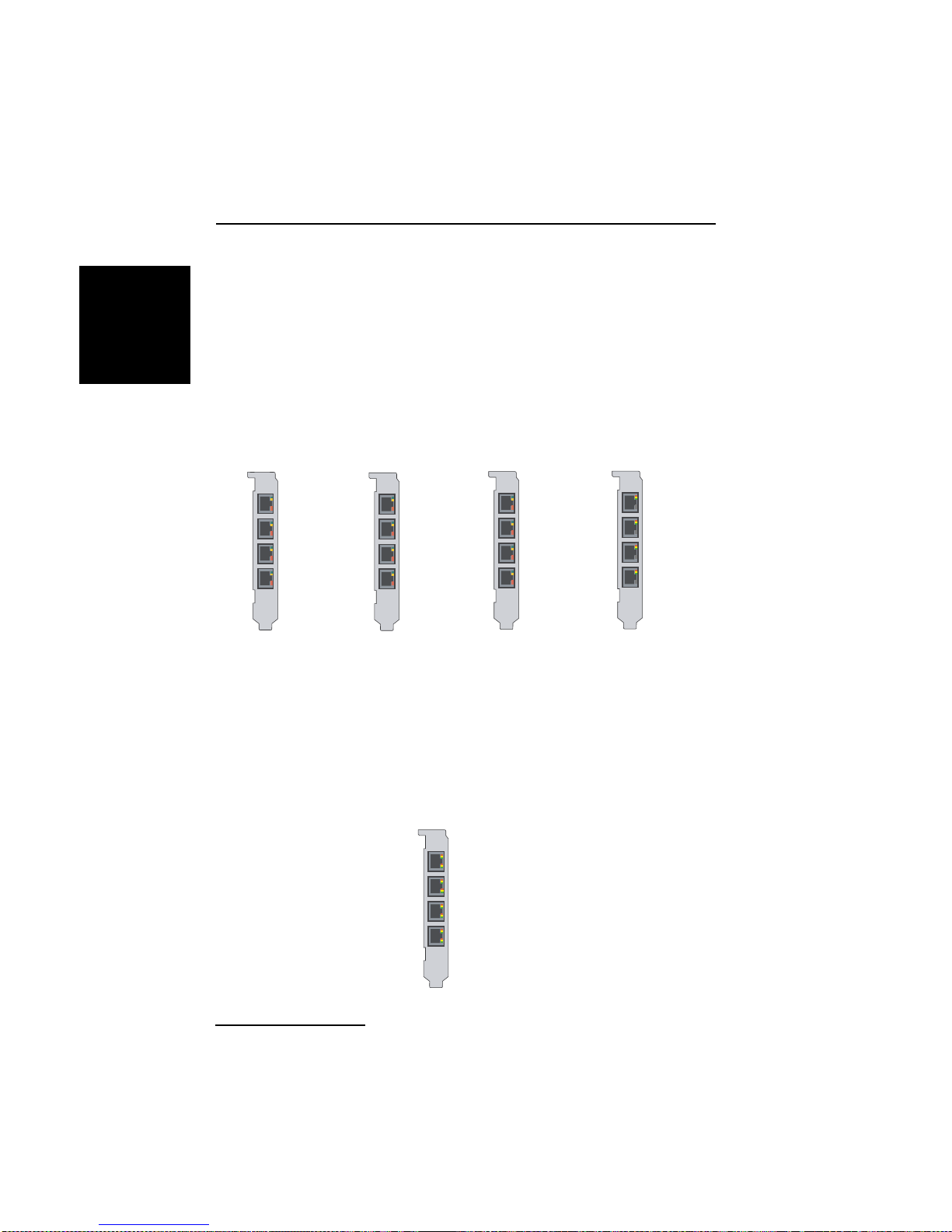
Installation
Note for Dialogic® Diva® V-1PRI PCIe HS, Diva V-2PRI PCIe HS,
ENGLISH
Diva V-4PRI PCIe HS, and Diva V-4PRI PCIe FS Media Boards:
Diva V-xPRI PCIe HS and the Diva V-4PRI PCIe FS Media Boards have four
ports. The "x" or the "4" stand for the activated por ts ; that m ea n s one por t
is activ ated on the Diva V -1PRI HS M edia Board, two ports on the Div a V-2PRI
HS Media Board, and four ports on the Diva V-4PRI PCIe HS and Diva V-4PRI
PCIe FS Media Board. You can use only the activated ports, which are shown
in the graphic below. The diagram is oriented with the edge connector pointing
downwards. Typically, you must specify the port number during software
configuration. Connect the cables as described above.
Diva V-1PRI HS
Media Board
Diva V-2PRI HS
Media Board
Diva V-4PRI HS
Media Board
Diva V-4PRI FS
Media Board
Port 1
Port 1
Port 2
Port 1
Port 2
Port 3
Port 4
Port 1
Port 2
Port 3
Port 4
Note: Diva V-1PRI PCIe HS, V-2PRI PCIe HS, V-4PRI PCIe HS, and V-4PRI
PCIe FS Media Boards do not supply the function of the CSU or DSU internally.
You need to purchase it from an independent distributor.
Diva V-8PRI PCIe FS Med ia Board
Diva V-8PRI PCIe FS Media Boards have four RJ45 ports for connecting four
dongles. The dongles ha ve two ports each for connecti ng two separate PRI
lines; therefore, you can connect to up to eight PRI lines. You can use any
port; typically, you must specify the port number during software
configuration. The port numbers are shown below. The diagram is oriented
with the edge connecto r po inti ng do wnwa rd s .
Port 1 and Port 5
Port 2 and Port 6
Port 3 and Port 7
Port 4 and Port 8
page 28
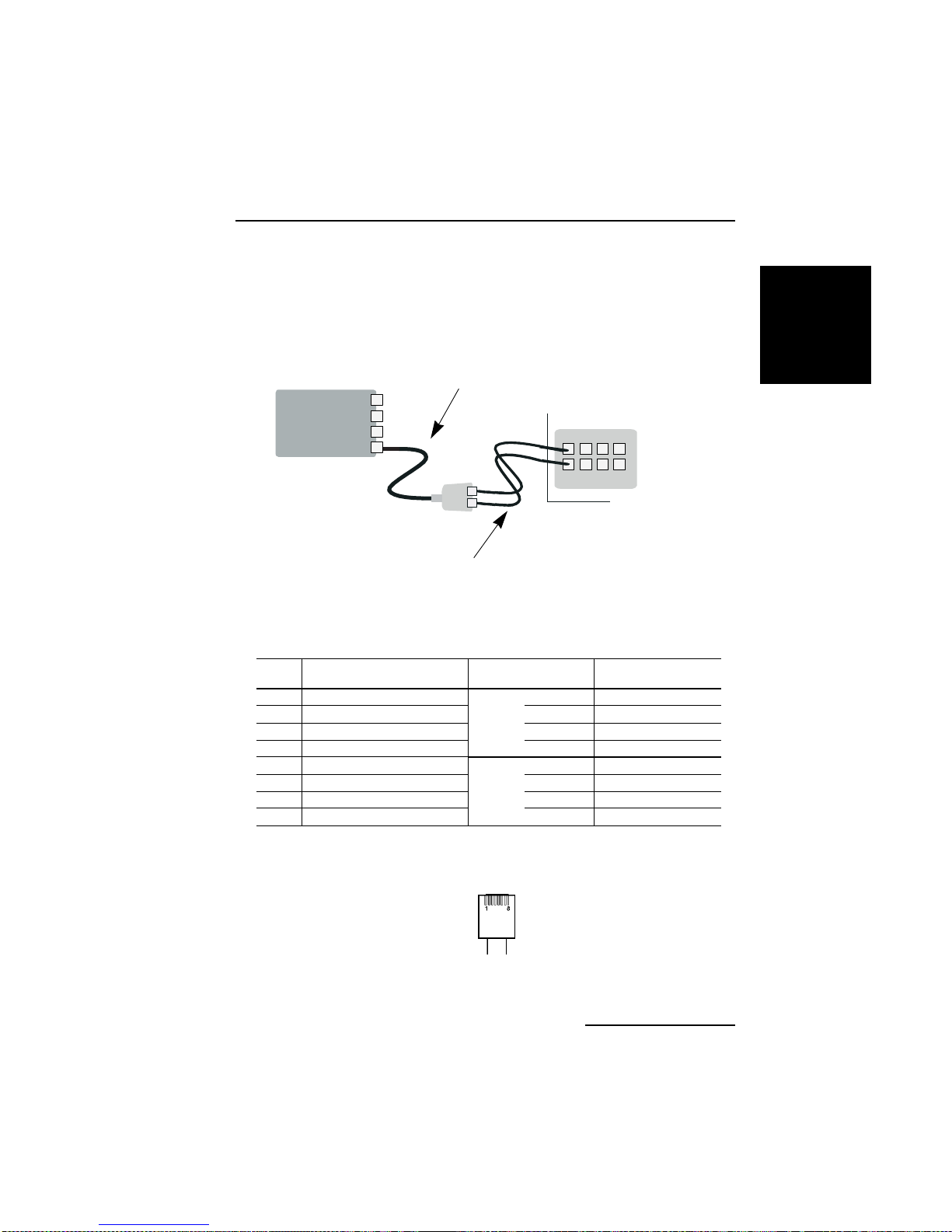
Dialogic® Diva® Media Board Installation Guide
Note: Diva V-8PRI PCIe FS Media Boards do not supply the function of the
CSU or DSU internally. Y ou need to purchase it from an independent distributor .
Connect the Diva V-8PRI PCIe FS Media Board as shown in this
graphic:
1. Take the four cables with the dongle and plug the
RJ45 connectors into the Diva Media Board.
Diva V-8PRI
PCIe FS
Media Board
2. Take the eight cables and plug
the RJ45 connectors into the
dongle. The jack labeled wi th "A"
corresponds to the ports 1,2,3,
and 4. The jack labeled with "B"
corresponds to the ports 5,6,7,
and 8.
Wall jack or PBX
3. Plug the RJ45 connectors
into the wall jack or PBX.
Contact assignments (plugs and jacks):
RJ45 Signals Dongle with RJ45
Pin 1 Receive + (RX +) (Port A)
Pin 2 Receive - (RX -) (Port A) Pin 2 Receive - (RX -)
Pin 3 Receive + (RX +) (Port B) Pin 4 Transmit + (TX +)
Pin 4 Transmit + (TX +) (Port A) Pin 5 Transmit - (TX -)
Pin 5 Transmit - (TX -) (Port A)
Pin 6 Receive - (RX -) (Port B) Pin 2 Receive - (RX -)
Pin 7 Transmit + (TX +) (Port B) Pin 4 Tr ansmit + (TX +)
Pin 8 Transmit - (TX -) (Port B) Pin 5 Transmit - (TX -)
jacks
Pin 1 Receive + (RX +)
Port A
Pin 1 Receive + (RX +)
Port B
Signals
Note: Looking at the RJ45 connectors with the exposed co nnector pins facing
you, the pins are numbered from 1 to 8 from left to right as shown below.
ENGLISH
page 29

Installation
If the Dialogic® Diva® PRI Media Board in NT mode is connected to a PBX:
ENGLISH
The Dialogic
®
Diva® System Release software enables you to configure Diva
PRI Media Boards as network termination (NT). This means your Diva Media
Board can serve as an NT for PBXs that act as terminal equipment and
therefore requires an NT to provide a clocking signal. For example, the Diva
Media Board can act as an NT when coupling PBXs with the Q.SIG protocol.
When connecting the Diva Media Board to a PBX that acts as TE, configure
the Diva Media Board as an NT. Wire it to the PBX as shown in the diagram
on page 31 and apply the appropriate assignment to the PBX connectors.
If the ISDN PRI, E1, or T1 line uses open-ended wire connections:
In some cases, you are required to connect to your network termination using
the open-ended connectors. The transmission (TX) leads and the receiving
(RX) leads are identified by color; t ransmission leads are blue and white-blue,
receiving leads are orange and white-orange.
Use an RJ45 to open ends cable:
Dialogic® Diva® PRI
Media Board
Pin 1 Receive + (RX +) white-orange
Pin 2 Receive - (RX -) orange
Pin 4 Transmit + (TX +) white-blue
Pin 5 Transmit - (TX -) blue
shielded plug overall shielded shield
Signals Open Ends
Make sure to connect the tr ansmission leads of you r Diva PRI Media Board to
the receiving connectors of the network termination and the receiving leads
of your Diva PRI Media Board to the transmission connectors of the network
termination.
Note: If the Diva Media Board is not properly connected to the ISDN PRI, E1,
or T1 line, a layer 1 warning light appears on the NT, the Diva Media Board,
the external CSU, an d at the switching cent er of the network provider. The
network provider might then deactivate the line. If this occurs, you must
contact your network provider to reactivate your line.
page 30
