Page 1

KS104-CD Installation Guide
Package Contents
•
1 10.4" Touch Panel PC
•
1 Poron foam
•
1 Installation Guide
•
1 CD disk includes:
- Manual
DFI reserves the right to change the specifi cations at any time prior to the product's release. For the latest revision and for
more details of the installation process, please refer to the user's manual on the website.
www.dfi .com
1
Page 2
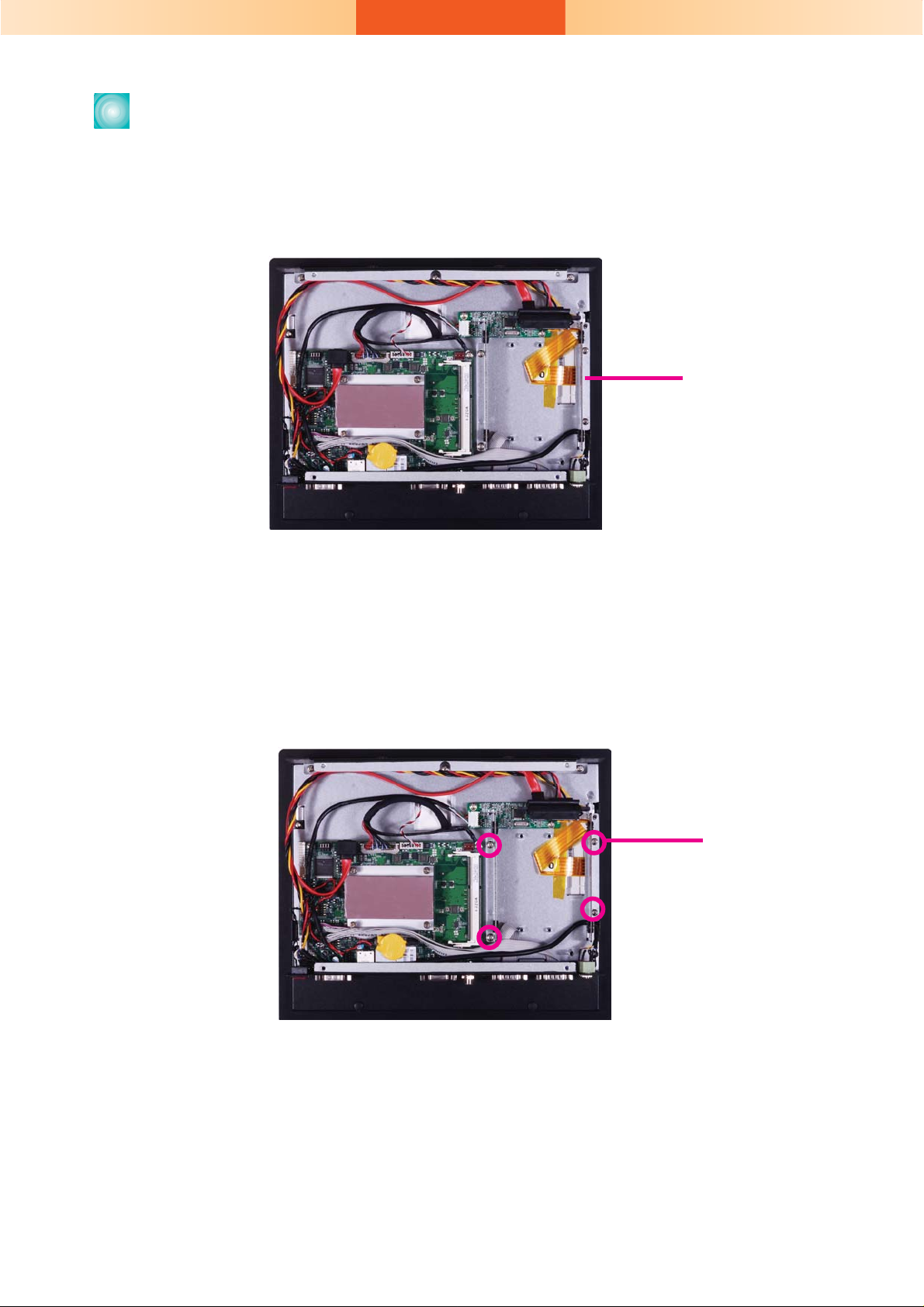
Installing the SATA Drive
1. Locate the SATA drive bay on the system.
SA TA drive bay
2. Remove the 4 mounting screws that secure the HDD brackets to the drive
bay.
Mounting
screw
2
Page 3

3. Align the mounting holes of the SATA drive with the mounting holes on the
HDD bracket and then use the provided mounting screws to secure the drive
in place.
SATA drive
HDD bracket
Mounting screw
Mounting screw
4. Connect the SATA data cable and the SATA power cable to connectors on the
SATA drive.
SATA power/data
connector
SATA power cable
SATA data cable
3
Page 4

5. Place the SATA drive (with HDD bracket) into the system unit. Tighten the 4
mounting screws you removed in step 2.
Mounting screw
4
Page 5

Board Layout and Jumper Settings
Front panel
1
COM1
10
Front Audio
USB 2-5 Power
Seletct (JP6)
1
USB 2-3
9
9
USB 4-5
USB 0-1
9
1
SATA Power
1
2
1
2
1
1
2
COM2
1
RS232/422/485
2
Select(JP3)
USB 0-1 Power
Select (JP4)
COM2
COM5
2
1
System fan
COM3
1
10
9
9
1
10
9
9
COM4
6
5
1
1
2
1
2
1
COM6
10
2
SPI Flash BIOS
10
11
1
1
12
Battery
Chassis intrusion
Clear
CMOS(JP7)
10
Standby power
9
LED
Panel Power Select (JP2)
Intel
NM10
1
1
2
DIO Power
Fintek
F81866
Mini PCIe/mSATA select (JP8)
6
125
ON
1
(SW2)
DIO
8
12
10
1
3
SATA 0
5
39
40
4
CompactFlash
Socket
LAN 1
LAN 2
Intel
WG82574L
Intel
WG82574L
Intel Atom
D2700/ N2800/
N2600
LVDS LCD panel
1
LCD/ Inverter
power
VGA
Power on Seletct
(JP5)
DC-IN
DDR3_SODIMM
1
CPU Fan
TOP BOTTOM
Power-on Select JP5
Power-on via power button (default) 1-2 On
Auto power-on 2-3 On
LVDS Panel Select Channel SW2
800x600 6/18 bit Single 1-4 On
1024x768 6/18 bit Single 2-4 On, 1 Off
1024x768 8/24 bit Single 1,3,4 On, 2 Off
1280X768 6/18 bit Single 3-4 On, 1-2 Off
1280X800 6/18 bit Single 1,2,4 On, 3 Off
1280X960 6/18 bit Single 2,4 On, 1,3 Off
1280X1024 8/24 bit Dual 1,4 On, 2,3 Off
1366X768 6/18 bit Single 4 On, 1-3 Off
1366X768 8/24 bit Single 1-3 On, 4 Off
1440X900 8/24 bit Dual 2-3 On, 1,4 Off
1400X1050 8/24 bit Dual 1,3 On, 2,4 Off
1600X900 8/24 bit Dual 3 On, 1,2,4 Off
1680X1050 8/24 bit Dual 1-2 On, 3-4 Off
1600X1200 8/24 bit Dual 2 On, 1,3,4 Off
1920X1080 8/24 bit Dual 1 On, 2-4 Off
1920X1200 8/24 bit Dual 1-4 Off
2
1
8
Mini PCIe
1
Panel Power Select JP2
+12V 1-2 On
+5V 3-4 On
+3.3V (default) 5-6 On
USB Power: 0-1 (JP4)/ 2-5 (JP6)
5V (default) 1-2 On
5V_standby 2-3 On
Clear CMOS JP7
Normal (default) 1-2 On
Clear CMOS 2-3 On
COM 2 RS232/RS422/RS485 Select (JP3)
RS232 (default) 1-2 On
RS422 Full Duplex 3-4 On
RS485 5-6 On
Mini PCIe/mSATA Select JP8
Mini PCIe (default) 1-4-7-10 On
2-5-8-11 On
mSATA 2-5-8-10 On
3-6-9-12 On
934-KS1040-0A0G
A34601448
5
