Page 1

K6BV3+
Rev. AB+
System Board Users Manual
Carte Mère Manuel Pour Utilisateur
System-Platine Benutzerhandbuch
Tablero Electrónico del Sistema Manual del
Usuario
39220935
Page 2

Copyright
This publication contains information that is protected by copyright. No part of it may
be reproduced in any form or by any means or used to make any transformation/
adaptation without the prior written permission from the copyright holders.
This publication is provided for informational purposes only. The manufacturer makes
no representations or warranties with respect to the contents or use of this manual and
specifically disclaims any express or implied warranties of merchantability or fitness
for any particular purpose. The user will assume the entire risk of the use or the results
of the use of this document. Fur ther, the manufacturer reserves the right to revise this
publication and make changes to its contents at any time, without obligation to notify
any person or entity of such revisions or changes.
© 1999. All Rights Reserved.
Trademarks
®
Microsoft
MS-DOS®, WindowsTM, Windows® 95 and Windows® 98 are
registered trademarks of Microsoft Corporation. Intel, Pentium and Pentium with
MMX technology are registered trademarks of Intel Corporation. Cyrix, 6x86L,
6x86MX and M II are registered trademarks of Cyrix Corporation. AMD, K5, K6,
K6-2 and K6-III are registered trademarks of Advanced Micro Devices, Inc. IBM
6x86MX is a registered trademark of International Business Machine Corporation.
IDT, C6, WinChip2 and WinChip3 are registered trademarks of IDT Corporation.
Award is a registered trademark of Award Software, Inc. Other trademarks and
registered trademarks of products appearing in this manual are the properties of
their respective holders.
Caution:
Danger of explosion if battery incorrectly replaced.
Replace only with the same or equivalent type recommended by the
manufacturer.
Dispose of used batteries according to the battery manufacturers instructions.
FCC and DOC Statement on Class B
This equipment has been tested and found to comply with the limits for a Class
B digital device, pursuant to Part 15 of the FCC rules. These limits are designed
to provide reasonable protection against harmful interference when the
equipment is operated in a residential installation. This equipment generates, uses
and can radiate radio frequency energy and, if not installed and used in
accordance with the instruction manual, may cause harmful interference to radio
communications. However, there is no guarantee that interference will not occur
in a particular installation. If this equipment does cause harmful interference to
radio or television reception, which can be determined by turning the equipment
off and on, the user is encouraged to try to correct the interference by one or
more of the following measures:
Reorient or relocate the receiving antenna.
Increase the separation between the equipment and the receiver.
Connect the equipment into an outlet on a circuit different from that to
which the receiver is connected.
Consult the dealer or an experienced radio TV technician for help.
Notice:
1. The changes or modifications not expressly appro ved by the party
responsible for compliance could void the user's authority to operate the
equipment.
2. Shielded interface cables must be used in order to comply with the emission
limits.
Page 3

Table of Contents / Table des Matières / Inhaltsverzeichnis / Tabla de Contenidos
Chapter 1 - Introduction
1.1 Features and Specifications............................................................................................
1.2 Package Checklist................................................................................................................
Chapter 2 - Hardware Installation
2.1 System Board Layout ......................................................................................................
2.2 Settings for Processors....................................................................................................
2.2.1.1 Settings for IDT Processors........................................................................
2.2.1.2 Settings for AMD Processors.....................................................................
2.2.1.3 Settings for Intel Processors........................................................................
2.2.1.4 Settings for IBM Processors........................................................................
2.2.1.5 Settings for Cyrix Processors.....................................................................
2.2.2 External System Bus Clock / Frequency Ratio Settings................
2.2.3 Core Voltage Settings.......................................................................................
2.3 Jumper Settings for Clearing CMOS Data............................................................
2.4 Jumper Settings for SDRAM Clock (DIMM).......................................................
2.5 Connectors..............................................................................................................................
Chapter 3 - Award BIOS Setup Utility
3.1 Entering the Award BIOS Setup Utility....................................................................
3. 2 Setting the Date and Time..............................................................................................
3.3 Selecting the Hard Drive and Floppy Drive Type............................................
3.4 Selecting the Boot Sequence of the Drives..........................................................
3.5 Selecting the Method of Powering-off the System...........................................
3.6 Using the System Health Monitor Function..........................................................
3.7 Loading Fail-Safe Settings/Optimal Settings...........................................................
3.8 Setting the Supervisor/User Password...................................................................
Chapter 4 - Supported Softwares
4.1 Drivers and Utilities...........................................................................................................
4.2 Installing Windows 98 on a VIA Chipset-Based System................................
4
14
16
17
17
18
19
19
20
20
23
24
25
26
31
32
33
34
35
36
39
40
42
43
Note:
The users manual in the provided CD contains detailed information about the
system board. If, in some cases, some information doesnt match those shown in this
manual, this manual should always be regarded as the most updated version. To
view the users manual, insert the CD into a CD-ROM drive. The autorun screen
(Main Board Utility CD) will appear. Click Users Manual.
Page 4
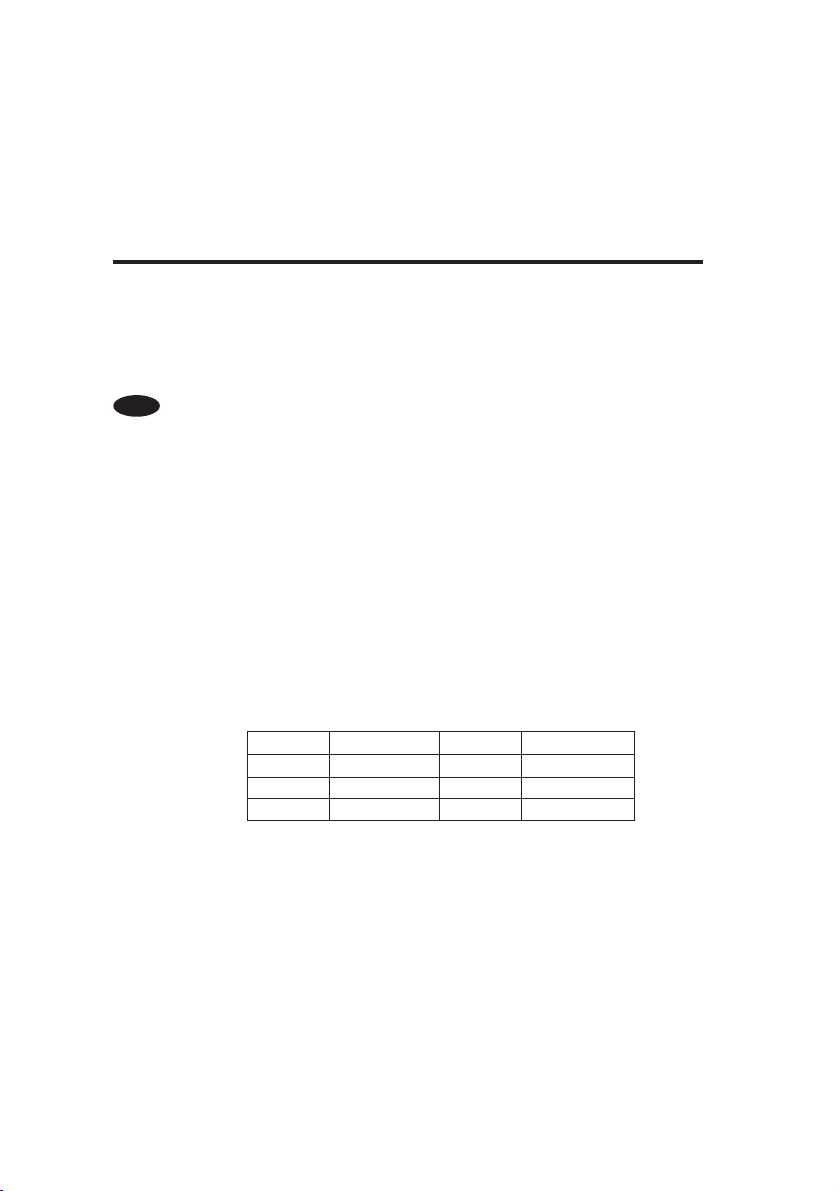
1
Introduction
Chapter 1 - Introduction
Introduction
Einleitung
Introducción
1.1 Features and Specifications
Caractéristiques et Spécifications
Leistungsmerkmale und Technische Daten
Características y Especificaciones
English
1.1.1 Features
Chipset
MVP3 AGP system chipset
VIA
Processor
®
AMD
Intel Pentium
Cyrix
IBM® 6x86MX-PR200/PR233/PR266/PR300
IDT
System Memory
16MB to 768MB memory using unbuffered DIMMs
Three 168-pin DIMM sockets using x64 SDRAM, 3.3V
PC-100 SDRAM DIMM for 100MHz external system bus clock processors
K5 PR100/PR133/PR166, K6-166/200/233/266/300, K6-2/250/266/
300/333/350/366/380/400/450/475/500 or K6-III/400/450/475/500
MMXTM technology-166/200/233MHz
200/266/300
®
C6-200/225, WinChip2-200/225/233/266/300 or future WinChip3 series
100/133/166/200MHz or Intel Pentium processor with
®
6x86L PR166+/PR200+, 6x86MX-PR200/PR233/PR266 or M II-
DIMMs
2MBx64
4MBx64
8MBx64
Level 2 Cache Memory
512KB, 1MB or 2MB pipeline burst, direct map write-through cache installed on
the system board.
Expansion Slots
The system board is equipped with 1 dedicated AGP slot, 3 dedicated PCI slots,
2 dedicated 16-bit ISA slots and 1 shared PCI/ISA slot. All PCI and ISA slots are
bus masters.
Desktop Management Interface (DMI)
The system board comes with a DMI 2.0 built into the BIOS. The DMI utility in
the BIOS automatically records various information about your system
configuration and stores these information in the DMI pool, which is a part of
the system board's Plug and Play BIOS. DMI, along with the appropriately
networked software, is designed to make inventory, maintenance and
troubleshooting of computer systems easier.
4
Memory Size
16MB
32MB
64MB
DIMMs
16MBx64
32MBx64
Memory Size
128MB
256MB
Page 5

Introduction
Connectors
2 connectors for external USB ports
1 connector for IrDA interface
2 serial ports
1 parallel port
2 IDE connectors
1 floppy connector
1 PS/2 mouse port
1 PS/2 or AT keyboard port
1 20-pin ATX power supply connector
1 12-pin standard AT power supply connector
PCI Bus Master IDE Controller
Two PCI IDE interfaces support up to four IDE devices
Ultra DMA/33 supported (Synchronous Ultra DMA mode - data transfer
rate up to a maximum of 33MB/sec.)
ATA/66 hard drives detectable by the BIOS
PIO Mode 3 and Mode 4 Enhanced IDE (data transfer rate up to 16.6MB/
sec.)
Bus mastering reduces CPU utilization during disk transfer
Supports ATAPI CD-ROM, LS-120 and ZIP
IrDA Interface
The system board is equipped with an IrDA connector for wireless connectivity
between your computer and peripheral devices. It supports peripheral devices
that meet the IrDA or ASKIR standard.
USB Ports
The system board is equipped with two connectors for external USB ports.
USB allows data exchange between your computer and a wide range of
simultaneously accessible external Plug and Play peripherals.
BIOS
Award BIOS, Windows
Supports SCSI sequential boot-up
Flash EPROM for easy BIOS upgrades
Flash memory
The system board comes standard with 1Mbit flash memory. An optional 2Mbit
flash memory, which includes the ACPI and SDMS functions, is available only
upon request.
1.1.2 System Health Monitor Functions
The system board is capable of monitoring the following system health
conditions.
Monitors Processor Temperature and Overheat Alarm
The system board is able to detect the temperature of the processor. An
alarm will sound in case of processor overheat.
Monitors Processor/AGP Fan Speed and Failure Alarm
The system board is able to detect the fan speed (RPM-Revolution Per
Minute) of the processor and AGP fans and alerts you to attend to any
irregularity that may damage your system.
Monitors Power Voltages and Failure Alarm
The system board is able to detect the output voltage of the power supply.
An alarm will sound warning you of voltage irregularity.
Refer to Using the System Health Monitor Function in chapter 3 for more
information.
95/98 Plug and Play compatible
1
5
Page 6
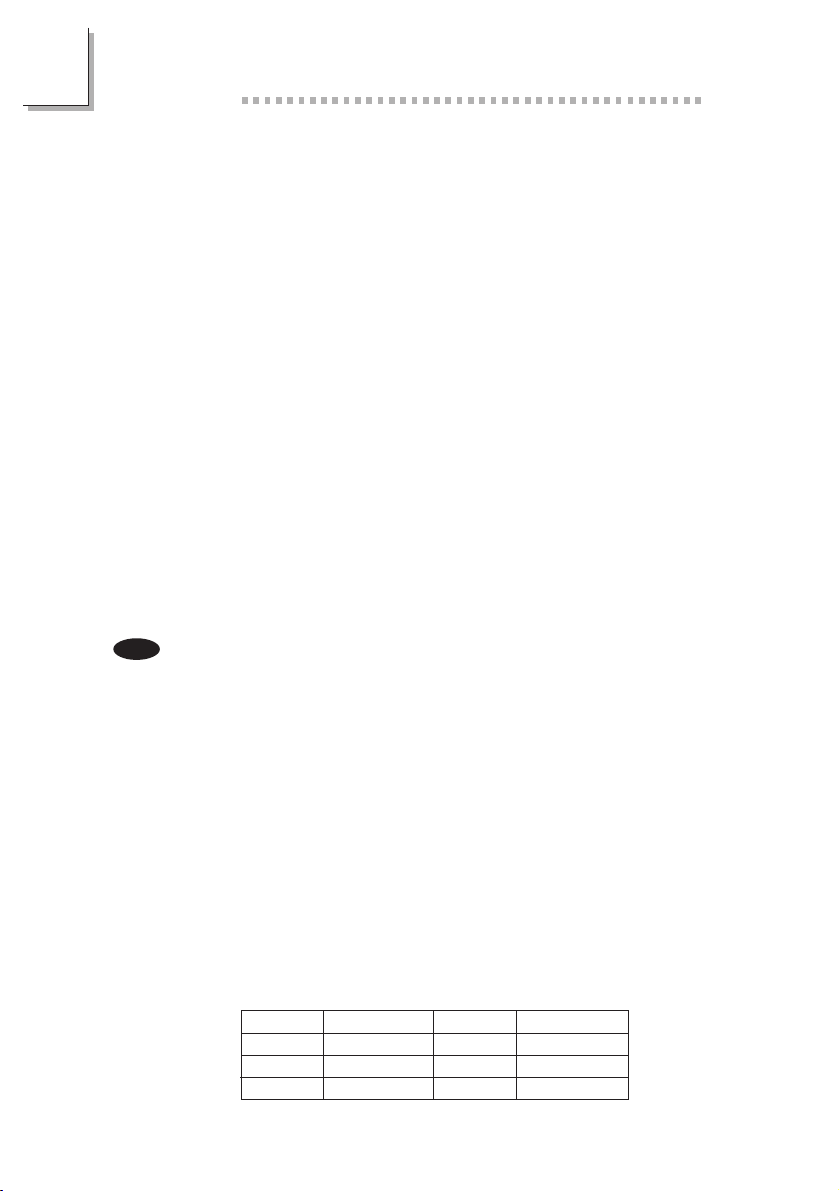
1
Introduction
1.1.3 Intelligence
Automatic Fan Control
With the systems power switched on, the processors fan will rotate only if the
temperature of the processor is over 25
Dual Function Power Button (ATX power supply only)
Depending on the setting in Soft-Off By PWRBTN in the Power Management
Setup of the BIOS, this switch will allow your system to enter the Soft-Off or
Suspend mode.
External Modem Ring-on (ATX power supply only)
The Modem Ring-on feature allows the system that is in the Suspend mode or
Soft Power Off mode to wake-up/power-on to respond to incoming calls. This
feature supports external modem only. If you are using this function, make sure
to turn on the power of the modem prior to powering-off the system.
RTC Timer to Power-on the System (ATX power supply only)
The RTC installed on the system board allows your system to automatically
power-on on the set date and time.
ACPI (ATX power supply only)
The system board is designed to meet the ACPI (Advanced Configuration and
Power Interface) specification. ACPI has energy saving features that enables PCs
to implement Power Management and Plug-and-Play with operating systems that
support OS Direct Power Management.
Virus Protection
Most viruses today destroy data stored in hard drives. The system board is
designed to protect the boot sector and partition table of your hard disk drive.
Français
1.1.1 Caractéristiques
Chipset
MVP3 AGP système chipset
VIA
Processeur
®
AMD
Intel Pentium
Cyrix
IBM
IDT® C6-200/225, WinChip2-200/225/233/266/300 ou futur WinChip3
Mémoire Système
Mémoire allant de 16Mo à 768Mo utilisant la DIMM de unbuffered
3 sockets DIMM 168 broches utilise x64 DIMM SDRAM, 3.3V
PC-100 SDRAM DIMM pour processeurs à horloge de bus système externe
K5 PR100/PR133/PR166, K6-166/200/233/266/300, K6-2/250/266/
300/333/350/366/380/400/450/475/500 ou K6-III/400/450/475/500
MMXTM technology-166/200/233MHz
200/266/300
®
series
de 100MHz
100/133/166/200MHz ou Intel Pentium processor with
®
6x86L PR166+/PR200+, 6x86MX-PR200/PR233/PR266 ou M II-
6x86MX-PR200/PR233/PR266/PR300
o
C.
DIMMs
2MBx64
4MBx64
8MBx64
6
Mémoire
16MB
32MB
64MB
DIMMs
16MBx64
32MBx64
Mémoire
128MB
256MB
Page 7

Introduction
Mémoire Cache de Niveau 2
Pipeline en rafale de 512Ko, 1Mo ou 2Mo, cache décriture direct map installé
sur la carte système.
Logements dExtension
La carte système est équipée dun logement AGP dédié, de 3 logements PCI
dédiés, de 2 logements ISA 16 bits dédiés et dun logement PCI/ISA partagé. Tous
les logements PCI et ISA sont bus maîtres.
Interface de Gestion de Bureau (DMI)
La carte système est livrée avec un DMI 2.0 intégré au BIOS. Lutilitaire DMI
dans le BIOS enregistre automatiquement diverses informations concernant la
configuration de votre système et stocke ces informations dans la liste DMI, qui
est une partie du BIOS Plug and Play de la car te système. DMI, accompagné
du logiciel en réseau approprié, est conçu pour rendre linventaire, lentretien et
le dépannage du système de lordinateur plus facile.
Connecteurs
2 connecteurs pour port USB externe
1 connecteur pour interface IrDA
2 port série DB-9 compatible NS16C550A
1 port parallèle DB-25 SPP/ECP/EPP
2 connecteurs IDE
1 connecteur de lecteur de disquettes supportant jusquà deux lecteurs de
disquettes de 2.88Mo
1 port souris PS/2 mini-DIN-6
1 port clavier PS/2 o AT mini-DIN-6
1 connecteur dalimentation ATX 20 broches
1 connecteur dalimentation AT 12 broches
Contrôleur IDE de BUS Maître PCI
Deux interfaces PCI IDE supportant jusquà quatre matériels IDE
Ultra DMA/33 supporté (Mode Ultra DMA Synchrone - vitesse de transfert
de données allant jusquà un maximum de 33Mo/sec.)
Disques durs ATA/66 détectables par le BIOS
IDE Améliorés Mode 3 et 4 PIO (vitesse de transfert de données allant
jusquà 16.6Mo/sec.)
La gestion de Bus réduit lutilisation du CPU pendant les transferts sur disque
Supporte les CD-ROM ATAPI, LS-120 et ZIP
Interface IrDA
La carte système est équipée dun connecteur IrDA pour les connexions sans fil
entre votre ordinateur et des périphériques. Il supporte les périphériques qui
sont conformes aux standards IrDA ou ASKIR.
Ports USB
La carte système est équipée de 2 connecteurs pour port USB externe. USB
permet léchange de données entre votre ordinateur et un grande éventail de
périphériques externes Plug and Play accessibles simultanément.
BIOS
Compatible avec Award BIOS, Windows
Supporte lamorçage séquentiel SCSI
EPROM Flash pour une mise à niveau facile du BIOS
Mémoire Flash
La carte système est livrée avec un mémoire flash de 1Mo standard. Une
mémoire flash de 2Mo optionnelle, comprenant les fonctions ACPI et SDMS, est
disponible seulement sur demande.
®
95/98 Plug and Play
1
7
Page 8
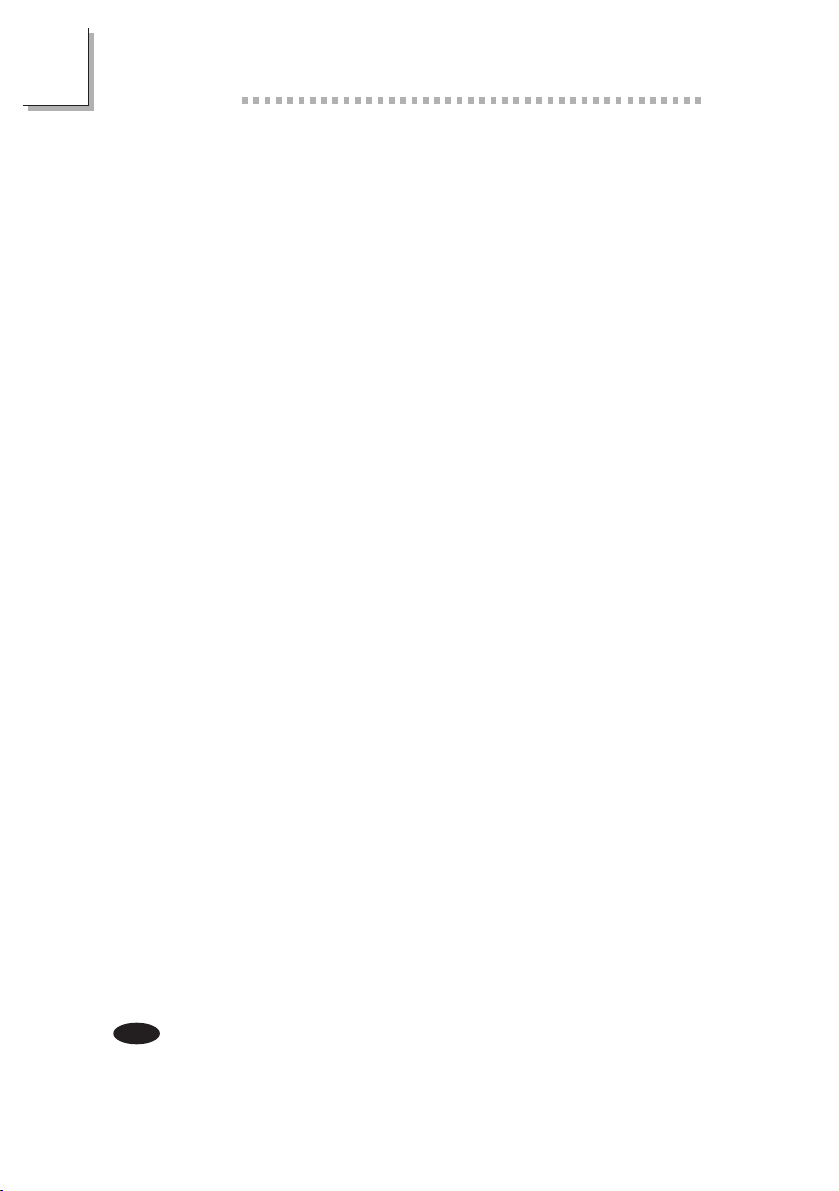
1
Introduction
1.1.2 System Health Monitor Fonctions
La carte système est capable de gérer les conditions de santé système
suivantes.
Alarme de Température et de Surchauffe de Processeur de Moniteurs
La carte système peut détecter la température du processeur. Une alarme
retentira au cas où le processeur serait en surchauffe.
Alarme de Défaillance et de Vitesse de Ventilateur de Processeur/AGP de
Moniteurs
La carte système est capable de détecter la vitesse de ventilateur (RPM Révolution Par Minute) des ventilateurs du processeur et AGP et vous aver tir
pour intervenir en cas danomalie qui pourrait endommager le système.
Alarme de Défaillance et de Voltage dAlimentation de Moniteurs
La carte système peut détecter le voltage de sortie de lalimentation. Une
alarme retentira pour vous avertir de toute anomalie de voltage.
Reportez vous à Utilisez de System Health Monitor dans le Chapitre 3 pour
plus dinformations.
1.1.3 Intelligence
Contrôle Automatique de Ventilateur
Avec lalimentation du système en marche, le ventilateur du processeur tournera
uniquement si la température du processeur est supérieure à 25°C.
Bouton dAlimentation à Fonction Double (Alimentation ATX seulement)
En fonction du paramétrage dans le champ Soft-Off By PWRBTN du
Programme dInstallation de la Power Management Setup, ce commutateur
permettra à votre système dentrer en mode Soft-Off ou Suspension.
Modem Ring-on Externe (Alimentation ATX seulement)
La fonction Modem Ring-on permet au système qui se trouve en mode
Suspension ou en mode Sof Power Off de se réveiller / sallumer afin de
répondre à un appel. Cette fonction supporte le modem externe seulement. Si
vous utilisez cette fonction, prenez soin dallumer le modem avant déteindre le
système.
Minuterie RTC pour Allumer le Système (Alimentation ATX seulement)
Le RTC installé sur la carte système permet à votre système de sallumer
automatiquement à une date et heure présélectionnée.
ACPI (Alimentation ATX seulement)
La carte système est conçue de façon à être conforme aux spécifications ACPI
(Configuration Avancée et Interface dAlimentation). ACPI comporte une fonction
déconomie dénergie qui permet aux PC de mettre en uvre la Gestion
dAlimentation et Plug and Play avec des systèmes dexploitation qui supportent
la Gestion dAlimentation Directe de Système dExploitation.
Protection contre les Virus
La plupart des virus détruisent les données stockées sur les disques durs. La
carte système est conçue pour protéger le secteur damorçage et la table de
partition de votre disque dur.
Deutsch
1.1.1 Leistungsmerkmale
Chipset
MVP3 AGP system chipset
VIA
8
Page 9

Introduction
Prozessor
AMD® K5 PR100/PR133/PR166, K6-166/200/233/266/300, K6-2/250/266/
300/333/350/366/380/400/450/475/500 oder K6-III/400/450/475/500
Intel Pentium
MMXTM technology-166/200/233MHz
Cyrix
200/266/300
IBM® 6x86MX-PR200/PR233/PR266/PR300
®
IDT
WinChip3 series
Systemspeicher
Speicher von 16MB bis 768MB mit DIMMs ohne Puffer
3 DIMM-Fassungen mit 168poligem Anschlußstecker Anwendung des ´64
SDRAM-DIMMs, 3,3V.
PC-100 SDRAM DIMM für Prozessoren für externe System-Bus-Taktgeber
von 100MHz
100/133/166/200MHz oder Intel Pentium processor with
®
6x86L PR166+/PR200+, 6x86MX-PR200/PR233/PR266 oder M II-
C6-200/225, WinChip2-200/225/233/266/300 oder zukünftige
1
DIMMs
2MBx64
4MBx64
8MBx64
Niveau 2 des Cache-Speichers
Auf der Platine installierter 512KB-, 1MB- oder 2MB-Pipeline-Burst,
Direktabbildungs-Durchschreib-Cache.
Erweiterungssteckfassungen
Die Systemplatine ist mit 1 dedizierter AGP-Steckfassung, 3 dedizierten PCISteckfassungen, 2 dedizierten 16-Bit-ISA-Steckfassungen und 1 gemeinsam
benutzter PCI/ISA-Steckfassung ausgestattet. Sämtliche PCI- und ISA-Steckfassungen
sind Bus-Master.
Desktop-Management-Schnittstelle (DMI)
Die Systemplatine ist mit einem DMI 2.0 ausgestattet, die im BIOS integriert ist.
Durch das DMI-Dienstprogramm im BIOS werden automatisch verschiedene
Informationen über die Konfiguration Ihres Systems registriert, wonach diese
Informationen im DMI-Speicher gespeichert werden. Dieser DMI-Speicher bildet
einen Teil des Plug and Play BIOS und des DMI der Systemplatine, zusammen
mit der richtig mit dem Netzwerk verbundenen Software. Auf diese Weise soll
der Unterhalt und die Fehlersuche des PC-Systems erleichtert werden.
Anschlußstecker
2 Anschlußstecker für den externen USB Anschluß
1 Anschluß für die IrDA-Schnittstelle
2 serieller DB-9-Anschluß, kompatibel mit NS16C550A
1 DB-25-Parallelanschluß SPP/ECP/EPP
2 IDE-Anschlüsse
Unterstützung von bis zu zwei 2,88MB-Floppylaufwerken durch einen
Floppylaufwerksanschluß
1 Mini-DIN-6-Anschluß für eine PS/2-Maus
1 Mini-DIN-6-Anschluß für eine PS/2- oder AT Tastatur
1 20poliger Anschlußstecker für das ATX-Netzgerät
1 12poliger Anschlußstecker für das AT-Netzgerät
Speicher
16MB
32MB
64MB
DIMMs
16MBx64
32MBx64
Speicher
128MB
256MB
9
Page 10

10
1
Introduction
PCI-Bus-Master-IDE-Controller
Unterstützung von bis zu vier IDE-Geräten durch zwei PCI-IDE-Schnittstellen.
Unterstützung des Ultra DMA/33 (synchroner Ultra-DMA-Modus
Datenübertragungsgeschwindigkeit von bis zu max. 33MB/Sek.).
ATA/66-Festplatten, die durch das BIOS entdeckt werden konnen
Erweitertes IDE des PIO-Modus 3 und 4 (Datenübertragungsgeschwindigkeit
von bis zu 16.6MB/Sek.).
Verminderte CPU-Benutzung während Diskettenübertragung dank dem Bus-
Master.
Unterstützung des ATAPI CD-ROMs, LS-120 und ZIP
IrDA-Schnittstelle
Die Systemplatine ist mit einem IrDA-Anschluß versehen, durch welche eine
kabellose Verbindung zwischen Ihrem Computer und Peripheriegeräten hergestellt
werden kann. Diese Schnittstelle unterstützt Peripheriegeräte, die der IrDA und
ASKIR-Norm entsprechen.
USB-Anschlüsse
Die Systemplatine ist mit 2 Anschlußstecker für den externen USB Anschluß.
Durch USB können Daten zwischen Ihrem Computer und einer großen Auswahl
an gleichzeitig zugänglichen externen Plug and Play Peripheriegeräten
ausgetauscht werden.
BIOS
Kompatibilität mit Award BIOS, Windows
Unterstützung des sequentiellen SCSI-Ladens
Flash EPROM für ein einfaches Aktualisieren des BIOS
Flash-Speicher
Die Systemplatine wurde mit einem 1Mbit-Flash-Speicher ausgerüstet. Auf Anfrage
ist ebenfalls ein 2Mbit-Flash-Speicher, indem die ACPI- und SDMS-Funktionen
enthalten sind, erhältlich.
1.1.2 System Health Monitor Funktions
Durch die Systemplatine können die folgenden gesundheitlichen Bedingungen
Ihres Systems überwacht werden.
Überwachen der Temperatur des Prozessors und Warnsignal bei Überhitzung
Durch die Systemplatine kann die Temperatur des Prozessors festgestellt
werden. Bei einer Überhitzung ertönt ein akustisches Warnsignal.
Überwachen der Geschwindigkeit des Prozessor-/AGP-Ventilators und
Warnsignal bei Ausfall
Durch die Systemplatine kann die Geschwindigkeit des Ventilators (UPM
Umdrehungen pro Minute) des Prozessors sowie der AGP-Ventilatoren
festgestellt werden. Bei Unregelmäßigkeiten ertönt ein akustisches Warnsignal,
da durch diese das System Schaden nehmen kann.
Überwachen der Stromspannung und War nsignal bei Ausfall
Durch die Systemplatine kann die Ausgangsleistung des Netzgerätes festgestellt
werden. Bei Unregelmäßigkeiten der Spannung er tönt ein akustisches
Warnsignal.
Weiter Informationen sind unter Arbeiten der System Health Monitor in Kapitel 3.
1.1.3 Intelligente Ausstattungsteile
Automatische Ventilatorsteuerung
Der Ventilator des Prozessors wird nur dann betrieben, wenn die Temperatur des
Prozessors höher liegt als 25°C, wenn das System mit dessen Netzschalter
eingeschaltet ist.
®
95/98 Plug and Play
Page 11
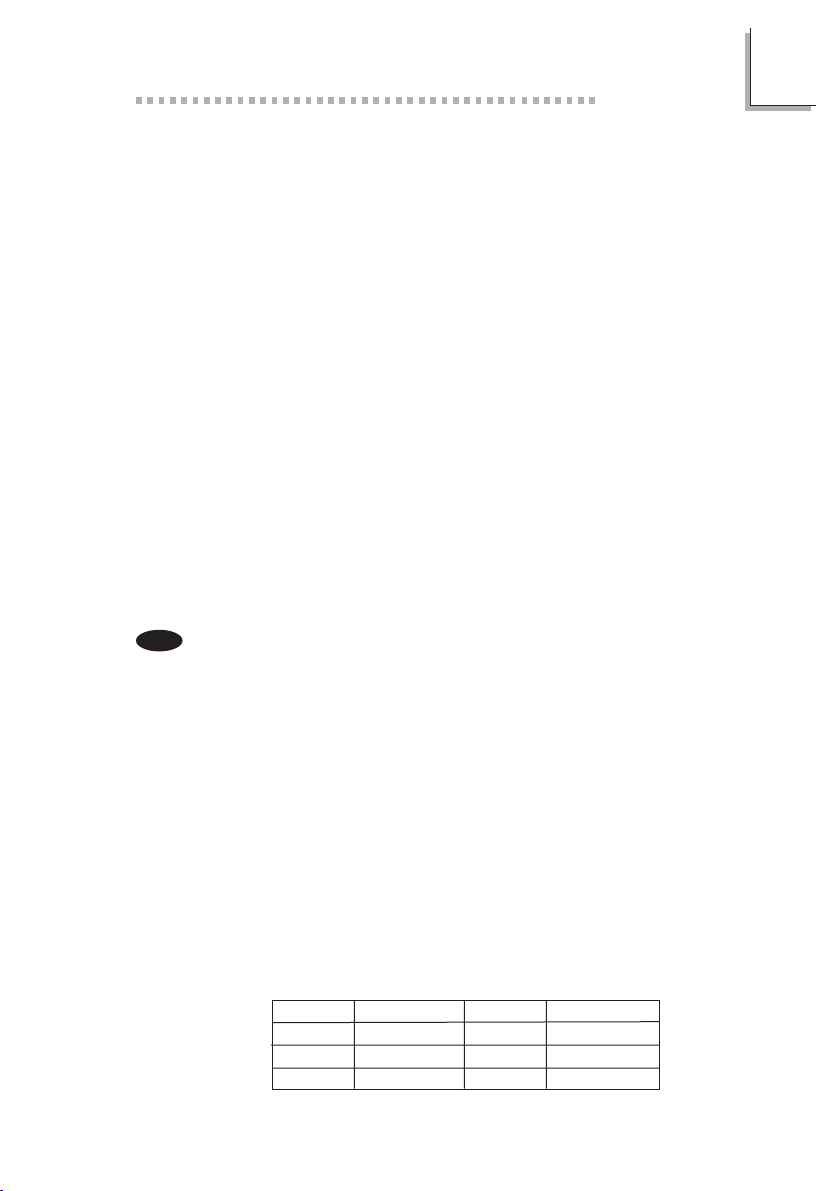
Introduction
Netzschalter mit doppelter Funktion (nur für ATX-Netzgeräte)
Je nach der Einstellung im Feld Soft-Off By PWRBTN im Power Management
Setup kann das System durch diesen Schalter ausgeschaltet oder in den
Suspendier-Modus geschaltet werden.
Wecken des externen Modems bei eingehendem Anruf (nur für ATXNetzgeräte)
Durch dieses Merkmal zum Wecken des Modems bei eingehendem Anruf kann
das System, welches sich im Suspendier-Modus befindet oder ausgeschaltet
wurde, durch einen eingehenden Anruf geweckt/eingeschaltet werden, um
eingehende Anr ufe zu beantwor ten. Dieses Merkmal unterstützt nur externe
Modems. Bei A nwendung dieser Funktion muß darauf geachtet werden, daß das
Modem vor dem Ausschalten des Systems eingeschaltet wird.
RTC-Taktgeber zum Einschalten des Systems (nur für ATX-Netzgeräte)
Durch den auf der Systemplatine installierten RTC kann Ihr System automatisch
am eingestellten Datum und zur eingestellten Uhrzeit eingeschaltet werden.
ACPI (nur für ATX-Netzgeräte)
Diese Systemplatine entspricht der ACPI-Vorschrift (Erweiterte Konfiguration und
Leitsungsschnittstelle). ACPI besitzt Energiesparfunktionen, die es dem PC
ermöglichen, das Power-Management und Plug and Play mit Betriebssystemen
anzuwenden, durch welche das direkte OS-Power-Management unterstützt wird.
Virusschutz
Durch die meisten Viren werden heutzutage Daten auf Festplatten zerstört. Diese
Systemplatine wurde so entworfen, um dem Boot-Sektor und der
Partitionstabelle Ihres Festplattenlaufwerkes einen entsprechenden Schutz zu
bieten.
Español
1.1.1 Características
Chipset
VIA MVP3 AGP sistema chipset
Procesador
®
AMD
Intel Pentium 100/133/166/200MHz o Intel Pentium processor with
Cyrix® 6x86L PR166+/PR200+, 6x86MX-PR200/PR233/PR266 o M II-200/
IBM
IDT® C6-200/225, WinChip2-200/225/233/266/300 o futuros WinChip3
Memoria de Sistema
Memoria de 16MB a 768MB utilizando DIMMs de unbuffered
3 enchufes de 168-terminales DIMM utiliza x64 SDRAM DIMM, 3.3V
PC-100 SDRAM DIMM para procesadores de reloj bus del sistema externo
K5 PR100/PR133/PR166, K6-166/200/233/266/300, K6-2/250/266/
300/333/350/366/380/400/450/475/500 o K6-III/400/450/475/500
TM
technology-166/200/233MHz
MMX
266/300
®
6x86MX-PR200/PR233/PR266/PR300
series
de 100MHz.
1
DIMMs
2MBx64
4MBx64
8MBx64
Memoria
16MB
32MB
64MB
DIMMs
16MBx64
32MBx64
Memoria
128MB
256MB
11
Page 12

12
1
Introduction
Nivel 2 Memoria Inmediata
Reventón canalizado de 512KB, 1MB o 2MB, mapa directa escrito por caché
instalada en el tablero de sistema.
Ranuras de Expansión
El tablero de sistema es equipado con 1 ranura de AGP dedicado, 3 ranuras de
PCI dedicado, 2 ranuras de ISA 16-bit dedicado y 1 ranura de PCI/ISA
compartido. Todas las ranuras de PCI y ISA son maestros de bus.
Interfaz de Administración de Desktop (DMI)
El sistema de tablero viene con DMT 2.0 establecido en el BIOS. La utilidad del
DMI en el BIOS graba automáticamente varias informaciones sobre la
configuración de su sistema y almace estas informaciones en la balsa de DMI,
que es parte del tablero de sistema Enchufar y Usar BIOS. DMI junto con
software de red apropiado, es diseñado para hacer más fácil el inventario,
mantenimiento y procedimiento para solucionar problema de los sistemas de
computadora.
Conectores
2 conectores de para puer to de USB externo
1 conector para interfaz de IrDA
2 puertos de serie DB-9 NS16C550A-compatible
1 puerto paralelo de SPP/ECP/EPP DB-25
2 conectores de IDE
1 conector de disquete sopor ta hasta dos disquetes de 2.88MB
1 puerto de ratón PS/2 mini-DIN-6
1 puerto de teclado mini-DIN-6 PS/2 o AT
1 conector de fuente de alimentación de ATX de 20-terminales
1 conector de fuente de alimentación de AT de 12-terminales
Controlador de IDE Maestro de Bus PCI
Dos interfaces de PCI IDE soporta hasta 4 dispositivos de IDE
Ultra DMA/33 sopor tado (Modo de DMA Ultra Sincrónico tasa de
transferencia de dato hasta máximo de 33 MB/seg.)
Unidades de disco duro ATA/66 detectable por el BIOS
PIO Modo 3 y 4 Realzada IDE (tasa de transferencia de dato hasta
16.6MB/seg.)
Controlación de Bus reduce la utilización de CPU durante la trasferencia de
disco
Soporta ATAPI CD-ROM, LS-120 y ZIP
Interfaz de IrDA
El tablero de sistema es equipado con el conector de IrDA para la conexión de
radiotelegráfico entre su computadora y dispositivos de periferia. Soporta
dispositivos de periferia que se encuentra con el estándar de IrDA o ASKIR.
Puertos de USB
El tablero de sistema es equipado con 2 conectores de para puerto de USB
externo. USB permite el intercambio de dato entre su computadora y un
intervalo amplio de periferias de Enchufar y Usar externa accesible.
BIOS
Award BIOS, Windows
Soporta el incio de secuencia de SCSI
Parpadea EPROM para fácil actualización de BIOS
Memoria Instante
El tablero de sistema viene en estándar con la memoria instante de 1Mbit. Una
memoria instante de 2Mbit opcional, que incluye las funciones de ACPI y SDMS,
es disponible sólo en petición.
®
95/98 Enchufar y Usar compatible
Page 13

Introduction
1.1.2 Funciones de Monitor de Salud del Sistema
El tablero de sistema es capaz de vigilar las siguientes condiciones de salud de
sistema.
Temperatura de Procesador de los Monitores y Alarma Acalorada
El tablero de sistema puede detectar la temperatura del procesador. El
alarma sonará en caso del acaloramiento del procesador.
Procesador de los Monitores/ Velocidad de Abanico de AGP y Alarma de
Fracaso
El tablero de sistema puede detectar la velocidad del abanico (RPM-
Revolución Por Minuto) del procesador y abanicos de AGP y le aler ta de
atender a cualquier irregularidad que puede dañar su sistema.
Voltajes de Energía del Monitor y Alarma de fracaso
El tablero de sistema puede detectar la salida de voltaje de la fuente de
alimentación. El alarma sonará para advertirle de la irregularidad del voltaje.
Consultar Utilizando la Función de System Health Monitor en el capítulo 3 para
más información.
1.1.3 Inteligencia
Control del Abanico Automático
Con la energía del sistema encendida, el abanico del procesador girará sólo si la
temperatura del procesador es sobre 25°C.
Botón de Energía de Doble Función (Sólo fuente de alimentación ATX)
Dependiendo en la configuración en el campo de Soft-Off By PWRBTN de la
Configuración de Power Management Setup, este interruptor permite el sistema
de entrar al modo de Soft-Off o Suspender.
Timbre encendida del Módem Externo (Sólo fuente de alimentación ATX)
La característica de Timbre encendida del Módem Externo permite el sistema
que es en el modo de Suspender o en el modo de Soft Apagado para
despertar/encender a las llamadas entrantes. Esta característica sopor ta sólo el
módem externo. Si usted está utilizando esta función, asegura de encender la
energía del módem antes de apagar el sistema.
Temporizador de RTC para Encender el Sistema (Sólo fuente de alimentación
ATX)
El RTC instalado en el tablero de sistema permite su sistema de encender
automáticamente en la fecha y el tiempo configurado.
ACPI (Sólo fuente de alimentación ATX)
El tablero de sistema es diseñado para encontrar con la especificación de ACPI
(Configuración Avanzada e Interfaz de Ener gía). ACPI tiene las características de
archivación de energía que activa PC para ejecutar la Administración de Energía
y Enchufar y Usar con los sistemas operativos que soporta la Administración de
Energía Directa de OS.
Protección de Virus
La mayoría de los viruses de hoy destroye el dato almacenado en los discos
duros. El tablero de sistema es diseñado para proteger el sector de inicio y
tabla de partición de su unidad de disco duro.
1
13
Page 14

1
Introduction
1.2 Package Checklist
Liste de Vérification de lEmballage
Verpackungsliste
Lista de Chequeo del Paquete
English
The system board package contains the following items:
þ The system board
þ A users manual
þ Serial, mouse and printer por t cables
Option 1:
- One card-edge bracket with a 9-pin and 25-pin serial port cables
- One card-edge bracket with a 25-pin printer port cable and a PS/2
mouse port cable
Option 2:
- One card-edge bracket with two 9-pin serial port cables and a PS/2
mouse port cable
- One 25-pin printer por t cable for chassis mounting
þ One 40-pin IDE hard disk cable
þ One 34-pin floppy disk drive cable
þ One CD
¨ One card-edge bracket with two USB ports (optional)
If any of these items are missing or damaged, please contact your dealer or
sales representative for assistance.
Français
Lemballage de la carte système contient les éléments suivants:
þ La carte système
þ Un manuel utilisateur
þ Câbles Série de por t imprimante et souris
Option 1:
- Un crochet de bord de carte avec des câbles de port série 9 broches
et 25 broches
- Un crochet de bord de carte avec un câble de port imprimant 25
broches et un câble de port souris PS/2
Option 2:
- Un crochet de bord de carte avec deux câbles de port série 9 broches
et un câble de port souris PS/2
- Un câble de port imprimant 25 broches pour montage sur châssis
þ Un câble 40 broches de disque dur IDE
þ Un câble 34 broches de lecteur de disquettes
þ Un CD
¨ Un crochet de bord de carte avec deux ports USB (optionnels)
Si lun de ces éléments nétait pas dans lemballage ou sil était endommagé,
veuillez contacter votre revendeur ou votre représentant.
Deutsch
In der Verpackung der Systemplatine sind folgende Ar tikel enthalten:
þ Eine Systemplatine
þ Ein Benutzerhandbuch
þ Kabel der seriellen Maus und für den Druckeranschluß
Option 1:
- Eine Halterung mit Kartenkante und mit seriellen Anschlußkabeln mit einem
9poligen und einem 25poligem Anschlußstecker
14
Page 15

Introduction
- Eine Halterung mit Kartenkante und mit Druckeranschlußkabel mit
25poligem Anschlußstecker, sowie mit einem PS/2-Maus-Anschlußkabel
Option 2:
- Eine Halterung mit Kartenkante und mit zwei seriellen Kabeln mit 9poligen
Anschlußsteckern, sowie mit einem PS/2-Maus-Anschlußkabel
- Ein Druckeranschlußkabel mit 25poligem Anschlußstecker für die
Chassismontage
þ Ein IDE-Festplattenlaufwerkskabel mit 40poligem Anschlußstecker
þ Ein Floppylaufwerkskabel mit 34poligem Anschlußstecker
þ Eine CD
¨ Eine Halterung mit Kar tenkante und mit zwei USB-Anschlüssen (optional)
Fehlt einer dieser Artikel oder weist einer dieser Artikel Beschädigungen auf,
wenden Sie sich an Ihren Händler oder Vertreter.
Español
El paquete del tablero de sistema contiene los siguientes artículos:
þ El tablero de sistema
þ Un manual de usuario
þ Cables de puerto de serie, ratón e impresora.
Opción 1:
- Un sostén de filo-tarjeta con cables de puerto de serie de 9-terminales y
25 terminales
- Un sostén de filo-tarjeta con cable de puerto de impresora de 25
terminales y cable de puerto de ratón de PS/2.
Opción2:
- Un sostén de filo-tarjeta con dos cables de puerto de serie y un cable
de puerto de ratón de PS/2.
- Un cable de puerto de impresora de 25-terminales para montaje de
chasis.
þ Un cable de disco duro de 40-terminales IDE.
þ Un cable de unidad de disquete de 34-terminales
þ Un CD
¨ Un sostén de filo-tarjeta con dos puertos de USB (opcional)
Si cualquieres de estos artículos están perdidos o dañados, favor de ponerse en
contacto con su tratante o representantes de venta para la asistencia.
1
15
Page 16

2
Hardware Installation
Chapter 2 - Hardware Installation
Installation du Matériel
Installation der Hardware
Instalación del Hardware
2.1 System Board Layout
Position de la Carte Système
Aufbau der Hauptplatine
Disposición del Tablero Electrónico del Sistema
16
square denotes pin 1
Page 17

Hardware Installation
2.2 Settings for Processors
Paramétrages pour Processeurs
Einstellungen für den Prozessor
Configuraciones para Procesador
English
SW1 DIP switch - the black rectangle denotes the part that is protruding, the
adjustable switch.
Français
SW1 DIP Cavaliers - un rectangle noir met en évidence la partie qui dépasse, le
commutateur réglable.
Deutsch
SW1 DIP Schaltereinstellungen - das schwarze Rechteck zeigt den Teil an, der aus
dem einstellbaren Schalter hervorsteht.
Español
SW1 Cambio de DIP - rectángulo neglo denota la par te que es sobresalido, el
interruptor ajustable.
2.2.1.1 Settings for IDT Processors
Paramétrages pour Processeurs IDT
Einstellungen für für IDT-Prozessoren
Configuraciones para Procesadores de IDT
2
IDT Processors
C6-200 66MHz - 3x
C6-225 75MHz - 3x
WinChip2-200 66MHz - 3x
WinChip2-225 75MHz - 3x
SW1: 1-6 IDT Processors
WinChip2-233 66MHz - 3.5x
WinChip2-266 100MHz - 2.33x
WinChip2-300 100MHz - 2.5x
SW1: 1-6
17
Page 18

2
Hardware Installation
2.2.1.2 Settings for AMD Processors
Paramétrages pour Processeurs AMD
Einstellungen für für AMD-Prozessoren
Configuraciones para Procesadores de AMD
AMD Processors
K5 PR100 66MHz - 1.5x
K5 PR133 66MHz - 2x
K5 PR166 66MHz - 2.5x
K6-166 66MHz - 2.5x
K6-200 66MHz - 3x
K6-233 66MHz - 3.5x
K6-266 66MHz - 4x
K6-300 66MHz - 4.5x
SW1: 1-6
AMD Processors SW1: 1-6
K6-2/300 100MHz - 3x
K6-2/333 66MHz - 5x
K6-2/333 95MHz - 3.5x
K6-2/350 100MHz - 3.5x
K6-2/366 66MHz - 5.5x
K6-2/380 95MHz - 4x
K6-2/400 100MHz - 4x
K6-2/450 100MHz - 4.5x
18
K6-2/250 100MHz - 2.5x
K6-2/266 66MHz - 4x
K6-2/300 66MHz - 4.5x
K6-III/400 100MHz - 4x
K6-III/450 100MHz - 4.5x
K6-2/475,
K6-III/475 95MHz - 5x
Page 19

Hardware Installation
2
AMD Processors
K6-2/500,
K6-III/500 100MHz - 5x
SW1: 1-6 AMD Processors SW1: 1-6
2.2.1.3 Settings for Intel Processors
Paramétrages pour Processeurs Intel
Einstellungen für für Intel-Prozessoren
Configuraciones para Procesadores de Intel
Intel Processors
100MHz 66MHz - 1.5x
133MHz 66MHz - 2x
166MHz 66MHz - 2.5x
200MHz 66MHz - 3x
* - default / défaut / Standardeinstellung / implícita
SW1: 1-6
2.2.1.4 Settings for IBM Processors
Paramétrages pour Processeurs IBM
Einstellungen für für IBM-Prozessoren
Configuraciones para Procesadores de IBM
Intel Processors SW1: 1-6
MMX166MHz* 66MHz - 2.5x
MMX200MHz 66MHz - 3x
MMX233MHz 66MHz - 3.5x
IBM Processors
6x86MX-PR200 66MHz - 2.5x
6x86MX-PR233 75MHz - 2.5x
6x86MX-PR266 83MHz - 2.5x
SW1: 1-6 IBM Processors SW1: 1-6
6x86MX-PR300 66MHz - 3.5x
6x86MX-PR300 75MHz - 3x
19
Page 20

2
Hardware Installation
2.2.1.5 Settings for Cyrix Processors
Paramétrages pour Processeurs Cyrix
Einstellungen für für Cyrix-Prozessoren
Configuraciones para Procesadores de Cyrix
Cyrix Processors
6x86L PR166+ 66MHz - 2x
6x86L PR200+ 75MHz - 2x
6x86MX-PR200 66MHz - 2.5x
6x86MX-PR233 75MHz - 2.5x
6x86MX-PR266 83MHz - 2.5x
SW1: 1-6
Cyrix Processors SW1: 1-6
M II-200 66MHz - 2.5x
M II-266 66MHz - 3x
M II-300 66MHz - 3.5x
M II-300 75MHz - 3x
2.2.2 External System Bus Clock / Frequency Ratio Settings
Paramétrages pour Horloge de Bus Système Externe / Taux de
Fréquence
Einstellungen für Externer System-Bus-Taktgeber / Frequenzverhältnis
Configuraciones para Reloj de Bus de Sistema Externo/
Proporción de Frecuencia
English
If the processor you are using is not included in the previous tables, please refer
to the following tables and set SW1 according to the external system bus clock
and frequency ratio of your processor.
Français
Si le processeur que vous utilisez nest pas inclus dans les tableaux précédents,
veuillez vous reporter aux tableaux suivants et paramétrer SW1 en fonction de
lhorloge de bus système externe et du taux de fréquence de votre processeur.
Deutsch
Ist der Prozessor, den Sie benutzen, in den vorherigen Tabellen nicht aufgeführt,
gehen Sie zu den nächsten Tabellen und stellen Sie den SW1 gemäß dem
externen System-Bus-Taktgeber und das Frequenzverhältnis Ihres Prozessors ein.
Español
Si el procesador que usted está utilizando no es incluido en las tablas anteriores,
favor de consultar las siguientes tablas y configura SW1 según el reloj de bus de
sistema externo y la proporción de frecuencia de su procesador.
20
Page 21

2.2.2.1 External System Bus Clock Settings
Paramètres dHorloge de Bus Système Externe
Einstellungen des externen System-Bus-Taktgebers
Configuraciones de Reloj de Bus del Sistema Externo
Hardware Installation
2
External System Bus Clock
66MHz
75MHz
83MHz
SW1: 1-3
External System Bus Clock
95MHz
100MHz
SW1: 1-3
2.2.2.2 Frequency Ratio Settings for Intel, Cyrix, IBM and AMD Processors
Sélection de Taux de Fréquence pour Processeurs Intel, Cyrix, IBM et
AMD
Einstellungen des Frequenzverhältnisses für Intel-, Cyrix-, IBM- und
AMD-Prozessoren
Configuraciones de Proporción de Frecuencia para Procesadores de
Intel, Cyrix, IBM y AMD
Frequency Ratio
1.5x / 3.5x
2x
SW1: 4-6
Frequency Ratio SW1: 4-6
4x
4.5x
2.5x
3x
5x
5.5x
21
Page 22

2
Hardware Installation
2.2.2.3 Frequency Ratio Settings for IDT Processors
Sélection de Taux de Fréquence pour Processeurs IDT
Einstellungen des Frequenzverhältnisses für IDT-Prozessoren
Configuraciones de Proporción de Frecuencia para
Procesadores de IDT
Frequency Ratio SW1: 4-6
3.5x
2x / 3.3x
2.5x
3x
Frequency Ratio SW1: 4-6
4x
4.5x
2.33x / 5x
2.66x / 5.5x
22
Page 23

2.2.3 Core Voltage Settings
Paramètres de Voltage Principal
Einstellungen der Kernspannung
Configuraciones de Voltaje Interior
Hardware Installation
2
Voltage JP5
2.0V
2.1V
2.2V
2.3V
2.4V
2.5V
2.6V
2.7V
* Default
SW1: 7-10
Voltage
2.8V*
2.9V
3.0V
3.1V
3.2V
3.3V
3.4V
3.5V
JP5 SW1: 7-10
23
Page 24

2
Hardware Installation
2.3 Jumper Settings for Clearing CMOS Data
Positionnement des Cavaliers pour Effacer les Données CMOS
Jumpereinstellungen zum Löschen der CMOS Daten
Configuraciones de Saltador para Dato de CMOS de Licencia
Jumper JP1 - Clear CMOS Data
English
To load the default values stored in the
ROM BIOS, please follow the steps below.
1. Power-off the system and unplug the
power cord. If you are using an AT
power supply, you do not need to
unplug the power cord.
2. Set JP1 pins 1 and 2 to On. Wait for a
few seconds and set JP1 back to its
default setting, pins 2 and 3 On.
3. Plug the power cord and power-on the
system.
Français
Cavalier JP1 - Effacer les Données CMOS
Pour charger les valeurs par défaut stockées dans la ROM
BIOS, veuillez suivre les étapes ci-dessous.
1. Eteignez le système et débranchez le cordon
dalimentation. Si vous utilisez une alimentation AT, vous
naurez pas besoin de débrancher le cordon
dalimentation.
2. Positionnez les broches 1 et 2 de JP1 sur On. Attendez quelques secondes et
repositionnez JP1 sur ses valeurs par défaut, broches 2 et 3 sur On.
3. Branchez le cordon dalimentation et allumez le système.
Deutsch
Steckbrücke JP1 - CMOS-Daten löschen
Befolgen Sie die nachstehenden Schritte zum Laden der Standardwerte, die im
ROM-BIOS gespeichert sind.
1. Das System ausschalten und dessen Netzkabel vom Stromnetz abtrennen. Falls
Sie ein AT-Netzgerät verwenden, muß das Netzkabel nicht vom Stromnetz
abgetrennt werden.
2. Stellen Sie die Stifte 1 und 2 des JP1 auf Ein. Warten Sie einige Sekunden und
stellen Sie danach JP1 zurück in dessen Standardeinstellung, und die Stifte 2
und 3 auf Ein.
3. Das Netzkabel anschließen und das System einschalten.
Español
Saltador JP1 - Limpia el Dato de CMOS
Para instalar los valores de implícito almacenados en el ROM BIOS, favor de
seguir los pasos de abajo.
1. Apagar el sistema y desenchufa el cordel de alimentación. Si está utilizando la
fuente de alimentación AT, no necesitará desenchufar el cordel de
alimentación.
2. Configura JP1 terminales 1 y 2 a Encendido. Espera por unos segundos y
configura JP1 de vuelta a sus configuraciones implícitas, terminales 2 y 3
Encendido.
3. Enchufa el cordel de alimentación y encienda el sistema.
3
1-2 On:
Clear CMOS Data
3
2-3 On: Normal
(default)
1
1
24
Page 25

Hardware Installation
2.4 Jumper Settings for SDRAM Clock (DIMM)
Positionnement des Cavaliers dHorloge SDRAM (DIMM)
Brückeneinstellungen für SDRAM-Takt (DIMM)
Configuraciones de Saltador para Reloj SDRAM
English
Jumper JP4 - SDRAM Clock
JP4 is used to set the SDRAMs clock
according to the CPU clock or AGP
clock. If you are using PC-100 SDRAM
DIMMs, it is recommended that you set
the SDRAM clock according to the CPU
clock (2-3 On). This setting will provide
better system performance specially when
used with 75/83/95/100MHz processors.
However, if you encounter compatibility
problems with PC-100 SDRAM DIMMs
or you are using EDO / PC-66 SDRAM
DIMMs, set the SDRAM clock according
to the AGP clock (1-2 On).
Français
Cavalier JP4 - Horloge SDRAM
JP4 est utilisé pour paramétrer lhorloge
SDRAM en fonction de lhorloge du CPU ou
de lhorloge AGP. Si vous utilisez les DIMM
SDRAM PC-100, nous vous recommandons de
paramétrer lhorloge SDRAM en rapport avec lhor loge du CPU (2-3 On). Ce
paramétrage offrira de meilleures performances système particulièrement
lorsquil est utilisé avec des processeurs 75/83/95/100MHz. Cependant, si vous
rencontrez des problèmes de compatibilité avec les DIMM SDRAM PC-100 ou
si vous utilisez des DIMM SDRAM EDO/PC-66, paramétrez lhorloge SDRAM en
fonction de lhorloge AGP (1-2 On).
Deutsch
Steckbrücke JP4 SDRAM-Taktgeber
Mit JP4 wird der Taktgeber des SDRAMs je nach dem CPU-Taktgeber oder
AGP-Taktgeber eingestellt. Falls Sie mit PC-100-SDRAM-DIMMs arbeiten, wird
empfohlen, daß Sie den SDRAM-Taktgeber gemäß dem CPU-Taktgeber (2-3 Ein)
einstellen. Diese Einstellung ermöglicht eine verbesserte Leistung des Systems,
inbesonders wenn dieses mit 75/83/95/100MHz-Prozessoren betrieben wird.
Treten jedoch Kompatibilitätskonflikte mit den PC-100-SDRAM-DIMMs auf oder
Sie mit EDO / PC-66-SDRAM-DIMMs arbeiten, muß der SDRAM-Taktgeber
gemäß dem AGP-Taktgeber (1-2 Ein) eingestellt werden.
Español
Saltador JP4 Reloj SDRAM
JP4 es utilizado para configurar el reloj de SDRAM según el reloj CPU o reloj
AGP. Si usted está utilizando PC-100 SDRAM DIMMs, es recomendado que
usted configura el reloj SDRAM según el reloj CPU (2-3 Encendido). Esta
configuración provee mejor ejecución del sistema especialmente cuando es
utilizado con los procesadores de 75/83/95/100MHz. No obstante, si usted
encuentra problemas de compatibilidad con PC-100 SDRAM DIMMs o está
utilizando EDO / PC-66 SDRAM DIMMs, configura el reloj SDRAM según al
reloj de AGP (1-2 Encendido).
1
2
3
1-2 On:
SDRAM CLK =
AGP CLK
(default)
1
2
3
2-3 On:
SDRAM CLK =
CPU CLK
2
25
Page 26

2
Hardware Installation
SDRAM CLK = AGP CLK
CPU CLK
60MHz
66MHz
75MHz
83MHz
95MHz
100MHz
SDRAM CLK
60MHz
66MHz
60MHz
66MHz
66MHz
66MHz
AGP CLK
60MHz
66MHz
60MHz
66MHz
66MHz
66MHz
SDRAM CLK = CPU CLK
CPU CLK
60MHz
66MHz
75MHz
83MHz
95MHz
100MHz
SDRAM CLK
60MHz
66MHz
75MHz
83MHz
95MHz
100MHz
2.5 Connectors / Connecteurs / Anschlüsse / Conectores
2.5.1 Floppy Disk Drive and IDE Disk Drive Connectors
Contrôleur de Lecteur de Disquette et Interface IDE
Diskettenlaufwerkcontroller und IDE Interface
Controlador del Disquete e Interfaz de IDE
English
If you encountered problems while
using an ATAPI CD-ROM drive that is
set in Master mode, please set the CDROM drive to Slave mode. Some
ATAPI CD-ROMs may not be
recognized and cannot be used if
incorrectly set in Master mode.
Français
Si vous rencontrez des problèmes
pendant lutilisation dun lecteur CDROM ATAPI qui est paramétré en
mode Maître, veuillez paramétrer le
lecteur CD-ROM en mode Esclave.
Certains CD-ROM ATAPI peuvent ne
pas être reconnus et ne peuvent pas être utilisés sils ne sont pas paramétrés
correctement en mode Maître.
Deutsch
Treten während dem Betrieb eines ATAPI-CD-ROM-Laufwerks, welches in den
Master-Modus eingestellt wurde, Konflikte auf, muß das CD-ROM-Laufwerk in
den Slave-Modus eingestellt werden. Einige ATAPI-CD-ROM-Laufwerke werden
unter Umständen nicht erkannt und können nicht betrieben werden, falls sie
falscherweise in den Master-Modus eingestellt wurden.
Español
Si encuentra problemas mientras utiliza la unidad de CD-ROM de ATAPI que es
configurado en el modo Maestro, favor de configurar la unidad de CD-ROM al
modo de Esclavo. Algunos CD-ROMs de ATAPI no pueden ser reconocidos y no
pueden ser utilizados si son configurados incorrectamentes en el modo Maestro.
AGP CLK
60MHz
66MHz
60MHz
66MHz
66MHz
66MHz
26
Page 27

Hardware Installation
2
2.5.2 CPU Fan Connector
Connecteur du Ventilateur
de CPU
CPU Kühlung Anschluß
Conector de Abanico de CPU
1: Ground
2: +12V
3 : Sense
2.5.4 Serial Ports / Parallel Port
Ports Série / Port Parallèle
Serielle Anschlüsse /
Paralleler Anschluß
Puertos Consecutivos/ Puerto
Paralelo
2.5.3 AGP Fan Connector
Connecteur du Ventilateur
de AGP
AGP Kühlung Anschluß
Conector de Abanico de AGP
1: Ground
2: +12V
3 : Sense
2.5.5 Universal Serial Bus Ports
Ports de Bus Série Universels
Universelle Serielle Bus-
Anschlüsse
Puertos de Bus Consecutivo
Universal
J2
1: +5V
2: -Data
3: +Data
4: Ground
5: Ground
J3
1: +5V
2: -Data
3: +Data
4: Ground
5: Key
27
Page 28

2
Hardware Installation
2.5.6 PS/2 Mouse Port
Ports Souris PS/2
PS/2 Maus Anschluß
Puerto de Ratón PS/2
English
Make sure to turn off your computer prior
to connecting or disconnecting a mouse.
Failure to do so may damage the system
board.
Français
Assurez vous que votre ordinateur est éteint
avant de connecter ou de déconnecter une
souris. Si vous ne procédez pas ainsi vous
risquez dendommager votre carte système.
Deutsch
Vor dem Anschließen oder Entfernen einer
Maus muß Ihr PC unbedingt ausgeschaltet
werden. Bei Nichtbeachtung dieser Regel
kann die Hauptplatine beschädigt werden.
Español
Asegura de apagar su computadora antes de conectar
o desconectar el ratón. Si fracasa de hacer esto puede
dañar el tablero eléctrico del sistema.
2.5.7 IrDA Connector
Connecteur IrDA
IrDA Anschlüsse
Conector de IrDA
English
The sequence of the pin functions on some
IrDA cable may be reversed from the pin
function defined on the system board. Make
sure to connect the cable to the IrDA
connector according to their pin functions.
Français
La séquence de fonctions des broches sur
certains câbles IrDA peut être inversée par
rapport aux fonctions de broches définies
sur la carte système. Prenez soin de
connecter le câble au connecteur IrDA
conformément à leurs fonctions de broches.
Deutsch
Die Reihenfolge der Stiftfunktionen einiger
IrDA-Kabel kann umgekehrt von der
Stiftfunktion, die auf der Systemplatine eingestellt wurde, sein.
Das Kabel muß unter Beachtung der Stiftfunktionen an den
IrDA-Anschluß angeschlossen werden.
Español
La secuencia de las funciones del terminal en algunos cables
de IrDA puede ser reservado desde la función de terminal definido en el
tablero del sistema. Asegura de conectar el cable al conector de IrDA según sus
funciones del terminal.
1: Mouse Data
2: Reserved
3: Ground
4: +5V
5: Mouse Clock
6: Reserved
1 : IRTX
2: Ground
3 : IRRX
4: N. C.
5 : VCC
28
Page 29

Hardware Installation
2.5.8 LEDs and Switches
Commutateurs et LED
LEDs und Schalter
LEDs e Interruptores
1: ATX Power
2: Ground
3: N. C.
4: PWRBT
5: Ground
6: N. C.
7: HDD
8: HDD LED Power
9: N. C.
10: Green LED Power
11: Green
12: N. C.
13: SMI
14 : Ground
Use pins 24-26 for the Power LED.
English
SP-SW (ATX Power Switch) - Depending on the setting in the Soft-Off By
PWRBTN field in the Power Management Setup, this switch is a dual function
power button that will allow your system to enter the Soft-Off or Suspend
mode.
Français
SP-SW (Bouton dAlimentation ATX) - En fonction des paramètres dans le
champ Soft-Off By PWRBTN dans le Power Management Setup, ce
commutateur est un bouton à fonction dalimentation double qui permettra à
votre système dentrer en mode Soft-Off ou Suspension.
Deutsch
SP-SW (ATX-Netzschalter) Je nach der Einstellung im Soft-Off By PWRBTNFeld im Power-Management-Setup kann dieser Schalter als Netzschalter mit
doppelter Funktion funktionieren, mit dem Ihr System ausgeschaltet oder in den
Suspendier-Modus geschaltet werden kann.
Español
SP-SW (ATX Interruptor de Encendido) Dependiendo en la configuración en
el campo de Soft-Off By PWRBTN en la Configuración de Power Management
Setup, este interruptor es el botón de energía de doble función que permite su
sistema de entrar al modo de Soft-Off o modo de Suspender.
15: N. C.
16: H/W Reset
17 : Ground
18: N. C.
19: Speaker Power
20 : Ground
21: N. C.
22 : Speaker
23: N. C.
24: LED Power
25: N. C.
26 : Ground
27: Keylock
28 : Ground
SP-LED: ATX 5VSB Standby LED
SP-SW: ATX power switch
HD-LED: Primary/Secondary IDE LED
G-LED: Green LED
G-SW: Green switch
H-RST: Reset switch
SPEAKER: Speaker connector
KEYLOCK: Keylock and Power LED connector
2
29
Page 30

2
Hardware Installation
2.5.9 Power Connector
Connecteur dAlimentation
Netzanschluß
Conector de Energía
PL1
PL2
1: 3.3V/14A
2: 3.3V/14A
3: Ground
4: +5V
5: Ground
6: +5V
7: Ground
8: PW-OK
9: 5VSB
10: +12V
11: 3.3V/14A
12: -12V
13 : Ground
14 : PS-ON
15 : Ground
16 : Ground
17 : Ground
18: -5V
19: +5V
20: +5V
30
Page 31

Award BIOS Setup Utility
Chapter 3 - Award BIOS Setup Utility
Utilitaire de Configuration du Award BIOS
AWARD BIOS Konfigurationsprogramm
Utilidad de Configuración de BIOS Concedido
3.1 Entering the Award BIOS Setup Utility
Entrer Dans lUtilitaire de Configuration du Award BIOS
Aufruf des AWARD BIOS Konfigurationsprogramms
Entrar a la Utilidad de Configuración de BIOS Concedido
English
Power-on the system and press <Del> to enter the utility. The main menu screen
will appear.
Français
Allumez le Système et appuyez sur <Del> pour entrer dans lutilitaire. Lécran du
programme principal apparaîtra.
Deutsch
Zum Aufrufen des Konfigurationsprogramms drücken Sie während des
Startvorgangs die Taste <Del>. Ein Bildschirm ähnlich dem folgenden erscheint.
Español
Encender el sistema y presiona <Del> para entrar a la utilidad. Aparecerá la
pantalla del menú principal.
ROM PCI/ISA BIOS
CMOS SETUP UTILITY
AWARD SOFTWARE, INC.
3
STANDARD CMOS SETUP
BIOS FEATURES SETUP
CHIPSET FEATURES SETUP
POWER MANAGEMENT SETUP
PNP/PCI CONFIGURATION
LOAD FAIL-SAFE SETTINGS
LOAD OPTIMAL SETTINGS
Esc
: Quit
F10
: Save & Exit Setup
INTEGRATED PERIPHERALS
SUPERVISOR P ASSWORD
USER PASSWORD
IDE HDD AUTO DETECTION
SAVE & EXIT SETUP
EXIT WITHOUT SAVING
: Select Item
↑↓→←
: Change Color
(Shift) F2
31
Page 32

3
Award BIOS Setup Utility
3.2 Setting the Date and Time
Paramétrage de la Date et de lHeure
Einstellen des Datums und der Zeit
Configurando la Fecha y el Tiempo
ROM PCI/ISA BIOS
STANDARD CMOS SETUP
AWARD SOFTWARE, INC.
Date (mm:dd:yy) : Fri, Mar 19 1999
Time (hh:mm:ss) : 13: 27: 50
HARD DISKS
Primary Master
Primary Slave
Secondary Master
Secondary Slave
Drive A : 1.44M, 3.5 in.
Drive B : None
Video : EGA/VGA
Halt on : All Errors
Esc
: Quit
F10
: Save & Exit Setup
English
1. Select Standard CMOS Setup in the main menu screen and press <Enter>.
2. Set the correct date and time in the Date and Time fields respectively.
Français
1. Sélectionnez Standard CMOS Setup dans lécran du programme principal et
appuyez sur <Entrée>.
2. Sélectionnez la date et lheure correcte dans les champs Date et Time
respectivement.
Deutsch
1. Standard CMOS Setup in dem Hauptbildschirm auswählen, und die
Eingabetaste (Enter) drücken.
2. Jeweils korrekte Werte in die Eingabefelder Date (Datum) und Time (Zeit)
eingeben.
Español
1. Selecciona en la pantalla del menú principal las Standard CMOS Setup y
presiona <Enter>.
2. Configura respectivamente el campo de Date y Time correcto.
:
:
:
:
TYPE
Auto
Auto
Auto
Auto
SIZE
0
0
0
0
CYLS
↑↓→←
0
0
0
0
HEAD
PRECOMP
0
0
0
0
: Select Item
: Change(Shift)F2
LANDZ
0
0
0
0
SECTOR
0
0
0
0
Base Memory : 640K
Extended Memory : 64512K
Other Memory : 384K
Total Memory : 65536K
PU/PD/+/- : Modify
0
0
0
0
MODE
Auto
Auto
Auto
Auto
32
Page 33

Award BIOS Setup Utility
3.3 Selecting the Hard Drive and Floppy Drive Type
Sélectionnez le Type de Disque Dur et de Lecteur de Disquette
Auswahl der Festplatte und des Diskettenlaufwerks
Seleccionando la Unidad de Disco Duro y Tipo de Unidad de Disquete
ROM PCI/ISA BIOS
STANDARD CMOS SETUP
AWARD SOFTWARE, INC.
Date (mm:dd:yy) : Fri, Mar 19 1999
Time (hh:mm:ss) : 13: 27: 50
HARD DISKS
Primary Master
Primary Slave
Secondary Master
Secondary Slave
Drive A : 1.44M, 3.5 in.
Drive B : None
Video : EGA/VGA
Halt on : All Errors
Esc
: Quit
: Save & Exit Setup
F10
English
1. Select Standard CMOS Setup in the main menu screen and press <Enter>.
2. Select Auto for the hard disk drive(s) installed in your system. The BIOS will
auto-detect the HDD & CD-ROM drive at the POST stage and show the
IDE for the HDD & CD-ROM drive. If a hard disk has not been installed,
select None and press <Enter>.
3. Set the type of floppy drive installed in the Drive A and Drive B fields. The
options are None, 360K, 1.2M, 720K, 1.44M and 2.88M.
Français
1. Sélectionnez Standard CMOS Setup dans lécran du programme principal et
appuyez sur <Entrée>.
2. Sélectionnez Auto pour le(s) disque(s) dur(s) installés dans votre système.
Le BIOS détectera automatiquement le Disque Dur et le Lecteur CD-ROM
durant la phase POST et affichera lIDE du Disque Dur et du Lecteur CDROM. Si aucun disque dur na été installé, sélectionnez None et appuyez sur
<entrée>.
3. Paramétrez le type de lecteur de disquette installé dans les champs Drive A
et Drive B. Les options sont None, 360K, 1.2M, 720K, 1.44M et 2.88M.
Deutsch
1. Standard CMOS Setup in dem Hauptbildschirm auswählen, und die
Eingabetaste (Enter) drücken.
2. Im Eintrag Hard Disk Drive(s) (Festplatte) Auto auswählen. Das
Programm entdeckt die Festplatte sowie das CD-ROM Laufwerk während
der Initialisierung automatisch. Ist keine Festplatte installiert, aktivieren Sie den
Eintrag None. Eingabetaste (Enter) drücken.
3. Im Eintrag Floppy Drive (Diskettenlaufwerk) wählen Sie Dr ive A (Laufwerk
A) und Drive B (Laufwerk B). Die Optionen sind None (Kein), 360K, 1.2M,
720K, 1.44M und 2.88M.
Español
1. Selecciona en la pantalla del menú principal las Standard CMOS Setup y
presiona <Enter>.
2. Selecciona Auto para la(s) unidad(es) de disco duro instalado en su
sistema. El BIOS auto-detectará la unidad de HDD & CD-ROM en la tabla
de POST y señala el IDE para la unidad de HDD & CD-ROM. Si el disco
TYPE
Auto
:
:
Auto
Auto
:
:
Auto
SIZE
CYLS
0
0
0
0
↑↓→←
(Shift)F2
HEAD
0
0
0
0
: Select Item
: Change
PRECOMP
0
0
0
0
LANDZ
0
0
0
0
SECTOR
0
0
0
0
Base Memory : 640K
Extended Memory : 64512K
Other Memory : 384K
Total Memory : 65536K
PU/PD/+/- : Modify
0
0
0
0
MODE
Auto
Auto
Auto
Auto
3
33
Page 34

3
Award BIOS Setup Utility
duro no ha sido instalado, selecciona None(Ningurno) y presiona
<Enter>.
3. Configura el tipo del disquete instalado en los campos de Drive A y
Drive B. Las opciones son None, 360K, 1.2M, 720K, 1.44M y 2.88M.
3.4 Selecting the Boot Sequence of the Drives
Sélection de la Séquence dAmorçage des Lecteurs
Bestimmen der Startreihenfolge der Laufwerke
Seleccionando la Secuencia de Inicio de las Unidades de Disco
ROM PCI/ISA BIOS
BIOS FEATURES SETUP
AWARD SOFTWARE, INC.
Virus Warning
CPU Internal Cache
External Cache
Quick Power On Self Test
Boot Sequence
Swap Floppy Drive
Boot Up Floppy Seek
Boot Up NumLock Status
Typematic Rate Setting
Typematic Rate (Chars/Sec)
Typematic Delay (Msec)
Security Option
PCI/VGA Palette Snoop
OS Select For DRAM > 64MB
HDD S.M.A.R.T. Capability
English
1. Select BIOS Features Setup in the main menu screen and press <Enter>.
2. Select the drive to be searched first in the Boot Sequence field. The default
is A, C, SCSI. The other options are: C, A, SCSI; C, CDROM, A; CDROM, C, A;
D, A, SCSI; E, A, SCSI; F, A, SCSI; SCSI, A, C; SCSI, C, A; C only and LS/ZIP, C.
Français
1. Sélectionnez BIOS Features Setup dans lécran de programme principal et
appuyez sur <Entrée>.
2. Sélectionnez le lecteur qui devra être détecté en premier dans le champs
Boot Sequence. La valeur par défaut est A, C, SCSI. Les autres options sont:
C, A, SCSI; C, CDROM, A; CDROM, C, A; D, A, SCSI; E, A, SCSI; F, A, SCSI; SCSI,
A, C; SCSI, C, A; C seulement et LS/ZIP, C.
Deutsch
1. BIOS Features Setup in dem Hauptbildschirm auswählen, und die
Eingabetaste (Enter) drücken.
2. Im Boot Sequence Feld wählen Sie die Sequenz, in welcher der Computer
nach einem Betriebssystem sucht. Die Optionen sind C, A, SCSI; C, CDROM, A;
CDROM, C, A; D, A, SCSI; E, A, SCSI; F, A, SCSI; SCSI, A, C; SCSI, C, A; nur C und
LS/ZIP, C.
Español
1. Selecciona en la pantalla del menú principal las BIOS Features Setup y
presiona <Enter>.
2. Selecciona la unidad de ser buscado primero en el campo de Boot
Sequence. El implícito es A, C, SCSI. Las otras opciones son: C , A, SCSI; C,
CDROM, A; CDROM, C, A; D, A, SCSI; E, A, SCSI; F, A, SCSI; SCSI, A, C; SCSI, C,
A; C sólo y LS/ZIP, C.
: Disabled
: Enabled
: Enabled
: Enabled
: A, C, SCSI
: Disabled
: Disabled
:On
: Disabled
:6
: 250
: Setup
: Disabled
: Non-OS2
: Disabled
Video BIOS Shadow
C8000-CBFFF Shadow
CC000-CFFFF Shadow
D0000-D3FFF Shadow
D4000-D7FFF Shadow
D8000-DBFFF Shadow
DC000-DFFFF Shadow
ESC
: Quit
F1
: Help
F5
: Old Values
F6
: Load Fail-Safe Settings
F7
: Load Optimal Settings
: Enabled
: Disabled
: Disabled
: Disabled
: Disabled
: Disabled
: Disabled
↑↓→←
PU/PD/+/(Shift) F2
: Select Item
: Modify
: Color
34
Page 35

Award BIOS Setup Utility
3.5 Selecting the Method of Powering-off the System
Sélection de la Méthode pour Eteindre le Système
Auswahl der Abschaltmethode
Seleccionando el Método de Apagar el Sistema
ROM PCI/ISA BIOS
POWER MANAGEMENT SETUP
AWARD SOFTWARE, INC.
Power Management
PM Control by APM
Video Off Method
Video Off After
Standby Mode
Suspend Mode
HDD Power Down
Soft-Off by PWRBTN
Resume on Ring
Resume on Alarm
English
1. Select Power Management Setup in the main menu screen and press
<Enter>.
2. Select the method of powering-off the system in the Soft-Off by PWRBTN
field. The options are Hold 4 Sec. and Instant-Off.
Hold 4 Sec. If the power button is pushed and released in less than 4
Instant-Off Pressing and then releasing the power button at once will
Français
1. Sélectionnez Power Management Setup dans lécran de programme
principal et appuyez sur <Entrée>.
2. Sélectionnez la Méthode pour éteindre le système dans le champ Soft-Off
by PWRBTN. Les options sont Hold 4 Sec. et Instant-Off.
Hold 4 Sec. Si le bouton de mise sous tension est poussé puis relâché en
Instant-Off Le fait dappuyer sur le bouton de mise sous tension en une
Deutsch
1. Power Management Setup in dem Hauptbildschirm auswählen, und die
Eingabetaste (Enter) drücken.
2. In dem Feld Soft-Off by PWRBTN können Sie die Methode bestimmen, mit
welcher Ihr Rechner ausgeschaltet wird. Die Optionen sind Hold 4 Sec. (4
Sekunden warten) und Instant-Off (Direktabschaltung).
Hold 4 Sec. Wird die Netztaste gedrückt und innerhalb von 4 Sekunden
: User Define
:Yes
: DPMS
: Suspend
: Disabled
: Disabled
: Disabled
: Instant-Off
: Disabled
: Disabled
IRQ3 (COM 2)
IRQ4 (COM 1)
IRQ5 (LPT 2)
IRQ6 (Floppy Disk)
IRQ7 (LPT 1)
IRQ8 (RTC Alarm)
IRQ9 (IRQ2 Redir)
IRQ10 (Reserved)
IRQ11 (Reserved)
IRQ12 (PS2 Mouse)
IRQ13 (Coprocessor)
IRQ14 (Hard Disk)
IRQ15 (Reserved)
ESC
F1
F5
F6
F7
** PM Events **
: Primary
: Primary
: Primary
: Primary
: Primary
: Disabled
: Secondary
: Secondary
: Secondary
: Secondary
: Primary
: Primary
: Disabled
: Quit
: Help
: Old Values
: Load Fail-Safe Settings
: Load Optimal Settings
↑ ↓ → ←
PU/PD/+/(Shift) F2
seconds, the system enters the Suspend mode. Push and
release it again in less than 4 seconds to restore. Pushing the
power button for more than 4 seconds will power-off the
system.
immediately power-off the system.
moins de 4 secondes, le système entrera en mode suspend.
Poussez le et relâchez le à nouveau en moins de 4 secondes
pour restaurer la fonction. Le fait dappuyer sur le bouton de
mise sous tension pendant plus de 4 secondes éteindra le
système.
fois éteindra le système immédiatement.
wieder losgelassen, schaltet sich das System in den SuspendModus. Ein erneutes Drücken mit einem Loslassen innerhalb
: Select Item
: Modify
: Color
3
35
Page 36

3
Award BIOS Setup Utility
von 4 Sekunden stellt den Normalzustand wieder her. Wird
die Netztaste für die Dauer von über 4 Sekunden gedrückt
Instant-Off Normales Drücken der Netztaste schaltet das System
Español
1. Selecciona en la pantalla del menú principal las Power Management Setup y
presiona <Enter>.
2. Selecciona el método de apagar el sistema en el campo de Soft-Off by
PWRBTN. Las opciones son Hold 4 Sec. y Instant-Off.
Hold 4 Sec. Si el botón de energía es empujado y soltado en menos que
Instant-Off Presionando y luego soltando el botón de energía en una
3.6 Using the System Health Monitor Function
Utilisez de System Health Monitor
Arbeiten der System Health Monitor
Utilizando la Función de System Health Monitor
DIMM 1 DRAM Timing
DIMM 2 DRAM Timing
DIMM 3 DRAM Timing
SDRAM CAS Latency
SDRAM Bank Interleave
DRAM Read Pipeline
Sustained 3T Write
Cache Pipeline
Video BIOS Cacheable
System BIOS Cacheable
Memory Hole at 15M-16M
AGP Aperture Size (MB)
AGP-2X Mode
CPU to PCI Write Buffer
PCI Dynamic Bursting
PCI Master 0 WS Write
PCI Delay Transaction
PCI Master Read Prefetch
PCI#2 Access #1 Retry
AGP Master 1 WS Write
gehalten, schaltet sich das System ab.
augenblicklich ab.
4 segundos, el sistema entra al modo de Suspender. Empuja y
suéltelo otra vez en menos que 4 segundos para restaurar.
Empujando el botón de energía por más de 4 segundos
apagará el sistema.
vez apagará inmediatamente el sistema.
ROM PCI/ISA BIOS
CHIPSET FEATURES SETUP
AWARD SOFTWARE, INC.
: Normal
: Normal
: Normal
:3
: Disabled
: Enabled
: Enabled
: Enabled
: Enabled
: Enabled
: Disabled
:64
: Enabled
: Enabled
: Enabled
: Enabled
: Enabled
: Enabled
: Disabled
: Disabled
AGP Master 1 WS Read : Disabled
**** System Health Monitor ****
Current CPU Temperature
Current CPU Fan Speed
Current AGP Fan Speed
CPU Temperature Limit
CPU Fan Speed Limit
AGP Fan Speed Limit
+3.3V Voltage
+12V Voltage
+5V Voltage
ESC
: Quit
F1
: Help
F5
: Old Values
F6
: Load Fail-Safe Settings
F7
: Load Optimal Settings
↑ ↓ → ←
PU/PD/+/(Shift) F2
o
C/80oF
:27
: 4285 RPM
: 4137 RPM
: Ignore
: Ignore
: Ignore
: Ignore
: Ignore
: Ignore
: Select Item
: Modify
: Color
36
English
1. Select Chipset Features Setup in the main menu screen and press <Enter>.
2. System Health Monitor
Current CPU Temperature, Current CPU Fan Speed and Current AGP Fan
Speed
These fields show the current temperature of the processor and the
current fan speed of the CPU and AGP fans in RPM (Revolutions Per
Minute).
CPU Temperature Limit
If the temperature of the processor is over the temperature limit set in
this field (70°C/158°F recommended), an alarm will sound warning
you of system overheat. The sound of the alarm is continuous low to
high beeps.
Page 37

Award BIOS Setup Utility
CPU Fan Speed Limit and AGP Fan Speed Limit
If the CPU/AGP fan speed is under the speed limit set in these fields,
an alarm will sound informing you to attend to any issue that may
damage your system. The sound of the alarm resembles that of the
siren of an ambulance.
+3.3V, +5V and +12V Voltages
Set these fields to Monitor if you want the system board to detect
the output voltage of the power supply. If the output voltage is over
or under +3.3V/+5V/+12V (±10%), an alarm will sound warning you
of voltage issue. The sound of the alarm is continuous low to high
beeps but shorter than the temperature alarm.
Français
1. Sélectionnez Chipset Features Setup dans lécran de programme principal et
appuyez sur <Entrée>.
2. System Health Monitor
Current CPU Temperature, Current CPU Fan Speed et Current AGP Fan
Speed
Ces champs montrent la température actuelle du processeur et la
vitesse actuelle des ventilateurs de CPU et de AGP en RPM (Rotations
Par Minute).
CPU Temperature Limit
Si la température du processeur est supérieure à la température limite
spécifiée dans ce champs (70°C/158°F recommandés), une alarme
retentira pour vous avertir de la surchauffe de votre système. Le son
émis par dalarme sont des bips continus faibles ou forts.
CPU Fan Speed Limit et AGP Fan Speed Limit
Si la vitesse du ventilateur de CPU/AGP est inférieure aux vitesses
limite spécifiées dans ces champs, une alarme retentira pour vous
avertir de faire attention à toute éventualité qui pourrait endommager
votre système. Le son de lalarme ressemble à celui de la sirène dune
ambulance.
+3.3V, +5V et +12V Voltages
Positionnez ces champs sur Monitor si vous voulez que la carte
système détecte le voltage de sortie de lalimentation. Si le voltage de
sortie est supérieur ou inférieur à +3.3V/+5V/+12V (±10%), une
alarme retentira vous avertissant du problème de voltage. Le son de
lalarme est continu allant de bips faible vers des bips plus forts mais
plus courts que ceux de lalarme de température.
Deutsch
1. Chipset Features Setup in dem Hauptbildschirm auswählen, und die
Eingabetaste (Enter) drücken.
2. System Health Monitor
Current CPU Temperature, Current CPU Fan Speed und Current AGP Fan
Speed
Diese Felder zeigen die gegenwärtige Temperatur des Prozessors und
die gegenwärtige Geschwindigkeit des Lüfters der CPU und der AGPLüfter in UPM (Umdrehungen pro Minute) an.
CPU Temperature Limit
Übersteigt die Temperatur des Prozessors die in diesen Feldern
eingestellte Temperatur (70°C/158°F empfohlen), ertönt ein akustisches
Signal, das eine Überhitzung des Systems anzeigt. Dieses akustische
Signal ertönt in einem kontinuierlichen tiefen Ton bis zu hohen Tönen.
CPU Fan Speed Limit und AGP Fan Speed Limit
Ist die Geschwindigkeit des CPU-/AGP-Lüfters geringer als die in
diesen Feldern eingestellte Geschwindigkeit, ertönt ein akustisches
Signal, das einen Umstand anzeigt, durch welchen das System
beschädigt werden kann. Das akustische Signal tönt ähnlich wie die
Sirene eines Krankenwagens.
3
37
Page 38

3
Award BIOS Setup Utility
+3.3V, +5V und +12V Voltages
Falls die Ausgangsspannung des Netzteils durch die System-Platine
erkannt werden soll, müssen diese Felder auf Monitor eingestellt
werden. Befindet sich die Ausgangsspannung oberhalb oder unterhalb
+3.3V/+5V/+12V (±10%), ertönt ein akustisches Signal, das Sie auf
eine unangemessene Spannung aufmerksam macht. Dieses akustische
Signal ertönt in einem kontinuierlichen tiefen Ton bis zu hohen Tönen, ist
jedoch kürzer als das akustische Temperatur-Warnsignal.
Español
1. Selecciona en la pantalla del menú principal las Chipset Features Setup y
presiona <Enter>.
2. System Health Monitor
Current CPU Temperature, Current CPU Fan Speed y Current AGP Fan
Speed
Estos campos señalan la temperatura corriente del procesador,
temperatura interna del sistema, y la velocidad del abanico corriente
del CPU y abanicos de AGP en RPM (Revolución Por Minuto).
CPU Temperature Limit
Si la temperatura del procesador es por encima del límite de
temperatura configurado en este campo (70°C/158°F recomendado),
la alarma sonará para adver tirle del acaloramiento de sistema. El
sonido de alarma es continuo de pitidos bajos a altos.
CPU Fan Speed Limit y AGP Fan Speed Limit
Si la velocidad del abanico de CPU/AGP es bajo el límite de
velocidad configurada en estos campos, la alarma sonará par
informarle de atender a cualquier salida que puede dañar su sistema.
El sonido de alarma se parece a la sirena de la ambulancia.
+3.3V, +5V y +12V Voltages
Configura estos campos a Monitor si usted desea el tablero
electrónico de detectar el voltaje de salida de la alimentación de
energía. Si el voltaje de salida es por encima o por debajo de
+3.3V/+5V/+12V (±10%), la alarma sonará para advertirle de la
salida de energía. El sonido de alarma es continuo de pitidos bajos a
altos, pero más corto que la alarma de temperatura.
3.6.1 System Health Monitor Utility
Utilitaire System Health Monitor
System Health Monitor-Dienstprogramm
Utilidad de System Health Monitor
English
The system board package comes with a System Health Monitor utility. Once
this utility is installed, the system will ignore the settings in the System Health
Monitor field of the Chipset Features Setup. If you are using Windows
or Windows NT
Features Setup. For other operating systems, you may only use the Chipset
Features Setup.
Français
La carte système est fournie avec une utilitaire de System Health Monitor. Dès
que cette utilitaire est installé, le système ignora les configurations dans le champs
System Health Monitor du Chipset Features Setup. Si vous utilisez Windows
95/98 ou Windows NT® 4.0, vous pourriez sélectionner entre cette utilitaire ou
bien Chipset Features Setup. Pour dautres systèmes dopération, vous nutilisez
que Chipset Features Setup.
4.0, you may select between using the utility and the Chipset
95/98
®
38
Page 39

Award BIOS Setup Utility
Deutsch
Die System-Platine wird mit einem System Health Monitor geliefert. Nach dem
Installieren dieses Hilfsprogramms werden die Einstellungen im System Health
Monitor-Feld der Chipset Features Setup ignoriert. Falls Sie mit Windows 95/
98 oder Windows NT
Hilfsprogramm oder die Chipset Features Setup anwenden wollen. Bei anderen
Betriebssystemen kann nur die Chipset Features Setup angewendet werden.
Español
El paquete del tablero de sistema viene con la utilidad de System Health
Monitor. Una vez que esta utilidad es instalada, el sistema ignorará las
configuraciones en el campo de System Health Monitor de la Configuración de
Chipset Features Setup. Si usted está utilizando Windows
NT 4.0, puede seleccionar entre utilizando la utilidad y la Configuración de las
Chipset Features Setup. Para otros sistemas operativos, usted sólo puede utilizar
la Configuración de las Chipset Features Setup.
Genesys Logic System Health Monitor Rev.A (for VIA)
The time
interval for
monitoring
the system
temperature
Current
temperature
of the CPU
Output
voltage
CPU/AGP
fan speed
Polling Interval:
Temperature
CPU
CPU Over-Heat T emperature:
limit
CPU Hysterisis T emperature: 75
CPU T emperature: 29
Voltage (V)
3.3V Values
12V Values
limit
5V Values
Fan (RPM)
CPU Fan
limit
AGP Fan
4.0 arbeiten, können Sie auswählen, ob Sie das
4 Seconds
80
High Limit: Low Limit:Current Voltage:
3.60
13.20
5.50
Low Limit:
2000
2000
3.35
12.91
5.08
Current Speed:
5454
3287
6
Celsius
Fahrenheit
3.00
10.80
4.50
95/98 o Windows
Update w/o Save
Update and Save
User Setting
Default Setting
Quit
Minimize when Startup
Alarm when
CPU Over Heat
3.3V Abnormal
12V Abnormal
5V Abnormal
CPU Fan Abnormal
AGP Fan Abnormal
When
enabled,
this screen
will minimize
and display a
histogram
icon after
boot-up
These
items when
enabled will
alert you in
case of
detected
failure
3
3.7 Loading Fail-Safe Settings/Optimal Settings
Charger les Paramètres à Sécurité Relative Optimaux
Laden der Fail - Safe Einstellungen / Optimierte Einstellungen
Instalando los Implícitos de Fracaso-Seguro/ Implícitos Optimados
English
The Load Fail-Safe Settings option loads the troubleshooting default values
permanently stored in the ROM chips. These settings are not optimal and turn off
all high performance features. You should use these values only if you have
hardware problems. The Load Optimal Settings option loads optimized settings from
the BIOS ROM. Use the default values as standard values for your system.
Français
Loption Load Fail-Safe Settings charge les valeurs de recherche de pannes par
défaut stockées de manière permanente dans les puces ROM. Ces paramètres
ne sont pas optimum et désactives toutes les fonctionnalités à haute
performance. Vous pouvez utiliser ces valeurs seulement si vous rencontrez des
problèmes de matériel.
39
Page 40

3
Award BIOS Setup Utility
Deutsch
Mit dieser Funktionen lassen sich Standardeinstellungen in dem permanenten
ROM Speicher ablegen, die in Problemfällen geladen werden. Mit dieser
Einstellung läßt sich der Computer im Standardmodus starten. Sie sollten diese
Werte nur dann benutzen, wenn Hardwareprobleme etc. eine Starten des
Computers nicht zulassen. Mit der Auswahl Load Optimal Settings lassen sich
die optimierten Einstellungen von dem BIOS ROM abrufen. Die optimierten
Einstellungen sind der Standardwert.
Español
La opción de Load Fail-Safe Settings instala los valores de implícito de
procedimiento para solucionar problema permanentemente almacenado en las
plaquetas de ROM. Estas configuraciones no son óptimas y apaga todas las
características de ejecución alta. Usted debe utilizar estos valores sólo si tiene
problemas de hardware. La opción de Load Optimal Settings instala
configuraciones optimados desde el BIOS ROM. Utiliza los valores de implícito
como valores estándares para su sistema.
3.8 Setting the Supervisor/User Password
Définir le Mot de Passe Superviseur/Utilisateur
Aktivieren eines Supervisor / Benutzer Paßwortes
Configurando la Contraseña del Supervisor/Usuario
English
If you want to protect your system and the setup utility from unauthorized entry,
set a password in the Supervisor Password field. If you want a user to have
access only to your system but not to setup, set a password in the User
Password field. Use the arrow keys to highlight the Super visor Password or
User Password field and press <Enter>. The following message will appear.
Enter Password:
Type in the password. You can enter up to eight characters only. You will then be
prompted to confirm the password. Type in exactly the same password. Make
sure to set the Security Option field in the BIOS Features Setup submenu to
System or Setup. This will depend on when you would like the system to be
prompted with a password.
Français
Si vous désirez protéger votre système et Install contre toute entrée non
autorisée, paramétrez un mot de passe dans le champ Supervisor Password. Si
vous désirez protéger laccès à Install seulement, mais pas votre système,
paramétrez un mot de passe dans le champ User Password. Utilisez les
touches fléchées pour sélectionner le champ Supervisor Password ou User
Password et appuyez sur <Entrée>. Le message ci-dessous apparaîtra.
Enter Password:
Entrez le mot de passe. Vous êtes limité à huit caractères. Une fois que cest fait,
vous serez invité à confirmer le mot de passe, entrez exactement le même mot
de passe. Assurez vous de positionner le champs Security Option dans les BIOS
Features Setup submenu sur System ou Setup. Cela dépend du moment où
vous désirez que le système vous demande le mot de passe.
Deutsch
Wenn Sie das Supervisor Password aktivieren, müssen Sie vor dem Einstieg in
das Konfigurationsprogramm ein Kennwort eingeben., während das User
Password den Zugang zu dem Computer ermöglicht. Wählen Sie den Eintrag
Supervisor Password bzw. User Password und betätigen Sie die Eingabetaste
(Enter). Im erscheinenden Dialogfeld.
Enter Password:
40
Page 41

Award BIOS Setup Utility
Geben Sie Ihr Kennwort mit bis zu 8 Stellen ein. Betätigen Sie die Eingabetaste
und geben Sie das Kennwort als Bestätigung erneut ein. Es ist darauf zu achten,
daß das Feld Security Option in dem BIOS Features Setup submenu auf
System oder Setup gesetzt ist.
Español
Si usted desea proteger su sistema y la unidad de configuración de entrada no
autorizada, configura la contraña en el campo de Supervisor Password. Si
usted desea que el usuario de tener acceso sólo a su sistema pero no a la
configuración, configura la contraseña en el campo de User Password. Utiliza
las teclas de flecha para realzar el campo de Supervisor Password o User
Password y presiona <Enter>. Aparecerá el siguiente mensaje.
Introducir la Contraseña:
Teclea la contraseña. Usted puede introducir sólo hasta 8 caracteres. Luego
usted será indicado para confirmar la contraseña. Teclea exactamente la misma
contraseña. Asegurar de configurar el campo de Security Option en el submenú
de las BIOS Features Setup a System o Setup. Este dependerá en cuándo
usted le gustaría el sistema de ser indicado con la contraseña.
3
41
Page 42

4
Supported Softwares
Chapter 4 - Supported Softwares
Logiciels Supportés
Unterstützte Software
Softwares Soportados
4.1 Drivers and Utilities
Pilotes et Utilitaires
Treiber und Dienstprogramme
Programas Instaladores y Utilidades
English
The system board package comes with drivers and utilities contained in the
provided CD. For installation instructions or information about their
corresponding readme, click the Read Me button in the autorun screen. The
autorun screen normally appears after the CD is inserted into a CD-ROM drive.
All steps or procedures to install software drivers are subject to change without
notice as the softwares are occassionally updated. Please refer to the readme
files for the latest information.
Français
Lemballage de la carte système comporte des pilotes et des utilitaires contenus
dans le CD fourni. Pour les instructions dinstallation ou pour les informations
concernant leur fichier readme correspondant, cliquez sur le bouton Read Me
dans lécran autorun. Lécran Autorun apparaît normalement une fois que le CD a
été inséré dans le lecteur CD-ROM. Toutes les étapes et procédures pour
installer les pilotes sont susceptibles dêtre modifiées sans notice préalable étant
donné que les logiciels sont mis à jour occasionnellement. Veuillez vous reporter
aux fichiers LisezMoi pour obtenir les dernières informations.
Deutsch
Die Systemplatine wird mit Treibern und Dienstprogrammen, die auf der
mitgelieferten CD enthalten sind, geliefert. Angaben zur und Informationen über
die Installation finden Sie in der entsprechenden readme-Datei (LiesmichDatei). Auf die Read Me-Schaltfläche auf dem Autorun-Schirm klicken. Der
Autorun-Schirm erscheint normalerweise automatisch nach dem Einlegen der CD
in Ihr CD-ROM-Laufwerk. Änderungen sämtlicher Schritte oder Vorgänge zur
Installation der Softwaretreiber sind ohne Vorbenachrichtigung vorbehalten, da die
Softwareprogramme gelegentlich aktualisiert werden. Die neusten Informationen
finden Sie in den Readme-Dateien (Liesmich-Dateien), falls vorhanden.
Español
El paquete del tablero de sistema viene con programas instaladores y utilidades
contenidos en el CD provisto. Para la instalación de instrucciones o información
sobre sus correspondientes readme, cliquea el botón de Read Me en la
pantalla de autocorrido. La pantalla de autocorrido aparece normalmente
después que el CD es insertado dentro de la unidad de CD-ROM. Todos los
pasos o procedimientos para instalar los programas instaladores de software
son sujeto sin avisa, como los softwares son actualizados ocasionalmente. Favor
de consultar los archivos de readme para la última información.
42
Page 43

Supported Softwares
4.2 Installing Windows® 98 on a VIA Chipset-Based System
Installation de Windows® 98 sur les Systèmes à Base de Chipset VIA
Installieren des Windows® 98 in einem System mit VIA-Chipset-Basis
Instalando Windows® 98 en el Sistema de Chipset-Basado de VIA
English
1. Before installing Windows® 98, make sure your system is installed with a
graphics card only. Take note - DO NOT install any add-in cards other than
the graphics card into any of the expansion slots yet.
2. Boot your system and install the Windows
3. Now install the VIA IrQ routing miniport driver.
4. Install the VIA AGP driver.
5. After installing these drivers, turn off your system. You may now install other
add-in cards and their corresponding drivers.
Note:
The VIA IrQ routing miniport driver and VIA AGP dr iver are included in the CD
that came with the system board package.
Français
1. Avant dinstaller Windows® 98, assurez vous que votre système comporte
une carte graphique seulement. Prenez Note: NINSTALLEZ PAS encore de
carte supplémentaire autres quune carte graphique dans lun des logements
dextension.
2. Amorcez votre système et installez le système dexploitation Windows
3. Maintenant installez le pilote miniport IrQ VIA.
4. Installez le pilote AGP VIA.
5. Après avoir installé ces pilotes, éteignez votre système. Vous pouvez
maintenant installer dautres cartes supplémentaires et leurs pilotes
correspondants.
Note:
Le pilote miniport de routage IrQ VIA et le pilote AGP VIA sont inclus dans le
CD qui accompagne lensemble du Kit de la carte système.
Deutsch
1. Stellen Sie vor dem Installieren des Windows
Grafikkarte in Ihrem System installiert ist. Beachten Sie bitte, daß außer der
Grafikkarte noch KEINE Zusatzkarten in die Erweiterungssteckfassungen
installiert werden dürfen.
2. Das System starten und das Windows
3. Den VIA-IrQ-Leitweg-Minianschluß-Treiber nun installieren.
4. Den VIA-AGP-Treiber installieren.
5. Schalten Sie Ohren PC nach dem Installieren dieser Treiber aus. Sie können
nun weitere Zusatzkarten und deren entsprechende Treiber ins System
installieren.
Hinweis:
Der VIA-IrQ-Leitweg-Minianschluß-Treiber und der VIA-AGP-Treiber sind auf der
CD enthalten, die mit der Systemplatine geliefert wurde.
Español
1. Antes de instalar el Windows
una sóla tarjeta de gráficas.
2. Inicia su sistema e instala el sistema operativo de Windows
3. Ahora instala el programa instalador de minipuerto de ruta de VIA IRQ.
4. Instala el programa instalador de VIA AGP.
5. Después de instalar estos programas instaladores, apaga su sistema. Ahora
puede instalar otras tarjetas añadidas y sus programas instaladores
correspondientes.
Nota:
El programa instalador de minipuerto de ruta de VIA IRQ y el programa
instalador de VIA AGP so n incluidos en el CD que viene con el paquete del
tablero de sistema.
®
98, asegura que su sistema es instalado con
®
98 operating system.
®
98 sicher, daß nicht nur eine
®
-98-Betriebssystem installieren.
®
98.
®
4
98.
43
