Page 1

CM901-B
COM Express Basic Module
User’s Manual
A22410343
1
www.d.comChapter 1 Introduction
Page 2
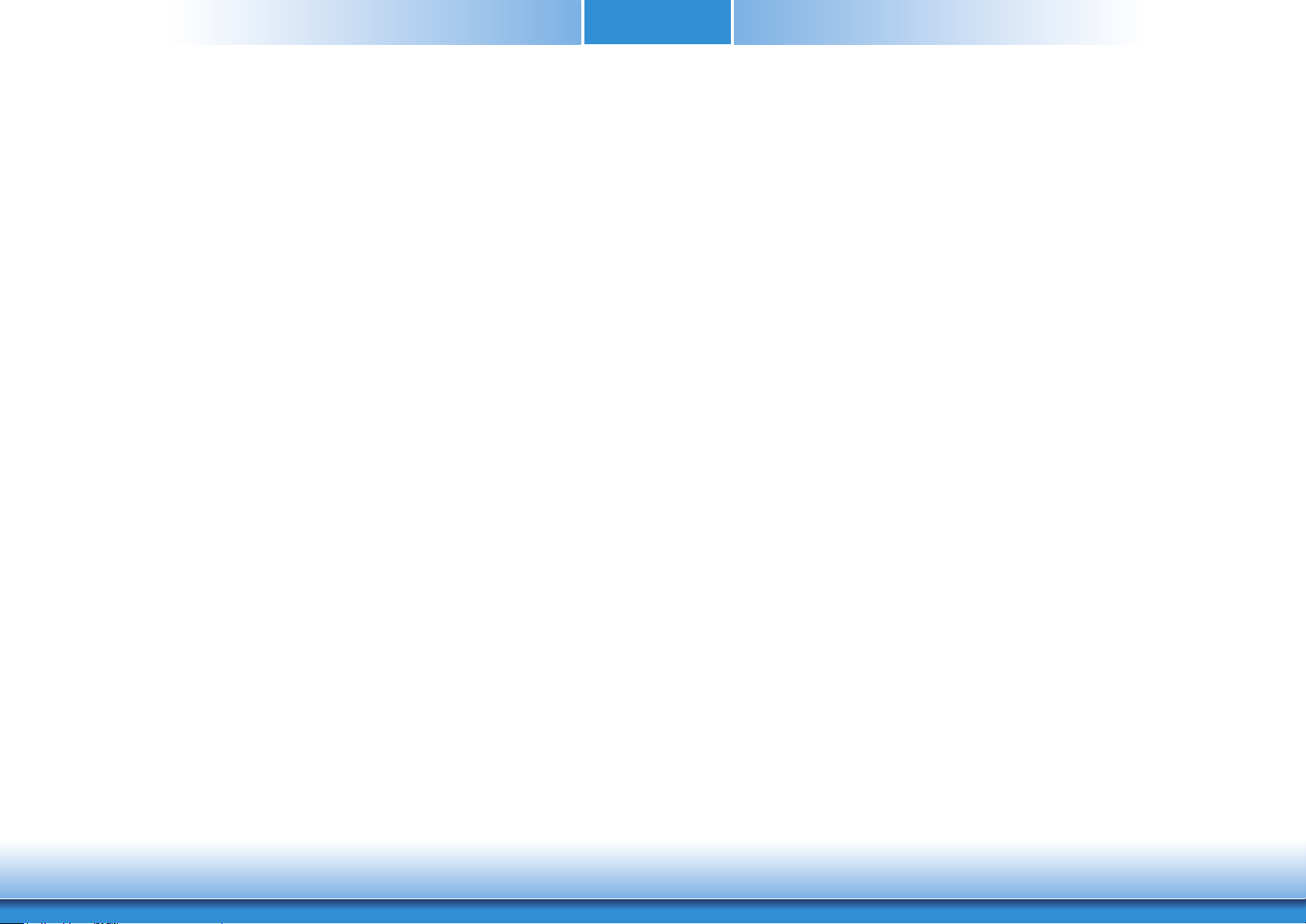
Copyright
FCC and DOC Statement on Class B
This publication contains information that is protected by copyright. No part of it may be reproduced in any form or by any means or used to make any transformation/adaptation without
the prior written permission from the copyright holders.
This publication is provided for informational purposes only. The manufacturer makes no
representations or warranties with respect to the contents or use of this manual and specifically disclaims any express or implied warranties of merchantability or fitness for any particular
purpose. The user will assume the entire risk of the use or the results of the use of this document. Further, the manufacturer reserves the right to revise this publication and make changes
to its contents at any time, without obligation to notify any person or entity of such revisions
or changes.
Changes after the publication’s first release will be based on the product’s revision. The website
will always provide the most updated information.
© 2013. All Rights Reserved.
Trademarks
Product names or trademarks appearing in this manual are for identification purpose only and
are the properties of the respective owners.
COM Express Specification Reference
PICMG® COM Express ModuleTM Base Specification.
http://www.picmg.org/
This equipment has been tested and found to comply with the limits for a Class B digital
device, pursuant to Part 15 of the FCC rules. These limits are designed to provide reasonable protection against harmful interference when the equipment is operated in a residential
installation. This equipment generates, uses and can radiate radio frequency energy and, if not
installed and used in accordance with the instruction manual, may cause harmful interference
to radio communications. However, there is no guarantee that interference will not occur in a
particular installation. If this equipment does cause harmful interference to radio or television
reception, which can be determined by turning the equipment off and on, the user is encouraged to try to correct the interference by one or more of the following measures:
• Reorientorrelocatethereceiving antenna.
• Increasetheseparationbetweenthe equipmentandthereceiver.
• Connecttheequipmentintoanoutleton acircuitdifferentfromthat towhichthereceiver
is connected.
• ConsultthedealeroranexperiencedradioTVtechnicianforhelp.
Notice:
1. The changes or modifications not expressly approved by the party responsible for compliance could void the user’s authority to operate the equipment.
2. Shielded interface cables must be used in order to comply with the emission limits.
2
www.d.comChapter 1 Introduction
Page 3
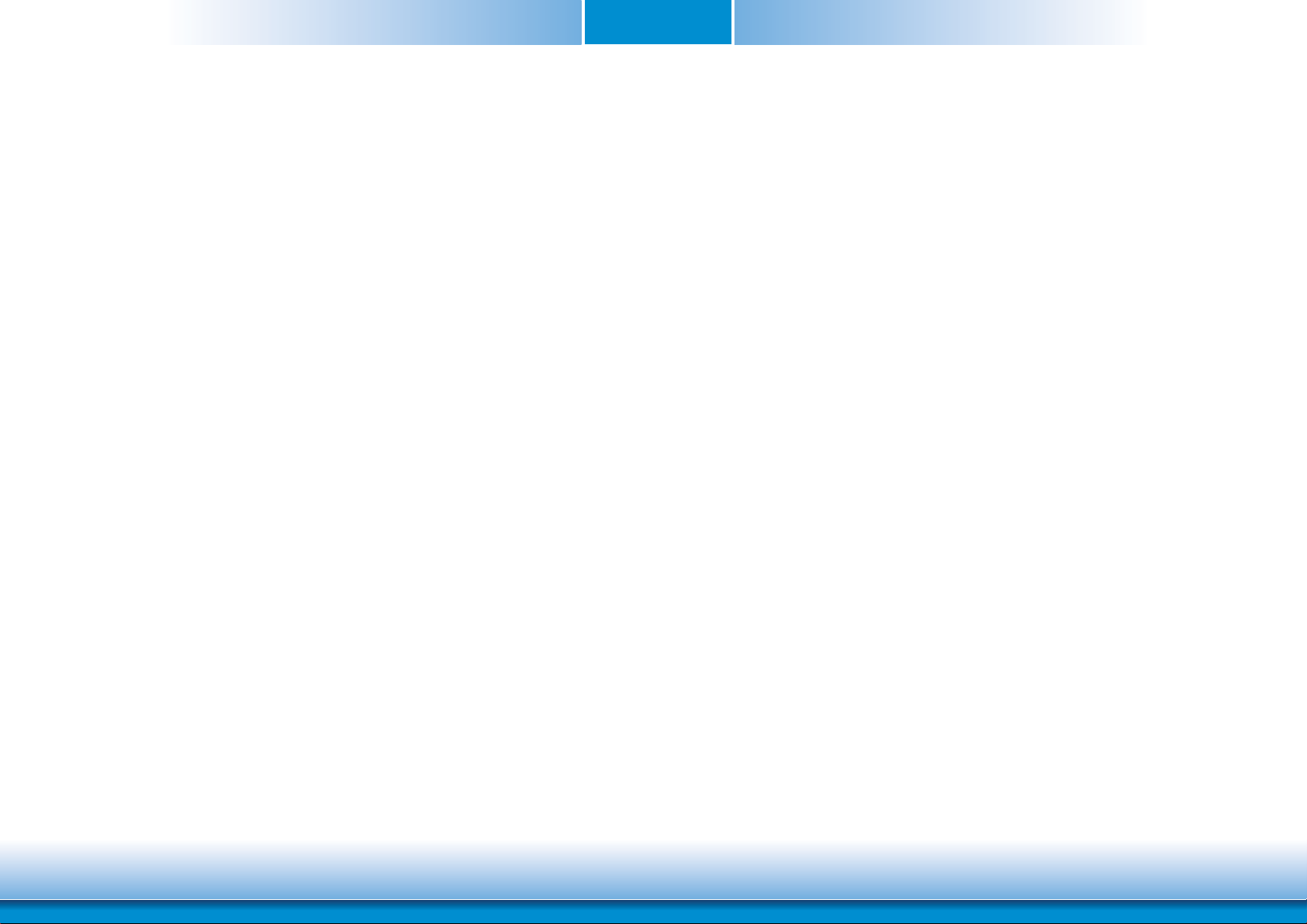
Table of Contents
Copyright .............................................................................................................2
Trademarks ........................................................................................................2
FCC and DOC Statement on Class B .....................................................2
About this Manual ..........................................................................................4
Warranty ............................................................................................................4
Static Electricity Precautions ......................................................................4
Safety Measures ..............................................................................................4
Chapter 4 - BIOS Setup ............................................................... 33
Overview ..................................................................................................... 33
AMI BIOS Setup Utility .............................................................................34
Main ..........................................................................................................34
Advanced ...................................................................................................34
Chipset ......................................................................................................42
Boot...........................................................................................................46
Security ...................................................................................................... 47
Save & Exit ................................................................................................ 47
Updating the BIOS ....................................................................................48
Chapter 5 - Supported Software .......................................................... 49
Appendix A - nLite and AHCI Installation Guide ...........................59
nLite ...............................................................................................................59
AHCI ..............................................................................................................63
About the Package .........................................................................................5
Chapter 1 - Introduction .............................................................................6
Specifications ................................................................................................6
Features ..........................................................................................................7
Chapter 2 - Concept .......................................................................8
COM Express Module Standards ..............................................................8
Specification Comparison Table ...............................................................9
Chapter 3 - Hardware Installation .............................................. 10
Board Layout ...............................................................................................10
Block Diagram .............................................................................................10
Mechanical Diagram ..................................................................................11
System Memory ..........................................................................................12
Installing the DIMM Module ........................................................................13
CPU ...........................................................................................................14
Connectors ...................................................................................................15
CPU Fan Connector .....................................................................................15
COM Express Connectors ............................................................................ 16
COM Express connector Signal Discription .................................................... 17
Standby Power LED ................................................................................... 29
Cooling Option ............................................................................................29
Installing CM901-B onto a Carrier Board ............................................30
Appendix B - Watchdog Sample Code ................................................65
Appendix C - System Error Message ...................................................66
Appendix D - Troubleshooting ................................................................67
Appendix E - BIOS Status Code ............................................................69
3
www.dfi .comChapter 1 Introduction
Page 4
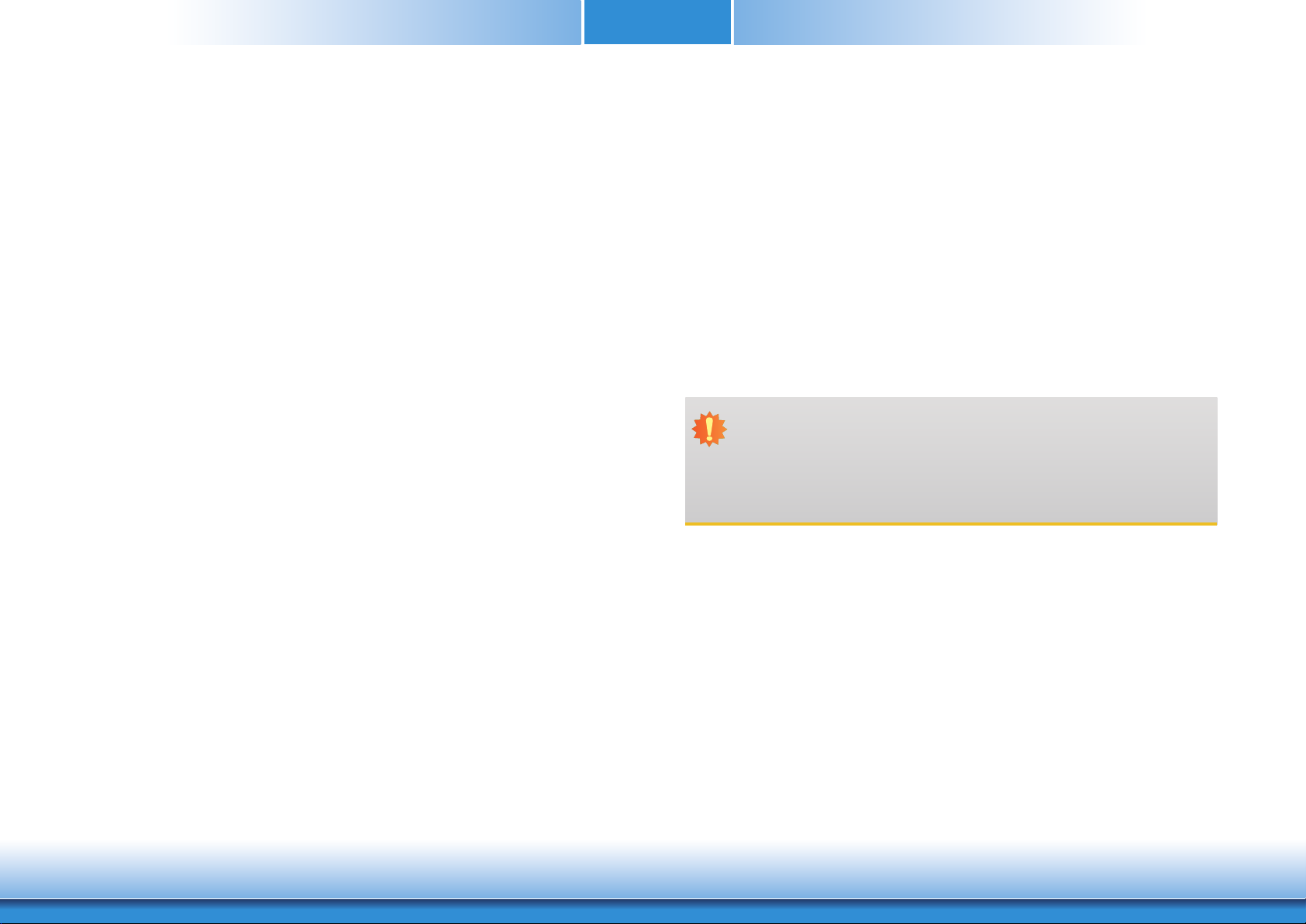
About this Manual
Static Electricity Precautions
An electronic file of this manual is included in the CD. To view the user’s manual in the CD,
insert the CD into a CD-ROM drive. The autorun screen (Main Board Utility CD) will appear.
Click “User’s Manual” on the main menu.
Warranty
1. Warranty does not cover damages or failures that arised from misuse of the product,
inability to use the product, unauthorized replacement or alteration of components and
product specifications.
2. The warranty is void if the product has been subjected to physical abuse, improper installation, modification, accidents or unauthorized repair of the product.
3. Unless otherwise instructed in this user’s manual, the user may not, under any circumstances, attempt to perform service, adjustments or repairs on the product, whether in or
out of warranty. It must be returned to the purchase point, factory or authorized service
agency for all such work.
4. We will not be liable for any indirect, special, incidental or consequencial damages to the
product that has been modified or altered.
It is quite easy to inadvertently damage your PC, system board, components or devices even
before installing them in your system unit. Static electrical discharge can damage computer
components without causing any signs of physical damage. You must take extra care in handling them to ensure against electrostatic build-up.
1. To prevent electrostatic build-up, leave the system board in its anti-static bag until you are
ready to install it.
2. Wear an antistatic wrist strap.
3. Do all preparation work on a static-free surface.
4. Hold the device only by its edges. Be careful not to touch any of the components, contacts
or connections.
5. Avoid touching the pins or contacts on all modules and connectors. Hold modules or connectors by their ends.
Important:
Electrostatic discharge (ESD) can damage your processor, disk drive and other components. Perform the upgrade instruction procedures described at an ESD workstation only. If such a station is not available, you can provide some ESD protection by
wearing an antistatic wrist strap and attaching it to a metal part of the system chassis. If a wrist strap is unavailable, establish and maintain contact with the system
chassis throughout any procedures requiring ESD protection.
Safety Measures
To avoid damage to the system:
• UsethecorrectACinputvoltagerange.
To reduce the risk of electric shock:
• Unplugthepowercordbeforeremovingthesystemchassiscoverforinstallationorservicing. After installation or servicing, cover the system chassis before plugging the power
cord.
4
www.d.comChapter 1 Introduction
Page 5
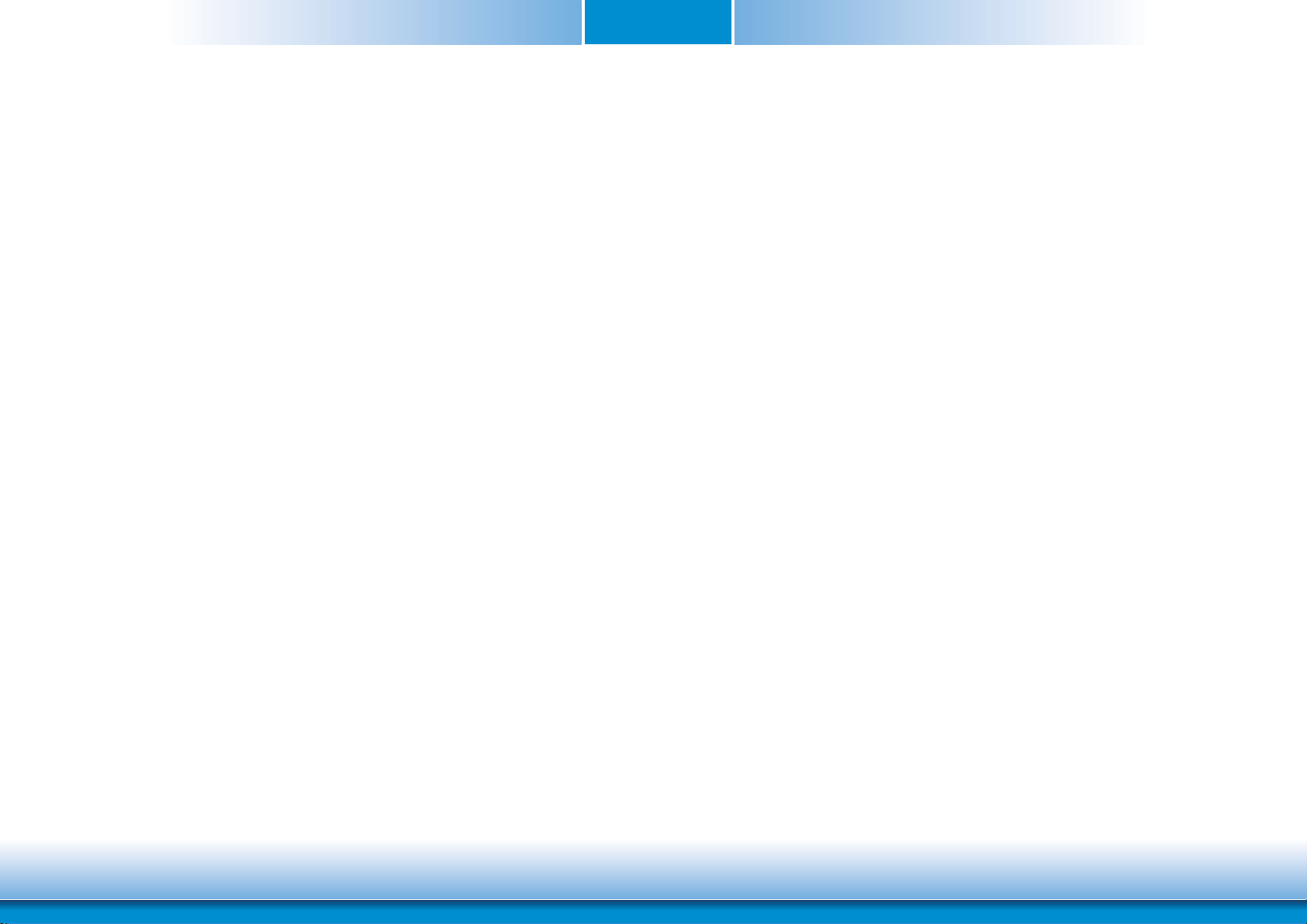
About the Package
The package contains the following items. If any of these items are missing or damaged,
please contact your dealer or sales representative for assistance.
• One CM901-B board
• One DVD
• One QR (Quick Reference)
Optional Items
• COM331-B carrier board kit
• COM101-BAT carrier board kit
• Heat spreader: TBD
• Heat spreader with heat sink and fan: TBD
• Heat sink with fan: TBD
The board and accessories in the package may not come similar to the information listed
above. This may differ in accordance with the sales region or models in which it was sold. For
more information about the standard package in your region, please contact your dealer or
sales representative.
Before Using the System Board
Before using the system board, prepare basic system components.
If you are installing the system board in a new system, you will need at least the following
internal components.
• A CPU
• Memory module
• Storage devices such as hard disk drive, CD-ROM, etc.
You will also need external system peripherals you intend to use which will normally include at
least a keyboard, a mouse and a video display monitor.
5
www.dfi .comChapter 1 Introduction
Page 6
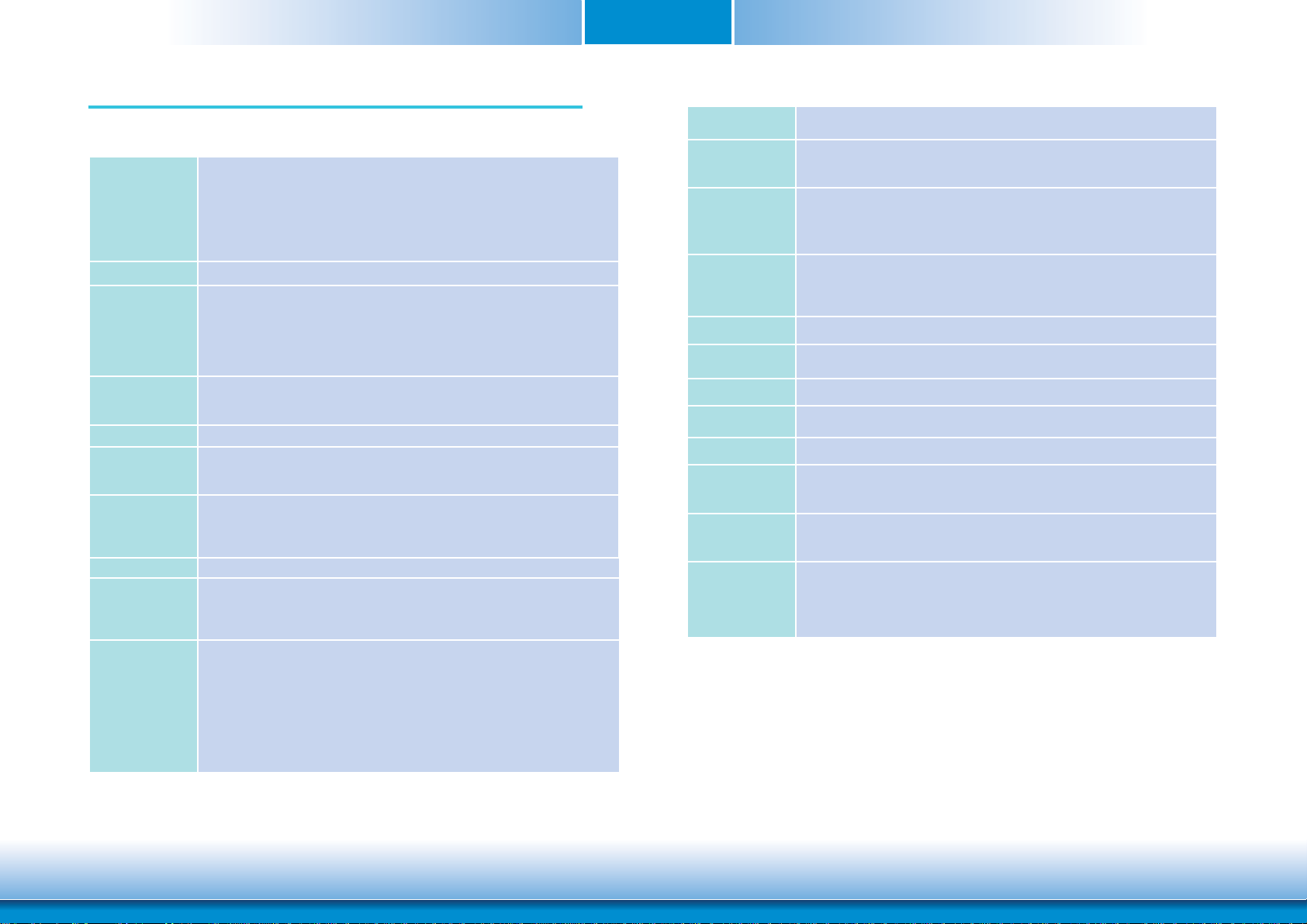
Chapter 1 - Introduction
Specifications
Processor
Chipset
System Memory
Graphics
Audio
LAN
Serial ATA
USB Interface
Digital Display
Interface (DDI)
Expansion
Interfaces
• AMD® Embedded R-Series APUs
: R-464L Quad-core 2.3GHz, 35W
: R-460H Quad-core 1.9GHz, 35W
: R-272F Dual-core 2.7GHz, 35W
: R-268D Dual-core 2.5GHz, 35W
• PGA (FS1r2) socket
• 32nm process technology
• AMD® A70M Fusion Controller Hub
• Two 204-pin DDR3 SODIMM sockets
• Supports DDR3 (1.5V), LVDDR3 (1.35V), ULVDDR3 (1.25V) up to 1600MHz
• Supports dual channel memory interface
• Supports up to 16GB system memory
• DRAM device technologies: 1Gb, 2Gb, 4Gb and 8Gb DDR3 DRAM technologies
are supported for x8 and x16 devices, unbuffered, non-ECC
• Supports VGA, LVDS and DDI interfaces
• VGA display resolution up to 1920x1600 pixels at a refresh rate of 60Hz
• LVDS: Single Channel - 18/24-bit; Dual Channel: 36/48-bit
• Supports High Defi nition Audio interface
• Intel® 82574L Gigabit Ethernet controller
• Integrated 10/100/1000 transceiver
• Fully compliant with IEEE 802.3, IEEE 802.3u, IEEE 802.3ab
• Supports 4 Serial ATA interfaces
• 4 SATA 3.0 with data transfer rate up to 6Gb/s
• Integrated Advanced Host Controller Interface (AHCI) controller
• Supports RAID 0/1
• XHCI Host Controller supports up to 4 super speed USB 3.0 ports
• 3 Digital Display Interface
- DDI1 supports pure DisplayPort
- DDI2 supports DisplayPort or switched to LVDS
- DDI3 supports DisplayPort or switched to VGA
• Supports 8 USB 2.0 ports (fi rst 4 USB ports support up to USB 3.0)
• Supports 1 PCIe x16 interface
• Supports 7 PCIe x1 interfaces (the fi rst 4 PCIe x1 can be confi gured to support
PCIe x4)
• Supports LPC interface
• Supports SMBus interface
• Supports I
• Supports 2 serial interfaces (TX/RX)
• Supports 8-bit Digital I/O (4 In, 4 Out)
2
C interface
Chapter 1
Watchdog
Timer
SSD (optional)
Trusted
Platform
Module (TPM) optional
Damage Free
Intelligence
BIOS
Temperature
Humidity
Power
Consumption
Power
OS Support
Certifi cation
PCB
• Watchdog timeout programmable via software from 1 to 255 seconds
• 4GB/8GB/16GB/32GB
• Write: 30MB/sec (max), Read: 70MB/sec (max)
• SATA to SSD onboard
• Provides a Trusted PC for secure transactions
• Provides software license protection, enforcement and password protection
• Monitors APU temperature
• Monitors APU fan speed
• Monitors APU_VDD/APU_VDDNB/APU_VDDIO_SUS/1V2/1V1 voltages
• Watchdog timer function
• 32Mbit SPI BIOS
• Operating: 0oC to 60oC
• Storage: -40
• 10% to 90%
• 31.12 W with R-464L at 2.3GHz and 2x 1 GB DDR3 SODIMM
• Input: 12V, 5VSB (optional), VCC_RTC
• Windows XP Professional x86 & SP3 (32-bit)
• Windows 7 Ultimate x86 & SP1 (32-bit)
• Windows 7 Ultimate x64 & SP1 (64-bit)
• CE
• FCC Class B
• RoHS
• Dimensions
- COM Express
- 95mm (3.74") x 125mm (4.9")
• Compliance
- PICMG COM Express
o
C to 85oC
®
Basic
®
R2.1, Type 6
6
www.dfi .comChapter 1 Introduction
Page 7
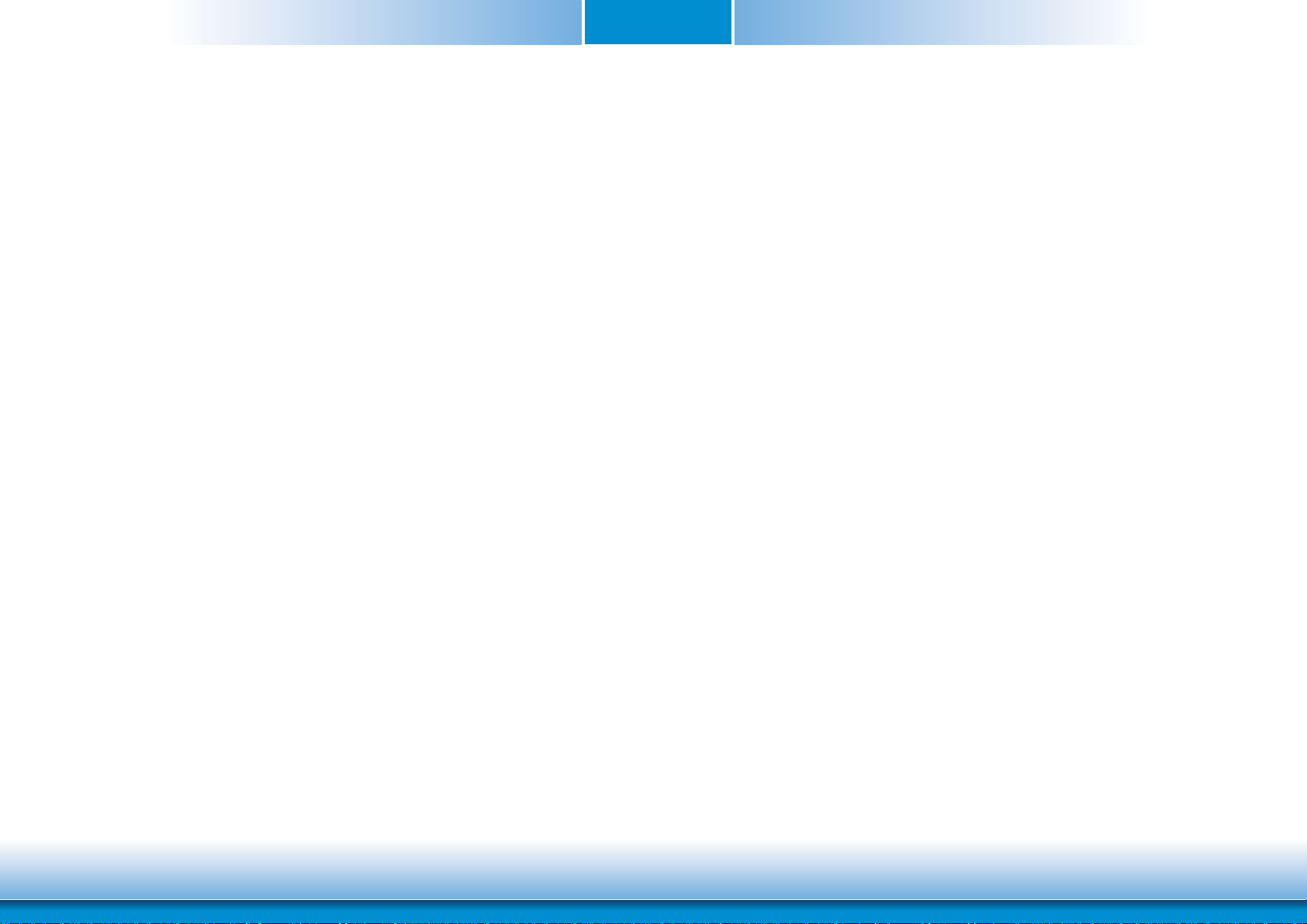
Chapter 1
Features
• Watchdog Timer
The Watchdog Timer function allows your application to regularly “clear” the system at the set
time interval. If the system hangs or fails to function, it will reset at the set time interval so
that your system will continue to operate.
• DDR3
DDR3 delivers increased system bandwidth and improved performance. The advantages of
DDR3 are its higher bandwidth and its increase in performance at a lower power than DDR2.
• Graphics
The AMD Embedded R-Series platform delivers high-performance processing coupled with
a premium high-definition visual experience in a power-efficient solution. Enabling unprecedented integrated graphics and multi-display capabilities in embedded applications that can be
compact and low-power. Supports 3 Digital Display Interface: DDI1 supports pure DisplayPort,
DDI2 supports DisplayPort or switched to LVDS, and DDI3 supports DisplayPort or switched to
VGA.
• Serial ATA
Serial ATA is a storage interface that is compliant with SATA 1.0a specification. With speed of
up to 3Gb/s (SATA 2.0) and 6Gb/s (SATA 3.0), it improves hard drive performance faster than
the standard parallel ATA whose data transfer rate is 100MB/s. The bandwidth of the SATA 3.0
will be limited by carrier board design.
• Gigabit LAN
The Intel 82574L Gigabit LAN controller supports up to 1Gbps data transmission.
• USB
The system board supports the new USB 3.0. It is capable of running at a maximum transmission speed of up to 5 Gbit/s (625 MB/s) and is faster than USB 2.0 (480 Mbit/s, or 60 MB/s)
and USB 1.1 (12Mb/s). USB 3.0 reduces the time required for data transmission, reduces
power consumption, and is backward compatible with USB 2.0. It is a marked improvement
in device transfer speeds between your computer and a wide range of simultaneously
accessible external Plug and Play peripherals.
7
www.dfi .comChapter 1 Introduction
Page 8
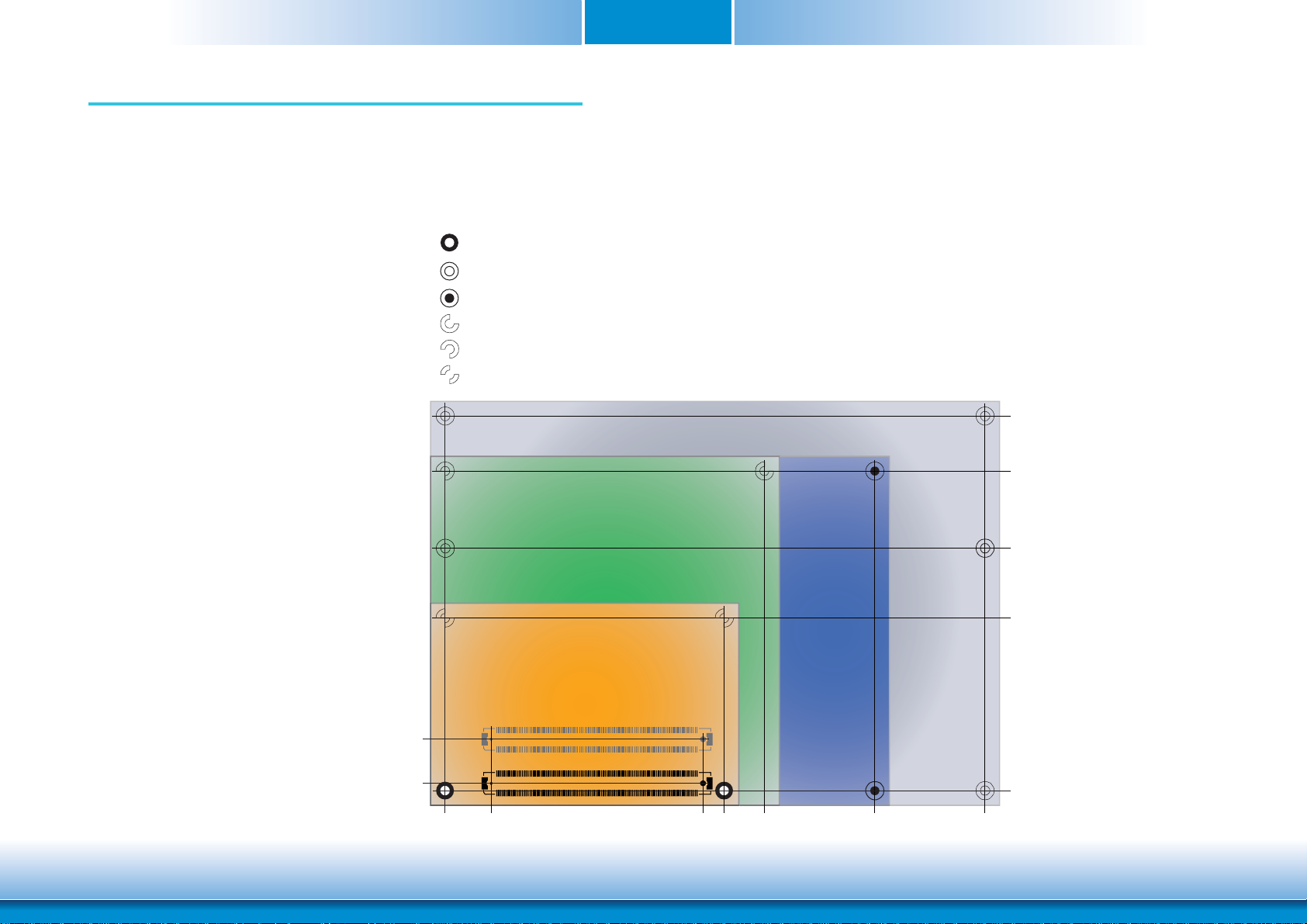
Chapter 2 - Concept
COM Express Module Standards
The figure below shows the dimensions of the different types of COM Express modules.
CM901-B is a COM Express Basic module. The dimension is 95mm x 125mm.
Common for all Form Factors
Extended only
Basic only
Compact only
Compact and Basic only
Mini only
Chapter 2
106.00
Extended
91.00
18.00
6.00
0.00
4.00
0.00
16.50
Mini
8
74.20
80.00
91.00
BasicCompact
70.00
51.00
4.00
121.00
151.00
www.dfi .comChapter 2 Concept
Page 9
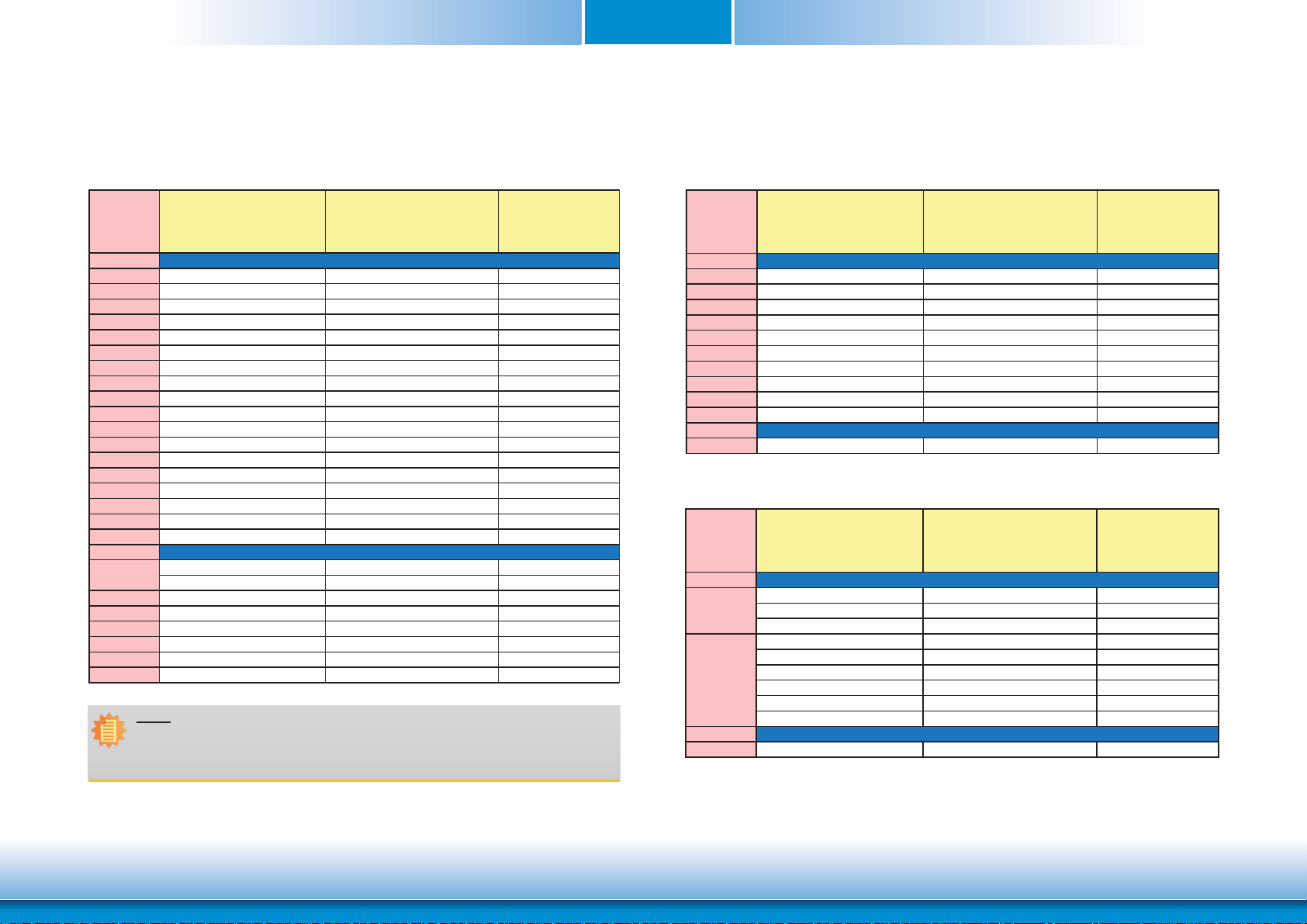
Chapter 2
/
/
)
/
Specification Comparison Table
The table below shows the COM Express standard specifications and the corresponding specifications supported on the CM901-B module.
COM Express Module Base
Connector Feature
A-B
A-B PCI Express Lanes 0 - 5 1 / 6 6
A-B LVDS Channel A 0 / 1 1
A-B LVDS Channel B 0 / 1 1
A-B eDP on LVDS CH A pins 0 / 1 0
A-B VGA Port 0 / 1 1
A-B TV-Out NA NA
A-B DDI 0 NA NA
5
A-B
A-B CAN interface on SER1 0 / 1 0
A-B SATA / SAS Ports 1 / 4 4
A-B AC’97 / HDA Digital Interface 0 / 1 1
A-B USB 2.0 Ports 4 / 8 8
A-B USB Client 0 / 1 0
A-B USB 3.0 Ports NA NA
A-B LAN Port 0 1 / 1 1
A-B Express Card Support 1 / 2 2
A-B LPC Bus 1 / 1 1
A-B SPI 1 / 2 1
A-B
6
A-B
A-B SMBus 1 / 1 1
A-B I2C 1 / 1 1
A-B Watchdog Timer 0 / 1 1
A-B Speaker Out 1 / 1 1
A-B External BIOS ROM Support 0 / 2 1
A-B Reset Functions 1 / 1 1
Serial Ports 1 - 2 0 / 2 2
SDIO (muxed on GPIO) 0 / 1 1 (optional)
General Purpose I/O 8 / 8 8
Specification Type 6
(No IDE or PCI, add DDI+ USB3)
Max
Min
System I/O
System Management
DFI CM901-B
Type 6
Note:
• 5 Indicates 12V-tolerant features on former VCC_12V signals.
• 6 Cells in the connected columns spanning rows provide a rough approximation of
features sharing connector pins.
COM Express Module Base
Connector Feature
A-B
A-B Thermal Protection 0 / 1
A-B Battery Low Alarm 0 / 1
A-B Suspend/Wake Signals 0 / 3
A-B Power Button Support 1 / 1
A-B Power Good 1 / 1
A-B VCC_5V_SBY Contacts 4 / 4
5
A-B
5
A-B
5
A-B
A-B Trusted Platform Modules 0 / 1
A-B
A-B VCC_12V Contacts 12 / 12
Sleep Input 0 / 1
Lid Input 0 / 1
Fan Control Signals 0 / 2
Specification Type 6
(No IDE or PCI, add DDI+ USB3)
Min
Power Management
Max
Power
DFI CM901-B
Type 6
1
1
2
1
1
4
1
0
2
1(optional
12
Module Pin-out - Required and Optional Features C-D Connector. PICMG® COM.0Revision 2.1
COM Express Module Base
Connector Feature
C-D
6
C-D
6
C-D
C-D
C-D VCC_12V Contacts 12 / 12
PCI Express Lanes 16 - 31 0 / 16
PCI Express Graphics (PEG) 0 / 1
Muxed SDVO Channels 1 - 2 NA NA
PCI Express Lanes 6 - 15 0 / 2
PCI Bus - 32 Bit NA NA
PATA Port NA NA
LAN Ports 1 - 2 NA NA
DDIs 1 - 3 0 / 3
USB 3.0 Ports 0 / 4
Specification Type 6
(No IDE or PCI, add DDI+ USB3)
Min
Max
System I/O
Power
DFI CM901-B
Type 6
16
1
1
3
4
12
9
www.dfi .comChapter 2 Concept
Page 10
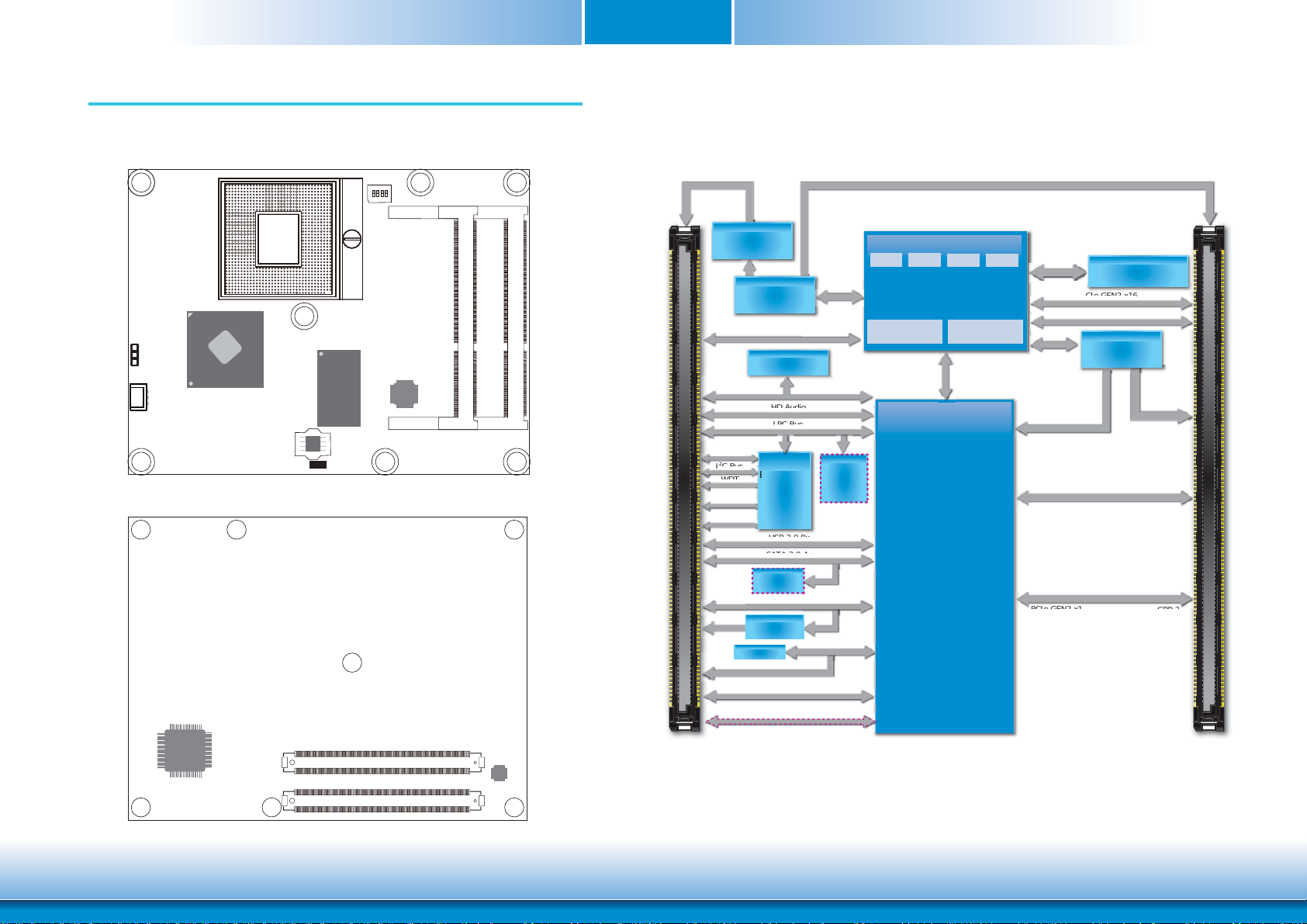
Chapter 3 - Hardware Installation
S
us
S
us
HD Audio
LPC Bus
USB 2.0 8x
SATA
3.0
4x
PCIe GEN2 x16
DP2
USB_SS 0,1,2,3
USB 3.0
(1x4 or 4x1)
8bit DI
O
E
I
C Bus
GPP 1,2
VGA
SD Card I/F (Optional)
Board Layout
Chapter 3
Block Diagram
1
Power-on
Select (JP1)
1
CPU fan
AMD
A70M
Standby Power LED
SSD
(optional)
SPI Flash
BIOS
Top View
(SW1)
ON
1
PGA (FS1r2)
Socket
5
4
CH7511B
DDR3_1SODIMM
DDR3_2SODIMM
A / B
DP to LVDS
TRANSLATOR
CH7511B
A
DISPLAY Port
SWITCH
PI3VDP12412
GPP 0,1,2,3
CMOS Backup
SM Bus
M B
8-bit DIO
2
C Bus
I
Embedded
WDT
2 Tx/Rx
Sys Fan
GPP 1,2
LAN
LAN82574L
SPI ROM
SPI Bus
SD Card I/F (Optional)
Controller
SSD Chip
(Optional)
Intel GbE
Serial Port1,
PWM/TACH
EEPROM
HD Audio
LPC Bus
IT8518E
USB 2.0 8x
SATA 3.0 4x
VGA
B
DP0
PCIe GEN2
(1x4 or 4x1)
SM Bus
M B
LPC
TPM 1.2
SLB9635
(optional)
PCIe GEN2 x1
SATA 4
GPP 0
SPI I/F
Processor
CORE
CORE
AMD Embedded
R-Series APUs
Graphics
CORE
AMD A70M FCH
CORE
Memory
Controller
UMI-Link x4
CORE
800~1600MT/s
DP2
DP1
PCIe GEN2 x1
UNBUFFERED
DDR3 SODIMM 2x
PCIe GEN2 x16
DDI Port 1
DISPLAY Port
SWITCH
PI3VDP12412
A
B
DDI Port 3
USB_SS 0,1,2,3USB 3.0
DDI Port 2LVDS (Dual Channel)
C / D
GPP 3
iTE
IT8518E
C110
B110
COM Express connector
COM Express connector
Bottom View
D1D110
Intel
WG82574L
C1
B1
A1A110
10
www.dfi .comChapter 3 Hardware Installation
Page 11
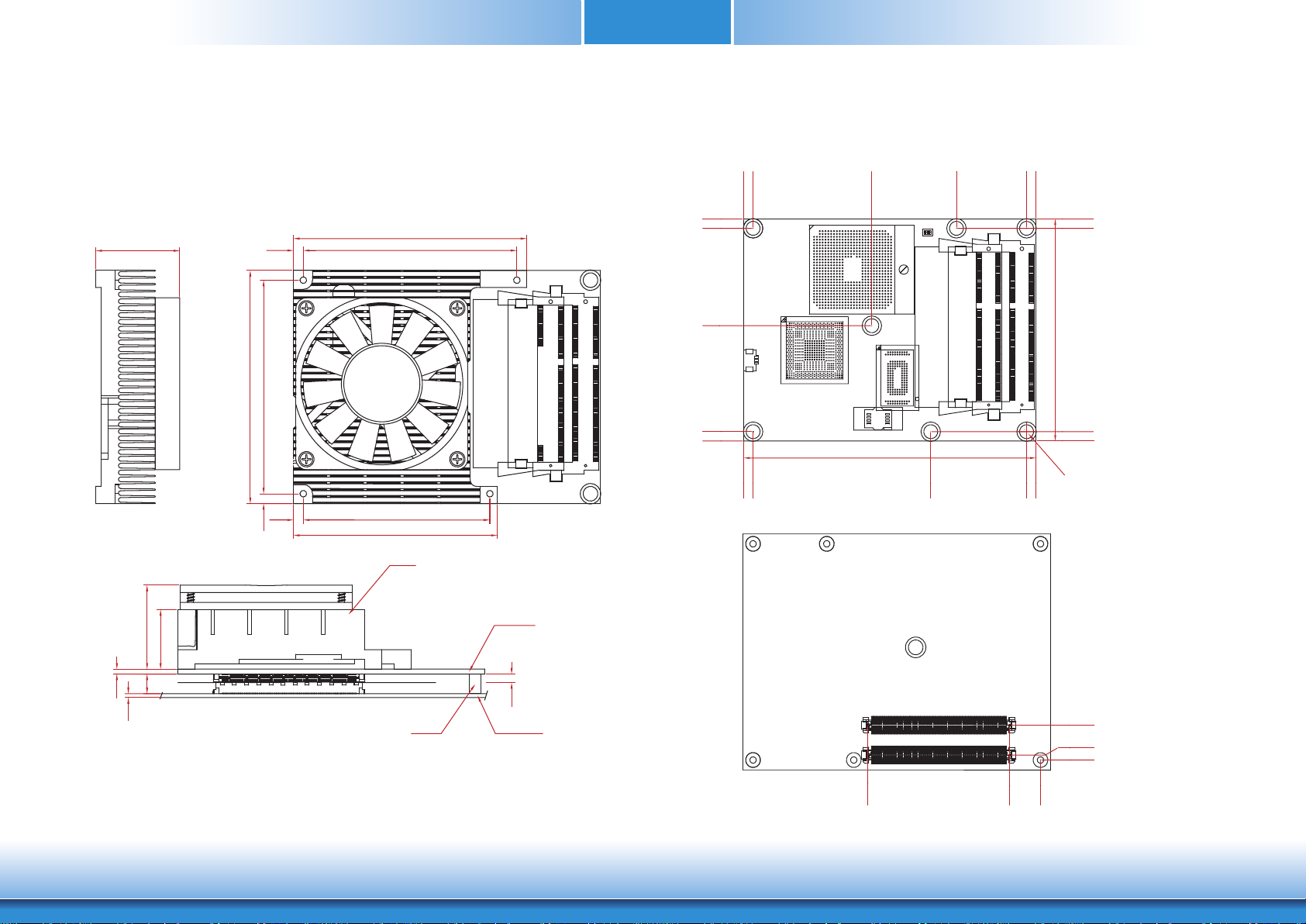
Ø2.70(*7 pcs)
Bottom View
0.00
0.00
2.00
14.00
12.50
70.20
0.00
76.00
117.00
121.00
4.00
Mechanical Diagram
Chapter 3
CM901-B Module
34.20
CM901-B Module with Heat Sink
4.00
4.00
87.00
95.00
4.00
95.00
87.00
76.00
83.00
Heat sink with fan
91.00
87.00
45.34
0.00
4.00
4.00
4.00
0.00
0.00
50.80
125.00
76.00
87.00
117.00
117.00
121.00
121.00
91.00
87.00
95.00
0.00
4.00
Ø2.70(*7 pcs)
Top View
2.00
1.60
34.20
24.20
8.00
Standoff
Side View of the Module with Heat Sink and Carrier Board
Module PCB
3.50
Module PCB
The height
of the highest parts
Carrier Board
Bottom View
14.00
2.00
0.00
70.20
11
12.50
0.00
www.d.comChapter 3 Hardware Installation
Page 12
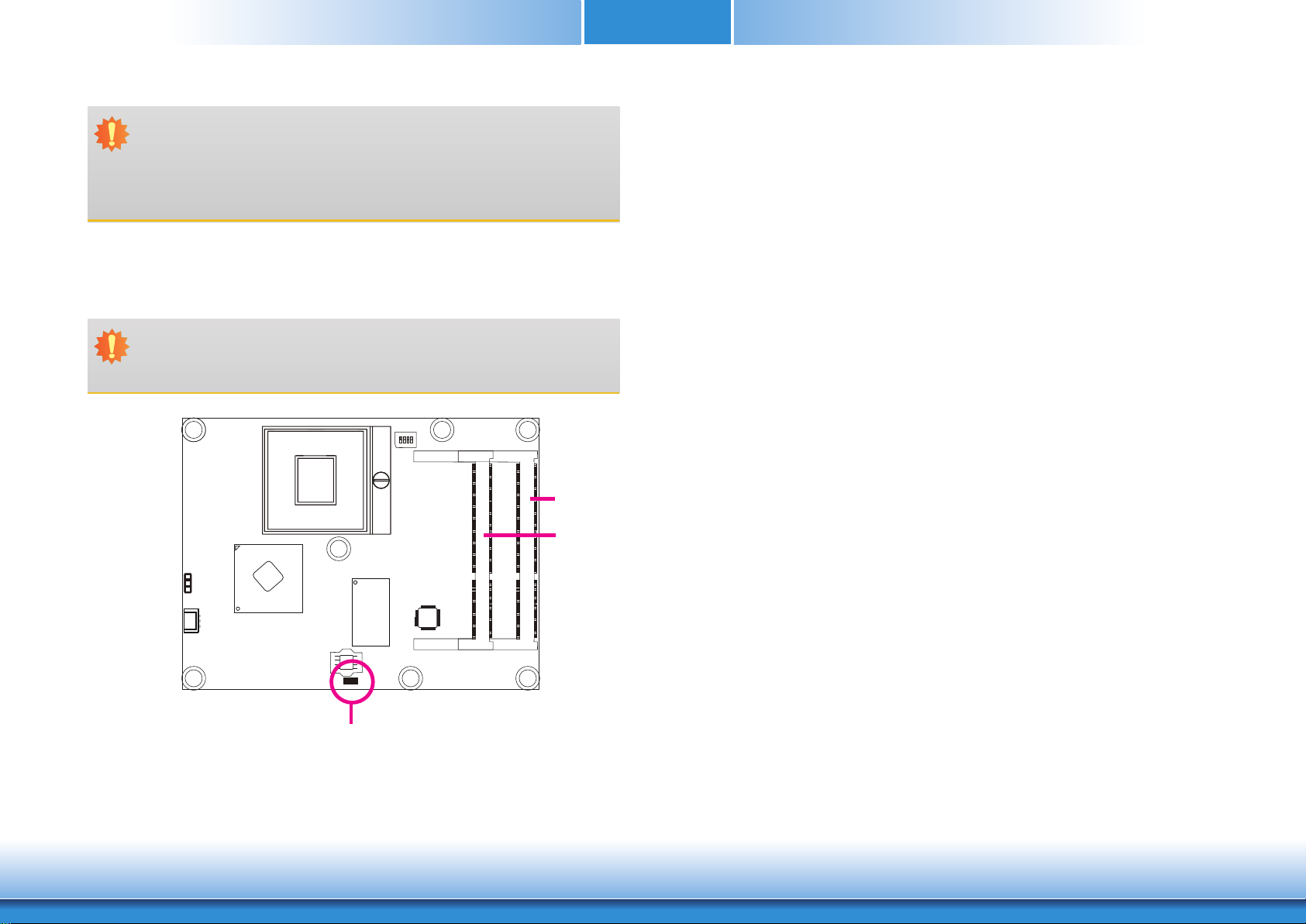
Important:
Electrostatic discharge (ESD) can damage your board, processor, disk drives, add-in
boards, and other components. Perform installation procedures at an ESD workstation
only. If such a station is not available, you can provide some ESD protection by wearing an antistatic wrist strap and attaching it to a metal part of the system chassis. If
a wrist strap is unavailable, establish and maintain contact with the system chassis
throughout any procedures requiring ESD protection.
System Memory
The system board is equipped with two 204-pin SODIMM sockets that support DDR3 memory
modules.
Important:
When the Standby Power LED lit red, it indicates that there is power on the system
board. Power-off the PC then unplug the power cord prior to installing any devices.
Failure to do so will cause severe damage to the motherboard and components.
Chapter 3
Standby
Power LED
DDR3_2
DDR3_1
12
www.d.comChapter 3 Hardware Installation
Page 13

Chapter 3
Installing the DIMM Module
Note:
The system board used in the following illustrations may not resemble the actual
board. These illustrations are for reference only.
1. Make sure the PC and all other peripheral devices connected to it has been powered down.
2. Disconnect all power cords and cables.
3. Locate the SODIMM socket on the system board.
4. Note the key on the socket. The key ensures the module can be plugged into the socket in
only one direction.
5. Grasping the module by its edges, align the module into the socket at an approximately 30
degrees angle. Apply firm even pressure to each end of the module until it slips down into
the socket. The contact fingers on the edge of the module will almost completely disappear
inside the socket.
6. Push down the module until the clips at each end of the socket lock into position. You will
hear a distinctive “click”, indicating the module is correctly locked into position.
Clip
Clip
13
www.d.comChapter 3 Hardware Installation
Page 14
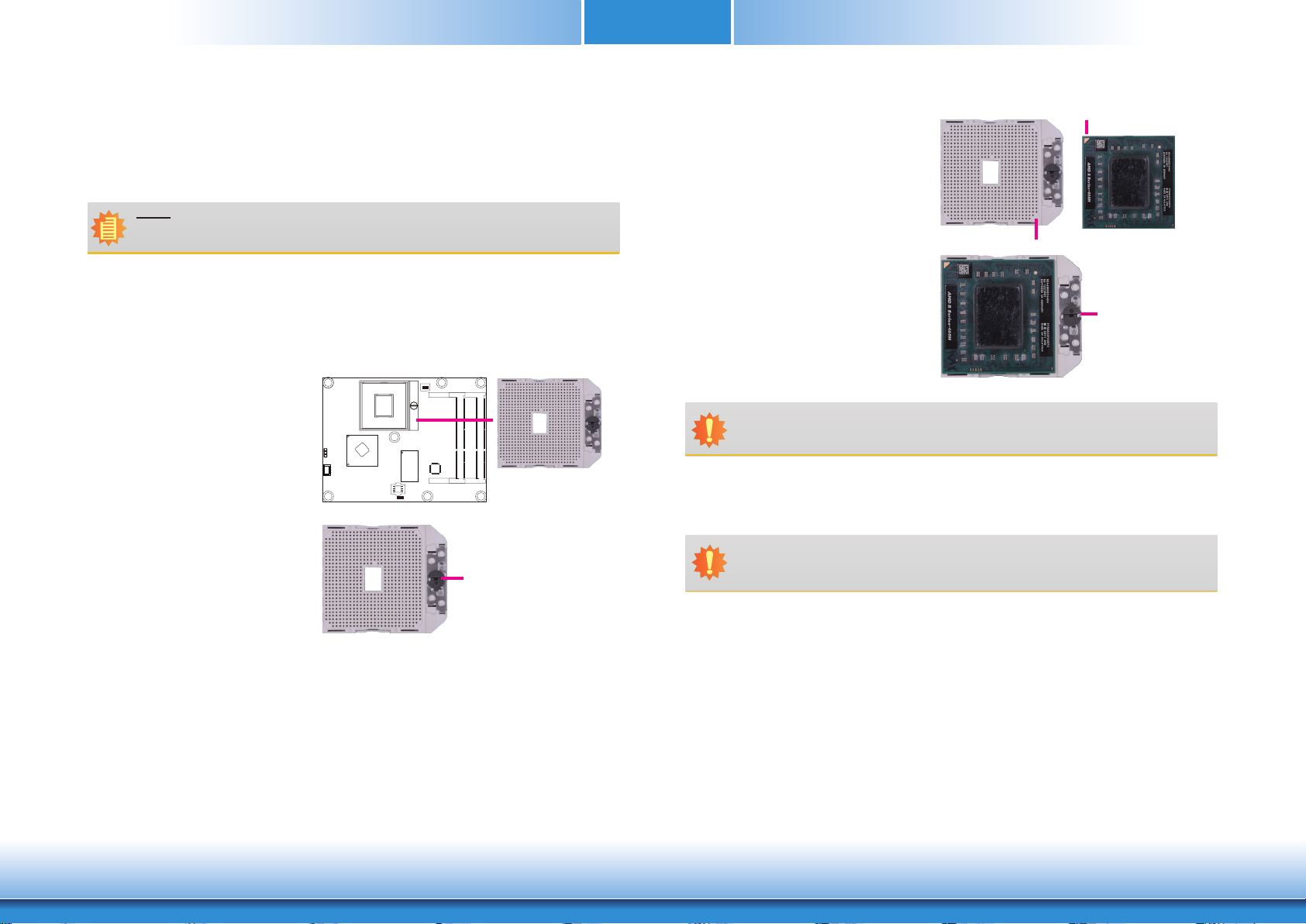
Chapter 3
CPU
Overview
The system board is equipped with a surface mount rPGA 988B CPU socket.
Note:
The system board used in the following illustrations may not resemble the actual
board. These illustrations are for reference only.
Installing the CPU
1. Make sure the PC and all other peripheral devices connected to it has been powered down.
2. Disconnect all power cords and cables.
3. Locate the FS1r2 (722-pin lidless
micro PGA) socket on the board.
4. Make sure the screw is in its
unlock position. If it’s not, use a
screwdriver to turn the screw to
its unlock position.
Screw in unlocked
position
5. Position the CPU above the socket.
The gold triangular mark on the
CPU must align with pin 1 of the
CPU socket.
Important:
Handle the CPU by its edges and avoid touching the pins.
6. Insert the CPU into the socket until it is seated in place. The CPU will fit in only one
orientation and can easily be inserted without exerting any force. Use a screwdriver to turn
the screw to its lock position.
Important:
Do not force the CPU into the socket. Forcing the CPU into the socket may bend the
pins and damage the CPU.
Pin 1
Gold triangular mark
Screw in locked
position
14
www.d.comChapter 3 Hardware Installation
Page 15
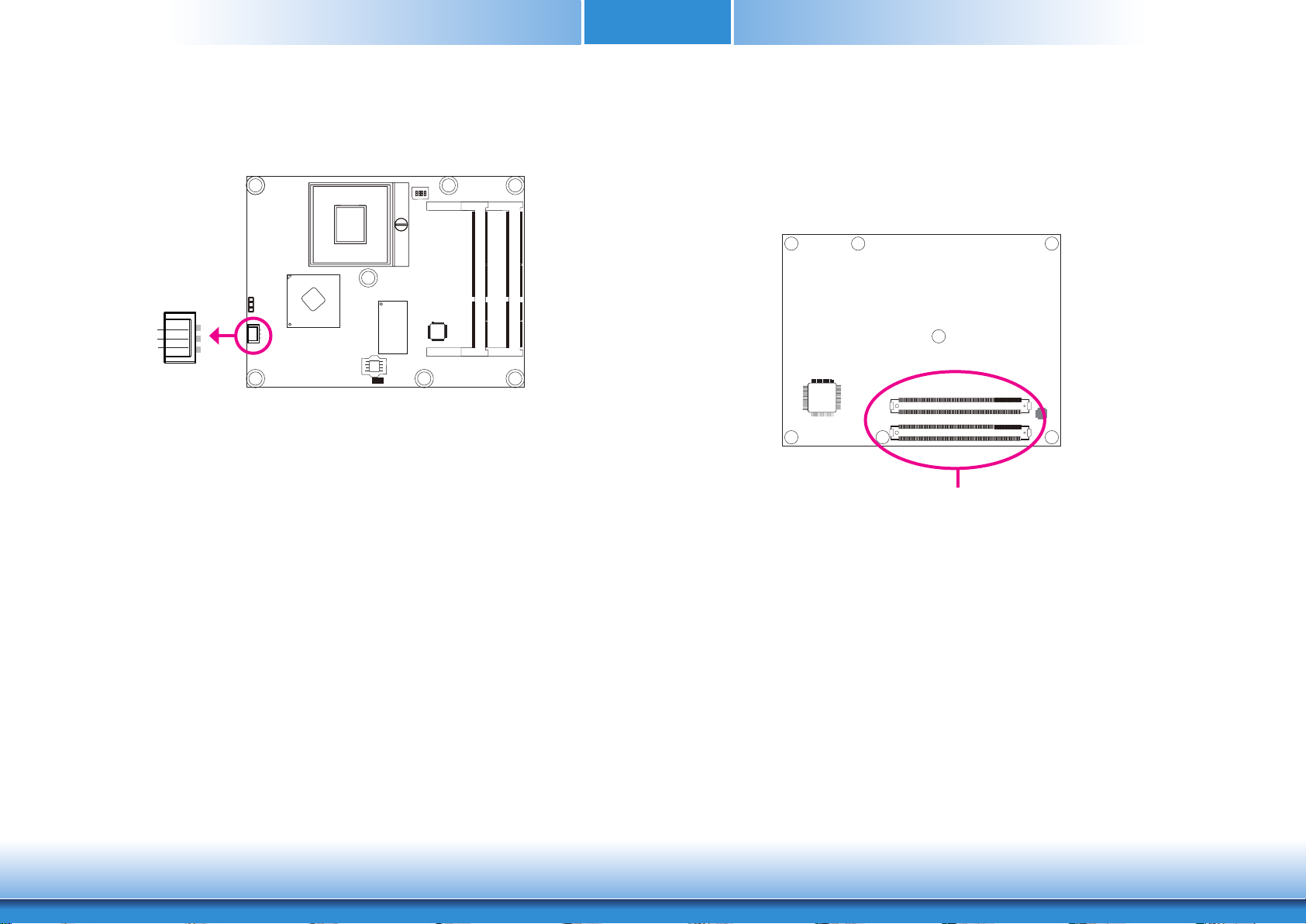
Chapter 3
Connectors
CPU Fan Connector
Sense
Power
Ground
Connect the CPU fan’s cable connector to the CPU fan connector on the board. The cooling fan
will provide adequate airflow throughout the chassis to prevent overheating the CPU and board
components.
BIOS Setting
“Module Board H/W Monitor” submenu in the Advanced menu of the BIOS will display the current speed of the cooling fan. Refer to chapter 3 of the manual for more information.
1
3
COM Express Connectors
The COM Express connectors are used to interface the CM901-B COM Express board to a carrier board. Connect the COM Express connectors (lcoated on the solder side of the board) to
the COM Express connectors on the carrier board.
Refer to the “Installing CM901-B onto a Carrier Board” section for more information.
COM Express Connectors
Refer to the following pages for the pin functions of these connectors.
15
www.d.comChapter 3 Hardware Installation
Page 16
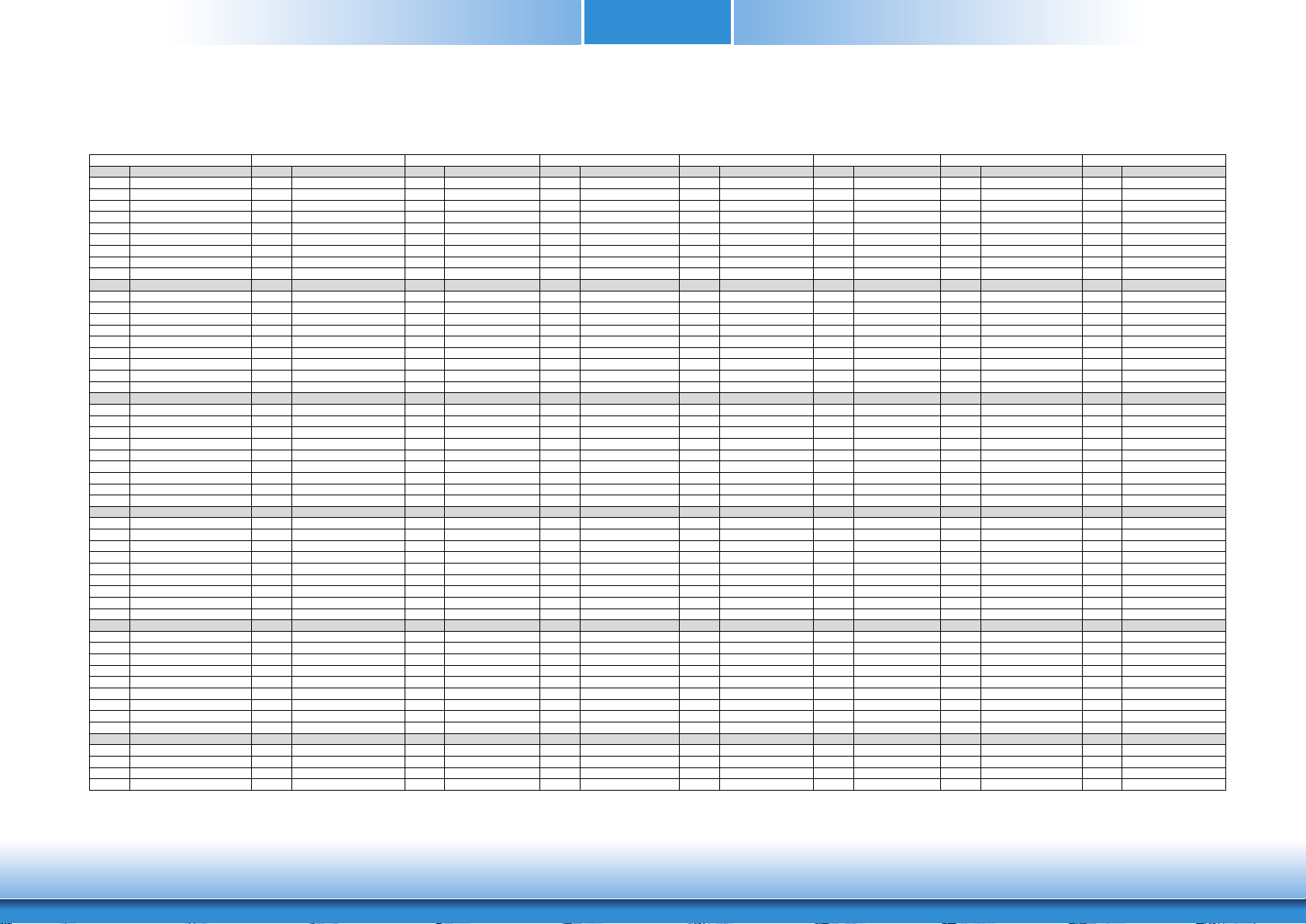
COM Express Connectors
A
)
)
A
)
)
A
A
A
A
A
A
)
)
)
)
A
A
A
A
A
A
A
A
A
)
)
A
)
)
A
A
A
A
A
F
A
A
A
)
)
)
)
A
A
A
A
A
A
A
A
A
)
)
A
)
)
A
A
A
A
D
A
A
A
A
-
A29AC/
C
A
T
Y
A30AC/
A
Y
-
Y
)
A32AC/
K
A
Y
A33AC/
T
K
A
-
A
T
A
A
A
)
)
)
)
A
A
R
A
A
-
A
A
A
A
A
A
K
-
-
A
)
)
A
T
)
)
A
A
A
A
X
-
-
X
A
A
)
)
)
)
A
A
X
X
-
A
A
A
A104
V
V
V
4
V
V
4
V
V
V
-
V
V
A
)
)
A
V
V
)
)
V
V
A
A
V
V
/
V
V
V
V
V
A
A
V
V
V
V
A
A
)
)
)
)
A
A
Chapter 3
1 GND (FIXED
2 GBE0_MDI3- B2 GBE0_ACT#
A3 GBE0_MDI3+ B3 LPC_FRAME# A58 PCIE_TX3+ B58 PCIE_RX3+ C3 USB_SSRX0- D3 USB_SSTX0- C58 PEG_RX2+ D58 PEG_TX2+
4 GBE0_LINK100# B4 LPC_AD0
5 GBE0_LINK1000# B5 LPC_AD1
A6 GBE0_MDI2- B6 LPC_AD2 A61 PCIE_TX2+ B61 PCIE_RX2+ C6 USB_SSRX1- D6 USB_SSTX1- C61 PEG_RX3+ D61 PEG_TX3+
7 GBE0_MDI2+ B7 LPC_AD3
8 GBE0_LINK# B8 LPC_DRQ0#
9 GBE0_MDI1- B9 LPC_DRQ1#
10 GBE0_MDI1+ B10 LPC_CLK
11 GND (FIXED
12 GBE0_MDI0- B12 PWRBTN#
13 GBE0_MDI0+ B13 SMB_CK
14 GBE0_CTRE
15 SUS_S3# B15 SMB_ALERT#
16 SATA0_TX+ B16 SATA1_TX+
17 SATA0_TX- B17 SATA1_TX18 SUS_S4# B18 SUS_STAT#
A19 SATA0_RX+ B19 SATA1_RX+ A74 LVDS_A1- B74 LVDS_B1- C19 PCIE_RX6+ D19 PCIE_TX6+ C74 PEG_RX7+ D74 PEG_TX7+
20 SATA0_RX- B20 SATA1_RX21 GND (FIXED
A22 SATA2_TX+ B22 SATA3_TX+ A77 LVDS_VDD_EN B77 LVDS_B3+ C22 NC D22 NC C77 RSVD D77 RSVD
23 SATA2_TX- B23 SATA3_TX24 SUS_S5# B24 PWR_OK
A25 SATA2_RX+ B25 SATA3_RX+ A80 GND (FIXED) B80 GND (FIXED) C25 NC D25 RSVD C80 GND (FIXED) D80 GND (FIXED)
26 SATA2_RX- B26 SATA3_RX27 BATLOW# B27 WDT
A28 (S)ATA_ACT# B28 AC_SDIN2 A83 LVDS_I2C_CK B83 LVDS_BKLT_CTRL C28 RSVD D28 RSVD C83 RSVD D83 RSVD
A31 GND (FIXED) B31 GND (FIXED) A86 RSVD B86 VCC_5V_SB
34 BIOS_DIS0# B34 I2C_DA
35 THRMTRIP# B35 THRM#
36 USB6- B36 USB737 USB6+ B37 USB7+
38 USB_6_7_OC# B38 USB_4_5_OC#
39 USB4- B39 USB540 USB4+ B40 USB5+
41 GND (FIXED
42 USB2- B42 USB343 USB2+ B43 USB3+
A44 USB_2_3_OC# B44 USB_0_1_OC# A99 SER0_R
45 USB0- B45 USB146 USB0+ B46 USB1+
A47 VCC_RTC B47 EXCD1_PERST# A102 SER1_R
48 EXCD0_PERST# B48 EXCD1_CPPE#
49 EXCD0_CPPE# B49 SYS_RESET#
A50 LPC_SERIRQ B50 CB_RESET# A105 VCC_12
51 GND (FIXED
52 PCIE_TX5+ B52 PCIE_RX5+
A53 PCIE_TX5- B53 PCIE_RX5- A108 VCC_12
54 GPI0 B54 GPO1
55 PCIE_TX4+ B55 PCIE_RX4+
HDA_SYN
HDA _RST# B30AC_SDIN0
HDA _BITCL
HDA _SDOU
B1 GND (FIXED
B11 GND (FIXED
B14 SMB_DAT
B21 GND (FIXED
B29AC_SDIN1
B32 SPKR
B33 I2C_C
B41 GND (FIXED
B51 GND (FIXED
RowB Row
56 PCIE_TX4- B56 PCIE_RX4- C1 GND (FIXED
57 GND B57 GPO2 C2 GND D2 GND C57 TYPE1# D57 TYPE2#
59 PCIE_TX3- B59 PCIE_RX3- C4 USB_SSRX0+ D4 USB_SSTX0+ C59 PEG_RX2- D59 PEG_TX260 GND (FIXED
62 PCIE_TX2- B62 PCIE_RX2- C7 USB_SSRX1+ D7 USB_SSTX1+ C62 PEG_RX3- D62 PEG_TX363 GPI1 B63 GPO3 C8 GND D8 GND C63 RSVD D63 RSVD
64 PCIE_TX1+ B64 PCIE_RX1+ C9 USB_SSRX2- D9 USB_SSTX2- C64 RSVD D64 RSVD
65 PCIE_TX1- B65 PCIE_RX1- C10 USB_SSRX2+ D10 USB_SSTX2+ C65 PEG_RX4+ D65 PEG_TX4+
66 GND B66 WAKE0# C11 GND (FIXED
67 GPI2 B67 WAKE1# C12 USB_SSRX3- D12 USB_SSTX3- C67 NC D67 GND
68 PCIE_TX0+ B68 PCIE_RX0+ C13 USB_SSRX3+ D13 USB_SSTX3+ C68 PEG_RX5+ D68 PEG_TX5+
69 PCIE_TX0- B69 PCIE_RX0- C14 GND D14 GND C69 PEG_RX5- D69 PEG_TX570 GND (FIXED
71 LVDS_A0+ B71 LVDS_B0+ C16 NC D16 DDI1_CTRLDATA_A C71 PEG_RX6+ D71 PEG_TX6+
72 LVDS_A0- B72 LVDS_B0- C17 RSVD D17 RSVD C72 PEG_RX6- D72 PEG_TX673 LVDS_A1+ B73 LVDS_B1+ C18 RSVD D18 RSVD C73 GND D73 GND
75 LVDS_A2+ B75 LVDS_B2+ C20 PCIE_RX6- D20 PCIE_TX6- C75 PEG_RX7- D75 PEG_TX776 LVDS_A2- B76 LVDS_B2- C21 GND (FIXED
78 LVDS_A3+ B78 LVDS_B3- C23 NC D23 NC C78 PEG_RX8+ D78 PEG_TX8+
79 LVDS_A3- B79 LVDS_BKLT_EN C24 DDI1_HP
81 LVDS_A_CK+ B81 LVDS_B_CK+ C26 NC D26 DDI1_PAIR0+ C81 PEG_RX9+ D81 PEG_TX9+
82 LVDS_A_CK- B82 LVDS_B_CK- C27 RSVD D27 DDI1_PAIR0
84 LVDS_I2C_DA
85 GPI3 B85VCC_5V_SB
87 RSVD B87VCC_5V_SB
88 PCIE0_CK_REF+ B88 BIOS_DIS1# C33 DDI2_CTRLDATA_AUXD33 DDI1_PAIR2
89 PCIE0_CK_REF- B89VGA_RED C34 RSVD D34 RSVD C89 PEG_RX11- D89 PEG_TX1190 GND (FIXED
91 SPI_POWE
92 SPI_MISO B92VGA_BLU C37 DDI3_CTRLDATA_AUXD37 DDI1_PAIR3
93 GPO0 B93VGA_HSYNC C38 RSVD D38 RSVD C93 GND D93 GND
94 SPI_CLK B94VGA_VSYNC C39 DDI3_PAIR0+ D39 DDI2_PAIR0+ C94 PEG_RX13+ D94 PEG_TX13+
95 SPI_MOSI B95VGA_I2C_C
96 TPM_PP B96VGA_I2C_DA
97 TYPE10# B97 SPI_CS# C42 DDI3_PAIR1+ D42 DDI2_PAIR1+ C97 RSVD D97 RSVD
98 SER0_T
100 GND (FIXED
101 SER1_T
103 LID# B103 SLEEP# C48 RSVD D48 RSVD C103 GND D103 GND
CC_12
106VCC_12
107VCC_12
109VCC_12
110 GND (FIXED
B60 GND (FIXED
B70 GND (FIXED
B84VCC_5V_SB
B90 GND (FIXED
B91VGA_GRN C36 DDI3_CTRLCLK_AUX+D36 DDI1_PAIR3+ C91 PEG_RX12+ D91 PEG_TX12+
B98 RSVD C43 DDI3_PAIR1
B99 RSVD C44 DDI3_HPD D44 DDI2_HPD C99 PEG_RX14- D99 PEG_TX14B100 GND (FIXED
B101 FAN_PWMOUT C46 DDI3_PAIR2+ D46 DDI2_PAIR2+ C101 PEG_RX15+ D101 PEG_TX15+
B102 FAN_TACHIN C47 DDI3_PAIR2
B104VCC_12
B105 VCC_12V C50 DDI3_PAIR3
B106VCC_12
B107VCC_12
B108 VCC_12V C53 PEG_RX0- D53 PEG_TX0- C108 VCC_12
B109VCC_12
B110 GND (FIXED
RowB RowC RowD
C5 GND D5 GND C60 GND (FIXED
C15 NC D15 DDI1_CTRLCLK_AUXC70 GND (FIXED
C29 NC D29 DDI1_PAIR1+ C84 GND D84 GND
C30 NC D30 DDI1_PAIR1
C31 GND (FIXED) D31 GND (FIXED
C32 DDI2_CTRLCLK_AUX+D32 DDI1_PAIR2+ C87 GND D87 GND
C35 RSVD D35 RSVD C90 GND (FIXED
C40 DDI3_PAIR0
C41 GND (FIXED
C45 RSVD D45 RSVD C100 GND (FIXED
C49 DDI3_PAIR3+ D49 DDI2_PAIR3+ C10
C51 GND (FIXED
C52 PEG_RX0+
C54 TYPE0# D54 PEG_LANE_RV# C109VCC_12
C55 PEG_RX1+ D55 PEG_TX1+ C110 GND (FIXED
D1 GND (FIXED
D11 GND (FIXED
D21 GND (FIXED
D24 RSVD C79 PEG_RX8- D79 PEG_TX8-
D40 DDI2_PAIR0
D41 GND (FIXED
D43 DDI2_PAIR1
D47 DDI2_PAIR2- C102 PEG_RX15- D102 PEG_TX15-
D50 DDI2_PAIR3- C105 VCC_12
D51 GND (FIXED
D52 PEG_TX0+ C107VCC_12
C56 PEG_RX1- D56 PEG_TX1-
C66 PEG_RX4- D66 PEG_TX4-
C76 GND D76 GND
C82 PEG_RX9- D82 PEG_TX9-
C85 PEG_RX10+ D85 PEG_TX10+
C86 PEG_RX10- D86 PEG_TX10-
C88 PEG_RX11+ D88 PEG_TX11+
C92 PEG_RX12- D92 PEG_TX12-
C95 PEG_RX13- D95 PEG_TX13C96 GND D96 GND
C98 PEG_RX14+ D98 PEG_TX14+
C106VCC_12
RowC RowDRow
CC_12
D60 GND (FIXED
D70 GND (FIXED
D90 GND (FIXED
D100 GND (FIXED
D10
CC_12
D105 VCC_12
D106VCC_12
D107VCC_12
D108 VCC_12
D109VCC_12
D110 GND (FIXED
16
www.d.comChapter 3 Hardware Installation
Page 17
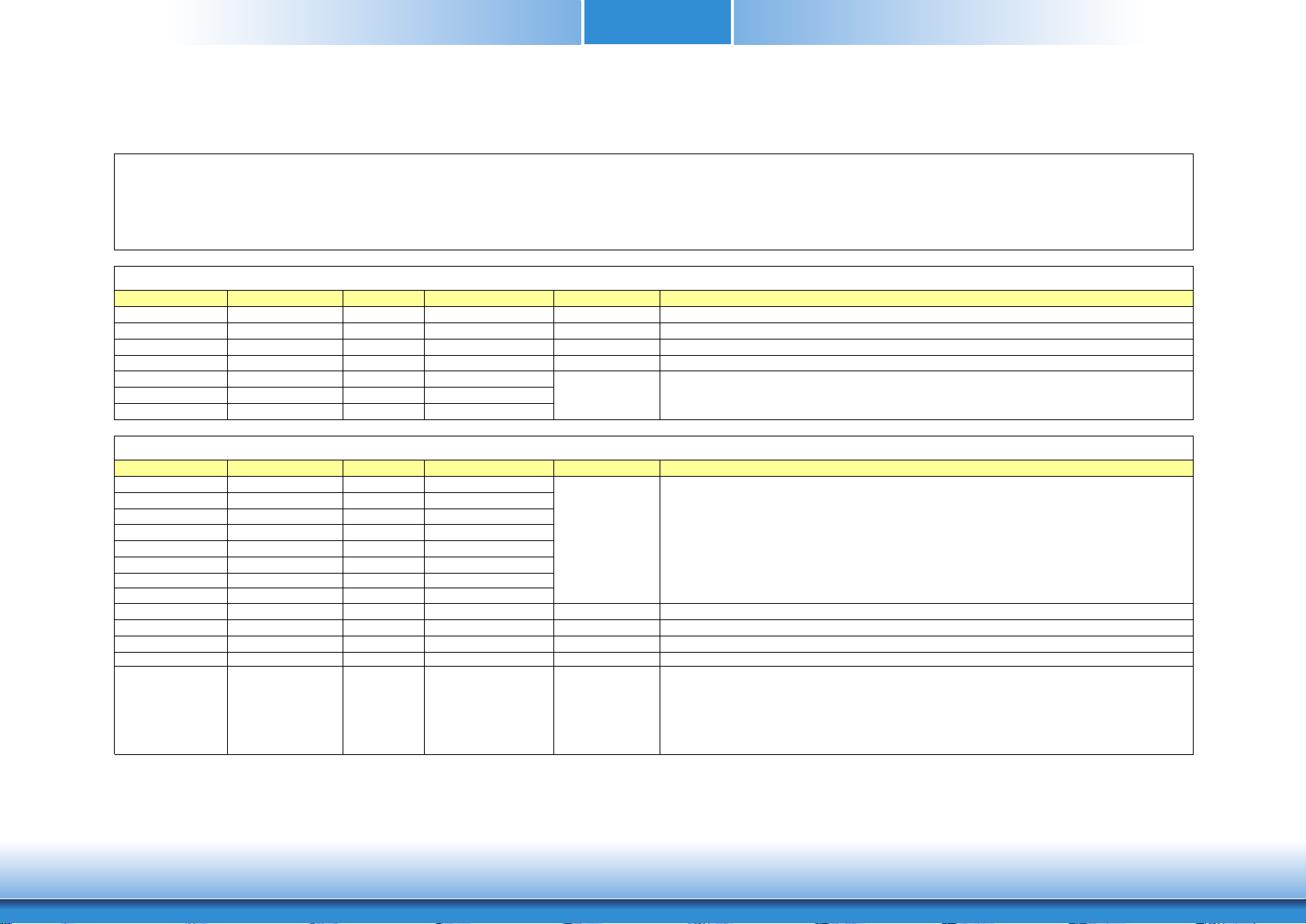
Chapter 3
_
A
/
_
V
[3]+/
COM Express Connectors Signal Description
Pin Types
I Input to the Module
O Output from the Module
I/O Bi-directional input / output signal
OD Open drain output
AC97/HDA Signals Descriptions
Signal Pin# Pin Type Pwr Rail /Tolerance PU/PD Description
AC/HAD_RST# A30 O CMOS 3.3V Suspend/3.3V Reset output to CODEC, active low.
AC/HDA_SYNC A29 O CMOS 3.3V/3.3V Sample-synchronization signal to the CODEC(s).
AC/HDA_BITCLK A32 I/O CMOS 3.3V/3.3V Serial data clock generated by the external CODEC(s).
AC/HDA_SDOUT A33 O CMOS 3.3V/3.3V Serial TDM data output to the CODEC.
AC/HDA_SDIN2 B28 I/O CMOS 3.3V Suspend/3.3V
AC/HDA_SDIN1 B29 I/O CMOS 3.3V Suspend/3.3V
AC/HDA_SDIN0 B30 I/O CMOS 3.3V Suspend/3.3V
Gigabit Ethernet Signals Descriptions
Signal Pin# Pin Type Pwr Rail /Tolerance PU/PD Description
GBE0_MDI0+ A13 I/O Analog 3.3V max Suspend
GBE0_MDI0- A12 I/O Analog 3.3V max Suspend
GBE0_MDI1+ A10 I/O Analog 3.3V max Suspend
GBE0_MDI1- A9 I/O Analog 3.3V max Suspend
GBE0_MDI2+ A7 I/O Analog 3.3V max Suspend
GBE0_MDI2- A6 I/O Analog 3.3V max Suspend
MDI3+
GBE0
GBE0_MDI3- A2 I/O Analog 3.3V max Suspend
GBE0_ACT# B2 OD CMOS 3.3V Suspend/3.3V Gigabit Ethernet Controller 0 activity indicator, active low.
GBE0_LINK# A8 OD CMOS 3.3V Suspend/3.3V Gigabit Ethernet Controller 0 link indicator, active low.
GBE0_LINK100# A4 OD CMOS 3.3V Suspend/3.3V Gigabit Ethernet Controller 0 100 Mbit / sec link indicator, active low.
LINK1000#A5 OD CMOS 3.3V Suspend/3.3
GBE0
GBE0_CTREF A14 REF GND min 3.3V max 1.9V Reference voltage for Carrier Board Ethernet channel 0 magnetics center
3I
O Analog3.3V max Suspend
Serial TDM data inputs from up to 3 CODECs.
Gigabit Ethernet Controller 0: Media Dependent Interface Differential
Pairs 0,1,2,3. The MDI can operate in 1000, 100 and 10 Mbit / sec
modes. Some pairs are unused in some modes, per the following:
1000BASE-T 100BASE-TX 10BASE-T
MDI[0]+/- B1_DA+/- TX+/- TX+/ MDI[1]+/- B1_DB+/- RX+/- RX+/ MDI[2]+/- B1_DC+/ MDI
Gigabit Ethernet Controller 0 1000 Mbit / sec link indicator, active low.
tap. The reference voltage is determined by the requirements of the
Module PHY and may be as low as 0V and as high as 3.3V.
The reference voltage output shall be current limited on the Module. In
the case in which the reference
- B1_DD+/-
17
www.d.comChapter 3 Hardware Installation
Page 18
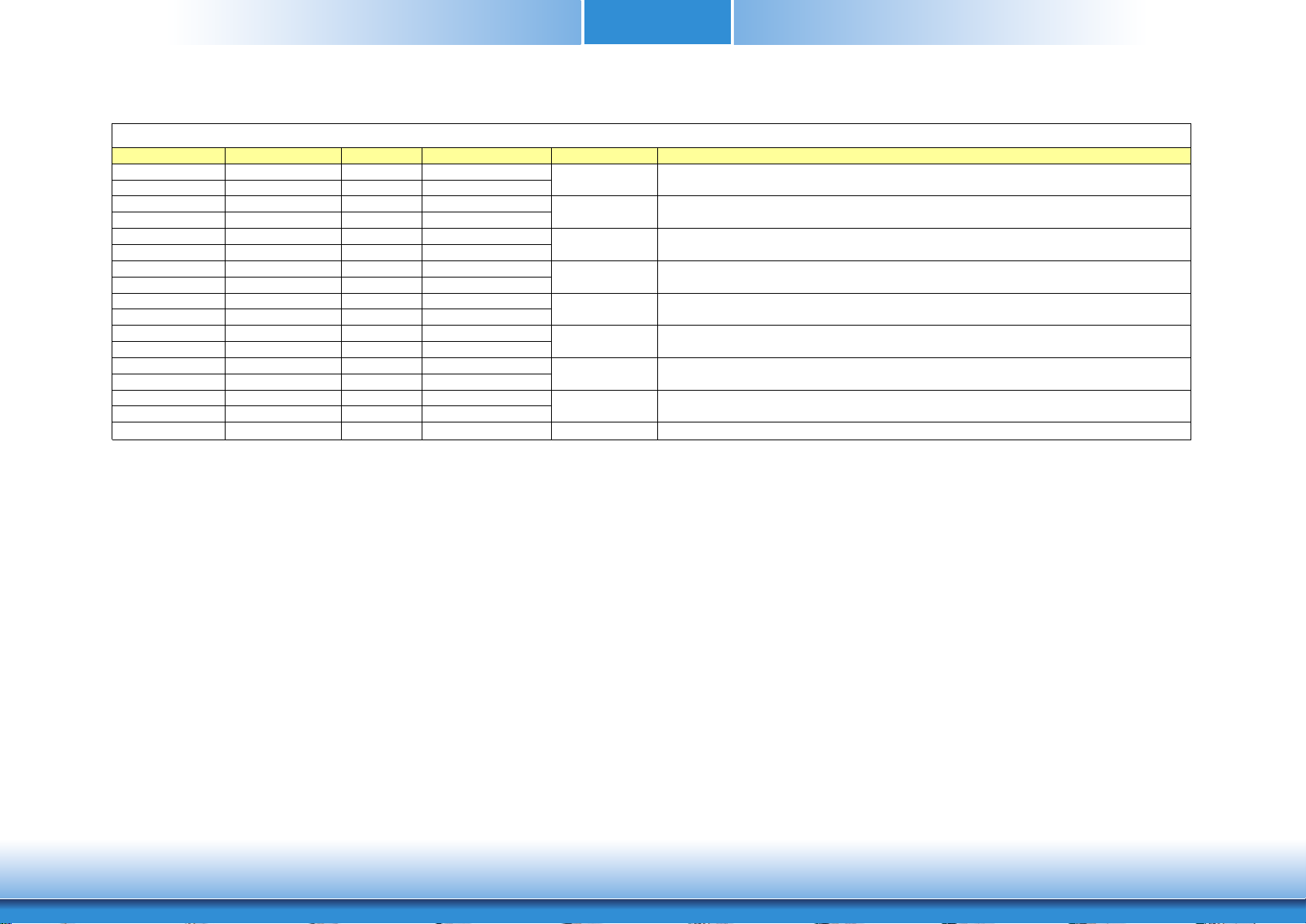
Signal Pin# Pin Type Pwr Rail /Tolerance PU/PD Description
AC/HAD_RST# A30 O CMOS 3.3V Suspend/3.3V Reset output to CODEC, active low.
AC/HDA_SYNC A29 O CMOS 3.3V/3.3V Sample-synchronization signal to the CODEC(s).
AC/HDA_BITCLK A32 I/O CMOS 3.3V/3.3V Serial data clock generated by the external CODEC(s).
AC/HDA_SDOUT A33 O CMOS 3.3V/3.3V Serial TDM data output to the CODEC.
AC/HDA_SDIN2 B28 I/O CMOS 3.3V Suspend/3.3V
AC/HDA_SDIN1 B29 I/O CMOS 3.3V Suspend/3.3V
AC/HDA_SDIN0 B30 I/O CMOS 3.3V Suspend/3.3V
Signal Pin# Pin Type Pwr Rail /Tolerance PU/PD Description
GBE0_MDI0+ A13 I/O Analog 3.3V max Suspend
GBE0_MDI0- A12 I/O Analog 3.3V max Suspend
GBE0_MDI1+ A10 I/O Analog 3.3V max Suspend
GBE0_MDI1- A9 I/O Analog 3.3V max Suspend
GBE0_MDI2+ A7 I/O Analog 3.3V max Suspend
GBE0_MDI2- A6 I/O Analog 3.3V max Suspend
GBE0
_
MDI3+
A
3I
/
O Analog3.3V max Suspend
GBE0_MDI3- A2 I/O Analog 3.3V max Suspend
GBE0_ACT# B2 OD CMOS 3.3V Suspend/3.3V Gigabit Ethernet Controller 0 activity indicator, active low.
GBE0_LINK# A8 OD CMOS 3.3V Suspend/3.3V Gigabit Ethernet Controller 0 link indicator, active low.
GBE0_LINK100# A4 OD CMOS 3.3V Suspend/3.3V Gigabit Ethernet Controller 0 100 Mbit / sec link indicator, active low.
GBE0
_
LINK1000#A5 OD CMOS 3.3V Suspend/3.3
V
Gigabit Ethernet Controller 0 1000 Mbit / sec link indicator, active low.
GBE0_CTREF A14 REF GND min 3.3V max 1.9V Reference voltage for Carrier Board Ethernet channel 0 magnetics center
tap. The reference voltage is determined by the requirements of the
Module PHY and may be as low as 0V and as high as 3.3V.
The reference voltage output shall be current limited on the Module. In
the case in which the reference
AC97/HDA Signals Descriptions
Serial TDM data inputs from up to 3 CODECs.
Gigabit Ethernet Signals Descriptions
Gigabit Ethernet Controller 0: Media Dependent Interface Differential
Pairs 0,1,2,3. The MDI can operate in 1000, 100 and 10 Mbit / sec
modes. Some pairs are unused in some modes, per the following:
1000BASE-T 100BASE-TX 10BASE-T
MDI[0]+/- B1_DA+/- TX+/- TX+/-
MDI[1]+/- B1_DB+/- RX+/- RX+/-
MDI[2]+/- B1_DC+/-
MDI
[3]+/
- B1_DD+/-
I Input to the Module
O Output from the Module
I/O Bi-directional input / output signal
OD Open drain output
Chapter 3
SATA Signals Descriptions
Signal Pin# Pin Type Pwr Rail /Tolerance PU/PD Description
SATA0_TX+ A16 O SATA AC coupled on Module
SATA0_TX- A17 O SATA AC coupled on Module
SATA0_RX+ A19 I SATA AC coupled on Module
SATA0_RX- A20 I SATA AC coupled on Module
SATA1_TX+ B16 O SATA AC coupled on Module
SATA1_TX- B17 O SATA AC coupled on Module
SATA1_RX+ B19 I SATA AC coupled on Module
SATA1_RX- B20 I SATA AC coupled on Module
SATA2_TX+ A22 O SATA AC coupled on Module
SATA2_TX- A23 O SATA AC coupled on Module
SATA2_RX+ A25 I SATA AC coupled on Module
SATA2_RX- A26 I SATA AC coupled on Module
SATA3_TX+ B22 O SATA AC coupled on Module
SATA3_TX- B23 O SATA AC coupled on Module
SATA3_RX+ B25 I SATA AC coupled on Module
SATA3_RX- B26 I SATA AC coupled on Module
ATA_ACT# A28 I/O CMOS 3.3V / 3.3V ATA (parallel and serial) or SAS activity indicator, active low.
Serial ATA or SAS Channel 0 transmit differential pair.
Serial ATA or SAS Channel 0 receive differential pair.
Serial ATA or SAS Channel 1 transmit differential pair.
Serial ATA or SAS Channel 1 receive differential pair.
Serial ATA or SAS Channel 2 transmit differential pair.
Serial ATA or SAS Channel 2 receive differential pair.
Serial ATA or SAS Channel 3 transmit differential pair.
Serial ATA or SAS Channel 3 receive differential pair.
18
www.d.comChapter 3 Hardware Installation
Page 19
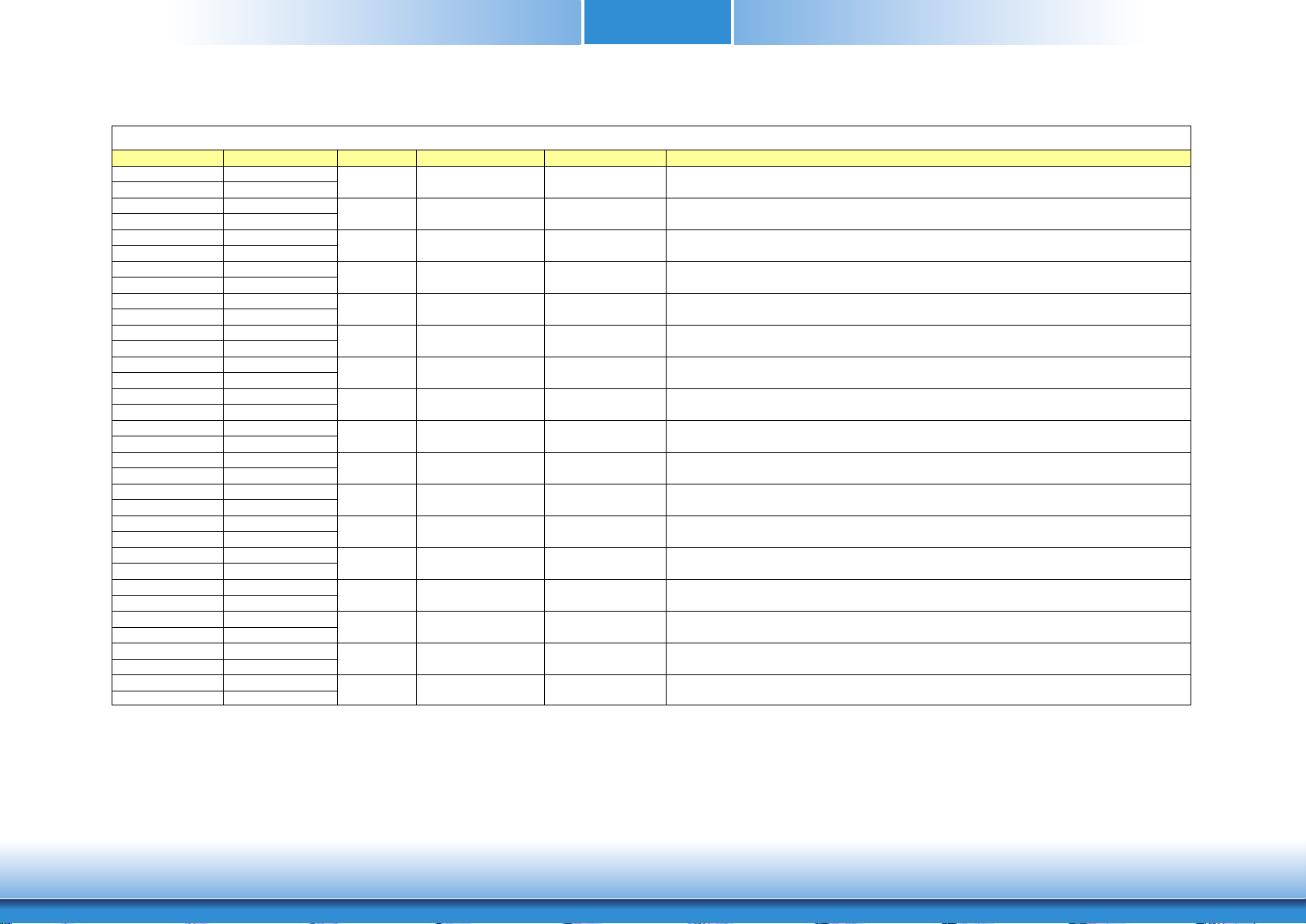
_A/
g
p
_Ap
/
V
g
/
,
Signal Pin# Pin Type Pwr Rail /Tolerance PU/PD Description
SATA0_TX+ A16 O SATA AC coupled on Module
SATA0_TX- A17 O SATA AC coupled on Module
SATA0_RX+ A19 I SATA AC coupled on Module
SATA0_RX- A20 I SATA AC coupled on Module
SATA1_TX+ B16 O SATA AC coupled on Module
SATA1_TX- B17 O SATA AC coupled on Module
SATA1_RX+ B19 I SATA AC coupled on Module
SATA1_RX- B20 I SATA AC coupled on Module
SATA2_TX+ A22 O SATA AC coupled on Module
SATA2_TX- A23 O SATA AC coupled on Module
SATA2_RX+ A25 I SATA AC coupled on Module
SATA2_RX- A26 I SATA AC coupled on Module
SATA3_TX+ B22 O SATA AC coupled on Module
SATA3_TX- B23 O SATA AC coupled on Module
SATA3_RX+ B25 I SATA AC coupled on Module
SATA3_RX- B26 I SATA AC coupled on Module
ATA_ACT# A28 I/O CMOS 3.3V / 3.3V ATA (parallel and serial) or SAS activity indicator, active low.
_CK_
-
A
[]/
_
/
Serial ATA or SAS Channel 1 receive differential pair.
Serial ATA or SAS Channel 2 transmit differential pair.
Serial ATA or SAS Channel 2 receive differential pair.
SATA Signals Descriptions
Serial ATA or SAS Channel 0 transmit differential pair.
Serial ATA or SAS Channel 0 receive differential pair.
Serial ATA or SAS Channel 1 transmit differential pair.
Serial ATA or SAS Channel 3 transmit differential pair.
Serial ATA or SAS Channel 3 receive differential pair.
PCI Express Lanes Signals Descriptions
Signal Pin# Pin Type Pwr Rail /Tolerance PU/PD Description
PCIE_TX0+ A68
PCIE_TX0- A69
PCIE_RX0+ B68
PCIE_RX0- B69
PCIE_TX1+ A64
PCIE_TX1- A65
PCIE_RX1+ B64
PCIE_RX1- B65
PCIE_TX2+ A61
PCIE_TX2- A62
PCIE_RX2+ B61
PCIE_RX2- B62
PCIE_TX3+ A58
PCIE_TX3- A59
PCIE_RX3+ B58
PCIE_RX3- B59
PCIE_TX4+ A55
PCIE_TX4- A56
PCIE_RX4+ B55
PCIE_RX4- B56
PCIE_TX5+ A52
PCIE_TX5- A53
PCIE_RX5+ B52
PCIE_RX5- B53
PCIE_TX6+ D19
PCIE_TX6- D20
PCIE_RX6+ C19
PCIE_RX6- C20
PCIE_TX7+ D22
PCIE_TX7- D23
PCIE_RX7+ C22
PCIE_RX7- C23
PCIE0_CK_REF+ A88
PCIE0
REF
89
O PCIE AC coupled on Module PCI Express Differential Transmit Pairs 0
I PCIE AC coupled off Module PCI Express Differential Receive Pairs 0
O PCIE AC coupled on Module PCI Express Differential Transmit Pairs 1
I PCIE AC coupled off Module PCI Express Differential Receive Pairs 1
O PCIE AC coupled on Module PCI Express Differential Transmit Pairs 2
I PCIE AC coupled off Module PCI Express Differential Receive Pairs 2
O PCIE AC coupled on Module PCI Express Differential Transmit Pairs 3
I PCIE AC coupled off Module PCI Express Differential Receive Pairs 3
O PCIE AC coupled on Module PCI Express Differential Transmit Pairs 4
I PCIE AC coupled off Module PCI Express Differential Receive Pairs 4
O PCIE AC coupled on Module PCI Express Differential Transmit Pairs 5
I PCIE AC coupled off Module PCI Express Differential Receive Pairs 5
O PCIE AC coupled on Module PCI Express Differential Transmit Pairs 6
I PCIE AC coupled off Module PCI Express Differential Receive Pairs 6
O PCIE AC coupled on Module PCI Express Differential Transmit Pairs 7 (N.C.)
I PCIE AC coupled off Module PCI Express Differential Receive Pairs 7 (N.C.)
O PCIE PCIE Reference clock output for all PCI Express and PCI Express Graphics lanes.
Chapter 3
19
www.d.comChapter 3 Hardware Installation
Page 20
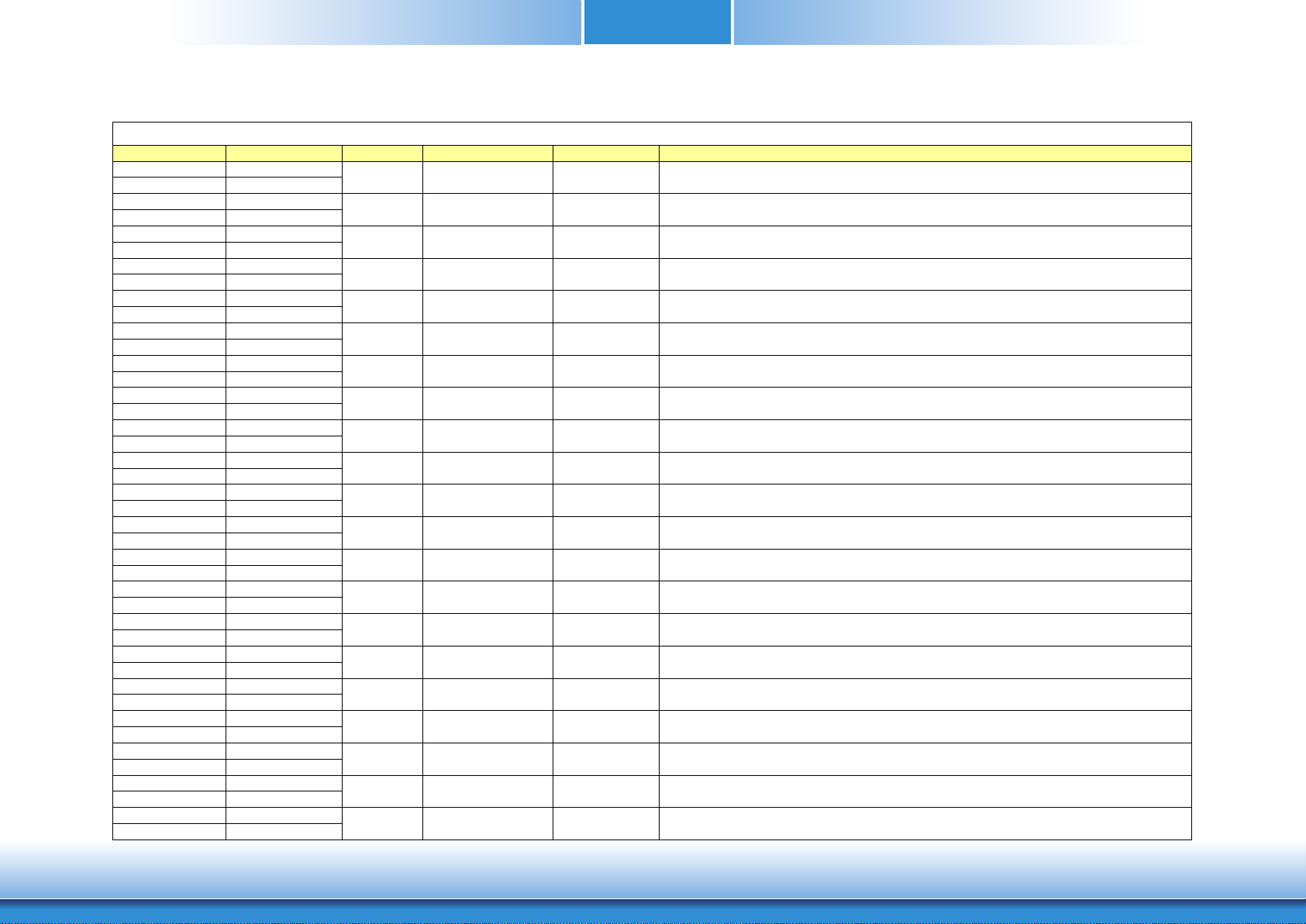
_
A
/
g
p
_Ap
/
V
g
/
,
PCIE_RX5+ B52
PCIE_RX5- B53
PCIE_TX6+ D19
PCIE_TX6- D20
PCIE_RX6+ C19
PCIE_RX6- C20
PCIE_TX7+ D22
PCIE_TX7- D23
PCIE_RX7+ C22
PCIE_RX7- C23
PCIE0_CK_REF+ A88
PCIE0
_CK_
REF
-
A
89
[]/
_
/
I PCIE AC coupled off Module PCI Express Differential Receive Pairs 5
O PCIE AC coupled on Module PCI Express Differential Transmit Pairs 6
I PCIE AC coupled off Module N.C. PCI Express Differential Receive Pairs 7
O PCIE PCIE Reference clock output for all PCI Express and PCI Express Graphics lanes.
I PCIE AC coupled off Module PCI Express Differential Receive Pairs 6
O PCIE AC coupled on Module N.C. PCI Express Differential Transmit Pairs 7
PEG Signals Descriptions
Signal Pin# Pin Type Pwr Rail /Tolerance PU/PD Description
PEG_TX0+ D52
PEG_TX0- D53
PEG_RX0+ C52
PEG_RX0- C53
PEG_TX1+ D55
PEG_TX1- D56
PEG_RX1+ C55
PEG_RX1- C56
PEG_TX2+ D58
PEG_TX2- D59
PEG_RX2+ C58
PEG_RX2- C59
PEG_TX3+ D61
PEG_TX3- D62
PEG_RX3+ C61
PEG_RX3- C62
PEG_TX4+ D65
PEG_TX4- D66
PEG_RX4+ C65
PEG_RX4- C66
PEG_TX5+ D68
PEG_TX5- D69
PEG_RX5+ C68
PEG_RX5- C69
PEG_TX6+ D71
PEG_TX6- D72
PEG_RX6+ C71
PEG_RX6- C72
PEG_TX7+ D74
PEG_TX7- D75
PEG_RX7+ C74
PEG_RX7- C75
PEG_TX8+ D78
PEG_TX8- D79
PEG_RX8+ C78
PEG_RX8- C79
PEG_TX9+ D81
PEG_TX9- D82
PEG_RX9+ C81
PEG_RX9- C82
PEG_TX10+ D85
PEG_TX10- D86
Chapter 3
O PCIE AC coupled on Module PCI Express Graphics transmit differential pairs 0
I PCIE AC coupled off Module PCI Express Graphics receive differential pairs 0
O PCIE AC coupled on Module PCI Express Graphics transmit differential pairs 1
I PCIE AC coupled off Module PCI Express Graphics receive differential pairs 1
O PCIE AC coupled on Module PCI Express Graphics transmit differential pairs 2
I PCIE AC coupled off Module PCI Express Graphics receive differential pairs 2
O PCIE AC coupled on Module PCI Express Graphics transmit differential pairs 3
I PCIE AC coupled off Module PCI Express Graphics receive differential pairs 3
O PCIE AC coupled on Module PCI Express Graphics transmit differential pairs 4
I PCIE AC coupled off Module PCI Express Graphics receive differential pairs 4
O PCIE AC coupled on Module PCI Express Graphics transmit differential pairs 5
I PCIE AC coupled off Module PCI Express Graphics receive differential pairs 5
O PCIE AC coupled on Module PCI Express Graphics transmit differential pairs 6
I PCIE AC coupled off Module PCI Express Graphics receive differential pairs 6
O PCIE AC coupled on Module PCI Express Graphics transmit differential pairs 7
I PCIE AC coupled off Module PCI Express Graphics receive differential pairs 7
O PCIE AC coupled on Module PCI Express Graphics transmit differential pairs 8
I PCIE AC coupled off Module PCI Express Graphics receive differential pairs 8
O PCIE AC coupled on Module PCI Express Graphics transmit differential pairs 9
I PCIE AC coupled off Module PCI Express Graphics receive differential pairs 9
O PCIE AC coupled on Module PCI Express Graphics transmit differential pairs 10
20
www.d.comChapter 3 Hardware Installation
Page 21
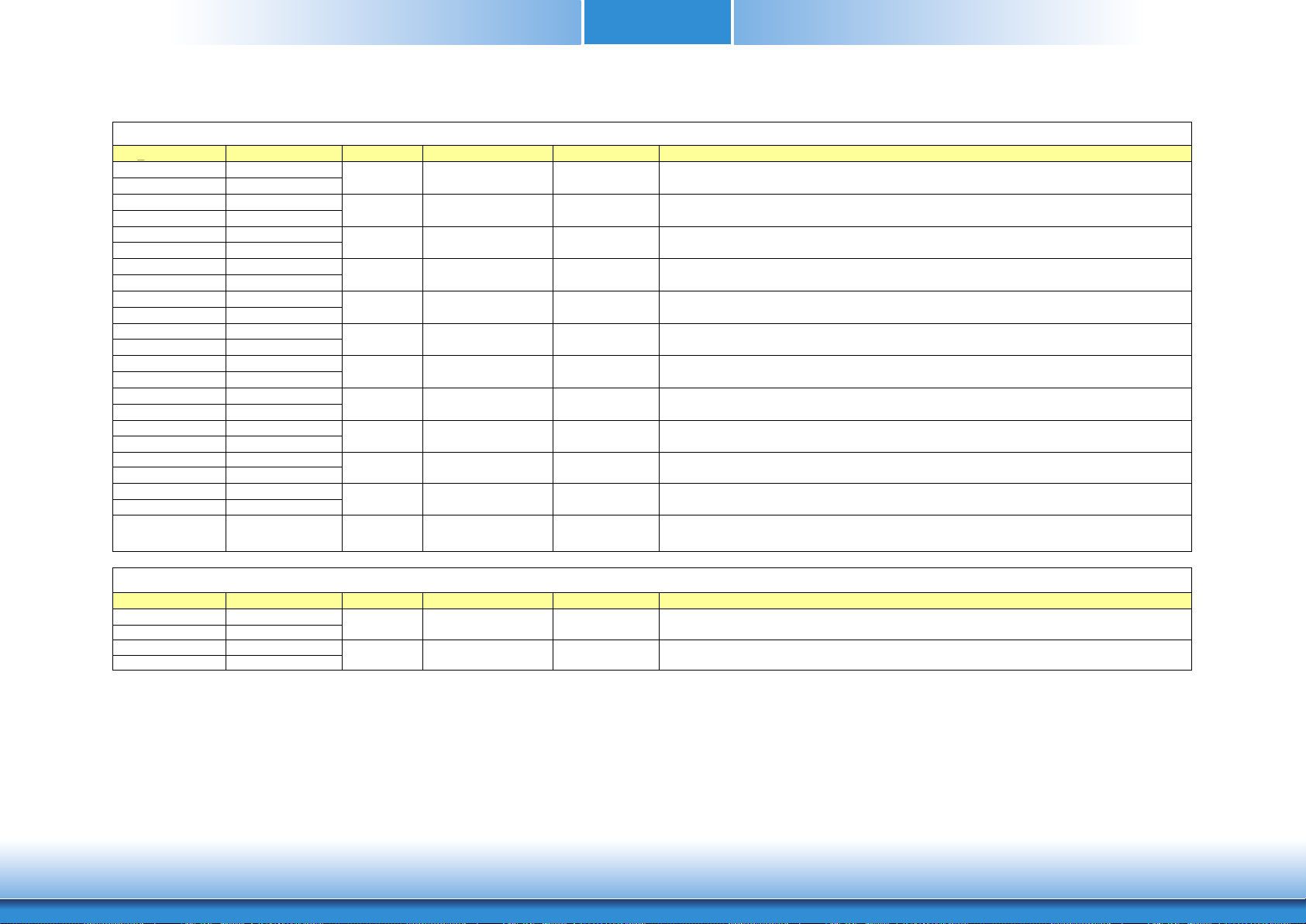
_
A
/
g
p
_Ap
/
V
g
/
,
SATA0_TX+ A16 O SATA AC coupled on Module
SATA0_TX- A17 O SATA AC coupled on Module
SATA0_RX+ A19 I SATA AC coupled on Module
SATA0_RX- A20 I SATA AC coupled on Module
SATA1_TX+ B16 O SATA AC coupled on Module
SATA1_TX- B17 O SATA AC coupled on Module
SATA1_RX+ B19 I SATA AC coupled on Module
SATA1_RX- B20 I SATA AC coupled on Module
SATA2_TX+ A22 O SATA AC coupled on Module
SATA2_TX- A23 O SATA AC coupled on Module
SATA2_RX+ A25 I SATA AC coupled on Module
SATA2_RX- A26 I SATA AC coupled on Module
SATA3_TX+ B22 O SATA AC coupled on Module
SATA3_TX- B23 O SATA AC coupled on Module
SATA3_RX+ B25 I SATA AC coupled on Module
SATA3_RX- B26 I SATA AC coupled on Module
ATA_ACT# A28 I/O CMOS 3.3V / 3.3V ATA (parallel and serial) or SAS activity indicator, active low.
Signal Pin# Pin Type Pwr Rail /Tolerance PU/PD Description
PCIE_TX0+ A68
PCIE_TX0- A69
PCIE_RX0+ B68
PCIE_RX0- B69
PCIE_TX1+ A64
PCIE_TX1- A65
PCIE_RX1+ B64
PCIE_RX1- B65
PCIE_TX2+ A61
PCIE_TX2- A62
PCIE_RX2+ B61
PCIE_RX2- B62
PCIE_TX3+ A58
PCIE_TX3- A59
PCIE_RX3+ B58
PCIE_RX3- B59
PCIE_TX4+ A55
PCIE_TX4- A56
PCIE_RX4+ B55
PCIE_RX4- B56
PCIE_TX5+ A52
PCIE_TX5- A53
PCIE_RX5+ B52
PCIE_RX5- B53
PCIE_TX6+ D19
PCIE_TX6- D20
PCIE_RX6+ C19
PCIE_RX6- C20
PCIE_TX7+ D22
PCIE_TX7- D23
PCIE_RX7+ C22
PCIE_RX7- C23
PCIE0_CK_REF+ A88
PCIE0
_CK_
REF
-
A
89
[]/
_
/
Serial ATA or SAS Channel 1 receive differential pair.
Serial ATA or SAS Channel 2 transmit differential pair.
Serial ATA or SAS Channel 2 receive differential pair.
Serial ATA or SAS Channel 0 transmit differential pair.
Serial ATA or SAS Channel 0 receive differential pair.
Serial ATA or SAS Channel 1 transmit differential pair.
Serial ATA or SAS Channel 3 transmit differential pair.
Serial ATA or SAS Channel 3 receive differential pair.
PCI Express Lanes Signals Descriptions
O PCIE AC coupled on Module PCI Express Differential Transmit Pairs 0
I PCIE AC coupled off Module PCI Express Differential Receive Pairs 1
O PCIE AC coupled on Module PCI Express Differential Transmit Pairs 2
I PCIE AC coupled off Module PCI Express Differential Receive Pairs 0
O PCIE AC coupled on Module PCI Express Differential Transmit Pairs 1
I PCIE AC coupled off Module PCI Express Differential Receive Pairs 3
O PCIE AC coupled on Module PCI Express Differential Transmit Pairs 4
I PCIE AC coupled off Module PCI Express Differential Receive Pairs 2
O PCIE AC coupled on Module PCI Express Differential Transmit Pairs 3
I PCIE AC coupled off Module PCI Express Differential Receive Pairs 5
O PCIE AC coupled on Module PCI Express Differential Transmit Pairs 6
I PCIE AC coupled off Module PCI Express Differential Receive Pairs 4
O PCIE AC coupled on Module PCI Express Differential Transmit Pairs 5
I PCIE AC coupled off Module N.C. PCI Express Differential Receive Pairs 7
O PCIE PCIE Reference clock output for all PCI Express and PCI Express Graphics lanes.
I PCIE AC coupled off Module PCI Express Differential Receive Pairs 6
O PCIE AC coupled on Module N.C. PCI Express Differential Transmit Pairs 7
_
A
/
g
p
_Ap
/
V
g
/
,
_
_
-
A
PEG_TX4- D66
PEG_RX4+ C65
PEG_RX4- C66
PEG_TX5+ D68
PEG_TX5- D69
PEG_RX5+ C68
PEG_RX5- C69
PEG_TX6+ D71
PEG_TX6- D72
PEG_RX6+ C71
PEG_RX6- C72
PEG_TX7+ D74
PEG_TX7- D75
PEG_RX7+ C74
PEG_RX7- C75
PEG_TX8+ D78
PEG_TX8- D79
PEG_RX8+ C78
PEG_RX8- C79
PEG_TX9+ D81
PEG_TX9- D82
PEG_RX9+ C81
PEG_RX9- C82
PEG_TX10+ D85
PEG_TX10- D86
_
_
_
[]/
_
/
O PCIE AC coupled on Module PCI Express Graphics transmit differential pairs 5
I PCIE AC coupled off Module PCI Express Graphics receive differential pairs 5
I PCIE AC coupled off Module PCI Express Graphics receive differential pairs 4
O PCIE AC coupled on Module PCI Express Graphics transmit differential pairs 7
I PCIE AC coupled off Module PCI Express Graphics receive differential pairs 7
O PCIE AC coupled on Module PCI Express Graphics transmit differential pairs 6
I PCIE AC coupled off Module PCI Express Graphics receive differential pairs 6
O PCIE AC coupled on Module PCI Express Graphics transmit differential pairs 9
I PCIE AC coupled off Module PCI Express Graphics receive differential pairs 9
O PCIE AC coupled on Module PCI Express Graphics transmit differential pairs 8
I PCIE AC coupled off Module PCI Express Graphics receive differential pairs 8
O PCIE AC coupled on Module PCI Express Graphics transmit differential pairs 10
PEG Signals Descriptions
Signal Pin# Pin Type Pwr Rail /Tolerance PU/PD Description
PEG_RX10+ C85
PEG_RX10- C86
PEG_TX11+ D88
PEG_TX11- D89
PEG_RX11+ C88
PEG_RX11- C89
PEG_TX12+ D91
PEG_TX12- D92
PEG_RX12+ C91
PEG_RX12- C92
PEG_TX13+ D94
PEG_TX13- D95
PEG_RX13+ C94
PEG_RX13- C95
PEG_TX14+ D98
PEG_TX14- D99
PEG_RX14+ C98
PEG_RX14- C99
TX15+ D101
PEG
PEG_TX15- D102
PEG_RX15+ C101
PEG_RX15- C102
PEG_LANE_RV# D54 I CMOS 3.3V / 3.3V PCI Express Graphics lane reversal input strap. Pull low on the Carrier
ExpressCard Signals Descriptions
Signal Pin# Pin Type Pwr Rail /Tolerance PU/PD Description
EXCD0_CPPE# A49
CPPE# B48
EXCD1
EXCD0_PERST# A48
EXCD1
PERST# B47
I PCIE AC coupled off Module PCI Express Graphics receive differential pairs 10
O PCIE AC coupled on Module PCI Express Graphics transmit differential pairs 11
I PCIE AC coupled off Module PCI Express Graphics receive differential pairs 11
O PCIE AC coupled on Module PCI Express Graphics transmit differential pairs 12
I PCIE AC coupled off Module PCI Express Graphics receive differential pairs 12
O PCIE AC coupled on Module PCI Express Graphics transmit differential pairs 13
I PCIE AC coupled off Module PCI Express Graphics receive differential pairs 13
O PCIE AC coupled on Module PCI Express Graphics transmit differential pairs 14
I PCIE AC coupled off Module PCI Express Graphics receive differential pairs 14
O PCIE AC coupled on Module PCI Express Graphics transmit differential pairs 15
I PCIE AC coupled off Module PCI Express Graphics receive differential pairs 15
I CMOS 3.3V /3.3V PU 10k to 3.3V PCI ExpressCard: PCI Express capable card request, active low, one per card
O CMOS 3.3V /3.3V PCI ExpressCard: reset, active low, one per card
Chapter 3
board to reverse lane order.
21
www.d.comChapter 3 Hardware Installation
Page 22
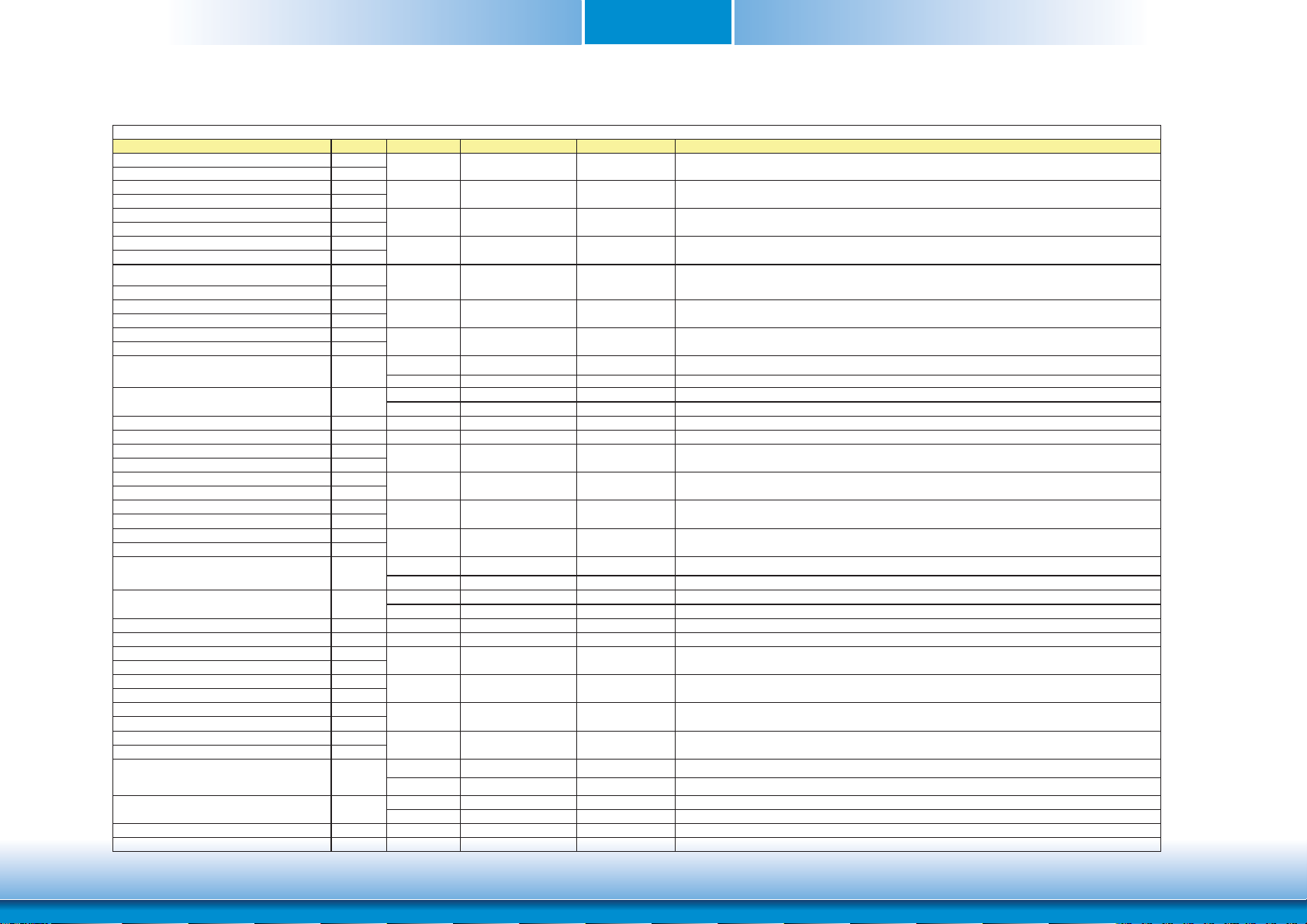
Chapter 3
/
/
V
DDI Signals Descriptions
Signal Pin# Pin Type Pwr Rail /Tolerance PU/PD Description
DDI1_PAIR0+/SDVO1_RED+ D26
DDI1_PAIR0DDI1_PAIR1+/SDVO1_GRN+ D29
DDI1_PAIR1-/SDVO1_GRN- D30
DDI1_PAIR2+/SDVO1_BLU+ D32
DDI1_PAIR2-/SDVO1_BLU- D33
DDI1_PAIR3+/SDVO1_CK+ D36
DDI1_PAIR3-/SDVO1_CK- D37
DDI1_PAIR4+/SDVO1_INT+ C25
DDI1_PAIR4-/SDVO1_INT- C26
DDI1_PAIR5+/SDVO1_TVCLKIN+ C29
DDI1_PAIR5-/SDVO1_TVCLKIN- C30
DDI1_PAIR6+/SDVO1_FLDSTALL+ C15
DDI1_PAIR6-/SDVO1_FLDSTALL- C16
DDI1_CTRLCLK_AUX+/SDVO1_CTRLCLK D15
DDI1_CTRLCLK_AUX-/SDVO1_CTRLDATA D16
DDI1_HPD C24 I CMOS 3.3V / 3.3V DDI Hot-Plug Detect
DDI1_DDC_AUX_SEL D34 I CMOS 3.3V / 3.3V PD 1M to GND Selects the function of DDI1_CTRLCLK_AUX+ and DDI1_CTRLDATA_AUX- (N.C.)
DDI2_PAIR0+ D39
DDI2_PAIR0- D40
DDI2_PAIR1+ D42
DDI2_PAIR1- D43
DDI2_PAIR2+ D46
DDI2_PAIR2- D47
DDI2_PAIR3+ D49
DDI2_PAIR3- D50
DDI2_CTRLCLK_AUX+ C32
DDI2_CTRLCLK_AUX- C33
DDI3_HPD D44 I CMOS 3.3V / 3.3V DDI Hot-Plug Detect
DDI3_DDC_AUX_SEL C34 I CMOS 3.3V / 3.3V PD 1M to GND Selects the function of DDI2_CTRLCLK_AUX+ and DDI2_CTRLDATA_AUX- (N.C.)
DDI3_PAIR0+ C39
DDI3_PAIR0- C40
DDI3_PAIR1+ C42
DDI3_PAIR1- C43
DDI3_PAIR2+ C46
DDI3_PAIR2- C47
DDI3_PAIR3+ C49
DDI3_PAIR3- C50
DDI3_CTRLCLK_AUX+ C36
DDI3_CTRLCLK_AUX- C37
DDI3_HPD C44 I CMOS 3.3V / 3.3V DDI Hot-Plug Detect
DDI3_DDC_AUX_SEL C38 I CMOS 3.3V / 3.3V PD 1M to GND Selects the function of DDI3_CTRLCLK_AUX+ and DDI3_CTRLDATA_AUX- (N.C.)
SDVO1_RED- D27
O PCIE AC coupled off Module DDI 1 Pair 0 differential pairs/Serial Digital Video B red output differential pair
O PCIE AC coupled off Module DDI 1 Pair 1 differential pairs/Serial Digital Video B green output differential pair
O PCIE
O PCIE AC coupled off Module DDI 1 Pair 3 differential pairs/Serial Digital Video B clock output differential pair.
I PCIE
I PCIE AC coupled off Module Serial Digital Video TVOUT synchronization clock input differential pair.
I PCIE
I/O PCIE AC coupled on Module DP AUX+ function if DDI1_DDC_AUX_SEL is no connect
I
O OD CMOS 3.3V / 3.3
I/O PCIE AC coupled on Module DP AUX- function if DDI1_DDC_AUX_SEL is no connect
I/O OD CMOS 3.3V / 3.3V HDMI/DVI I2C CTRLDATA if DDI1_DDC_AUX_SEL is pulled high
O PCIE AC coupled off Module
O PCIE AC coupled off Module DDI 2 Pair 1 differential pairs
O PCIE AC coupled off Module DDI 2 Pair 2 differential pairs
O PCIE AC coupled off Module DDI 2 Pair 3 differential pairs
I/O PCIE AC coupled on Module DP AUX+ function if DDI2_DDC_AUX_SEL is no connect
I/O OD CMOS 3.3V / 3.3V HDMI/DVI I2C CTRLCLK if DDI2_DDC_AUX_SEL is pulled high
I/O PCIE AC coupled on Module DP AUX- function if DDI2_DDC_AUX_SEL is no connect
I/O OD CMOS 3.3V / 3.3V HDMI/DVI I2C CTRLDATA if DDI2_DDC_AUX_SEL is pulled high
O PCIE AC coupled off Module DDI 3 Pair 0 differential pairs
O PCIE
O PCIE AC coupled off Module
O PCIE AC coupled off Module DDI 3 Pair 3 differential pairs
I/O PCIE AC coupled on Module DP AUX+ function if DDI3_DDC_AUX_SEL is no connect
I/O OD CMOS 3.3V / 3.3V HDMI/DVI I2C CTRLCLK if DDI3_DDC_AUX_SEL is pulled high
I/O PCIE AC coupled on Module DP AUX- function if DDI3_DDC_AUX_SEL is no connect
I/O OD CMOS 3.3V / 3.3V HDMI/DVI I2C CTRLDATA if DDI3_DDC_AUX_SEL is pulled high
AC coupled off Module
AC coupled off Module Serial Digital Video B interrupt input differential pair.
AC coupled off Module
AC coupled off Module DDI 3 Pair 1 differential pairs
DDI 1 Pair 2 differential pairs/Serial Digital Video B blue output differential pair
Serial Digital Video Field Stall input differential pair.
HDMI/DVI I2C CTRLCLK if DDI1_DDC_AUX_SEL is pulled high
DDI 2 Pair 0 differential pairs
DDI 3 Pair 2 differential pairs
22
www.dfi .comChapter 3 Hardware Installation
Page 23

_
A
/
g
p
_Ap
/
V
g
/
,
_
_
-
A
_
PEG_RX15- C102
PEG_LANE_RV# D54 I CMOS 3.3V / 3.3V PCI Express Graphics lane reversal input strap. Pull low on the Carrier
board to reverse lane order.
Signal Pin# Pin Type Pwr Rail /Tolerance PU/PD Description
EXCD0_CPPE# A49
EXCD1
_
CPPE# B48
EXCD0_PERST# A48
EXCD1
_
PERST# B47
A
A
[]/
_
/
ExpressCard Signals Descriptions
I CMOS 3.3V /3.3V PU 10k to 3.3V PCI ExpressCard: PCI Express capable card request, active low, one per card
O CMOS 3.3V /3.3V PCI ExpressCard: reset, active low, one per card
Chapter 3
USB Signals Descriptions
Signal Pin# Pin Type Pwr Rail /Tolerance PU/PD Description
USB0+ A46
USB0- A45
USB1+ B46
USB1- B45
USB2+ A43
USB2- A42
USB3+ B43
USB3- B42
USB4+ A40
USB4- A39
USB5+ B40
USB5- B39
USB6+
USB6USB7+ B37
USB7- B36
USB_0_1_OC# B44 I CMOS 3.3V Suspend/3.3V PU 10k to 3.3VSB USB over-current sense, USB channels 0 and 1. A pull-up for this line
USB_2_3_OC# A44 I CMOS 3.3V Suspend/3.3V PU 10k to 3.3VSB USB over-current sense, USB channels 2 and 3. A pull-up for this line
USB_4_5_OC# B38 I CMOS 3.3V Suspend/3.3V PU 10k to 3.3VSB USB over-current sense, USB channels 4 and 5. A pull-up for this line
USB_6_7_OC# A38 I CMOS 3.3V Suspend/3.3V PU 10k to 3.3VSB USB over-current sense, USB channels 6 and 7. A pull-up for this line
USB_SSTX0+ D4
USB_SSTX0- D3
USB_SSRX0+ C4
USB_SSRX0- C3
USB_SSTX1+ D7
USB_SSTX1- D6
USB_SSRX1+ C7
USB_SSRX1- C6
USB_SSTX2+ D10
USB_SSTX2- D9
I/O USB 3.3V Suspend/3.3V USB differential pairs 0
I/O USB 3.3V Suspend/3.3V USB differential pairs 1
I/O USB 3.3V Suspend/3.3V USB differential pairs 2
I/O USB 3.3V Suspend/3.3V USB differential pairs 3
I/O USB 3.3V Suspend/3.3V USB differential pairs 4
I/O USB 3.3V Suspend/3.3V USB differential pairs 5
37
36
I/O USB 3.3V Suspend/3.3V USB differential pairs 6
I/O USB 3.3V Suspend/3.3V USB differential pairs 7, USB7 may be configured as a USB client or as a host, or both, at the
Module designer's discretion.
shall be present on the Module. An open drain driver from a USB
current monitor on the Carrier Board may drive this line low. Do not
pull this line high on the Carrier Board.
shall be present on the Module. An open drain driver from a USB
current monitor on the Carrier Board may drive this line low. Do not
pull this line high on the Carrier Board.
shall be present on the Module. An open drain driver from a USB
current monitor on the Carrier Board may drive this line low. Do not
pull this line high on the Carrier Board.
shall be present on the Module. An open drain driver from a USB
current monitor on the Carrier Board may drive this line low. Do not
pull this line high on the Carrier Board.
O PCIE AC coupled on Module Additional transmit signal differential pairs for the SuperSpeed USB data path.
I PCIE AC coupled off Modul Additional receive signal differential pairs for the SuperSpeed USB data path.
O PCIE AC coupled on Module Additional transmit signal differential pairs for the SuperSpeed USB data path.
I PCIE AC coupled off Modul Additional receive signal differential pairs for the SuperSpeed USB data path.
O PCIE AC coupled on Module Additional transmit signal differential pairs for the SuperSpeed USB data path.
23
www.d.comChapter 3 Hardware Installation
Page 24

_A/
g
p
_Ap
/
V
g
/
,
_
_
-
A
PEG_RX4- C66
PEG_TX5+ D68
PEG_TX5- D69
PEG_RX5+ C68
PEG_RX5- C69
PEG_TX6+ D71
PEG_TX6- D72
PEG_RX6+ C71
PEG_RX6- C72
PEG_TX7+ D74
PEG_TX7- D75
PEG_RX7+ C74
PEG_RX7- C75
PEG_TX8+ D78
PEG_TX8- D79
PEG_RX8+ C78
PEG_RX8- C79
PEG_TX9+ D81
PEG_TX9- D82
PEG_RX9+ C81
PEG_RX9- C82
PEG_TX10+ D85
PEG_TX10- D86
PEG_RX10+ C85
PEG_RX10- C86
PEG_TX11+ D88
PEG_TX11- D89
PEG_RX11+ C88
PEG_RX11- C89
PEG_TX12+ D91
PEG_TX12- D92
PEG_RX12+ C91
PEG_RX12- C92
PEG_TX13+ D94
PEG_TX13- D95
PEG_RX13+ C94
PEG_RX13- C95
PEG_TX14+ D98
PEG_TX14- D99
PEG_RX14+ C98
PEG_RX14- C99
PEG
_
TX15+ D101
PEG_TX15- D102
PEG_RX15+ C101
PEG_RX15- C102
PEG_LANE_RV# D54 I CMOS 3.3V / 3.3V PCI Express Graphics lane reversal input strap. Pull low on the Carrier
board to reverse lane order.
Signal Pin# Pin Type Pwr Rail /Tolerance PU/PD Description
EXCD0_CPPE# A49
EXCD1
_
CPPE# B48
EXCD0_PERST# A48
EXCD1
_
PERST# B47
[]/
_
/
O PCIE AC coupled on Module PCI Express Graphics transmit differential pairs 5
I PCIE AC coupled off Module PCI Express Graphics receive differential pairs 5
O PCIE AC coupled on Module PCI Express Graphics transmit differential pairs 7
I PCIE AC coupled off Module PCI Express Graphics receive differential pairs 7
O PCIE AC coupled on Module PCI Express Graphics transmit differential pairs 6
I PCIE AC coupled off Module PCI Express Graphics receive differential pairs 6
O PCIE AC coupled on Module PCI Express Graphics transmit differential pairs 9
I PCIE AC coupled off Module PCI Express Graphics receive differential pairs 9
O PCIE AC coupled on Module PCI Express Graphics transmit differential pairs 8
I PCIE AC coupled off Module PCI Express Graphics receive differential pairs 8
O PCIE AC coupled on Module PCI Express Graphics transmit differential pairs 11
I PCIE AC coupled off Module PCI Express Graphics receive differential pairs 11
O PCIE AC coupled on Module PCI Express Graphics transmit differential pairs 10
I PCIE AC coupled off Module PCI Express Graphics receive differential pairs 10
O PCIE AC coupled on Module PCI Express Graphics transmit differential pairs 13
I PCIE AC coupled off Module PCI Express Graphics receive differential pairs 13
O PCIE AC coupled on Module PCI Express Graphics transmit differential pairs 12
I PCIE AC coupled off Module PCI Express Graphics receive differential pairs 12
O PCIE AC coupled on Module PCI Express Graphics transmit differential pairs 15
I PCIE AC coupled off Module PCI Express Graphics receive differential pairs 15
O PCIE AC coupled on Module PCI Express Graphics transmit differential pairs 14
I PCIE AC coupled off Module PCI Express Graphics receive differential pairs 14
ExpressCard Signals Descriptions
I CMOS 3.3V /3.3V PU 10k to 3.3V PCI ExpressCard: PCI Express capable card request, active low, one per card
O CMOS 3.3V /3.3V PCI ExpressCard: reset, active low, one per card
_A/
g
p
_Ap
/
V
g
/
,
_
_
-
A
_
_
_
A
A
USB_2_3_OC# A44 I CMOS 3.3V Suspend/3.3V PU 10k to 3.3VSB USB over-current sense, USB channels 2 and 3. A pull-up for this line
shall be present on the Module. An open drain driver from a USB
current monitor on the Carrier Board may drive this line low. Do not
pull this line high on the Carrier Board.
USB_4_5_OC# B38 I CMOS 3.3V Suspend/3.3V PU 10k to 3.3VSB USB over-current sense, USB channels 4 and 5. A pull-up for this line
shall be present on the Module. An open drain driver from a USB
current monitor on the Carrier Board may drive this line low. Do not
pull this line high on the Carrier Board.
USB_6_7_OC# A38 I CMOS 3.3V Suspend/3.3V PU 10k to 3.3VSB USB over-current sense, USB channels 6 and 7. A pull-up for this line
shall be present on the Module. An open drain driver from a USB
current monitor on the Carrier Board may drive this line low. Do not
pull this line high on the Carrier Board.
USB_SSTX0+ D4
USB_SSTX0- D3
USB_SSRX0+ C4
USB_SSRX0- C3
USB_SSTX1+ D7
USB_SSTX1- D6
USB_SSRX1+ C7
USB_SSRX1- C6
USB_SSTX2+ D10
USB_SSTX2- D9
_
[]/
_
/
O PCIE AC coupled on Module Additional transmit signal differential pairs for the SuperSpeed USB data path.
I PCIE AC coupled off Modul Additional receive signal differential pairs for the SuperSpeed USB data path.
O PCIE AC coupled on Module Additional transmit signal differential pairs for the SuperSpeed USB data path.
I PCIE AC coupled off Modul Additional receive signal differential pairs for the SuperSpeed USB data path.
O PCIE AC coupled on Module Additional transmit signal differential pairs for the SuperSpeed USB data path.
USB Signals Descriptions
Signal Pin# Pin Type Pwr Rail /Tolerance PU/PD Description
USB_SSRX2+ C10
USB_SSRX2- C9
USB
SSTX3+ D13
USB_SSTX3- D12
USB_SSRX3+ C13
USB_SSRX3- C12
LVDS Signals Descriptions
Signal Pin# Pin Type Pwr Rail /Tolerance PU/PD Description
LVDS_A0+ A71
LVDS_A0- A72
LVDS_A1+ A73
LVDS_A1- A74
LVDS_A2+ A75
LVDS_A2- A76
LVDS_A3+ A78
LVDS_A3- A79
LVDS_A_CK+ A81
LVDS_A_CK- A82
LVDS_B0+ B71
LVDS_B0- B72
LVDS_B1+ B73
LVDS_B1- B74
LVDS_B2+ B75
LVDS_B2- B76
LVDS_B3+ B77
LVDS_B3- B78
LVDS_B_CK+ B81
LVDS_B_CK- B82
LVDS_VDD_EN A77 O CMOS 3.3V / 3.3V LVDS panel power enable
LVDS_BKLT_EN B79 O CMOS 3.3V / 3.3V LVDS panel backlight enable
LVDS_BKLT_CTRL B83 O CMOS 3.3V / 3.3V LVDS panel backlight brightness control
LVDS_I2C_CK A83 I/O OD 3.3V / 3.3V I2C clock output for LVDS display use (N.C.)
LVDS_I2C_DAT A84 I/O OD 3.3V / 3.3V I2C data line for LVDS display use (N.C.)
I PCIE AC coupled off Modul Additional receive signal differential pairs for the SuperSpeed USB data path.
O PCIE AC coupled on Module Additional transmit signal differential pairs for the SuperSpeed USB data path.
I PCIE AC coupled off Modul Additional receive signal differential pairs for the SuperSpeed USB data path.
O LVDS LVDS LVDS Channel A differential pairs
O LVDS LVDS
O LVDS LVDS
O LVDS LVDS
O LVDS LVDS
O LVDS LVDS LVDS Channel B differential pairs
O LVDS LVDS
O LVDS LVDS
O LVDS LVDS
O LVDS LVDS
Chapter 3
LVDS Channel A differential clock
LVDS Channel B differential clock
24
www.d.comChapter 3 Hardware Installation
Page 25

_A/
g
p
_Ap
/
V
g
/
,
_
_
-
A
_
_
_
AA_
Signal Pin# Pin Type Pwr Rail /Tolerance PU/PD Description
LVDS_A0+ A71
LVDS_A0- A72
LVDS_A1+ A73
LVDS_A1- A74
LVDS_A2+ A75
LVDS_A2- A76
LVDS_A3+ A78
LVDS_A3- A79
LVDS_A_CK+ A81
LVDS_A_CK- A82
LVDS_B0+ B71
LVDS_B0- B72
LVDS_B1+ B73
LVDS_B1- B74
LVDS_B2+ B75
LVDS_B2- B76
LVDS_B3+ B77
LVDS_B3- B78
LVDS_B_CK+ B81
LVDS_B_CK- B82
LVDS_VDD_EN A77 O CMOS 3.3V / 3.3V LVDS panel power enable
LVDS_BKLT_EN B79 O CMOS 3.3V / 3.3V LVDS panel backlight enable
LVDS_BKLT_CTRL B83 O CMOS 3.3V / 3.3V LVDS panel backlight brightness control
LVDS_I2C_CK A83 I/O OD 3.3V / 3.3V I2C clock output for LVDS display use (N.C.)
LVDS_I2C_DAT A84 I/O OD 3.3V / 3.3V I2C data line for LVDS display use (N.C.)
g
D
[]/
_
/
O LVDS LVDS
O LVDS LVDS
LVDS Signals Descriptions
O LVDS LVDS LVDS Channel A differential pairs
O LVDS LVDS
O LVDS LVDS
LVDS Channel A differential clock
O LVDS LVDS LVDS Channel B differential pairs
O LVDS LVDS
O LVDS LVDS
O LVDS LVDS
O LVDS LVDS
LVDS Channel B differential clock
LPC Signals Descriptions
Signal Pin# Pin Type Pwr Rail /Tolerance PU/PD Description
LPC_AD0 B4
LPC_AD1 B5
LPC_AD2 B6
LPC_AD3 B7
LPC_FRAME# B3 O CMOS 3.3V / 3.3V LPC frame indicates the start of an LPC cycle
LPC_DRQ0# B8
LPC_DRQ1# B9
LPC_SERIRQ A50 I/O CMOS 3.3V / 3.3V PU 10K to 3.3V LPC serial interrupt
LPC_CLK B10 O CMOS 3.3V / 3.3V LPC clock output - 33MHz nominal
SPI Signals Descriptions
nal Pin# Pin Type Pwr Rail /Tolerance PU/P
Si
SPI_CS# B97 O CMOS 3.3V Suspend/3.3V Chip select for Carrier Board SPI - may be sourced from chipset SPI0 or SPI1
SPI_MISO A92 I CMOS 3.3V Suspend/3.3V Data in to Module from Carrier SPI
SPI_MOSI A95 O CMOS 3.3V Suspend/3.3V Data out from Module to Carrier SPI
SPI_CLK A94 O CMOS 3.3V Suspend/3.3V Clock from Module to Carrier SPI
SPI_POWER A91 O 3.3V Suspend/3.3V Power supply for Carrier Board SPI – sourced from Module – nominally
BIOS_DIS0# A34
BIOS_DIS1# B88
I/O CMOS 3.3V / 3.3V LPC multiplexed address, command and data bus
I CMOS 3.3V / 3.3V LPC serial DMA request
I CMOS NA Selection straps to determine the BIOS boot device.
Chapter 3
Description
3.3V. The Module shall provide a minimum of 100mA on SPI_POWER.
Carriers shall use less than 100mA of SPI_POWER. SPI_POWER
shall only be used to power SPI devices on the Carrier
The Carrier should only float these or pull them low, please refer to
COM Express Module Base Specification Revision 2.1 for strapping options of BIOS disable
signals.
25
www.d.comChapter 3 Hardware Installation
Page 26

_A/
g
p
_Ap
/
V
g
/
,
_
_
-
A
_
_
_
A
A
_
Signal Pin# Pin Type Pwr Rail /Tolerance PU/PD Description
LPC_AD0 B4
LPC_AD1 B5
LPC_AD2 B6
LPC_AD3 B7
LPC_FRAME# B3 O CMOS 3.3V / 3.3V LPC frame indicates the start of an LPC cycle
LPC_DRQ0# B8
LPC_DRQ1# B9
LPC_SERIRQ A50 I/O CMOS 3.3V / 3.3V PU 10K to 3.3V LPC serial interrupt
LPC_CLK B10 O CMOS 3.3V / 3.3V LPC clock output - 33MHz nominal
Si
g
nal Pin# Pin Type Pwr Rail /Tolerance PU/P
D
Description
SPI_CS# B97 O CMOS 3.3V Suspend/3.3V Chip select for Carrier Board SPI - may be sourced from chipset SPI0 or SPI1
SPI_MISO A92 I CMOS 3.3V Suspend/3.3V Data in to Module from Carrier SPI
SPI_MOSI A95 O CMOS 3.3V Suspend/3.3V Data out from Module to Carrier SPI
SPI_CLK A94 O CMOS 3.3V Suspend/3.3V Clock from Module to Carrier SPI
SPI_POWER A91 O 3.3V Suspend/3.3V Power supply for Carrier Board SPI – sourced from Module – nominally
3.3V. The Module shall provide a minimum of 100mA on SPI_POWER.
Carriers shall use less than 100mA of SPI_POWER. SPI_POWER
shall only be used to power SPI devices on the Carrier
BIOS_DIS0# A34
BIOS_DIS1# B88
g
D
_
A
V
_
A
V
g
D
[]/
_
/
I/O CMOS 3.3V / 3.3V LPC multiplexed address, command and data bus
I CMOS 3.3V / 3.3V LPC serial DMA request
SPI Signals Descriptions
I CMOS NA Selection straps to determine the BIOS boot device.
The Carrier should only float these or pull them low, please refer to
COM Express Module Base Specification Revision 2.1 for strapping options of BIOS disable
signals.
VGA Signals Descriptions
Signal Pin# Pin Type Pwr Rail /Tolerance PU/PD Description
VGA_RED B89 O Analog Analog PD 150Rx2 Red for monitor. Analog output
VGA_GRN B91 O Analog Analog PD 150Rx2 Green for monitor. Analog output
VGA_BLU B92 O Analog Analog PD 150Rx2 Blue for monitor. Analog output
VGA_HSYNC B93 O CMOS 3.3V / 3.3V Horizontal sync output to VGA monitor
VGA_VSYNC B94 O CMOS 3.3V / 3.3V Vertical sync output to VGA monitor
VGA_I2C_CK B95 I/O OD 3.3V / 3.3V PD 2.2K to 3.3V DDC clock line (I2C port dedicated to identify VGA monitor capabilities)
VGA_I2C_DAT B96 I/O OD 3.3V / 3.3V PD 2.2K to 3.3V DDC data line.
Serial Interface Signals Descriptions
nal Pin# Pin Type Pwr Rail /Tolerance PU/P
Si
SER0
TX
SER0_RX A99 I CMOS 5V / 12V General purpose serial port 0 receiver
SER1_TX A101 O CMOS 5V / 12V General purpose serial port 1 transmitter
RX
SER1
98 O CMOS 5V / 12
102 I CMOS 5V / 12
Chapter 3
Description
Generalpurpose serial port 0 transmitter
Generalpurpose serial port 1 receiver
Miscellaneous Signal Descriptions
nal Pin# Pin Type Pwr Rail /Tolerance PU/P
Si
I2C_CK B33 I/O OD 3.3V Suspend/3.3V PU 2.2K to 3.3VSB General purpose I2C port clock output
I2C_DAT B34 I/O OD
SPKR B32 O CMOS 3.3V / 3.3V Output for audio enunciator - the "speaker" in PC-AT systems.
WDT B27 O CMOS 3.3V / 3.3V Output indicating that a watchdog time-out event has occurred.
FAN_PWNOUT B101 O OD CMOS 3.3V / 12V Fan speed control. Uses the Pulse Width Modulation (PWM) technique to control the fan's
FAN_TACHIN B102 I OD CMOS 3.3V / 12V PU 10K to 3.3V Fan tachometer input for a fan with a two pulse output.
TPM_PP A96 I CMOS 3.3V / 3.3V Trusted Platform Module (TPM) Physical Presence pin. Active high.
3.3V Suspend/3.3V PU 2.2K to 3.3VSB General purpose I2C port data I/O line
Description
This port provides the PC beep signal and is mostly intended for
debugging purposes.
RPM.
26
www.d.comChapter 3 Hardware Installation
Page 27

Chapter 3
D
Power and System Management Signals Descriptions
Signal Pin# Pin Type Pwr Rail /Tolerance PU/P
PWRBTN# B12 I CMOS 3.3V Suspend/3.3V PU 10K to 3.3VSB A falling edge creates a power button event. Power button events can
SYS_RESET# B49 I CMOS 3.3V Suspend/3.3V PU 10K to 3.3VSB Reset button input. Active low request for Module to reset and reboot.
CB_RESET# B50 O CMOS 3.3V Suspend/3.3V Reset output from Module to Carrier Board. Active low. Issued by
PWR_OK B24 I CMOS 3.3V / 3.3V Power OK from main power supply. A high value indicates that the
SUS_STAT# B18 O CMOS 3.3V Suspend/3.3V Indicates imminent suspend operation; used to notify LPC devices.
SUS_S3# A15 O CMOS 3.3V Suspend/3.3V Indicates system is in Suspend to RAM state. Active low output. An
Description
be used to bring a system out of S5 soft off and other suspend states,
as well as powering the system down.
May be falling edge sensitive. For situations when SYS_RESET# is
not able to reestablish control of the system, PWR_OK or a power
cycle may be used.
Module chipset and may result from a low SYS_RESET# input, a low
PWR_OK input, a VCC_12V power input that falls below the minimum
specification, a watchdog timeout, or may be initiated by the Module
software.
power is good. This signal can be used to hold off Module startup to
allow Carrier based FPGAs or other configurable devices time to be
programmed.
inverted copy of SUS_S3# on the Carrier Board may be used to
enable the non-standby power on a typical ATX supply.
SUS_S4# A18 O CMOS 3.3V Suspend/3.3V Indicates system is in Suspend to Disk state. Active low output.
SUS_S5# A24 O CMOS 3.3V Suspend/3.3V Indicates system is in Soft Off state.
WAKE0# B66 I CMOS 3.3V Suspend/3.3V PU 10K to 3.3VSB PCI Express wake up signal.
WAKE1# B67 I CMOS 3.3V Suspend/3.3V PU 10K to 3.3VSB General purpose wake up signal. May be used to implement wake-up
on PS2 keyboard or mouse activity.
BATLOW# A27 I CMOS 3.3V Suspend/ 3.3V PU 10K to 3.3VSB Indicates that external battery is low.
LID# A103 I OD CMOS 3.3V Suspend/12V PU 10K to 3.3VSB LID switch. Low active signal used by the ACPI operating system for a LID switch.
SLEEP# B103 I OD CMOS 3.3V Suspend/12V PU 10K to 3.3VSB Sleep button. Low active signal used by the ACPI operating system to bring the
system to sleep state or to wake it up again.
THRM# B35 I CMOS 3.3V / 3.3V PU 8.2K to 3.3V Input from off-Module temp sensor indicating an over-temp situation.
THRMTRIP# A35 O CMOS 3.3V / 3.3V PU 10K to 3.3V Active low output indicating that the CPU has entered thermal shutdown.
SMB_CK B13 I/O OD 3.3V Suspend/3.3V PU 2.2K to 3.3VSB System Management Bus bidirectional clock line.
SMB_DAT B14 I/O OD 3.3V Suspend/3.3V PU 2.2K to 3.3VSB System Management Bus bidirectional data line.
SMB_ALERT# B15 I CMOS 3.3V Suspend/3.3V PU 10K to 3.3VSB System Management Bus Alert – active low input can be used to
generate an SMI# (System Management Interrupt) or to wake the system.
27
www.dfi .comChapter 3 Hardware Installation
Page 28

_
A
/
g
p
_Ap
/
V
g
/
,
_
_
-
A__
_
A
A
_
g
yp//Dp
g
yp//Dp
_A/Vp
p
p
_A/Vp
p
p
g
yp//Dp
_K/
p
/
V
p
p
p
p
t
_T/
p
/
V
p
p
p
/
g
yp//Dp
WAKE0# B66 I CMOS 3.3V Suspend/3.3V PU 10K to 3.3VSB PCI Express wake up signal.
WAKE1# B67 I CMOS 3.3V Suspend/3.3V PU 10K to 3.3VSB General purpose wake up signal. May be used to implement wake-up
on PS2 keyboard or mouse activity.
BATLOW# A27 I CMOS 3.3V Suspend/ 3.3V PU 10K to 3.3VSB Indicates that external battery is low.
LID# A103 I OD CMOS 3.3V Suspend/12V PU 10K to 3.3VSB LID switch. Low active signal used by the ACPI operating system for a LID switch.
SLEEP# B103 I OD CMOS 3.3V Suspend/12V PU 10K to 3.3VSB Sleep button. Low active signal used by the ACPI operating system to bring the
system to sleep state or to wake it up again.
THRM# B35 I CMOS 3.3V / 3.3V PU 8.2K to 3.3V Input from off-Module temp sensor indicating an over-temp situation.
THRMTRIP# A35 O CMOS 3.3V / 3.3V PU 10K to 3.3V Active low output indicating that the CPU has entered thermal shutdown.
SMB_CK B13 I/O OD 3.3V Suspend/3.3V PU 2.2K to System Management Bus bidirectional clock line.
SMB_DAT B14 I/O OD 3.3V Suspend/3.3V PU 2.2K to System Management Bus bidirectional data line.
SMB_ALERT# B15 I CMOS 3.3V Suspend/3.3V System Management Bus Alert – active low input can be used to
generate an SMI# (System Management Interrupt) or to wake the system.
g
D
A
[]/
_
/
GPIO Signals Descriptions
Si
nal Pin# Pin Type Pwr Rail /Tolerance PU/P
GPO0
GPO1 B54
GPO2 B57
GPO3 B63
GPI0 A54
GPI1 A63
GPI2 A67
GPI3 A85
93
O CMOS 3.3V / 3.3V General purpose output pins.
I CMOS 3.3V / 3.3V General purpose input pins.
Chapter 3
Description
Power and GND Signal Descriptions
Signal Pin# Pin Type Pwr Rail /Tolerance PU/PD Description
VCC_12V A104~A109
B104~B109
C104~C109
D104~D109
VCC_5V_SBY B84~B87 Power Standby power input: +5.0V nominal. If VCC5_SBY is used, all
VCC_RTC A47 Power Real-time clock circuit-power input. Nominally +3.0V.
GND A1, A11, A21, A31,
A41, A51, A57,
A60, A66, A70,
A80, A90, A100,
A110, B1, B11, B21
,B31, B41, B51,
B60, B70, B80,
B90, B100, B110,
C1, C2, C5, C8,
C11, C14, C21,
C31, C41, C51,
C60, C70, C73,
C76, C80, C84,
C87, C90, C93,
C96, C100, C103,
C110, D1, D2, D5,
D8, D11, D14, D21,
D31, D51, D60,
Power Primary power input: +12V nominal. All available VCC_12V pins on the connector(s) shall be
used.
available VCC_5V_SBY pins on the connector(s) shall be used. Only
used for standby and suspend functions. May be left unconnected if
these functions are not used in the system design.
Power Ground - DC power and signal and AC signal return path.
All available GND connector pins shall be used and tied to Carrier
Board GND plane.
28
www.d.comChapter 3 Hardware Installation
Page 29

Chapter 3
Standby Power LED
Standby Power LED
This LED will light when the system is in the standby mode.
Cooling Option
Heat Sink with Cooling Fan
Note:
The system board used in the following illustrations may not resemble the actual
board. These illustrations are for reference only.
Top View of the Heat Sink
1
Bottom View of the Heat Sink
3
• “1”, “2” and “3” denote the locations of the thermal pads designed to
contact the corresponding components that are on CM901-B.
Important:
Remove the plastic covering from the thermal pads prior to mounting the heat sink
onto CM901-B.
29
2
www.d.comChapter 3 Hardware Installation
Page 30

Chapter 3
Installing CM901-B onto a Carrier Board
Important:
The carrier board (COM331-B) used in this section is for reference purpose only and
may not resemble your carrier board. These illustrations are mainly to guide you on
how to install CM901-B onto the carrier board of your choice.
• To download COM331-B datasheet and manual
1. Use the provided screw to install the heatsink onto the module. First align the mounting
hole of the heatsink with the mounting hole of the module and then from the bottom
side of the module, secure them with the provided screw. The module and heatsink as
sembly should look like the one shown below.
bottom side of heat sink
Mounting hole
Mounting hole
2. Now install the module and heatsink assembly onto the carrier board. The photo below
shows the locations of the mounting holes on carrier board.
Mounting hole
3. Insert the provided mounting screws into the mounting holes - from the bottom through
the top of the carrier board.
Mounting screws
Top view
Bottom view
Mounting screw
30
www.d.comChapter 3 Hardware Installation
Page 31

Chapter 3
4. While supporting the mounting screw at the bottom, from the top side of the board, fasten
a bolt into the screw.
Bolts
5. The photo below shows the solder side of the board with the screws already fixed in place.
Mounting screw
6. The photo below shows the component side of the board with the bolts already fixed in
place.
Bolts
7. Position the heat sink on top of CM901-B with the heat sink’s mounting holes aligned with
CM901-B’s mounting holes. Insert one of the provided long screws into the mounting hole
shown in the photo below.
Mounting hole
Long screw
31
www.d.comChapter 3 Hardware Installation
Page 32

Chapter 3
8. From the bottom of the board, fasten the provided bolt into the screw and then connect
the cooling fan’s cable to the fan connector on CM901-B.
Fan connector
Bolt
9. Grasping CM901-B by its edges, position it on top of the carrier board with its mounting
holes aligned with the bolts on the carrier board. This will also align the COM Express
connectors of the two boards to each other.
COM Express connectors on CM901-B
10. Press CM901-B down firmly until it is completely seated on the COM Express connectors of
the carrier board.
CM901-B
Carrier board
11. Use the provided mounting screws to secure CM901-B with heat sink to the carrier board.
The photo below shows the locations of the long/short mounting screws.
Long screws
Short screws
COM Express connectors
on the carrier board
32
www.d.comChapter 3 Hardware Installation
Page 33

Chapter 4
Chapter 4 - BIOS Setup
Overview
The BIOS is a program that takes care of the basic level of communication between the CPU
and peripherals. It contains codes for various advanced features found in this system board.
The BIOS allows you to configure the system and save the configuration in a battery-backed
CMOS so that the data retains even when the power is off. In general, the information stored
in the CMOS RAM of the EEPROM will stay unchanged unless a configuration change has been
made such as a hard drive replaced or a device added.
It is possible that the CMOS battery will fail causing CMOS data loss. If this happens, you need
to install a new CMOS battery and reconfigure the BIOS settings.
Legends
KEYs Function
Right and Left Arrows Moves the highlight left or right to select a
menu.
Up and Down Arrows Moves the highlight up or down between
submenus or fi elds.
Note:
The BIOS is constantly updated to improve the performance of the system board;
therefore the BIOS screens in this chapter may not appear the same as the actual
one. These screens are for reference purpose only.
Default Configuration
Most of the configuration settings are either predefined according to the Load Optimal Defaults
settings which are stored in the BIOS or are automatically detected and configured without
requiring any actions. There are a few settings that you may need to change depending on
your system configuration.
Entering the BIOS Setup Utility
The BIOS Setup Utility can only be operated from the keyboard and all commands are keyboard commands. The commands are available at the right side of each setup screen.
The BIOS Setup Utility does not require an operating system to run. After you power up the
system, the BIOS message appears on the screen and the memory count begins. After the
memory test, the message “Press DEL to run setup” will appear on the screen. If the message
disappears before you respond, restart the system or press the “Reset” button. You may also
restart the system by pressing the <Ctrl> <Alt> and <Del> keys simultaneously.
<Esc> Exits to the BIOS setup utility
+ (plus key) Scrolls forward through the values or
options of the hightlighted fi eld.
- (minus key) Scolls backward through the values or
options of the hightlighted fi eld.
Tab Select a fi eld
<F1> Displays general help
<F4> Saves and exits the setup program
<Enter> Press <Enter> to enter the highlighted
submenu
Scroll Bar
When a scroll bar appears to the right of the setup screen, it indicates that there are more
available fields not shown on the screen. Use the up and down arrow keys to scroll through all
the available fields.
Submenu
When ““ appears on the left of a particular field, it indicates that a submenu which contains
additional options are available for that field. To display the submenu, move the highlight to
that field and press <Enter>.
33
www.dfi .comChapter 4 BIOS Setup
Page 34

Chapter 4
AMI BIOS Setup Utility Advanced Main
The Main menu is the first screen that you will see when you enter the BIOS Setup Utility.
Main
BIOS Information
BIOS Vendor
Build Date and Time
Memory Information
Total Memory
System Language
System Date
System Time
Access Level
System Date
The date format is <day>, <month>, <date>, <year>. Day displays a day, from Sunday to Saturday. Month displays the month, from January to December. Date displays
the date, from 1 to 31. Year displays the year, from 1980 to 2099.
Aptio Setup Utility - Copyright (C) 2011 American Megatrends, Inc.
Advanced
Version 2.14.1219. Copyright (C) 2011 American Megatrends, Inc.
Boot Security
American Megatrends
03/05/2013 15:57:06
2032 MB (DDR3)
[English]
[Sun 01/02/2011]
[14:22:36]
Administraor
Save & ExitChipset
Choose the system default
language.
Select Screen
Select Item
Enter: Select
+/-: Change Opt.
F1: General Help
F2: Previous Values
F3: Optimized Defaults
F4: Save & Exit
ESC: Exit
The Advanced menu allows you to configure your system for basic operation. Some entries are
defaults required by the system board, while others, if enabled, will improve the performance
of your system or let you set some features according to your preference.
Important:
Setting incorrect field values may cause the system to malfunction.
Main
ACPI Settings
Trusted Computing
DFI Wakeup Confi guration
PC Health Status
CPU Confi guration
DDR3 Voltage Setting
IDE Confi guration
USB Confi guration
Onboard VGA Setting
UEFI PXE
Network Stack
WatchDog Confi guration
Aptio Setup Utility - Copyright (C) 2011 American Megatrends, Inc.
Advanced
Version 2.14.1219. Copyright (C) 2011 American Megatrends, Inc.
Save & ExitChipset Boot Security
System ACPI Parameters.
Select Screen
Select Item
Enter: Select
+/-: Change Opt.
F1: General Help
F2: Previous Values
F3: Optimized Defaults
F4: Save & Exit
ESC: Exit
System Time
The time format is <hour>, <minute>, <second>. The time is based on the 24-hour
military-time clock. For example, 1 p.m. is 13:00:00. Hour displays hours from 00 to
23. Minute displays minutes from 00 to 59. Second displays seconds from 00 to 59.
34
www.dfi .comChapter 4 BIOS Setup
Page 35

Chapter 4
ACPI Settings
This section is used to configure the ACPI settings.
Aptio Setup Utility - Copyright (C) 2011 American Megatrends, Inc.
Advanced
ACPI Settings
Enable ACPI Auto Confi guration
Enable Hibernation
ACPI Sleep State
Version 2.14.1219. Copyright (C) 2011 American Megatrends, Inc.
[Disabled]
[Enabled]
[S3 (Suspend to RAM) ]
Enables or disables BIOS
ACPI Auto Confi guration.
Select Screen
Select Item
Enter: Select
+/-: Change Opt.
F1: General Help
F2: Previous Values
F3: Optimized Defaults
F4: Save & Exit
ESC: Exit
Enable Hibernation
Enables or Disables system ability to Hibernation (OS/S4 Sleep State). This option may
be not effective with some OS.
ACPI Sleep State
Selects the highest ACPI sleep state, the system will enter when the Suspend button is
pressed.
Trusted Computing
This section configures settings relevant to Trusted Computing innovations.
Aptio Setup Utility - Copyright (C) 2011 American Megatrends, Inc.
Advanced
Confi guration
TPM Support
Current Status Information
Support Turned Off
Version 2.14.1219. Copyright (C) 2011 American Megatrends, Inc.
[Disabled]
Enables or Disables
BIOS support for security
device. O.S. will not show
Security Device. TCG
EFI protocol and INT1A
interface will not be
available.
Select Screen
Select Item
Enter: Select
+/-: Change Opt.
F1: General Help
F2: Previous Values
F3: Optimized Defaults
F4: Save & Exit
ESC: Exit
TPM Support
Enables or Disables TPM. O.S. will not show TPM. Resetting the platform is
required.
S3(STR) Enables the Suspend to RAM function.
35
www.dfi .comChapter 4 BIOS Setup
Page 36

Chapter 4
DFI Wakeup Configuration
This section is used to configure the ACPI Power Management.
Aptio Setup Utility - Copyright (C) 2011 American Megatrends, Inc.
Advanced
DFI Wakeup ACPI Power Management Confi guration
Resume by PME
Resume by USB
Version 2.14.1219. Copyright (C) 2011 American Megatrends, Inc.
[Disabled]
[Enabled]
About resume by PME
(PCI, PCIE, LAN).
Select Screen
Select Item
Enter: Select
+/-: Change Opt.
F1: General Help
F2: Previous Values
F3: Optimized Defaults
F4: Save & Exit
ESC: Exit
Resume by PME
Enable this field to use the PME signal to wake up the system (via PCIE, PCIE and
LAN).
Resume by USB
When Enabled, the system uses the USB to generate a wakeup event.
PC Health Status
This section displays hardware health monitor.
Aptio Setup Utility - Copyright (C) 2011 American Megatrends, Inc.
Advanced
System Hardware Monitor
CPU Temperature
CPU FAN Speed
VCore
APU_VDDNB
+1.5V DDR3
+1.20V
+1.10V
Version 2.14.1219. Copyright (C) 2011 American Megatrends, Inc.
: +46 C
: N/A
: +1.058 V
: +1.158 V
: +1.507 V
: +1.217 V
: +1.090 V
Select Screen
Select Item
Enter: Select
+/-: Change Opt.
F1: General Help
F2: Previous Values
F3: Optimized Defaults
F4: Save & Exit
ESC: Exit
36
www.dfi .comChapter 4 BIOS Setup
Page 37

Chapter 4
CPU Configuration
This section is used to configure the CPU. It will also display the detected CPU information.
Aptio Setup Utility - Copyright (C) 2011 American Megatrends, Inc.
Advanced
CPU Confi guration
Module Version: 4.6.5.1 Trinity PI 010
AGESA Vesion: 1.0.0.1
NX Mode
SVM Mode
Node 0 Information
Version 2.11.1210. Copyright (C) 2011 American Megatrends, Inc.
[Enabled]
[Enabled]
Enabled/Disable Noexecute page protection
Function.
Select Screen
Select Item
Enter: Select
+/-: Change Opt.
F1: General Help
F2: Previous Values
F3: Optimized Defaults
F4: Save & Exit
ESC: Exit
NX Mode
Enable/disable No-execute page protection function.
SVM Mode
Node 0 Information
Aptio Setup Utility - Copyright (C) 2011 American Megatrends, Inc.
Advanced
Socket 0: AMD R-464L APU with Radeon(tm) HD Graphics
Dual Core Running @ 2343 MHz 600mV
Max Speed: 2300 MHz Intended Speed: 2300 MHz
Min Speed: 900 MHz
Microcode Patch Level: 600110a
----------- Cache per Core -----------L1 Instruction Cache: 64 KB/2-way
L1 Data Cache: 16 KB/4-way
L2 Cache: 2048 KB/ 16-way
No L3 Cache Present
Version 2.14.1219. Copyright (C) 2011 American Megatrends, Inc.
Select Screen
Select Item
Enter: Select
+/-: Change Opt.
F1: General Help
F2: Previous Values
F3: Optimized Defaults
F4: Save & Exit
ESC: Exit
Enable/disable CPU vertualization.
37
www.dfi .comChapter 4 BIOS Setup
Page 38

Chapter 4
DDR3 Voltage Setting
This section is used to configure the DDR3 Voltage Setting.
Aptio Setup Utility - Copyright (C) 2011 American Megatrends, Inc.
Advanced
DDR3 Voltage Setting
[1.5V]
Version 2.14.1219. Copyright (C) 2011 American Megatrends, Inc.
DDR3 Voltage Setting.
Select Screen
Select Item
Enter: Select
+/-: Change Opt.
F1: General Help
F2: Previous Values
F3: Optimized Defaults
F4: Save & Exit
ESC: Exit
DDR3 Voltage Setting
Selects the DDR3 Voltage Setting. The options are 1.5V, 1.35V and 1.25V.
IDE Configuration
This section is used to configure IDE functions.
Aptio Setup Utility - Copyright (C) 2011 American Megatrends, Inc.
Advanced
IDE Confi guration
SATA Port0
SATA Port1
SATA Port2
SATA Port3
SATA Port4
Version 2.14.1219. Copyright (C) 2011 American Megatrends, Inc.
Not Present
Not Present
Not Present
Not Present
Not Present
Select Screen
Select Item
Enter: Select
+/-: Change Opt.
F1: General Help
F2: Previous Values
F3: Optimized Defaults
F4: Save & Exit
ESC: Exit
38
www.dfi .comChapter 4 BIOS Setup
Page 39

Chapter 4
USB Configuration
This section is used to configure USB.
Aptio Setup Utility - Copyright (C) 2011 American Megatrends, Inc.
Advanced
USB Confi guration
USB Devices:
1 Keyboard, 1 Mouse
Legacy USB Support
EHCI Hand-off
Port 60/64 Emulation
Version 2.14.1219. Copyright (C) 2011 American Megatrends, Inc.
[Enabled]
[Disabled]
[Enabled]
Legacy USB Support
Enabled
Enables legacy USB.
Auto
Disables support for legacy when no USB devices are connected.
Disabled
Keeps USB devices available only for EFI applications.
Enables Legacy USB
support. AUTO option
disables legacy support if
no USB devices are
connected. DISABLE
option will keep USB
devices available only for
EFI applications.
Select Screen
Select Item
Enter: Select
+/-: Change Opt.
F1: General Help
F2: Previous Values
F3: Optimized Defaults
F4: Save & Exit
ESC: Exit
Onboard VGA Setting
This section displays the onboard VGA setting.
Aptio Setup Utility - Copyright (C) 2011 American Megatrends, Inc.
Advanced
Display Port3 TO VGA Mode
Display Port2 TO LVDS Mode
Version 2.14.1219. Copyright (C) 2011 American Megatrends, Inc.
[CRT(VGA)]
[DP]
Display Port3 TO VGA Mode
This field is used to select the mode of the onboard display port3. The options are
CRT(VGA), Display Port or Disabled Mode.
Display Port2 TO LVDS Mode
This field is used to select the mode of the onboard display port2. The options are
LVDS or Display Port Mode.
NP PCIE Connect Type
(Display device)
Select Screen
Select Item
Enter: Select
+/-: Change Opt.
F1: General Help
F2: Previous Values
F3: Optimized Defaults
F4: Save & Exit
ESC: Exit
EHCI Hand-off
This is a workaround for OSes that does not support EHCI hand-off. The EHCI ownership change should be claimed by the EHCI driver.
Port 60/64 Emulation
Enables I/O port 60h/64h emulation support. This should be abled for the complete USB
keyboard legacy support for non-USB aware OSes.
39
www.dfi .comChapter 4 BIOS Setup
Page 40

Chapter 4
UEFI PXE
This section displays the UEFI PXE.
Aptio Setup Utility - Copyright (C) 2011 American Megatrends, Inc.
Advanced
UEFI PXE Driver
Version 2.14.1219. Copyright (C) 2011 American Megatrends, Inc.
[Disabled]
Enable or Disable UEFI
PXE Driver.
Select Screen
Select Item
Enter: Select
+/-: Change Opt.
F1: General Help
F2: Previous Values
F3: Optimized Defaults
F4: Save & Exit
ESC: Exit
Network Stack
This section configures settings relevant to the network stack.
Aptio Setup Utility - Copyright (C) 2011 American Megatrends, Inc.
Advanced
Network Stack
Version 2.14.1219. Copyright (C) 2011 American Megatrends, Inc.
[Disable Link]
Network Stack
Enable or disable UEFI network stack.
Aptio Setup Utility - Copyright (C) 2011 American Megatrends, Inc.
Advanced
Network Stack
Ipv4 PXE Support
Ipv6 PXE Support
[Enabled]
[Enabled]
[Enabled]
Enable or disable UEFI
network stack.
Select Screen
Select Item
Enter: Select
+/-: Change Opt.
F1: General Help
F2: Previous Values
F3: Optimized Defaults
F4: Save & Exit
ESC: Exit
Enable or disable UEFI
network stack.
Select Screen
Select Item
Enter: Select
+/-: Change Opt.
F1: General Help
F2: Previous Values
F3: Optimized Defaults
F4: Save & Exit
ESC: Exit
Version 2.14.1219. Copyright (C) 2011 American Megatrends, Inc.
40
www.dfi .comChapter 4 BIOS Setup
Page 41

Chapter 4
Ipv4 PXE Support
When enabled, Ipv4 PXE boot supports. When disabled, Ipv4 PXE boot option will not
be created.
Ipv6 PXE Support
When enabled, Ipv6 PXE boot supports. When disabled, Ipv6 PXE boot option will not
be created.
WatchDog Configuration
Aptio Setup Utility - Copyright (C) 2011 American Megatrends, Inc.
Advanced
WatchDog1 function
WatchDog2 function
Version 2.14.1219. Copyright (C) 2011 American Megatrends, Inc.
WatchDog function
This field is used to enable or disable the Watchdog timer function.
Watchdog 1 function
For CM901-B module board (Reset CM901-B by hardware)
Watchdog 2 function
[Disabled]
[Disabled]
Enable/Disable IT8518
WatchDog Timer.
Select Screen
Select Item
Enter: Select
+/-: Change Opt.
F1: General Help
F2: Previous Values
F3: Optimized Defaults
F4: Save & Exit
ESC: Exit
For carrier board usage.
41
www.dfi .comChapter 4 BIOS Setup
Page 42

Chapter 4
Chipset
This section configures relevant chipset functions.
Main
South Bridge
North Bridge
Aptio Setup Utility - Copyright (C) 2011 American Megatrends, Inc.
Advanced
Chipset
Version 2.14.1219. Copyright (C) 2011 American Megatrends, Inc.
Boot Security
Save & Exit
South Bridge Parameters
Select Screen
Select Item
Enter: Select
+/-: Change Opt.
F1: General Help
F2: Previous Values
F3: Optimized Defaults
F4: Save & Exit
ESC: Exit
South Bridge
AMD Reference Code Version:
SB USB Confi guration
Aptio Setup Utility - Copyright (C) 2011 American Megatrends, Inc.
Chipset
SB SATA Confi guration
SB HD Azalia Confi guration
Version 2.14.1219. Copyright (C) 2011 American Megatrends, Inc.
Trinity PI 1.0.0.1
Options for SATA Coniguration.
Select Screen
Select Item
Enter: Select
+/-: Change Opt.
F1: General Help
F2: Previous Values
F3: Optimized Defaults
F4: Save & Exit
ESC: Exit
42
www.dfi .comChapter 4 BIOS Setup
Page 43

Chapter 4
SB SATA Configuration
Aptio Setup Utility - Copyright (C) 2011 American Megatrends, Inc.
Chipset
OnChip SATA Channel
OnChip SATA Type
Version 2.14.1219. Copyright (C) 2011 American Megatrends, Inc.
[Enabled]
[Native IDE]
Select Screen
Select Item
Enter: Select
+/-: Change Opt.
F1: General Help
F2: Previous Values
F3: Optimized Defaults
F4: Save & Exit
ESC: Exit
OnChip SATA Channel
This field is used to enable or disable the SATA function.
OnChip SATA Type
This field is used to configure the SATA drives in Native IDE, RAID or AHCI mode.
SB USB Configuration
Aptio Setup Utility - Copyright (C) 2011 American Megatrends, Inc.
Chipset
XHCI Controller 0
XHCI Controller 1
OHCI HC(Bus 0 Dev 18 Fn 0)
EHCI HC(Bus 0 Dev 18 Fn 2)
OHCI HC(Bus 0 Dev 19 Fn 0)
EHCI HC(Bus 0 Dev 19 Fn 2)
OHCI HC(Bus 0 Dev 20 Fn 5)
USB Port 0
USB Port 1
USB Port 2
USB Port 3
USB Port 4
USB Port 5
USB Port 6
USB Port 7
USB Port 8
USB Port 9
XHCI0 Port0
XHCI0 Port1
XHCI1 Port0
XHCI1 Port1
USB Port FL0
USB Port FL1
Version 2.14.1219. Copyright (C) 2011 American Megatrends, Inc.
SB HD Azalia Configuration
Aptio Setup Utility - Copyright (C) 2011 American Megatrends, Inc.
Chipset
HD Audio Azalia Device
[Enabled]
[Enabled]
[Enabled]
[Enabled]
[Enabled]
[Enabled]
[Enabled]
[Enabled]
[Enabled]
[Enabled]
[Enabled]
[Enabled]
[Enabled]
[Enabled]
[Enabled]
[Enabled]
[Enabled]
[Enabled]
[Enabled]
[Enabled]
[Enabled]
[Enabled]
[Enabled]
[Enabled]
XHCI ENABLE help.
Select Screen
Select Item
Enter: Select
+/-: Change Opt.
F1: General Help
F2: Previous Values
F3: Optimized Defaults
F4: Save & Exit
ESC: Exit
Select Screen
Select Item
Enter: Select
+/-: Change Opt.
F1: General Help
F2: Previous Values
F3: Optimized Defaults
F4: Save & Exit
ESC: Exit
Version 2.14.1219. Copyright (C) 2011 American Megatrends, Inc.
43
www.dfi .comChapter 4 BIOS Setup
Page 44

Chapter 4
North Bridge Configuration
Aptio Setup Utility - Copyright (C) 2011 American Megatrends, Inc.
Chipset
North Bridge Confi guration
GFX Confi guration
Memory Information
Total Memory: 2032 MB (DDR3)
Memory Confi guration
Socket 0 Information
Version 2.14.1219. Copyright (C) 2011 American Megatrends, Inc.
GFX Confi guration.
Select Screen
Select Item
Enter: Select
+/-: Change Opt.
F1: General Help
F2: Previous Values
F3: Optimized Defaults
F4: Save & Exit
ESC: Exit
GFX Configuration
Aptio Setup Utility - Copyright (C) 2011 American Megatrends, Inc.
Chipset
GFX Confi guration
Primary Video Device
Integrated Graphics
Version 2.14.1219. Copyright (C) 2011 American Megatrends, Inc.
[NB PCIe slot Video]
[Auto]
Integrated Graphics
Enable Intergrated Graphics controller
Select Primary Video
Device that BIOS will use
to for output.
Select Screen
Select Item
Enter: Select
+/-: Change Opt.
F1: General Help
F2: Previous Values
F3: Optimized Defaults
F4: Save & Exit
ESC: Exit
.
44
www.dfi .comChapter 4 BIOS Setup
Page 45

Chapter 4
Memory Configuration
Aptio Setup Utility - Copyright (C) 2011 American Megatrends, Inc.
Chipset
Memory Confi guration
Memory Hole Remapping
Version 2.14.1219. Copyright (C) 2011 American Megatrends, Inc.
[Enabled]
Memory Hole Remapping
Enable or disable memory hole remapping
Socket 0 Information
Aptio Setup Utility - Copyright (C) 2011 American Megatrends, Inc.
Chipset
Memory Hole Remapping
Select Screen
Select Item
Enter: Select
+/-: Change Opt.
F1: General Help
F2: Previous Values
F3: Optimized Defaults
F4: Save & Exit
ESC: Exit
.
Socket 0 Information
Starting Address: 0 KB
Ending Address: 2097151 KB
DIMM0: Not Present
DIMM1: size=2048 MB, speed=533 MHz
Version 2.14.1219. Copyright (C) 2011 American Megatrends, Inc.
Select Screen
Select Item
Enter: Select
+/-: Change Opt.
F1: General Help
F2: Previous Values
F3: Optimized Defaults
F4: Save & Exit
ESC: Exit
45
www.dfi .comChapter 4 BIOS Setup
Page 46

Chapter 4
Boot
Main
Boot Confi guration
Setup Prompt Timeout
Bootup NumLock State
Quiet Boot
Boot Option Priorities
CSM Parameters
Setup Prompt Timeout
Selects the number of seconds to wait for the setup activation key. 65535(0xFFFF)
denotes indefinite waiting.
Bootup NumLock State
This allows you to determine the default state of the numeric keypad. By default, the
system boots up with NumLock on wherein the function of the numeric keypad is the
number keys. When set to Off, the function of the numeric keypad is the arrow keys.
Aptio Setup Utility - Copyright (C) 2011 American Megatrends, Inc.
Advanced
Version 2.14.1219. Copyright (C) 2011 American Megatrends, Inc.
Boot
1
[On]
[Disabled]
Security
Save & ExitChipset
Number of seconds to
wait for setup activation
key.
65535(0xFFFF) means
indefi nite waiting.
Select Screen
Select Item
Enter: Select
+/-: Change Opt.
F1: General Help
F2: Previous Values
F3: Optimized Defaults
F4: Save & Exit
ESC: Exit
CSM Parameters
Main
Launch CSM
Boot Option Filter
Launch PXE OpROM policy
Launch Storage OpROM policy
Launch Video OpROM policy
Boot Option Filter
This option controls what devices system can boot to.
Launch PXE OpROM policy
Controls the execution of UEFI and legacy PXE OpROM.
Launch Storage OpROM policy
Controls the execution of UEFI and legacy storage OpROM.
Aptio Setup Utility - Copyright (C) 2011 American Megatrends, Inc.
Advanced
Version 2.14.1219. Copyright (C) 2011 American Megatrends, Inc.
Boot
Security
[Always]
[UEFI and Legacy]
[Do not launch]
[Legacy fi rst]
[Legacy only]
Save & ExitChipset
This option controls if
CSM will be launched.
Select Screen
Select Item
Enter: Select
+/-: Change Opt.
F1: General Help
F2: Previous Values
F3: Optimized Defaults
F4: Save & Exit
ESC: Exit
Quiet Boot
Enables or disables the quiet boot function.
Launch Video OpROM policy
Controls the execution of UEFI and legacy video OpROM.
46
www.dfi .comChapter 4 BIOS Setup
Page 47

Chapter 4
Security
Main
Password Description
If ONLY the Administrator’s password is set,
then this only limits access to Setup and is only
asked for when entering Setup.
If ONLY the User’s password is set, then this
is a power on password and must be entered to
boot or enter Setup. In Setup the User will have
Administrator rights.
The password length must be
in the following range:
Minimum length 3
Maximum length 20
Administrator Password
User Password
Administrator Password
Sets the administrator password.
User Password
Sets the user password.
Aptio Setup Utility - Copyright (C) 2011 American Megatrends, Inc.
Advanced
Version 2.14.1219. Copyright (C) 2011 American Megatrends, Inc.
Boot Security
Save & Exit
Save & ExitChipset
Set Administrator
Password.
Select Screen
Select Item
Enter: Select
+/-: Change Opt.
F1: General Help
F2: Previous Values
F3: Optimized Defaults
F4: Save & Exit
ESC: Exit
Main
Save Changes and Reset
Discard Changes and Reset
Save Options
Save Changes
Discard Changes
Restore Defaults
Save as User Defaults
Restore User Defaults
Boot Override
Launch EFI Shell from fi lesystem device
Save Changes and Reset
To save the changes, select this field and then press <Enter>. A dialog box will appear. Select Yes to reset the system after saving all changes made
Discard Changes and Reset
To discard the changes, select this field and then press <Enter>. A dialog box will
appear. Select Yes to reset the system setup without saving any changes.
Aptio Setup Utility - Copyright (C) 2011 American Megatrends, Inc.
Advanced
Chipset
Version 2.14.1219. Copyright (C) 2011 American Megatrends, Inc.
Boot Security Save & Exit
Reset the system after
saving the changes.
Select Screen
Select Item
Enter: Select
+/-: Change Opt.
F1: General Help
F2: Previous Values
F3: Optimized Defaults
F4: Save & Exit
ESC: Exit
.
Save Changes
Save the changes done so far to any of the set up options.
Discard Changes
Discard changes done so far to any of the set up options.
Restore Defaults
To restore and load the optimized default values, select this field and then press
<Enter>. A dialog box will appear. Select Yes to restore the default values of all the
setup options.
47
www.dfi .comChapter 4 BIOS Setup
Page 48

Chapter 4
Save as User Defaults
To save changes done so far as user default, select this field and then press <Enter>.
A dialog box will appear. Select Yes to save values as user default.
Restore User Defaults
To restore user default to all the setup options, select this field and then press
<Enter>. A dialog box will appear. Select Yes to restore user default.
Launches EFI shell from filesystem device
Attempts to launch EFI Shell application (Shellx64. efi) from one of the available
filesystem devices.
Updating the BIOS
To update the BIOS, you will need the new BIOS file and a flash utility, AFUDOS.EXE.
Please contact technical support or your sales representative for the files.
To execute the utility, type:
A:> AFUDOS BIOS_File_Name /b /p /n
then press <Enter>.
C:\AFUDOS>afudos cm9010~1.rom /b /p /n
+--------------------------------------------------------------------------------------------------------+
|
|
+--------------------------------------------------------------------------------------------------------+
Reading fi le ..............................
FFS checksums ........................
Erasing fl ash .............................
Writing fl ash .............................
Verifying fl ash ..........................
Erasing NVRAM ......................
Writing NVRAM ......................
Verifying NVRAM ...................
Erasing BootBlock ....................
Writing BootBlock ....................
Verifying BootBlock .................
C:\AFUDOS>
AMI Firmware Update Utility(APTIO) v2.38
Copyright (C)2011 American Megatrends Inc. All Rights Reserved.
done
ok
done
done
done
done
done
done
done
done
done
After finishing BIOS update, please turn off the AC power. Wait about 10 seconds and then
turn on the AC power again.
|
|
48
www.dfi .comChapter 4 BIOS Setup
Page 49

Chapter 5 - Supported Software
The CD that came with the system board contains drivers, utilities and software applications
required to enhance the performance of the system board.
Chapter 5
AMD Embedded GPU and Chipset Software Installation
Utility
Insert the CD into a CD-ROM drive. The autorun screen (Mainboard Utility CD) will appear. If
after inserting the CD, “Autorun” did not automatically start (which is, the Mainboard Utility
CD screen did not appear), please go directly to the root directory of the CD and double-click
“Setup”.
To install the driver, click “AMD Embedded GPU and Chipset Software Installation Utility” on the
main menu.
1. Under the Language Support section, select the
language you would like the
installation to display and
then click Next.
2. Click Install to begin the
installation.
49
www.dfi .comChapter 5 Supported Software
Page 50

Chapter 5
3. Click Express and then click
Next.
4. After completing installation,
click Finish.
Intel LAN Driver
To install the driver, click “Intel LAN Drivers” on the main menu.
1. Setup is ready to install the driver.
Click Install Drivers and Sofeware.
2. Setup is now ready to install the
LAN driver. Click Next.
3. Click “I accept the terms in the license agreement” then click Next
50
.
www.dfi .comChapter 5 Supported Software
Page 51

Chapter 5
4. Select the program featuers you
want installed then click Next.
5. Click Install to begin the installation.
Realtek Audio Driver (optional)
To install the driver, click “Realtek Audio Driver” on the main menu.
1. Setup is now ready to install the
audio driver. Click Next.
2. Follow the remainder of the steps
on the screen; clicking “Next”
each time you finish a step.
3. Click “Yes, I want to restart my
computer now” then click Finish.
Restarting the system will allow the
new software installation to take
effect.
6. After completing installation,
click Finish.
51
www.dfi .comChapter 5 Supported Software
Page 52

Chapter 5
AMD RAIDXpert
To install the driver, click “AMD RAIDXpert” on the main menu.
1. Under the Language Sup-
port section, select the
language you would like the
installation to display and
then click OK.
2. Setup is ready to install the driver.
Click Next.
4. Click Next to install or click
Browse to select another folder.
5. Click External Http Security
and then click Next.
3. Click “I accept the terms of the
license agreement” then click
.
Next
6. Click Install to begin installation.
52
www.dfi .comChapter 5 Supported Software
Page 53

Chapter 5
7. Click Finish to exit installation.
F6 Floppy
This is used to create a floppy driver diskette needed when you install Windows® XP using
the F6 installation method. This will allow you to install the operating system onto a hard drive
when in AHCI mode.
1. Insert a blank floppy diskette.
2. Locate for the drivers in the CD then copy them to the floppy diskette. The CD includes
drivers for both 32-bit and 64-bit operating systems. The path to the drivers are shown
below.
32-bit
CD Drive:\AHCI_RAID\F6FLOPPY\f6flpy32
64-bit
CD Drive:\AHCI_RAID\F6FLOPPY\f6flpy64
53
www.dfi .comChapter 5 Supported Software
Page 54

Chapter 5
TPM Driver and Tools (optional)
To install the driver, click “Infineon TPM driver and tool (option)” on the main menu.
1. Read the message and click OK.
2. The setup program is preparing
to install the driver.
4. Enter the necessary information
and then click Next.
5. Select a setup type and then click
Next.
3. Click “I accept the terms in the
license agreement” and then
click “Next”.
6. Click Install.
54
www.dfi .comChapter 5 Supported Software
Page 55

Chapter 5
7. The setup program is currently
installing the software.
8. Click Finish.
Microsoft .NET Framework 4 (Optional)
To install the driver, click “Microsoft .NET Framework 4” on the main menu.
1. Click “I have read and accept
the license terms” and then
click Install.
2. The setup program is currently
installing the software.
55
www.dfi .comChapter 5 Supported Software
Page 56

Chapter 5
3. Click Finish.
DFI Utility
DFI Utility provides information about the board, HW Health, Watchdog, DIO, and Backlight. To
access the utility, click “DFI Utility” on the main menu.
Note:
If you are using Windows 7, you need to access the operating system as an
administrator to be able to install the utility.
1. Setup is ready to install the DFI
Utility drifer. Click Next.
2. Click “I accept the terms in the
license agreement” and then click
.
Next
56
www.dfi .comChapter 5 Supported Software
Page 57

Chapter 5
3. Enter “User Name” and “Organization” information and then click
.
Next
4. Click Install to begin the installation.
The DFI Utility icon will appear on the desktop. Double-click the icon to open the utility.
5. After completing installation,
click Finish.
57
www.dfi .comChapter 5 Supported Software
Page 58

Adobe Acrobat Reader 9.3
To install the reader, click “Adobe Acrobat Reader 9.3” on the main menu.
1. Click Next to install or click
Change Destination Folder to
select another folder.
2. Click Install to begin installation.
Chapter 5
3. Click Finish to exit installation.
58
www.dfi .comChapter 5 Supported Software
Page 59

Appendix A
Appendix A - NLITE and AHCI Installation Guide
nLite
nLite is an application program that allows you to customize your XP installation disc by
integrating the RAID/AHCI drivers into the disc. By using nLite, the F6 function key usually
required during installation is no longer needed.
Note:
The installation steps below are based on nLite version 1.4.9. Installation procedures
may slightly vary if you’re using another version of the program.
1. Download the program from nLite’s offical website.
http://www.nliteos.com/download.html
2. Install nLite.
4. Insert the XP installation disc
into an optical drive.
5. Launch nLite. The Welcome
screen will appear. Click
Next.
Important:
Due to it’s coding with Visual.Net, you may need to first install .NET Framework prior
to installing nLite.
3. Download relevant RAID/AHCI driver files from Intel’s website. The drivers you choose will
depend on the operating system and chipset used by your computer.
The downloaded driver files
should include iaahci.cat,
iaAHCI.inf, iastor.cat, iaStor.
inf, IaStor.sys, license.txt and
TXTSETUP.OEM.
6. Click Next to temporarily
save the Windows installation files to the designated
default folder.
If you want to save them in
another folder, click Browse,
select the folder and then click
Next.
59
www.dfi .comAppendix A NLITE and AHCI Installation Guide
Page 60

Appendix A
7. Click Next.
8. In the Task Selection dialog
box, click Drivers and
Bootable ISO. Click Next.
9. Click Insert and then select
Multiple driver folder to
select the drivers you will
integrate. Click Next.
10. Select only the drivers ap-
propriate for the Windows
version that you are using
and then click OK.
Integrating 64-bit drivers into
32-bit Windows or vice versa
will cause file load errors and
failed installation.
60
www.dfi .comAppendix A NLITE and AHCI Installation Guide
Page 61

Appendix A
11. If you are uncertain of the
southbridge chip used on
your motherboard, select all
RAID/AHCI controllers and
then click OK
12. Click Next.
.
13. The program is currently
integrating the drivers and
applying changes to the
installation.
14. When the program is finished applying the changes,
click Next.
61
www.dfi .comAppendix A NLITE and AHCI Installation Guide
Page 62

Appendix A
15. To create an image, select the
Create Image mode under the
General section and then click
Next.
16. Or you can choose to burn it
directly to a disc by selecting
the Direct Burn mode under
the General section.
Select the optical device and all
other necessary settings and then
click Next
.
17. You have finished customizing
the Windows XP installation disc.
Click Finish.
Enter the BIOS utility to configure
the SATA controller to RAID/AHCI.
You can now install Windows XP.
62
www.dfi .comAppendix A NLITE and AHCI Installation Guide
Page 63

Appendix A
AHCI
The installation steps below will guide you in configuring your SATA drive to AHCI
mode.
1. Enter the BIOS utility and configure the SATA controller to IDE mode.
2. Install Windows XP but do not press F6.
3. Download relevant RAID/AHCI driver files supported by the motherboard chipset from Intel’s website.
Transfer the downloaded driver
files to C:\AHCI.
4. Open Device Manager and
right click on one of the
Intel Serial ATA Storage Controllers, then select Update
Driver.
If the controller you selected
did not work, try selecting
another one.
5. In the Hardware Update Wizard
dialog box, select “No, not this
time” then click Next.
6. Select “Install from a list or
specific location (Advanced)” and
then click Next.
7. Select “Don’t search. I will choose
the driver to install” and then click
.
Next
63
www.dfi .comAppendix A NLITE and AHCI Installation Guide
Page 64

Appendix A
8. Click “Have Disk”.
9. Select C:\AHCI\iaAHCI.inf
and then click Open.
11. A warning message appeared
because the selected SATA
controller did not match your
hardware device.
Ignore the warning and click Yes to
proceed.
12. Click Finish.
13. The system’s settings have
been changed. Windows XP
requires that you restart the
computer. Click Yes.
10. Select the appropriate AHCI
Controller of your hardware
device and then click Next.
14. Enter the BIOS utility and
modify the SATA controller
from IDE to AHCI. By doing
so, Windows will work normally
with the SATA controller that is
in AHCI mode.
64
www.dfi .comAppendix A NLITE and AHCI Installation Guide
Page 65

Appendix B - Watchdog Sample Code
Appendix B
#include <stdio.h>
//-------------------------------------------------------------#defi ne EC_EnablePort 0x66
#defi ne EC_DataPort 0x62
//-------------------------------------------------------------void WriteEC(char,int);
void SetWDTime(int,int);
int GetWDTime(void);
//-------------------------------------------------------------main()
{
unsigned int countdown;
unsigned int input,count_h,count_l;
printf("Input WD Time: ");
scanf("%d",&input);
printf("\n");
count_h=input>>8;
count_l=input&0x00FF;
SetWDTime(count_h,count_l);
while(1)
{
countdown = GetWDTime();
delay(100);
printf("\rTime Remaining: %d ",countdown);
}
}
//-------------------------------------------------------------void SetWDTime(int count_H,int count_L)
{
//Set Count
WriteEC(0xB7,count_H); //High Byte
WriteEC(0xB8,count_L); //Low Byte
//Enable Watch Dog Timer
WriteEC(0xB4,0x02);
}
//--------------------------------------------------------------
int GetWDTime(void)
{
int sum,data_h,data_l;
//Select EC Read Type
outportb(EC_EnablePort,0x80);
delay(5);
//Get Remaining Count High Byte
outportb(EC_DataPort,0xF6);
delay(5);
data_h=inportb(EC_DataPort);
delay(5);
//Select EC Read Type
outportb(EC_EnablePort,0x80);
delay(5);
//Get Remaining Count Low Byte
outportb(EC_DataPort,0xF7);
delay(5);
data_l=inportb(EC_DataPort);
delay(5);
data_h<<=8;
data_h&=0xFF00;
sum=data_h|data_l;
return sum;
}
//-------------------------------------------------------------void WriteEC(char EC_Addr, int data)
{
//Select EC Write Type
outportb(EC_EnablePort,0x81);
delay(5);
outportb(EC_DataPort,EC_Addr);
delay(5);
outportb(EC_DataPort,data);
delay(5);
}
//--------------------------------------------------------------
65
www.dfi .comAppendix B Watchdog Sample Code
Page 66

Appendix C
Appendix C - System Error Message
When the BIOS encounters an error that requires the user to correct something, either a beep
code will sound or a message will be displayed in a box in the middle of the screen and the
message, PRESS F1 TO CONTINUE, CTRL-ALT-ESC or DEL TO ENTER SETUP, will be shown in
the information box at the bottom. Enter Setup to correct the error.
Error Messages
One or more of the following messages may be displayed if the BIOS detects an error during
the POST. This list indicates the error messages for all Awards BIOSes:
CMOS BATTERY HAS FAILED
The CMOS battery is no longer functional. It should be replaced.
Important:
Danger of explosion if battery incorrectly replaced. Replace only with the same or
equivalent type recommended by the manufacturer. Dispose of used batteries according to the battery manufacturer’s instructions.
CMOS CHECKSUM ERROR
Checksum of CMOS is incorrect. This can indicate that CMOS has become corrupt. This error
may have been caused by a weak battery. Check the battery and replace if necessary.
DISPLAY SWITCH IS SET INCORRECTLY
The display switch on the motherboard can be set to either monochrome or color. This indicates the switch is set to a different setting than indicated in Setup. Determine which setting
is correct, either turn off the system and change the jumper or enter Setup and change the
VIDEO selection.
66
www.dfi .comAppendix C System Error Message
Page 67

Appendix D - Troubleshooting
Appendix D
The picture seems to be constantly moving.
Troubleshooting Checklist
This chapter of the manual is designed to help you with problems that you may encounter
with your personal computer. To efficiently troubleshoot your system, treat each problem individually. This is to ensure an accurate diagnosis of the problem in case a problem has multiple
causes.
Some of the most common things to check when you encounter problems while using your
system are listed below.
1. The power switch of each peripheral device is turned on.
2. All cables and power cords are tightly connected.
3. The electrical outlet to which your peripheral devices are connected is working. Test the
outlet by plugging in a lamp or other electrical device.
4. The monitor is turned on.
5. The display’s brightness and contrast controls are adjusted properly.
6. All add-in boards in the expansion slots are seated securely.
7. Any add-in board you have installed is designed for your system and is set up correctly.
Monitor/Display
If the display screen remains dark after the system is turned on:
1. Make sure that the monitor’s power switch is on.
2. Check that one end of the monitor’s power cord is properly attached to the monitor and the
other end is plugged into a working AC outlet. If necessary, try another outlet.
1. The monitor has lost its vertical sync. Adjust the monitor’s vertical sync.
2. Move away any objects, such as another monitor or fan, that may be creating a magnetic
field around the display.
3. Make sure your video card’s output frequencies are supported by this monitor.
The screen seems to be constantly wavering.
1. If the monitor is close to another monitor, the adjacent monitor may need to be turned off.
Fluorescent lights adjacent to the monitor may also cause screen wavering.
Power Supply
When the computer is turned on, nothing happens.
1. Check that one end of the AC power cord is plugged into a live outlet and the other end
properly plugged into the back of the system.
2. Make sure that the voltage selection switch on the back panel is set for the correct type of
voltage you are using.
3. The power cord may have a “short” or “open”. Inspect the cord and install a new one if
necessary.
3. Check that the video input cable is properly attached to the monitor and the system’s
display adapter.
4. Adjust the brightness of the display by turning the monitor’s brightness control knob
.
67
www.dfi .comAppendix D Troubleshooting
Page 68

Appendix D
Hard Drive
Hard disk failure.
1. Make sure the correct drive type for the hard disk drive has been entered in the BIOS.
2. If the system is configured with two hard drives, make sure the bootable (first) hard drive
is configured as Master and the second hard drive is configured as Slave. The master hard
drive must have an active/bootable partition.
Excessively long formatting period.
If your hard drive takes an excessively long period of time to format, it is likely a cable connection problem. However, if your hard drive has a large capacity, it will take a longer time to
format.
Serial Port
The serial device (modem, printer) doesn’t output anything or is outputting garbled
characters.
1. Make sure that the serial device’s power is turned on and that the device is on-line.
2. Verify that the device is plugged into the correct serial port on the rear of the computer.
3. Verify that the attached serial device works by attaching it to a serial port that is working and configured correctly. If the serial device does not work, either the cable or the serial
device has a problem. If the serial device works, the problem may be due to the onboard I/O
or the address setting.
4. Make sure the COM settings and I/O address are configured correctly.
System Board
1. Make sure the add-in card is seated securely in the expansion slot. If the add-in card is
loose, power off the system, re-install the card and power up the system.
2. Check the jumper settings to ensure that the jumpers are properly set.
3. Verify that all memory modules are seated securely into the memory sockets.
4. Make sure the memory modules are in the correct locations.
5. If the board fails to function, place the board on a flat surface and seat all socketed compo-
nents. Gently press each component into the socket.
6. If you made changes to the BIOS settings, re-enter setup and load the BIOS defaults.
Keyboard
Nothing happens when a key on the keyboard was pressed.
1. Make sure the keyboard is properly connected.
2. Make sure there are no objects resting on the keyboard and that no keys are pressed during the booting process.
68
www.dfi .comAppendix D Troubleshooting
Page 69

Appendix E - BIOS Status Code
Status Code Ranges
Standard Status Codes
SEC Status Codes
Appendix E
PEI Status Codes
Appendix E BIOS Status Code
69
www.dfi .com
Page 70

Appendix E
PEI Beep Codes
Appendix E BIOS Status Code
DXE Status Codes
70
www.dfi .com
Page 71

Appendix E
Appendix E BIOS Status Code
71
www.dfi .com
Page 72

Appendix E
DXE Beep Codes
ACPI/ASL Status Codes
OEM-Reserved Status Code Ranges
Appendix E BIOS Status Code
72
www.dfi .com
