Page 1
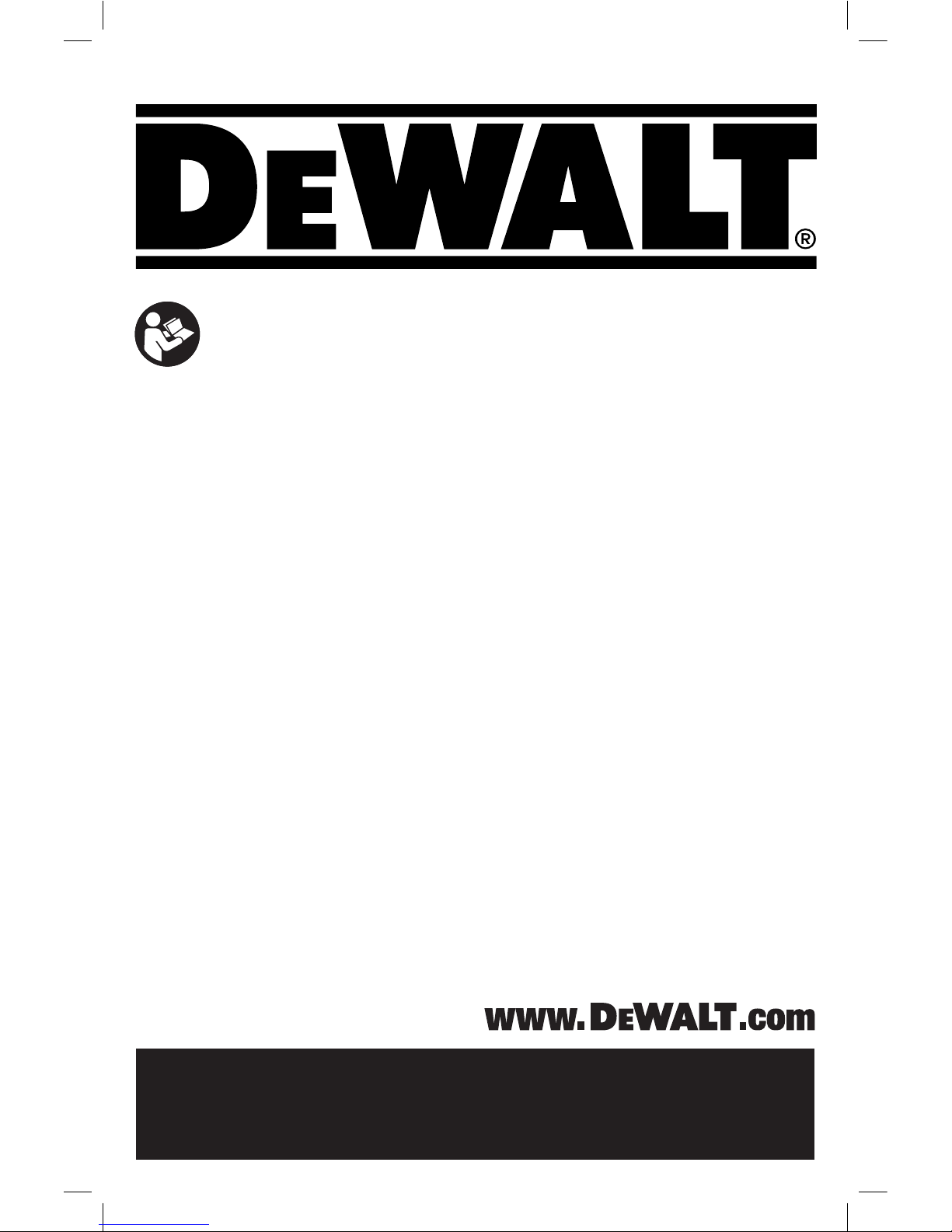
If you have questions or comments, contact us.
Pour toute question ou tout commentaire, nous contacter.
Si tiene dudas o comentarios, contáctenos.
1-800-4-DeWALT
Instruction Manual
Guide D’utilisation
Manual de instrucciones
DCL079
20V Max* Cordless Tripod Light
Lampe sur trépied sans fil 20V max*
Luz de tripié inalámbrica 20V Máx*
final page size: 8.5 x 5.5 in
Page 2
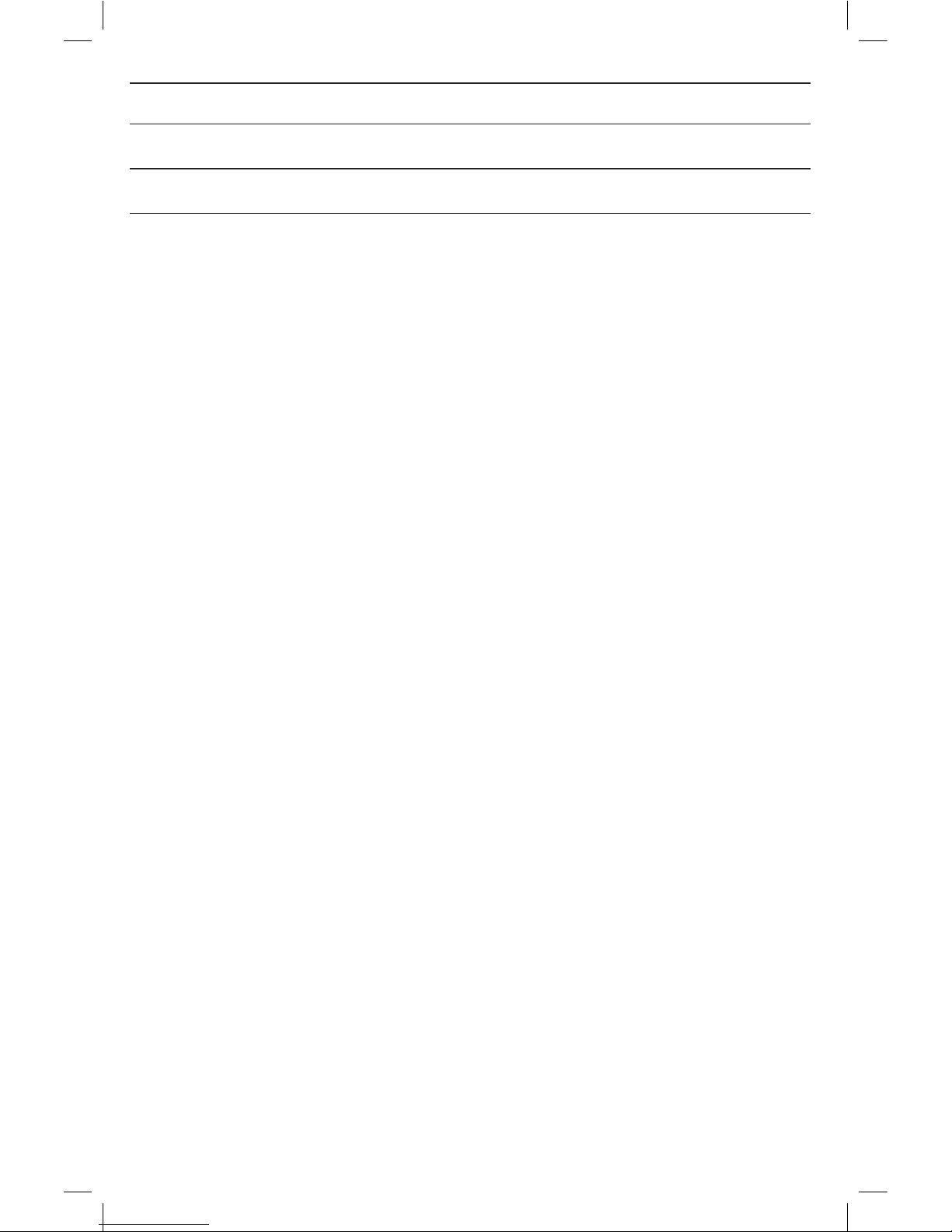
ENGLISH
English (original instructions) 1
Français (traduction de la notice d’instructions originale) 10
Español (traducido de las instrucciones originales) 20
Page 3
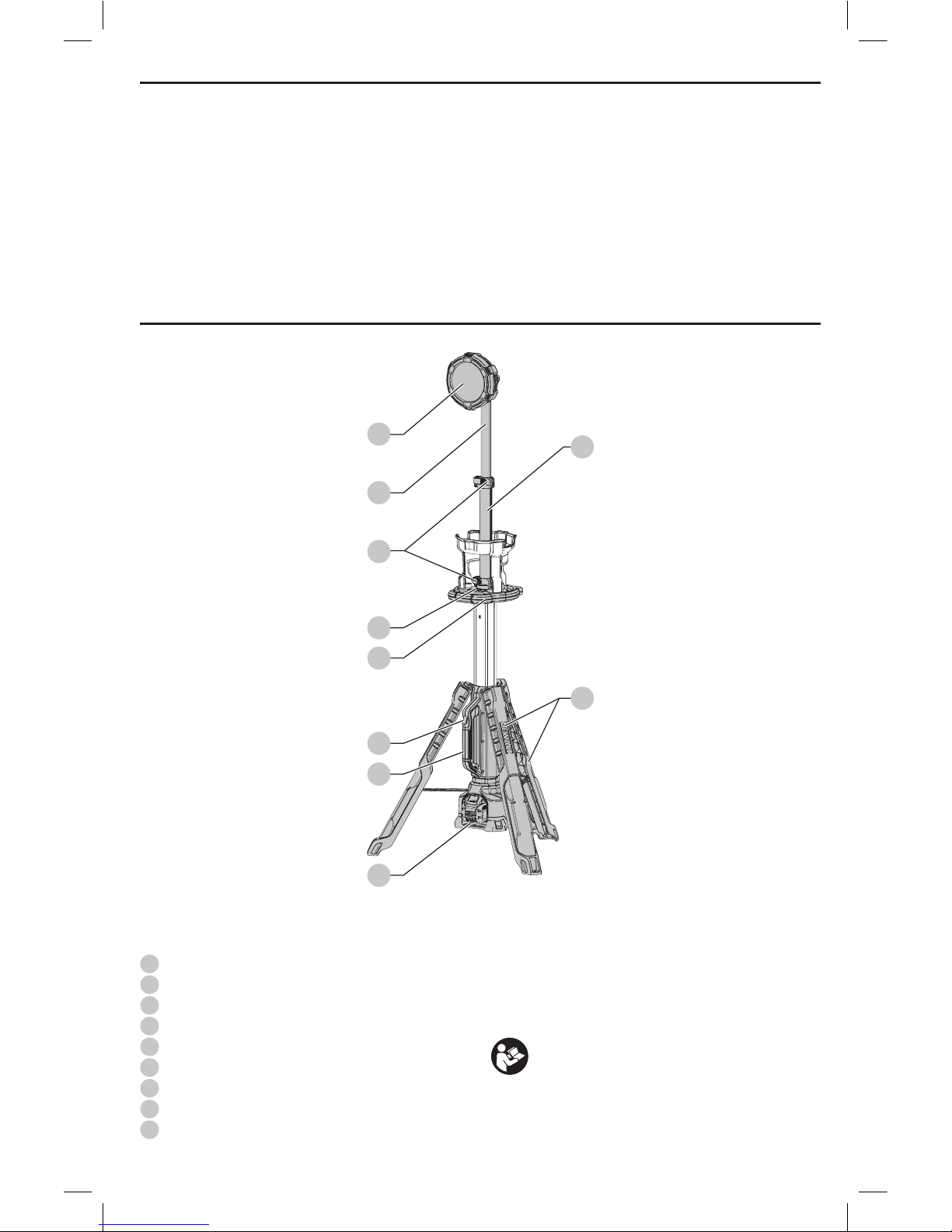
ENGLISH
1
Definitions: Safety Alert Symbols and Words
This instruction manual uses the following safety alert symbols and words to alert you to hazardous situations and your risk
of personal injury or property damage.
DANGER: Indicates an imminently hazardous situation which, if not avoided, will result in death or seriousinjury.
WARNING: Indicates a potentially hazardous situation which, if not avoided, could result in death or seriousinjury.
CAUTION: Indicates a potentially hazardous situation which, if not avoided, may result in minor or moderateinjury.
(Used without word) Indicates a safety related message.
NOTICE: Indicates a practice not related to personal injury which, if not avoided, may result in propertydamage.
WARNING! Read all safety warnings and all
instructions. Failure to follow the warnings and
instructions may result in electric shock, fire and/or
seriousinjury.
WARNING: To reduce the risk of injury, read the
instructionmanual.
If you have any questions or comments about this or
any
DeWALT
tool, call us toll free at:
1-800-4-
DeWALT
(1-800-433-9258).
1
LED Light head
2
Extension pole
3
Latches
4
On/Off button
5
Handle/Rest
6
Leg release button
7
Legs
8
Carrying handle
9
Battery port
Fig. A
1
2
4
3
5
6
8
7
9
2
Page 4
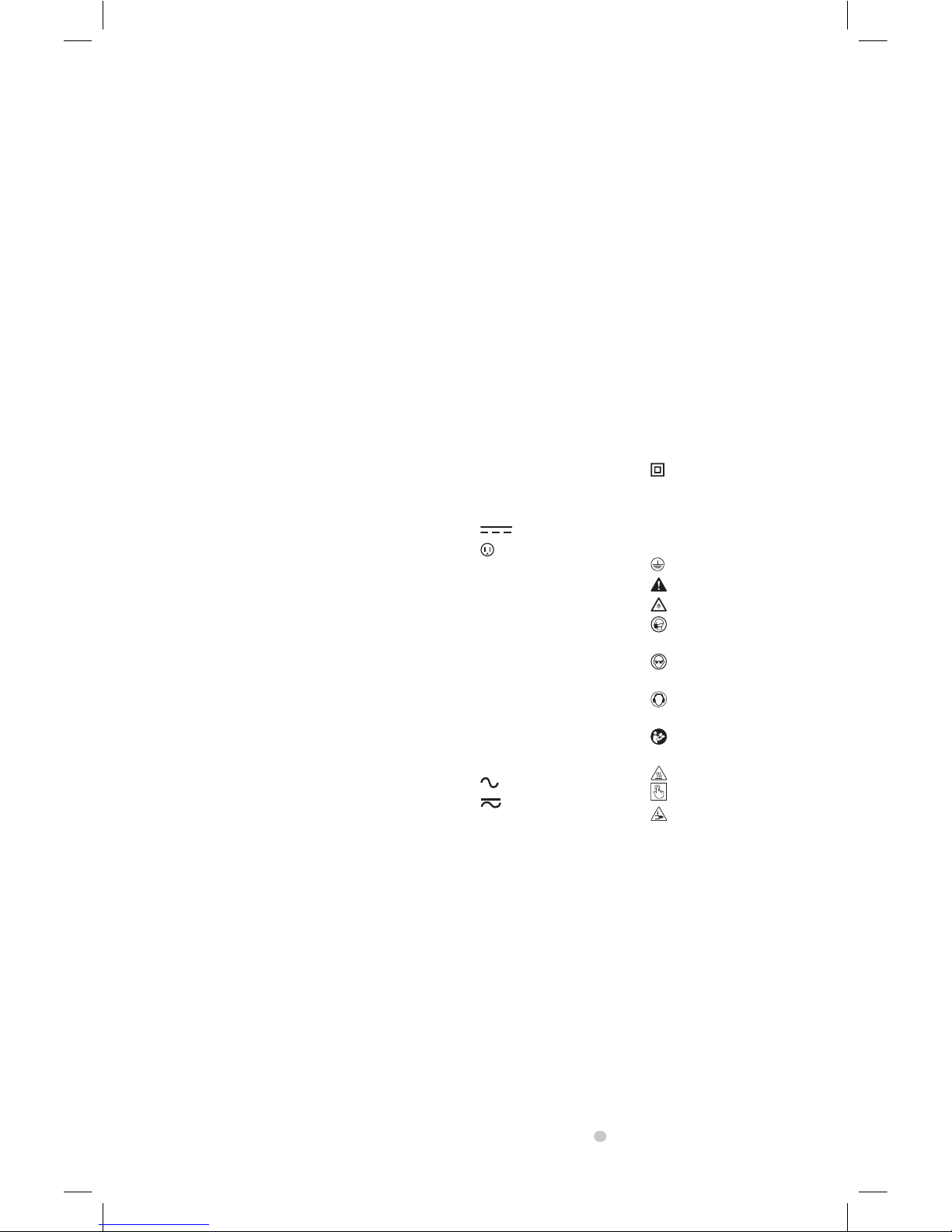
ENGLISH
2
Important Safety
Instructions
WARNING! When using the tripod
light, basic precautions should always be followed,
including the following:
a ) Read all the instructions before using the tripodlight.
b ) To reduce the risk of injury, close supervision is
necessary when a tripod light is used nearchildren.
c ) Avoid contact with hotparts.
d ) Do not operate any tripod light after it has
received a sharp blow, malfunctions or is
dropped or damaged in any manner. Return
tripod light to the nearest authorized service
facility for examination, repair, or electrical or
mechanicaladjustment.
e ) To reduce the risk of electrical shock, do not put
tripod light in water or other liquid. Do not place
or store tripod light where it can fall or be pulled into
a tub orsink.
f ) Only use attachments recommended or sold by
themanufacturer.
g ) Risk of electric shock. Do not expose to rain.
Storeindoors.
h ) To reduce the risk of injury, do not stare at
operating lamp. Serious eye injury couldoccur.
SAVE THESE
INSTRUCTIONS
Specific Safety Rules for Tripod Lights
WARNING: Fire hazard. Do not operate tripod light
near flammable liquids or in gaseous or explosive
atmospheres. Internal sparks may ignite fumes
causing personalinjury.
• Do not submerge tripod light in anyliquid.
• The tripod light is intended for commercial and
householduse.
• Before using battery and tripod light, read all instructions
and cautionary markings on tripod light and batterypack.
• This appliance is not intended for use by persons
(including children) with reduced physical, sensory or
mental capabilities, or lack of experience and knowledge,
unless they have been given supervision or instruction
concerning use of the appliance by a person responsible
for theirsafety.
• Store the tripod light indoors when not in use. Keep out of
reach ofchildren.
• DO NOT attempt to charge the battery pack with any
chargers other than the ones in this manual. The tripod
light and battery pack are specifically designed to
worktogether.
• Place the tripod light away from any heatsource.
• Do not disassemble tripod light. Take it to an authorized
service center when service or repair is required. Incorrect
reassembly may result in a risk of electric shock,
electrocution orfire.
• The DCL079 tripod light is designed to operate on fully
charged
DeWALT
20V Max* or FLEXVOLT™ lithium-ion
battery packs. Do not use any othervoltage.
• Whiletransporting, be sure the light head is collapsed
to its lowest position, the extension poles are locked,
and the tripod's legs collapsed and locked into their
carryingposition.
WARNING: To reduce the risk of fire, do not place
anything on top of the lens during or after operation
of thelight.
WARNING: Do not place the tripod light in a
position which may cause anyone to intentionally or
unintentionally stare into the light head. Serious eye
injury couldresult.
CAUTION: Only use tripod light on stable surface.
Do not raise above work space/personnel via lifting,
hoisting, mounting, orsuspension.
The label on your tripod light may include the following
symbols. The symbols and their definitions are asfollows:
V ......................... volts
Hz ....................... hertz
min ..................... minutes
or DC ......direct current
...................... Class I Construction
(grounded)
…/min ..............per minute
BPM .................... beats per minute
IPM ..................... impacts per minute
RPM .................... revolutions per
minute
sfpm ................... surface feet per
minute
SPM .................... strokes per minute
A ......................... amperes
W ........................ watts
or AC ...........alternating current
or AC/DC .... alternating or
direct current
...................... Class II
Construction
(double insulated)
no ....................... no load speed
n ......................... rated speed
...................... earthing terminal
..................... safety alert symbol
..................... visible radiation
..................... wear respiratory
protection
..................... wear eye
protection
..................... wear hearing
protection
..................... read all
documentation
..................... hot surface
..................... on/off button
..................... pinch/crush hazard
Important Safety Instructions for the
Tripod Light
WARNING: Read all safety warnings and all
instructions for the battery pack and tripod
light. Failure to follow the warnings and
instructions may result in electric shock, fire and/
or seriousinjury.
• The tripod light is intended for workspace lighting
only. Use as directed. Any other uses may result in risk of
fire, electric shock orelectrocution.
• Do not expose the tripod light to rain orsnow.
• When operating the tripod light outdoors, always
provide a drylocation.
CAUTION: When not in use, place tripod light
on its side resting on the stand portion of the
handle/rest
5
on a stable surface where it will
not cause a tripping or fallinghazard.
Page 5

ENGLISH
3
BATTERIES AND CHARGERS
The battery pack is not fully charged out of the carton.
Before using the battery pack and charger, read the
safety instructions below and then follow charging
proceduresoutlined. When ordering replacement battery
packs, be sure to include the catalog number andvoltage.
Your tool uses a
DeWALT
charger. Be sure to read all safety
instructions before using your charger. Consult the chart
at the end of this manual for compatibility of chargers and
batterypacks.
READ ALL INSTRUCTIONS
Important Safety Instructions for All
Battery Packs
WARNING: Read all safety warnings and all
instructions for the battery pack, charger and
tripod light. Failure to follow the warnings and
instructions may result in electric shock, fire and/
or seriousinjury.
• Do not charge or use the battery pack in explosive
atmospheres, such as in the presence of flammable
liquids, gases or dust. Inserting or removing the battery
pack from the charger may ignite the dust orfumes.
• NEVER force the battery pack into the charger. DO
NOT modify the battery pack in any way to fit into
a non-compatible charger as battery pack may
rupture causing serious personal injury. Consult
the chart at the end of this manual for compatibility of
batteries andchargers.
• Charge the battery packs only in designated
DeWALT
chargers.
• DO NOT splash or immerse in water or otherliquids.
• Do not store or use the tool and battery pack in
locations where the temperature may reach or
exceed 104°F (40°C) (such as outside sheds or metal
buildings in summer). For best life store battery packs in
a cool, drylocation.
NOTE: Do not store the battery packs in a tool with
the trigger switch locked on. Never tape the trigger
switch in the ONposition.
• Do not incinerate the battery pack even if it is
severely damaged or is completely worn out. The
battery pack can explode in a fire. Toxic fumes and
materials are created when lithium ion battery packs
areburned.
• If battery contents come into contact with the skin,
immediately wash area with mild soap and water. If
battery liquid gets into the eye, rinse water over the open
eye for 15 minutes or until irritation ceases. If medical
attention is needed, the battery electrolyte is composed of
a mixture of liquid organic carbonates and lithiumsalts.
• Contents of opened battery cells may cause
respiratory irritation. Provide fresh air. If symptoms
persist, seek medicalattention.
WARNING: Burn hazard. Battery liquid may be
flammable if exposed to spark orflame.
WARNING: Fire hazard. Never attempt to open the
battery pack for any reason. If the battery pack case
is cracked or damaged, do not insert into the charger.
Do not crush, drop or damage the battery pack. Do
not use a battery pack or charger that has received a
sharp blow, been dropped, run over or damaged in
any way (e.g., pierced with a nail, hit with a hammer,
stepped on). Damaged battery packs should be
returned to the service center forrecycling.
Transportation
WARNING: Fire hazard. Do not store or carry the
battery pack so that metal objects can contact
exposed battery terminals. For example, do
not place the battery pack in aprons, pockets, tool
boxes, product kit boxes, drawers, etc., with loose
nails, screws, keys, etc. Transporting batteries
can possibly cause fires if the battery terminals
inadvertently come in contact with conductive
materials such as keys, coins, hand tools and the
like. The US Department of Transportation Hazardous
Material Regulations (HMR) actually prohibit
transporting batteries in commerce or on airplanes in
carry-on baggage UNLESS they are properly protected
from short circuits. So when transporting individual
battery packs, make sure that the battery terminals
are protected and well insulated from materials that
could contact them and cause a shortcircuit.
Shipping the
DeWALT
FLEXVOLT™ Battery
The DeWALT FLEXVOLT™ battery has two modes: Use and
Shipping.
Use Mode: When the FLEXVOLT™ battery stands alone or is
in a DeWALT 20V Max* product, it will operate as a 20V Max*
battery. When the FLEXVOLT™ battery is in a 60V Max* or a
120V Max* (two 60V Max* batteries) product, it will operate
as a 60V Max* battery.
Shipping Mode: When
the cap is attached to the
FLEXVOLT™ battery, the
battery is in Shipping Mode.
Strings of cells are electrically
disconnected within the pack resulting in three batteries
with a lower Watt hour (Wh) rating as compared to one
battery with a higher Watt hour rating. This increased
quantity of three batteries with the lower Watt hour rating
can exempt the pack from certain shipping regulations that
are imposed upon the higher Watt hourbatteries.
The battery label indicates two Watt hour ratings (see
example). Depending on how the battery is shipped, the
appropriate Watt hour rating must be used to determine
the applicable shipping requirements. If utilizing the
shipping cap, the pack will be considered 3 batteries at
the Watt hour rating indicated for “Shipping”. If shipping
without the cap or in a tool, the pack will be considered one
battery at the Watt hour rating indicated next to “Use”.
USE: 120 Wh Shipping: 3 x 40 Wh
Example of Use and Shipping Label Marking
For example, Shipping Wh rating might indicate 3 x 40 Wh,
meaning 3 batteries of 40 Watt hours each. The Use Wh
rating might indicate 120 Wh (1 battery implied).
Page 6
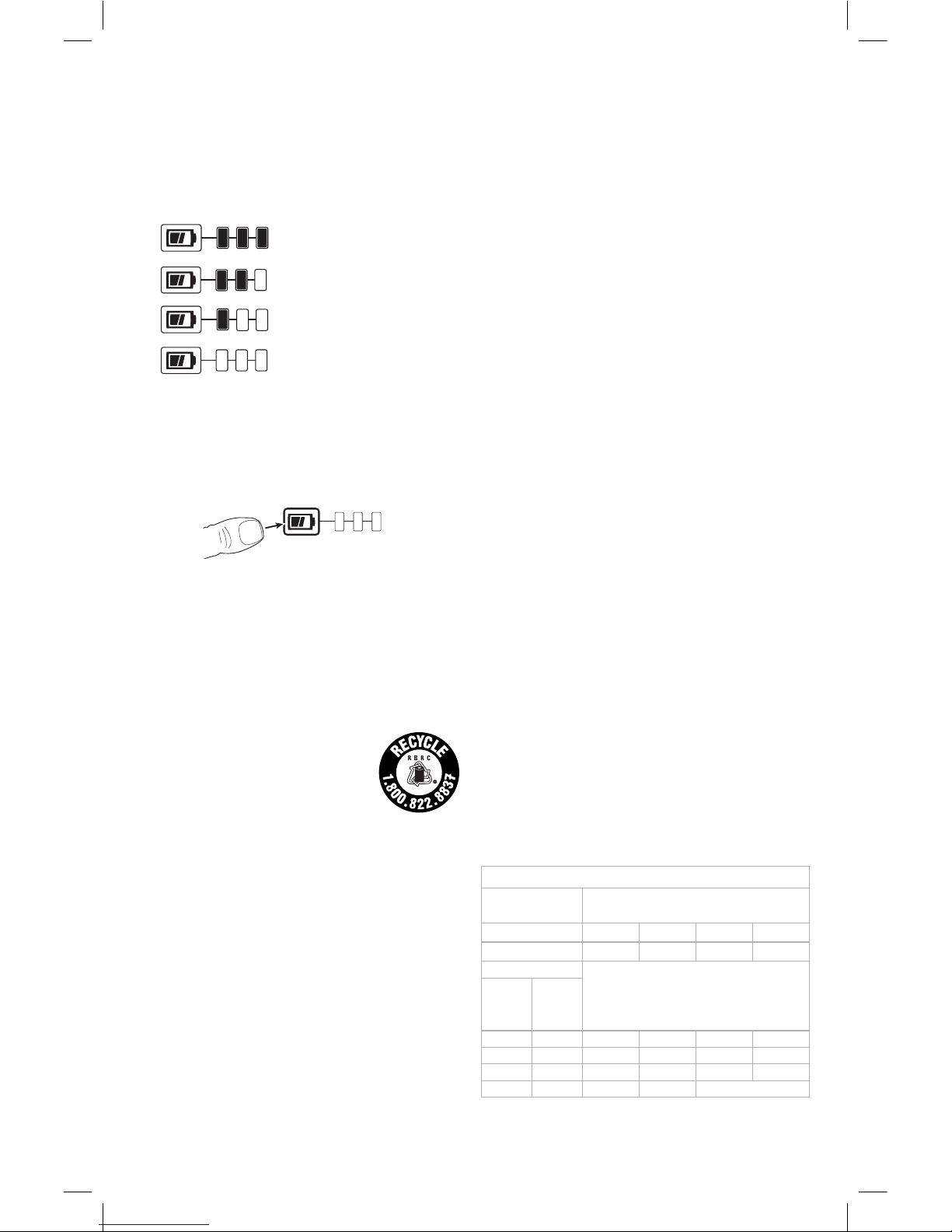
ENGLISH
4
Fuel Gauge Battery Packs (Fig. B)
Some
DeWALT
battery packs include a fuel gauge which
consists of three green LED lights that indicate the level of
charge remaining in the batterypack.
The fuel gauge is an indication of approximate levels of
charge remaining in the battery pack according to the
followingindicators:
75–100% charged
51–74% charged
< 50% charged
Pack needs to be charged
To actuate the fuel gauge, press and hold the fuel gauge
button. A combination of the three green LED lights will
illuminate designating the level of charge left. When the
level of charge in the battery is below the usable limit, the
fuel gauge will not illuminate and the battery will need to
berecharged.
Fig. B
NOTE: The fuel gauge is only an indication of the charge left
on the battery pack. It does not indicate tool functionality
and is subject to variation based on product components,
temperature and end-userapplication.
For more information regarding fuel gauge battery packs,
please contact call 1-800-4-
DeWALT
(1-800-433-9258) or
visit our website www.dewalt.com.
The RBRC® Seal
The RBRC® (Rechargeable Battery
Recycling Corporation) Seal on the nickel
cadmium, nickel metal hydride or lithiumion batteries (or battery packs) indicates
that the costs to recycle these batteries
(or battery packs) at the end of their useful life have already
been paid by
DeWALT
. In some areas, it is illegal to place
spent nickel cadmium, nickel metal hydride or lithium-ion
batteries in the trash or municipal solid waste stream and
the Call2Recycle® program provides an environmentally
consciousalternative.
Call 2 Recycle, Inc., in cooperation with
DeWALT
and other
battery users, has established the program in the United
States and Canada to facilitate the collection of spent nickel
cadmium, nickel metal hydride or lithium-ion batteries. Help
protect our environment and conserve natural resources by
returning the spent nickel cadmium, nickel metal hydride
or lithium-ion batteries to an authorized
DeWALT
service
center or to your local retailer for recycling. You may also
contact your local recycling center for information on
where to drop off the spent battery. RBRC® is a registered
trademark of Call 2 Recycle,Inc.
Important Safety Instructions for All
Battery Chargers
WARNING: Read all safety warnings and all
instructions for the battery pack, charger and
tripod light. Failure to follow the warnings and
instructions may result in electric shock, fire and/
or seriousinjury.
• DO NOT attempt to charge the battery pack with
any chargers other than the ones in this manual.
The charger and battery pack are specifically designed to
worktogether.
• These chargers are not intended for any uses other
than charging
DeWALT
rechargeable batteries.
Any other uses may result in risk of fire, electric shock
orelectrocution.
• Do not expose the charger to rain orsnow.
• Pull by the plug rather than the cord when
disconnecting the charger. This will reduce the risk of
damage to the electric plug andcord.
• Make sure that the cord is located so that it will not
be stepped on, tripped over or otherwise subjected
to damage orstress.
• Do not use an extension cord unless it is absolutely
necessary. Use of improper extension cord could result in
risk of fire, electric shock orelectrocution.
• When operating a charger outdoors, always provide
a dry location and use an extension cord suitable
for outdoor use. Use of a cord suitable for outdoor use
reduces the risk of electricshock.
• An extension cord must have adequate wire size
(AWG or American Wire Gauge) for safety. The smaller
the gauge number of the wire, the greater the capacity
of the cable, that is, 16 gauge has more capacity than 18
gauge. An undersized cord will cause a drop in line voltage
resulting in loss of power and overheating. When using
more than one extension to make up the total length,
be sure each individual extension contains at least the
minimum wire size. The following table shows the correct
size to use depending on cord length and nameplate
ampere rating. If in doubt, use the next heavier gauge. The
lower the gauge number, the heavier thecord.
Minimum Gauge for Cord Sets
Volts
Total Length of Cord in Feet
(meters)
120 V 25 (7.6) 50 (15.2) 100 (30.5) 150 (45.7)
240 V 50 (15.2) 100 (30.5) 200 (61.0) 300 (91.4)
Ampere Rating
American Wire Gauge
More
Than
Not
More
Than
0 6 18 16 16 14
6 10 18 16 14 12
10 12 16 16 14 12
12 16 14 12 Not Recommended
• Do not place any object on top of the charger or
place the charger on a soft surface that might block
the ventilation slots and result in excessive internal
Page 7

ENGLISH
5
heat. Place the charger in a position away from any heat
source. The charger is ventilated through slots in the top
and the bottom of thehousing.
• Do not operate the charger with a damaged cord
orplug.
• Do not operate the charger if it has received a sharp
blow, been dropped or otherwise damaged in any
way. Take it to an authorized servicecenter.
• Do not disassemble the charger; take it to an
authorized service center when service or repair
is required. Incorrect reassembly may result in a risk of
electric shock, electrocution orfire.
• Disconnect the charger from the outlet before
attempting any cleaning. This will reduce the risk of
electric shock. Removing the battery pack will not reduce
thisrisk.
• NEVER attempt to connect 2 chargerstogether.
• The charger is designed to operate on standard
120V household electrical power. Do not attempt to
use it on any other voltage. This does not apply to the
vehicularcharger.
WARNING: Shock hazard. Do not allow any liquid to
get inside the charger. Electric shock mayresult.
WARNING: Burn hazard. Do not submerge the
battery pack in any liquid or allow any liquid to
enter the battery pack. Never attempt to open the
battery pack for any reason. If the plastic housing of
the battery pack breaks or cracks, return to a service
center forrecycling.
CAUTION: Burn hazard. To reduce the risk of injury,
charge only
DeWALT
rechargeable battery packs.
Other types of batteries may overheat and burst
resulting in personal injury and propertydamage.
NOTICE: Under certain conditions, with the charger
plugged into the power supply, the charger can
be shorted by foreign material. Foreign materials
of a conductive nature, such as, but not limited to,
grinding dust, metal chips, steel wool, aluminum
foil or any buildup of metallic particles should be
kept away from the charger cavities. Always unplug
the charger from the power supply when there is no
battery pack in the cavity. Unplug the charger before
attempting toclean.
Wireless Certifications and Safety
Information
• This device is CAN ICES-3(B)/NMB-3(B)compliant.
• This device complies with Part 15 of the FCC rules and
Industry Canada License-exempt RSS standard(s).
Operation is subject to the following two conditions:
ʵ This device may not cause harmful interference, and
ʵ This device must accept any interference
received, including interference that may cause
undesiredoperation.
This equipment has been tested and found to comply
with the limits for a Class B digital device, pursuant to Part
15 of the FCC Rules. These limits are designed to provide
reasonable protection against harmful interference in a
residential installation. This equipment generates, uses and
can radiate radio frequency energy and, if not installed and
used in accordance with the instructions, may cause harmful
interference to radio communications. However, there is no
guarantee that interference will not occur in a particular
installation. If this equipment does cause harmful interference
to radio or television reception, which can be determined by
turning the equipment off and on, the user is encouraged
to try to correct the interference by one or more of the
followingmeasures:
ʵ Reorient or relocate the receivingantenna.
ʵ Increase the separation between the equipment
andadaptor.
ʵ Connect the equipment into an outlet on a circuit
different from that to which the adaptor isconnected.
ʵ Consult the dealer or an experienced radio/TV
technician forhelp.
• Changes or modifications to this equipment not expressly
approved by the manufacturer could void the user’s
authority to operate the device. This Class B digital
apparatus complies with Canadian ICES-003.
• Under Industry Canada regulations, this radio transmitter
may only operate using an antenna of a type and
maximum (or lesser) gain approved for the transmitter by
Industry Canada. To reduce potential radio interference
to other users, the antenna type and its gain should
be so chosen that the equivalent isotropically radiated
power (e.i.r.p.) is not more than that necessary for
successfulcommunication.
• To comply with FCC and Industry Canada RF radiation
exposure limits for general population, the antenna used
for this device must not be co-located or operating in
conjunction with any other antenna ortransmitter.
For Bluetooth® Products
• When traveling on airlines, be sure to comply with the
airline restrictions on usage of personal electronic devices
and Bluetooth®.
• The out of range alert feature has been designed to act
as an aid to warn against products getting misplaced or
stolen. It is not a securitysystem.
• The connectivity range is up to 100 feet (30.5 meters)
depending on environment andlocation.
• The shortwave radio frequency signals of a Bluetooth®
device may impair the operation of other electronic and
medical devices (such as pacemakers or hearing aids).
NOTE: The Bluetooth® word mark and logos are registered
trademarks owned by the Bluetooth®, SIG, Inc. and any use of
such marks by
DeWALT
is under license. Other trademarks and
trade names are those of their respectiveowners.
This product complies with these standards when operated
with a 6 foot (1.8 meters) or shorter extensioncord.
Charging a Battery (Fig. C)
1. Plug the charger into an appropriate outlet before
inserting batterypack.
Page 8
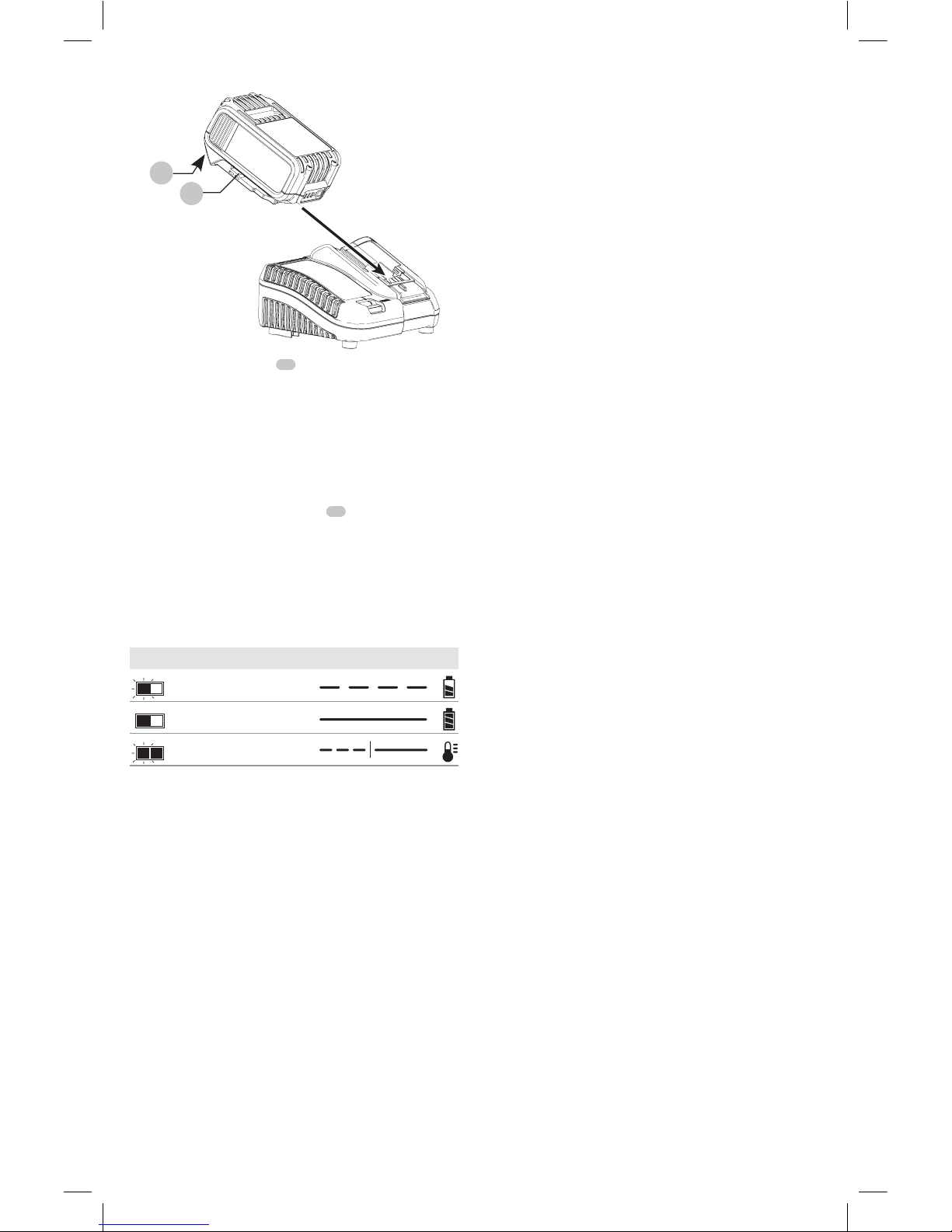
ENGLISH
6
10
11
Fig. C
2. Insert the battery pack
10
into the charger, making sure
the battery pack is fully seated in the charger. The red
(charging) light will blink continuously indicating that
the charging process hasstarted.
3. The completion of charge will be indicated by the red
light remaining ON continuously. The battery pack is
fully charged and may be used at this time or left in the
charger. To remove the battery pack from the charger,
push the battery release button
11
on the batterypack.
NOTE: To ensure maximum performance and life of lithiumion battery packs, charge the battery pack fully before
firstuse.
Charger Operation
Refer to the indicators below for the charge status of the
batterypack.
DCB107, DCB112, DCB113, DCB115, DCB118, DCB132
Charging
Fully Charged
Hot/Cold Pack Delay*
* DCB107, DCB112, DCB113, DCB115, DCB118, DCB132:
The red light will continue to blink, but a yellow indicator
light will be illuminated during this operation. Once the
battery pack has reached an appropriate temperature, the
yellow light will turn off and the charger will resume the
chargingprocedure.
The compatible charger(s) will not charge a faulty battery
pack. The charger will indicate faulty battery pack by
refusing to light or by displaying a problem pack or charger
blinkpattern.
NOTE: This could also mean a problem with acharger.
If the charger indicates a problem, take the charger and
battery pack to be tested at an authorized servicecenter.
Hot/Cold Pack Delay
When the charger detects a battery pack that is too hot
or too cold, it automatically starts a Hot/Cold Pack Delay,
suspending charging until the battery pack has reached an
appropriate temperature. The charger then automatically
switches to the pack charging mode. This feature ensures
maximum battery packlife.
A cold battery pack will charge at a slower rate than a warm
battery pack. The battery pack will charge at that slower rate
throughout the entire charging cycle and will not return to
maximum charge rate even if the battery packwarms.
The DCB118 charger is equipped with an internal fan
designed to cool the battery pack. The fan will turn on
automatically when the battery pack needs to becooled.
Never operate the charger if the fan does not operate
properly or if ventilation slots are blocked. Do not permit
foreign objects to enter the interior of thecharger.
Electronic Protection System
Li-Ion tools are designed with an Electronic Protection
System that will protect the battery pack against
overloading, overheating or deepdischarge.
The tool will automatically turn off if the Electronic
Protection System engages. If this occurs, place the lithiumion battery pack on the charger until it is fullycharged.
Wall Mounting
DCB107, DCB112, DCB113, DCB115, DCB118, DCB132
These chargers are designed to be wall mountable or to
sit upright on a table or work surface. If wall mounting,
locate the charger within reach of an electrical outlet,
and away from a corner or other obstructions which may
impede air flow. Use the back of the charger as a template
for the location of the mounting screws on the wall. Mount
the charger securely using drywall screws (purchased
separately) at least 1" (25.4 mm) long, with a screw head
diameter of 0.28–0.35" (7–9mm), screwed into wood to an
optimal depth leaving approximately 7/32" (5.5 mm) of the
screw exposed. Align the slots on the back of the charger
with the exposed screws and fully engage them in theslots.
Charger Cleaning Instructions
WARNING: Shock hazard. Disconnect the charger
from the AC outlet before cleaning. Dirt and grease
may be removed from the exterior of the charger using
a cloth or soft non-metallic brush. Do not use water or
any cleaningsolutions.
Important Charging Notes
1. Longest life and best performance can be obtained if
the battery pack is charged when the air temperature is
between 65°F and 75°F (18° – 24°C). DO NOT charge
the battery pack in an air temperature below +40°F
(+4.5°C), or above +104°F (+40°C). This is important
and will prevent serious damage to the batterypack.
2. The charger and battery pack may become warm to the
touch while charging. This is a normal condition, and
does not indicate a problem. To facilitate the cooling of
the battery pack after use, avoid placing the charger or
battery pack in a warm environment such as in a metal
shed or an uninsulatedtrailer.
3. If the battery pack does not charge properly:
a. Check operation of receptacle by plugging in a lamp
or other appliance;
b. Check to see if receptacle is connected to a light
switch which turns power off when you turn out the
lights;
Page 9
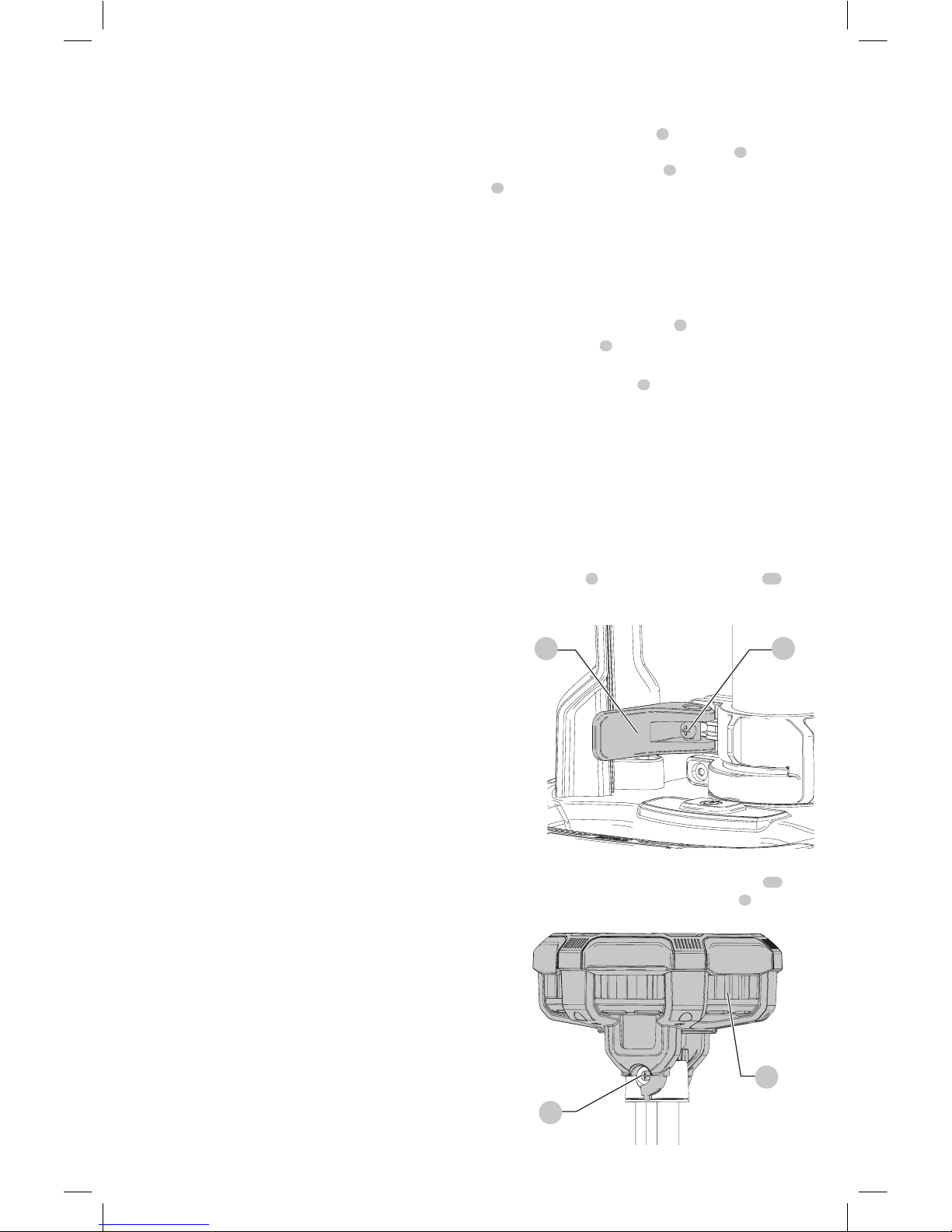
ENGLISH
7
c. Move the charger and battery pack to a location
where the surrounding air temperature is
approximately 65°F – 75°F (18° – 24°C);
d. If charging problems persist, take the tool, battery
pack and charger to your local servicecenter.
4. The battery pack should be recharged when it fails to
produce sufficient power on jobs which were easily
done previously. DO NOT CONTINUE to use under these
conditions. Follow the charging procedure. You may
also charge a partially used pack whenever you desire
with no adverse effect on the batterypack.
5. Foreign materials of a conductive nature such as, but
not limited to, grinding dust, metal chips, steel wool,
aluminum foil, or any buildup of metallic particles
should be kept away from charger cavities. Always
unplug the charger from the power supply when there
is no battery pack in the cavity. Unplug the charger
before attempting toclean.
6. Do not freeze or immerse the charger in water or any
otherliquid.
Storage Recommendations
1. The best storage place is one that is cool and dry, away
from direct sunlight and excess heat orcold.
2. For long storage, it is recommended to store a fully
charged battery pack in a cool dry place out of the
charger for optimalresults.
NOTE: Battery packs should not be stored completely
depleted of charge. The battery pack will need to be
recharged beforeuse.
SAVE THESE INSTRUCTIONS FOR
FUTURE USE
COMPONENTS (FIG. A)
WARNING: Never modify the tripod light or any part
of it. Damage or personal injury couldresult.
Refer to Figure A at the beginning of this manual for a
complete list ofcomponents.
Intended Use
This tripod light is designed for commercial and household
workspacelighting.
DO NOT use under wet conditions or in presence of
flammable liquids orgases.
DO NOT let children come into contact with the tool.
Supervision is required when inexperienced operators use
thistool.
ASSEMBLY AND ADJUSTMENTS
WARNING: To reduce the risk of serious personal
injury, turn unit off and remove the battery pack
before making any adjustments or removing/
installing attachments or accessories. An
accidental start-up can causeinjury.
WARNING: Burn hazard. The lens and heatsink get
very hot during use. To reduce the risk of burns and
fire, do not touch and keep away from combustible
materials while inoperation.
Tripod Light Setup (Fig. A)
To set up your tripod light from its collapsed carrying
position, hold the handle/rest
5
with one hand then use
your other hand to hold the carrying handle
8
. While
pressing the leg release button
6
, slide the carrying handle
8
down until the legs extend and lock intoplace.
Be sure the legs are fully extended and locked into position
before extending the light headpole.
Extending the LED Light Head
(Fig. A, D, E)
The height of your tripod light can be adjusted by extending
or collapsing the extension poles
2
.
1. Extend the legs
7
then secure/lock them into position
(refer to Tripod Light Setup).
2. Unfasten the top latch
3
and raise the head out of the
housing. Extend the pole to the desiredheight.
3. Fully close the top extension latch and make sure the
extension pole is locked intoplace.
4. For more height, unfasten the bottom latch and extend
the head further to the requiredheight.
5. Fully fasten the bottom latch and make sure the
extension pole is locked intoplace.
6. Pivot the head to the desiredangle.
NOTE: Over time, the latches may loosen. If this happens,
open the latches
3
and hand-tighten the screws
12
(Fig.D). Do not over-tighten, as that could damage
thelatches.
12
Fig. D
3
NOTE: Over time, the light head may also loosen. If this
happens, hand tighten the two light head screws
13
(Fig.E) located on the back of the light head
1
.
13
14
Fig. E
Page 10

ENGLISH
8
Collapsing and Carrying the Tripod Light
(Fig. A)
CAUTION: Keep hands and fingers clear when
collapsing the light head back into the housing to
avoid pinching of fingers andhands.
To collapse your tripod light into the carrying position, first
collapse the extension poles
2
so the light head rests in the
lowest position and is inside the housing. Lock the latches
3
. Press the leg release button
6
and slide the carrying
handle
8
up until the legs fold in completely.
CAUTION: Keep hands clear of the legs as they
collapse to avoid pinching of fingers andhands.
Storing the Tripod Light
Store your tripod light either in its closed carrying position
(refer to Collapsing and Carrying the Tripod Light) lying
on its side on the handle/rest
5
, or standing vertically with
the legs extended and the light head fully collapsed into
thebase.
CAUTION: Do not store the light vertically when in the
closed position as it could tip over causing injury or
damage to thelight.
OPERATION
WARNING: To reduce the risk of serious personal
injury, turn unit off and remove the battery pack
before making any adjustments or removing/
installing attachments or accessories. An
accidental start-up can causeinjury.
Installing and Removing the Battery Pack
(Fig. F)
NOTE: For best results, make sure your battery pack is
fullycharged.
• To install the battery pack
10
into the tripod light, align
the battery pack with the rails inside the tripod light's
battery port
9
and slide it in until the battery pack is
firmly seated. Ensure that it does notdisengage.
• To remove the battery pack from the tripod light, press
the release button
11
on the battery pack and firmly
pull the battery pack out.
Fig. F
1011
9
Usage (Fig. A, E)
WARNING: Burn hazard. The lens and heatsink get
very hot during use. To reduce the risk of burns and
fire, do not touch and keep away from combustible
materials while inoperation.
1. Place the tripod light on a stable, level surface resting on
its three extendedlegs.
2. To turn the light on, press the power button
4
. The
light will turn on at the brightest setting. Pressing the
power button a second time will change the light to
middle brightness, and pressing it a third time will
change the light to the lowest brightness. Pressing the
power button a fourth time will turn the lightoff.
3. Pivot the light head as needed using the light
head'sframe.
4. When finished using the tripod light, press the power
button until the light turnsoff.
WARNING: Burn hazard. The light head's heatsink
14
(Fig. E) becomes hot during use. Do not touch
the heatsink when worklight is on or immediately
after use, and keep away from combustible materials.
Always pivot the head using only the head'sframe.
Low Battery Indicator
As the battery nears a fully discharged state, the light will
blink twice and then dim, dropping the brightness of the
light below the normal level. The light will continue to blink
twice every 45 seconds until the battery is fully discharged
at which time the light will turn off. Indication time will vary
based on battery packcapacity.
WARNING: Stop work and replace the battery when
this occurs. To reduce the risk of injury, always have a
back-up battery or secondary lighting available if the
situation warrantsit.
MAINTENANCE
WARNING: To reduce the risk of serious personal
injury, turn unit off and remove the battery pack
before making any adjustments or removing/
installing attachments or accessories. An
accidental start-up can causeinjury.
The light source contained in this light shall only be
replaced by the manufacturer or his service agent or a
similar qualifiedperson.
Cleaning
WARNING: Blow dirt and dust out of all air vents with
clean, dry air at least once a week. To minimize the risk
of eye injury, always wear ANSI Z87.1 approved eye
protection when performingthis.
WARNING: Never use solvents or other harsh
chemicals for cleaning the non-metallic parts of
the tool. These chemicals may weaken the plastic
materials used in these parts. Use a cloth dampened
only with water and mild soap. Never let any liquid
get inside the tool; never immerse any part of the tool
into aliquid.
Page 11

ENGLISH
9
Accessories
WARNING: Since accessories, other than those
offered by
DeWALT
, have not been tested with this
product, use of such accessories with this tool could be
hazardous. To reduce the risk of injury, only
DeWALT
recommended accessories should be used with
thisproduct.
Recommended accessories for use with your tool
are available at extra cost from your local dealer or
authorized service center. If you need assistance in
locating any accessory, please contact
DeWALT
Industrial
Tool Co., 701East Joppa Road, Towson, MD 21286, call
1-800-4-
DeWALT
(1-800-433-9258) or visit our website:
www.dewalt.com.
Repairs
The charger and battery pack are notserviceable.
WARNING: To assure product SAFETY and
RELIABILITY, repairs, maintenance and adjustment
(including brush inspection and replacement, when
applicable) should be performed by a
DeWALT
factory
service center or a
DeWALT
authorized service center.
Always use identical replacementparts.
Register Online
Thank you for your purchase. Register your product nowfor:
• WARRANTY SERVICE: Registering your product will
help you obtain more efficient warranty service in case
there is a problem with yourproduct.
• CONFIRMATION OF OWNERSHIP: In case of
an insurance loss, such as fire, flood or theft, your
registration of ownership will serve as your proof
ofpurchase.
• FOR YOUR SAFETY: Registering your product will
allow us to contact you in the unlikely event a safety
notification is required under the Federal Consumer
SafetyAct.
Register online at www.dewalt.com/register.
Three Year Limited Warranty
DeWALT
will repair, without charge, any defects due to
faulty materials or workmanship for three years from
the date of purchase. This warranty does not cover part
failure due to normal wear or tool abuse. For further detail
of warranty coverage and warranty repair information,
visit www.dewalt.com or call 1-800-4-
DeWALT
(1-800433-9258). This warranty does not apply to accessories
or damage caused where repairs have been made
or attempted by others. THIS LIMITED WARRANTY IS
GIVEN IN LIEU OF ALL OTHERS, INCLUDING THE IMPLIED
WARRANTY OF MERCHANTABILITY AND FITNESS FOR A
PARTICULAR PURPOSE, AND EXCLUDES ALL INCIDENTAL
OR CONSEQUENTIAL DAMAGES. Some states do not allow
limitations on how long an implied warranty lasts or the
exclusion or limitation of incidental or consequential
damages, so these limitations may not apply to you. This
warranty gives you specific legal rights and you may have
other rights which vary in certain states orprovinces.
In addition to the warranty,
DeWALT
tools are covered
byour:
1 YEAR FREE SERVICE
DeWALT
will maintain the tool and replace worn parts
caused by normal use, for free, any time during the first year
afterpurchase.
2 YEARS FREE SERVICE ON DEWALT BATTERY PACKS
DC9071, DC9091, DC9096, DC9182, DC9280, DC9360, DCB120,
DCB127, DCB201, DCB203, DCB203BT, DCB207, DCB361
3 YEARS FREE SERVICE ON DEWALT BATTERY PACKS
DCB200, DCB204, DCB204BT, DCB205, DCB205BT, DCB206,
DCB606, DCB609
NOTE: Battery warranty voided if the battery pack is
tampered with in any way.
DeWALT
is not responsible
for any injury caused by tampering and may prosecute
warranty fraud to the fullest extent permitted bylaw.
90 DAY MONEY BACK GUARANTEE
If you are not completely satisfied with the performance of
your
DeWALT
Power Tool, Laser, or Nailer for any reason, you
can return it within 90 days from the date of purchase with
a receipt for a full refund – no questionsasked.
LATIN AMERICA: This warranty does not apply to products
sold in Latin America. For products sold in Latin America,
see country specific warranty information contained in
the packaging, call the local company or see website for
warrantyinformation.
FREE WARNING LABEL REPLACEMENT: If your warning
labels become illegible or are missing, call 1-800-4-
DeWALT
(1-800-433-9258) for a freereplacement.
Page 12

FRANÇAIS
10
Définitions : symboles et termes d'alarmes sécurité
Ces guides d'utilisation utilisent les symboles et termes d'alarmes sécurité suivants pour vous prévenir de situations
dangereuses et de risques de dommages corporels ou matériels.
DANGER: indique une situation dangereuse imminente qui, si elle n’est pas évitée, entraînera la mort ou des
blessuresgraves.
AVERTISSEMENT: indique une situation potentiellement dangereuse qui, si elle n’est pas évitée, pourrait entraîner la
mort ou des blessuresgraves.
ATTENTION: indique une situation potentiellement dangereuse qui, si elle n’est pas évitée, pourrait entraîner des
blessures légères oumodérées.
(Si utilisé sans aucun terme) Indique un message propre à la sécurité.
AVIS : indique une pratique ne posant aucun risque de dommages corporels mais qui par contre, si rien n’est fait
pour l’éviter, pourrait poser des risques de dommages matériels.
AVERTISSEMENT! lire tous les avertissements de
sécurité et toutes les directives. Le non-respect
des avertissements et des directives pourrait se
solder par un choc électrique, un incendie et/ou une
blessuregrave.
AVERTISSEMENT : afin de réduire le risque de
blessures, lire le mode d’emploi del’outil.
Pour toute question ou remarque au sujet de cet outil
ou de tout autre outil
DeWALT
, composez le numéro
sans frais : 1-800-4-
DeWALT
(1-800-433-9258).
1
Tête d’éclairage à DEL
2
Tige rallonge
3
Verrous
4
Bouton Marche/Arrêt
5
Poignée/Appui
6
Bouton de libération des pattes
7
Pattes
8
Poignée de transport
9
Port de la pile
Fig. A
1
2
4
3
5
6
8
7
9
2
Page 13

FRANÇAIS
11
Consignes importantes
de sécurité
AVERTISSEMENT!
Lorsque vous utilisez la lampe sur trépied, des
précautions élémentaires doit être suivies, incluant
lessuivantes:
a ) Lisez toutes les instructions avant d’utiliser la lampe
surtrépied.
b ) Afin de réduire le risque de blessures, la lampe doit
être étroitement surveillée lorsque vous l’utilisez à
proximité d’enfants.
c ) Éviter le contact avec les partieschaudes.
d ) Ne pas utiliser toute lampe sur trépied après
qu’elle ait reçu un coup sec, si elle fonctionne mal
ou si elle a été échappée ou est endommagée
de quelque manière. Retournez la lampe sur
trépied l’établissement de service autorisé pour
une inspection, une réparation ou un ajustement
mécanique ouélectrique.
e ) Afin de réduire le risque de choc électrique, ne
pas mettre lampe sur trépied dans l’eau ou autre
liquide. Ne pas placer ou entreposer la lampe sur
trépied là où elle peut tomber ou être tirée dans un
bain ou unévier.
f ) Utilisez seulement les accessoires recommandés ou
vendus par lefabricant.
g ) Risque de choc électrique. Ne pas exposer à la
pluie. Entreposez à l’intérieur.
h ) Afin de réduire le risque de blessures, ne pas fixer
la lampe pendant l’utilisation. Cela peut produire
une blessure grave auxyeux.
CONSERVEZ CES
INSTRUCTIONS
Règles de sécurité spécifiques pour les
lampes sur trépied
AVERTISSEMENT: Risque d’incendie. Ne pas faire
fonctionner la lampe sur trépied près de liquides ou
gaz inflammables ou dans une atmosphère explosive.
Des étincelles internes peuvent enflammer les vapeurs
en causant des blessurescorporelles.
• Ne pas immerger la lampe sur trépied dans l’eau.
• La lampe sur trépied est conçue pour un usage
domestique etcommercial.
• Avant d’utiliser la pile et la lampe sur trépied, lisez toutes
les instructions et les symboles d’avertissement sur la
lampe sur trépied et le bloc-piles.
• Cette appareil n’est pas conçu pour être utilisé par des
personnes (incluant les enfants) ayant des capacités
intellectuelles, sensorielles ou physiques réduites, ou
manquant d’expérience et de connaissances, sauf si elles
sont supervisées ou ont reçu une formation concernant
l’utilisation de l’appareil par une personne responsable de
leursécurité.
• Entreposez la lampe sur trépied à l’intérieur lorsqu’elle n’est
pas utilisée. Gardez hors de la portée desenfants.
• NE PAS tenter de charger le bloc-piles avec tout chargeur
autre que ceux indiqués dans le manuel. La lampe sur
trépied et le bloc-piles sont spécifiquement conçus pour
travaillerensemble.
• Placez la lampe sur trépied loin de toute source dechaleur.
• Ne pas désassembler la lampe sur trépied. Apportez-la
dans un centre de services autorisé lorsqu’un entretien ou
une réparation est nécessaire. Un mauvais réassemblage
peut entraîner un risque de choc électrique, une
électrocution ou unincendie.
• La DCL079 lampe sur trépied est conçue pour fonctionner
sur des blocs-piles lithium-ion FLEXVOLT™ ou 20V Max*
DeWALT
. Ne pas utiliser toute autretension.
• Pendant que vous la transporter, assurez-vous que la tête
d’éclairage est abaissée à la position la plus basse, que
les tiges rallonges sont verrouillées et que les pattes du
trépied sont abaissées et verrouillées dans leur position
detransport.
AVERTISSEMENT : afin de réduire le risque d’incendie,
ne pas placer quelque chose sur le dessus des lentilles
durant et après l’utilisation de lalampe.
AVERTISSEMENT : ne pas placer la lampe sur trépied
dans une position qui peut entraîner quelqu’un à
fixer la tête d’éclairage de façon intentionnelle ou non
intentionnelle. Cela peut causer une blessure grave
auxyeux.
ATTENTION : utilisez seulement la lampe sur trépied
sur une surface stable. Ne pas remonter au-dessus de
l’espace de travail/du personnel en la levant, la hissant
ou en lasuspendant.
L’étiquette sur votre lampe sur trépied peut comporter les
symboles suivants. Les symboles et les définitions sont les
suivants::
V ......................... volts
Hz ....................... hertz
min ..................... minutes
or DC ...... courant continu
...................... fabrication classe I
(mis à la terre)
…/min .............. par minute
BPM .................... battements par
minute
IPM ..................... impacts par minute
RPM .................... revolutions per
minute
sfpm ................... pieds linéaires par
minute (plpm)
SPM (FPM) ......... fréquence par
minute
A ......................... ampères
W ........................ watts
or AC ........... courant alternatif
or AC/DC .... courant alternatif
ou continu
...................... fabrication classe II
(double isolation)
no ....................... vitesse à vide
n ......................... vitesse nominale
...................... borne de terre
...................... symbole
d’avertissement
..................... radiation visible
..................... protection
respiratoire
..................... protection oculaire
.....................protection auditive
..................... surfaces chaudes
..................... risque de
pincement/
écrasement
..................... bouton marche/
arrêt
Page 14

FRANÇAIS
12
Consignes importantes de sécurité pour la
lampe sur trépied
AVERTISSEMENT: lisez tous les avertissements
de sécurité et toutes les instructions du blocpiles et de la lampe sur trépied. Ne pas suivre les
avertissements et les instructions peut entraîner
un choc électrique, un incendie et/ou des
blessuresgraves.
• La lampe sur trépied est conçue pour un éclairage
en espace de travail seulement. À utiliser
selon les indications. Tout autre usage pourrait
entraîner un danger d’incendie, un choc électrique ou
uneélectrocution.
• Ne pas exposer la lampe sur trépied à la pluie ou
laneige.
• Lorsque vous utilisez la lampe sur trépied à
l’extérieur, faites-le toujours sur un endroitsec.
ATTENTION: lorsque vous ne l’utilisez pas,
placez la lampe sur trépied sur son appui
latéral sur la portion du support de la poignée/
de l’’appui
5
sur une surface stable là où cela
n’entraînera pas un risque de trébuchement ou
dechute.
BLOCS-PILES ET CHARGEURS
Le bloc-piles n’est pas totalement chargé d’usine. Avant
d’utiliser le bloc-piles et le chargeur, lire les consignes de
sécurité ci-après puis suivre la procédure de chargement
indiquée. Pour commander un bloc-piles de rechange,
s’assurer d’en inclure le numéro de catalogue et latension.
Cet outil fonctionne avec un chargeur
DeWALT
. S’assurer
de bien lire toutes les consignes de sécurité avant toute
utilisation du chargeur. Consulter le tableau en fin de
manuel pour connaître les compatibilités entre chargeurs
et blocs-piles.
LIRE TOUTES LES CONSIGNES
Consignes importantes de sécurité
les blocs-piles
AVERTISSEMENT: lisez tous les avertissements de
sécurité et toutes les instructions du bloc-piles,
du chargeur et de la lampe sur trépied. Tout
manquement aux avertissements et instructions
pose des risques de décharges électriques,
d’incendie et/ou de blessures graves.
• Ne pas recharger ou utiliser un bloc-piles en milieu
déflagrant, en présence, par exemple, de poussières,
gaz ou liquides inflammables. Le fait d’insérer ou
retirer un bloc-piles de son chargeur pourrait causer
l’inflammation de poussières ou d’émanations.
• NE JAMAIS forcer l’insertion d’un bloc-piles dans un
chargeur. NE modifier un bloc-piles d’AUCUNE façon
pour le faire rentrer dans un chargeur incompatible,
car il pourrait se briser et causer des dommages
corporels graves. Consulter le tableau en dernière page
de ce manuel pour connaître les compatibilités entre
chargeurs et blocs-piles.
• Recharger les blocs-piles exclusivement dans des
chargeurs
DeWALT
.
• NE PAS éclabousser le bloc-piles ou l’immerger dans l’eau
ou dans tout autreliquide.
• Ne pas entreposer ou utiliser l’appareil et le bloc-
piles en présence de températures ambiantes
pouvant excéder 40°C (104°F) (comme dans des
hangars ou des bâtiments métalliques l’été). Pour
préserver leur durée de vie, entreposer les blocs-piles dans
un endroit frais etsec.
REMARQUE: ne pas mettre un bloc-piles dans un
outil dont la gâchette est verrouillée en position de
marche. Ne jamais bloquer l’interrupteur en position
deMARCHE.
• Ne pas incinérer le bloc-piles même s’il est
sévèrement endommagé ou complètement usagé,
car il pourrait exploser et causer un incendie.
Pendant l’incinération des blocs-piles au lithium-ion, des
vapeurs et matières toxiques sontdégagées.
• En cas de contact du liquide de la pile avec la peau,
rincer immédiatement au savon doux et à l’eau. En
cas de contact oculaire, rincer l’œil ouvert à l’eau claire
une quinzaine de minutes ou jusqu’à ce que l’irritation
cesse. Si des soins médicaux s’avéraient nécessaires, noter
que l’électrolyte de la pile est composé d’un mélange de
carbonates organiques liquides et de sels delithium.
• Le contenu des cellules d’une pile ouverte peut
causer une irritation respiratoire. En cas d’inhalation,
exposer l’individu à l’air libre. Si les symptômes persistent,
consulter unmédecin.
AVERTISSEMENT: risques de brûlure. Le liquide de la
pile peut s’enflammer s’il est exposé à des étincelles ou
à uneflamme.
AVERTISSEMENT: risques d’incendie. Ne jamais
tenter d’ouvrir le bloc-piles pour quelque raison
que ce soit. Si le boîtier du bloc-piles est fissuré ou
endommagé, ne pas l’insérer dans un chargeur. Ne
pas écraser, laisser tomber, ou endommager les blocspiles. Ne pas utiliser un bloc-piles ou un chargeur
qui a reçu un choc violent, ou si l’appareil est tombé,
a été écrasé ou endommagé de quelque façon que
ce soit (p. ex. percé par un clou, frappé d’un coup
de marteau, piétiné). Les blocs-piles endommagés
doivent être renvoyés à un centre de réparation pour
y êtrerecyclés.
Transport
AVERTISSEMENT: risques d’incendie. Au moment
de ranger ou transporter le bloc-piles, veiller à
protéger ses bornes à découvert de tout objet
métallique. Par exemple, éviter de placer le bloc-
piles dans un tablier, une poche, une boîte à outils
ou un tiroir, etc. contenant des objets tels que clous,
vis, clés, etc. Le fait de transporter des blocs-piles
comporte des risques d’incendie, car les bornes
des piles pourraient entrer, par inadvertance,
en contact avec des objets conducteurs, tels
que: clés, pièces de monnaie, outils ou autres.
La réglementation sur les produits dangereux
Page 15

FRANÇAIS
13
(Hazardous Material Regulations) du département
américain des transports interdit, en fait, le transport
des blocs-piles dans les commerces ou dans les avions
dans les bagages de cabine, À MOINS qu’ils ne soient
correctement protégés de tout court-circuit. Aussi
lors du transport individuel de blocs-piles, s’assurer
que leurs bornes sont bien protégées et isolées de
tout matériau pouvant entrer en contact avec elles et
provoquer un court-circuit.
Expédition du bloc-piles
DeWALT
FLEXVOLT
MC
Le bloc-piles DeWALT FLEXVOLTMC possède deux modes:
Utilisation et Expédition.
Mode Utilisation: lorsque le bloc-piles FLEXVOLTMC est par
lui-même ou dans un produit DeWALT 20v max*, il
fonctionnera comme un bloc-piles de 20v max*. Lorsque le
bloc-piles FLEXVOLTMC est dans un produit de 60v max* ou
120v max* (deux blocs-piles de 60v max*), il fonctionnera
comme un bloc-piles de 60v max*.
Mode Expédition: lorsque
le capuchon est inséré sur
le bloc-piles FLEXVOLTMC,
le bloc-piles est en mode
Expédition. Les modules
de cellules sont électriquement déconnectés du bloc le
faisant correspondre à trois blocs-piles d’un wattheure (Wh)
inférieur comparé à un bloc-piles de wattheure élevé. Ce
passage à trois blocs-piles à un wattheure inférieur peut
permettre au bloc-piles d’être exempté de suivre certaines
directives d’expédition imposées sur les blocs-piles de
wattheuresupérieur.
L’étiquette du bloc-piles donne deux estimations de
wattheures (se reporter à l’exemple). Selon comment le
bloc-piles est expédié, l’estimation appropriée de wattheure
doit être utilisée pour déterminer les modalités d’expédition
lui correspondant. Si le capuchon d’expédition est utilisé,
le bloc-piles sera considéré comme 3 blocs-piles au
wattheure indiqué pour «Expédition». S’il est expédié sans
le capuchon ou dans un outil, le bloc-piles sera considéré
comme un seul bloc-piles au wattheure indiqué à côté de
«Utilisation».
USE: 120 Wh Shipping: 3 x 40 Wh
Exemple d’étiquetage d’utilisation et d’expédition
Par exemple, le Wh de expédition pourra indiquer
3x40Wh, ce qui correspond à 3 blocs-piles de
40wattheures chacun. L’utilisation du Wh pourra indiquer
120Wh (sous-entendu 1bloc-piles).
Témoin de Charge du Bloc-Piles (Fig. B)
Certains blocs-piles
DeWALT
possèdent un témoin de
charge qui consiste en trois voyants Del verts indiquant le
niveau de charge du bloc-piles.
Le témoin de charge indique approximativement le niveau
de charge restant dans le bloc-piles en fonction des voyants
suivants:
Chargé de 75 à 100%
Chargé de 51 à 74%
Chargé de < 50%
Le bloc-piles doit être rechargé
Pour activer le témoin de charge, maintenez appuyé le
bouton du témoin de charge. Une combinaison des trois
voyants Del verts s’allumera indiquant le niveau de charge.
Lorsque le niveau de charge du bloc-pile atteint la limite
minimale d’utilisation, le témoin de charge reste éteint et le
bloc-piles doit êtrerechargé.
Fig. B
REMARQUE: le témoin de charge ne fait qu’indiquer
le niveau de charge du bloc-piles. Il ne donne aucune
indication quant au fonctionnement de l’outil. Son propre
fonctionnement pourra aussi varier en fonction des
composants produit, de la température et de l’application
d’utilisation.
Pour plus d’informations quant au témoin de charge du
bloc-piles, veuillez appeler le 1-800-4-
DeWALT
(1-800-433-
9258) ou vous rendre sur notre site www.dewalt.com.
Le sceau SRPRC®
Le sceau SRPRC® (Société de recyclage des
piles rechargeables du Canada) apposé
sur une pile au nickel-cadmium, à hydrure
métallique de nickel ou au lithium-ion
(ou un bloc-piles) indique que les coûts
de recyclage de ces derniers en fin d’utilisation ont déjà été
réglés par
DeWALT
. Dans certaines régions, la mise au rebut
ou aux ordures municipales des piles au nickel-cadmium, à
l’hydrure métallique de nickel ou au lithium-ion, est illégale;
le programme de l’Appel à Recycler® constitue donc une
solution pratique etécologique.
Appel à Recycler Canada, Inc., en collaboration avec
DeWALT
et d’autres utilisateurs de piles, a mis sur pied de
programme aux États-Unis et au Canada pour faciliter la
collecte des piles au nickel-cadmium, à l’hydrure métallique
de nickel ou au lithium-ion usagées. Aidez-nous à protéger
l’environnement et à conserver nos ressources naturelles
en renvoyant les piles au nickel-cadmium, à l’hydrure
métallique de nickel ou au lithium-ion usagées à un centre
de réparation autorisé
DeWALT
ou chez votre détaillant afin
qu’elles y soient recyclées. On peut en outre se renseigner
auprès d’un centre de recyclage local pour connaître
d’autres sites lesacceptant.
SRPRC® est une marque déposée de l’Appel à Recycler
Canada,Inc.
Page 16

FRANÇAIS
14
Directives de sécurité importantes
propres à tous les chargeurs de piles
AVERTISSEMENT: lisez tous les avertissements de
sécurité et toutes les instructions du bloc-piles,
du chargeur et de la lampe sur trépied. Tout
manquement aux avertissements et instructions
pose des risques de décharges électriques,
d’incendie et/ou de blessures graves.
• NE PAS tenter de charger de bloc-piles avec des
chargeurs autres que ceux décrits dans ce manuel.
Le chargeur et son bloc-piles ont été conçus tout
spécialement pour fonctionnerensemble.
• Ces chargeurs n’ont pas été conçus pour une
utilisation autre que recharger les blocs-piles
rechargeables
DeWALT
. Toute autre utilisation
comporte des risques d’incendie, de chocs électriques ou
d’électrocution.
• Protéger le chargeur de la pluie ou de laneige.
• Tirer sur la fiche plutôt que sur le cordon pour
débrancher le chargeur. Cela permet de réduire
les risques d’endommager la fiche ou le cordon
d’alimentation.
• S’assurer que le cordon est protégé de manière à
ce que personne ne marche ni ne trébuche dessus,
ou à ce qu’il ne soit ni endommagé ni soumis à
aucunetension.
• N’utiliser une rallonge qu’en cas de nécessité
absolue. L’utilisation d’une rallonge inadéquate
comporte des risques d’incendie, de chocs électriques ou
d’électrocution.
• Pour utiliser un chargeur à l’extérieur, le placer dans
un endroit sec et utiliser une rallonge conçue pour
l’extérieur. L’utilisation d’une rallonge conçue pour
l’extérieur réduit les risques de chocsélectriques.
• Pour la sécurité de l’utilisateur, utiliser une rallonge
de calibre adéquat (AWG, American Wire Gauge
[calibrage américain normalisé des fils électriques]).
Plus le calibre est petit, et plus sa capacité est grande. Un
calibre16, par exemple, a une capacité supérieure à un
calibre18. L’usage d’une rallonge de calibre insuffisant
causera une chute de tension qui entraînera perte de
puissance et surchauffe. Si plus d’une rallonge est utilisée
pour obtenir une certaine longueur, s’assurer que chaque
rallonge présente au moins le calibre de fil minimum. Le
tableau ci-dessous illustre les calibres à utiliser selon la
longueur de rallonge et l’intensité nominale indiquée sur
la plaque signalétique. En cas de doute, utiliser le calibre
suivant. Plus le calibre est petit, plus la rallonge peut
supporter decourant.
Calibre minimum pour les cordons d'alimentation
Volts
Longueur totale du cordon
d'alimentation en mètre (pieds)
120 V 7,6 (25) 15,2 (50) 30,5 (100) 45,7 (150)
240 V 15,2 (50) 30,5 (100) 61,0 (200) 91,4 (300)
Ampères
AWG
Plus que Pas plus
que
0 6 18 16 16 14
6 10 18 16 14 12
10 12 16 16 14 12
12 16 14 12 Non recommandé
• Ne poser aucun objet sur le chargeur. Ne pas mettre
le chargeur sur une surface molle qui pourrait en
bloquer la ventilation et provoquer une surchauffe
interne. Éloigner le chargeur de toute source de chaleur.
Le chargeur dispose d’orifices d’aération sur le dessus et le
dessous duboîtier.
• Ne pas le faire fonctionner avec un cordon
d’alimentation ou une ficheendommagée.
• Ne pas utiliser le chargeur s’il a reçu un coup,
fait une chute ou a été endommagé de quelque
façon que ce soit. Le ramener dans un centre de
réparationagréé.
• Ne pas démonter le chargeur. Pour tout service
ou réparation, le rapporter dans un centre de
réparation agréé. Le fait de le réassembler de façon
incorrecte comporte des risques de chocs électriques,
d’électrocution et d’incendie.
• Débrancher le chargeur du secteur avant tout
entretien. Cela réduira tout risque de chocs
électriques. Le fait de retirer le bloc-piles ne réduira pas
cesrisques.
• NE JAMAIS tenter de connecter 2 chargeursensemble.
• Le chargeur a été conçu pour être alimenté en
courant électrique domestique standard de 120
volts. Ne pas tenter de l’utiliser avec toute autre
tension. Cela ne s’applique pas aux chargeurs de
postesmobiles.
AVERTISSEMENT: risques de chocs électriques. Ne
laisser aucun liquide pénétrer dans le chargeur, des
chocs électriques pourraient enrésulter.
AVERTISSEMENT: risques de brûlure. Ne submerger
le bloc-piles dans aucun liquide et le protéger de toute
infiltration de liquide. Ne jamais tenter d’ouvrir le
bloc-piles pour quelque raison que ce soit. Si le boîtier
plastique du bloc-piles est brisé ou fissuré, le retourner
dans un centre de réparation pour y êtrerecyclé.
ATTENTION: risques de brûlure. Pour réduire tout
risque de dommages corporels, ne recharger que des
blocs-piles rechargeables
DeWALT
. Tout autre type
de piles pourrait exploser et causer des dommages
corporels etmatériels.
AVIS: sous certaines conditions, lorsque le chargeur
est connecté au bloc d’alimentation, des matériaux
étrangers pourraient court-circuiter le chargeur. Les
corps étrangers conducteurs tels que (mais pas limité
à) poussières de rectification, débris métalliques, laine
Page 17

FRANÇAIS
15
d’acier, feuilles d’aluminium, ou toute accumulation
de particules métalliques doivent être maintenus
à distance des orifices du chargeur. Débrancher
systématiquement le chargeur lorsque le bloc-piles
n’y est pas inséré. Débrancher systématiquement le
chargeur avant toutentretien.
Homologation du matériel sans fil et
informations sécurité
• Cet appareil est conforme à la norme CAN ICES-3(B)/
NMB-3(B).
• Cet appareil est conforme au paragraphe 15 du règlement
du FCC et à la (aux) norme(s) RSS exempté(s) de licence
d’Industrie Canada. Son utilisation est sujette aux deux
conditions suivantes:
ʵ Ce dispositif ne doit pas causer d’interférences
nuisibles; et
ʵ Ce dispositif doit accepter toute interférence reçue,
y compris toute interférence pouvant causer un
fonctionnementindésirable.
Cet équipement a été testé et jugé conforme aux limites
propres aux appareils numériques de Classe B, conformément
au Paragraphe 15 du règlement du FCC. Ces limites sont
destinées à offrir une protection raisonnable contre les
interférences nuisibles d’une installation résidentielle.
Cet équipement produit, utilise et peut émaner des
ondes radiofréquences qui, s’il n’est pas installé et utilisé
conformément aux directives, pourront causer des
interférences nuisibles aux communications radio. Cependant,
en fonction des installations réalisées, l’absence d’interférences
n’est pas garantie. Si cet équipement cause des interférences
nuisibles à la réception radio ou télévision (ce qui peut être
déterminé par la mise sous/hors tension de cet équipement)
l’utilisateur est encouragé à tenter de corriger ces interférences
en prenant l’une ou plusieurs des mesures suivantes:
ʵ Réorienter l’antenne de réception ou en changer
l’emplacement.
ʵ Augmenter la distance entre l’équipement et le
récepteur.
ʵ Brancher l’équipement à une prise située sur un circuit
différent de celui sur lequel le récepteur est connecté.
ʵ Contacter un revendeur ou consulter un technicien
radio/téléqualifié.
• Tout changement ou toute modification à l’appareil qui
ne serait pas expressément approuvé par le fabricant
pourra annuler les droits de l’utilisateur à employer cet
équipement. Cet appareil numérique de Classe B est
conforme aux normes canadiennes ICES-003.
• Conformément aux réglementions d’Industrie Canada, cet
émetteur radio ne peut fonctionner qu’avec une antenne
dont le type et le gain maximal (ou d’une valeur moindre)
sont homologués par Industrie Canada pour cet émetteur.
Pour réduire toute interférence radio potentielle pouvant
affecter les autres utilisateurs, le type d’antenne et ses
gains devraient être choisis de façon à ce que la puissance
isotrope rayonnée équivalente ne soit pas supérieure aux
limites permettant lacommunication.
• Pour être conforme aux limites d’irradiations RF pour
la population en général du FCC et d’Industrie Canada,
l'antenne utilisée avec cet appareil ne doit pas être placée
ou utilisée conjointement avec tout autre émetteur ou
toute autre antenne.
Pour les produits Bluetooth
MD
• Avant de voyager en avion, s’assurer de suivre les
restrictions des compagnies aériennes quant à l’utilisation
d’appareils électroniques et BluetoothMDpersonnels.
• La fonctionnalité d’alarme hors plage a été conçue pour
servir à aider à alerter en cas de perte ou vol de produits.
Ce n’est pas un système de sécurité.
• La plage de connectivité peut aller jusqu’à 30.5 meters
(100 pieds) en fonction de l’environnement et des lieux.
• Les signaux de radiofréquences ondes courtes d’un
appareil BluetoothMD pourront affecter les opérations
d’autres appareils électroniques ou médicaux (comme les
stimulateurs cardiaques ou les appareils acoustiques).
REMARQUE: le terme et les logos BluetoothMD sont des
marques déposées appartenant à BluetoothMD, SIG, Inc. et
toute utilisation de ces marques par
DeWALT
est autorisée
par licence. Toute autre marque de commerce et appellation
commerciale reste la propriété de leurs propriétairesrespectifs.
Ce produit est conforme à ces standards lorsqu’il est utilisé
avec un cordon de 1m 80 (6pi) oumoins.
Chargement du bloc-piles (Fig. C)
1. Branchez le chargeur dans la prise appropriée avant d’y
insérer le bloc-piles.
2. Insérer le bloc-piles
10
dans le chargeur, en vous
assurant qu’il y est correctement calé. Le voyant rouge
(charge) clignotera de façon continue indiquant que le
cycle de chargement acommencé.
3. En fin de charge, le voyant rouge restera ALLUMÉ de
façon continue. Le bloc-piles est alors complètement
rechargé et peut être utilisé ou laissé dans le chargeur.
Pour retirer le bloc-piles du chargeur, appuyez sur le
bouton de libération du bloc-piles
11
sur le bloc-piles.
REMARQUE: pour assurer des performances optimales
et une durée de vie maximale des blocs-piles au lithiumion, recharger pleinement le bloc-piles avant toute
utilisationinitiale.
Utilisation du chargeur
Reportez-vous aux indications du tableau ci-dessous pour
consulter le statut de charge du bloc-piles.
10
11
Fig. C
Page 18

FRANÇAIS
16
DCB107, DCB112, DCB113, DCB115, DCB118, DCB132
Bloc-piles en Cours de Chargement
Bloc-piles Chargé
Suspension de Charge Contre
le Chaud/Froid*
* DCB107, DCB112, DCB113, DCB115, DCB118, DCB132:
le voyant rouge ne cessera de clignoter, mais un voyant
jaune restera allumé pendant cette opération. Lorsque
le bloc-piles aura repris une température appropriée,
le voyant jaune s’éteindra et le chargeur reprendra sa
procédure decharge.
Le chargeur ne pourront recharger des blocs-piles
défectueux. Le chargeur indiquera qu’un bloc-piles est
défectueux en refusant de s’allumer ou en affichant blocpiles ou chargeurdéfectueux.
REMARQUE: cela pourra aussi indiquer un problème avec
lechargeur.
Si le problème provient du chargeur, faites vérifier le
chargeur et le bloc-piles chez un centre de réparationagréé.
Fonction de suspension de charge contre le chaud/
froid
Lorsque le chargeur détecte un bloc-piles trop chaud
ou trop froid, il démarre automatiquement la fonction
de suspension de charge contre le chaud, suspendant
le chargement jusqu’à ce que le bloc-piles ait repris
une température appropriée. Le chargeur ensuite se
remettra automatiquement en mode de chargement.
Cette caractéristique assure aux blocs-piles une durée de
viemaximale.
Un bloc-piles froid se rechargera moins vite qu’un bloc-piles
chaud. Le bloc-piles se rechargera à ce rythme plus lent tout
au cours du cycle de charge et ne retournera pas à sa vitesse
maximale de charge même s’il venait à seréchauffer.
Le chargeur DCB118 est équipé d’un ventilateur interne
destiné à refroidir le bloc-piles. Le ventilateur se mettra
automatiquement en marche chaque fois que le bloc-piles
aura besoin de serefroidir.
N’utilisez jamais le chargeur si le ventilateur ne fonctionne
pas correctement ou si ses fentes d’aération sont bloquées.
Protégez systématiquement l’intérieur du chargeur de tout
objetétranger.
Système de protection électronique
Les appareils au Li-Ion sont équipés d’un système
électronique de protection pour protéger les blocs-piles de
toute surcharge, surchauffe ou fuiteimportante.
L’appareil s’arrêtera automatiquement dès que le système
électronique de protection sera activé. Si c’était le cas,
placez le bloc-piles au lithium-ion sur son chargeur jusqu’à
ce qu’il soit complètementrechargé.
Installation murale
DCB107, DCB112, DCB113, DCB115, DCB118, DCB132
Ces chargeurs ont été conçus pour une installation murale
ou pour être posés sur une table ou une surface de travail.
Pour une fixation murale, installez le chargeur à proximité
d’une prise électrique, et à l’écart de coins ou de toute
autre obstruction au passage de l’air. Utilisez l’arrière du
chargeur pour marquer l’emplacement des vis de montage
sur le mur. Fixez soigneusement le chargeur à l’aide de vis
autoforeuses (vendues séparément) d’au moins 25,4mm
(1po) de long, et de diamètre de tête de 7-9mm (0,280,35po), que vous visserez dans le bois en laissant une
longueur optimale d’environ 5,5mm (7/32po) exposée.
Alignez les orifices à l’arrière du chargeur sur les vis exposées
et insérez à fond ces dernières dans lesorifices.
Instructions d’entretien du chargeur
AVERTISSEMENT: risques de chocs électriques.
Débrancher le chargeur de la prise de courant
alternatif avant tout entretien. Éliminer toute saleté
ou graisse de la surface externe du chargeur à l’aide
d’un chiffon ou d’une brosse non métallique douce.
N’utiliser ni eau ni aucun nettoyantliquide.
Remarques importantes concernant le
chargement
1. Pour augmenter la durée de vie du bloc-piles
et optimiser son rendement, le recharger à une
température ambiante de 18° à 24°C (65°F à 75°F). NE
PAS recharger le bloc-piles à une température inférieure
à +4,5°C (+40°F) ou supérieure à +40°C (+104°F).
C’est important pour prévenir tout dommage sérieux
au bloc-piles.
2. Le chargeur et son bloc-piles peuvent devenir chauds
au toucher pendant la charge. C’est normal et ne
représente en aucun cas une défaillance du produit.
Pour faciliter le refroidissement du bloc-piles après
utilisation, éviter de laisser le chargeur ou le bloc-piles
dans un local où la température ambiante est élevée
comme dans un hangar métallique ou une remorque
nonisolée.
3. Si le bloc-piles ne se recharge pas correctement:
a. Vérifier le bon fonctionnement de la prise
en y branchant une lampe ou tout autre
appareilélectrique.
b. Vérifier que la prise n’est pas contrôlée par un
interrupteur qui coupe le courant lorsqu’on éteint
leslumières.
c. Déplacer le chargeur et le bloc-piles dans un local où
la température ambiante se trouve entre environ 18°
et 24°C (65°F et 75°F).
d. Si le problème persiste, amener l’outil, le bloc-piles et
son chargeur dans un centre de réparationlocal.
4. Recharger le bloc-piles lorsqu’il ne produit plus assez
de puissance pour effectuer un travail qu’il faisait
facilement auparavant. NE PAS CONTINUER à l’utiliser
dans ces conditions. Suivre la procédure de charge. Si
nécessaire, il est aussi possible de recharger
un bloc-piles partiellement déchargé sans effet nuisible
sur le bloc-piles.
5. Les corps étrangers conducteurs tels que (mais
pas limité à) poussières de rectification, débris
métalliques, laine d’acier, feuilles d’aluminium,
ou toute accumulation de particules métalliques
doivent être maintenus à distance des orifices du
Page 19

FRANÇAIS
17
chargeur. Débrancher systématiquement le chargeur
lorsque le bloc-piles n’y est pas inséré. Débrancher
systématiquement le chargeur avant toutentretien.
6. Ne pas congeler ou immerger le chargeur dans l’eau ou
tout autreliquide.
Recommandations de stockage
1. Le lieu idéal de rangement est un lieu frais et sec,
à l’abri de toute lumière solaire directe et de toute
températureexcessive.
2. Pour un stockage prolongé, il est recommandé
d’entreposer le bloc-piles pleinement chargé dans
un lieu frais et sec, hors du chargeur pour optimiser
lesrésultats.
REMARQUE: les blocs-piles ne devraient pas être
entreposés complètement déchargés. Il sera nécessaire de
recharger le bloc-piles avantréutilisation.
CONSERVER CES CONSIGNES POUR
UTILISATION ULTÉRIEURE
DESCRIPTION (FIG. A)
AVERTISSEMENT: ne jamais modifier la lampe sur
trépied ou toute pièce de celui-ci, car il y a risques de
dommages corporels oumatériels.
Reportez-vous en FigureA au début de ce manuel pour
obtenir la liste complète descomposants.
Usage Prévu
Cette lampe sur trépied est conçue pour un éclairage en
espace de travail domestique etcommercial.
NE PAS les utiliser en milieu ambiant humide ou en
présence de liquides ou de gazinflammables.
NE PAS le laisser à la portée des enfants. Une supervision
est nécessaire auprès de tout utilisateur nonexpérimenté.
ASSEMBLAGE ET AJUSTEMENTS
AVERTISSEMENT: pour réduire le risque de
blessures graves, éteindre l’outil et retirer le blocpiles avant d’effectuer tout réglage et d’enlever
ou d’installer tout accessoire. Un démarrage
accidentel peut provoquer desblessures.
AVERTISSEMENT: risque de brûlures. Les lentilles
et le dissipateur thermique deviennent très chauds
durant l’utilisation. Afin de réduire le risque de brûlures
ou d’incendie, ne pas toucher et éloigner les matières
combustibles durant l’utilisation.
Réglage de la lampe sur trépied (Fig. A)
Pour régler votre lampe sur trépied dans sa position de
transport abaissée, tenez la poignée/l’appui
5
avec une
main puis utilisez l’autre main pour tenir la poignée de
transport
8
. En appuyant sur le bouton de libération des
pattes
6
, glissez la poignée de transport
8
vers le bas
jusqu’à ce que les pattes s’allongent et se verrouillent
enplace.
Assurez-vous que le pattes sont complètement allongées
et verrouillées en place avant d’allonger la tige de la tête
d’éclairage.
Allonger la tête d’éclairage à DEL
(Fig. A, D, E)
La hauteur de votre lampe sur trépied peut être ajustée en
allongeant et en abaissant les tiges rallonges
2
.
1. Allongez les pattes
7
puis sécurisez/verrouillez-les en
place (consultez Réglage de la lampe sur trépied).
2. Desserrez le verrou
3
supérieur et montez la tête hors
du boîtier. Allongez la tige à la hauteurdésirée.
3. Fermez complètement le verrou de rallonge supérieur
et assurez-vous que la tige rallonge est verrouillée
enplace.
4. Pour plus de hauteur, desserrez le verrou inférieur et
allongez davantage la tête à la hauteurrequise.
5. Serrez complètement le verrou inférieur et assurez-vous
que la tige rallonge est verrouillée enplace.
6. Faites pivoter la tête dans l’angledésiré.
REMARQUE: Avec le temps, les verrous peuvent se
desserrer. Si cela arrive, ouvrez les verrous
3
et serrez à la
main les vis
12
(Fig.D). Ne pas trop serrer puisque cela
pourrait endommager lesverrous.
12
Fig. D
3
REMARQUE: Avec le temps, la tête peut également se
desserrer. Si cela se produit, serrez à la main les deux vis de
la tête d’éclairage
13
(Fig.E) située à l’arrière de la tête
d’éclairage
1
.
13
14
Fig. E
Abaisser et transporter la lampe sur
trépied (Fig. A)
ATTENTION: éloignez vos mains et vos doigts
lorsque vous abaissez l’arrière de la tête d’éclairage
dans le boîtier afin d’éviter de vous pincer les doigts et
lesmains.
Page 20

FRANÇAIS
18
Pour abaisser la lampe sur trépied en position de transport,
abaissez d’abord les tiges rallonges
2
afin que la tête
d’éclairage demeure dans la position la plus basse et soit
à l’intérieur du boîtier. Verrouillez les verrous
3
. Appuyez
sur le bouton de libération des pattes
6
et glissez la
poignée de transport
8
jusqu’à ce que les pattes soient
complètementpliées.
ATTENTION: éloignez vos mains des pattes
lorsqu’elles s’abaissent afin d’éviter de pincer vos doigts
et vosmains.
Entreposer la lampe sur trépied
Entreposez votre lampe sur trépied dans sa position de
transport fermée (consultez Abaisser et transporter
la lampe sur trépied) couchée le côté de sa pognée/
son appui
5
ou se tenant verticalement avec les pattes
allongées et la tête d’éclairage entièrement abaissée de
labase.
ATTENTION: ne pas entreposer la lampe
verticalement lorsqu’elle est en position fermée
puisqu’elle pourrait basculer causant des blessures ou
endommageant lalampe.
UTILISATION
AVERTISSEMENT: pour réduire le risque de
blessures graves, éteindre l’outil et retirer le blocpiles avant d’effectuer tout réglage et d’enlever
ou d’installer tout accessoire. Un démarrage
accidentel peut provoquer desblessures.
Installation et retrait du bloc-piles (Fig. F)
REMARQUE: pour des résultats optimums, s’assurer que le
bloc-piles est complètementchargé.
• Pour installer le bloc-piles
10
dans la lampe sur trépied,
alignez le bloc-piles avec les glissières à l’intérieur du
port de la pile
9
de la lampe sur trépied et glissez-le
jusqu’à ce qu’il soit solidement installé. S’assurer que
l’accessoire ne puisse lelibérer.
• Pour retirer le bloc-piles de la lampe sur trépied,
appuyez sur le bouton de libération
11
sur le bloc-piles
et tirez fermement sur le bloc-piles pour lesortir.
Fig. F
1011
9
Utilisation (Fig. A, E)
AVERTISSEMENT: risque de brûlures. Les lentilles
et le dissipateur thermique deviennent très chauds
durant l’utilisation. Afin de réduire le risque de brûlures
ou d’incendie, ne pas toucher et éloigner les matières
combustibles durant l’utilisation.
1. Placez la lampe sur trépied sur une surface plane stable
reposant sur ses trois pattesallongées.
2. Pour allumer la lampe sur trépied, appuyez sur le bouton
d’alimentation
4
. La lampe s’allumera à son réglage
le plus brillant. Appuyer sur le bouton d’alimentation
une deuxième fois changera la lampe à la brillance
moyenne et appuyer une troisième changera la lampe
à la brillance la plus faible. Appuyer sur le bouton
d’alimentation une quatrième fois éteindra lalampe.
3. Faites pivoter la tête d’éclairage au besoin à l’aide du
cadre de la tête d’éclairage.
4. Lorsque vous avez terminé l’utilisation de la lampe sur
trépied, appuyez sur le bouton d’alimentation jusqu’à ce
que la lampe s’éteigne.
AVERTISSEMENT: risque de brûlures. Le dissipateur
thermique de la tête d’éclairage
14
(Fig.E) devient
chaud durant l’utilisation. Ne pas toucher le
dissipateur thermique lorsque la lampe de travail
est allumée ou immédiatement après l’utilisation et
éloignez-le des matières combustibles. Toujours faire
pivoter la tête seulement à l’aide du cadre de latête.
Voyant de pile faible
Lorsque la pile est presque complètement déchargée, la
lampe clignotera deux fois puis s’affaiblira, faisant baisser
la brillance de la lampe sous le niveau normal. La lampe
continuera à clignoter deux fois toutes les 45 secondes
jusqu’à ce que la pile soit complètement déchargée, après
quoi la lampe s’éteindra. Le délai durant lequel voyant reste
allumé varie selon la capacité du bloc-piles.
AVERTISSEMENT: cessez de travailler et remplacez
la pile lorsque cela se produit. Pour réduire le risque
de blessure, ayez toujours une pile de réserve ou un
second éclairage disponible si la situation l’exige.
MAINTENANCE
AVERTISSEMENT: pour réduire le risque de
blessures graves, éteindre l’outil et retirer le blocpiles avant d’effectuer tout réglage et d’enlever
ou d’installer tout accessoire. Un démarrage
accidentel peut provoquer desblessures.
La source de lumière contenue dans cette lampe doit
seulement être remplacée par le fabricant ou son agent de
services ou une personne qualifiéesemblable.
Nettoyage
AVERTISSEMENT : enlever les saletés et la poussière
hors des évents au moyen d’air comprimé propre et
sec, au moins une fois par semaine. Pour minimiser
le risque de blessure aux yeux, toujours porter une
protection oculaire conforme à la norme ANSI Z87.1
lors dunettoyage.
Page 21

FRANÇAIS
19
AVERTISSEMENT : ne jamais utiliser de solvants ni
d’autres produits chimiques puissants pour nettoyer
les pièces non métalliques de l’outil. Ces produits
chimiques peuvent affaiblir les matériaux de plastique
utilisés dans ces pièces. Utiliser un chiffon humecté
uniquement d’eau et de savon doux. Ne jamais laisser
de liquide pénétrer dans l’outil et n’immerger aucune
partie de l’outil dans unliquide.
Accessoires
AVERTISSEMENT : puisque les accessoires autres
que ceux offerts par
DeWALT
n’ont pas été testés
avec ce produit, leur utilisation pourrait s’avérer
dangereuse. Pour réduire le risque de blessures, utiliser
exclusivement les accessoires
DeWALT
recommandés
avec le présentproduit.
Les accessoires recommandés pour cet outil sont vendus
séparément au centre de service de votre région. Pour
obtenir de l’aide concernant l’achat d’un accessoire,
communiquer avec
DeWALT
Industrial Tool Co., 701 East
Joppa Road, Towson, MD 21286 aux États-Unis;
composer le 1 800 433-9258 (1 800 4-
DeWALT
) ou visiter
notre site Web : www.dewalt.com.
Réparations
Le chargeur et le bloc-piles ne sont pasréparables.
AVERTISSEMENT : pour assurer la SÉCURITÉ et la
FIABILITÉ du produit, les réparations, l’entretien et
les réglages doivent être réalisés (cela comprend
l’inspection et le remplacement du balai, le cas
échéant) par un centre de réparation en usine
DeWALT
ou un centre de réparation agréé
DeWALT
.
Toujours utiliser des pièces de rechangeidentiques.
Registre en ligne
Merci pour votre achat. Enregistrez dès maintenant
votreprodui:
• RÉPARATIONS SOUS GARANTIE: cette carte remplie
vous permettra de vous prévaloir du service de
réparations sous garantie de façon plus efficace dans le
cas d’un probléme avec leproduit.
• CONFIRMATION DE PROPRIÉTÉ: en cas de perte
provoquée par un incendie, une inondation ou un vol,
cette preuve de propriété vous servira de preuve auprès
de votre compagnie d’assurances.
• SÉCURITÉ: l’enregistrement de votre produit
nous permettra de communiquer avec vous dans
l’éventualité peu probable de l’envoi d’un avis de
sécurité régi par la loi fédérale américaine de la
protection desconsommateurs.
Registre en ligne à www.dewalt.com/register.
Garantie limitée de trois ans
DeWALT
réparera, sans frais, tout produit défectueux
causé par un défaut de matériel ou de fabrication pour
une période de trois ans à compter de la date d’achat.
La présente garantie ne couvre pas les pièces dont la
défectuosité a été causée par une usure normale ou
l’usage abusif de l’outil. Pour obtenir de plus amples
renseignements sur les pièces ou les réparations couvertes
par la présente garantie, visiter le site www.dewalt.
com ou composer le 1 800 433-9258 (1 800 4-
DeWALT
).
CETTE GARANTIE LIMITÉE REMPLACE TOUTE AUTRE
GARANTIE, Y COMPRIS TOUTE GARANTIE IMPLICITE DE
QUALITÉ MARCHANDE OU DE CONFORMITÉ À DES FINS
PARTICULIÈRES, ET EXCLUT TOUT DOMMAGE ACCESSOIRE
OU INDIRECT. Certains états n’autorisent aucune limitation
quant à la durée d’une garantie implicite ni aucune
exclusion ou limitation de garantie contre tout préjudice
accessoire ou indirect, aussi il se peut que ces exclusions
ne vous soient pas applicables. Cette garantie confère des
droits légaux particuliers à l’acheteur, mais celui-ci pourrait
aussi bénéficier d’autres droits variant d’un territoire à
l’autre.
En plus de la présente garantie, les outils
DeWALT
sont
couverts par notre :
CONTRAT D’ENTRETIEN GRATUIT D’UNAN
DeWALT
entretiendra l’outil et remplacera les pièces usées
au cours d’une utilisation normale et ce, gratuitement,
pendant une période d’un an à compter de la date d’achat.
CONTRAT D’ENTRETIEN GRATUIT DE DEUX ANS SUR
LES BLOC-PILES
DeWALT
DC9071, DC9091, DC9096, DC9182, DC9280, DC9360, DCB120,
DCB127, DCB201, DCB203, DCB203BT, DCB207, DCB361
CONTRAT D’ENTRETIEN GRATUIT DETROIS ANS SUR
LESBLOC-PILES
DeWALT
DCB200, DCB204, DCB204BT, DCB205, DCB205BT, DCB206,
DCB606, DCB609
REMARQUE: La garantie de se produit sera annulée si le
bloc-piles a été altéré de quelque façon que ce soit.
DeWALT
ne peut être tenu responsable de tout dommage corporel
causé par l’altération du produit et pourra poursuivre toute
fraude en matière de garantie dans toute l’étendue permise
par laloi.
GARANTIE DE REMBOURSEMENT DE90JOURS
Si l’acheteur n’est pas entièrement satisfait, pour quelque
raison que ce soit, du rendement de l’outil électrique, du
laser ou de la cloueuse
DeWALT
, celui-ci peut le retourner,
accompagné d’un reçu, dans les 90 jours à compter de la
date d’achat pour obtenir un remboursement intégral, sans
aucunproblème.
AMÉRIQUE LATINE : cette garantie ne s’applique aux
produits vendus en Amérique latine. Pour ceux-ci, veuillez
consulter les informations relatives à la garantie spécifique
présente dans l’emballage, appeler l’entreprise locale ou
consulter le site Web pour les informations relatives à
cettegarantie.
REMPLACEMENT GRATUIT DES ÉTIQUETTES
D’AVERTISSEMENT : si les étiquettes d’avertissement
deviennent illisibles ou sont manquantes, composer le
1 800 433-9258 (1 800 4-
DeWALT
) pour en obtenir le
remplacementgratuit.
Page 22

ESPAÑOL
20
¡ADVERTENCIA! Lea todas las advertencias de
seguridad e instrucciones. El incumplimiento
de las advertencias e instrucciones puede provocar
descargas eléctricas, incendios o lesionesgraves.
ADVERTENCIA: Para reducir el riesgo de lesiones, lea
el manual deinstrucciones.
Si tiene alguna duda o algún comentario sobre ésta
u otra herramienta
DeWALT
, llámenos al número
gratuito: 1-800-4-
DeWALT
(1-800-433-9258).
Definiciones: Símbolos y palabras de alerta de seguridad
Este manual de instrucciones utiliza los siguientes símbolos y palabras de alerta de seguridad para alertarle de situaciones
peligrosas y del riesgo de lesiones corporales o daños materiales.
PELIGRO: Indica una situación de peligro inminente que, si no se evita, provocará la muerte o lesionesgraves.
ADVERTENCIA: Indica una situación de peligro potencial que, si no se evita, podría provocar la muerte o
lesionesgraves.
ATENCIÓN: Indica una situación de peligro potencial que, si no se evita, posiblemente provocaría lesiones leves
omoderadas.
(Utilizado sin palabras) indica un mensaje de seguridad relacionado.
AVISO: Se refiere a una práctica no relacionada a lesiones corporales que de no evitarse puede resultar en daños a
la propiedad.
1
Reflector LED
2
Poste de extensión
3
Seguros
4
Botón de encendido/apagado
5
Manija/Reposo
6
Botón de liberación de pata
7
Patas
8
Manija de transporte
9
Puerto de batería
Fig. A
1
2
4
3
5
6
8
7
9
2
Page 23

ESPAÑOL
21
Instrucciones de
seguridad importantes
¡ADVERTENCIA! Cuando
use la luz de tripié, siempre se deben seguir las
precauciones básicas, incluyendo las siguientes:
a ) Lea todas las instrucciones antes de usar la luz
detripié.
b ) Para reducir el riesgo de lesiones, se necesita
supervisión cercana cuando se use la luz de tripié
cerca deniños.
c ) Evite el contacto con partescalientes.
d ) No opere ninguna luz de tripié después que haya
recibido un golpe fuerte, falle o se deje caer o
se dañe en cualquier manera. Regrese la luz de
tripié a la instalación de servicio autorizada más
cercana para revisión, reparación, o ajuste eléctrico
omecánico.
e ) Para reducir el riesgo de descarga eléctrica, no
coloque la luz de tripié en agua u otro líquido. No
coloque o guarde la luz de tripié donde pueda caer o
tirarse dentro de una bañera otarja.
f ) Sólo use accesorios recomendados o vendidos por
elfabricante.
g ) Riesgo de descarga eléctrica. No lo exponga a la
lluvia. Almacene eninteriores.
h ) Para reducir el riesgo de lesiones, no mire la luz
de operación fijamente. Podrían ocurrir lesiones
ocularesserias.
CONSERVE ESTAS
INSTRUCCIONES
Reglas de seguridad específicas para luces
de tripié
ADVERTENCIA: Riesgo de Incendio. No opere la luz
de tripié cerca de líquidos inflamables o en atmósferas
gaseosas o explosivas. Las chispas internas pueden
encender vapores causando lesionespersonales.
• No sumerja la luz de tripié en ningúnlíquido.
• La luz de tripié está diseñada para uso comercial
ydoméstico.
• Antes de usar la batería y luz de tripié, lea todas las
instrucciones y marcas de precaución en la luz de tripié y
el paquete debatería.
• Este aparato no está diseñado para uso por personas
(incluyendo niños) con capacidades físicas reducidas,
sensoriales o mentales, o falta de experiencia y
conocimiento, a menos que se les haya dado supervisión o
instrucciones respecto al uso del aparato por una persona
responsable por suseguridad.
• Guarde la luz de tripié en interiores cuando no esté en uso.
Mantenga lejos del alcance de losniños.
• NO intente cargar el paquete de batería con cargadores
diferentes a los de este manual. La luz de tripié y el
paquete de batería están diseñados específicamente para
funcionarjuntos.
• Coloque la luz de tripié lejos de cualquier fuente decalor.
• No desensamble la luz de tripié. Llévela a un centro
de servicio autorizado cuando se requiera servicio o
reparación. El reensamble incorrecto puede resultar en un
riesgo de descarga eléctrica, electrocución oincendio.
• La luz de tripié DCL079 está diseñada para operar en
paquetes de batería de ion de litio
DeWALT
20V Max* o
FLEXVOLT™ completamente cargados. No use ningún
otrovoltaje.
• Durante el transporte, asegúrese que el reflector esté
colapsado en su posición más baja, los postes de
extensión estén bloqueados, y las patas del tripié estén
colapsadas y aseguradas en su posición detransporte.
ADVERTENCIA: Para reducir el riesgo de incendio, no
coloca nada sobre los lentes durante o después de la
operación de laluz.
ADVERTENCIA: No coloque la luz de tripié en una
posición en la que pueda causar que alguien vea
intencionalmente o accidentalmente fijamente al
reflector. Podría resultar en lesiones ocularesserias.
ATENCIÓN: Sólo use la luz de tripié sobre una
superficie estable. No la levante sobre el espacio
de trabajo/personal por medio de levantamiento,
elevación, montaje, osuspensión.
La etiqueta en su luz de tripié puede incluir los siguientes
símbolos. Los símbolos y sus definiciones son los siguientes:
V ......................... voltios
Hz ....................... hertz
min ..................... minutos
or DC ...... direct current
...................... Construcción de
Clase I (tierra)
…/min .............. por minuto
BPM .................... golpes por minuto
IPM ..................... impactos por
minuto
RPM .................... revoluciones por
minuto
sfpm ................... pies de superficie
por minuto
SPM .................... pasadas por
minuto
A ......................... amperios
W ........................ vatios
or AC ........... corriente alterna
or AC/DC .... corriente alterna
o directa
...................... Construcción de
Clase II (doble
aislamiento)
no ....................... velocidad sin carga
n ......................... velocidad nominal
...................... terminal de
conexión a tierra
...................... símbolo de
advertencia de
seguridad
..................... radiación visible
..................... protección
respiratoria
..................... protección ocular
.....................protección auditiva
..................... lea toda la
documentación
..................... riesgo de
atrapamiento/
aplastamiento
..................... superficie caliente
..................... botón de encendido/
apagado
Page 24

ESPAÑOL
22
Instrucciones de seguridad importantes
para la luz de tripié
ADVERTENCIA: Lea todas las advertencias de
seguridad y todas las instrucciones para el
paquete de batería y la luz de tripié. La falla en
seguir las advertencias e instrucciones puede
resultar en descarga eléctrica, incendio y/o
lesionesserias.
• La luz de tripié está diseñada para iluminación
del espacio de trabajo únicamente. Úsela como se
indica. Cualquier otro uso puede resultar en riesgo de
incendio, descarga eléctrica oelectrocución.
• No exponga la luz de tripié a lluvia onieve.
• Cuando opere la luz de tripié en exteriores, siempre
proporciona una ubicaciónseca.
ATENCIÓN: Cuando no esté en uso, coloque la luz
de tripié en su lado reposando sobre la porción
del soporte de la manija/reposo
5
sobre una
superficie estable donde cause un peligro de
tropiezo ocaída.
BATERÍAS Y CARGADORES
La batería no viene completamente cargada de fábrica.
Antes de utilizar la batería y el cargador, lea las siguientes
instrucciones de seguridad y luego siga los procedimientos
de carga indicados. Cuando pida baterías de repuesto, no
olvide indicar el número de catálogo y el voltaje.
Su herramienta utiliza un cargador
DeWALT
. Lea todas
las instrucciones de seguridad antes de usar el cargador.
Consulte la tabla al final de este manual para información
sobre compatibilidad entre cargadores ybaterías.
LEA TODAS LAS INSTRUCCIONES
Instrucciones de Seguridad Importantes
Para Todas las Unidades de Batería
ADVERTENCIA: Lea todas las advertencias de
seguridad y todas las instrucciones para el
paquete de la batería cargador y luz de tripié. No
seguir las advertencias y las instrucciones puede
provocar una descarga eléctrica, un incendio y/o
lesionesgraves.
• No cargue o use la unidad de batería en atmósferas
explosivas, como en presencia de líquidos, gases
o polvos inflamables. Puede que al insertar o sacar la
unidad de batería del cargador se inflamen el polvo o
losgases.
• NUNCA fuerce la unidad de batería para que entre
en el cargador. NO modifique la unidad de batería
en ninguna forma para que entre en un cargador
no compatible, pues puede producir una ruptura en
la unidad de batería y causar lesiones corporales
graves. Consulte la tabla al final de este manual para ver
la compatibilidad entre baterías ycargadores.
• Cargue las unidades de batería sólo en los cargadores
designados por
DeWALT
.
• NO salpique con ni sumerja en agua u otroslíquidos.
• No guarde ni use la herramienta y unidad de batería
en lugares donde la temperatura pueda alcanzar
o superar los 40°C (104 °F), tales como cobertizos
o construcciones de metal durante el verano).
Almacene las unidades de batería en lugares frescos y
secos para maximizar su vidaútil.
NOTA: No almacene las unidades de batería en
la herramienta con el interruptor de gatillo en
posición encendida fija. Nunca use cinta adhesiva
para mantener el interruptor de gatillo en
posiciónENCENDIDA.
• No incinere la unidad de batería, aunque esté
completamente dañada o descargada. La unidad
de batería puede explotar si se quema. Cuando se
queman unidades de batería de iones de litio, se producen
gases y materialestóxicos.
• Si el contenido de la batería entra en contacto con la
piel, lave el área de inmediato con agua y un jabón
suave. Si el líquido de la batería entra en contacto con
sus ojos, enjuáguelos con agua y los ojos abiertos por
15 minutos o hasta que cese la irritación. Si se requiere
de asistencia médica, el electrolito de la batería está
compuesto por una mezcla de carbonatos orgánicos
líquidos y sales delitio.
• El contenido de los elementos abiertos de la batería
puede causar irritación en el tracto respiratorio.
Salga al aire fresco. Si los síntomas persisten, busque
asistenciamédica.
ADVERTENCIA: Peligro de quemaduras. El líquido de
la batería puede ser inflamable si se expone a chispas
ollamas.
ADVERTENCIA: Peligro de incendio. Nunca intente
abrir la unidad de batería por ningún motivo. Si
la caja exterior de la unidad de batería se triza o
daña, no la introduzca en el cargador. No triture,
deje caer o dañe la unidad de batería. No use una
unidad de batería o un cargador que haya sido
golpeado, dejado caer, atropellado o dañado en
cualquier forma (por ejemplo, perforado por un clavo,
golpeado con un martillo, pisado). Lleve sus unidades
de batería dañadas al centro de servicio para que
seanrecicladas.
Transporte
ADVERTENCIA: Peligro de incendio. No guarde
o transporte la batería de forma que los
terminarles expuestos de la misma puedan estar
en contacto con objetos metálicos. Por ejemplo,
no ponga la batería en delantales, bolsillos, cajas de
herramientas, estuches de productos, cajones, etc.,
junto con clavos, tornillos, y llaves, etc. sueltos. El
transporte de baterías puede causar incendios
si sus terminales inadvertidamente entran en
contacto con materiales conductores como
llaves, monedas, herramientas manuales y
otros por el estilo. El Reglamento sobre Materiales
Peligrosos (HMR) del Departamento de Transporte de
EE.UU. prohíbe transportar baterías comercialmente
o en aviones en el equipaje de mano A MENOS que
Page 25

ESPAÑOL
23
estén debidamente protegidas contra cortocircuitos.
Por lo tanto, cuando transporte baterías individuales,
asegúrese de que sus terminales estén protegidos
y debidamente aislados de los materiales que
pudieran entrar en contacto con ellos y provocar
uncortocircuito.
TRANSPORTE DE LA BATERÍA FLEXVOLT™ DE
DeWALT
La batería FLEXVOLT™ de
DeWALT
tiene dos modalidades:
Uso y transporte.
Modalidad de uso: Cuando la batería FLEXVOLT™ está
independiente o está en un producto
DeWALT
de 20 V Máx*
funcionará como una batería de 20 V Máx*. Cuando la
batería FLEXVOLT™ está en un producto de 60 V Máx* o 120
V Máx* (dos baterías de 60 V Máx*), funcionará como una
batería de 60V Máx*.
Modalidad de transporte:
Cuando la batería
FLEXVOLT™ tiene puesta
la tapa, la batería está en
modalidad de transporte.
Cadenas de celdas están desconectadas eléctricamente
dentro de la unidad de batería, lo que resulta en tres
baterías con una capacidad nominal de vatios hora (Wh)
inferior comparada con una batería con una capacidad
nominal de vatios hora superior. Esta mayor cantidad de
tres baterías con una capacidad nominal de vatios-hora
menor puede hacer que la unidad de batería quede exenta
de ciertos reglamentos de transporte que se imponen a las
baterías con mayor capacidad nominal de vatios-hora.
La etiqueta en la batería indica dos capacidades nominales
de vatios-hora (ver el ejemplo). Dependiendo de cómo se
transporta la batería, debe usarse la capacidad nominal
vatios-hora apropiada para determinar los requisitos de
transporte aplicables. Si se utiliza la tapa de transporte,
la unidad de batería será considerada tres baterías
con la capacidad nominal de vatios-hora indicada
para «Transporte». Si se transporta sin la tapa o en una
herramienta, la unidad de batería será considerada una
batería con la capacidad nominal de vatios-hora indicada al
lado de «Uso».
USE: 120 Wh Shipping: 3 x 40 Wh
Ejemplo de Marcado en Etiqueta de Uso y Transporte
Por ejemplo, la capacidad nominal de Wh de Transporte
puede indicar 3 x 40 Wh, lo que significa 3 baterías de 40
vatios-hora cada una. La capacidad nominal de Wh de Uso
puede indicar 120 Wh (se implica 1 batería).
Unidades de Batería con Indicador de
Carga (Fig. B)
Algunas unidades de batería
DeWALT
incluyen un indicador
de carga que consiste de tres luces LED verdes que indican
el nivel de carga que queda en la unidad debatería.
El indicador de carga es una indicación de niveles
aproximados de carga que quedan en la batería según los
indicadoressiguientes:
75–100% cargada
51–74% cargada
< 50% cargada
La batería tiene que cargarse
Para activar el indicador de carga, presione y sostenga el
botón del indicador. Se iluminará una combinación de
las tres luces LED verdes, que indicará el nivel de carga
que queda. Cuando el nivel de carga está por debajo
del nivel útil, el indicador no se iluminará, y la batería
deberárecargarse.
Fig. B
NOTA: El indicador de carga es sólo eso: un indicador
de la carga de la unidad de batería. No indica el nivel de
funcionalidad de la herramienta y puede variar de acuerdo
a las piezas del producto, la temperatura y la aplicación que
el usuario ledé.
Para mayor información sobre unidades de batería con
indicadores de carga, por favor llame al 1-800-4-
DeWALT
(1-800-433-9258) o visite nuestro sitio Web:
www.dewalt.com.
El sello RBRC®
El sello RBRC® (Rechargeable Battery
Recycling Corporation) en las baterías
(ounidades de batería) de níquel cadmio,
níquel e hidruro metálico o de iones de
litio indica que el costo de reciclaje de
estas baterías (o unidades de batería) al llegar al final de su
vida de servicio ya ha sido pagado por
DeWALT
. En algunas
áreas, es ilegal depositar baterías de níquel cadmio, níquel e
hidruro metálico o de iones de litio gastadas en la basura o
la corriente de residuos sólidos urbanos; el programa Call 2
Recycle® proporciona una alternativaecológica.
Call 2 Recycle, Inc., en cooperación con
DeWALT
y otros
usuarios de baterías, han establecido programas en los
Estados Unidos y Canadá para facilitar la recolección de
baterías de níquel cadmio, níquel e hidruro metálico o
de iones de litio gastadas. Al llevar sus baterías de níquel
cadmio, níquel e hidruro metálico y de iones de litio
gastadas a un centro de servicio autorizado por
DeWALT
o
al minorista local para que sean recicladas, ayuda a proteger
el medio ambiente y a conservar recursos naturales.
También puede comunicarse con el centro de reciclaje de
su localidad para mayor información sobre dónde llevar sus
bateríasgastadas.
RBRC® es una marca comercial registrada de Call 2
Recycle,Inc.
Page 26

ESPAÑOL
24
Instrucciones Importantes de Seguridad
Para Todos los Cargadores de Baterías
ADVERTENCIA: Advertencia: Lea todas
las advertencias de seguridad y todas las
instrucciones para el paquete de la batería
cargador y luz de tripié. No seguir las
advertencias y las instrucciones puede provocar
una descarga eléctrica, un incendio y/o
lesionesgraves.
• NO intente cargar la unidad de batería con otros
cargadores que no sean los descritos en este
manual. El cargador y la unidad de batería fueron
específicamente diseñados para trabajar enconjunto.
• Estos cargadores no fueron diseñados para ser
utilizados para más que cargar las baterías
recargables
DeWALT
. Cualquier otro uso puede producir
riesgo de incendios, descargas eléctricas oelectrocución.
• No exponga el cargador a la lluvia o a lanieve.
• Tire del enchufe y no del cable cuando desconecte el
cargador. De esta forma se reduce el riesgo de daño al
enchufe ycable.
• Asegúrese de que el cable no sea ubicado de
manera que podría ser pisado, causar que alguien
tropiece con él o ser expuesto a otro tipo de daños
ydesgastes.
• No use un alargador a menos que sea
absolutamente necesario. El uso de un alargador
incorrecto podría producir riesgo de incendios, descargas
eléctricas oelectrocución.
• Cuando opere un cargador al exterior, hágalo
siempre en un lugar seco y use un alargador
apropiado para uso al exterior. El uso de un alargador
apropiado para uso al exterior reduce el riesgo de
descargaeléctrica.
• Los hilos del alargador deben ser de un calibre
apropiado (AWG o American Wire Gauge) para
su seguridad. Mientras menor sea el calibre del hilo,
mayor la capacidad del cable. Es decir, un hilo calibre
16 tiene mayor capacidad que uno de 18. Un cable de
un calibre insuficiente causará una caída en la tensión
de la línea dando por resultado una pérdida de energía
y sobrecalentamiento. Cuando se utilice más de un
alargador para completar el largo total, asegúrese que
los hilos de cada alargador tengan el calibre mínimo.
La tabla siguiente muestra el tamaño correcto a utilizar,
dependiendo de la longitud del cable y del amperaje
nominal de la placa de identificación. Si tiene dudas sobre
cuál calibre usar, use un calibre mayor. Cuanto menor sea
el número del calibre, más resistente será elcable.
Calibre mínimo de conjuntos de cables
Voltios
Longitud total del cable en pies
(metros)
120 V 25 (7,6) 50 (15,2) 100 (30,5) 150 (45,7)
240 V 50 (15,2) 100 (30,5) 200 (61,0) 300 (91,4)
Amperaje
nominal
AWG
Más de No
Más de
0 6 18 16 16 14
6 10 18 16 14 12
10 12 16 16 14 12
12 16 14 12 No recomendado
• No coloque ningún objeto encima del cargador
ni coloque a este sobre una superficie blanda
que pudiera bloquear las ranuras de ventilación
y resultar en un calor interno excesivo. Coloque
el cargador en un lugar alejado de cualquier fuente
de calor. El cargador se ventila a través de las ranuras
que se encuentran en la parte superior e inferior de la
cajaprotectora.
• No opere el cargador si su cable o enchufe
estándañados.
• No opere el cargador si ha recibido un golpe agudo,
si se ha caído o si ha sido dañado de alguna otra
forma. Llévelo a un centro de servicioautorizado.
• No desarme el cargador; llévelo a un centro de
servicio autorizado cuando deba ser reparado. Si es
reensamblado incorrectamente, puede causar descargas
eléctricas, electrocución oincendios.
• Desenchufe el cargador antes de intentar limpiarlo.
Esto reducirá el riesgo de descargas eléctricas. El
retirar el paquete de baterías no reducirá esteriesgo.
• NUNCA intente conectar 2 cargadores entresí.
• El cargador está diseñado para operar con una
corriente eléctrica estándar residencial de 120 V. No
intente usarlo con ningún otro voltaje. Esto no aplica
al cargadorvehicular.
ADVERTENCIA: Peligro de descarga eléctrica. No
permita que ningún líquido se introduzca en el
cargador. Puede producir descargaseléctricas.
ADVERTENCIA: Peligro de quemaduras. No sumerja
la unidad de batería en líquido de ningún tipo ni
permita que se introduzca ningún tipo de líquido a
la unidad de batería. Nunca intente abrir la unidad
de batería por ningún motivo. Si la caja plástica de la
unidad de batería se triza o rompe, llévela a un centro
de servicio para su reciclaje
ATENCIÓN: Peligro de quemaduras. Para reducir el
riesgo de lesiones, sólo cargue unidades de batería
recargables marca
DeWALT
. Otros tipos de batería
podrían sobrecalentarse y reventar lo que podría
resultar en lesiones corporales y daños a supropiedad.
AVISO: Bajo ciertas condiciones, cuando el cargador
está enchufado a una toma de corriente, el cargador
puede hacer cortocircuito si entra en contacto con
algún material ajeno. Los materiales ajenos de
naturaleza conductora, como el polvo de esmerilado,
Page 27

ESPAÑOL
25
las placas de metal, la lana de acero, el papel de
aluminio y otros, o cualquier acumulación de
partículas metálicas deberían mantenerse alejados
de las cavidades del cargador. Desenchufe siempre
el cargador cuando no haya una unidad de batería
en su cavidad. Desenchufe el cargador antes de
intentarlimpiarlo.
Certificaciones inalámbricas e
información de seguridad
• Este dispositivo cumple con CAN ICES-3(B)/NMB-3(B).
• Este dispositivo cumple con la Sección 15 de las normas
de la Comisión Federal de Comunicaciones (FCC) y las
normas RSS de exención de licencia del Ministerio de
Industria de Canadá. Su funcionamiento está sujeto a las
dos siguientes condiciones:
ʵ Este dispositivo no puede causar interferencia dañina,
y
ʵ Este dispositivo debe aceptar cualquier interferencia
que reciba, incluyendo aquella interferencia que
podría producir un funcionamiento no deseado.
Este equipo ha sido probado y se ha demostrado que cumple
con los límites establecidos para dispositivos digitales de
Clase B, de conformidad con la Sección 15 de las Normas de
la FCC. Estos límites están diseñados para ofrecer un nivel
razonable de protección contra la interferencia dañina en
instalaciones residenciales. Este equipo genera, utiliza y
puede emitir energía de radiofrecuencia y, si no se instala
y utiliza de acuerdo con las instrucciones proporcionadas,
puede producir una interferencia dañina a la comunicación
radial. Sin embargo, no existen garantías de que no ocurra
interferencia alguna en una instalación en particular. Si
este equipo produce interferencia dañina a la recepción
radial o de televisión, lo que puede determinarse al apagar
y volver a encender el equipo, se pide al usuario que
corrija la interferencia implementando una o más de las
siguientesmedidas:
ʵ Cambie la orientación o el lugar donde esté ubicada
la antena receptora.
ʵ Aumente el espacio que separa al equipo del receptor.
ʵ Conecte el equipo a una toma de corriente que esté en
un circuito diferente al circuito al que esté conectado
el receptor.
ʵ Consulte con el distribuidor o con un técnico de radio
y televisión con experiencia que pueda ayudarle.
• Los cambios o modificaciones que no estén aprobados
expresamente por el fabricante podrían anular la
autorización del usuario para utilizar el dispositivo.
Este aparato digital de la Clase B cumple con la norma
canadiense ICES-003.
• Según el reglamento del Ministerio de Industria de
Canadá, este transmisor de radio puede funcionar
solamente con una antena del tipo y de la máxima (o
menor) ganancia aprobados para el transmisor por
el Ministerio de Industria de Canadá. Para reducir la
posible interferencia radioeléctrica a otros usuarios,
el tipo de antena y su ganancia deberían elegirse de
manera que la potencia isotrópica radiada equivalente
(p.i.r.e.) no sea mayor que la necesaria para una
comunicaciónsatisfactoria.
• Para cumplir con los límites de exposición a radiación de
radiofrecuencia establecidos por la FCC y el Ministerio de
Industria de Canadá para la población general, la antena
utilizada para este dispositivo no debe ser coubicada ni
funcionar junto con cualquier otra antena otransmisor.
Para productos con Bluetooth®
• Al viajar en avión, asegúrese de cumplir con las
restricciones de las líneas aéreas acerca del uso de
dispositivos electrónicos personales y Bluetooth®.
• La función de alerta de fuera de alcance ha sido diseñada
para servir de ayuda para evitar la pérdida o robo de
productos. No es un sistema de seguridad.
• El rango de conectividad es de hasta 30.5 m (100 pies)
dependiendo del entorno y la ubicación.
• Las señales de radiofrecuencia de onda corta de un
dispositivo Bluetooth® pueden afectar el funcionamiento
de otros dispositivos médicos y electrónicos (como
marcapasos o audífonos).
NOTA: La marca denominativa y los logotipos de Bluetooth®
son marcas registradas propiedad de Bluetooth®, SIG, Inc.
y todo uso de dichas marcas por
DeWALT
se hace bajo
licencia. Otras marca y nombres comerciales son de sus
respectivospropietarios.
Este producto cumple con estas normas cuando se pone
en funcionamiento con un alargador de 1.82 m (6 pies) o
máscorto.
Carga de una batería (Fig. C)
1. Enchufe el cargador en una toma de corriente apropiada
antes de introducir labatería.
10
11
Fig. C
2. Inserte la batería
10
en el cargador, comprobando
esté bien fija. La luz roja (de carga) parpadeará
continuamente para indicar que se ha iniciado el
proceso decarga.
3. La luz roja se quedará ENCENDIDA continuamente
cuando se haya completado el proceso de carga.
La batería estará entonces completamente cargada
y podrá ser utilizada de inmediato o dejarse en el
cargador. Para sacar la batería del cargador, presione el
botón de liberación
11
de labatería.
NOTA: Para asegurar el máximo rendimiento y vida
útil de las baterías de iones de litio, cargue la batería
completamente antes de usarla por primeravez.
Page 28

ESPAÑOL
26
Funcionamiento del cargador
Consulte los indicadores a continuación relativos al estado
de carga de labatería.
DCB107, DCB112, DCB113, DCB115, DCB118, DCB132
Unidad en Proceso de Carga
Unidad Cargada
Restraso por Unidad Caliente/Fría*
* DCB107, DCB112, DCB113, DCB115, DCB118,
DCB132: La luz roja continuará parpadeando, pero una
luz indicadora amarilla estará iluminada durante esta
operación. Una vez que la batería haya llegado a una
temperatura apropiada, la luz amarilla se apagará y el
cargador continuará con el procedimiento decarga.
El cargador no cargarán una batería defectuosa. El cargador
indicará que la unidad de batería es defectuosa al no
iluminarse o al indicar que existe un problema con la unidad
o elcargador.
NOTA: Esto también puede significar que hay un problema
con elcargador.
Si el cargador indica un problema, lleve el cargador y la
batería a un centro de servicio autorizado para que sean
sometidos apruebas.
Retraso por batería caliente/fría
Cuando el cargador detecta que una batería está demasiado
caliente o demasiado fría, inicia automáticamente un
Retraso por batería caliente/fría y suspende la carga hasta
que la batería alcanza una temperatura adecuada. En ese
momento, el cargador inicia automáticamente el modo
de carga de la batería. Esta función garantiza la máxima
duración de labatería.
Una batería fría se carga más lentamente que una batería
caliente. La batería se cargará a ese ritmo más lento durante
todo el ciclo de carga y no volverá a cargarse a la velocidad
de carga máxima incluso si la batería secalienta.
El cargador DCB118 está equipado con un ventilador
interno diseñado para enfriar la batería. El ventilador se
encenderá automáticamente cuando la batería tenga
queenfriarse.
No opere nunca el cargador si el ventilador no funciona
adecuadamente o si las ranuras de ventilación están
obstruidas. No permita que entren objetos extraños dentro
delcargador.
Sistema de protección electrónica
Las herramientas con baterías de iones de litio están
diseñadas con un Sistema de protección electrónico
que protegerá la batería contra la sobrecarga, el
sobrecalentamiento o la descargacompleta.
La herramienta se apagará automáticamente si el Sistema
de protección electrónico se activa. Si esto ocurre, coloque
la batería de iones de litio en el cargador hasta que esté
totalmentecargada.
Montaje en la pared
DCB107, DCB112, DCB113, DCB115, DCB118, DCB132
Estos cargadores están diseñados para montarse en la
pared o colocarse en posición vertical sobre una mesa o
superficie de trabajo. Si lo monta en la pared, coloque el
cargador al alcance de una toma de corriente eléctrica y
alejado de las esquinas u otras obstrucciones que puedan
impedir el flujo de aire. Utilice la parte de atrás del cargador
como plantilla para la ubicación de los tornillos de montaje
en la pared. Monte el cargador firmemente utilizando
tornillos para muro seco (comprados por separado) de un
mínimo de 25,4 mm (1") de largo, con una cabeza de un
diámetro de 7-9 mm (0,28–0,35"), atornillados en madera
hasta una profundidad óptima dejando el tornillo expuesto
aproximadamente 5,5 mm (7/32"). Alinee las ranuras en
la parte trasera del cargador con los tornillos expuestos e
introdúzcalos totalmente en lasranuras.
Instrucciones de limpieza del cargador
ADVERTENCIA: Riesgo de descarga eléctrica.
Desconecte el cargador del tomacorriente de CA
antes de limpiarlo. Para limpiar la suciedad y
grasa del exterior del cargador puede usarse un
paño o cepillo suave no metálico. No use agua ni
solucioneslimpiadoras.
Notas importantes sobre la carga
1. Se puede obtener una mayor duración y un mejor
rendimiento si la unidad de batería se carga a una
temperatura ambiente de 18 – 24 °C (65 – 75 °F).
NO cargue la unidad de batería a una temperatura
ambiental inferior a +4.5 °C (+40 °F) o superior a +40°C
(+104 °F). Esto es importante y evitará causar daños
graves a labatería.
2. Puede que el cargador y la unidad de batería se
calienten ligeramente durante el proceso de carga.
Esto es normal y no representa ningún problema. Para
facilitar el enfriamiento de la unidad de batería después
del uso, evite colocar el cargador o la unidad de batería
en un lugar cálido, como un cobertizo metálico o un
remolque sin aislamientotérmico.
3. Si la unidad de batería no se carga correctamente:
a. Verifique el funcionamiento de la toma enchufando
una lámpara u otro aparato;
b. Revise que la toma de corriente no esté conectada a
un interruptor de luz que corte la corriente cuando
se corte la luz;
c. Mueva el cargador y la unidad de batería a
un lugar donde la temperatura ambiental sea
aproximadamente 18 – 24 °C (65 – 75 °F);
d. Si el problema de carga continúa, lleve la
herramienta, unidad de batería y el cargador a su
centro de serviciolocal.
4. La unidad de batería debería ser recargada cuando
no sea capaz de producir suficiente potencia para
trabajos que eran fácilmente realizados antes. NO
CONTINÚE usándola bajo estas circunstancias. Siga el
Page 29

ESPAÑOL
27
procedimiento de carga. También puede cargar una
unidad de batería que haya sido usada parcialmente
cuando lo desee, sindañarla.
5. Los materiales ajenos conductores por naturaleza, tales
como, pero sin limitarse a, el polvo del esmerilado, las
virutas metálicas, la lana de acero, el papel de aluminio o
cualquier acumulación de partículas metálicas deberían
mantenerse alejados de las cavidades del cargador.
Desenchufe siempre el cargador de la toma de corriente
cuando no haya una unidad de batería en su cavidad.
Desenchufe el cargador antes de intentarlimpiarlo.
6. No congele ni sumerja el cargador en agua o cualquier
otrolíquido.
Recomendaciones de almacenamiento
1. El mejor lugar de almacenamiento es uno que sea fresco
y seco, lejos de la luz solar directa y del exceso de calor
ofrío.
2. Para resultados óptimos durante tiempos prolongados
de almacenamiento, se recomienda almacenar la
unidad de batería completamente cargada en un lugar
fresco y seco fuera delcargador.
NOTA: Las unidades de batería no deberían almacenarse
completamente descargadas. La unidad de batería deberá
recargarse antes de serusada.
GUARDE ESTAS INSTRUCCIONES PARA
VOLVER A CONSULTAR EN EL FUTURO
COMPONENTES (FIG. A)
ADVERTENCIA: Nunca modifique la luz de tripié
o ninguna parte de ésta. Podría producir lesiones
corporales odaños.
Consulte la Figura A al principio de este manual para
obtener una lista completa de loscomponentes.
Uso Debido
Esta luz de tripié está diseñada para iluminación comercial y
de espacio de trabajodoméstico.
NO utilice la herramienta en condiciones de humedad o en
presencia de líquidos o gasesinflamables.
NO permita que los niños toquen la herramienta. Si el
operador no tiene experiencia operando esta herramienta,
su uso deberá sersupervisado.
MONTAJE Y AJUSTES
ADVERTENCIA: Para reducir el riesgo de lesiones
personales graves, apague la herramienta y
retire el paquete de baterías antes de realizar
ajustes o de retirar/instalar dispositivos
o accesorios. Un arranque accidental podría
causarlesiones.
ADVERTENCIA: Riesgo de quemadura. Los lentes
y el difusor de calor se ponen muy calientes durante
el uso. Para reducir el riesgo de quemaduras o
incendio, no los toque y mantenga lejos de materiales
combustibles durante laoperación.
Configuración de luz de tripié (Fig. A)
Para configurar su luz de tripié desde su posición de
transporte colapsada, sostenga la manija/reposo
5
con una
mano y después use su otra mano para sostener la manija
de transporte
8
. Mientras presione el botón de liberación
de pata
6
, deslice la manija de transporte
8
hacia abajo
hasta que las patas se extiendan y aseguren en sulugar.
Asegúrese que las patas estén completamente extendidas
y bloqueadas en su lugar antes de extender el poste
delreflector.
Extensión de Reflector LED (Fig. A, D, E)
La altura de su luz de tripié se puede ajustar al extender o
colapsar los postes de extensión
2
.
1. Extienda las patas
7
y asegúrelas/bloquéelas en su
posición (consulte Configuración de luz de tripié).
2. Desabroche el seguro
3
superior y levante la cabeza del
alojamiento. Extienda el poste a la alturadeseada.
3. Cierre completamente el seguro de la extensión
superior y asegúrese que el poste de extensión esté
bloqueado en sulugar.
4. Para más altura, desabroche el seguro inferior y extienda
la cabeza a la alturarequerida.
5. Asegure completamente el seguro inferior y asegúrese
que el poste de extensión esté bloqueado en sulugar.
6. Gire la cabeza al ángulodeseado.
NOTA: Con el tiempo, los seguros se pueden aflojar. Si esto
sucede, abra los seguros
3
y apriete a mano los tornillos
12
(Fig.D). No apriete en exceso, ya que podría dañar
losseguros.
12
Fig. D
3
NOTA: Con el tiempo, el reflector se puede aflojar. Si esto
sucede, apriete a mano los dos tornillos del reflector
13
(Fig.E) ubicados en la parte posterior del reflector
1
.
13
14
Fig. E
Page 30

ESPAÑOL
28
Colapso y transporte de luz de tripié
(Fig. A)
ATENCIÓN: Mantenga las manos y los dedos
alejados cuando colapse el reflector de nuevo en su
alojamiento para evitar pellizcar los dedos ymanos.
Para colapsar su tripié en la posición de transporte,
primero colapse los postes de extensión
2
de forma que
el reflector descanse en la posición más baja y esté dentro
del alojamiento. Bloquee los seguros
3
. Presione el botón
de liberación de pata
6
y deslice la manija de transporte
8
hacia arriba hasta que las patas se plieguen completamente.
Almacenamiento de luz de tripié
Guarde su luz de tripié en su posición de transporte cerrada
(consulte Colapso y transporte de Luz de tripié) sobre su
costado sobre la manija/reposo
5
, o verticalmente con las
patas extendidas y el reflector completamente colapsado
en labase.
ATENCIÓN: No guarde la luz verticalmente cuando
esté en posición cerrada ya que se podría voltear
causando lesiones o daño a laluz.
OPERACIÓN
ADVERTENCIA: Para reducir el riesgo de lesiones
personales graves, apague la herramienta y
retire el paquete de baterías antes de realizar
ajustes o de retirar/instalar dispositivos
o accesorios. Un arranque accidental podría
causarlesiones.
Cómo instalar y retirar la unidad de
batería (Fig. F)
NOTA: Para mejores resultados, verifique que su unidad de
batería esté completamentecargada.
• Para instalar el paquete de batería
10
en la luz de
tripié, alinee el paquete de batería con los rieles
dentro del puerto de la batería de la luz de tripié
9
y
deslícela hasta que el paquete de batería esté asentado
firmemente. Asegúrese que no sedesconecte.
• Para retirar el paquete de batería de la luz de tripié,
presione el botón de liberación
11
en el paquete
de batería y jale firmemente el paquete de batería
haciaafuera.
Fig. F
1011
9
Uso (Fig. A, E)
ADVERTENCIA: Riesgo de quemadura. Los lentes
y el difusor de calor se ponen muy calientes durante
el uso. Para reducir el riesgo de quemaduras o
incendio, no los toque y mantenga lejos de materiales
combustibles durante laoperación.
1. Coloque la luz de tripié sobre una superficie estable y
nivelada reposando sobre sus tres patasextendidas.
2. Para encender la luz, presione el botón de energía
4
.
La luz se encenderá en el ajuste más brillante. Presionar
el botón de energía una segunda vez cambiará la luz a
brillo medio, y presionarlo una tercera vez cambiará la
luz al menor brillo. Presionar el botón de energía una
cuarta vez laapagará.
3. Gire el reflector conforme se necesite utilizando el
marco delreflector.
4. Cuando termine de usar la luz de tripié, presione el
botón de energía hasta que la luz seapague.
ADVERTENCIA: Riesgo de quemadura. El difusor
de calor del reflector
14
(Fig. E) se calienta durante
el uso. No toque el difusor de calor cuando la luz
de trabajo esté funcionando o inmediatamente
después el uso, y manténgala alejada de materiales
combustibles. Siempre gire la cabeza utilizando sólo
el marco deésta.
Indicador de batería baja
Conforme la batería se acerque a un estaco completamente
descargado, la luz parpadeará dos veces y después se
atenuará, bajando el brillo de la luz debajo del nivel normal.
La luz continuará parpadeando dos veces cada 45 segundos
hasta que esté completamente descargada en cuyo
momento la luz se apagará. El tiempo de indicación variará
en base a la capacidad del paquete de labatería.
ADVERTENCIA: Deje de trabajar y reemplace la
batería cuando esto suceda. Para reducir el riesgo
de lesiones, siempre tenga una batería de respaldo
o iluminación secundaria disponible si la situación
lorequiere.
MANTENIMIENTO
ADVERTENCIA: Para reducir el riesgo de lesiones
personales graves, apague la herramienta y
retire el paquete de baterías antes de realizar
ajustes o de retirar/instalar dispositivos
o accesorios. Un arranque accidental podría
causarlesiones.
La fuente de luz contenida en esta luz sólo se debe
reemplazar por el fabricante o su agente de servicio o una
persona calificadasimilar.
Limpieza
ADVERTENCIA: Sople la suciedad y el polvo de todos
los conductos de ventilación con aire seco, al menos
una vez por semana. Para reducir el riesgo de lesiones,
utilice siempre protección para los ojos aprobada ANSI
Z87.1 al realizar estatarea.
Page 31

ESPAÑOL
29
ADVERTENCIA: Nunca utilice solventes ni otros
químicos abrasivos para limpiar las piezas no
metálicas de la herramienta. Estos productos
químicos pueden debilitar los materiales plásticos
utilizados en estas piezas. Utilice un paño humedecido
sólo con agua y jabón neutro. Nunca permita que
penetre líquido dentro de la herramienta ni sumerja
ninguna de las piezas en unlíquido.
Accesorios
ADVERTENCIA: Debido a que no se han probado
con este producto otros accesorios que no sean los
que ofrece
DeWALT
., el uso de dichos accesorios con
esta herramienta podría ser peligroso. Para reducir
el riesgo de lesiones, con este producto deben usarse
sólo los accesorios recomendados por
DeWALT
.
Los accesorios que se recomiendan para utilizar con la
herramienta están disponibles a un costo adicional en
su distribuidor local o en un centro de mantenimiento
autorizado. Si necesita ayuda para localizar algún
accesorio, póngase en contacto con
DeWALT
Industrial
Tool Co., 701 East Joppa Road, Towson, MD 21286, llame
al 1-800-4-
DeWALT
(1-800-433-9258) o visite nuestro sitio
web: www.dewalt.com.
Reparaciones
El cargador y las unidades de batería no pueden
serreparados.
ADVERTENCIA: Para asegurar la SEGURIDAD y la
CONFIABILIDAD del producto, las reparaciones, el
mantenimiento y los ajustes (inclusive la inspección
y el cambio de las escobillas, cuando proceda) deben
ser realizados en un centro de mantenimiento en la
fábrica
DeWALT
u en un centro de mantenimiento
autorizado
DeWALT
. Utilice siempre piezas de
repuestoidénticas.
Para reparación y servicio de sus herramientas
eléctricas, favor de dirigirse al
Centro de Servicio más cercano
CULIACAN, SIN
Blvd. Emiliano Zapata 5400-1 Poniente Col.
San Rafael
(667) 717 89 99
GUADALAJARA, JAL
Av. La Paz #1779 - Col. Americana Sector
Juárez
(33) 3825 6978
MEXICO, D.F.
Eje Central Lázaro Cárdenas No. 18 - Local
D, Col. Obrera
(55) 5588 9377
MERIDA, YUC
Calle 63 #459-A - Col. Centro (999) 928 5038
MONTERREY, N.L.
Av. Francisco I. Madero 831 Poniente - Col.
Centro
(818) 375 23 13
PUEBLA, PUE
17 Norte #205 - Col. Centro (222) 246 3714
QUERETARO, QRO
Av. San Roque 274 - Col. San Gregorio (442) 2 17 63 14
SAN LUIS POTOSI, SLP
Av. Universidad 1525 - Col. San Luis (444) 814 2383
TORREON, COAH
Blvd. Independencia, 96 Pte. - Col. Centro (871) 716 5265
VERACRUZ, VER
Prolongación Díaz Mirón #4280 - Col.
Remes
(229) 921 7016
VILLAHERMOSA, TAB
Constitución 516-A - Col. Centro (993) 312 5111
PARA OTRASLOCALIDADES:
Si se encuentra en México, por favor llame al
(55) 5326 7100
Si se encuentra en U.S., por favor llame al
1-800-433-9258 (1-800 4-
DeWALT
)
Póliza de Garantía
IDENTIFICACIÓN DELPRODUCTO:
Sello o firma delDistribuidor.
Nombre delproducto:
Mod./Cat.:
Marca:
Núm. deserie:
(Datos para ser llenados por el distribuidor)
Fecha de compra y/o entrega delproducto:
Nombre y domicilio del distribuidor donde se adquirió
elproducto:
Este producto está garantizado por un año a partir de
la fecha de entrega, contra cualquier defecto en su
funcionamiento, así como en materiales y mano de obra
empleados para su fabricación. Nuestra garantía incluye
la reparación o reposición del producto y/o componentes
sin cargo alguno para el cliente, incluyendo mano de obra,
así como los gastos de transportación razonablemente
erogados derivados del cumplimiento de estecertificado.
Para hacer efectiva esta garantía deberá presentar su
herramienta y esta póliza sellada por el establecimiento
comercial donde se adquirió el producto, de no contar con
ésta, bastará la factura decompra.
Excepciones
Esta garantía no será válida en los siguientescasos:
• Cuando el producto se hubiese utilizado en condiciones
distintas a las normales;
• Cuando el producto no hubiese sido operado de acuerdo
con el instructivo de uso que se acompaña;
• Cuando el producto hubiese sido alterado o reparado
por personas distintas a las enlistadas al final de
estecertificado.
Anexo encontrará una relación de sucursales de servicio de
fábrica, centros de servicio autorizados y franquiciados en la
Page 32

ESPAÑOL
30
República Mexicana, donde podrá hacer efectiva su garantía
y adquirir partes, refacciones y accesoriosoriginales.
Registro en línea
Gracias por su compra. Registre su producto ahorapara:
• SERVICIO EN GARANTÍA: Si completa esta tarjeta,
podrá obtener un servicio en garantía más eficiente, en
caso de que exista un problema con suproducto.
• CONFIRMATCIÓN DE PROPIEDAD: En caso de una
pérdida que cubra el seguro, como un incendio, una
inundacíon o un robo, el registro de propiedad servirá
como comprobante decompra.
• PARA SU SEGURIDAD: Si registra el producto,
podremos comunicarnos con usted en el caso
improbable que se deba enviar una notificación de
seguridad conforme a la Federal Consumer Safety
Act (Ley Federal de Seguridad de Productos para el
Consumidor).
Registro en línea en www.dewalt.com/register.
Garantía limitada por tres años
DeWALT
reparará, sin cargo, cualquier falla que surja de
defectos en el material o la fabricación del producto, por
hasta tres años a contar de la fecha de compra. Esta garantía
no cubre fallas de las piezas causadas por su desgaste
normal o abuso a la herramienta. Para mayores detalles
sobre la cobertura de la garantía e información acerca de
reparaciones realizadas bajo garantía, visítenos en
www.dewalt.com o dirígase al centro de servicio más
cercano. Esta garantía no aplica a accesorios o a daños
causados por reparaciones realizadas o intentadas por
terceros. ESTA GARANTÍA LIMITADA SE OTORGA EN VEZ DE
TODAS LAS DEMÁS, INCLUIDA LA GARANTÍA IMPLÍCITA DE
COMERCIABILIDAD Y APTITUD PARA UN FIN PARTICULAR,
Y EXCLUYE TODOS LOS DAÑOS INCIDENTALES O
CONSECUENTES. Algunos estados no permiten limitaciones
sobre la duración de una garantía implícita, o la exclusión
o limitación de daños incidentales o consecuentes, así que
estas limitaciones pueden no aplicarse a usted. Esta garantía
le otorga derechos legales específicos, además de los cuales
usted puede tener otros derechos dependiendo del estado
o la provincia en que seencuentre.
Además de la garantía, las herramientas
DeWALT
están
cubiertaspor:
1 AÑO DE SERVICIO GRATUITO
DeWALT
mantendrá la herramienta y reemplazará las
piezas gastadas por su uso normal, sin cobro, en cualquier
momento durante un año a contar de la fecha decompra.
2 AÑOS DE SERVICIO GRATUITO PARA UNIDADES DE
ALIMENTACIÓN DEWALT
DC9071, DC9091, DC9096, DC9182, DC9280, DC9360, DCB120,
DCB127, DCB201, DCB203, DCB203BT, DCB207, DCB361
3 AÑOS DE SERVICIO GRATUITO PARA UNIDADES DE
ALIMENTACIÓN DEWALT
DCB200, DCB204, DCB204BT, DCB205, DCB205BT, DCB206,
DCB606, DCB609
NOTA: La garantía del producto quedará nula si la unidad
de batería ha sido alterada de cualquier manera.
DeWALT
no
es responsable de ninguna lesión causada por alteraciones
y podría iniciar un procedimiento judicial por fraude de
garantía hasta el máximo grado permisible por laley.
GARANTÍA DE REEMBOLSO DE SU DINERO
POR 90 DÍAS
Si no está completamente satisfecho con el desempeño
de su máquina herramienta, láser o clavadora
DeWALT
,
cualquiera sea el motivo, podrá devolverlo hasta 90 días de
la fecha de compra con su recibo y obtener el reembolso
completo de su dinero – sin necesidad de responder a
ningunapregunta.
AMÉRICA LATINA: Esta garantía no se aplica a los
productos que se venden en América Latina. Para los
productos que se venden en América Latina, debe consultar
la información de la garantía específica del país que viene
en el empaque, llamar a la compañía local o visitar el sitio
Web a fin de obtener esainformación.
REEMPLAZO GRATUITO DE LAS ETIQUETAS DE
ADVERTENCIAS: Si sus etiquetas de advertencia
se vuelven ilegibles o faltan, llame al 1-800433-9258 (1-800-4-
DeWALT
) para que se le
reemplacengratuitamente.
ESPECIFICACIONES
DCL079 20 V Máx*
Solamente para propósito deMéxico:
Importado por:
DeWALT
Industrial Tool Co. S.A. de C.V.
Avenida Antonio Dovali Jaime, # 70 Torre B Piso 9
Colonia La Fe, Santa Fé
Código Postal : 01210
Delegación Alvaro Obregón
México D.F.
Tel. (52) 555-326-7100
R.F.C.: BDE810626-1W7
Page 33

Page 34

Page 35

Page 36

DeWALT Industrial Tool Co., 701 East Joppa Road, Towson, MD 21286
(JUL17) Part No. N522938 DCL079 Copyright © 2017 DeWALT
The following are trademarks for one or more DeWALT power tools: the yellow and black color scheme, the “D” shaped air
intake grill, the array of pyramids on the handgrip, the kit box configuration, and the array of lozenge-shaped humps on the
surface of thetool.
DeWALT BATTERY AND CHARGER SYSTEMS
Chargers/Charge Time (Minutes) . Chargeurs/Durée de charge (Minutes) .
Cargadores de baterías/Tiempo de carga (Minutos)
Battery
Cat #
Output
Voltage
120 Volts 12 Volts
DC9000
DC9310
DC9320
DCB095
DCB102
DCB103
DCB107
DCB112
DCB113
DCB114
DCB115
DCB116
DCB118
DCB132
DCB119
DW0249
DCB609 20/60 X X X X 135 135 432 270 230 X 135 X 75 270 X X
DCB606 20/60 X X X X 100 100 272 170 140 X 90 X 60 90 X X
DCB404 40 X X X X X X X X X 90 X 30 X X X X
DCB406 40 X X X X X X X X X 130 X 45 X X X X
DCB407 40 X X X X X X X X X 170 X 60 X X X X
DC9360 36 45 X X X X X X X X X X X X X X X
DCB361 36 45 X X X X X X X X X X X X X X X
DC9280 28 60 X X X X X X X X X X X X X X X
DW0242 24 X X X X X X X X X X X X X X X 60
DCB200 20 X X X X 60 60 140 90 67 X 45 X 45/30** 45 90 X
DCB201 20 X X X X 30 30 70 45 35 X 22 X 22 22 45 X
DCB203 20 X X X X 35 35 90 60 45 X 30 X 30 30 60 X
DCB203BT* 20 X X X X 35 35 90 60 45 X 30 X 30 30 60 X
DCB204 20 X X X X 70 70 185 120 90 X 60 X 60/40** 60 120 X
DCB204BT* 20 X X X X 70 70 185 120 90 X 60 X 60 60 120 X
DCB205 20 X X X X 95 95 240 150 112 X 75 X 75/47** 75 150 X
DCB205BT* 20 X X X X 95 95 240 150 112 X 75 X 75/47** 75 150 X
DCB206 20 X X X X 100 100 272 170 140 X 90 X 60 90 X X
DCB207 20 X X X X 30 30 60 40 30 X 22 X 22 22 X X
DC9182 18 X 40 40 X X 40 X X X X X X X X X 40
DCB120 12 X X X X 30 30 60 45 35 X 20 X X X 45 X
DCB127 12 X X X X 35 35 90 60 50 X 30 X X X 60 X
DCB080 8 X X X 60 X X X X X X X X X X X X
*BT - Bluetooth® NOTE: The Bluetooth® word mark and logos are registered trademarks owned by the
Bluetooth®, SIG, Inc. and any use of such marks by
DeWALT
is under license. Other trademarks and trade names are
those of their respective owners.
**Battery Datecode 201536 or later.
“X” Indicates that the battery pack is not compatible with that specific charger. All charge times are approximate. Actual
charge time may vary. Read the instruction manual for more specific information.
“X” indique que le bloc-piles n’est pas compatible avec ce chargeur. Les durées de charge sont approximatives; la durée de
charge rélle peut varier. Lire le manuel d’utilisation pour obtenir des renseignements plus précis.
Una “X” indica que el paquete de baterías no es compatible con ese determinado cargador. El tiempo de duración de carga es
aproximado; la duración de carga real puede variar. Lea el manual de instrucciones para obtener información más precisa.
