Page 1
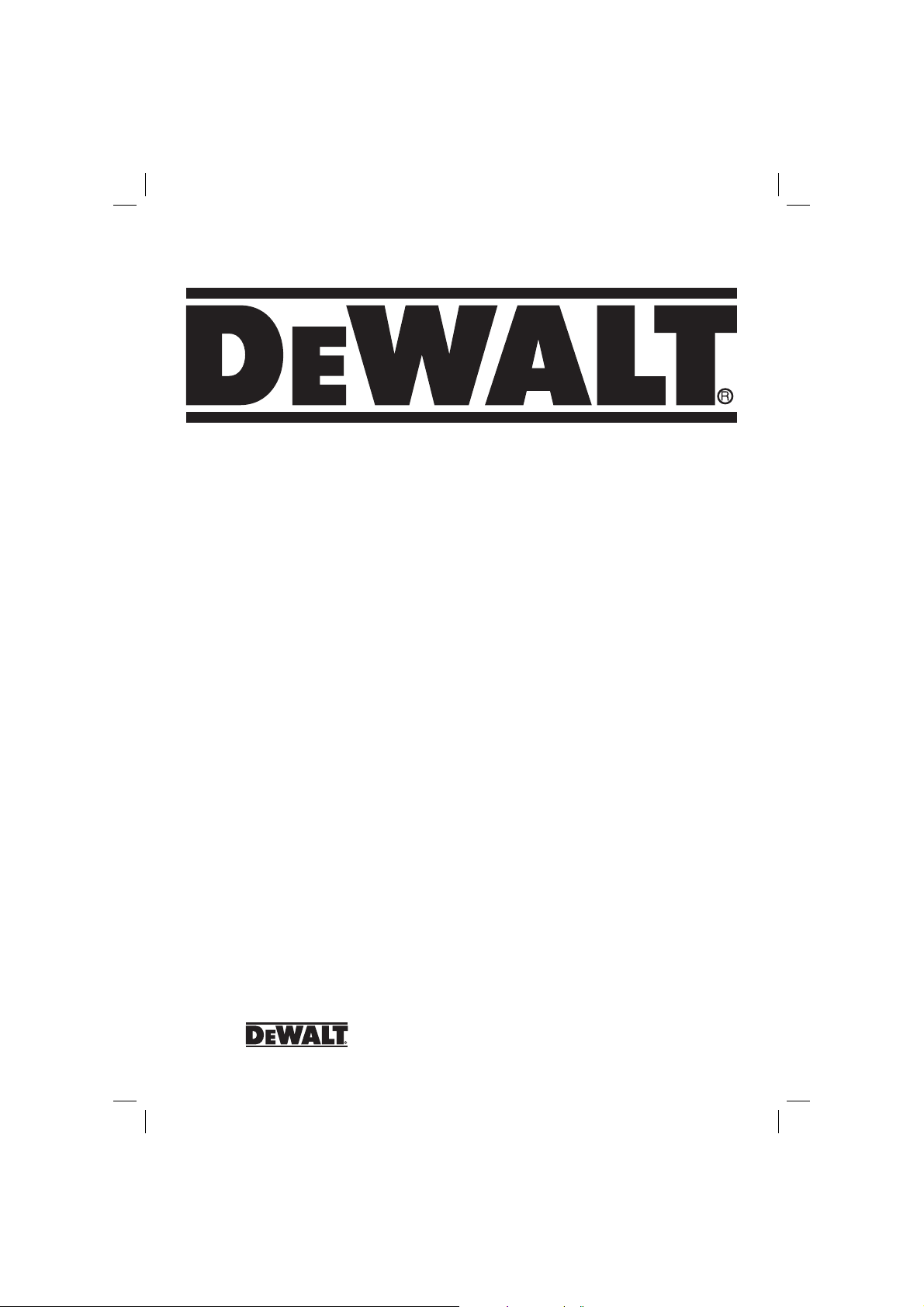
DC021
DC022
www.
.eu
Page 2
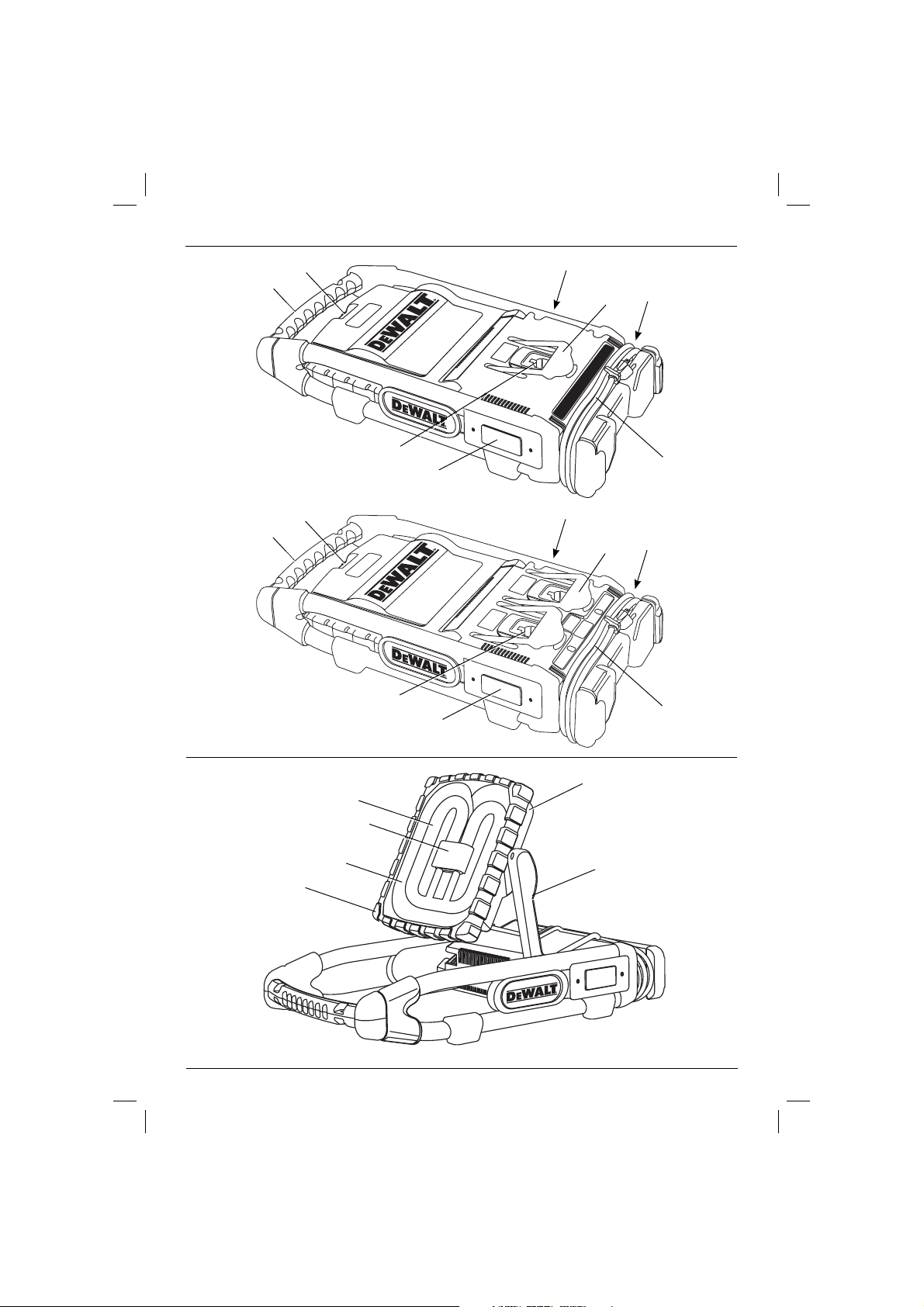
Figure 1
Figure 2
j
h
i
m
o
n
DC022
DC021
a
b
c
e
f
g
d
a
b
c
d
e
f
g
d
d
1
Page 3
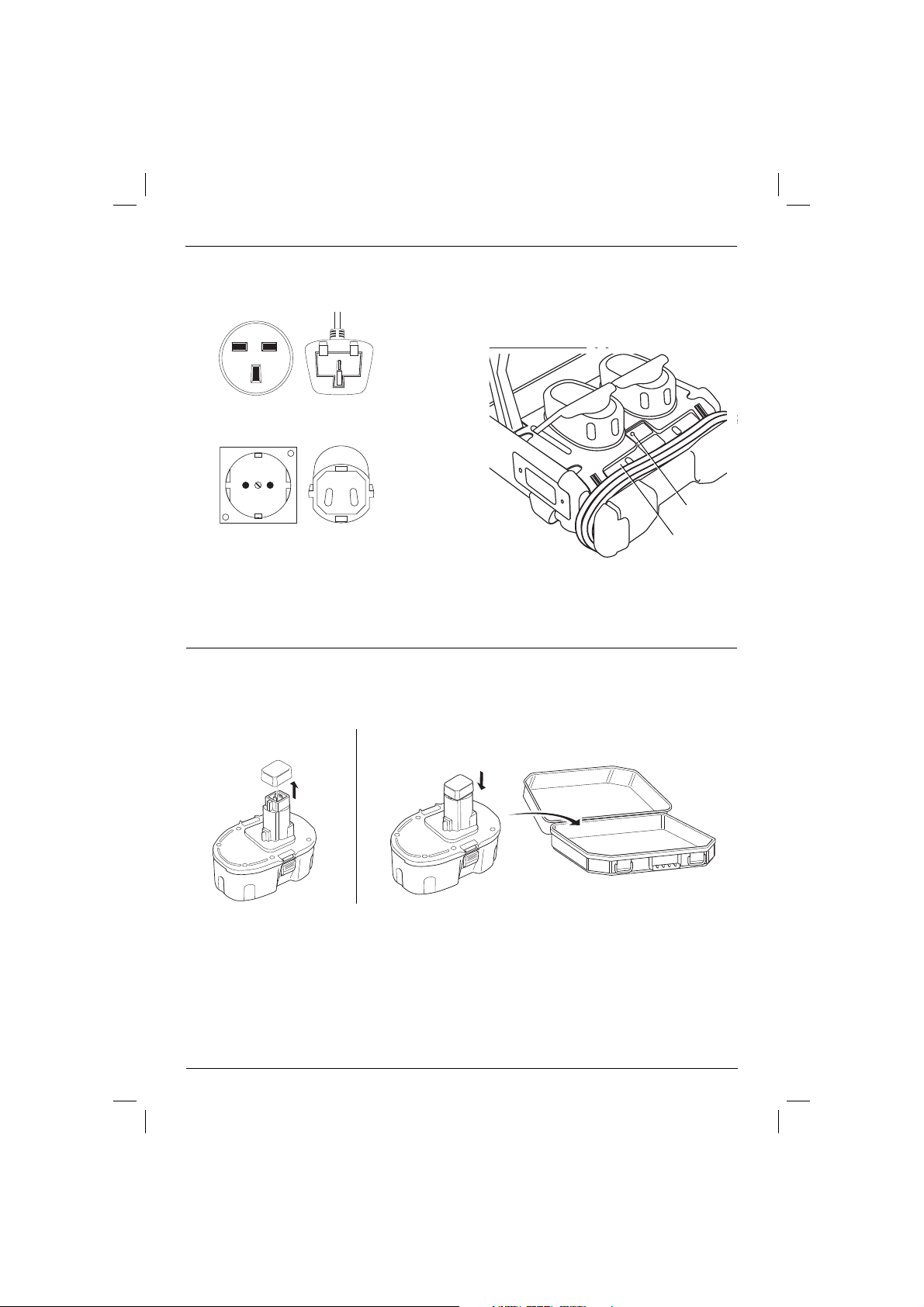
Figure 3 Figure 4
k
l
Figure 5
A
B
DC022
GB
DC022
QW
2
Page 4
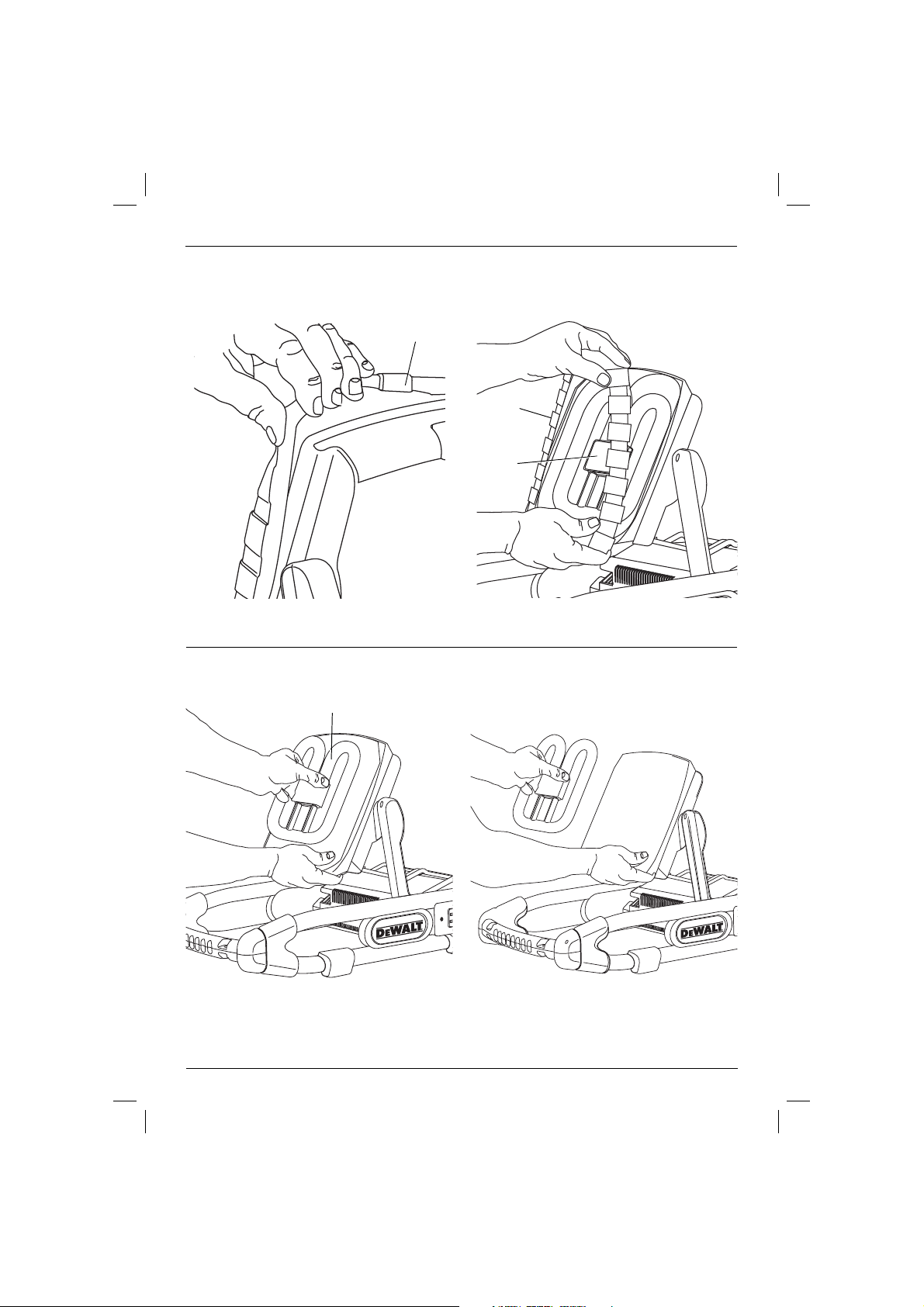
Figure 6
n
o
h
n
Figure 7
3
Page 5

HEAVY-DUTY CORDLESS/CORDED
Denotes risk of electric shock.
Denotes risk of fire.
EC-Declaration of conformity
DC021, DC022
D
EWALT declares that these tools have been
designed in compliance with: 89/336/EEC;
2006/95/EC; EN 60335-1; EN 60335-2-29;
EN55014-1; EN 55014-2; EN 61000-3-2,
EN 61000-3-3; EN 50366, EN 60598-1,
EN 60598-2-4 and IEC60884.
For more information, please contact D
EWALT at the
address below, or refer to the back of the manual.
Director Engineering and Product Development
Horst Grossmann
DEWALT, Richard-Klinger-Strase 11,
D-65510, Idstein, Germany
01.09.2007
WORKLIGHT/1-HOUR CHARGER DC021/DC022
ENGLISH
Congratulations!
You have chosen a D
experience, thorough product development and
innovation make D
partners for professional power tool users.
EWALT tool. Years of
EWALT one of the most reliable
Technical data
DC021 DC022 DC022LX
Voltage VAC 230 230
(U.K. & Ireland only) VAC – 230 115
Max. Rated Current A 16 16 –
Denmark A – 3.0 –
(U.K. & Ireland only) A – 13 in plugs 3.0
Charger
Input VAC 230 230 115
A 1.3 2x1.3 2x1.3
Output VDC 7.2–18 7.2–18 7.2–18
A 2.8 2x2.8 2x2.8
VA 51 2x51 2x51
Fluorescent Lamp VAC 230 230 115
W 38 38 38
Weight (unit only) kg 4.6 5.1 5.0
Outlets
Europe 230 VAC tools 13 Amperes, –
U.K. & Ireland 230 VAC tools 10 Amperes –
–
Defi nitions: Safety Guidelines
The definitions below describe the level of severity
for each signal word. Please read the manual and
pay attention to these symbols.
DANGER: Indicates an imminently
hazardous situation which, if not
avoided, will result in death or serious
injury.
WARNING: Indicates a potentially
hazardous situation which, if not
avoided, could result in death or
serious injury.
CAUTION: Indicates a potentially
hazardous situation which, if not
avoided, may result in minor or
moderate injury.
CAUTION: Used without the safety alert
symbol indicates a potentially hazardous
situation which, if not avoided, may
result in property damage.
23
Page 6

ENGLISH
Important Safety Rules
1. WARNING! When using the DC021 and
DC022 worklight/chargers, basic precautions
should always be followed, including the
following:
a. Read all the instructions before using the
DC021 and DC022 worklight/chargers.
b. To reduce the risk of injury, close supervision
is necessary when a worklight/charger is
used near children.
c. Do not contact moving parts.
d. Only use attachments recommended or sold
by the manufacturer.
e. Do not use outdoors.
f. To disconnect, turn all controls to the off
(“O”) position, then remove plug from outlet.
g. Do not unplug by pulling on cord. To unplug,
grasp the plug, not the cord.
h. Unplug from outlet when not in use and
before servicing or cleaning.
i. Do not operate any worklight/charger with a
damaged cord or plug, or after the worklight/
charger malfunctions or is dropped or
damaged in any manner. Return worklight/
charger to the nearest authorized service
facility for examination, repair, or electrical or
mechanical adjustment.
j. To reduce the risk of electrical shock, do not
put worklight/charger in water or other liquid.
Do not place or store worklight/charger
where it can fall or be pulled into a tub or
sink.
k. Use only the charger supplied by the
manufacturer to recharge.
l. Always unplug before replacing the bulb.
Replace bulb with same type rated 38 Watts.
m. Connect to a properly grounded outlet. Refer
to Grounding Instructions.
Safety Rules for Worklight/Chargers
WARNING: Burn hazard. Do not
operate flashlight or charger near
flammable liquids or in gaseous or
explosive atmospheres. Internal sparks
may ignite fumes causing personal
injury.
WARNING: Shock hazard. Remove
battery pack before replacing the
fluorescent bulb.
• Vision may be impaired when looking directly
into fluorescent light.
• Do not expose light or charger to wet or damp
areas. Do not expose light or charger to rain or
snow.
• Do not wash light or charger with water or
allow water to get inside light or charger. Do
not submerge light in water at any time.
• Do not operate without lens cover assembly
attached.
• Before using battery and charger, read all
instructions and cautionary markings on
charger, battery pack, and product using battery
pack.
• This appliance is not intended for use by
persons (including children) with reduced
physical, sensory or mental capabilities, or lack
of experience and knowledge, unless they have
been given supervision or instruction concerning
use of the appliance by a person responsible for
their safety.
• Children should be supervised to ensure that
they do not play with the appliance.
DANGER: Electrocution hazard.
230 volts are present at charging
terminals and outlets of the DC022.
115 volts are present at charging
terminals of the DC022LX. Do not
probe with conductive objects. Electric
shock or electrocution may result.
WARNING: Shock hazard. Do not allow
any liquid to get inside worklight/charger.
Electric shock may result.
CAUTION: Burn hazard. To reduce
the risk of injury, charge only D
rechargeable batteries. Other types of
batteries may burst causing personal
injury and damage.
CAUTION: Under certain conditions,
with the worklight/charger plugged
in to the power supply, the exposed
charging contacts inside the charger
can be shorted by foreign material.
Foreign materials of a conductive
nature such as, but not limited to, steel
wool, aluminum foil, or any buildup of
metallic particles should be kept away
from charger cavities. Always unplug
the charger from the power supply
when there is no battery pack in the
cavity. Unplug worklight/charger before
attempting to clean.
EWALT
24
Page 7

ENGLISH
DC022
• DO NOT attempt to charge the battery pack
with any chargers other than the ones in
this manual. The worklight/charger and battery
pack are specifically designed to work together.
• In case of damaged power supply cord the
supply cord must be replaced immediately by
the manufacturer, its service agent or similar
qualified person to prevent any hazard.
• This worklight/charger is not intended for
any uses other than charging D
rechargeable batteries. Any other uses
may result in risk of fire, electric shock or
electrocution.
• Do not expose worklight/charger to rain or
snow. The worklight/charger is intended
for household and commercial use.
• Pull by plug rather than cord when
disconnecting worklight/charger. This will
reduce risk of damage to electric plug and cord.
• Make sure cord is located so that it will not
be stepped on, tripped over, or otherwise
subjected to damage or stress.
• Do not use an extension cord unless it is
absolutely necessary. Use of an improper
extension cord could result in risk of fire, electric
shock or electrocution.
• Do not place any object on top of worklight/
charger or place the worklight/charger on a
soft surface that might block the ventilation
slots and result in excessive internal heat.
Place the worklight/charger in a position
away from any heat source.
• Do not operate worklight/charger with a
damaged cord or plug — have them replaced
immediately.
• Do not operate the worklight/charger if it
has received a sharp blow, been dropped,
or otherwise damaged in any way. Take it to
an authorized service center.
• Do not disassemble worklight/charger.
Take it to an authorized service center
when service or repair is required. Incorrect
reassembly may result in a risk of electric shock,
electrocution or fire.
• Disconnect the worklight/charger from
the outlet before attempting any cleaning.
This will reduce the risk of electric shock.
Removing the battery pack will not reduce this
risk.
• The DC021 and DC022 (230 V) worklight/
chargers are designed to operate on 230
Volts, 50 Hz AC (except outlets). The DC022
EWALT
(115 V) is designed to operate on 115 Volts,
50 Hz AC. It also operates on direct current
(DC) through a fully charged battery pack.
Do not use any other voltage.
Residual risks
• The following risks are inherent to the use of this
appliance:
– impaired vision when looking directly into
fluorescent light
– burns from touching a hot bulb
Grounding Instructions
The DC022 (230 V) worklight/charger must be
grounded. In the event of malfunction or breakdown,
grounding provides a path of least resistance for
electric current to reduce the risk of electric shock.
The worklight/chargers are equipped with a cord
having an equipment-grounding conductor and
a grounding plug. The plug must be plugged into
an appropriate outlet that is properly installed and
grounded in accordance with all local codes and
ordinances.
FOR GROUNDED, CORD-CONNECTED
WORKLIGHT/CHARGERS RATED 16A AND
LOWER AND INTENDED FOR USE ON A NOMINAL
230 V SUPPLY CIRCUIT
The worklight/charger is for use on a nominal
230 V circuit, and has a grounding plug that looks
like the plug in the following illustration.
DANGER: Improper connection of the
equipment grounding conduct or can
result in a risk of electric shock. The
conductor with insulation having an
outer surface that is green with yellow
stripes is the equipment grounding
conductor. If repair or replacement of
the cord or plug is necessary, do not
connect the equipment-grounding
conductor to a live terminal. Repairs
shall only be performed by D
service agent. Do not modify the plug
provided with the worklight/charger – if
it will not fit the outlet, have a proper
outlet installed by a D
agent.
EWALT
EWALT repair
25
Page 8

ENGLISH
WARNING: Fire hazard! Avoid metal
short circuiting the contacts of a
detached battery pack. Do not store
or carry the battery pack without the
battery cap placed over the contacts.
• The battery fluid, a 25-30% solution of
potassium hydroxide, can be harmful. In case
of skin contact, flush immediately with water.
Neutralize with a mild acid such as lemon
juice or vinegar. In case of eye contact, rinse
abundantly with clean water for at least 10
minutes. Consult a physician.
• Never attempt to open a battery pack for
any reason.
Additional Safety Instructions
for Chargers
• Make sure that the battery pack is dry and
clean before inserting it into the charger.
• Use only chargers labelled “NiMH” or “NiMH +
NiCd” to charge D
EWALT NiMH battery packs.
• Never carry the charger by its cord. Keep the
cord away from heat, oil and sharp edges.
• Do not attempt to charge wet battery packs.
• Always follow the instructions in the back of this
manual for battery pack disposal.
• When not in use, chargers and battery packs
must be stored in a dry place and locked up
securely, out of reach of children
LABELS ON CHARGER AND BATTERY PACK
In addition to the pictographs used in this manual,
the labels on the charger and the battery pack show
the following pictographs:
Battery charging
Battery charged
Battery defective
Hot\cold pack delay
Do not probe with conductive objects.
Do not charge damaged battery packs
Read instruction manual
before use.
Use only with DEWALT battery packs,
others may burst, causing personal injury
and damage.
Do not expose to water.
Have defective cords replaced
immediately.
Charge only between 4 °C and 40 °C.
Discard the battery pack with due care for
the environment.
Do not incinerate the battery pack NiMH/
NiCd+.
Charges NiMH and NiCd
battery packs.
See technical data for charging time.
Lamp location.
For indoor use.
Ensure correct bulb is used.
Do not plug cord in.
Correct bulb placement.
Battery clamp down.
Additional Safety Instructions for
Battery Packs
When using the charger, always observe the safety
regulations applicable in your country to reduce the
risk of fire, electric shock and personal injury. Read
the following safety instructions before attempting
to operate this product. Keep these instructions in a
safe place.
This charger is in accordance with the relevant safety
regulations. To avoid danger, electric appliances
must only be repaired by qualified technicians.
26
Page 9

Package contents
DC022DK/LX; DC021
Your tool is double insulated in
accordance with EN 60335.
DC022 QW and GB are grounded (class I) according
to EN 60335.
Mains plug replacement
(U.K. & Ireland only)
DANGER:
• Should your mains plug need replacing and you
are competent to do this, proceed as instructed
below. If you are in doubt, contact an authorized
D
EWALT repair agent or a qualified electrician.
• Disconnect the plug from the supply.
• Cut off the plug and dispose of it safely; a plug
with bared copper conductors is dangerous if
engaged in a live outlet.
• Only fit 13 Amperes BS1363A approved plugs
fitted with the correctly rated fuse (1).
• The cable wire colours, or a letter, will be
marked at the connection points of most good
quality plugs. Attach the wires to their respective
points in the plug (see below). Brown is for Live
(L) (2) and Blue is for Neutral (N) (4).
• Before replacing the top cover of the mains plug
ensure that the cable restraint (3) is holding the
outer sheath of the cable firmly and that the two
leads are correctly fixed at the terminals crews.
1
2
4
3
WARNING: NEVER use a light outlet.
NEVER connect the live (L) or
neutral (N) wires to the earth
pin marked E or
.
The package contains:
1 charger light
1 Instruction manual
1 Exploded drawing
• Check for damage to the worklight/charger,
parts or accessories which may have occurred
during transport.
• Take the time to thoroughly read and
understand this manual prior to operation.
Description (fi g. 1-4)
INTENDED USE
The DC021 and DC022 worklight/chargers are
designed to use as a light source and to charge
battery packs for professional tools.
The DC021 and DC022 worklight/chargers are
professional appliances. DO NOT let children come
into contact with the tool. Supervision is required
when inexperienced operators use this tool.
a. ON/OFF switch
b. Handle
c. Charger port
d. 16 Amp outlets (DC022, 230 V only)
e. Power cord
f. Built-in cord wrap
g. Battery hold-down
h. Fluorescent bulb
i. Lens cover
j. Worklight housing
k. Charger indicator (red LED)
l. AC power indicator (green LED)
m. H-frame support
n. Rubber gasket
o. Bulb guard
WARNING: Never modify the power
tool or any part of it. Damage or
personal injury could result.
Electrical safety
The electric motor has been designed for one
voltage only. Always check that the power supply
corresponds to the voltage on the rating plate.
ENGLISH
27
Page 10

ENGLISH
Fitting a mains plug to 115 V units
(U.K. and Ireland only)
• The plug should be fitted by a competent
person. If you are in doubt, contact an
authorized D
electrician.
• The wires are coloured according to the
following code:
• Do not connect the blue or brown wire to the
earth terminal in the plug. Connect as follows:
• The plug fitted should be comply with BS EN
60309 (BS4343), 32 Amps, earthing contact
position 4h.
EWALT repair agent or a qualified
live = brown
neutral = blue
brown to terminal marked ‘L’
blue to terminal marked ‘N’
WARNING: Always ensure that the
cable clamp is correctly and securely
fitted to the sheath of the cable.
Using an extension cable
Only use grounded extension cords that are rated
for outdoor use and equipment with a third-wire
ground.
If an extension cable is required, use an approved
three-wire extension cable suitable for the power
input of this tool (see technical data).
The minimum conductor size is 1.5 mm2. When
using a cable reel, always unwind the cable
completely. Also refer to the table below.
Conductor size (mm2) Cable rating (Amperes)
0.75 6
1.00 10
1.50 15
2.50 20
4.00 25
WARNING: Keep electrical cords in
good condition. Do not use worn, bare,
or frayed cords because they can cause
electrical shock.
WARNING: Operating equipment at low
voltage can cause it to overheat. Using
an excessively long extension cord can
cause the cord to overheat.
Cable length (m)
7.5 15 25 30 45 60
Voltage Amperes Cable rating (Amperes)
115 0 – 2.0 6 6 6 6 6 10
2.1 – 3.4 6 6 6 6 6 15
3.5 – 5.0 6 6 10 15 20 20
5.1 – 7.0 10 10 15 20 20 25
7.1 – 12.0 15 15 20 25 25 –
12.1 – 20.0 20 20 25 – – –
230 0 – 2.0 6 6 6 6 6 6
2.1 – 3.4 6 6 6 6 6 6
3.5 – 5.0 6 6 6 6 10 15
5.1 – 7.0 10 10 10 10 15 15
7.1 – 12.0 15 15 15 15 20 20
12.1 – 20.0 20 20 20 20 25 –
Battery Pack
DC021 AND DC022 BATTERY TYPE
The DC021 and the DC022 will charge 7.2–18 Volt
EWALT battery packs and will provide light using
D
12–18 Volt D
one 18 V battery is one hour or greater.
Your battery may also be charged in D
1 hour chargers, 15 minute chargers or vehicular
12 volt chargers. Be sure to read all safety
instructions before using your charger.
The 38W fluorescent worklight will run on 12–18V
D
EWALT batteries or 230 V and 115 V AC Power.
The 1-hour charger and the two power outlets
will ONLY function when the worklight/charger is
plugged into AC power and CANNOT be powered
by D
EWALT battery packs. Run-time per
EWALT
EWALT batteries.
Charging the Battery Pack
When charging the battery pack for the first time, or
after prolonged storage, it will only accept an 80%
charge. After several charge and discharge cycles,
the battery pack will attain full capacity. Always
check the mains prior to charging the battery pack.
If the mains is functioning but the battery pack does
not charge, take your charger to an authorised
D
EWALT repair agent. Whilst charging, the charger
and the battery pack may become warm to touch.
This is a normal condition and does not indicate a
problem.
CAUTION: Do not charge the battery
pack at ambient temperatures < 4 °C
or > 40 °C. Recommended charging
temperature: approx. 24 °C.
28
Page 11

ENGLISH
Charging Procedure (Fig. 1, 4)
1. Plug the worklight/charger power cord (e) into
2. Lift the battery hold-down (g) with one hand
3. The red light on the top rear of the base will
4. The completion of charge will be indicated by
5. Charge time for D
DANGER: Electrocution hazard.
230 volts are present at charging
terminals and outlets of the
DC022/DC021. 115 volts are
present at charging terminals of
the DC022LX. Do not probe with
conductive objects. Danger of
electric shock or electrocution.
WARNING: Pinch hazard. Do not
release the battery hold-down quickly.
Personal injury may result.
an appropriate AC power outlet or generator.
and insert the battery pack into the charging
receptacle. Slowly place the battery hold-down
on battery pack to hold battery pack firmly.
blink continuously indicating that the charging
process has started.
the red light remaining ON continuously.
EWALT 7.2 –18 V battery
packs is approximately one hour.
Battery Cap (fi g. 5)
A protective battery cap is supplied to cover the
contacts of a detached battery pack. Without the
protective cap in place, loose metal objects could
short circuit the contacts, causing a fire hazard and
damaging the battery pack.
1. Take off the protective battery cap before
placing the battery pack in the charger
or tool (Fig. 5A).
2. Place the protective cap over the contacts
immediately after removing the battery pack
from the charger or tool (Fig. 5B).
WARNING: Make sure the protective
battery cap is in place before storing or
carrying a detached battery pack.
Automatic Refresh
The automatic refresh mode will equalize or balance
the individual cells in the battery pack at its peak
capacity. Battery packs should be refreshed
overnight after every 10th charge/discharge cycle
or whenever the pack no longer delivers the same
amount of work.
To refresh your battery pack, place it in the charger
as usual. The red light will blink continuously
indicating that the charge cycle has started.
When the 1-hour charge cycle (depending on
charger) has completed, the light will stay on
continuously and will no longer blink. The battery
pack is fully charged and can be used at this time.
If the battery pack is left in the charger after the initial
1-hour charge (depending on charger), the charger
will automatically initiate the refresh mode. This
mode will continue up to 8 hours, but the battery
pack can be removed at any time during the refresh
mode.
Hot/Cold Pack Delay
When the charger detects a battery pack that is
too hot or too cold, it automatically starts a Hot/
Cold Pack Delay, suspending charging until the
battery has reached an appropriate temperature.
The charger then automatically switches to the pack
charging mode. This feature ensures maximum
battery life. The red indicator blinks long, then short
while in the Hot/Cold Pack Delay mode.
OPERATION
NOTE: If using the worklight/charger on AC power,
the green LED indicator (l) must be illuminated. DO
NOT use worklight/charger if the LED indicator is
not illuminated.
1. Place the folded DC021/DC022 on a stable,
level surface so that the charger receptacles are
in sight.
2. With one hand securely holding the handle
(b), use the other hand to lift the worklight/
charger housing (j). The worklight housing can
be positioned in multiple directions on the top of
the H-frame support (m). The H-frame support
will pivot in 4 positions around the base of the
charger housing.
3. Position the worklight as desired. Press the ON/
OFF switch (a) to ON.
When finished using the worklight/charger, turn the
ON/OFF swith to OFF, fold the worklight/charger
housing down to the flat position for storage (Fig. 1).
Replacing the Fluorescent Bulb
(Fig. 6, 7)
WARNING: Shock Hazard.
Disconnect battery pack and unplug
tool before replacing the fluorescent
bulb. Such preventative safety
measures reduce the risk of personal
injury.
CAUTION: Vision may be impaired
when looking directly into fluorescent
light.
29
Page 12

ENGLISH
Cleaning
WARNING: When cleaning, use only
a damp cloth on plastic parts. Many
household cleaners contain chemicals
which could seriously damage plastic
parts. Also, do not use gasoline,
turpentine, lacquer or paint thinner, dry
cleaning fluids or similar products which
may seriously damage plastic parts.
Never let any liquid get inside the tool;
never immerse any part of the tool into a
liquid.
WORKLIGHT/CHARGER CLEANING INSTRUCTIONS
WARNING: Disconnect the worklight/
charger from the AC outlet before
cleaning. Dirt and grease may be
removed from the exterior of the
worklight/charger using a cloth or soft
non-metallic brush. Do not use water
or any cleaning solutions.
CAUTION: Cut hazard. If replacing a
To change the fluorescent bulb, the worklight
housing must be in an upward position as shown in
Figure 2.
NOTE: Recommended replacement bulb is the
EWALT DC0213 38W fluorescent bulb.
D
1. With one hand securing the bottom corner of
2. Still securely holding the worklight housing roll
3. Remove the rubber gasket and lens cover and
4. With one hand securing the bottom corner of
5. Secure the bottom corner of the worklight
6. Align the replacement fluorescent bulb in the
7. Once the replacement bulb is in place, gently
broken bulb, protect your hands before
attempting to remove the bulb. Do not
remove any pieces of broken glass
or bulb from the outlet area with bare
hands, or personal injury may occur.
CAUTION: Do not touch bulb
immediately after use. Allow the bulb
to cool before removing. Contact with a
hot bulb may cause personal injury.
the worklight housing (j) and lens cover (i), use
the other hand to roll back the rubber gasket
(n) from the worklight housing starting at one
of the top corners.
back the rubber gasket from all sides of the
housing (Fig. 5).
set aside.
the worklight housing, use the other hand to
remove the bulb guard (o). Gently squeeze the
sides of the bulb guard with the thumb and
index finger to release it from the clips. Set the
bulb guard aside.
housing with one hand. Use the other hand
to firmly grasp the fluorescent bulb (h) at the
center and hold onto the white plastic housing
under the bulb guard. While still securing the
bottom corner, gently remove the bulb from the
worklight housing as shown in Figure 6. Ensure
that the outlet and area around the outlet is free
of dirt, dust and other contaminants.
same orientation as the previous bulb. Secure
the bottom corner of the worklight housing with
one hand. Using the other hand, carefully press
on the center of the bulb’s plastic housing to
secure it in place.
press the center of the bulb’s plastic housing
to ensure it is connected properly. Replace
the bulb guard by clipping it to the worklight
housing.
8. Replace the lens cover. Place the rubber gasket
in one corner and roll the gasket into place on
all four sides of the worklight housing. Ensure
the rubber gasket is firmly in place around the
worklight housing.
MAINTENANCE
Your D
EWALT appliance has been designed to
operate over a long period of time with a minimum
of maintenance. Continuous satisfactory operation
depends upon proper tool care and regular cleaning.
WARNING: To reduce the risk of
injury, turn unit off and disconnect
from power source before installing
and removing accessories, before
adjusting or changing set-ups or when
making repairs. Be sure the trigger
switch is in the OFF position. An
accidental start-up can cause injury.
Service Notes
This product is not user serviceable. Other than
the replacement bulb, there are no user
serviceable parts inside the worklight/charger.
Servicing at an authorized service center is
required to avoid damage to static sensitive
internal components.
30
Page 13

Optional accessories
Separate collection. This product must
not be disposed of with normal
household waste.
Should you find one day that your D
EWALT product
needs replacement, or if it is of no further use to you,
do not dispose of it with household waste. Make this
product available for separate collection.
Separate collection of used products
and packaging allows materials to be
recycled and used again. Re-use of
recycled materials helps prevent
environmental pollution and reduces
the demand for raw materials.
Local regulations may provide for separate collection
of electrical products from the household, at
municipal waste sites or by the retailer when you
purchase a new product.
D
EWALT provides a facility for the collection and
recycling of D
EWALT products once they have
reached the end of their working life. To take
advantage of this service please return your product
to any authorised repair agent who will collect them
on our behalf.
You can check the location of your nearest
authorised repair agent by contacting your local
D
EWALT office at the address indicated in this
manual. Alternatively, a list of authorised D
EWALT
repair agents and full details of our after-sales
service and contacts are available on the Internet at:
www.2helpU.com.
Rechargeable battery pack
This long life battery pack must be recharged when
it fails to produce sufficient power on jobs which
were easily done before. At the end of its technical
life, discard it with due care for our environment:
• Run the battery pack down completely, then
remove it from the tool.
• NiCd, NiMH and Li Ion cells are recyclable. Take
them to your dealer or a local recycling station.
The collected battery packs will be recycled or
disposed of properly.
THE FOLLOWING BATTERIES ARE COMPATIBLE WITH THIS
CHARGER:
DE9057 7.2V NiCd 1.3Ah
DE9062 9.6V NiCd 1.3Ah
DE9074 12.0V NiCd 1.3Ah
DE9094 14.4V NiCd 1.3Ah
DE9098 18.0V NiCd 1.3Ah
DE9061 9.6V NiCd 2.0Ah
DE9071 12.0V NiCd 2.0Ah
DE9091 14.4V NiCd 2.0Ah
DE9095 18.0V NiCd 2.0Ah
DE9084 7.2V NiMH 2.0Ah
DE9075 12.0V NiCd 2.4Ah
DE9092 14.4V NICd 2.4Ah
DE9096 18.0V NiCd 2.4Ah
DE9501 12.0V NiMH 2.6Ah
DE9502 14.4V NiMH 2.6Ah
DE9503 18.0V NiMH 2.6Ah
Consult your dealer for further information on the
appropriate accessories.
WARNING: Since accessories, other
than those offered by D
not been tested with this product, use
of such accessories with this tool could
be hazardous. To reduce the risk of
injury, only D
accessories should be used with this
product.
EWALT, recommended
EWALT, have
Protecting the environment
ENGLISH
31
