Page 1

dsl+
1100 LAN
Page 2

© 2006 devolo AG, Aachen (Germany)
While the information in this manual has been compiled with great care, it may not be deemed an assurance of product characteristics. devolo shall be liable only to the degree specified in the terms of sale and delivery.
The reproduction and distribution of the documentation and software supplied with this product and the use of its contents is
subject to written authorization from devolo. We reserve the right to make any alterations that arise as the result of technical
development.
You can find all declarations and certifications of compliance for the products, as long as they were available at the time of
publication, in the appendix of this documentation.
Trademarks
®
Windows
Mac
Linux
and Microsoft® are registered trademarks of Microsoft, Corp.
®
is a registered trademark of Apple Computer, Inc.
®
is a registered trademark of Linus Torvalds.
The firmware package from devolo contains files which are covered by different licenses, in particular under devolo proprietary
license and under open source license (GNU General Public License, GNU Lesser General Public License or FreeBSD License).
The source code which is available for Open Source distribution can be requested in writing from gpl@devolo.de.
devolo and the devolo logo are registered trademarks of devolo AG. All other names mentioned may be trademarks or registered trademarks of their respective owners.
Subject to change without notice. No liability for technical errors or omissions.
devolo AG
Sonnenweg 11
52070 Aachen
Germany
www.devolo.com
Aachen, August 2006
Page 3

|
Preface
Thank you for placing your trust in this devolo product.
The dsl+ 1100 LAN is a DSL modem that complies with the latest ADSL2+ standard, offering demanding users a quick entry into modern, high-speed surfing.
This new modem generation opens the door to complex, data-intensive Internet
applications such as voice over IP (VoIP), IP-TV, video on demand and online
games. The setup wizard of the
short, self-explanatory steps necessary for high-speed Internet access.
In conjunction with a router or multiple dLAN adapters, the dsl+ 1100 LAN will
let you set up a home network tailored to your requirements.
The dsl+ 1100 LAN, with its support for the latest ADSL2+ standard, is fully
equipped to handle current DSL line speeds of 1 to 6 Mbps as well as future
speeds of up to 24 Mbps.
About this manual
Exacting manufacturing standards and stringent quality control are the basis for
high product standards and consistent quality to ensure your fullest satisfaction
with this dsl
This documentation was compiled by several members of our staff from a variety
of departments in order to ensure you the best possible support when using your
product.
+
1100 LAN.
dsl+ 1100 LAN will guide you through the few
For further information, please visit 'www.devolo.com'
Our online services (www.devolo.com) are available to you around the clock
should you have any queries or require any further support.
devolo dsl+ 1100 LAN
|
|
Page 4
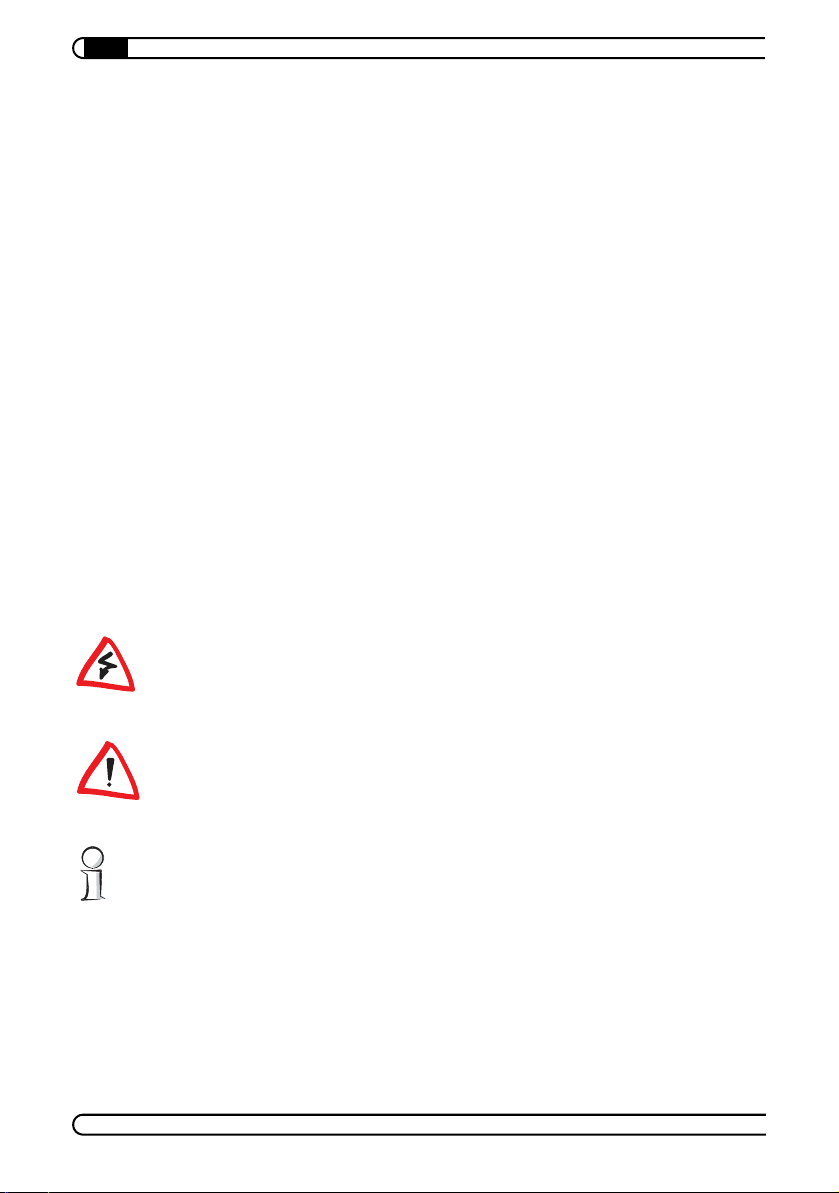
|
Package contents
Please ensure that the delivery is complete before beginning with the installation
of your router:
dsl+ 1100 LAN
AC adapter
DSL cable (gray, 5m) to connect the dsl+ 1100 LAN to the DSL line
Network cable (yellow, 3m) to connect the dsl+ 1100 LAN to a computer,
dLAN adapter or LAN router
Printed information leaflet
dsl+ 1100 LAN CD with
setup wizard
product manual
network manual 'Home-Networking und Internet
software
devolo AG reserves the right to change the package contents without prior
notice.
Description of the symbols
Here we briefly describe the meaning of the symbols used in this manual.
Very important notice which, if ignored, may lead to damage.
Important notice which should be heeded.
Additional information which is useful to know, but not vital.
devolo dsl+ 1100 LAN
|
|
Page 5

|
Contents
1 Introduction ..................................................................................... . . . . . . . . . . . . . 6
1.1 What is ADSL? .............................................................................. . . . . . . . . . . . . . . 6
1.2 What does the dsl
1.3 Firewall and virus scanner ............................................................. . . . . . . . . . . . . . . 8
1.4 Protect your child in the Internet with OrangeBox Web Home ........ . . . . . . . . . . . . . . 8
2 Connection and installation ............................................................. . . . . . . . . . . . . 9
2.1 Displays and connections ............................................................... . . . . . . . . . . . . . . 9
2.2 Connecting the dsl
2.2.1 Connecting a single computer ........................................ . . . . . . . . . . . . . 11
2.2.2 Connecting to a network using dLAN adapters ................ . . . . . . . . . . . . . 12
2.2.3 Connecting to a network using a LAN router ................... . . . . . . . . . . . . . 13
2.3 Installing Internet access software and setting up Internet access .. . . . . . . . . . . . . . 14
3 devolo software ............................................................................... . . . . . . . . . . . . 20
3.1 Overview of the devolo software .................................................... . . . . . . . . . . . . . 20
3.1.1 Informer ......................................................................... . . . . . . . . . . . . . 20
3.1.2 EasyShare ...................................................................... . . . . . . . . . . . . . 20
3.1.3 EasyClean ...................................................................... . . . . . . . . . . . . . 20
3.2 Installing the devolo software ....................................................... . . . . . . . . . . . . . 20
3.3 Overview in the network with the Informer .................................... . . . . . . . . . . . . . 21
3.4 Communication in the network using EasyShare ............................ . . . . . . . . . . . . . 22
3.4.1 Configuration.................................................................. . . . . . . . . . . . . . 22
3.5 Maintain your privacy with EasyClean ............................................ . . . . . . . . . . . . . 24
+
1100 LAN have to offer? ................................. . . . . . . . . . . . . . . 7
+
1100 LAN ...................................................... . . . . . . . . . . . . . 10
4 Appendix .......................................................................................... . . . . . . . . . . . . 26
4.1 Performance data and specifications ............................................. . . . . . . . . . . . . . 26
4.2 Care and maintenance of the device .............................................. . . . . . . . . . . . . . 27
4.3 CE conformity ............................................................................... . . . . . . . . . . . . . 27
4.4 Declaration of conformity .............................................................. . . . . . . . . . . . . . 28
4.5 Warranty conditions ...................................................................... . . . . . . . . . . . . . 29
devolo dsl+ 1100 LAN
|
|
Page 6

Introduction
6
|
1 Introduction
1.1 What is ADSL?
The sheer speed of development of computer technology over the last few years
has resulted in a huge increase in the volume of electronic data traffic. More
users want to send and receive a constantly increasing volume of data. A
demand which offers fertile grounds for the development of broadband technol
ogy.
ADSL (Asymmetric Digital Subscriber Line) and the advanced ADSL2+ is a transmission technology which offers genuine broadband communication to the user.
The “last mile” connects the customer to the network via copper telephone lines.
Because telephone lines are used to transmit data, the spread of this access
technology has been relatively fast.
Together with the ADSL technology on the copper twin wire of the telephone
lines, three differently large frequency ranges are used: Two for data communi
cations and one for telephony. The term 'Asymmetric' indicates that the transmitting and receiving channels can carry different quantities of data:
When the user surfs the Internet, the data sent to the Internet service pro-
vider (ISP) tends to carry less information (e. g. addresses of web sites or emails). The transmission rate of up to 1 Mbps is generally sufficient for this
purpose.
To load multimedia content (video sequences, animations, images etc.) onto
the computer from the Internet at acceptable quality and speed, a transmis
sion rate of up to 24 Mbps brings significant savings in terms of cost and
time.
-
-
-
devolo dsl+ 1100 LAN
|
|
Page 7

Introduction
|
1.2 What does the dsl+ 1100 LAN have to offer?
The dsl+ 1100 LAN is a DSL modem designed to provide easy, high-speed Internet access. The dsl+ 1100 LAN features an Ethernet port for direct connection to
your computer, or to a LAN router when integrating other network devices such
as multiple computers, network printers or dLAN adapters. Every connected
computer can thus access the Internet through the dsl
Quickly and simply online!
Connect the dsl+ 1100 LAN to the power supply grid using the power
adapter provided.
Connect the dsl+ 1100 LAN to the existing DSL line using the gray DSL cable
provided.
Connect the dsl+ 1100 LAN to your computer, dLAN adapter or LAN router
using the yellow network cable provided.
Setting up Internet access:
Windows users: insert the CD and use the setup wizard to configure
Internet access.
Mac and Linux users: configure Internet access using your operating
system.
That's it!
+
1100 LAN.
7
Ideal for complex, fast Internet applications!
Surf the Internet, download files, take part in online games, and much more at
download rates of up to 24 Mbps with the dsl
modem is also ideal for taking full advantage of modern applications such as
voice over IP (VoIP), IP-TV or video on demand.
Surf together!
Share your DSL line and have fun together. Together with a LAN router, the dsl
1100 LAN can provide Internet access to multiple computers.
Meets the highest quality standards!
The products from devolo are subjected to thorough German quality assurance.
In this way, devolo assures the optimal functionality with operating systems,
international versions and protocols.
+
1100 LAN. The dsl+ 1100 LAN
devolo dsl+ 1100 LAN
|
|
+
Page 8

Introduction
8
|
Flexible network integration
The modem provides a direct connection for one computer via its Ethernet port.
Alternatively, add a LAN router to integrate other network devices such as mul
tiple computers, network printers or dLAN adapters.
1.3 Firewall and virus scanner
The dsl+ 1100 LAN is supplied with the Norman Internet Control software. Norman Internet Control is a firewall and anti-virus program that monitors your PC
for malicious software, also referred to as malware. The most common types of
malware are viruses, worms, and trojans. For the sake of simplicity, we often use
the term virus as a collective description.
Norman Internet Control can detect and remove known and unknown viruses
from hard disks, floppy disks, e-mail attachments, etc. Norman Internet Control
checks files when they are accessed, and possible viruses are removed automat
ically. If Norman Internet Control is unable to clean an infected file, you will
receive a warning and instructions on how to proceed.
1.4 Protect your child in the Internet with OrangeBox Web Home
-
-
The Internet has become an everyday tool for everybody: Large or small, young
or old, for private use or for business—the whole world is using the worldwide
web as a platform for exchanging information. But there are also potential
threats which parents need to protect their children from.
The OrangeBox Web Home software, which is supplied with the dsl+ 1100 LAN,
provides more protection for your child in the Internet. It allows you to set filters
that allow Internet pages to be accessed or blocked. Internet access can even be
blocked completely.
devolo dsl+ 1100 LAN
|
|
Page 9
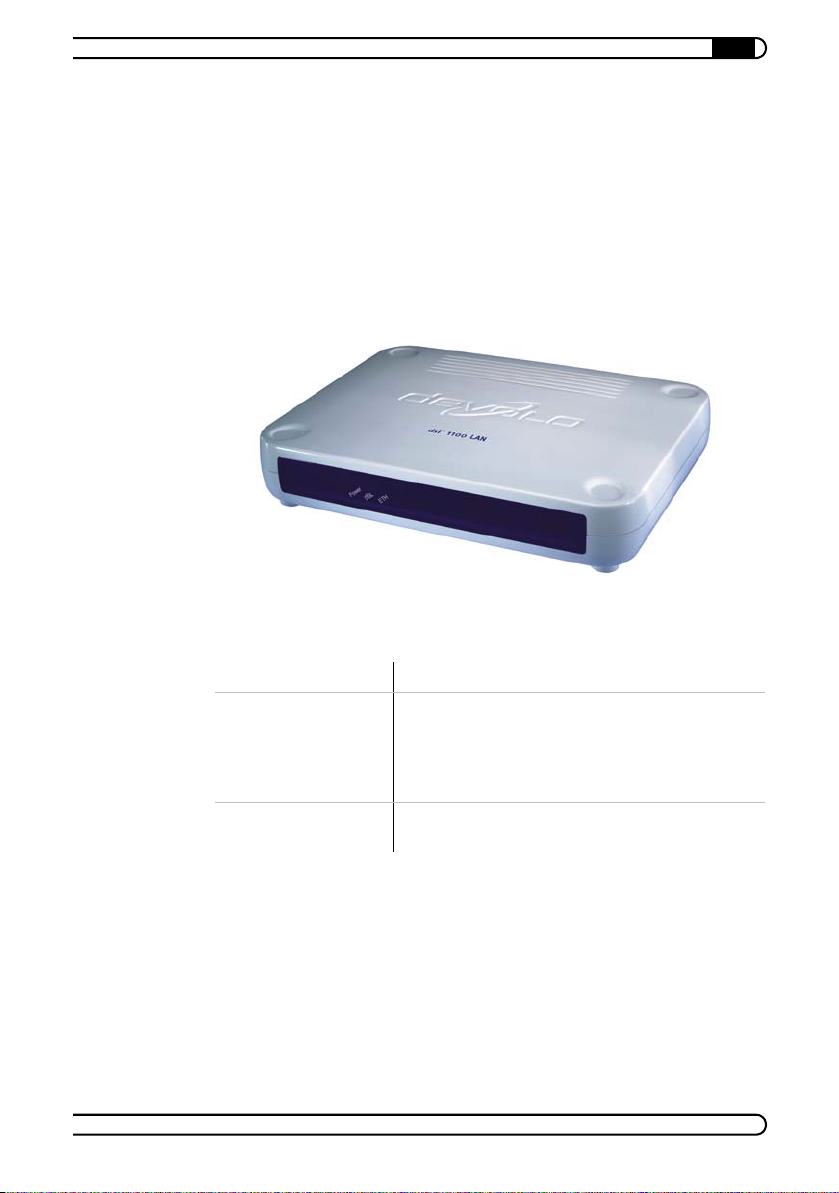
Connection and installation
|
2 Connection and installation
In this chapter, we will describe the displays and connections of the dsl+ 1100
LAN and explain how to set the device up for a single workstation or a network.
We will also explain how to set up Internet access.
2.1 Displays and connections
9
Power Lit when the device is powered up.
DSL DSL connection; flashes while connection is being estab-
lished; lit while connected (please note: DSL connection
does not refer to the Internet connection—in other words,
the LED does not indicate whether a computer is actually
online.).
ETH Lit when a computer or another network device is connected;
flashes while data is being transferred.
devolo dsl+ 1100 LAN
|
|
Page 10

Connection and installation
10
DSL RJ11 socket for included gray cable (modem to DSL line).
ETH RJ45 socket for included yellow network cable (modem to
9V DC Socket for included AC adapter.
|
computer or other network device).
2.2 Connecting the dsl+ 1100 LAN
Connecting one or more computers
One computer can be connected directly to the network port of the dsl+ 1100
LAN. To connect multiple computers to the dsl
to the network port of the dsl
+
1100 LAN or use dLAN adapters.
Technical requirements
To use your dsl+ 1100 LAN, you need a computer with an operating system that
provides network support (e.g. Windows 2000, Windows XP (32-bit), Mac OS
X, Linux) connected to the dsl
+
1100 LAN via its network port.
+
1100 LAN, connect a LAN router
Internet access for all connected computers
All of the computer connected to the dsl+ 1100 LAN can access the Internet.
For simultaneous Internet access, multiple computers must be connected via a
LAN router. Computers connected to the modem without a router can only
access the Internet individually.
devolo dsl+ 1100 LAN
|
|
Page 11

2.2.1 Connecting a single computer
햲 Remove the rear panel of the device.
햳 Use the included AC adapter to connect the dsl+ 1100 LAN to a power out-
let.
햴 Use the included gray DSL cable to connect the 'DSL' port of the device to
your Internet provider's DSL line.
햵 Use the included yellow network cable to connect the 'ETH' port of your dsl
1100 LAN to the network port of your computer. Boot the connected computer. The 'ETH' LED on the device should now be lit.
Connection and installation
|
11
+
햶 Continue by installing the Internet access software and setting up Internet
access in your operating system (see '
setting up Internet access').
Installing Internet access software and
devolo dsl+ 1100 LAN
|
|
Page 12

Connection and installation
12
|
2.2.2 Connecting to a network using dLAN adapters
햲 Remove the rear panel of the device.
햳 Use the included AC adapter to connect the dsl+ 1100 LAN to a power out-
let.
햴 Use the included gray DSL cable to connect the 'DSL' port of the device to
your Internet provider's DSL line.
햵 Use the included yellow network cable to connect the 'ETH' port of your dsl
1100 LAN to the network port of your dLAN adapter. The 'ETH' LED on the
device should now be lit.
+
햶 Connect another dLAN adapter to your computer. Boot the connected com-
햷 Naturally, you can connect multiple computers via your dLAN. Please note
For simultaneous Internet access, multiple computers must be connected via a
LAN router (see 'Connecting to a network using a LAN router').
devolo dsl+ 1100 LAN
|
puter.
that only one computer at a time can access the Internet, however.
|
Page 13

Connection and installation
|
Please ensure that all network devices to be added to your dLAN network are
connected to dLAN adapters connected to your household power grid.
For information on connecting dLAN adapters to your computer or to other network devices, please refer also to the corresponding documentation.
햸 Continue by installing the Internet access software and setting up Internet
access on all of the computers in your network (see '
access software and setting up Internet access').
2.2.3 Connecting to a network using a LAN router
13
Installing Internet
햲 Use the included AC adapter to connect the dsl+ 1100 LAN to a power out-
let.
햳 Use the included gray DSL cable to connect the 'DSL' port of the device to
your Internet provider's DSL line.
햴 Use the included yellow network cable to connect the 'ETH' port of your dsl
1100 LAN to the Internet port (WAN) of your router. The 'ETH' LED on the
+
dsl
1100 LAN should now be lit.
햵 To connect computers to your router and set up Internet access, please refer
to the documentation of the router.
devolo dsl+ 1100 LAN
|
|
+
Page 14

Connection and installation
14
|
2.3 Installing Internet access software and setting up Internet access
This section will show you how to install and set up the Internet access software
on various operating systems. To set up Internet access, you need the corre
sponding data (user name, password, call number) from your provider.
Windows
We recommend using the configuration wizard to correctly configure your network and set up Internet access. The wizard will assist you with the most important settings and will make suitable suggestions for the required configuration.
When using a LAN router, Internet access is configured solely via your router (see
'Connecting to a network using a LAN router'), not via the dsl+ 1100 LAN Configuration Wizard. The dsl+ 1100 LAN will not be found behind a router.
햲 Insert the provided devolo product CD into the CD-ROM drive. The 'dsl
1100 LAN' CD will start automatically.
If the CD does not start automatically, please run 'autorun.exe’ in the root folder
of the CD.
햳 Select 'Install dsl+ 1100 LAN'.
-
+
햴 The wizard will now install the selected devolo software on your computer.
햵 A shortcut to a dial-up connection is created on your desktop, which you
햶 Finally, the wizard will call up our website, www.devolo.com, to test the
To change your Internet access information at a later date, start the configuration wizard by clicking Start Programs devolo dsl+ 1100 LAN Con-
figuration Wizard.
Notes for AOL users:
low these steps:
햷 Start the AOL software. The log-in window will appear.
devolo dsl+ 1100 LAN
|
Next, the configuration wizard will start automatically. It will start by check
ing the computer's network settings and adjusting them if necessary. Once
the network settings are correct, the wizard will assist you in setting up
Internet access.
can use to connect to the Internet.
Internet connection.
To use AOL software with a
+
dsl
1100 LAN, please fol-
|
-
Page 15

Connection and installation
|
햸 Use the shortcut on your desktop to connect to the Internet.
햹 Once the Internet connection has been established, switch back to the AOL
software and log in. If you are starting the AOL software for the first time,
you may have to click Next to open the log-in window.
15
Please note: you will remain connected even after you close the AOL software.
Please close the connection manually.
Mac OS X
햲 From the Apple menu, select 'System Preferences' and click Network.
햳 Under 'Location', select 'Automatic', and under 'Configure', select 'Built-in
Ethernet' or the network adapter connected to the dsl
햴 Click the PPPoE tab and check the 'Connect using PPPoE' box. Enter the
user information for your Internet access account into the following fields:
'Service provider': This entry is optional, and you can enter anything you
like. For example, you can enter the name of the provider.
'Account Name': The user name assigned by your provider.
'Password': The password associated with your user name.
AOL users:
AOL users have to configure a second AOL screen name. Use the
+
1100 LAN.
first screen name to log on to AOL and the other to dial in. Otherwise, AOL will
disconnect you when it detects the duplicate use of the screen name when you
log on to AOL.
devolo dsl+ 1100 LAN
|
|
Page 16

Connection and installation
16
In this window, check the box to enable the 'Show PPPoE status in the menu
bar' option. This allows you to connect and disconnect the Internet connection
quickly.
햵 Click PPPoE Options... and configure the settings as needed. The connec-
|
tion options have the following effects:
'Connect automatically when needed': Dial-up networking connects
you to the Internet automatically when a browser or other Internet pro
gram is launched.
'Prompt every 30 minutes to maintain connection': The operating sys-
tem will prompt you whether to remain online at a regular interval (e.g.
every half hour). Here you can specify any amount of time you like.
'Disconnect if idle for 10 minutes': So that you do not accidentally
remain online longer than intended, the system prompts you every 10
minutes if no Internet program is being used. Here, too, you can specify
any amount of time you like.
'Disconnect when user logs out': Selecting this option ensures that no
one else can use the existing connection after the user has logged out.
-
Starting and stopping the Internet
connection
devolo dsl+ 1100 LAN
|
Confirm your settings with OK.
햶 In the PPPoE window, confirm your changes by clicking Apply Now. This
completes the configuration of the PPPoE driver.
In the top right corner of the screen, there is now a new icon for the integrated
Ethernet network card
. Start the Internet connection by clicking this icon
|
Page 17

Connection and installation
|
and selecting Connect from the drop-down list. To end the connection, select
Disconnect.
17
If this icon does not appear on your screen, please open Network Preferences
and make sure that the box next to 'Show PPPoE status in menu bar' is checked
under the
PPPoE
tab.
If you have problems with the connection, please check the settings of the firewall under System Preferences Sharing Firewall.
devolo dsl+ 1100 LAN
|
|
Page 18

Connection and installation
18
Starting and stopping the Internet
connection
|
Linux (SuSE 10.0)
햲 In the K Menu, select System YaST Control Center Network
Devices
햳 On the 'DSL Configuration Overview' tab, click Add.
햴 In the following dialog box, select the correct network adapter under 'PPP
Mode' 'PPP over Ethernet' and under 'Ethernet Card'. All other default set
tings can remain as they are. Confirm your choice by clicking Next.
햵 Please select your Internet provider if listed and click Next. If your Internet
provider is not listed, click New to add the provider.
햶 Enter the log-in information ('user name', 'password', 'provider name')
given to you by your Internet provider and click Next.
햷 The 'Connection Parameters' will be displayed in the next dialog box. The
default settings are optimal for your connection and can be used as they are.
Confirm your choice by clicking Next.
Please read the additional explanations provided in the menu.
햸 Finally, complete the configuration of your Internet access by clicking Exit.
햹 When using your Internet connection for the first time, click Internet
Dial-up in the K Menu. The 'KInternet – Internet-Tool' plug icon will
appear in the lower right corner of the screen. Start the Internet connection
by clicking this icon and selecting Dial-in from the drop-down list. To end
the connection, select Hang-up.
DSL.
-
Dial-up on Demand:
not function reliably in all distributions. Please test these settings prior to use.
Additional information:
provides lots of additional information and instructions to help you install and
configure the driver.
devolo dsl+ 1100 LAN
|
The set options for dial-up on demand and idle time do
The “HowTos” section of http://www.adsl4linux.de
|
Page 19

Linux (Debian)
Connection and installation
|
19
Installing the PPPoE
driver
햲
-
햳
Setting up the
PPPoE driver
햴
-
햶
햲 Open a console as 'root'.
햳 Run the commands 'apt-get update', 'apt-get install pppoe' and 'apt-get
install pppoeconf' in that order. This installs the required driver.
햴 Run the 'pppoeconf' command.
햵 Enter the necessary data: For help, refer to the information provided by your
Internet provider and the help included in the 'pppoeconf' program.
햶 To dial in, enter the command 'pon PROVIDERFILE', for example as “pon
dsl-provider”. You can disconnect using the 'poff' command.
Other settings:
In the '/etc/pppoe.conf' file, you can also configure some other
settings. However, it is not absolutely necessary to do so prior to initial operation. You can find more information on these settings in the main pages on
'pppoe.conf' or on the Internet by entering 'pppoe.conf' into a search engine.
If the connection is to remain open but should disconnect automatically after a
certain time, certain requests must be filtered. Otherwise, requests from port
scanners, worms, eMule and similar software would be answered and thus dis
-
connection would never occur.
Additional information
: The “HowTos” section of http://www.adsl4linux.de
provides lots of additional information and instructions to help you install and
configure the driver.
devolo dsl+ 1100 LAN
|
|
Page 20

devolo software
20
|
3 devolo software
This chapter introduces you to the Informer, EasyShare and EasyClean software.
3.1 Overview of the devolo software
3.1.1 Informer
The Informer shows you information about your dsl+ 1100 LAN, such as the connection status as well as the version of the firmware.
3.1.2 EasyShare
EasyShare is a file-sharing and chat tool for your local network. It allows you to
exchange files easily between local Windows computers. The chat function
allows instant communication between all network users.
3.1.3 EasyClean
Microsoft Internet Explorer stores files in a cache on your hard drive while you
surf the Internet. With EasyClean, you can determine which of these unwanted
files you would like to delete.
3.2 Installing the devolo software
햲 The devolo software is normally installed together with the installation wiz-
ard. To install the devolo software separately on a computer with a Windows
operating system, follow the steps of the wizard (see '
access software and setting up Internet access') and select 'Custom Installation' to choose the software components you would like to be installed
yourself.
햳 After the installation has been completed successfully, start the devolo
devolo dsl+ 1100 LAN
|
software by clicking Start
EasyShare, Informer or dsl+ 1100 LAN Configuration Wizard.
|
Programs devolo EasyClean,
Installing Internet
Page 21

devolo software
|
3.3 Overview in the network with the Informer
Due to the Informer you always have an overview of your dsl+ 1100 LAN.
The Informer shows you information about your dsl+ 1100 LAN, such as the connection status as well as the version of the firmware.
When using a LAN router, the dsl+ 1100 LAN will not be found by the Informer.
21
devolo dsl+ 1100 LAN
|
|
Page 22

devolo software
22
|
3.4 Communication in the network using EasyShare
All users on the local network who have started EasyShare are automatically recognized by the program and listed:
3.4.1 Configuration
The EasyShare software provides two easy wizards, which will guide you quickly
and easily through the configuration process: the first setup wizard, which starts
automatically the first time the program is started, and the sharing wizard,
which allows you to add shared items at any time. The individual functions of
the EasyShare software are described here:
Folder sharing
To share data with others, a EasyShare network user has to make the data available in a shared folder. When a folder is shared, all of its files as well as the files
of all its subdirectories become available to all users on the EasyShare network.
Folders can be shared either by using the initial setup wizard, which opens auto
matically the first time the EasyShare is started, or by using the sharing wizard.
You can open the shar
ing File Add share from the menu.
devolo dsl+ 1100 LAN
|
-
ing wizard by clicking the Add share button, or by select-
|
Page 23

devolo software
|
Options
Every computer has a name. When EasyShare is first installed, you can assign a
new name to your computer or use the default name suggested by the operating
system. Your computer is visible by this name to all EasyShare users.
The computer name can be changed at any time by clicking the Options button
or by selecting Tools Options from the menu.
Refreshing shared folders
To view (newly) shared folders of other EasyShare network users, select File
Refresh from the menu, or Refresh from the context menu (right mouse but-
ton). The contents of all shared folders will appear in the top right-hand window.
Downloading files
To download shared files from other EasyShare network users, select the computer belonging to the user and then mark the shared folder for that user. The
upper-right window then lists all the contents of the folder. From the list, mark
the files and/or folders that you want to download and then select File
Download from the menu, or Download from the context menu (right mouse
button). Choose a target folder on your computer and confirm by clicking OK.
The files are now downloaded to your computer. The status of the download is
displayed in the lower-right window entitled 'Data transfer in process'.
23
Data transfer in process
All 'Data transfer in process' are displayed in the lower right window and disappear from the screen once they are finished.
The 'Name' column indicates the name of the file being downloaded.
The 'Status' column shows the current transfer progress and the transfer
speed.
The 'Host' column shows the computer from which the file is being down-
loaded, or to which it is being uploaded from your computer.
You can cancel the current download by clicking the file and selecting Cancel
from the context menu (right mouse button).
devolo dsl+ 1100 LAN
|
|
Page 24

devolo software
24
|
Chatting
The lower left window functions as a chat room, which is visible and accessible
to all EasyShare users on the local network. Users can "chat" by writing mes
sages and clicking Send.
3.5 Maintain your privacy with EasyClean
With EasyClean, you can delete the cached files listed below. Select the checkboxes of the file types you would like to remove, then click Delete.
-
Cookies—Many websites store small files on your computer, so-called
Temporary Internet files—Temporary files are stored on your hard drive
devolo dsl+ 1100 LAN
|
cookies. These files may contain personal information such as log-in data,
passwords or credit card numbers.
while you surf the Net. Over time, these files take up a considerable amount
of space.
|
Page 25

devolo software
|
History files—Internet Explorer records your surfing activity over a period
of days or weeks. This can be practical, but it also takes up space and can
be undesirable in many cases.
Stored form information—Internet Explorer stores information that you
enter in forms and can auto-complete this information in the future.
Stored passwords—Passwords can also be stored and automatically
inserted together with usernames in subsequent log-in procedures. While
this is convenient, it's also dangerous—especially in connection with bank
transactions. Sensitive information such as this should only be stored locally
in special programs designed for this purpose.
Document history—Internet Explorer maintains lists of open documents
and visited websites. This information is generally no longer needed.
25
Please note that EasyClean only supports Microsoft Internet Explorer.
devolo dsl+ 1100 LAN
|
|
Page 26

Appendix
26
|
4 Appendix
4.1 Performance data and specifications
dsl+ 1100 LAN
LAN standards Ethernet specification IEEE 802.3
ADSL standard ADSL over ISDN (Annex B [Germany])
Transfer throughput Download up to 24 Mbps
Ports 1 Ethernet LAN with Auto MDI/MDI-X
WAN connection Connection type: RJ11
LAN connection Connector Typ: RJ45 (Ethernet)
LEDs Power
Power supply Power adapter 9V DC, 500mA, EU
Ambient conditions 0–40°C, 10–90% humidity (non- condensing)
Protocols Bridged Ethernet/Routed IP (RFC 2225/2684)
System requirements CD-ROM drive
Fast-Ethernet specification IEEE 802.3u
Full duplex specification IEEE 802.3x
Telekom specification 1TR112 (U-R2)
ITU G.992.1 (G.dmt)
ITU G.992.3 (ADSL2)
ITU G.992.5 (ADSL2+)
ITU G.994.1 (G.hs)
or:
ADSL over POTS (Annex A)
ANSI T1.413 Issue 2
ITU G.992.1 (G.dmt)
ITU G.992.2 (G.lite)
ITU G.992.3 (ADSL2)
ITU G.992.3 Annex L (RE-ADSL-2)
ITU G.992.5 (ADSL2+)
ITU G.994.1 (G.hs)
ITU G.997.1 (G.ploam)
Upload up to 1 Mbps
1 ADSL WAN
DSL status
Status LED for Ethernet connection
ATM AAL 5
Computer interface: RJ45 (Ethernet)
Windows 2000, Windows XP (32-bit), Mac OS X or Linux
For Internet access: DSL connection
devolo dsl+ 1100 LAN
|
|
Page 27

dsl+ 1100 LAN
Miscellaneous Firmware upgrade via software
CE conformity CE conformity in accordance with the technical requirements for
Warranty 3 years
all EU countries and Switzerland
EN 60950x
EN 55022x
EN 55024x
4.2 Care and maintenance of the device
There are no user-serviceable parts inside the case. Do not open the case.
Clean the unit by wiping dirt from the case using an eyeglasses cleaning cloth
or other soft cloth. Never use water, paint thinner, benzene, alcohol or other
strong cleaning agents when cleaning the dsl
+
1100 LAN, as these could dam-
age the case.
4.3 CE conformity
The product conforms to the basic requirements of Directive 1999/5/EC (R&TTE)
and the other relevant provisions of the FTEG (Radio and Telecommunications
Terminal Equipment Act), and is designed for use in the EU and Switzerland.
This product is class B equipment. This equipment may cause interference with
radio waves in home use; if this occurs the operator may be required to take cor
rective action.
Appendix
|
27
-
devolo dsl+ 1100 LAN
|
|
Page 28

Appendix
28
|
4.4 Declaration of conformity
KONFORMITÄTSERKLÄRUNG
EC DECLARATION OF CONFORMITY
Die Firma: devolo AG
The Company: Sonnenweg 11
52070 Aachen
erklärt, dass das Produkt: dsl
declares that the product:
Verwendungszweck: ADSL Ethernet Bridge
Intended purpose:
den grundlegenden Anforderungen des § 3 und den übrigen einschlägigen Bestimmungen
complies with the appropriate essential requirements of the FTEG (Article 3 of R&TTE) and the other relevant
Harmonisierte Normen: Gesundheit und Sicherheit gemäß §3 (1) 1. (Artikel 3 (1) a))
Harmonised standards: Health and safety requirements contained in §3 (1) 1. (Article 3 (1) a))
Harmonisierte Normen: Schutzanforderungen in Bezug auf die EMV §3 (1) 2, (Artikel 3
Harmonised s tandards: Protection requirements with respect to EMC §3 (1) 2, (Article 3 (1) b)
Diese Erklärung wird verantwortlich abgegeben durch:
This declaration is submitted by:
Aachen, 2. August 2005
Aachen, 2ndAugust 2005 Heiko Harbers
+
1100 LAN
des FTEG (Artikel 3 der R&TTE) entspricht.
provisions.
EN 60950:2000
(1) b)
EN 55024:1998+A1:2001+A2:2003
EN 55022:1998+A1:2000+A2:2003 Class B
Vorstandsvorsitzender
CEO
devolo dsl+ 1100 LAN
|
|
Page 29

4.5 Warranty conditions
The devolo AG warranty is given to purchasers of devolo products in addition to the warranty conditions provided by law and in accordance with the following conditions:
1 Warranty coverage
a) The warranty covers the equipment delivered and all its parts. Parts will, at devolo's sole dis-
cretion, be replaced or repaired free of charge if, despite proven proper handling and adherence to the operating instructions, these parts became defective due to fabrication and/or
material defects. Alternatively, devolo reserves the right to replace the defective product with
a comparable product with the same specifications and features. Operating manuals and any
supplied software are excluded from the warranty.
b) Material and service charges shall be covered by devolo, but not shipping and handling costs
involved in transport from the buyer to the service station and/or to devolo.
c) Replaced parts become property of devolo.
d) devolo is authorized to carry out technical changes (e.g. firmware updates) beyond repair and
replacement of defective parts in order to bring the equipment up to the current technical state.
This does not result in any additional charge for the customer. A legal claim to this service does
not exist.
2 Warranty period
The warranty period for this devolo product is three years. This period begins at the day of delivery
from the devolo dealer. Warranty services rendered by devolo do not result in an extension of the
warranty period nor do they initiate a new warranty period. The warranty period for installed
replacement parts ends with the warranty period of the device as a whole.
3 Warranty procedure
a) If defects appear during the warranty period, the warranty claims must be made immediately,
at the latest within a period of 7 days.
b) In the case of any externally visible damage arising from transport (e.g. damage to the case),
the person responsible for the transportation and the sender should be informed immediately.
On discovery of damage which is not externally visible, the transport company and devolo are
to be immediately informed in writing, at the latest within 3 days of delivery.
c) Transport to and from the location where the warranty claim is accepted and/or the repaired
device is exchanged, is at the purchaser's own risk and cost.
d) Warranty claims are only valid if a copy of the original purchase receipt is returned with the
device. devolo reserves the right to require the submission of the original purchase receipt.
4 Suspension of the warranty
All warranty claims will be deemed invalid
a) the label with the serial number has been removed from the device,
b) the device is damaged or destroyed as a result of acts of nature or by environmental influences
(moisture, electric shock, dust, etc.),
c) the device was stored or operated under conditions not in compliance with the technical spec-
ifications,
d) the damage occurred due to incorrect handling, especially due to non-observance of the sys-
tem description and the operating instructions,
e) the device was opened, repaired or modified by persons not authorized by devolo,
f) the device shows any kind of mechanical damage,
Appendix
|
29
devolo dsl+ 1100 LAN
|
|
Page 30

30
Appendix
|
g) the warranty claim has not been reported in accordance with 3a) or 3b).
5Operating mistakes
If it becomes apparent that the reported malfunction of the device has been caused by unsuitable
software, hardware, installation or operation, devolo reserves the right to charge the purchaser for
the resulting testing costs.
6 Additional regulations
a) The above conditions define the complete scope of devolo’s legal liability.
b) The warranty gives no entitlement to additional claims, such as any refund in full or in part.
Compensation claims, regardless of the legal basis, are excluded. This does not apply if e.g.
injury to persons or damage to private property are specifically covered by the product liability
law, or in cases of intentional act or culpable negligence.
c) Claims for compensation of lost profits, indirect or consequential detriments, are excluded.
d) devolo is not liable for lost data or retrieval of lost data in cases of slight and ordinary negli-
gence.
e) In the case that the intentional or culpable negligence of devolo employees has caused a loss
of data, devolo will be liable for those costs typical to the recovery of data where periodic secu
rity data back-ups have been made.
f) The warranty is valid only for the first purchaser and is not transferable.
g) The court of jurisdiction is located in Aachen, Germany in the case that the purchaser is a mer-
chant. If the purchaser does not have a court of jurisdiction in the Federal Republic of Germany
or if he moves his domicile out of Germany after conclusion of the contract, devolo’s court of
jurisdiction applies. This is also applicable if the purchaser's domicile is not known at the time
of institution of proceedings.
h) The law of the Federal Republic of Germany is applicable. The UN commercial law does not
apply to dealings between devolo and the purchaser.
-
devolo dsl+ 1100 LAN
|
|
