Page 1

Home Control Water Sensor
rst steps
Page 2
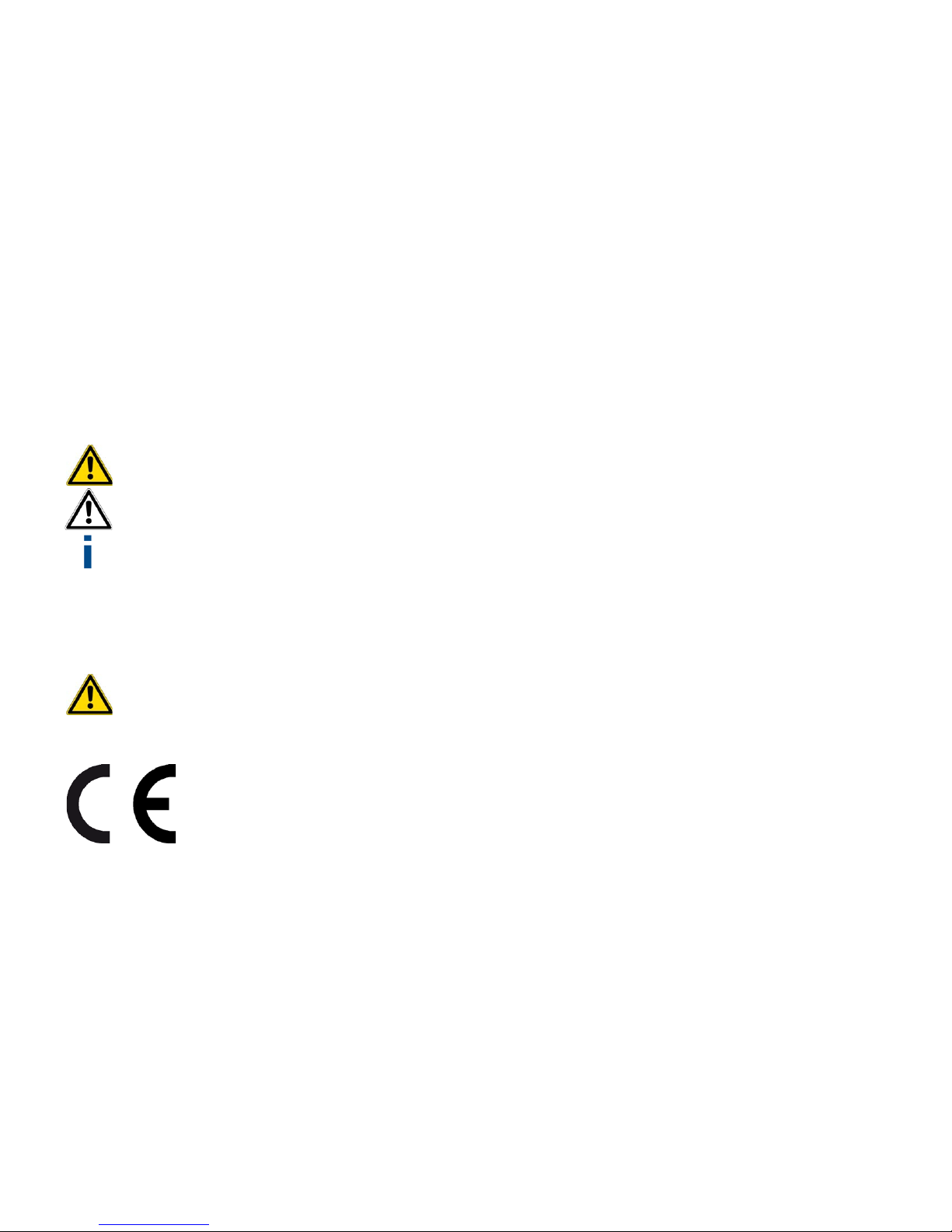
2
Thank you for placing your trust in this devolo product.
Carefully read all instructions before setting up the device and store the instructions for later reference.
Icons
Very important note. Failure to observe this note may result in damage.
Important note that should be observed.
Background information and configuration tips for your device.
Intended use
Use the Home Control Water Sensor as described in these instructions and in the Home Control online help to
prevent damage and injuries.
Except for occasional battery replacement, the Home Control Water Sensor is completely maintenance-free. The device contains no user-serviceable parts!
CE conformity
When used as intended, the product conforms to the basic requirements of the
directives 2014/53/EU, 2014/35/EU and the other relevant provisions of the Radio and
Telecommunications Terminal Equipment Act (FTEG) and is designed for use in the EU,
Switzerland and Norway. A printout of the CE declaration is included.
Page 3
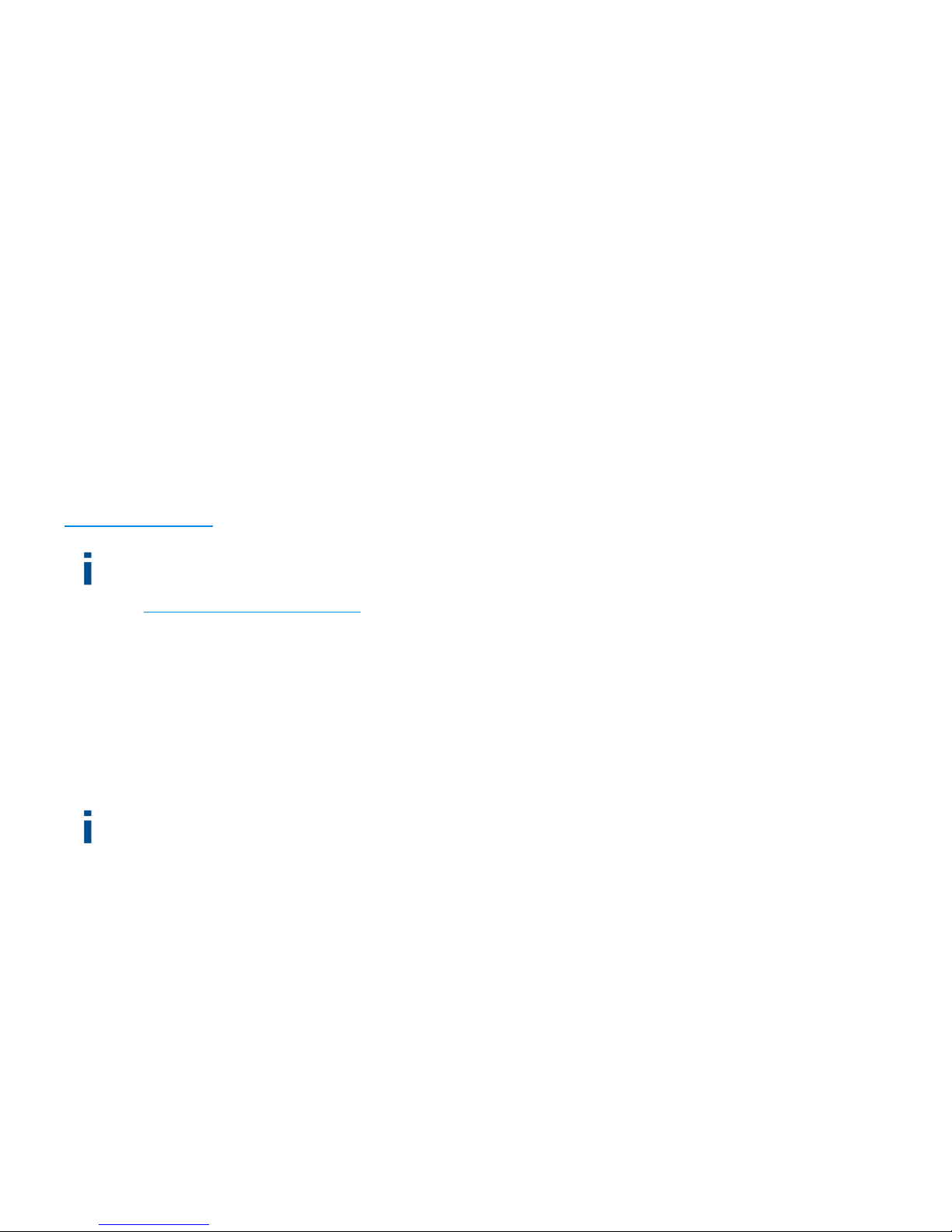
3
devolo Home Control
Home Control (also known as home automation) refers to the specific control of electrically operated indoor
household devices. The Home Control system from devolo uses the Z-WaveTM wireless standard.
A Home Control system requires a Z-WaveTM-compatible control unit such as the Home Control Central Unit
from devolo. Use its Home Control Portal to co-ordinate the Home Control Water Sensor and all other
Home Control devices. You can access the Home Control Central Unit through the my devolo app and at
www.mydevolo.com
in a browser.
For more information about setting up the Home Control Central Unit, please refer to the installation guide and/or Home Control online help. You can find the product's installation video online
at www.devolo.eu/home-control
.
Accessing the Home Control Central Unit via the my devolo app (for smartphone/tablet)
Open the
my devolo app Home Control and select your Home Control Central Unit.
Accessing the Home Control Central Unit via web browser (PC/laptop)
At www.mydevolo.com
Home Control select your Home Control Central Unit.
For more information on the control and configuration of all devolo Home Control devices, as well
as application examples, please refer to the Home Control online help.
Page 4
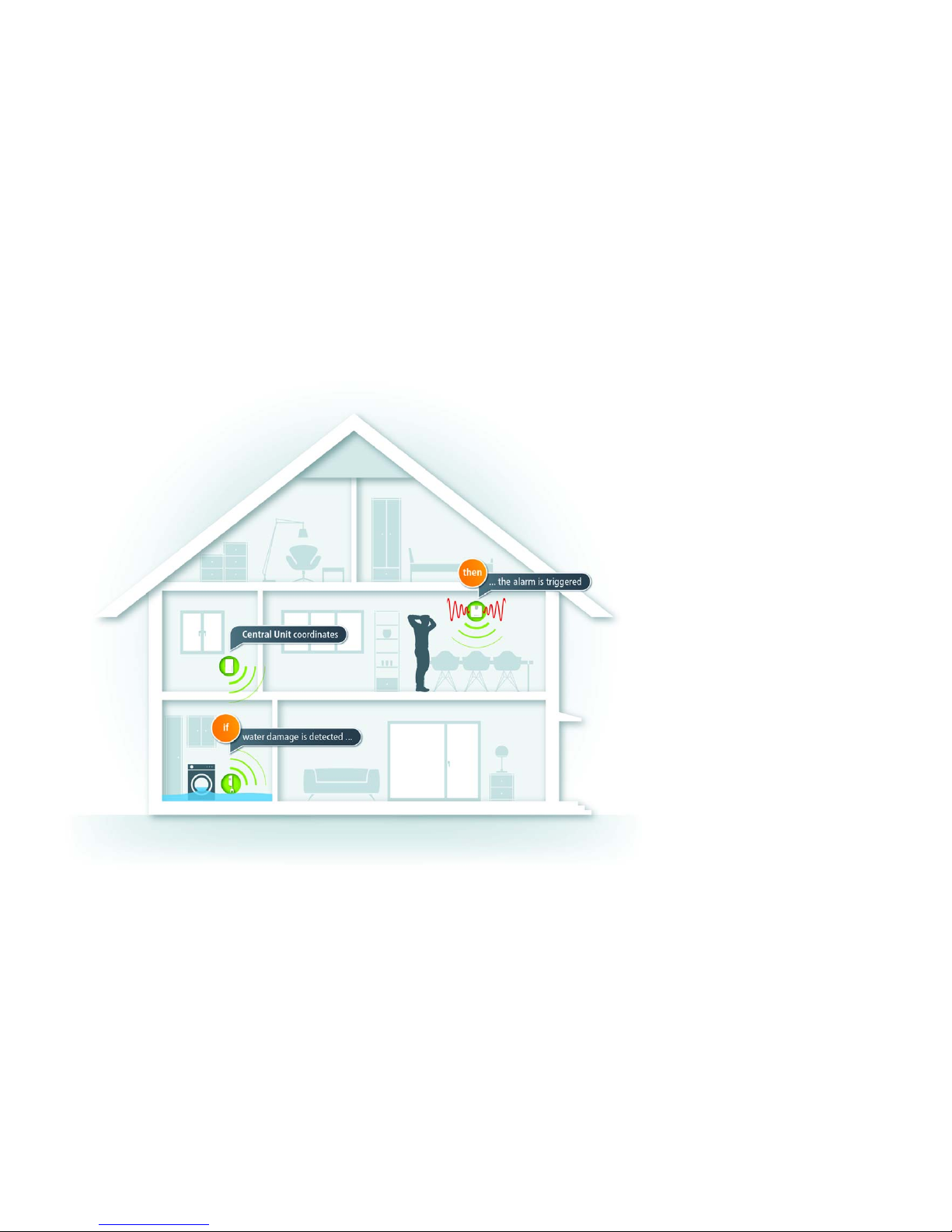
4
Page 5

5
The Home Control Water Sensor
The Home Control Water Sensor is a water sensor and warns you about flooding or leaking water. As soon as
water touches the open metal contacts, the device triggers an alarm. The Home Control Water Sensor is ideal
for use in locations such as under a sink, under the supply valve of a washing machine or on an aquarium. It
is equipped with an integrated LED and a release button.
For more detailed descriptions of the Home Control Water Sensor functions, refer to the
Home Control online help.
Release button
(see rear side of the device)
Red LED
Sensor
Metal contacts
Page 6

6
Batteries
Always keep batteries away from open flame and high temperatures. Avoid direct
sunlight and radiated heat!
Always remove all batteries from battery-operated devices that are only in storage
and are not in use. Old batteries can leak and damage the device!
Do not use rechargeable batteries!
When inserting the battery, make sure the polarity is correct. Using the battery incorrectly can damage the device!
The Home Control Water Sensor requires a commercially available CR123(A) lithium battery. For
information on replacing the battery, please refer to the Home Control online help.
Page 7

7
Registering the Home Control Water Sensor on the control unit (e.g. devolo Home Control Central
Unit)
Only use the Home Control Water Sensor indoors.
Avoid placing the Home Control Water Sensor in direct sunlight or radiated heat!
To ensure the best possible wireless range for the Home Control Water Sensor, avoid positioning it behind objects that block the signal (attenuation) and avoid interference sources. Weak signals due to attenuation can result from furniture, plants and especially metal objects
which are located between the devices. Possible sources of interference include electrical devices
such as a microwave or computer. In such instances, keep your device at least around 50 cm away
from the source.
Place the Home Control Water Sensor close to the desired location of use.
When you plug in the Home Control Central Unit from devolo, follow the description in the section
devolo Home Control on page 3 to call up your Home Control Central Unit and select Devices
Add device (plus symbol) devolo Home Control Water Sensor. Follow the instructions in the
Home ControlPortal for logging into your Home Control Central Unit.
Page 8

8
Installing the Home Control Water Sensor
In order for any unwanted leaking water to touch the metal contacts as quickly as
possible, attach them directly to the potential leak point, for example, on the floor,
under a supply valve, etc. To do so, also refer to the installation video for the product
online at www.devolo.eu/home-control
.
Before you attach the Home Control Water Sensor, first check whether the sensor is displayed in the
Home Control Portal. Then test whether the sensor is triggered and the LED flashes when the water
touches the metal contacts. If it is, the sensor is ready to operate.
If using double-sided tape to fasten the Home Control Water Sensor, adhere the tape to the
centre (below the release button) on the rear of the sensor and attach the Home Control Water Sensor
to the desired location.
Install the Home Control Water Sensor on a flat and level surface so that the black
release button on the rear of the sensor is depressed when the device is installed.
If you use screws to attach the Home Control Water Sensor, take apart the upper and lower
housing components of the sensor by pressing the tab down
in order to release the housing compo-
nents (from top to bottom).
Page 9

9
If installing on a wall using screws, make sure that no gas, water or power lines in
the wall get damaged. There is a danger of electric shock!
쑗 Based on the drill template on the lower housing component, drill holes into the desired location
and attach the lower component of the sensor using screws.
쑗 Insert the bottom end of the upper housing component into the groove provided for this purpose
in the lower component.
1
Page 10

10
쑗 Then push the entire upper housing component (from bottom to top) onto the lower component as
far as it will go.
Based on the drilling specifications for the metal contact, drill a hole and screw the contact housing into
place. In order for any unwanted leaking water to touch the metal contacts as quickly as possible, attach
these directly to the potential leak point, for example, on the floor, under a supply valve, etc. Now the
Home Control Water Sensor is fully installed.
From now on, you can take electronic control using the Home Control Portal of the Home Control
Central Unit. For more information on the control and configuration of all devolo Home Control
devices, as well as application examples, please refer to the Home Control online help.
1
2
Page 11

11
Service and warranty
Warranty: 3 years
If your devolo device is defective when first used or within the warranty period, please contact the supplier
where you bought the devolo product. The supplier will handle getting a replacement or repair for you from
devolo. For the complete warranty terms, please visit our website at www.devolo.com/warranty
.
* Detailed information about the actual costs of the telephone calls can be found on the devolo website.
Disposal
Neither the Home Control Water Sensor nor the battery may be disposed of with the household waste.
Instead, you can return these at no charge at your municipal collection point or at the retailer (e. g.
supermarket, specialist shop).
Great Britain +44 203 0241 838 * support@devolo.co.uk
Portugal +351 707 200 896 * support@devolo.pt
Spain +34 902 887 682 * support@devolo.es
Sweden +46 771 400 480 * support@devolo.se
Other countries +49 241 70 525 18 * support@devolo.com
Page 12

devolo AG
Charlottenburger Allee 60
52068 Aachen – Germany
www.devolo.com
44305/0516
