Devil DEVIREG 550, DEVIREG 540 Manual

Underfloor Heating (UK)
Industrial - Commercial - Domestic
Devireg 540/550
Thermostat controller working with both room and floor temperatures
Product Manual
www.underfloorheating-uk.co.uk
Installation Guide
Edison House
Unit 7, Edison Close
Ransomes Europark
Ipswich, Suffolk IP3 9GU
United Kingdom
(t)01473 27 66 77
(f)01473 27 66 78
Table of contents
Installation of devireg™ 540/550 |
4 |
Activating devireg™ 540/550 |
13 |
Change of basic setting |
15 |
Factory settings |
23 |
Network |
24 |
Error messages |
26 |
Technical speci cations |
28 |
Connection diagram |
29 |
Please Note:
The devireg™ 540/550 must be connected and the basic setting must be done by an authorised electrician.
In-appropriate installation and basic setting may cause damage to the heating system or oor construction.
3
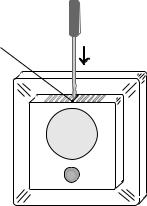
Installation of devireg™ 540/550:
When installing devireg™ 540/550 you mustrst dismantle the thermostat.
Remove the front cover by gently pressing the release tab in the top (center hole), and lift out the cover.
Release tab
4
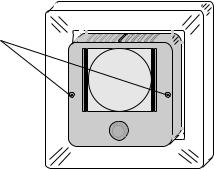
Remove the two screws, one in each side, and gently pull off the display module.
Screws
5
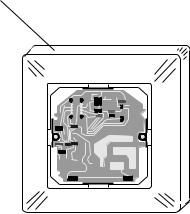
Remove the frame from the thermostat.
Frame
6
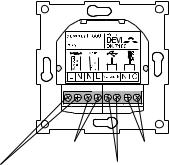
Connection of the thermostat must be carried out as shown below.
|
Mains supply |
NTC sensor |
|
180-250 V |
|
Heating element |
50/60 Hz Network |
|
Max. load 16 Amp. |
connection |
|
|
devireg™ 550 ONLY |
|
As the devireg™ 540/550 is not equipped with an earth terminal, the earthing screen of the heating cable must be connected to the earth from the supply via the earthing terminal in the surface mounted box or the recessed metal box which ever is used.
7
When installing the devireg™ 540/550 you need to choose the type of heating and thus which sensors should be used.
DEVI™ recommend always to install the floor sensor !
Comfort Heating:
-Constant temperature on the oor in e.g. bathrooms and other rooms that are often used with bare feet.
-Install the Floor sensor and choose only the Floor sensor in Basic Settings.
Total Room Heating:
-Control of room temperature in living rooms etc.
-Install the Floor sensor and choose both Floor sensor and Room sensor in Basic Settings.
No Floor Sensor:
-A oor sensor is not present, and cannot be installed.
-Choose Room sensor only in Basic Settings.
-Be aware that temperature control is less accurate without the oor sensor. DEVI™ recommend that a oor sensor is installed.
Do NOT use devireg™ 540/550 without floor sensor when the heating element is installed on or beneath wooden surfaces !
8
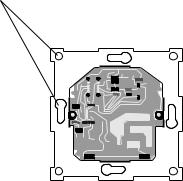
You can now mount the thermostat in the wall, by using any of the eight screw holes in the base module.
Screw holes
9
For getting the best possible result when using the devireg™ 540/550, the thermostat should be installed in the wall, following a few basic
-rules:
-Installation height, typically between 80-150 cm.
-On a wall NOT facing the outside.
On a wall where it will NOT be subjected to
-direct sunlight.
Away from windows/doors that will be open
-occasionally.
On a wall where it will NOT be covered by curtains, towels etc. hanging in front of the thermostat.
Warning (devireg™ 550 ONLY):
Please note, when working on thermostats connected to a network, ensure that the mains supply for all thermostats in the network is disconnected before the work is started.
10
