Page 1
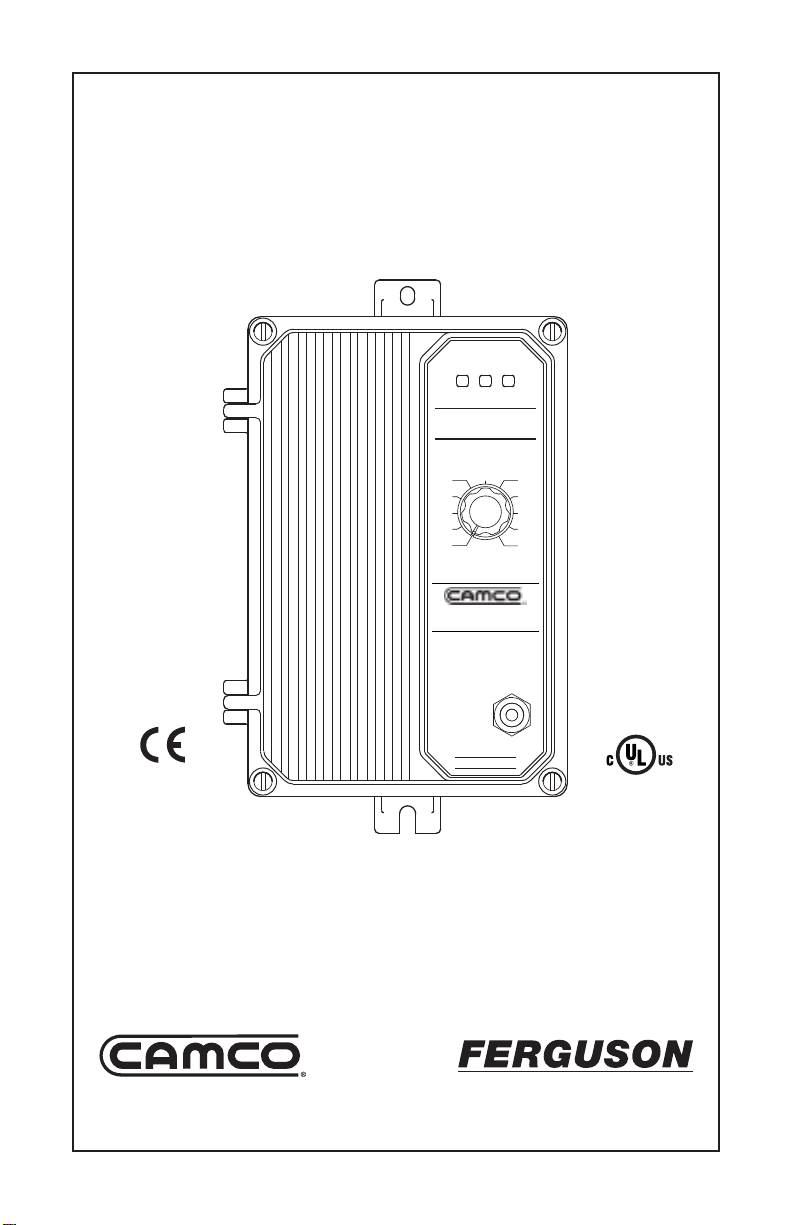
INSTALLATION AND OPERATING INSTRUCTIONS
OLSTOPON
JOG / STOP
RUN
DC MOTOR SPEED CONTROL
VARI-PAK
NEMA-12
100
90
80
70
60
40
30
20
10
0
50
%
144 S. Wolf Rd
Wheeling, IL 60090
(847) 459-5200
VARI-PAK
CYCLING DC MOTOR CONTROL
– Designed for Indexing Applications –
This manual covers the following CAMCO part numbers:
92A61633010000, 92A61633020000, 92A61633030000, 92A61633040000
The information contained in this manual is intended to be accurate. However
retains the right to make changes in design which may not be included herein.
92A81359000000
See Safety Warning on Page 2
, the manufacturer
Industrial Motion Control, LLC
© 2003 KB Electronics, Inc.
Page 2

TABLE OF CONTENTS
Section Page
i. Simplified Operating Instructions . . . . . . . . . . . . . . . . . . . . . . . . . . . . . . . . . . . . . . . . . . . . . 1
ii. Safety Warning . . . . . . . . . . . . . . . . . . . . . . . . . . . . . . . . . . . . . . . . . . . . . . . . . . . . . . . . . . 2
I. Introduction . . . . . . . . . . . . . . . . . . . . . . . . . . . . . . . . . . . . . . . . . . . . . . . . . . . . . . . . . . . . . 2
I
I. Mounting . . . . . . . . . . . . . . . . . . . . . . . . . . . . . . . . . . . . . . . . . . . . . . . . . . . . . . . . . . . . . . . 8
III. Setting Motor Current (Jumper J1) . . . . . . . . . . . . . . . . . . . . . . . . . . . . . . . . . . . . . . . . . . . 8
IV. Wiring . . . . . . . . . . . . . . . . . . . . . . . . . . . . . . . . . . . . . . . . . . . . . . . . . . . . . . . . . . . . . . . . . 8
V. Fusing . . . . . . . . . . . . . . . . . . . . . . . . . . . . . . . . . . . . . . . . . . . . . . . . . . . . . . . . . . . . . . . 10
VI. Logic Function and Wiring . . . . . . . . . . . . . . . . . . . . . . . . . . . . . . . . . . . . . . . . . . . . . . . . . 10
VII. Application Wiring Diagrams . . . . . . . . . . . . . . . . . . . . . . . . . . . . . . . . . . . . . . . . . . . . . . . 12
VIII. Application Wiring Diagrams (Reversible Models) . . . . . . . . . . . . . . . . . . . . . . . . . . . . . . 15
Operation . . . . . . . . . . . . . . . . . . . . . . . . . . . . . . . . . . . . . . . . . . . . . . . . . . . . . . . . . . . . . . 15
IX.
X. Trimpot Adjustments . . . . . . . . . . . . . . . . . . . . . . . . . . . . . . . . . . . . . . . . . . . . . . . . . . . . . 16
XI. Function Indicator Lamps . . . . . . . . . . . . . . . . . . . . . . . . . . . . . . . . . . . . . . . . . . . . . . . . . 17
XII. Troubleshooting Guide . . . . . . . . . . . . . . . . . . . . . . . . . . . . . . . . . . . . . . . . . . . . . . . . . . . 19
Tables
1. Electrical Ratings . . . . . . . . . . . . . . . . . . . . . . . . . . . . . . . . . . . . . . . . . . . . . . . . . . . . . . . . . 3
General Performance Specifications
2.
3. Selectable Jumper Reference Chart . . . . . . . . . . . . . . . . . . . . . . . . . . . . . . . . . . . . . . . . . . 8
4. Jumper J1 Setting vs Motor Horsepower . . . . . . . . . . . . . . . . . . . . . . . . . . . . . . . . . . . . . . 8
5. Terminal Block Wiring Information . . . . . . . . . . . . . . . . . . . . . . . . . . . . . . . . . . . . . . . . . . . . 9
6. Jumper “JW” Operation . . . . . . . . . . . . . . . . . . . . . . . . . . . . . . . . . . . . . . . . . . . . . . . . . . . 12
Figures
1. Typical Indexing Performance . . . . . . . . . . . . . . . . . . . . . . . . . . . . . . . . . . . . . . . . . . . . . . . 4
2A. Control Layout (Non-Reversing Units) . . . . . . . . . . . . . . . . . . . . . . . . . . . . . . . . . . . . . . . . 5
2B. Control Layout (Reversing Units) . . . . . . . . . . . . . . . . . . . . . . . . . . . . . . . . . . . . . . . . . . . . 6
3. Mechanical Specifications . . . . . . . . . . . . . . . . . . . . . . . . . . . . . . . . . . . . . . . . . . . . . . . . . . 7
4. AC Line & Armature Connection . . . . . . . . . . . . . . . . . . . . . . . . . . . . . . . . . . . . . . . . . . . . . 9
5. Remote Potentiometer Connection . . . . . . . . . . . . . . . . . . . . . . . . . . . . . . . . . . . . . . . . . . 10
6. Analog Voltage Connection . . . . . . . . . . . . . . . . . . . . . . . . . . . . . . . . . . . . . . . . . . . . . . . . 10
7. Run Command . . . . . . . . . . . . . . . . . . . . . . . . . . . . . . . . . . . . . . . . . . . . . . . . . . . . . . . . . 10
8. Jog Command . . . . . . . . . . . . . . . . . . . . . . . . . . . . . . . . . . . . . . . . . . . . . . . . . . . . . . . . . . 11
9. Jog Command used as Stop . . . . . . . . . . . . . . . . . . . . . . . . . . . . . . . . . . . . . . . . . . . . . . . 11
10. Stop Command . . . . . . . . . . . . . . . . . . . . . . . . . . . . . . . . . . . . . . . . . . . . . . . . . . . . . . . . . 11
11. Jumper “JR” Operation . . . . . . . . . . . . . . . . . . . . . . . . . . . . . . . . . . . . . . . . . . . . . . . . . . . 12
12. Solid State Switching . . . . . . . . . . . . . . . . . . . . . . . . . . . . . . . . . . . . . . . . . . . . . . . . . . . . . 13
13. Contact Switching . . . . . . . . . . . . . . . . . . . . . . . . . . . . . . . . . . . . . . . . . . . . . . . . . . . . . . . 13
Correct Keyway Position for CAM & Limit Switch
14.
15. Cycle on Demand Wiring . . . . . . . . . . . . . . . . . . . . . . . . . . . . . . . . . . . . . . . . . . . . . . . . . 14
Sequence of Cycle on Demand Operation
16.
17. Reversing Logic Wiring Diagram . . . . . . . . . . . . . . . . . . . . . . . . . . . . . . . . . . . . . . . . . . . . 16
18. Internal Wiring Diagram . . . . . . . . . . . . . . . . . . . . . . . . . . . . . . . . . . . . . . . . . . . . . . . . . . . 20
ii
. . . . . . . . . . . . . . . . . . . . . . . . . . . . . . . . . . . . . . . . . .
Assemblies
. . . . . . . . . . . . . . . . . . . . . . . . . . . . . . . . . . . .
. . . . . . . . . . . . . . . . . .
13, 14
4
15
Page 3

i. SIMPLIFIED OPERATING INSTRUCTIONS
MIN MAX CL IR
TB2
A1 A2 L1 L2
A
M
AC LINE
INPUT
Do not connect
ground wire to any
o
ther terminal
E
arth
G
round
MOTOR
3.3A
2A
10A
5A
I
MPORTANT–You must read these simplified operating instructions before pro-
ceeding. These instructions are to be used as a reference only and are not intended
to replace the detailed instructions provided herein. You must read the Safety
Warning, on page 2, before proceeding.
A
. AC Power –Use 120
Volt AC rated controls on
120 Volts AC and 240
Volt AC rated controls on
240 Volts AC. Connect
AC power to terminal
block TB2 terminals L1
and L2. When power is
applied, the power on
(ON) LED on the front
cover will illuminate.
Be sure input AC line
voltage corresponds to
control voltage rating. Be sure
AC power is disconnected
when making other connections to control. Do not
bundle AC power and motor
wires with wires connected to
TB1 terminals.
B. Motor Leads – Connect the
motor leads to terminal block
TB2
terminals A1 and A2. Be sure
motor nameplate voltage rating
corresponds to control output voltage rating. Do not use control
Note: Jumper “J1” is shown in the factory setting for
120 Volts AC controls (3.3 Amps).
JUMPER J1 SETTING vs
MOTOR HORSEPOWER
Jumper J1
Motor Horsepower Range
90 VDC 180 VDC
1/6 1/3
1/4 – 1/3 1/2 – 3/4
1/2 1
3/4 – 1 11⁄2 – 2
with shunt wound motors.
C. Motor Current Setting – Be sure Jumper J1 is set to the approximate rated motor
current (10A, 5A, 3.3A, 2A).
D. Trimpot Settings – Trimpots should be set to the approximate position as shown:
E. Main Speed Pot – Turn the main speed pot on the front cover of the control to a 15%
or greater setting.
Special Instruction for Cycle on Demand Applications
The camshaft of the Index Drive should be in the middle of its dwell position. This is the position in which the motor should receive its signal to start. Connect the normally closed side
of the cycling limit switch (LS1) to the control’
See figure 14A-C, on pages 13 and 14, for information regarding the correct dwell
position for your Index Drive model and cycling cam lobe positions.
TB1 terminals ST
s
OP (4) and RTN (3).
Note:
1
Page 4
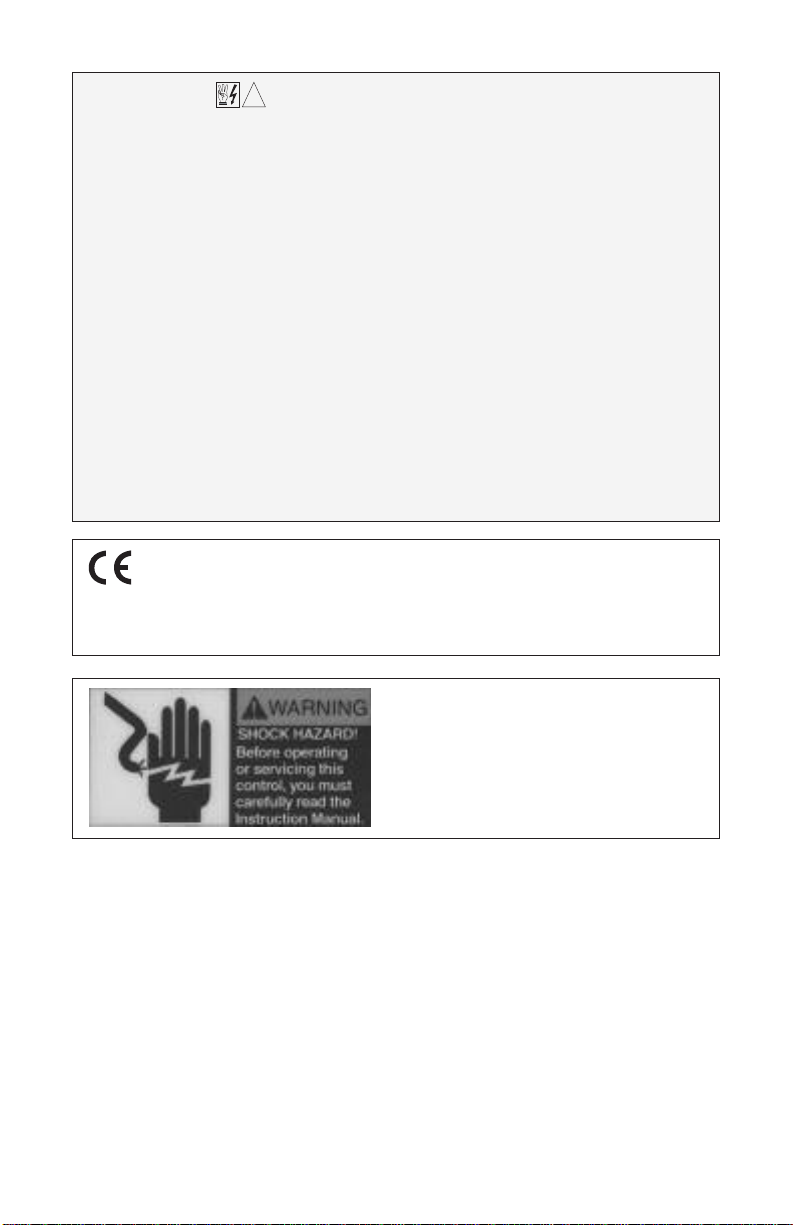
ii. SAFETY WARNING! Please read carefully
!
This product should be installed and serviced by a qualified technician, electrician, or electrical maintenance person familiar with its operation and the hazards involved. Proper installation, which includes wiring, mounting in proper enclosure, fusing or other over current protection, and grounding can reduce the chance of electrical shocks, fires, or explosion in this
product or products used with this product, such as electric motors, switches, coils, solenoids,
and/or relays. Eye protection must be worn and insulated adjustment tools must be used
when working with control under power. This product is constructed of materials (plastics,
metals, carbon, silicon, etc.) which may be a potential hazard. Proper shielding, grounding
and filtering of this product can reduce the emission of radio frequency interference (RFI)
which may adversely affect sensitive electronic equipment. If further information is required
on this product, contact the Sales Department. It is the responsibility of the equipment manufacturer and individual installer to supply this Safety Warning to the ultimate end user of this
product. (SW effective 9/2000).
This control contains Start/Stop and Inhibit circuits that can be used to start and stop the
control. However, these circuits are never to be used as safety disconnects since they are not
fail-safe. Use only the AC line for this purpose.
The potentiometer circuit (P1, P2, P3) of this control is not isolated from AC line. Be sure
to follow all instructions carefully. Fire and/or electrocution can result due to improper use of
this product.
This product complies with all CE directives pertinent at the time of manufacture.
Contact factory for detailed installation and Declaration of Conformity. Installation of a
CE approved RFI filter (KBRF-200A [P/N 9945C] or equivalent) is required. Additional shielded motor cable and/or AC line cables may be required along with a signal isolator (Camco P/N
99A61455000000).
I. INTRODUCTION
The VARI–PAK Series is housed in a rugged die cast aluminum NEMA 12 enclosure. The
controls are designed specifically for cycling and indexing applications. A variety of models
provide different features and input voltage ratings (see table 1, on page 3). The controls provide the user with isolated logic functions: STOP, JOG and RUN. Other functions, such as
cycle on demand, can easily be obtained. An important feature of the control is jumper J1
which is used for DC current selection. It automatically presets the IR Compensation and
Current Limit for safe operation on various motors. Standard features include an LED indicator array for “power on,” “stop” and “overload.” Part Numbers 92A61633020000 and
92A61633040000 also contain logic input for “Reverse Run” and “Reverse Jog.” The controls contain trimpots that can be used to readjust Minimum and Maximum speed, Current
Limit and IR Compensation.
and a Run, Jog/Stop switch. (See table 3, on page 8, for selectable jumper information.)
2
A label like the one shown, appears on
the top side of your VARI-PAK unit. If
this label is not on your control, notify
CAMCO immediately! 1-800-645-5207.
The front panel contains a built-in 5K ohm speed potentiometer
Page 5
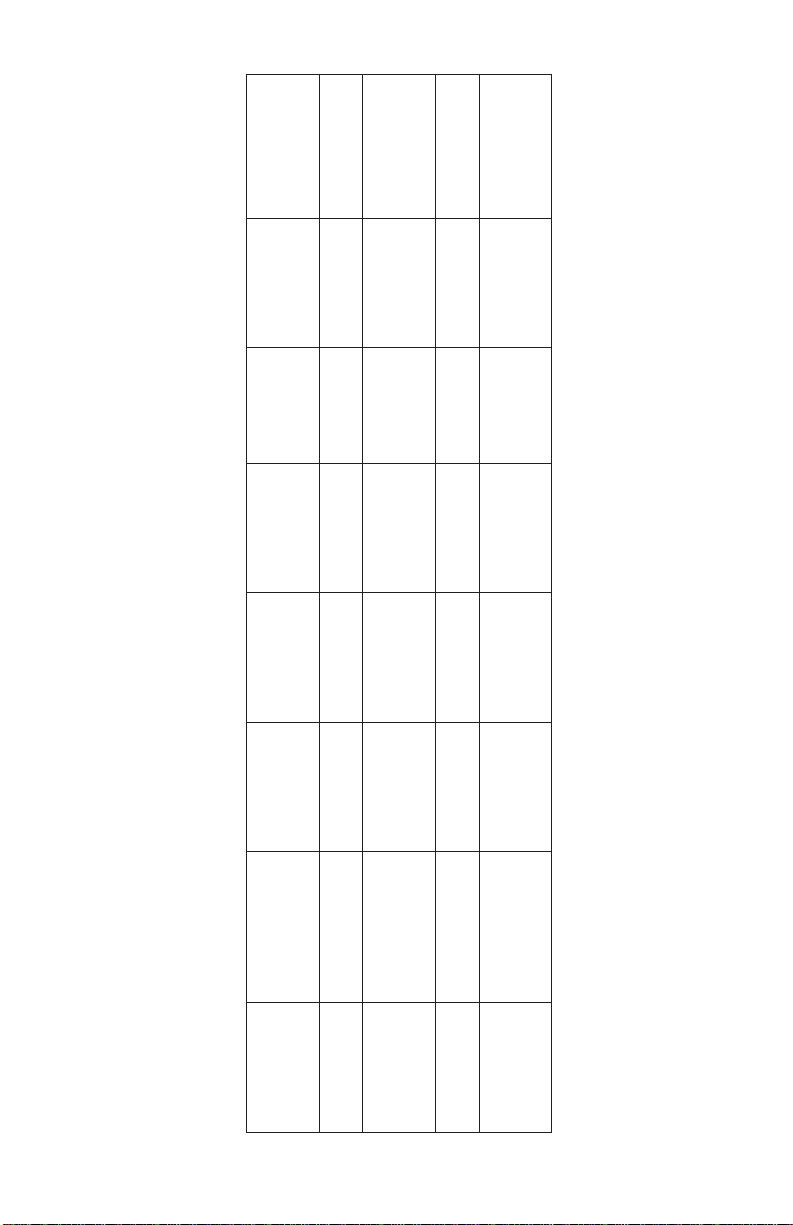
Logic Provided
Type of
Operation
Jog, Rtn
Stop, Rev Run, Rev
Fwd Run, Fwd Jog,
Jog, Rtn
Stop, Rev Run, Rev
Fwd Run, Fwd Jog,
HP, (kW)
Maximum
Horsepower
(DC Amps)
Load Current
Maximum DC
15.0 10.2 1, (0.75) Unidirectional Run, Jog, Stop, Rtn
15.0 10.2 1, (0.75) Reversing
(RMS Amps)
Load Current
Maximum AC
2, (1.5) Reversing
10.2
15.0 10.2 2, (1.5) Unidirectional Run, Jog, Stop, Rtn
TABLE 1 – ELECTRICAL RATINGS
0 – 90
0 – 90
0 – 180
Voltage (VDC)
Motor Armature
120
10%)
(VAC 50/60 Hz ±
Input Line Voltage
Part Number
IMPORTANT! Control part number and ratings must correspond to the AC line voltage, motor voltage and type of operation (Unidirectional or Reversing). See table 1.
92A81359000000
92A61633010000
92A61633020000 120
92A61633030000 240
92A61633040000 240 0 – 180 15.0
3
Page 6
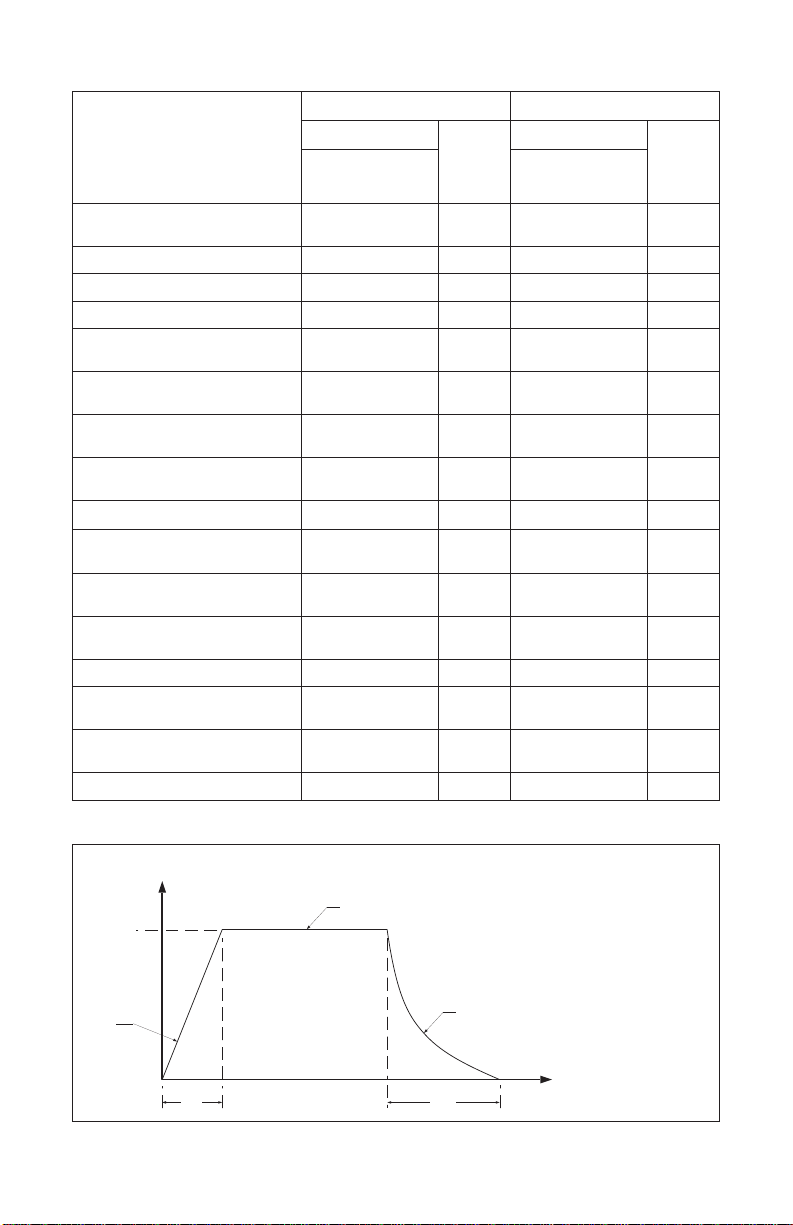
TABLE 2 – GENERAL PERFORMANCE SPECIFICATIONS
100 250TIME (msec)
DECEL WITH
DYNAMIC BRAKE
MOTOR BASE RATED SPEED
FIXED
ACCEL
SPEED
(rpm)
1800
Specifications Specifications
P
Parameter
(Units)
AC Line Input
(VAC ±10%, 50/60 Hz)
H
orsepower Range HP, (kW)
A
rmature Voltage Range (VDC)
C
urrent Ranges (ADC)
CL Trimpot Range
(
% Range Setting)
MIN Speed Trimpot Range
(% Base Speed)
MAX Speed Trimpot Range
(% Base Speed)
IR COMP Trimpot Range
(% Base Speed)
art Nos.
9
2A61633010000
9
2A61633020000
92A81359000000
Factory
S
etting
115 — 208/230 —
1
/6 – 1, (0.12 – 0.75)1/3, (0.25)1/3 – 2, (0.25 – 1.5)1/4, (0.18)
0
– 100
2
, 3.3, 5, 10
8
5
3
.3
0 – 170 150 0 – 170 150
0 –30 0 0 – 30 0
60 – 120 100 60 – 120 100
0 – 15 4 0 – 30 8
Speed Range (Ratio) 50:1 — 50:1 —
oltage Regulation
AC Line V
(% Base Speed)
Voltage Following Linearity
(% Base Speed)
Load Regulation
(% Base Speed)
± 0.5 — ± 0.5 —
± 0.5 — ± 0.5 —
± 1 — ± 1 —
Ambient Temperature Range (ºC) 0 – 45 — 0 – 45 —
Potentiometer, Front Cover
(ohms – watts)
Maximum Run/Stop Operations
(ops/min)
Enclosure
Type (NEMA)
5K – 1/3 — 5K – 1/3 —
30 — 30 —
12 — 12 —
P
art Nos.
9
2A61633030000
92A61633040000
0
– 200
2
, 3.3, 5, 10
Factory
S
etting
1
70
2
4
FIGURE 1 – TYPICAL INDEXING PERFORMANCE
Maximum Cycle
Rate: 30 cycles
per minute with
typical 1 HP motor.
Total reflected
inertia not to
exceed 20% of
armature inertia.
Acceleration time
(fixed at 0.1 sec.)
may be extended
when operating in
Current LImit
Page 7
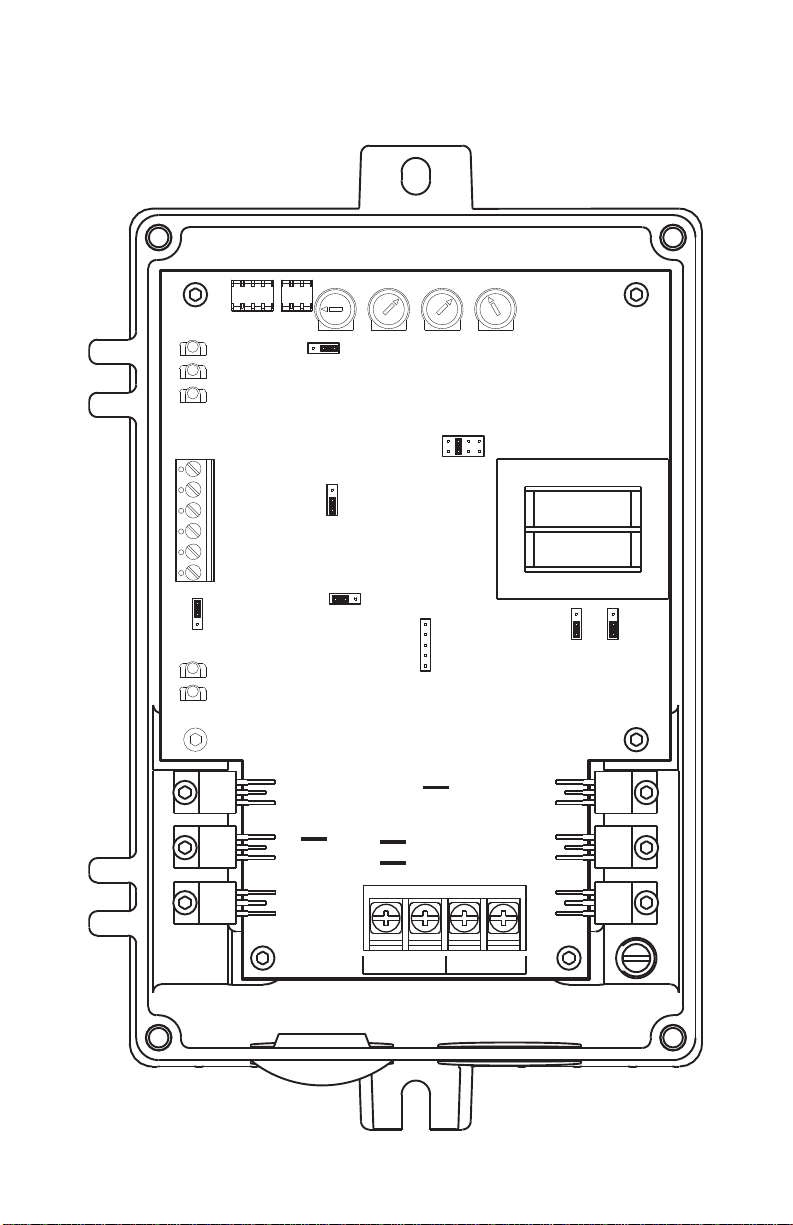
RB2 RB1
P1 P2 P3
CON1
120V
L2L1A2A1
TB2
J2B J2A
R
S
JW
CON2
240V
MIN MAX CL IR
P4
J3
90V 180V
JS
NC NO
3.3AJ12A
KBPI
10A
5A
O
F
JR
TB1
(3)
(2)
COM
(1)
+24V
(6)
JOG FWD
STOP
RTN
(4)
(5)
RUN FWD
A1B
A2A
A2B
A1A
FIGURE 2A – CONTROL LAYOUT (Non-Reversing Units)
(92A61633010000, 92A61633030000 and 92A81359000000)
(Illustrates Factory Setting of Jumpers and Approximate Trimpot Settings)
5
Page 8
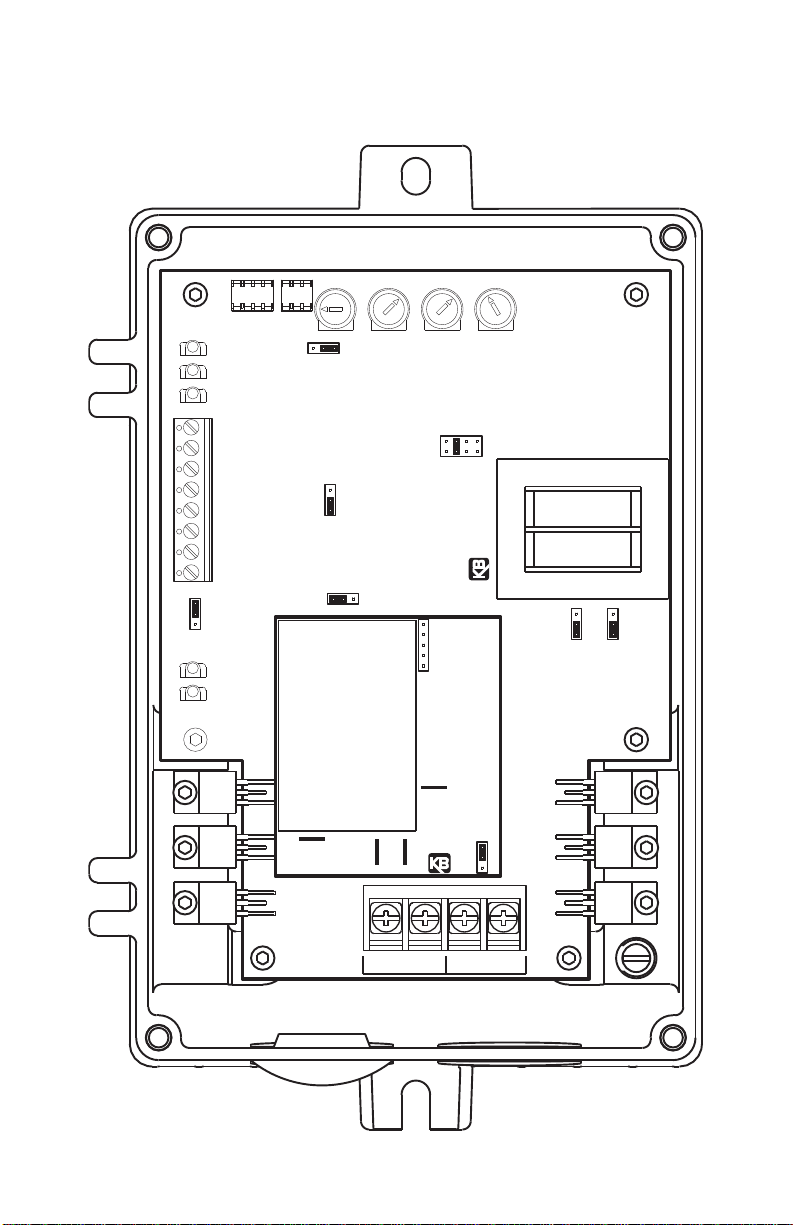
RB2 RB1
(6)
(2)
(1)
COM
JR
O
F
TB1
+24V
(3)
RTN
(4)
(5)
JOG FWD
STOP
P1
(7)
(8)
RUN REV
JOG REV
RUN FWD
P2 P3
CON1
120V
L2L1A2A1
TB2
J2B J2A
5A2A3.3A
10A
90VJ3180V
NC
JS
NO
KBPI
R
S
JW
CON2
J1
240V
MIN MAX CL IR
120V
A2A
A1B
A2B
J1
240V
A1A
KBPI RELAY
P1
FIGURE 2B – CONTROL LAYOUT (Reversing Units)
(92A61633020000 and 92A61633040000)
(Illustrates Factory Setting of Jumpers and Approximate Trimpot Settings)
6
Page 9

FIGURE 3 – MECHANICAL SPECIFICATIONS (Inches / [mm])
RECOMMENDED MOUNTING SCREW: 1/4" (M6)
[127.00]
5.000
[138.99]
5.472
[149.50]
5.886
[9.07]
0.357
[208.94]
8.226
[225.45]
8.876
[241.00]
9.488
OLSTOPON
JOG / STOP
RUN
DC MOTOR SPEED CONTROL
VARI-PAK
NEMA-12
100
90
80
70
60
40
30
20
10
0
50
%
144 S. Wolf Rd
Wheeling, IL 60090
(847) 459-5200
7
Page 10

TABLE 3 – SELECTABLE JUMPER REFERENCE CHART
!
3.3A
2A
10A
5A
Jumper Location* Description Factory Setting
J1 1 Establishes the range of maximum armature current See section III, page 8
J2A, J2B 1
J3 1 Sets the DC output voltage range to motor (90V/180V)
JR 1
JS 1
J1 2
JW 1
*NOTE: Location 1 Main Speed Control Board – Location 2 Relay Board (found on reversing models only).
Sets the AC input line voltage (120 or 240 Volts AC) for
the main PC Board
Used to activate the return (RTN) circuit. “F” position –
RTN is jumpered to common.
“O” position – RTN used as a logic disable.
See section VI D, on page 11
Used to set the STOP function operation. “NC” position –
Use a normally closed contact for open to stop operation.
“NO” position – Use a normally open contact for “close to
stop” operation.
Sets the operating AC line voltage for the
Relay Board (120 or 240 VAC)
Determines the priority of the Run and Stop logic commands. See table 6, on page 12.
II. MOUNTING
Mount the control in a vertical position on a flat surface. Be sure to leave enough room below
the bottom of the control to allow for the AC line and motor connections and other wiring that
may be necessary. Care should be taken to avoid extreme hazardous locations where physical damage can occur. Note: Do not use this control in an explosion proof application.
If the control is mounted in a closed, unventilated cabinet, remember to allow for proper heat
dissipation. If full rating is required, a minimum enclosure size of 12” W x 24” H x 12” D
should be used.
Front Cover – The VARI–PAK case is designed with a hinge so that when the front cover is
open, all wiring stays intact. T o open the cover, the four cover screws must be loosened, so they
no longer are engaged in the case bottom. After mounting and wiring, close the front cover,
making sure all wires are contained within the enclosure and the gasket is in place
around the cover lip.
Tighten all four cover screws so that the gasket is slightly compressed.
Do not overtighten.
Set according to model part
numbers. See table 1, Page 3
S
et according to model part
numbers. See table 1, Page 3
Set to “F” position
Set to “NC” position
Set according to model part
numbers. See table 1, Page 3
Set to “R” position for
“cycle on demand”
III. SETTING MOTOR CURRENT (Jumper J1)
Jumper J1 (on the Main Board) is used to
set the range of armature current which
can be further modified with the current
limit (CL) trimpot. The factory setting of J1
is 3.3 amps for 120 VAC controls and 2
amps for 240 VAC controls. The CLtrimpot
is factory set to provide 150% of the J1 set
ting. For example, when J1 is in the 10
amp position, the actual armature current
is 15 amps. When J1 is in the 5 amp position, the control provides a maximum
armature current of 7.5 amps. The position of J1 should be set to the approximate DC motor
current rating. Table 4 is provided as a reference.
WIRING
.
IV
WARNING!
ire control in accordance with the National Electrical Code requirements and
W
Read Safety Warning on page 2 before attempting to use this control.
other codes that apply. Be sure to fuse each conductor which is not at ground potential.
8
TABLE 4 – JUMPER J1 SETTING vs
MOTOR HORSEPOWER
Jumper J1
-
Motor Horsepower Range
90 VDC 180 VDC
1/6 1/3
1/4 – 1/3 1/2 – 3/4
1/2 1
3/4 – 1 11⁄2 – 2
Page 11

TB2
A1 A2 L1 L2
A
M
AC LINE
INPUT
Do not connect
ground wire to any
other terminal
Earth
Ground
MOTOR
Failure to follow the Safety Warning Instructions may result in electric shock, fire or explosion.
Do not fuse neutral or grounded conductors. Note: See section V, Fusing, on page 10. A
separate AC line switch, or contactor , must be wired as a disconnect switch, so that the contacts
open each ungrounded conductor. (See figure 4, below for AC Line and Armature Connection.)
Note: Do not bundle AC or motor leads with logic leads or erratic operation may occur.
ABLE 5 – TERMINAL BLOCK WIRING INFORMATION
T
Terminal Block
Designation
TB2 A1, A2, L1, L2 22 12 12
TB1 Logic Connections 24 14 3.5
*Use Cu wire only (AWG)
Connection
Designation
Supply Wire Gauge*
M
inimum
M
aximum
Maximum
Tightening Torque (in-lbs)
1. Twist logic wires (speed adjustment potentiometer or voltage signal input wires) to avoid
picking up electrical noise. If wires are longer than 18”, use shielded cable.
2. You may have to earth ground the shielded cable. If noise is coming from devices other
than the drive, ground the shield at the drive end (ground screw in enclosure). If noise is
generated by a device on the drive, ground the shield at the end away from the drive. Do
not ground both ends of the shield.
3. Do not bundle logic wires with power carrying lines or sources of electrical noise. Never
run speed adjustment potentiometer or voltage signal input wires in the same conduit as
motor or AC line voltage wires.
4. Connect earth ground to the earth ground screw provided in the enclosure. (See figure
4 for ground screw location.)
Two .875” (22.2 mm) knockout holes are provided for a standard 1/2” knockout connector (not supplied) for wiring. Aplug is provided if only one knockout is required. Be sure
to use suitable connectors and wiring that is appropriate for the application.
A. AC Line – Connect AC Line to ter-
minals L1 and L2. (Be sure the
FIGURE 4 – AC LINE & ARMATURE CONNECTION
control model and rating match
the AC line input voltage. See
table 1, on page 3.)
B. Motor Armature – Connect motor
armature to terminals A1 (+) and
A2 (-). (See table 1, on page 3).
WARNING! Do not wire switches
or relays in series with the arma-
Armature switching can
ture.
cause catastrophic failure of
motor and/or control. Do not
bundle AC line and motor wires
with other wires (e.g. potentiometer,analog input, Run, Jog, Stop, etc.) since erratic operation may occur. Do not use this control on shunt wound motors.
Ground –
C.
Be sure to ground (earth) the control by connecting a ground wire to the Green
Ground Screw located to the right of the terminal block. Do not connect ground wire
to any other terminals on control.
D. Main Potentiometer – The control is supplied with the main potentiometer prewired.
However, the control can also be operated from a remote potentiometer, or from an
lated
analog voltage for voltage following. To operate from an external source remove
iso-
white, orange and violet potentiometer leads from terminals P1, P2 and P3. The leads
may be taped and left in the control. The potentiometer itself may be removed, if a seal
is used to cover the hole in the front cover.
Note: Use shielded cable on all connec-
tions to P1, P2, or P3 over 12” (30cm) in length. See section IV, items 1-4.
9
Page 12

V. FUSING
P1
P2
P3
5K
-
+
VDC
0-10
V
OLTAGE SOURCE
USE AN ISOLATED
P2
P1
!
RUN JOG STP RTN +24V COM
OPEN
TO STOP
CLOSE
TO START
A NORMALLY CLOSED
CONTACT MUST BE
INSTALLED BETWEEN
"RTN" AND "STOP" IN
ORDER FOR CONTROL
TO START, UNLESS
JUMPER "JW" IS IN THE
"R" POSITION.
TB1
See section IV,
items 1-4,
on page 9
VI. LOGIC FUNCTIONS AND WIRING
10
1. Remote Potentiometer. Connect remote
potentiometer wires to terminals P1, P2
FIGURE 5 – REMOTE POTENTIOMETER
CONNECTION
and P3, so that the “high” side of the
potentiometer connects to P3, the
“wiper” to P2 and the “low” side to P1.
(See figure 5.)
2. Analog Input. An
isolated
0-10VDC
analog voltage can also be used to drive
the control. Note: If an isolated signal
voltage is not available, an optional
signal isolator (Camco P/N
99A61455000000) should be used.
Connect the
isolated
input voltage to
IGURE 6 – ANALOG VOLTAGE
F
ONNECTION
C
terminal P2 (positive) and P1 (negative).
(See figure 6.) Adjust the MIN trimpot
clockwise to achieve a 0+ output voltage.
AC Line Fusing – Most electrical codes require
that each ungrounded conductor contain fusing.
Separate branch circuit fusing or circuit breaker
may be required. Check
may apply to the installation. This control does
not
contain AC line fuses. A 20 amp rated fuse
all
electrical codes that
Warning! Do not ground (earth)
P1 or P2 connection
or circuit breaker can be used.
Warning! Do not use any of the logic functions (STOP, RTN) as an emergency
stop since they are not fail-safe. Use only an AC line (L1, L2) disconnect for that
purpose. To prevent erratic operation, do not bundle logic wiring with AC line and
motor wires. Use shielded cables on logic wiring over 12” (30 cm) in length. See section IV, items 1-4, on page 9.
The control contains several logic functions which are described in detail below. All connections are made to terminal block TB1. (See figures 2A and 2B, on pages 5 and 6, for TB1
location.)
A. ”RUN” – Note:
This terminal is
FIGURE 7 – RUN COMMAND
sometimes
marked “START”
in older models.
A
momentary
contact closure
between terminals
“RUN” and “RTN”
latches the control
into a continuous
o stop
run mode.
T
the control, the
stop circuit must be
activated by opening the contact
between the
“STOP” and “RTN” terminals.
no less than 50 milliseconds and a normally closed (NC) contact must be main-
Note: All momentary closures must be present for
tained between the “Stop” and “RTN” terminals in order for the drive to run.
Page 13

B. ”JOG” (Stop) – Amaintained contact
R
UN JOG STP RTN +24V COM
JOG
CLOSE CONTACT
TO RUN, OPEN
TO STOP
S
ee section IV,
items 1-4,
o
n page 9
RUN JOG STP RTN +24V COM
S
TOP
NORMALLY OPEN
START
CONTACT, CLOSE
TO STOP
See section IV,
items 1-4,
on page 9
RUN JOG STP RTN +24V COM
STOP
START
NORMALLY CLOSED
CONTACT, OPEN TO
STOP
See section IV,
items 1-4,
on page 9
closure between terminals “JOG” and
“RTN” will cause the control to run
continuously. This is not a latching
function. The drive will run only as
long as the contact is closed and stop
when it is opened. (See figure 8.)
Application Note:
The “JOG” can also be used as a
normally open (NO) “STOP” command. When the control is started
with the momentary “RUN” command, it can be stopped by
connecting a momentary contact between the “JOG” and the
“RTN” terminals. See figure 9.
(Note: The control can also be
stopped by opening the
“STOP” contact.)
C. ”STOP” — Use a normally
closed (NC) contact between terminals “STOP” and “RTN.” Opening the contact activates the
control’s Dynamic Brake producing a rapid stop. (Note: A normally open (NO) limit switch or
contact can also be used to activate the stop command. To
use a (NO) contact, move
jumper JS to the “NO” position). (See table 3, page 8.)
Application Note:
The setting of jumper “JW”
establishes the priority a
“STOP” command has over a
“RUN” command. If jumper
“JW” is placed in position “S,”
the “ST
priority over the “RUN”. If
the “STOP” is activated
(contact open), the control
cannot be started with the
“ST
command has priority over the “STOP.” In this mode of operation the control can be
started with the “RUN” command even though the “STOP” is activated. This setting of
jumper JW in the “R” position is used for cycle on demand applications. See table 6,
on page 12, for detailed information of jumper “JW” operation. W
safety stop. See Safety W
D. ”RETURN” (RTN) – When Jumper “JR” is moved to position “O” from the factory setting
“F,” it disables all of the command functions (Run, Jog, Stop, etc.) and causes the control
to stop. To enable these functions, a contact must be placed between the “RTN” and
“COM” terminals.
Warning! Do not use as emergency or safety stop. See Safety Warning on page 2.
See figure 11, on page 12, for jumper “JR” operation. Failure to follow the Safety
Warning Instructions may result in electric shock, fire or explosion.
FIGURE 8 – JOG COMMAND
FIGURE 9 – JOG COMMAND USED AS STOP
FIGURE 10 – STOP COMMAND
OP” command has
T” command. If jumper “JW” is in the “R” position (factory setting), the “RUN”
AR
arning! Do not use as
arning on page 2.
11
Page 14

TABLE 6 – JUMPER “JW” OPERATION
COMRTN
RTN COM
OPEN TO
"F" "O"
"JR"
STOP
"JR"
*
"O""F"
JW
SR
R
UN JOG STP RTN
S
TOP
S
TART
*
JW
SR
RUN JOG STP RTN
S
TOP
*
S
TART
Jumper “JW” Setting Description Circuit Operation
F
actory setting
“Run” has priority
o
ver “Stop.” Control
will run even if stop
contact is open. Use
this setting for “Cycle
on Demand” operation.
“Stop” has priority
over “Run.” Control
will run only when
stop contact is
closed.
FIGURE 11 – JUMPER “JR” OPERATION
Jumper “JR” in “F” position (factory setting)
connects “RTN” to “COM”
Jumper “JR” in “O” position opens the
TN” to “COM” circuit allowing the use of
“R
an external disable contact. This will not
stop the indexer in run mode.
When start contact is
made, control will
run with stop open.
If stop is closed and
then reopened, control will stop.
When start contact is
made, stop contact
must be closed for
control to run.
*See section IV
, items 1-4, on page 9.
E. +24 VDC SUPPLY– The +24V terminal provides a nominal124 VDC @ 12 mA output for
use with an external load such as one solid-state 3-wire proximity switch.
F. Common “COM” — This terminal is referenced to all logic signals (RUN, JOG, STOP)
through the Return (“RTN”) terminal. The control is factory supplied with jumper “JR” in
the “F” position which connects the “RTN” and “COM” terminals together.
will not operate unless jumper “JR” is in the “F” position.
VII. APPLICATION WIRING DIAGRAMS
may be used for logic commands if they meet the following criteria:
12
Example 1:
1
Output voltage provided can vary between 20 and 24 Volts DC.
Note: Control
Solid-state switching devices, such as NPN transistors or proximity switches,
Page 15

Capable of switching 30 VDC, at 24 mA,
R
UN JOG STP RTN +24V COM
NOTE: JUMPER
"JR" MUST
STOP
JOG
START
BE IN THE
"F" POSITION
+V
S
ee section IV,
i
tems 1-4,
on page 9
R
UN JOG STP RTN +24V COM
NOTE: JUMPER
"JR" MUST
BE IN THE
"O" POSITION
RTNSTOP
JOG
START
+V
S
ee section IV,
items 1-4,
on page 9
Type II Extra
CAM LOBE
Keyway
FIGURE 12 – SOLID STATE SWITCHING
with an off-state leakage current of less
than 1 mA. (See figure 12.) Warning!
Do not ground or short +24V to COM or
return on TB1. Do not use +24V for
other than open collector sensors. (See
figure 12.)
Example 2:
For optimum operation,
contacts used on logic inputs should be
rated for low-level logic switching (i.e.
gold contacts). (See figure13.)
Example 3:
“Cycle on Demand” –
Important Information
In a “Cycle on Demand” application, the
CAMCO Index Drive will make one complete cycle of movement of table or con-
FIGURE 13 – CONTACT SWITCHING
veyor and then dwell until it receives an
external signal from the machine’s controller or operator to start again. If motor
receives a signal to start while the CAMCO
Index Drive is in its dwell position, the
motor will accelerate from a paused position to full speed during one half of the
dwell of the main index cam. When the
motor has reached its maximum speed
and is no longer accelerating, the motion of
the CAMCO Index Drive can start. As the
Indexer re-enters its dwell portion of the
main cam, the signal cam located on the
camshaft of the CAMCO Index Drive will
actuate the limit switch to signal a stop.
(Note: Due to time delays, the signal cam
may have to signal a stop some degrees
before the index drive actually enters the dwell.) It is important that the motor is made to stop
while in the dwell of the main cam. Stopping in any other position could damage the control or
the Index Drive! Read all the instructions carefully in order to familiarize yourself with your new
CAMCO Index Drive. (See figures 14A, 14B and 14C.)
FIGURE 14 – CORRECT KEYWAY POSITION FOR CAM & LIMIT SWITCH ASSEMBLIES
FIGURE 14A – ROLLER GEAR UNIT
A standard Roller Gear unit
with the CAM & Limit Switch
mounted on the correct keyway position directly opposite
of the output shaft, 90º (clockwise) from the CAM Lobe.
The CAM & Limit Switch may
also be mounted on the
reducer. If the unit has a
“Type II” motion, a special
Limit Switch CAM is needed
with one extra Lobe, 180º
from the first Lobe (as shown).
Note: On some RDM units
(such as the 601 RDM), the
CAM & Limit Switch is
mounted at an angle.
13
Page 16

Keyway
Keyway
FIGURE 14B – RIGHT ANGLE UNIT
MOMENTARY
START
1
2
3
4
5
6 RUN
JOG
STOP
RTN
+24V
COM
LS1 (N/C)
SWITCH
(N/O)
See section IV,
items 1-4,
on page 9
A standard right angle unit with the CAM &
Limit Switch mounted on the housing has a
correct keyway position directly opposite of
the CAM Lobe. CAM & Limit Switch may also
be mounted on the reducer.
IGURE 14C – PARALLEL UNIT
F
A standard parallel unit with the CAM & Limit
Switch mounted on the housing has a correct
keyway position directly opposite of the output
shaft, 90º (clockwise) from the CAM Lobe. CAM
& Limit Switch may also be mounted on the
reducer.
The “Cycle on Demand” function is
FIGURE 15 – CYCLE ON DEMAND WIRING
required for most indexing table applications. The control can be easily set for
this operation as follows:
1. Jumper “JW” must be in the “R” posi-
tion (factory setting) see table 6, on
page 12.
2. Jumper “JR” must be in the “F” posi-
tion (factory setting) see section VI D,
on page 11.
3. Wire limit switch LS1 (normally closed)
and start switch (normally open) as
shown.
The “Cycle on Demand Operation”
begins with limit switch LS1 riding on the
CAM lobe. (Since LS1 is a normally
closed switch, it will be open when riding
on the lobe.)
momentarily closing the start switch.
drive will start even though LS1 is open.
(Jumper JW is in the “R” position giving priority to the start switch which overrides the
stop.)
around back to LS1, LS1 now opens and the drive stops.
the cycle by initiating another start command. See figure 16, on page 15.
Note: A normally open (NO) STOP contact can also be used. To convert to a normally open STOP, move jumper JS from the factory position “NC” to position “NO.”
14
The cycle is initiated by
The
As the camshaft rotates, it moves of
f LS1 which closes. When the lobe rotates
The drive is now ready to repeat
Page 17

ROTATION
OF CAM
C
ONTACT IS OPENING
L
S1
L
S1
C
ONTACT CLOSES
CLOSED
CONTACT REMAINS
LS1
LS1
C
ONTACT OPENS
FIGURE 16 – SEQUENCE OF CYCLE ON DEMAND OPERATION
!
1) CLOSE START BUTTON TO INITIATE
YCLE (MOMENTARYCLOSURE)
C
2) CAM ROTATES, LS1 CONTACT CLOSES
1) CAM CONTINUES TO ROTATE THROUGH
CYCLE, LS1 REMAINS CLOSED
VIII. APPLICATION WIRING DIAGRAMS (Reversible Models)
P/N 92A61633020000 (120 VAC) – P/N 92A61633040000 (240 V
Reversing models carry out the same functions as the unidirectional models except they can
be made to index in both the forward and reverse direction. A special circuit APRM® provides a lockout feature that prevents catastrophic damage to the drive if a “Reverse” command is given during “Forward” operation (and vice versa).
additional positions on the terminal block: “Run Rev” and “Jog Rev.” The stop logic command is made with a normally closed (NC) contact.
Note: The sense of the stop logic can be changed from normally closed (NC) to normally open (NO) by placing jumper JS in the “NO” position.
The wiring diagrams on page 16 illustrate typical logic circuits. Many other configurations are
possible. Consult factory if help is needed.
IX. OPERATION
ARNING! Read Safety W
W
arning Instructions may result in electric shock, fire or explosion.
W
control or severe injury or death can result. Failure to follow the Safety
arning on page 2 before attempting to operate the
4)
DRIVE BRAKES
STARTBUTTON TO INITIATE NEW CYCLE.
STOP
A
O
T
. CLOSE MOMENTARY
TES UNTIL LOBE UNTIL LS1 CONTACT,
A
CAM ROT
AC).
The reversing drives contain two
15
Page 18

1
2
3
4
5
6 RUN FWD
J
OG FWD
S
TOP
R
TN
+24V
COM
LS1
J
OG REV7
8 RUN REV
*
3
4
5
6 RUN FWD
JOG FWD
STOP
RTN
JOG REV7
8
RUN REV
FWD
JOG
USE NORMALLY OPEN
MAINTAINED CONTACTS
*
3
4
5
6 RUN FWD
JOG FWD
STOP
RTN
LS1 (N/C)
JOG REV7
8 RUN REV
LS2 (N/O)
REVERSE
START
END OF
CYCLE
CYCLE
*
3
4
5
6 RUN FWD
JOG FWD
STOP
RTN
LS1
JOG REV7
8 RUN REV
RUN REV
RUN FWD
STOP REV
LS2
STOP FWD
*
FIGURE 17 – REVERSING LOGIC WIRING DIAGRAMS
FIGURE 17A – GENERAL
ONNECTION DIAGRAM
C
FIGURE 17C – CYCLE ON DEMAND
WITH REVERSE
FIGURE 17B – REVERSING
SING EXTERNAL CONTACTS
U
FIGURE 17D – FORWARD AND REVERSE
CYCLE ON DEMAND
*See section IV, items 1-4, on page 9.
After the control has been set up properly (the jumpers set to the desired positions and the
wiring completed), the start-up procedure can begin. If AC power has been properly brought
to the control, the “ON” and the “STOP” indicators will be lighted. Before initially starting, be
sure the main potentiometer is set to approximately 15% rotation. To start the control, move
the Run-Jog/Stop Switch to the “Run” position and release. The “Stop” indicator should extinguish and the motor should rotate as the potentiometer knob is rotated clockwise.
Note: If the motor rotates in the wrong direction, it will be necessary to disconnect the
main AC power and reverse the armature wires. T
o stop the motor, move the RunJog/Stop Switch to the Stop position. If power is lost the control will not restart,
unless the Run- Jog/Stop Switch is moved to the “Run” position.
X. TRIMPOT ADJUSTMENTS
16
The control contains trimpots which have been factory adjusted for most applications.
Figures 2A and 2B, on pages 4 and 5, illustrate the location of the trimpots and their approximate adjustment positions. Some applications may require readjustment of the trimpots in
order to tailor the control to exact requirements. (See table 2, on page 4, for range and factory setting of trimpots.) Readjust trimpots as follows:
Page 19

WARNING! Do not adjust trimpots with main power on if possible. If adjust-
!
safety glasses must be worn. High voltage exists in this control. Electrocution and/or
fire can result if caution is not exercised. Safety Warning on page 2 must be read and
understood before proceeding. Failure to follow the Safety Warning Instructions may
result in electric shock, fire or explosion.
A. Minimum Speed (MIN) –
B.
C. Current Limit (CL) – This trimpot is used to set the maximum amount of DC current that
D.
ments are made with power on, insulated adjustment tools must be used and
drive. This sets the minimum speed of the motor. Adjust the MIN trimpot as follows:
1. Rotate Main Potentiometer to minimum speed position (full counterclockwise).
2. Increase setting of MIN trimpot so that motor runs at desired minimum speed.
Maximum Speed (MAX) –
drive. Adjust the MAX trimpot as follows:
1. Rotate Main Potentiometer to maximum speed position (full clockwise).
Adjust MAX trimpot setting to desired setting of motor speed.
2.
the motor can draw. The amount of DC current determines the amount of motor torque.
The CL trimpot is factory set at 150% of the current established by the jumper J1 selection. Readjust the CL trimpot as follows:
1. Turn CL trimpot to minimum (CCW) position. Be sure jumper J1 is in proper position
approximately equal to the motor DC ampere rating. (See section III, on page 8.)
2. Set the main potentiometer at approximately 30 – 50% rotation.
3. Wire in a DC ammeter in series with armature lead. Lock shaft of motor.
4. Apply power. Rotate CL trimpot CW until desired CL setting is reached (factory setting is 1.5 times rated motor current).
CAUTION:
1. Adjusting the CL above 150% of motor rating can cause overheating and
demagnetization of some PM motors. Consult motor manufacturer.
2. Do not leave the motor in a locked condition for more than a few seconds since
armature damage may occur.
IR Compensation (IR) –
ing loads. Readjust the IR trimpot as follows:
1. Run the motor at approximately 30-50% of rated speed under no load and measure
actual speed.
2. Load the motor to rated current. Rotate IR trimpot so that the loaded speed is the
same as the unloaded speed measured in 1.
Control is now compensated so that minimal speed change will occur over a wide
range of motor load.
operation.)
The MIN trimpot is used to set the minimum voltage of the
The MAX trimpot is used to set the maximum voltage of the
The IR Comp circuit is used to stabilize motor speed under vary
(Note: Too much IR Comp will cause unstable [oscillatory]
-
FUNCTION INDICATOR LAMPS
XI.
The control contains three LED Indicator Lamps on the front cover that reflect its operational
status.
Power On Indicator (ON) –
A.
to the control.
B. Stop Indicator (STOP) – This lamp will glow YELLOW when the control is placed in the
STOP mode with the Run-Jog/Stop Switch or logic contact.
This lamp will glow GREEN when the
AC line is connected
17
Page 20

C. Overload Indicator (OL) – When the motor is loaded to the current limit setpoint (CL set-
point is established by the setting of jumper J1 and the CL trimpot) this lamp will glow
RED. If the OL indicator remains lighted during control operation, a fault condition may
exist. Possible causes for this condition are as follows:
1. Motor is overloaded - check motor amps with DC ammeter in series with armature.
2. Motor may be defective - check motor for shorts or grounds.
3. The CL may be set too low - check position of jumper J1 and CL trimpot.
Note: In some applications, especially those requiring the motor to cycle on
and off or from one speed to another, the OL indicator may blink indicating a
transient overload. This is a normal condition for the application.
18
Page 21

XII – TROUBLESHOOTING GUIDE
MOTOR WILL NOT RUN:
1. Check control operation by placing RUN - JOG/STOP in RUN position.
2. Make sure disconnect fuses or circuit breaker in AC line are okay.
3
. Check fuse on PC board, and if open, replace.
4. Check logic. See Start-up Procedures and Application Section.
5. Be sure speed pot is not set at zero.
6. Unit is in current limit – See if “OL” indicator is lighted. Check position of jumper J1. (See
table 4, p. 8) and CL trimpot setting.
7. With power removed from unit and motor leads disconnected, check for worn or improperly seated brushes.
8. Check for locked motor shaft.
9. Contact Industrial Motion Control.
FUSE BLOWING:
1. Improper wiring – check AC line and motor wiring. Be sure ground wire is connected only
to the Green ground screw
2. Improper AC line voltage. Be sure 120 Volts AC is connected to 120 Volt AC rated controls and 240 Volts AC is connected to 240 Volt AC rated controls.
3. Motor brushes worn or improperly seated.
4. Motor load is too heavy. Check for machine “jam-up” or excessive load. (“OL” LED is
continuously lighted.)
5. Contact Industrial Motion Control.
.
BRAKING NON-FUNCTIONAL (control may not stop):
1. Improper logic wiring.
Motor brushes worn or improperly seated.
2.
3. Contact Industrial Motion Control.
NO SPEED CONTROL:
Speed pot miswired or wiring defective.
1.
Control not set up properly (see Application Section).
2.
3. Contact Industrial Motion Control.
MOTOR WILL NOT RUN AT 1725 RPM:
1. Improper setting of Max SPD trimpot – rotate pot clockwise to increase speed.
2. Unit is in current limit (“OL” LED is lighted). (See section X, C, on page 17.)
3. Low line voltage. Check AC line voltage: 115VAC ±10% or 230VAC ±10%.
4. Verify motor nameplate voltage complies with control output voltage rating.
5. Contact Industrial Motion Control.
19
Page 22

NC
STOP
JW
CON1 CON2
P3P2P1
R S
JOG FWD
RUN FWD
JOG REV
RUN REV
(8)
(7)
(6)
(5)
MIN MAX CL IR
10A
NO
J1
3.3A
2A
5A
TB1
(2)
(4)
RTN
(3)
+24V
F
COM
O
JR
R
B1RB2
J
S
180V90V
J3
KBPI
120V
240V
J2B J2A
TB2
A1 A2 L1 L2
(1)
A2A
K
BPI RELAY
A1B
A2B
120V
240V
J1
A1A
P1
FIGURE 18 – INTERNAL WIRING DIAGRAM
20
Page 23

– NOTES –
21
Page 24

INDUSTRIAL
1444 SOUTH WOLF ROAD
WHEELING, IL
Tel: 847-459-5200 Toll-Free: 800, 645-5207
MOTION CONTROL, LLC
60090 USA
