Denver WCS-5020 User Manual

Infrared Trail Camera
User's Manual
WCS-5020
Package List:
* Camera
* Mounting Strap
* USB Cable
* User Manual
1
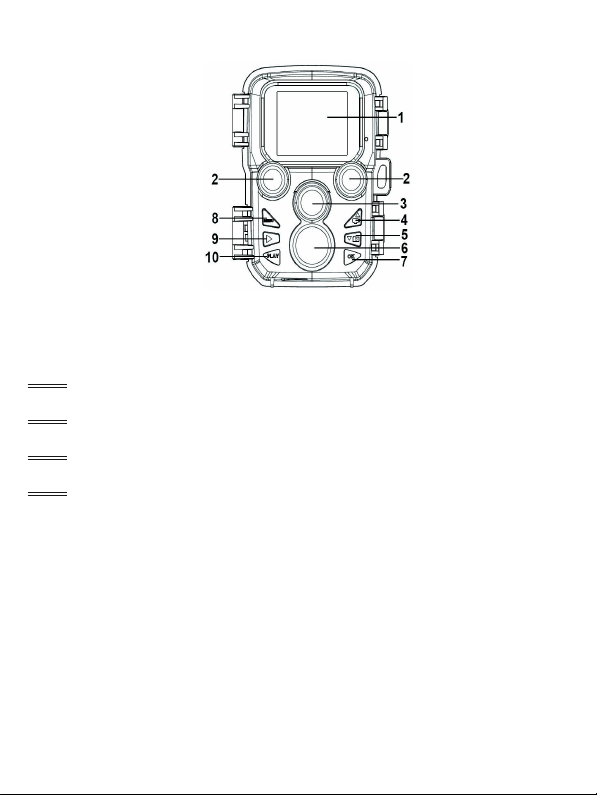
Parts Of The Camera
1. Display screen
2. IR lamps
3. Lens
4. Up/Video Button
2
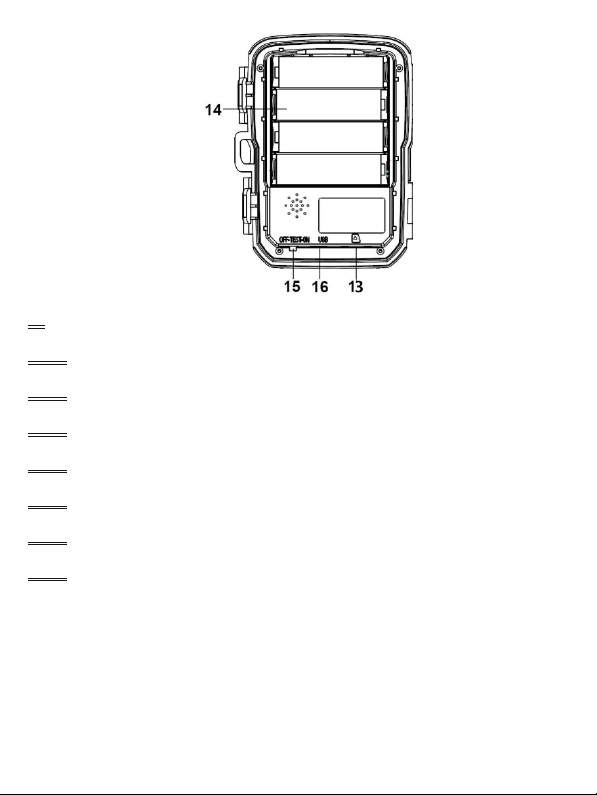
5. Down/Capture Button
6. Motion sensor
7. OK/Shot button
8. Menu Button
9. Right button
10. Playback button
11. DC adapter port
12. Tripod Slot
13. Micro SD card slot
3
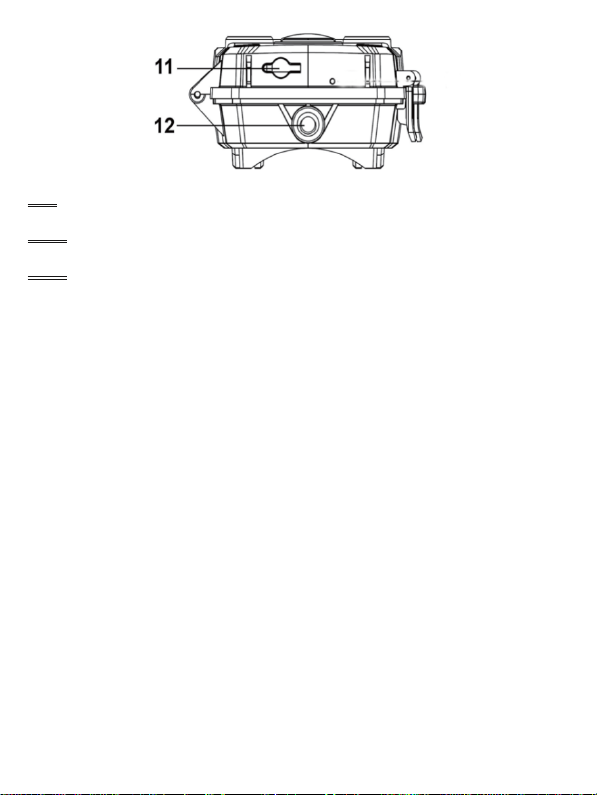
13. Battery compartment
14. ON-TEST-OFF button
15. USB jack
Power Supply
Please install batteries before using the camera. Unlock the camera
and you will find the battery compartment. Install 4 pieces of 1.5V
AA batteries. Please make sure the battery polarity is correct.
Inserting the Memory Card
• Please prepare a Micro SD card and insert it into the
camera for saving files. Before recording, please
format the memory card first.
• You are suggested to use a micro SD card up to 32GB
with class 6 or above high speed.
4

• To avoid malfunction, the memory card should be far
away from water, strong vibration, dust, hot source and
direct sunlight.
• Do not insert the memory card forcibly. Please refer to
the marking on the camera.
• For the first time of use, please wait for the memory
card temperature reach the ambient temperature. The
camera will be short-circuited by environment
temperature and humidity. Please protect the camera
when using it outdoor.
• If the capacity of memory card is full, the camera will
stop recording automatically.
• Press the edge of the card gently to pop-up the TF
card.
Basic Operation
Turn On / Off the Camera
• Switch the Mode Button to “Test /On” to turn on the
camera.
• Switch the Mode Button to “Off” to turn off the camera.
5

System Setup
Switch Mode Button to “Test”, then you can set the system
parameters.
1. Press Menu button to open the setup menu.
2. Press Up/Down button to scan all menus. Then press
OK button to enter the options interface.
3. Press Up/Down button to scan all options. And press
OK button to confirm options.
4. Press Menu button again to turn back to last menu or
exit the setup menu.
Following below instructions to set up the menus and functions:
Mode
Set the working mode. In photo mode, the camera just takes
pictures. In Video mode, the camera just records videos. In
photo & video mode, the camera will take a photo first, and then
record a video.
Options: [Photo]/[Video]/[Photo & Video].
Photo Resolution
Set the resolution of a still image.
Options: [12MP (4000x3000P)]/[8MP (3264x2448P)]/[5MP
(2592x1944P)]/[3MP (2048x1536P)]/[1MP (1280x960P)].
6
