Denver WCM-8010 operation manual
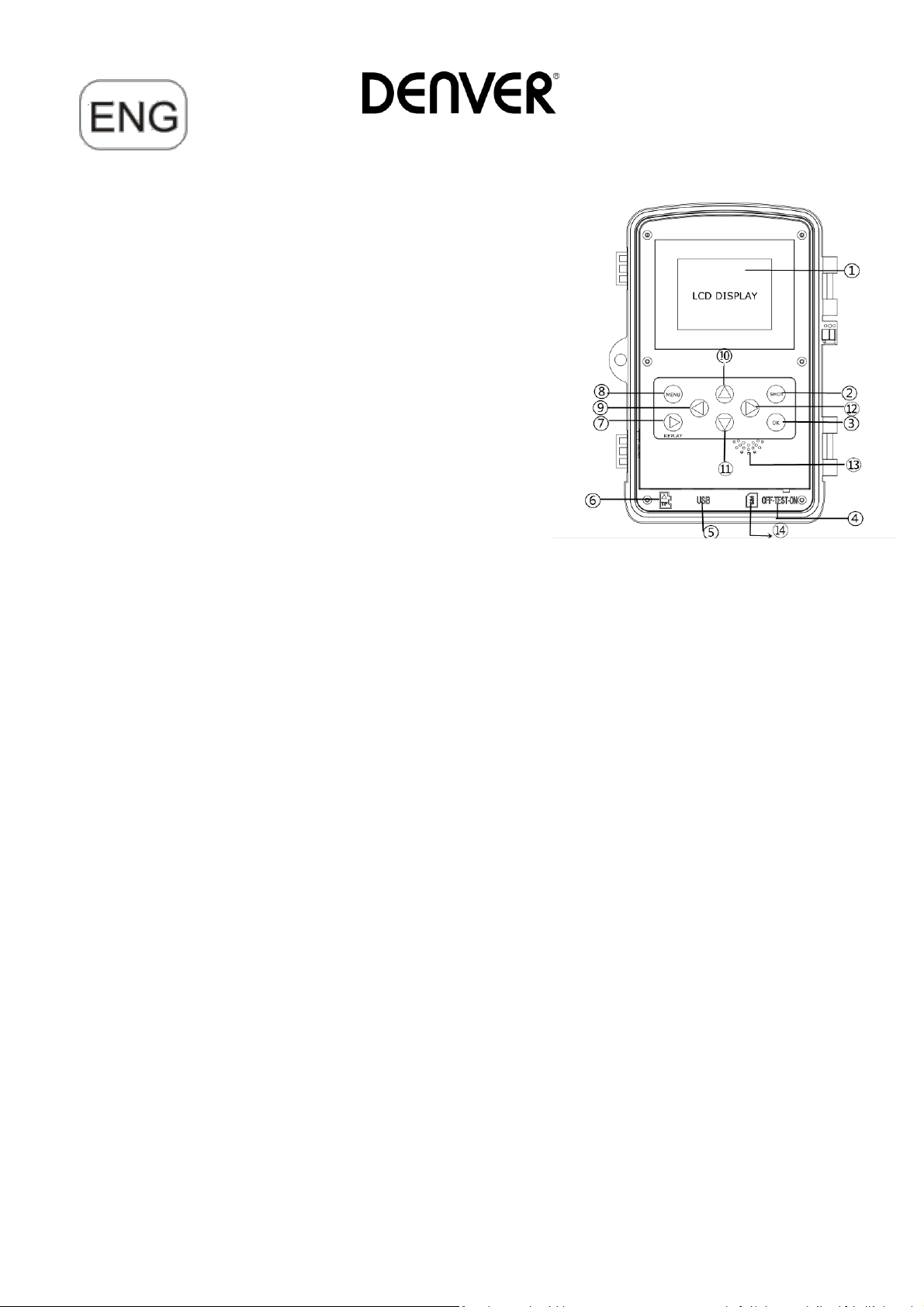
1) 2 inch color LCD Display
2) Shot button
3) OK button
4) Power Switch
5) USB connector
6) Micro SD card slot(not inclu)
7) Replay button
8)Menu button
9)Left button
10)Up button
11)Down button
12)Right button
13)Microphone
14)SIM card slot(not inclu)
Overview
The camera has 3 basic operation modes:
1. OFF mode: Power switch is at OFF position.
2. ON mode: Power switch is at ON position.
3. TEST mode: Power switch is at TEST position.
In the above three modes, the OFF mode is the specified safe mode when replacing the microSD or batteries and transporting the camera.
A. There are 3 modes under system setting for your selection.
a. Camera
It only takes photos at a time.
b. it only takes videos at a time.
c. Camera &Video.
It takes photo firstly, then takes videos.
B. There are also 2 ways to take photos or videos.
a. Manually to press the SHOT button
After sliding power switch to ‘TEST’, without any menu on the screen, press Shot to take photos or videos.
b. Automatically
After sliding power switch to ON, the LED blinks 15s, then the camera takes photos or videos when the movement is detected.
C. To view the photos or videos on the camera, please turn off the camera, slide power switch to Test, press OK button to enter
view model.
a. Photos viewing
Press up or down button to view the previous of next photo.
b. Videos viewing
Press Replay button to start the video, press Replay button again to stop.
Note: Press OK to return to screen.
D. Please note that this is not an error with the Camera:
Heavy rain, fog and drizzle (in the dark) will give white photos without motive.
DENVER WCM-8010
Wild kamera
Quick Start Guide
ENG-1
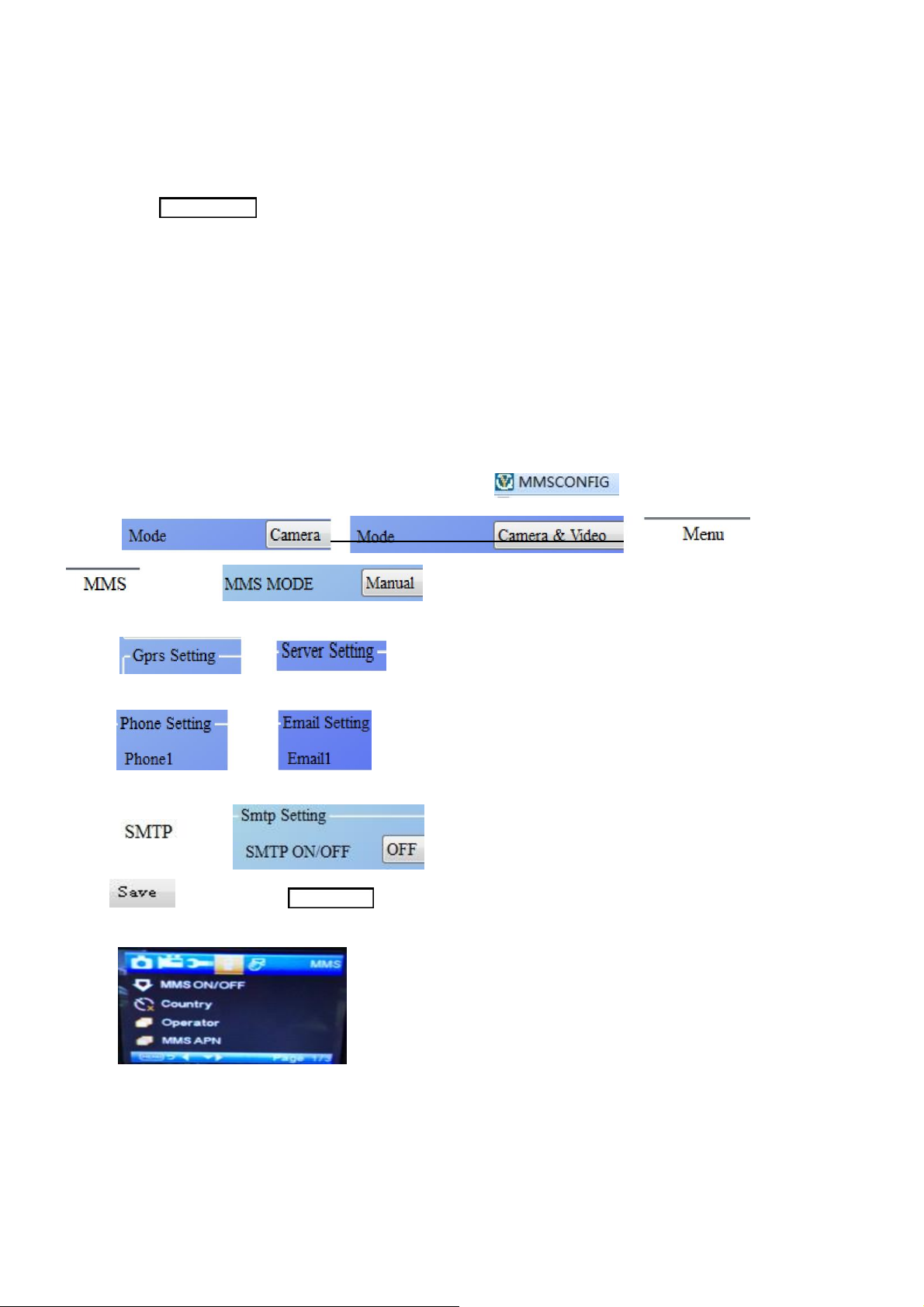
E. Sending image via 2G/GSM/MMS/GPRS
included USB cable. insert CD to computer, open and then double click
2.
Choose
or
in
Go to
table, select
3.
Insert
and
Preparation
1. 2G/GSM Mobile Operator Service.
2. Format 2GB+ microSD card.
3. Computer (Vista, Windows 7, windows 8 system).
4. One SIM card without PIN lock
5. The SIM card should be able to send images via 2G/GSM/ GPRS/MMS network.
6. 6V power(4 or 8 AA Batteries, or 6V input power supply).
7. MMSCONFIG Program in CD.
8. Users need to ask the provider 2G MMS data (APN+account+password, MMSC+IP+PORT) or find this info on providers homepage.
9. 2G GPRS data for SMTP setting from provider (APN+account+password).
10.Sender Email server info (server+port+email+password).
MMS Setting Steps
1. Insert microSD card and SIM to camera,put batteries in cam, screw antenna to it
then turn camera to test mode,check there are signal bar and ''SIM'' on the camera screen. Then connect the camera to the PC with the
4. Fill in and or
5. Go to , choose
6. Click button and save as Parameter.dat to microSD card.
7. Plug USB cable from camera.
8. Go to in camera menu, check the subsetting is the same with above setting.
9. Turn camera to on mode.
ENG-2
