Denver TWR-818 Operating Instructions Manual
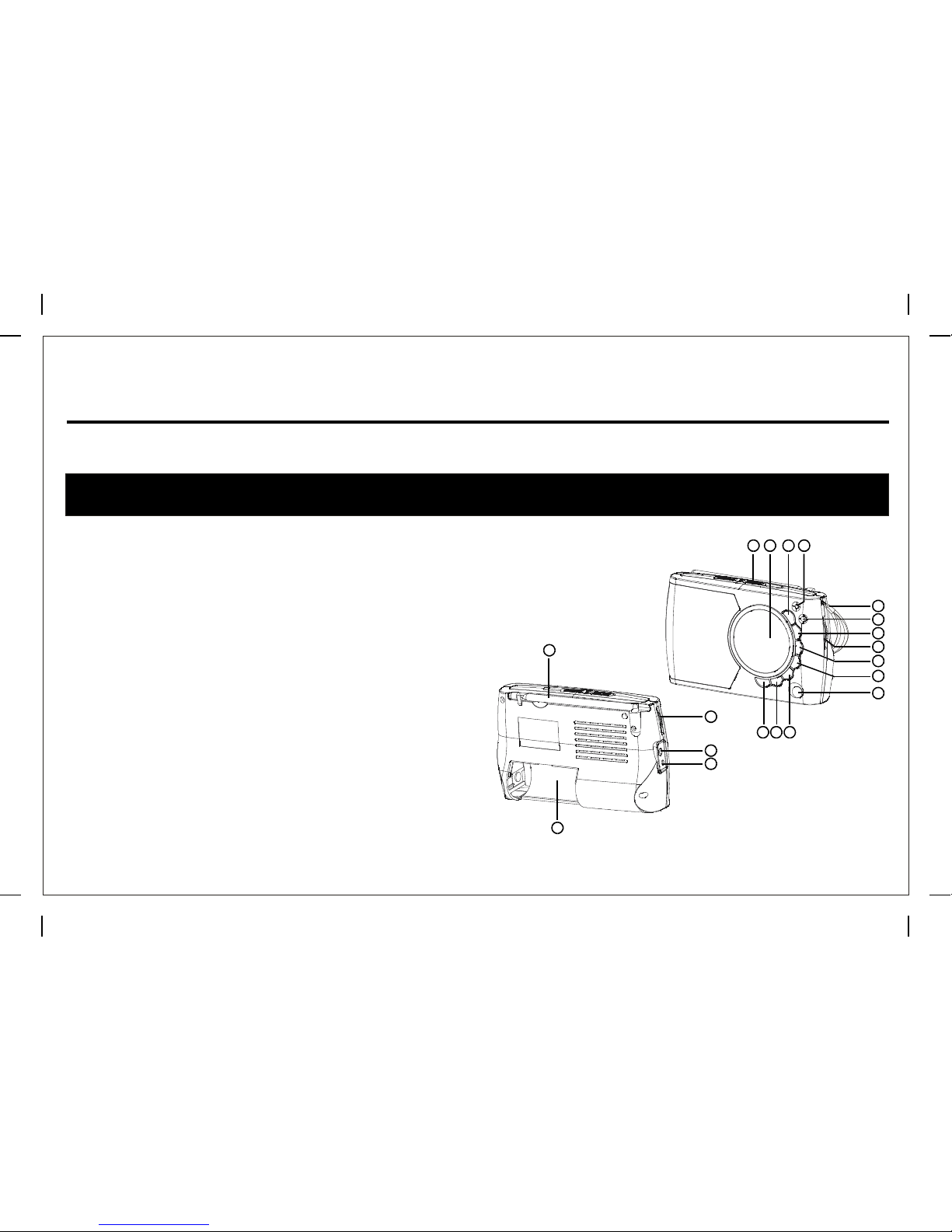
41
FM/MW/SW1-7 MINI 9 BAND DIGITAL RADIO WITH ALARM CLOCK
APPEARANCE DIAGRAM & FUNCTION INDICATION
1.
2.
3.
4. Power
5.
6. L
7.
8.
9.
10.
Band switch
Display screen
Hour adjustment button
indicator
Hand belt
ight illumination
Minute adjustment button
Tuner
Time set button
Alarm set button
Operating instructions
15
16
17
18
19
1 2 3 4
6
7
8
9
5
10
11
12
13
14
11. Power OFF button
12. Alarm ON/OFF button
13. AM band/Power ON button
14. FM band/Power ON button
15. Telescopic antenna
16. Volume control
17. Earphone jack
18. External power socket
19. Battery slot
England
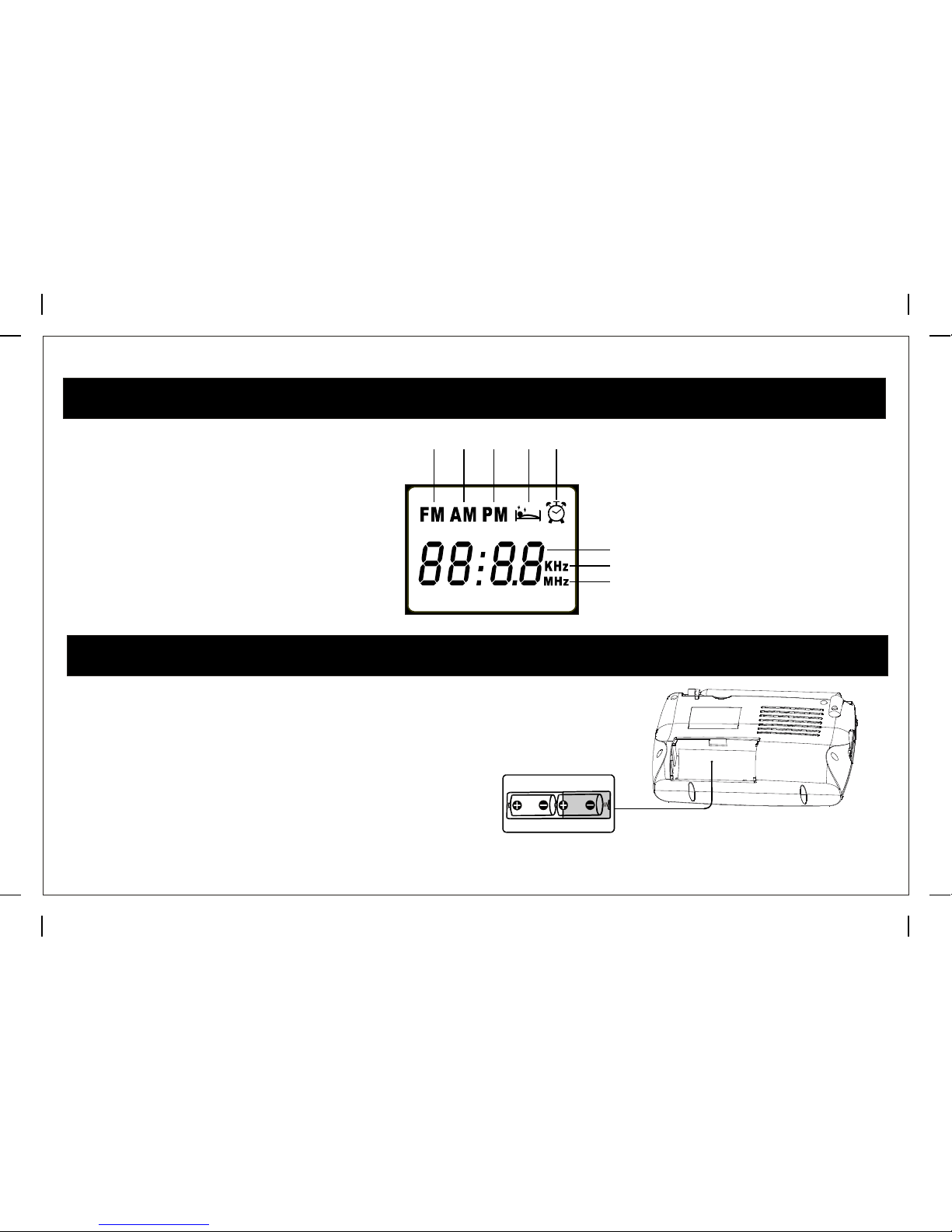
42
LCD EXPLANATION
1.
2.
3.
4. Alarm set indication
5.
6.
FM band indication
AM band/AM time indication
PM time indication
Alarm indication
Frequency/time indication
7. MW frequency unit indication
8. SW or FM frequency unit indication
6
1 2 3 4 5
7
8
R20SIZE D1.5V R20SIZE D1.5V
POWER
Installing batteries
1. The radio uses two UM1 1.5V batteries, please put the
new batteries in the battery slot according to the polarity.
2. If the sound is distortion or the volume is faint, please
change the batteries in time.

43
1. Do not use new and old or different type batteries together.
2. In order to prevent the leakage of the electrolysis liquid or danger of explosion, do not charge, heat or resolve the
batteries.
3. If you do not use the radio for a long time, please take out the batteries, lest the leakage of the battery corrodes the
parts in the radio.
Please use output DC 3V 300mA regulating external direct current power, check the positive and negative of the plug
.
Attention:
Use External Power
RECEPTION OPERATION
1. Press the FM band/Power ON button (14) to turn on the radio, and to receive FM station program, meanwhile the
Power indicator (4) will light up.
2. press the AM band/Power ON button (13) to turn on the radio, and to receive AM station program, meanwhile the
Power indicator (4) will light up. Move the Band switch (1) to select MW,SW1-7 station program.
3. When the radio is in the work state, turn the Volume control (16) to adjust to your desired volume.
4. Turn the Tuner (8) and watch the station frequency on the display screen search your desired station program.
5. In order not to affect others, you can use earphone to listen to the radio. Plug the earphones into the Earphone jack
(17) (the speaker inside the radio is deactive), you can listen to the radio by earphones.
6. Keep the Light illumination button(6) pressed, the illumination lamp lights up, which is convenient for night operation.
7. When you do not listen to the radio, please press the Power OFF (11) to turn off the radio, the time displays on the
display screen.
