Denver TWE-51 Service Manual
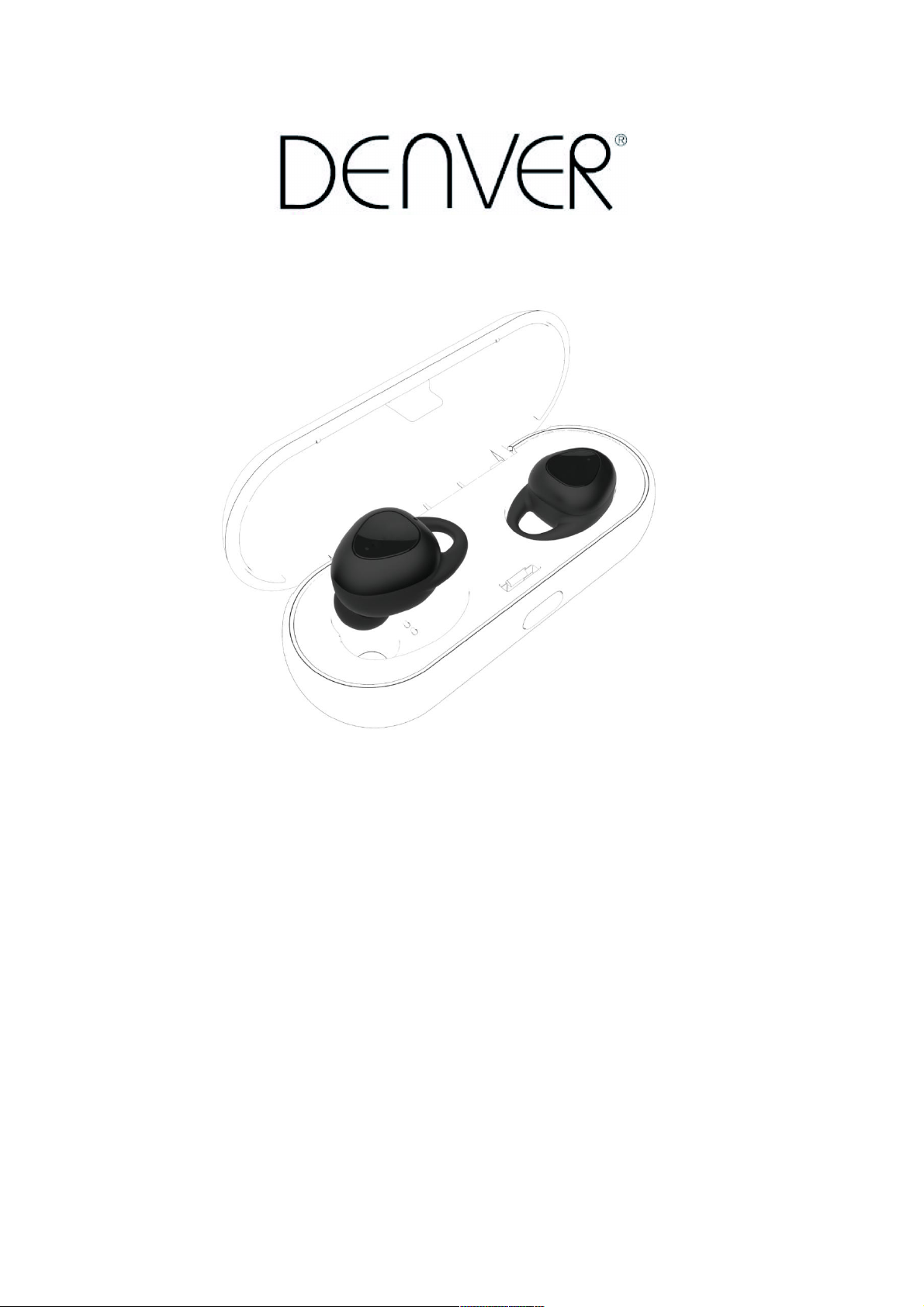
True Wireless TWE-51 TWS
Packing list
User Manual
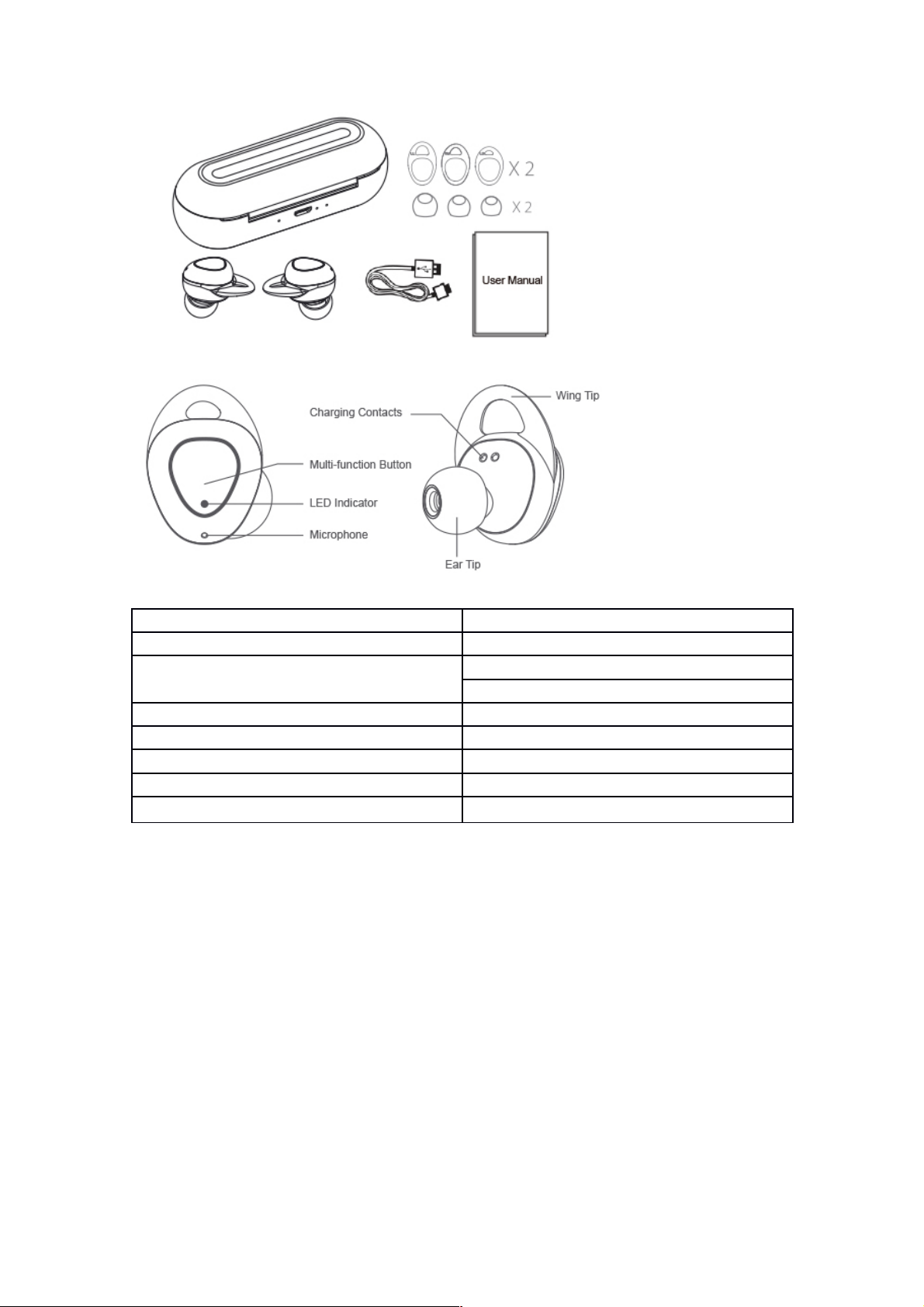
Product Overview
Product Specification
Model name TWE-51
Bluetooth version V4.2
Bluetooth name TWE-51(L ear-bud)
TWE-51(R ear-bud,both ear-buds)
Stand-by time Approx.60 hrs
Talking time Approx.3.5hrs
Battery capacity 2*50 mAh
Battert dock capacity 500 mAh
Battery temperature
0 -45℃ ℃(32 -113℉ ℉)
Power ON/OFF
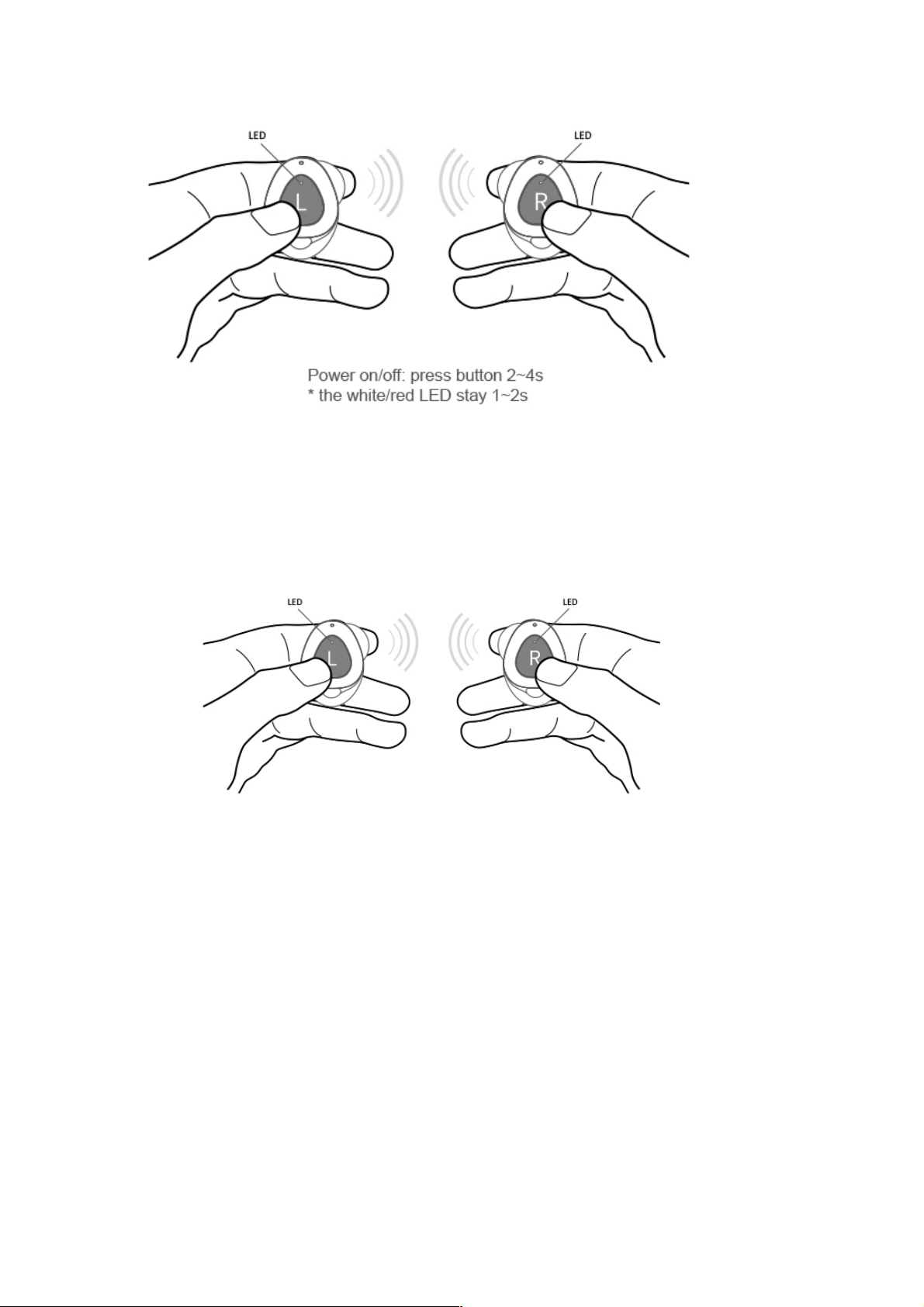
Power on/off: press button 2~4s
* the white/red LED stay 1~2s
Pairing
Stereo Mode:
1. Press L&R button for 2s, turn on both ear-buds;
* No need to hold MFB after power on
* The L&R will automatically connect , the R LED flashes red & white
alternately
2. Find “TWE-51 ” to connect with your phone.
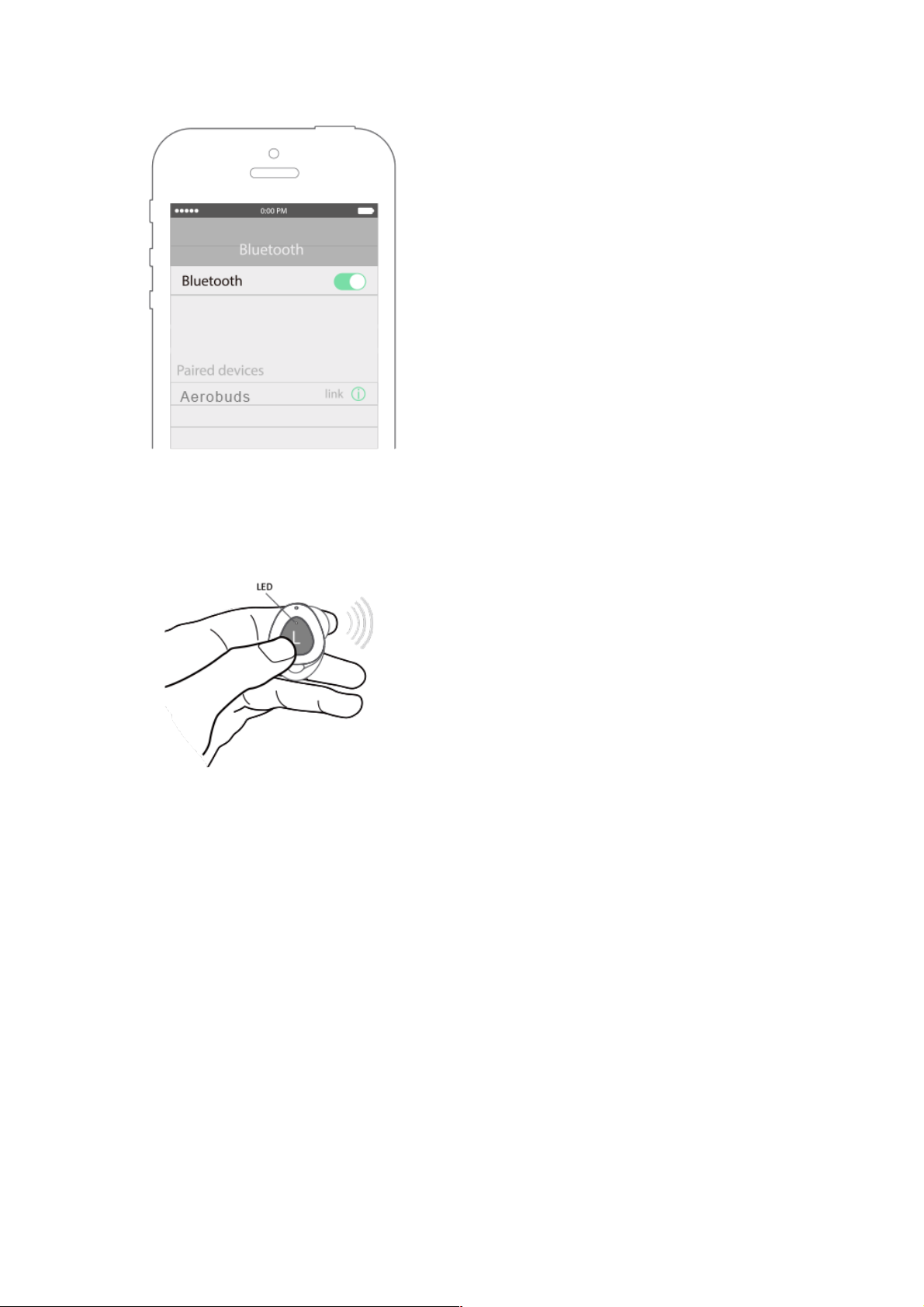
Mono Mode:
Example: turn the L ear-bud to mono mode
1. Press only L for 2s to turn on
*The red & white LED flashing
2. Find “TWE-51 ” to connect with your phone
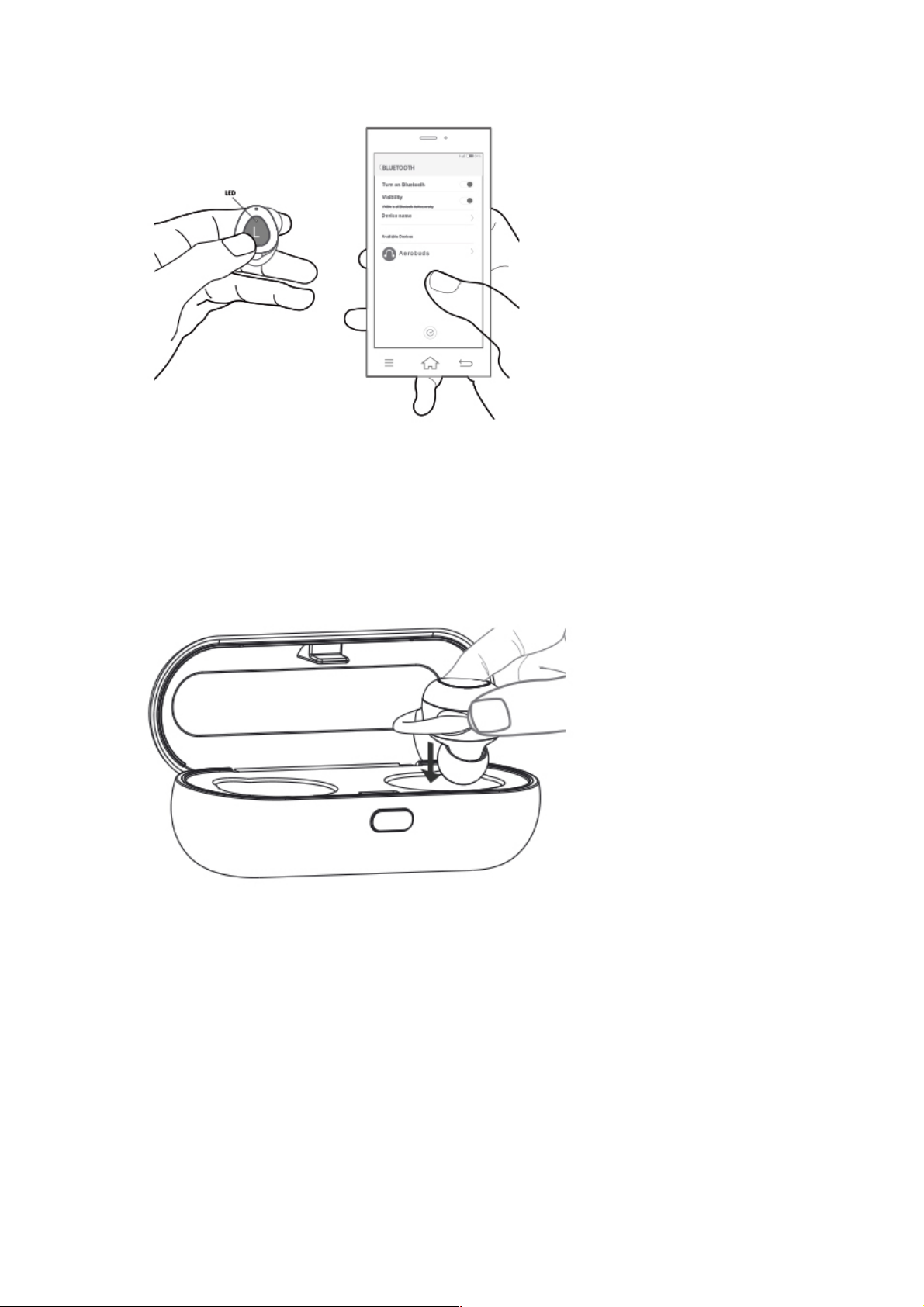
* The ear-buds will automatically connect to the phone after the first
pairing
Talking Mode
When make a phone call, for safe reasons only R ear-bud will be
enabled to work.
Charging
1. Charging the ear-buds
*Charging: red LED on
*Fully charged: LED stay white /turned off after 1min
2. Charging the dock
