Denver TVD-1458 User Manual

TVD-1458
Color Television +DVD player
Operating Instructions
ON SCREEN DISPLAY
REMOTE CONTROL
FS TUNER
SCART CONNCET
SIDE AV IN
INSIDE DVD
SUPPORT MPEG4

Table of Contents
Table of Contents
Warning
Congratulations
Features
Installation
Power Source
Combination VHF/UHF
Optional Equipment Connections
Remote Control Operation
3-4
5-7
1
2
3
3
4
4
5
Menu Navigation
Initial Settings(DVD)
7-9
9-10
1
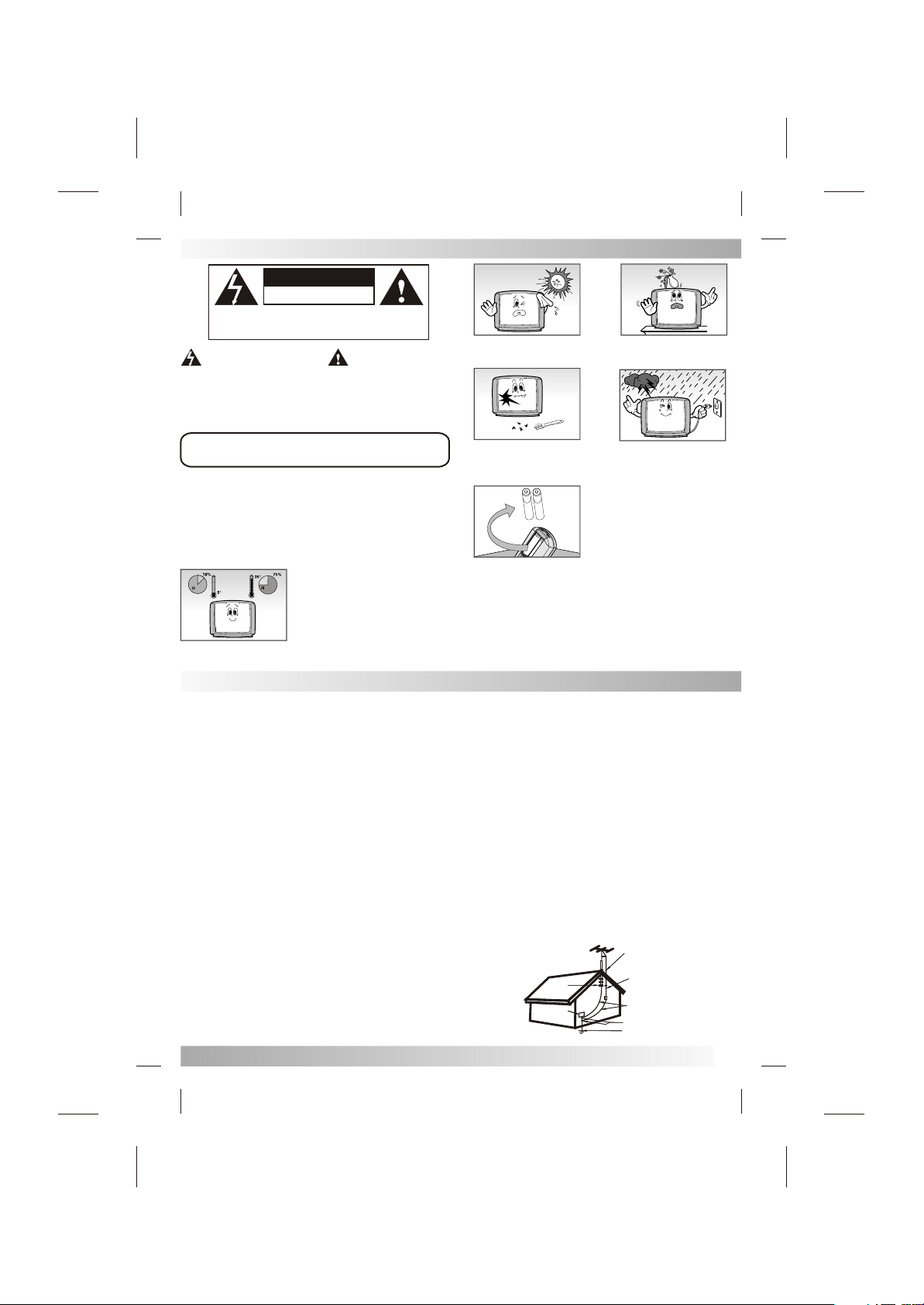
Warning
WARNING
RISK OF ELECTRIC SHOCK
WARNING: TO REDUCE THE RISK OF ELECTRIC SHOCK DO NOT
REMOVE COVER OR BACK. NO USER-SERVICEABLE PARTS INSIDE.
REFER SERVICING TO QUALIFIED SERVICE PERSONNEL.
The lighting flash with arrow head within a
triangle is intended to tell the user that parts
inside the product are a risk of electric shock
to persons.
WARNING: TO REDUCE THE RISK OF ELECTRIC SHOCK
DO NOT EXPOSE THIS
AND OBJECTS FILLED WITH LIQUIDS,
SHOULD NOT BE PLACED ON THIS APPARATUS.
CAUTION
The following illustrations represent the
precautions to be taken when
your television:
APPARATUS TO RAIN OR MOISTURE
Changes or modifications not expressly approved by the party
responsible for compliance with the CE
,
authority to operate this equipment.use s
DO NOT OPEN
SUCH AS VASES,
The power cable/disconnect device
shall remain easy to operate/disconnect.
The exclamation point within a triangle is
intended to tell the user that important
operating and servicing instructions are in
the papers with the appliance.
Rules could void the
using and moving
2. Do NOT expose the television
to direct sunlight.
4. If the television is broken, do not
try to repair it yourself. Contact
qualified service personnel.
3. Do NOT expose the
television to any liquids.
5. During a storm conditions
(especially when there is lightning)
unplug the television from the
mains socket and aerial.
1. Do NOT expose the television to
extreme temperature conditions
(below 5¡ãC and above 35¡ãC) or
to
extreme humidity conditions (less
than 10% and more than 75%).
Warning
7.POWER-CORD PROTECTION - Power supply
so that they are not likely
upon
or against them, paying particular attention to
convenience receptacles, and the
appliance.
8.POWER LINES - An outside antenna system
the vicinity of overhead
circuits, or where it can fall into such power lines
When installing an outside antenna
taken to keep
contact with them might be fatal.
9.OVERLOADING - Do not overload wall outlets
this can result in a risk of
10.OBJECT AND LIQUID ENTRY - Do not push
openings in this unit as they
parts that could result in fire or electric shock.
short out
Never spill or spray any type of liquid into the unit.
11.OUTDOOR ANTENNA GROUNDING - If an
system is connected to
grounded to provide some protection against
built-up static charges.
ANSI/NFPA 70, provides information with respect
of the mast and supporting
antenna discharge unit, size of grounding
antenna discharge unit,
requirements for the grounding electrode.
12.SERVICING - Do not attempt to service this
or removing covers may
hazards. Refer all servicing to qualified service
to be walked on or pinched by items placed
point where they exit from the
power lines, or other electric light or power
from touching such power lines or circuits as
fire or electric shock.
may touch dangerous voltage points or
the unit, be sure the antenna or cable system is
Section 810 of the National Electrical Code,
structure, grounding of the lead-in wire to an
connection to grounding electrodes, and
expose you to dangerous voltage or other
cords should be routed
should not be located in
system, extreme care should be
objects through any
outside antenna or cable
voltage surges and
conductors, location of
unit yourself as opening
cords at plugs,
or circuits.
and extension cords as
to proper grounding
personnel.
6. If the remote control is not used
for a long period of time, remove
the batteries and store it in a cool,
dry place.
13.DAMAGE REQUIRING SERVICE - Unplug this
outlet and refer servicing to
following
conditions:
A. When the power-supply cord or plug is
B. If liquid has been spilled, or objects have fallen
C. If the unit has been exposed to rain or water.
D. If the unit does not operate normally by
instructions. Adjust
operating instructions, as an improper
controls may result in
by a qualified technician to restore the unit to
E. If the unit has been dropped or the cabinet has
F. When the unit exhibits a distinct change in
indicates a need for service.
14.REPLACEMENT PARTS- When replacement
be sure the service technician
manufacturer or those that have the same
part. Unauthorized
other hazards.
15.SAFETY CHECK - Upon completion of any
this unit, ask the service
that the unit is in proper operating condition.
determine
16.HEAT - The product should be situated away
as radiators, heat
amplifiers) that produce heat.
EXAMPLE OF ANTENNA GROUNDING AS PER
NATIONAL ELECTRICAL CODE S2898A
NEC - NATIONAL ELECTRIC CODE
qualified service personnel under the
damaged.
only those controls that are covered by the
damage and will often require extensive work
substitutions may result in fire, electric shock or
technician to perform safety checks to
following the operating
adjustment of other
Its normal operation.
been damaged.
performance, this
uses replacement parts specified by the
characteristics as the original
service or repairs to
registers, stoves, or other products(including
ANTENNA LEAD
IN WIRE
ANTENNA DISCHARGE UNIT
GROUND
CLAMP
EL
E
C
TR
IC
S
E
R
V
IC
E
EQ
U
IPME
N
T
(NEC SECTION 810-20)
GROUNDING CONDUCTORS
(NEC SECTION 810-21)
GROUND CLAMPS
POWER SERVICE GROUNDING
ELECTRODE SYSTEM
(NEC ART 250. PART H)
unit from the wall
into the unit.
parts are required,
from heat sources such
2
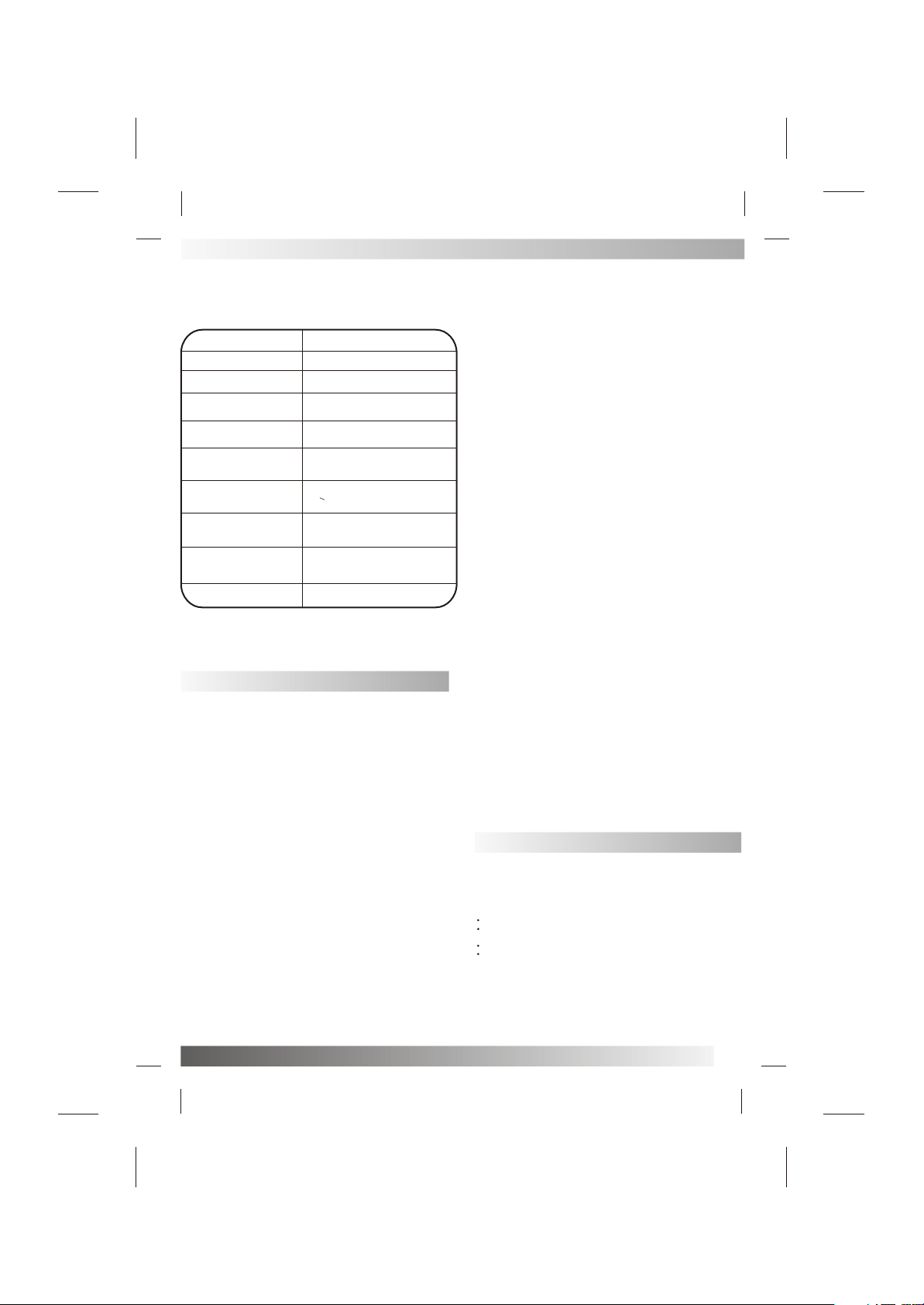
Congratulations
Your new TV Monitor/Receiver features a solid state chassis that is designed
to give you many years of
the factory for best performance.
enjoyment. It was thoroughly tested and tuned at
Specifications
Design and specifications are subject to change without prior notice.
Receiving System:
Colour System:
Picture Tube:
Ext. Antenna:
Ext. In/Out:
Speaker:
Audio Output:
AC Input
Dimension:
Net Weight:
BG I
PAL
14 INCH
75 Ohm Coaxial Cable
Audio/video -In ; Full SCART connect
8 Ohm x 2
< 3W
AC 110-240V 50/60Hz
W366 xD378 xH372(mm)
10.8KG
Features
TV Mode:
Infrared remote control - Electronically locks in
available channels for perfect
On-Screen 8 Language Display- This TV can
language in English Spanish,
Dutch, Russian.
Picture Adjustments Using The Remote Control The On-Screen display allows precise remote
of CONTRAST, BRIGHT,
Sleep Timer - Operable from the remote control,
programmed up to 180 minutes to
Memory Back Up - This system prevents loss of
selections in case a power
TELETEXT
Teletext system can decoder all Europe type
TV program with teletext
Auto Shut Off Function - When background is on.
signal input from the antenna
minutes the TV will turn itself off automatically.
DVD Mode:
Randomly playback - You can play tracks
Programmable playback - You can program the
tracks/chapers
DVD menus in a desired language - You can
a desired language, if
Screen saver / Auto power - off functions - The
starts when is on input from
When
is automatically turned off.
to play them in any
the screen saver program is actibated for 20
reception.
Portuguese, Italy, French, German,
COLOR, TINT and SHARPNESS.
turn off automatically.
interruption to the TV should occur.
broadcost.
terminal or AV jacks and no
randomly.
desired order.
available on a DVD.
the TV/DVD for 3 minutes in the stop mode.
and memorizes
display the on screen
control adjustment
this TV can be
memorized channel
teletext content.If
If there is no
operation for 5
order of the
display DVD menus in
screen saver program
minutes, the power
Subtitles in a desired language for the display
subtitles - You can select a desired language for
the display subtitles, if the language is available
on a disc.
Selecting a angle - You can select desired audio
sound mode, if different languages
Search - Chapter search / Title search / Track
Repeat - Chaper / Title / Track / Group / All / A-B.
Resume Play - User can resume to playback from
the part at which the play was stopped.
Dynamic range control - Yon can control the range
Choices for audio language and sound mode - You
can select a desired audio language and sound
languages and modes are
and modes are available on a disc.
search / Time search.
available on a disc.
Installation
Television Location
Follow these recommendations before deciding the
location of your television.
Avoid excessive sunlight or bright lights, including
Keep away from excessive heat or moisture.
may cause internal
Fluorescent lighting may reduce remote control
Keep away from magnetic equipment, including
external speakers.
WARNING: Use this television receiver only with the
bracket, or table specified by the
When a cart
Combination to avoid injury from tip-over. In order to
never place your television
tilted by a child leaning on it, pulling on it, standing on
of being
on it. A falling television can cause
component failure.
is used, use caution when moving the Cart / apparatus
manufacturer, or sold with the
receiver on a piece of furniture that is capable
serious injury or even death.
Inadequate ventilation
language and
of sound volume.
mode, if different
reflections.
transmitting range.
motors, fans and
cart, stand, tripod,
apparatus.
injury
avoid
it, or climbing
to
children,
3
