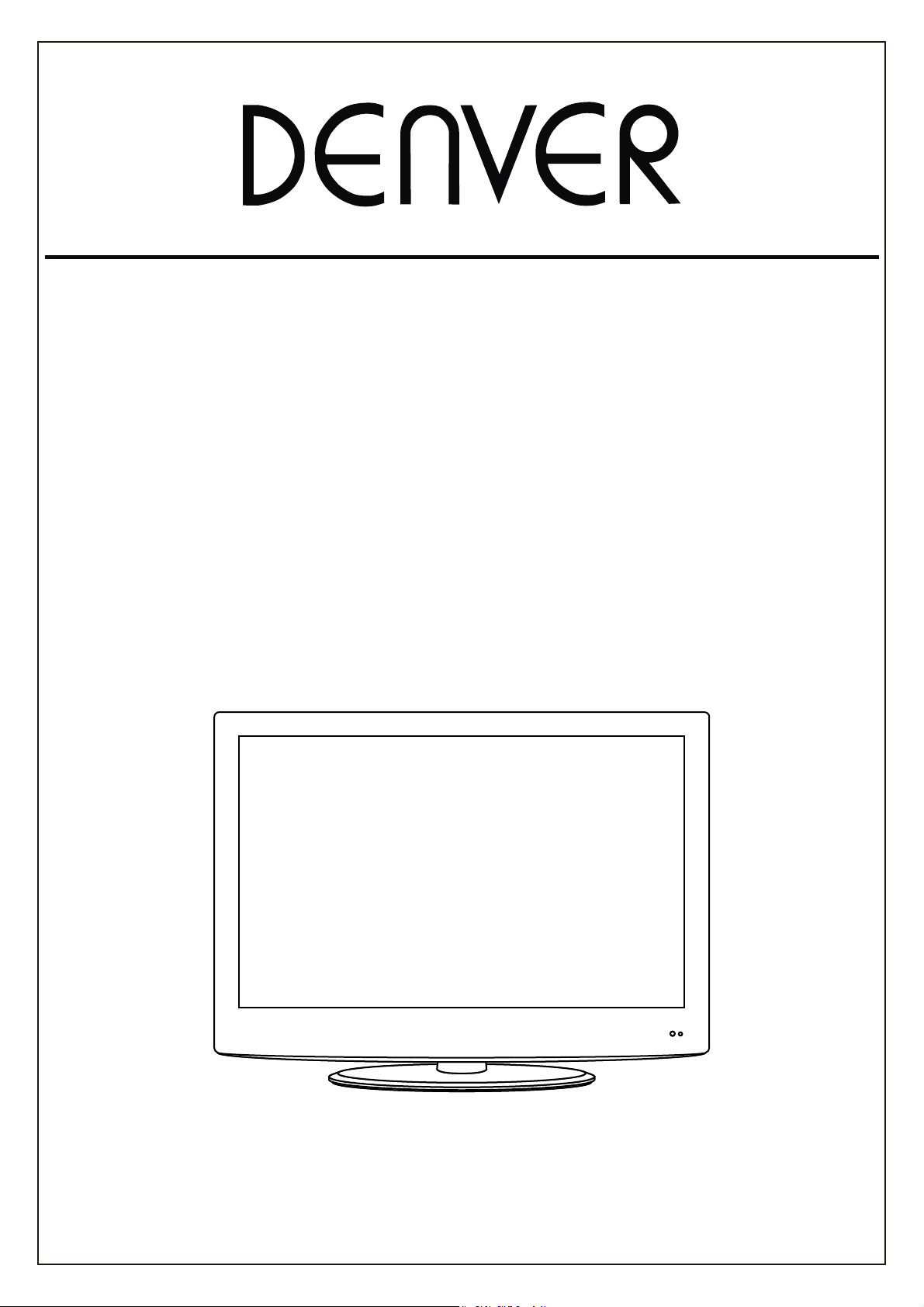
26" LCD TV/DVD COMBO
Model NO.: TFD-2627DVBT FULL HD
Instruction Manual

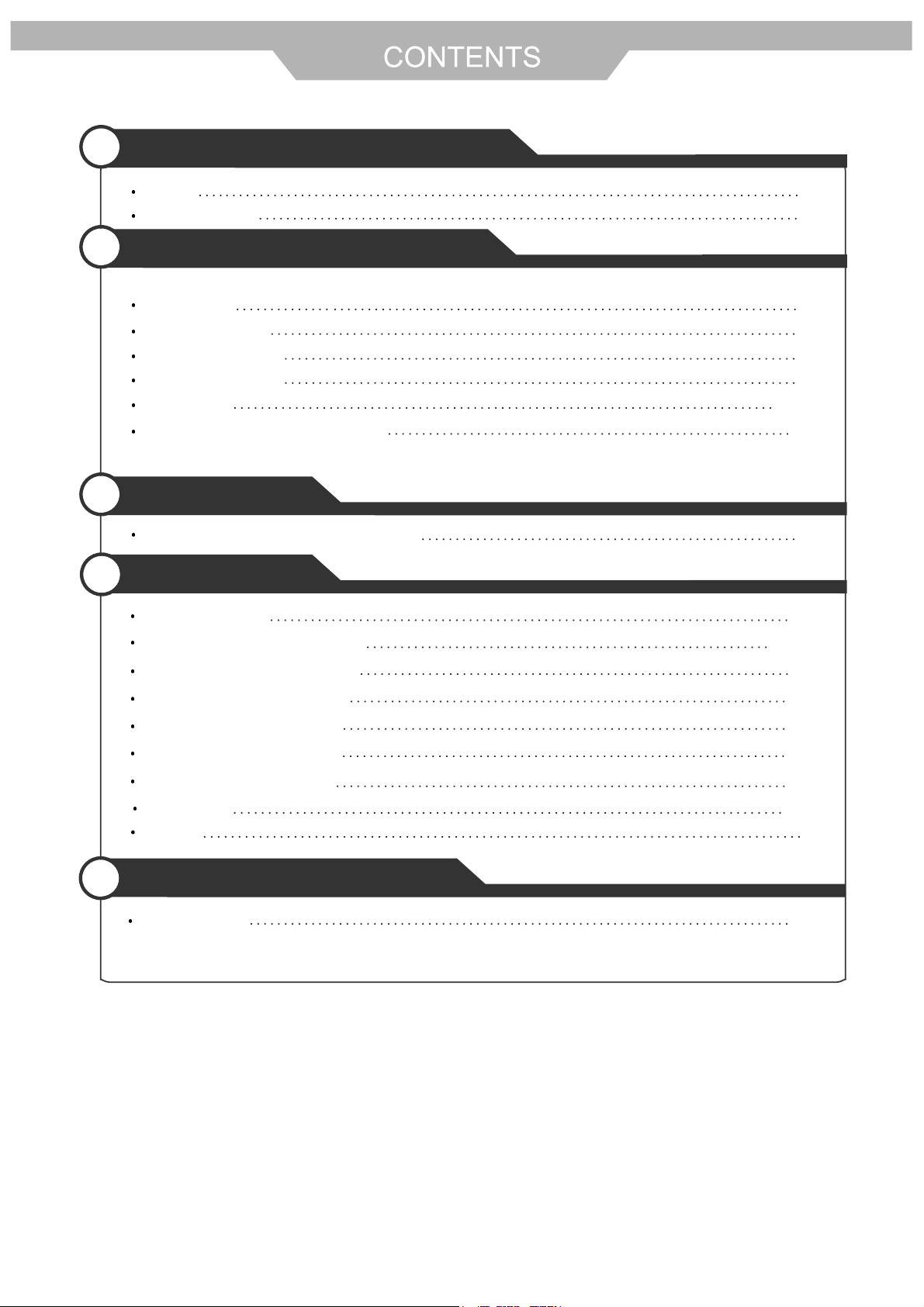
Safety Precautions
Caution 1
Safety Information 2
User Guidance Information
Getting Started 3
Names of each part
Mounting on a desktop
Installing an antenna
Remote control 7~8
9lortnocetomeresuotwoH/snoituacerP
Basic Use
Application
4
5
6
11ecruostupnignitceleS/VTDCLehtgnirewoP
Operating the Menu 12
Customizing the CHANNEL Settings
Customizing the PICTURE Settings
Customizing the SOUND Settings
Customizing the TIMER Settings
Customizing the SETUP Settings
Customizing the LOCK Settings
DVD operation
Disc care
12~13
14
15
16
17
18
19~24
Maintenance and Service
Trouble shooting 26
25
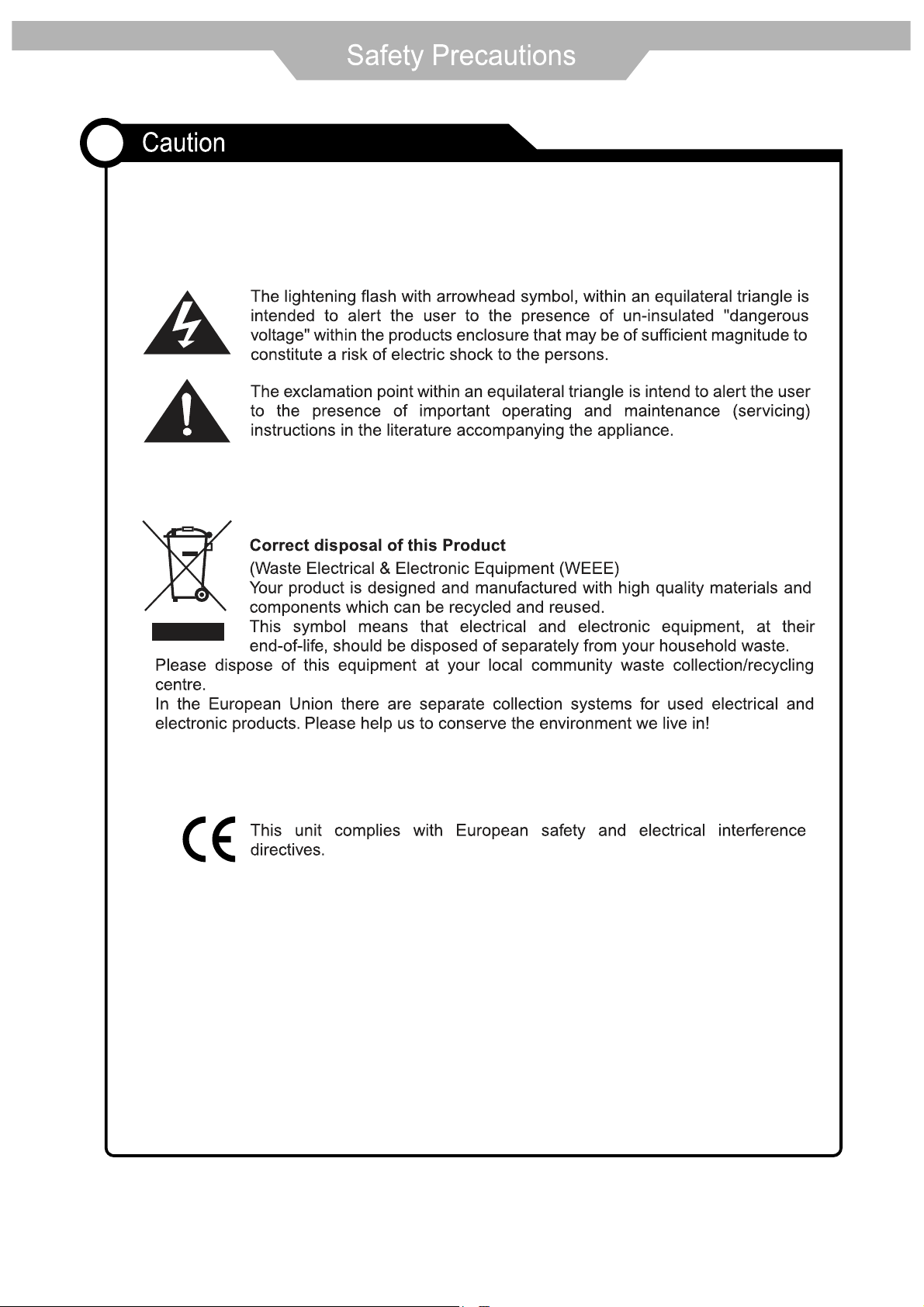
1
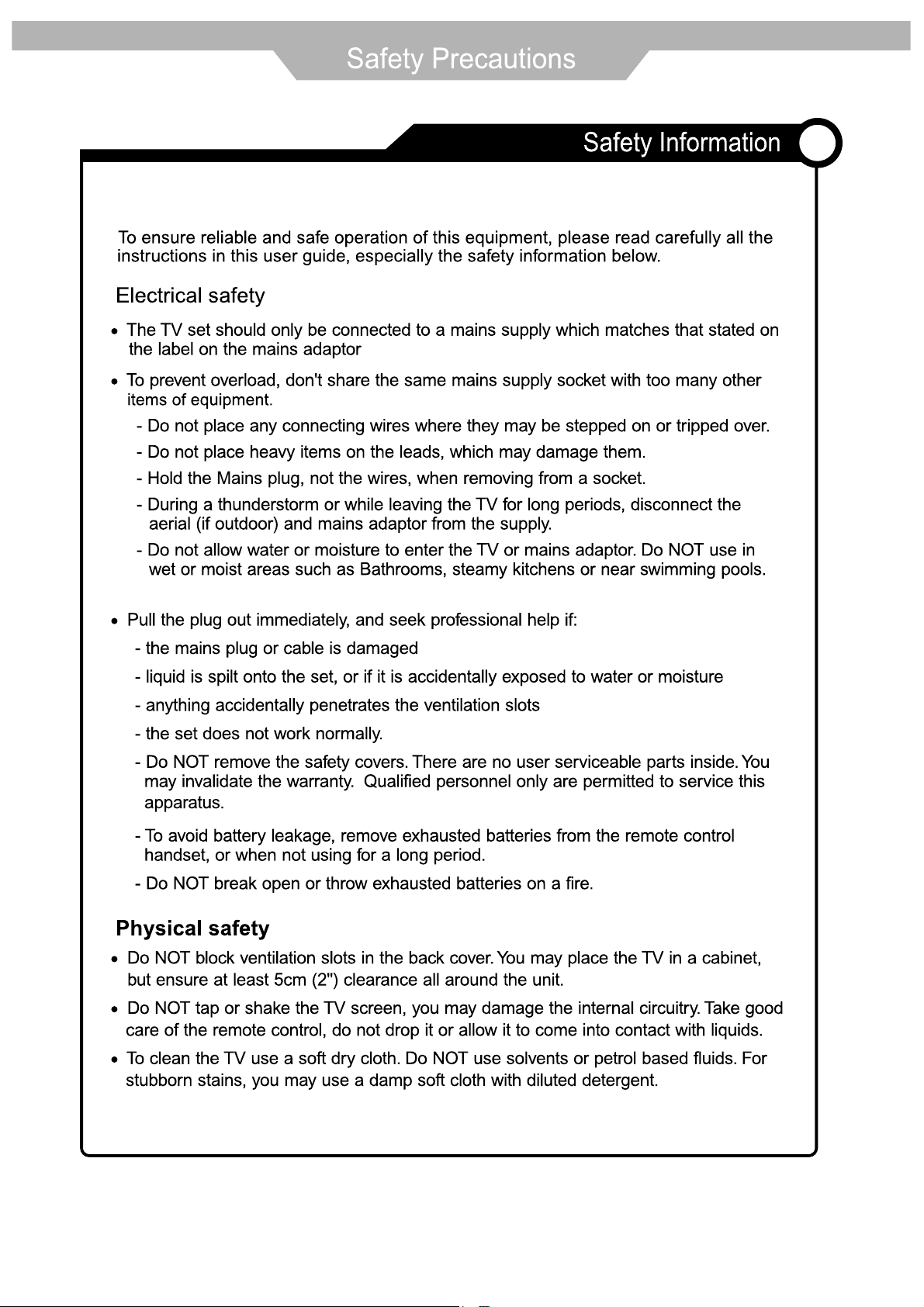
2
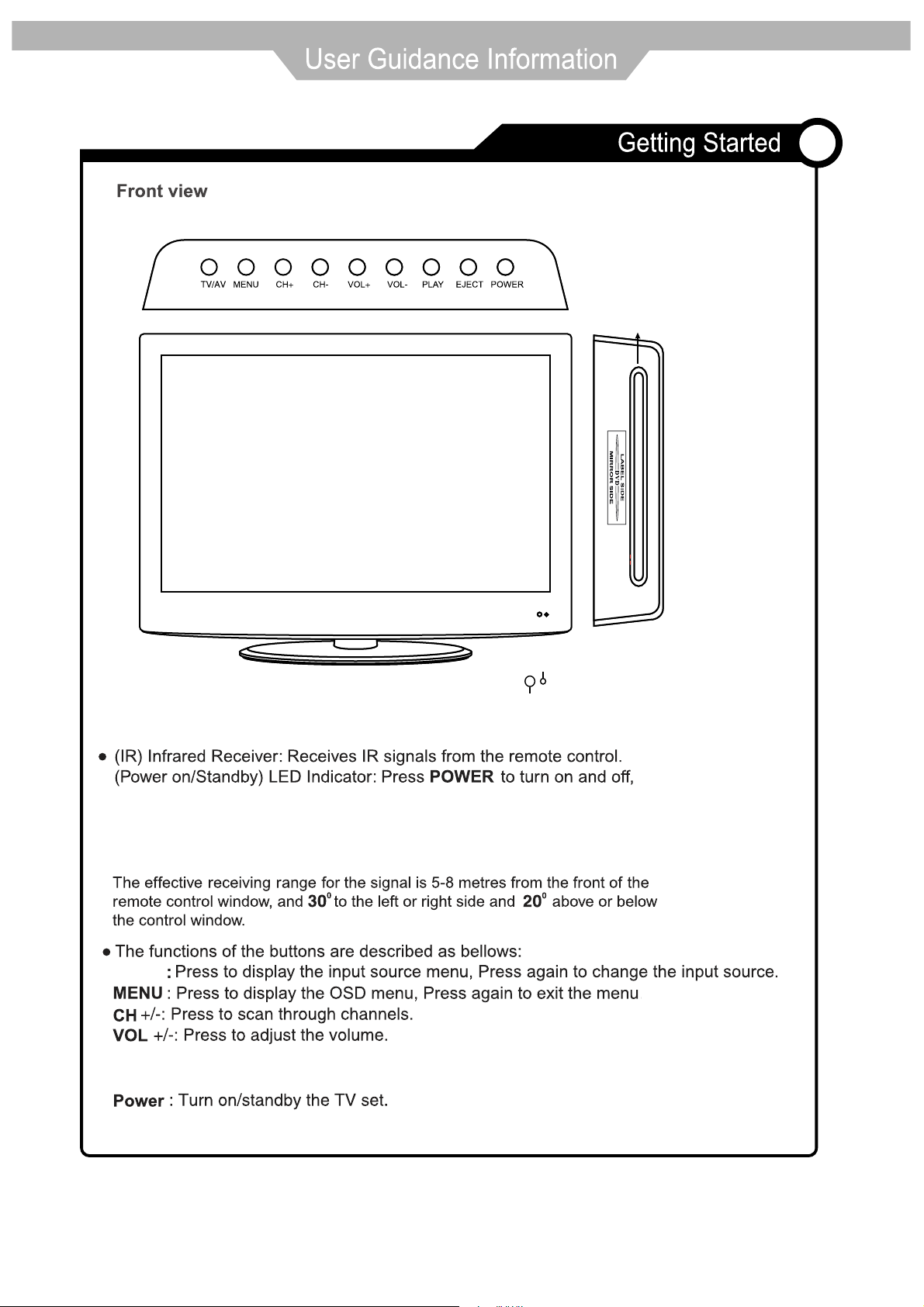
Please insert a 12cm disc
according to the silk
Led Indicator
Remote Control window
(Keep clear)
Indicator on(Red) Standby mode
Indicator on(Null) Power on mode
TV/AV
PLAY: Play / Pause the disc playing.
EJECT: Eject the disc.
3
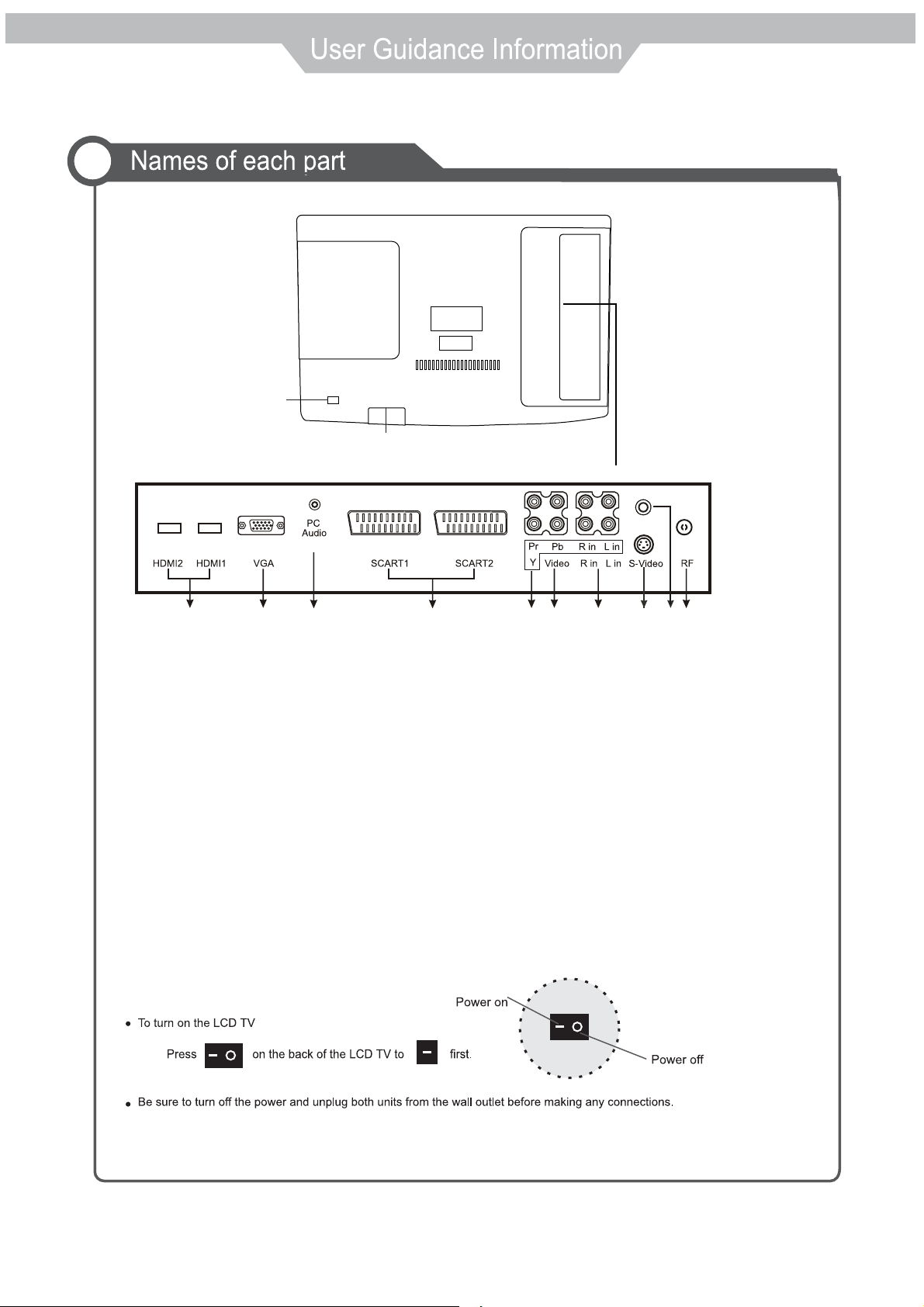
2
SWITCH
SWITCH
AC POWER IN
1
AC POWER IN
▼
COAX
IN
3 4 5 6 7 8 9 10 1211
1. AC POWER INPUT: 100-240V AC 50/60HZ.
2. SWITCH: Switch on or off the power suply.
3. HDMI 1 / 2: (High definition multimedia interface) Connect to the HDMI output on external equipment.
4. VGA: (Video Graphics Adaptor) connect to the VGA on a PC to display PC graphics.
5. PC AUDIO: Connect PC audio cable for PC sound.
6. SCART 1/2: Connect to scart connectors of dvd players or similar equipment.
7. YPbPr: Connect the cables to the YPbPr output of external equipment.
L/R in: Connect to the audio output of external equipment using YPbPr.
8. VIDEO (CVBS): Connect to the Video output of external equipment
9. L/R in: Connect to the audio output of external equipment.
10. S-VIDEO: Connect to the S-Video output on external equipment.
11. COAX: Output to Audio amplifier.
12. RF: TV tuner input, 75Ω coaxial socket.
POWER ON/OFF jack
4
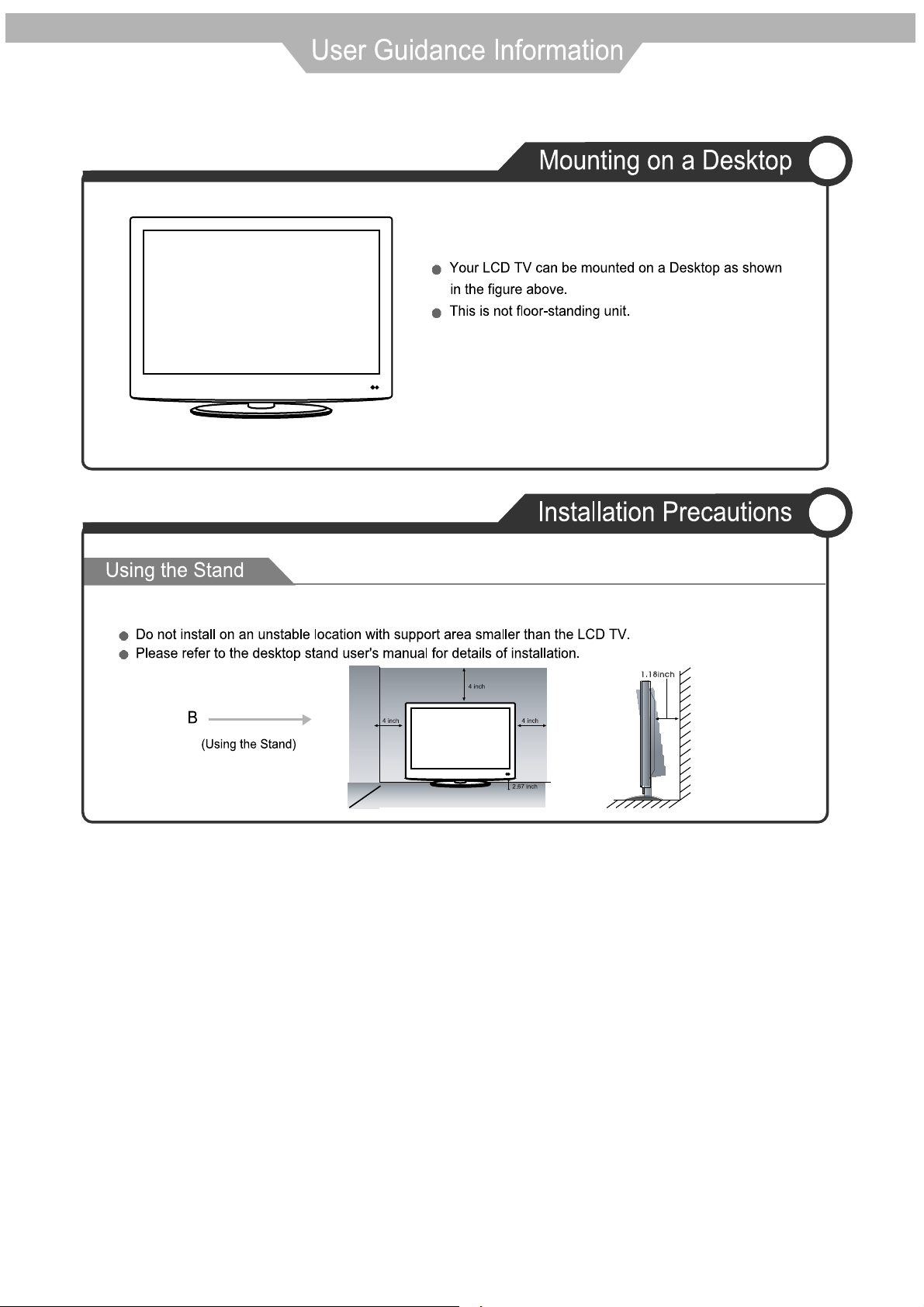
5
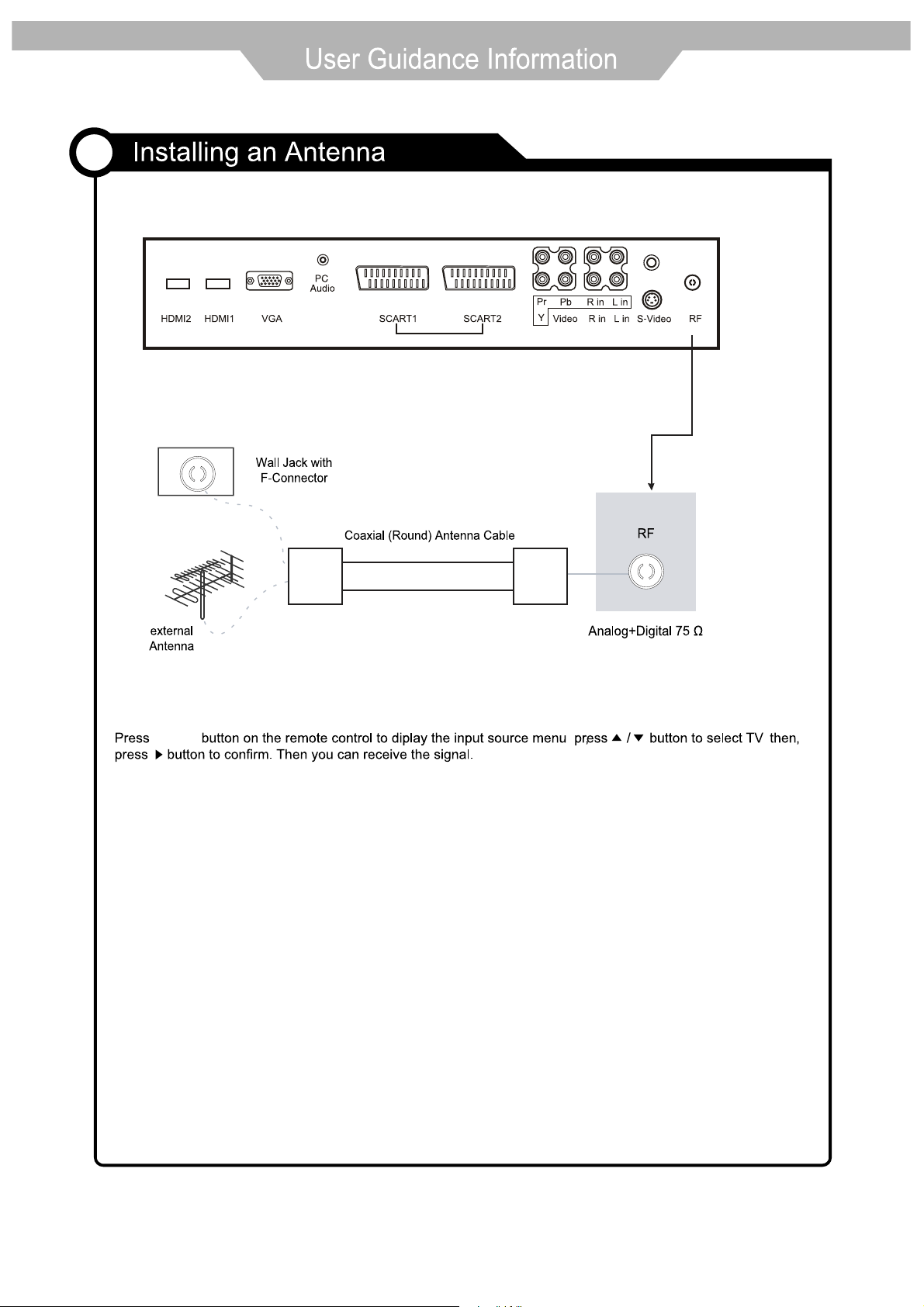
COAX
IN
TV/AV
6
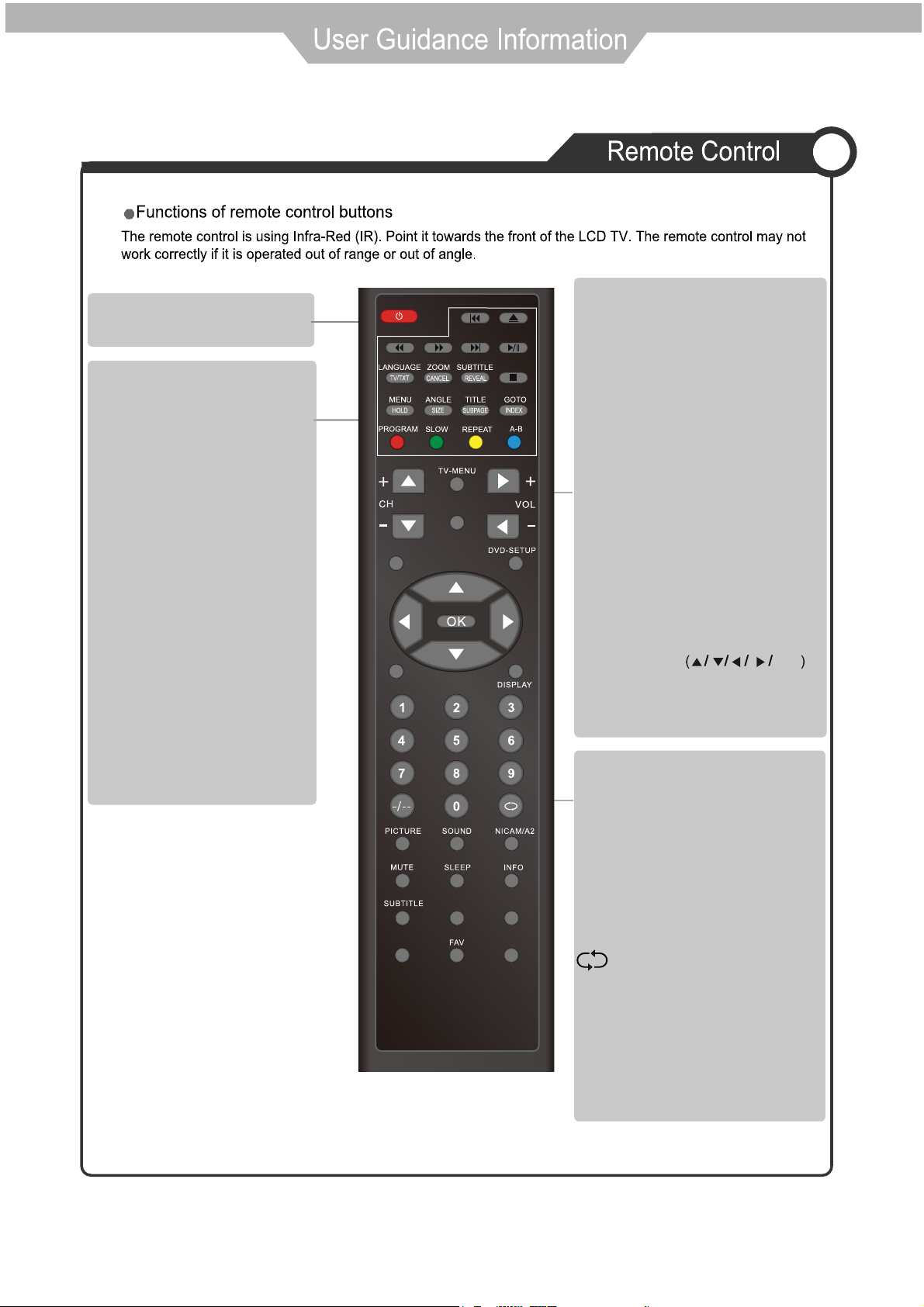
POWER
Turn the TV on/standby
Buttons for TELETEXT operating
You could use the functions of the
buttons only in TELETEXT.
TV/TXT
Turn off/on the Teletext display.
CANCEL
Cancel the Teletext display.
REVEAL
Reveal any hidden text.
HOLD
Hold or carry on the current
subpage.
SIZE
Press to see top half of page
double size, Press again
to see the bottom half of page
double size. Press again for
normal size.
SUBPAGE
Press to subpage, again to cancel.
INDEX
Go to index.
Colour buttons
Short cuts-follow the coloured
links in the text.
DTV
EXIT
TV/AV
Buttons for Basic operating
TV-MENU
Press to diplsy the OSD menu.
TV/AV
Display the input source menu.
CH+/-
Channel/Program +/-.
VOL+/-
Volume +/-.
DTV
Switch to DTV source.
DVD-SETUP
Press to display the DVD menu.
EXIT
Press to exit the OSD menu.
DISPLAY
Press to display the current mode’s
information.
Press to display the disc’s
information in DVD mode.
THUMBSTICK
OK
Allows you to navigate the
on-screen menus and adjust the
system settings to your preference.
NUMBER BUTTONS
Choose channel directly.
Press number buttons and press
OK button to play the channel.
TV/RADIO
CHANNEL LIST
7
EPG
ASPECT
Number buttons for DVD.
Pressing “-/--”button to display
“SELECT 10+”, and press a
number button to play the program.
Return to the previous channel
viewed.
