Denver TFD-2001 Instruction Manual
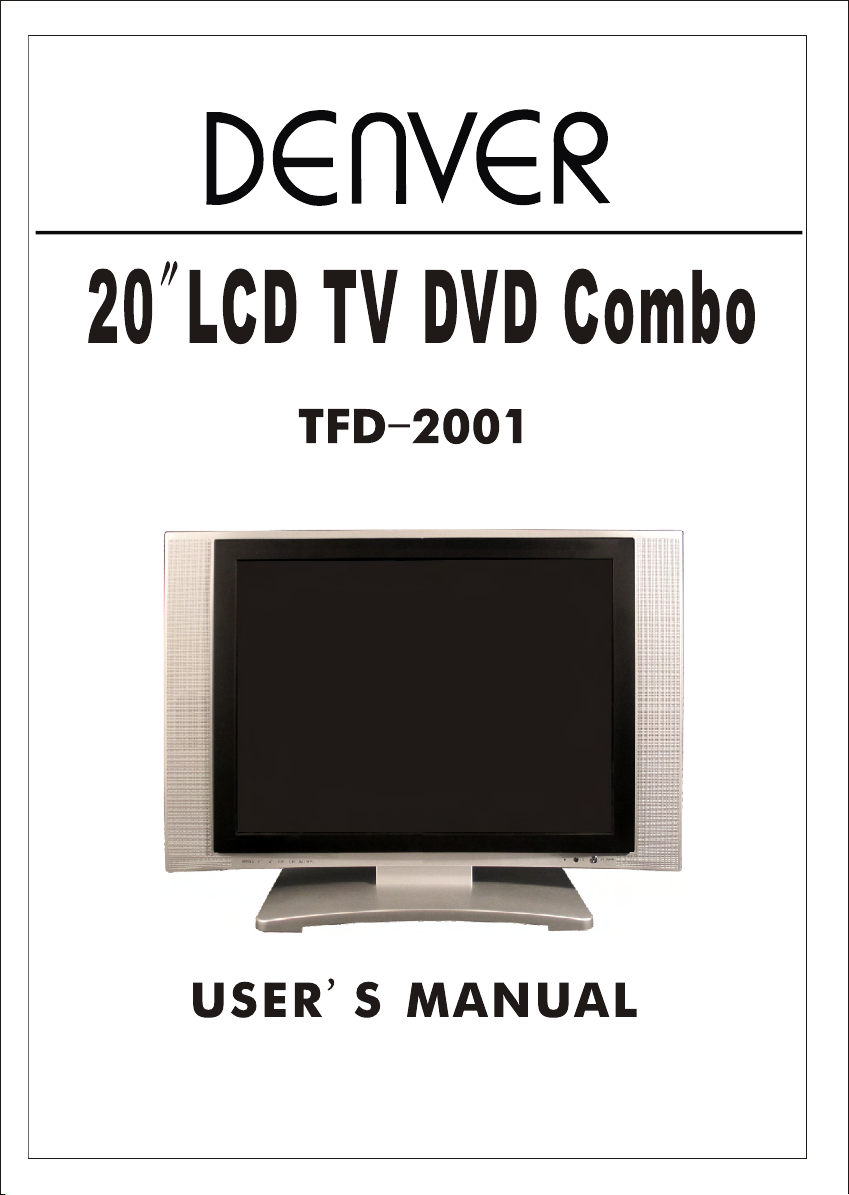
www.denver-electronics.com

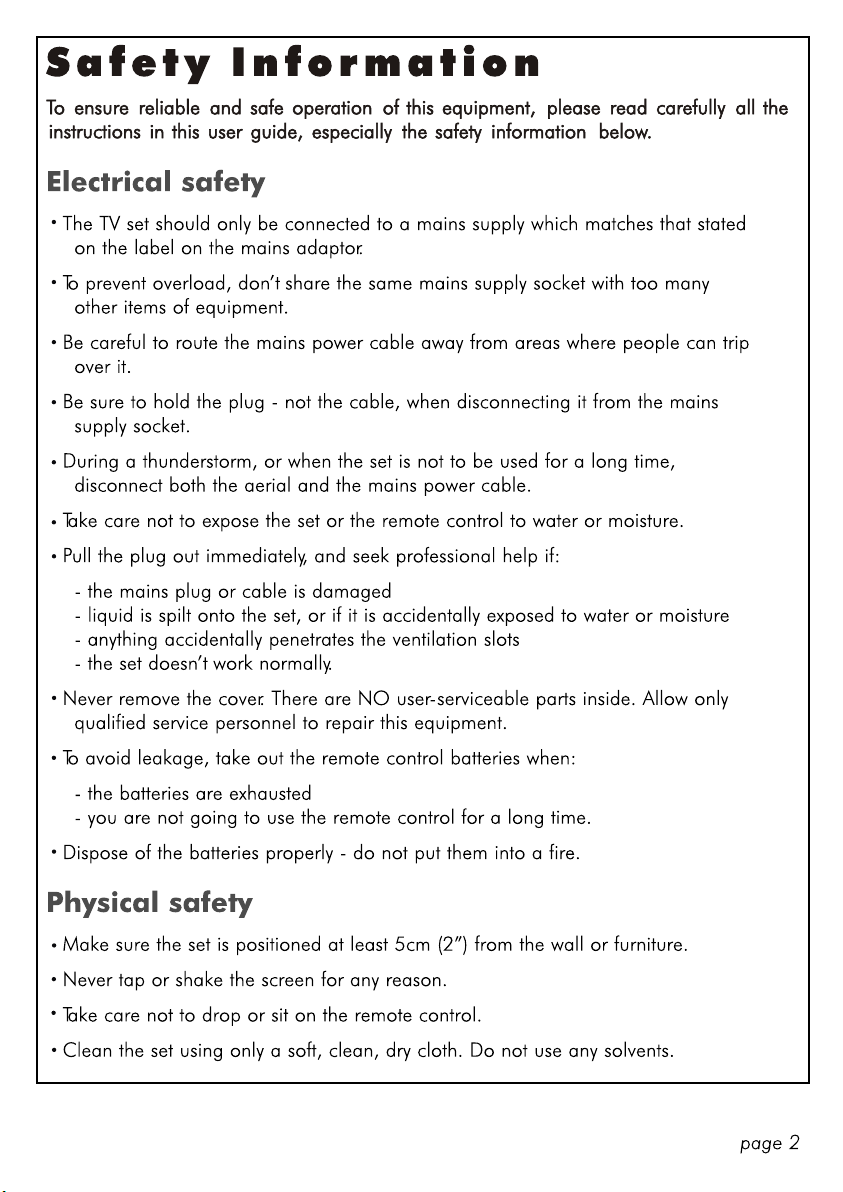
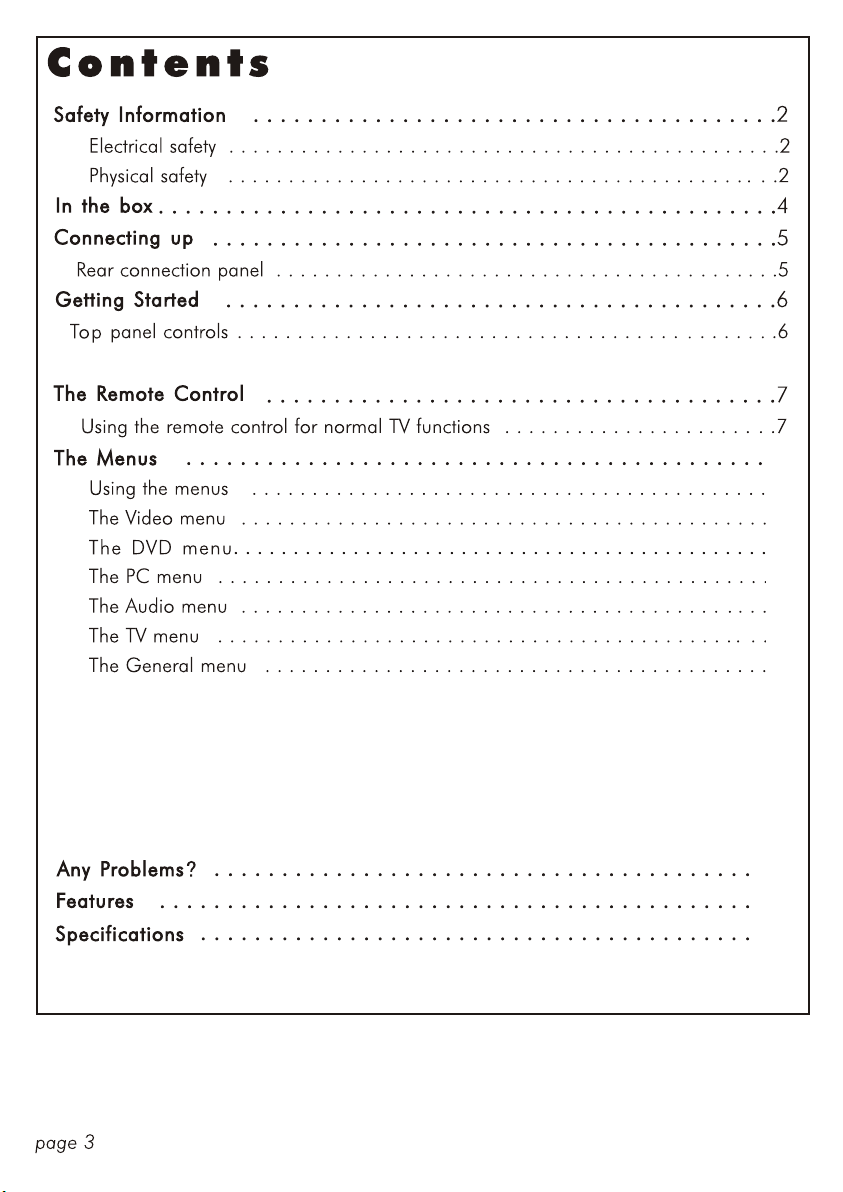
Profile panel controls
DVD Operation. . . . . . . . . . . . . . ........ . . . . . . . . . . . . . . . . . . . .....
DVD Operation. . . . . . . . . . . . . . ........ . . . . . . . . . . . . . . . . . . . .....
.
Place a disc.................. . . . . . . . . . . . . . . . . . . . ....... . .
....... . . . . . . . . . . . . . . . . . . . . ....... . . . . . .
Additional operation. . ....... . . . . . . . . . . . . . . . . . . . ....... . . . . .
System Operation. . . . . . . . . . . . . . . . ....... . . . . . . . . . . . . . . . . . . . ..
System Operation. . . . . . . . . . . . . . . . ....... . . . . . . . . . . . . . . . . . . . ..
General Steps of Set up Menu. . . . . . . . . . . . . . . . . . ....... . . . . . . .
... . . .... . . ... . . . ... . . .... . . ... . . .... . . ... . . .... . . .. 7
Menu Specification. . . . . . . . . ....... . . . . . . . . . . . . . . . . . . . ......
10
10
11
12
13
14
15
16
17
17
18
23
23
23
27
28
28
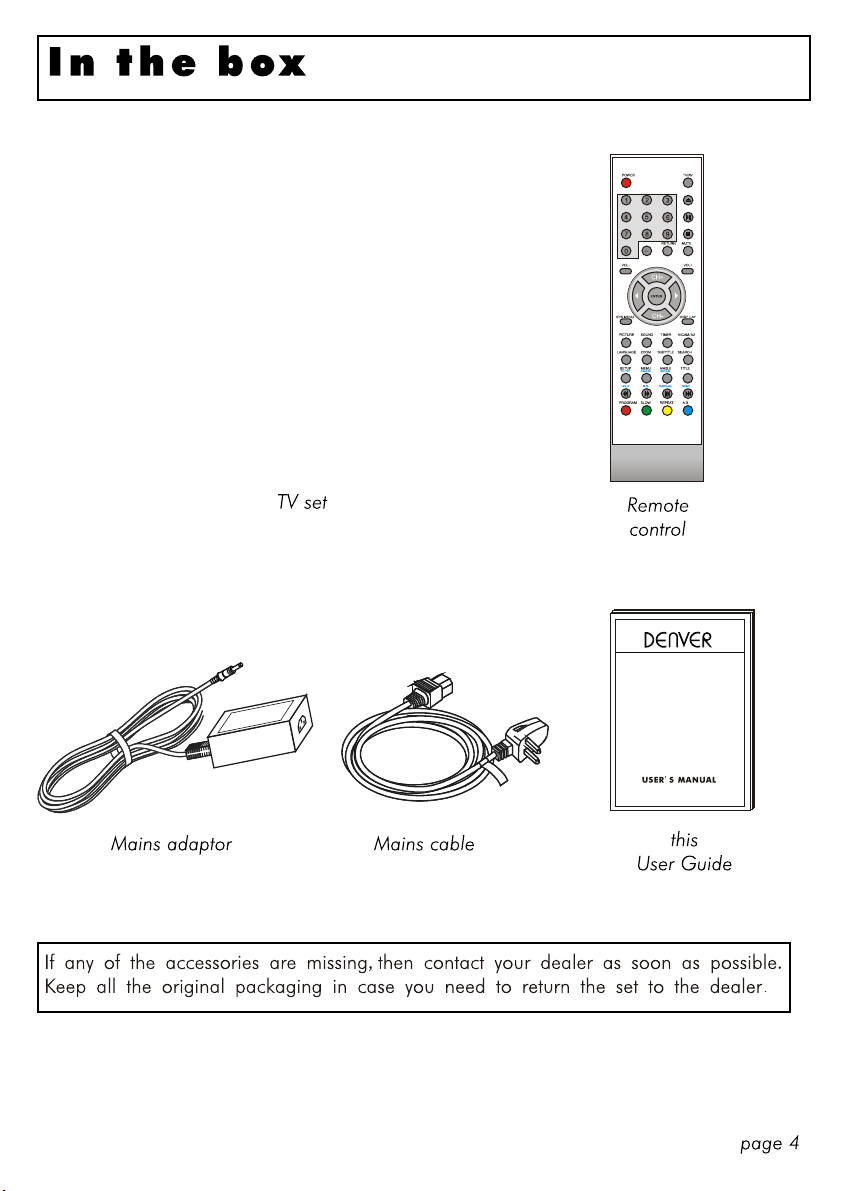
20" LC D TV
20" LC D TV
20" LC D TV
TL- 2008 TP
TL- 2008 TP
TL- 2008 TP
20 " LC D TV D VD C om bo
TFD-2001
USE R'S MA NUAL
USE R'S MA NUAL
USE R'S MA NUAL
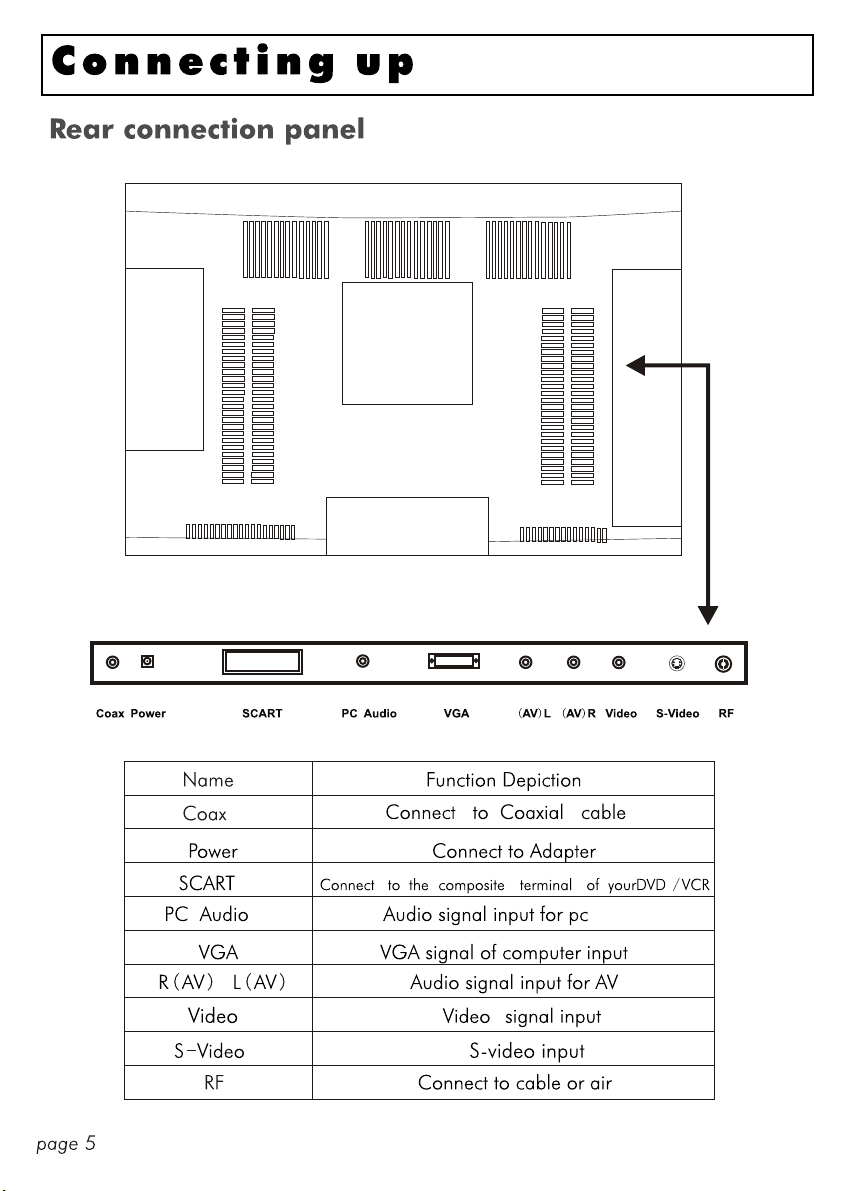
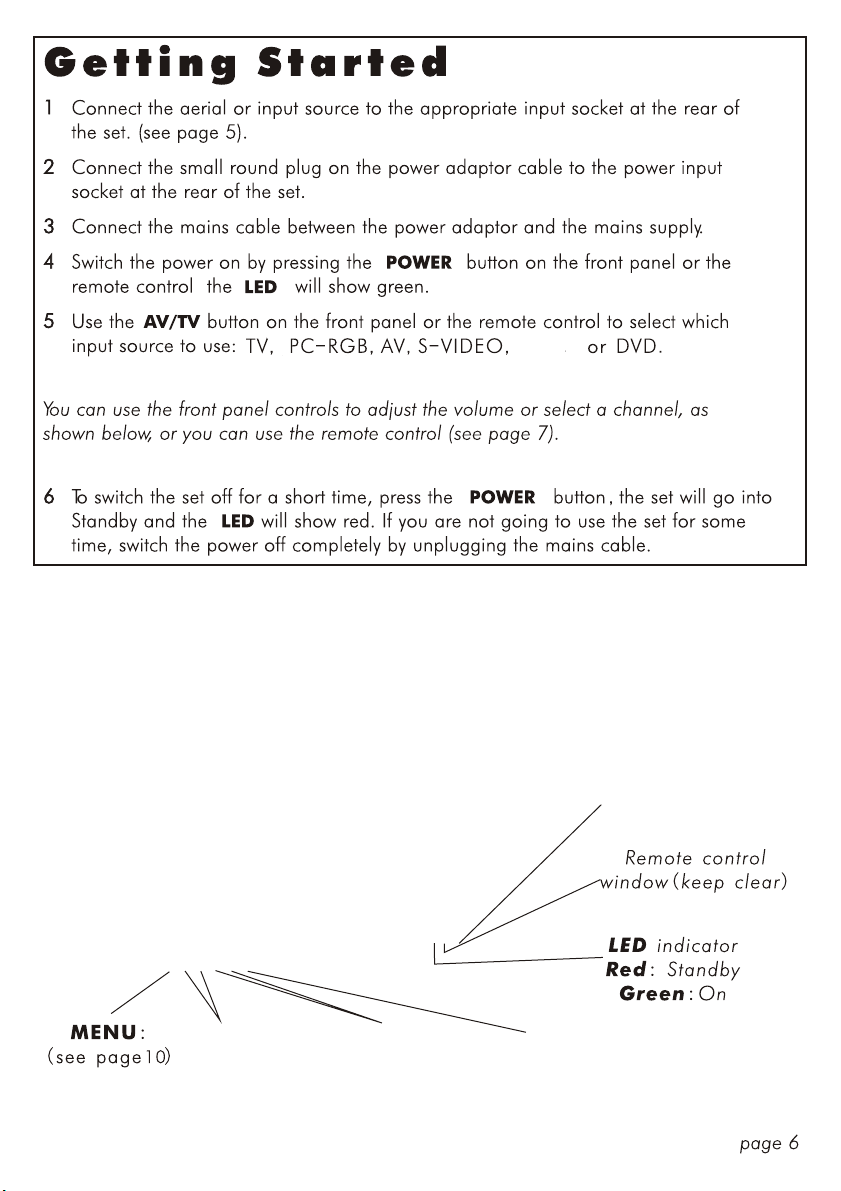
Top panel controls
SCART
PO WER
Volume Adjust:
V+ up
V- down
Channel
(Program):
CH + up
CH - down
AV/TV/ PC:
SELECT
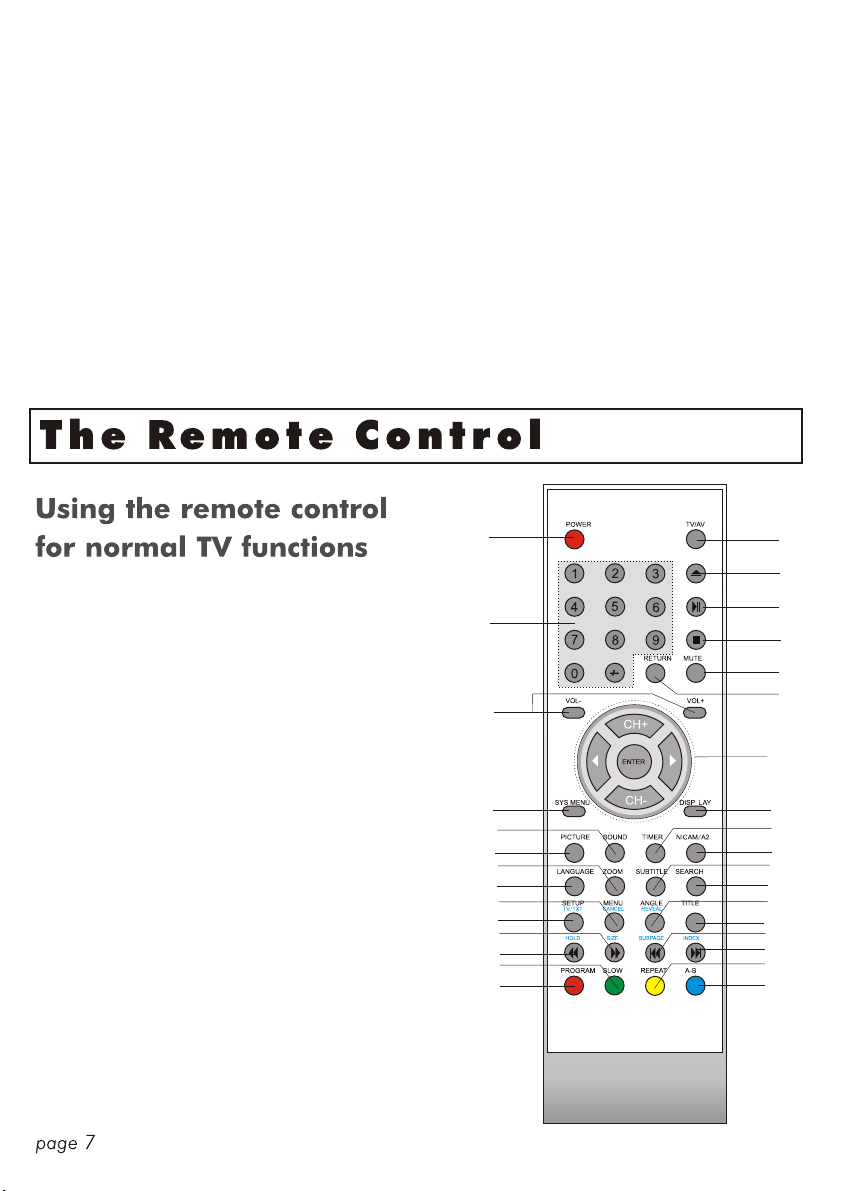
Profile panel controls
1. Fit two AA batteries, making sure that
they are the correct way round,as
marked on the case.
2. Aim the remote control at the window
to the right side of the screen, and
keep the window clear at all times.
3. Do not press the butt ons on the
remote control too quickly-allow
time for the set to resp ond.
1
3
9
11
13
15
17
19
21
23
25
27
29
31
10
12
14
16
18
20
22
24
26
28
30
32
2
4
5
6
7
8
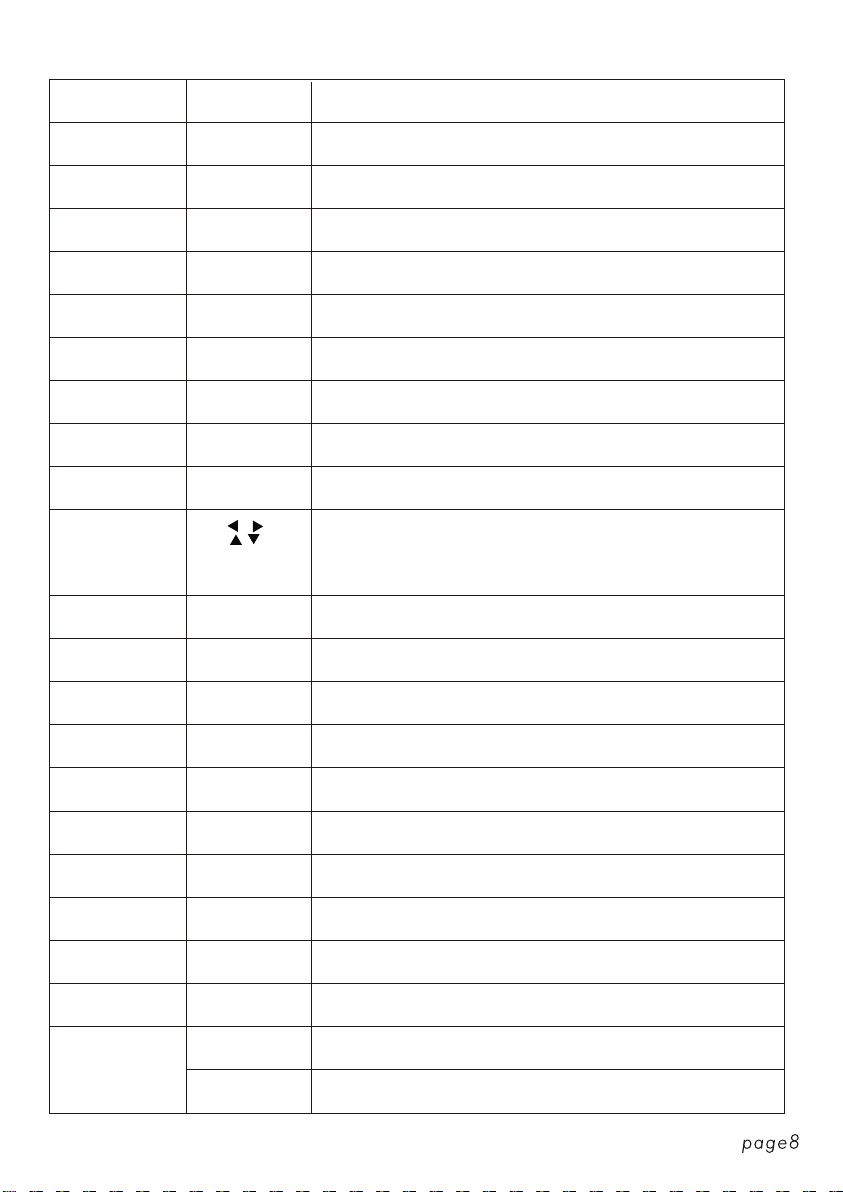
Number Name Function Depiction
1 Power Power button
2 TV/ AV TV/AV/S- VIDEO/ DVD/PC/ SCART switch
3 0- 9,-/-- Cho ose channel
4 EJECT Open/Closed DVD
5 PLAY/PAUSE Play/Pause DVD
6 STOP Stop DVD
7 MUTE Silence
8 RETURN Go to play the program you latest saw
9 VOL- /VOL+ Volume-/+
1
10
2
(CH+/ -)
ENTER
Direction (CH+/-)
Comfirm
11 SYS MENU System menu(TV)
12 DISPLAY TV/DVD STATUS MESSAGE
13 SOUND Sound adjust(personal/ voice/ nmusic/ theatre)
14 TIMER Time shut down install
15 PICTURE Picture adjust(Personal/ standard/mild/ fresh) ]
16 NICAM/ A2 NICAM
17 ZOOM
Enlarge the picture in DVD state
18 SUBTITLE DVD SUBTITLE ON/OF F
19 LANGUAGE DVD LANGUAGE(SUBTITLES)
20 SEARCH SEARCH TRACKS OR CHAPTERS
21 DVD PLAY LIST/ DISC MENU
MENU
CANCEL CANCEL
