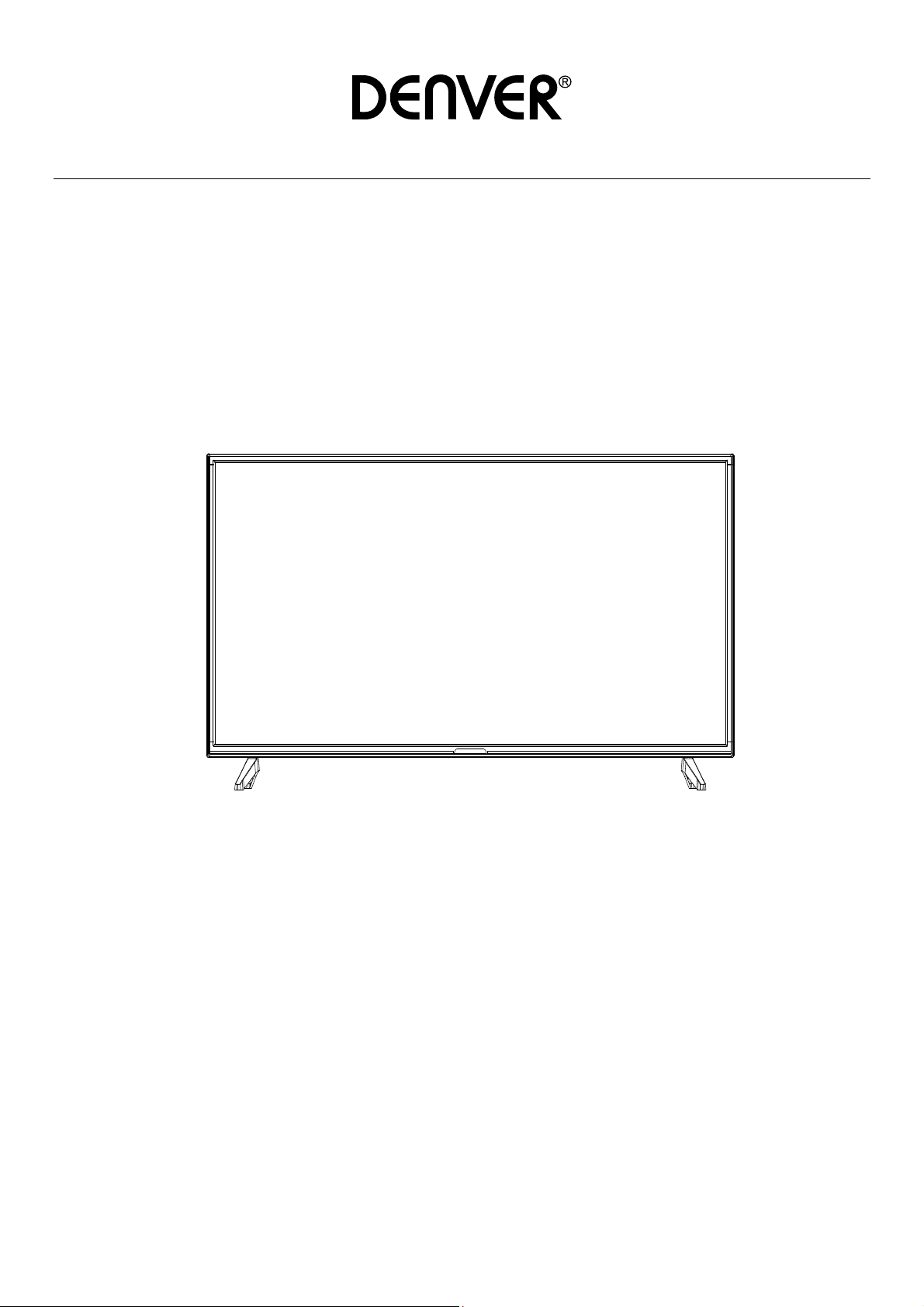
SMART TV with DVB-T2/S2/DVB-C
and H.265/HEVC Support
Model: LDS-3272/LDS-4074
User’s Guide
NOTE:
Read all of the instructions before using this TV and keep the instruction
manual in a safe place for future reference.
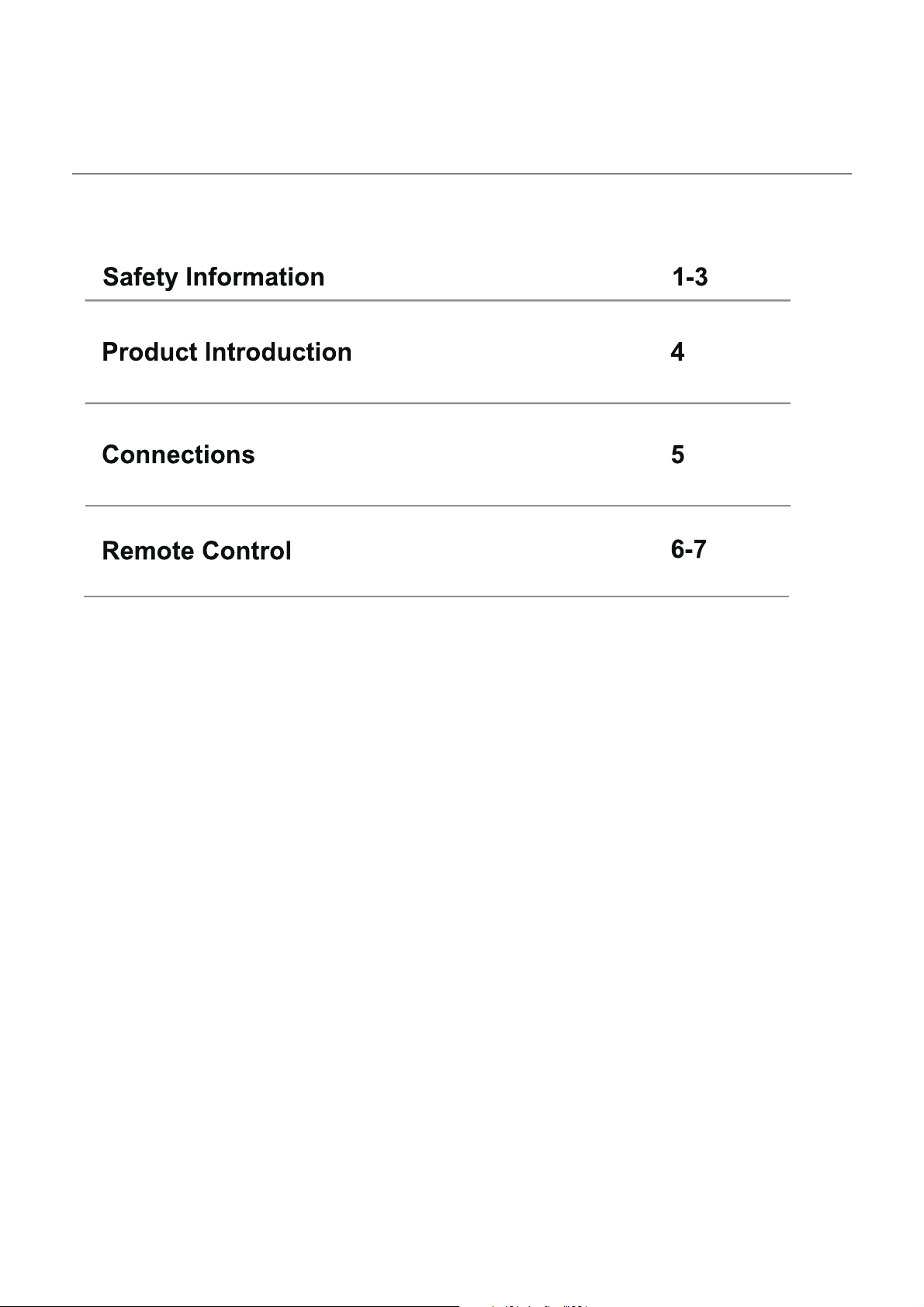
Contents
Customizing TV Settings 13-28
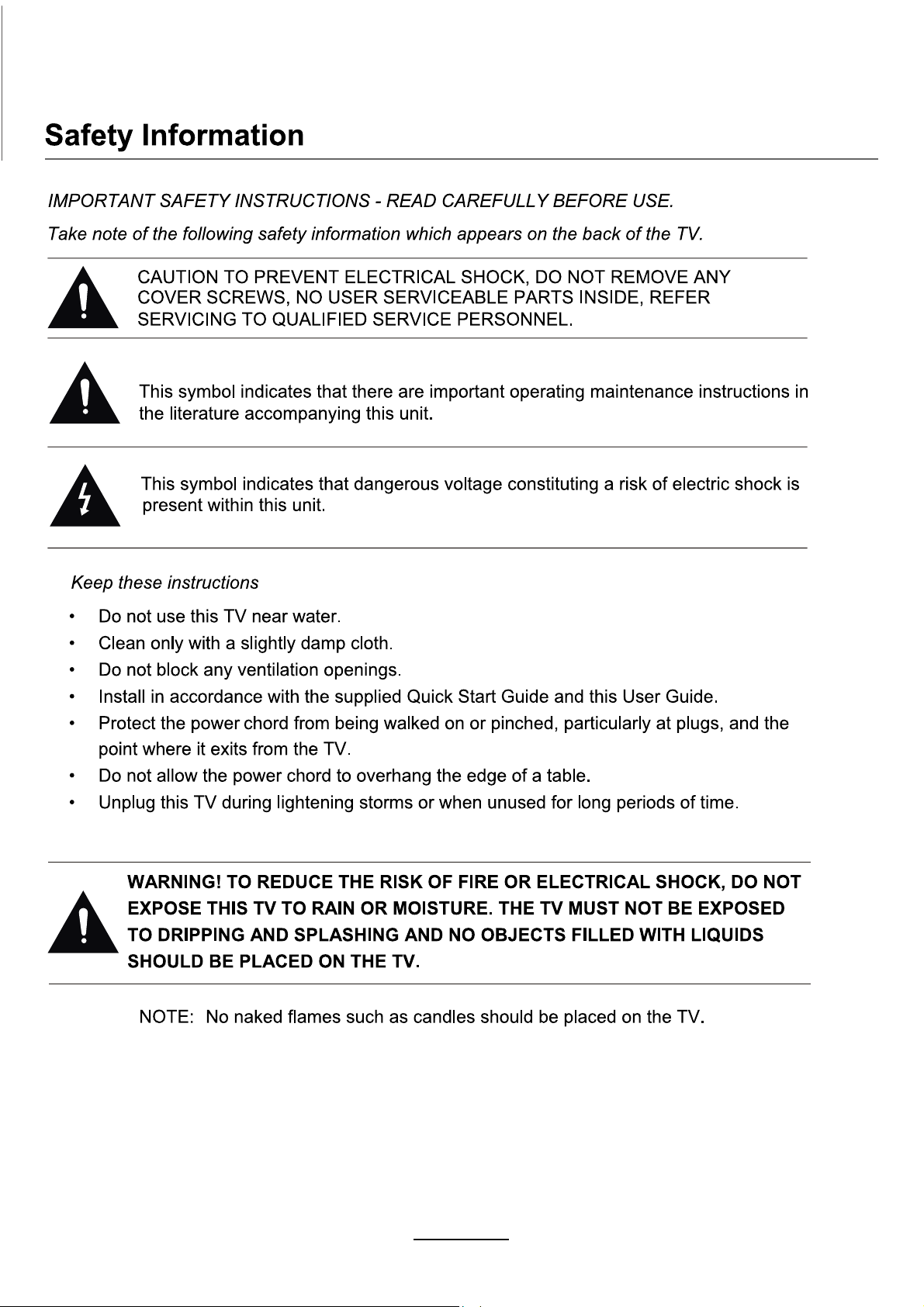
1
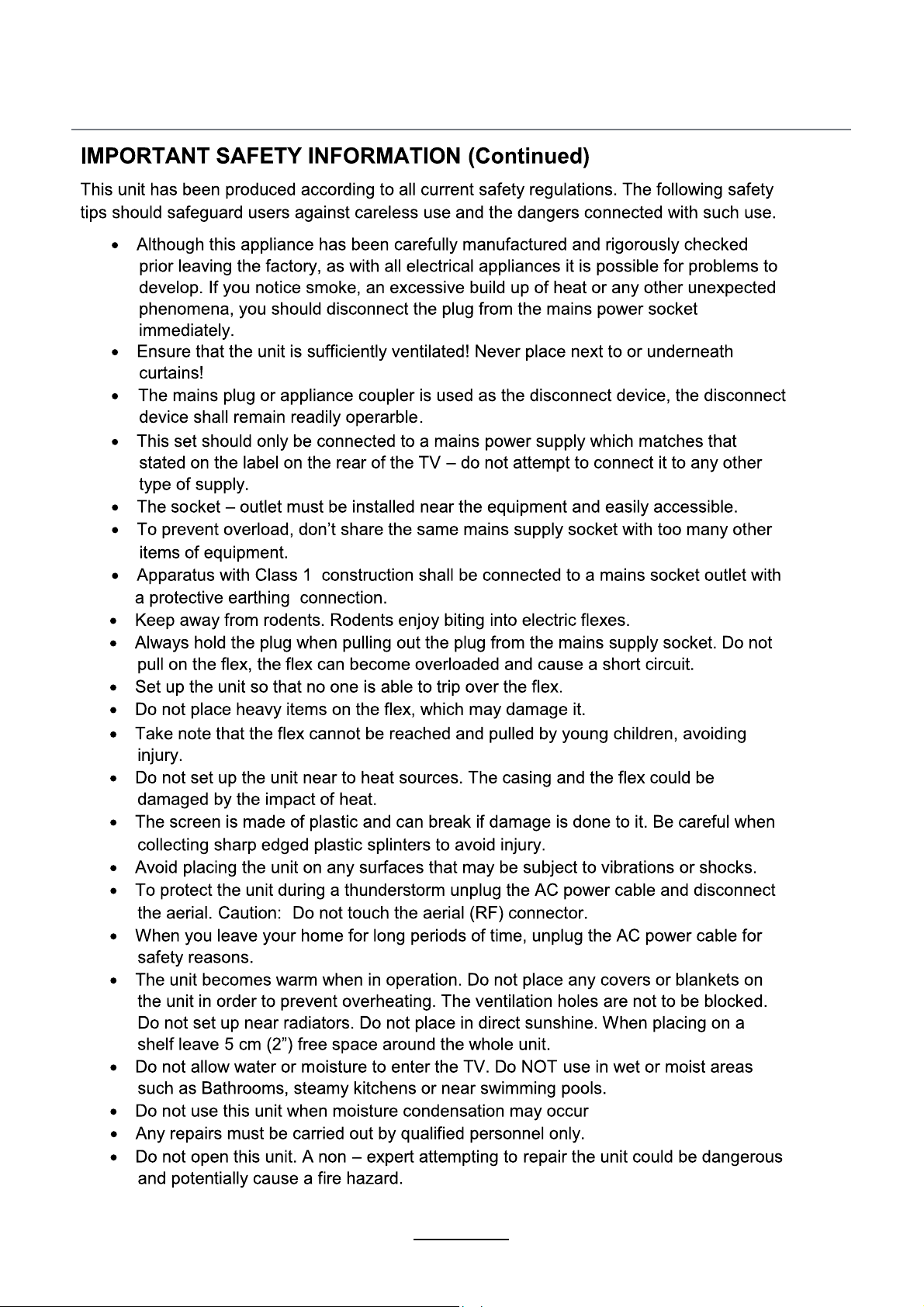
2
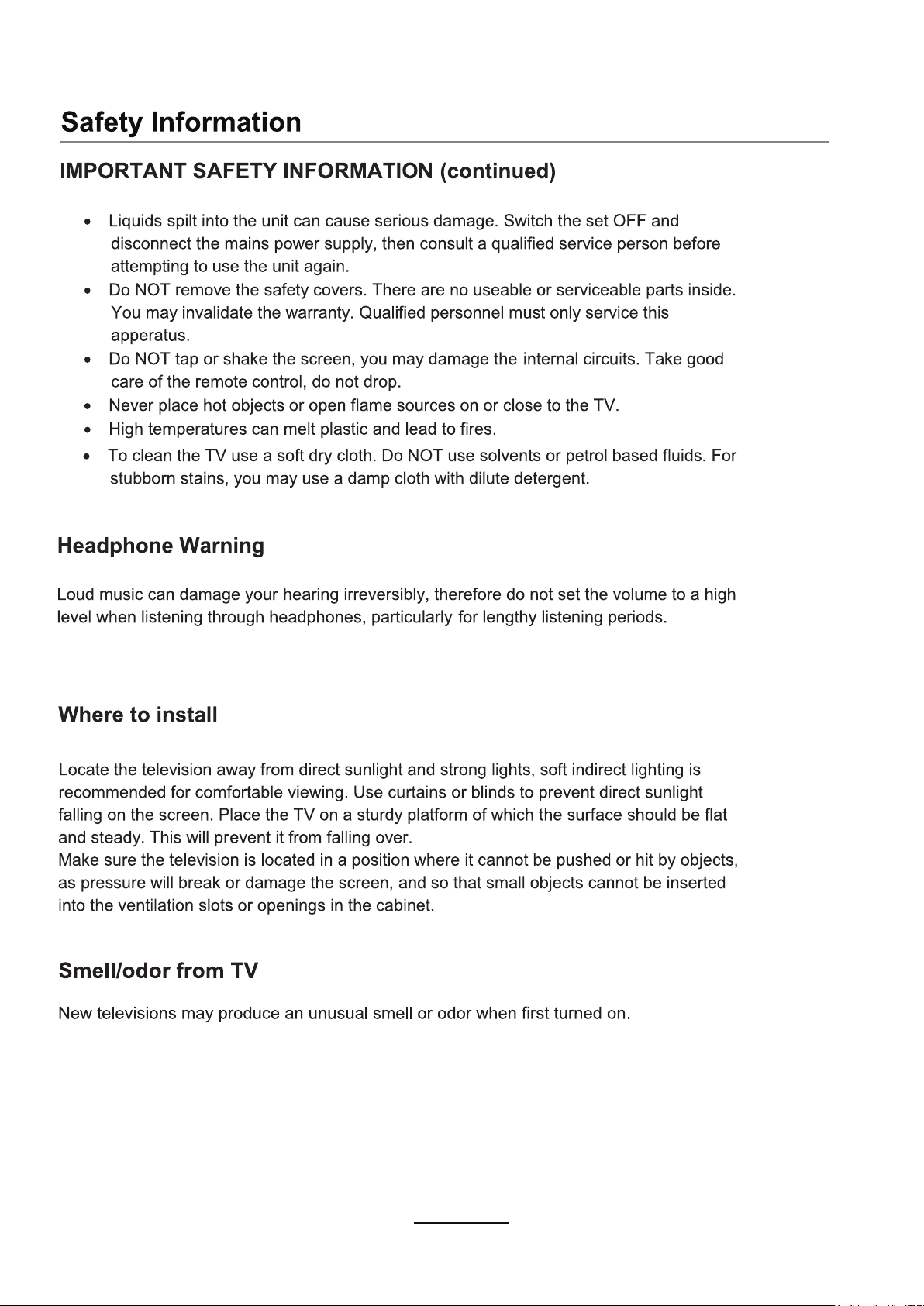
Due to the manufacturing process of components, televisions and other electronic products
can have parts that may produce a smell after the product is first turned on and warms up.
The smell will usually dissipate within a few days of use and does not return.
This is normal and occurs with many electronic products. Please ensure there is sufficient
ventilation around the TV and in the room and the odor will dissipate.
3
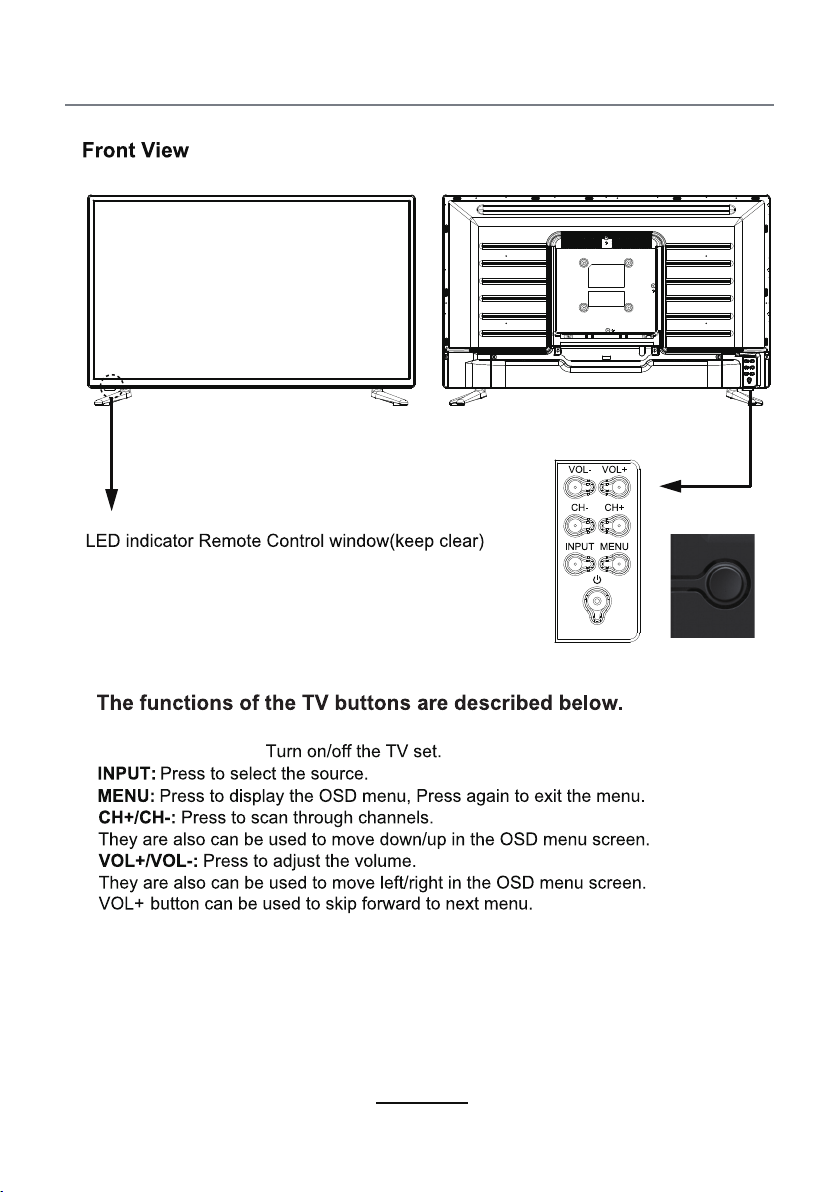
POWER/STANDBY:
Model:LDS-3272 Model:LDS-4074
4
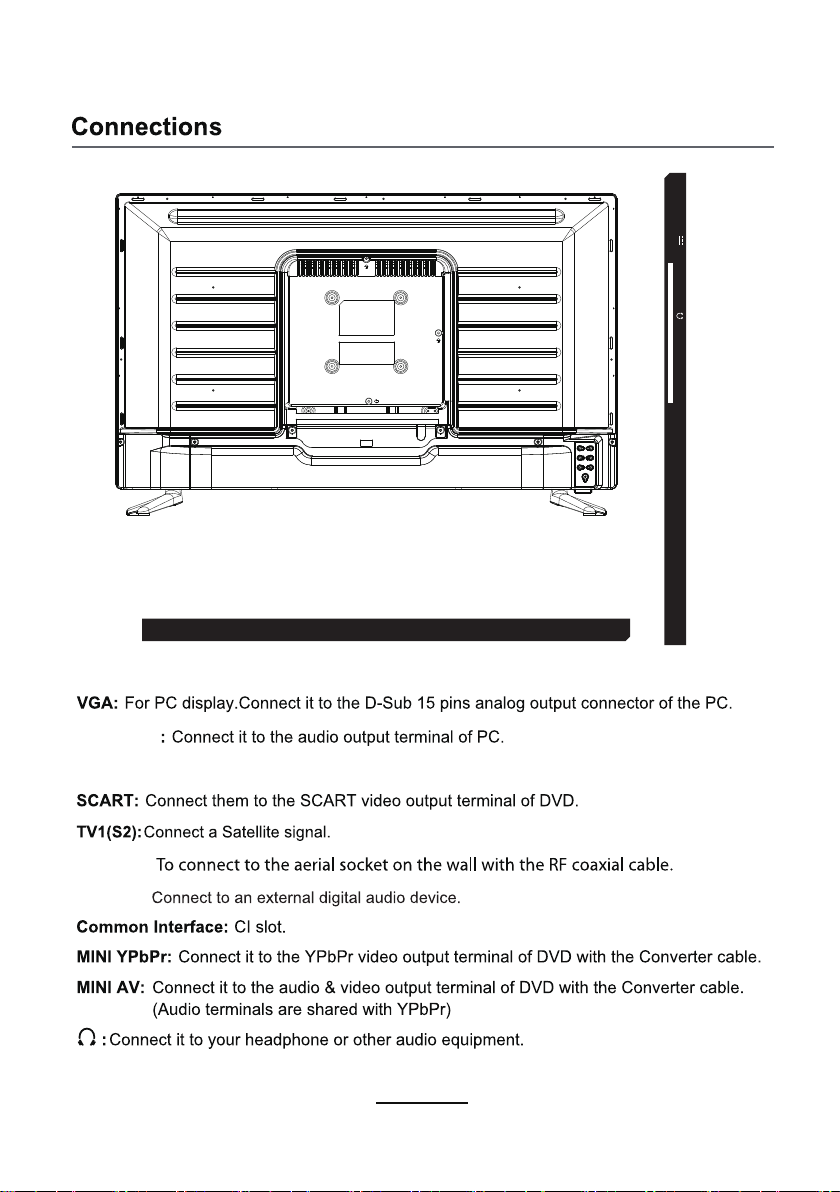
USB
5V 500mA
Commo n Inter face
Mini YPbPr Mini AV
LAN(RJ45):
LAN
(RJ45)
RJ45 plug for connecting to external modem or network access equipment.
PC
VGA HDMI1 HDMI2 SCART
AUDIO
PC AUDIO
HDMI: Connect DVD/Blu-ray player or other equipment.
TV2(T2/C):
OPTICAL:
USB: Connect to USB device for multimedia .
5
TV1(S2) HDMI3 OPTICALTV2(T2/C)
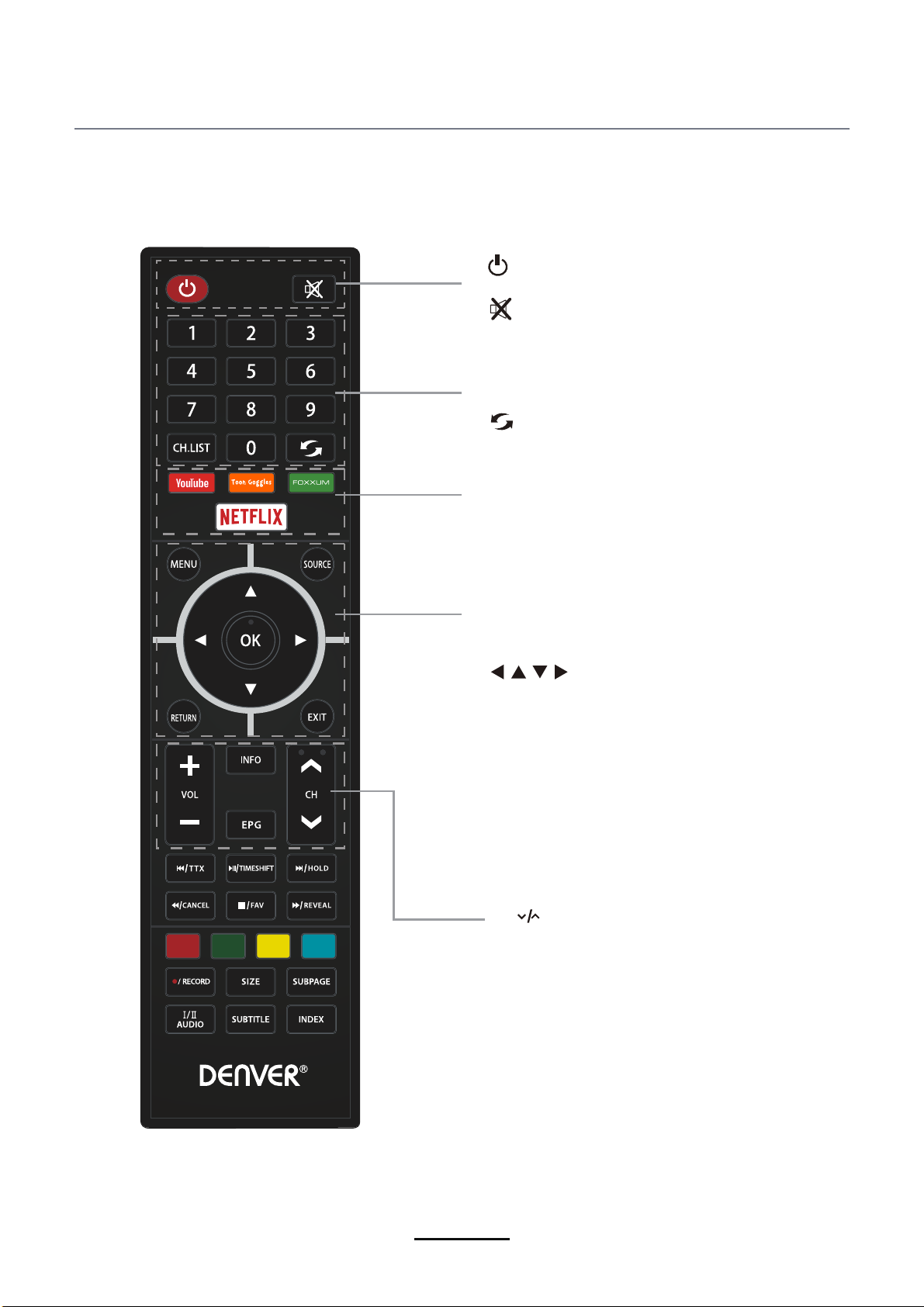
The remote control is using Infra-Red(IR). Point it towards the front of the LED TV. The remote
control may not work correctly if it is operated out of range or out of angle.
:
Switch the TV between On and Standby
mode.
Mute and restore TV sound.
:
0~9:Select a program.(ATV/DTV mode).
Display program list.CH.LIST:
:
Return to the previous viewing
channel.
APP.
APP:Press to select the desired
MENU:Display the main menu.
SOURCE:Select among the different input
signal sources:TV/AV/COMPONENT/HDMI1/
HDMI2/HDMI3/VGA/USB.
:
Allows you to navigate the on
screen display menus and adjust the system
settings to your preference.
OK:
Confirm the selection.
RETURN:Return to previous menu.
EXIT:Exit the on screen display menu.
INFO:
Display the present screen information
such as the current channel and input source.
VOL+/-:Adjust the volume.
CH
Select the channel.
:
To show the Electronic Program Guide EPG:
during no- menu state only in DTV mode.
6
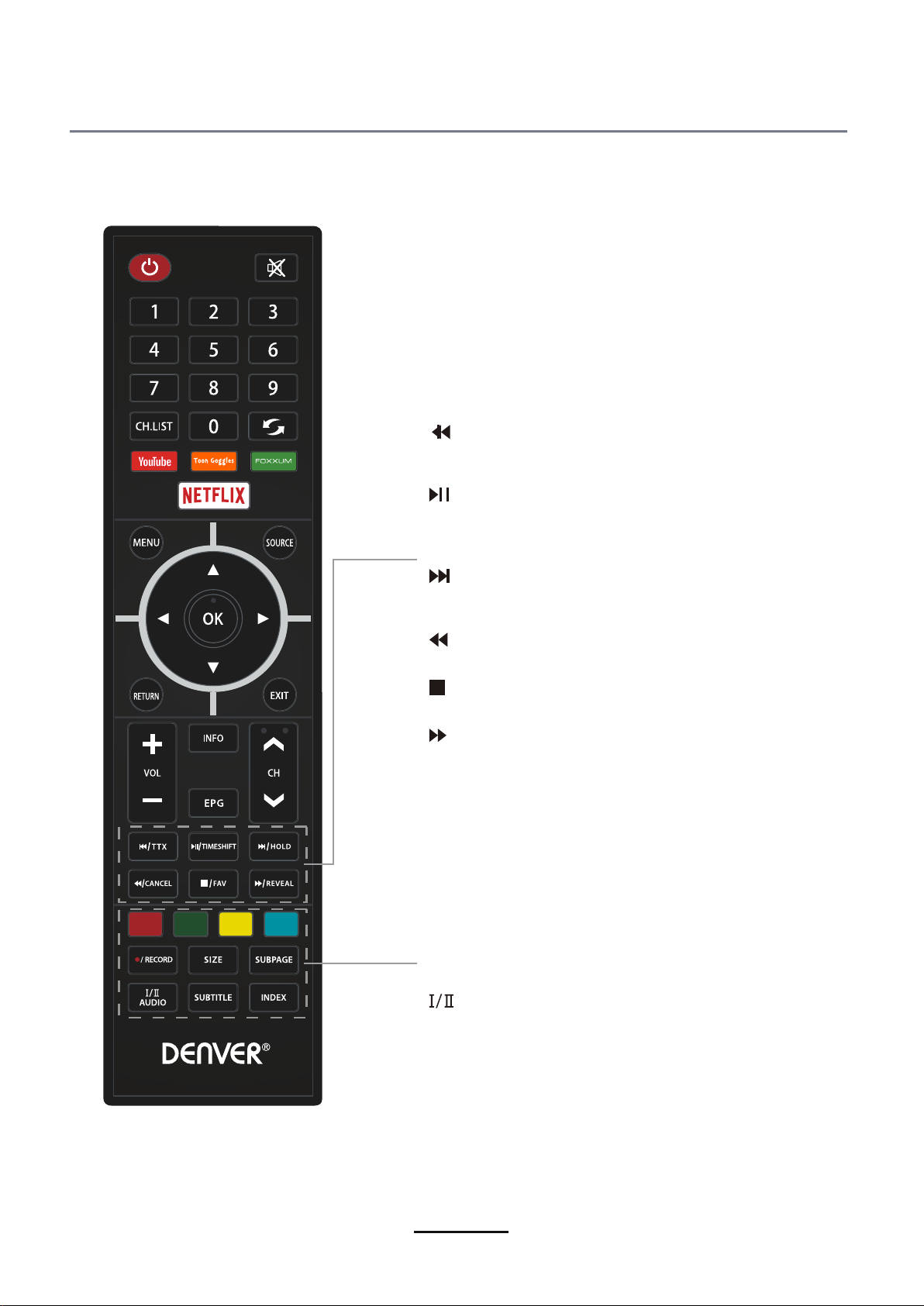
:
Skip to the beginning of the previous
chapter/track/photo.
TTX:Enter the Teletext.
:
Start playback or pause.
TIMESHIFT:
DTV program and start record background
(Used for models with DTV function only).
Skip to the beginning of the next chapter/
:
track/photo.
HOLD: Hold or carry on the current subpage.
Reverse playback rapidly.
:
CANCEL:
Stop the playback.
:
FAV:Display the favorite channel list.
:
Advance playback rapidly.
REVEAL:
Press the button to pause current
Cancel the Teletext display.
Reveal any hidden text.
SIZE:
press again to see the bottom half of page double
size.Press again for normal siza.
SUBPAGE:Press to enter subpages,pressagain
to cancel.
RECORD: Start to record.
INDEX:Go to index.
SUBTITLE:Turn on/off the subtitle dispaly in DTV
mode and DVD mode.
Press to see top half of page double size,
AUDIO:Switch the available sound-track.
7
