Page 1
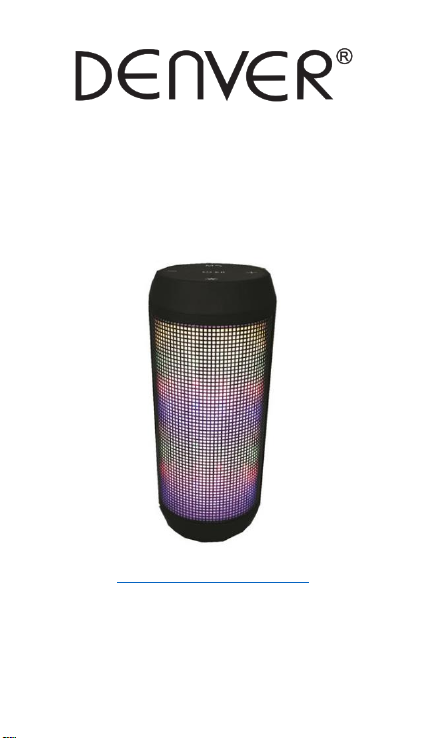
Instruction Manual
Bluetooth Speaker
BTL-62
www.denver-electronics.com
Before operating this product, please read this
instruction manual carefully and completely.
Page 2
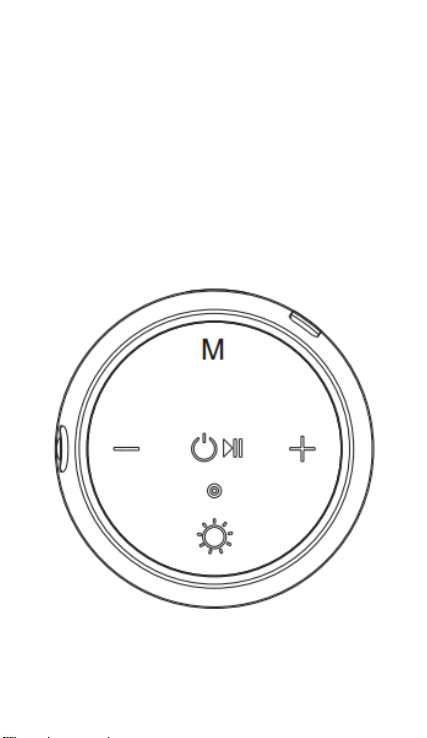
Operation Instruction
When you turn on the speaker, it will by standard
start in Bluetooth model. You can then easily pair
with your smartphone or PC with Bluetooth
function. If you don’t pair it within 10 minutes,
the speaker will go into sleep mode, and you have
to turn it off/on to pair again.
Press “M” button to switch functions,
Page 3
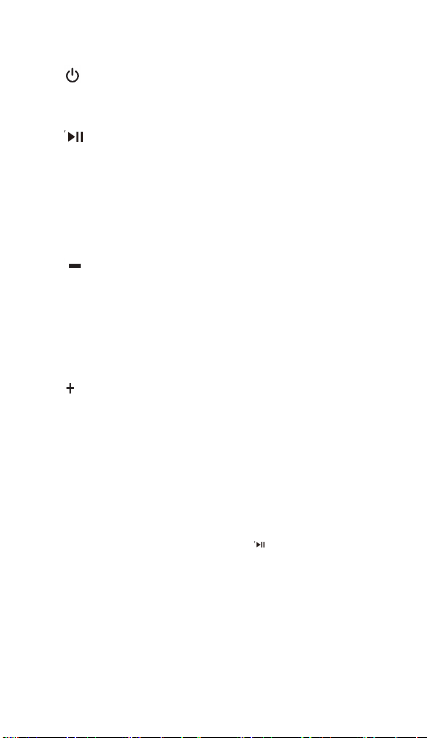
Button Instruction :
⑴ : Power Key
⑵ LINE port:3.5 audio input port
⑶ Play/Pause:Pause and play in play mode.
in Bluetooth mode, when call, that are
answer key and hang up keys, Double-click,
redial the last phone number.
⑷ Volume down/Next: Long press to
decrease volume. In FM mode, short press to
switch PRE frequency, In music mode, short
press to switch previous song.
⑸ Volume up / PRE: Long press to increase
volume, In FM mode, short press to switch to
next frequency, In music mode, short press
to switch to next song
⑹ M - mode switch:switch to FM radio mode,
in “FM” mode, long press 3 seconds to
Tune.
(Note: short press=hold the key for less then 1
second, Long press=hold the key for about 3
seconds )
Page 4
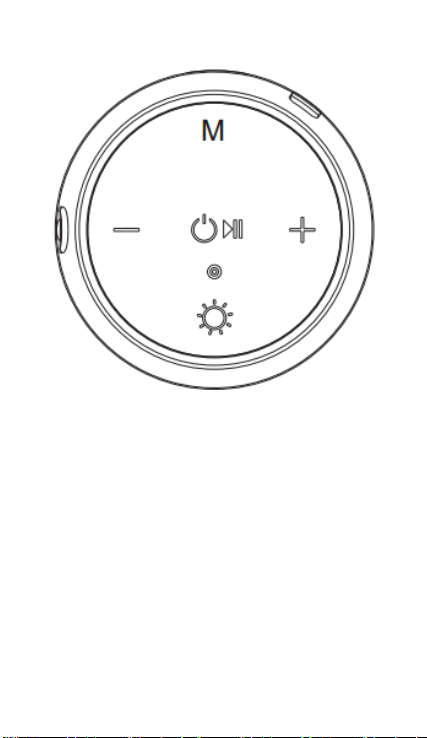
Light control button:
Page 5

Light flash when on mode (full color sine move up and down)
press 1st mode 1(Multicolor Rotating combination of graphics)
press 2nd mode 2 ((two color conversion with double line)
press 3rd mode 3 (light off)
press 4th mode 4(light off)
press 5th mode (one color move up with light bar )
press again light back to default status.
1. light mode button:
Page 6

How to turn ON and OFF
Long press the key to turn ON and long press the
key to turn OFF.
How to connect Bluetooth devices (Mobile
Phone / Laptop /IPHONE /IPAD, etc )
1. Turn on speaker and make sure it is in
Bluetooth mode. The blue indicator flashes, and a
beep sounds.
.
2
Enter Bluetooth settings on your smartphone
or PC, find BTL-62 on the list over Bluetooth units,
and choose it to pair.
3. After succesfull pairing, the speaker will give a
beep, and on your phone it will show that the
speaker is connected.
4. After successful connection, Bluetooth devices
can play to the speaker. Blue light will flash slowly
when it is in Bluetooth play mode.
How to use AUX input mode.
Page 7

In any mode, insert 3.5mm to the Bluetooth
speaker, and to the audio source you want to
listen to. The Bluetooth speaker will automatically
change to AUX input.
How to operate FM radio
Press M to enter FM mode. Then long press M to
make automatically search for channels. The blue
indicator flashes. When finished, the system will
automatically play the first found station. Short
press or to change stations.
Note: Please insert USB cable for better FM
receival. It works as an antenna.
How to charge the speaker
Please charge the speaker before first time use.
Plug one part of the USB charge cable into the
speaker Micro USB port, and the other part to a
computer USB port or an external USB adaptor
(not included). Charging the battery fully may take
up to 6 hours (first time please extend charging
Page 8

time). When charging has finished the red
indicator will turn off.
FAQ
Cannot connect and play
1) Check Bluetooth settings on your phone or PC.
(some pc’s cannot be used for Bluetooth audio)
2) Check if the speaker are properly charged. If
the red indicator flashes when you turn on the
speaker, please charge it.
3) Please turn off, pair the Bluetooth unit again,
and try once more.
*If the above doesn’t solve your problems, please
contact the store where it is bought.
Bad radio reception
★ Re- search the station at a open place
★ Insert USB cable as external antenna to
enhance reception
Page 9

Specifications:
Speaker Specification:40MM×3W
Output:3W*2
Frequency Response:200Hz-20KHz
Sensitivity:100db±5db
SNR:≥90DB
Distortion:≤5%
Bluetooth specification:Bluetooth 2.1
Bluetooth Communication Protocol:
Support Advanced Audio Transmission Mode(
A2DP) Ver 1.2
Supports remote control mode (AVRCP) support
Ver 1.0
Bluetooth Communication Range up to 10M
Power Supply:Built-in Lithium
Charging Time:6 hours(first time, please
extend the charging time)
Bluetooth Play Time :8 hours
Adapter:Micro USB Port, 3.5 AUX input Port
Dimension:76*76*174mm
Page 10

Electric and electronic equipment and included
batteries contains materials, components and
substances that can be hazardous to your health
and environment, if the waste material (discarded
electric and electronic equipment and batteries) is
not handled correctly.
Electric and electronic equipment and batteries is
marked with the crossed out trash can symbol,
seen below. This symbol signifies that electric and
electronic equipment and batteries should not be
disposed with other household waste, but should
be disposed of separately.
As the end user it is important that you submit your
used batteries to the appropriate and designated
Page 11

facility. In this manner you make sure that the
batteries are recycled in accordance with
legislature and will not harm the environment.
All cities have established collection points, where
electric and electronic equipment and batteries can
either be submitted free of charge at recycling
stations and other collection sites, or be collected
from the households. Additional information is
available at the technical department of your city.
Hereby, Inter Sales A/S declares that the radio
equipment type BTL-62 is in compliance with
Directive 2014/53/EU. The full text of the EU
declaration of conformity is available at the
following internet address: http://www.denver-
electronics.com/denver-BTL-62/
Operating Frequency Range: 2.402-2.480GHz
Max Output Power: 2.06dBm
Page 12

Imported by:
DENVER ELECTRONICS A/S
Omega 5A, Soeften
DK-8382 Hinnerup
Denmark
www.facebook.com/denverelectronics
