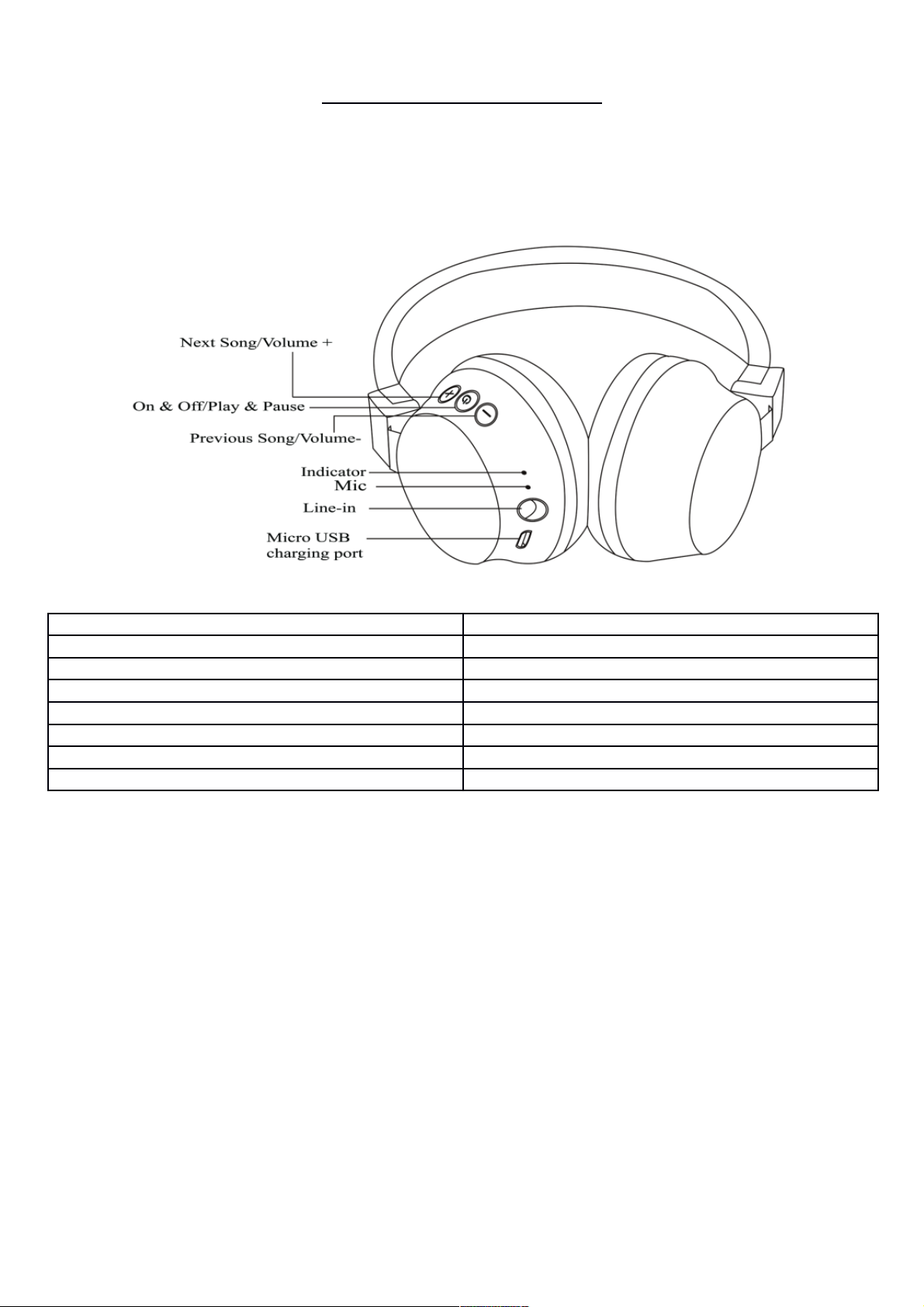
BT Headphone Manual
Congratulations with your new Bluetooth headset. Please read this manual before using it to make sure you
use it correct.
Headset overview
English English
Next Song/Volume+ Next Song/Volume+
On & Off/Play & Pause On & Off/Play & Pause
Previous Song/Volume- Previous Song/VolumeIndicator Indicator
Mic Mic
Line-in Line-in
Micro USB charging port Micro USB charging port
Pairing
1. Ensure that your phone or Bluetooth device is switched on.
2. To pair the headset that has not been previously paired with a device, please switch on the headset by
push and hold power button for approximately 5 seconds., the headset starts in Bluetooth search mode
(red/blue light flashes quickly and alternately and there is a prompt tone). Press and hold the power key
for 3 seconds, it will go into reconnection mode.
3. Activate Bluetooth on your phone or Bluetooth device, and set it to search for Bluetooth device.
4. Select “DENVER BTH-205” from the list of found devices on your phone or Bluetooth devices.
5. When Bluetooth is paired successfully, there will be prompt tone and the blue light turns to lighting
continuously.
Switch On
After unit has been paired (look above), just hold power until the LED lights up and then let go. When it has
been paired it will automatically reconnect once turned on.
Switch Off
To switch off, press and hold the Power key about 3 seconds. There is a prompt tone and a red indicating
light. If the headset is not connected to a device within 10 minutes, it switches off automatically.

Adjust the Volume
Turn volume up or down by long push on volume +/- key during a calling or while listening to music. When
the volume reaches to maximum, there is a warning tone.
Charge the Battery
Please insert the Micro USB end of the included USB cable into the USB micro port charger connector
under the left ear-cap of the headphone, and plug the other end into a USB port on your computer or other
devices made for USB charging. The indicator light will be red while charging. Once fully charged, the
indicator light will turn off. Charge time is approximately 2.5 hours if battery is empty. The fully charged
battery has power for up to 8 hours talking and/or music time (and up to 200 hours standby time).
Calls
To answer or end a call, push once on the phone key to answer and long press (approx. 1.5 second) to reject
a call. End a call with a short press on phone key.
Passive model
You can use DENVER BTH-205 as a wired headphone. Simply connect the headset to your MP3 player
with 3.5mm audio cable.
Caution:
1. Please avoid very high volume for a constant period of time. This may damage your hearing.
2. If not used for a long time, make sure to charge it once every 6 months.
3. Battery is built-in and it is not replaceable.
4. Please keep the headset away from wet areas. Do not use in rain or moist weather.
5. The operating temperature is 5°C to 35°C. Please don’t put the headset into fire to avoid battery blast
accident.
