Page 1
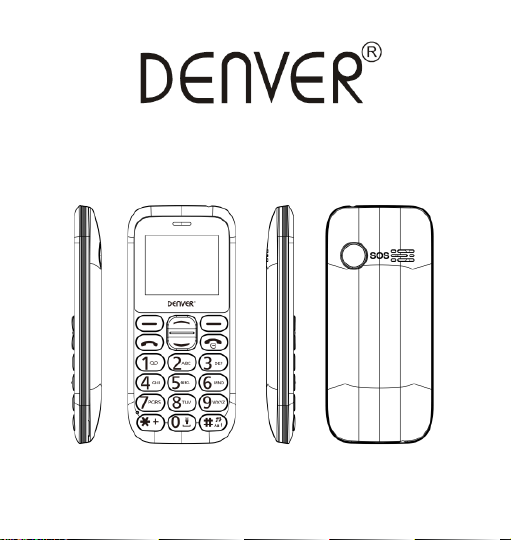
Senior Phone
BAS-18300M
www.facebook.com/denverelectronics
User Guide
English
Page 2
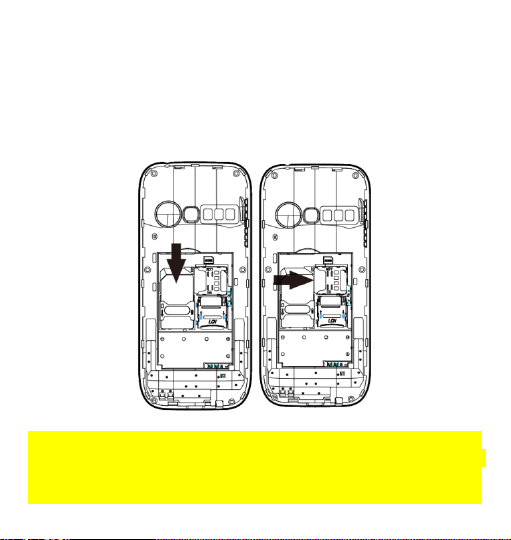
Insert the SIM card: The SIM card links to operator services
and stores information such as your phone number, PIN code,
contacts and SMSmessages. To access the SIM slot, turn off the
phone and lift up the cover starting from the slit on the bottom
left corner. Remove the battery. Insert the SIM card into the slot
with the gold contacts facing down.
Insert a memory card: In order to use media player functions, a
micro-SD memory card is required (not included in the package).
The card must be placed into the SIM1 slot on the left inside the
rear of the phone. Insert the micro-SD card as below shown,
Page 3
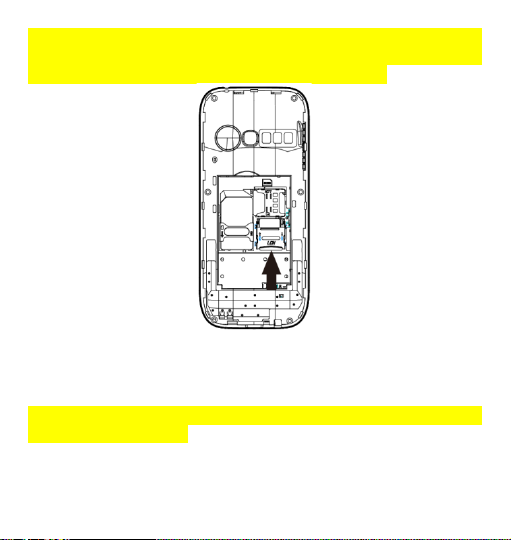
with the golded contacts facing down. Open the metal shutter by
pushing it towards "open", and lock it again after inserting the
card by pushing it in the opposite direction ("lock").
Turn ON / Turn OFF: To turn on and turn off the phone, press
and hold the red end call key.
Lock and unlock keypad: Press the left soft key and * key to
lock/unlock the phone.
Connect to a PC: Use an USB cable to connect the product to a
computer. Select Mass Storage on your phone. You can save
Page 4
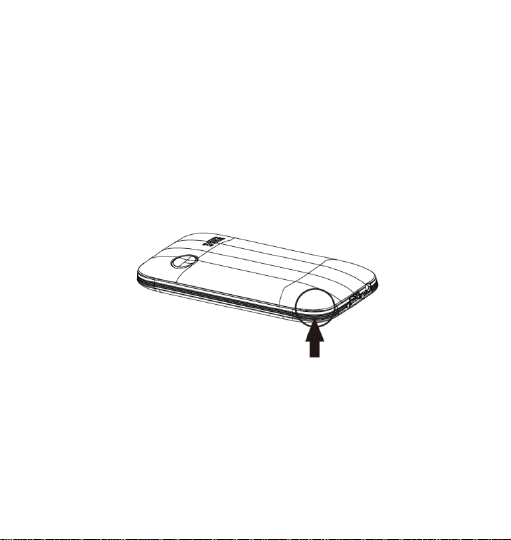
songs to play with the music player in "My Music" folder, in the
SD card.
Insert the battery: Your device is provided with a lithium-ion
battery and is designed to be used exclusively with original
batteries and chargers. The battery must be inserted into the
rear of the phone. Insert the battery into the battery
compartment with the contacts facing up corresponding to those
of the phone. When done, put the rear cover back into position
as shown in the following illustrations.
Page 5
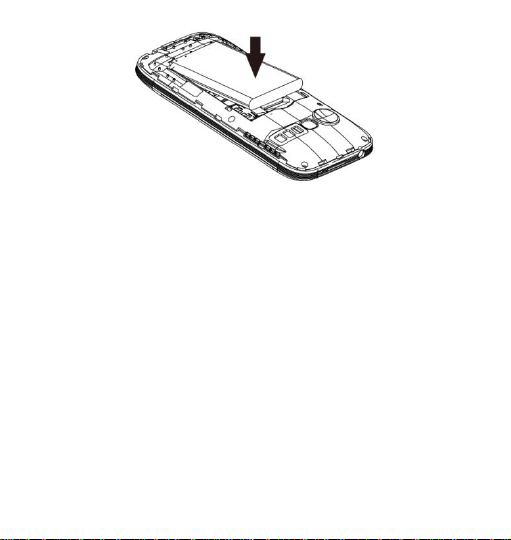
Charge the battery: Charge the battery before starting to use
the device. Connect the charger to a mains wall socket, and
then plug the jack into the charging base (wait for a moment until
an audio feedback notifies the charging starts) or put it directly
into the micro USB port. When charging has been completed, a
second audio feedback will be heard.
Attention: To preserve the functionality of theproduct and the
integrity of the warranty, we recommend the use of the original
chargers. Please charge the battery indoors or in a dry and
favorable environment. It’s normal for the battery to get slightly
warm during the charging process. The battery will reach its full
capacity only after several complete charging cycles.
Page 6
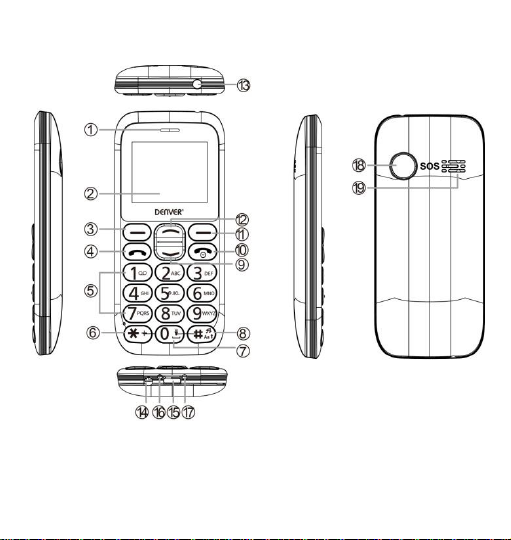
Phone description
Page 7
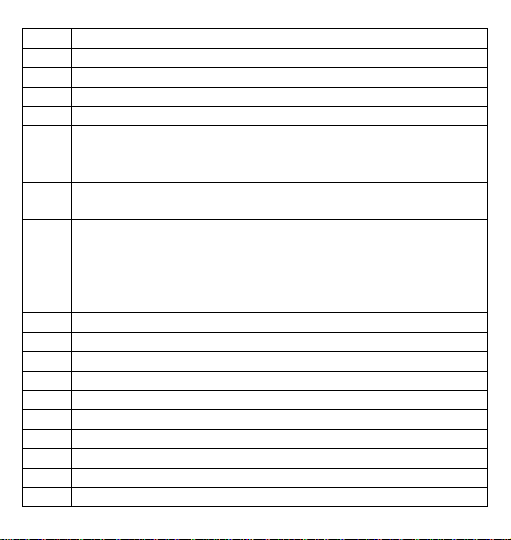
1
Receiver
2
Display
3
Left soft key
4
Call button
5
Number keys
6
* key: Press repeatedly to digit *,+,P,W. under text
insertion mode press to add a symbol. Under some menu
it is possible to use this key to move toward left.
7
0 key: Under text insertion mode press to add space;
under standby mode long press it to turn on/off the torch.
8
# key: In standby mode press repeatedly to switch from
general to vibration mode and vice versa; under text
insertion mode press to change the writing method.
Under some menus it is possible to use this key to move
right.
9
Navigation key down
10
End call/Power on/off
11
Right soft key
12
Navigation key up
13
Torch LED
14
Earphone Jack
15
Micro-USB port
16
Desktop charging
17
Desktop charging
18
SOS button
Page 8

19
Speaker
FM radio: BAS-18300M has an internal radio antenna so that
no headset is needed to listen to the radio. To listen to the radio,
access FM Radio from the main menu. By selecting Options
you have accessed to the following functions:
- Channel list: To manually browse saved channels
- Manual search: For the manual search of radio channels
- Automatic search: To automatically search for radio stations
- Settings: Background and loudspeaker options
Loudspeaker: Listen to the radio with the speaker instead of
the headphones (this option only appears when a headphone is
inserted)
Background: Keep playing in background even after exiting
from the radio app screen.
Use the * and # keys for adjusting volume and number 5 button
for turning on or turning off the radio.
Torch: Turn on or turn off the torch by long pressing the 0
button.
Shortcuts: UP and DOWN selection keys can open some
shortcuts by default; the UP selection key directly enters the
Message, while the DOWN selection key goes to main menus.
Page 9

Main menu: By pressing the left soft key to access the Main
Menu on your phone
- Messaging: To write and read SMS text messages
- Phonebook: To manage and save contacts
- Calls History: Missed calls and dialled calls etc.
- First Aid Settings: To enable and customize the SOS
function
- Multimedia: Audio player, sound recorder, and file manager
- FM Radio: To turn on or turn off the radio
- Tools: With calendar, alarm, calculator, flashlight and STK etc.
- Settings: To customize your phone
Answer an incoming call: When there’s an incoming call, the
phone will notify you through vibration, ringing according to your
profiles settings. The name (if the contact is saved) and phone
number of the caller is shown on the screen.
Answer a call by pressing the call button.
Make a call: To make a call from the home screen, input the
desired number by using the keypad and then press the green
Page 10

call button; to end the call, press the red end call key.
Call a number from phonebook: From the main screen, press
the upper right selection key will automatically open the
phonebook. Scroll through contacts with the UP/DOWN keys
and press the green call button to call the desired contact.
Call anumber from the call log: From the main screen, press
the green call key, the missed, received, and outgoing calls
will be automatically displayed.
Scroll with UP/Down keys and press the green call button when
you find the number that you want to call.
During a phone call: When you are on the phone, the following
functions can be used:
H-Free: Turn on/off hands-free option.
Hold: The current call is on hold and it’s possible to reply to an
incoming call.
End single call: Press to end the current call.
Page 11

Phonebook: It is possible searching phone numbers during a
phone call.
Messaging: Enter the message screen.
Calls history: It allows to display the calls list.
Mute: The microphone is turned off and the spokesperson will
not hear your voice.
Sound recorder: It is possible to record the call.
Volume: Adjust the volume of the speaker or headset.
Add contacts to the phonebook: Phone book allows saving
the numbers on the SIM card or on the phone memory.
The option menus are shown as below:
Call: Dial the current number.
New contact: Create a new contact.
View: Allow displaying details of the selected contacts.
Edit: Allow editing contact information.
Send SMS: Send SMS to the choosed number.
Delete: Delete selected entry.
Copy: It allows copying the contacts from the phone memory to
the SIM card and vice versa.
Page 12

Move: It allows moving the contacts from the phone memory to
the SIM card and vice versa.
Add to blacklist: It allows adding a contact to the blacklist.
Mark several: It allows proceeding actions to multiple contacts
simultaneously.
Phonebook settings: Insertion and edit of the speed dial
contacts with 2~9 number keys, phone memory status and
copy/moving/deletion of all contacts in phonebook.
Speed dial: in Menu > Phonebook > Options > Phonebook
settings > Speed Dial > OK > Edit, you can assign a number
key (2-9) to certain contact for speed dial, press and hold the
certain number will automatically call this contact.
Memory status: This feature within the contacts settings allows
you to check the free storage on the phone and SIM card.
Send and read SMS
Send SMS: From the main screen, choose Menu > Messaging >
Write message and write your message. Press Options >
Send to > Number and enter the number using the numeric
keypad or Add from phonebook to select the contact you want
to text.
Read SMS: When you receive a new text message, the phone
displays an envelope icon on the top bar (as long as the
message is unread) and a notification pops up on the main
Page 13

screen. Press the upper left selection key to enter the Inbox or
access it from the main screen by selecting Menu > Messages >
Inbox.
Bluetooth: In Settings > Bluetooth > Power on you can turn
on Bluetooth and search for other devices (headsets, phones…)
to pair with. Select the device you would like to pair and confirm
it on both devices.
S.O.S. function: BAS-18300 is equipped with a dedicated
button for fast forwarding emergency calls (*). This feature can
be turned on and off by selecting Menu > First Aid Settings >
First Aid Open. SOS button is placed on the rear of the phone.
In case of emergency, use this function to ask for help from up to
five phone numbers, previously set in Menu > First Aid
Settings > First Aid List; press and hold the SOS button for 2-3
seconds. As soon as the SOS function is activated, the phone
will send out a high volume alarm (that can be turned on and off
in First Aid Settings > First Aid play alarm On/Off). Then, it
will send a customizable SOS message to the chosen SOS
numbers. Afterwards, the phone will call the 5 SOS numbers, for
about 25 seconds each. If there is no answer, there will be a
second cycle of calls. This procedure will be repeated for 3 times.
If one of the called numbers answers, the cycle will be
interrupted and the call will automatically switch to speaker
phone (handsfree).
Page 14

Attention: The S.O.S. calls cycle will be interrupted if the
answering machine or voicemail of one of the called SOS
numbers takes the call.
Set ringtones: Select Menu > Settings > Profiles > General >
Customized > Ringtone. And set the desired tone from those
available.
Long press # key to change profile from “Silent” to “Genaral”
quickly
Phone settings: From Menu > Settings >Phone Settings, you
will access to various settings such as date and time, language,
and display settings.
Select Settings > Restore settings of BAS-18300: enter the
phone password 1122 to confirm the restoring.
Radio frequency (RF) exposure and SAR
THIS DEVICE MEETS INTERNATIONAL GUIDELINES FOR
EXPOSURE TO RADIO WAVES
Your mobile device is a radio transmitter and receiver. It is
designed and manufactured not to exceed the limits for
exposure to radio frequency (RF) recommended by international
guidelines (ICNIRP). These limits are part of comprehensive
guidelines and establish permitted levels of RF energy for the
Page 15

general population. The guidelines were developed by
independent scientific organizations through periodic and
thorough evaluation of scientific studies. The guidelines include
a substantial safety margin designed to assure the safety of all
persons, regardless of age and health.
The exposure standard for mobile devices employs a unit of
measurement known as the Specific Absorption Rate, or SAR.
Tests for SAR are conducted using standard operating positions
with the device transmitting at its highest certified well below the
maximum value. Although the SAR is determined at the highest
certified power level, the actual SAR of the device while
operating can be well below the maximum value. This is
because the device is designed to operate at multiple power
levels so as to use only the power required to reach the network.
In general, the closer you are to a base station, the lower the
power output of the device.
SAR values may vary depending on national reporting and
testing requirements and the network band. Use of device
accessories and enhancements may result in different SAR
values.
The SAR limit for mobile devices used by the public is 2.0 W/kg
averaged over 10 grams of body tissue. The guidelines
incorporate a substantial margin of safety to give additional
protection for the public and to account for any variations in
measurements.
Page 16

The highest SAR value for this model phone tested for use is
xxxx mW/g.
Page 17

Warning
• Lithium battery inside!
• Do not try to open the product!
• Do not expose to heat, water, moisture, direct sunlight!
CAUTION!
Please notice - All products are subject to change without any
Page 18

notice. We take reservations for errors and omissions in the
manual.
ALL RIGHTS RESERVED, COPYRIGHT DENVER
ELECTRONICS A/S
Electric and electronic equipment and included batteries
contains materials, components and substances that can be
hazardous to your health and the environment, if the waste
material (discarded electric and electronic equipment and
batteries) is not handled correctly.
Electric and electronic equipment and batteries is marked with
the crossed out trash can symbol, seen below. This symbol
signifies that electric and electronic equipment and batteries
should not be disposed of with other household waste, but
should be disposed of separately.
Page 19

As the end user it is important that you submit your used
batteries to the appropriate and designated facility. In this
manner you make sure that the batteries are recycled in
accordance with legislature and will not harm the environment.
All cities have established collection points, where electric and
electronic equipment and batteries can either be submitted free
of charge at recycling stations and other collection sites, or be
collected from the households. Additional information is
available at the technical department of your city.
Hereby, Inter Sales A/S declares that the radio equipment type
BAS-18300M is in compliance with Directive 2014/53/EU. The
full text of the EU declaration of conformity is available at the
following internet address:
http://www.denver-electronics.com/denver-BAS-18300M/
Operating Frequency Range:
Max Output Power:
DENVER ELECTRONICS A/S
Omega 5A, Soeften
DK-8382 Hinnerup
Denmark
www.facebook.com/denverelectronics
Page 20

Operating Frequency Range:
E-GSM900: 880.2-914.8MHz (TX), 925.2-959.8MHz (RX);
DCS1800: 1710.2-1784.8 MHz (TX), 1805.2-1879.8 MHz (RX);
Bluetooth:2402 ~ 2480 MHz (TX/RX);
Max Output Power:
Item
Max Output Power
BT
XXXXdBm
GSM900
33dBm+/-2dB
GSM1800
30dBm+/-2dB
Page 21

