Denon MUSIC MANIAC AH-07100 Owner's Manual
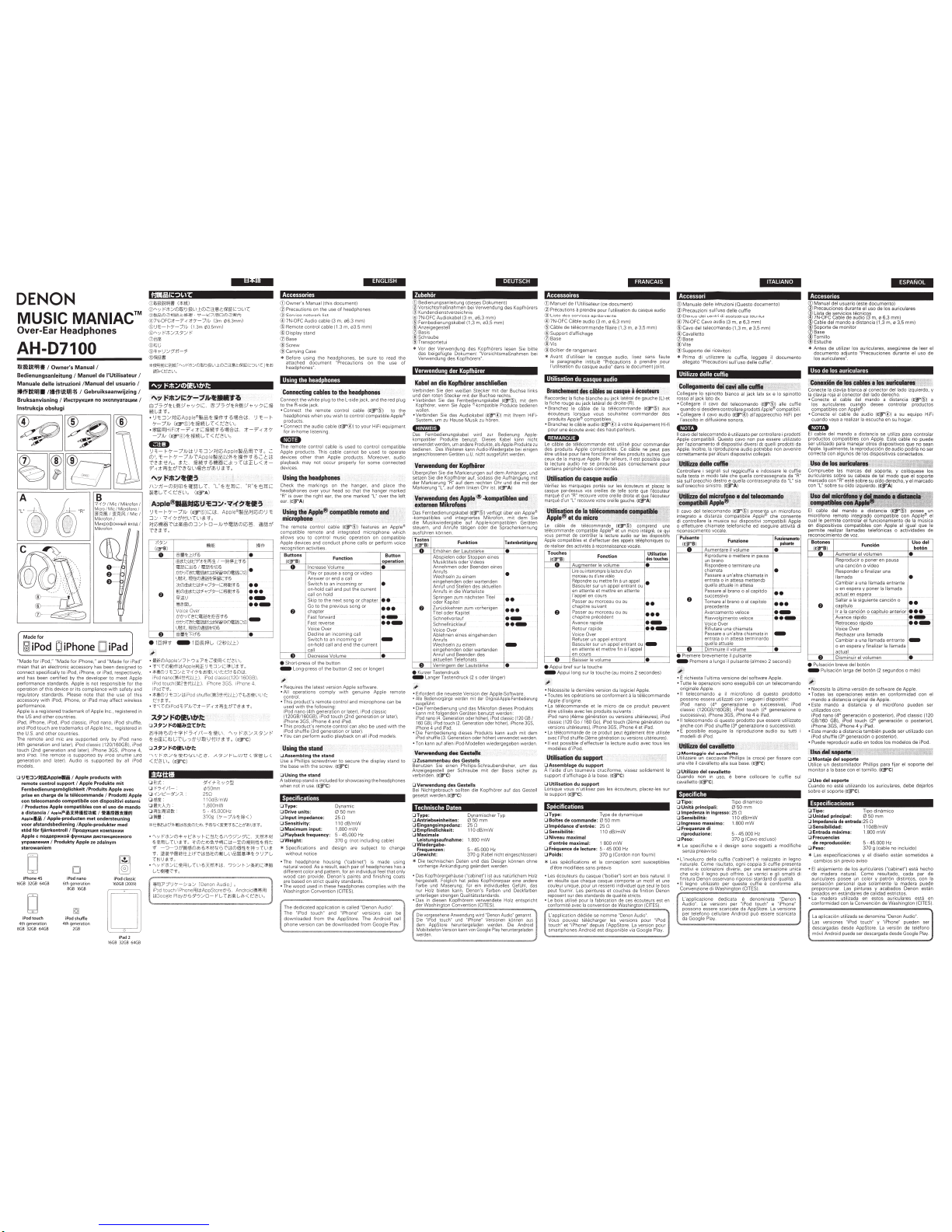
DE
NON
MUSIC
MANIAC™
Over-Ear Headphones
AH-07100
ij)!
1Qiff:
IIJI
S I
Owner'
s Manual /
Bedienungsanleitung I Manuel de
I'Utili
sateur I
Manuale delle istruzioni / Manual del usuario I
ti~JIIIij• /llft:iiM~
I Gebruiksaanwijzing I
Bruksanvisning
I
VIHCTPYKU~A
no 3
KCnllyarauM
M I
lnstrukcja obsfugi
~----.
Made for
~
iPod a iPhone D iPad
"Made
for iPod." "Made for iPhone." and "
Made
for iPad"
mean
thatanelectronicaccessoryhasbeendes
igned
to
connect
specifically to iPod. iPhone. or iPad. respectively.
and has been certified by the developer to meet Apple
pe
rform
ance standards.
App
le is n
ot
responsible for the
operat ion
of
this
dev
ice
or its
comp
liance w ith safe
ty
and
regulatory standards. Please note that the use of this
accessory
with iPod. iPhone. or i
Pad
may affect wireless
pe
rformance
App
le is a registered trademark of Apple Inc .. registered
in
theUSandothercountr
ies.
iP
ad. iPhone. iPod, iPod classic. iP od nano , iPod shuffle
and iPod touc h are trademarks
of
App
le Inc
..
registered 1n
the
U.S. and
other
countries.
The
remote and mic are supported only by iPod nano
(4th generation and
late
r),
iPod c lassic (120/160GB
).
iPod
touch (2nd generation and late
r). 1Ph
one 3GS. iPhone
4.
and i
Pad.
The r
emote
is supported by iPod shuffle (3rd
generation and late
r).
Audio is supported
by
all iPod
models
r:J
IJ~::J:t~!iliApple.ll
l
Ap
ple
products w
ith
remot
e c
ontrol
support I Apple
Produkte
mit
Fe
rnbedlenung
smO
glichkeit
/Pr
oduits Apple ave
c
pri
se en cha
rge
de Ia t eletomm
ande I Pro
dotti
Apple
c
on
telecomando compatibile co
n dl spos
itiv
i este
rni
I
Productos Apple compatibl
es con
el uso
de mand
o
a
distaMia
I
Appi•P:M~tt.II
I!2I1l
fll
itii
J!IIR:IIfJ
AppleaM I Apple-producten
met ondersteuning
v
oor afstandsb edie
nlng /Apple-produkt
er m ad
S
t0d
fOr
fjirrkonttoll/ npo.lly
KUMII
KOMnaHMM
Apple
C noAQep)I(KOil
$yHKUMM
,llMCT8HI.IMOHHOrO
ynpaaneHMII I Produkty
App~
ze zdaln
ym
ste
rowani
em
D D
~
0
iPh
one
4S
iPodnano
iPodclassi'
16GB
32GB
64GB
6thgener<1tion
160()8(2009)
8GB
16GB
D
D
~
i
Podtouc
h
iPodshuflle
4
th
gt'lleration 4th
generation
8GB
32GB
64GB
2G6
iPad2
16GB
32GB
64GB
=·saw=
CD
WW:~IP'lS
(Tti:O
(g)A,':Jt-:ili./O)fN.I)ID.L.t.tO)
L:;±~C:~
Zi!.I<:::>
L.1
"(
@
~~O)Lffl~C-~-~
-~A
~DO)L:~~
@7N-OFC;;t-T..(;;t?'-7JV
(3m rb6
.3mm)
@I)'E
-
r-
7 - /
JV
(13m
r/J35m
m)
@r-..·y~ii\/A9/
I"
(j)t:;P.!
@tll,;
®
;;ft'
1
J/7it(
-7
~~
~
'" "
~llt::J~,.-';1)~--'t~
8/'5~~LfiJV"t'10J?~::.
'Jffi/
'5-'i~RfQJV"\"
~J?!:::Ji
f!L-
<J:-r
o
• 1)
:c
:::J
/~R\Apple~~~~iifFV
~~~g.~;;:.
1
)
:c
-
t-
7-:1/
l!
(t'F(5))7t
1i.
~L-T<t:Cl'o
•
~ili
if.IHiFi-;t-7
1 -;tt::li.t:tV Slii3-tct.
-;t-7
1 7!'7
- 7JV
(Gr"@"i:-ffl~L-T<t:Cl'o
&D
1
):C
-
I--
7-7Jll(cti):C:::J/;lil0Apple~6Mfl1:~o
;:
rJ) IJ
:c-
t-
'T-7JV1:Apple~li'JL:1.:91--~IifFV{>;:C!ct
1:~<fi±lv
o
*.t.::.
.
t
iH•lV~tll~l::ci::
?
Ttct.iEL-<:t
T
..(
::t1'i~tl1:<!1J
L1J,ISf.
M.ilJ3':~
o
"~
l<llt::J.t!:l
,
J\/jj
-Q)li~E!J~6i'UIL-
'f
.
"L"~;:r::st:
,
"R"Z :E:S
t:
~~L-T<t.:Ct.1.
(GJ"A)
·
Apple®IL!Utll'i!J'E::J
·
::J·'<M;~-1!:1
':
I)=E-
t--7-/JV
(Gf'®)C!ct.
Apple~~~H-'DO)')"E
:::J/ •
7-{?fJi'Jl1"'('l1*'lf
o
~~
~~'"C'(ct
~8:!J
O):::J/ t-o-Jll"\'!'!!!i3-rJJIO~.
i!!&!tJ
'{'<!*lfo
'"'
'"'
0
fi:IJS:t..::
l<ti::'T'Z'
t-11t~
I -
M"Wlt'lt{>
:n~~~'WJUi~ti]
.
i.MX.~tt.IDIJ~W-.:11§
~O)~t
.:l
;:t7'Y7-$'-(;:f¥t1J'lt§
ee
~O)ItllS:t
.:l
<t:'f-~7$1
....:(;:
~111~§
•••
.!ii!.J!
l)
·-
~~~1..-
··-
Voice Over
z~~~:~.ECtiJ
-
l_M;t.~~~
0
fta:!~Tit'§
e
e1
[Q]¥!llf
- l
[Q]
fHijiL-
(2t)
L:J.
..t)
).
• liUJiO)Apple'./7
1--?:r'l'
~.:.'ffffl<
t:.~l1o
·
'lf"\TO)!ItJfl:l<tApple*li:il:::
'J'E
:::J/I;:~c:r
'lt~
'"0)1)
'E:JY
C71''7-!:<f:ltfL1l
1
t:::.t~ltMXi
iPodn
ano(lf!4t!!ttl:.t.n iPodc
lassic(120/ 160GB)
iPod
to
uchCM2i!!:fU:U). iPhone 3GS. iPho ne
4.
iP
ad1:'1.
•
*'-f0)
1
J'E:J/[;tiPod
shuffle(!:l'l3
t!!
ftLLl)1:-t,ifSffl
1L1t:::.
t:.lt<l:;7fo
•
7f"\lO)iPo
d'ETJVl·:::t-71:::tf!Jj:,tJT'~<I:;'lt
,
A~:.l-~~lll'lt
'·
o
A-,:Jt"COMh-l2."Ctr1t
S~1\!50)+~r'51
;~-~ffl'.
-'\'OJ
t--';t;/A-$>/1--'
:Z.Bii.Ctlt;1:L.-7fJ't.Jm!tJ{111*Vo (@"C)
::J
A,:Jt'a.>i!I.\1Jl1t
-'\'OJ
t-
';t;
/,Zf£b"JL1C~.
A51Yri::O)it1'51'§'L-T
<t:CL
1o
(t?
C)
Uff~
:it
I.J
f-.'
7-{J~-:
r:l
-{/t"-J_;/':./A
r:l
~II
r:l llt:kJ.../J
r:l
i'!i~l!lif!:tt
:
DU
$'-{:;1-~
•.J?~
1/150mm
250
110dB/mW
1.800mW
5 -45.000H2
3?
0g
(?--7Jt..
~il-*<)
"""J
f.:
;t;/O)=l=-rl:::::';;<.·~
r--t:::~t
:.{>J\'7:/':./?'t::::.
51-:M
-*~
if
Zl!fflL-
Tl1<1:;1f
o
'f(1)t:::_IQ~'f.>li.llt::
!<t-
'.<EG)J;lJ:l
~f1
"tHit:::.
?f.
--:>--:>f}fi~O)<fH~:>I'M'
1
.t6l'(d:0)00f1ZjiJ
·;
ll
1:J
'!fo
J!;;;l;i!>IH~l±J::If1:t<t~tl.O)fil-l'
iflM.2J:
t-?
'J
?L-
?:'.OLJ
<t'lfc
•
"':J
r:
m:.-t::l!m
L-
Tl.'{l
51-:
~::tt<:t.
?:.;:..-
r-
::;~t:JI:::~m
L-t:::.!§Uil'Vo
~m:r::t•
J
?"-:.;
3 / IOenon
AudioJ
D
iPod touch/iPhonel=lll3.App
Storetl'6.
Android!IH!':,ffl
l<I:Goo!!le PlayiJ
'6$'')/0-FL-
?:"
<f)itL.-#< t.:'t!l1o
Accessones
(DO
wner's Manual (th is
documen
t)
:JlPrecautionson
the use
of
hea
dph
ones
®Serv
ice network li
st
@
7N
-OFC Audio cable 13m. o6.3
mm)
®Remote
control c able (1.3
m.
o3.5 m m)
®D
isplay stand
(J)Base
®Screw
®Ca
rrying Case
*
Be
fore using the headphones. be su re
to
read the
attached
document
'Precauti
ons
on the use
of
headphones"
Usmg the headphones
Connecting
· cables to
tho
hoodphonos
.
Connect the
whi
te plug to the L-s1
de
jack. and
the
red plug
to th
e R-side jac k
• Connect the remote control cabl e
(r?@)
to t
he
head
phoneswhenyouwrshtocon
trol compatible AppleR
p
ro
ducts.
• Connect the audio cable (a:::F@) to
you
r HiFi equip
ment
to
r in-home listening
G!D
The r
emote
control cable is used to
control compatrble
Apple products. This cable
cannot
be
used to operate
devices
other
than
Apple
pro
ducts
. Moreover. audio
playback
may
not
occur
properly for
some
connected
dev
ices
Check the ma rkings on t he hanger. and place the
headphones over your head so t
ha
t the han
ger
marked
"R" is over
the
right ear. the one marked "L'
over
the left
ear.(Gr
A)
Usin/rlliO
Ajlple
®
compalilllo
-•
and
;;
.,,
micr~na
·
::
-::,
· ·
::
-/:~:;~d:~::
The r
emote
contro l cable
(~)
features
an
Apple·~
compatib
le remote an d integrated mi
crophone
which
all
ows
you to cont ro l
music
operation on compa tib
le
Apple devices and
conduc
t phone calls or perform voice
recogni
tio
n activities
B
utt
ons
(Gr
BI
0
Func
tion
Increase Vol
ume
Play
or
pause a song or v ideo
Answerorendaca
ll
Switch toan i
ncomingo
r
on-hold ca
ll
and put the cu rrent
ca
li on hold
Button
o eratlon
•
•
Sk
ip w the nex t song
or
chapter
ee
Go
to th
eprevioussong
or
•••
chapter
Fast forwa rd
Fast reverse
Voice Over
Decline
an incoming
call
·-
._ . ._
Switch to an mcoming o r on-hold ca
ll
and end
the
current
ca
ll
0 Decrease Vol
ume
e
e
sho
rt-
pressofthe
but
ton
- Long-pre
ssofthebutton
(2secorlonge
r)
#
• ReqUireS the lat est version Apple software
• All
ope
rations
comp
ly w i
th
genuine
App
le
remote
control
• Th1s product's re
mot
e cont rol and m i
crop
hone ca n
be
used w ith the fo llowing
i
Po
d nano (4th generation or later). 1Pod
claSS
IC
~~~~~:Q8£~i~~~~~~
t~
~~7~
;d~
generation
or
later).
•
This product's re
mote
contro
l can also be used with t he
iPod s hufll
e(3rdgenerationo
r later)
• You can perform a
udio
playback on all iPod m
ode
ls
Using the Stand
CJ
Asse
mbling the sta
nd
Use a Phillips
screwd
river
to secure
the
disp
lay stand
to
th
ebasew
ith
thescrew.{l?C)
0
Using
the
stand
A tabl
etopstandis
inclu
dedfo
rshowcasing t heheadphones
whennotinuse.IGT'
Cl
Specifications
O
Type
:
r:l
Driveunits
:
0
Input
impedan
ce:
OSensitivity
:
O Ma
ximum
input
:
r:l Piayback
frequ
ency:
r:lW e
lght
:
Dynamic
050mm
25 0
110dB/mW
1.80
0mW
5
-45.000Hz
370g
(not includi ng cable)
* Speci
fi
cations and design are
sub
ject to change
wi
thout notice
•T
he headphone housing (' cabi
net
') is ma
de usin
g
na
tur
al
wood
. As a result. each pair
of
headphones has a
d•
lferent color and pattern. for
an
md1v
idual
fee
l that only
wood
can provide.
Denon's
pa1nts and finishi ng coats
arebasedonstnctqual•tysta
ndards
·T
he
wood
used
in
these headphones
complies with
the
Wash
in
gtonCo
nvention{CITES
).
The dedicated application
isca
lled "
DenonAudiO'
The 'iPod touch" and "iPhone" versions can
be
d
own
loaded from the AppStore. The Androi d cell
phone vers1on can be
downloaded
from Google Play .
'?3"5'6"
Zubehor
~e~
~~~~~~~~a~
~
~~~i
n1g~s
S:~~~d~~;
~es
KopfhOrers
~Kundendienstverzeichms
1
7N
-OF
C Audiokabel
{3m
, o6.3
mml
Fernbedienungskabel(1
,3m.
o3.5mm
)
Anze1gegestell
~
Basis
Schraube
Tr
ansportetui
* Vor
de~
Verwendung des Kopf h6rers lesen Sie bitte
das
be1ge
fugt
e Dokument 'Vors1chtsmaf1nahmen be1
VenNendung
desKop
fhOrers ".
Verwendung der Kopfhorer
Kallal
an
di
~
Kajtlhiiror
onschl-
.
Verbi nden Sie den
weiBen
Stecker m it der Buchse lin ks
und den roten
Stec~e
r
mit
der Buchse rechts.
•
Verb
inden
Sie
das
Fernbedienungsk~bel (~).
mit dem
Kopl
h6re
r.
wenn
S1e
App
le
~-k
ompallbl
e
P10d
ukte bedienen
woll
en
• Verbinden S
ie
das Audiokab
el
II?'®)
mit
lhrem H ifi·
System.
urn zu Hause
Musik
zu h6 ren
CIIm!lD
Oas
Fembedienungs kabel wird
zur
Bedienung
App
le-
kompatibler Produ
kt
e benutzt.
D1eses
Kabel kann nic
ht
verwende
tw
erde
n.u
mandereProdukte,alsApple-
Prod
uktezu
b
ed
1enen.
DesWe1terenkan
n Aud1o-Wiedergab
ebe
i einigen
angeschlossenen Geratenu.U.ni
ch
t ausge!Ohrtwerde
n
Verwondung
ilo
r.
KiiPftiiirer
Uberprlil_en Sie die
Mark
ierungen auf
d~m
Anh_ll
nger.
un~
setzen S1e
d1e Kopfhorera
uf.sodassdleAu
fhangung mn
der Markie rung
"R" auf
dem
rechten Ohr und die m11
der
Mark1erung "L' , auf dem lin k
en
Ohr ist. {12i'" A)
r=
=~Mrk~=
~!®
~o~~~~i~~· t~il~;
Das Fernbedienungskabel
(a"@)
ver!Ogt Uber ein
Apple~
-k
ompat i
bles
und i
ntegr
iertes Mik rofon. mit
dem
Sie
d1e
Mus1kW
1edergabe auf Ap ple-kompatibl en Ger
iit
en
steuern. und Anrufe
t~
itigen
ode
r die Spracherkennung
ausllihren k6nnen .
Tasten
(
G'f"
BJ
0
Funktion
Er
hOhenderLautsta
rke
~busif~~
~
fels0~d~rS0?J~oesn
em
es
AnnehmenoderBeendene
ines
Anrufs
Wechselnzu
einem
eingehenden
oder
wartenden
Anrufund Stellendesa
ktuellen
AnrulsindieWartel
iste
Springenzu
m nachsten Titel
oder Kapite
l
&
ZurOc
kkehren zum vorherigen
T1tel oder Kap itel
Schnellvorlauf
Schnellrlicklauf
Voice Over
Ablehnen eines ei ngehenden
Anrufs
Wechselnzueinem
eingeh
endenode
1wartenden
Anru
fu
nd Beenden des
aktue
ll
enTe
lefonats
a
sttnbetatigung
•
•
••
•
••
·-
··-
-
0
Veni
n er
nde
r Lautstiirk
e e
e KurzerTa
stendru
ck
- Lange
rT
astendruck(2sode
rlii
nger)
•
Erfordert die neueste Versi on
der
Apple-Software
•Ai
le
Be_dienvorgange wer
den
mit
der
Origina~Apple-Fernbedienung
ausgefuhrt
• Die Fernbedienung und_das Mikr
ofon dieses
Prod
u~t
s
kann m1t fo lgenden Geraten benutzt
warde
n
iPodnano(4. Generationoderhtiher
).
iPodclassic(
120
GB/
160GB).iPod touch(2.Generati
onoderh0her).iPho
ne3GS
iPhone4undi
Pad
• Die Fembedienung dieses Pro dukts
~ann
auch mit dem
1Podshuffle(3. Gene
ra
tiono
derh6her)verwendetwerden
• Tonkann
au
f allen i
Pod-
Modell
enw
iedergegebe nwerd
en
Verwond
u!iii.
iles
Gos~:
r:JZusammenbau
des Gest
ells
Benutzen Sie einen
Ph
illips-Schraubendreher. urn das
Anzeigegest e
ll
per
Schraube mit der Basis sicher zu
ve
rbmden .
(l"J'C
)
oyerwendung
des
Gestell
s
Be1
Nichtgeb rauch sollten
d1e
KopfhOrer auf das Geste ll
gesetztwerden.(I3'"C)
Technische Daten
r:J
Type
:
r:J
Antriebseinheiten
:
r:J
Einga
ngsimp
edanz:
r:J
Empfindtichk
eit:
r:J
Maximal
e
Dynami
scherTyp
050
mm
250
11
0dB/mW
Leis
tungsaufnahme
: 1 .800
mW
r:JWiedergabe
·
Fre
quenzen
: 5 -45 .
000Hz
CJ
Gewi cht:
370g(Kabelnic
hte
ingeschlossen)
* Die
te~hnisch
~n
Daten und das Design
kOn
nen ohne
vorhenge
An
~undigu
ng
geiindert
werden
•
OasKoplh6rergehause ("cabinet") i
staus
natUr1
ichem Ho lz
he
rgestell
t.
Folglich hat jedes Kopfh6rerpaa
r eine ande re
Fa
rbe und Mase1ung:
fUr
ein individuelles
Ge!Oh
l. das
nur
Holz bieten k
an
n. Deoon"s Farben u
nd
Dedfarben
•
D~~r~~egd~~s~~e(oe;ft~t~
~
~a t~
!:~~d~i
~
Holz entspri
cht
der
Washington Convention (CITES)
Die
vo
rgesehene Anwendung wird '
Denon
Aud
10' genannt
D1e "
1Pod
touch' u
nd "1Phone" Ve1s1o
nen k6nn
en
aus
d
em
AppStme
.heruntergelade
n we
rde
n.
Die And
roi
d
Mobiltelefon
-Vers
lonkannvonGoo
gle
Piay
heru
ntergeladen
werden
"l;t.'S"·'fW
Accessotres
G)
Manuel de
I'Utilisateur (ce
document)
@Precauti
onsilprendrepourl'utilisationducasqueaudio
Q) Liste
des
servi
ces
apres-vente
®7N-OFC
C8ble audio
(3m,
o 6,3
mml
@Ciible
de
t810C
ommande
filaire (1.3 m. o 3.5
mm)
(
iDSupportd'al
fichage
(})Base
®Vis
@Boitierder
angement
* Avant
d"utili ser le casque audio. lisez sans faute
le par
awaphe
intitule "Precaut ions a
prendr~
pour
l'ut1hsat10n
du casq
ueaudio"da
ns l
edocumentJo
int
Utthsatton
du
casque audto
Bnmcliemol(t:di$
cMiiOs
u
ca•'li!e
I
8couto
oirS
Raccordez Ia f
iche
blanche au jack latera l
de
gauche (
L)
et
l
aficherougeaujacklateraldedroite(R
)
• Branchez le
dble
de Ia t€18commande I
Gf'®
) aux
ecouteurs
lorsque vous souhaitez
commander
des
produits Applee
compat
ibles
•
Branchez
le
cable audio
(Gr@)
a votre E\quipement Hi-li
pour
uneecouteavec des haut-parleurs
GmJililD
Le
cab
le
de telecomm
ande est util
ise pour
commander
des produ i ts
Apple
compatibl es.
Ce
c€lb
le
ne
peut
pas
eueut
1li
se pourfa1re fonctionne
rde
s produi
tsautresque
ceux
de
Ia
ma~que
Apple.
Para
llleurs,
il
est possib le que
Ia lec:ture
aud1o
ne se
prodUis~
pas correct
ement
pour
certams p8nph8riques connectes.
-Utilisation du
CasqueoalidiO
!
;~~:l;;r;;~i;~n~~~~~
verif
iez les marquages
pones
sur les
Elcouteurs
et placez
le
casquepar-dessusvosoreillesde
tell
esortequ
e l'
eco
uteur
marqu8d'un-
R"recouv r
evotreore
illedroit
eetque1'8co
uteur
marquE\d'un'L"reco
uvrevotreoleillegauc he. (r::t"Al
Utili~-dela·te
~~~uli'~~
~~~
·
APPle
et
~!l:~ie;r! 1:r:;;:ib;,4:!¥!~!f~g;;~~~~
Le
cab
le
de
t818commande
(~)
comprend une
t818commande
compa
tible
Apple~'~
et
un m1cro
int8gr
e.
ce
qui
v
ous permet
decont
r61er
Ia lectur
eaudiosu
r l
es
dispositifs
App
le compatibles et d'eflectuer
des
appelst818phoniques
ou
derealiserdesactivit8
silre
connaissancevocale
Touche
s
<T
BI
Foncti
on
0 Au men
te
r le
volume
Li
reou int
enom
pre
lal
ectured
'un
morceauoud"u
nevidE\o
Utilisation
dn
touch
es
•
~:~~~1~;
https://manualmachine.com/~~t~~~~
l
ae~~r~prftebu
•
&
enattenteet
mettreen
attente
l'appel
encours
Passeraumorceauouau
chapitr
esu
ivant
Passeraumorceauouau
chapitre precedent
Avance rap1de
Retourrapide
Voi
ce
Over
••
•••
·-
··-
Re
fuser un appe l entrant
Bascul
ersurunappelentrantou
-
~~
~~~~ste
et
mettre fin
a rappel
0
Baisser
le
volume
e
e
AppUib
ref sur la t
ouche
- Appui long su r Ia touche (au ma i
ns
2 secondes)
~
·
•Necessiteladern
iE!reversi
ondu
log
icieiApple.
•
Toutes les operations se conferment
a Ia telec
ommande
Appled'or
igine
•
La
tE\Iecommande
et le micro
de
ce produit peuvent
etreutilisesaveclesproduits
suivants :
i
Podnano(4€megenerationo
u versi
onsul
t8rieures). iPod
classic(1
20Go/
160Go). i
Podtouch
(2emegeneration
ou
versionsult€rieures). iPhone3GS.iPhone4et iPad
•Latelecommandedeceproduitpeutegalementiltreu
tilisee
avecl'iPodshuffle
(3
€megeneration ouversio
nsu
lterieur
es)
.
•
II
est possibl
ed'effectuer
Ia
lectureaudioavectous
les
mode
les d 'iPod.
Utilisation
du
support
.,~i\J,;;':!i4·t;!
r;l Asse
mblage du
sup
port
A l'a
1de
d'un
tournev1s cruciforme. vissez solidement le
supportd'af
fich
agea labase.(12J"
C)
r:J
Utilisation
du
support
Lorsque vous n"ut1lisez pas les ecouteurs. place2-les su r
l
esupp
ort(
G'f"C)
SpecificatiOns
Q
Type
: Ty
pe
de dynami
que
r:J
Boites
de commande: 0 50 mm
r:J
impltdan
ce d'entr
lte:
25 0
r:J
Sensi
bilitil
: 110 dB
/mW
r:J
Niveaumaximal
d'e
ntt
lte
max
imal
: 1 800
mW
r:J Frilquence de l ec
tur
e: 5- 45 000
Hz
:l
Poid
s:
370 g (Cordon non tourni)
* Les
spOC
ilications et Ia conception sont susceptibles
d'iltremodilieessanspreav
is
·
Le
secouteursducasque{
'boitier')sontenbolsnaturel.ll
enresultequechaQuecasquecompo
rte
unm
otif
etune
couleu
runique.pour
un ressenti individuel qu
eseu
l l
ebo
is
peut tournir. Les peintures et couches de fi
ni110
n Denon
reposent
sl!r des
standard~
de qualite stricts
•L
ebo
is utlhse pourlafabncationdecese
cout
eursesten
confor
mitea
veclaconventiondeWash
ington
(CITES).
L'application d8di ee se
nomme 'Deno
n Audi
o"
Vous pouyez te lecharQer les versions pour 'iPod
touch"
et "1Phone" d.epu 1s I'AppStore.
La
version pour
smartphones Android est
d1spon1ble via Google Play
"'f.!U'S''"
Accesson
G)M
anuale delle istruz
ioni (Questa
documento)
@ Preca
uzi
oni su ll'uso delle
cuff
ie
@Eiencode
i centridi
assistenzatecn
ica
@7N-OFC Cavo audi
o(3
m, o 6.3
mm)
®Cavo
del te
lecomando(1.3 m. 0 3.5 mm)
@Cava
ll
etto
(J)Base
®Vite
®Su
pport
ode
i ricevitori
*
Pr
ima d i utilizzare .le cutfi
e.
legger~
il
documen
to
allegate "Pr
ecaUZ
10n1 sull'uso delle
cuff
1e"
Ut1hzzo
delle cuffie
COH.~;~~
...
:~5frl~!!~j~~~j1~
·
Col Iegare lo spinotto bianco
al
jack lato sx e lo spinotto
rossoaljack latodx
• Coll
egare if cavo de l telecomando {13'"@) aile culf ie
·
t~f~~~~~
~t~~dv~aa~~~~(~~
)0:1f~~~~~~~;~~m~~!i~i~;
l'ascol
to indiffusionesono
ra
GlD
II
cavo del tel
e<?omando
e utilizzato per controllare i
pr'?
dott i
Apple
compat1b1l
i.
Qu~sto
ca~o
non
puC esse:re util
1zzato
per l'aZ10namento. di
diSP?SitiV
I
d1~ers
1
da
quell1
prodott
i da
App
le. lnol
tre. le
nproduz1one audio potrebbe non
awenire
correttament
epe
ral
cuni
dispositivico
llegati.
~
YtGOi.
piqiii
~\~~i~illirii~il
:~!i;r;l!f~tijf:~ii~
.
Controllare
i segnali sui reggicuff
ia
e indossa
re
le
cuff
ie
s~lla
te
sta 1n
modo
tale che quell a contrassegnata
da-R·
sl
asull'or
ecch
!odes
troe
quellaco
ntr
assegnatada
'L' sia
sull'orecch1o Slfl iStro.
(Gf'
A)
~*
~~~,~s~~
~~~l!~
!I cava
del te
l.ecomando
la::v:
@?J
presenta
un
microfono
l~tegra
to
a dist
anza
compat1.b•
le
~pple:g,
che
c_o_nsente
d• con1rollare Ia
mus
1ca su1
d!spos1t1vi
compat
iblh Apple
~
effettuare ch1
amate telefon 1che ed esegUire attiv1ta di
nconoscimentovoca
le
Puls
ente
,.,...
.
0
Funzione
Aumen
tarei
lvolume
Riprodurre o
mette
re in pausa
unbrano
Rispo
nde
reoterminareuna
chi
amata
Passar
eaun'altrach
iamata in
entra
ta
o i
nattesametten
do
quellaattualeinattesa
~~~~
!~~i~~
brano o
al
capitola
Tornafl~
ai.brano o al cap i
tola
precedente
Avanzame
ntoveloce
Riawolgl
rnentoveloce
Vo1
ceOver
Rifi
utareunachiamata
Passar
eaun'altrach
iamata
in
entrat
ao
mattesate
rminando
uellaattua
le
Dim
in
uire i
lvolume
........
_
"
"'""
•
•
••
•
••
·-
··-
-
•
e Premere b
re
vemente 11 pulsante
-
Premerealungo ilpul
sante(almeno2second
i)
"f1i"t'•'"
Accesonos
1
Manualdelusua
rio (
estedocu
men t
o)
2 Precaucionesdur
anteel
usa
de
los auriculares
3
Listadeserviciosto:knicos
4 7N-
0FC
Cable de aud io (
3m.
o 6,3 m m)
5 Cable del
mando
a distancia ( 1 ,3 m, 0 3.5
mm)
6 S
opo
rte
de
monitor
1 Base
a Tornillo
9Estu
che
* Antes de
utiliz~
r
los auriculares. asegUrese
de
leer e l
documento
adJUnto "Precauc1ones durant e
el
uso
de
los auriculares"
Uso
de
los aunculares
:i
~~f;~~-·~~
Jiii!!!:i
Conec.~e
Ia
_cl
avija blanca
al
conector del lado izquierdo . y
Ia
claVI)a ro)a
al
conectorde
l lado derecho.
•
Co
necte el cable d el mando a distanc
ia
(Gf"@)
a
los au:iculares c
ua
ndo desee controlar pro
duct
os
compaubl
esconApple'E'
• Conecte el cable
de
aud1o
{@"®
) a su equ ipo Hi
Fi
cuandovaya a realizer l
aescuchaensuhoga
r
&ID
El cab le del
mando
a distancia se utilize para
con
trolar
produ~
los
compatib
les. con Apple.
Este_
cable no
puede
ser
ut1l1za
do para
maneJar
otrosd
1spos1
t1v'?s
que
no
sean
~gfr~~t~g~~~a~~~~~:
~r~fg~d~~~~~i~i~;~~~
0
n~:~ao~
0
ser
:l~Hichi&
OlF~~O~l~n~tiiH~
Col}lpr
uebe
las marcas del soporte, y col6quese los
aunculares s abre su cabeza
de
tal modo que
el
soporte
marcado con "R'
est€
sobr~
su ofdo derech
o,
y el marc ado
con 'L
" so
bre
su ofdo 1zquoerdo. (r::J"A)
Funci6n
Aumentare
l volumen
Reproduci
roponeren
pausa
unacanci6nov
ideo
Responderofinaliza
r una
llamada
Cambi
araunallamadaentrante
oen esperaypone
rla llamada
•
actual
ene~p~r~
.--
.. ·---
~:~~~~
Ia siguiente ca;1Ci6i1
-o
••
l_r_a
l_a
ca!lci~fl
o
..
ca~ftu[9
aQterior ••.• -
...
A
vance rfpjd0
- ---- -- e"'iiii
..
A~.!!:.9.~S_Q.!~@9
__
.....
Voi
ce
Over - - Rechazaruna llamada
Cambiar a u
na
llamada entrante -
oen
esperay
finalizar
la
lla
mada
actual
0 Disminuir el volumen
•
e
Pul
saci6n brev e del bot6n
·j:~
- Pulsaci6n larga del bot6n
12
segundos o mas)
:
i~;~:il:s~~~~~~
i~~i
~e;~~o~~edg~
i~~~
~~~~~~~~comando
'
Jt
originale Apple. • Necesita
Ia
Ult
ima versi6n
de
software
de
Apple
•II t
elecomando
e
il
microf
ono
di questa
prodotto
• Todas las operaciones est
an
en conform idad con el
possono essere utilizzati con i seguenti d ispositivi:
mando
a distancia original
de
Apple.
iPod
nano
(4
8
generazione o successiva}. iPod • Este
mando a distancia y e l micr6fono pueden se r
classic
{120GB/160GB
).
iPod touch
{28 generazione o utili2ados con :
successiva).
iPhone 3GS. iPhone 4 e iPad iPod na
no (4"
generaci6n o posterior). iPod classic (120
•
II
teleco
mando
di qu
esta prodott
o p
uO
essere utilizzato GB/160
GB).
iPod touc h
(2a
generaci6n o
posterior).
~nche
con iPod shuffle (38 generazione o successiva) iPhone 3GS. iPhone 4 y
iPa
d
•
E
poss
ibile eseguire Ia riproduzione audio su
tutti
i • Este
mando
a distancia tambien puede ser util
izado con
m
ode
lli di iPod iPod shuffle
(3a
generaci6n o pos
ter
ior).
J
)ij_~~ ~c-.V§~_·;:~~-li~
~!~
=
u:
-~;r1i"J~!f::l!!:
r:J
Montaggio
del cavalletto
Utili
2za
re
un
cacciavite Phillips
(a
croce) per f issare
con
unavite
il cavall
ettoallasua
base.
(Gi"
C)
r:J
Utilino
del
cavalletto
Quando non in uso.
e bene collocare le
cuflie
sui
cavalletto (
Gf'C)
.
Specifiche
r:J
Tipo
: Tipo d inamico
r:J
Unita
principali
: 0 50
mm
r:J
lmpedenza in ingresso: 25 0
r:J
Sens
ibilit8: 110dB
/mW
r:J
lng resso
massimo
: 1 .800
mW
r:J
Frequ
enu
di
riproduzion
e: 5 · 45.000
Hz
r:JPeso:
370 g (Cavo escluso)
* Le specifiche e il design sono
soggett
i a
mod
ifiche
senzapreaw
1so
• L' involucro
dellacuff
ia ("cabinet
")
e
r
e~lizzato
in legno
na
turale. Come r1sulta\o.
O'flnl
copp
1a
d1 cuff
1e
presents
m
ot1
v1 e coloraz•o
ni d1vers
1.
per u
na
sensazione un•ca
che
solo
11
legno
puO
offr!re. Le vernic1 e
Qll
smalt1 d1
finltura Deno
nosservano
ngoros1
standardd1qualit.li
.
• ll legno ut
1l
izzato
per queste cuff ie e
conforme
alia
Convenzione di Washington
(CITES)
L'applicazione dedicata e denomina
te
"Denon
Audio". Le ve
rs
ioni per "iPod touch- e "iPhone·
possono essere scari cate da AppStore.
La
versi
one
per
telefono cell ulare Android pu6 essere scaricata
daGoog
le Play
• Puede
reproducir audio en todos los
mode
los
de iPo
d.
:
P~G~oiff~
:1iminj;ji!iliilit:l:i\ii!i!iliiu~
r:l
Montaje
del soporte
Utili
ce un destornillador Phill ips para fijar el
sopo
rte del
mo
ni
tor
a Ia base con el tornillo.
(13f"C)
r:l
U
so del
so
port
e
Cuando
no
este
utiliza
ndo
los auriculares.
debe
dejarlos
sobre
el soporte
(e'
C)
Espectficacmnes
OTipo: Tipo din amico
O
Unid
ad
principal
: 0 50
mm
O lmpeda
nciad
e entrada:2
50
0 Sens
ibilida
d:
11 OdB/mW
O
Entrada mbima: 1.
800
mW
O Frecuencias
de repr
oducci6n
: 5 - 45.000
Hz
O Peso: 370 g (cab le no incluido)
* Las especi
li
caciones y el diselio estan sometidos a
cambioss
in
pre
vioav
iso
• EI alojamien
to
de
los auricu l
a1es ('cabinet")
est<'i
hecho
de madera natural. Como resultado. ca da pa r
de
au
riculares posee un co lor y patr6n distin tos. con
Ia
sensaci?n personal
que
sol
amente
Ia
made
ra puede
proporc•onar. Las
pmturas y acabados Denon estan
b
asa
dosen estandaresdeca
lidad estrictos
•La
madera utili zada en estos auriculares es !
.i
en
confo
rmidad con
Ia
Convenci6n
de
Washington (CITES).
Laapl icaci
6nut
ilizadasedenomina"Oenon Audio"
Las versiones "i
Pod
touch' y ' 1Phone' pueden ser
descargadas desde
AppStore. La
versi6n
de
telefono
m6v
ii
Androi
dpuedeserdescargadadesdeGooglePiay.
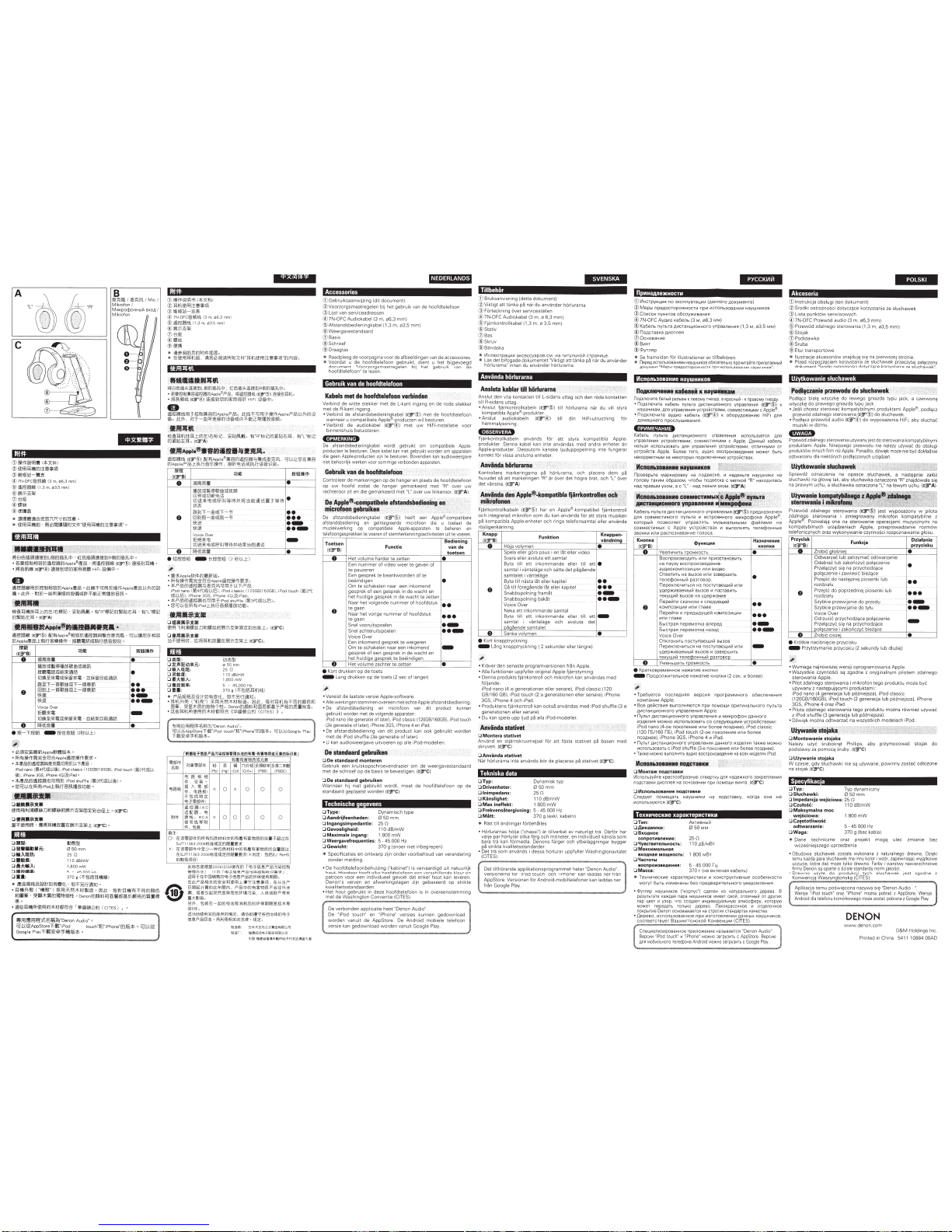
1~
--•••
-
•
i
~:
~
mmm
mt!l!rm
ltuillfi!mw~~w
lm~:
:
"
'
--·
~
S
@mitlli.tfli!I
L
I!Uif:lf!li~o¢'
·
IJ:@;fill!!ll!IUJR11@199JiH
LIP
•
•
:5R~ll!J4l
8
.8t!!~HB'lJAw
l
e®f1:~
·
J!!HIP.!Ia!f
1
~1
il
l
t¥1
JE
UI
•
•
liiJiiKPJf
(
~
I
il
l
li!
JI
!!
EI'ililli:.Ef.liiftle
HiFi
6,9(11cp
o
.
-"ii·~~WRIJ.
[
i
<1H
:
'i''
''
'',''
l!l~ia'Jl
t
c:r®
l
IE:liAoole~·~gKl!i~~W!i-8Jl-JaB
OJt.l
S:
lm.
ttmg
$Apol
eA&.ttnrrBII:
Jif'F ·
lllllfl~5-tA17U!iU!Ul~
~
ll.!iU~Ii.,llim:ID:i!tiruP.~n
liB
CM
.~m~l.t~
e
w•~*•~&~~•·~~~
§
~~~
rt?i""F
.:.::
i'i~
liii!iliT
:::.:.
Sl.M
ee
Ill
(Qi
j1
J
J:-m-l:l:
llll~_t
-
1ii
il'l
ili
•••
-
tk--
"
'"
·-
.,,,.,.
CD
tii
'F:
lJI.
~
iS~~5Z.¥-~
;
®
IilfJI~rea•~~
Cl)!!Hi:~
-
JE
t'i:
®m
-o=-ciBiJtl.:3
m.
o6
.
3,...
,J
~
)
il!l&:~tl;il
.
3m.o3.5nvn
)
®~ffiSi~
Q)f:Sg[
@Uiti.
®ifiJJ
*
i11l'flllif!illie!J
~
#!IIII!h
*
IIf~llHi
U
fl,~
iJ
.
i.li§
!!l:OOiflii~
>l:f't'
£UJ1~11l1:M
·
JDl·~~~
o
Vo
ic
eCNe
r
••
-.-.-.
·-
-
.
-
.-
-
~
-
.l§!t*'f!.
-
tJJill.!R'f!.~
lffDllWf.
IH~
e.:
"'
=
g;
=
ilJ
=
i!
=
l§
==
jj
==J
.,
l'lillf!ll
-
~
•
•
~!lllfWtf!
-
* !!i
rR
m
(2
H L
:.
t .t.l
II
Otll.iUiff.:t:ll
ifffl--•,,Of
1
Jill!!tll7Jlllllttlf'
JR:if,
:Q:~~:;Ej1Jf:S!l/l...t.
o
ia:F"
Cl
Ol!ffllllif.i:l!
~
f
fjfffl~,
fi'!{!IWJ.f&!I'
E:/ltiJi;J!i:
~_t
(
G"'
Cio
Accessones
<D
Gebruiksaanw ij
211''1Q
(
d1t
doc
um
e
nt)
@V
oo
rzo
rg
s
maatre
gc
len
bi
j
he
t g
eb
ru
ik
van de
haof
dte lel
oo
n
®Li
js
tva
n
serv
iceadr
essen
® 7 N-O
FC
Audiok
abe
l
(3m
.
06
,3
mm)
@ A
fs
tandsbedienin
gka
bel (
1.
3 m.
03
.5
mm
)
® W eergave
stan
daa
rd
(J)Basi5
@S
chroel
@D
raagtas
*
Raa
dpleeg
de
voorpagina v
oo
r de al
bee
ldin9en
va
n de
ac~esso
i
r
es
*
Voordat u
de
hoofdte
lef
oon
ge
bru1kt
•. d
1e
nt
u het
b l)gevoegd
d
ocum
ent
"Vaorzorgsmaat
re
ge
len
b
iJ
he
t
g
eb
ru1k
van
de
h
oo
fd
te
l
efoan
"
to
l
ezo
n
Gebru1k
van
de
hoofdtelefoon
Ka~ls
'
~
-
~~
hOofd~o
vailiiruien
Verbind de w
itte
stek
ker
met
de
L-kant i
ng
ang en
met
de R-kant i
ngang
•
~~~~~
~
r
du
e c~
f
~t;;,
~~
~
~
~~~~~
qt
~~
:
d
~
~
~il
~:~,
~~e~
~a
f
dte
l
e
f
oon
•
Ver
bind
de a
ud
io
kabe
l
(13i'®
)
met
uw Hi
Fi
-1nstall
at
ie
vo
or
bi
nn
enshuis
beluiste
re
n
mm:!IB
De
af
sta
ndsb
ed
i
e
n
ing~a
be
l
wordt gebrui
kt
om
com
pa
tibeie
Apple-
producten t
ebes
turen.
Dez
e
ka
bel
ka
n niet gebrui
ktw
ordenomapparaten
d
i
e g
eenA
pple-productenzijn
t
eb
est
uren
.
Bovendi
~
k
an
audiow
eergave
niet
behoorlijk
werken voor sommige v
er
bonden a
pp
arat
en.
Gli~~~~
:
d~
'
tlo.ofctte~etoOn
~~,,
. ~
:mL
::
:
.
: =
·
:
·
::
:
: ;:
J:
:
;:;:
y
~
::
~
::
Contro leer
de m ark
er
in
ge
n
op
de
h
ang
er en
plaats
de
h
ooldte
le
f
oan
op uw h
ool
d zoda t de hanger g emarke
er
d m
et
"A"
ove
r
uw
1echt
ero
or
z
it
en
die
gem
arkeerd
me
t
"L"
over uw li
nke
roo
r.
(I:T
A)
De
Appla
®.,;qmP~bolil
alsta
Bdsbedie
n
itig,.,..
-=
· .•
nj
icmoonU...:rui~
IMI
-
-·
, _
- -: _
De
afs
tan
dsbediening
kab
el
(
I:T@
)
heel! een
App
l
e
·
i1'
-
co
m
p~i:
~
~
l
e
afstandsbedieni
ng
en
gei-nteg
reer
de
microloon die u
toelaat
de
mu
z
i
e
~
we
rk
i
ng
op compatibele Apple-apparaten
te
beheren en
telefoongesprekkelltevoemn
ofs
temherkenn'ngsactiviteite
nui
ttevoeren
~r--
·-
Functi
e
-
8
:~~~i;g
I
raY"'
B)
,.-!L
Het
volume
har
de
r
te
z
etten
E
e"O
nummer
of
video
weer
te
ge
ven of
tepau
z
eren
Een
gesprek
te
beant
woor
den
of
te
be
~i
nd
1
gen
Om
te
schakel
en
naar
cen
i
nko
me
nd
gesprek
of een ge sprek in d e
wach
t en
het
huidi
ge
gespreK_
m
de w
acht
te zetten
toet
sen
•
•
~ea
~~::
t
vo
l
gen
de
nu
mme
r of h
oo
ldst uk
••
8
Naar
het
vor
ige nu
mm
er
of
hoofd
st
uk
- -
tegaa
n
Snel
voo
ru
i
~s_pqe
_
l~
l)
Sne
l
achteru
i
tspoe
len
Een ink
omend
gesp
r
ek
te w eigeren
•••
·-
.-
.liilll
I
Voice
Ov
er
~
~··••1111!1!11!!••·······
Om
te
schakel
en
na
ar
een ink
ome
nd
-
• -;
gespreko
f
een
gespr
ek in
dewac
ht en
O
!:l$c:l:
6!1~~
t
::J!Ctih~ot~h~u
i
d~,,.~·~
,..~
"
~'
''
~·
·~
·
·~
·
~
..,
~
- i
n
~·~
'
·~"==±
I::
=
=:j
a
$:.!l'~i3.1•:7&=
o
sc
.......
8
Het
vo
l
ume
zachter
te
ze
tt
en
e
OWfA!f!.N!.:
25 0
e
Ko
rt
drukken
op
de
toets
~=~=A:
:
-~~~'%~
,W
-
Lang
drukken
op
de
toe
ts
(2
sec
of
Ian
ge
r)
O!ISM$!:
a•
•=
l
t
::Jl~
~;~
,
;ij=~=t·
=
~=~~~~*
~
-
~
~
=~~"'=
§
~
M
=
i!~
~=l:..~
----
=·=---=
·--
=-j
l
~~~~~~~~~~~~~~~
~
8
(!!
Ja
B.
e
e
rR
-""F
r£tll
- lil111ii!l l2fJt.tl:l
•
Vereist de
l
aat5te
versie A
pp
le-softw are
• Aile
we
rkingen
stemme
n
ove
reen
mete
chte
Apple
afstands
bed
iening.
• Oe afstandsbediening en microfoon
van
dit
product kunnen
gebruik
twordenmetdevolgendeap
pa
ra
ten
iPod n
an
o
(4
ege
neratie
of
later
).
iP
odcl
assi
c(
120
GB
/150
GB
).i
Podto
uch
(2e generati
eo
l lat
er).
iPhone3G
S.iP
hone4 en i
Pa
d.
•
De
al
standsbedieni
ng
van
dit
pr
od
uct kan oo k
ge
bru
ik
t
wo
rd
en
met
de
iPod
shuffle
(
3e
ge
neratie
of
l
at
er
).
~
i
•
~
~R
~aUAw
le
~llr~+
"
•
'"~!tfi:Jl1£
::i;:
8%
Aul
l
ei!i~!i
1
'FJ
!:>
1:
•
•
$i!l~9'£1
t!
~
Hw.lfm
o
mm
:
)j_l':l!i!l
:
iPod
oano
(
~
4
fl:f(
U
\l
l.
i
Poci
cl
as
s
ic
(1
20G
B/1
6
0GB
).
1Pod
l
ouch
(
~2
l;::
Sllt,;._
Jl:
;.i
f'rloneJG$.1f'hone
4
f:,:&
i
P!Ido
•
.$11:~
99
.6e:U
tB<!r
m8:2;Poosr....
tfl
e(?JI
3
ft
!!l
ctll:•
•
J$
0JtA
ttJfif;J
iP
od
l:
fA
IT
B~
l\
il1ilV1:1mi
o
~illliD
~
i!!ll:l
ilf~
:
~i
i;;,
;:
i•f•
;
uE"
'"
.,
u•aamx•
IVfHR.ftJJIIitl:UJJJO!Jii\IE'S
iT'.~~~>.E~
U
B~l:
• (
@'C
)
Of1JIIam1UR
'lf::ft!21fl~
•
!IJIIJ
EIHI
$.!1'
G:!Iiffi:2!~U
IIYC
I•
CJJJI:I
:
ID!!l~
oa
••••
:n:
:
050mm
UM
AilM.:
25
0
O.
IRII
:
l l
Ocfd/mW
a • *
MA:
1.
eoo
mw
Q.&l!Mlf!:
5-
45,000 Hz
a•
a:
31
o,
r
::f:~
ta
N
II
WJ
*
ii:~J:ll.tgliH!I'W:IIl~Wit
·
W.
::f
!iS
IT\!
'm
o
•
1i.W:9Hle:
(
"
lAIII:
")
l*
ffl;;Ji;:
?i\
;f.M~
JS
•
!!itt
an~fi
li
U~:::fi"JO'Jffi1~
;JOB~
'
!"llti*ill®mi~lm
t!"
O
enor.!"BI!W
U:O(i!iill'i!J!I:.
fl
~JUg.Q
'
f
!lil
t?:
'\! •
•
i!!HH
I
I'fiWI'JO'iJ;:fQ
-!
Ili'J
B-rllli~
::i}t:J(c
lTE
S
;
J .
-'J
fflJ!.ffllii'\.'5fi!~
·
~
Audio' <
CJ.UtltAoPStore"Fm·i
P
od
t
ouch"
~
O
"
iPhone
'
93rll$
"
CJ
CJ-
ltt
Google Plev
"'FitSi:.!II!.=J.
tl~.;$
o
ii!Jf.i!l!l
/AC
i
U
~
I!l
,
'!!
Mit-
~!i'
f<:
CA
X
0 0 0 0 0
l;!§
!i~
·l/1
rt-
.
~¥:
till
:
0 :
lt
·
:t<-.
l!
ii"BDflifii
i'
,J~
I
.J
.U
4>
9'~
'ijCfi
~
1Jlffle"'J
§
.::f.!B
i!
I'
'I
SJtfl1
363
-2DD6.Mn
9'31ti!
.
l!$
x
n:·Jc
1i
lil
'4.:P
il'~
-
M>
~
.'luu
<:>
tnf'il!l
f
r!!lltllfiiJ
S
a
ieu
'(£SJ{T11
36
3-2
()
Q
&g
)Q
~
Q';Ji
ti!•ljf
;j!.
(
X
::I':IJ
/t
~J
i!EL
.
Flo-IS
BDil
!M
l
§:
ft.l;j;;;§:
Jt
•
!Ul
20
ob/2
1leiii
m~
r't!3-~
'~
-
i""
&'.J5~
N
I&I
J
tt
l
'f
·'-l-~
I
.
t:l.ll
i~-71<!.!J"
/iB
;
~
~@
~Jf;i;i.R
ii!
$
J
ill
fflJ
l'i:
<P
ailfi:l!;
:r-J'l
Hf!e
i""
liloll'.JJH~~
fflllll
~
~
litti""lill
tfi;.E;
mJS<
"i'
l.li
!
Ml
J::
i!l
"f
~
1
~$
1!Jl
.
tt:
M
<t:
F-
~
BJI&i-t
Ji
a"Jttlf:Ri!F"J
.
,
"'
/iB
'Pil"'lf..i'M~~l'~
l
H
f
it!!
.f101'
Jii.
~·~~
l
h:§.!~~ffi!iit.::l
ff-l
liS~
.
Aif
~
i:3'F'I&
o"<
..,..,
.;*:Jilij
~
:>m.
~
H
HY
-
.:.O::
fiiJ
it\
it!I~J;i
Ht
li':
il"'lJ.tilfl
M
!IjL
ft•
U:ot:J!
l$5!£,
i!i~lt!;f!'ltl
:it..ltH
tff
iY>
tN
t\'
..
i
J!t'>M
ii
"Ji§§~
\l-
&\J'@-7
'!
.!.
f-!t~
~&
·
f'll
:
H
mt
;;.;,
{l":)
;
t~t
·
J!Jt.
8
~
J;:J!Q
.::
TJI!l;t!'
JII
:V
i'l
~
11.-flfll.
:::\
'1\
~
if~
IIIM~!'!l
=lllil
ll
i
!B
II
>I'I
If.
III.
I:I'WI!
Jl:
IH
:O.:
,;
aAA
•
U
kan
aud1
owee
rgave
uitv
oeren
op
aile iPod-mod
elle
n.
De
olaq~~•iil~~n
:
'
·
:J
De
st
andaa
rd
monteren
Gebi\Jik
een kruisko
psc
hr
oe
ve
nd
raa
ie
r om de
weer
gavesta
nda
ard
me
t
de
sc
hr
oe
f
op
de basis
te
b
evest
igen .
l
t:H"
Cl
:J
De
s
ta
nda
ard
ge
bruik
en
Wa
nn
ee
r hij ni
et
ge
bruikt
wo
1dt.
moet
de
hoofd
te
lefo
on
op
de
s
ta
n
da
ard
gep
l
aatst
wor
d
en
(
Gf"C
l
Techmsche
gegevens
O
Typ
e:
Dynam
i5ch
typ
e
:iAandr
ijfee
nheden:
0
50
mm
J
lngangs
impedantie:
25
0
:lGavoeligheid:
1
10d
B/
mW
:JMaximale
ing
a
ng:
1.
80
0
mW
::J
Weer
gavefre
quenti
es:
5-
45.000
Hz
:J
Gewicht: 370
g (sn
eer
niet in begrepen)
*
S
pe
ci
ficati
es
en a nt
we
rp
z1j
n
onde
r v
oo
r
beho
ud
van
ve
ran
de
ri
ng
zond
er
me
l
ding
• De
ho
of
dte
lefo o
nbe
hu
i2ing
("kabi
net
") is
ve
rv
aa
rdi
gd
uit
natu
urlijk
hout. H ie
rdoor
he
e
ft
elke
ho
of
dt
elefoon een
verschill
en
de
kleur
en
pat
r
oo
n
voor
een i
nd
iv
id
ueel gev
oe
l
da
t
enkel
ho
ut
kan
le
ve
r
en
.
De
n
on's
verven en af werking5lag
en
zijn gebas
eer
d
op
st
ri
kt
e
k.
wal iteitsstandaar
de
n
•
Ha
t
ho
ut
gebruikt
in
de
ze hoold
te
l
efoo
n is in
ov
ere
enste
mming
met
de
Wash
i
ngt
on
Conventie (CI
TE
S)
De
ve
rbon
den
appl
icat
le
heet
"Deno
n A
udio
"
De
'iPod
to
uch"
en "iP
hon
e·
ve
rs
ies kun nen ge
dow
nl
o
ad
worden
vanuit
de
AppStore.
De
Android
mobie le
te
l
efoon
ve
rsie
kan
gedow
nl
oad
wo
rde
n
va
nu
it Google Play
Mjjfti?'*
T1llbehor
G)
Bruksa
nv
1sning
(
de
ua d
ok
u
me
nt
)
(i)Viktigt
a
tt
tii
n
ka
p~
n
iir
du anv3nder h
or
lura
rn
a
(i)
F6rt
ec
kn
ing6
ver servicest
ii
lle
n
®7N
-OFC Audiokab el
(
3m
. o 6.3
mm
)
®F18rrko
nt
roll kabel
{1,3 m .
o
3.5
mm)
@
Stat
iv
0Ba
s
@
Skr
uv
®Bii
rv
ii
ska
*
J.1
nmoc
rpal(
l>!lo1
aK
ce
cc
y
apo
e
eM
HB
T11lV11
bHolil cT
pilHio1
l(e
*
L
iis
d
et
bif
agade
doku
me
nt
et
'Vi
kti
gt
att
tan
ka
pfl
n
iir
du anv
ii
n
de
r
hOrlur
arna'
innan
du
anv
ii
nder
h
6r
lurarn a.
Anvanda
horlurarna
Anshit
i>iiolll
li
r~iilflO~
u
t
arn•
:
.
·'
'''
'!
,:'
:
,;•[i
'
'>i'
:;
:i
Anslu
tde
n vi
ta
kon
ta
kten
ti
JJ
L-sl
dan
s
uttag
oc
h
de
n
rOd
a
Kontakten
till
R-sidans u
tt
ag
•
Anslut
lj
ii
rrkontrollka
bc
ln
(
13'"@
)
till
h6r
lurarna n
ii
r
du
viii
styra
k
om
patib la App
leB
·produkter.
•
Ans
lu
t aud iokabeln
(
@"@
)
till
din Hif i-utrustning
lOr
hem
ma
ly
ssning
Glml1!LD
Fj
iir
rkon
tr
ollka
be
ln a
nv
ii
nd5
fO
r
att
st
yra
kom
patibl
il
Apple -
pr
odukte
r. Denna
k
abe
l
kan i
nte
anviin
das
med andra enhe
te
r
ii
n
App
le-produ
kt
er_
Dessuto m kanske l
ju
du
pps
pe
ln
i
ng
in
te
fung erar
kor
re
ktfOr
vissa
anslut na
en
he
t
er
~;.v
~!I~MAAiif'
.'
'
'<''' -,
,;
..
:,
,::
,
;:
,
i';if
i
Kontr
olle
ra m a
rk
eringar na
p~
hOrlurarna,
och
placera
de
m
p
oll
huvud
et
s~
a
tt
ma
rk
erin
gen
"
A'
:ir
Ove
r
de
t h6 gra
O
ra
t.
och
"L' Over
det
van
st
ra.
{
13"
A)
:
~~~~
.
~
t
~
·k
ompati~a
fjirrk~~
~~
i
;
~
·::
Fj
iirr
kon
trollka beln
!a-<IDJ
har
en
App
le
-&
-ko
mp
ati
be
l fj
ii
rrkon
tr
oll
o
ch
in
te
grerad mikrofon sam du kan
anv
lmda
lOr
att s
ty
ra
musi
ken
pa
kom
patib la
Appl
e--e
nh
ete
r och rin
ga
te
l
elo
nsa
mt
al eller an
vii
nda
r6
st
1g
enkanning
~~~
.
·
~
H6'a vo men
F
unkt•on
-
-
~
0
Spel
ae
ller g6ra-pa
us
i en1At
ellerv
i
de
o :
-·
-
Svar
ae
ller avsluta e
tts
a
mta
l
Bvta
till
ett
i
n
~ommande
e
lle
r t ill
e
tt
e
samtal i
viinteliig
e
oc
h
sii
tt
a
det
p~g
A
en
de
samtale t1
vll
n
telii
ge
B
y
!~
-
~!
~l
.
n
_
ii~~~_l~t
eller
~
a
pi
)
.
~
!
.
..
._
..
GA till
ftl
regAen
de
I
At
elle
r
ka
p
[t~
l
S
na
~
~spol
n
in
g
_f
l
_!!mA
t
, Snabbspol ni
ngb
aU
t
Vo
ice
Over
Neka
e
tt
i
nko
mman
de
sam
tal
••
•••
·-
··-
B
y
t~
ti
ll
ett
ink
ommande
elle
r
till e
tt
-
sa
mt
al v
ii
ntel
iig
e
o
ch
avslu ta
del
§
~e
ndesamt
a
l
et
8
Siin
ka
vol
men
e
e Kort
kna
ppt
rycknmg
-
L~
ng
Knapptryckni
ng
(
2
sekund
er
ell
er
lling
re)
.#-
• Kra
ve
r
den
se
naste p
rogr
am
versi
one
n
l
r~n
App
le
• Alia
lunkt
ioner u
pp
fy
ller
an
gina
l
Ap
p
le
fj
ii
rr
st
y
rni
ng
• Denna p
ro
du
kts
fjiirrkont roll
och
mik
rolo
n kan
an
vii
ndas
me
d
I
Oi
ja
nd
e
iPod
nano {4:e
ge
ne
ratione n
eller
se
na
re).
iPod classi c (120
GB
/1
60
GB
),
iPod
to
u
ch
{2:a
gene
ratione n
elle
r
senare). iPho ne
JGS
.
iPhone
4
och
iPad
• Pr
od
ukt
ens
fjiir
rko
nt
roll ka
no
cks
Aa
n
vii
ndas
me
d
i
Po
d shu
lf
le (3:e
gene
ratione n
elle
rse
nare)
•
Du
kan spela u
pp
ljud
pA
alia iPod-
mode
ll
er
Anvin!IO-<iet
;'
·
O
Mont
eras
ta
ti
ve
t
An
v
iind
en
st
j
ii
rn
skru
vme
jsel f
Or
a
tt
fii
s
ta
st
at
iv
et
pA
basen
med
skruven.
{
I:?C
l
OAnvindastatlvet
N
iir
h6rturarna i
me
anvl!
nd
s b
Or
de
placeras
p
~
stati vet
(
~C
)
T
ekmsk
a
data
OTyp
:
Dynamis
k
ty
p
ODrivenhete
r:
0
50
mm
O
ln
l
mpedans
:
25
0
OKi
n
slighet:
1
10d
B/mW
OMax
ineffekt
: 1
8
00
mW
O
fre
kve
n
sltergivning
:
5
-45
000
Hz
O
MAtt
: 370
g
(exkl.
kabe
ln)
*
Riitt
till
ii
nd
r
i
ng
ar
l
6
r
beh
~lles
• HOrlurarnas h61je ("chassi") fir
ti
l
lv
er
kat av
n
~t
u
~
l i
~
t
tra. Dlirf6 r
har
va
qe
par
hOrlurar olika f
ii
rg
o
ch
mOnster ,
en
m
d1
v1
duel l kl!nsla
som
bar
a
tr
ii
kan
fOrmedla.
Den
on
s
l
iirger
och
ytb
el
ii
g
gn
ingar by
gger
p
~
s
tri
k!a kval
it
et
sst
an
da
rder
•
Det
tr
li
som
anv
iind
s
i dessa
hO
rlurar
uppf
yller
Wa
shingto navtalet
(CITES).
De
l
tillh6rand e a
pp
likatio
ns
pro
gr
a
mmet
he
te
r
"De
non
Aud
i
o"
.
Versi
one
rna
fO
r "iPod
to
uch"
oc
h
"iPhone· kan ladd as ner
fr~n
AppSt
or
e.
Versi
onen
f
i:i
r
An
dro
id-mo bil
te
le
fone r kan la
dd
as ner
fr
~n
Goog
le Play
<D
i-lHC
T
p
y~
u
~o~
R
no
3~c
nn
ya7a
lll1
1>1
IAaHHOfO
no
~YMe
H
T
a)
® M epbl npe,qoc
ropo'>K
H
OCT
I>I
n
p
~>~
~
cnonb
J
OB
aHI1
11
t1ay
w1-111~0B
@ Cn
i1
CO
K nyH
KT
OB 06C
Jl
y
>t<
I1
B
8H
I>I
fl
@
7N
-OFC Ay
A\1
0
Ka6enb (3 M,
06
,3
M
M)
@ Ka6enb
ny
n
bT
B
JI
I>I
CT
3H
l\
110H
HOrD yn paonOH
I1R
(1,3
M,
03
,5
MM
)
@ n
oACTaaK
a
A
I>!
Cn
Jl
eA
®
0CHOB8H\19
@
811HT
@ ¢>yrnRp
*
Se
lram s
id
an l
Or
illustrat i
on
er
av
till
beh
Or
en.
*
n
epen
~c
no
n
b3o
~
aH
11
eM
H
ay
wH~o~
~oe
o6R
:>aT
e
n'ollo
n
J)O'II1TB
~n
e
n
p
1
u
1
arae
M
bl
~
.QOKVJ.IC
HT"
M
ept.~ll
peJlOC
TOpo>KH
OC
T
II
11P~
I1C
M
O
ll
1>306aH
~
11
H
3VUJ
M11
K
08
"
L'lcnOnb30BaH~8
HayWHMKOB
:
·
ho,W
_
~~~·~~~
,
~
:
tiayliii
MM
1:~
1:[~j!i[.ii
f
1
1f
H
1
i!ii
!
!~il~
.
n
o
W<
n
10
~
11
r
e
6
enbl
~
p
aJ
beM
K
n
eeoM
y
rH
e3,QY
.
a
KP3CH
bl
~
-Kn
pa
BO
MY r
He3
AY
•
n
o
n
K1IO~
I1Te
Ka
6em nynbTa A
11
CTB
H
W'O
H
I1
oro
ynpaa
ne
H~A
(
13f"@
)
~
May
WHI<I
Ka
M.
Al!
A
ynpaalleH
I>!
A
yc
r
po
~CT
8a
MI1
.
WBM
CCTI1Mb1M
I1
C
App
le
S
0
n
ollKJ1
10
'1
11Te
a
yAIIO
Ka6enb
(
~
)
I(
o6
opynoeaH
lo1
0
HiFi
JlO
A
LtO
MBWHe
ro n p
ocn
yw
1o1e
aH
1o1
R
+UQ1i§ij@@i
Ka
6enb
n
ynbTa
ll
lo1
C
la
H
L(
Io1
0
HH
0
f0
y
npa
ene
11
1111
I-IC
nO
I!
b
3Y
eT
CA
AJl
A
ynpaan
eH
I1
A
ycTpO
iiC
I
BBM
I>I,
COBMe
CI\1
M
bi
M
I1
C Apple
[la
HH
bl~
Ka6e
Jl
b
HC
J1b311
I'I
CJ10
Jl
b308a
lb
lj
J'lA
y
np
B
B!l
e
H
I'I~
YClpO
ik
T
B3MI1
,
OTJ1\1
4H
bi
M
~
OT
yc
rpolicl6
Apple_
Do
nee
roro.
a
y
a
~>~
o
eoc
n
p01•
3
1l
eJ1CHI1e
Mo
)j{er
6~>~
Tb
H
e
K
O
ppeKTH
bi
MI1
8
H9K
O
T
O
p
b1
X
nO
A
~
m
:l4
CH
Hb1
X
Y
C
T
pO
iiCH!
aX
:;
MC
li~!~~~
l
ijijfal
H'
:~
.
I
·
ml
li
~
~
~
~i
i
~jgiU
~
~!
~
i
i
~
H
!J
!i]
[!
:
!
it~i!
n
po
eep
bTe
Ma
pK
I.'I
pO
BKY
Ha
n
OABeC
KO,
11
li
3.0.8H
b
Te
HayWH
I>I
K~
Ha
TO
J1
0
By
JaK
11
M
o6p
a30M, 4706
bl
n
aAB&
C~a
C
M
6T
~O
ii
"A
"
HaX
OAI>!n
aCb
H3Jl
n
paBbiM
VXO
M,
a
C
'L' -
Ha
,Q
neB
bi
M
YJ!,
OM.
(
13f'
A)
K
a6e
n
bnynb
T
aLt11
CT
aH
Ltloi
OHH
Oro npeAHaJH
a'1e
H
,QJ1A
CO
BMeGT
I1
MO
fO nynbra
11
aCT
POB
HH
OfO
M11
Kpo¢lOHa A
pp
le'l'i,
~
Ol0pbli4
n03B0JlA
eT
ynpaS
JlA
Tb My:l
biMaJl
bH
biMI1
¢laii
naM
I1
H8
CO
BMeC
TI1M
bi
X
C
A
pp
le
yC
T
pOiiCT
BaX
11
Bbl
nO
Jl
HRT
b
Te
neQ:JO
HHble
3B
0HKiolloiJ111p
acn
03
HSBB
H
I>I
B
iO
JlOCa
llly
H
KU
I'III
-
--~
Y
e
en\1~
\'I
Tb
i
OM
~O
C
T
b
B
ocnp o
~>~3B
OA
~>~
T
b
i1
Jl
~>~
n
p
11
ocr
aH
o
e
~o~
r
b
tianay
J
y eo
cnpOV~JBe
,aeH
V~
e
a
y.Q
I>I
O
~
OM
n
O
J
I>I
ll
i>I
I>II>!Jl
l>l
8
1>1.0.
60
0TBeT
I>!Tb
H3 B
b130
8
I>IJ1
1>13a
8
epwi>!
Tb
ren e
¢a
rtH
bllil
paJroeo p
n
ep
e
K11
10
~~>~
Tb
CR
Ha
n
ocrynao
ut
~>~
lil
l1n~o~
y
,a
ep
">Kloi
B
a
e
Mbl~
Bb13
08
1\
nOCTaB
loi
Tb
..
•
·
~:~~
~
:~
~;~:a::
:
~
~
~;;
~~
:
ii
-
--
·
----
·-·-·
--
·
••
8
'
K
OM
no
J
~o~
Lt
~>~11
~>~Jl~o~
rn
a
ae
:
nep!Ollii
T
~>~
K ·npeA
bl
i:wute-H
K
tim
oJ
~o~
L~~o~
~o~
•••
~:~;
;;:~epeM0
7K
a
sne
pen -
...
--
·
OT~na
H
I
Hb
no
cry
na
l0
ut
l1
1ii
B
bi
Joe
nepe
Kn
i0
4
1>1
T
bCA
Ha
n
ocryna
ow
~o~ lil ~>~
n~>~
-
Akcesoria
(i)
lnst r
uk
cja
ob
st
ug
i (ten dok
um
e
nt
)
® Sr
od
ki os vo
znok
i
do
ty
c
z~
ce
k
or
zystania ze sfuchawe k
(£
·List
a
pu
nk
t6w
s
er
wi
sowych
·
:£
·
7N
-OFC
Pr
zew6
d au
di
o (3 m. o6.3
mm
)
@·Prze
w6
d z
da
ln
eg
o
stcro wania (1.3
m.
o3,5
mm
)
(fS
tojak
Q;
Po
ds
ta
wka
® Sr
uba
®
Etui
11
an
s
po
rt
ow e
*
ll
ustracj e
akce
s
or
i
6w
ma
jdui
<!
s
i
~
na pi
erw
sze1 s
tron
ie
*
~~~
~~~
f?S
r
~
J
~~~s~~~i~~J~ r
~
a
o~
e
c:~~~
h
:
;
:
:
s
fa
r
~
f:
:f:
i
u
~
~
=
~
~
;.:
UZyt
kowame sl
uc
hawek
i
~~~~-.p-
-
pna~u
i
dO
~~
;~::i
J
;f~
i ~
~:~
~
m
u
~;
~
:i
W~
!
Pod
l<jCZ
bial
<j
w
t
y
cz
k
~
do
le
wego gniazda
ty
pu
1ack.
a
c
z
erw
on~
wtyc
zk
f;l
do p r
awe
go
gniaz da t
yp
u
1
ad
• JeSii
ch
cesz
ste
1o
wac kompatybil
nym
i
pro
du
kt
ami
App
le
4t
.
p
odl~c
z
prz
ew6
d zdaln
eg
o
st
erowania
{
~
)
do
s
luc
hawek.
• PodliJcz p rze
w6d
au
di
o
(
9"@
)
do
wypos
ai:enia HiFi , aby
sluc h
aC
mu
z
yk
i w d
omu
t!mD
Prz
ew6
d zdalnego
s!er
ow
ania
uiyw
an
y
jest do
sterowania
kompatybilnymi
produktami A
pp
le. Nmej
sz
ego p
rz
e
wo
du nie
nale
iy
u
iywat
do ob s
lu
gi
produk
t6w
innych firm nii
Apple_
Ponadto.
dlwil)k
moie
nie
byt
do
k/adnie
od
t
wa
r
zany
d
l
a
n
i
ek
t
6ryc
hp
od
l
~czon
yc
h
urz<j
dzel'l
:
u~~~
~
a
·
s~
!'
~
:
m;:
:
!@~
i
:i
ii
~
·~
~H
~m~
J
~
;~
m~um
m
m~w
Spr
aw
di
oznaczenia na opasce
s
/
u
ch
a
we~
.
a
nastli!pnie
za
/61
s/uchawki
na
glow
~
tak. a
by
stu
cha
wka oznacz
ona
"
R'
znajdow ala
siQ
na pra
wym
uc
hu
. a sluchaw ka oznaczona
"L"
na
le
wy
m
u
ch
u.
(
«:i'"
A)
~~~a::
t~
AI!III
!I
Prz
ew6d
z
da
lneg
o
sterowa
nia
(
13r
@)
je
st
vvyposaZony
w pilota
ld:
~
~e
e
~
op;;:~~=n~~e
i
n~
i
~t:S~~o:a
~
~:
o;~
~~~~
~
~
i
~
~
~
~
~Yn~
~
~
n!
ko
mpa
tyb
ilny
ch
Urzljdzeniach
A
pp
le. przep r
ow
adzanie rozm
6w
te
lofon i
czny
ch
oraz
wy~ony>Na
n
i
e
czynnoSci
ro
zpo
zna
wan
ia
g
losu
p(
r;;:k
Fu
nkc
ja
:;!
~
:~:
-
0
Zr
ob
iC
l
o
~
n
i
e
e
O
dtw
arzaC lub za
tr
z
ym
aC odtWafi
,3
nie
Ode
br
aC
lub
zakol'iczy
C:
poi
<jcz
e
ni
e
P
r:z
el
<jc
z
yC
s
iQ
na
przychod Z
<!Ce
p
ol<j
c2en1e
i
zawi
es
it
b.
i
e~
<j
ce
P
r
z
e
1~C
do
n
as
t
~pne
j
piosenK1 l
ub
mzdzia/u
8
.
~
~:
~
~~~
~~
o
pop
rzedniel pi
os
en
ki lub
S
zy
bkfe
p
fz
e
W
i
j
~n
i
e ~
o
pr
zodu
·
~z
_yb
k
i
e
_
p
r
z
e,..,
i
ja
n
i
~ d
()
t
yl
_
u
Vo
ic
e
Over
I
Odrz
uci
l:
prz.y
chod
z
ij
c
ep
ol
ijc
zenie
~
.
el
·
.'._czy
._
Cs_'' "_
ap
rzychadz
<jc
e
ol
~c
ze
m
e
1
zako
l'i
czyC
b1ezace
Ob
i(
CI
SZe
e
K
r
6
tk
1e
nac
1S
n
u~ci
e p
r
zyc
1
Sku
•
•
•
•••
·-
··-
-
I
e~
;~
i
6
:
;repeM
O~
I(
_
a
_
Ha3a_
ll
-
---
--
------
-
--
~.-
~
::
P
:
:
:~!~
~!
~:::~
~a
J
3
~
~:~
:T
b
~
1e
c
jjv~
"
~.,~.
w~
'
~"
~
'
~o~
-~,
o
~"~'
:':':::~
-~
:l!
·
==j
'{iti
'::
· •
Wy
ma
ga najn
ows
z
ej
we
rsji oprogra
mo
wan
ia
App
le
.
e
K
pa
n:o
ep
eM
eH
HO
e
Ha">K
aT~>~e
~H
On
KI'I
•
wszys
tkie
czy
n
no~ci
SCI
z
go
dn
e
z
oryg i nalnym
pi
lotem
zda
ln
eg
o
- Przytrzvma
ni
e
przycisk u (2 sek
un
dy lub
d
lu
te
j)
-
n
po
n011'>~<
11Te
n
bH
OB
Ha
">Ka
T~>~
e
~H
on
~
11
(2
c
c
~
.
11
6on
ee
l ster
owa
nia
Ap
ple.
,.
•
Tpe
O
ye
r
cA
nocnea,HAA
s
epc
~>~
A
npo
rpaMM Hor o
o6ec
n
e4e
H~
A
~
OM
n
aHI1
11
Ap
ple
•
Bee
nelilcrs
i>!
A B
bl
nO
JJ
HAIOTC
A np
1o1
noMO
lll
l1
op
l1
ri1
HanbHoro nynbra
Jli'I
CTaH
L(
I>I
OHH
aroy
npaeneH
io1
A
Ap
ple
' n
yn
bT
AIIC
T
BH
I.li>IO
HH
O
iO
ynpae
ne
H
I1
fl
l1
M
I1
Kpo
¢J
oH
llii
H
HOf
O
loi
3Jle
ll
i1A
M
O'>KH
O
11
C00!1
b
30B
aTb CO C
llB
.O
YK
H
lt
i'I
M
I1
ycr p
OiiC
T
BaM
I>!
iPod
na
no
(4--ce noKon
eHio1e
1>1!1
1>1
6
on
ee
n03,aHee). iP
od
clas5ic
(120 f D/
160
f 5
).
iPod
t
ouc
h (
2-oe
n
o
K
oJle
H
~o~
e
111111
6o
ne
e
n
a
3At~
ee
).
1P
h
on
e 3GS,
iPh
one
4
11
iPad
• n
ynbT
Jli1C
T
aHU110
H
HO
i 0Ynpa
enBH
\1
AA3H
HO
rQ
H
3.0.
9
111'1
11
Ta
l()l(
eMO
>K
H0
~o~cn
o
nb30e
a
rb
c
iPod
shu
ff
le
(3-e
n
o~
o
n
eHH
e
1111
116
onee
no
JJJ
Hee
).
• TaM:e
IJI
O
JI(..O
e~o~n
on~
ATO ay
JJ
~
O
so
cn
po
~>~
Je.e
.a.
eH
H
e
11
8
scex
M
O
Jl
e
nA
~
iP
od
.
:.
MO
I1TB
I«
J!
DACTIIKI'I
l-1
cno
nb3y
i4
Te
~
pecr
o
o6p
a
3
H
YIO
orae p
nc
y
,an
A H
aLt
e
)I(H
oro
38K
pe
nn
e
H
~>~A
nO
L(
CT
i1
8K
11
Lt
11
Cn
neA
H8 OCHO
Ba
H
\1
1o1
np
~o~
nQ
MOW
lol
B
I1H
l
<l
.
(
a"C
)
:J
L-1cn
0
11b3
0
BIH
I'Ie n
OAClaBKI'I
CneAyeT nOMelli8Tb
H
ii
YW
H
I>I~
Io1
H8 nO!ICT
BB
K)'
,
~O
fA8
O
HI>I
He
lo'I
Cn
011
b3
YOTCA
(
GJ"C
)
TexH~otectc~e
xapatc
T
ep~cn
K
~
:J
T11n:
:J
,[II1H8MI1kl'l:
:i
BXOAHO&
AK
l
i>IBHbl~
0
50 MM
co
npon
iBile
H
~o~e
:
25
()
:l
ll
yKQI'IlftmoHOC
lb:
110
.Q
5/M8 T
:1
M
IK
CI'IM8ni>H8A
IXOAillll
MOWHOCTto
:
1
8
00
MBI
'.l
ll
acror~o~
IOCnp
OI'I:J
II
eAe11
1'111
:
5
•
45
000
fu
O
Ma
c
ca
: 370
r
(H
e
eKJ1o
'1a
A
~a6e
n
b
)
*
Te
xH
I1
'1
6C
M'I
e
x;
a
paK
replo'I
CT
I>I~I>I
1o1
~
O
H
C
TP
'fKT
I1B
ii
bl
e
oco
6eHH
a
Cr
~>~
MOryT
6b1Tb
lo'I3
MeHe
li
bl
6e3
npenaap
i1
Te
J1
bH
OfO yBe
ll
OM
Jl
eH
I1
A
•
<t>yf
n
Ap
Ha'{W
HIA~OB
("
Kop
nyc')
caenaH
\13
Hatypanbtloro
ne
pesa.
8
pe
3'(n
brare
~a
JKLta
A
napa
H
ayw
H~>~
K
OB
~
M
eeT
caoi4
.
o
m
11
~
11
1>1
~
01
o.py
r~>~x
lloap
LlBB
f
11
y
:m
p,
~
TO
C03jl
aeT
~H
il
~
8
ll
llV
<I11
bHy
l)
3TM
oc¢lepy, KOTO
PY
il
M
O>K
er nepena
n.
TO
J'l
b
KO
aepeso.
na
~O
K
PiJCO'I
H
oe
11
o
r
a
eno
~
H
oe
nokp
bll
l1e
Deno
no
cH
o
Bbi
BaercA
H
ac
r
p
or
.uc
•
aHLt3
p
ra
x
~<N
ec
r~a
•
Jl
epeeo,
lo1
C
nOJlb
30
B
aHH
Oe np
l>l
lo1
3f
OT
OBJ1
eH11
lo'l
JIB
H
H~X
Ha
yW
HI>IKOB
.
C
OOT
BeTC
TB
YeT
8aW11
H
rT
O
H
C~
Oiil
KO
HBe
i-I
Lt
l111
(CITES)
C
n
e
ul1
an~>~J
~>~
poa
a
~o~
Hoe
np~o~no
>t<e
H\'Ie
Ha3
bla
a
er
cA
"Denon
Audio'
Bepc
woi
'i
Po
d
toucl'l' H '
iP
I'I
one' MO
>K
HO
3&
rpy.mrb
c
AppStorc.
Be
pc
~
o
llJl
iiM
o611rtb
HOTO Tene¢oHa
An
drOid MO
:O.:
HO
Jarpy3
11
lb C
Google
P1a
y
• Pilot zdalnego
s
te
row
a
ni
a i mikr
ofo
n
te
go
pro
du
k
tu
moi:e
by
C
u
iywa
ny
Z
n
aS
W
PU
i
<!
Cy
mi
produk
ta
mi:
iP
od
nano
!4
ge
nera
cj
a
lub
p6
Zniejsza
).
iPod
cl
assic
{120GB
/1
60
GB). iPod
tou
ch
{2 generacja Jub
p6Znie
js
za
).
iPh
one
3GS. iPh
on
e
4
oraz
iPad
• Pilota
zd
aln
eg
o st erowani a tego
prod
uktu
mo
Zn
a r6w nieZ uiyv.J
aC
z
iPod shu
lll
e (3 generacja lub
p6
Zniejsza)
• O
iw
i
f;l
k
moi
na o
dtw
arzat na
wszyst kich
mo
de
l
ach
iPod.
u
~
¥~¥iiilii
~a
('!
2
i";;;i1lii~~;
:;
;;;a~;
•
zr
f:F-i•·•
,:;
!
;
r.:J
Montowan
ie
sto j
ak
a
Nalei:y
uZyt
Sr
u
bo
k
r~t
Phillips, a
by
pr
zymoco
w
aC
sto
jak
do
podst awy za
p
om
oc
<j
S
ruby
. (
r,;yc
)
0
U
tywan
le
sto
j
aka
W czasi
e.
gd
y
s
lu
chaw ki
nie
S<j
u
i'{'N
ane, pow i
nn
y z
os
ta6
o
dl
ot
one
na s
to
jak
(Gr
C).
Sp
ecyftkac,a
O
Typ
:
Typ dyna miczny
O
Siuchawk
i:
0
50
mm
a
lmpedancja
wejSciowa:
25
0
QCzuroSC:
110d B/mW
OMak
sy
ma
l
na
moe
wejilcio
wa :
1
BOO
mW
::tcz,
s
totliwoSC
odtwarz
ania : 5
-45
000
Hz
.JWaga
: 370
g(
be
zk
ablal
*
Dane te
ch
mc
zne oraz proje
kt
mog
ij
ulec
zm
ianie
be
z
wc
z
e~
nie
1
s
ze
go
uprz
edzc
nia
•
Obu
do
wa sfuch
aw
ek
zo
stala
wy
~
o
nana
z
naturalnego .drew
na
:
DziQki
temu
~a
i
d
a
para
sluc
ha
wek
ma
m
ny
kolor
1
wz61. zapew
n1
aj
ij
c
WV
I
<!I
kowe
uczucie. kt6re
d
at
mo
ze
ty
lko
drewno.
Farby
i wars
twy
nawierzchniowe
firmy Denon
S<jop
arteo
Sc
isl
es
tanda
rd
y normjakoSci
•
~~
=~ci
~~~
sz
~
~
g[
;
~:
k
~
k
~ii
T~v~t
s
lu
ch
awe k
je
st z
go
d
ne
z
Ap!ikacja
temu
po
~
w
i fi!
co
na
nazywa
si
l)
"Denon
Audio
•
We
1sje
'i
Podt
O\l
ch"
oraz
'iP
hone
"
mo
i:
na
p
ob
ra
C z A
ppS
tore_
We1
sja
Andr
oid
dla telefonu kom
6rk
ow
ego
moie
zosta
C
po
b
ra
na
1
Go
ogle
Pl
ay
DEN
ON
www
.denon
com
D
&M
Ho
l
di
ngs
Inc
Printed in
Ch1
na
541 1
1
0884
OO
AD
