Denon HEOS 1, HS2 Quick Start Manual

HEOS 1 QUICK START GUIDE
HS2
HEOS 1 HS2 E2 QSG 151208.indd 1 2015/12/24 16:01:06
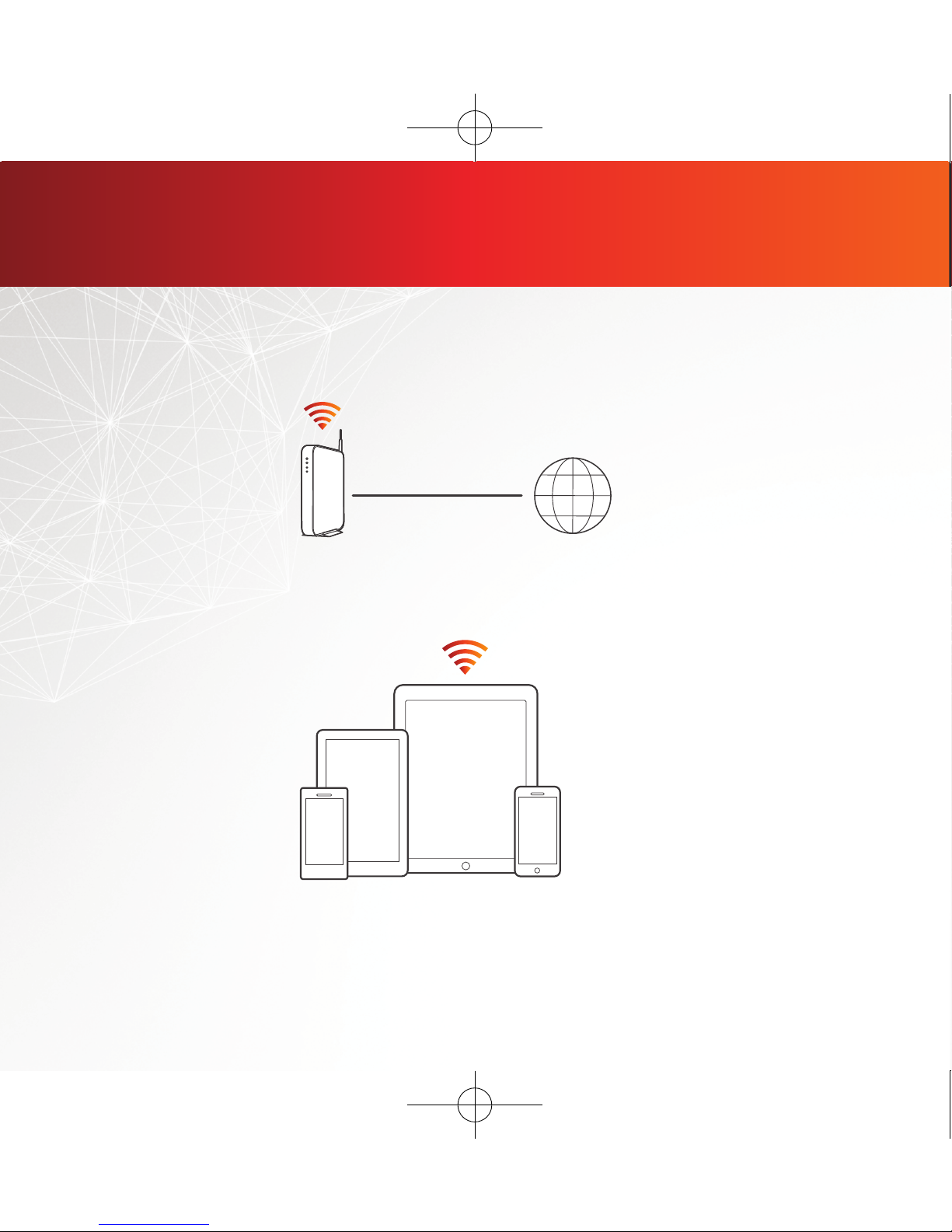
1
Make sure you have the following items in working order:
Apple iOS, Android or Kindle mobile device
connected to your network
Internet ConnectionWi-Fi Router
BEFORE YOU BEGIN
HEOS 1 HS2 E2 QSG 151208.indd 1 2015/12/24 16:01:07
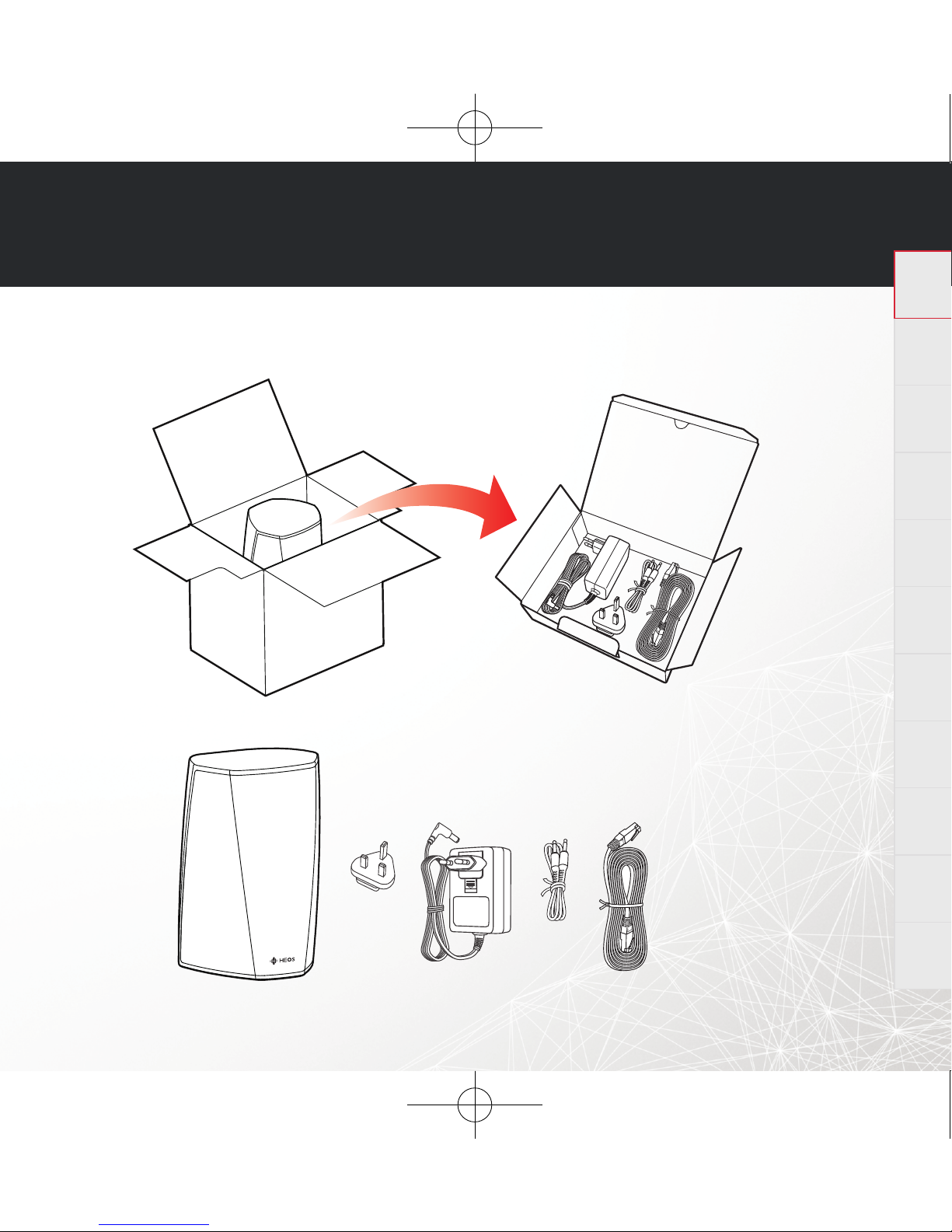
HEOS 1 QUICK START GUIDE
2
Français Español Deutsch Nederlands Italiano Svenska Dansk Norsk
Pусский
Polski
English
Carefully unpack your new HEOS speaker.
Verify that the following items are included in the box.
STEP 1: UNPACK
HEOS 1 HS2 E2 QSG 151208.indd 2 2015/12/24 16:01:07
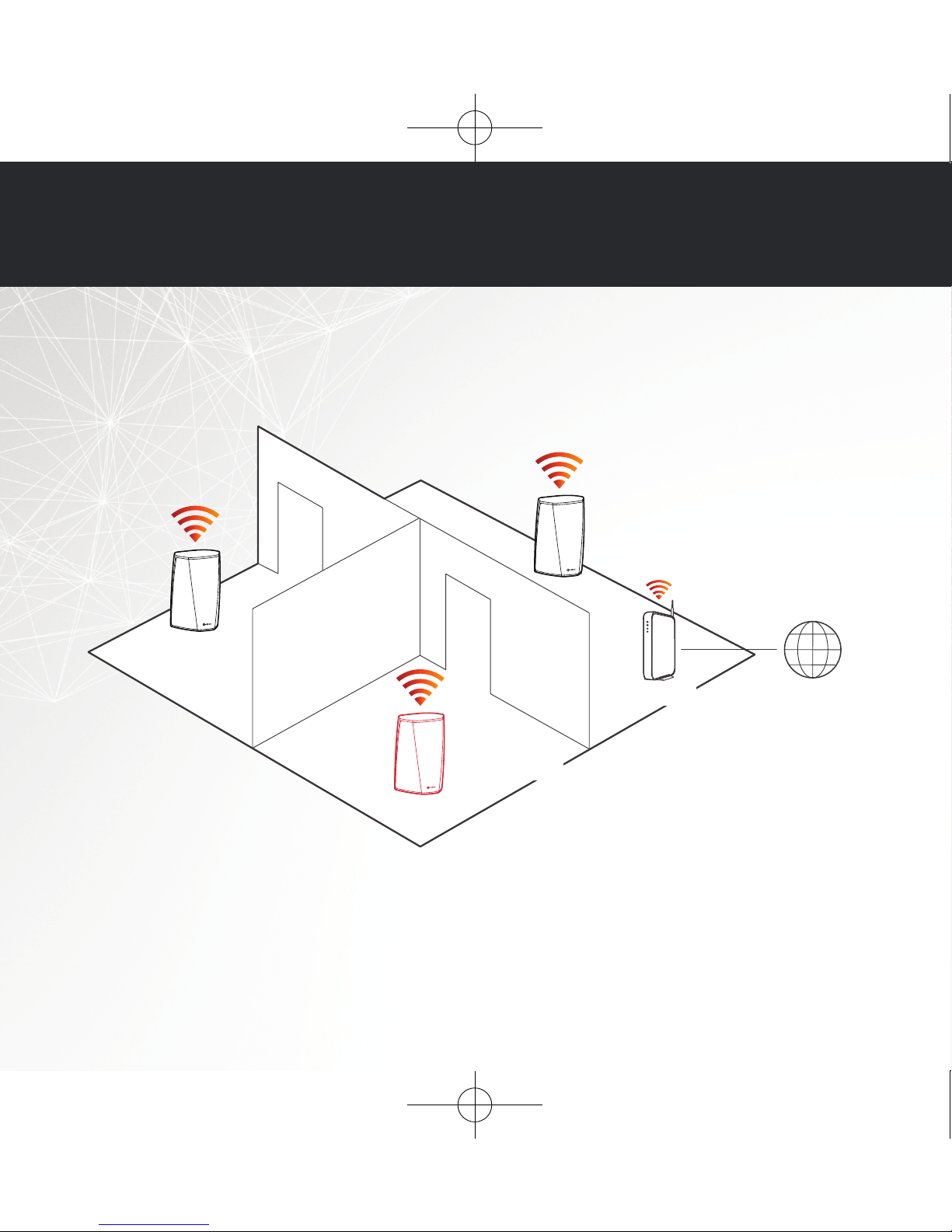
3
Place the new speaker at a convenient location in your home.
STEP 2: PLACE
SPEAKER
NEW SPEAKER
SPEAKER
ROUTER
INTERNET
HEOS 1 HS2 E2 QSG 151208.indd 3 2015/12/24 16:01:08
