Page 1

HEOS Extend QUICK START GUIDE
Page 2

BEFORE YOU BEGIN
Make sure you have the following items in working order:
Internet ConnectionRouter
Apple iOS or Android mobile device
connected to your network
STEP 1: UNPACK
Carefully unpack your new HEOS Extend.
Verify that the following items are included in the box.
1
Page 3
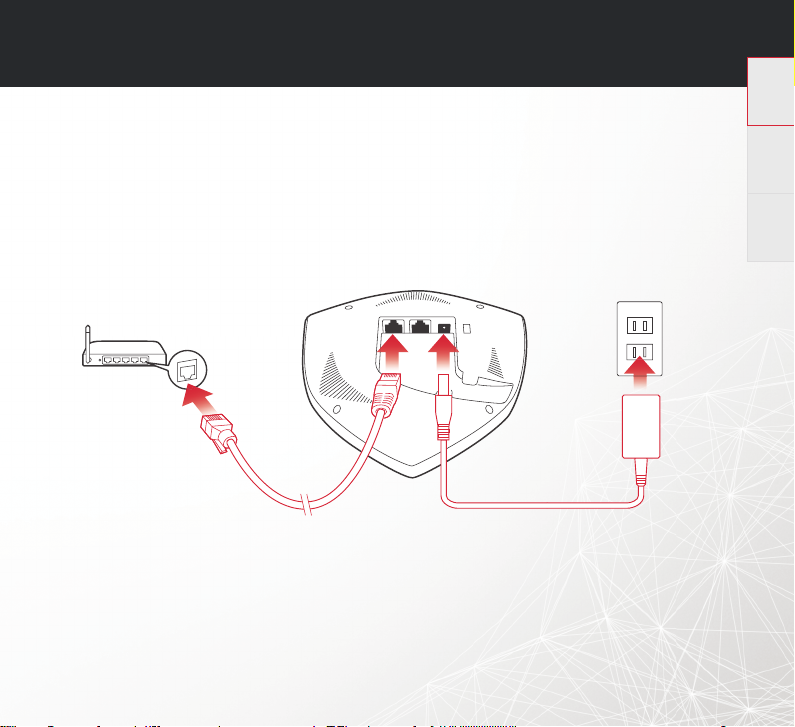
HEOS Extend QUICK START GUIDE
STEP 2: CONNECT
Connect the power cord to the HEOS Extend and a wall outlet.
Connect the included Ethernet cable between the HEOS Extend
and your router.
English
Français Español
2
Page 4
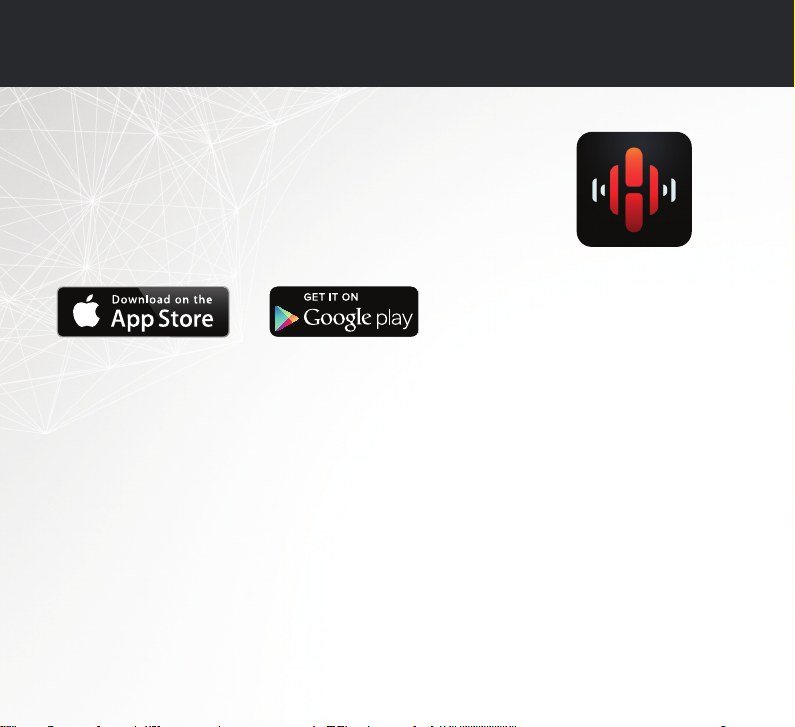
STEP 3: CONTROL
Download the HEOS by Denon App
Go to the App StoreSM or to Google PlayTM and
search for “HEOS by Denon” to download and install.
3
Page 5

HEOS Extend QUICK START GUIDE
STEP 4: CONFIGURE
Your HEOS Extend can be confi gured to operate in two
diff erent modes, “Extender” mode and “Access Point” mode.
Extender mode is used to extend the range of your existing
wireless network.
Access Point mode is used to set up a new wireless network
in the event you don’t have a wireless network installed in
your home or offi ce.
English
Français Español
4
Page 6

Extender Mode
Make sure your mobile device is connected to the wireless
1
network you want to extend. (You can check this in the
Settings/Wi-Fi menu of your mobile device)
Launch the HEOS app on your mobile device.
2
Select the Settings icon in the upper left corner
3
of the screen or tap “Setup Now” button at the top
of the screen.
Select My Devices -> HEOS Extend -> Mode -> Extender.
4
Follow the instructions on the screen to complete the confi guration.
5
5
Music
Page 7

HEOS Extend QUICK START GUIDE
Access Point Mode
Verify that the Network LED on the top of the Extend is solid
1
green, indicating that the Extend is connected to your router and
operating in Access Point Mode.
You can connect to the HEOS Extend from any Wi-Fi device by
2
selecting the network name (SSID) that starts with “HEOS_”.
NOTE
•
The exact network name is unique for every HEOS Extend. The exact network name is printed
on the bottom of each HEOS Extend.
•
Access Point mode will automatically be confi gured with both 2.4 GHz and 5 GHz networks
enabled and set to the factory default settings. If you wish to change any of the default settings,
please see the Advanced settings section in the HEOS Extend Owner’s Manual.
•
Once your HEOS Extend has been confi gured in Extender Mode, the default network name is
erased. If you decide to reconfi gure your HEOS Extend in Access Point Mode, the network name
(SSID) will be set to the same name as the network it was previously set to extend. Please see
the Advanced Settings section in the HEOS Extend Owner’s Manual for instructions about how
to change the network name using the Web UI.
English
Français Español
6
Page 8

BASIC TROUBLESHOOTING
The HEOS E xtend doesn’t conne ct to my existing wireless network
•
Move the HEOS device and the HEOS Extend closer to existing wireless access point and try again
My HEOS devices still can’t conne ct to my network after I successfully added a HEOS Ex tend
•
Move the HEOS device closer to the HEOS Extend
•
Move the HEOS Extend closer to your wireless access point
I can not connect to HEOS Extend when it is confi gured as a Wireless Access Point
•
Connect to the HEOS Extend from your mobile device using the network name (SSID) and password printed on the label
which is located on the bottom of HEOS E xtend.
•
Once your HEOS Extend has been confi gured in Extender Mode, the network default name is erased. If you decide to
reconfi gure your HEOS Extend in Access Point Mode, the network name will be set to the same name as the network it
was previously set to extend.
•
Make sure you have an Ethernet cable connected between your HEOS Extend and your network interface
(cable modem, router, switch, etc…)
•
Make sure your mobile device and/or HEOS device is within range of HEOS Extend
Music cuts out or delays sometimes
•
Make sure your Internet connection is operating correctly.
•
If you are sharing your network with other users or devices, they may be using most of your bandwidth
(especially if they are streaming video).
•
Make sure your HEOS devices are within range of your wireless network.
•
Make sure your HEOS devices are not located near other electronic devices that could interfere with it’s wireless connectivity
(like microwave ovens, cordless phones, T Vs, etc…)
7
Page 9

HEOS Extend QUICK START GUIDE
English
Connecting to a network using WPS
If your wireless router suppor t WPS (Wi-Fi Protected Setup™) your HEOS Extend can optionally connect to your network
using the “Push Button” method by following these steps:
1. Press the WPS button on your router.
2. Within 2 minutes, Press and Hold the Connect button on the front panel of the HEOS Ex tend for 5 seconds.
3. The CONNECT LED on the front of the HEOS Extend will fl ash green for several seconds as it connects to your
ro ut er.
4. When the connection is complete, the NETWORK LED on the front of the HEOS Extend will turn solid green.
Resetting Your HEOS Extend
Resetting your HEOS Ex tend will reboot the system.
To reset your HEOS Extend, gently insert a small paperclip into the Reset button hole on the front of the HEOS Extend and
press, the POWER LED will begin to fl ash blue in a few seconds.
Restoring the HEOS Extend to Factory Defaults
Restoring the HEOS Extend to its factory defaults will clear all of the settings and restore the factory defaults including
restoring the default network name (SSID) and password (as printed on the bottom of the HEOS Extend).
Caution: All settings will be erased.
To restore your HEOS Extend to the factory defaults, insert a small paperclip into the Reset button hole on the front of the
HEOS Ex tend and hold it in until the NETWORK and CONNECT LEDs begin to fl ash green.
Google Pl ay is a trademark of Go ogle Inc.
Apple, the A pple logo, iPad, iPh one, and iPod touch a re trademarks of A pple Inc., registere d in the U.S. and other co untries. App Sto re is a service ma rk of Apple Inc.
Wi-Fi Prote cted setup™ logo is trade mark of Wi-Fi Alli ance.
Français Español
8
Page 10

CONTACT Denon
For US & Canada only:
If you need further assistance with your HEOS Product,
please contact HEOS by Denon Customer Support Services below:
Website www.HEOSbyDenon.com/Support
Email Support@HEOSbyDenon.com
Live Chat www.HEOSbyDenon.com/LiveChat
Telephone Toll Free (855) 499 2820
(M-F 10:00AM to 10:00PM EST / Sat 12:00PM to 8:00PM EST)
Page 11

HEOSbyDenon.com
HEOS Extend V01
D&M Holdings Inc,
Printed in Taiwan R.O.C.
54111118600AD
