Denon DFW 0042, AVR-2311 Service Manual
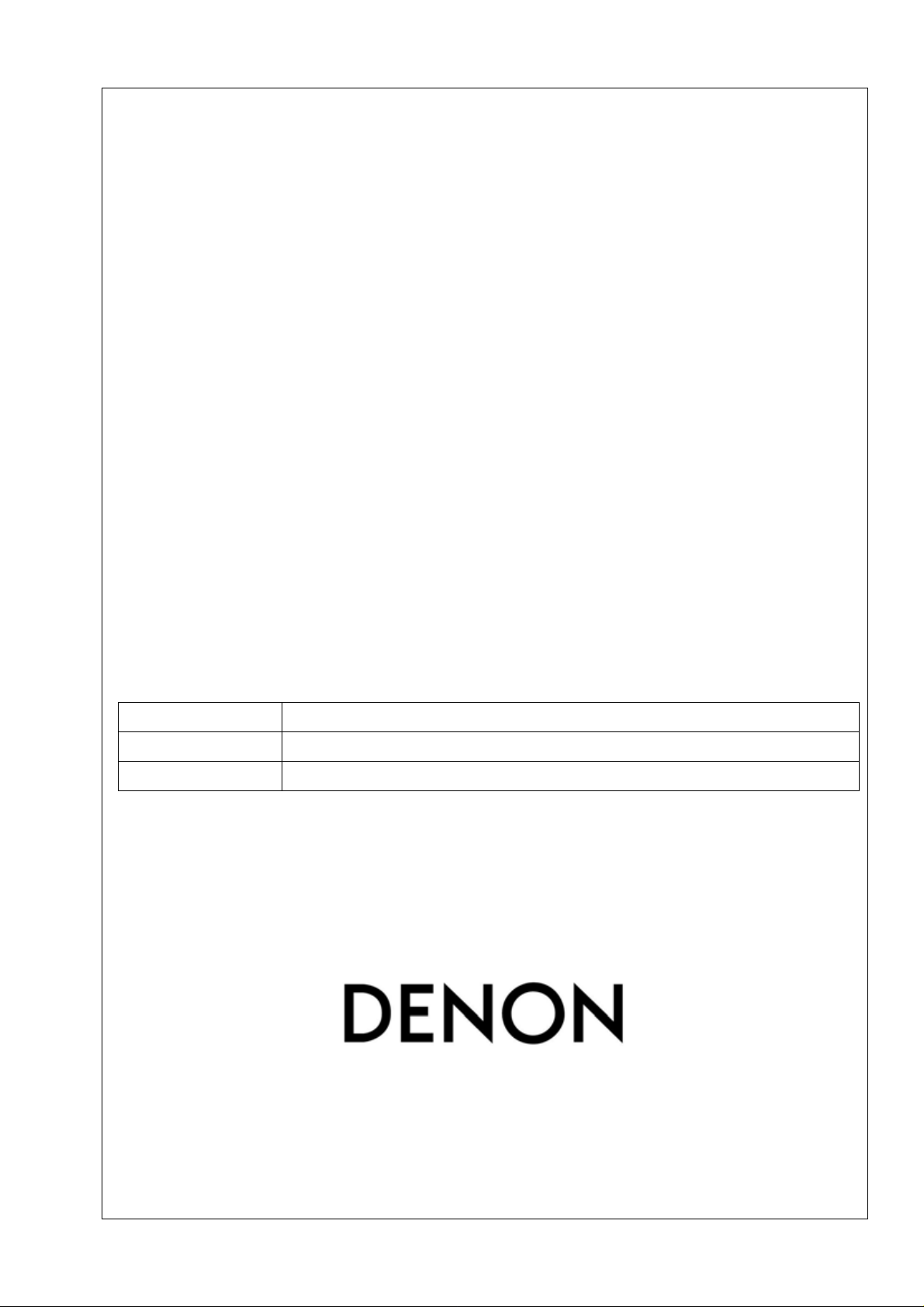
The Operating Manual for updating of DENON A/V receiver/amplifier firmware Page 1 / 1
The Operating Manual for
updating of DENON A/V receiver/amplifier firmware
DFW (D&M Firmware Writer)
Model Name AVR-2311
Version DFW_0042_AVR2311_AVR891_(Rev.1.0.6)
Date 2010-02-26

The Operating Manual for updating of DENON A/V receiver/amplifier firmware Page 2 / 2
Index
1. Preparations before starting the operation: ........................................................................ .......3
1.1 Preparation for the Personal Computer:......................................................................................3
1.2 Preparations for the cables. ........................................................................................................3
1.3 Connection of the A/V receiver/amplifier and PC ........................................................................4
1.4 Install the D&M Firmware Writer..................................................................................................4
2. Procedure of updating for firmware..................................................................................... .......5
2.1 Notice:.........................................................................................................................................5
2.2 Procedure of updating for firmware.............................................................................................5
2.3 Check the communication between A/V amplifire and PC...........................................................6
2.4 Start the firmware update............................................................................................................7
2.6 Complete the firmware update. ...................................................................................................7
3. Confirming the firmware’s number after upgraded............................................................. .......8
4. Error massages and countermeasurement......................................................................... .9~10
5. Setting of “Run this program in compatibility mode” for Windows Vista.........................11~13
6. Setting of “Run this program in compatibility mode” for Windows 7...............................14~16
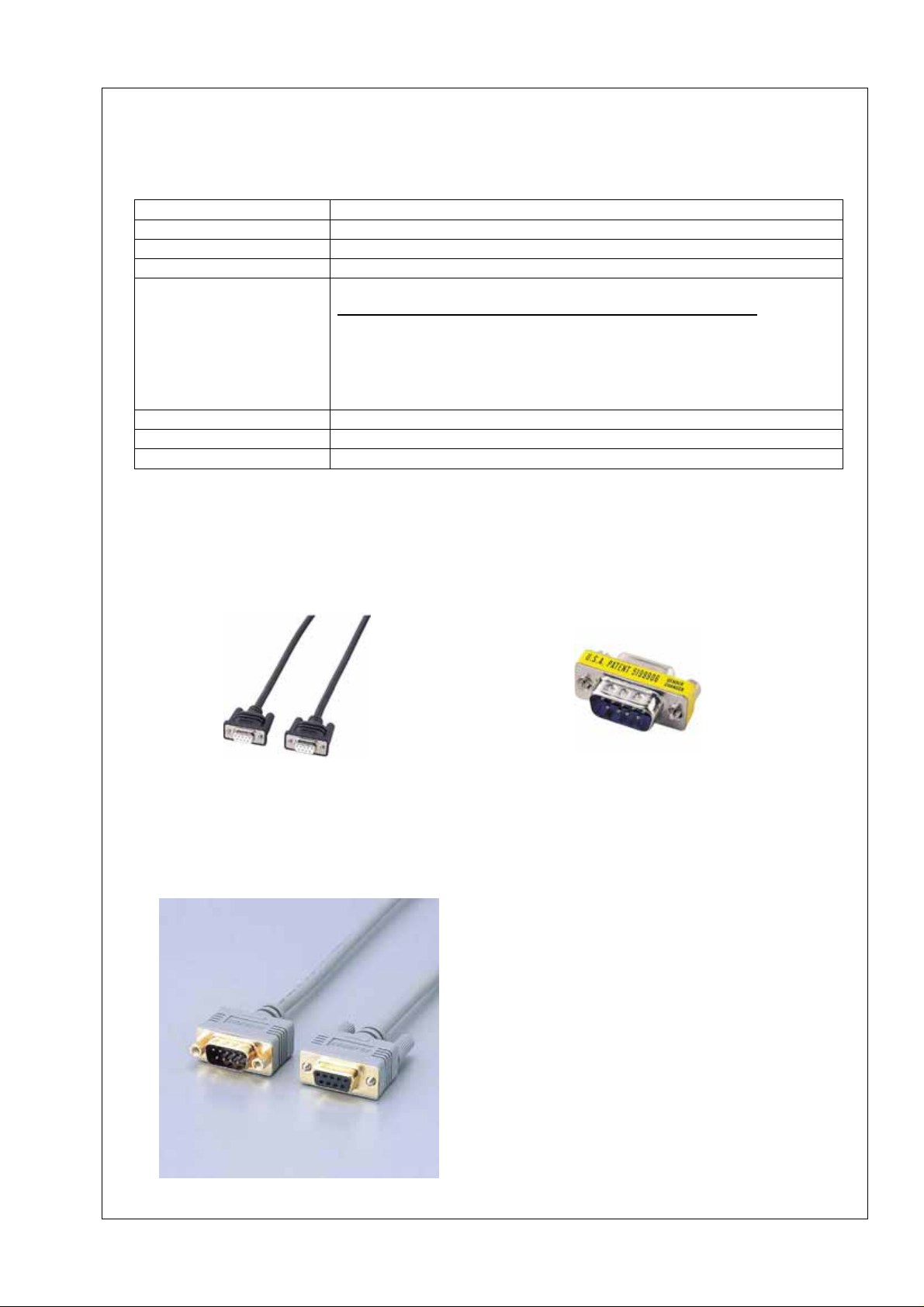
The Operating Manual for updating of DENON A/V receiver/amplifier firmware Page 3 / 3
1. Preparations before starting the operation:
1.1 Preparation for the Personal Computer:
Minimum hardware and software requirements:
Type PC/AT compatible
CPU Intel Pentium/Celeron300MHz or faster
RAM 256MB or more
Free hard disc space 25MB or more
OS Recommend OS:
Windows XP Home Edition / Professional SP1 or more
* Confirmed languages: English, Japanese and German available.
Other language is able to work in PC, but we don’t confirm it.
* “Windows Vista” and “Windows 7 (upper of Home Premium)” are
able to update properly.
* Window 2000 is impossible to use.
Display resolution Super VGA (800x600) or more.
Port. Serial COM port (D-Sub 9pin)
Communication speed RS-232C:115,200bps
1.2 Preparation for the cables.
(1) Preparation for RS-232 cable
Serial Straight Cable for RS-232C consisting of D-Sub 9P(female) and D-Sub 9P(female) cable.
D-Sub 9P(male) and D-Sub 9P(male) Gender Changer.
D-Sub 9P(female) and D-Sub
Note: There is the RS-232C(Male and Female) 9P cable like the following picture on the market.
Then you don’t need to use Gender Changer.
9P(female) cable
D-Sub 9P(male) and D-Sub 9P(male)
Gender Changer
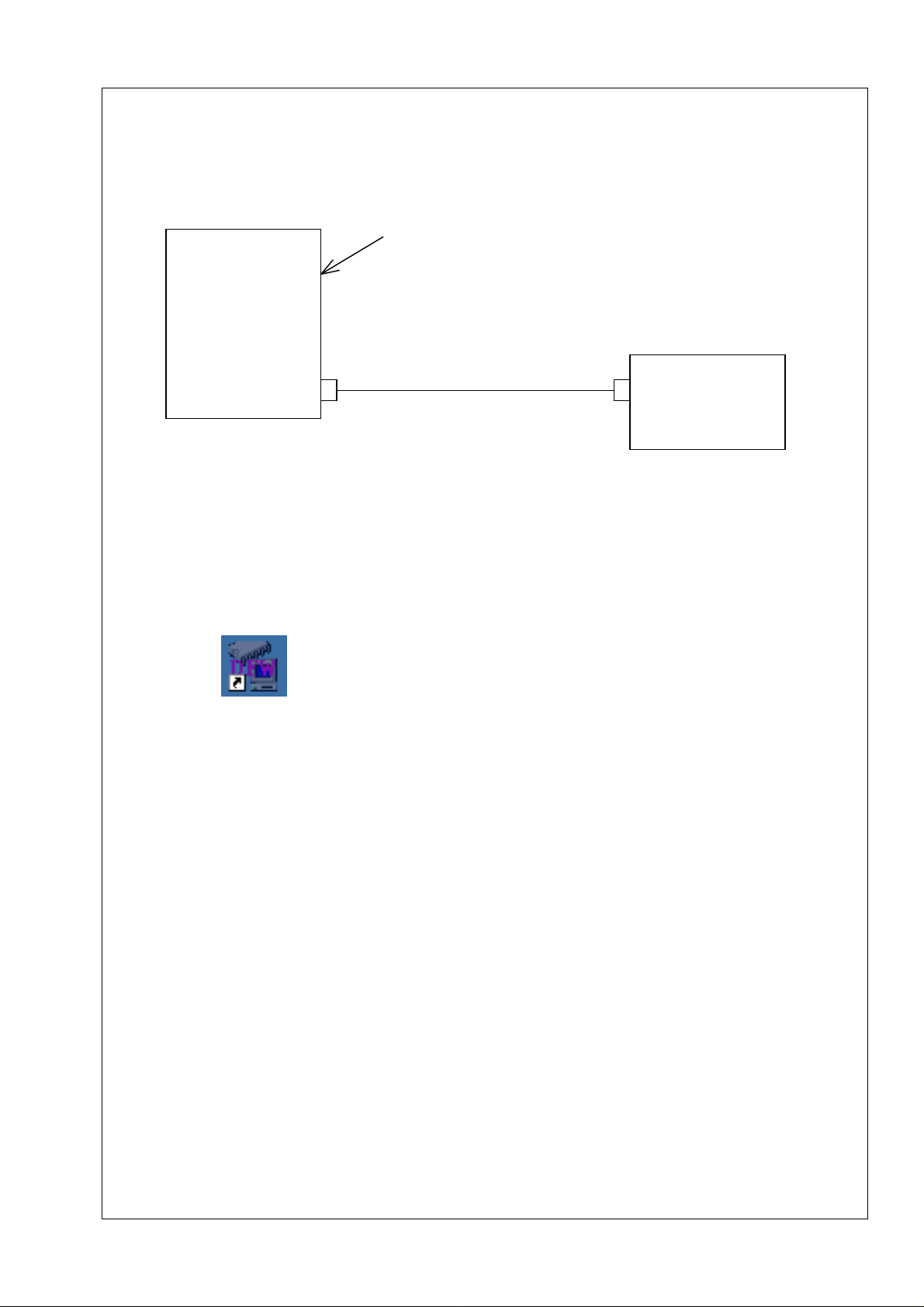
The Operating Manual for updating of DENON A/V receiver/amplifier firmware Page 4 / 4
1.3 Connection of the A/V receiver/amplifier and PC
Connect the RS-232C cable between RS-232C port of PC and RS-232C port on the Rear panel of A/V
Receiver/Amplifier.
Rear Panel
A/V Receiver
/Amplifier
RS-232C
Straight cable
PC
1.4 Install the D&M Firmware Writer.
1) Please install “DFW_0042_AVR2311_AVR891_(Rev.1.0.6).exe” to any folder of your PC.
2) Please make shortcut icon on your PC.
DFW_0042_AV
R2311_AVR891
_(Rev.1.0.6).exe
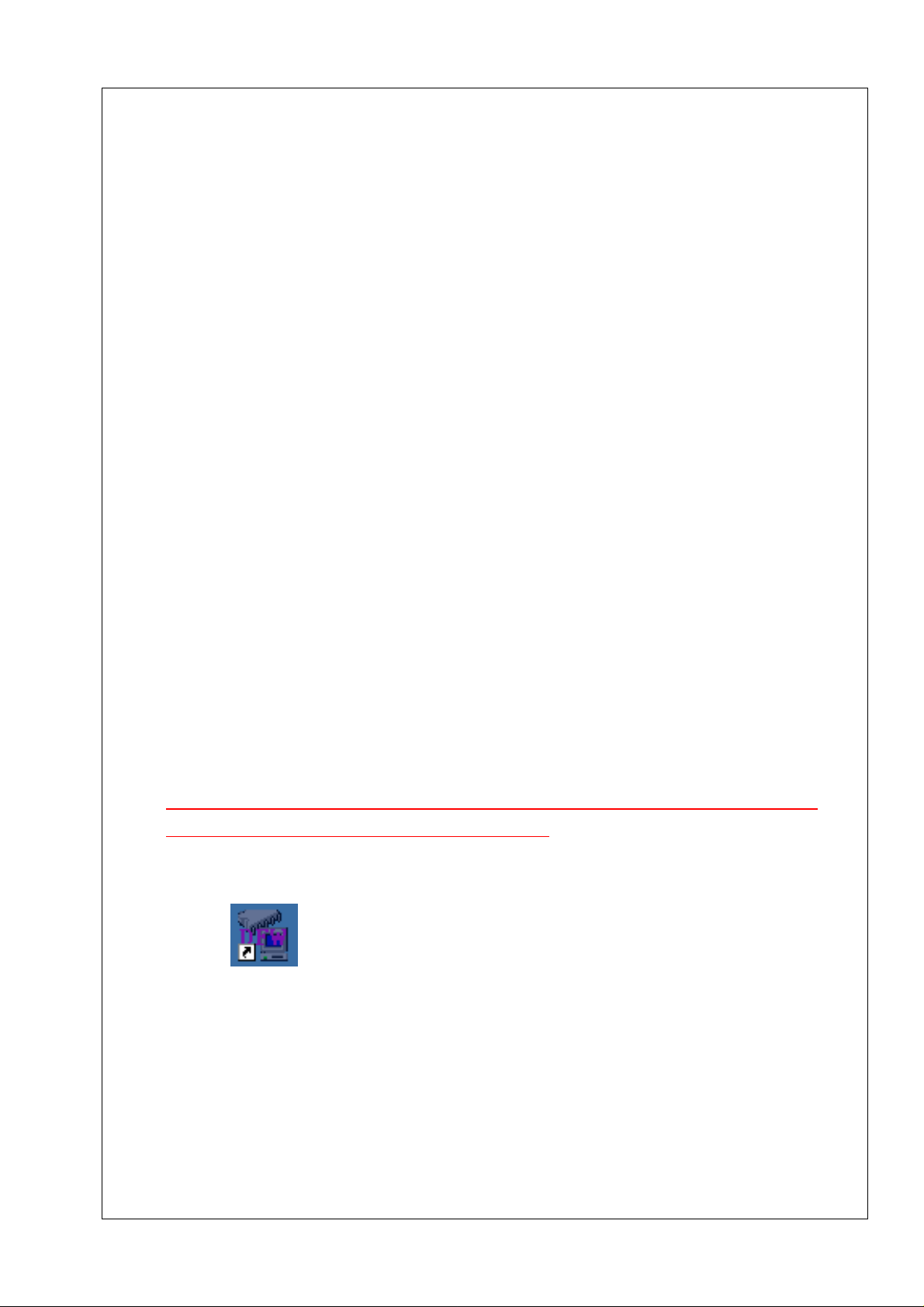
The Operating Manual for updating of DENON A/V receiver/amplifier firmware Page 5 / 5
(
2 Procedure of updating for firmware
2.1 Notice
Please keep the following notice for firmware update.
a) Keep the PC environment refer to 1.1.
b) Avoid the communication cable from the electrical noise source.
(E.g. telephone cable, AC line, a fluorescent light)
c) Don’t remove cable during update.
d) Don’t turn off the power during update.
e) Don’t run other PC application during update.
f) Stop the resident program on PC.
g) Stop the screen saver ability on PC.
h) Stop the power save ability on PC.
i) In case of laptop PC, Use the AC adaptor.
2.2 Procedure of updating for firmware
2.2.1 Please initialize the unit.
1) Turn on the power of unit while pressing the [SURROUND MODE [<]] button and
[SURROUND MODE [>]] button simultaneously.
2) When FL Display will be indicated perfectly , please remove the [SURROUND MODE [<]] b utton
and [SURROUND MODE [>]] button.
2.2.2 Procedure of updating for firmware by “DFW (D&M Firmware Writer)"
CAUTION!:
When you use “Windows Vista” or “Windows 7”, please set up the “Run this program in
compatibility mode” of page 11~16 before updating.
2.2.3 Click the “shortcut icon” on your PC.
DFW_0042_AV
R2311_AVR891
Rev.1.0.6).exe
