Delvcam DELV-WHDI-7 User Manual

Delvcam
DELV-WHDI-7
User Guide

1
IMPORTANT SAFETY INSTRUCTIONS:
YP-01140524
Please read manual before using this product.
Please keep manual for future reference.
Please read the cautions to prevent possible danger and loss of
property
Please enjoy the benefits of convenience, safety, and space-saving
from this TFT LCD monitor in different ways.
FEATURES:
This product employs integrate circuits, lower power consumption,
and lower radiation emission. It has fashion designed appearance and
good portability.
AV, HDMI, YPbPr & WHDI Input, to connect with Full HD Video
Camera.
LED backlight display, support 1920×1080 HD resolution.
High contrast & dizzy-proof monitor with flexible folding sun shade
cover, to see clearly under sunshine.
DC 7-24V wide range voltage.
CAUTIONS:
1. Please do not place the display screen towards the ground.
2. Please avoid heavy impact or drop onto the ground.
3. Please do NOT use chemical solutions to clean this product. Please
wipe with a clean soft cloth to maintain the brightness of the surface.
4. Please do not block any vent hole.
5. Please follow the instructions and trouble-shootings to adjust the
product. Other improper adjustment may result in damage. Any further
adjustment must be performed or conducted by a qualified technician.
6. Please unplug the power and remove the battery if long-term no-use,
or thunder weather.
* Option for product model with"/P" only.

2
Contents
1. PRODUCT DESCRIPTION ................................................................................ 3
2. WIRELESS HD TRANSMITTER ....................................................................... 5
3. WHDI REMOTE CONTROL ............................................................................... 5
4. WHDI FUNCTION ................................................................................................ 6
5. INSTALLATION OF SUNSHADE COVER AND BATTERY PLATE ........... 8
6. DV BATTERY MOUNT PLATE .......................................................................... 9
7. SETTING MENU ................................................................................................ 10
8. ACCESSORIES ................................................................................................. 13
9. PARAMETERS ................................................................................................... 13
10. TROUBLE SHOOTING ..................................................................................... 14
* Option for product model with"/P" only.
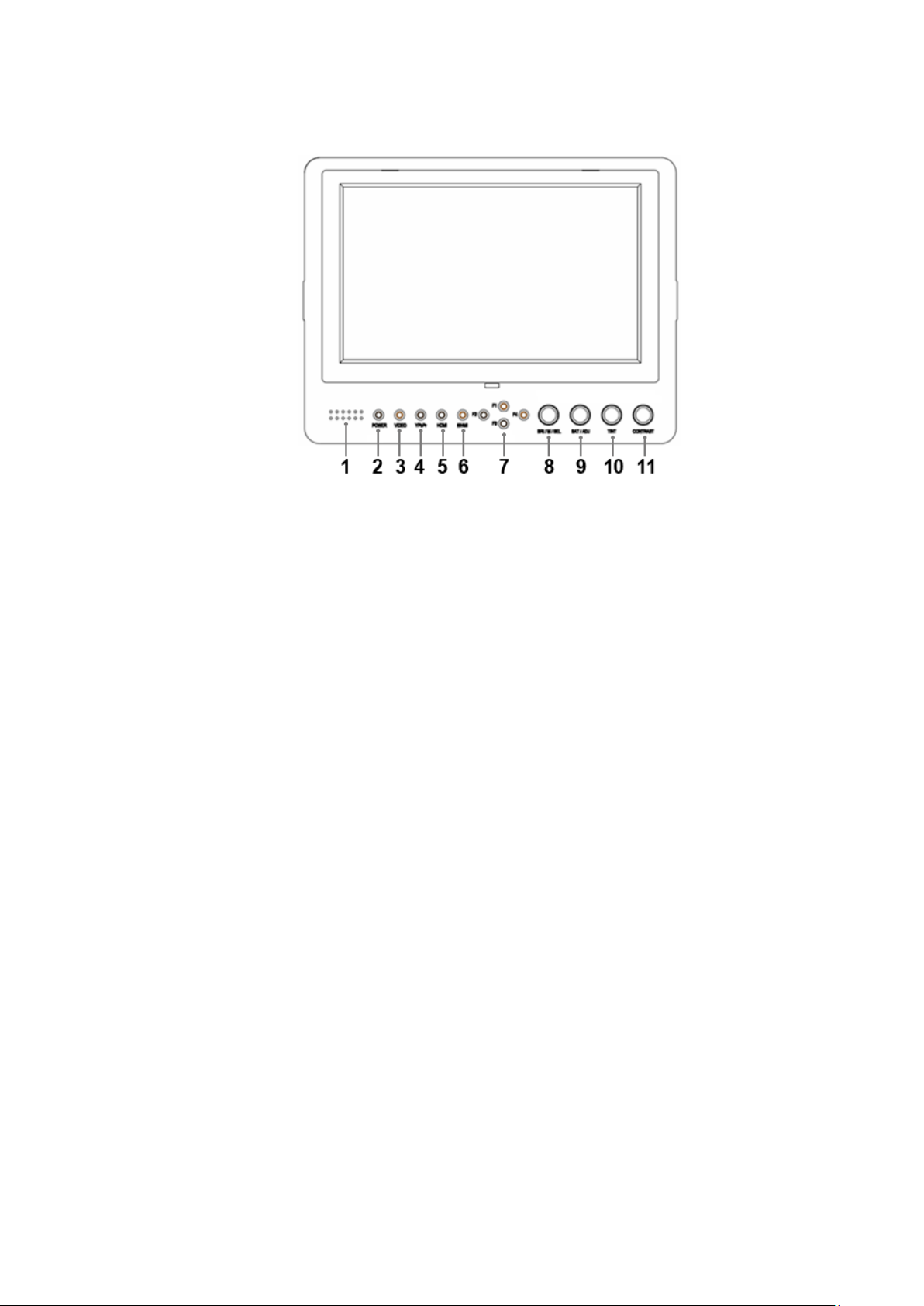
3
1. PRODUCT DESCRIPTION
1.Speaker.
2.POWER:ON/OFF (Light turns to red when power on).
3.VIDEO: Indicator lights up when signal switch to video state.
4.YPbPr: Indicator lights up when signal switch to YPbPr state.
5.HDMI: Indicator lights up when signal switch to HDMI state.
6.WHDI: Indicator lights up when signal switch to WHDI state.
7.F1、F2、F3、F4:User-definable buttons.
Default functions:
F1 Screen Marker F3 Check Field
F2 Aspect Ratio F4 Underscan
*F1 Peaking
*F2 False Color
*F3 Exposure
*F4 Histogram
(function customized to meet your needs)
8.Knob BRI/M/SEL:Press the knob to access the menu function,
pressing the knob in the menu to return to the previous page or
exit the menu. Rotate knob to select an option.
Default as Brightness function.
9.Knob SAT/ADJ:Press the knob to select main MENU options; rotate
knob to confirm the selection and adjust parameter values.
Default as Saturation function.
10.Knob TINT:Default as Tint function.
11.Knob CONTRAST: Default as Contrast function.
* Option for product model with"/P" only.
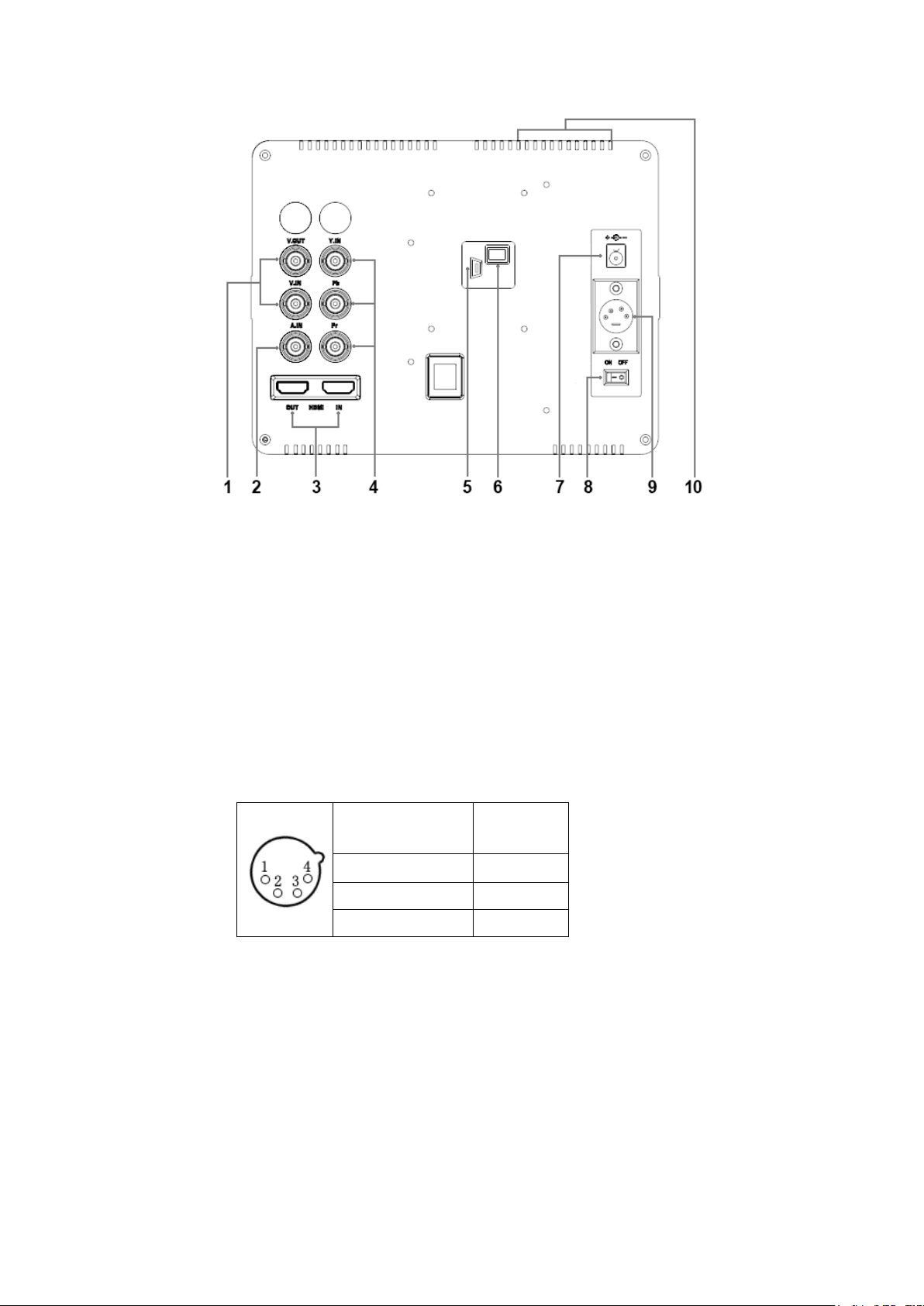
4
Pin number
Signal
①
GND
②③
……...
④
+12V
1. Video signal output / input.
2. Audio signal input.
3. HDMI signal output (Optional) / input.
4. YPbPr signal input
5 Mini USB input. (Only for program upgrades, do NOT use if
non-professionals)
6. Power cable interface (connecting to the battery plate).
7. DC power input.
8. Battery power on/off switch.
9. 4-pin XLR DC power input.
10. WHDI Infrared receiving window.
* Option for product model with"/P" only.
