Delvcam DELV-DUALFPV-7 User manual

FPV Monitor
User Manual
www.delvcam.com
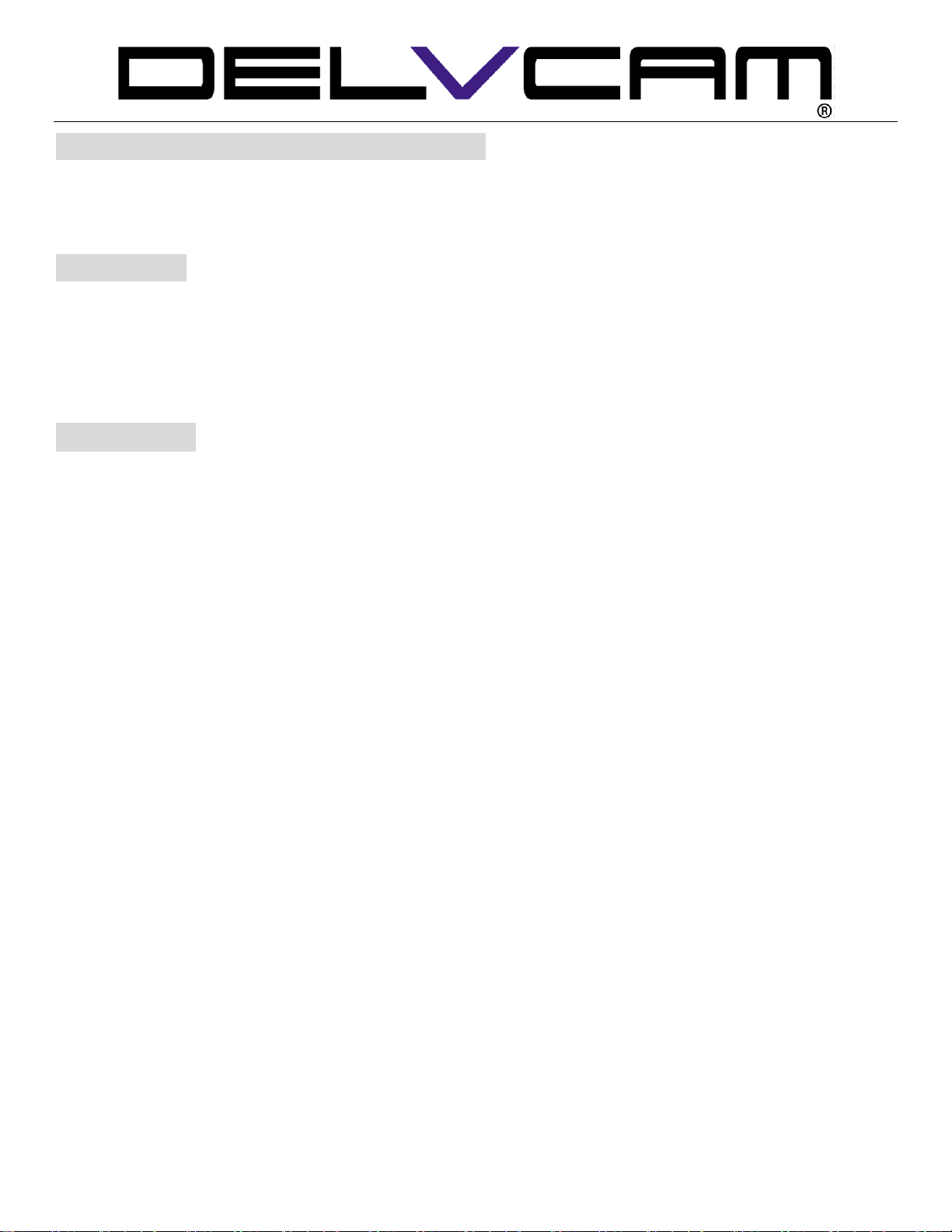
IMPORTANT SAFETY INSTRUCTIONS:
Please read User Guide before using this product.
Please keep User Guide for future reference.
Please read the cautions to prevent possible danger and loss of property.
FEATURES:
High resolution: 800×480;
High brightness: 400cd/㎡;
High contrast: 500:1;
Dual 5.8GHz receivers for optional.
CAUTIONS:
1. Please do not place the display screen towards the ground.
2. Please avoid heavy impact or drop onto the ground.
3. Please do NOT use chemical solutions to clean this product. Please wipe with a clean soft cloth to
maintain the brightness of the surface.
4. Please do not block any vent hole.
5. Please follow the instructions and trouble-shootings to adjust the product. Other improper adju stment
may result in damage. Any further adjustment must be performed or conducted by a qualified
technician.
Please unplug the power and remove the battery if long-term no-use, or thunder weather.
6.
1. PRODUCT DESCRIPTION ................................................................................... 2
2. REMOTE CONTROL............................................................................................. 3
3. AERIAL PHOTOGRAPHY SIGNAL RECEIVER .............................................. 4
4. WIRING INSTRUCTIONS .................................................................................... 0
5. MENU SETTING..................................................................................................... 0
6. VESA INSTALLATION INSTRUCTIONS FIGURE .......................................... 8
7. ACCESSORIES........................................................................................................ 8
8. PARAMETERS ...................................................................................................... 10
9. TROUBLE SHOOTING ....................................................................................... 10
1
www.delvcam.com
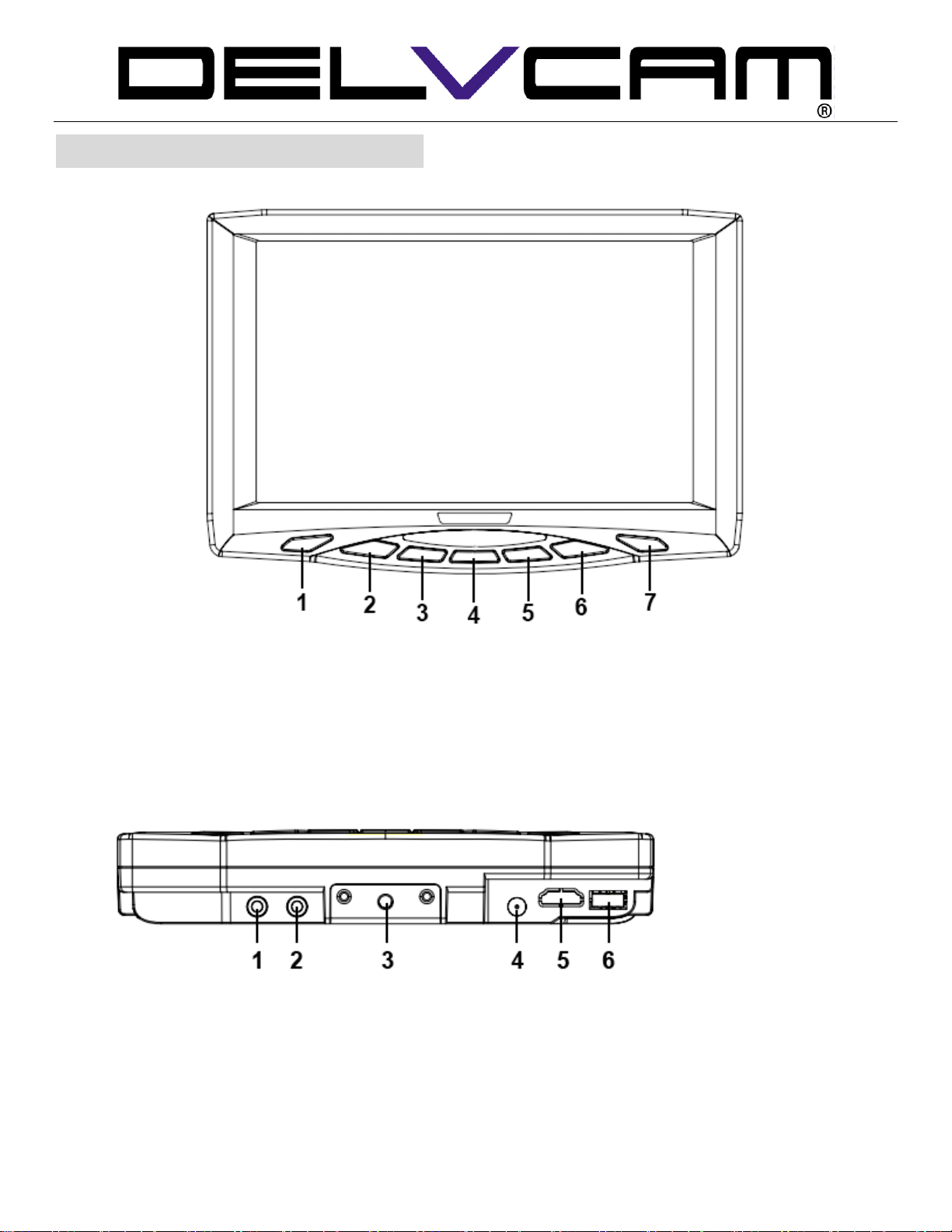
1. PRODUCT DESCRIPTION
1. POWER: ON/OFF (Light turns to green when power on).
2. AV: Video & 5.8G switch.
3. VOL-: Volume down; value of menu option decrease.
4. VOL+: Volume up; value of menu option increase.
5. MENU: To activate OSD menu & main menu.
6. CH-: Item selection on menu.
7. CH+: Item selection on menu.
1. OUT: Video output interface
2. IN: Video input interface
3. Bracket mount
4. DC12V power input
5. NO USE
6. Frequency control (please refer to Part3)
2
www.delvcam.com
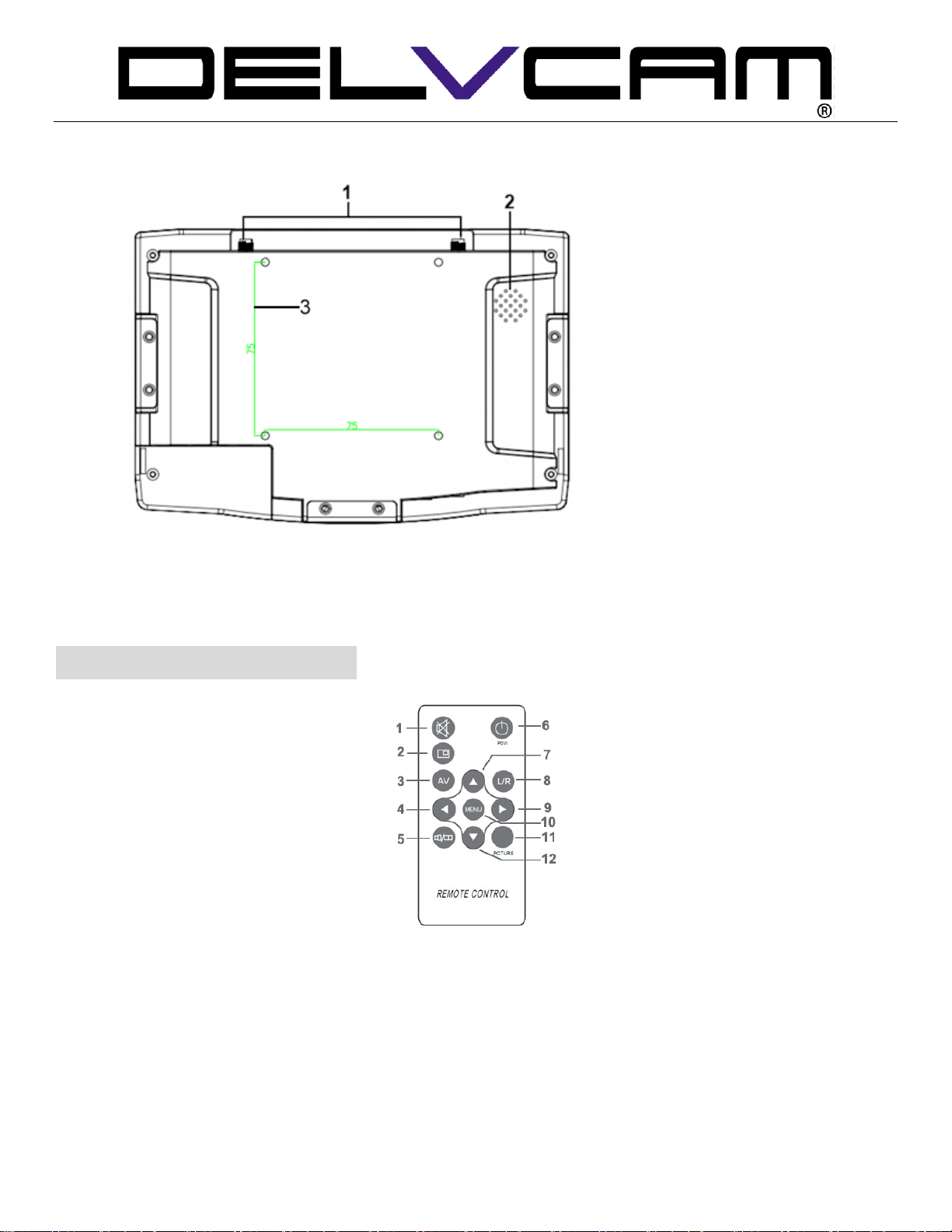
1. Antenna port
2. Speaker
3. VESA Mounting interface
2. REMOTE CONTROL
1. MUTE
2. NO USE
3. Video & 5.8G switch
4. ◄: Volume down or to adjust the value of function
5. To switch display mode
6. Power on / off
7. NO USE
8. NO USE
3
www.delvcam.com
