Page 1

Page 2

Page 3

Page 4

Preface
Thank you for choosing DELTA’s high-performance VFD-E Series. The VFD-E Series is
manufactured with high-quality components and materials and incorporate the latest microprocessor
technology available.
This manual is to be used for the installation, parameter setting, troubleshooting, and daily
maintenance of the AC motor drive. To guarantee safe operation of the equipment, read the following
safety guidelines before connecting power to the AC motor drive. Keep this operating manual at
hand and distribute to all users for reference.
To ensure the safety of operators and equipment, only qualified personnel familiar with AC motor
drive are to do installation, start-up and maintenance. Always read this manual thoroughly before
using VFD-E series AC Motor Drive, especially the WARNING, DANGER and CAUTION notes.
Failure to comply may result in personal injury and equipment damage. If you have any questions,
please contact your dealer.
PLEASE READ PRIOR TO INSTALLATION FOR SAFETY.
DANGER!
1. AC input power must be disconnected before any wiring to the AC motor drive is made.
2. A charge may still remain in the DC-link capacitors with hazardous voltages, even if the power
has been turned off. To prevent personal injury, please ensure that power has turned off before
opening the AC motor drive and wait ten minutes for the capacitors to discharge to safe voltage
levels.
3. Never reassemble internal components or wiring.
4. The AC motor drive may be destroyed beyond repair if incorrect cables are connected to the
input/output terminals. Never connect the AC motor drive output terminals U/T1, V/T2, and
W/T3 directly to the AC mains circuit power supply.
5. Ground the VFD-E using the ground terminal. The grounding method must comply with the laws
of the country where the AC motor drive is to be installed. Refer to the Basic Wiring Diagram.
6. VFD-E series is used only to control variable speed of 3-phase induction motors, NOT for 1-
phase motors or other purpose.
7. VFD-E series shall NOT be used for life support equipment or any life safety situation.
Page 5

WARNI NG!
1. DO NOT use Hi-pot test for internal components. The semi-conductor used in AC motor drive
easily damage by high-voltage.
2. There are highly sensitive MOS components on the printed circuit boards. These components
are especially sensitive to static electricity. To prevent damage to these components, do not
touch these components or the circuit boards with metal objects or your bare hands.
3. Only qualified persons are allowed to install, wire and maintain AC motor drives.
CAUTION!
1. Some parameters settings can cause the motor to run immediately after applying power.
2. DO NOT install the AC motor drive in a place subjected to high temperature, direct sunlight,
high humidity, excessive vibration, corrosive gases or liquids, or airborne dust or metallic
particles.
3. Only use AC motor drives within specification. Failure to comply may result in fire, explosion or
electric shock.
4. To prevent personal injury, please keep children and unqualified people away from the
equipment.
5. When the motor cable between AC motor drive and motor is too long, the layer insulation of the
motor may be damaged. Please use a frequency inverter duty motor or add an AC output
reactor to prevent damage to the motor. Refer to appendix B Reactor for details.
6. The rated voltage for AC motor drive must be ≤ 240V (≤ 480V for 460V models) and the short
circuit must be ≤ 5000A RMS (≤10000A RMS for the ≥ 40hp (30kW) models).
DeviceNet is a registered trademark of the Open DeviceNet Vendor Association, Inc. Lonwork is a
registered trademark of Echelon Corporation. Profibus is a registered trademark of Profibus
International. CANopen is a registered trademark of CAN in Automation (CiA). Other trademarks
belong to their respective owners.
Page 6

Table of Contents
Preface ............................................................................................................. i
Table of Contents .......................................................................................... iii
Chapter 1 Introduction................................................................................ 1-1
1.1 Receiving and Inspection ...................................................................1-2
1.1.1 Nameplate Information................................................................ 1-2
1.1.2 Model Explanation ...................................................................... 1-2
1.1.3 Series Number Explanation ........................................................ 1-3
1.1.4 Drive Frames and Appearances ................................................. 1-3
1.1.5 Remove Instructions ................................................................... 1-6
1.2 Preparation for Installation and Wiring ............................................... 1-8
1.2.1 Ambient Conditions..................................................................... 1-8
1.2.2 DC-bus Sharing: Connecting the DC-bus of the AC Motor Drives in
Parallel...............................................................................................
1.3 Dimensions....................................................................................... 1-12
Chapter 2 Installation and Wiring ..............................................................2-1
2.1 Wiring ................................................................................................. 2-2
2.2 External Wiring ................................................................................. 2-12
2.3 Main Circuit ...................................................................................... 2-13
2.3.1 Main Circuit Connection............................................................ 2-13
2.3.2 Main Circuit Terminals .............................................................. 2-16
2.4 Control Terminals ............................................................................. 2-17
1-11
Page 7

Chapter 3 Keypad and Start Up ..................................................................3-1
3.1 Keypad ...............................................................................................3-1
3.2 Operation Method ...............................................................................3-2
3.3 Trial Run .............................................................................................3-3
Chapter 4 Parameters..................................................................................4-1
4.1 Summary of Parameter Settings......................................................... 4-2
4.2 Parameter Settings for Applications..................................................4-32
4.3 Description of Parameter Settings ....................................................4-37
4.4 Different Parameters for VFD*E*C Models ..................................... 4-152
Chapter 5 Troubleshooting.........................................................................5-1
5.1 Over Current (OC) ..............................................................................5-1
5.2 Ground Fault.......................................................................................5-2
5.3 Over Voltage (OV) ..............................................................................5-2
5.4 Low Voltage (Lv).................................................................................5-3
5.5 Over Heat (OH)...................................................................................5-4
5.6 Overload ............................................................................................. 5-4
5.7 Keypad Display is Abnormal...............................................................5-5
5.8 Phase Loss (PHL)...............................................................................5-5
5.9 Motor cannot Run ...............................................................................5-6
5.10 Motor Speed cannot be Changed .....................................................5-7
5.11 Motor Stalls during Acceleration .......................................................5-8
5.12 The Motor does not Run as Expected ..............................................5-8
5.13 Electromagnetic/Induction Noise ......................................................5-9
5.14 Environmental Condition...................................................................5-9
5.15 Affecting Other Machines................................................................5-10
Page 8

Chapter 6 Fault Code Information and Maintenance................................ 6-1
6.1 Fault Code Information....................................................................... 6-1
6.1.1 Common Problems and Solutions............................................... 6-1
6.1.2 Reset .......................................................................................... 6-6
6.2 Maintenance and Inspections............................................................. 6-6
Appendix A Specifications ........................................................................ A-1
Appendix B Accessories ........................................................................... B-1
B.1 All Brake Resistors & Brake Units Used in AC Motor Drives..............B-1
B.1.1 Dimensions and Weights for Brake Resistors ............................ B-4
B.2 No-fuse Circuit Breaker Chart ............................................................B-8
B.3 Fuse Specification Chart ....................................................................B-9
B.4 AC Reactor ......................................................................................B-10
B.4.1 AC Input Reactor Recommended Value................................... B-10
B.4.2 AC Output Reactor Recommended Value................................B-11
B.4.3 Applications .............................................................................. B-12
B.5 Zero Phase Reactor (RF220X00A) .................................................. B-14
B.6 Remote Controller RC-01.................................................................B-15
B.7 PU06................................................................................................B-16
B.7.1 Description of the Digital Keypad VFD-PU06 ...........................B-16
B.7.2 Explanation of Display Message...............................................B-16
B.7.3 Operation Flow Chart ...............................................................B-17
B.8 KPE-LE02 ........................................................................................B-18
B.8.1 Description of the Digital Keypad KPE-LE02............................ B-18
B.8.2 How to Operate the Digital Keypad ..........................................B-20
Page 9

B.8.3 Reference Table for the 7-segment LED Display of the Digital
Keypad...............................................................................................
B.9 Extension Card................................................................................ B-22
B.9.1 Relay Card................................................................................B-22
B.9.2 Digital I/O Card .........................................................................B-23
B.9.3 Analog I/O Card ........................................................................B-23
B.9.4 Communication Card ................................................................B-23
B.9.5 Speed Feedback Card ..............................................................B-24
B.10 Fieldbus Modules .......................................................................... B-24
B.10.1 DeviceNet Communication Module (CME-DN01) ...................B-24
B.10.1.1 Panel Appearance and Dimensions ................................B-24
B.10.1.2 Wiring and Settings .........................................................B-25
B.10.1.3 Mounting Method ............................................................B-25
B.10.1.4 Power Supply ..................................................................B-26
B.10.1.5 LEDs Display...................................................................B-26
B.10.2 LonWorks Communication Module (CME-LW01) ...................B-26
B-21
B.10.2.1 Introduction .....................................................................B-27
B.10.2.2 Dimensions .....................................................................B-27
B.10.2.3 Specifications ..................................................................B-27
B.10.2.4 Wiring ..............................................................................B-28
B.10.2.5 LED Indications ...............................................................B-28
B.10.3 Profibus Communication Module (CME-PD01).......................B-28
B.10.3.1 Panel Appearance...........................................................B-29
B.10.3.2 Dimensions .....................................................................B-30
B.10.3.3 Parameters Settings in VFD-E ........................................B-30
Page 10

B.10.3.4 Power Supply.................................................................. B-30
B.10.3.5 PROFIBUS Address .......................................................B-30
B.10.4 CME-COP01 (CANopen)........................................................ B-31
B.10.4.1 Product Profile ................................................................ B-31
B.10.4.2 Specifications.................................................................. B-31
B.10.4.3 Components ...................................................................B-32
B.10.4.4 LED Indicator Explanation & Troubleshooting ................ B-33
B.11 DIN Rail..........................................................................................B-35
B.11.1 MKE-DRA...............................................................................B-35
B.11.2 MKE-DRB...............................................................................B-36
B.11.3 MKE-EP.................................................................................. B-36
Appendix C How to Select the Right AC Motor Drive.............................. C-1
C.1 Capacity Formulas.............................................................................C-2
C.2 General Precaution............................................................................C-4
C.3 How to Choose a Suitable Motor .......................................................C-5
Appendix D How to Use PLC Function..................................................... D-1
D.1 PLC Overview....................................................................................D-1
D.1.1 Introduction ................................................................................D-1
D.1.2 Ladder Diagram Editor – WPLSoft ............................................. D-1
D.2 Start-up ..............................................................................................D-2
D.2.1 The Steps for PLC Execution .....................................................D-2
D.2.2 Device Reference Table.............................................................D-3
D.2.3 WPLSoft Installation ...................................................................D-4
D.2.4 Program Input.............................................................................D-5
Page 11

D.2.5 Program Download .................................................................... D-5
D.2.6 Program Monitor ........................................................................ D-6
D.2.7 The Limit of PLC ........................................................................ D-6
D.3 Ladder Diagram ................................................................................ D-8
D.3.1 Program Scan Chart of the PLC Ladder Diagram...................... D-8
D.3.2 Introduction................................................................................ D-8
D.3.3 The Edition of PLC Ladder Diagram ........................................ D-11
D.3.4 The Example for Designing Basic Program ............................. D-14
D.4 PLC Devices ................................................................................... D-19
D.4.1 Summary of DVP-PLC Device Number ................................... D-19
D.4.2 Devices Functions ................................................................... D-20
D.4.3 Value, Constant [K] / [H] .......................................................... D-21
D.4.4 The Function of Auxiliary Relay ............................................... D-22
D.4.5 The Function of Timer.............................................................. D-22
D.4.6 The Features and Functions of Counter .................................. D-23
D.4.7 Register Types......................................................................... D-24
D.4.8 Special Auxiliary Relays .......................................................... D-25
D.4.9 Special Registers..................................................................... D-26
D.4.10 Communication Addresses for Devices (only for PLC2 mode) .. D27
D.4.11 Function Code (only for PLC2 mode) .................................... D-28
D.5 Commands...................................................................................... D-28
D.5.1 Basic Commands..................................................................... D-28
D.5.2 Output Commands................................................................... D-29
D.5.3 Timer and Counters ................................................................. D-29
Page 12

D.5.4 Main Control Commands..........................................................D-29
D.5.5 Rising-edge/falling-edge Detection Commands of Contact ...... D-29
D.5.6 Rising-edge/falling-edge Output Commands............................D-30
D.5.7 End Command .........................................................................D-30
D.5.8 Explanation for the Commands ................................................D-30
D.5.9 Description of the Application Commands................................D-45
D.5.10 Explanation for the Application Commands............................ D-46
D.5.11 Special Application Commands for the AC Motor Drive .........D-58
D.6 Error Code .......................................................................................D-65
Appendix E CANopen Function .................................................................E-1
E.1 Overview ............................................................................................E-2
E.1.1 CANopen Protocol......................................................................E-2
E.1.2 RJ-45 Pin Definition....................................................................E-3
E.1.3 Pre-Defined Connection Set.......................................................E-3
E.1.4 CANopen Communication Protocol ............................................ E-4
E.1.4.1 NMT (Network Management Object) ..................................E-4
E.1.4.2 SDO (Service Data Object).................................................E-6
E.1.4.3 PDO (Process Data Object)................................................E-7
E.1.4.4 EMCY (Emergency Object).................................................E-9
E.2 How to Control by CANopen............................................................E-13
Page 13

This page intentionally left blank
Page 14

Chapter 1 Introduction
The AC motor drive should be kept in the shipping carton or crate before installation. In order to
retain the warranty coverage, the AC motor drive should be stored properly when it is not to be used
for an extended period of time. Storage conditions are:
CAUTION!
1. Store in a clean and dry location free from direct sunlight or corrosive fumes.
2. Store within an ambient temperature range of -20
3. Store within a relative humidity range of 0% to 90% and non-condensing environment.
4. Store within an air pressure range of 86 kPA to 106kPA.
5. DO NOT place on the ground directly. It should be stored properly. Moreover, if the surrounding
environment is humid, you should put exsiccator in the package.
6. DO NOT store in an area with rapid changes in temperature. It may cause condensation and
frost.
7. If the AC motor drive is stored for more than 3 months, the temperature should not be higher
than 30 °C. Storage longer than one year is not recommended, it could result in the degradation
of the electrolytic capacitors.
8. When the AC motor drive is not used for longer time after installation on building sites or places
with humidity and dust, it’s best to move the AC motor drive to an environment as stated above.
°
C to +60 °C.
Revision June 2008, 04EE, SW--PW V1.11/CTL V2.11 1-1
Page 15

Chapter 1 Introduction|
1.1 Receiving and Inspection
This VFD-E AC motor drive has gone through rigorous quality control tests at the factory before
shipment. After receiving the AC motor drive, please check for the following:
Check to make sure that the package includes an AC motor drive, the User Manual/Quick
Start and CD.
Inspect the unit to assure it was not damaged during shipment.
Make sure that the part number indicated on the nameplate corresponds with the part
number of your order.
1.1.1 Nameplate Information
Example for 1HP/0.75kW 3-phase 230V AC motor drive
AC Drive Model
Input Spec.
Output Frequency Range
Serial Number & Bar Code
Software Version
Output Spec.
Power Board
Control Board
1.1.2 Model Explanation
23
VFD
007
A
E
MODEL VFD007E23A
:
INPUT :3PH 200-240V 50/60Hz 5.1A
OUTPUT :3PH 0-240V 4.2A 1.6kVA 0.75kW/1HP
FREQUENCY RANGE : 0.1~400Hz
007E23A0T5011230
01.03
02.03
A: Standard drive
C: CANopen
Version Ty pe
P: Cold plate drive (frame A only)
T: Frame A, built-in brake chopper
Mains Input Voltage
11:115 Single phaseV
23:230 Three phaseV
21: phase230V Single
43:460 Three phaseV
E Se ries
Applicable motor capacity
002: 0.25 HP(0.2kW)
004: 0.5 HP(0.4kW)
015: 2 HP(1.5kW)
022: 3 HP(2.2kW)
Series Name ( ariable requency rive)
VF D
037: 5 HP(3.7kW)
055: 7.5 HP(5.5kW)
110: 15 HP(11k W)
1-2 Revision June 2008, 04EE, SW--PW V1.11/CTL V2.11
Page 16

Chapter 1 Introduction|
1.1.3 Series Number Explanation
0177T007E23A
Production number
Production week
Production year 2007
Production factory
230V 3-phase 1HP(0.75kW)
T: Taoyuan, W: Wujiang
Model
If the nameplate information does not correspond to your purchase order or if there are
any problems, please contact your distributor.
1.1.4 Drive Frames and Appearances
0.25-2HP/0.2-1.5kW (Frame A)
Input terminals
(R/L1, S/L2, T/L3)
Case body
Keypad cover
Control board case
Control board cover
Output terminals
(U/T1, V/T2, W/T3)
Revision June 2008, 04EE, SW--PW V1.11/CTL V2.11 1-3
Page 17

Chapter 1 Introduction|
1-15HP/0.75-11kW (Frame B&C)
Internal Structure
Input terminals cover
(R/L1, S/L2, T/L3)
Keypad cover
Case body
Control board cover
Output terminals cover
(U/T1, V/T2, W/T3)
READY: power indicator
RUN: status indicator
FAULT: fault indicator
1.
Switch to ON for 50Hz, refer to
P 01.00 to P01.02 for details
2.
Switch to ON for free run to stop
refer to P02.02
Switch to ON for setting frequency
3.
source to ACI (P 02.00=2)
ACI terminal (ACI/AVI2 switch )
NPN/PNP
Mounting port for extension card
RS485 port (RJ-45)
NOTE
The LED “READY” will light up after applying power. The light won’t be off until the capacitors are
discharged to safe voltage levels after power off.
1-4 Revision June 2008, 04EE, SW--PW V1.11/CTL V2.11
Page 18

Chapter 1 Introduction|
RFI Jumper Location
Frame A: near the output terminals (U/T1, V/T2, W/T3)
Frame B: above the nameplate
Frame C: above the warning label
Frame Power range Models
A 0.25-2hp (0.2-1.5kW)
Revision June 2008, 04EE, SW--PW V1.11/CTL V2.11 1-5
VFD002E11A/21A/23A, VFD004E11A/21A/23A/43A,
VFD007E21A/23A/43A, VFD015E23A/43A
VFD002E11C/21C/23C, VFD004E11C/21C/23C/43C,
VFD007E21C/23C/43C, VFD015E23C/43C
VFD002E11T/21T/23T, VFD004E11T/21T/23T/43T,
VFD007E21T/23T/43T, VFD015E23T/43T
Page 19

Chapter 1 Introduction|
Frame Power range Models
VFD002E11P/21P/23P, VFD004E11P/21P/23P/43P,
VFD007E21P/23P/43P, VFD015E23P
VFD007E11A, VFD015E21A, VFD022E21A/23A/43A,
B 1-5hp (0.75-3.7kW)
C 7.5-15hp (5.5-11kW)
RFI Jumper
RFI Jumper: The AC motor drive may emit the electrical noise. The RFI jumper is used to suppress
the interference (Radio Frequency Interference) on the power line.
Main power isolated from earth:
If the AC motor drive is supplied from an isolated power (IT power), the RFI jumper must be cut off.
Then the RFI capacities (filter capacitors) will be disconnected from ground to prevent circuit damage
(according to IEC 61800-3) and reduce earth leakage current.
VFD037E23A/43A, VFD007E11C, VFD015E21C,
VFD022E21C/23C/43C, VFD037E23C/43C
VFD055E23A/43A, VFD075E23A/43A, VFD110E43A,
VFD055E23C/43C, VFD075E23C/43C, VFD110E43C
CAUTION!
1. After applying power to the AC motor drive, do not cut off the RFI jumper. Therefore,
please make sure that main power has been switched off before cutting the RFI jumper.
2. The gap discharge may occur when the transient voltage is higher than 1,000V. Besides,
electro-magnetic compatibility of the AC motor drives will be lower after cutting the RFI
jumper.
3. Do NOT cut the RFI jumper when main power is connected to earth.
4. The RFI jumper cannot be cut when Hi-pot tests are performed. The mains power and
motor must be separated if high voltage test is performed and the leakage currents are
too high.
5. To prevent drive damage, the RFI jumper connected to ground shall be cut off if the AC
motor drive is installed on an ungrounded power system or a high resistance-grounded
(over 30 ohms) power system or a corner grounded TN system.
1.1.5 Remove Instructions
1-6 Revision June 2008, 04EE, SW--PW V1.11/CTL V2.11
Page 20

Chapter 1 Introduction|
Remove Keypad
1. Press and hold in the tabs on each side
of the cover.
2. Pull the cover up to release.
Remove Front Cover
Remove RST Terminal Cover
(For Frame B and Frame C)
Step 1 Step 2
Remove UVW Terminal Cover
(For Frame B and Frame C)
For frame A, it doesn’t have cover and can be
wired directly.
Remove Fan Remove Extension Card
For frame A, it doesn’t have cover and can be
wired directly.
Revision June 2008, 04EE, SW--PW V1.11/CTL V2.11 1-7
Page 21

Chapter 1 Introduction|
1.2 Preparation for Installation and Wiring
1.2.1 Ambient Conditions
Install the AC motor drive in an environment with the following conditions:
Air Temperature:
Relative Humidity: <90%, no condensation allowed
Operation
Storage
Transportation
Pollution
Degree
Minimum Mounting Clearances
Atmosphere
pressure:
Installation Site
Altitude:
Vibration:
Temperature: -20°C ~ +60°C (-4°F ~ 140°F)
Relative Humidity: <90%, no condensation allowed
Atmosphere
pressure:
Vibration:
2: good for a factory type environment.
-10 ~ +50°C (14 ~ 122°F) for UL & cUL
-10 ~ +40°C (14 ~ 104°F) for side-by-side mounting
86 ~ 106 kPa
<1000m
<20Hz: 9.80 m/s2 (1G) max
20 ~ 50Hz: 5.88 m/s2 (0.6G) max
86 ~ 106 kPa
<20Hz: 9.80 m/s2 (1G) max
20 ~ 50Hz: 5.88 m/s2 (0.6G) max
Frame A Mounting Clearances
Option 1 (-10 to +50°C) Option 2 (-10 to +40°C)
120mm
m
m
0
5
120mm
Air flow
120mm
m
m
0
5
m
m
0
5
120mm
m
m
0
5
Air Flow
1-8 Revision June 2008, 04EE, SW--PW V1.11/CTL V2.11
Page 22

Chapter 1 Introduction|
C
Frame B and C Mounting Clearances
Option 1 (-10 to +50°C) Option 2 (-10 to +40°C)
150mm
m
m
0
5
150mm
m
m
0
5
150mm
m
m
0
5
150mm
For VFD-E-P series: heat sink system example
Air-extracting apparatus
Control panel
AC motor drive
Duct temperature
Air flow speed
40
2m/s ec
dust collector
fan
C
Air flow
Air Flow
m
m
0
5
's heat sink should comply
User
with following conditions:
1. Flatness <0.1mm
2. Roughness <6um
3. Grease 10um~12 um
4. Screw torque: 16Kgf-cm
5. Recommended temperature <80
CAUTION!
1. Operating, storing or transporting the AC motor drive outside these conditions may cause
damage to the AC motor drive.
2. Failure to observe these precautions may void the warranty!
3. Mount the AC motor drive vertically on a flat vertical surface object by screws. Other directions
are not allowed.
4. The AC motor drive will generate heat during operation. Allow sufficient space around the unit
for heat dissipation.
Revision June 2008, 04EE, SW--PW V1.11/CTL V2.11 1-9
Page 23

Chapter 1 Introduction|
A
A
5. The heat sink temperature may rise to 90°C when running. The material on which the AC motor
drive is mounted must be noncombustible and be able to withstand this high temperature.
6. When AC motor drive is installed in a confined space (e.g. cabinet), the surrounding
temperature must be within 10 ~ 40°C with good ventilation. DO NOT install the AC motor drive
in a space with bad ventilation.
7. Prevent fiber particles, scraps of paper, saw dust, metal particles, etc. from adhering to the
heatsink.
8. When installing multiple AC more drives in the same cabinet, they should be adjacent in a row
with enough space in-between. When installing one AC motor drive below another one, use a
metal separation between the AC motor drives to prevent mutual heating.
Installation with Metal Separation Installation without Metal Separation
120mm
120mm
120mm
120mm
Frame
1-10 Revision June 2008, 04EE, SW--PW V1.11/CTL V2.11
Air flow
150mm
150mm
150mm
150mm
Frame B and C
120mm
A
120mm
Frame A
Fr ame B an d C
150mm
B
B
150mm
Page 24

Chapter 1 Introduction|
1.2.2 DC-bus Sharing: Connecting the DC-bus of the AC Motor Drives in Parallel
1. This function is not for VFD-E-T series.
2. The AC motor drives can absorb mutual voltage that generated to DC bus when
deceleration.
3. Enhance brake function and stabilize the voltage of the DC bus.
4. The brake module can be added to enhance brake function after connecting in parallel.
5. Only the same power system can be connected in parallel.
6. It is recommended to connect 5 AC motor drives in parallel (no limit in horsepower).
power s hould be applied at the same time
(only the same power system can be connected in parallel)
Power 115/208/220/230/380/440/480 (depend on models)
U V W U V W U V W U V W
Br ake
module
IM IM IM IM
For frame A, terminal + (-) is connected to the terminal + (-) of the brake module.
For frame B and C, terminal +/B1 (-) is connected to the terminal + (-) of the brake module.
Revision June 2008, 04EE, SW--PW V1.11/CTL V2.11 1-11
Page 25

Chapter 1 Introduction|
1.3 Dimensions
(Dimensions are in millimeter and [inch])
W
W1
H
H1
D
D
Frame W W1 H H1 D Ø ØD
A 72.0[2.83] 60.0[2.36] 142.0[5.59] 120.0[4.72] 152.0[5.98] 5.2[0.04] 7.6[0.06]
B 100.0[3.94] 89.0[3.50] 174.0[6.86] 162.0[6.38] 152.0[5.98] 5.5[0.22] 9.3[0.36]
C 130.0[5.12] 116.0[4.57] 260.0[10.24] 246.5[9.70] 169.2[6.66] 5.5[0.22] 9.8[0.38]
NOTE
Frame A: VFD002E11A/21A/23A, VFD004E11A/21A/23A/43A, VFD007E21A/23A/43A,
VFD015E23A/43A, VFD002E11C/21C/23C, VFD004E11C/21C/23C/43C, VFD007E21C/23C/43C,
VFD015E23C/43C, VFD002E11T/21T/23T, VFD004E11T/21T/23T/43T, VFD007E21T/23T/43T,
VFD015E23T/43T
Frame B: VFD007E11A, VFD015E21A, VFD022E21A/23A/43A, VFD037E23A/43A, VFD007E11C,
VFD015E21C, VFD022E21C/23C/43C, VFD037E23C/43C
Frame C: VFD055E23A/43A, VFD075E23A/43A, VFD110E43A, VFD055E23C/43C,
VFD075E23C/43C, VFD110E43C
1-12 Revision June 2008, 04EE, SW--PW V1.11/CTL V2.11
Page 26

Chapter 1 Introduction|
Dimensions for VFD-E-P series
W
W1
H2
H1
D
D1
H
W2
W W1 W2 H H1 H2 D D1 Ø
72.0
[2.83]
Frame A: VFD002E11P/21P/23P, VFD004E11P/21P/23P/43P, VFD007E11P/21P/23P/43P,
VFD015E23P/43P
Revision June 2008, 04EE, SW--PW V1.11/CTL V2.11 1-13
NOTE
56.0
[2.20]
30.0
[1.18]
155.0
[6.10]
143.0
[5.63]
130.0
[5.12]
111.5
[4.39]
9.5
[0.37]
Unit: mm [inch]
5.3
[0.21]
Page 27

Chapter 1 Introduction|
This page intentionally left blank
1-14 Revision June 2008, 04EE, SW--PW V1.11/CTL V2.11
Page 28

Chapter 2 Installation and Wiring
After removing the front cover, check if the power and control terminals are clear. Be sure to observe
the following precautions when wiring.
General Wiring Information
Applicable Codes
All VFD-E series are Underwriters Laboratories, Inc. (UL) and Canadian Underwriters
Laboratories (cUL) listed, and therefore comply with the requirements of the National
Electrical Code (NEC) and the Canadian Electrical Code (CEC).
Installation intended to meet the UL and cUL requirements must follow the instructions
provided in “Wiring Notes” as a minimum standard. Follow all local codes that exceed UL
and cUL requirements. Refer to the technical data label affixed to the AC motor drive and
the motor nameplate for electrical data.
The "Line Fuse Specification" in Appendix B, lists the recommended fuse part number for
each VFD-E Series part number. These fuses (or equivalent) must be used on all
installations where compliance with U.L. standards is a required.
CAUTION!
1. Make sure that power is only applied to the R/L1, S/L2, T/L3 terminals. Failure to comply may
result in damage to the equipment. The voltage and current should lie within the range as
indicated on the nameplate.
2. All the units must be grounded directly to a common ground terminal to prevent lightning strike
or electric shock.
3. Please make sure to fasten the screw of the main circuit terminals to prevent sparks which is
made by the loose screws due to vibration.
4. Check following items after finishing the wiring:
A. Are all connections correct?
B. No loose wires?
C. No short-circuits between terminals or to ground?
Revision June 2008, 04EE, SW--PW V1.11/CTL V2.11 2-1
Page 29

Chapter 2 Installation and Wiring|
DANGER!
1. A charge may still remain in the DC bus capacitors with hazardous voltages even if the power
has been turned off. To prevent personal injury, please ensure that the power is turned off and
wait ten minutes for the capacitors to discharge to safe voltage levels before opening the AC
motor drive.
2. Only qualified personnel familiar with AC motor drives is allowed to perform installation, wiring
and commissioning.
3. Make sure that the power is off before doing any wiring to prevent electric shock.
2.1 Wiring
Users must connect wires according to the circuit diagrams on the following pages. Do not plug a
modem or telephone line to the RS-485 communication port or permanent damage may result. The
pins 1 & 2 are the power supply for the optional copy keypad only and should not be used for RS-485
communication.
2-2 Revision June 2008, 04EE, SW--PW V1.11/CTL V2.11
Page 30

Chapter 2 Installation and Wiring|
r
Figure 1 for models of VFD-E Series
VFD002E11A/21A, VFD004E11A/21A, VFD007E21A, VFD002E11C/21C, VFD004E11C/21C,
VFD007E21C, VFD002E11P/21P, VFD004E11P/21P, VFD007E21P
Fuse/NFB(None Fuse Breaker)
R(L1)
S(L2)
+
R(L1)
S(L2)
E
OFF
3
SA
ON
MC
RB
RC
MC
+24V
MI1
MI2
MI3
MI4
MI5
MI6
DCM
E
+10V
Power supply
2
1
+10V 20m A
AVI
Master Frequency
0 to 10V 4 7K
ACI
4-20mA/0-10V
ACM
E
Control c ircuit terminals
Recommended Circui t
when power supply
is turned OFF by a
fault output
Factory setting:
NPN Mode
NPN
PNP
Please refer to Figure 7
for wi ring of NPN
mode and PNP
mode.
Factory setting:
ACI Mode
ACI/AVI switch
When switch ing to AVI,
it indicates AVI2
Sw1
AVI
ACI
Sw2
Factory
settin g
FWD/Stop
REV/Sto p
Multi-s te p 1
Multi-s te p 2
Multi-s te p 3
Multi-s te p 4
Digital Si gnal Common
5K
Analog S ignal Common
Main c ircuit (pow er) termin als
BR
BUE
brake unit
(optional)
brake resisto
( opti ona l)
-
U(T1)
V(T2)
W(T3)
E
RA
Multi-function contact output
Refer to chapter 2.4 for details.
RB
Factor y setting is
malfunction indication
RC
MO1
Factory setting:
Drive is in operation
48V50mA Max.
Multi-fu nction
Photocoulper Output
MCM
AFM
ACM
8
Analog Multi-function Output
Te rm i na l
facto ry setting: Analog fr eq.
/ c urre nt me ter
Analog S ignal common
E
Factory setting: output frequency
RS-485 serial interface
(NOT for VFD*E*C models)
1: Reserv ed
2: E V
3: GND
4: S G-
5: SG+
6: Reserv ed
1
7: Reserv ed
8: Reserv ed
For VFD*E*C models,
please ref er t o figure 8.
Shielded l eads & Cable
Motor
IM
3~
0~10VDC/2 mA
Revision June 2008, 04EE, SW--PW V1.11/CTL V2.11 2-3
Page 31

Chapter 2 Installation and Wiring|
r
Figure 2 for models of VFD-E Series
VFD002E23A, VFD004E23A/43A, VFD007E23A/43A, VFD015E23A/43A, VFD002E23C,
VFD004E23C/43C, VFD007E23C/43C, VFD015E23C/43C, VFD002E23P, VFD004E23P/43P,
VFD007E23P/43P, VFD015E23P
Fuse/NFB(No Fuse Breake r)
R(L1)
S(L2)
T(L3)
Recommended Circuit
when power supply
is turned OFF by a
fault output
Factory setting:
NPN Mode
NPN
PNP
Please refer to Figure 7
for wi ring of NPN
mode and PNP
mode.
Factory setting:
ACI Mode
ACI/AVI switch
When switch ing to AVI,
it indicates AVI2
Sw1
ACI
Factory
settin g
AVI
Sw2
Main circ ui t (power) terminals
SA
MC
ON
OFF
FWD/Stop
REV/Stop
Multi-s te p 1
Multi-s te p 2
Multi-s te p 3
Multi-s te p 4
Digital Si gnal Common
3
2
5K
1
Analog S ignal Common
RB
MC
+10V
Power supply
+10V 20mA
AVI
Master Fr equency
0 to 10V 4 7K
4-20mA/0-10V
BR
BUE
brake unit
(optiona l)
+
R(L1)
S(L2)
T(L3)
E
RC
+24V
MI1
MI2
MI3
MI4
MI5
MI6
DCM
E
ACI
ACM
E
Co ntro l cir cui t ter min als
brake resisto
(o pti onal)
-
U(T1)
V(T2)
W(T3)
E
RA
Multi-function contact output
Refer to chapter 2.4 for details.
RB
Factor y setting is
malfunction indication
RC
MO1
Factory setting:
Drive is in oper at ion
48V50mA Max.
Multi-function
Photocoulper Output
MCM
AFM
ACM
8
Analog Multi-function Output
Terminal
facto ry setting: Analog fr eq.
/ current meter
Analog S ignal common
E
Factory setting: output frequency
RS-485 serial interface
(NO T fo r VFD*E* C m odels)
1: Reserv ed
2: E V
3: GND
4: S G-
5: SG+
6: Reserv ed
7: Reserv ed
1
8: Reserv ed
For VFD*E*C models,
please ref er to figure 8.
Shielded l eads & Cable
Motor
IM
3~
0~10VDC/2 mA
2-4 Revision June 2008, 04EE, SW--PW V1.11/CTL V2.11
Page 32

Chapter 2 Installation and Wiring|
r
Figure 3 for models of VFD-E Series
VFD007E11A, VFD015E21A, VFD022E21A, VFD007E11C, VFD015E21C, VFD022E21C
Fuse/NFB(No Fuse B reaker)
R(L1)
S(L2)
Recommended Circuit
when power s upply
is turned O FF by a
fault output
Factory setting:
NPN Mode
NPN
Sw1
PNP
Please refer to Figure 7
for w iring of N PN
mod e and PNP
mode.
Factory setting:
ACI Mode
ACI/AVI switch
When switchin g to AVI,
it indicates AVI2
ACI
Factory
setting
AVI
Sw2
SA
MC
ON
OFF
FWD/Stop
REV/Stop
Multi-step 1
Multi-s tep 2
Multi-s tep 3
Multi-step 4
Digital Si gnal Common
3
2
5K
1
Analog Signal Common
Main circuit (power) terminals
MC
brake resisto
(optional)
BR
+/B1
R(L1)
S(L2)
E
RB
RC
+24V
MI1
MI2
MI3
MI4
MI5
MI6
DCM
E
+10V
Power supply
+10V 20mA
AVI
Master Frequency
0 to 10V 4 7K
ACI
4-20mA/0-10V
ACM
E
Control circuit ter minals
B2
-
U(T1)
V(T2)
W(T3)
E
RA
Multi-function cont act output
Refer to chapter2.4 for details.
RB
Factory setting is
malfunction indication
RC
MO1
Factory s etting:
Drive is in operation
48V50mA Max.
Multi-function
Photocoulper Out put
MCM
AFM
ACM
Analog Multi-function
Output Terminal
factory setting: Analog
freq./ cur rent meter
0~10VDC /2mA
E
Factory s etting: output
frequency
RS-4 85 seri al int erface
(NOT for VFD *E*C models)
1: Reserved
2: EV
3: G ND
4: S G-
5: SG+
6: Reserved
1
7: Reserved
8
8: Reserved
For VFD*E*C mo dels,
please refer to figure 8.
Motor
IM
3~
Analog Signal common
Shielded l eads & Cable
Revision June 2008, 04EE, SW--PW V1.11/CTL V2.11 2-5
Page 33

Chapter 2 Installation and Wiring|
r
Figure 4 for models of VFD-E Series
VFD022E23A/43A, VFD037E23A/43A, VFD055E23A/43A, VFD075E23A/43A, VFD110E43A,
VFD022E23C/43C, VFD037E23C/43C, VFD055E23C/43C, VFD075E23C/43C, VFD110E43C
brake resisto
( opti ona l)
BR
Fuse/NFB(No Fuse Breaker)
R(L1)
S(L2)
T(L3)
Recommended Circ ui t
when power supply
is turned O FF by a
fault output
Factory set ting:
NPN Mode
NPN
Sw1
PNP
Please refer to Figure 7
for w iring of N PN
mode and PNP
mode.
Factory set tin g:
ACI Mode
ACI/AVI switch
When switchin g to AVI,
it indicates AVI2
ACI
Factory
setting
AVI
Sw2
SA
MC
ON
OFF
FWD/Stop
REV/Stop
Multi-s te p 1
Multi-s tep 2
Multi-s te p 3
Multi-s te p 4
Digital Signal Common
3
2
5K
1
Analog Signal Common
Main c ircuit (po wer) term inals
MC
+/B1
R(L1)
S(L2)
T(L3)
E
RB
RC
+24V
MI1
MI2
MI3
MI4
MI5
MI6
DCM
E
+10V
Power supply
+10V 20m A
AVI
Master Frequency
0 to 10V 4 7K
ACI
4-20mA/0-10V
ACM
E
Control circuit ter minals
B2
-
U(T1)
V(T2)
W(T3)
E
RA
Multi-function contact output
Refer to chapter2.4 for details.
RB
Factory setting is
malfunction indication
RC
MO1
Factory setting:
Drive is in oper atio n
48V50mA Max.
Multi-fu nction
Photocoulper Output
MCM
AFM
ACM
E
Factory setting: output
frequency
RS-485 serial interface
(NOT for VFD *E*C models)
1: Reserv ed
2: E V
3: GND
4: S G-
5: SG+
6: Reserv ed
7: Reserv ed
1
8
8: Reserv ed
For VFD*E*C models,
please refer to fi gure 8.
Motor
IM
3~
Analog Multi-function
Output Terminal
factory setting: Analog
freq./ current meter
0~10VDC /2mA
Analog Signal common
Shielded l eads & Cable
2-6 Revision June 2008, 04EE, SW--PW V1.11/CTL V2.11
Page 34

Chapter 2 Installation and Wiring|
Figure 5 for models of VFD-E Series
VFD002E11T/21T, VFD004E11A/21T, VFD007E21T
Fuse/NFB(No Fuse B reaker)
R(L1)
S(L2)
Recommended Circuit
when power s upply
is turned O FF by a
fault output
Factory setting:
NPN Mode
NPN
Sw1
PNP
Please refer to Figure 7
for w iring of N PN
mod e and PNP
mode.
Factory setting:
ACI Mode
ACI/AVI switch
When switchin g to AVI,
it indicates AVI2
Factory
setting
AVI
Sw2
ACI
NOTE
For VFD-E-T series, the braking resisto r can be used by connecting terminals (B1 and B2) dir ectly. But
it can' t connect DC-BUS i n parallel.
SA
MC
ON
OFF
FWD/Stop
REV/Stop
Multi-step 1
Multi-s tep 2
Multi-s tep 3
Multi-step 4
Digital Si gnal Common
3
2
5K
1
Analog Signal Common
Main circuit (power) terminals
MC
R(L1)
S(L2)
E
RB
RC
+24V
MI1
MI2
MI3
MI4
MI5
MI6
DCM
E
+10V
Power supply
+10V 20mA
AVI
Master Frequency
0 to 10V 4 7K
ACI
4-20mA/0-10V
ACM
E
BR
brake resi stor
(optional)
B1
B2
U(T1)
V(T2)
W(T3)
E
RA
RB
RC
MO1
MCM
AFM
ACM
E
8
Control circuit ter minals
Motor
IM
3~
Multi-function cont act output
Refer to chapter2.4 for details.
Factory setting is
malfunction indication
Factory s etting:
Drive is in operation
48V50mA Max.
Multi-function
Photocoulper Out put
Analog Multi-function
Output Terminal
factory setting: Analog
freq./ cur rent meter
0~10V DC/ 2mA
Analog Signal common
Factory s etting: output
frequency
RS-485
Serial interface
1: Reserved
2: EV
3: G ND
4: S G-
1
5: SG+
6: Reserved
7: Reserved
8: Reserved
Shielded l eads & Cable
Revision June 2008, 04EE, SW--PW V1.11/CTL V2.11 2-7
Page 35

Chapter 2 Installation and Wiring|
Figure 6 for models of VFD-E Series
VFD002E23T, VFD004E23T/43T, VFD007E23T/43T, VFD015E23T/43T
Fuse/NFB(N o F use Breaker)
R(L1)
S(L2)
T(L3)
Recommended Circuit
when power s upply
is turned O FF by a
fault output
Factory setting:
NPN Mode
NPN
Sw1
PNP
Please refer to Figure 7
for w iring of N PN
mode and PNP
mode.
Factory setting:
ACI Mode
ACI/AVI switch
When switching to AVI,
it indicates AVI2
Factory
setting
AVI
Sw2
ACI
NOTE
For VFD-E-T series, the braking resist or can be used by connecting terminals (B1 and B2) directly. But
it c an't con nect D C-BU S in pa ralle l.
SA
MC
ON
OFF
FWD/Stop
REV/Stop
Multi-s tep 1
Multi-s tep 2
Multi-step 3
Multi-s tep 4
Digital Signal Common
3
2
5K
1
Analog Signal Common
Main circuit (power) terminals
MC
R(L1)
S(L2)
T(L3)
E
RB
RC
+24V
MI1
MI2
MI3
MI4
MI5
MI6
DCM
E
+10V
Power supply
+10V 20mA
AVI
Master Frequency
0 to 10V 4 7K
ACI
4-20mA/0-10V
ACM
E
BR
brake resistor
(optional)
B1
B2
U(T1)
V(T2)
W(T3)
RB
RC
MO1
MCM
AFM
ACM
8
Control circuit terminals
E
RA
Multi-function contact output
Refer to chapter2.4 for details.
Factory setting is
malfunction indication
Factory s etting:
Drive is in operation
48V50mA Max.
Multi-f unctio n
Photocoulper Out put
Analog Multi-function
Output Terminal
facto ry setting: Analog
freq./ cur rent meter
0~10VDC/2mA
Analog Signal common
E
Factory s etting: output
frequency
RS-485
Seri al inte rface
1: Reserved
2: EV
3: G ND
4: S G-
1
5: SG+
6: Reserved
7: Reserved
8: Reserved
Shielded l eads & Cable
Motor
IM
3~
2-8 Revision June 2008, 04EE, SW--PW V1.11/CTL V2.11
Page 36

Chapter 2 Installation and Wiring|
Figure 7 Wiring for NPN mode and PNP mode
A. NPN mode without external power
NPN
PNP
Factory
setting
B. NPN mode with external power
NPN
PNP
Factory
setting
C. PNP mode without external power
NPN
Sw1
PNP
Factory
setting
24
+
Vdc
-
Revision June 2008, 04EE, SW--PW V1.11/CTL V2.11 2-9
Page 37

Chapter 2 Installation and Wiring|
D. PNP mode with external power
NPN
Sw1
PNP
Factory
setting
+
24
Vdc
-
Figure 8 RJ-45 pin definition for VFD*E*C models
PIN Signal Description
1 CAN_H CAN_H bus line (dominant high)
2 CAN_L CAN_L bus line (dominant low)
3 CAN_GND Ground / 0V /V-
4 SG+ 485 communication
5 SG- 485 communication
7 CAN_GND Ground / 0V /V-
CAUTION!
1. The wiring of main circuit and control circuit should be separated to prevent erroneous actions.
2. Please use shield wire for the control wiring and not to expose the peeled-off net in front of the
terminal.
3. Please use the shield wire or tube for the power wiring and ground the two ends of the shield
wire or tube.
4. Damaged insulation of wiring may cause personal injury or damage to circuits/equipment if it
comes in contact with high voltage.
5. The AC motor drive, motor and wiring may cause interference. To prevent the equipment
damage, please take care of the erroneous actions of the surrounding sensors and the
equipment.
6. When the AC drive output terminals U/T1, V/T2, and W/T3 are connected to the motor terminals
U/T1, V/T2, and W/T3, respectively. To permanently reverse the direction of motor rotation,
switch over any of the two motor leads.
2-10 Revision June 2008, 04EE, SW--PW V1.11/CTL V2.11
Page 38

Chapter 2 Installation and Wiring|
7. With long motor cables, high capacitive switching current peaks can cause over-current, high
leakage current or lower current readout accuracy. To prevent this, the motor cable should be
less than 20m for 3.7kW models and below. And the cable should be less than 50m for 5.5kW
models and above. For longer motor cables use an AC output reactor.
8. The AC motor drive, electric welding machine and the greater horsepower motor should be
grounded separately.
9. Use ground leads that comply with local regulations and keep them as short as possible.
10. No brake resistor is built in the VFD-E series, it can install brake resistor for those occasions
that use higher load inertia or frequent start/stop. Refer to Appendix B for details.
11. Multiple VFD-E units can be installed in one location. All the units should be grounded directly
to a common ground terminal, as shown in the figure below. Ensure there are no ground
loops.
Excellent
Good
Not allowed
Revision June 2008, 04EE, SW--PW V1.11/CTL V2.11 2-11
Page 39

Chapter 2 Installation and Wiring|
y
2.2 External Wiring
Power Suppl
EMI Filter
R/L1 S/L2
U/T1 V/T2
T/L3
W/T3
FUSE/NFB
Magnetic
contactor
Input AC
Line Reactor
Zero-phase
Reactor
Brake
+/B1
B2
-
Zero-phase
Reactor
Output AC
Line Reactor
Items Explanations
Power
supply
Please follow the specific power
supply requirements shown in
Appendix A.
There may be an inrush current
Fuse/NFB
(Optional)
during power up. Please check the
chart of Appendix B and select the
correct fuse with rated current. Use of
an NFB is optional.
Magnetic
contactor
(Optional)
Please do not use a Magnetic
contactor as the I/O switch of the AC
motor drive, as it will reduce the
operating life cycle of the AC drive.
Used to improve the input power
factor, to reduce harmonics and
provide protection from AC line
Input AC
Line Reactor
(Optional)
disturbances.
spikes, short interruptions, etc.). AC
line reactor should be installed when
the power supply capacity is 500kVA
or more or advanced capacity is
(surges, switching
activated .The wiring distance should
be
10m. Refer to appendix B for
≤
details.
Zero phase reactors are used to
Zero-phase
Brake unit
BR
BUE
Reactor
(Ferrite Core
Common
Choke)
resistor
(Optional)
reduce radio noise especially when
audio equipment is installed near the
inverter. Effective for noise reduction
on both the input and output sides.
Attenuation quality is good for a wide
range from AM band to 10MHz.
Appendix B specifies the zero phase
reactor. (RF220X00A)
EMI filter
Brake
resistor and
Brake unit
(Optional)
To reduce electromagnetic
interference.
Used to reduce the deceleration time
of the motor. Please refer to the chart
in Appendix B for specific Brake
resistors.
Motor
Output AC
Line Reactor
2-12 Revision June 2008, 04EE, SW--PW V1.11/CTL V2.11
(Optional)
Motor surge voltage amplitude
depends on motor cable length. For
applications with long motor cable
(>20m), it is necessary to install a
Page 40

Chapter 2 Installation and Wiring|
2.3 Main Circuit
2.3.1 Main Circuit Connection
Figure 1
For frame A: VFD002E11A/21A/23A, VFD004E11A/21A/23A/43A, VFD007E21A/23A/43A,
VFD015E23A/43A, VFD002E11C/21C/23C, VFD004E11C/21C/23C/43C,
VFD007E21C/23C/43C, VFD002E11P/21P/23P, VFD004E11P/21P/23P/43P,
VFD007E11P/21P/23P/43P, VFD015E23P
No fuse breaker
(NFB)
R
S
T
MC
Brake Resist or(Optional)
R(L1)
S(L2)
T(L3)
E
BR
Brake Unit
BUE
(Optiona l)
+
-
U(T1)
V(T2)
W(T3)
Motor
IM
3~
E
Figure 2
For frame B: VFD007E11A, VFD015E21A, VFD022E21A/23A/43A, VFD037E23A/43A,
VFD007E11C, VFD015E21C, VFD022E21C/23C/43C, VFD037E23C/43C
For frame C: VFD055E23A/43A, VFD075E23A/43A, VFD110E43A, VFD055E23C/43C,
VFD075E23C/43C, VFD110E43C
No fuse breaker
( NFB)
R
S
T
Brake Resistor(Optional)
+/B1
MC
R(L1)
S(L2)
T(L3)
E
BR
B2
U(T1)
V(T2)
W(T3)
Motor
IM
3~
E
Figure 3
For Frame A: VFD002E11T/21T/23T, VFD004E11T/21T/23T/43T, VFD007E21T/23T/43T,
VFD015E23T/43T
No fuse breaker
(NFB)
R
S
T
MC
R(L1)
S(L2)
T(L3)
E
B1 B2
BR
Brake Resistor
(Optional)
U(T1)
V(T2)
W(T3)
E
Motor
IM
3~
Revision June 2008, 04EE, SW--PW V1.11/CTL V2.11 2-13
Page 41

Chapter 2 Installation and Wiring|
Terminal Symbol Explanation of Terminal Function
R/L1, S/L2, T/L3
U/T1, V/T2, W/T3
+/B1~ B2
+/B1, -
AC line input terminals (1-phase/3-phase)
AC drive output terminals for connecting 3-phase induction motor
Connections for Brake resistor (optional)
Connections for External Brake unit (BUE series)
Earth connection, please comply with local regulations.
CAUTION!
Mains power terminals (R/L1, S/L2, T/L3)
Connect these terminals (R/L1, S/L2, T/L3) via a no-fuse breaker or earth leakage breaker
to 3-phase AC power (some models to 1-phase AC power) for circuit protection. It is
unnecessary to consider phase-sequence.
It is recommended to add a magnetic contactor (MC) in the power input wiring to cut off
power quickly and reduce malfunction when activating the protection function of AC motor
drives. Both ends of the MC should have an R-C surge absorber.
Please make sure to fasten the screw of the main circuit terminals to prevent sparks
which is made by the loose screws due to vibration.
Please use voltage and current within the regulation shown in Appendix A.
When using a general GFCI (Ground Fault Circuit Interrupter), select a current sensor
with sensitivity of 200mA or above, and not less than 0.1-second operation time to avoid
nuisance tripping. For the specific GFCI of the AC motor drive, please select a current
sensor with sensitivity of 30mA or above.
Do NOT run/stop AC motor drives by turning the power ON/OFF. Run/stop AC motor
drives by RUN/STOP command via control terminals or keypad. If you still need to
run/stop AC drives by turning power ON/OFF, it is recommended to do so only ONCE per
hour.
Do NOT connect 3-phase models to a 1-phase power source.
Output terminals for main circuit (U, V, W)
2-14 Revision June 2008, 04EE, SW--PW V1.11/CTL V2.11
Page 42

Chapter 2 Installation and Wiring|
The factory setting of the operation direction is forward running. The methods to control
the operation direction are: method 1, set by the communication parameters. Please refer
to the group 9 for details. Method2, control by the optional keypad KPE-LE02. Refer to
Appendix B for details.
When it needs to install the filter at the output side of terminals U/T1, V/T2, W/T3 on the
AC motor drive. Please use inductance filter. Do not use phase-compensation capacitors
or L-C (Inductance-Capacitance) or R-C (Resistance-Capacitance), unless approved by
Delta.
DO NOT connect phase-compensation capacitors or surge absorbers at the output
terminals of AC motor drives.
Use well-insulated motor, suitable for inverter operation.
Terminals [+/B1, B2] for connecting brake resistor
BR
BR
B1
+/B1
Connect a brake resistor or brake unit in applications with frequent deceleration ramps,
short deceleration time, too low brake torque or requiring increased brake torque.
If the AC motor drive has a built-in brake chopper (frame B, frame C and VFDxxxExxT
models), connect the external brake resistor to the terminals [+/B1, B2].
Models of frame A don’t have a built-in brake chopper. Please connect an external
optional brake unit (BUE-series) and brake resistor. Refer to BUE series user manual for
details.
BR
BUE
B2
Brake resis to r/uni t( option al )
Please refer to Appendix B for details.
for models VFDxxExxT
or
+-
Connect the terminals [+(P), -(N)] of the brake unit to the AC motor drive terminals [+/B1, -
]. The length of wiring should be less than 5m with cable.
When not used, please leave the terminals [+/B1, -] open.
WARNI NG!
Short-circuiting [B2] or [-] to [+/B1] can damage the AC motor drive.
Revision June 2008, 04EE, SW--PW V1.11/CTL V2.11 2-15
B2
Page 43

Chapter 2 Installation and Wiring|
2.3.2 Main Circuit Terminals
Frame A
Frame B
Frame C
Frame Power Terminals Torque Wire Wire type
A
R/L1, S/L2, T/L3
U/T1, V/T2, W/T3,
R/L1, S/L2, T/L3
B
U/T1, V/T2, W/T3
+/B1, B2, -,
R/L1, S/L2, T/L3
C
U/T1, V/T2, W/T3
+/B1, B2, -
2-16 Revision June 2008, 04EE, SW--PW V1.11/CTL V2.11
14kgf-cm
(12in-lbf)
18kgf-cm
(15.6in-lbf)
30kgf-cm
(26in-lbf)
12-14 AWG.
(3.3-2.1mm
8-18 AWG.
(8.4-0.8mm
8-16 AWG.
(8.4-1.3mm
Copper only, 75
2
)
Copper only, 75
2
)
Copper only, 75
2
)
o
C
o
C
o
C
Page 44
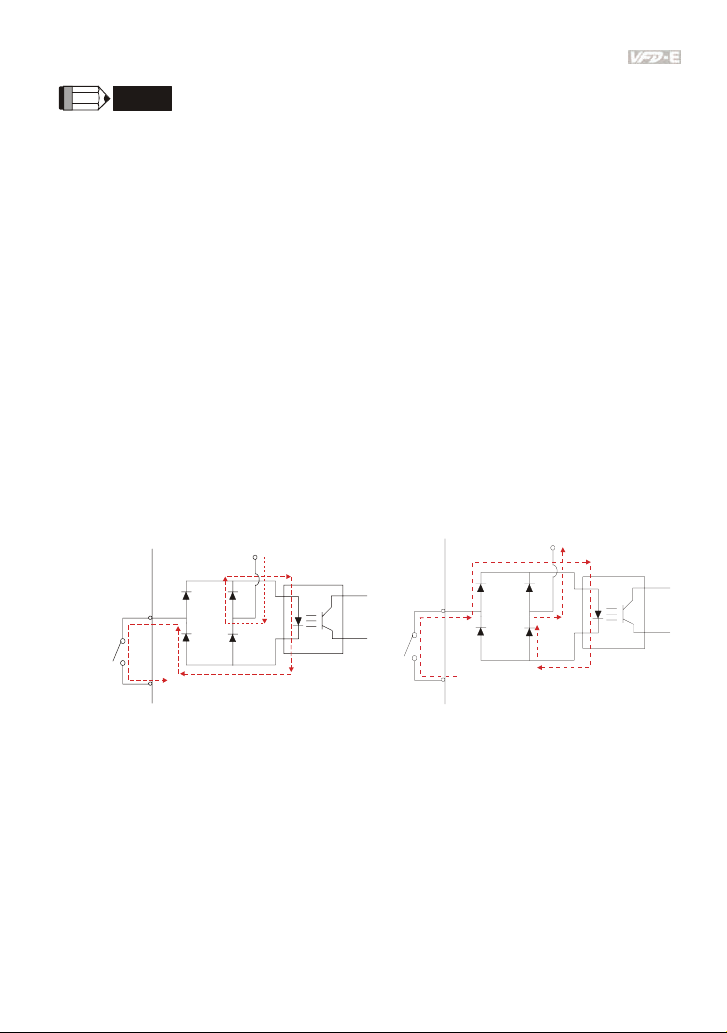
Chapter 2 Installation and Wiring|
NOTE
Frame A: VFD002E11A/21A/23A, VFD004E11A/21A/23A/43A, VFD007E21A/23A/43A,
VFD015E23A/43A, VFD002E11C/21C/23C, VFD004E11C/21C/23C/43C, VFD007E21C/23C/43C,
VFD015E23C/43C, VFD002E11T/21T/23T, VFD004E11T/21T/23T/43T, VFD007E21T/23T/43T,
VFD015E23T/43T, VFD002E11P/21P/23P, VFD004E11P/21P/23P/43P, VFD007E21P/23P/43P,
VFD015E23P
Frame B: VFD007E11A, VFD015E21A, VFD022E21A/23A/43A, VFD037E23A/43A, VFD007E11C,
VFD015E21C, VFD022E21C/23C/43C, VFD037E23C/43C
Frame C: VFD055E23A/43A, VFD075E23A/43A, VFD110E43A, VFD055E23C/43C,
VFD075E23C/43C, VFD110E43C
For frame C: To connect 6 AWG (13.3 mm
2
) wires, use Recognized Ring Terminals
2.4 Control Terminals
Circuit diagram for digital inputs (NPN current 16mA.)
NPN Mode
multi-input
terminal
+24
Internal CircuitDCM
PNP Mode
Multi-Input
Term inal
DCM
+24V
Internal Circuit
Revision June 2008, 04EE, SW--PW V1.11/CTL V2.11 2-17
Page 45

Chapter 2 Installation and Wiring|
The position of the control terminals
Terminal symbols and functions
Terminal
Symbol
Terminal Function
MI1 Forward-Stop command
MI2 Reverse-Stop command
MI3 Multi-function Input 3
MI4 Multi-function Input 4
MI5 Multi-function Input 5
MI6 Multi-function Input 6
RA
RB RC
AFM MCM MO1
RS-485
24V
1 0VMI1 MI2 MI3 MI4 MI5 MI6
AVI AC I
DCM
DCM ACM
Factory Settings (NPN mode)
ON: Connect to DCM
ON: Run in MI1 direction
OFF: Stop acc. to Stop Method
ON: Run in MI2 direction
OFF: Stop acc. to Stop Method
Refer to Pr.04.05 to Pr.04.08 for programming the
Multi-function Inputs.
ON: the activation current is 5.5mA.
OFF: leakage current tolerance is 10μA.
+24V DC Voltage Source +24VDC, 20mA used for PNP mode.
DCM Digital Signal Common
Multi-function Relay output
RA
(N.O.) a
Common for digital inputs and used for NPN
mode.
Resistive Load:
5A(N.O.)/3A(N.C.) 240VAC
5A(N.O.)/3A(N.C.) 24VDC
Multi-function Relay output
RB
(N.C.) b
RC Multi-function Relay common
2-18 Revision June 2008, 04EE, SW--PW V1.11/CTL V2.11
Inductive Load:
1.5A(N.O.)/0.5A(N.C.) 240VAC
1.5A(N.O.)/0.5A(N.C.) 24VDC
Refer to Pr.03.00 for programming
Page 46

Chapter 2 Installation and Wiring|
AFMA
Terminal
Symbol
Terminal Function
Factory Settings (NPN mode)
ON: Connect to DCM
Maximum 48VDC, 50mA
Refer to Pr.03.01 for programming
Multi-function Output 1
MO1
(Photocoupler)
MO1-DCM
Mo1
Max: 48Vdc
50mA
internal circuit
MCM
MCM Multi-function output common Common for Multi-function Outputs
+10V Potentiometer power supply +10VDC 3mA
Analog voltage Input
+10V
AVI cir cuit
Impedance: 47kΩ
Resolution: 10 bits
Range: 0 ~ 10VDC =
AVI
Analog control signal
ACM
(common)
Analog current Input
AVI
ACM
ACI
internal circuit
ACI circuit
0 ~ Max. Output Frequency
(Pr.01.00)
Selection: Pr.02.00, Pr.02.09, Pr.10.00
Set-up: Pr.04.11 ~ Pr.04.14, 04.19~04.23
Common for AVI, ACI, AFM
Impedance: 250Ω
Resolution: 10 bits
Range: 4 ~ 20mA =
ACI
0 ~ Max. Output Frequency
(Pr.01.00)
Selection: Pr.02.00, Pr.02.09, Pr.10.00
Set-up: Pr.04.15 ~ Pr.04.18
0 to 10V, 2mA
Impedance: 100kΩ
Output current 2mA max
Resolution: 8 bits
Range: 0 ~ 10VDC
Function: Pr.03.03 to Pr.03.04
Analog output meter
ACM circuit
AFM
ACM
internal circuit
internal circuit
0~10V
potentiometer
Max. 2mA
CM
NOTE: Control signal wiring size: 18 AWG (0.75 mm2) with shielded wire.
Revision June 2008, 04EE, SW--PW V1.11/CTL V2.11 2-19
Page 47

Chapter 2 Installation and Wiring|
A
Analog inputs (AVI, ACI, ACM)
Analog input signals are easily affected by external noise. Use shielded wiring and keep it
as short as possible (<20m) with proper grounding. If the noise is inductive, connecting
the shield to terminal ACM can bring improvement.
If the analog input signals are affected by noise from the AC motor drive, please connect
a capacitor (0.1μF and above) and ferrite core as indicated in the following diagrams:
C
ferrite core
VI/ACI
ACM
wind each wires 3 times or more around the core
Digital inputs (MI1~MI6, DCM)
When using contacts or switches to control the digital inputs, please use high quality
components to avoid contact bounce.
Digital outputs (MO1, MCM)
Make sure to connect the digital outputs to the right polarity, see wiring diagrams.
When connecting a relay to the digital outputs, connect a surge absorber or fly-back diode
across the coil and check the polarity.
General
Keep control wiring as far away as possible from the power wiring and in separate
conduits to avoid interference. If necessary let them cross only at 90º angle.
The AC motor drive control wiring should be properly installed and not touch any live
power wiring or terminals.
DANGER!
Damaged insulation of wiring may cause personal injury or damage to circuits/equipment if it comes
in contact with high voltage.
2-20 Revision June 2008, 04EE, SW--PW V1.11/CTL V2.11
Page 48

Chapter 2 Installation and Wiring|
A
The specification for the control terminals
RA
RB RC
The position of the control terminals
AFM MCM MO1
Termi nals 1
Ter min al s 2
RS-485 port
24V
CM
10VMI1 MI2MI3 MI4 MI5 MI6
AVI A CI
2
)
DCM
DCM
Frame Control Terminals Torque Wire
A, B, C
Terminals 1 5 kgf-cm (4.4 in-lbf) 12-24 AWG (3.3-0.2mm2)
Terminals 2 2 kgf-cm (1.7 in-lbf) 16-24 AWG (1.3-0.2mm
NOTE
Frame A: VFD002E11A/21A/23A, VFD004E11A/21A/23A/43A, VFD007E21A/23A/43A,
VFD015E23A/43A, VFD002E11C/21C/23C, VFD004E11C/21C/23C/43C, VFD007E21C/23C/43C,
VFD015E23C/43C, VFD002E11T/21T/23T, VFD004E11T/21T/23T/43T, VFD007E21T/23T/43T,
VFD015E23T/43T, VFD002E11P/21P/23P, VFD004E11P/21P/23P/43P, VFD007E21P/23P/43P,
VFD015E23P
Frame B: VFD007E11A, VFD015E21A, VFD022E21A/23A/43A, VFD037E23A/43A, VFD007E11C,
VFD015E21C, VFD022E21C/23C/43C, VFD037E23C/43C
Frame C: VFD055E23A/43A, VFD075E23A/43A, VFD110E43A, VFD055E23C/43C,
VFD075E23C/43C, VFD110E43C
Revision June 2008, 04EE, SW--PW V1.11/CTL V2.11 2-21
Page 49

Chapter 2 Installation and Wiring|
This page intentionally left blank
2-22 Revision June 2008, 04EE, SW--PW V1.11/CTL V2.11
Page 50

3.1 Keypad
Chapter 3 Keypad and Start Up
Make sure that the wiring is correct. In particular, check that the
output terminals U/T1, V/T2, W/T3. are NOT connected to power
and that the drive is well grounded.
Verify that no other equipment is connected to the AC motor drive
Do NOT operate the AC motor drive with humid hands.
Please check if READY LED is ON when power is applied. Check if
the connection is well when option from the digital keypad KPE-
LE02.
It should be stopped when fault occurs during running and refer to
“Fault Code Information and Maintenance” for solution. Please do
NOT touch output terminals U, V, W when power is still applied to
L1/R, L2/S, L3/T even when the AC motor drive has stopped. The
DC-link capacitors may still be charged to hazardous voltage
levels, even if the power has been turned off.
There are three LEDs on the keypad:
LED READY: It will light up after applying power. The light won’t be off until the capacitors are
discharged to safe voltage levels after power off.
LED RUN: It will light up when the motor is running.
LED FAULT: It will light up when fault occurs.
Revision June 2008, 04EE, SW--PW V1.11/CTL V2.11 3-1
Page 51

Chapter 3 Keypad and Start Up|
3.2 Operation Method
The operation method can be set via communication, control terminals and optional keypad KPE-
LE02.
RS485 port (RJ-45)
It needs to use VFD-USB01 or
IFD8500 converter to connect
to the PC.
3-2 Revision June 2008, 04EE, SW--PW V1.11/CTL V2.11
Page 52

Chapter 3 Keypad and Start Up|
A
ACIA
Operation
Method
Operate from the
communication
Operate from
external signal
Operate from the
optional keypad
(KPE-LE02)
Frequency Source
Operation Command
Source
When setting communication by the PC, it needs to use VFD-USB01 or
IFD8500 converter to connect to the PC.
Refer to the communication address 2000H and 2101H setting for details.
+24V
Factory setting:
NPN Mode
NPN
Sw1
PNP
Factory setting:
ACI Mode
ACI/AVI switch
When switching to AVI,
it indicates AVI2
Factory
setting
* Don't apply the mains vol tage directl y
to above terminals.
AVI
Sw2
ACI
FWD/Stop
REV/Stop
Multi-step 1
Multi-step 2
Multi-step 3
Multi-step 4
Digital Signal Common
3
2
5K
1
Analog Signal Common
MI1
MI2
MI3
MI4
MI5
MI6
DCM
E
+10V
Power supply
+10V 3mA
VI
Master Freque ncy
0 to 1 0V 47 K
4-20mA/0-10V
CM
E
Figure 3-1
MI3-DCM (Set Pr.04.05=10)
MI4-DCM (Set Pr.04.06=11)
External terminals input:
MI1-DCM
MI2-DCM
3.3 Trial Run
The factory setting of the operation source is from the external terminal (Pr.02.01=2).
1. Both MI1-DCM and MI2-DCM need to connect a switch for switching FWD/STOP and
REV/STOP.
2. Please connect a potentiometer among AVI, 10V and DCM or apply power 0-10Vdc to
AVI-DCM (as shown in figure 3-1)
Revision June 2008, 04EE, SW--PW V1.11/CTL V2.11 3-3
Page 53

Chapter 3 Keypad and Start Up|
3. Setting the potentiometer or AVI-DCM 0-10Vdc power to less than 1V.
4. Setting MI1=On for forward running. And if you want to change to reverse running, you
should set MI2=On. And if you want to decelerate to stop, please set MI1/MI2=Off.
5. Check following items:
Check if the motor direction of rotation is correct.
Check if the motor runs steadily without abnormal noise and vibration.
Check if acceleration and deceleration are smooth.
If you want to perform a trial run by using optional digital keypad, please operate by the following
steps.
1. Connect digital keypad to AC motor drive
correctly.
2. After applying the power, verify that LED
display shows F 0.0Hz.
3. Set Pr.02.00=0 and Pr.02.01=0. (Refer to
Appendix B operation flow for detail)
4. Press
key to set frequency to
around 5Hz.
5. Press
key for forward running.
And if you want to change to reverse
running, you should press
in
page. And if you want to
decelerate to stop, please press
key.
6. Check following items:
Check if the motor direction of rotation
is correct.
Check if the motor runs steadily
without abnormal noise and vibration.
Check if acceleration and deceleration
are smooth.
If the results of trial run are normal, please start the formal run.
3-4 Revision June 2008, 04EE, SW--PW V1.11/CTL V2.11
Page 54

Chapter 4 Parameters
The VFD-E parameters are divided into 14 groups by property for easy setting. In most applications,
the user can finish all parameter settings before start-up without the need for re-adjustment during
operation.
The 14 groups are as follows:
Group 0: User Parameters
Group 1: Basic Parameters
Group 2: Operation Method Parameters
Group 3: Output Function Parameters
Group 4: Input Function Parameters
Group 5: Multi-Step Speed Parameters
Group 6: Protection Parameters
Group 7: Motor Parameters
Group 8: Special Parameters
Group 9: Communication Parameters
Group 10: PID Control Parameters
Group 11: Multi-function Input/Output Parameters for Extension Card
Group 12: Analog Input/Output Parameters for Extension Card
Group 13: PG function Parameters for Extension Card
Revision June 2008, 04EE, SW--PW V1.11/CTL V2.11 4-1
Page 55

Chapter 4 Parameters|
4.1 Summary of Parameter Settings
: The parameter can be set during operation.
Group 0 User Parameters
Parameter Explanation Settings
00.00 Identity Code of the
00.01 Rated Current
00.02 Parameter Reset
00.03
00.04
AC motor drive
Display of the AC
motor drive
Start-up Display
Selection
Content of Multi-
function Display
Read-only ##
Read-only #.#
0: Parameter can be read/written
1: All parameters are read only
6: Clear PLC program (NOT for VFD*E*C
models)
9: All parameters are reset to factory settings
(50Hz, 230V/400V or 220V/380V depends on
Pr.00.12)
10: All parameters are reset to factory
settings (60Hz, 220V/440V)
0: Display the frequency command value
(Fxxx)
1: Display the actual output frequency (Hxxx)
2: Display the content of user-defined unit
(Uxxx)
3: Multifunction display, see Pr.00.04
4: FWD/REV command
5: PLCx (PLC selections: PLC0/PLC1/PLC2)
(NOT for VFD*E*C models)
0: Display the content of user-defined unit
(Uxxx)
1: Display the counter value (c)
2: Display PLC D1043 value (C) (NOT for
VFD*E*C models)
3: Display DC-BUS voltage (u)
4: Display output voltage (E)
Factory
Setting
0
0
0
Customer
4-2 Revision June 2008, 04EE, SW--PW V1.11/CTL V2.11
Page 56

Chapter 4 Parameters|
Parameter Explanation Settings
Factory
Setting
Customer
5: Display PID analog feedback signal value
(b) (%)
6: Output power factor angle (n)
7: Display output power (P)
8: Display the estimated value of torque as it
relates to current (t)
9: Display AVI (I) (V)
10: Display ACI / AVI2 (i) (mA/V)
11: Display the temperature of IGBT (h) (°C)
12: Display AVI3/ACI2 level (I.)
13: Display AVI4/ACI3 level (i.)
14: Display PG speed in RPM (G)
15: Display motor number (M)
00.05
User-Defined
Coefficient K
00.06 Power Board
0. 1 to 160.0 1.0
Read-only #.##
Software Version
00.07 Control Board
Read-only #.##
Software Version
00.08 Password Input 0 to 9999 0
00.09 Password Set 0 to 9999 0
00.10 Control Method
0: V/f Control
1: Vector Control
0
00.11 Reserved
00.12
50Hz Base Voltage
Selection
0: 230V/400V
1: 220V/380V
0
Group 1 Basic Parameters
Factory
Parameter Explanation Settings
01.00
Revision June 2008, 04EE, SW--PW V1.11/CTL V2.11 4-3
Maximum Output
Frequency (Fmax)
50.00 to 600.0 Hz 60.00
Setting
Customer
Page 57

Chapter 4 Parameters|
Parameter Explanation Settings
Factory
Setting
Maximum Voltage
01.01
Frequency (Fbase)
0.10 to 600.0 Hz 60.00
(Motor 0)
01.02
01.03
01.04
Maximum Output
Voltage (Vmax)
(Motor 0)
Mid-Point Frequency
(Fmid) (Motor 0)
Mid-Point Voltage
(Vmid) (Motor 0)
115V/230V series: 0.1V to 255.0V 220.0
460V series: 0.1V to 510.0V 440.0
0.10 to 600.0 Hz 1.50
115V/230V series: 0.1V to 255.0V 10.0
460V series: 0.1V to 510.0V 20.0
Minimum Output
01.05
Frequency (Fmin)
0.10 to 600.0 Hz 1.50
(Motor 0)
01.06
01.07
01.08
Minimum Output
Voltage (Vmin)
(Motor 0)
Output Frequency
Upper Limit
Output Frequency
Lower Limit
115V/230V series: 0.1V to 255.0V 10.0
460V series: 0.1V to 510.0V 20.0
0.1 to 120.0%
0.0 to100.0 %
110.0
0.0
01.09 Accel Time 1 0.1 to 600.0 / 0.01 to 600.0 sec 10.0
01.10 Decel Time 1 0.1 to 600.0 / 0.01 to 600.0 sec 10.0
01.11 Accel Time 2 0.1 to 600.0 / 0.01 to 600.0 sec 10.0
01.12 Decel Time 2 0.1 to 600.0 / 0.01 to 600.0 sec 10.0
01.13 Jog Acceleration
Time
01.14 Jog Deceleration
Time
0.1 to 600.0 / 0.01 to 600.0 sec
0.1 to 600.0 / 0.01 to 600.0 sec
1.0
1.0
01.15 Jog Frequency 0.10 Hz to Fmax (Pr.01.00) Hz 6.00
0: Linear Accel/Decel
1: Auto Accel, Linear Decel
2: Linear Accel, Auto Decel
3: Auto Accel/Decel (Set by load)
0
01.16
Auto acceleration /
deceleration (refer
to Accel/Decel time
setting)
4: Auto Accel/Decel (set by Accel/Decel
Time setting)
Customer
4-4 Revision June 2008, 04EE, SW--PW V1.11/CTL V2.11
Page 58

Chapter 4 Parameters|
Parameter Explanation Settings
01.17
01.18
01.19
01.20
01.21
01.22
01.23
01.24
01.25
01.26
Acceleration SCurve
Deceleration SCurve
Accel/Decel Time
Unit
Delay Time at 0Hz
for Simple Position
Delay Time at 10Hz
for Simple Position
Delay Time at 20Hz
for Simple Position
Delay Time at 30Hz
for Simple Position
Delay Time at 40Hz
for Simple Position
Delay Time at 50Hz
for Simple Position
Maximum Voltage
Frequency (Fbase)
0.0 to 10.0 / 0.00 to 10.00 sec 0.0
0.0 to 10.0 / 0.00 to 10.00 sec 0.0
0: Unit: 0.1 sec
1: Unit: 0.01 sec
0.00 to 600.00 sec
0.00 to 600.00 sec
0.00 to 600.00 sec
0.00 to 600.00 sec
0.00 to 600.00 sec
0.00 to 600.00 sec
0.10 to 600.0 Hz
Factory
Setting
0
0.00
0.00
0.00
0.00
0.00
0.00
60.00
Customer
(Motor 1)
01.27
01.28
Maximum Output
Voltage (Vmax)
(Motor 1)
Mid-Point
Frequency (Fmid)
115V/230V series: 0.1V to 255.0V
220.0
460V series: 0.1V to 510.0V 440.0
0.10 to 600.0 Hz
1.50
(Motor 1)
01.29
01.30
Mid-Point Voltage
(Vmid) (Motor 1)
Minimum Output
Frequency (Fmin)
115V/230V series: 0.1V to 255.0V
460V series: 0.1V to 510.0V
0.10 to 600.0 Hz
10.0
20.0
1.50
(Motor 1)
01.31
01.32
Minimum Output
Voltage (Vmin)
(Motor 1)
Maximum Voltage
Frequency (Fbase)
115V/230V series: 0.1V to 255.0V
10.0
460V series: 0.1V to 510.0V 20.0
0.10 to 600.0 Hz
60.00
(Motor 2)
Revision June 2008, 04EE, SW--PW V1.11/CTL V2.11 4-5
Page 59

Chapter 4 Parameters|
Parameter Explanation Settings
01.33
01.34
Maximum Output
Voltage (Vmax)
(Motor 2)
Mid-Point
Frequency (Fmid)
115V/230V series: 0.1V to 255.0V
460V series: 0.1V to 510.0V 440.0
0.10 to 600.0 Hz
(Motor 2)
01.35
01.36
Mid-Point Voltage
(Vmid) (Motor 2)
Minimum Output
Frequency (Fmin)
115V/230V series: 0.1V to 255.0V
460V series: 0.1V to 510.0V
0.10 to 600.0 Hz
(Motor 2)
01.37
01.38
Minimum Output
Voltage (Vmin)
(Motor 2)
Maximum Voltage
Frequency (Fbase)
115V/230V series: 0.1V to 255.0V
460V series: 0.1V to 510.0V 20.0
0.10 to 600.0 Hz
(Motor 3)
01.39
01.40
Maximum Output
Voltage (Vmax)
(Motor 3)
Mid-Point
Frequency (Fmid)
115V/230V series: 0.1V to 255.0V
460V series: 0.1V to 510.0V 440.0
0.10 to 600.0 Hz
(Motor 3)
01.41
01.42
Mid-Point Voltage
(Vmid) (Motor 3)
Minimum Output
Frequency (Fmin)
115V/230V series: 0.1V to 255.0V
460V series: 0.1V to 510.0V
0.10 to 600.0 Hz
(Motor 3)
01.43
Minimum Output
Voltage (Vmin)
(Motor 3)
115V/230V series: 0.1V to 255.0V
460V series: 0.1V to 510.0V 20.0
Factory
Setting
220.0
1.50
10.0
20.0
1.50
10.0
60.00
220.0
1.50
10.0
20.0
1.50
10.0
Customer
4-6 Revision June 2008, 04EE, SW--PW V1.11/CTL V2.11
Page 60

Chapter 4 Parameters|
Group 2 Operation Method Parameters
Factory
Parameter Explanation Settings
0: Digital keypad UP/DOWN keys or Multifunction Inputs UP/DOWN. Last used
02.00
02.01
02.02 Stop Method
02.03
02.04
02.05 Line Start Lockout
Source of First
Master Frequency
Command
Source of First
Operation
Command
PWM Carrier
Frequency
Selections
Motor Direction
Control
frequency saved.
1: 0 to +10V from AVI
2: 4 to 20mA from ACI or 0 to +10V from
AVI2
3: RS-485 (RJ-45)/USB communication
4: Digital keypad potentiometer
5: CANopen communication
0: Digital keypad
1: External terminals. Keypad STOP/RESET
enabled.
2: External terminals. Keypad STOP/RESET
disabled.
3: RS-485 (RJ-45)/USB communication.
Keypad STOP/RESET enabled.
4: RS-485 (RJ-45)/USB communication.
Keypad STOP/RESET disabled.
5: CANopen communication. Keypad
STOP/RESET disabled.
0: STOP: ramp to stop; E.F.: coast to stop
1: STOP: coast to stop; E.F.: coast to stop
2: STOP: ramp to stop; E.F.: ramp to stop
3: STOP: coast to stop; E.F.: ramp to stop
1 to 15kHz 8
0: Enable forward/reverse operation
1: Disable reverse operation
2: Disabled forward operation
0: Disable. Operation status is not changed
even if operation command source Pr.02.01
is changed.
1: Enable. Operation status is not changed
even if operation command source Pr.02.01
is changed.
Setting
1
1
0
0
1
Customer
Revision June 2008, 04EE, SW--PW V1.11/CTL V2.11 4-7
Page 61

Chapter 4 Parameters|
Parameter Explanation Settings
2: Disable. Operation status will change if
operation command source Pr.02.01 is
changed.
3: Enable. Operation status will change if
operation command source Pr.02.01 is
changed.
0: Decelerate to 0 Hz
02.06
Loss of ACI Signal
(4-20mA)
1: Coast to stop and display “AErr”
2: Continue operation by last frequency
command
0: by UP/DOWN Key
02.07 Up/Down Mode
1: Based on accel/decel time
2: Constant speed (Pr.02.08)
3: Pulse input unit (Pr.02.08)
Accel/Decel Rate of
Change of
02.08
UP/DOWN
0.01~10.00 Hz 0.01
Operation with
Constant Speed
0: Digital keypad UP/DOWN keys or Multifunction Inputs UP/DOWN. Last used
frequency saved.
1: 0 to +10V from AVI
2: 4 to 20mA from ACI or 0 to +10V from
AVI2
02.09
Source of Second
Frequency
Command
3: RS-485 (RJ-45)/USB communication
4: Digital keypad potentiometer
5: CANopen communication
0: First Master Frequency Command
1: First Master Frequency Command+
Second Master Frequency Command
2: First Master Frequency Command Second Master Frequency Command
0.00 to 600.0Hz
0.00 to 600.0Hz
02.10
02.11
02.12
Combination of the
First and Second
Master Frequency
Command
Keypad Frequency
Command
Communication
Frequency
Command
Factory
Setting
1
0
0
0
60.00
60.00
Customer
4-8 Revision June 2008, 04EE, SW--PW V1.11/CTL V2.11
Page 62

Chapter 4 Parameters|
Parameter Explanation Settings
0: Save Keypad & Communication
Frequency
1: Save Keypad Frequency only
02.13
The Selections for
Saving Keypad or
Communication
Factory
Setting
0
Customer
Frequency
Command
2: Save Communication Frequency only
02.14
02.15
Initial Frequency
Selection (for
keypad &
RS485/USB)
Initial Frequency
Setpoint (for keypad
0: by Current Freq Command
1: by Zero Freq Command
0
2: by Frequency Display at Stop
0.00 ~ 600.0Hz 60.00
& RS485/USB)
02.16
Display the Master
Freq Command
Source
Read Only
Bit0=1: by First Freq Source (Pr.02.00)
Bit1=1: by Second Freq Source (Pr.02.09)
Bit2=1: by Multi-input function
##
Bit3=1: by PLC Freq command (NOT for
VFD*E*C models)
Read Only
Bit0=1: by Digital Keypad
02.17
Display the
Operation
Command Source
Bit1=1: by RS485 communication
Bit2=1: by External Terminal 2/3 wire mode
Bit3=1: by Multi-input function
##
Bit4=1: by PLC Operation Command (NOT
for VFD*E*C models)
Group 3 Output Function Parameters
Factory
Parameter Explanation Settings
0: No function
03.00
Multi-function
Output Relay (RA1,
RB1, RC1)
1: AC drive operational
2: Master frequency attained
Customer
Setting
8
3: Zero speed
1
03.01
Multi-function
Output Terminal
MO1
4: Over torque detection
5: Base-Block (B.B.) indication
6: Low-voltage indication
7: Operation mode indication
Revision June 2008, 04EE, SW--PW V1.11/CTL V2.11 4-9
Page 63

Chapter 4 Parameters|
Parameter Explanation Settings
8: Fault indication
9: Desired frequency 1 attained
10: Terminal count value attained
Factory
Setting
11: Preliminary count value attained
12: Over Voltage Stall supervision
13: Over Current Stall supervision
14: Heat sink overheat warning
15: Over Voltage supervision
16: PID supervision
17: Forward command
18: Reverse command
19: Zero speed output signal
20: Warning(FbE,Cexx, AoL2, AUE, SAvE)
21: Brake control (Desired frequency
attained)
22: Drive ready
23: Desired frequency 2 attained
03.02 Desired Frequency
0.00 to 600.0Hz 0.00
1 Attained
03.03
Analog Output
Signal Selection
(AFM)
0: Analog frequency meter
1: Analog current meter
0
03.04 Analog Output Gain 1 to 200% 100
03.05 Terminal Count
0 to 9999 0
Value
03.06
Preliminary Count
Value
EF Active When
03.07
Terminal Count
Value Attained
03.08 Fan Control
0 to 9999 0
0: Terminal count value attained, no EF
display
1: Terminal count value attained, EF active
0: Fan always ON
0
0
1: 1 minute after AC motor drive stops, fan
will be OFF
2: Fan ON when AC motor drive runs, fan
OFF when AC motor drive stops
Customer
4-10 Revision June 2008, 04EE, SW--PW V1.11/CTL V2.11
Page 64

Chapter 4 Parameters|
Parameter Explanation Settings
Factory
Setting
Customer
3: Fan ON when preliminary heatsink
temperature attained
Read only
Bit0=1:RLY used by PLC
Bit1=1:MO1 used by PLC
Bit2=1:MO2/RA2 used by PLC
Bit3=1:MO3/RA3 used by PLC
Bit4=1:MO4/RA4 used by PLC
##
03.09
The Digital Output
Used by PLC
(NOT for VFD*E*C
models)
Bit5=1:MO5/RA5 used by PLC
Bit6=1:MO6/RA6 used by PLC
Bit7=1:MO7/RA7 used by PLC
03.10
The Analog Output
Used by PLC
(NOT for VFD*E*C
models)
Read only
Bit0=1:AFM used by PLC
Bit1=1: AO1 used by PLC
##
Bit2=1: AO2 used by PLC
03.11
03.12
Brake Release
Frequency
Brake Engage
Frequency
0.00 to 20.00Hz 0.00
0.00 to 20.00Hz 0.00
Read only
Bit0: RLY Status
Bit1: MO1 Status
Bit2: MO2/RA2 Status
Bit3: MO3/RA3 Status
Bit4: MO4/RA4 Status
##
03.13
Display the Status of
Multi-function
Output Terminals
Bit5: MO5/RA5 Status
Bit6: MO6/RA6 Status
Bit7: MO7/RA7 Status
03.14
Desired Frequency
2 Attained
0.00 to 600.0Hz 0.00
Group 4 Input Function Parameters
Revision June 2008, 04EE, SW--PW V1.11/CTL V2.11 4-11
Page 65

Chapter 4 Parameters|
Parameter Explanation Settings
04.00
Keypad
Potentiometer Bias
0.0 to 100.0 % 0.0
Factory
Setting
Customer
04.01
Keypad
Potentiometer Bias
Polarity
04.02
Keypad
Potentiometer Gain
Keypad
Potentiometer
04.03
Negative Bias,
Reverse Motion
Enable/Disable
04.04 2-wire/3-wire
Operation Control
Modes
04.05 Multi-function Input
Terminal (MI3)
04.06 Multi-function Input
Terminal (MI4)
04.07 Multi-function Input
Terminal (MI5)
04.08 Multi-function Input
Terminal (MI6)
0: Positive bias
1: Negative bias
00
0.1 to 200.0 % 100.0
0: No negative bias command
0
1: Negative bias: REV motion enabled
0: 2-wire: FWD/STOP, REV/STOP
1: 2-wire: FWD/REV, RUN/STOP
0
2: 3-wire operation
0: No function 1
1: Multi-Step speed command 1
2: Multi-Step speed command 2
3: Multi-Step speed command 3 2
4: Multi-Step speed command 4
5: External reset
6: Accel/Decel inhibit 3
7: Accel/Decel time selection command
8: Jog Operation
9: External base block 4
10: Up: Increment master frequency
11: Down: Decrement master frequency
12: Counter Trigger Signal
13: Counter reset
14: E.F. External Fault Input
15: PID function disabled
16: Output shutoff stop
4-12 Revision June 2008, 04EE, SW--PW V1.11/CTL V2.11
Page 66

Chapter 4 Parameters|
Parameter Explanation Settings
17: Parameter lock enable
18: Operation command selection (external
terminals)
19: Operation command selection(keypad)
20: Operation command selection
(communication)
Factory
Customer
Setting
21: FWD/REV command
22: Source of second frequency command
23: Run/Stop PLC Program (PLC1) (NOT for
VFD*E*C models)
23: Quick Stop (Only for VFD*E*C models)
24: Download/execute/monitor PLC Program
(PLC2) (NOT for VFD*E*C models)
25: Simple position function
26: OOB (Out of Balance Detection)
27: Motor selection (bit 0)
28: Motor selection (bit 1)
Bit0:MI1
Bit1:MI2
Bit2:MI3
Bit3:MI4
Bit4:MI5
Bit5:MI6
04.09
Multi-function Input
Contact Selection
Bit6:MI7
Bit7:MI8
0
Bit8:MI9
Bit9:MI10
Bit10:MI11
Bit11:MI12
0:N.O., 1:N.C.
P.S.:MI1 to MI3 will be invalid when it is 3wire control.
04.10
Digital Terminal
Input Debouncing
1 to 20 (*2ms) 1
Time
04.11
04.12
Min AVI Voltage 0.0 to 10.0V
Min AVI Frequency
0.0 to 100.0%
0.0
0.0
Revision June 2008, 04EE, SW--PW V1.11/CTL V2.11 4-13
Page 67

Chapter 4 Parameters|
Parameter Explanation Settings
Max AVI Voltage 0.0 to 10.0V
04.13
Max AVI Frequency 0.0 to 100.0%
04.14
Min ACI Current 0.0 to 20.0mA
04.15
Min ACI Frequency
04.16
Max ACI Current 0.0 to 20.0mA
04.17
Max ACI Frequency 0.0 to 100.0%
04.18
04.19 ACI/AVI2 Selection
Min AVI2 Voltage 0.0 to 10.0V
04.20
Min AVI2 Frequency
04.21
Max AVI2 Voltage 0.0 to 10.0V
04.22
Max AVI2
04.23
Frequency
0.0 to 100.0%
0: ACI
1: AVI2
0.0 to 100.0%
0.0 to 100.0%
Read only
Bit0=1:MI1 used by PLC
Bit1=1:MI2 used by PLC
Bit2=1:MI3 used by PLC
Bit3=1:MI4 used by PLC
Bit4=1:MI5 used by PLC
Bit5=1:MI6 used by PLC
Bit6=1: MI7 used by PLC
Bit7=1: MI8 used by PLC
04.24
The Digital Input
Used by PLC
(NOT for VFD*E*C
models)
Bit8=1: MI9 used by PLC
Bit9=1: MI10 used by PLC
Bit10=1: MI11 used by PLC
Bit11=1: MI12 used by PLC
Factory
Customer
Setting
10.0
100.0
4.0
0.0
20.0
100.0
0
0.0
0.0
10.0
100.0
##
4-14 Revision June 2008, 04EE, SW--PW V1.11/CTL V2.11
Page 68

Chapter 4 Parameters|
Parameter Explanation Settings
Read only
Bit0=1:AVI used by PLC
Bit1=1:ACI/AVI2 used by PLC
Bit2=1: AI1 used by PLC
04.25
The Analog Input
Used by PLC
(NOT for VFD*E*C
models)
Factory
Setting
##
Customer
Bit3=1: AI2 used by PLC
Read only
Bit0: MI1 Status
Bit1: MI2 Status
Bit2: MI3 Status
Bit3: MI4 Status
Bit4: MI5 Status
Bit5: MI6 Status
Bit6: MI7 Status
##
04.26
Display the Status
of Multi-function
Input Terminal
Bit7: MI8 Status
Bit8: MI9 Status
Bit9: MI10 Status
Bit10: MI11 Status
Bit11: MI12 Status
04.27
Internal/External
Multi-function Input
0~4095
0
Terminals Selection
04.28
Internal Terminal
Status
0~4095
0
Group 5 Multi-Step Speeds Parameters
Factory
Parameter Explanation Settings
05.00 1st Step Speed
0.00 to 600.0 Hz 0.00
Setting
Customer
Frequency
05.01 2nd Step Speed
0.00 to 600.0 Hz 0.00
Frequency
Revision June 2008, 04EE, SW--PW V1.11/CTL V2.11 4-15
Page 69

Chapter 4 Parameters|
r
Parameter Explanation Settings
05.02 3rd Step Speed
0.00 to 600.0 Hz 0.00
Frequency
05.03 4th Step Speed
0.00 to 600.0 Hz 0.00
Frequency
05.04 5th Step Speed
0.00 to 600.0 Hz 0.00
Frequency
05.05 6th Step Speed
0.00 to 600.0 Hz 0.00
Frequency
05.06 7th Step Speed
0.00 to 600.0 Hz 0.00
Frequency
05.07 8th Step Speed
0.00 to 600.0 Hz 0.00
Frequency
05.08 9th Step Speed
0.00 to 600.0 Hz 0.00
Frequency
05.09 10th Step Speed
0.00 to 600.0 Hz 0.00
Frequency
05.10 11th Step Speed
0.00 to 600.0 Hz 0.00
Frequency
05.11 12th Step Speed
0.00 to 600.0 Hz 0.00
Frequency
05.12 13th Step Speed
0.00 to 600.0 Hz 0.00
Frequency
05.13 14th Step Speed
0.00 to 600.0 Hz 0.00
Frequency
05.14 15th Step Speed
0.00 to 600.0 Hz 0.00
Frequency
Group 6 Protection Parameters
Parameter Explanation Settings
115/230V series: 330.0V to 410.0V 390.0V
06.00
Over-Voltage Stall
Prevention
460V series: 660.0V to 820.0V 780.0V
0.0: Disable over-voltage stall prevention
06.01
Over-Current Stall
Prevention during
Accel
0:Disable
20 to 250%
Factory
Setting
Factory
Setting
170
Customer
Custome
4-16 Revision June 2008, 04EE, SW--PW V1.11/CTL V2.11
Page 70

Chapter 4 Parameters|
r
Parameter Explanation Settings
06.02
Over-Current Stall
Prevention during
Operation
0:Disable
20 to 250%
0: Disabled
Factory
Setting
170
Custome
1: Enabled during constant speed operation.
06.03
Over-Torque
Detection Mode
(OL2)
After the over-torque is detected, keep
running until OL1 or OL occurs.
2: Enabled during constant speed operation.
After the over-torque is detected, stop
running.
3: Enabled during accel. After the over-torque
is detected, keep running until OL1 or OL
0
occurs.
06.04
06.05
06.06
Over-Torque
Detection Level
Over-Torque
Detection Time
Electronic Thermal
Overload Relay
Selection
4: Enabled during accel. After the over-torque
is detected, stop running.
10 to 200% 150
0.1 to 60.0 sec 0.1
0: Standard motor (self cooled by fan)
1: Special motor (forced external cooling)
2
2: Disabled
06.07
Electronic Thermal
Characteristic
30 to 600 sec 60
0: No fault
0
1: Over current (oc)
06.08
Present Fault
Record
2: Over voltage (ov)
3: IGBT Overheat (oH1)
4: Power Board Overheat (oH2)
Recent Fault Record
5: Overload (oL)
6: Overload1 (oL1)
7: Motor over load (oL2)
8: External fault (EF) 06.09 Second Most
9: Current exceeds 2 times rated current
during accel.(ocA)
Revision June 2008, 04EE, SW--PW V1.11/CTL V2.11 4-17
Page 71

Chapter 4 Parameters|
r
Parameter Explanation Settings
Factory
Setting
10: Current exceeds 2 times rated current
during decel.(ocd)
11: Current exceeds 2 times rated current
during steady state operation (ocn)
12: Ground fault (GFF)
13: Reserved
14: Phase-Loss (PHL)
15: Reserved
16: Auto Acel/Decel failure (CFA)
06.10 Third Most Recent
Fault Record
17: SW/Password protection (codE)
18: Power Board CPU WRITE failure (cF1.0)
19: Power Board CPU READ failure (cF2.0)
20: CC, OC Hardware protection failure
(HPF1)
06.11
Fourth Most Recent
Fault Record
21: OV Hardware protection failure (HPF2)
22: GFF Hardware protection failure (HPF3)
23: OC Hardware protection failure (HPF4)
24: U-phase error (cF3.0)
06.12
Fifth Most Recent
Fault Record
25: V-phase error (cF3.1)
26: W-phase error (cF3.2)
27: DCBUS error (cF3.3)
28: IGBT Overheat (cF3.4)
29: Power Board Overheat (cF3.5)
30: Control Board CPU WRITE failure (cF1.1)
31: Control Board CPU WRITE failure (cF2.1)
32: ACI signal error (AErr)
33: Reserved
34: Motor PTC overheat protection (PtC1)
35-39: Reserved
40: Communication time-out error of control
board and power board (CP10)
Custome
4-18 Revision June 2008, 04EE, SW--PW V1.11/CTL V2.11
Page 72

Chapter 4 Parameters|
r
Group 7 Motor Parameters
Factory
Parameter Explanation Settings
07.00 Motor Rated Current
30 %FLA to 120% FLA FLA
Setting
Custome
(Motor 0)
07.01
07.02
Motor No-Load
Current (Motor 0)
Torque
Compensation
0%FLA to 99% FLA 0.4*FLA
0.0 to 10.0 0.0
(Motor 0)
07.03 Slip Compensation
0.00 to 10.00 0.00
(Used without PG)
(Motor 0)
07.04
07.05
07.06
07.07
07.08
Motor Parameters
Auto Tuning
Motor Line-to-line
Resistance R1
(Motor 0)
Motor Rated Slip
(Motor 0)
Slip Compensation
Limit
Torque
Compensation Time
0: Disable
1: Auto tuning R1
0
2: Auto tuning R1 + no-load test
0~65535 mΩ
0
0.00 to 20.00 Hz 3.00
0 to 250% 200
0.01 ~10.00 Sec 0.10
Constant
07.09
07.10
Slip Compensation
Time Constant
Accumulative Motor
Operation Time
0.05 ~10.00 sec 0.20
0 to 1439 Min. 0
(Min.)
07.11
Accumulative Motor
Operation Time
0 to 65535 Day 0
(Day)
07.12
07.13
Motor PTC
Overheat Protection
Input Debouncing
Time of the PTC
0: Disable
1: Enable
0
0~9999(*2ms) 100
Protection
Revision June 2008, 04EE, SW--PW V1.11/CTL V2.11 4-19
Page 73

Chapter 4 Parameters|
r
Parameter Explanation Settings
Motor PTC
07.14
Overheat Protection
0.1~10.0V 2.4
Level
Motor PTC
07.15
Overheat Warning
0.1~10.0V 1.2
Level
Motor PTC
07.16
Overheat Reset
0.1~5.0V 0.6
Delta Level
0: Warn and RAMP to stop
1: Warn and COAST to stop
2: Warn and keep running
30 %FLA to 120% FLA FLA
0%FLA to 99% FLA 0.4*FLA
07.17
07.18
07.19
Treatment of the
Motor PTC
Overheat
Motor Rated Current
(Motor 1)
Motor No-Load
Current (Motor 1)
Torque
07.20
Compensation
0.0 to 10.0 0.0
(Motor 1)
Slip Compensation
07.21
(Used without PG)
0.00 to 10.00 0.00
(Motor 1)
Motor Line-to-line
07.22
07.23
07.24
07.25
07.26
Resistance R1
(Motor 1)
Motor Rated Slip
(Motor 1)
Motor Pole Number
(Motor 1)
Motor Rated Current
(Motor 2)
Motor No-Load
Current (Motor 2)
0~65535 mΩ
0.00 to 20.00 Hz 3.00
2 to 10 4
30 %FLA to 120% FLA FLA
0%FLA to 99% FLA 0.4*FLA
Torque
07.27
Compensation
0.0 to 10.0 0.0
(Motor 2)
Slip Compensation
07.28
(Used without PG)
0.00 to 10.00 0.00
(Motor 2)
Factory
Setting
0
0
Custome
4-20 Revision June 2008, 04EE, SW--PW V1.11/CTL V2.11
Page 74

Chapter 4 Parameters|
r
r
Factory
Parameter Explanation Settings
Motor Line-to-line
07.29
07.30
07.31
07.32
07.33
Resistance R1
(Motor 2)
Motor Rated Slip
(Motor 2)
Motor Pole Number
(Motor 3)
Motor Rated Current
(Motor 3)
Motor No-Load
Current (Motor 3)
0~65535 mΩ
0.00 to 20.00 Hz 3.00
2 to 10 4
30 %FLA to 120% FLA FLA
0%FLA to 99% FLA 0.4*FLA
Torque
07.34
Compensation
0.0 to 10.0 0.0
Setting
0
Custome
(Motor 3)
07.35
Slip Compensation
(Used without PG)
0.00 to 10.00 0.00
(Motor 3)
07.36
07.37
07.38
Motor Line-to-line
Resistance R1
(Motor 3)
Motor Rated Slip
(Motor 3)
Motor Pole Number
(Motor 3)
0~65535 mΩ
0
0.00 to 20.00 Hz 3.00
2 to 10 4
Group 8 Special Parameters
Factory
Parameter Explanation Settings
08.00
08.01
08.02
DC Brake Current
Level
DC Brake Time
during Start-Up
DC Brake Time
during Stopping
0 to 100% 0
0.0 to 60.0 sec 0.0
0.0 to 60.0 sec 0.0
Start-Point for DC
08.03
Brake
0.00 to 600.0Hz 0.00
Setting
Custome
Revision June 2008, 04EE, SW--PW V1.11/CTL V2.11 4-21
Page 75

Chapter 4 Parameters|
r
Parameter Explanation Settings
0: Operation stops after momentary power
loss
1: Operation continues after momentary
power loss, speed search starts with the
Master Frequency reference value
08.04
Momentary Power
Loss Operation
Selection
2: Operation continues after momentary
power loss, speed search starts with the
minimum frequency
08.05
Maximum Allowable
Power Loss Time
0.1 to 5.0 sec 2.0
0: Disable speed search
08.06
Base-block Speed
Search
1: Speed search starts with last frequency
command
2: Starts with minimum output frequency
08.07
08.08
08.09
08.10
08.11
08.12
08.13
08.14
08.15 Auto Restart After
B.B. Time for Speed
Search
Current Limit for
Speed Search
Skip Frequency 1
Upper Limit
Skip Frequency 1
Lower Limit
Skip Frequency 2
Upper Limit
Skip Frequency 2
Lower Limit
Skip Frequency 3
Upper Limit
Skip Frequency 3
Lower Limit
0.1 to 5.0 sec 0.5
30 to 200% 150
0.00 to 600.0 Hz 0.00
0.00 to 600.0 Hz 0.00
0.00 to 600.0 Hz 0.00
0.00 to 600.0 Hz 0.00
0.00 to 600.0 Hz 0.00
0.00 to 600.0 Hz 0.00
0 to 10 (0=disable) 0
Fault
08.16
Auto Reset Time at
Restart after Fault
0.1 to 6000 sec
0: Disable
08.17 Auto Energy Saving
1: Enable
Factory
Setting
0
1
60.0
0
Custome
4-22 Revision June 2008, 04EE, SW--PW V1.11/CTL V2.11
Page 76

Chapter 4 Parameters|
r
r
Factory
Parameter Explanation Settings
0: AVR function enable
08.18 AVR Function
1: AVR function disable
2: AVR function disable for decel.
Setting
0
Custome
3: AVR function disable for stop
08.19
08.20
Software Brake
Level
Compensation
Coefficient for Motor
115V / 230V series: 370.0to 430.0V 380.0
460V series: 740.0 to 860.0V 760.0
0.0~5.0
0.0
Instability
08.21 OOB Sampling Time
0.1 to 120.0 sec
1.0
08.22
08.23
Number of OOB
Sampling Times
OOB Average
Sampling Angle
08.24 DEB Function
08.25 DEB Return Time
00 to 32
Read only
0: Disable
1: Enable
0 to 250 sec
Group 9 Communication Parameters
Parameter Explanation Settings
09.00
Communication
Address
1 to 254 1
0: Baud rate 4800bps
09.01 Transmission Speed
1: Baud rate 9600bps
2: Baud rate 19200bps
3: Baud rate 38400bps
0: Warn and keep operating
09.02
Transmission Fault
Treatment
1: Warn and ramp to stop
2: Warn and coast to stop
3: No warning and keep operating
20
#.#
0
0
Factory
Setting
1
3
Custome
Revision June 2008, 04EE, SW--PW V1.11/CTL V2.11 4-23
Page 77

Chapter 4 Parameters|
r
Parameter Explanation Settings
09.03 Time-out Detection
0.1 ~ 120.0 seconds
0.0: Disable
0: 7,N,2 (Modbus, ASCII)
1: 7,E,1 (Modbus, ASCII)
09.04
Communication
Protocol
2: 7,O,1 (Modbus, ASCII)
3: 8,N,2 (Modbus, RTU)
4: 8,E,1 (Modbus, RTU)
5: 8,O,1 (Modbus, RTU)
6: 8,N,1 (Modbus, RTU)
7: 8,E,2 (Modbus, RTU)
8: 8,O,2 (Modbus, RTU)
9: 7,N,1 (Modbus, ASCII)
10: 7,E,2 (Modbus, ASCII)
11: 7,O,2 (Modbus, ASCII)
09.05 Reserved
09.06 Reserved
09.07
Response Delay
Time
0 ~ 200 (unit: 2ms)
0: Baud rate 4800 bps
1: Baud rate 9600 bps
2: Baud rate 19200 bps
3: Baud rate 38400 bps
09.08
Transmission Speed
for USB Card
4: Baud rate 57600 bps
0: 7,N,2 for ASCII
1: 7,E,1 for ASCII
09.09
Communication
Protocol for USB
Card
2: 7,O,1 for ASCII
3: 8,N,2 for RTU
4: 8,E,1 for RTU
5: 8,O,1 for RTU
Factory
Setting
0.0
0
1
2
1
Custome
4-24 Revision June 2008, 04EE, SW--PW V1.11/CTL V2.11
Page 78

Chapter 4 Parameters|
r
r
Parameter Explanation Settings
6: 8,N,1 (Modbus, RTU)
Factory
Setting
Custome
7: 8,E,2 (Modbus, RTU)
09.09
Communication
Protocol for USB
Card
8: 8,O,2 (Modbus, RTU)
9: 7,N,1 (Modbus, ASCII)
10: 7,E,2 (Modbus, ASCII)
11: 7,O,2 (Modbus, ASCII)
09.10
Transmission Fault
Treatment for USB
Card
0: Warn and keep operating
1: Warn and ramp to stop
2: Warn and coast to stop
0
3: No warning and keep operating
09.11
09.12
Time-out Detection
for USB Card
COM port for PLC
Communication
(NOT for VFD*E*C
0.1 ~ 120.0 seconds
0.0: Disable
0: RS485
1: USB card
0.0
0
models)
Group 10 PID Control Parameters
Parameter Explanation Settings
0: Disable PID operation
Factory
Setting
Custome
1: Keypad (based on Pr.02.00)
10.00
PID Set Point
Selection
2: 0 to +10V from AVI
3: 4 to 20mA from ACI or 0 to +10V from
0
AVI2
4: PID set point (Pr.10.11)
0: Positive PID feedback from external
terminal AVI (0 ~ +10VDC)
1: Negative PID feedback from external
terminal AVI (0 ~ +10VDC)
10.01
Input Terminal for
PID Feedback
2: Positive PID feedback from external
terminal ACI (4 ~ 20mA)/ AVI2 (0 ~
0
+10VDC).
3: Negative PID feedback from external
terminal ACI (4 ~ 20mA)/ AVI2 (0 ~
+10VDC).
Revision June 2008, 04EE, SW--PW V1.11/CTL V2.11 4-25
Page 79

Chapter 4 Parameters|
r
Parameter Explanation Settings
10.02
10.03 Integral Time (I)
10.04
10.05
10.06
10.07
Proportional Gain
(P)
Derivative Control
(D)
Upper Bound for
Integral Control
Primary Delay Filter
Time
PID Output Freq
Limit
0.0 to 10.0 1.0
0.00 to 100.0 sec (0.00=disable)
0.00 to 1.00 sec
0 to 100% 100
0.0 to 2.5 sec 0.0
0 to 110% 100
Factory
Setting
1.00
0.00
PID Feedback
10.08
Signal Detection
0.0 to 3600 sec (0.0 disable) 60.0
Time
0: Warn and RAMP to stop
1: Warn and COAST to stop
0
2: Warn and keep operation
0.0 to 10.0 1.0
0.00 to 600.0Hz
0.00
10.09
10.10
10.11
Treatment of the
Erroneous PID
Feedback Signals
Gain Over the PID
Detection Value
Source of PID Set
point
10.12 PID Offset Level 1.0 to 50.0% 10.0
10.13
10.14
Detection Time of
PID Offset
Sleep/Wake Up
Detection Time
0.1 to 300.0 sec 5.0
0.0 to 6550 sec 0.0
10.15 Sleep Frequency 0.00 to 600.0 Hz 0.00
10.16 Wakeup Frequency 0.00 to 600.0 Hz 0.00
10.17
Minimum PID
Output Frequency
Selection
0: By PID control
1: By minimum output frequency (Pr.01.05)
0
Custome
Group 11 Parameters for Extension Card
4-26 Revision June 2008, 04EE, SW--PW V1.11/CTL V2.11
Page 80

Chapter 4 Parameters|
Parameter Explanation Settings
0: No function
11.00
11.01
11.02
11.03
11.04
11.05
11.06
Multi-function
Output Terminal
MO2/RA2
Multi-function
Output Terminal
MO3/RA3
Multi-function
Output Terminal
MO4/RA4
Multi-function
Output Terminal
MO5/RA5
Multi-function
Output Terminal
MO6/RA6
Multi-function
Output Terminal
MO7/RA7
Multi-function Input
Terminal (MI7)
Terminal (MI8)
1: AC drive operational
2: Master frequency attained
3: Zero speed
4: Over torque detection
5: Base-Block (B.B.) indication
6: Low-voltage indication
7: Operation mode indication
8: Fault indication
9: Desired frequency 1 attained
10: Terminal count value attained
11: Preliminary count value attained
12: Over Voltage Stall supervision
13: Over Current Stall supervision
14: Heat sink overheat warning
15: Over Voltage supervision
16: PID supervision
17: Forward command
18: Reverse command
19: Zero speed output signal
20: Warning(FbE,Cexx, AoL2, AUE, SAvE)
21: Brake control (Desired frequency
attained)
22: Drive ready
23: Desired frequency 2 attained
0: No function 0
1: Multi-Step speed command 1
2: Multi-Step speed command 2
3: Multi-Step speed command 3 0 11.07 Multi-function Input
4: Multi-Step speed command 4
Factory
Customer
Setting
0
0
0
0
0
0
Revision June 2008, 04EE, SW--PW V1.11/CTL V2.11 4-27
Page 81

Chapter 4 Parameters|
Parameter Explanation Settings
5: External reset
6: Accel/Decel inhibit 0
11.08
11.09
11.10
Multi-function Input
Terminal (MI9)
Multi-function Input
Terminal (MI10)
Multi-function Input
Terminal (MI11)
11.11 Multi-function Input
Terminal (MI12)
25: Simple position function
26: OOB (Out of Balance Detection)
27: Motor selection (bit 0)
28: Motor selection (bit 1)
7: Accel/Decel time selection command
8: Jog Operation
9: External base block 0
10: Up: Increment master frequency
11: Down: Decrement master frequency
12: Counter Trigger Signal 0
13: Counter reset
14: E.F. External Fault Input
15: PID function disabled
16: Output shutoff stop 0
17: Parameter lock enable
18: Operation command selection (external
terminals)
19: Operation command selection (keypad)
20: Operation command selection
(communication)
21: FWD/REV command
22: Source of second frequency command
23: Run/Stop PLC Program (PLC1)
(NOT for VFD*E*C models)
23: Quick Stop (Only for VFD*E*C models)
24: Download/execute/monitor PLC Program
(PLC2) (NOT for VFD*E*C models)
Factory
Customer
Setting
4-28 Revision June 2008, 04EE, SW--PW V1.11/CTL V2.11
Page 82

Chapter 4 Parameters|
Group 12: Analog Input/Output Parameters for Extension Card
Factory
Parameter Explanation Settings
Setting
Customer
0: Disabled
1: Source of the 1st frequency
12.00
AI1 Function
Selection
2: Source of the 2nd frequency
3: PID Set Point (PID enable)
0
4: Positive PID feedback
5: Negative PID feedback
12.01
12.02
12.03
12.04
12.05
12.06
12.07
12.08
12.09
AI1 Analog Signal
Mode
Min. AVI3 Input
Voltage
Min. AVI3 Scale
Percentage
Max. AVI3 Input
Voltage
Max. AVI3 Scale
Percentage
Min. ACI2 Input
Current
Min. ACI2 Scale
Percentage
Max. ACI2 Input
Current
Max. ACI2 Scale
Percentage
0: ACI2 analog current (0.0 ~ 20.0mA)
1: AVI3 analog voltage (0.0 ~ 10.0V)
1
0.0 to 10.0V 0.0
0.0 to 100.0% 0.0
0.0 to 10.0V 10.0
0.0 to 100.0% 100.0
0.0 to 20.0mA 4.0
0.0 to 100.0% 0.0
0.0 to 20.0mA 20.0
0.0 to 100.0% 100.0
0: Disabled
1: Source of the 1st frequency
12.10
AI2 Function
Selection
2: Source of the 2nd frequency
3: PID Set Point (PID enable)
0
4: Positive PID feedback
5: Negative PID feedback
12.11
Revision June 2008, 04EE, SW--PW V1.11/CTL V2.11 4-29
AI2 Analog Signal
Mode
0: ACI3 analog current (0.0 ~ 20.0mA)
1: AVI4 analog voltage (0.0 ~ 10.0V)
1
Page 83

Chapter 4 Parameters|
Parameter Explanation Settings
12.12
12.13
12.14
12.15
12.16
12.17
12.18
12.19
Min. AVI4 Input
Voltage
Min. AVI4 Scale
Percentage
Max. AVI4 Input
Voltage
Max. AVI4 Scale
Percentage
Min. ACI3 Input
Current
Min. ACI3 Scale
Percentage
Max. ACI3 Input
Current
Max. ACI3 Scale
Percentage
0.0 to 10.0V 0.0
0.0 to 100.0% 0.0
0.0 to 10.0V 10.0
0.0 to 100.0% 100.0
0.0 to 20.0mA 4.0
0.0 to 100.0% 0.0
0.0 to 20.0mA 20.0
0.0 to 100.0% 100.0
0: AVO1
12.20
AO1 Terminal
Analog Signal Mode
1: ACO1 (analog current 0.0 to 20.0mA)
2: ACO1 (analog current 4.0 to 20.0mA)
12.21
12.22
AO1 Analog Output
Signal
AO1 Analog Output
Gain
0: Analog Frequency
1: Analog Current (0 to 250% rated current)
1 to 200% 100
0: AVO2
12.23
AO2 Terminal
Analog Signal Mode
1: ACO2 (analog current 0.0 to 20.0mA)
2: ACO2 (analog current 4.0 to 20.0mA)
12.24
12.25
AO2 Analog Output
Signal
AO2 Analog Output
Gain
0: Analog Frequency
1: Analog Current (0 to 250% rated current)
1 to 200% 100
Factory
Customer
Setting
0
0
0
0
4-30 Revision June 2008, 04EE, SW--PW V1.11/CTL V2.11
Page 84

Chapter 4 Parameters|
Group 13: PG function Parameters for Extension Card
Factory
Parameter Explanation Settings
Setting
Customer
0: Disabled
13.00 PG Input
1: Single phase
2: Forward/Counterclockwise rotation
0
3: Reverse/Clockwise rotation
13.01 PG Pulse Range 1 to 20000 600
13.02
13.03
13.04
Motor Pole Number
(Motor 0)
Proportional Gain
(P)
Integral Gain (I) 0.00 to 100.00 sec 1.00
2 to 10 4
0.0 to 10.0 1.0
Speed Control
13.05
13.06
13.07
13.08
13.09
13.10
Output Frequency
Limit
Speed Feedback
Display Filter
Detection Time for
Feedback Signal
Fault
Treatment of the
Feedback Signal
Fault
Speed Feedback
Filter
Source of the Highspeed Counter
0.00 to 100.00Hz 10.00
0 to 9999 (*2ms) 500
0.0: disabled
0.1 to 10.0 sec
1
0: Warn and RAMP to stop
1: Warn and COAST to stop
1
2: Warn and keep operation
0 to 9999 (*2ms) 16
0: PG card
1: PLC (NOT for VFD*E*C models)
Read
Only
Revision June 2008, 04EE, SW--PW V1.11/CTL V2.11 4-31
Page 85

Chapter 4 Parameters|
4.2 Parameter Settings for Applications
Speed Search
Applications Purpose Functions
Windmill, winding
machine, fan and all
inertia loads
DC Brake before Running
Applications Purpose Functions
When e.g. windmills,
fans and pumps rotate
freely by wind or flow
without applying power
Energy Saving
Applications Purpose Functions
Punching machines
fans, pumps and
precision machinery
Multi-step Operation
Applications Purpose Functions
Conveying machinery
Switching acceleration and deceleration times
Applications Purpose Functions
Auto turntable for
conveying machinery
Restart freerunning motor
Keep the freerunning motor at
standstill.
Energy saving and
less vibrations
Cyclic operation by
multi-step speeds.
Switching
acceleration and
deceleration times
by external signal
Before the free-running motor is
completely stopped, it can be restarted
without detection of motor speed. The
AC motor drive will auto search motor
speed and will accelerate when its
speed is the same as the motor speed.
If the running direction of the freerunning motor is not steady, please
execute DC brake before start-up.
Energy saving when the AC motor
drive runs at constant speed, yet full
power acceleration and deceleration
For precision machinery it also helps
to lower vibrations.
To control 15-step speeds and duration
by simple contact signals.
When an AC motor drive drives two or
more motors, it can reach high-speed
but still start and stop smoothly.
Related
Parameters
08.04~08.08
Related
Parameters
08.00
08.01
Related
Parameters
08.17
Related
Parameters
04.05~04.08
05.00~05.14
Related
Parameters
01.09~01.12
04.05~04.08
4-32 Revision June 2008, 04EE, SW--PW V1.11/CTL V2.11
Page 86

Chapter 4 Parameters|
V
V
V
P
Overheat Warning
Applications Purpose Functions
When AC motor drive overheats, it
Air conditioner Safety measure
uses a thermal sensor to have
overheat warning.
Related
Parameters
03.00~03.01
04.05~04.08
Two-wire/three-wire
Applications Purpose Functions
FWD/STOP
REV/STOP
MI1:("OPEN":STOP)
("CLOSE":F WD)
MI2:("OPEN": STOP)
("CLOSE": REV)
DCM
FD-E
Related
Parameters
02.00
02.01
02.09
04.04
MI1:("OPEN":STOP)
("CLOSE":RUN)
MI2:("OPEN": FWD)
("CLOSE": REV)
DCM
FD-E
General application
To run, stop,
forward and
reverse by external
terminals
RUN/STOP
FWD/REV
3-wire
STO
RUN
MI1 ("CLOSE": RUN):
MI3:("OPEN":STOP)
MI2:("OPEN": FWD)
REV/FWD
("CLOSE": REV)
DCM
FD-E
Operation Command
Applications Purpose Functions
General application
Selecting the
source of control
signal
Selection of AC motor drive control by
external terminals, digital keypad or
RS485.
Related
Parameters
02.01
04.05~04.08
Frequency Hold
Applications Purpose Functions
General application
Acceleration/
deceleration pause
Hold output frequency during
Acceleration/deceleration
Related
Parameters
04.05~04.08
Revision June 2008, 04EE, SW--PW V1.11/CTL V2.11 4-33
Page 87

Chapter 4 Parameters|
Auto Restart after Fault
Applications Purpose Functions
Air conditioners,
remote pumps
For continuous and
reliable operation
without operator
intervention
The AC motor drive can be
restarted/reset automatically up to 10
times after a fault occurs.
Emergency Stop by DC Brake
Applications Purpose Functions
AC motor drive can use DC brake for
High-speed rotors
Emergency stop
without brake
resistor
emergency stop when quick stop is
needed without brake resistor. When
used often, take motor cooling into
consideration.
Over-torque Setting
Applications Purpose Functions
The over-torque detection level can be
set. Once OC stall, OV stall and overtorque occurs, the output frequency
will be adjusted automatically. It is
suitable for machines like fans and
pumps that require continuous
Pumps, fans and
extruders
To protect
machines and to
have continuous/
reliable operation
operation.
Upper/Lower Limit Frequency
Applications Purpose Functions
When user cannot provide
upper/lower limit, gain or bias from
external signal, it can be set
individually in AC motor drive.
Pump and fan
Control the motor
speed within
upper/lower limit
Skip Frequency Setting
Applications Purpose Functions
The AC motor drive cannot run at
Pumps and fans
To prevent
machine vibrations
constant speed in the skip frequency
range. Three skip frequency ranges
can be set.
Related
Parameters
08.15~08.16
Related
Parameters
08.00
08.02
08.03
Related
Parameters
06.00~06.05
Related
Parameters
01.07
01.08
Related
Parameters
08.09~08.14
4-34 Revision June 2008, 04EE, SW--PW V1.11/CTL V2.11
Page 88

Chapter 4 Parameters|
Carrier Frequency Setting
Applications Purpose Functions
The carrier frequency can be
General application Low noise
increased when required to reduce
Related
Parameters
02.03
motor noise.
Keep Running when Frequency Command is Lost
Applications Purpose Functions
When the frequency command is lost
Air conditioners
For continuous
operation
by system malfunction, the AC motor
drive can still run. Suitable for
Related
Parameters
02.06
intelligent air conditioners.
Output Signal during Running
Applications Purpose Functions
Signal available to stop braking (brake
General application
Provide a signal for
running status
release) when the AC motor drive is
running. (This signal will disappear
when the AC motor drive is free-
Related
Parameters
03.00~03.01
running.)
Output Signal in Zero Speed
Applications Purpose Functions
When the output frequency is lower
General application
Provide a signal for
running status
than the min. output frequency, a
signal is given for external system or
Related
Parameters
03.00~03.01
control wiring.
Output Signal at Desired Frequency
Applications Purpose Functions
When the output frequency is at the
General application
Provide a signal for
running status
desired frequency (by frequency
command), a signal is given for
external system or control wiring
Related
Parameters
03.00~03.01
(frequency attained).
Revision June 2008, 04EE, SW--PW V1.11/CTL V2.11 4-35
Page 89

Chapter 4 Parameters|
Output Signal for Base Block
Applications Purpose Functions
General application
Provide a signal for
running status
When executing Base Block, a signal
is given for external system or control
wiring.
Overheat Warning for Heat Sink
Applications Purpose Functions
When heat sink is overheated, it will
General application For safety
send a signal for external system or
control wiring.
Multi-function Analog Output
Applications Purpose Functions
The value of frequency, output
General application
Display running
status
current/voltage can be read by
connecting a frequency meter or
voltage/current meter.
Related
Parameters
03.00~03.01
Related
Parameters
03.00~03.01
Related
Parameters
03.06
4-36 Revision June 2008, 04EE, SW--PW V1.11/CTL V2.11
Page 90

Chapter 4 Parameters|
4.3 Description of Parameter Settings
Group 0: User Parameters This parameter can be set during operation.
00.00 Identity Code of the AC Motor Drive
Settings Read Only Factory setting: ##
00.01 Rated Current Display of the AC Motor Drive
Settings Read Only Factory setting: #.#
Pr. 00.00 displays the identity code of the AC motor drive. The capacity, rated current, rated
voltage and the max. carrier frequency relate to the identity code. Users can use the following
table to check how the rated current, rated voltage and max. carrier frequency of the AC motor
drive correspond to the identity code.
Pr.00.01 displays the rated current of the AC motor drive. By reading this parameter the user
can check if the AC motor drive is correct.
115V/230V Series
kW 0.2 0.4 0.75 1.5 2.2 3.7 5.5 7.5
HP 0.25 0.5 1.0 2.0 3.0 5.0 7.5 10
Pr.00-00
Rated Output
Current (A)
Max. Carrier
Frequency
kW 0.4 0.75 1.5 2.2 3.7 5.5 7.5 11
HP 0.5 1.0 2.0 3.0 5.0 7.5 10 15
Pr.00-00 3 5 7 9 11 13 15 17
Rated Output
Current (A)
Max. Carrier
Frequency
00.02
Parameter Reset
Factory Setting: 0
Settings 0 Parameter can be read/written
1 All parameters are read-only
6 Clear PLC program (NOT for VFD*E*C models)
9 All parameters are reset to factory settings (50Hz, 230V/400V or
10 All parameters are reset to factory settings (60Hz, 115V/220V/440V)
0 2 4 6 8 10 12 14
1.6 2.5 4.2 7.5 11.0 17 25 33
15kHz
460V Series
1.5 2.5 4.2 5.5 8.5 13 18 24
15kHz
220V/380V depends on Pr.00.12)
Revision June 2008, 04EE, SW--PW V1.11/CTL V2.11 4-37
Page 91

Chapter 4 Parameters|
This parameter allows the user to reset all parameters to the factory settings except the fault
records (Pr.06.08 ~ Pr.06.12).
50Hz: Pr.01.00 and Pr.01.01 are set to 50Hz and Pr.01.02 will be set by Pr.00.12.
60Hz: Pr.01.00 and Pr.01.01 are set to 60Hz and Pr.01.02 is set to 115V, 230V or 460V.
When Pr.00.02=1, all parameters are read-only. To write all parameters, set Pr.00.02=0.
Start-up Display Selection
00.03
Factory Setting: 0
Settings 0 Display the frequency command value (Fxxx)
1 Display the actual output frequency (Hxxx)
2 Display the output current in A supplied to the motor
3 Display the content of user-defined unit (Uxxx)
4 FWD/REV command
5 PLCx (PLC selections: PLC0/PLC1/PLC2)
This parameter determines the start-up display page after power is applied to the drive.
For setting 5, PLC0: disable, PLC1: run PLC, PLC2: read/write PLC programs into AC motor
drive.
00.04 Content of Multi-function Display
Settings 0 Display the content of user-defined unit (Uxxx)
1
2
3
4
5 Display PID analog feedback signal value in %
(Axxx)
(NOT for VFD*E*C models)
Display the counter value which counts the number of
pulses on TRG terminal
Display PLC D1043 value (C)
(NOT for VFD*E*C models)
Display the actual DC BUS voltage in VDC of the AC
motor drive
Display the output voltage in VAC of terminals U/T1,
V/T2, W/T3 to the motor.
Factory Setting: 0
4-38 Revision June 2008, 04EE, SW--PW V1.11/CTL V2.11
Page 92

Chapter 4 Parameters|
00.04 Content of Multi-function Display
6
7
8
9
10
11
12 Display AVI3/ACI2 level (I.)
13 Display AVI4/ACI3 level (i.)
14 Display PG speed in RPM (G)
15 Display motor number (M)
When Pr00.03 is set to 03, the display is according to the setting of Pr00.04.
00.05 User Defined Coefficient K Unit: 0. 1
Settings 0. 1 to d 160.0 Factory Setting: 1.0
The coefficient K determines the multiplying factor for the user-defined unit.
The display value is calculated as follows:
U (User-defined unit) = Actual output frequency * K (Pr.00.05)
Example:
A conveyor belt runs at 13.6m/s at motor speed 60Hz.
K = 13.6/60 = 0.22 (0.226667 rounded to 1 decimal), therefore Pr.00.05=0.2
With Frequency command 35Hz, display shows U and 35*0.2=7.0m/s.
(To increase accuracy, use K=2.2 or K=22.7 and disregard decimal point.)
00.06 Power Board Software Version
Settings Read Only
Display #.##
Display the power factor angle in º of terminals U/T1,
V/T2, W/T3 to the motor
Display the output power in kW of terminals U, V and W
to the motor.
Display the estimated value of torque in Nm as it relates
to current.
Display the signal of AVI analog input terminal (V).
Display the signal of ACI analog input terminal (mA)or
display the signal of AVI2 analog input terminal-(V).
Display the temperature of IGBT (h) in °C
Revision June 2008, 04EE, SW--PW V1.11/CTL V2.11 4-39
Page 93

Chapter 4 Parameters|
00.07 Control Board Software Version
Settings Read Only
Display #.##
00.08
Password Input
Settings 0 to 9999 Factory Setting: 0
Display 0~2 (times of wrong password)
The function of this parameter is to input the password that is set in Pr.00.09. Input the correct
password here to enable changing parameters. You are limited to a maximum of 3 attempts.
After 3 consecutive failed attempts, a blinking “codE” will show up to force the user to restart
the AC motor drive in order to try again to input the correct password.
Password Set Unit: 1
00.09
Settings 0 to 9999 Factory Setting: 0
Display 0 No password set or successful input in Pr. 00.08
1 Password has been set
To set a password to protect your parameter settings.
If the display shows 0, no password is set or password has been correctly entered in Pr.00.08.
All parameters can then be changed, including Pr.00.09.
The first time you can set a password directly. After successful setting of password the display
will show 1.
Be sure to record the password for later use.
To cancel the parameter lock, set the parameter to 0 after inputting correct password into Pr.
00.08.
The password consists of min. 1 digits and max. 4 digits.
How to make the password valid again after decoding by Pr.00.08:
Method 1: Re-input original password into Pr.00.09 (Or you can enter a new password if you
want to use a changed or new one).
Method 2: After rebooting, password function will be recovered.
Password Decode Flow Chart
Unit: 1
4-40 Revision June 2008, 04EE, SW--PW V1.11/CTL V2.11
Page 94

Chapter 4 Parameters|
g
00.09
00.08
00.10
Displa ys 0 when
entering correct
password i nto
Pr.00.08.
Control Method
Correct Password
END
00.09
Displays 0 when
enterin
correct
password into
Pr.00.08.
Incorrect Password
END
00.08
3 chances to enter the correct
password.
1st time displays "1" if
password is incorrect.
2nd time displays "2", if
password is incorrect.
3rd time displays " code"
(blinking)
If the password was entered
incorrectly after three tries,
the keypad will be locked.
Turn the power OFF/ON to
re-enter the password.
Factory Setting: 0
Settings 0 V/f Control
1 Vector Control
This parameter determines the control method of the AC motor drive.
00.11
Reserved
00.12
50Hz Base Voltage Selection
Factory Setting: 0
Settings 0
1
230V/400V
220V/380V
This parameter determines the base voltage for 50Hz.
Revision June 2008, 04EE, SW--PW V1.11/CTL V2.11 4-41
Page 95

Chapter 4 Parameters|
Group 1: Basic Parameters
01.00
Maximum Output Frequency (Fmax)
Unit: 0.01
Settings 50.00 to 600.0 Hz Factory Setting: 60.00
This parameter determines the AC motor drive’s Maximum Output Frequency. All the AC
motor drive frequency command sources (analog inputs 0 to +10V and 4 to 20mA) are scaled
to correspond to the output frequency range.
01.01 Maximum Voltage Frequency (Fbase) (Motor 0) Unit: 0.01
Settings 0.10 to 600.0Hz Factory Setting: 60.00
This value should be set according to the rated frequency of the motor as indicated on the
motor nameplate. Maximum Voltage Frequency determines the v/f curve ratio. For example, if
the drive is rated for 460 VAC output and the Maximum Voltage Frequency is set to 60Hz, the
drive will maintain a constant ratio of 7.66 V/Hz (460V/60Hz=7.66V/Hz). This parameter value
must be equal to or greater than the Mid-Point Frequency (Pr.01.03).
01.02 Maximum Output Voltage (Vmax) (Motor 0) Unit: 0.1
Settings 115V/230V series 0.1 to 255.0V Factory Setting: 220.0
460V series 0.1 to 510.0V Factory Setting: 440.0
This parameter determines the Maximum Output Voltage of the AC motor drive. The Maximum
Output Voltage setting must be smaller than or equal to the rated voltage of the motor as
indicated on the motor nameplate. This parameter value must be equal to or greater than the
Mid-Point Voltage (Pr.01.04).
01.03 Mid-Point Frequency (Fmid) (Motor 0) Unit: 0.01
Settings 0.10 to 600.0Hz Factory Setting: 1.50
This parameter sets the Mid-Point Frequency of the V/f curve. With this setting, the V/f ratio
between Minimum Frequency and Mid-Point frequency can be determined. This parameter
must be equal to or greater than Minimum Output Frequency (Pr.01.05) and equal to or less
than Maximum Voltage Frequency (Pr.01.01).
This setting must be greater than Pr.01.05.
4-42 Revision June 2008, 04EE, SW--PW V1.11/CTL V2.11
Page 96

Chapter 4 Parameters|
01.04 Mid-Point Voltage (Vmid) (Motor 0) Unit: 0.1
Settings 115V/230V series 0.1 to 255.0V Factory Setting: 10.0
460V series 0.1 to 510.0V Factory Setting: 20.0
This parameter sets the Mid-Point Voltage of any V/f curve. With this setting, the V/f ratio
between Minimum Frequency and Mid-Point Frequency can be determined. This parameter
must be equal to or greater than Minimum Output Voltage (Pr.01.06) and equal to or less than
Maximum Output Voltage (Pr.01.02).
This setting should be greater than Pr.01.06.
01.05 Minimum Output Frequency (Fmin) (Motor 0) Unit: 0.01
Settings 0.10 to 600.0Hz Factory Setting: 1.50
This parameter sets the Minimum Output Frequency of the AC motor drive. This parameter
must be equal to or less than Mid-Point Frequency (Pr.01.03).
The settings of 01.03, 01.04, and 01.06 are invalid in Vector Control mode.
01.06 Minimum Output Voltage (Vmin) (Motor 0) Unit: 0.1
Settings 115V/230V series 0.1 to 255.0V Factory Setting: 10.0
460V series 0.1 to 510.0V Factory Setting: 20.0
This parameter sets the Minimum Output Voltage of the AC motor drive. This parameter must
be equal to or less than Mid-Point Voltage (Pr.01.04).
The settings of Pr.01.01 to Pr.01.06 have to meet the condition of Pr.01.02 ≥ Pr.01.04 ≥
Pr.01.06 and Pr.01.01 ≥ Pr.01.03 ≥ Pr.01.05.
In vector control mode (Pr.00.10 is set to 1), Pr.01.03, Pr.01.04 and Pr.01.06 are disabled.
01.07 Output Frequency Upper Limit Unit: 0.1
Settings 0.1 to 120.0% Factory Setting: 110.0
This parameter must be equal to or greater than the Output Frequency Lower Limit (Pr.01.08).
The Maximum Output Frequency (Pr.01.00) is regarded as 100%.
Output Frequency Upper Limit value = (Pr.01.00 * Pr.01.07)/100.
Revision June 2008, 04EE, SW--PW V1.11/CTL V2.11 4-43
Page 97

Chapter 4 Parameters|
V
Voltag e
01.02
Maximum
Output
Volt age
01.04
Mid-point
Volt age
01.06
Minimum
Output
Volt age
01.08
Output Frequency
Lower Limit
The limit of
Output
Frequency
01.05 01.03 01.01
Minimum
Output
Freq.
Mid-point
Freq.
Output Frequency
Upper Limit
Maximum Voltage
Frequency
(Base Frequency)
/f Curve
01.07
Frequency
01.00
Maximum
Output
Frequency
01.08
Output Frequency Lower Limit
Unit: 0.1
Settings 0.0 to 100.0% Factory Setting: 0.0
The Upper/Lower Limits are to prevent operation errors and machine damage.
If the Output Frequency Upper Limit is 50Hz and the Maximum Output Frequency is 60Hz, the
Output Frequency will be limited to 50Hz.
If the Output Frequency Lower Limit is 10Hz, and the Minimum Output Frequency (Pr.01.05) is
set to 1.0Hz, then any Command Frequency between 1.0-10Hz will generate a 10Hz output
from the drive.
This parameter must be equal to or less than the Output Frequency Upper Limit (Pr.01.07).
The Output Frequency Lower Limit value = (Pr.01.00 * Pr.01.08) /100.
01.09 Acceleration Time 1 (Taccel 1) Unit: 0.1/0.01
01.10 Deceleration Time 1 (Tdecel 1) Unit: 0.1/0.01
01.11 Acceleration Time 2 (Taccel 2) Unit: 0.1/0.01
01.12 Deceleration Time 2 (Tdecel 2) Unit: 0.1/0.01
Settings 0.1 to 600.0 sec / 0.01 to 600.0 sec Factory Setting: 10.0
Acceleration/deceleration time 1 or 2 can be switched by setting the external terminals MI3~
MI12 to 7 (set Pr.04.05~Pr.04.08 to 7 or Pr.11.06~Pr.11.11 to 7).
01.19 Accel/Decel Time Unit
Factory Setting: 0
Settings 0 Unit: 0.1 sec
1 Unit: 0.01 sec
4-44 Revision June 2008, 04EE, SW--PW V1.11/CTL V2.11
Page 98

Chapter 4 Parameters|
The Acceleration Time is used to determine the time required for the AC motor drive to ramp
from 0 Hz to Maximum Output Frequency (Pr.01.00). The rate is linear unless S-Curve is
“Enabled”; see Pr.01.17.
The Deceleration Time is used to determine the time required for the AC motor drive to
decelerate from the Maximum Output Frequency (Pr.01.00) down to 0 Hz. The rate is linear
unless S-Curve is “Enabled.”, see Pr.01.18.
The Acceleration/Deceleration Time 1, 2, 3, 4 are selected according to the Multi-function Input
Terminals Settings. See Pr.04.05 to Pr.04.08 for more details.
In the diagram shown below, the Acceleration/Deceleration Time of the AC motor drive is the
time between 0 Hz to Maximum Output Frequency (Pr.01.00). Suppose the Maximum Output
Frequency is 60 Hz, Minimum Output Frequency (Pr.01.05) is 1.0 Hz, and
Acceleration/Deceleration Time is 10 seconds. The actual time for the AC motor drive to
accelerate from start-up to 60 Hz and to decelerate from 60Hz to 1.0Hz is in this case 9.83
seconds. ((60-1) * 10/60=9.83secs).
01.00
Max. output
Frequency
se ttin g
operation
frequency
Frequency
01.05
Min. output
frequency
0 Hz
Accel. Time
01.11
01.09
Resulting
Accel. Time
The definition of
Accel./Decel. Time
Resulting Accel./Decel. Time
Decel. Time
01.10 01.12
Resulting
Decel. Time
Time
01.13 Jog Acceleration Time Unit: 0.1/0.01
Settings 0.1 to 600.0/0.01 to 600.0 sec Factory Setting: 1.0
01.14 Jog Deceleration Time Unit: 0.1/0.01
Settings 0.1 to 600.0/0.01 to 600.0 sec Factory Setting: 1.0
Revision June 2008, 04EE, SW--PW V1.11/CTL V2.11 4-45
Page 99

Chapter 4 Parameters|
01.15 Jog Frequency Unit: 0.01
Settings 0.10 to Fmax (Pr.01.00)Hz Factory Setting: 6.00
Only external terminal JOG (MI3 to MI12) can be used. When the Jog command is “ON”, the
AC motor drive will accelerate from Minimum Output Frequency (Pr.01.05) to Jog Frequency
(Pr.01.15). When the Jog command is “OFF”, the AC motor drive will decelerate from Jog
Frequency to zero. The used Accel/Decel time is set by the Jog Accel/Decel time (Pr.01.13,
Pr.01.14).
Before using the JOG command, the drive must be stopped first. And during Jog operation,
other operation commands are not accepted, except commands via the FORWARD,
REVERSE and STOP keys on the digital keypad.
Frequency
01.15
JOG
Frequency
01.05
Min. output
frequency
0 Hz
JOG Accel. Ti me
01.13
The definition of JOG Accel./Decel. Time
JOG Decel. Time
01.14
01.12
01.21
Time
01.16 Auto-Acceleration / Deceleration
Factory Setting: 0
Settings 0 Linear acceleration / deceleration
1 Auto acceleration, linear Deceleration.
2 Linear acceleration, auto Deceleration.
3 Auto acceleration / deceleration (set by load)
4 Auto acceleration / deceleration (set by Accel/Decel Time setting)
With Auto acceleration / deceleration it is possible to reduce vibration and shocks during
starting/stopping the load.
During Auto acceleration the torque is automatically measured and the drive will accelerate to
the set frequency with the fastest acceleration time and the smoothest starting current.
4-46 Revision June 2008, 04EE, SW--PW V1.11/CTL V2.11
Page 100

Chapter 4 Parameters|
A
During Auto deceleration, regenerative energy is measured and the motor is smoothly stopped
with the fastest deceleration time.
But when this parameter is set to 04, the actual accel/decel time will be equal to or more than
parameter Pr.01.09 ~Pr.01.12.
Auto acceleration/deceleration makes the complicated processes of tuning unnecessary. It
makes operation efficient and saves energy by acceleration without stall and deceleration
without brake resistor.
In applications with brake resistor or brake unit, Auto deceleration shall not be used.
01.17 Acceleration S-Curve Unit: 0.1/0.01
01.18 Deceleration S-Curve Unit: 0.1/0.01
Factory Setting: 0
Settings 0.0 S-curve disabled
0.1 to 10.0/0.01 to 10.00 S-curve enabled (10.0/10.00 is the smoothest)
This parameter is used to ensure smooth acceleration and deceleration via S-curve.
The S-curve is disabled when set to 0.0 and enabled when set to 0.1 to 10.0/0.01 to 10.00.
Setting 0.1/0.01 gives the quickest and setting 10.0/10.00 the longest and smoothest S-curve.
The AC motor drive will not follow the Accel/Decel Times in Pr.01.09 to Pr.01.12.
The diagram below shows that the original setting of the Accel/Decel Time is only for reference
when the S-curve is enabled. The actual Accel/Decel Time depends on the selected S-curve
(0.1 to 10.0).
The total Accel. Time=Pr.01.09 + Pr.01.17 or Pr.01.11 + Pr.01.17
The total Decel. Time=Pr.01.10 + Pr.01.18 or Pr.01.12 + Pr.01.18
1
1
3
1 2
Disable S curve
3
cceleration/deceleration Characteristics
2
2
4
3 4
Enable S curve
4
Revision June 2008, 04EE, SW--PW V1.11/CTL V2.11 4-47
