Page 1
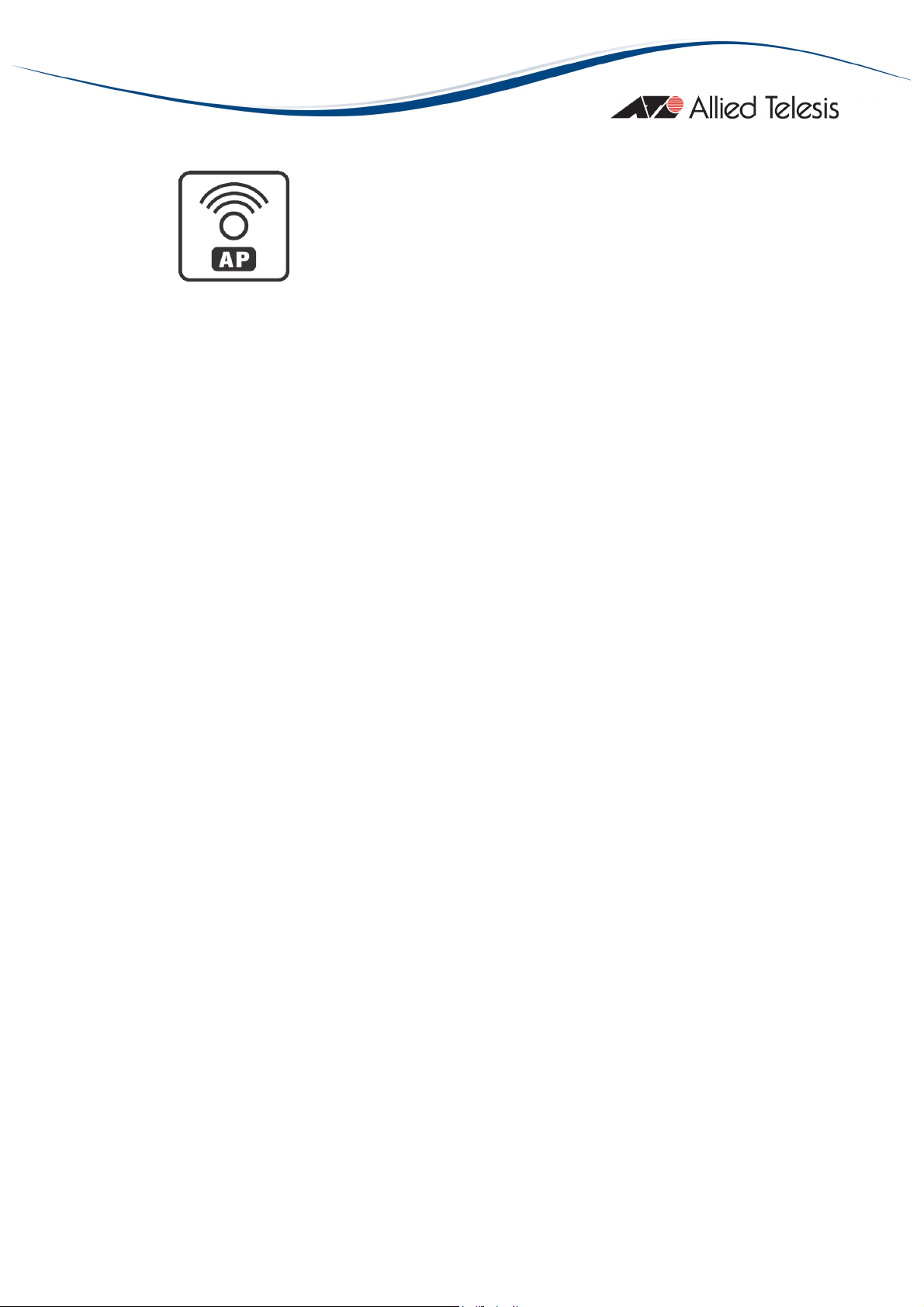
AT-TQ2403
IEEE 802.11abgh, Dual Radio,
Enterprise Wireless Access Point
Installation Guide
PN 613-0011579 Rev. A
Page 2

Page 3
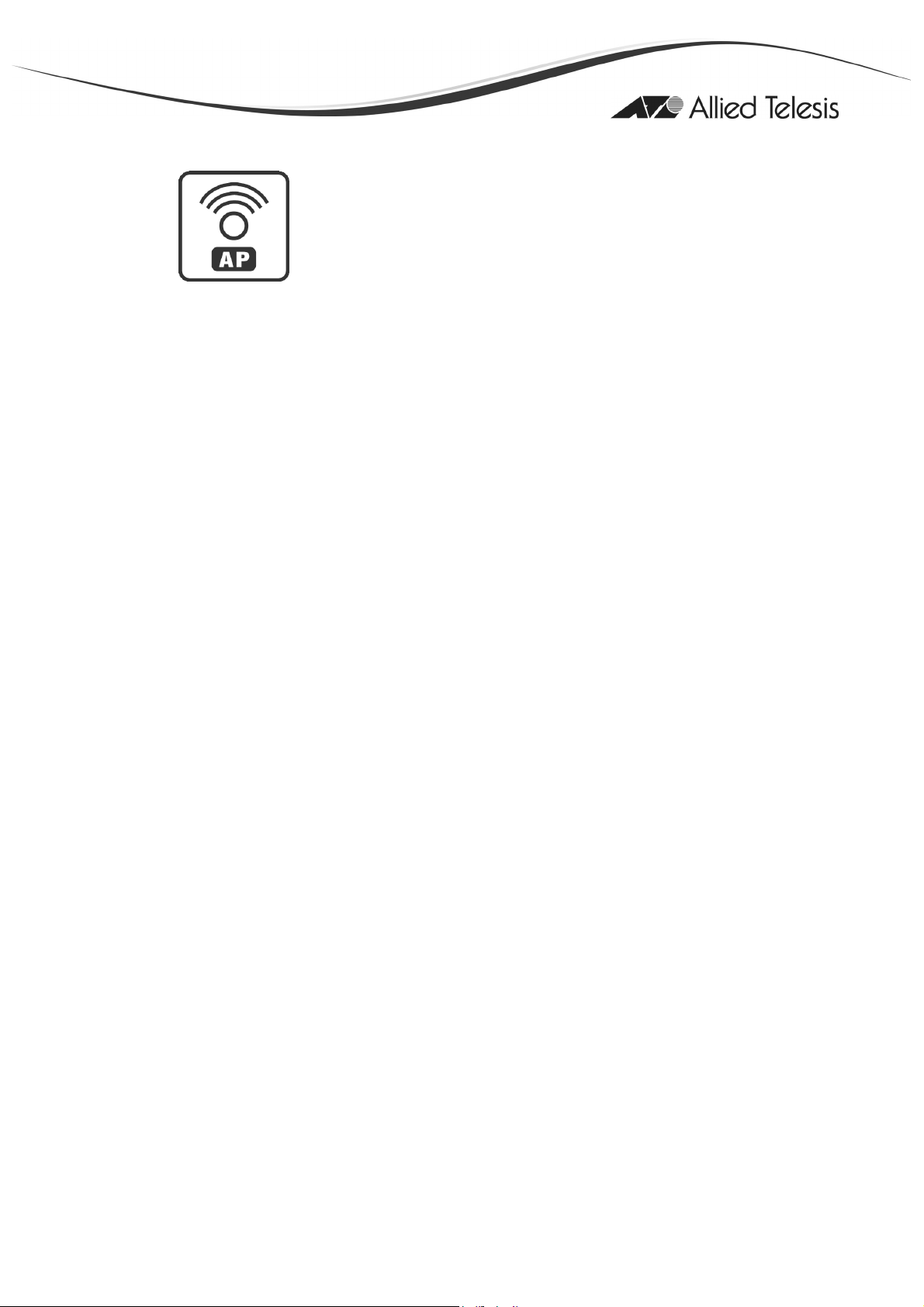
AT-TQ2403
IEEE 802.11abgh, Dual Radio,
Enterprise Wireless Access Point
Installation Guide
PN 613-0011579 Rev. A
Page 4

2 AT-TQ2403 - IEEE 802.11abgh, Dual Radio, Enterprise Wireless Access Point - Installation Guide
Copyright © 2009 Allied Telesis, Inc.
All rights reserved. No part of this publication may be reproduced without prior written permission from Allied
Telesis, Inc.
Microsoft and Internet Explorer are registered trademarks of Microsoft Corporation. Netscape Navigator is a
registered trademark of Netscape Communications Corporation. All other product names, company names, logos
or other designations mentioned herein are trademarks or registered trademarks of their respective owners.
Allied Telesis, Inc. reserves the right to make changes in specifications and other information contained in this
document without prior written notice. The information provided herein is subject to change without notice. In no
event shall Allied Telesis, Inc. be liable for any incidental, special, indirect, or consequential damages whatsoever,
including but not limited to lost profits, arising out of or related to this manual or the information contained herein,
even if Allied Telesis, Inc. has been advised of, known, or should have known, the possibility of such damages.
Page 5

AT-TQ2403 IEEE 802.11abgh, Dual Radio, Enterprise Wireless Access Point Installation Guide 3
SAFETY NOTICE
9 Do not open service or change any component.
9 Only qualified technicians are allowed to service the equipment.
9 Observe safety precautions to avoid electric shock
9 Check voltage before connecting to the power supply.
Connecting to the wrong voltage will damage the equipment.
LIMITATION OF LIABILITY AND DAMAGES
THE PRODUCT AND THE SOFTWARES WITHIN ARE PROVIDED "AS IS," BASIS. THE
MANUFACTURER AND MANUFACTURER’S RESELLERS (COLLECTIVELY REFERRED TO AS
“THE SELLERS”) DISCLAIM ALL WARRANTIES, EXPRESS, IMPLIED OR STATUTORY,
INCLUDING WITHOUT LIMITATION THE IMPLIED WARRANTIES OF
NON-INFRINGEMENT, MERCHANTABILITY OR FITNESS FOR A PARTICULAR PURPOSE,
OR ANY WARRANTIES ARISING FROM COURSE OF DEALING, COURSE OF
PERFORMANCE, OR USAGE OF TRADE. IN NO EVENT WILL THE SELLERS BE LIABLE FOR
DAMAGES OR LOSS, INCLUDING BUT NOT LIMITED TO DIRECT, INDIRECT, SPECIAL
WILFUL, PUNITIVE, INCIDENTAL, EXEMPLARY, OR CONSEQUENTIAL, DAMAGES,
DAMAGES FOR LOSS OF BUSINESS PROFITS, OR DAMAGES FOR LOSS OF BUSINESS OF
ANY CUSTOMER OR ANY THIRD PARTY ARISING OUT OF THE USE OR THE INABILITY
TO USE THE PRODUCT OR THE SOFTWARES, INCLUDING BUT NOT LIMITED TO THOSE
RESULTING FROM DEFECTS IN THE PRODUCT OR SOFTWARE OR DOCUMENTATION,
OR LOSS OR INACCURACY OF DATA OF ANY KIND, WHETHER BASED ON CONTRACT,
TORT OR ANY OTHER LEGAL THEORY, EVEN IF THE PARTIES HAVE BEEN ADVISED OF
THE POSSIBILITY OF SUCH DAMAGES. THE ENTIRE RISK AS TO THE RESULTS AND
PERFORMANCE OF THE PRODUCT OR ITS SOFTWARE IS ASSUMED BY CUSTOMER.
BECAUSE SOME STATES DO NOT ALLOW THE EXCLUSION OR LIMITATION OF LIABILITY
FOR DAMAGES, THE ABOVE LIMITATION MAY NOT APPLY TO THE PARTIES. IN NO
EVENT WILL THE SELLERS’ TOTAL CUMULATIVE LIABILITY OF EACH AND EVERY KIND IN
RELATION TO THE PRODUCT OR ITS SOFTWARE EXCEED THE AMOUNT PAID BY
CUSTOMER FOR THE PRODUCT.
Page 6
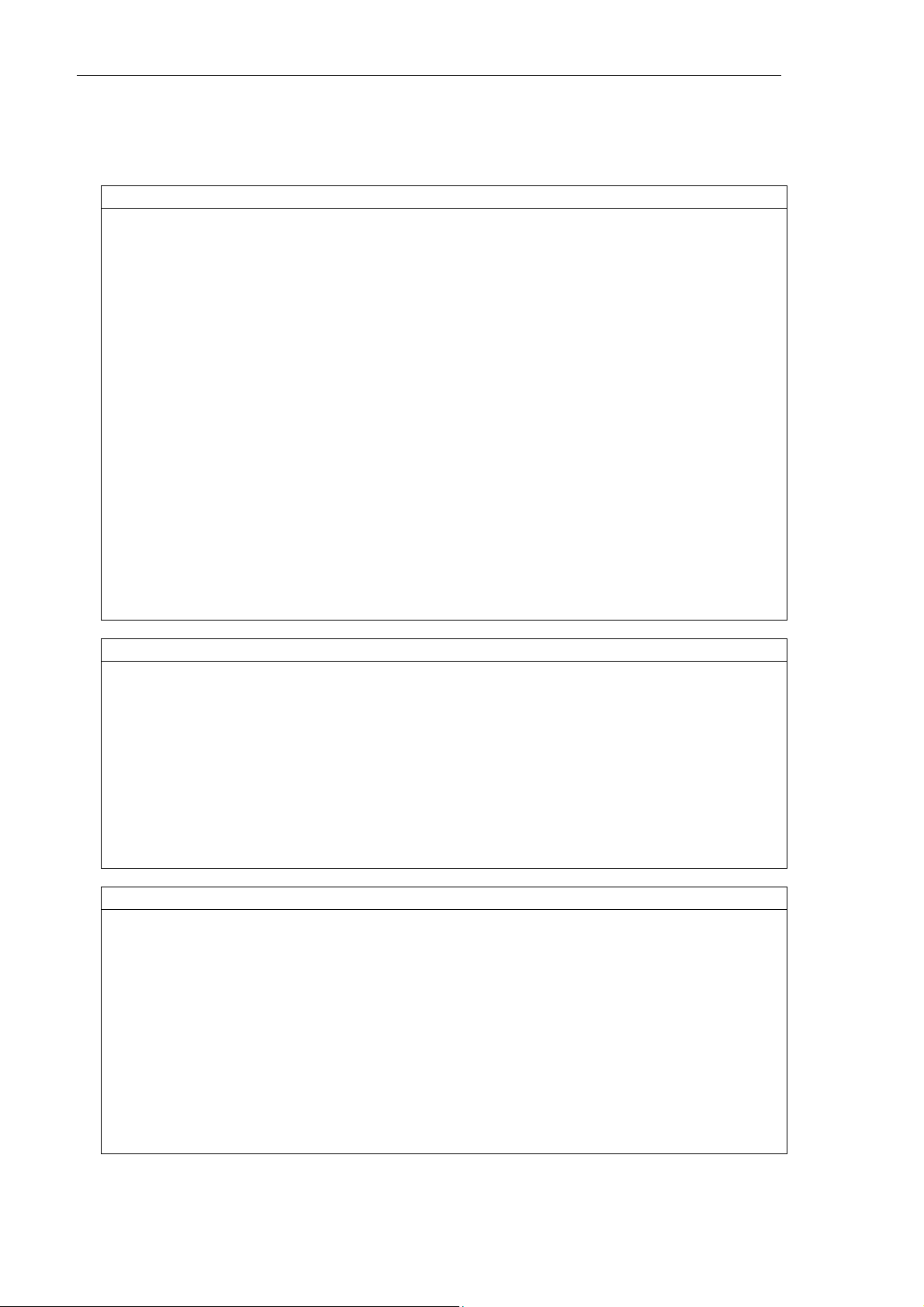
4 AT-TQ2403 - IEEE 802.11abgh, Dual Radio, Enterprise Wireless Access Point - Installation Guide
ELECTRICAL SAFETY AND EMISSIONS STANDARDS
This product meets the following standards.
U.S. Federal Communications Commission Interference Statement
This equipment has been tested and found to comply with the limits for a Class B digital device, pursuant to Part 15 of the FCC Rules.
These limits are designed to provide reasonable protection against harmful interference in a residential installation. This equipment
generates, uses and can radiate radio frequency energy and, if not installed and used in accordance with the instructions, may cause
harmful interference to radio communications. However, there is no guarantee that interference will not occur in a particular
installation. If this equipment does cause harmful interference to radio or television reception, which can be determined by turning the
equipment off and on, the user is encouraged to try to correct the interference by one of the following measures:
- Reorient or relocate the receiving antenna.
- Increase the separation between the equipment and receiver.
- Connect the equipment into an outlet on a circuit different from that to which the receiver is connected.
- Consult the dealer or an experienced radio/TV technician for help.
FCC Caution: Any changes or modifications not expressly approved by the party responsible for compliance could void the user's
authority to operate this equipment.
For operation within 5.15 ~ 5.25GHz frequency range, it is restricted to indoor environment.
This d evice co mpli es wi th P art 15 of the FCC Rules. Operation is subject to the following two conditions: (1) This device may not cause
harmful interference, and (2) this device must accept any interference received, including interference that may cause undesired
operation.
Radiation Exposure Statement: This equipment complies with FCC radiation exposure limits set forth for an
uncontrolled environment. This equipment should be installed and operated with minimum distance 20cm between the radiator & your
body.
This transmitter must not be co-located or operating in conjunction with any other antenna or transmitter.
The availability of some specific channels and/or operational frequency bands are country dependent and are firmware programmed at
the factory to match the intended destination. The firmware setting is not accessible by the end user.
Canadian Department of Communications
This device complies with RSS-210 of the Industry Canada Rules. Operation is subject to the following two conditions: (1) This device
may not cause harmful interference, and (2) this device must accept any interference received, including interference that may cause
undesired operation.
Radiation Exposure Statement: This equipment complies with IC radiation exposure limits set forth for an uncontrolled
environment. This equipment should be installed and operated with minimum distance 20cm between the radiator & your body.
Caution: The device for the band 5150-5250 MHz is only for indoor usage to reduce potential for harmful interference to
co-channel mobile satellite systems.
High power radars are allocated as primary users (meaning they have priority) of 5250-5350 MHz and 5650-5850 MHz and these radars
could cause interference and/or damage to LE-LAN devices.
This device has been designed to operate with an antenna having a maximum gain of 2.43 dB. Antenna having a higher gain is strictly
prohibited per regulations of Industry Canada. The required antenna impedance is 50 ohms.
CE Marking Warning
This device complies with the essential requirements of the R&TTE Directive 1999/5/EC. The following test methods have been applied
in order to prove presumption of conformity with the essential requirements of the R&TTE Directive 1999/5/EC:
EN60950-1: 2006
Safety of Information Technology Equipment
EN 50385: 2002
Product standard to demonstrate the compliance of radio base stations and fixed terminal stations for wireless telecommunication
systems with the basic restrictions or the reference levels related to human exposure to radio frequency electromagnetic fields
(110MHz - 40 GHz) - General public
EN 300 328 V1.7.1 (2006-10)
Electromagnetic compatibility and Radio spectrum Matters (ERM); Wideband transmission systems; Data transmission equipment
operating in the 2,4 GHz ISM band and using wide band modulation techniques; Harmonized EN covering essential requirements under
article 3.2 of the R&TTE Directive
EN 301 893 V1.4.1: (2007-07)
Page 7
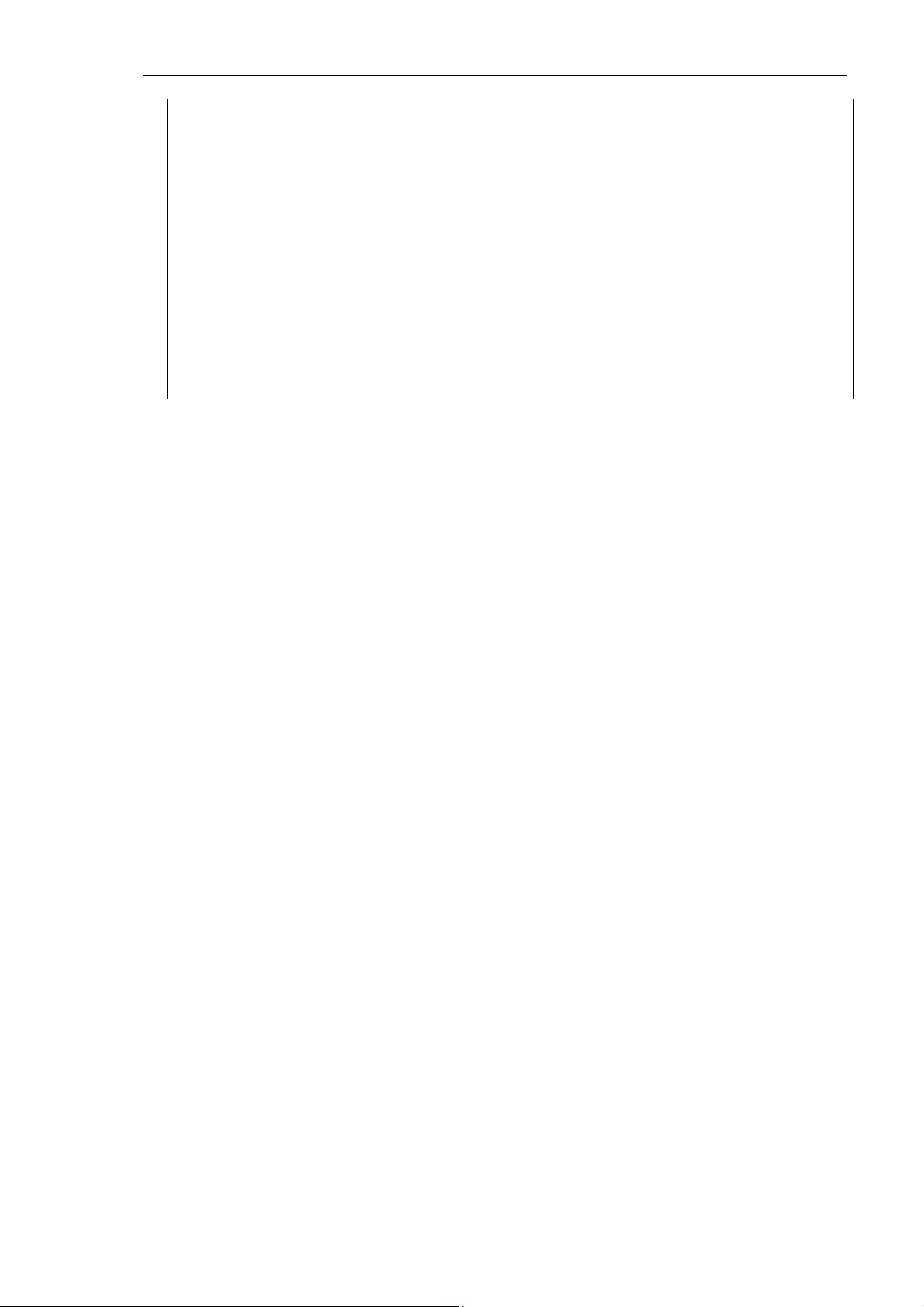
AT-TQ2403 IEEE 802.11abgh, Dual Radio, Enterprise Wireless Access Point Installation Guide 5
Broadband Radio Access Networks (BRAN); 5 GHz high performance RLAN; Harmonized EN covering essential requirements of
article 3.2 of the R&TTE Directive
EN 301 489-1 V1.8.1 (2008-04)
Electromagnetic compatibility and Radio Spectrum Matters (ERM); ElectroMagnetic Compatibility (EMC) standard for radio equipment
and services; Part 1: Common technical requirements
EN 301 489-17 V1.3.2 (2008-04)
Electromagnetic compatibility and Radio spectrum Matters (ERM); ElectroMagnetic Compatibility (EMC) standard for radio equipment
and services; Part 17: Specific conditions for 2,4 GHz wideband transmission systems , 5 GHz high performance RLAN equipment and
5,8GHz Broadband Data Transmitting Systems.
This device is a 2.4 GHz wideband transmission system (transceiver), intended for use in all EU member states and EFTA countries,
except in France and Italy where restrictive use applies.
In Italy the end-user should apply for a license at the national spectrum authorities in order to obtain authorization to use the device
for setting up outdoor radio links and/or for supplying public access to telecommunications and/or network services.
This device may not be used for setting up outdoor radio links in France and in some areas the RF output power may be limited to 10
mW EIRP in the frequency range of 2454 – 2483.5 MHz. For detailed information the end-user should contact the national spectrum
authority in France.
Page 8
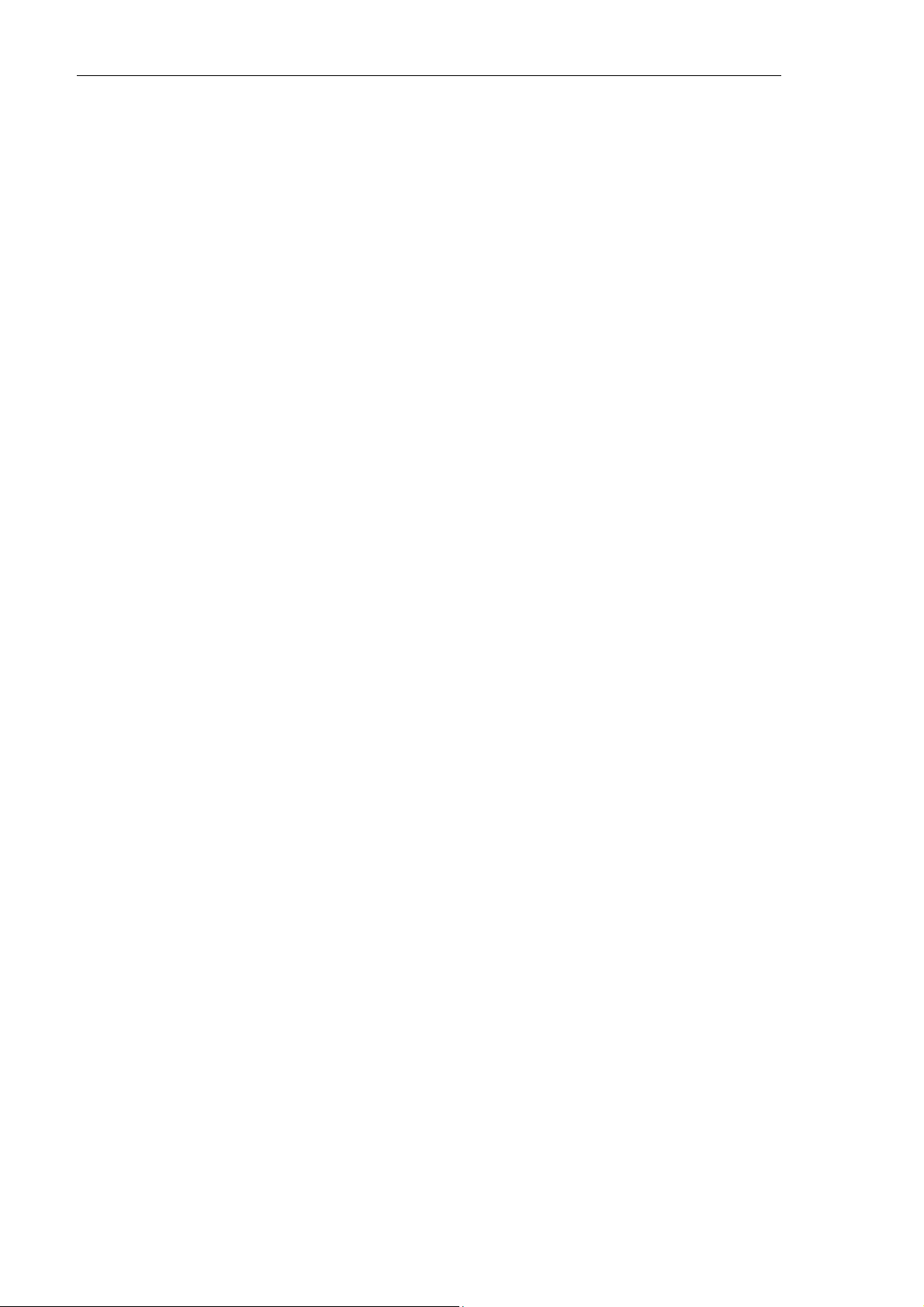
6 AT-TQ2403 - IEEE 802.11abgh, Dual Radio, Enterprise Wireless Access Point - Installation Guide
CONTENTS
Preface .............................................................................................................................................................................. 8
Purpose of This Guide ........................................................................................................................................... 8
How This Guide is Organized.............................................................................................................................. 8
Document Conventions ........................................................................................................................................ 8
Contacting Allied Telesis.............................................................................................................................................. 9
Online Support........................................................................................................................................................ 9
Email and Telephone Support .............................................................................................................................. 9
Warranty .................................................................................................................................................................. 9
Where to Find Web-based Guides..................................................................................................................... 9
Returning Products................................................................................................................................................. 9
Sales or Corporate Information .......................................................................................................................... 9
Management Software Updates ........................................................................................................................... 9
Tell Us What You Think ....................................................................................................................................... 9
Chapter 1: Overview...................................................................................................................................................10
Features................................................................................................................................................................... 10
Front and Back Panels.......................................................................................................................................... 10
LEDs.........................................................................................................................................................................11
Chapter 2: Installation.................................................................................................................................................12
Reviewing Safety Precautions ............................................................................................................................. 12
Installation Guidelines..........................................................................................................................................12
Unpacking the Access Point................................................................................................................................ 14
Antennas Installation ............................................................................................................................................ 14
Using the Access Point on a Desktop ..............................................................................................................15
Mounting an Access Point on a wall..................................................................................................................15
Mounting the Access Point on a Metal Surface .............................................................................................. 16
Connecting the Access Point to the LAN .......................................................................................................17
Powering On the Access Point .......................................................................................................................... 17
Running KickStart to Find Access Points on the Network..........................................................................18
Warranty Registration ......................................................................................................................................... 21
Chapter 3: Troubleshooting.......................................................................................................................................22
Resetting Factory Default Configuration ......................................................................................................... 22
Appendix A: Technical Specifications.......................................................................................................................23
Physical Specifications...........................................................................................................................................23
Environmental Specifications .............................................................................................................................. 23
Power Specifications............................................................................................................................................. 23
Safety and Electromagnetic Emissions Certifications.....................................................................................23
Appendix B: Radio Bands............................................................................................................................................ 24
Page 9

AT-TQ2403 IEEE 802.11abgh, Dual Radio, Enterprise Wireless Access Point Installation Guide 7
FIGURES
Figure 1: Front and Back panels.................................................................................................................................. 11
Figure 2: Location of the Antenna Connectors ...................................................................................................... 14
Figure 3: Connecting Antennas................................................................................................................................... 15
Figure 4: Attaching the Rubber Feet.......................................................................................................................... 15
Figure 5: Aligning the Access Point for Mounting on the Wall............................................................................ 16
Figure 6: Attaching the Magnets ................................................................................................................................. 16
Figure 7: Attaching the LAN Cable............................................................................................................................ 17
Figure 8: Connecting the Power Adapter ................................................................................................................ 17
Figure 9: PoE Connection............................................................................................................................................ 18
Figure 10: KickStart Welcome Page.......................................................................................................................... 19
Figure 11: KickStart Search Results Page.................................................................................................................. 19
Figure 12: Administration Dialog Box....................................................................................................................... 20
Figure 13: Login Dialog Box ........................................................................................................................................ 20
Figure 14: Basic Settings Page...................................................................................................................................... 21
Page 10

8 AT-TQ2403 - IEEE 802.11abgh, Dual Radio, Enterprise Wireless Access Point - Installation Guide
Preface
Purpose of This Guide
This guide is intended for customers and/or network administrators who are responsible for installing and
maintaining the AT-TQ2403 IEEE 802.11abgh, Dual Radio, Enterprise Wireless Access Point.
How This Guide is Organized
This guide contains instructions on how to install AT-TQ2403 IEEE 802.11abgh, Dual Radio, Enterprise
.
Wireless Access Point
Chapter 1 Overview, describes the features, LEDs and ports on the equipment.
Chapter 2 Installation, describes how to install and configure the equipment.
Chapter 3 Troubleshooting, describes what you should do when the device does not operate
Document Conventions
This guide uses several conventions that you should become familiar with before you begin to install the
product:
correctly.
Note
A note provides additional information. Please go to the Allied Telesis website
http://www.alliedtelesis.com for the translated safety statement in your language.
Warning
A warning indicates that performing or omitting a specific action may result in bodily injury.
Caution
A caution indicates that performing or omitting a specific action may result in equipment damage
or loss of data.
Page 11

AT-TQ2403 IEEE 802.11abgh, Dual Radio, Enterprise Wireless Access Point Installation Guide 9
Contacting Allied Telesis
This section provides Allied Telesis contact information for technical support as well as sales and corporate
information.
Online Support
You can request technical support online by accessing the Allied Telesis Knowledge Base:
http://www.alliedtelesis.com/kb/. You can use the Knowledge Base to submit questions to our technical
support staff and review answers to previously asked questions.
Email and Telephone Support
For Technical Support via email or telephone, refer to the Support & Services section of the Allied Telesis
web site: http://www.alliedtelesis.com/support/.
Warranty
For product registration and warranty conditions please visit Allied Telesis website:
http://www.alliedtelesis.com/support/warranty/
Where to Find Web-based Guides
The installation and user guides for all Allied Telesis products are available in portable document format
(PDF) on our web site at www.alliedtelesis.com. You can view the documents online or download them
onto a local workstation or server.
Returning Products
Products for return or repair must first be assigned a return materials authorization (RMA) number. A
product sent to Allied Telesis without an RMA number will be returned to the sender at the sender’s
expense.
To obtain an RMA number, contact Allied Telesis Technical Support through our web site:
http://www.alliedtelesis.com/support/.
Sales or Corporate Information
You can contact Allied Telesis for sales or corporate information through our web site:
http://www.alliedtelesis.com/. To find the contact information for your country, select Contact Us ->
Worldwide Contacts.
Management Software Updates
New releases of management software for our managed products are available from either of the following
Internet sites:
• Allied Telesis web site: http://www.alliedtelesis.com/support/software/
• Allied Telesis FTP server: ftp://ftp.alliedtelesis.com/
If you prefer to download new software from the Allied Telesis FTP server from your workstation’s
command prompt, you will need FTP client software and you must log in to the server. Enter “anonymous”
for the user name and your email address for the password.
Tell Us What You Think
If you have any comments or suggestions on how we might improve this or other Allied Telesis documents,
please contact us at http://www.alliedtelesis.com.
Page 12

10 AT-TQ2403 - IEEE 802.11abgh, Dual Radio, Enterprise Wireless Access Point - Installation Guide
Chapter 1: Overview
The AT-TQ2403 IEEE 802.11abgh, Dual Radio, Enterprise Wireless Access Point is a wireless
communications hub for devices on your network. It provides continuous, high-speed access between your
wireless and Ethernet devices. You administer the AT-TQ2403 IEEE 802.11abgh, Dual Radio, Enterprise
Wireless Access Point using the AT-TQ2403 web interface configuration menu.
Features
The features of the AT-TQ2403 IEEE 802.11abgh, Dual Radio, Enterprise Wireless Access Point include:
• High performance up to 108 Mbps data rate
• Security support via 802.11i (WPA2), WPA-PSK, TKIP, AES, IEEE 802.1x, and EAP/802.1
• Multiple BSSID and Virtual LAN (VLANs)
• Inhibit SSID broadcast and Ignore SSID scan
• MAC Access Control for wireless interface
• Load balancing
• 802.11e (WMM only)
• Wireless Distribution System (WDS) for Wireless Bridge Mode supported
• AP clustering
• Rogue AP detection
• Transmit power control/limiting
• IEEE 802.3af Power over Ethernet (PoE) capable
• Two independent radios for concurrent 2.4 GHz and 5 GHz operations
• Antenna diversity on both 2.4GHz and 5GHz
• One 10/100 Fast Ethernet port with auto-negotiation, and auto MDI/MDIX, back pressure, and flow
control
Front and Back Panels
The LEDs on the front panel show the power and connection status while power, LAN and antenna
connectors are on the back panel together with a reset button.
Page 13

AT-TQ2403 IEEE 802.11abgh, Dual Radio, Enterprise Wireless Access Point Installation Guide 11
Figure 1: Front and Back panels
LEDs
The system LEDs on the AT-TQ2403 IEEE 802.11abgh, Dual Radio, Enterprise Wireless Access Point are
described in Table 1.
LED State Description
POWER Off The access point is not receiving power.
Green The access point is receiving power.
TEST Off No system maintenance in progress.
Amber System startup or maintenance in progress.
The LAN LEDs are described in Table 2.
LED State Description
LNK/ACT (100M) On The access point is operating at 100 Mbps.
Off The access point is not operating at 100 Mbps.
Blinking The access point is sending or receiving data at 100 Mbps
LNK/ACT (10M) On The access point is operating at 10 Mbps.
Off The access point is not operating at 10 Mbps.
Blinking The access point is sending or receiving data at 10 Mbps
The Wireless LEDs are described in Table 3.
LED State Description
LNK/ACT (WLAN a) Off No link is detected.
Green An 802.11a WLAN link has been made.
Blinking Green Network activity is occurring.
LNK/ACT (WLAN g) Off No link is detected.
Green An 802.11g WLAN link has been made.
Blinking Green Network activity is occurring.
Table 1: System LEDs
Table 2: LAN LEDs
Table 3: Wireless LEDs
Page 14

12 AT-TQ2403 - IEEE 802.11abgh, Dual Radio, Enterprise Wireless Access Point - Installation Guide
Chapter 2: Installation
Reviewing Safety Precautions
Please review the following safety precautions before you begin to install the AT-TQ2403 IEEE 802.11abgh,
Dual Radio, Enterprise Wireless Access Point.
Warning
To prevent electric shock, do not remove the cover. No user-serviceable parts inside. This unit
contains hazardous voltages and should only be opened by a trained and qualified technician. To
avoid the possibility of electric shock, disconnect electric power to the product before connecting
or disconnecting the LAN cables.
Warning
Do not work on equipment or cables during periods of lightning activity.
Warning
Power cord is used as a disconnection device. To de-energize equipment, disconnect the power
cord.
Pluggable Equipment. The socket outlet shall be installed near the equipment and shall be easily
accessible.
Warning
Operating Temperature. This product is designed for a maximum ambient temperature of 40°
degrees C.
All Countries: Install product in accordance with local and National Electrical Codes.
Caution
Do not install in direct sunlight, or a damp or dusty place.
Installation Guidelines
Allied Telesis recommends that you have an Allied Telesis-certified RF specialist conduct a site survey to
determine the ideal locations for all your Allied Telesis wireless network devices. To conduct a proper site
survey, you need to have proper equipment and training.
The following general practices should be followed in any installation:
• Locate access points centrally within areas requiring coverage.
• Overlap access point radio coverage areas to avoid shadow areas.
• Position the access point so that its LEDs are visible. The LEDs are useful for troubleshooting.
• Install wired LAN cabling within node limit and cable length limitations.
• Use an uninterruptible power supply (UPS) when AC power is not reliable.
Proper antenna placement can help improve range. For information about antenna options, contact your
local Allied Telesis representative.
When determining ideal locations for the access points, be aware that you may see network performance
degradation from microwave ovens, cordless telephones, and other access points. For more information,
see the next sections.
Page 15

AT-TQ2403 IEEE 802.11abgh, Dual Radio, Enterprise Wireless Access Point Installation Guide 13
Note: Microwave ovens, cordless telephones, and other access points do not affect network
performance of the 802.11a radio.
Microwave Ovens
Microwave ovens operate in the same frequency band as 802.11g and 802.11b radios; therefore, if you use
a microwave oven within range of your wireless network, you may notice network performance
degradation. Both your microwave oven and your wireless network will continue to function, but you may
want to consider relocating your microwave oven out of range of your access point and wireless clients.
Cordless Telephones
IEEE 802.11bg radio may experience interference from some cordless telephones. For optimal performance,
consider operating cordless telephones out of range of your access points.
Other Access Points
Access points that are configured for the same frequency and that are in the same radio coverage area may
interfere with each other and decrease throughput. You can reduce the chance of interference by
configuring access points at least five channels apart, such as channels 1, 6, and 11.
Page 16

14 AT-TQ2403 - IEEE 802.11abgh, Dual Radio, Enterprise Wireless Access Point - Installation Guide
Unpacking the Access Point
To unpack the AT-TQ2403 IEEE 802.11abgh, Dual Radio, Enterprise Wireless Access Point perform the
following procedure:
1. Remove all components from the shipping package.
2. Place the access point on a secure, level surface.
3. Ensure that the following hardware components are included in your access point package. If any item
Package Contents
• One AT-TQ2403 IEEE 802.11abgh, Dual Radio, Enterprise Wireless Access Point
• Two antennas
• One wall mount kit containing two wall anchors and two screws
• One AC adapter
Note: Store the packing material in a safe location. You must use the original shipping material
if you need to return the unit to Allied Telesis.
is missing or damaged, contact your Allied Telesis sales representative for assistance.
• One RJ45 cable
• Four rubber feet
• One magnet kit containing four magnets and four screws
• One CD with KickStart utility
• This installation guide
Antennas Installation
To install the antennas, perform the following procedure:
1. Remove the antennas from their package.
2. Locate the antenna connectors in the back of the AT-TQ2403 IEEE 802.11abgh, Dual Radio, Enterprise
Wireless Access Point, as shown in Figure 2.
Figure 2: Location of the Antenna Connectors
3. Screw antennas to antenna connectors, as shown in Figure 3.
Page 17

AT-TQ2403 IEEE 802.11abgh, Dual Radio, Enterprise Wireless Access Point Installation Guide 15
Figure 3: Connecting Antennas
You can try repositioning antennas until you get the best signal strength.
Using the Access Point on a Desktop
You can place the AT-TQ2403 IEEE 802.11abgh, Dual Radio, Enterprise Wireless Access Point on a desktop
or other flat surface.
To place the AT-TQ2403 IEEE 802.11abgh, Dual Radio, Enterprise Wireless Access Point on a desktop,
perform the following procedure:
1. Turn the access point over so that the top is resting on a flat surface.
2. Attach the four rubber feet to the bottom of the access point as shown in Figure 4.
Figure 4: Attaching the Rubber Feet
3. Turn the access point over and place it on a flat, secure surface such as a desk or table, leaving ample
space around the unit for ventilation.
Mounting an Access Point on a wall
To mount the AT-TQ2403 IEEE 802.11abgh, Dual Radio, Enterprise Wireless Access Point on a wall,
perform the following procedure:
1. Select a wall location and mark two holes locations for the anchors 98.425 mm (3.875 in.) apart.
2. At the two marked holes locations, pre-drill for the drywall anchors.
3. Install the anchors and drive the screws into the anchors leaving approximately 4.76 mm (.1875 in.)
exposed.
4. Align the keyholes on the back with the screw heads, as shown in Figure 5.
Page 18

16 AT-TQ2403 - IEEE 802.11abgh, Dual Radio, Enterprise Wireless Access Point - Installation Guide
Figure 5: Aligning the Access Point for Mounting on the Wall
5. Place the keyhole slots on the bottom of the access point over the screw heads.
6. Slide the access point down onto the screw heads so that the access point is securely mounted on the
wall.
You can install the access point either horizontally or vertically.
Mounting the Access Point on a Metal Surface
To mount the AT-TQ2403 IEEE 802.11abgh, Dual Radio, Enterprise Wireless Access Point on a metal
surface, perform the following procedure:
1. Select a location for the access point.
2. Turn the access point over and place it on a secure surface.
3. Screw the four magnets into the back of the access point, as shown in Figure 6.
Figure 6: Attaching the Magnets
4. Mount the access point on a metal surface.
Page 19

AT-TQ2403 IEEE 802.11abgh, Dual Radio, Enterprise Wireless Access Point Installation Guide 17
Note: Please be aware that a metal surface acts as a shield for radio signals. Therefore expect
little or no coverage at all behind metal surface.
Connecting the Access Point to the LAN
To connect the AT-TQ2403 IEEE 802.11abgh, Dual Radio, Enterprise Wireless Access Point to the LAN,
perform the following procedure:
1. Locate the RJ45 cable in the box.
2. Connect one end of the cable to the LAN.
3. Connect the other end of the cable to the LAN port on the back of the access point, as shown in
Figure 7.
Figure 7: Attaching the LAN Cable
Powering On the Access Point
To power on the access point, perform the following procedure:
Warning: Do not work on equipment or cables during periods of lightning activity.
Warning: Power adapter is used as a disconnection device. To de-energize equipment,
1. Do one of the following:
disconnect the power adapter.
a. Plug the power adapter on the back panel, as shown in Figure 8, and plug the power adapter into
a wall outlet.
Figure 8: Connecting the Power Adapter
b. Plug a LAN cable from a unit that supports PoE into the LAN port, as shown in Figure 9. No other
power connection is required.
Page 20

18 AT-TQ2403 - IEEE 802.11abgh, Dual Radio, Enterprise Wireless Access Point - Installation Guide
Figure 9: PoE Connection
2. Verify that the POWER LED is green. If the LED is off, refer to Chapter 3, ”Troubleshooting”.
The access point is now powered on and ready for network operation.
Running KickStart to Find Access Points on the Network
KickStart is an easy-to-use utility for discovering and identifying new AT-TQ2403 IEEE 802.11abgh, Dual
Radio, Enterprise Wireless Access Point. KickStart scans the network looking for access points, displays ID
details on those it finds, and provides access to the AT-TQ2403 configuration setting in Web Interface.
To start the discovery process, perform the following procedure:
1. Do one of the following to create an Ethernet connection between the access point and your
2. Insert the AT-TQ2403 IEEE 802.11abgh, Dual Radio, Enterprise Wireless Access Point CD into the
Note: KickStart recognizes and configures only AT-TQ2403 IEEE 802.11abgh, Dual Radio,
Enterprise Wireless Access Point. KickStart does not find or configure non-AT-TQ2403 IEEE
802.11abgh, Dual Radio, Enterprise Wireless Access Point and will not find any other device.
Note: KickStart finds only those access points that have IP addresses. IP addresses are
dynamically assigned to access points if you have a DHCP server running on the network. If you
deploy the access point on a network with no DHCP server, the default static IP address
(192.168.1.230) is used.
Caution: Use caution with non-DHCP enabled networks: Do not deploy more than one new
access point on a non-DHCP network because they will use the same default static IP addresses
and conflict with each other.
computer:
) Connect one end of an Ethernet cable to the LAN port on the access point and the other end
to the same hub where your PC is connected.
) Connect one end of an Ethernet cable to the LAN port on the access point and the other end
of the cable to the Ethernet port on your PC.
CD- ROM drive on your computer. The KickStart Welcome page is displayed, as shown in Figure 10.
Page 21

AT-TQ2403 IEEE 802.11abgh, Dual Radio, Enterprise Wireless Access Point Installation Guide 19
Figure 10: KickStart Welcome Page
3. Click Next to search for access points. Wait for the search to complete, or until KickStart has found
your new access points, as shown in Figure 11.
Figure 11: KickStart Search Results Page
4. Review the list of access points that KickStart found, as shown in the example in Figure 11.
5. Verify the MAC addresses against the hardware labels for each access point. This will be especially
6. Click Next. The Administration dialog box opens, as shown in Figure 12.
Note: The KickStart utility only finds AT-TQ2403 IEEE 802.11abgh, Dual Radio, Enterprise
Wireless Access Point.
If KickStart does not find the AT-TQ2403 IEEE 802.11abgh, Dual Radio, Enterprise Wireless Access
Point you just installed, an informational window is displayed with troubleshooting information about
your LAN and power connections.
The access points are listed with their locations, media access control (MAC) addresses, and IP
addresses. If you are installing the first access point on a single-access-point network, only one entry is
displayed on this page.
helpful later in providing or modifying the descriptive Location name for each access point.
Page 22

20 AT-TQ2403 - IEEE 802.11abgh, Dual Radio, Enterprise Wireless Access Point - Installation Guide
Figure 12: Administration Dialog Box
7. Click Administration. You are prompted for a user name and password, as shown in Figure 13.
Note: KickStart provides a link to the AT-TQ2403 management software web pages via the IP
address of the first access point of each model.
The AT-TQ2403 management software is a centralized management tool that you can access
through the IP address for any access point in a cluster.
After your other access points are configured, you can also link to the AT-TQ2403 management
software web pages using the Access Point IP address, for example http://192.168.1.230/ if the
default IP address has not been modified.
Figure 13: Login Dialog Box
The default user name is “manager” and the default password is “friend”
8. Enter the user name and password and click OK. The Basic Settings page opens, as shown in Figure 14.
Page 23

AT-TQ2403 IEEE 802.11abgh, Dual Radio, Enterprise Wireless Access Point Installation Guide 21
Figure 14: Basic Settings Page
Refer to the AT-TQ2403 Management Software User’s Guide for information about how to configure
the basic settings.
Warranty Registration
After installing your access point, please visit http://www.alliedtelesis.com/support/warranty/ to
register your product and check warranty conditions.
Page 24

22 AT-TQ2403 - IEEE 802.11abgh, Dual Radio, Enterprise Wireless Access Point - Installation Guide
Chapter 3: Troubleshooting
If the AT-TQ2403 IEEE 802.11abgh, Dual Radio, Enterprise Wireless Access Point is not operating correctly,
do one of the following:
• Rechecking your physical connections. Make sure that power cable and Ethernet cables are inserted
tightly and LED lights up correctly. If LED does not light up properly, try to swap Ethernet cables.
• Verify the client’s wireless adapter is installed and working properly. On a Windows client, check your
wireless connection from the Network Connections panels and make sure that its status is “Enabled”. If
the adapter is not listed, please check if the adapter is plug-in well and installed the driver. If the adapter
is listed but can not enable the connection, please check the Properties panel to make sure no resource
conflicts.
• If your client has a valid IP address, you can use “ping” to verify network connectivity. Run a command
window from the client’s PC’s start menu and ping your AP’s LAN IP address. If pinging your AP
repeatedly timeout, you should try following:
) Check both AT-TQ2403 and the wireless adapter use compatible 802.11 standards and the
same SSID.
) Check your AP’s setting and compare it with your client’s wireless parameters.
Resetting Factory Default Configuration
If you are experiencing problems with the AT-TQ2403 and have tried all other troubleshooting measures,
use the Reset Configuration function. This will restore factory defaults and clear all settings, including
settings such as a new password or wireless settings.
Hold in the Reset button until the TEST LED turns on to restore the factory default settings.
Page 25

AT-TQ2403 IEEE 802.11abgh, Dual Radio, Enterprise Wireless Access Point Installation Guide 23
Appendix A: Technical Specifications
Physical Specifications
Dimensions: 176.34 mm x 103.62 mm x 23.20 mm (W x D x H)
(6.94 in. x 4.07 in. x .91 in.)
Weight: 250 g (8.81 oz.)
Environmental Specifications
Operating Temperature: 0 to 40°C
Storage Temperature: -20 to 60°C
Operating Humidity: 10 to 80% non-condensing
Storage Humidity:
Operating Altitude Range:
10 to 95% non-condensing
3,000 m
Power Specifications
Input Supply Voltage: Power over Ethernet or 5VDC / 2.8 A DC adapter
Power Consumption: 5.75 W (max.)
Safety and Electromagnetic Emissions Certifications
EMI/RFI and Immunity: FCC marked (Compliant with FCC Part 15 Class B; FCC Part 15B, 15C,
and 15E Certified); CE Marked (compliant with EN 301 893; EN 300 328;
EN 301 489 Transmitter EMC); Canada IC; C-Tick marked (Compliant
with AS/NZS / CISPR 22 Class B)
Electrical Safety: cUL Marked (compliant with UL60950-1, CSA C22.2 No.60950-1-03
CULUS); CE Marked (compliant with LVD Directives); TUV T-mark
marked (compliant with EN60950-1)
Page 26

24 AT-TQ2403 - IEEE 802.11abgh, Dual Radio, Enterprise Wireless Access Point - Installation Guide
Appendix B: Radio Bands
Allied Telesis’s AT-TQ2403 IEEE 802.11abgh, Dual Radio, Enterprise Wireless Access Point is capable of
operating in the 2.4GHz (IEEE 802.11g/b) and in the 5GHz band (IEEE 802.11a/h) simultaneously.
Some of the advantages of the 802.11a/h option are:
• Higher performance. 802.11a can deliver data rates up to 54Mbps and there is enough room in the
5GHz spectrum to support up to 12 access points (depending on local regulations) operating in the same
area without causing interference between access points. This equates to 648Mbps (12 X 54Mbps) total
data rate performance. With 802.11g, you have only three non-overlapping channels for setting access
point frequencies, which can limit capacity.
• Less RF interference: The growing use of 2.4GHz cordless phones and Bluetooth devices is crowding
the radio spectrum within many facilities. This significantly decreases the performance of 802.11g
wireless LANs. The use of 802.11a operating in the relatively un-crowded 5GHz band avoids this
interference.
• Ability to use the Wireless Distribution System (WDS) feature utilizing the 802.11a radio for bridging to
another access point while servicing 802.11g customers without using user bandwidth for the bridging
function.
Page 27

Page 28

