Page 1

DELTA - Venlighedsvej 4 - 2970 Hørsholm - Denmark - Tel. +45 72 19 40 00 - roadsensors@delta.dk
RetroSign GRX Retroreflectometer
User Manual
On-site Quality Control of Road Traffic Signs, High Visibility Clothing, Conspicuity Tapes, and License
Plates in accordance with CEN/ASTM
Manual December 2017 - English
Page 2

RetroSign GRX User Manual / December 2017 2 DELTA
USA Statement
Note:
RetroSign GRX (includes a certified module: Contains FCC ID 2AIG4-MOD1) has been tested and
found to comply with the limits for a Class B digital device, pursuant to Part 15 of the FCC Rules.
These limits are designed to provide reasonable protection against harmful interference in a
residential installation. This equipment generates, uses, and can radiate radio frequency energy and,
if not installed and used in accordance with the instructions, may cause harmful interference to radio
communications. However, there is no guarantee that interference will not occur in a particular
installation. If this equipment does cause harmful interference to radio or television reception, which
can be determined by turning the equipment off and on, the user is encouraged to try to correct the
interference by one or more of the following measures:
• Reorient or relocate the receiving antenna.
• Increase the separation between the equipment and receiver.
• Connect the equipment into an outlet on a circuit different from that to which the receiver is
connected.
• Consult the dealer or an experienced radio/TV technician for help.
RF Exposure statement:
RetroSign GRX is compliant with the requirement for RF exposure in US with 80 mm separation
distance between the user and / or bystander of the device.
Canada Statement
Note:
RetroSign GRX (includes a certified module: IC: 21541-MOD1) complies with Industry Canada’s
license-exempt RSSs. Operation is subject to the following two conditions:
(1) This device may not cause interference; and
(2) This device must accept any interference, including interference that may cause undesired
operation of the device.
Le présent appareil (avec un module homologué: IC: 21541-MOD1) est conforme aux CNR
d’Industrie Canada applicables aux appareils radio exempts de licence. L’exploitation est autorisée
aux deux conditions suivantes:
(1) l’appareil ne doit pas produire de brouillage; et
(2) l’utilisateur de l’appareil doit accepter tout brouillage radioélectrique subi, même si le brouillage est
susceptible d’en compromettre le fonctionnement.
RF Exposure statement:
RetroSign GRX is compliant with the requirement for RF exposure in Canada with 80 mm separation
distance between the user and / or bystander of the device.
Retro Sign GRX est conforme à l'exigence de l'exposition aux RF au Canada avec une distance de
séparation de 80 mm entre l'utilisateur et / ou spectateur de l'appareil.
Page 3
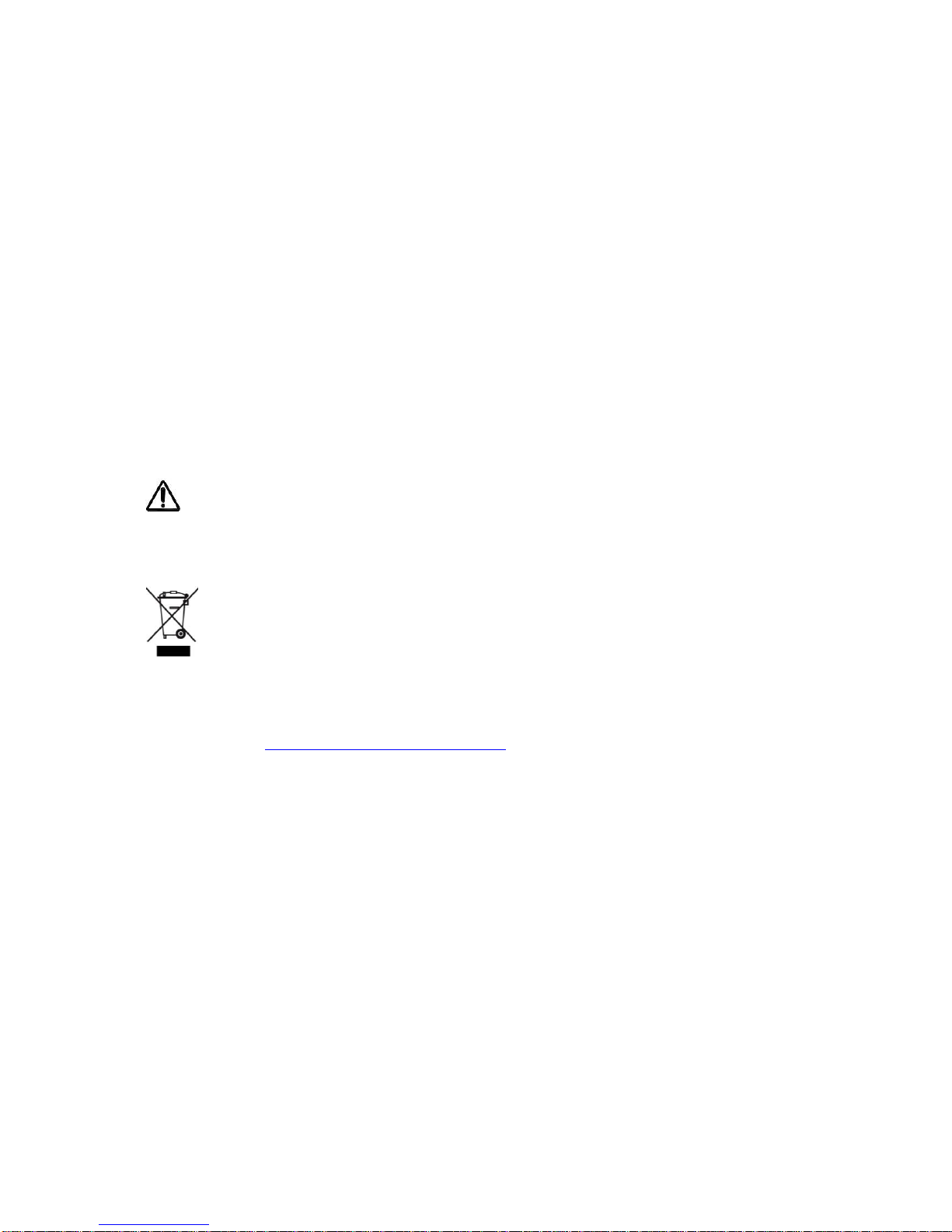
RetroSign GRX User Manual / December 2017 3 DELTA
Disclaimer
The information contained in this document is subject to change without notice.
DELTA MAKES NO WARRANTY OF ANY KIND WITH REGARD TO THIS MATERIAL, INCLUDING,
BUT NOT LIMITED TO, THE IMPLIED WARRANTIES OF MERCHANTABILITY AND FITNESS FOR
A PARTICU-LAR PURPOSE. DELTA SHALL NOT BE LIABLE FOR ERRORS CONTAINED HEREIN
OR FOR INCIDENTAL OR CONSEQUENTIAL DAMAGES IN CONNECTION WITH THE
FURNISHING, PERFORMANCE OR USE OF THIS MATERIAL.
RETROSIGN GRX IS BUILT ON GENERAL PUBLIC LICENSE COMPONENTS. THE SOURCE
CODE IS AVAILABLE UPON REQUEST.
Intended use/purpose
RetroSign GRX retroreflectometer is a portable field instrument used for on-site inspection and quality
control of retroreflection properties of road traffic signs, high visibility clothing, reflective tapes and
license plates.
Important Safety and Handling Information
Caution: Changes/modifications not approved by the responsible party could void the user’s authority
to operate the equipment.
RetroSign GRX may not be used with other batteries than those supplied with the product.
Disposal and Recycling Information
Please ask your appointed dealer concerning disposal of RetroSign GRX in your country.
Visit our web-site: http://roadsensors.madebydelta.com/
Page 4
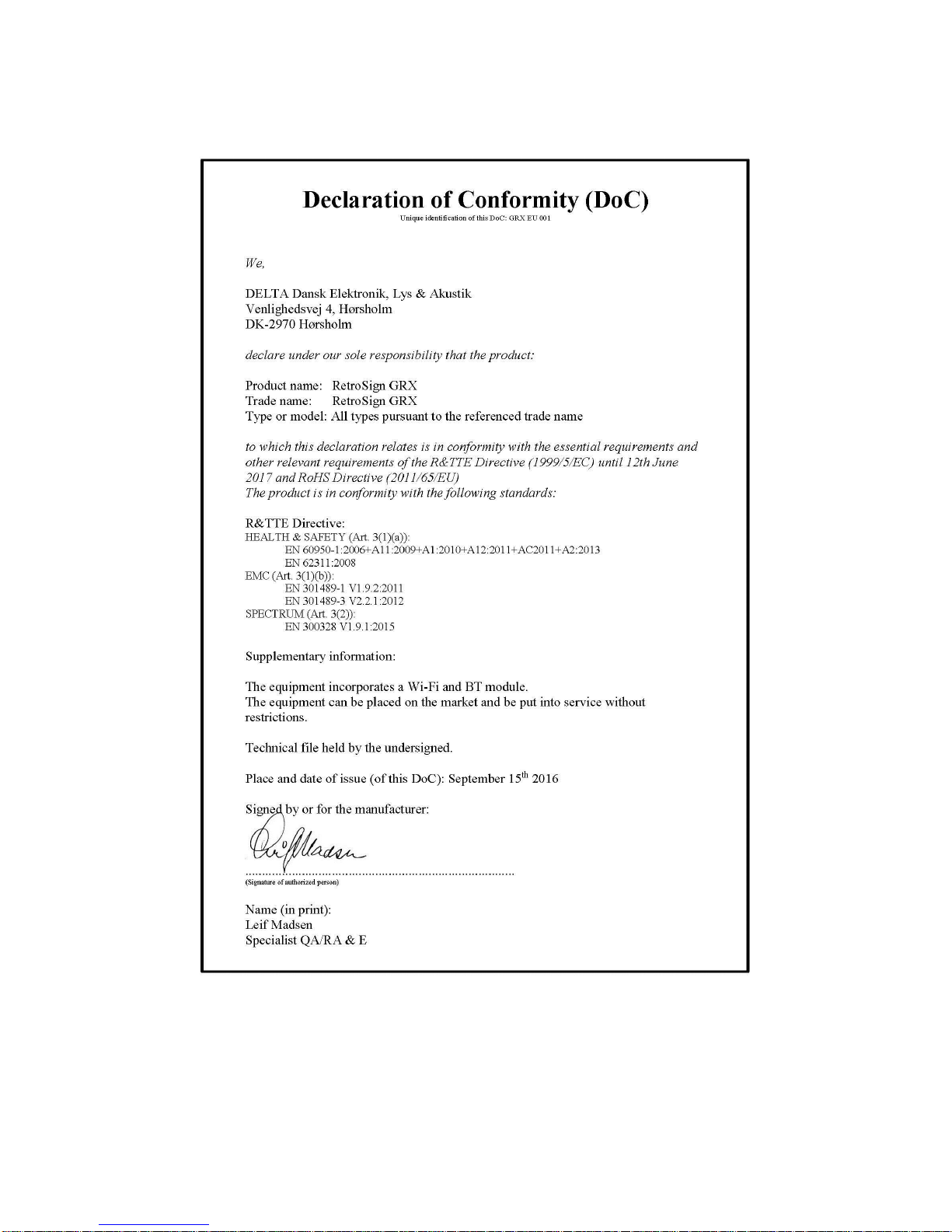
RetroSign GRX User Manual / December 2017 4 DELTA
Page 5
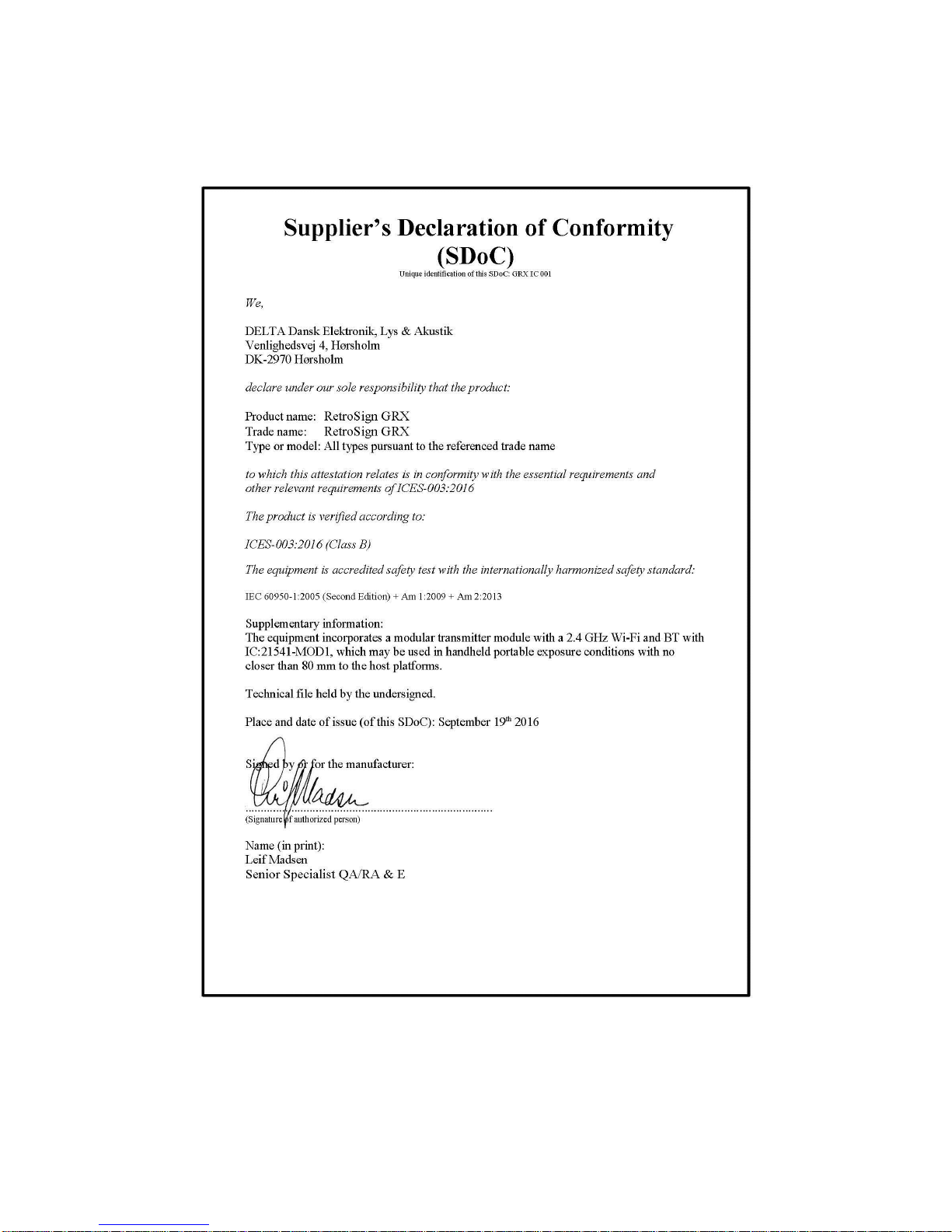
RetroSign GRX User Manual / December 2017 5 DELTA
Page 6

RetroSign GRX User Manual / December 2017 6 DELTA
Page 7

RetroSign GRX User Manual / December 2017 7 DELTA
Table of Contents
SECTION 1: Introduction ........................................................................................................................ 9
GRX usage .......................................................................................................................................... 9
What does GRX measure? ............................................................................................................. 9
Models ............................................................................................................................................. 9
International standards .................................................................................................................. 10
Overview of RetroSign GRX ............................................................................................................. 10
Angle adaptor .................................................................................................................................... 11
Touch screen .................................................................................................................................... 12
GRX features and accessories ......................................................................................................... 12
SECTION 2: General information ......................................................................................................... 13
Retroreflectometer ............................................................................................................................ 13
Factory calibrations ........................................................................................................................... 13
Measurement geometry .................................................................................................................... 13
GRX type ASTM ............................................................................................................................ 13
GRX type CEN .............................................................................................................................. 14
GRX type SAFETY ........................................................................................................................ 14
Battery ............................................................................................................................................... 15
Battery charger .................................................................................................................................. 15
SECTION 3: Operating information ...................................................................................................... 18
Getting started ................................................................................................................................... 18
Switching the instrument on/off and stand-by ................................................................................... 18
Icons .................................................................................................................................................. 18
Main menu......................................................................................................................................... 18
Users ................................................................................................................................................. 20
Working with templates, series, and inspections .............................................................................. 21
Templates ...................................................................................................................................... 22
Series ............................................................................................................................................ 27
Performing an inspection .............................................................................................................. 30
Log .................................................................................................................................................... 41
View series and delete inspections ............................................................................................... 41
Delete series data ......................................................................................................................... 47
Export series data ......................................................................................................................... 47
Calibration ......................................................................................................................................... 52
How to perform a reference calibration ......................................................................................... 52
How to perform a dark calibration ................................................................................................. 53
Settings ............................................................................................................................................. 55
Extension pole ................................................................................................................................... 57
Page 8

RetroSign GRX User Manual / December 2017 8 DELTA
Mounting the GRX onto the extension pole .................................................................................. 58
The remote button ......................................................................................................................... 59
Activating the remote button ......................................................................................................... 60
Pairing the remote button .............................................................................................................. 60
Remote button sleep mode ........................................................................................................... 60
SECTION 4: Errors and warnings ......................................................................................................... 61
At any time ........................................................................................................................................ 61
Calibration ......................................................................................................................................... 61
Measurement .................................................................................................................................... 62
Log export ......................................................................................................................................... 62
How to limit errors ............................................................................................................................. 63
SECTION 5: Maintenance ..................................................................................................................... 65
General care ..................................................................................................................................... 65
Front lens .......................................................................................................................................... 65
Battery ............................................................................................................................................... 65
Battery charger .................................................................................................................................. 65
Calibration target ............................................................................................................................... 65
Calibration ......................................................................................................................................... 66
Appendix A: Specifications.................................................................................................................... 67
General characteristics ..................................................................................................................... 67
Common geometry parameters ........................................................................................................ 67
Electrical characteristics .................................................................................................................... 68
Environmental characteristics ........................................................................................................... 68
Mechanical characteristics ................................................................................................................ 68
Appendix B: iPad App ........................................................................................................................... 69
Availability ......................................................................................................................................... 69
Using the App .................................................................................................................................... 70
Main Menu......................................................................................................................................... 71
Manage Menu ................................................................................................................................... 76
Appendix C: Delivery ............................................................................................................................. 80
Page 9
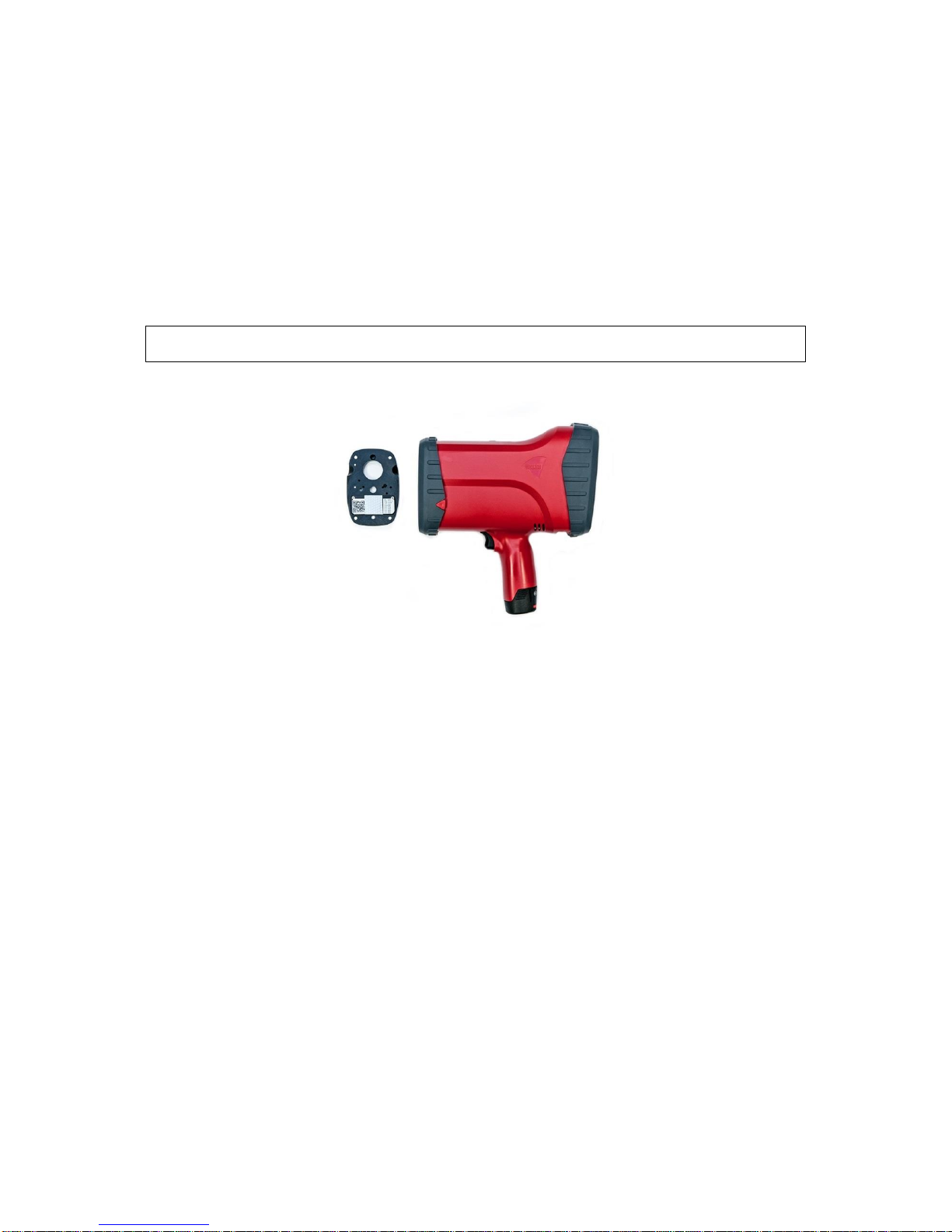
RetroSign GRX User Manual / December 2017 9 DELTA
SECTION 1: Introduction
GRX usage
RetroSign GRX retroreflectometer is a portable field instrument for on-site inspection and quality
control of all types of road traffic signs, high visibility clothing, conspicuity tapes, and license plates,
that are illuminated by vehicle headlights in darkness e.g. at night time or in road tunnels.
What does GRX measure?
RetroSign GRX measures the value RA (coefficient of retroreflected luminance at night). RA is a
measure that indicates the visibility of the road traffic signs, high visibility clothing, conspicuity tapes,
and license plates as seen by drivers of motorized vehicles in headlight illumination.
Models
RetroSign GRX is a retroreflectometer with LED source technology. It measures retroreflectivity at up
to 7 observation angles.
The retroreflectometer is based on point aperture geometry comparable to laboratory readings
reflecting real-world driving conditions and allows detection of incorrect sheeting application.
RetroSign GRX combines CEN and ASTM geometries in one instrument and is available in three
base models:
• GRX-1: one entrance/illumination and 1 observation angle
• GRX-3: one entrance/Illumination and 3 observation angles
• GRX-7: one entrance/illumination and 7 observation angles
When using ASTM geometry the sign is illuminated at an entrance angle of -4º, whereas CEN
geometry means that the sign is illuminated at an entrance angle of +5º. DELTA can supply additional
entrance/illumination angles of +10º, +20º, +30º, +40º, and +45º if required. The entrance/illumination
angles are determined by the angle adapter mounted at the front of the GRX.
The exact model, with 1, 3, or, 7 observation angles, depends on the needs of the user. The
observation angles available are: 0.2º, 0.33º, 0.5º, 0.7º, 1.0º, 1.5º, and 2.0º.
Depending on the chosen GRX model and the entrance/illumination angle(s) acquired, the instrument
will be able to meet any angle combination stated in relevant European and US standards like EN
12899, ASTM E 1709, and ASTM E 2540 for road traffic signs, and EN 20471, ASTM 1809 for high
visibility clothing.
RA is an important factor in the on-site quality control of road traffic signs.
Page 10

RetroSign GRX User Manual / December 2017 10 DELTA
International standards
The RetroSign GRX measures the retroreflection and calculates RA according to international CEN
and ASTM standards. The instrument complies with the following European and US standards:
• EN 12899: Fixed, Vertical Road Traffic Signs, part 1-5
Part 1: Fixed Signs & Part 4: Factory Production Control
• EN 20471: High-Visibility Clothing - Test Methods and Requirements
• ASTM E 1709: Standard Test Method for Measurement of Retroreflective Signs Using a
Portable Retroreflectometer at a 0.2 degree Observation Angle
• ASTM E 2540: Standard Test Method for Measurement of Retroreflective Signs Using a
Portable Retroreflectometer at a 0.5 degree Observation Angle
• ASTM E 1809: Standard Test Method for Measurement of High-Visibility Retroreflective-
Clothing at a 0.2 degree Observation Angle and an Entrance Angle of -4 degree
(discontinued).
Overview of RetroSign GRX
It is very easy to operate the RetroSign GRX and requires a minimum of instruction. The instrument
provides a warning message or sound in case of unreliable measurement.
The measurement results are presented on a color touch screen.
Each measurement can be linked to a user/operator name and a series name which may contain user
defined data (i.e. fields).
The GRX is equipped with a USB port for data export via a memory stick and is equipped with WiFi
for wireless export through an iPad app (optional feature) – see further details in Section 3 under
‘Export series data’.
RetroSign GRX is powered by a rechargeable battery, offering many hours of measurement capacity.
A mains powered battery charger is supplied as customary delivery.
The majority of buttons on the RetroSign GRX are accessible via the touch screen. The physical
buttons and features on the instrument are shown below.
Page 11
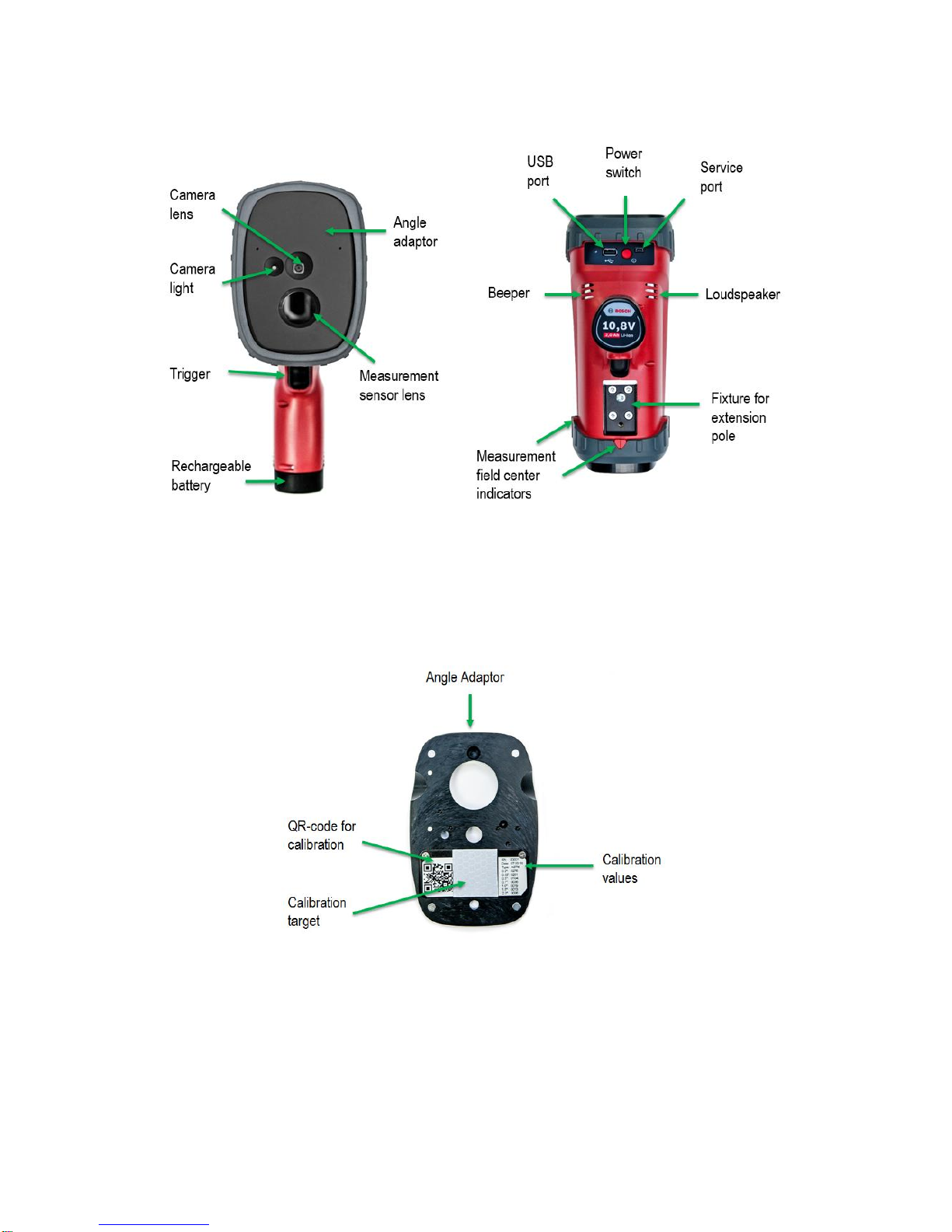
RetroSign GRX User Manual / December 2017 11 DELTA
Front and bottom view of RetroSign GRX
Angle adaptor
The angle adaptor is attached with magnets to the GRX and can easily be removed. It defines the
entrance/illumination angle and is magnetically encoded for measurement standard and main
observation angle.
The backside of the angle adaptor is used for calibration and looks like this:
See Section 3 – Operating Information for details on how to calibrate the GRX.
Page 12

RetroSign GRX User Manual / December 2017 12 DELTA
Touch screen
The RetroSign GRX has a color touch screen, which makes it easy to operate the instrument using
these movements: tap, swipe, and pinch.
GRX features and accessories
The RetroSign GRX contains a number of standard and optional features and accessories.
Standard features and accessories
• High brightness 5” color touch screen
• Measures RA, night visibility
• Photopic corrected detector and source (illuminant A)
• Easy one-step calibration procedure with built-in calibration target
• Measurement possible night and day including in full daylight
• Automatic color recognition
• Sign legend and background retroreflectivity, calculated contrast
• Sign property data collection
• Record temperature and relative humidity
• Automatic data storage
• USB port for data transfer to memory stick
• Data export to standard software programs like Excel and Google Earth
• Storage of more than 2 million measurements without pictures, more than 2,000
measurements with pictures
• 230 V/50 Hz or 120V/60 Hz mains powered battery charger
• Spare battery
• Carrying case
Optional features and accessories
• Built-in GPS receiver
• Built-in wireless communication
• Built-in camera for picture of sign, easy calibration, and scanning of barcode / QR codes
• Recognition of sign orientation and correct instrument rotation
• Additional entrance angle adapter (+10º, +20º, +30º, +40º, and 45º)
• Extension pole kit
Page 13
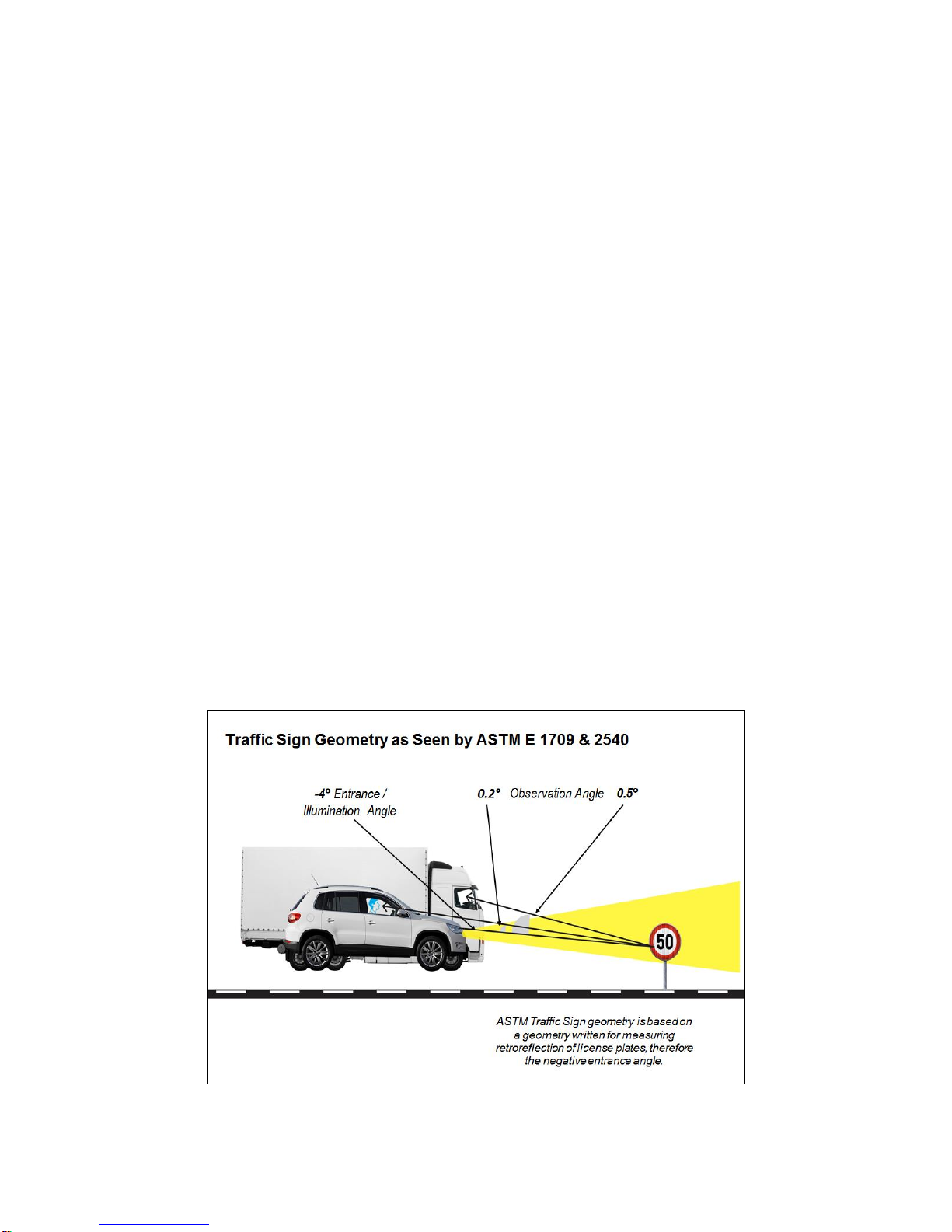
RetroSign GRX User Manual / December 2017 13 DELTA
SECTION 2: General information
Retroreflectometer
The RetroSign GRX retroreflectometer measures the RA (coefficient of retroreflected luminance)
parameter. The parameter ‘R’ represents the luminous intensity of the road signs as seen by drivers
of motor vehicles during headlight illumination.
The RetroSign GRX executes measurements automatically when the trigger is activated or a
measurement is activated on the touch screen. The result and status are shown on the touch screen.
The result and other related information is stored in the internal memory.
The instrument is operated from the touch screen of the retroreflectometer. A USB memory stick is
used for transferring data records to a computer for further processing.
Factory calibrations
The RetroSign GRX is factory calibrated. The reference’s RA value is measured in DELTA’s DANAK
accredited calibration laboratory using traceable methods and equipment.
To ensure that the GRX measures retroreflection of materials correctly it is recommended to do a
daily calibration using the calibration reference supplied with the instrument. The calibration target
(placed on the back of the angle adaptor) should be used for verification and calibration of the
retroreflectometer.
Measurement geometry
GRX type ASTM
The illumination angle of this model is -4º. The offsets between the illumination and the primary
observation angle are 0.2º (GRX-1) and the three observation angles are 0.2º, 0.5º and 1.0º (GRX-3)
respectively and all available observation angles in GRX-7 (i.e. 0.2º, 0.33º, 0.5º, 0.7º, 1.0º, 1.5º, and
2.0º). The measurement area is ø 25 mm / 1 inch.
Page 14
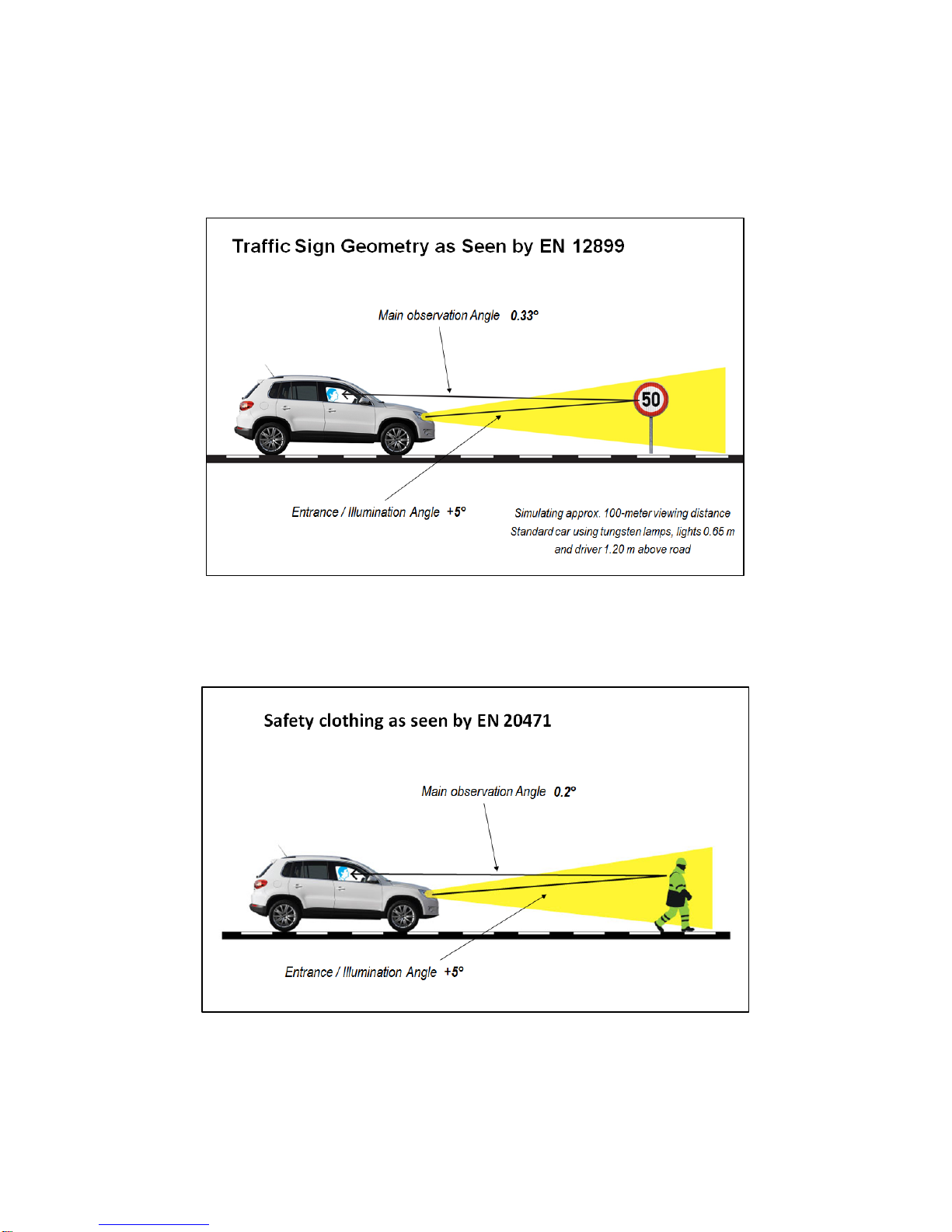
RetroSign GRX User Manual / December 2017 14 DELTA
GRX type CEN
The illumination angle of the model is +5º. The offsets between the illumination and the primary
observation angle are 0.33º (GRX-1) and the three observation angles are 0.33º, 0.5º, and, 1.0º
(GRX-3) respectively and all available observation angles in GRX-7 (i.e. 0.2º, 0.33º, 0.5º, 0.7º, 1.0º,
1.5º, and 2.0º). The measurement area is ø 25 mm / inch.
GRX type SAFETY
The illumination angle is +5º and the offsets between the illumination and observation angle is 0.2º.
The measurement area is ø 25 mm / 1 inch.
Page 15

RetroSign GRX User Manual / December 2017 15 DELTA
Battery
The instrument is powered by a Li-Ion battery, which under normal use requires no maintenance. The
battery is a standard Bosch Li-Ion battery.
The battery is equipped with a thermal sensor that only allows charging within a range between 0ºC
and 45ºC (32ºF and 113ºF). This ensures long battery life.
A substantial drop in obtainable measurements on a fully charged battery indicates that the battery is
worn out and must be replaced.
For your safety
Do not expose the battery to heat or flames: Danger of explosion. Do not place the battery on a
heater or expose to direct sunlight for long periods.
The battery can be stored within a temperature range between -10°C to +60°C (14°F to 140°F), but
we recommend storage between 0°C to +30°C (32°F to 86°F), due to lifetime considerations of the
battery.
Allow a warm battery to cool before charging.
When handling or storing the battery take special care to avoid possible short circuiting the battery
contacts.
Do not insert the battery in the charger if the battery is cracked. Using a damaged battery may result
in electric shock or fire.
See further details in the battery user guide.
Safety precautions:
• The battery should be protected against impact. Do not open the battery.
• Store the battery in a dry and clean place.
• Due to environmental protection do not dispose the battery with household waste.
Battery charger
A battery charger is provided as a standard accessory for charging the battery from the mains. The
battery charger comes in two models:
• Bosch AL1130CV, 230V AC, 50/60 Hz
• Bosch BC330 Fast Charger, 120V AC, 60 Hz
The battery will be fully charged in approx. 45 minutes.
Due to the intelligent charging method, the charging condition of the battery is automatically detected
and the battery is charged with the optimum charging current, depending on battery temperature and
voltage.
To recharge the battery, first make sure that the RetroSign GRX is turned off, remove the battery from
the handle and insert it in the charger. Make sure the battery and battery charger is clean and dry
before and during charging takes place.
Page 16

RetroSign GRX User Manual / December 2017 16 DELTA
The battery charger will during charging give the following information:
Charger AL1130CV
• If the green indicator light is ‘on’, the charger is plugged in but the battery is not inserted, or
the battery is fully charged and is being trickle charged.
• If the green indicator light is ‘flashing’, the battery is being fast-charged. Fast-charging will
automatically stop when the battery is fully charged.
Note: The rapid-charging procedure is only possible when the battery temperature is within
the allowable charging temperature range (see below).
• If the red indicator light is ‘flashing’, the battery cannot accept a charge. The battery may be
defect or the contacts of the charger or battery are contaminated. Clean the contacts of the
charger or battery and check. Change the battery is no solution can be found.
• If the red indicator light is ‘on’, the temperature of the battery is not within the allowable
charging temperature range. As soon as the allowable charging temperature range is
reached, the battery charger automatically switches to rapid charging.
Charger BC330
• If the green indicator light is ‘off’, the charger is not receiving power from power supply outlet.
• If the green indicator light is ‘on’, the charger is plugged in but the battery is not inserted, or
the battery is fully charged, or the battery is too hot or cold for fast-charging. The charger will
automatically switch to fast-charging once a suitable temperature is reached.
• If the green indicator light is ‘flashing’, the battery is being fast-charged. Fast-charging will
automatically stop when the battery is fully charged.
For your safety
Read all instructions. Failure to follow all instructions listed below may result in electrical shock, fire
and/or serious injury.
• The battery and the charger are specifically designed for use in conjunction with one another.
Charging should be done only with the charger delivered with the instrument.
• Protect the battery from rain and moisture. The penetration of water in a battery charger
increases the risk of electric shock.
• Do not insert battery pack in charger if battery is cracked. Using damaged battery may result
in electric shock or fire.
• Do not disassemble charger or operate the charger if it has received a sharp blow, been
dropped or otherwise damaged in anyway. Incorrect reassembly or damage may result in
electric shock or fire.
• Keep the battery charger clean. Contamination may cause the danger of electric shock.
• Check the battery charger, cable and plug each time before using. Do not use the battery
charger when defects are detected. Do not open the battery charger yourself and have it
repaired only by qualified personnel using original spare parts. Damaged battery chargers,
cables and plugs increase the risk of electric shock.
• Do not operate the battery charger on easily inflammable surfaces (e.g. paper, textiles, etc.)
or combustible environments. There is danger of fire due to the heating of the battery charger
during charging.
• Do not store battery in charger. Storing the battery in the charger over a long period of time
could lead to battery damage and fire.
• See further details in the charger user guide.
Page 17

RetroSign GRX User Manual / December 2017 17 DELTA
Practical advice
With continuous or repetitive charging cycles without interruption, the charger can warm up. This is of
no consideration and does not indicate a technical defect of the unit.
Page 18
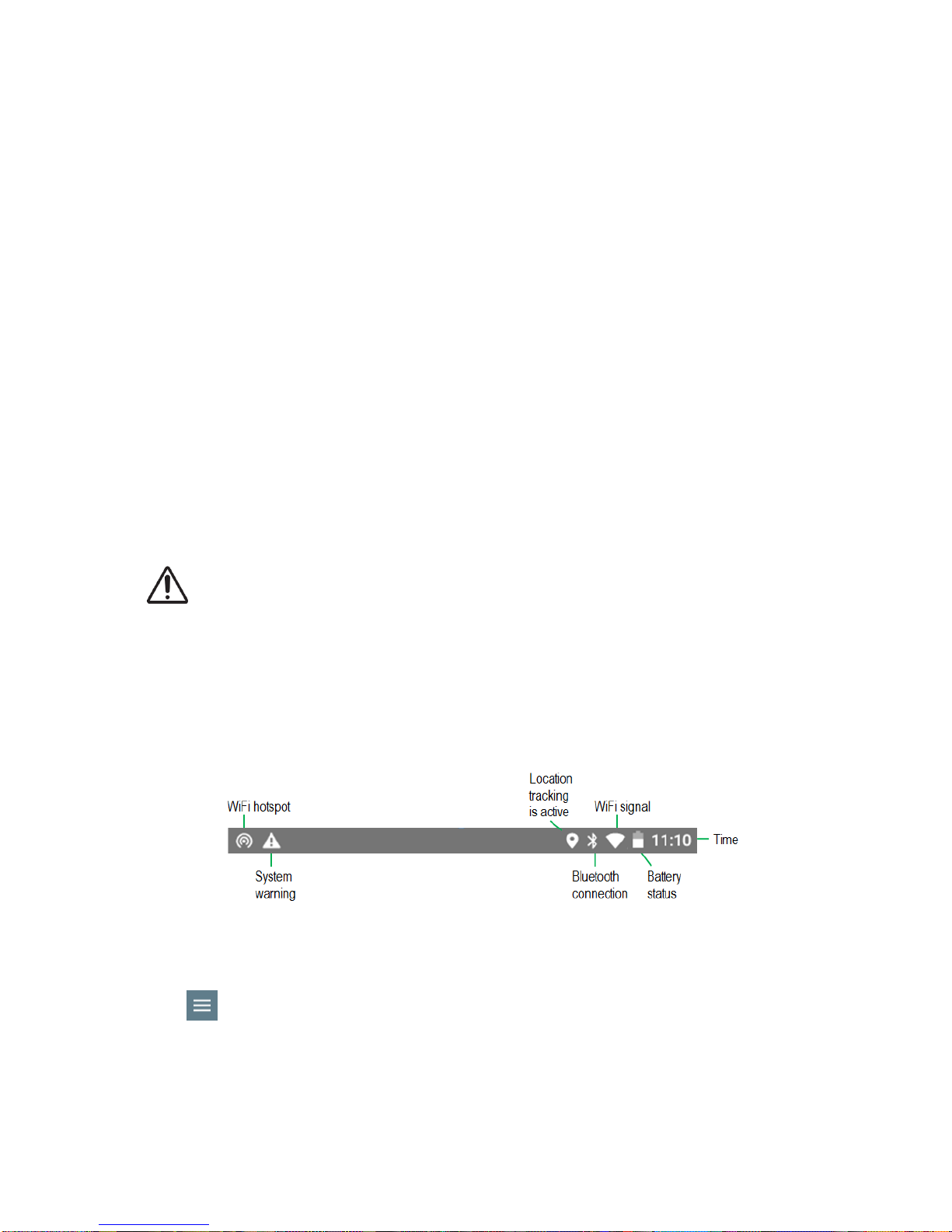
RetroSign GRX User Manual / December 2017 18 DELTA
SECTION 3: Operating information
Getting started
Turn the RetroSign GRX on by pressing the red power button underneath the instrument. After some
time the system has booted and the instrument is ready for use.
The RetroSign GRX automatically switches to stand-by mode if the instrument has not been used for
a specific amount of time (see ‘Settings’ in this section). From stand-by mode the instrument is ready
within 1-2 seconds.
Calibrate the instrument if necessary (see ‘Calibration’ later in this section). To ensure high quality of
data DELTA recommends calibrating the instrument minimum once a day, typically in the morning
before commencing the measurements.
The instrument can be operated between 0oC to +60oC / +32oF to 140oF.
Switching the instrument on/off and stand-by
Turn on: press the red power button.
Stand-by: press the power button shortly to switch off RetroSign GRX and set it in stand-by mode.
The instrument can easily be switched on again by pressing the power button again.
Switching off: to switch off the instrument completely press and hold the power button for a couple of
seconds until ‘Power off’ is written on the touch screen. Then tap the screen to turn off the instrument.
Be aware: The battery is drained off power if the instrument is not being switched off after user.
Safety precautions. In case of any severe error condition remove the battery immediately.
Icons
The icons in the status bar at the top of the screen give information about the instrument status and
operational mode:
Main menu
The various instrument actions can be accessed via the main menu.
Press at the top left corner of the GRX screen to access the main menu. You can also access
the main menu by swiping the screen from the left side.
Page 19
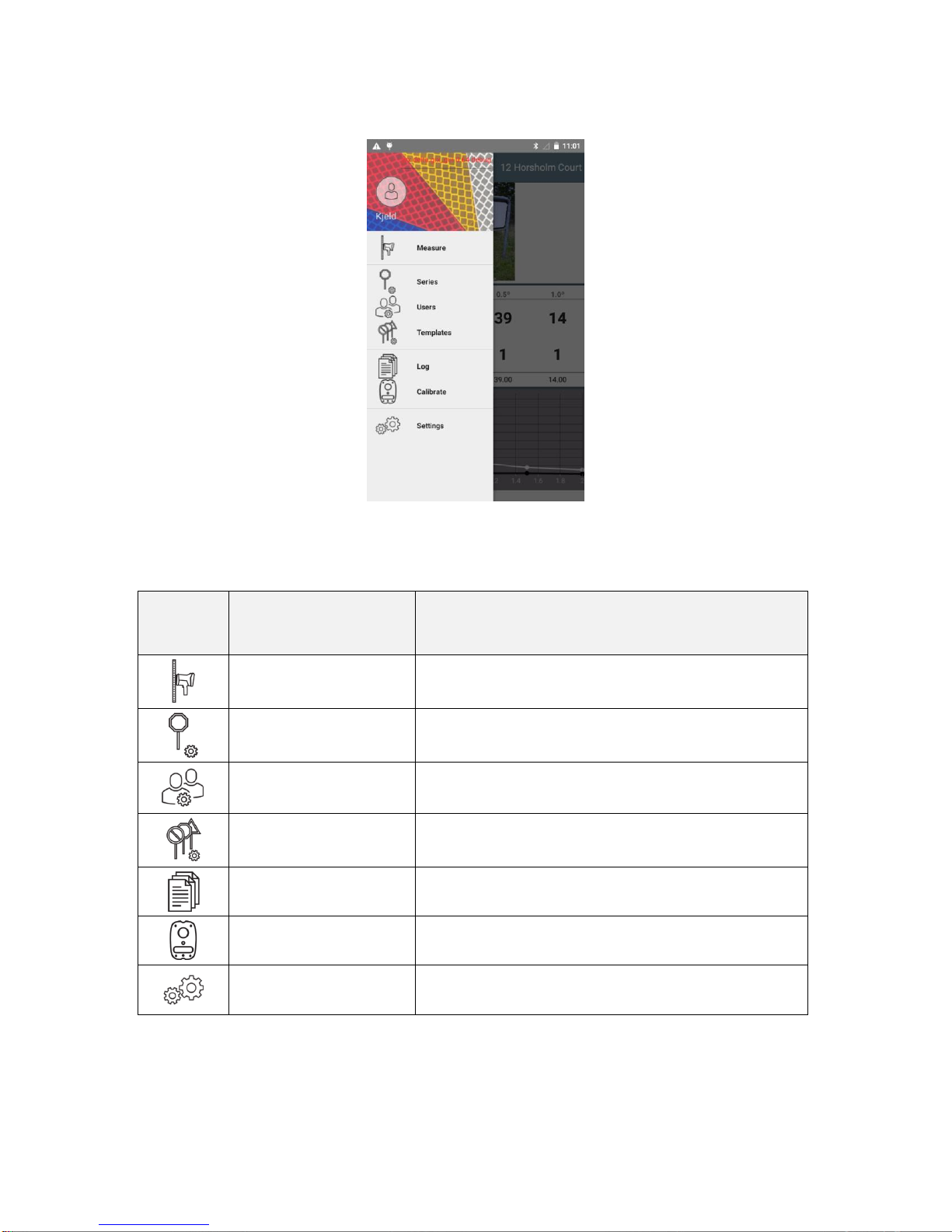
RetroSign GRX User Manual / December 2017 19 DELTA
The main menu looks like this:
The main menu consists of these elements:
Icon
Function
Explanation
Measure
Perform an inspection
Series
Select, add, or delete series of measurements
Users
Select, add, edit, or delete a user
Templates
Add, edit, or delete templates
Log
Overview of conducted measurements and series.
Export or delete data
Calibrate
Calibrate the GRX
Settings
Adjust settings e.g. time, date
Page 20
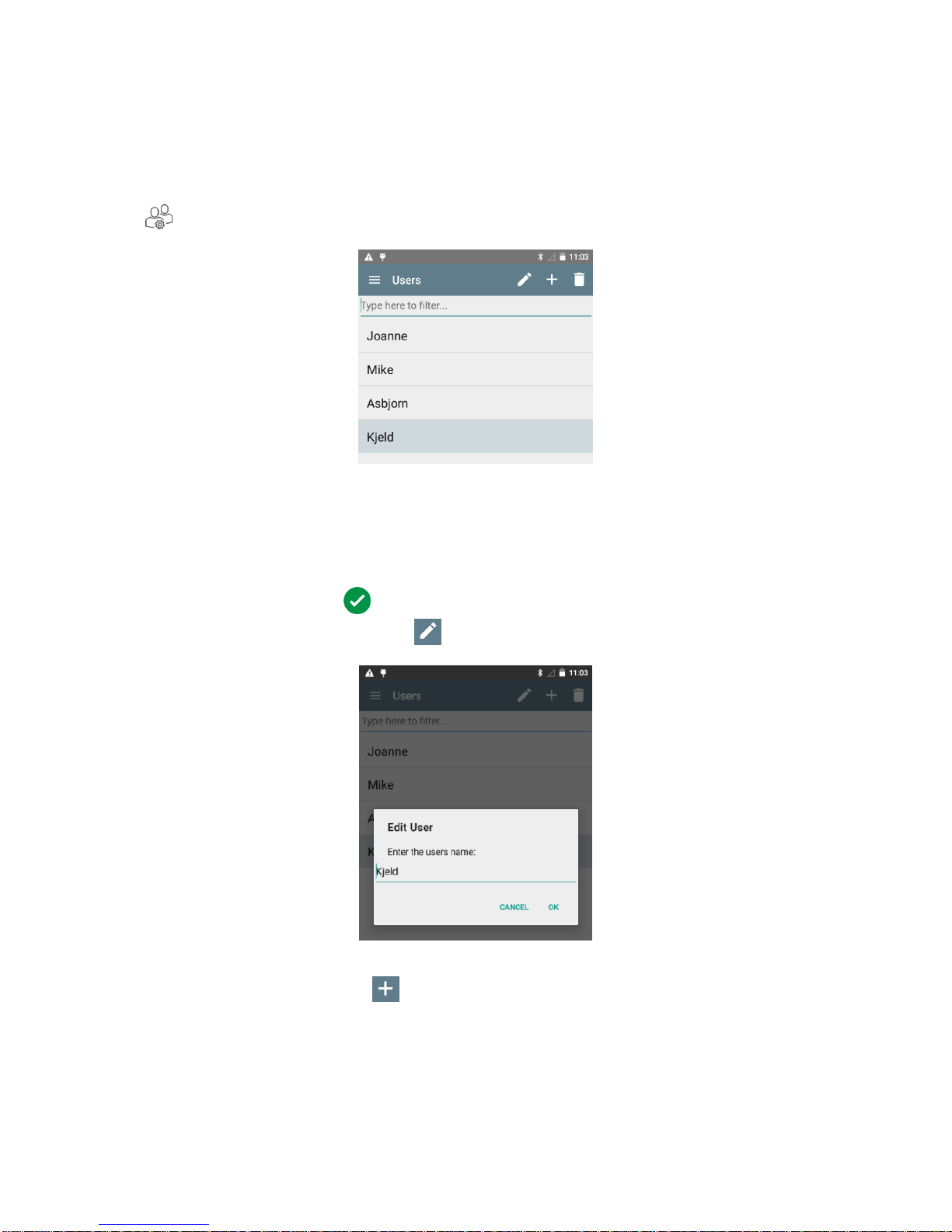
RetroSign GRX User Manual / December 2017 20 DELTA
Users
‘Users’ is used to identify the operator of the instrument. The user name is saved in the log together
with each measurement.
At the top of the main menu the selected user is shown. To change user, or add a new user, select
‘Users’ from the main menu. This is then displayed on the screen:
Here you have these five options:
1) Activate a user by tapping the relevant user name on the list.
2) Filter or find an existing user by tapping ‘Type here to filter…’ and write the relevant filter.
Complete by pressing .
3) Edit an existing user by pressing . In the pop-up box you can change the user name:
4) Add new user by pressing . In the pop-up box, enter the relevant user name of the new
user and press ‘OK’:
Page 21
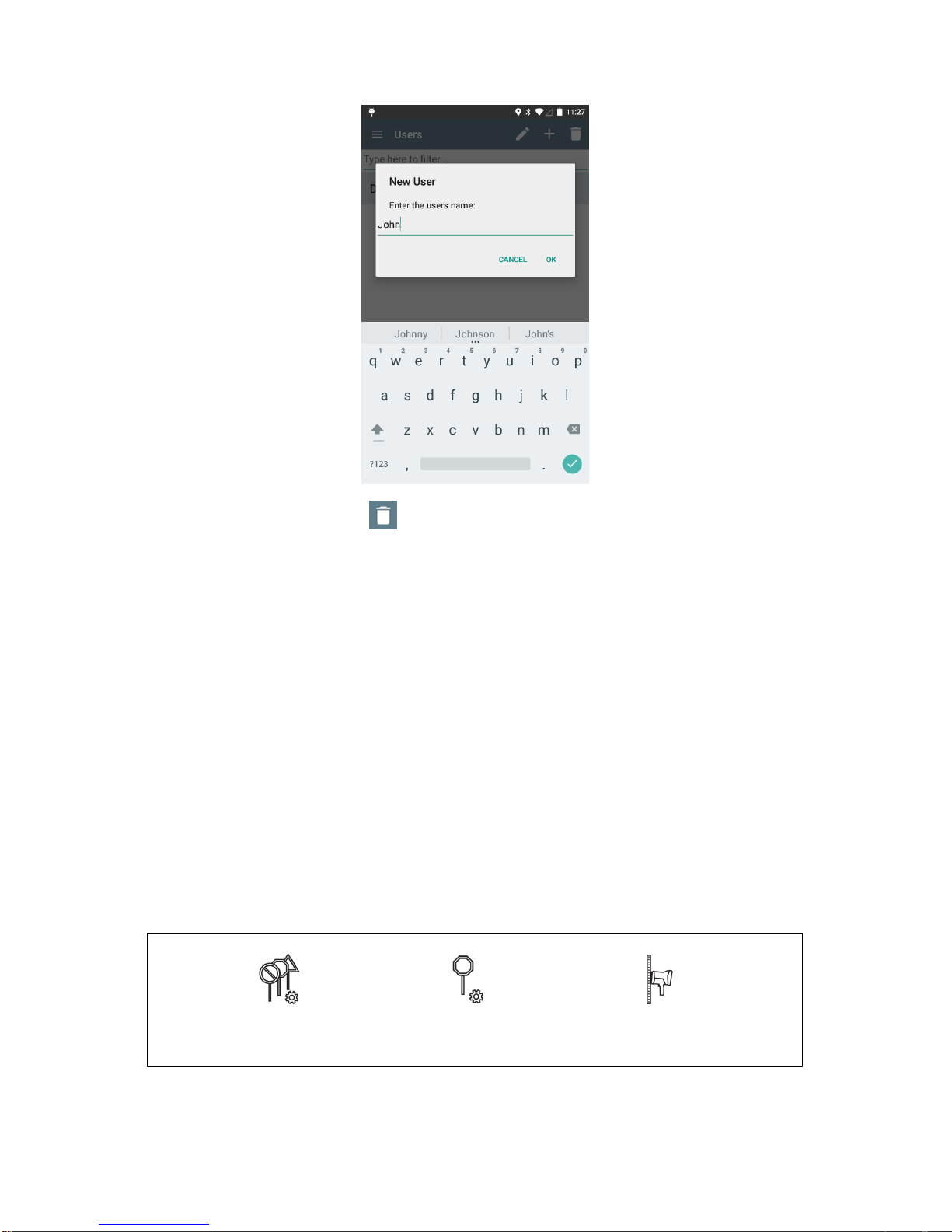
RetroSign GRX User Manual / December 2017 21 DELTA
5) Delete a user by pressing and then ’OK’.
Working with templates, series, and inspections
Using the GRX to conduct measurements is very easy. However, the instrument quickly contains a
large number of measurements which can be rather overwhelming to look at or find, if the data is not
organized. The instrument helps you organize the data.
Definitions:
• An inspection is defined as all the collected data and measurements on a single sign.
• A template defines which measurements should be conducted for a specific inspection and
contains information of common interest for a series of inspections.
• A series relates to your specific work-assignment and contains a group of related inspections
including which data should be collected in new inspections.
Note: inspections are grouped in series.
In practice, when using the GRX you start deciding on a template, then set up one or more series and
finally conduct the measurements:
→ →
Template Series Measurements
Page 22

RetroSign GRX User Manual / December 2017 22 DELTA
Recommended daily routine after calibrating the instrument:
1. Create a series based on the selected template (or select an existing series) where you can
save all your measurements related to a particular assignment.
Note: If no template is created, you must create one first.
2. Conduct the measurements on-site.
3. Examine the log to check you have all the data you need.
4. Export the measurement data for further analysis and reporting.
In the following sections, these steps are described in further details.
Single shot option
The GRX has a ‘single shot’ option for situation where just a single measurement is needed (i.e.
point-and-shoot). Press on the single shot icon to activate the feature.
Note: All fields (i.e. Sign ID, Vendor, Legend etc.) must be filled out in the series. You will not be
prompted for them in single shot mode.
Pass/fail check
The GRX has a built-in pass/fail functionality that indicates the performance of the inspected sign.
When you have completed an inspection of a sign, you will see one of these symbols:
The sign has passed the check:
The sign has failed the check:
For the pass/fail check to work properly, you must insert the threshold RA/contrast values for the
background, legend, and contrast. Combine the three values to fit your needs. To turn off the
functionality just delete the digits or write ‘0’. In the below example, only the background will be
checked:
The results of the pass/fail check is automatically stored in the dataset, which you can see in the log
file.
Using the pass/fail check is further described in the sections ‘Templates’, ‘Series’, and ‘Measurement’.
Templates
A template defines which measurements should be conducted for a specific inspection. The template
specifies the data fields to be captured during an inspection e.g. name of vendor, road, or sign ID.
To choose a template, or add a new template, select ‘Templates’ from the main menu. The list
of stored templates is now displayed on the screen:
Page 23
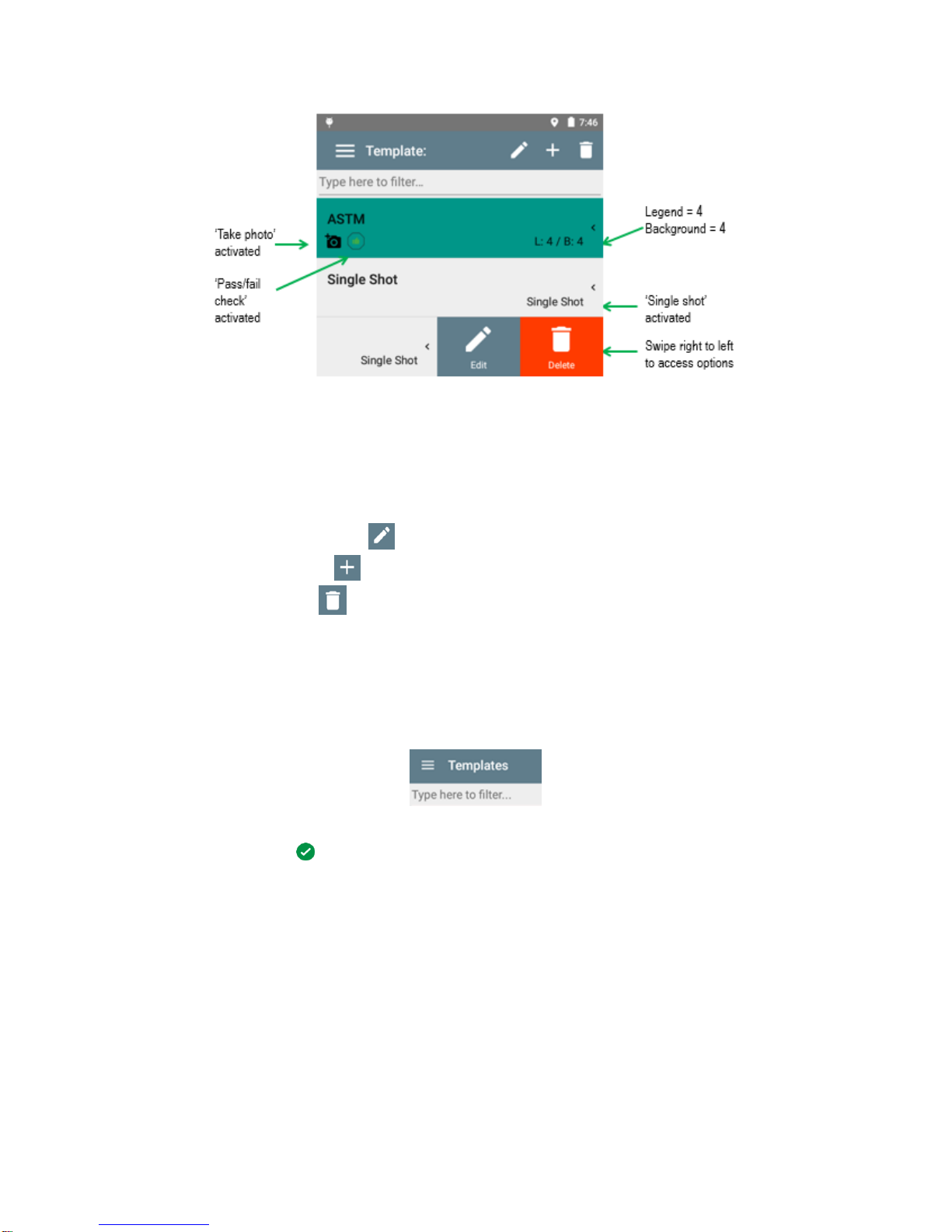
RetroSign GRX User Manual / December 2017 23 DELTA
In the bottom line of the template name, a brief description of the template settings is shown.
Here, you have four options:
1) Filter or find an existing template
2) Edit an existing template
3) Add a new template
4) Delete a template
Below are instructions for each of these options.
1) Filter or find an existing template
• You filter or find an existing template by tapping ‘Type here to filter…’:
• Use the keyboard, which appears on the screen, to type the name of the relevant filter. When
finished, press :
Page 24
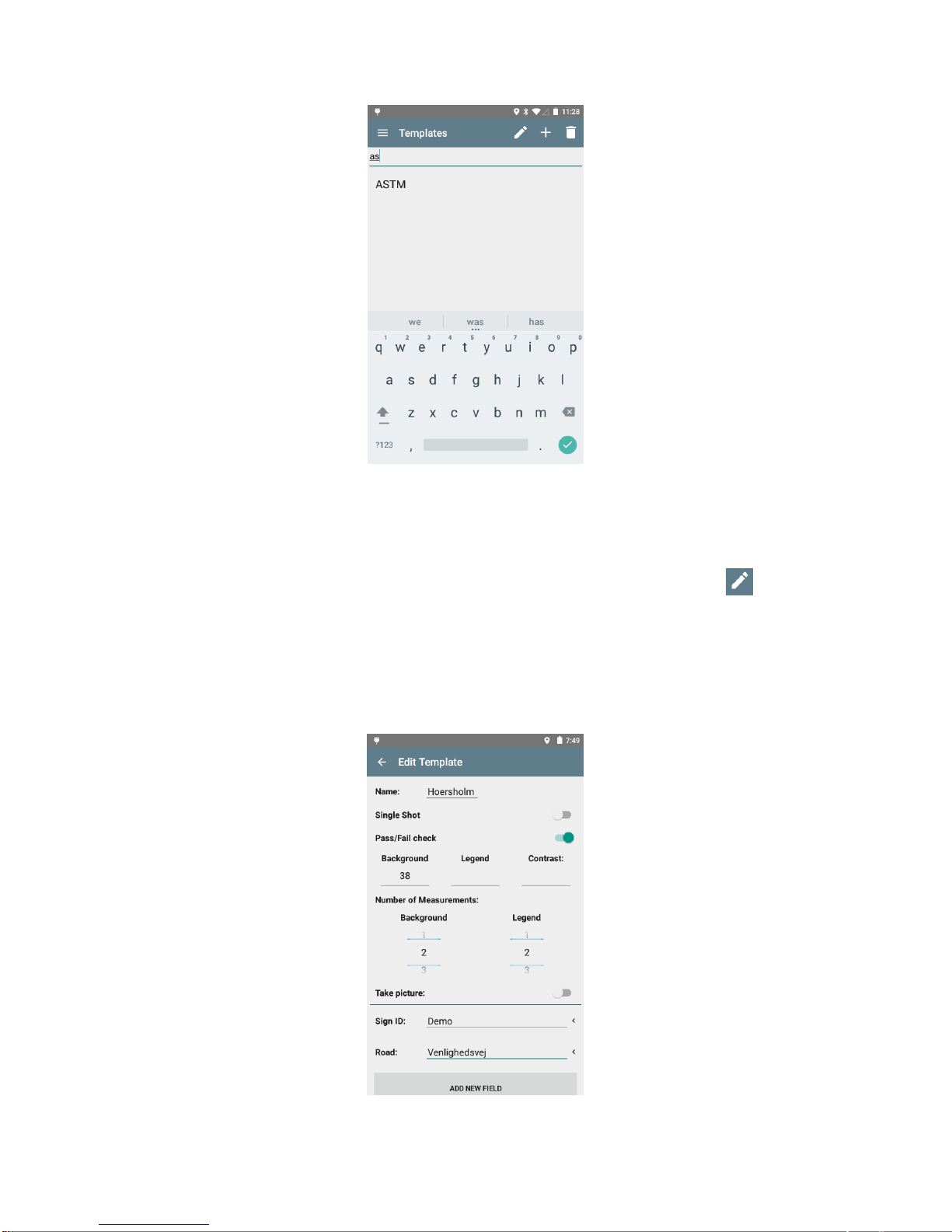
RetroSign GRX User Manual / December 2017 24 DELTA
• The screen now shows the template(s) that match the filter.
2) Edit an existing template
• Edit an existing template by first tapping on the relevant template and then press at the
top of the screen.
• This is then displayed on the screen, with the name of the template written at the top:
Page 25

RetroSign GRX User Manual / December 2017 25 DELTA
• Change the design of the template by defining these elements:
- Should it be a single or multiple measurements?
Note: if ‘Single Shot’ is activated some of the below options are disabled.
- Should the pass/fail check be activated? If yes, remember to insert the desired
performance values for background, legend, and contrast. Type ‘0’ or leave the field blank
if a performance check for one of these is not needed.
- How many measurements (of background and legend) should been taken? Use the
swipe up / down functionality to select the relevant number (0-10).
- Should a photo be included in the measurement? Press ‘Take Picture’? (Optional
feature).
- Which data fields should be linked to the template? Press ‘Add new field’ and select the
type of field you want to add from the drop-down menu (press the arrow on the screen for
the list to unfold – see screen shot below). Customized fields can be added by selecting
‘Add new field’ from the list and then typing in the name of your own data field. Finish
adding fields by pressing ‘Add’:
Any changes made to the template are automatically stored. Once you have completed editing the
template, press to return the template list.
3) Add a new template
• Add a new template by pressing at the top of the screen. This is then displayed on the
screen:
Page 26

RetroSign GRX User Manual / December 2017 26 DELTA
• Enter a relevant template name and type it at the top of the screen under ‘Name’.
• Then, design the new template by defining these elements:
- Should it be a single or multiple measurements?
Note: if ‘Single Shot’ is activated some of the below options are disabled.
- Should the pass/fail check be activated? If yes, remember to insert the desired
performance value(s) for background, legend, and/or contrast. Type ‘0’ or leave the field
blank if a performance check for one of these is not needed.
- How many measurements (of background and legend) should been taken? Use the
swipe up / down functionality to select the relevant number (0-10).
- Should a photo be included in the measurement? Press ‘Take Picture’? (Optional
feature).
- Which data fields should be linked to the template? Press ‘Add new field’ and select the
type of field you want to add from the drop-down menu (press the arrow on the screen for
the list to unfold – see screen shot below). Customized fields can be added by selecting
‘Add new field’ from the list and then typing in the name of your own data field. Finish
adding fields by pressing ‘Add’.
Any changes made to the template are automatically stored. Once you have completed designing the
new template, press to return the template list.
4) Delete a template
Delete a template by first tapping on the relevant template name and then pressing and ‘OK’.
The template is now deleted.
Page 27

RetroSign GRX User Manual / December 2017 27 DELTA
Series
Inspections are grouped into series which makes it easier and more convenient to work with the GRX.
The series name may be a label, e.g. name of a road, type of sign, or specific sign. It is convenient to
group inspections for each geographical spot, road, or part of a street for easier recognition. The
series name for such a group of inspections will be saved in the log together with the readings.
To use the series it must be activated. How to do this is described below.
• Open the main menu and select ‘Series’. The list of series already defined in the GRX
is now displayed on the screen:
• In the bottom line of the series name a brief description of the series settings is shown.
Here, you have these options (similar to templates):
1) Activate a series
2) Filter or find an existing series
3) Edit an existing series
4) Add a new series
5) Delete a series
Below are instructions for each of these options.
1) Activate a series
Activate a series by selecting the relevant series name on the list.
2) Filter or find an existing series
• To filter or find an existing series name tap on ‘Type here to filter…’:
• Use the keyboard that appears on the screen, to type the name of the relevant filter. When
finished, press .
• The screen now shows the series that match your filter.
Page 28

RetroSign GRX User Manual / December 2017 28 DELTA
3) Edit an existing series
• Edit an existing series by pressing at the top of the screen. This is displayed on the
screen:
• Change the design of the series by defining these elements:
- Should it be a single or multiple measurements?
Note: if ‘Single Shot’ is activated some of the below options are disabled.
- Should the pass/fail check be activated? If yes, remember to insert the desired
performance value(s) for background, legend, and/or contrast. Type ‘0’ or leave the field
blank if a performance check for one of these is not needed.
- How many measurements (of background and legend) should been taken? Use the
swipe up / down functionality to select the relevant number (0-10).
- Should a photo be included in the measurement? Press ‘Take picture’? (Optional
feature).
- Which data fields should be linked to the template? Press ‘Add new field’ and select the
type of field you want to add from the drop-down menu (press the arrow on the screen for
the list to unfold – see screen shot below). Customized fields can be added by selecting
‘Add new field’ from the list and then typing in the name of your own data field. Finish
adding fields by pressing ‘Add’:
Page 29

RetroSign GRX User Manual / December 2017 29 DELTA
Any changes made to the series are automatically stored. Once you have completed editing the
series, press to return the series list.
4) Add a new series
• To add a new series press at the top of the screen.
• Select which template the series will be based on (see ‘Templates’ described earlier in this
section for instructions on setting up a template):
• Enter a relevant series name and type it at the top of the screen under ‘Name’.
• Then, design the new series by defining these elements:
- Should it be a single or multiple measurements?
Note: if ‘Single Shot’ is activated some of the below options are disabled.
- Should the pass/fail check be activated? If yes, remember to insert the desired
performance value(s) for background, legend, and/or contrast. Type ‘0’ or leave the field
blank if a performance check for one of these is not needed.
- How many measurements (of background and legend) should been taken? Use the
swipe up / down functionality to select the relevant number (0-10).
Page 30

RetroSign GRX User Manual / December 2017 30 DELTA
- Should a photo be included in the measurement? Press ‘Take Picture’? (Optional
feature).
- Which data fields should be linked to the template? Press ‘Add new field’ and select the
type of field you want to add from the drop-down menu (press the arrow on the screen for
the list to unfold – see screen shot below). Customized fields can be added by selecting
‘Add new field’ from the list and then typing in the name of your own data field. Finish
adding fields by pressing ‘Add’.
Any changes made to the series are automatically stored. Once you have completed designing the
new series, press to return the series list.
5) Delete a series
You can delete a series by first tapping on the relevant series name, then press and ‘OK’. The
series is now deleted.
Performing an inspection
Once a series is set up, you are ready to conduct the inspections.
• Select ‘Measure’ from the main menu and press the trigger-button on the GRX handle to
initiate a new inspection:
• The display now shows an overview of the data fields specified for the inspection (if ‘single
shot’ has not been activated):
Page 31

RetroSign GRX User Manual / December 2017 31 DELTA
• The series name is shown at the upper part of the screen. The inspection automatically
inherits the data fields from the series. You just need to fill out the fields e.g. Sign ID. If
needed, it is possible to alter the individual data fields at this level.
• When the ‘pass/fail check’ is activated (as in the example above), you may enter the
threshold performance value(s) for background, legend, and/or contrast. Type ‘0’ or leave the
field blank if a performance check for one of these is not needed.
• Optional: Select the relevant MUTCD sign to update the pass/fail thresholds for MUTCD
retroreflectivity compliance testing (see below section for further instructions).
Note: You can change to ‘single shot’ mode directly from the inspection screen. If you do so, the
series chosen will be updated with this setting.
Note: to activate barcode or QR code reading (optional feature) for a field or to delete a field, just
swipe the field from right to left – and this appears on the screen:
• Press the ‘Scan’-icon to choose barcode reading, or press the ‘Remove’-icon to delete the
field.
How to select MUTCD sign (optional feature - USA only)
For the USA market, the GRX uses the MUTCD library to identify the particular type of sign that is
being inspected and to check that the reflectivity of the sign is above the minimum maintain reflectivity
level (see section MUTCD library for further details). Follow the below instructions to select the
relevant MUTCD sign.
Page 32

RetroSign GRX User Manual / December 2017 32 DELTA
• Press ‘Select MUTCD sign’ on the screen:
• Then select the relevant MUTCD category from the list:
Page 33

RetroSign GRX User Manual / December 2017 33 DELTA
• From the drop-down menu, select the relevant sign category:
• Now a list of signs for the chosen sign category appears. Click on the relevant sign to be
inspected or type text to filter the list:
• On the next screen, choose the correct variables for the sign you are about to inspect, e.g.
background color. Press the drop-down arrow next to the variable for a list of options (see
example below). Select sheeting type according to ASTM D4956-11A.
• The pass/fail threshold values for background, legend, and contrast are automatically
calculated (as in the example below) according to MUTCD requirements (see ‘MUTCD library’
Page 34

RetroSign GRX User Manual / December 2017 34 DELTA
later in section 3 Operating information for further details). You may alter the threshold offset
value to a higher level than the required level (e.g. 10 % as in the example below).
• Press ‘done’ to transfer the information (e.g. MUTCD code, sheeting type and pass/fail
threshold) to the data fields. (or press ‘cancel’ to abort).
Page 35

RetroSign GRX User Manual / December 2017 35 DELTA
• The pass/fall threshold values and fields are now transferred to the inspection page:
When you have completed the above steps, the inspection is ready to be performed.
• Commence the measurement readings by pressing ‘Next’ on the touch screen (or press the
trigger-button), and carefully follow the instructions on the screen.
Below details the different kind of actions you might be asked to do. How many and which actions you
will be asked to do depends on which elements are included in your specific template.
Take a photo (optional feature)
Use the GRX to take a photo of the particular sign.
• Press the trigger to take a photo (or tap the icon):
Page 36

RetroSign GRX User Manual / December 2017 36 DELTA
• Then press to accept the photo and continue the inspection.
• Alternatively, to take a new photo press .
• Or press to abort and continue the inspection without taking photo.
Conduct the inspection
Perform the measurement(s) when one of these messages appears on the screen:
or
Measure the sign background Measure the sign legend
• Place the RetroSign GRX on the element you want to measure and press ‘Measure’ on the
screen (or press the trigger-button on the GRX handle) to do the measurement reading. DELTA
recommend that the RetroSign GRX is in contact with the element when measuring, this will
ensure that the measurement angles are in accordance with the standard.
Note: Use the red measurement field center indicators placed on the sides and bottom of the
GRX instrument (indicate where the lens is positioned) as guidance to ensure you are placing the
GRX correctly:
Page 37

RetroSign GRX User Manual / December 2017 37 DELTA
For guidance to avoid measurement errors, read ‘How to limit errors’ in Section 4 – Errors and
Warnings.
Confirm Results
After completing an inspection, the results are displayed on the screen for confirmation:
Verify the results on the screen:
• To redo the measurement, press ‘Redo measurement’ or press at the top left corner.
• To accept the results, press ‘Confirm’ on the screen to confirm the measurement.
• To stop the measurement completely, press ‘Abort’.
Note: all associated measurement results will be discarded.
Sign color
The instrument automatically suggests a color of the sign. In some cases, e.g. when measuring worn
signs or signs with orange or brown colors, the GRX may have difficulties identifying the correct color.
Page 38

RetroSign GRX User Manual / December 2017 38 DELTA
To change color stored with the inspection, tap the drop-down arrow, next to the color, and select the
correct color from the list:
Continue performing your inspection by following the instruction steps on the screen. At the top of the
screen a process indicator highlights your progress in the inspection process, e.g.:
Result view
When all steps of the inspection are completed the main screen will show the results of the
inspection:
Page 39

RetroSign GRX User Manual / December 2017 39 DELTA
You can swipe right to left to view all details of the inspection. See part: ‘Understanding the
inspection’ in the ‘Log’ paragraph for further details about the inspection.
Note: From the result view you can change to another series:
When changing to another series, data from the new series will be shown.
If a problem arises during the inspection, an error or warning will occur on the screen. For further
details, see section 4 - Errors and warnings.
MUTCD Library
The GRX uses the MUTCD library to identify the particular type of sign that is being inspected and to
check that the reflectivity of the sign is above the minimum maintain reflectivity level.
MUTCD (Manual on Uniform Traffic Control Device) is a national standard, which encompasses a
library of all national traffic signs in the United States.
During the use of the GRX, the instrument will ask you to choose the relevant sign type according to
the below table (source: http://mutcd.fhwa.dot.gov/pdfs/2009/mutcd2009edition.pdf, page 31)
Page 40

RetroSign GRX User Manual / December 2017 40 DELTA
Note: special cases W3-1, W3-2, W3-3, and W3-5 are not supported by the GRX because these
types of sign contain 3 or more colors.
How to work with the MUTCD library is further described in Section 3 ‘Working with templates, series,
and inspections’.
Page 41

RetroSign GRX User Manual / December 2017 41 DELTA
Log
The RetroSign GRX keeps a log of all the inspections conducted. To access this log, select ‘Log’
from the main menu and the list of series is displayed on the screen:
From the series list you can:
• view series and delete inspections
• delete series data
• export series data
These options are further explained below.
View series and delete inspections
To see the inspections linked to a series, tap on the relevant line in the log overview.
Page 42

RetroSign GRX User Manual / December 2017 42 DELTA
Below is an example of a data log for a series:
Here are some explanatory notes to the data viewed in the data log:
At the data log level you can:
• view inspection: tap on one of the inspections on the list to view the data of the particular
inspection.
• delete inspection: swipe from right to left on the inspection and press the ‘Delete’ icon
to delete the particular inspection. Alternatively, tap on an inspection to view the data and
from here select the ‘delete’ icon at the top right corner to delete the data.
Page 43

RetroSign GRX User Manual / December 2017 43 DELTA
Understanding the inspection data
An inspection contains various data, which is displayed on the GRX screen. Below are explanations
to the dataset connected to one inspection.
The symbol at the bottom of the screen indicates if there are several pages. Use the swipefunctionality to flick through the pages. Also, scroll up/down to see the full dataset on page 2.
Page 44

RetroSign GRX User Manual / December 2017 44 DELTA
Inspection page 1:
Page 45

RetroSign GRX User Manual / December 2017 45 DELTA
Inspection page 2:
Page 46

RetroSign GRX User Manual / December 2017 46 DELTA
Inspection page 3:
Page 47

RetroSign GRX User Manual / December 2017 47 DELTA
Delete series data
To delete all data within a series, place your finger on the particular series and swipe the screen from
right towards left, which will expose these icons:
• Press the ‘Delete’-icon to delete the whole data series.
Note: Please be aware that all inspections within the series will be deleted.
Export series data
Data can easily be exported to market available software like Excel and Google Earth.
How to export data of one series:
• From the log list swipe the screen from right to left and these icons appear:
• Press the ‘Export’-icon and a pop-up menu appear:
Page 48

RetroSign GRX User Manual / December 2017 48 DELTA
• In the pop-up box select or unselect the output you want the data exported into (.xls, .kmz,
.jpg). You can choose to have data presented horizontally or vertically in the Excel data sheet.
You can also choose to have thumbnail pictures included in the exported files.
How to export data of several series:
• Long tap on a series to enter select multiple mode. In this mode you can select or deselect
series by a single tap on the series.
• After selecting the series, tap the ‘save’ icon:
• In the pop-up box select or unselect the output you want the data exported to (.xls, .kmz,
.jpg). You can choose to have data presented horizontally or vertically in the Excel data sheet.
Page 49

RetroSign GRX User Manual / December 2017 49 DELTA
Note:
If ‘Multiple files’ is selected all the marked series will be saved to individual Excel / Google
Earth files.
If ‘Single files’ is selected all the marked series will be saved in one Excel / Google Earth file.
In Excel, each series will have their own tab sheet: .
In Google Earth the series will be shown as multiple entries in the Temporary Places and
below the RetroSign GRX header:
Note: if inspections have no location data, latitude/longitude coordinates will be set to 0/0
degrees in the .kmz file. You can also choose to have thumbnail pictures included in the
export file.
Continue exporting the data by following the below steps.
• Insert an USB stick in the USB port:
• Press ‘Export’ to transfer data to the USB stick.
The data transfer is completed when the message ‘Export completed successfully’ appears on the
screen. You may now remove the USB stick with the exported data and insert the USB stick to a
computer or similar.
The file name for syntax single file is: ‘Retrosign GRX SNxxxx YYYY MM DD hh mm am v.xls’. The
last letter (v or h) indicates vertical or horizontal Excel organization:
For multiple files the file name is:
‘Retrosign GRX SNxxxx + series name + date of last series entry + v/h.xls’
Page 50

RetroSign GRX User Manual / December 2017 50 DELTA
Below are examples of a data transfer that is presented horizontally and vertically in an Excel data
sheet, and in Google Earth.
Fields marked green indicate that the sign has passed the pass/fail check whereas red indicate that it
has failed the check.
Horizontal view
Page 51

RetroSign GRX User Manual / December 2017 51 DELTA
Vertical view
Google Earth file
Page 52

RetroSign GRX User Manual / December 2017 52 DELTA
Calibration
The RetroSign GRX is factory calibrated.
In order to ensure high quality of data DELTA recommends calibrating the RetroSign GRX once a
day, typically in the morning, before commencing the measurements.
The calibration process automatically compensates for instrument offsets etc.
It is possible to make two different types of calibrations:
• Reference calibration
• Dark calibration + reference calibration
Normally, it is sufficient to make a reference calibration of the GRX instrument prior to conducting
measurements. However, it is recommended to do a dark calibration now and then.
A simple way to test if dark calibration is needed is to point the GRX, and measure in a direction with
no retroreflective objects (i.e. shiny surfaces, windows, edges, and lamps etc.) within a distance of at
least 10 meters / 33 feet in front of the RetroSign GRX. The result of this measurement should be
zero, or at least no more than 1-3. If you get a higher value, there might be some contamination on
the optical lens. In this case clean the optics and check again.
A dark calibration (followed by a reference calibration) is then recommended in order to perform
correct measurements.
To calibrate the GRX instrument select ‘Calibrate’ from the main menu.
How to perform a reference calibration
• Fill out the fields: type in the calibration values printed on the calibration target or scan them
from the calibration target by selecting ‘Scan barcode’ and place the barcode in front of the
reader:
Page 53

RetroSign GRX User Manual / December 2017 53 DELTA
• Once the values have been filled in for all the fields press ‘Next’.
• Now, calibrate the GRX: Rotate the angle adapter so the calibration target is facing downwards
and attach the calibration target to the GRX.
• Press the trigger (or press ‘Calibrate’) to calibrate the GRX.
• When the message ’Calibration completed’ appears on the screen, press ‘Done’ to complete the
calibration session. The instrument is now ready for measuring.
If the calibration is successful the calibration values used is stored in GRX and will be the
suggested values next time a calibration is initiated.
How to perform a dark calibration
To do a dark calibration, open the calibration page and follow the below steps.
• Fill out the fields: type in the calibration reference values printed on the calibration target or scan
them from the calibration target by selecting ‘Scan barcode’ and place the barcode in front of the
reader:
Page 54

RetroSign GRX User Manual / December 2017 54 DELTA
• Calibrate the GRX: Press ‘Dark calibration’ and follow the instruction on the screen (i.e. point the
instrument in a direction with nothing 10 m/33 feet in front of it and away from any light source).
• Press the trigger (or press ‘Calibrate’) to calibrate.
• When the message ’Dark Calibration completed’ appears on the screen, press ‘Next’ to complete
the dark calibration session.
Page 55

RetroSign GRX User Manual / December 2017 55 DELTA
• Now, continue performing a reference calibration (see instructions above: ‘How to perform a
reference calibration’)
• Once the reference calibration also is completed the instrument is ready for measuring.
Note: If the measurement results still seem to be incorrect even after a dark calibration of the
GRX, it is recommended to contact your appointed dealer or DELTA.
Settings
It is possible to adjust and configure many different data fields for the RetroSign GRX e.g. date,
sound, display, wireless connection etc.
To access the list of these variables, select ‘Settings’ from the main menu.
Page 56

RetroSign GRX User Manual / December 2017 56 DELTA
Symbol
Explanation
WiFi
Turn WiFi on/off and choose network
WiFi connection can be activated or deactivated.
A list of available WiFi networks will be shown.
WiFi enables wireless data transfer to and from the GRX and GRX iPad
app.
Bluetooth
Turn Bluetooth on/off and pair with extension pole
The Bluetooth connection can be activated and deactivated.
With Bluetooth turned on the GRX can communicate with remote button
on the extension pole.
The Bluetooth connection is used to perform measurements when using
the extension pole for elevated placed road traffic signs.
Hotspot
Set up WiFi hotspot
A WiFi hotspot can be activated or deactivated.
If no other WiFi networks are available this option allows the GRX to
create its own network.
WiFi enables wireless data transfer to and from the GRX and GRX iPad
app.
Enable one decimal point
Enable one decimal point
This setting adds one decimal point to the measurements throughout the
instrument and exported files.
Sound
Adjust volume, activate/inactivate high volume beeper
The instrument sound volume can be adjusted.
The beep function can be activated and deactivated e.g. indicating when
a measurement has been started (1 beep) and finished (2 beeps).
Display
Adjust display brightness, set ‘sleep time’
This setting allows the user to choose between user controlled display
brightness or adaptive brightness. When the adaptive brightness is
activated the instrument adjusts the display brightness automatically
according to the level of ambient light. This means that the display
brightness will be low with low level of ambient light and high in for
example bright sunshine.
Minimizing the brightness will reduce power consumption.
The Sleep function allows the user to decide after how long time the
instrument automatically turns into sleep mode after inactivity (to save
power). The function can be adjusted between 15 seconds and 30
minutes by tapping on the display.
Turn location tracking (GNSS) on/off
This setting allows the user to completely disable location tracking.
Page 57

RetroSign GRX User Manual / December 2017 57 DELTA
Location
Disable location will save power.
If location is disabled, there will be no location coordinates associated
with the inspections.
Language and keyboard
Chose language and keyboard layout
This setting allows the user to change system language and keyboard
layout.
Beware that complete translation is not available in all the listed
languages and only some sections is translated.
All units displayed and exported (e.g. temperature, distance) is converted
based on the default in the selected language.
Date and time
Chose time and time zone, set time and date format
In this setting Automatic date & time and Automatic time zone can be
activated and deactivated (requires internet connection).
If one or both functions are activated the instrument will use internet
provided information.
The user can also decide on 12-hour or 24-hour clock as well as choose
the date format.
About the instrument
Information about the GRX
This section contains information related to the instrument setup and
functions. This is information which DELTA may request access to in
case there is a problem with the instrument.
Extension pole
For measuring signs at a high or unreachable level it is advisable to use the extension pole. The
button on the extension pole has the same functionality as the trigger button on the GRX instrument.
Page 58

RetroSign GRX User Manual / December 2017 58 DELTA
Mounting the GRX onto the extension pole
• The extension fixture is mounted onto the GRX and the captive screw is tightened securely
with a screwdriver (see photo below).
• Following this, the GRX with the mounted extension fixture can now be mounted on the
extension pole.
• The extension fixture is locked in position by the integrated snap-lock in the pole.
Page 59

RetroSign GRX User Manual / December 2017 59 DELTA
• The tilt angle of the instrument relative to the extensions pole is adjusted with the wing nut to
fit the sign height.
Note: In order to obtain correct readings when taking measurements with the extension pole,
make sure that the GRX angle adapter plate is in full contact with the sign surface.
The remote button
The GRX is operated using the remote button mounted on the extension pole (see below photo).
Page 60

RetroSign GRX User Manual / December 2017 60 DELTA
Activating the remote button
Turn the power on by sliding the switch on the back of remote button.
The remote button battery is expected to last several years and therefore, under normal conditions
turning the power off is virtually not necessary.
Pairing the remote button
To make the remote button on the extension pole work you need to pair it with the GRX. This only
needs to be done once.
• Before pairing, make sure that the remote button is not connected to any other devices. If
connected with a different device, it will not enter the pairing mode. To disconnect the remote
button, turn the Bluetooth connection off from the GRX. Go to ‘Settings’ in the main
menu, select ‘Bluetooth’ and click the ‘On/Off’ button.
• Press the remote button for 15 seconds until a green and red LED flashes alternately. Once
you come to this stage, the remote button is now ready for pairing. From the GRX, go to
‘Settings’ and select ‘Bluetooth’. Make sure the Bluetooth is switched On.
• Click on the ‘CODAWheel’ device.
Once paired, the extension pole button will have the same functionality as the GRX trigger button.
Remote button sleep mode
To conserve battery power, the button automatically enters into a sleep mode after a period of
inactivity. To leave the sleep mode, simply click the remote button and a red LED lamp will start
flashing to show the reconnection between the GRX and the remote button. Once the remote button
becomes re-activated, it does not require any other setup.
Page 61

RetroSign GRX User Manual / December 2017 61 DELTA
SECTION 4: Errors and warnings
To always ensure correct measurement results and functionality the GRX monitors all results, internal
measurements, dataflow, and stored data. This may trigger errors or warning messages if the
instrument is operating outside recommended parameters.
Listed below are most of the errors and warnings you might get and how you should correct the fault.
At any time
Type
Text
Cause
How to resolve
Warning
The instrument’s calibration is outdated.
Please recalibrate.
The instrument has not
been calibrated within the
last day.
Recalibrate
Warning
The current angle adapter (type of
adaptor) is not compatible with the active
calibration.
Please recalibrate using: type of
calibration target
The angle adapter cannot
be used with the current
calibration. It will give
incorrect results.
Recalibrate the
instrument using the
correct calibration
target.
Warning
The battery is overheating.
Remove battery immediately!
The temperature of the
battery is too high.
Remove battery and
allow it to cool.
The battery might be
defective.
Warning
The battery is getting low.
Please replace it.
Low battery voltage.
Replace battery.
Warning
The instrument is almost out of storage.
Low storage space.
Delete unused
inspections.
Error
Touch controller is not responding.
Hardware initialization fault.
Try restarting GRX.
If problem persists,
contact your dealer.
Error
OMU is not responding.
Hardware initialization fault.
Try restarting GRX.
If problem persists,
contact your dealer.
Error
Angle adapter error.
Hardware initialization fault.
Try restarting GRX.
If problem persists,
contact your dealer.
Calibration
Type
Text
Cause
How to resolve
Warning
The angle adapter is not in calibration
position. The detected calibration target
does not match the expected.
The detected calibration
target does not match the
one expected from the
scanned QR code
Scan the QR code
from the calibration
block.
Warning
The Angle adapter is in reference
calibration position
Please remove or rotate it before
proceeding.
Dark calibration must be
performed with the angle
adapter removed or in
measurement position.
Remove the angle
adapter.
Error
Slope too High/Low on channel: channel
name
Calibration target is not as
expected or internal
hardware problem.
Check calibration
target for damage.
Clean lenses.
If problem persists,
Page 62

RetroSign GRX User Manual / December 2017 62 DELTA
contact your dealer.
Error
Unable to save calibration.
Internal filesystem problem.
Try restarting GRX.
If problem persists,
contact your dealer.
Error
Offset too High/Low on channel: channel
name
Calibration target is not as
expected or hardware
problem.
Check calibration
target for damage.
Clean lenses.
If problem persists,
contact your dealer.
Error
Target value too High/Low on channel:
channel name
The entered calibration
values are not valid.
Scan the QR code
from the calibration
block.
Error
Dark raw value too High/Low on channel:
channel name
Dark calibration raw values
are not as expected.
Redo the calibration
following the procedure
described.
If problem persists,
contact your dealer.
Error
Signal raw value too High/Low on
channel: channel name
Calibration raw values are
not as expected.
Check calibration
target for damage.
Clean lenses.
If problem persists,
contact your dealer.
Error
Dark/Signal raw value too High/Low on
channel: Reference Dark/Target
Hardware problem on
reference channel.
If problem persists,
contact your dealer.
Error
LED current too High/Low
Hardware problem with
LED light source.
If problem persists,
contact your dealer.
Measurement
Type
Text
Cause
How to resolve
Warning
There is no GNSS fix yet.
The GNSS receiver has not
received a fix.
Move outside or wait
for it to get a fix.
Warning
Angle adapter not mounted.
Angle adapter not detected.
Attach angle adapter.
Warning
RA value too High/Low on channel:
channel name
The measured value is too
extreme.
Recalibrate the
instrument.
Warning
Raw value too High/Low on channel:
channel name
Raw sensor readings are
out of specifications.
Hardware problems.
If problem persists,
contact your dealer.
Log export
Type
Text
Cause
How to resolve
Warning
USB drive not ready.
USB drive cannot be found.
Plug in USB memory
stick. Make sure it is
FAT formatted and wait
at least 10 seconds
from inserting until
pressing Export.
Error
USB power.
Unable to activate power to
USB port. Most likely a
hardware problem.
If problem persists,
contact your dealer.
Page 63

RetroSign GRX User Manual / December 2017 63 DELTA
How to limit errors
The RetroSign GRX automatically gives a message/warning signal if there is something wrong with a
measurement. To avoid measurement errors and poor quality of data a number of precautions can be
taken.
Before measuring
The RetroSign GRX is factory calibrated. However, to avoid measurement errors it is recommended
always to begin important measurements sessions with a calibration of the instrument. Carry out
minimum one daily calibration after checking the optical surfaces are clean, free of dust, and
undamaged. Dust and smear on the optical surfaces might influence the measured values
considerably.
It is very important to keep the instrument front lens and the white calibration reference clean
and undamaged to obtain correct calibrations and thereby correct measurement results.
See also Section 5 - Maintenance.
Instrument orientation
To obtain reliable inspection results the front of the RetroSign GRX must be in close contact with the
sign surface when taking measurements.
However, RetroSign GRX can conduct measurements without contact to the sign surface. If you do
have to perform inspections like this please consult your appointed dealer or DELTA, for instruction in
your specific situation.
Page 64

RetroSign GRX User Manual / December 2017 64 DELTA
The measurement field center indicators, on the sides and bottom of the GRX instrument, indicate
where the lens is positioned (see picture below). Use these indicators as guidance to ensure you are
placing the GRX correctly.
Sign conditions
The retroreflectivity of a sign changes when the sheeting becomes wet. RetroSign GRX can perform
measurements on wet or dewy sign surfaces but readings are not comparable with readings taken on
dry signs.
Because of the direction sensitive optical properties of certain micro prismatic sheeting types, it is
important to position the RetroSign GRX correctly and hold it vertically in order to obtain correct
readings as seen by the driver of a vehicle.
When checking correct positioning of direction sensitive micro prismatic sheeting types measure the
road traffic sign with the GRX in vertical and horizontal positions.
Battery condition
The instrument monitors the battery power level. The battery icon in the upper-right corner of the
display shows the battery power level:
Remember to charge the battery when it is low on power.
Note: The instrument automatically turns off when the battery is depleted.
Rechargeable batteries have a limited number of charge cycles and may eventually need to be
replaced.
See also ‘Battery’ in Section 2 – General Information.
Page 65

RetroSign GRX User Manual / December 2017 65 DELTA
SECTION 5: Maintenance
General care
The RetroSign GRX is constructed for outdoor use in fair weather conditions. The retroreflectometer
can withstand moist weather, but caution must be taken against rain or splashes and dirt from traffic.
Even though the RetroSign GRX is a robust instrument, it is also an optical instrument and must be
handled with care:
• Avoid exposing the instrument to high mechanical shocks and vibrations.
• Avoid exposing the instrument to rapidly changing temperatures.
• When not in use store the instrument in its case in a clean and dry environment.
Front lens
The lens does not need special maintenance. If dirty carefully moist the lens with ordinary window
cleaning liquid and clean it with a soft linen cloth. If damaged send the instrument to DELTA or one of
our authorized service dealers for repair.
Battery
A substantial drop in obtainable measurements on a fully charged battery indicates that the battery is
worn out and must be renewed.
For your safety:
Do not expose the battery to heat or flames: Danger of explosion. Do not place the battery on a
heater or expose to direct sunlight for long periods.
The battery can be stored within a temperature range between -10°C to +60°C (14°F to 140°F), but
we recommend storage between 0°C to +30°C (32°F to 86°F), due to lifetime considerations of the
battery.
Allow a warm battery to cool before charging. When handling or storing the battery take special care
to avoid possible short circuiting the battery contacts.
See further details in the battery user guide.
Safety precaution:
• The battery should be protected against impact. Do not open the battery.
• Store the battery in a dry and clean place.
• Due to environmental protection do not dispose the battery with household waste.
Battery charger
Keep the battery charger clean by blowing compressed air on charger vents and wiping the charger
housing with a damp cloth. Contamination may result in electric shock or fire. Make sure the battery
charger is unplugged before cleaning it.
Calibration target
To make sure that the calibration of the retroreflectometer is correct it is important that the surface on
the calibration target is clean and undamaged. Keep the calibration target protected, and be careful
not to touch the calibration target (reflective side).
If the surface is stained, scratched, or broken the calibration target must be replaced. A replacement
calibration reference can be purchased from DELTA and changed by the user by unscrewing two
screws and replace the damaged calibration reference.
Page 66

RetroSign GRX User Manual / December 2017 66 DELTA
In case of dust on the surface, clean the calibration target gently by using a soft cloth - if necessary
use a mild household detergent. Wipe carefully with dry linen cloth afterwards.
To ensure reliable measurements, it is recommended that the calibration target is periodically
recalibrated or changed to a traceable standard. DELTA suggests this period to be every 2 years. The
calibration target comes with a DANAK accredited calibration certificate. DELTA offers calibration
traceable to PTB (Physikalisch-Technishe Bundesanstalt) and NIST (National Institute of Standards
and Technology). For further information, contact your appointed dealer or DELTA, Denmark.
The RetroSign GRX may be calibrated with any DELTA approved calibration target following the
calibration procedure outlined in this manual. The DANAK accredited calibration certificate delivered
with a calibration target will have random numbering – the serial number of the certificate does not
correspond to the serial number of the GRX instrument.
Calibration
The RetroSign GRX is factory calibrated but a reference calibration should always be carried out
before starting a series of inspections, or minimum once a day when using the instrument.
The calibration process automatically compensates for instrument offsets etc.
Page 67

RetroSign GRX User Manual / December 2017 67 DELTA
Appendix A: Specifications
General characteristics
Type ASTM
Geometry: ................................................................................................... ASTM E-1709, ASTM E 1809
Illumination angle: ................................................................................................................................. -4°
Observation angles 1): ...................................................................... 0.2°, 0.33°, 0.5°, 0.7°, 1.0°, 1.5°, 2°
Type CEN
Geometry: ......................................................................................................................... CEN EN 12899
Illumination angle: ................................................................................................................................ +5°
Observation angles 1): ...................................................................... 0.2°, 0.33°, 0.5°, 0.7°, 1.0°, 1.5°, 2°
Type SAFE
Geometry: ......................................................................................................................... CEN EN 20471
Illumination angle: ................................................................................................................................ +5°
Observation angle: .............................................................................................................................. 0.2°
Location position system (GNSS)
Latitude / Longitude Format ............................................................................................ Decimal degrees
Datum ........................................................................................................................................... WGS 84
Common geometry parameters
Light source angular aperture: .............................................................................................................0.1°
Receptor angular aperture: ................................................................................................................. 0.1°
Field of measurement: ...................................................................................................... ø 25 mm/1 inch
Light source: ....................................................................................................................... Illuminant »A«
Receptor sensitivity: ............................................................................................... Precise eye corrected
Min. reading (cd/lx×m²): ........................................................................................................................... 0
Max reading (cd/lx×m²): ..................................................................................................................... 2000
1)
Some angles are optional
Page 68

RetroSign GRX User Manual / December 2017 68 DELTA
Electrical characteristics
Battery: ...................................................................................................... Replaceable 10.8 V/2Ah Li-ion
External charger: ........................................................... Mains voltage 230 VAC/50 Hz or 120VAC/60Hz
Charge time: ................................................................................................................ approx. 45 minutes
Other
Data memory: .......................................................... More than 2 million measurements without pictures
More than 2,000 measurements with pictures
Data transfer ................................................................................................................ USB memory stick
Data transfer (optional) .................................................................................................. iPad app via WiFi
WiFi and wireless radios
Frequency band: ................................................................................................. 2400 MHz to 2480 MHz
Maximum transmitted radio-frequency power: .................................................................... Below 93 mW
Environmental characteristics
Operation temperature: ............................................................................... 0°C to +60°C (32°F to 140°F)
Storage temperature: ............................................................................... -10°C to +60°C (14°F to 140°F)
Recommended storage (due to lifetime considerations of the battery): ....... 0°C to +30°C (32°F to 86°F)
Humidity: .......................................................................................................................... Non-condensing
Mechanical characteristics
Length: ....................................................................................................................... 270mm/10.6 inches
Width: .......................................................................................................................... 110 mm/4.3 inches
Height: ....................................................................................................................... 285 mm/11.2 inches
Weight: ................................................................................................................................. 1.9 kg/4.2 lbs
Page 69

RetroSign GRX User Manual / December 2017 69 DELTA
Appendix B: iPad App
Inspection data collected using the GRX can be transferred to an iPad for further analysis and backup. The tablet option is an ease way of handling the data and offers a variety of useful functionalities
such as:
• Transfer of data from GRX for back-up
• Add/change of data e.g. field variables
• Prepare, set-up, change of new inspection series
• Data analysis function
• Show inspection locations on tablet mapping tool
• Search function e.g. background color, installation date, legend color, MUTCD code, pass/fail,
series name
• Libraries for measurements functions
• Instant export to company back-office
• Export to cloud drive
It is possible to transfer data from the GRX to an iPad. Below are instructions for processing the
exported data.
Note: The instructions in this appendix assume that you are familiar with the basic functionalities and
terminology using in the GRX e.g. how Inspections, Series, and Templates function and how they are
interlinked. For further description of these functionalities please refer to the relevant sections in the
GRX manual.
Availability
The app for RetroSign GRX looks like this:
Page 70

RetroSign GRX User Manual / December 2017 70 DELTA
Download the app for RetroSign GRX from Apple’s App Store by scanning the below QR code or
searching for DELTA GRX in App Store.
QR code
Search in App Store
Note: The app for RetroSign GRX is only available for iPad running IOS 10 or later versions.
Using the App
The GRX App operates with two menus: Main Menu and Manage Menu.
• Main Menu is for review of data.
• Manage Menu is for setting up the inspections, series, and templates.
Switch between the two menus by tapping on the relevant menu name at the bottom bar on the touch
screen.
Page 71

RetroSign GRX User Manual / December 2017 71 DELTA
Main Menu
Below are instructions for each of the items in the Main Menu.
1. Inspections
• For further analysis of the inspection data, select ‘INSPECTIONS’ in the Main Menu:
• Now, you will see a list of the completed series in the data-set (see example below):
• From this list, select a relevant series by tapping on the series name. This brings up a list of
the completed inspections within that particular series (see example below):
• To see data for a particular inspection, select an inspection by tapping on the relevant line.
Below is an example of inspection details for one measurement:
Page 72

RetroSign GRX User Manual / December 2017 72 DELTA
Below are explanations for each of the 7 sections in the Inspection Details overview:
1. MUTCD compliance: indicates if the inspection complies with the MUTCD standard.
2. Graphical presentation of data: chart showing the inspection data for the legend and the
background at various entrance angles.
3. Photo (optional): image of the photo that was taken during the inspection (if no photo was
taken, then this section is left empty). To insert comments on the photo just tap on the photo
and the inspection image appear. Here you can highlight areas directly on the image and add
comments, as in below example:
Page 73

RetroSign GRX User Manual / December 2017 73 DELTA
Press ‘save’ to save your comments.
4. MUTCD database picture (USA only): image from the MUTCD database of the relevant
type of sign.
5. Field information: list of information for each of the fields linked to the inspection. Fields
marked with a ‘>’ symbol indicate that the fields can be edited. To add extra fields to the list,
select the +sign.
6. Pass/Fail to comply: indicates if the inspection pass or fail to comply.
7. Measurement data: average of the measurement data for legend and background
When you have finished, press Main Menu at the bottom of the screen to return to the main menu.
2. Sync
• To synchronise Inspections, Series, Templates and Users with the GRX, select ‘SYNC’ in the
Main Menu:
Note: Remember to activate WiFi connection under ‘Settings’ prior to synchronizing the data.
• Choose (tap) the GRX instrument on the list (see example below), and the GRX starts to
synchronise data between the GRX and the App.
3. Graphs
• To see a graphical presentation of the data, select ‘GRAPHS’ in the Main Menu:
Page 74

RetroSign GRX User Manual / December 2017 74 DELTA
• You will now be presented with a list of series in your data-set. Select the relevant series, you
want to examine.
• Examine your data. Below is an example of a graphical presentation of data. The chart to the
right shows the average inspection data in a series at various entrance angles – for legend,
background, and ration.
4. Search
The search function enables you to search your data-set by date, background color, legend color,
series, and passed/failed to comply with the MUTCD standard.
• To do a search in your data-set, select ‘SEARCH’ in the Main Menu:
• Fill out the relevant filter(s) to the left and the search result will appear to the right (see
example below):
Page 75

RetroSign GRX User Manual / December 2017 75 DELTA
• Click on an inspection in the list to see the particular inspection and the associated data. If a
line is green (as in the example above), it means the sign has passed the pass/fail check,
whereas if a line is red is has failed the check.
5. Map
The GRX App has a mapping tool which can be used to show the locations of the individual
inspections.
• To see where the inspections to place, select ‘MAP’ in the Main Menu:
Note: the iPad must be connected to the internet in order for the mapping to work.
• Below is an example of a mapping of inspection results in a series:
Page 76

RetroSign GRX User Manual / December 2017 76 DELTA
• Pinch the screen to zoom in/out.
• The location of each inspection is flagged on the map. Tap on the next to the
measurement ID in order to see the data associated to the inspection:
Manage Menu
Below are instructions for each of the items in the Manage Menu.
1. Series
• To see or alter the series in your data-set, select ‘SERIES’ in the Manage Menu:
Below is an example of the screen from managing series:
Page 77

RetroSign GRX User Manual / December 2017 77 DELTA
• To add a new series to your data-set, tap ‘+’ in the top left corner.
• Now, choose template and write the name of the new series. Finish by tapping ‘save’, and
your new series is now entered.
• In the top right corner, you can add fields to the series by tapping ‘+’.
Note: when you synchronise the app with your GRX, this new series will be transferred to the
instrument. Any deleted or edited series will also be transferred.
2. Templates
• To see or alter a template, select ‘TEMPLATE’ in the Manage Menu:
Below is an example of the screen from managing series:
• To add a new template to your data-set, tap ‘+’ in the top left corner.
• Now, write the name of the new template. Finish by tapping ‘save’, and your new template is
now entered.
• In the top right corner, you can add fields to the template by tapping ‘+’.
Note: when you synchronise the app with your GRX, this new template will be transferred to
the instrument. Any deleted or edited series will also be transferred.
Page 78

RetroSign GRX User Manual / December 2017 78 DELTA
3. Users
• To see or alter a user, select ‘USERS’ in the Manage Menu:
A list of the users now appears on the screen (see example below):
• Add a new user by tapping ‘+’ in the top right corner.
• To delete or edit a user profile, slide from right to left on the particular user profile on the list.
4. Export
It is possible to export a series or all series from the iPad to Excel.
• To export data to Excel, select ‘EXPORT’ in the Manage Menu:
Now a list of series appears on the screen (see example below):
• From the list chose the series you want to export data to Excel (tap on the series).
• Now chose where you want to save the data. All installed cloud drive provider apps installed
on the iPad is supported. (see example below):
Page 79

RetroSign GRX User Manual / December 2017 79 DELTA
The data is then exported to an Excel spreadsheet.
Page 80

RetroSign GRX User Manual / December 2017 80 DELTA
Appendix C: Delivery
The RetroSign GRX instrument is delivered with the below items.
1. Carrying case
2. Angel adaptor
3. RetroSign GRX instrument including battery
4. Battery charger
5. Spare battery
6. USB stick for data transfer
