Delta RP32104, RP46463, RP48026 User Manual
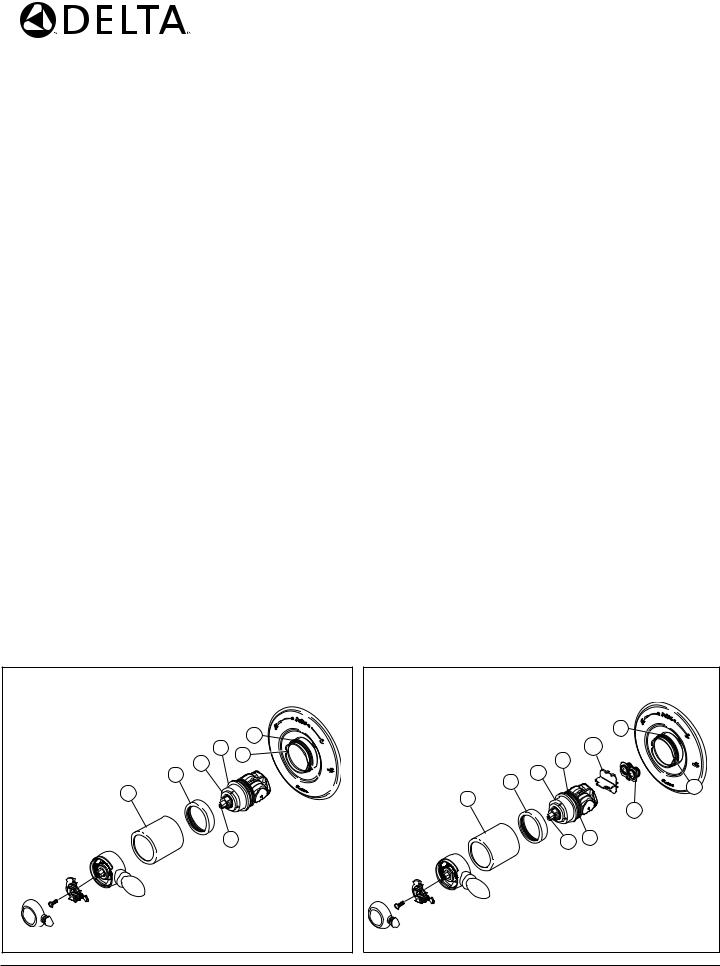
4802 |
|
|
RP48026 |
|
|
1700 &17 Cartridges |
|
8 |
|
|
Installation Instructions |
4802 |
|
|
|
1. |
Read complete instructions and familiarize yourself with the illustrations before beginning. Plumber installation is recommended. |
||
2. |
WARNING! SHUT OFF WATER SUPPLIES BEFORE DISASSEMBLINGTUB SHOWER VALVE. |
||
8 |
3. |
Remove handle. |
|
|
|||
4802 |
4. |
Pull sleeve (1) off.Then, if necessary, slide the O-ring (2) toward you just below the back of the bonnet (3) on the body. Do not pull the |
|
|
|
O-ring over the bonnet. Note: When the sleeve (1) is reinstalled, it will slide on this O-ring. |
|
5. |
WARNING: BE SURE WATER SUPPLIES ARE SHUT OFF! |
||
8 |
|
|
|
|
6. |
Unscrew the brass bonnet (3) counterclockwise. |
|
48028 |
7. |
Determine which series cartridge is currently installed in order to know which replacement cartridge to use. If the cap (4) is white, a |
|
|
|
1700 series cartridge (RP32104) is currently installed. If the cap (4) is grey, a 17 MultiChoice™ cartridge (RP46463) is currently installed. |
|
|
|
|
Note: Cartridges are not interchangeable. |
|
8. |
Remove the cartridge from the body. If a 17 MultiChoice™ cartridge is installed, place a flat head screwdriver in the notch (5) of the cap |
|
48028 |
|
|
and turn to raise out of the body.To remove 17 MultiChoice™ adapter (6), remove screw and pry out adapter. |
|
|
Note: If a 1700 cartridge is installed, do not pry the cartridge out of the body with a screwdriver. Reinstall the handle on the |
|
|
|
|
|
|
|
|
stem (7) and rotate counterclockwise while lifting the cartridge out of the slot (8) on the body. |
|
1. |
1700 Cartridge Installation: |
|
4802 |
|
|
Install the Cartridge so the wording “Hot Side” is on the left. Press into valve body, making sure the square key (9) is fully engaged with the |
|
|
slot of the body (8). Note: For back-to-back or reverse installations (hot on right, cold on left) remove the white cap and rotate 180° so |
|
|
|
that the square key is on the right. Place cap on lower housing and reinstall square key into slot. If using a 17 MultiChoice™ cartridge, see |
|
|
|
|
|
8 |
1A. |
step 1A below. If not, continue to step 2. |
|
|
|||
17 MultiChoice™ Cartridge Installation:
Press in 17 MultiChoice™ adapter (6) so that the screw is on the bottom side.Tighten screw to secure. Remove black retainer (10), and make sure all parts remain properly seated in adapter.
Install the cartridge so the wording “Hot Side” is on the left. Press into valve body, making sure the keys (9) are fully engaged with the slots of the body (8). For back-to-back or reverse installations (hot on right, cold on left) install the cartridge so the wording “HOT SIDE”
appears on the hot water inlet side.
2.Reassemble the brass bonnet (3) .
3.Slide the sleeve (1) over the O-ring.
4.See the reverse side for rotational limit stop adjustment.
5.Reinstall the handle, then proceed to step 6.
6.FLUSHYOUR SYSTEM. Turn handle to full on “hot and cold mix” position.Turn on water supplies. Check for leaks and let supply lines flush for one minute without moving handle. If you have a showerhead remove and divert water to it and flush for 30 seconds.This will remove any debris from the supply lines that can damage internal parts of the faucet and create leaks. BE SAFE! After you have finished the repair, turn on tub/shower valve to make sure COLD WATER FLOWS FIRST.
84802 84802 84802 84802 48028 48028
1700 Cartridge |
|
|
|
RP32104 |
|
|
|
|
|
|
2 |
|
|
9 |
8 |
|
|
4 |
|
|
|
|
|
|
|
3 |
|
|
|
1 |
|
|
|
|
7 |
6/26/06 |
Rev. A |
|
1 |
17 MultiChoice™ Cartridge |
|
|
RP46463 |
|
|
|
|
2 |
|
|
10 |
|
5 |
|
4 |
|
|
3 |
|
8 |
|
|
|
1 |
|
|
|
|
6 |
|
7 |
9 |
|
|
