Page 1
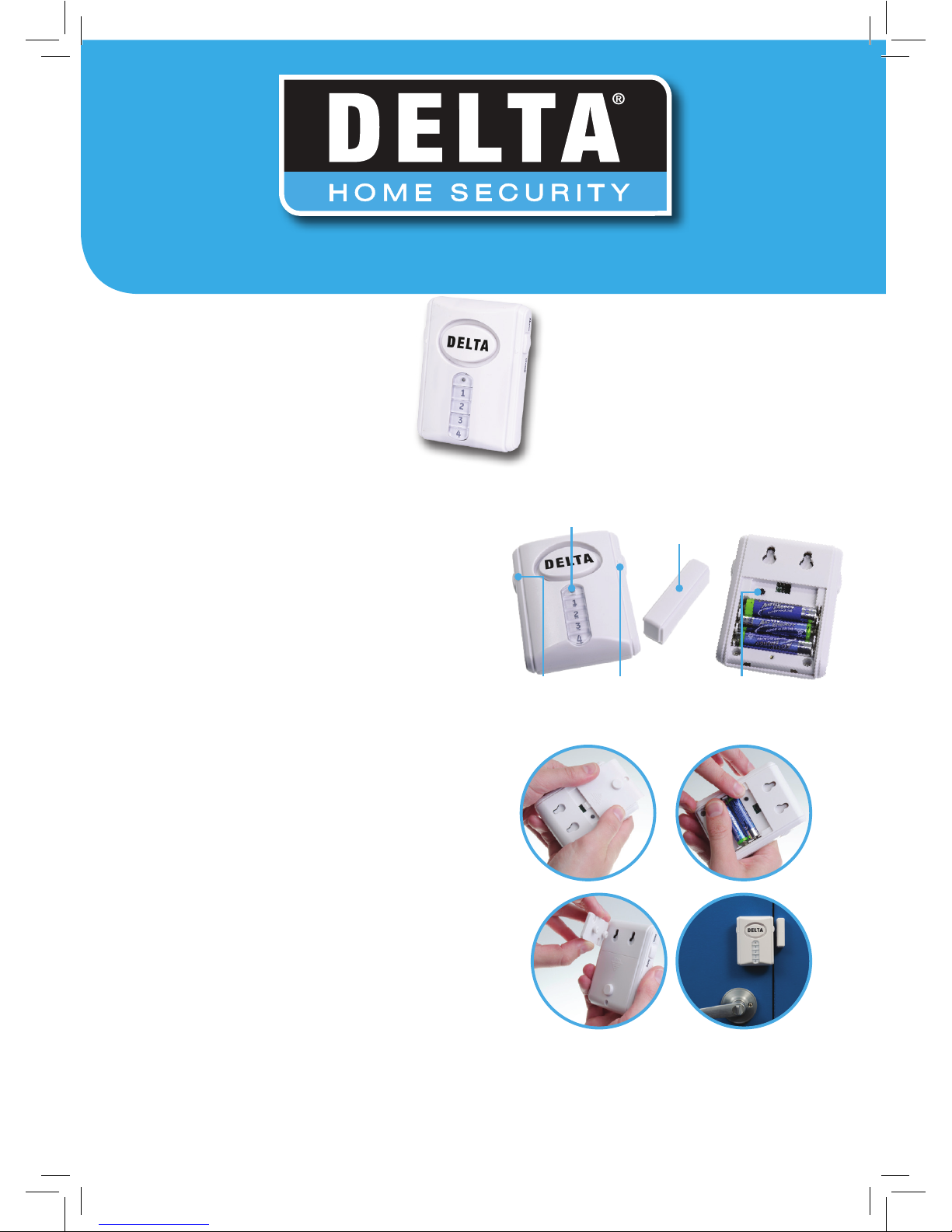
Model Number: IT414071C
MAGNETIC DOOR ALARM WITH KEYPAD
GETTING STARTED GUIDE
2. Connect the batteries
a. Open the battery panel from the back of the alarm.
b. Remove the plastic tab to activate the batteries.
1. Unpack
a. Unpack the Delta Magnetic Door Alarm with Keypad.
3. Set Your Personal Alarm Code
a. Press the “Reset” button and wait for the red light
on the front of the alarm to start ashing.
b. Input your chosen 4 digit code while the red light
is ashing.
c. The light will change to green and ash 3 times to
conrm the code has been validated.
4. Install the Alarm and Sensor
Note: Ensure the surface you are mounting to is clean and dry
before attaching the unit or magnetic sensor
a. Attach the mounting plate on to the back of the unit as
shown.
b. Find a suitable location for the alarm where the alarm
and sensor are within 2cm of each other when the door
or window is closed.
Note: The alarm should be attached to the door or window,
the sensor should be attached to the frame
c. Attach the alarm and sensor by peeling the backing off
the adhesive tape.
d. Press rmly and hold for 30 seconds to ensure a strong
adhesion.
Home/Away
Switch
Alarm/Chime
Switch
Reset Button
Keypad Magnetic
Sensor
2a
3a
4a 4b
5. Switch Off when not in Use
a. Once nished with the Magnetic Door Alarm with Keypad, ensure you turn the unit off by removing the batteries.
Note: If you will not be using the unit for an extended period, remove the batteries before storing.
Page 2
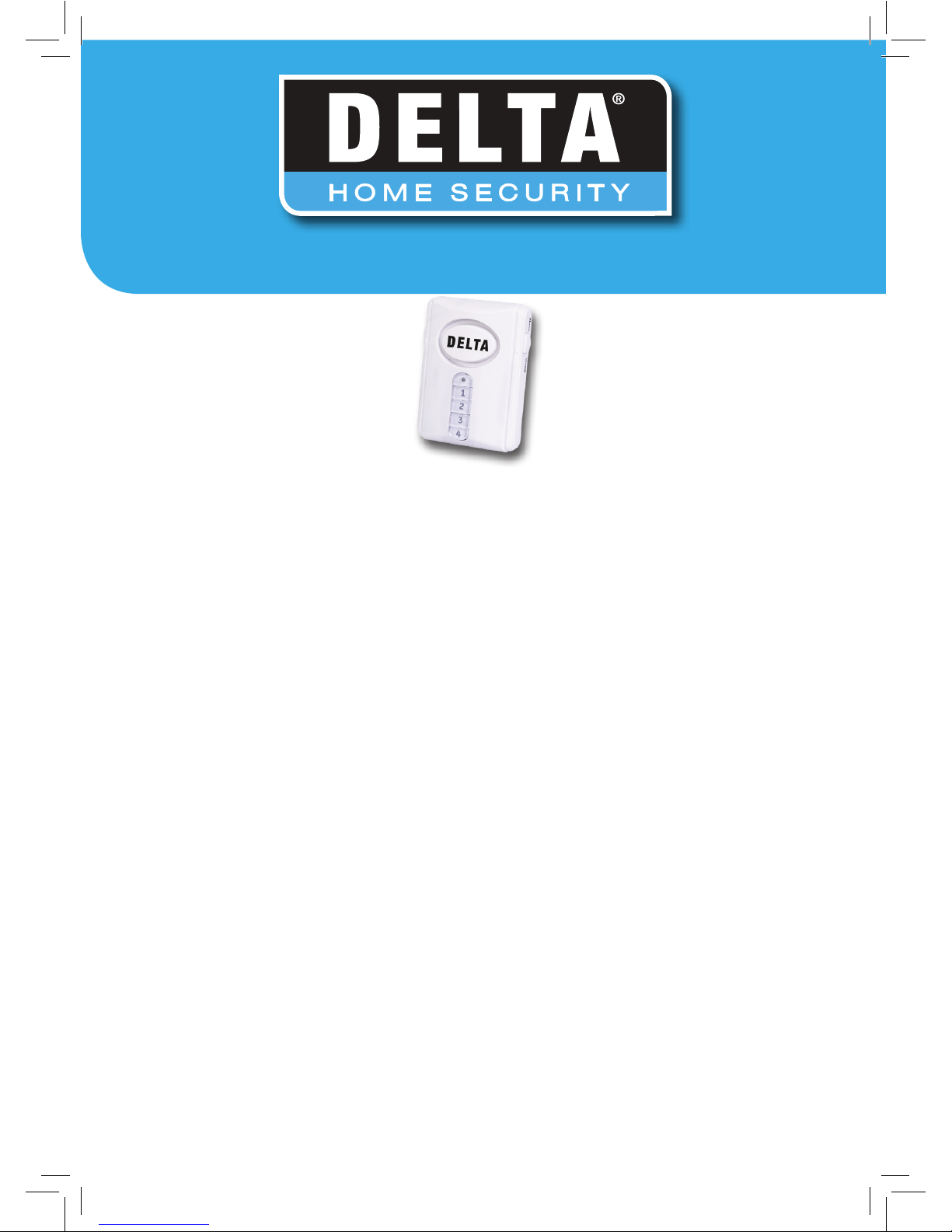
Model Number: IT414071C
MAGNETIC DOOR ALARM WITH KEYPAD
Home & Away Modes
Home mode when Home Mode is active all door/window sensors will immediately sound the alarm when opened.
Away mode will arm 45 seconds after you set it and alarm 30 seconds after it is activated. This allows you time to
exit or enter a room without sounding an alarm.
Alarm or Chime Mode
Alarm mode will set off a 120dB siren alarm sound when activated.
Chime mode will set off a chime sound when activated, ideal for small shops or ofces.
Setting The Alarm
a. Slide switch on the left side of the alarm to the “Alarm” or “Chime” position.
b. Slide the switch on the right side of the unit to “Home” or “Away” mode.
Arming The Alarm
a. Input your four digit code.
b. The light will ash green to conrm the alarm has been set.
c. If the wrong code is entered a high pitch tone will sound and the light will ash red 3 times.
Disarming The Alarm
a. Input your four digit code.
b. The light will ash green to conrm the alarm has been disarmed.
Note: The alarm can be disarmed at any point after it has been activated
Changing Your Personal Alarm Code
If you need to change your Personal Alarm Code, the steps are the same as setting it the rst time:
a. Press the “Reset” button and wait for the red light on the front of the alarm to start ashing.
b. Input and 4 digit code while the red light is ashing.
c. The light will change to green and ash 3 times to conifrm the code has been validated.
OPERATING INSTRUCTIONS
