Page 1

INSTRUCTION MANUAL
PART NO. 432-02-651-0030 - 08-31-01
Copyright © 2001 Delta Machinery
To learn more about DELTA MACHINERY
visit our website at: www.deltamachinery.com.
For Parts, Service, Warranty or other Assistance,
please call
1-800-223-7278 (In Canada call 1-800-463-3582).
Limited Edition
2-Speed Heavy Duty
Wood Shaper
(Model 43-437)
SHOWN WITH OPTIONAL
MOBILE BASE
Page 2
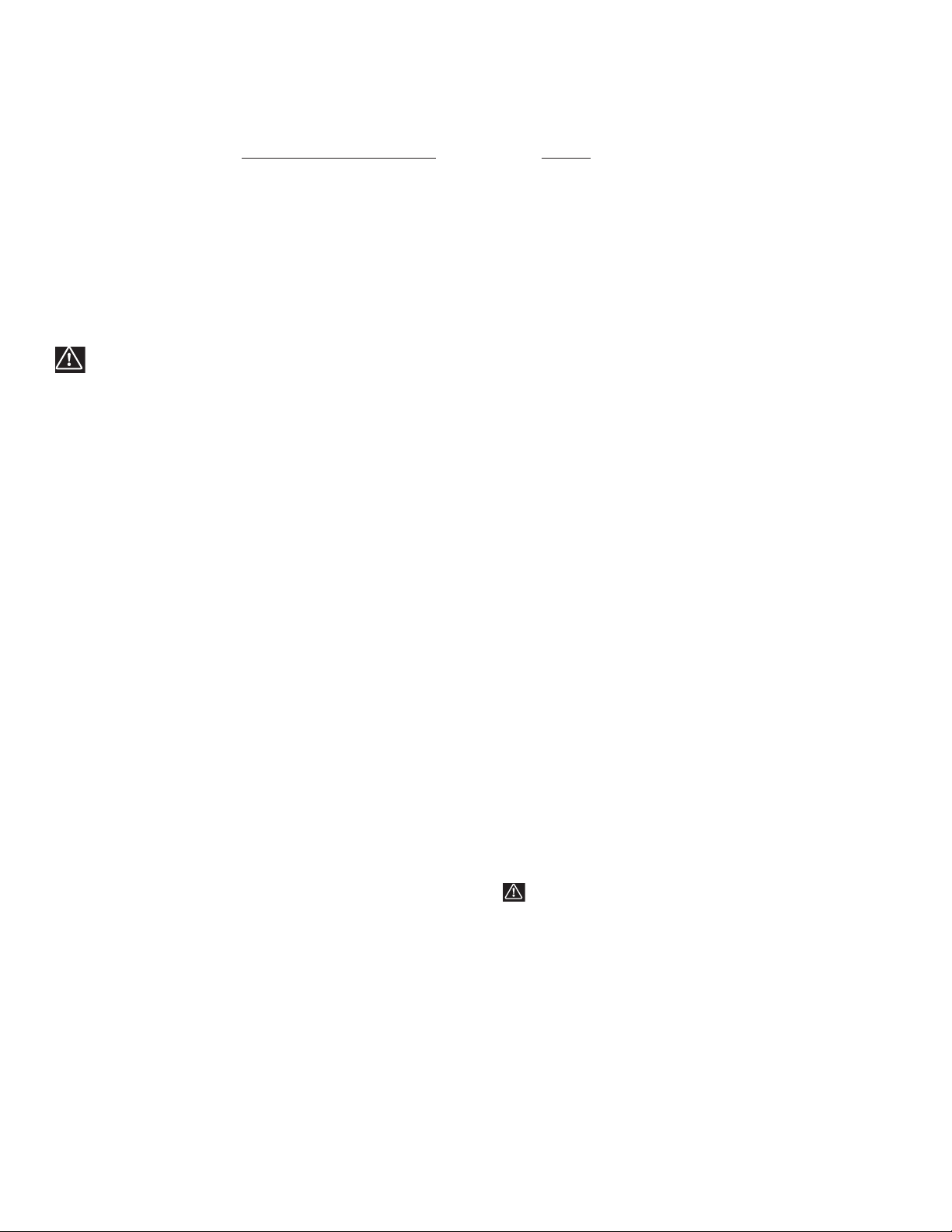
2
GENERAL SAFETY RULES
Woodworking can be dangerous if safe and proper operating procedures are not followed. As with all machinery, there are
certain hazards involved with the operation of the product. Using the machine with respect and caution will considerably
lessen the possibility of personal injury. However, if normal safety precautions are overlooked or ignored, personal injury to
the operator may result. Safety equipment such as guards, push sticks, hold-downs, featherboards, goggles, dust masks
and hearing protection can reduce your potential for injury. But even the best guard won’t make up for poor judgment,
carelessness or inattention. Always use common sense and exercise caution in the workshop. If a procedure feels
dangerous, don’t try it. Figure out an alternative procedure that feels safer. REMEMBER: Your personal safety is your
responsibility.
This machine was designed for certain applications only. Delta Machinery strongly recommends that this machine not be
modified and/or used for any application other than that for which it was designed. If you have any questions relative to a
particular application, DO NOT use the machine until you have first contacted Delta to determine if it can or should be
performed on the product.
Technical Service Manager
Delta Machinery
4825 Highway 45 North
Jackson, TN 38305
(IN CANADA: 505 SOUTHGATE DRIVE, GUELPH, ONTARIO N1H 6M7)
WARNING: FAILURE TO FOLLOW THESE RULES MAY RESULT IN SERIOUS PERSONAL INJURY.
1. FOR YOUR OWN SAFETY, READ INSTRUCTION
MANUAL BEFORE OPERATING THE TOOL. Learn the tool’s
application and limitations as well as the specific hazards
peculiar to it.
2. KEEP GUARDS IN PLACE and in working order.
3. ALWAYS WEAR EYE PROTECTION.
Wear safety glasses.
Everyday eyeglasses only have impact resistant lenses; they
are not safety glasses. Also use face or dust mask if cutting
operation is dusty. These safety glasses must conform to
ANSI Z87.1 requirements. Note: Approved glasses have Z87
printed or stamped on them.
4. REMOVE ADJUSTING KEYS AND WRENCHES. Form
habit of checking to see that keys and adjusting wrenches are
removed from tool before turning it “on”.
5. KEEP WORK AREA CLEAN. Cluttered areas and benches
invite accidents.
6. DON’T USE IN DANGEROUS ENVIRONMENT. Don’t use
power tools in damp or wet locations, or expose them to rain.
Keep work area well-lighted.
7. KEEP CHILDREN AND VISITORS AWAY. All children and
visitors should be kept a safe distance from work area.
8. MAKE WORKSHOP CHILDPROOF – with padlocks,
master switches, or by removing starter keys.
9. DON’T FORCE TOOL. It will do the job better and be safer
at the rate for which it was designed.
10. USE RIGHT TOOL. Don’t force tool or attachment to do a
job for which it was not designed.
11. WEAR PROPER APPAREL. No loose clothing, gloves,
neckties, rings, bracelets, or other jewelry to get caught in
moving parts. Nonslip footwear is recommended. Wear
protective hair covering to contain long hair.
12. SECURE WORK. Use clamps or a vise to hold work when
practical. It’s safer than using your hand and frees both hands
to operate tool.
13. DON’T OVERREACH. Keep proper footing and balance at
all times.
14. MAINTAIN TOOLS IN TOP CONDITION. Keep tools
sharp and clean for best and safest performance. Follow
instructions for lubricating and changing accessories.
15. DISCONNECT TOOLS before servicing and when chang-
ing accessories such as blades, bits, cutters, etc.
16. USE RECOMMENDED ACCESSORIES. The use of ac-
cessories and attachments not recommended by Delta may
cause hazards or risk of injury to persons.
17. REDUCE THE RISK OF UNINTENTIONAL STARTING.
Make sure switch is in “OFF” position before plugging in power
cord.
In the event of a power failure, move switch to the
“OFF” position.
18. NEVER STAND ON TOOL. Serious injury could occur if
the tool is tipped or if the cutting tool is accidentally contacted.
19. CHECK DAMAGED PARTS. Before further use of the tool,
a guard or other part that is damaged should be carefully
checked to ensure that it will operate properly and perform its
intended function – check for alignment of moving parts,
binding of moving parts, breakage of parts, mounting, and any
other conditions that may affect its operation. A guard or other
part that is damaged should be properly repaired or replaced.
20. DIRECTION OF FEED. Feed work into a blade or cutter
against the direction of rotation of the blade or cutter only.
21. NEVER LEAVE TOOL RUNNING UNATTENDED. TURN
POWER OFF. Don’t leave tool until it comes to a complete
stop.
22.
STAY ALERT, WATCH WHAT YOU ARE DOING, AND
USE COMMON SENSE WHEN OPERATING A POWER
TOOL. DO NOT USE TOOL WHILE TIRED OR UNDER THE
INFLUENCE OF DRUGS, ALCOHOL, OR MEDICATION. A
moment of inattention while operating power tools may result
in serious personal injury.
23. MAKE SURE TOOL IS DISCONNECTED FROM
POWER SUPPLY while motor is being mounted, connected or
reconnected.
24. THE DUST GENERATED by certain woods and wood
products can be injurious to your health. Always operate
machinery in well ventilated areas and provide for proper dust
removal. Use wood dust collection systems whenever possible.
25.
WARNING: SOME DUST CREATED BY POWER
SANDING, SAWING, GRINDING, DRILLING, AND OTHER
CONSTRUCTION ACTIVITIES contains chemicals known
to cause cancer, birth defects or other reproductive harm.
Some examples of these chemicals are:
· lead from lead-based paints,
· crystalline silica from bricks and cement and other
masonry products, and
· arsenic and chromium from chemically-treated lumber.
Your risk from these exposures varies, depending on how
often you do this type of work. To reduce your exposure to
these chemicals: work in a well ventilated area, and work with
approved safety equipment, such as those dust masks that
are specially designed to filter out microscopic particles.
SAVE THESE INSTRUCTIONS.
Refer to them often and use them to instruct others.
Page 3
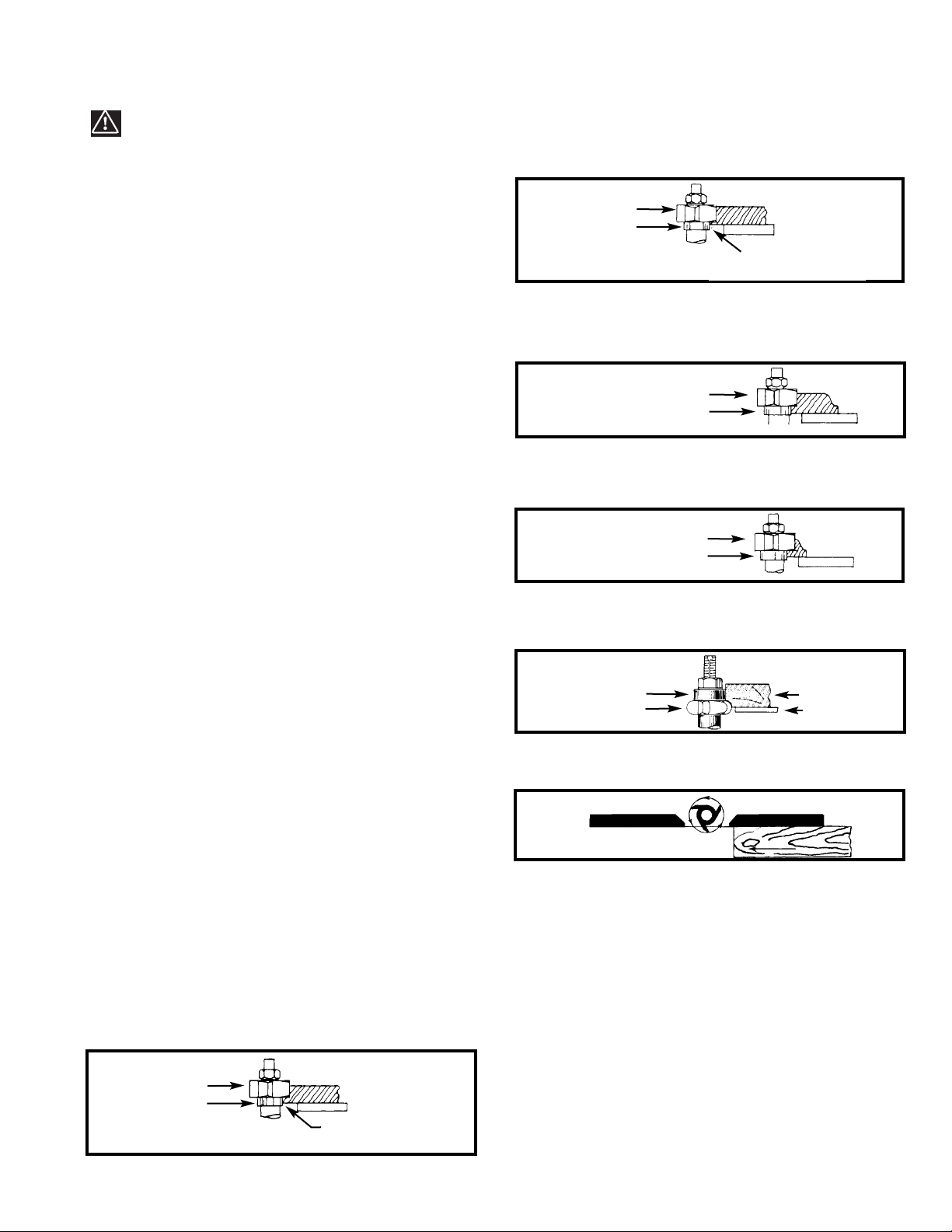
3
ADDITIONAL SAFETY RULES FOR WOOD SHAPERS
Fig. B
24. WHEN SHAPING with collars and starting pin, use work
that is fairly heavy in proportion to the cut being made (Fig.
D).
Fig. D
Fig. E
WARNING: DO NOT OPERATE YOUR WOOD
SHAPER UNTIL IT IS COMPLETELY ASSEMBLED AND INSTALLED
ACCORDING TO THE INSTRUCTIONS.
Fig. F
28. SHOULD ANY PART OF THE TOOL be missing,
damaged, or fail in any way, or should any electrical
component fail to perform properly, shut off the switch and
remove the plug from the power supply outlet. Replace any
missing, damaged, or failed parts before resuming
operation.
29. IMPORTANT: When the tool is not in use, the switch
should be locked in the “OFF” position to prevent
unauthorized use.
30. ADDITIONAL INFORMATION regarding the safe and
proper operation of this product is available from the National Safety Council, 1121 Spring Lake Drive, Itasca, IL 601433201, in the Accident Prevention Manual for Industrial
Operations and also in the Safety Data Sheets provided by
the NSC. Please also refer to the American National
Standards Institute ANSI 01.1 Safety Requirements for
Woodworking Machinery and the U.S. Department of Labor
OSHA 1912.213 Regulations.
SUFFICIENT
BEARING SURFACE
CUTTER
COLLAR
RIGHT
CUTTER
COLLAR
RIGHT
CUTTER
COLLAR
WRONG
CUTTER
COLLAR
WORK
TABLE
26. When shaping with collars and starting pin, the cutter
should be positioned below the collar when possible (Fig. F).
1 IF YOU ARE NOT thoroughly familiar with the operation
of Wood Shapers, obtain advice from your supervisor,
instructor or other qualified person.
2. FOLLOW ALL WIRING CODES and recommended
electrical connections. Make certain that the tool is properly
grounded.
3. NEVER turn the tool “ON” before clearing the table of all
objects (tools, scraps of wood, etc.).
4. DO NOT process materials less than 12" in length or 4"
in width without special supporting fixtures. Use push sticks,
featherboards, or holddowns whenever possible.
5. ALWAYS use a miter gauge and a clamp attachment
when edge shaping work less than 6" wide. Remove the
fence during this operation.
6. AVOID awkward hand positions. A sudden slip could
allow the hand to contact the cutter.
7. KEEP hands away from cutting tool.
8. NEVER run the stock between the fence and the
cutter.
9. DO NOT feed material that is warped, contains knots, or
is embedded with foreign objects, (nails or staples, etc.).
10. NEVER start the tool with the stock in contact with the
cutter.
11. NEVER reach under the table while the tool is running.
12. NEVER perform layout, assembly, or set-up work on the
table while the tool is operating.
13. KEEP cutters sharp and free from rust and pitch.
14. ADJUST THE FENCE HALVES so that the cutter
opening is never more than is required to clear the cutter.
15. ALWAYS lock the fence hardware after making fence
adjustments.
16. PROPERLY SECURE THE CUTTERS before starting
the tool.
17. DO NOT perform any operation freehand. ALWAYS use
the fence for straight shaping, the miter gauge for edge
shaping, and the starting pin and rub collars for curve
shaping.
18. ALWAYS keep the front motor access panel closed
while operating the tool.
19. WEAR HEARING PROTECTION to safeguard against
hearing loss.
20. USE GUARDS provided with the machine when
possible.
21. MAKE ALL ADJUSTMENTS with the power “OFF”.
22. BEFORE leaving the machine, make sure the work area
is clean.
23. WHEN SHAPING with collars and starting pin, the collar
MUST have sufficient bearing surface (Fig. B). The wrong
way to perform this operation is illustrated in Fig. C. Note
that the collar DOES NOT have sufficient bearing surface.
25. UNDER NO CIRCUMSTANCES should short work of
light body be shaped against the collars (Fig. E).
27. Feed workpiece against cutter rotation (Fig. G)
Fig. G
CUTTER ROTATION
FEED
Fig. C
INSUFFICIENT
BEARING SURFACE
CUTTER
COLLAR
WRONG
Page 4
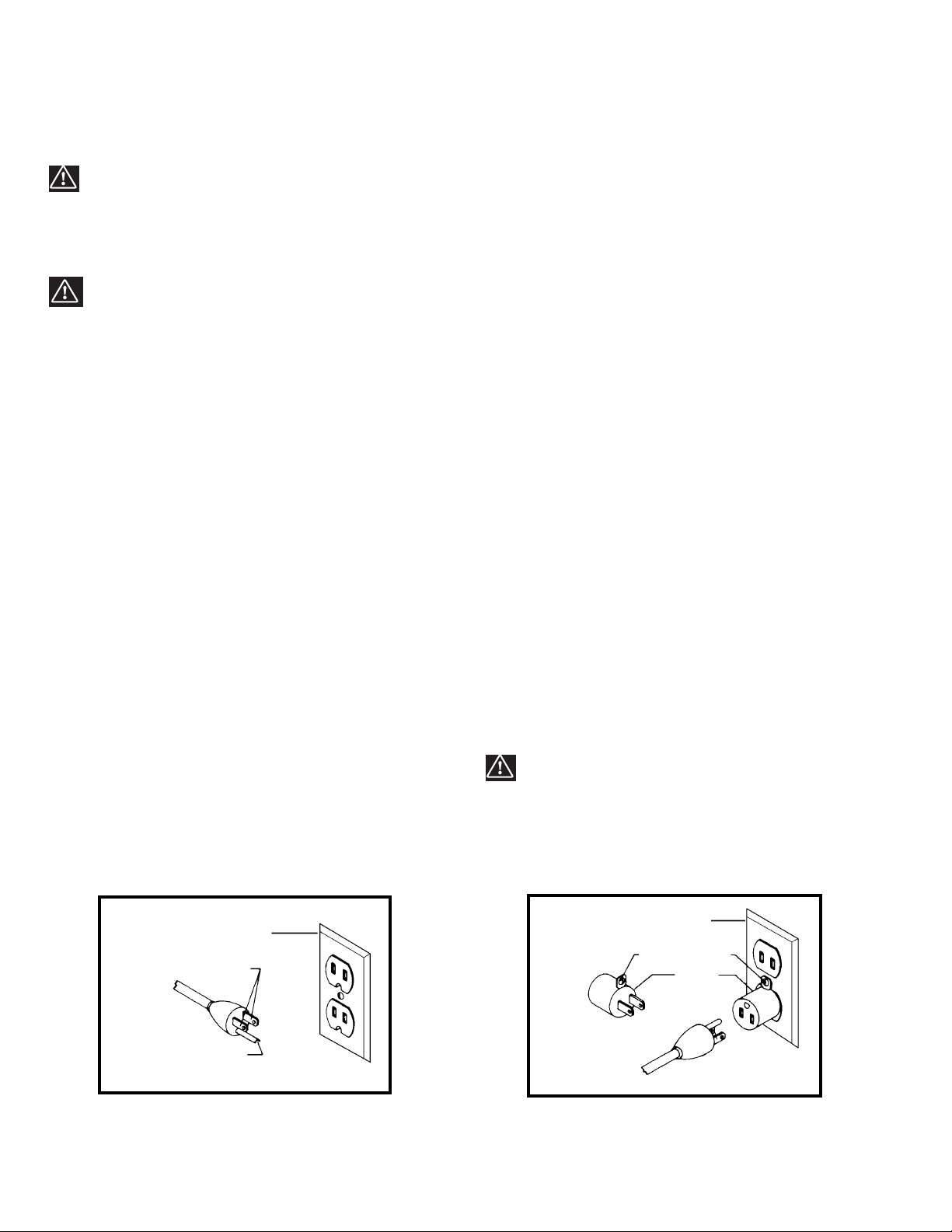
4
POWER CONNECTIONS
A separate electrical circuit should be used for your tools. This circuit should not be less than #12 wire and should be
protected with a 20 amp time lag fuse. If an extension cord is used, use only 3-wire extension cords which have 3-prong
grounding type plugs and matching receptacle which will accept the tool’s plug. Before connecting the motor to the power
line, make sure the switch is in the “OFF” position and be sure that the electric current is of the same characteristics as
indicated on the tool. All line connections should make good contact. Running on low voltage will damage the motor.
WARNING: DO NOT EXPOSE THE TOOL TO RAIN OR OPERATE THE TOOL IN DAMP LOCATIONS.
GROUNDING INSTRUCTIONS
WARNING: THIS TOOL MUST BE GROUNDED WHILE IN USE TO PROTECT THE OPERATOR FROM
ELECTRIC SHOCK.
1. All grounded, cord-connected tools:
In the event of a malfunction or breakdown, grounding
provides a path of least resistance for electric current to
reduce the risk of electric shock. This tool is equipped with
an electric cord having an equipment-grounding conductor
and a grounding plug. The plug must be plugged into a
matching outlet that is properly installed and grounded in
accordance with all local codes and ordinances.
Do not modify the plug provided - if it will not fit the outlet,
have the proper outlet installed by a qualified electrician.
Improper connection of the equipment-grounding
conductor can result in risk of electric shock. The conductor with insulation having an outer surface that is green with
or without yellow stripes is the equipment-grounding
conductor. If repair or replacement of the electric cord or
plug is necessary, do not connect the equipment-grounding conductor to a live terminal.
Check with a qualified electrician or service personnel if the
grounding instructions are not completely understood, or if in
doubt as to whether the tool is properly grounded.
Use only 3-wire extension cords that have 3-prong grounding type plugs and matching 3-conductor receptacles that
accept the tool’s plug, as shown in Fig. 1.
Repair or replace damaged or worn cord immediately.
2. Grounded, cord-connected tools intended for use on
a supply circuit having a nominal rating less than 150
volts:
If the tool is intended for use on a circuit that has an outlet
that looks like the one illustrated in Fig. 1, the tool will have
a grounding plug that looks like the plug illustrated in Fig. 1.
A temporary adapter, which looks like the adapter illustrated
in Fig. 2, may be used to connect this plug to a matching 2conductor receptacle as shown in Fig. 2 if a properly
grounded outlet is not available. The temporary adapter
should be used only until a properly grounded outlet can be
installed by a qualified electrician. The green-colored rigid
ear, lug, and the like, extending from the adapter must be
connected to a permanent ground such as a properly
grounded outlet box. Whenever the adapter is used, it must
be held in place with a metal screw.
NOTE: In Canada, the use of a temporary adapter is not
permitted by the Canadian Electric Code.
3. Grounded, cord-connected tools intended for use on
a supply circuit having a nominal rating between 150 250 volts, inclusive:
If the tool is intended for use on a circuit that has an outlet
that looks like the one illustrated in Fig. 3, the tool will have
a grounding plug that looks like the plug illustrated in Fig.
3. Make sure the tool is connected to an outlet having the
same configuration as the plug. No adapter is available or
should be used with this tool. If the tool must be
reconnected for use on a different type of electric circuit,
the reconnection should be made by qualified service
personnel; and after reconnection, the tool should comply
with all local codes and ordinances.
WARNING: IN ALL CASES, MAKE CERTAIN
THE RECEPTACLE IN QUESTION IS PROPERLY
GROUNDED. IF YOU ARE NOT SURE, HAVE A
QUALIFIED ELECTRICIAN CHECK THE
RECEPTACLE.
Fig. 1
GROUNDED OUTLET BOX
CURRENT
CARRYING
PRONGS
GROUNDING BLADE
IS LONGEST OF THE 3 BLADES
Fig. 2
GROUNDED OUTLET BOX
GROUNDING
MEANS
Page 5
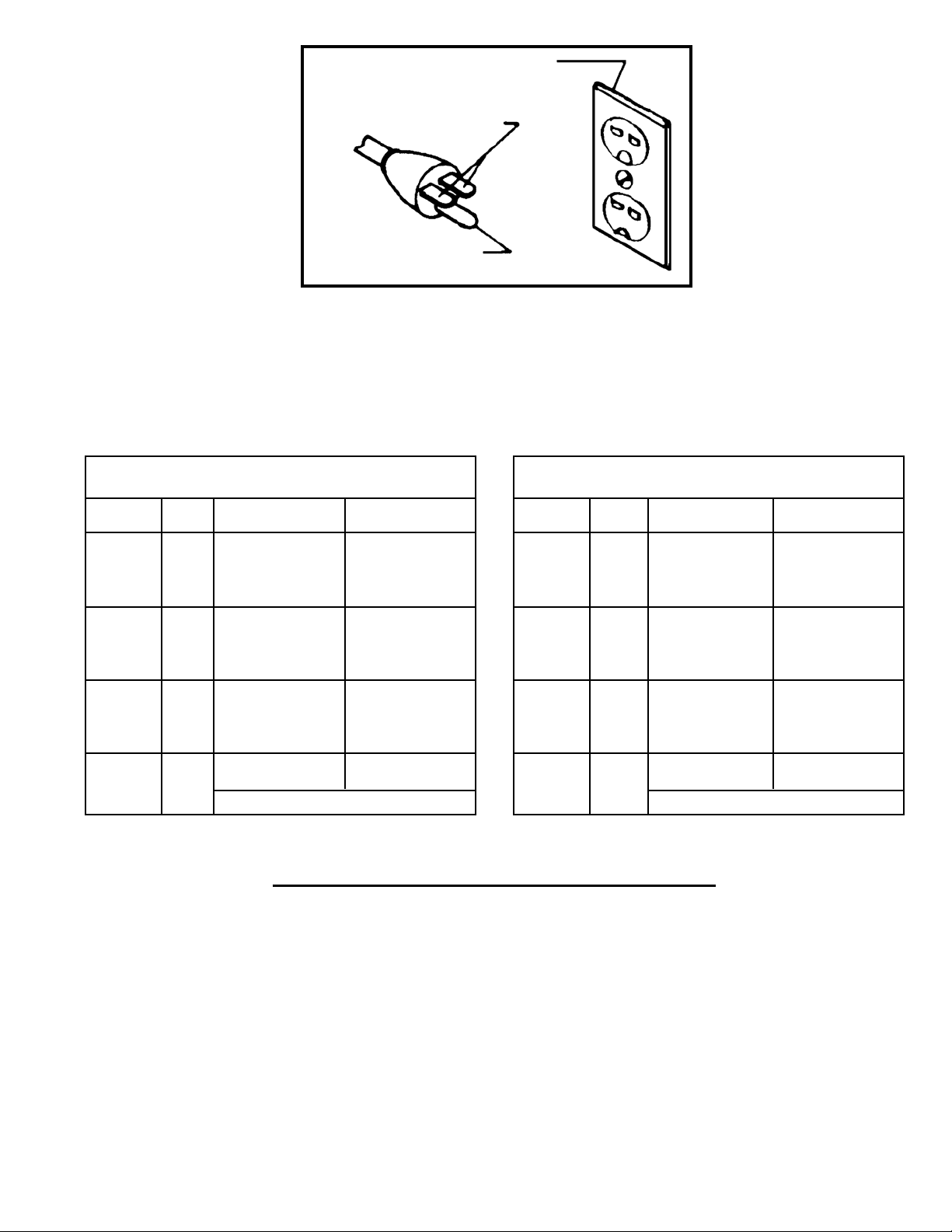
5
GROUNDED OUTLET BOX
CURRENT CARRYING PRONGS
GROUNDING BLADE
IS LONGEST OF THE 3 BLADES
Fig. 3
Use proper extension cords. Make sure your extension cord is in good condition and is a 3-wire extension cord which
has a 3-prong grounding type plug and matching receptacle which will accept the tool’s plug. When using an
extension cord, be sure to use one heavy enough to carry the current of the tool. An undersized cord will cause a
drop in line voltage, resulting in loss of power and overheating. Fig. 4 and 5 show the correct gauge to use depending
on the cord length. If in doubt, use the next heavier gauge. The smaller the gauge number, the heavier the cord.
EXTENSION CORDS
Fig. 4
Fig. 5
MINIMUM GAUGE EXTENSION CORD
RECOMMENDED SIZES FOR USE WITH STATIONARY ELECTRIC TOOLS
Ampere Total Length Gauge of
Rating Volts of Cord in Feet Extension Cord
0-6 120
up to
25 18 AWG
0-6 120 25-50 16 AWG
0-6 120 50-100 16 AWG
0-6 120 100-150 14 AWG
6-10 120
up to
25 18 AWG
6-10 120 25-50 16 AWG
6-10 120 50-100 14 AWG
6-10 120 100-150 12 AWG
10-12 120
up to
25 16 AWG
10-12 120 25-50 16 AWG
10-12 120 50-100 14 AWG
10-12 120 100-150 12 AWG
12-16 120
up to
25 14 AWG
12-16 120 25-50 12 AWG
12-16 120
GREATER THAN 50 FEET NOT RECOMMENDED
MINIMUM GAUGE EXTENSION CORD
RECOMMENDED SIZES FOR USE WITH STATIONARY ELECTRIC TOOLS
Ampere Total Length Gauge of
Rating Volts of Cord in Feet Extension Cord
0-6 240
up to
50 18 AWG
0-6 240 50-100 16 AWG
0-6 240 100-200 16 AWG
0-6 240 200-300 14 AWG
6-10 240
up to
50 18 AWG
6-10 240 50-100 16 AWG
6-10 240 100-200 14 AWG
6-10 240 200-300 12 AWG
10-12 240
up to
50 16 AWG
10-12 240 50-100 16 AWG
10-12 240 100-200 14 AWG
10-12 240 200-300 12 AWG
12-16 240
up to
50 14 AWG
12-16 240 50-100 12 AWG
12-16 240
GREATER THAN 100 FEET NOT RECOMMENDED
UNPACKING AND CLEANING
Carefully unpack the tool from the shipping container. Clean all loose parts and remove the protective coating from the
machined surface of the tool. This coating may be removed with a soft cloth moistened with kerosene (do not use acetone,
gasoline, or lacquer thinner for this purpose).
OPERATING INSTRUCTIONS
FOREWORD
Delta Model 43-437 is a heavy duty, 2-speed wood shaper. The 3 HP single-phase motor provides ample power to perform all
shaping operations. It has a unitized drive mechanism, a rugged spindle assembly, and a large table. The tool will operate in both
forward and reverse at 7,000 and 10,000 RPM.
NOTICE: THE MANUAL COVER PHOTO ILLUSTRATES THE CURRENT PRODUCTION
MODEL. ALL OTHER ILLUSTRATIONS ARE REPRESENTATIVE ONLY AND MAY NOT
DEPICT THE ACTUAL COLOR, LABELING, OR ACCESSORIES.
Page 6

6
4. 10" Wide Cast Iron Extension Wings (2)
5. Wrenches (2)
6. 7/16-20 x 1" Hex Cap Screws (6) for mounting
extension wings
7. 7/16"Flat Washers (6) for mounting extension wings
8. Handwheel
9. Key for Handwheel
10. Lock Knob
11. Safe Guard II Spindle Guard
12. 3/4" I.D. Washer (2)
13. 3/4" I.D. x 1/2" Thick Collar
14. 3/4" I.D. x 3/4" Thick Collar
15. 3/4" I.D. x 1" Thick Collar
16. Spindle Nut
17. Keyed Washer
18. Spindle
19. Tie Rod
20. Tie Rod Nut
21. Keps Nut (2) for mounting switch to switchmounting bracket
22. 10-32 x 1/2"Phillips Head Screw (2) for mounting
switch to switch-mounting bracket
23. 1/4-20 Flange Nut (4) for mounting switch
mounting bracket to shaper
24. 1/4-20 x 7/8" Truss Head Machine Screw (4) for
mounting switch mounting bracket to shaper
25. Switch Adapter Plate (2) for mounting switch
mounting bracket to shaper
26. Starting Pin
Fig. 7
4
5
6
7
16
13
14
15
17
18
19
20
12
11
10
9
8
21
22
23
24
26
25
CARTON CONTENTS
Page 7

7
Fig. 6
Fig. 7
A
B
C
D
B
E
Fig. 8
ATTACHING EXTENSION
WINGS TO SHAPER TABLE
Attach the extension wing (A) Fig. 8 to shaper table (B) using
three 7/16-20 x 1" hex head screws (C) and flat washers (D).
Use a straight edge (E) Fig. 8 to level the extension wing
with the shaper table before tightening the three screws (C).
Attach and level the remaining extension wing.
B
A
C
D
E
D
Fig. 9
Fig. 10
1. The on/off switch (A) Fig. 9 and switch mounting bracket (B) are shipped inside the shaper cabinet. Open the side door of
the shaper cabinet, remove the switch package, and remove all packaging material.
2. Position the switch mounting bracket (B) Fig. 10 with the holes (C) over hole (D) in the shaper cabinet (E). Fasten the
bracket (B) to the cabinet (E) using the four 1/4-20 x 7/8" truss head screws (F) Fig. 9, 1/4-20 flange nuts (G) and the two switch
adapter plates (H).
G
F
H
G
H
F
B
A
L
K
B
D
E
C
C
ATTACHING SWITCH BRACKET AND ON/OFF SWITCH
ASSEMBLY INSTRUCTIONS
WARNING: FOR YOUR OWN SAFETY, DO NOT CONNECT THE TOOL TO THE POWER SOURCE UNTIL THE
TOOL IS COMPLETELY ASSEMBLED, AND YOU READ AND UNDERSTAND THE ENTIRE INSTRUCTION
MANUAL.
ATTACHING SPINDLE RAISING AND LOWERING HANDWHEEL
1. Insert key (A) Fig. 6 into slot in spindle raising and lowering shaft (B).
2. Place the handwheel (C) Fig. 6 on the spindle shaft (B). Fit the key (A) into the slot (D) in the handwheel. Insert the set screw
that holds the handwheel to the shaft. Tighten the screw firmly against the key.
3. Thread the lock knob (E) Fig. 7 into the spindle shaft (B).
Page 8

8
Fig. 12
Fig. 13
ATTACHING AND CHANGING SPINDLES
1. DISCONNECT TOOL FROM POWER SOURCE.
2. Thread one end of the tie rod (A) Fig. 12 into the threaded hole in the bottom of the spindle (B).
3. Insert tie rod and spindle into the spindle cartridge. Line up the pin (C) Fig. 13 with the notch (D) in the spindle.
4. Thread nut (E) Figs. 12 and 15 on the bottom end of the tie rod (A).
5. Use a wrench on the flats (F) Fig. 14 to hold the spindle while tightening the nut (E) Fig. 15 on the bottom of the tie rod.
Fig. 14
Fig. 15
A
B
D
C
F
A
E
E
Fig. 11B
NOTE: Position the switch adapter plates (H) inside the shaper cabinet (Fig. 11).
4. Attach the on/off switch (A) Fig. 9 to the switch mounting bracket (B) Fig. 11B, through the two holes (J). Use two #10-32
x 1/2" Phillips head screws (K) Fig. 9 and secure with #10-32 Keps nuts (L).
Fig. 11
H
H
B
J
Page 9

9
Fig. 18
Fig. 19
1. Disconnect tool from power source.
2. Three different collars (A) Fig. 17 are supplied with the 43-437 shaper. These collars allow the cutter and/or the 4-1/2"
diameter spindle guard to be positioned at various locations on the spindle.
3. When attaching cutters to the spindle, position the cutter as close to the bottom of the spindle as possible. This action will
reduce the possibility of spindle run-out, which can affect the appearance of the cut.
4. Determine which, if any, collars are needed. Then attach the cutter (B) Fig. 18, keyed washer (C), and spindle nut (D) (Figs.
17 and 19). Place one wrench on the flats (A) on top of the spindle and one wrench on the spindle nut (D). Tighten as shown in
Fig. 19.
6. IMPORTANT: Always place “keyed” washer (C) Fig. 18 on spindle before screwing on nut (D). The “keyed” washer (C)
prevents the nut (D) from loosening when the spindle turns counterclockwise.
ATTACHING CUTTERS AND COLLARS TO SPINDLE
A
D
C
B
Fig. 17
A
C
D
Fig. 16
ATTACHING TABLE INSERTS
Three table inserts are provided for various size cutters, (Fig. 16).
The large insert is adjustable. To set it flush with the table:
1. Remove the three slotted head screws (A) Fig. 16.
2. Use a screwdriver to turn the three adjusting screws (B)
Fig.16 until the insert is flush with the table.
3. Replace the slotted head screws (A).
A
B
B
D
Page 10

10
Fig. 25
RAISING AND LOWERING SPINDLE
The spindle can be raised or lowered by loosening lock knob (A) Fig. 25, and turning handwheel (B). To raise the
spindle height, turn the handwheel (B) clockwise. To lower the spindle height, turn handle (B) counterclockwise.
The scale (C) Fig. 25 indicates the spindle travel range from 0" to 3" and is marked in 1/16" increments. Minor
cutter height adjustments can be measured using the pointer (D) along the scale (C). CAUTION: Always tighten lock
knob (A) after adjusting spindle height.
D
C
A
B
STARTING AND STOPPING THE TOOL
To start the machine, push “ON” button (A) Fig. 23. To stop the machine, push “OFF” button (B).
IMPORTANT: When the tool is not in use, the switch should be locked in the “OFF” position to prevent unauthorized
use, using a padlock (C) Fig. 24 with a 3/16" diameter shackle.
OPERA
TING CONTROLS
AND
ADJUSTMENTS
Fig. 23
A
C
B
Fig. 20
Fig. 21
Fig. 22
ATTACHING SPINDLE GUARD
A 4-1/2” spindle guard is supplied with the 43-437.
CAUTION: The diameter of the spindle guard should be at least 1" more than the maximum cutting circle of the
shaper cutter and the height of the guard should not exceed 1/4" above the material.
To attach spindle guard:
1.
DISCONNECT TOOL FROM POWER SOURCE.
2. Place one of the 3/4" I.D. washers (A) on the spindle (Fig.20).
3. Place the spindle guard (B) Fig. 21 on the spindle. Install the other washer (C) and the “keyed” washer (D) on the spindle.
4. Thread the spindle nut (E) Fig. 22 on the spindle. Place one wrench on the flats at the top of the spindle and one wrench
on spindle nut (E) and tighten.
5. IMPORTANT: Always place the “keyed” washer (D) Fig. 21, on the spindle before screwing on the spindle nut (E)
Fig. 22. The “keyed” washer (D) Fig.21 prevents the spindle nut (E) Fig. 22 from loosening when the spindle turns
counterclockwise.
B
C
D
Fig. 24
A
E
Page 11

11
Fig. 26
Fig. 27
CHANGING SPEEDS AND ADJUSTING BELT TENSION
The tool is supplied with a 2-step motor pulley and a 2-step spindle pulley that provide spindle speeds of 7,000 and 10,000
RPM. With the belt on the largest step of the motor pulley and the smallest step of the spindle pulley, the spindle speed will be
10,000 RPM. With the belt on the smallest step of the motor pulley and the largest step of the spindle pulley, the spindle speed
will be 7,000 RPM.
A chart (Y) Fig. 26 that illustrates the correct belt placement for 7,000 or 10,000 RPM is located on the inside panel of the motor
access door.
To change speeds and adjust belt tension:
1. Disconnect tool from power source.
2.
Open motor access door (Y) Fig. 26.
3. Loosen the thumb screw (A) Fig. 27. Release tension on the belt by moving the lever (B) to the left. Position the belt (C) on
the desired steps of the spindle pulley (D) and the motor pulley (E), and apply belt tension by moving the lever (B) to the right.
When the desired belt tension is attained, tighten the thumb screw (A).
4. Proper belt tension is approximately a 3/32" deflection when using light finger pressure on the belt between pulleys.
IMPORTANT: Pulleys (D) and (E) Fig. 27 should always be aligned with each other to provide maximum belt performance and reduce
belt wear. To check pulley alignment, refer to section “REPLACING SPINDLE CARTRIDGE”.
REVERSING SPINDLE ROTATION
Caution: Disconnect tool from power source.
The motor is equipped with a reversing switch (X) Fig. 26, located on the motor junction box.
CAUTION: Never attempt to reverse the rotation of the spindle with the motor running.
X
Y
C
E
D
B
A
OPERATIONS
The following examples show set-up and operational procedures when using the fence, miter gauge, collars, and starting pin.
Please review this information carefully before turning on the power to avoid personal injury and/or damage to the machine.
SHAPING WHEN USING THE
FENCE AS A GUIDE
Using the fence is the safest and most satisfactory method
of shaping. Most straight work can be shaped using the
fence described below.
1. For average work, where a portion of the original edge
of the work is not touched by the cutter, both the front and
rear fences are in a straight line (Fig. 28).
2. When the shaping operation removes the entire edge of
the work (jointing or making a full bead), the shaped edge
will not be supported by the rear fence when both fences are
in line (Fig. 29). In this case, the work should be advanced to
the position shown in Fig. 29 and stopped.
Fig. 28
Fig. 29
Page 12

12
Fig. 36
Fig. 37
Fig. 34
POSITION OF COLLARS
1. The collars may be used in any of three positions:
above, below, or between two cutters.
2. When the collar is used below the cutter (Fig. 35), the
operator can see the progress of the cut. NOTE: Any
accidental lifting of the work will gouge the wood and ruin
the workpiece.
3. When the collar is used above the cutter (Fig. 36), the
operator will be unable to see the cut. However, the
advantage in this method is that the cut is not affected by
slight variations in the thickness of the stock. Also,
accidental lifting of the work will not gouge the workpiece.
Simple correction for the mistake is to repeat the operation.
4. The collar between cutters method (Fig. 37) has the
advantages of the first two methods and is frequently used
when both edges of the work are to be shaped.
Fig. 35
Fig. 30
3. The rear fence should then be advanced to contact the
work (Fig. 30), putting it in line with the cutting circle
.
SHAPING WITH COLLARS
AND STARTING PIN
When shaping with collars and starting pin, follow the rules
below for superior finishing and safety in operation.
Fig. 31
Fig. 32
1. Free the collars of ALL gum or other substances, and
make sure that they are smooth.
2. Check to see that the edge of the work is smooth. ANY
irregularity in the surface that rides against the collar will be
duplicated on the moulded surface.
3. A portion of the edge of the work MUST remain
untouched by the cutters in order that the collar will have
sufficient bearing surface. The wrong method is shown in
Fig. 31, while Fig. 32 illustrates the right method.
4. The work MUST be fairly heavy in proportion to the cut
being made (Fig. 33). Under NO circumstances should short
work of light body be shaped against the collars (Fig. 34).
5. When shaping with collars and starting pin, use the
spindle guard supplied with the tool.
Fig. 33
Page 13

13
END SHAPING
Maintain sufficient support of the workpiece during all shaping operations. When end shaping a workpiece that is not long
enough to be sufficiently supported halfway through the cut, USE A MITER GAUGE OR BACK-UP BLOCK (Figs. 38 and 39).
WARNING: Shaping a narrow workpiece without sufficient support could result in serious injury.
The infeed fence assembly must be parallel to the miter slot when using the miter gauge. Adjust the outfeed fence so that it will
not contact the workpiece after it has passed the cutter. Place the workpiece firmly against the miter gauge and infeed fence
and feed the cutter by pushing the miter gauge.
WARNING: Failure to hold the workpiece firmly against the miter gauge during the cut could result in slippage of the
workpiece, causing serious personal injury and/or damage to the workpiece.
CROSS GRAIN SHAPING
Shaping across the grain will usually cause some splitting at the end of the cut. Feeding the workpiece slowly across the
cutter at the end of the cut can minimize the splitting. Shape the cross-grain cuts first. Shaping with the grain last will usually
remove the splintered end.
SHAPING NARROW MATERIAL
Clamp a support (Fig. 40) to the tool when shaping narrow material (less than 3" wide) Feed the workpiece under this support
with a push stick. NOTE: The push stick should be slightly narrower and thinner than the workpiece.
WARNING: Shaping narrow material without proper support and push stick could result in serious injury.
Fig. 38
Fig. 39
Fig. 40
Fig.41
STARTING PIN
1. The tool is supplied with a tapered starting pin (A) Fig.
41, which is used as a support when starting the cut. The
starting pin (A) is placed in one of the tapered holes (B) in the
table.
2. Place the work in the first position using the guide pin as
a support (Fig. 42). Swing the work into the cutter as shown
in the second position (Fig. 42). The work will be supported
by the collar and starting pin (Fig. 42).
3. After the cut has started, swing the work free of the
starting pin and let it ride only against the collar (third
position, Fig. 43). ALWAYS FEED WORKPIECE AGAINST
THE ROTATION OF THE CUTTER.
IMPORTANT: Advancing the work to the cutter without
the side support of the starting pin will provide serious
kickback. ALWAYS USE THE STARTING PIN.
A
B
Fig. 42
Fig. 43
BACK-UP BLOCK
Warning:
Keep Hands
Away from Cutter
Warning:
Keep Hands
Away from Cutter
MITER GUAGE
PUSH STICK
Slightly narrower and
thinner than workpiece
WORK SUPPORT
WORKPIECE
WARNING;
KEEP HANDS
AWAY FROM
CUTTER
E
Page 14

14
PARTS, SERVICE OR WARRANTY ASSISTANCE
All Delta Machines and accessories are manufactured to high quality standards and are serviced by a network of PorterCable · Delta Factory Service Centers and Delta Authorized Service Stations. To obtain additional information regarding
your Delta quality product or to obtain parts, service, warranty assistance, or the location of the nearest service outlet,
please call 1-800-223-7278 (In Canada call 1-800-463-3582).
Fig. 44
A
Fig. 45
F
E
G
D
ACCESSORIES
A complete line of accessories is available from your Delta Supplier, Porter-Cable · Delta Factory Service Centers, and Delta
Authorized Service Stations. Please visit our Web Site www
.deltamachinery.com
for a catalog or for the name of your
nearest supplier.
WARNING: Since accessories other than those offered by Delta have not been tested
with this product, use of such accessories could be hazardous. For
safest operation, only
Delta recommended accessories should be used with this product.
REPLACING SPINDLE CARTRIDGE
1. Disconnect tool from power source.
2. IMPORTANT: When replacing the spindle cartridge, loosen bolt (A) Fig. 44. Remove the cartridge. Insert new cartridge.
Tighten bolt (A) Fig. 44, ONLY 7 TO 10 foot pounds.
3. The spindle pulley (D) Fig. 45, and motor pulley (E) should always be aligned with each other to provide maximum belt
performance and to reduce belt wear. To check the pulley alignment, place a straight edge against the underside of both pulleys
(Fig. 45). If an adjustment is necessary, loosen the set screw (F) and move the motor pulley up or down until the two pulleys (D)
and (E) are aligned. Tighten the set screw.
4. Proper belt tension is approximately a 3/32" deflection when using light finger pressure on the belt between pulleys (D) and
(E) Fig. 45.
Page 15

15
Two Year Limited Warranty
Delta will repair or replace, at its expense and at its option, any Delta machine, machine part, or machine accessory which
in normal use has proven to be defective in workmanship or material, provided that the customer returns the product
prepaid to a Delta factory service center or authorized service station with proof of purchase of the product within two
years and provides Delta with reasonable opportunity to verify the alleged defect by inspection. Delta may require that
electric motors be returned prepaid to a motor manufacturer’s authorized station for inspection and repair or replacement.
Delta will not be responsible for any asserted defect which has resulted from normal wear, misuse, abuse or repair or
alteration made or specifically authorized by anyone other than an authorized Delta service facility or representative. Under
no circumstances will Delta be liable for incidental or consequential damages resulting from defective products. This
warranty is Delta’s sole warranty and sets forth the customer’s exclusive remedy, with respect to defective products; all
other warranties, express or implied, whether of merchantability, fitness for purpose, or otherwise, are expressly
disclaimed by Delta.
Printed in U.S.A.
Page 16

16
The following are trademarks of PORTER-CABLE
·
DELTA (Las siguientes son marcas registradas de PORTER-CABLE S.A.): BAMMER
®
,
INNOVATION THAT WORKS
®
, JETSTREAM®, LASERLOC®, OMNIJIG®, POCKET CUTTER®, PORTA-BAND®, PORTA-PLANE®, PORTER-
CABLE
®
, QUICKSAND®, SANDTRAP®, SAW BOSS®, SPEED-BLOC®, SPEEDMATIC®, SPEEDTRONIC®, STAIR-EASE®, THE PROFESSIONAL
EDGE®, THE PROFESSIONAL SELECT®, TIGER CUB®, TIGER SAW®, TORQBUSTER®, WHISPER SERIES®, DURATRONIC™, FLEX™,
FRAME SAW™, MICRO-SET™, MORTEN™, NETWORK™, RIPTIDE™, TRU-MATCH™, WOODWORKER’S CHOICE™, THE AMERICAN
WOOD SHOP™ (design) , AUTO-SET™, B.O.S.S.™, BUILDER’S SAW™, CONTRACTOR’S SAW™, DELTA™, DELTACRAFT™,
HOMECRAFT™, JET-LOCK™, KICKSTAND™, THE LUMBER COMPANY™ (design). MICRO-SET™, Q3™, QUICKSET II™, QUICKSET
PLUS™, SAFEGUARD II™, SANDING CENTER™, SIDEKICK™, UNIFENCE™, UNIGUARD™, UNIRIP™, UNISAW™, VERSA-FEEDER™ .
Trademarks noted with ™ and ® are registered in the United States Patent and Trademark Office and may also be registered in other
countries. Las Marcas Registradas con el signo de ™ y ® son registradas por la Oficina de Registros y Patentes de los Estados Unidos y
también pueden estar registradas en otros países.
PORTER-CABLE • DELTA SERVICE CENTERS
(CENTROS DE SERVICIO DE PORTER-CABLE
• DELTA)
Parts and Repair Service for Porter-Cable •Delta Power Tools are Available at These Locations
(Obtenga Refaccion de Partes o Servicio para su Herramienta en los Siguientes Centros de Porter-Cable
•
Delta)
Authorized Service Stations are located in many large cities. Telephone 800-438-2486 or 731-541-6042 for assistance locating one.
Parts and accessories for Porter-Cable
·
Delta products should be obtained by contacting any Porter-Cable·Delta Distributor, Authorized
Service Center, or Porter-Cable·Delta Factory Service Center. If you do not have access to any of these, call 800-223-7278 and you will
be directed to the nearest Porter-Cable
·
Delta Factory Service Center. Las Estaciones de Servicio Autorizadas están ubicadas en muchas
grandes ciudades. Llame al 800-438-2486 ó al 731-541-6042 para obtener asistencia a fin de localizar una. Las piezas y los accesorios
para los productos Porter-Cable
·
Delta deben obtenerse poniéndose en contacto con cualquier distribuidor Porter-Cable·Delta, Centro
de Servicio Autorizado o Centro de Servicio de Fábrica Porter-Cable
·
Delta. Si no tiene acceso a ninguna de estas opciones, llame al
800-223-7278 y le dirigirán al Centro de Servicio de Fábrica Porter-Cable
·
Delta más cercano.
ARIZONA
Tempe 85282 (Phoenix)
2400 West Southern Avenue
Suite 105
Phone: (602) 437-1200
Fax: (602) 437-2200
CALIFORNIA
Ontario 91761 (Los Angeles)
3949A East Guasti Road
Phone: (909) 390-5555
Fax: (909) 390-5554
San Leandro 94577 (Oakland)
3039 Teagarden Street
Phone: (510) 357-9762
Fax: (510) 357-7939
FLORIDA
Davie 33314 (Miami)
4343 South State Rd. 7 (441)
Unit #107
Phone: (954) 321-6635
Fax: (954) 321-6638
Tampa 33609
4538 W. Kennedy Boulevard
Phone: (813) 877-9585
Fax: (813) 289-7948
GEORGIA
Forest Park 30297 (Atlanta)
5442 Frontage Road,
Suite 112
Phone: (404) 608-0006
Fax: (404) 608-1123
ILLINOIS
Addison 60101 (Chicago)
311 Laura Drive
Phone: (630) 628-6100
Fax: (630) 628-0023
Woodridge 60517 (Chicago)
2033 West 75th Street
Phone: (630) 910-9200
Fax: (630) 910-0360
MARYLAND
Elkridge 21075 (Baltimore)
7397-102 Washington Blvd.
Phone: (410) 799-9394
Fax: (410) 799-9398
MASSACHUSETTS
Braintree 02185 (Boston)
719 Granite Street
Phone: (781) 848-9810
Fax: (781) 848-6759
Franklin 02038 (Boston)
Franklin Industrial Park
101E Constitution Blvd.
Phone: (508) 520-8802
Fax: (508) 528-8089
MICHIGAN
Madison Heights 48071 (Detroit)
30475 Stephenson Highway
Phone: (248) 597-5000
Fax: (248) 597-5004
MINNESOTA
Minneapolis 55429
5522 Lakeland Avenue North
Phone: (763) 561-9080
Fax: (763) 561-0653
MISSOURI
North Kansas City 64116
1141 Swift Avenue
P.O. Box 12393
Phone: (816) 221-2070
Fax: (816) 221-2897
St. Louis 63119
7574 Watson Road
Phone: (314) 968-8950
Fax: (314) 968-2790
NEW YORK
Flushing 11365-1595 (N.Y.C.)
175-25 Horace Harding Expwy.
Phone: (718) 225-2040
Fax: (718) 423-9619
NORTH CAROLINA
Charlotte 28270
9129 Monroe Road, Suite 115
Phone: (704) 841-1176
Fax: (704) 708-4625
OHIO
Columbus 43214
4560 Indianola Avenue
Phone: (614) 263-0929
Fax: (614) 263-1238
Cleveland 44125
8001 Sweet Valley Drive
Unit #19
Phone: (216) 447-9030
Fax: (216) 447-3097
OREGON
Portland 97230
4916 NE 122 nd Ave.
Phone: (503) 252-0107
Fax: (503) 252-2123
PENNSYLVANIA
Willow Grove 19090
520 North York Road
Phone: (215) 658-1430
Fax: (215) 658-1433
TEXAS
Carrollton 75006 (Dallas)
1300 Interstate 35 N, Suite 112
Phone: (972) 446-2996
Fax: (972) 446-8157
Houston 77055
West 10 Business Center
1008 Wirt Road, Suite 120
Phone: (713) 682-0334
Fax: (713) 682-4867
WASHINGTON
Renton 98055 (Seattle)
268 Southwest 43rd Street
Phone: (425) 251-6680
Fax: (425) 251-9337
Printed in U.S.A.
CANADIAN PORTER-CABLE • DELTA SERVICE CENTERS
ALBERTA
Bay 6, 2520-23rd St. N.E.
Calgary, Alberta
T2E 8L2
Phone: (403) 735-6166
Fax: (403) 735-6144
BRITISH COLUMBIA
8520 Baxter Place
Burnaby, B.C.
V5A 4T8
Phone: (604) 420-0102
Fax: (604) 420-3522
MANITOBA
1699 Dublin Avenue
Winnipeg, Manitoba
R3H 0H2
Phone: (204) 633-9259
Fax: (204) 632-1976
ONTARIO
505 Southgate Drive
Guelph, Ontario
N1H 6M7
Phone: (519) 836-2840
Fax: (519) 767-4131
QUÉBEC
1515 ave.
St-Jean Baptiste,
Québec, Québec
G2E 5E2
Phone: (418) 877-7112
Fax: (418) 877-7123
1447, Begin
St-Laurent, (Montréal),
Québec
H4R 1V8
Phone: (514) 336-8772
Fax: (514) 336-3505
