Page 1
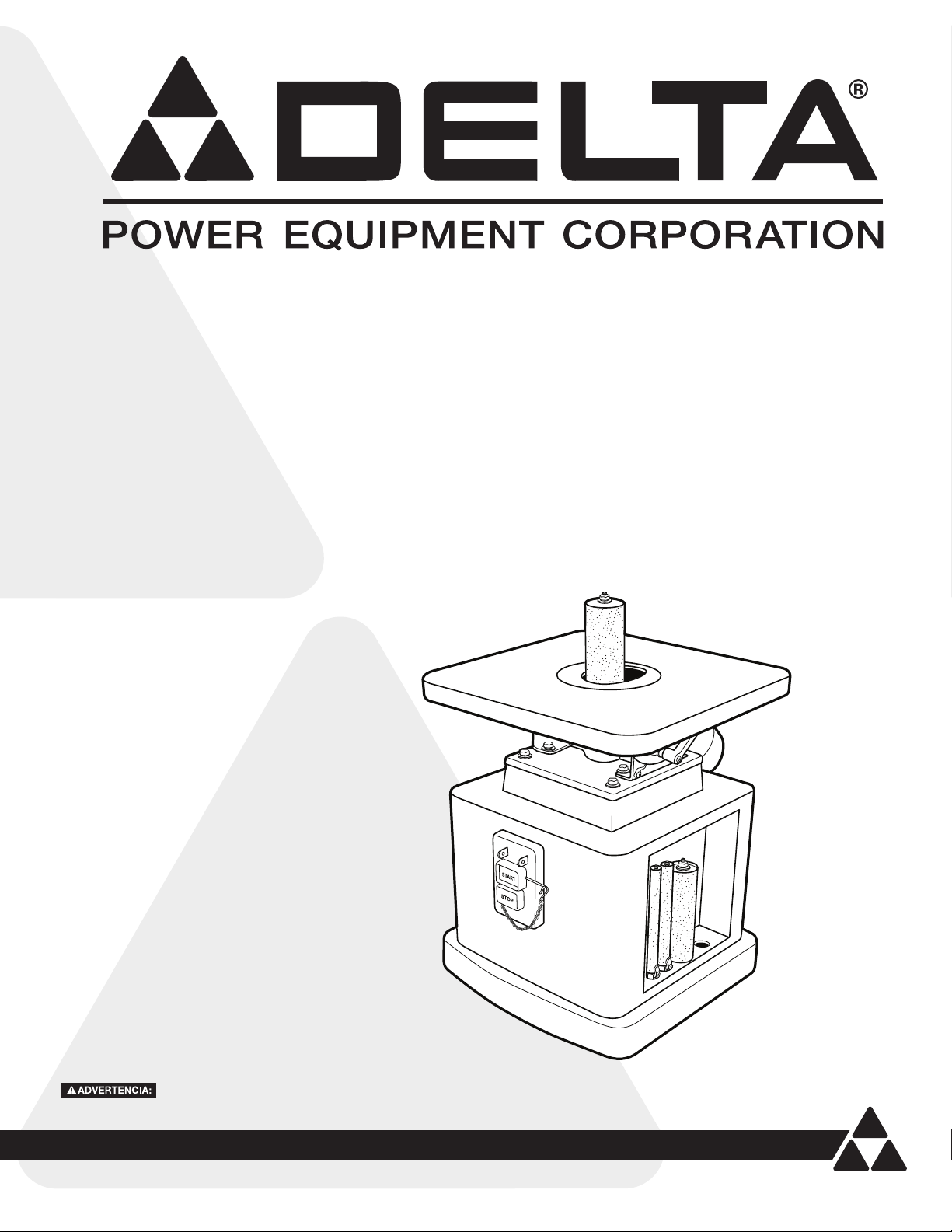
Heavy Duty Oscillating BencH
sPinDle sanDer
Ponceuse d’établi à broche oscillante
haute résistance
Lijadora de banco de rodillos oscilantes
de alta resistencia
Français (14)
Español (27)
www.DeltaMachinery.com
Operating Instructions and Parts Manual
Manuel d’utilisation
Manual de instrucciones
INSTRUCTIVO DE OPERACIÓN, CENTROS
DE SERVICIO Y PÓLIZA DE GARANTÍA.
LÉASE ESTE INSTRUCTIVO
ANTES DE USAR EL PRODUCTO.
31-483
Page 2

TABLE OF CONTENTS
IMPORTANT SAFETY INSTRUCTIONS ................................... 2
SAFETY GUIDELINES - DEFINITIONS .................................... 3
GENERAL SAFETY RULES ...................................................... 3
POWER CONNECTIONS .......................................................... 5
MOTOR SPECIFICATIONS ....................................................... 5
GROUNDING INSTRUCTIONS ................................................ 5
EXTENSION CORDS ................................................................ 6
FEATURES AND COMPONENTS ............................................. 6
FUNCTIONAL DESCRIPTION .................................................. 7
PRODUCT SPECIFICATIONS ................................................... 7
UNPACKING ..............................................................................7
ASSEMBLY ................................................................................ 8
Install Sanding Sleeves on Spindles ................................... 8
Install Spindles .................................................................... 8
Select and Install the Table Insert ....................................... 9
Connect to Dust Collector .................................................. 9
On-Board Storage for Spindles and Table Inserts ........... 10
OPERATION ............................................................................ 10
ADJUSTMENTS ....................................................................... 11
Adjusting Table Tilt ............................................................ 11
Squaring the Table to the Spindle ..................................... 11
RECOMMENDED MAINTENANCE ........................................ 12
Lubrication ......................................................................... 12
Routine Inspection ............................................................12
Replacing Sanding Sleeves .............................................. 12
ACCESSORIES ........................................................................ 12
WARRANTY .............................................................................13
REPLACEMENT PARTS .......................................................... 13
SERVICE AND REPAIRS ......................................................... 13
FRANÇAIS ................................................................................ 14
ESPAÑOL .................................................................................27
IMPORTANT SAFETY INSTRUCTIONS
READ AND UNDERSTAND ALL WARNINGS AND OPERATING INSTRUCTIONS BEFORE USING THIS
EQUIPMENT. Failure to follow all instructions listed below, may result in electric shock, fire, and/or
serious personal injury or property damage.
Woodworking can be dangerous if safe and proper operating procedures are not followed. As with all
machinery, there are certain hazards involved with the operation of the product. Using the machine with
respect and caution will considerably lessen the possibility of personal injury. However, if normal safety
precautions are overlooked or ignored, personal injury to the operator may result. Safety equipment such
as guards, push sticks, hold-downs, featherboards, goggles, dust masks and hearing protection can reduce your
potential for injury. But even the best guard won’t make up for poor judgment, carelessness or inattention. Always
use common sense and exercise caution in the workshop. If a procedure feels dangerous, don’t try it. Figure out
an alternative procedure that feels safer. REMEMBER: Your personal safety is your responsibility. For additional
information please visit our website www.DeltaMachinery.com.
This machine was designed for certain applications only. DELTA® Power Equipment Corporation
strongly recommends that this machine not be modified and/or used for any application other than
that for which it was designed. If you have any questions relative to a particular application, DO NOT use the
machine until you have first contacted DELTA® to determine if it can or should be performed on the product.
If you have any questions relative to its application DO NOT use the product until you have written DELTA
Equipment Corporation and we have advised you. Contact us online at www.DeltaMachinery.com or by mail at
Technical Service Manager, DELTA® Power Equipment Corporation, 4825 Highway 45 North, Jackson, TN 38305.
Information regarding the safe and proper operation of this tool is available from the following sources:
• Power Tool Institute, 1300 Sumner Avenue, Cleveland, OH 44115-2851or online at www.powertoolinstitute.com
• National Safety Council, 1121 Spring Lake Drive, Itasca, IL 60143-3201
• American National Standards Institute, 25 West 43rd Street, 4 floor, New York, NY 10036 www.ansi.org - ANSI 01.1
Safety Requirements for Woodworking Machines
• U.S. Department of Labor regulations www.osha.gov
®
Power
2
Page 3
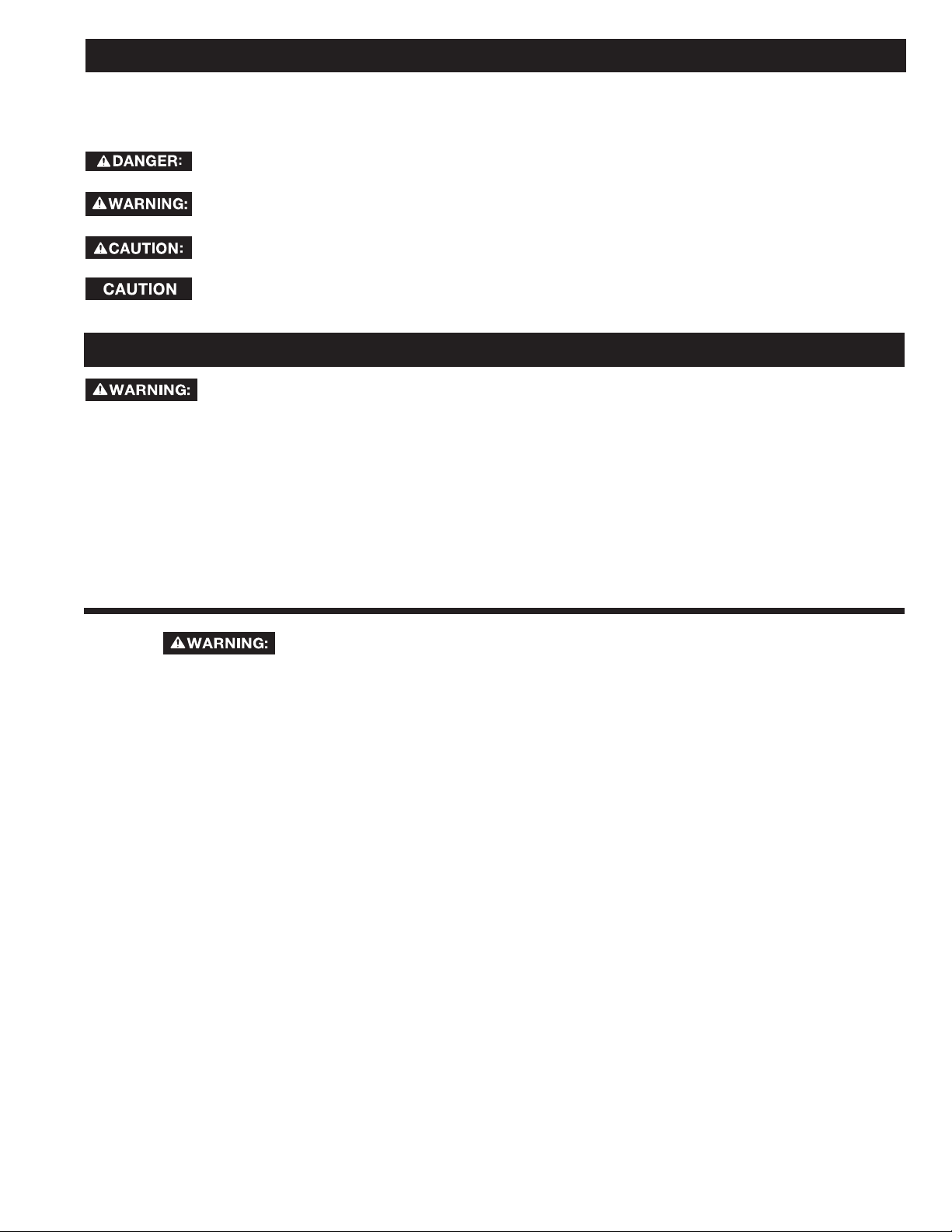
SAFETY GUIDELINES - DEFINITIONS
This manual contains information that is important for you to know and understand. This information relates to
protecting YOUR SAFETY and PREVENTING EQUIPMENT PROBLEMS. To help you recognize this information, we
use the symbols below. Please read the manual and pay attention to these sections.
Indicates an imminently hazardous situation which, if not avoided, will result in death or serious
injury.
Indicates a potentially hazardous situation which, if not avoided, could result in death or serious
injury.
Indicates a potentially hazardous situation which, if not avoided, may result in minor or moderate
injury.
Used without the safety alert symbol indicates potentially hazardous situation which, if not avoided,
may result in property damage.
GENERAL SAFETY RULES
WARNING FAILURE TO FOLLOW THESE RULES MAY RESULT IN SERIOUS PERSONAL INJURY.
FOR YOUR OWN SAFETY, READ AND UNDERSTAND THE INSTRUCTION MANUAL BEFORE OPERATING THE
•
UNIT.
Learn the unit’s application and limitations as well as the specific hazards peculiar to it.
KEEP WORK AREA CLEAN.
•
DON’T USE IN DANGEROUS ENVIRONMENT.
•
Keep work area well-lighted.
KEEP CHILDREN AND VISITORS AWAY.
•
DISCONNECT UNIT
•
CHECK DAMAGED PARTS.
•
before servicing.
Cluttered areas and benches invite accidents.
Don’t use this unit in damp or wet locations, or expose it to rain.
All children and visitors should be kept a safe distance from work area.
Before further use of the unit, properly repair or replace any part that is damaged.
FAILURE TO FOLLOW THESE RULES MAY RESULT IN SERIOUS INJURY.
1. Read and understand the warnings posted on the
machine and in this manual. Failure to comply with
all of these warnings may cause serious injury.
2. Replace the warning labels if they become
obscured or removed.
3. This Oscillating Spindle Sander is designed
and intended for use by properly trained and
experienced personnel only. If you are not familiar
with the proper and safe operation of an edge
sander, do not use until proper training and
knowledge have been obtained.
4. Do not use this machine for other than its intended
use. If used for other purposes, DELTA® Power
Equipment Company, Inc. disclaims any real or
implied warranty and holds itself harmless from any
injury that may result from that use.
5. Always wear approved safety glasses/face shields
while using this Oscillating Spindle Sander.
6. Before operating this sander, remove tie, rings,
watches and other jewelry, and roll sleeves up past
the elbows. Remove all loose clothing and confine
long hair. Non-slip footwear or anti-skid floor strips
are recommended. Do not wear gloves.
7. Wear ear protectors (plugs or muffs) during
extended periods of operation.
8. Some dust created by power sanding, sawing,
grinding, drilling and other construction activities
contain chemicals known to cause cancer,
birth defects or other reproductive harm. Some
examples of these chemicals are
• Lead from lead based paint.
• Crystalline silica from bricks, cement and other
masonry products.
• Arsenic and chromium from chemically treated
lumber.
Your risk of exposure varies, depending on how often
you do this type of work. To reduce your exposure to
these chemicals, work in a well-ventilated area and
work with approved safety equipment, such as face or
dust masks that are specifically designed to filter out
microscopic particles.
9. Do not operate this machine while tired or under
the influence of drugs, alcohol or any medication.
10. Make certain the switch is in the OFF position
before connecting the machine to the power
source.
11. Make certain the machine is properly grounded.
12. Make all machine adjustments or maintenance with
the machine unplugged from the power source.
continued on page 4
3
Page 4

13. Form a habit of checking to see that all extra
equipment such as adjusting keys, wrenches,
scrap, stock, and cleaning rags are removed away
from the machine before turning on.
14. Keep safety guards in place at all times when the
machine is in use. If removed for maintenance
purposes, use extreme caution and replace the
guards immediately when maintenance is complete.
15. Make sure the sander is firmly secured to the floor
before use.
16. Check damaged parts. Before further use of the
machine, a guard or other part that is damaged
should be carefully checked to determine that it will
operate properly and perform its intended function.
Check for alignment of moving parts, binding of
moving parts, breakage of parts, mounting and
any other conditions that may affect its operation.
A guard or other part that is damaged should be
properly repaired or replaced.
17. Provide for adequate space surrounding work area
and non-glare, overhead lighting.
18. Keep the floor around the machine clean and free of
scrap material, oil and grease.
19. Keep visitors a safe distance from the work area.
Keep children away.
20. Make your workshop child proof with padlocks,
master switches or by removing starter keys.
21. Give your work undivided attention. Looking
around, carrying on a conversation and “horseplay" are careless acts that can result in serious
injury.
22. Maintain a balanced stance at all times so that
you do not fall or lean against the sanding spindle
or other moving parts. Do not overreach or use
excessive force to perform any machine operation.
23. Use the right tool at the correct speed and feed
rate. Do not force a tool or attachment to do a job
for which it was not designed. The right tool will do
the job better and safer.
24. Use recommended accessories; improper
accessories may be hazardous.
25. Maintain machinery with care. Follow instructions
for lubricating and changing accessories.
26. Turn off the machine before cleaning. Use a brush
or compressed air to remove dust or debris—do not
use your hands.
27. Do not stand on the machine. Serious injury could
occur if the machine tips over.
28. Never leave the machine running unattended. Turn
the power off and do not leave the machine until it
comes to a complete stop.
29. At all times hold the stock firmly.
30. Do not use this sander for other than it intended
use. If used for other purposes, DELTA® Power
Equipment Corporation disclaims any real or
implied warranty and holds itself harmless for any
injury or damage which may result from that use.
SAVE THESE INSTRUCTIONS.
Refer to them often and use them to instruct others.
4
Page 5
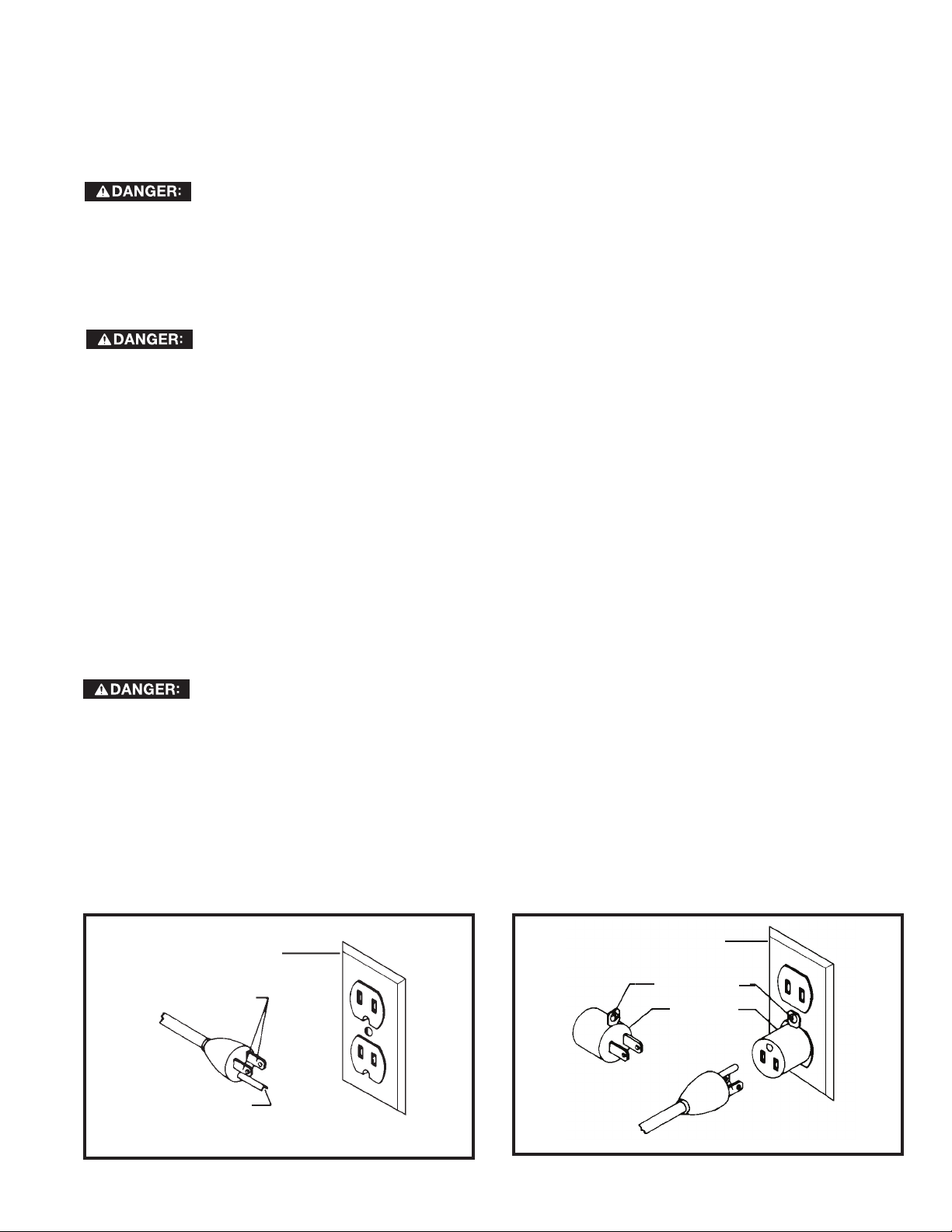
POWER CONNECTIONS
A separate electrical circuit should be used for your machines. This circuit should not be less than #12 wire and
should be protected with a 20 Amp time lag fuse. If an extension cord is used, use only 3-wire extension cords
which have 3-prong grounding type plugs and matching receptacle which will accept the machine’s plug. Before
connecting the machine to the power line, make sure the switch (s) is in the "OFF" position and be sure that the
electric current is of the same characteristics as indicated on the machine. All line connections should make good
contact. Running on low voltage will damage the machine.
DO NOT EXPOSE THE MACHINE TO RAIN OR OPERATE THE MACHINE IN DAMP LOCATIONS.
MOTOR SPECIFICATIONS
Your machine is wired for 115 volts, 60 HZ alternating current. Before connecting the machine to the power source,
make sure the switch is in the “OFF" position.
GROUNDING INSTRUCTIONS
THIS MACHINE MUST BE GROUNDED WHILE IN USE TO PROTECT THE OPERATOR FROM
ELECTRIC SHOCK.
1. All grounded, cord-connected machines:
In the event of a malfunction or breakdown, grounding provides a path of least resistance for electric current to
reduce the risk of electric shock. This machine is equipped with an electric cord having an equipment-grounding
conductor and a grounding plug. The plug must be plugged into a matching outlet that is properly installed and
grounded in accordance with all local codes and ordinances.
Do not modify the plug provided - if it will not fit the outlet, have the proper outlet installed by a qualified electrician.
Improper connection of the equipment-grounding conductor can result in risk of electric shock. The conductor with
insulation having an outer surface that is green with or without yellow stripes is the equipment-grounding conductor.
If repair or replacement of the electric cord or plug is necessary, do not connect the equipment-grounding conductor
to a live terminal.
Check with a qualified electrician or service personnel if the grounding instructions are not completely understood,
or if in doubt as to whether the machine is properly grounded.
Use only 3-wire extension cords that have 3-prong grounding type plugs and matching 3-conductor receptacles that
accept the machine’s plug, as shown in Fig. A.
Repair or replace damaged or worn cord immediately.
IN ALL CASES, MAKE CERTAIN THE RECEPTACLE IN QUESTION IS PROPERLY GROUNDED.
IF YOU ARE NOT SURE, HAVE A QUALIFIED ELECTRICIAN CHECK THE RECEPTACLE.
GROUNDED
OUTLET BOX
CURRENT
CARRYING
PRONGS
GROUNDING BLADE
IS LONGEST OF THE 3 BLADES
GROUNDED OUTLET BOX
GROUNDING
MEANS
ADAPTER
FIG. A FIG. B
5
Page 6
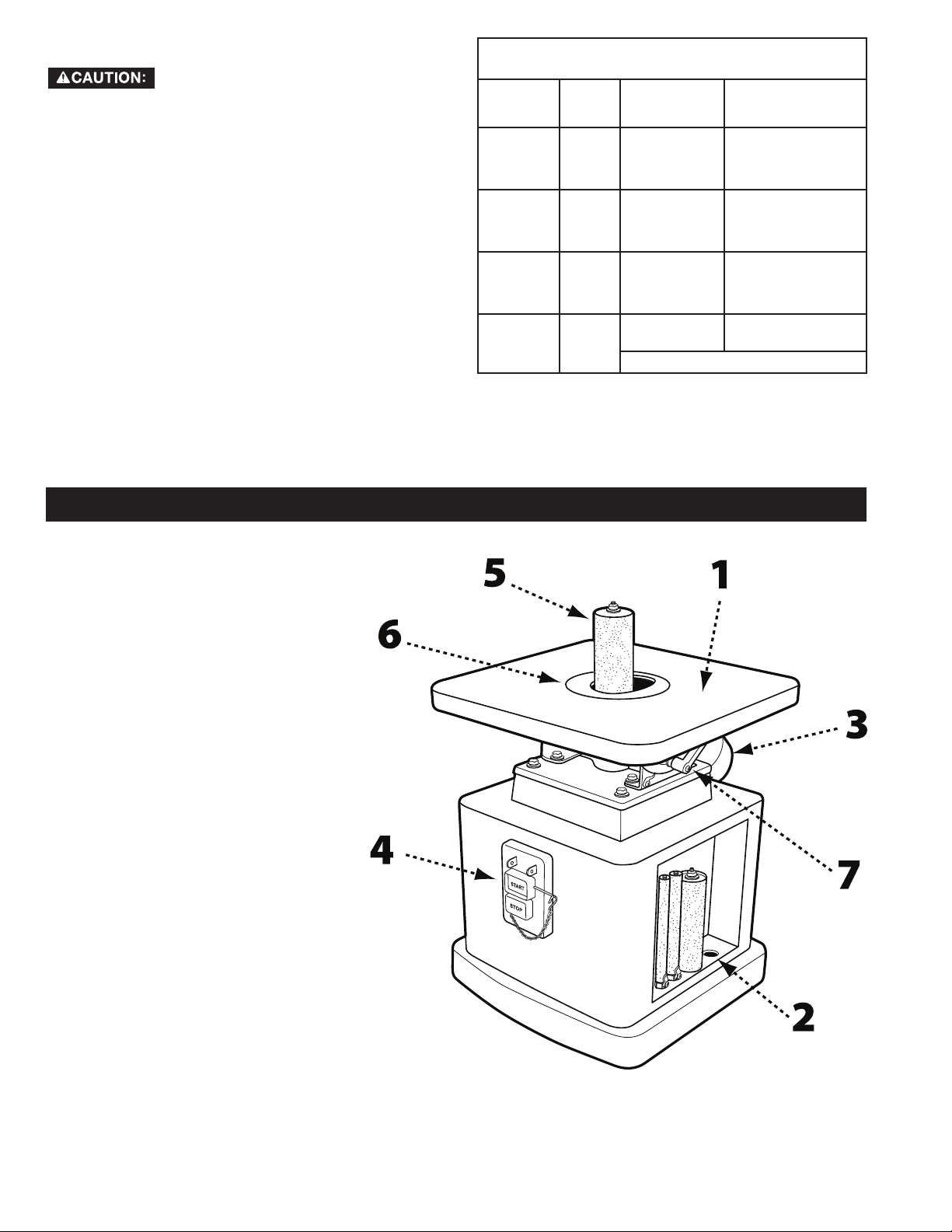
EXTENSION CORDS
Use proper extension cords. Make
sure your extension cord is in good
condition and is a 3-wire extension cord which has a
3-prong grounding type plug and matching
receptacle which will accept the machine’s plug.
When using an extension cord, be sure to use one
heavy enough to carry the current of the machine.
An undersized cord will cause a drop in line voltage,
resulting in loss of power and overheating. The table
shows the correct gauge to use depending on the
cord length. If in doubt, use the next heavier gauge.
The smaller the gauge number, the heavier the cord.
MINIMUM GAUGE EXTENSION CORD
RECOMMENDED SIZES FOR USE WITH STATIONARY ELECTRIC MACHINES
Ampere
Rating
0-6
0-6
0-6
0-6
6-10
6-10
6-10
6-10
10-12
10-12
10-12
10-12
12-16
12-16
12-16
Volts Total Length
120
120
120
120
120
120
120
120
120
120
120
120
120
120
120
of Cord in
Feet
up to 25
25-50
50-100
100-150
up to 25
25-50
50-100
100-150
up to 25
25-50
50-100
100-150
up to 25
25-50
GREATER THAN 50 FEET NOT RECOMMENDED
FIG. C
Gauge of Extension
Cord
18 AWG
16 AWG
16 AWG
14 AWG
18 AWG
16 AWG
14 AWG
12 AWG
16 AWG
16 AWG
14 AWG
12 AWG
14 AWG
12 AWG
KEY FEATURES AND COMPONENTS
1. Cast iron tilting table.
2. On-board spindle storage
3. 2" dust port with 4" adapter
4. Power switch
5. Sanding spindle
6. Interchangeable table insert
7. Table tilt lock levers
FIG. 1
6
Page 7
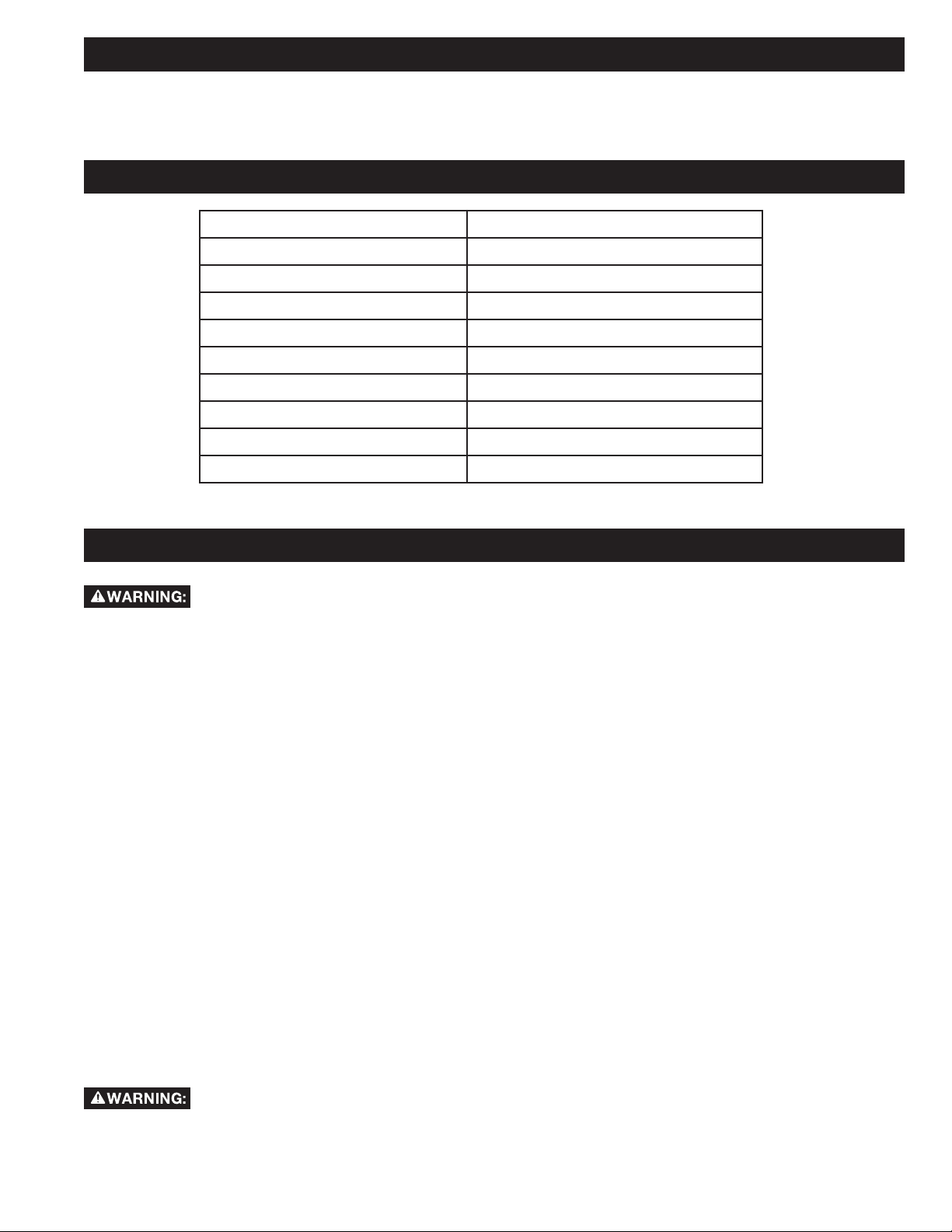
FUNCTIONAL DESCRIPTION
Heavy Duty Oscillating Bench Spindle Sander is designed for sanding or polishing flat, round, or curved surfaces on
wood and plastic materials.
PRODUCT SPECIFICATIONS
Oscillation rate 29 strokes/min
Oscillation stroke 15⁄16"(24mm)
Spindle Speed 1720 Rpm
Motor ½ Hp, 110 V, 7.5 A
Table Size 14 ½ “ X 14 ½ “ (368 X 368 mm)
Table Tilt 0° to 45°, 0° to -45°
Spindle Size Range ¼ “ - 3" (6.2 - 50.8 mm)
Dust Chute 2" (50.8mm) with 4" (101.6mm) Adapter
Base Dimensions 14 ½ “ X 14 ½ “ (368 X 368 mm)
Weight 81 lbs (37 Kg)
UNPACKING
The machine is heavy, be careful when removing it from the shipping container! Failure to comply
may cause serious injury and/or damage to the sander and/or property!
Your DELTA® Heavy Duty Oscillating Bench Spindle Sander comes packed in a single container. Use a safety strap to
avoid tip-over when lifting machine. Check shipping carton and machine for damage before unpacking.
Open the shipping container. Carefully remove packaging materials, parts and machine from shipping carton. Always
check for and remove protective shipping materials around motors and moving parts. Lay out all parts on a clean
work surface and check that all parts are present and in good condition:
DESCRIPTION (QUANTITY)
Oscillating bench top spindle sander (1)
2" to 4" dust port adaptor (1)
1/4" sanding spindle (1)
1/2" sanding spindle (1)
5
/8" sanding spindle (1)
1 ½" sanding spindle (1)
Compare the items to inventory figures; verify that all items are accounted for before discarding the shipping box.
Report any missing or damaged parts to your distributor or dealer. Prior to tool assembly and use, read this manual
thoroughly to familiarize yourself with proper assembly, maintenance and safety procedures.
Remove any protective materials and coatings from all of the parts and the drum sander. The protective coatings
can be removed by spraying WD-40 on them and wiping it off with a soft cloth. This may need redone several times
before all of the protective coatings are removed completely.
If any parts are missing, do not attempt to plug in the power cord and turn “ON" the machine. The
machine should only be turned “ON" after all the parts have been obtained and installed correctly.
2" sanding spindle (1)
1/4" sanding sleeve (1)
1/2" sanding sleeve (1)
5
/8" sanding sleeve (1)
1 ½" sanding sleeve (1)
2“ sanding sleeve (1)
3/4" oblong table insert (1)
3/4" round table insert (1)
2"oblong table insert (1)
2" round table insert (1)
10-12 mm wrench (1)
14-17 mm wrench (2)
7
Page 8
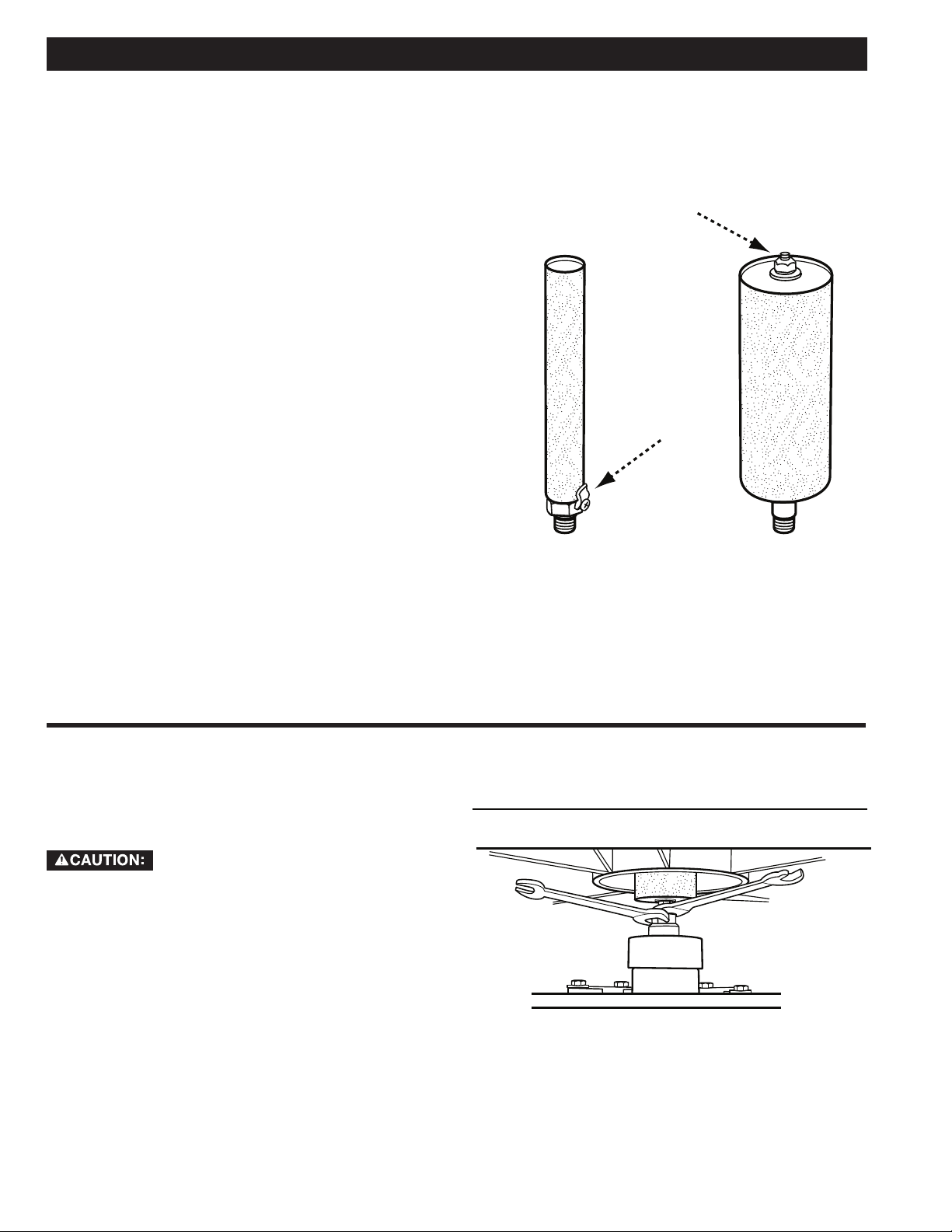
ASSEMBLY
INSTALL SANDING SLEEVES
ONTO SPINDLES
FOR 1/4", 1/2", & 5/8" SPINDLES
• Loosen the Phillips head screw on the bracket clamp
located at the bottom of the spindle. See Figure 2.
• Slide the sanding sleeve onto the spindle completely,
ensuring the sleeve slides under the bracket clamp as
shown.
• Re-tighten the screw on the bracket clamp to secure the
sleeve in place.
• To ensure the sleeve is secure on the spindle, pull on the
sleeve to make sure it does not slide.
FOR 1 ½" & 2" SPINDLES
NOTE: The threads at the top of the 1 ½" and 2" spindles are
reverse threaded. To tighten the nut at the top of the spindle
during steps 2 and 3, turn counter clockwise.
• Slide the sanding sleeve onto the spindle, ensuring the
bottom edge of the sleeve is even with the bottom edge of
the spindle.
• Using the 12 mm wrench (supplied) tighten the nut on
the top of the spindle by turning counter clockwise. See
Figure 3.
• To ensure the sleeve is secure on the spindle, pull on it. If
the sleeve slides on the spindle, continue tightening the nut
at the top in ½-turn increments as needed.
TOOLS REQUIRED
• 12mm wrench
• Phillips head screw driver
FIGURE 2
FIGURE 3
INSTALL SPINDLES
NOTE: Reverse threads are used to attach the spindle
to the machine.
Make sure that the switch is in “OFF"
position and that the power cord is
unplugged.
• If installed, remove the table insert to allow better
access the spindle seat.
• Using a 17 mm wrench to hold the spindle seat
stationary, screw the bottom threads of the spindle
into the spindle seat counter clockwise until hand
tight.
• Use a second 17 mm wrench, placed over the
retaining nut on the spindle (see Figure 4), to tighten
the spindle no more than another ½ turn.
NOTE: Do not over tighten the spindle as this can make
it difficult to remove later.
FIGURE 4
8
Page 9
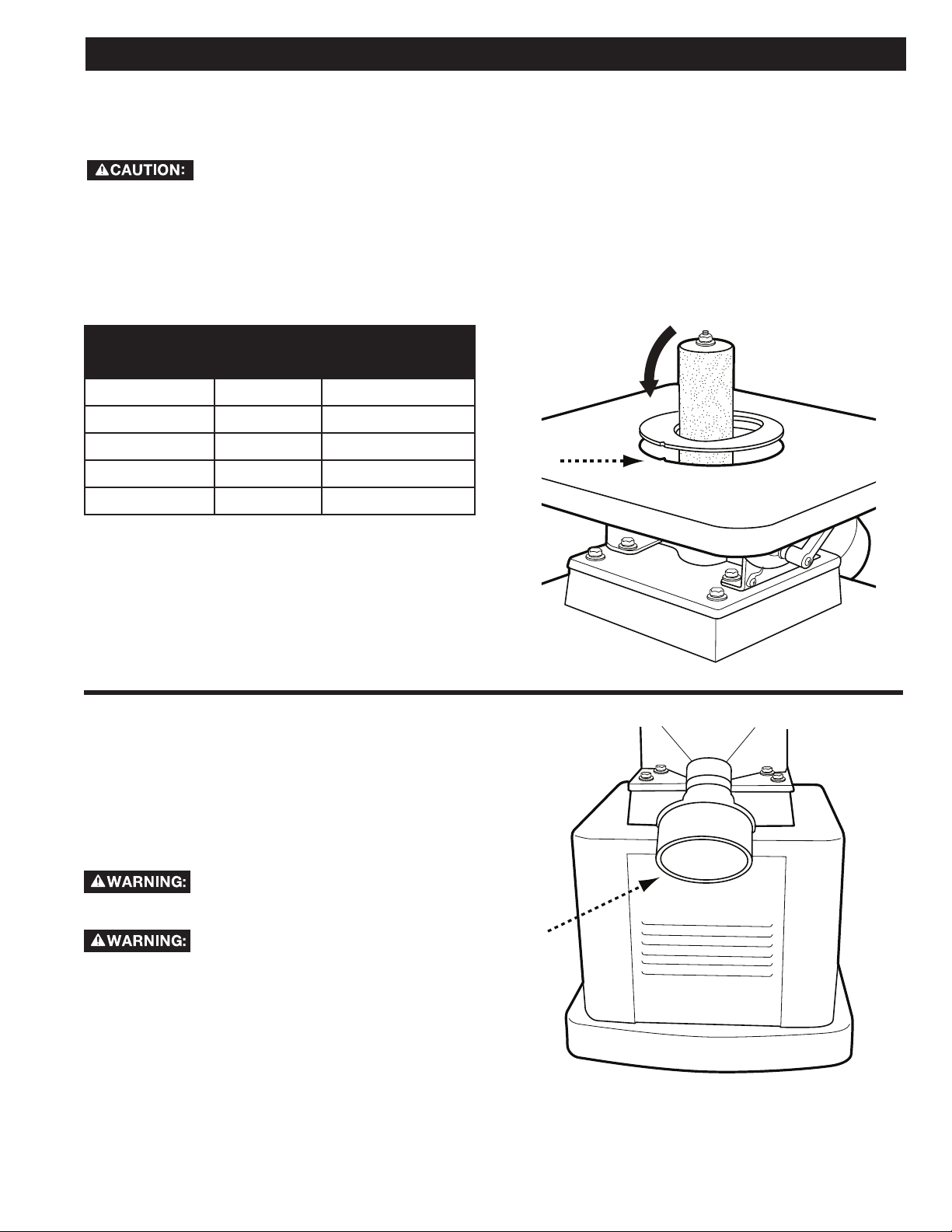
ASSEMBLY
SELECT AND INSTALL THE
TABLE INSERT
Failure to use the proper insert with the corresponding spindle may result in injury and/or damage to
the machine or the work piece.
Your DELTA® Heavy Duty Oscillating Bench Spindle Sander comes with four table insert plates. The two table
inserts with the smaller diameter openings are designed for use with the ¼", ½", and 5/8" sanding spindles while the
two table inserts with the larger openings are designed for use with the 1 ½’ and 2" sanding spindles.
The table inserts with the round openings are designed for sanding jobs where the table is in the fully horizontal
position. The table inserts with the oblong openings are for beveled sanding.
SPINDLE SIZE
(diameter)
¼" Small Oblong or Round
½" Small Oblong or Round
5
/8" Small Oblong or Round
1 ½" Large Oblong or Round
2" Large Oblong or Round
• Using the recommended table inserts shown in
Figure 5, select the desired table insert.
• Slip the table insert over the spindle. Ensure the table
insert is properly seated by aligning the small notch
in the table insert with the corresponding small tab in
the table as shown in Figure 6.
RECOMMENDED TABLE INSERT
Opening Size Opening Shape
FIGURE 5
CONNECT TO A DUST COLLECTOR
Your DELTA® Oscillating Bench Spindle Sander
is equipped with a 2" to 4" dust port adaptor that
enables you to attach it to a standard dust collection
system using either a 2" or 4" connection. This must
be connected to dust collector hoses to ensure safe
operation.
Do not attempt to operate this
tool without first connecting it to an
adequate dust collection system.
Always turn on the dust collector before
starting the sander and always stop the
sander before turning off the dust collector.
Locate the 2" diameter dust outlet on the rear of the
machine (see Figure 7).
If your dust collector uses a 2" hose, attach it by fitting
the hose over the existing dust port on the back of the
sander.
If your dust collector has a 4" hose, fit the supplied
2" to 4" adaptor over the existing dust port on the
machine, then attach the hose from your dust collector
to the 4" outlet on the adaptor.
FIGURE 6
FIGURE 7
9
Page 10
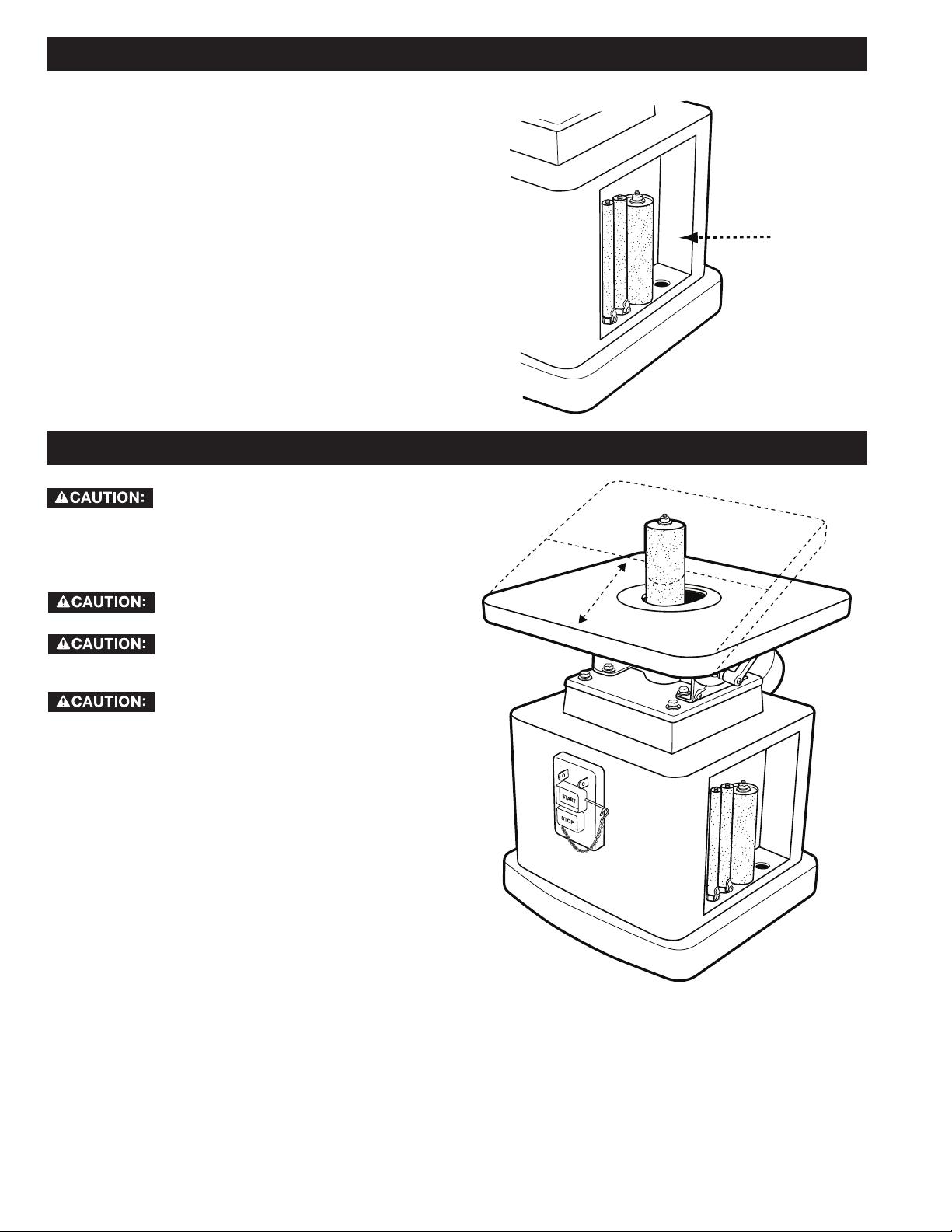
ASSEMBLY
ON-BOARD STORAGE FOR
SPINDLES AND TABLE INSERTS
This sander features on-board storage for three table
inserts and four sanding spindles.
Storage for the sanding spindles can be found on the
right side of the machine (See Figure 8) while storage
slots for the table inserts are located on the left side.
For convenience and safety, keep all table inserts and
sanding spindles that are not being used stored in their
proper areas.
OPERATION
Failure to read and understand the
instructions, warnings and safety
guidelines provided in this manual may lead to serious
injury and / or damage to machine or the work piece.
FIGURE 8
Be sure the sanding spindle is
securely installed in the machine.
Make sure the table tilt locking levers
are secured and that the table is
locked in place at the desired angle or tilt.
Make sure the machine is installed on
a flat, sturdy and stable surface able
to support the weight of the machine and the work
piece to be sanded.
Select and install the desired sanding spindle with the
corresponding table insert (see page 9).
• Ensure the table is at the correct sanding angle
and that the table position is locked in place.
• To start the machine, remove the lock-out pin and
push the green “START" button. Wait for the spindle
to reach full speed before sanding.
• Hold the work piece firmly and work from a stable
standing position. When the table is fully horizontal
(90°), you may sand from any part of the table.
When the table is tilted, make sure the work piece
is positioned on the front half of the table. (See
Figure 9.)
• To achieve the best finish results and to ensure
maximum sanding sleeve life, slowly move the work
piece back and forth across the entire surface of the
sanding spindle
• To stop the machine, push the red “Stop" button and
wait for the spindle to come to a complete stop.
FIGURE 9
• When you have finished using the machine be sure
to re-install the lock-out pin and unplug the machine
from the power source.
10
Page 11
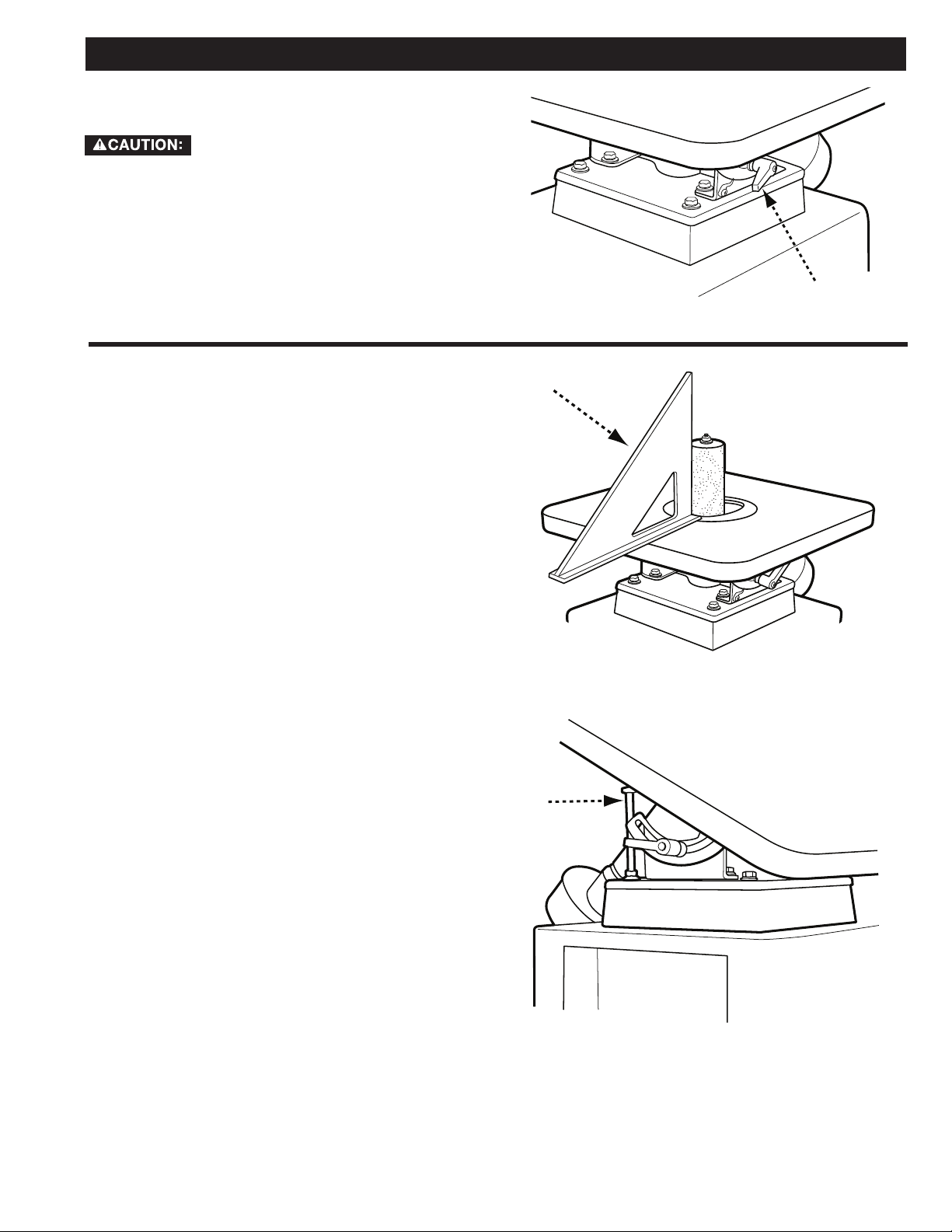
ADJUSTMENTS
ADJUSTING THE TABLE TILT
For any bevel sanding operation,
you must use a table insert with an
oblong-shaped opening. Failure to do so may lead
to serious injury and / or damage to machine or the
work piece.
• Loosen both table tilt locking levers. (see Figure 10).
• Tilt the table until the pointer is at the desired angle.
• Re-tighten both locking levers.
SQUARING THE TABLE TO THE
SPINDLE
When sanding with the table positioned at 90°, it is
important that the table surface be square to the
sanding spindle. Periodically, it is a good idea to ensure
proper alignment between the table and spindle.
With a spindle installed, use a square to check the
position of the table relative to the sanding spindle (see
Figure 11). The square should be flat against the table
and the spindle from both front and back.
FIGURE 10
If the table and sanding spindle are not square, use the
following procedure.
• Ensure the table tilt indicator is at 90°.
• Unlock both table tilt levers .
• Adjust the fixed stop as shown in Figure 12.
• Lock both table tilt levers and use a square to
re-check table/spindle alignment.
• Repeat steps 2-4 until the table surface and sanding
spindle are perpendicular.
• Make sure the pointer reads 90°. If the pointer needs
to be adjusted loosen the screw and adjust to the
correct position.
FIGURE 11
FIGURE 12
11
Page 12
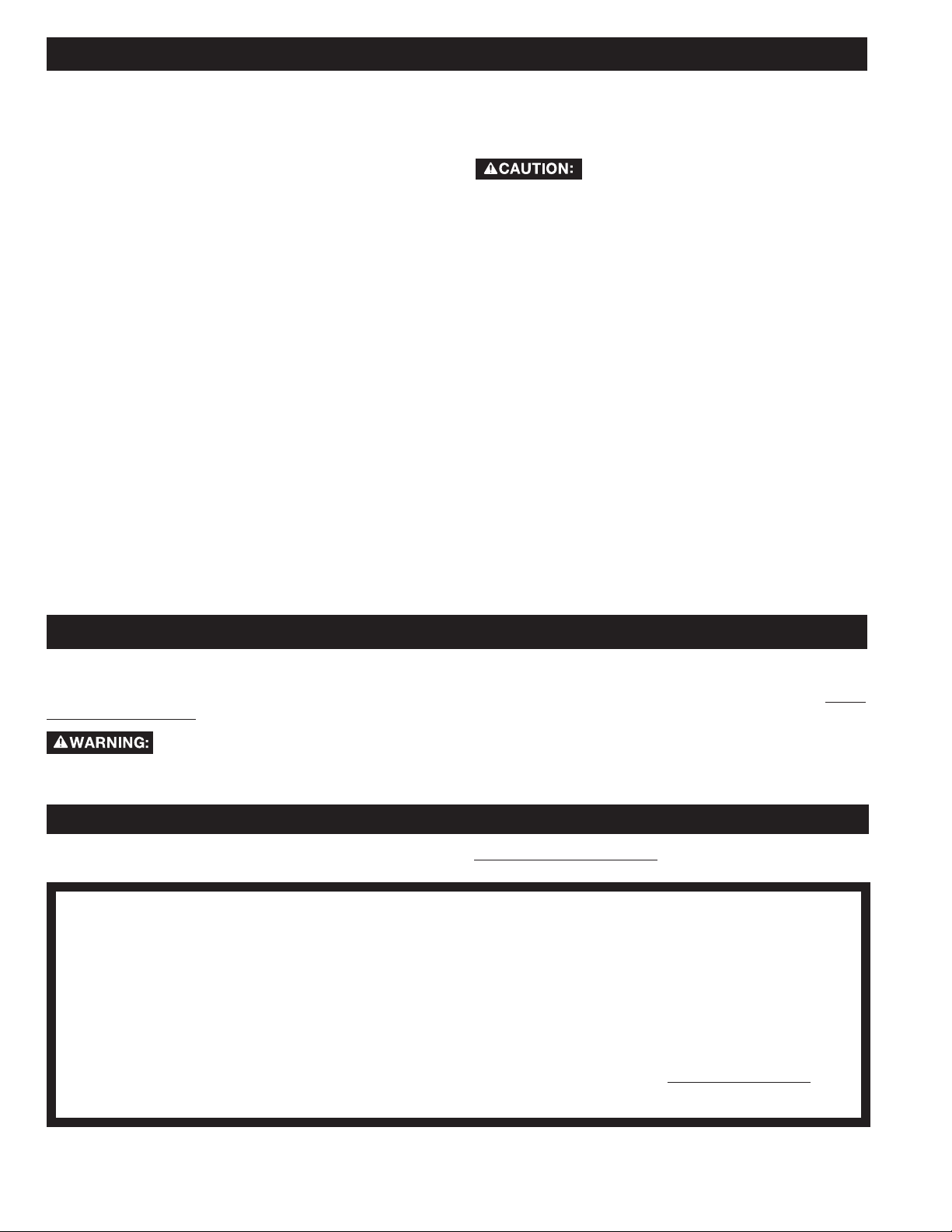
RECOMMENDED MAINTENANCE
NOTE: Disconnect machine from power source before
performing any maintenance.
LUBRICATION
All bearings are sealed and permanently lubricated. No
further lubrication is needed.
ROUTINE INSPECTION
It is recommended that you periodically inspect your
spindle sander as a precautionary action. During this
time, check for the following:
• Inspect all hardware, fittings and fasteners that may
have loosened due to vibration and re-tighten as
needed.
• Check for dust and/or wood particles that may have
accumulated on or in the machine. Check all dust
collection fittings – re-tighten as needed.
• Inspect the ON/OFF SWITCH for damage before each
use. Periodically inspect the power cord and plug for
damage. If necessary replace the power cord and the
plug at the first signs of visible damage.
• Check all table inserts, spindles and sanding sleeves
for damage and replace if necessary.
REPLACING THE SANDING
SLEEVES
Make sure that the switch is in “OFF"
position and that the power cord is
unplugged.
NOTE: Reverse threads are used to attach the spindle
to the machine.
• Remove the table insert by lifting it up and over the
sanding spindle.
• Using two 17 mm wrenches, as shown in Figure 4
(page 8), loosen the spindle by turning it clockwise.
• With the 17 mm wrench still positioned on the spindle
seat, unscrew (clockwise) the spindle with your hand
and remove.
• To remove the ¼", ½", or 5/8" sanding sleeve, loosen
the Phillips head screw at the bottom of the spindle
and pull the sanding sleeve and spindle apart.
To remove the 1 ½" or 2" sanding sleeve, use the
supplied 12 mm wrench to loosen (clockwise) the nut
at the top of the spindle. Pull the sanding sleeve and
spindle apart.
• To install a new sanding sleeve, follow the directions
on page 8 (INSTALL SANDING SLEEVES ONTO
SPINDLES).
ACCESSORIES
A complete line of accessories is available from your DELTA® Supplier, DELTA® Factory Service Centers, and
DELTA® Factory Service Centers, and DELTA® Authorized Service Centers. Please visit our Web Site www.
DeltaMachinery.com for an online catalog or for the name or your nearest supplier.
Since accessories other than those offered by DELTA
®
have not been tested with this product,
use of such accessories could be hazardous. For safest operation, only DELTA® recommended
accessories should be used with this product.
WARRANTY
To register your tool for warranty service visit our website at www.DeltaMachinery.com.
Five Year Limited New Product Warranty
DELTA® will repair or replace, at its expense and at its option, any new DELTA® machine, machine part, or machine accessory which in normal
use has proven to be defective in workmanship or material, provided that the customer returns the product prepaid to a DELTA
center or authorized service station with proof of purchase of the product within five years and provides DELTA
to verify the alleged defect by inspection. For all refurbished DELTA
for any asserted defect which has resulted from normal wear, misuse, abuse or repair or alteration made or specifically authorized by anyone
other than an authorized DELTA
damages resulting from defective products. Some states do not allow the exclusion or limitation of incidental or consequential damages, so
the above limitation or exclusion may not apply to you. This warranty is DELTA
with respect to defective products; all other warranties, express or implied, whether of merchantability, fitness for purpose, or otherwise, are
expressly disclaimed by DELTA
1-800-223-7278. This warranty gives you specific legal rights and you may have other rights which vary in certain states or provinces.
®
service facility or representative. Under no circumstances will DELTA® be liable for incidental or consequential
®
. For further detail of warranty coverage and warranty repair information, visit www.DeltaMachinery.com or call
®
product, the warranty period is 180 days. DELTA® will not be responsible
®
’s sole warranty and sets forth the customer’s exclusive remedy,
®
with reasonable opportunity
®
factory service
LATIN AMERICA: This warranty does not apply to products sold in Latin America. For products sold in Latin America,
see country specific warranty information contained in the packaging, call the local company or see website for warranty
information.
12
Page 13

PARTS, SERVICE OR WARRANTY ASSISTANCE
All DELTA® Machines and accessories are manufactured to high quality standards and are serviced by a network of
DELTA® Factory Service Centers and DELTA® Authorized Service Centers. To obtain additional information regarding
your DELTA® quality product or to obtain parts, service, warranty assistance, or the location of the nearest service
center, please call 1-800-223-7278.
REPLACEMENT PARTS
Use only identical replacement parts. For a parts list or to order parts, visit our website at www.DeltaMachinery.com/service. You can
also order parts from your nearest factory-owned branch, Authorized Warranty Service Center or by calling Technical Service Manager at
1-800-223-7278 to receive personalized support from one of our highly-trained representatives.
FREE WARNING LABEL REPLACEMENT
If your warning labels become illegible or are missing, call
1-800-223-7278
for a free replacement.
SERVICE AND REPAIRS
All quality tools will eventually require servicing and/or replacement of parts. For information
about DELTA® Power Equipment Corporation, its factory-owned branches, or to locate an
Authorized Warranty Service Center, visit our website at www.DeltaMachinery.com/service
or call our Customer Care Center at 1-800-223-7278. All repairs made by our service centers are fully
guaranteed against defective material and workmanship. We cannot guarantee repairs made or attempted by
others. By calling this number you can also find answers to most frequently asked questions 24 hours/day.
You can also write to us for information at DE LTA® Power Equipment Corporation, 4825 Highway 45 North,
Jackson, TN 38305 - Attention: Technical Service Manager. Be sure to include all of the information shown
on the nameplate of your tool (model number, type, serial number, date code, etc.)
13
Page 14

CONSIGNES DE SÉCURITÉ IMPORTANTES
ASSUREZ-VOUS D’AVOIR BIEN LU ET COMPRIS TOUTES LES MISES EN
GARDE ET LES CONSIGNES D’UTILISATION AVANT D’UTILISER CET
ÉQUIPEMENT. Le fait de ne pas respecter toutes les instructions ci-dessous,
peut avoir pour conséquence : choc électrique, incendie et/ou blessures graves ou dégâts matériels.
Le travail du bois peut être dangereux si des procédures d’utilisation sécuritaires et adéquates ne sont pas
respectées. Comme c’est le cas pour toute pièce de machinerie, l’utilisation de ce produit comporte certains
dangers. En utilisant cet appareil selon les directives et avec prudence, vous réduirez de façon importante les
risques de blessures corporelles. Cependant, si les précautions normales de sécurité sont négligées ou ignorées, la
personne qui utilise l’appareil pourrait être blessée. L’équipement de protection comme les gardes, les poussoirs,
les dispositifs de retenue, les planches de protection, les lunettes de sécurité, les masques antipoussière et la
protection pour l’ouïe peut réduire le risque de blessure. Cependant, même le meilleur dispositif de protection ne
peut compenser un mauvais jugement, un manque de prudence ou de l’inattention. Ayez toujours recours à votre
bon sens et soyez prudent dans l’atelier. Si une manœuvre a l’air dangereuse, ne l’effectuez pas. Essayez plutôt
de trouver un moyen plus facile. RAPPELEZ-VOUS : Vous êtes responsable de votre propre sécurité. Pour des
renseignements complémentaires, rendez-vous sur notre site web à l’adresse www.DeltaMachinery.com.
Cet appareil a été conçu seulement pour certains types d’utilisation. DELTAMD Power
Equipment Corporation recommande fortement que cet appareil ne soit ni modifié ni utilisé à
toute autre fin que celles pour lesquelles il a été conçu. Si vous avez des questions sur un type d’utilisation en
particulier, N’UTILISEZ PAS l’appareil avant d’avoir d’abord contacté DELTAMD pour déterminer si elle peut ou si elle
devrait être réalisée avec ce produit.
Si vous avez des questions sur son utilisation, N’UTILISEZ PAS le produit tant que vous n’avez pas écrit à
DELTAMD Power Equipment Corporation et obtenu une réponse de leur part. Contactez-nous en ligne sur
www.DeltaMachinery.com ou par courrier à l’adresse suivante : responsable du service technique, DELTAMD
Power Equipment Corporation, 4825 Highway 45 North, Jackson, TN 38305.
• Des renseignements au sujet de l’utilisation sécuritaire et appropriée de cet appareil sont disponibles auprès des
sources suivantes :
• Power Tool Institute, 1300 Sumner Avenue, Cleveland, OH 44115-2851 ou en ligne à l’adresse www.
powertoolinstitute.com
• National Safety Council, 1121 Spring Lake Drive, Itasca, IL 60143-3201
• American National Standards Institute, 25 West 43rd Street, 4 floor, New York, NY 10036 ou en ligne à l’adresse www.
ansi.org - ANSI 01.1 Safety Requirements for Woodworking Machines
• Réglementation du Département américain du travail (OSHA) à l’adresse www.osha.gov
CONSIGNES DE SÉCURITÉ - DÉFINITIONS
Ce manuel contient des informations qu’il est important de connaître et de comprendre. Ces informations ont pour
but d’assurer VOTRE SÉCURITÉ et de PRÉVENIR LES PROBLÈMES D’ÉQUIPEMENT. Pour vous aider à reconnaître
ces informations, nous utilisons les symboles ci-dessous. Veuillez lire le manuel et prêter attention à ces sections-là.
Indique une situation extrêmement dangereuse qui, si elle n’est pas évitée, entraînera la mort ou
une blessure grave.
Indique une situation potentiellement dangereuse qui, si elle n’est pas évitée, pourrait
entraîner la mort ou une blessure grave.
Indique une situation potentiellement dangereuse qui, si elle n’est pas évitée, peut entraîner une
blessure mineure ou modérée.
Utilisé sans le symbole d’avertissement, indique une situation potentiellement dangereuse qui, si
elle n’est pas évitée, peut endommager l’appareil.
14
Page 15

RÈGLES DE SÉCURITÉ GÉNÉRALES
LE NON-RESPECT DE CES RÈGLES PEUT ENTRAÎNER DES BLESSURES
PERSONNELLES GRAVES.
POUR VOTRE PROPRE SÉCURITÉ, ASSUREZ-VOUS D’AVOIR BIEN LU ET COMPRIS LE MANUEL
•
D’UTILISATION AVANT DE FAIRE FONCTIONNER L’APPAREIL.
ses limites, ainsi que les dangers qui lui sont rattachés.
MAINTENEZ L’AIRE DE TRAVAIL PROPRE.
•
accidents.
NE PAS UTILISER DANS UN ENVIRONNEMENT DANGEREUX.
•
ou mouillé, et ne l’exposez pas à la pluie. Gardez votre lieu de travail bien éclairé.
MAINTENEZ LES ENFANTS ET LES VISITEURS À L’ÉCART.
•
distance sécuritaire de l’aire de travail.
DÉBRANCHEZ L’APPAREIL
•
VÉRIFIEZ LA PRÉSENCE DE PARTIES ENDOMMAGÉES.
•
ou remplacer toute partie endommagée.
LE NON-RESPECT DE CES RÈGLES PEUT ENTRAÎNER DES BLESSURES GRAVES.
avant toute opération d’entretien.
Les aires et les bancs de travail encombrés sont propices aux
Apprenez à connaître son domaine d’utilisation et
N’utilisez pas cet appareil dans un endroit humide
Tous les enfants et visiteurs doivent demeurer à une
Avant d’utiliser l’appareil, assurez-vous de bien réparer
1. Assurez-vous de lire et comprendre les
avertissements affichés sur l’appareil et dans ce
manuel. Le non-respect de tous ces avertissements
peut entraîner des blessures graves.
2. Remplacer les étiquettes d’avertissement si elles
sont masquées ou si elles ont été retirées.
3. Cette ponceuse à broche oscillante a été conçue et
réalisée pour l’utilisation exclusive des membres du
personnel expérimentés et correctement formés. Si
vous n’êtes pas familier avec l’utilisation appropriée
et sécuritaire d’une ponceuse à bord, ne l’utilisez
pas avant d’avoir acquis les connaissances et la
formation appropriées.
4. Ne pas utiliser cet appareil pour autre chose que
son usage prévu. S’il est utilisé à d’autres fins,
MD
DELTA
toute garantie réelle ou implicite et se dégage de
toute responsabilité pour toute blessure qui pourrait
résulter de cette utilisation.
5. Portez toujours des lunettes de sécurité/un masque
facial en utilisant cette ponceuse à broche
oscillante.
6. Avant d’utiliser cette ponceuse, enlevez cravate,
bagues, montres et autres bijoux, et retroussez
vos manches au-dessus du coude. Retirez tous les
vêtements amples et retenez les cheveux longs.
Il est recommandé de porter des chaussures
antidérapantes ou de poser des bandes de
plancher antidérapantes. Ne pas porter de gants.
7. Portez des protecteurs pour l’ouïe (bouchons
ou manchons) pendant les longues périodes
d’utilisation.
8. Certaines poussières produites par les activités de
ponçage, de sciage, de meulage, de perçage ainsi
que d’autres activités de construction peuvent
contenir des produits chimiques pouvant causer
le cancer, des anomalies congénitales ou d’autres
problèmes liés aux fonctions reproductrices. En
voici des exemples :
• Plomb de peintures à base de plomb;
Power Equipment Company, Inc. décline
• Silice cristalline de briques, de ciment et d’autres
produits de maçonnerie;
• Arsenic et chrome de bois de sciage traité
chimiquement.
Votre risque à ces expositions varie, selon la
fréquence à laquelle vous effectuez ce genre
d’activité. Pour réduire l’exposition à ces produits
chimiques, travaillez dans un endroit bien ventilé et
avec de l’équipement de protection approuvé, comme
les masques antipoussières spécialement conçus pour
filtrer les particules microscopiques
9. Ne pas utiliser cet appareil en état de fatigue ou avec
les facultés affaiblies par la drogue, l’alcool ou les
médicaments.
10. Avant de brancher l’appareil sur la source
d’alimentation, assurez-vous que le commutateur
est en position « OFF » (« Arrêt »).
11. Assurez-vous que la machine est correctement
mise à la terre.
12. Faites les réglages de la machine ou son entretien
que lorsque celle-ci est débranchée de la source
d’alimentation.
13. Prenez l’habitude de vérifier que tout l’équipement
supplémentaire comme les clés de réglage, les clés
à molette, la ferraille, le matériel et les chiffons de
nettoyage a été éloigné de la machine avant de la
mettre en marche.
14. Gardez les dispositifs de protection en place en tout
temps lorsque l’appareil est utilisé. Faites preuve
d’une extrême prudence s’ils sont enlevés à des
fins d’entretien et remettez-les en place dès la fin de
l’entretien.
15. Assurez-vous que la ponceuse est solidement fixée
au sol avant de l’utiliser.
16. Vérifiez si des parties sont endommagées. Avant
d’utiliser l’appareil, il faut vérifier soigneusement
le dispositif de protection ou toute autre partie
endommagée afin de s’assurer que l’appareil
fonctionnera correctement et remplira sa fonction
15
Page 16

prévue. Vérifiez l’alignement des pièces mobiles
et leurs joints, tout bris de pièce et du cadrage
et toute autre condition qui pourrait en modifier
le fonctionnement. Toute garde ou autre partie
endommagée doit être réparée ou remplacée sans
délai.
17. Prévoyez un espace suffisant autour de la zone de
travail et un éclairage en plongée non éblouissant.
18. Gardez le plancher autour de l’appareil propre et
exempt de débris, d’huile et de graisse.
19. Gardez les visiteurs à une distance sécuritaire de la
zone de travail. Tenez les enfants à distance.
20. Sécurisez votre atelier pour les enfants avec des
cadenas, des commutateurs principaux ou en
retirant les clés de mise en marche.
21. Concentrez-vous uniquement sur le travail.
Regarder aux alentours, tenir une conversation et
faire du « chahut » sont des actes négligents qui
peuvent entraîner des blessures graves.
22. Maintenez une position équilibrée en tout temps
afin de ne pas tomber ou de ne pas vous appuyer
sur la broche de ponçage ou sur d’autres pièces
mobiles. Évitez de vous étirer ou d’utiliser une
force excessive pour effectuer toute opération avec
l’appareil.
23. Utilisez l’outil approprié à la bonne vitesse et au
bon débit. Ne forcez pas un outil ou un accessoire
à effectuer une tâche pour laquelle il n’a pas été
conçu. Le bon outil fera mieux le travail et sera plus
sécuritaire.
24. Utilisez les pièces recommandées. Les accessoires
inadéquats peuvent être dangereux.
25. Entretenez les appareils avec soin. Suivez les
indications pour la lubrification et le changement
d’accessoires.
26. Débranchez l’appareil avant le nettoyage. Utilisez
une brosse ou de l’air comprimé pour enlever la
poussière ou des débris; n’utilisez pas vos mains.
27. Ne vous tenez pas debout sur l’appareil. Des
blessures graves pourraient se produire si l’appareil
se renverse.
28. Ne jamais laisser l’appareil sans surveillance
lorsqu’il est en marche. Débranchez l’appareil et
ne le laissez pas sans surveillance jusqu’à son arrêt
complet.
29. Tenez la poignée fermement en tout temps.
30. N’utilisez pas cette ponceuse pour d’autres fins
que celles pour lesquelles elle est prévue. Si
elle est utilisée à d’autres fins, DELTA
Equipment Corporation décline toute garantie réelle
ou implicite et se dégage de toute responsabilité
pour toute blessure qui pourrait résulter de cette
utilisation.
MD
Power
CONSERVER CES CONSIGNES.
Consultez-les souvent et utilisez-les pour enseigner aux autres.
16
Page 17

RACCORDEMENTS
Un circuit électrique séparé devrait être utilisé pour vos appareils. Les fils du circuit doivent être au moins de calibre
12 et être protégés par un fusible à action différée de 20 ampères. Si vous utilisez une rallonge, ne prenez que des
rallonges à trois fils avec des fiches de mise à la terre à trois broches et le réceptacle correspondant qui acceptera la
fiche de l’appareil. Avant de brancher l’appareil sur l’alimentation, assurez-vous que le commutateur est en position
« OFF » (« Arrêt ») et que le courant électrique que vous allez utiliser possède les mêmes caractéristiques que celui
indiqué sur l’appareil. Tous les raccordements doivent établir un bon contact. Une utilisation en basse tension
endommagera l’appareil.
NE PAS UTILISER L’APPAREIL DANS UN ENDROIT HUMIDE OU MOUILLÉ ET NE PAS
L’EXPOSER À LA PLUIE.
SPÉCIFICATIONS DU MOTEUR
Votre appareil est câblé pour un courant alternatif de 115 Volts, 60 Hz. Avant de raccorder l’appareil à la source
d’alimentation, s’assurer que le commutateur est à la position « OFF » (« Arrêt »).
CONSIGNES DE MISE À LA TERRE
CET APPAREIL DOIT ÊTRE MIS À LA TERRE LORSQU’IL EST UTILISÉ POUR PROTÉGER
L’OPÉRATEUR CONTRE L’ÉLECTROCUTION.
1. Pour tous les appareils raccordés à un cordon d’alimentation et mis à la terre :
En cas de mauvais fonctionnement ou de panne, la mise à la terre fournit un chemin de moindre résistance
au courant électrique visant à réduire le risque d’électrocution. Cet appareil est équipé d’un cordon électrique
possédant un conducteur de terre et une fiche de terre. La fiche doit être branchée sur une prise correspondante qui
est correctement installée et mise à la terre, conformément à tous les codes et les règlements locaux.
Ne pas modifier la fiche prévue. Si elle n’entre pas dans la prise, faire installer une prise appropriée par un électricien
agréé.
Le raccordement inapproprié du conducteur de terre de l’équipement peut provoquer l’électrocution. Le fil
conducteur avec un isolant comportant une surface extérieure verte, avec ou sans rayures jaunes, est le conducteur
de terre. Si la réparation ou le remplacement du cordon électrique ou de la fiche s’avère nécessaire, ne pas
raccorder le conducteur de terre de l’équipement à une borne sous tension.
Si les consignes de mise à la terre ne sont pas complètement comprises ou en cas de doute concernant la mise à la
terre de l’appareil, se renseigner auprès d’un électricien ou du personnel de service agréés.
Utiliser uniquement des rallonges à trois fils avec des fiches de mise à la terre à trois broches et des réceptacles
adaptés à la fiche de l’appareil, comme indiqué à la Fig. A.
Réparer ou remplacer immédiatement tout cordon endommagé ou usé.
DANS TOUS LES CAS, ASSUREZ-VOUS QUE LE RÉCEPTACLE EN QUESTION EST BIEN RELIÉ
À LA TERRE. SI VOUS N’ÊTES PAS CERTAIN, FAITES VÉRIFIER LE RÉCEPTACLE PAR UN
ÉLECTRICIEN QUALIFIÉ.
BOÎTE DE COURANT
DE MISE À LA
TERRE
BROCHES
PORTEUSES DE
COURANT
LA BROCHE DE
MISE À LA TERRE EST LA PLUS
LONGUE DES TROIS
FIG. A FIG. B
17
BOÎTE DE COURANT
DE MISE À LA TERRE
MOYENS DE MISE
À LA TERRE
ADAPTATEUR
Page 18

RALLONGES
Utiliser des rallonges appropriées.
S’assurer que la rallonge est en
bon état et qu’il s’agit d’une rallonge à trois fils avec
une fiche de mise à la terre à trois broches et d’un
réceptacle correspondant à la fiche de l’appareil.
Lorsque vous utilisez une rallonge, assurez-vous
qu’elle soit de calibre suffisamment élevé pour
assurer l’alimentation de l’appareil. Une rallonge d’un
calibre trop petit provoquera une chute de tension,
entraînant une perte de puissance et une surchauffe.
Le tableau indique le bon calibre à utiliser en fonction
de la longueur de la rallonge. En cas de doute, utiliser
le calibre immédiatement supérieur. Plus le numéro de
calibre est petit, plus le cordon est épais.
CALIBRES RECOMMANDÉS POUR UTILISATION SUR DES APPAREILS ÉLECTRIQUES STATIONNAIRES
Ampérage Volts Longueur totale du
0 À 6
0 À 6
0 À 6
0 À 6
6 À 10
6 À 10
6 À 10
6 À 10
10 À 12
10 À 12
10 À 12
10 À 12
12 À 16
12 À 16
12 À 16
CALIBRE MINIMUM POUR RALLONGE
cordon en pieds
120
120
120
120
120
120
120
120
120
120
120
120
120
120
120
JUSQU’À 25 PI
25 À 50 (7,62 À 15,24 M)
50 À 100 (15,24 À 30,48 M)
100 À 150 (30,48 À 45,72 M)
JUSQU’À 25 PI
25 À 50 (7,62 À 15,24 M)
50 À 100 (15,24 À 30,48 M)
100 À 150 (30,48 À 45,72 M)
JUSQU’À 25 PI
25 À 50 (7,62 À 15,24 M)
50 À 100 (15,24 À 30,48 M)
100 À 150 (30,48 À 45,72 M)
JUSQU’À 25 PI
25 À 50 (7,62 À 15,24 M)
UNE LONGUEUR DE PLUS DE 50 PI N’EST PAS RECOMMANDÉE.
Calibre de la
rallonge
18 AWG
16 AWG
16 AWG
14 AWG
18 AWG
16 AWG
14 AWG
12 AWG
16 AWG
16 AWG
14 AWG
12 AWG
14 AWG
12 AWG
FIG. C
CARACTÉRISTIQUES ET COMPOSANTES IMPORTANTES
1. Table en fonte inclinable
2. Stockage intégré pour broche
3. Sortie de poussière de 5,08 cm avec
adaptateur de 10,16 cm
4. Commutateur d’alimentation
5. Broche de ponçage
6. Plaque d’insertion de table
interchangeable
7. Poignées de blocage de
l’inclinaison de la table
18
FIG. 1
Page 19

DESCRIPTION FONCTIONNELLE
La ponceuse d’établi à broche oscillante haute résistance est conçue pour le sablage ou le polissage des surfaces
plates ou rondes sur les matériaux en bois et en plastique.
SPÉCIFICATIONS DU PRODUIT
Fréquence d’oscillation 29 courses/min
Course d’oscillation 24 mm
Vitesse de rotation de la broche 1720 TR/MIN
Moteur ½ Hp, 110 V, 7,5 A
Taille de la table 368 mm par 368 mm
Inclinaison de la table 0° à 45°
Gamme du diamètre de la broche 6,3 mm à 76,2 mm
Capteur de poussière Adaptateur de 50,8 mm par 101,6 mm
Dimensions de la base 368 mm par 368 mm
Poids 37 kg
DÉBALLAGE
L’appareil est lourd, soyez prudent lorsque vous le retirez de l’emballage d’expédition! Le
non-respect des indications peut entraîner de graves blessures ou causer des dommages à
la ponceuse ou à d’autres objets!
Votre ponceuse d’établi à broche oscillante haute résistance de DELTAMD est livrée dans un seul conteneur. Placez
une longe sécuritaire autour de l’appareil pour éviter qu’il bascule lors du levage. Vérifiez l’emballage d’expédition et
l’appareil pour des dommages avant de le déballer.
Ouvrez l’emballage d’expédition. Enlevez soigneusement les matériaux d’emballage, les pièces et l’appareil de
l’emballage d’expédition. Toujours vérifier et retirer les matériaux d’emballage de protection autour des moteurs et
des pièces mobiles. Étalez toutes les pièces sur une surface de travail propre et vérifiez que toutes les pièces sont
présentes et en bon état :
DESCRIPTION (QUANTITÉ)
Ponceuse d’établi à broche
oscillante (1)
Adaptateur de sortie de poussière
de 50,8 mm par 101,6 mm (1)
Broche de ponçage de 6,4 mm (1)
Broche de ponçage de 12,7 mm (1)
Broche de ponçage de 15,9 mm (1)
Broche de ponçage de 38,1 mm (1)
Broche de ponçage 50,8 mm (1)
Manchon de ponçage de 6,4 mm (1)
Manchon de ponçage de 12,7 mm (1)
Manchon de ponçage de 15,9 mm (1)
Manchon de ponçage de 38,1 mm (1)
Manchon de ponçage de 50,8 mm (1
Plaque d’insertion de table oblongue
de 19,1 mm (1)
Plaque d’insertion de table ronde
de 19,1 mm (1)
Plaque d’insertion de table
oblongue de 50,8 mm (1)
Plaque d’insertion de table ronde
de 50,8 mm (1)
Clé de 10 mm à 12 mm (1)
Clé de 14 mm à 17 mm (2)
Comparez les articles avec la liste d’inventaire. Vérifiez que tous les éléments sont là avant de jeter la boîte
d’expédition. Signalez toute pièce manquante ou endommagée à votre distributeur ou à votre revendeur. Avant de
passer à l’assemblage de l’appareil et à son utilisation, lisez attentivement le présent manuel pour vous familiariser
avec les procédures d’assemblage, d’entretien et de sécurité appropriées.
Retirez tous les matériaux et enduits de protection de toutes les pièces et de la ponceuse à tambour. Les enduits
de protection peuvent être enlevés en les pulvérisant de WD-40 et en les essuyant avec un chiffon doux. Il peut
être nécessaire de refaire cette étape plusieurs fois avant que tous les enduits de protection soient complètement
enlevés.
S’il y a des pièces manquantes, n’essayez pas de brancher le cordon d’alimentation
et de mettre l’appareil en marche. L’appareil doit seulement être mis en marche « ON »
(« Marche ») quand toutes les pièces auront été obtenues et installées correctement.
19
Page 20

ASSEMBLAGE
INSTALLEZ LES MANCHONS DE
OUTILS REQUIS
PONÇAGE SUR LES BROCHES
POUR LES BROCHES DE 6,4 MM, DE 12,7
MM, ET DE 15,9 MM
• Dévissez la vis à tête Phillips du support de fixation situé sur
le dessous de la broche. Voir Figure 2.
• Faites glisser entièrement le manchon de ponçage sur la
broche, en vous assurant que le manchon glisse sous le
support de fixation comme indiqué.
• Revissez la vis sur le support de fixation pour fixer le
manchon en place.
• Pour vous assurer que le manchon est bien fixé sur la
broche, tirez sur le manchon pour vérifier qu’il ne glisse pas.
POUR LES BROCHES DE 38,1 MM ET DE
50,8 MM
REMARQUE : Les filetages en haut des broches de 38,1 mm
et de 50,8 mm sont inversés. Pour serrer l’écrou en haut de la
broche pendant les étapes 2 et 3, tournez dans le sens inverse
des aiguilles d’une montre.
• Glissez le manchon de ponçage sur la broche, en vous
assurant que l’extrémité inférieure du manchon est au même
niveau que l’extrémité inférieure de la broche.
• À l’aide de la clé de 12 mm (fournie), serrez l’écrou sur le
dessus de la broche en tournant dans le sens inverse des
aiguilles d’une montre. Voir Figure 3.
• Pour vous assurer que le manchon est bien fixé sur la
broche, tirez sur le manchon. Si le manchon glisse sur la
broche, continuez à serrer l’écrou sur le dessus de la broche
par demi-tours autant de fois que cela est nécessaire.
• Clé de 12 mm
• Tournevis à tête Phillips
FIGURE 2
FIGURE 3
INSTALLER LES BROCHES
REMARQUE : Des filetages inversés sont utilisés pour
fixer la broche à l’appareil.
Assurez-vous que le commutateur est
sur « OFF » (« Arrêt ») et que le cordon
d’alimentation est débranché.
• Si elle est installée, supprimez la plaque d’insertion de
table pour faciliter l’accès à l’emplacement de la broche.
• Utilisez une clé de 17 mm pour maintenir l’emplacement
de la broche, vissez les filetages du dessous de la
broche à l’emplacement de la broche dans le sens
inverse des aiguilles d’une montre jusqu’à ce qu’ils
soient serrés.
• À l’aide d’une deuxième clé de 17 mm, placée sur le
dessus de l’écrou de fixation de la broche (voir Figure 4),
resserrez la broche d’un autre demi-tour, mais pas plus.
REMARQUE : Ne serrez pas trop la broche, cela pourrait
engendrer des difficultés pour la retirer plus tard.
FIGURE 4
20
Page 21

ASSEMBLAGE
SÉLECTIONNER ET INSTALLER LA PLAQUE
D’INSERTION DE TABLE
Le fait de ne pas utiliser la bonne plaque d’insertion avec la broche correspondante peut causer
des blessures et/ou causer des dommages à l’appareil ou à la pièce.
Votre ponceuse d’établi à broche oscillante haute résistance de DELTAMD est livrée avec quatre plaques d’insertion
de table. Les deux plaques d’insertion de table avec les ouvertures de diamètre plus petites sont conçues pour
une utilisation avec les broches de ponçage de 6,4 mm, de 12,7 mm et de 15,9 mm, tandis que les deux plaques
d’insertion de table avec les ouvertures plus grandes sont conçues pour une utilisation avec les broches de ponçage
de 38,1 mm et de 50,8 mm.
Les plaques d’insertion de table avec les ouvertures rondes sont conçues pour les tâches de sablage où la table est
en position entièrement horizontale. Les plaques d’insertion de table avec les ouvertures oblongues sont conçues
pour les tâches de sablage en biseau.
TAILLE DE LA
BROCHE
(diamètre)
6,4 mm Petite Oblongue ou ronde
1,27 mm Petite Oblongue ou ronde
15,9 mm Petite Oblongue ou ronde
38,1 mm Large Oblongue ou ronde
50,8 mm Large Oblongue ou ronde
• En utilisant les plaques d’insertion de table recommandées
illustrées à la Figure 5, sélectionnez la plaque d’insertion
de table désirée.
• Faites glisser la plaque d’insertion de table sur la
broche. Assurez-vous que la plaque d’insertion de table
est correctement placée en alignant la petite rainure
de la plaque d’insertion de table avec le petit onglet
correspondant dans la table, comme illustré à la Figure 6.
PLAQUE D’INSERTION DE TABLE
Taille de l’ouverture Forme de l’ouverture
FIGURE 5
CONNEXION DU COLLECTEUR DE POUSSIÈRE
Votre ponceuse d’établi à broche oscillante de DELTAMD est
équipée d’un adaptateur de sortie de poussière de 50,8 mm
à 101.6 mm qui vous permet de la connecter à un système de
collecte de la poussière utilisant une connexion de 50,8 mm ou
de 101,6 mm. Celui-ci doit être relié à des tuyaux collecteurs
de poussière pour assurer un fonctionnement sécuritaire
Ne faites pas fonctionner cet appareil
sans d’abord l’avoir relié à un système
adéquat de collecte de la poussière.
Allumez toujours le collecteur de
poussière avant de commencer le
ponçage, et arrêtez toujours la ponceuse avant d’éteindre le
collecteur de poussière.
Placez la sortie de poussière avec un diamètre de 50,8 mm à
l’arrière de la machine (voir Figure 7).
Si votre collecteur de poussière utilise un tuyau de 50,8 mm
de diamètre, branchez-le en adaptant le tuyau sur la sortie de
poussière existante au dos de la ponceuse.
Si votre collecteur de poussière utilise un tuyau de 101,6 mm
de diamètre, fixez l’adaptateur de 50,8 mm à 101,6 mm fourni
sur la sortie de poussière existante de l’appareil et branchez
ensuite le tuyau du collecteur de poussière sur la sortie de
101,6 mm de l’adaptateur.
21
FIGURE 6
FIGURE 7
Page 22

ASSEMBLAGE
STOCKAGE INTÉGRÉ POUR
BROCHES ET PLAQUES
D’INSERTION DE TABLE
Cette ponceuse dispose de stockage intégré pour
trois plaques d’insertion de table et quatre broches de
ponçage.
Le stockage pour les broches de ponçage se trouve
sur le côté droit de l’appareil (voir Figure 8), alors
que les emplacements de stockage pour les plaques
d’insertion de table sont situés sur le côté gauche.
Pour des raisons de commodité et de sécurité, rangez
tous les plaques d’insertion de table et les broches de
ponçage qui ne sont pas utilisées dans leurs endroits
de stockage respectifs.
FONCTIONNEMENT
Le fait de ne pas lire et comprendre
les instructions, les avertissements
et les consignes de sécurité fournis
dans ce manuel peut causer de graves blessures et/ou
dommages à l’appareil ou à la pièce.
Assurez-vous que la broche de
ponçage est installée en toute
sécurité sur l’appareil.
Assurez-vous que la poignée de
blocage de l’inclinaison de la table
est sécurisée et que la table est verrouillée en place à
l’angle ou l’inclinaison désirés.
Assurez-vous que l’appareil est
installé sur une surface plane,
robuste et stable capable de
supporter le poids de l’appareil et de la pièce à
poncer
Sélectionnez et installez la broche de ponçage désirée
avec la plaque d’insertion de table correspondante
(voir page 21).
FIGURE 8
• Assurez-vous que la table est à l’angle de ponçage
correct et que la position de la table est fermement
en place.
• Pour démarrer l’appareil, retirez la fiche de
verrouillage et appuyez sur le bouton vert
« START » (« Démarrer »). Attendez que la broche
ait atteint sa vitesse maximale avant de poncer.
• Tenez la pièce fermement et travaillez en adoptant
une position debout stable. Quand la table est
entièrement horizontale (90 °), vous pouvez poncer
sur n’importe quelle partie de la table. Quand la
table est inclinée, assurez-vous que la pièce est
positionnée sur la moitié supérieure de la table.
(Voir Figure 9.)
• Pour obtenir les meilleurs résultats finis et pour
profiter d’une durée de vie optimale du manchon
de ponçage, faites des retours lents avec la
FIGURE 9
pièce sur la totalité de la surface de la broche de
ponçage.
• Pour arrêter l’appareil, appuyez sur le bouton
rouge « Stop » (« Arrêt ») et attendez que la broche
soit entièrement arrêtée.
• Quand vous avez terminé d’utiliser la machine,
assurez-vous de réinstaller la fiche de verrouillage et
de débrancher l’appareil de la source d’alimentation.
22
Page 23

AJUSTEMENTS
AJUSTER L’INCLINAISON
DE LA TABLE
Pour toute opération de ponçage
en biseau, vous devez utiliser une
plaque d’insertion de table avec une ouverture de
forme oblongue. Sans quoi, vous pouvez causer de
graves blessures et/ou dommages à l’appareil ou la
pièce.
• Relâcher les deux poignées de blocage de
l’inclinaison de la table (voir Figure 10).
• Inclinez la table jusqu’à ce que l’indicateur soit à
l’angle désiré.
• Resserrez alors les deux poignées de blocage.
AJUSTER L’ANGLE DE LA TABLE
À LA PONCEUSE
FIGURE 10
Quand vous poncez avec la table inclinée à 90 °, il est
important que la surface de la table soit à angle droit
avec la broche de ponçage. C’est une bonne idée de
s’assurer périodiquement de l’alignement approprié
entre la table et la broche.
Avec une broche installée, utiliser une équerre pour
vérifier la position de la table par rapport à la broche de
ponçage (voir Figure 11). L’équerre devrait être à angle
droit entre la table et la broche, à l’avant et à l’arrière.
Si la table et la broche de ponçage ne sont pas à angle
droit, suivez la procédure suivante.
• Assurez-vous que l’indicateur d’inclinaison de la table
est à 90 °.
• Déverrouiller les deux poignées d’inclinaison de la
table.
• Ajustez l’arrêt fixe comme l’indique la Figure 12.
• Verrouillez les deux poignées d’inclinaison de la
table et utilisez une équerre pour vérifier à nouveau
l’alignement de la table et de la broche.
• Répétez les étapes 2 à 4 jusqu’à ce que la
surface de la table et la broche de ponçage soient
perpendiculaires.
• Assurez-vous que l’indicateur marque bien 90 °. Si
l’indicateur doit être ajusté, relâchez l’écrou et ajustez
la position pour qu’elle soit correcte.
FIGURE 11
23
FIGURE 12
Page 24

RECOMMANDATIONS DE MAINTENANCE
REMARQUE : Débranchez l’appareil de la source
d’alimentation avant d’effectuer la maintenance.
GRAISSAGE
Tous les roulements sont étanches et sont graissés
de façon permanente. Aucun autre graissage n’est
nécessaire.
INSPECTION DE ROUTINE
Il est recommandé de vérifier périodiquement la
ponceuse à broche à titre préventif. Ce faisant, vérifiez
les points suivants :
• Inspectez tous les matériels, raccords et attaches qui
peuvent s’être relâchés en raison des vibrations et
resserrez-les au besoin.
• Vérifiez la présence de poussière et/ou de particules
de bois qui peuvent s’être accumulés sur ou dans
l’appareil. Vérifiez tous les systèmes de collecte de la
poussière, et réajustez-les au besoin.
• Inspectez les COMMUTATEURS « ON/OFF »
(« Marche/Arrêt ») pour vérifier qu’ils ne sont pas
endommagés avant chaque utilisation. Inspectez
périodiquement le cordon d’alimentation et la fiche
pour vérifier qu’ils ne sont pas endommagés. Si
nécessaire, remplacez le cordon d’alimentation et la
fiche aux premiers signes visibles de dommages.
• Vérifiez toutes les plaques d’insertion de table, les
broches et les manchons de ponçage pour vérifier
qu’ils ne sont pas endommagés et remplacez-les si
nécessaire.
REMPLACER LES MANCHONS
DE PONÇAGE
Assurez-vous que le commutateur
est sur « OFF » (« Arrêt ») et que le
cordon d’alimentation est débranché.
REMARQUE : Des filetages inversés sont utilisés pour
fixer la broche à l’appareil.
• Retirez la plaque d’insertion de table en la soulevant
et en la passant au-dessus de la broche de ponçage.
• En utilisant deux clés de 17 mm, comme indiqué à la
Figure 4 (page 8), dévissez la broche en la tournant
dans le sens des aiguilles d’une montre.
• Avec la clé de 17 mm toujours positionnée sur
l’emplacement de la broche, dévissez (dans le sens
des aiguilles d’une montre) la broche avec vos mains
et retirez-la.
• Pour retirer le manchon de ponçage de 12,7 mm, ou
de 15,9 mm, dévissez la vis à tête Phillips au dessous
de la broche et séparez le manchon de ponçage et la
broche.
• Pour retirer le manchon de ponçage de 38,1 mm ou
de 50,8 mm, utilisez la clé fournie de 12 mm pour
dévisser (dans le sens des aiguilles d’une montre)
l’écrou au dessus de la broche. Séparez le manchon
de ponçage et la broche.
• Pour installer un nouveau manchon de ponçage,
suivez les instructions figurant sur la page 8
(INSTALLER LES MANCHONS DE PONÇAGE SUR
LES BROCHES).
ACCESSOIRES
Une gamme complète d’accessoires peut être obtenue auprès de votre fournisseur DELTAMD , des centres de
service du fabricant DELTAMD, des centres de service du fabricant DELTAMD, et des centres de services agréés
DELTAMD. Rendez-vous sur notre site Web www.DeltaMachinery.com pour obtenir un catalogue en ligne ou
pour connaître le nom du fournisseur le plus près de chez vous.
Étant donné que les accessoires autres que ceux offerts par DELTAMD n’ont pas été
testés avec ce produit, leur utilisation pourrait s’avérer dangereuse. Pour assurer une
utilisation plus sécuritaire, seuls les accessoires recommandés par DELTAMD devraient être utilisés avec ce
produit.
GARANTIE
Pour l’enregistrement de votre outil auprès du service de la garantie, rendez-vous sur notre site à l’adresse
www.DeltaMachinery.com.
DELTAMD réparera ou remplacera, à ses frais et à sa discrétion, tout nouvel appareil, pièce ou accessoire de l’appareil de DELTAMD qui, pour une
usure normale, est jugé défectueux en raison d’un défaut de fabrication ou de matériau, à condition que le client retourne le produit prépayé
à un centre de service du fabricant ou à un centre de service autorisé DELTA
l’achat et offre à DELTA
reconditionnés, la durée de garantie est de 180 jours. DELTA
d’une mauvaise utilisation, d’abus ou de réparations ou d’altérations faites ou expressément autorisées par quiconque autre qu’un centre
de service ou un représentant de DELTA
indirects résultant de produits défectueux. Certains États ne permettant pas l’exclusion ou la limitation des dommages directs ou indirects, la
limitation ou exclusion peut ne pas s’appliquer à votre cas. Cette garantie est la seule garantie de DELTA
client en ce qui concerne les produits défectueux; toute autre garantie, expresse ou implicite, que ce soit de la valeur marchande, de la capacité
de remplir une fonction ou autre, est expressément exclue par DELTA
informations sur les réparations sous garantie, rendez-vous sur notre site à l’adresse www.DeltaMachinery.com ou appelez le 1 800 223-7278.
Cette garantie vous donne des droits légaux spécifiques et vous pouvez avoir d’autres droits qui sont différents selon les États ou provinces.
Garantie limitée de cinq ans pour les produits neufs
MD
MD
une occasion raisonnable de vérifier le défaut allégué au moyen d’une inspection. Pour tous les produits DELTAMD
MD
autorisé. En aucun cas, DELTMD ne pourra être tenu pour responsable des dommages directs ou
MD
ne peut être tenu responsable de tout défaut confirmé issu de l’usure normale,
MD
avec une preuve d’achat du produit dans les cinq ans après
MD
, et elle devient le recours exclusif du
. Pour plus de renseignements sur la couverture de la garantie et des
AMÉRIQUE LATINE : La présente garantie ne s’applique pas aux produits vendus en Amérique latine. Pour les produits
vendus en Amérique latine, veuillez consulter les renseignements au sujet de la garantie pour un pays particulier figurant sur
l’emballage, appeler la compagnie locale ou consulter notre site Web pour plus de renseignements au sujet de la garantie.
24
Page 25

AIDE POUR LES PIÈCES, LE SERVICE OU LA GARANTIE
Tous les appareils et accessoires DELTAMD sont fabriqués selon des normes de qualité élevées et sont soutenus
par un réseau de centres de service du fabricant DELTAMD et des centres de services DELTAMD autorisés. Pour en
savoir davantage sur votre produit de qualité DELTAMD ou pour obtenir des pièces, du service, de l’aide concernant
la garantie ou l’emplacement du centre de service le plus près de chez vous, veuillez composer le 1 800 223-7278.
PIÈCES DE RECHANGE
Utilisez uniquement des pièces de rechange identiques. Pour obtenir une liste de pièces ou commander des pièces, rendezvous sur notre site à l’adresse www.DeltaMachinery.com/service. Vous pouvez aussi commander des pièces auprès de
votre représentant local, du centre de service de garantie autorisé ou en appelant le responsable du service technique au
1 800 223-7278 pour recevoir une assistance personnalisée de la part d’un de nos représentants hautement qualifié.
REMPLACEMENT GRATUIT DES ÉTIQUETTES DE MISE EN GARDE
Si vos étiquettes de mise en garde sont devenues illisibles ou si vous les avez perdues, composez le 1 800 223-7278 pour
un remplacement gratuit.
SERVICE ET RÉPARATIONS
Tous les outils de qualité auront besoin de service et/ou d’un remplacement de pièces à un moment donné. Pour
des renseignements au sujet de DELTAMD Power Equipment Corporation, ses filiales en usine ou pour trouver un
centre de service de garantie autorisé, rendez-vous sur notre site à l’adresse www.DeltaMachinery.com/service
ou appelez notre service à la clientèle au 1 800 223-7278. Toutes les réparations réalisées par nos centres de
service sont entièrement garanties contre les défauts de matériau et de fabrication. Nous ne pouvons garantir
les réparations réalisées ou tentées par d’autres. En appelant ce numéro, vous pouvez également obtenir des
réponses 24 heures sur 24 aux questions les plus fréquemment posées.Pour obtenir plus de renseignements, vous
pouvez aussi nous écrire à l’adresse DELTAMD Power Equipment Corporation, 4825 Highway 45 North, Jackson, TN
38305 - Attention : Responsable du service technique. Assurez-vous de fournir tous les renseignements présents
sur la plaque de votre outil (numéro de modèle, type, numéro de série, code de date, etc.)
25
Page 26

INSTRUCCIONES IMPORTANTES DE SEGURIDAD
LEA Y COMPRENDA TODAS LAS ADVERTENCIAS E INSTRUCCIONES DE
OPERACIÓN ANTES DE USAR ESTE EQUIPO. No cumplir con todas las
instrucciones enumeradas a continuación puede causar una descarga eléctrica, incendios y/o lesiones
personales graves o daños a la propiedad.
Trabajar con madera puede ser peligroso si no se observan procedimientos de operación seguros y adecuados.
Tal como sucede con toda maquinaria, existen determinados peligros asociados con la operación del producto.
Utilizar esta máquina con respeto y cautela disminuirá considerablemente la posibilidad de lesiones personales.
Sin embargo, no observar o ignorar las precauciones normales de seguridad podría causarle lesiones personales
al operador. El equipo de seguridad, como los protectores, las varillas para empujar, los sujetadores, las tablas
con canto biselado, las gafas protectoras, las máscaras para polvo y la protección auditiva pueden evitar el riesgo
de lesionarse. Sin embargo, incluso el mejor protector no compensará la falta de sentido común, el descuido
ni la distracción. Siempre aplique el sentido común y actúe con cautela en el taller. Si un procedimiento
parece peligroso, no lo intente. Busque un procedimiento alternativo que parezca más seguro. RECUERDE: Su
seguridad personal es su responsabilidad. Para obtener información adicional, visite nuestro sitio web en www.
DeltaMachinery.com.
Esta máquina fue diseñada para determinadas aplicaciones únicamente. DELTA® Power
Equipment Corporation recomienda encarecidamente que esta máquina no sea modificada
ni utilizada para un uso que no sea para el cual fue diseñada. Si tiene alguna pregunta relacionada con un uso en
particular, NO utilice la máquina antes de haber contactado a DELTA® para determinar si puede o debe ser usada en
el producto.
Si tiene alguna pregunta relacionada con su uso, NO utilice el producto hasta que haya escrito a DELTA® Power
Equipment Corporation y que le hayamos dado el asesoramiento adecuado. Comuníquese con nosotros por
Internet en www.DeltaMachinery.com o por correo postal a Technical Service Manager, DELTA® Power Equipment
Corporation, 4825 Highway 45 North, Jackson, TN 38305.
• La información relacionada con la operación segura y adecuada de esta herramienta está disponible en las
siguientes fuentes:
• Power Tool Institute, 1300 Sumner Avenue, Cleveland, OH 44115-2851 o en Internet en www.powertoolinstitute.com
• National Safety Council, 1121 Spring Lake Drive, Itasca, IL 60143-3201
• American National Standards Institute, 25 West 43rd Street, 4 floor, New York, NY 10036 www.ansi.org - ANSI 01.1
Requisitos de seguridad para máquinas que trabajan con madera
• Reglamentaciones del Departamento del Trabajo de EE. UU.: www.osha.gov
NORMAS DE SEGURIDAD: DEFINICIONES
Este manual contiene información que es importante que usted conozca y comprenda. Esta información está
relacionada con la protección de SU SEGURIDAD y la PREVENCIÓN DE PROBLEMAS CON EL EQUIPO. Para
ayudarle a reconocer esta información, utilizamos los símbolos que figuran a continuación. Lea este manual y preste
atención a estas secciones.
Indica una situación peligrosa inminente que, de no evitarse, causará la muerte o lesiones graves.
Indica una situación potencialmente peligrosa que, de no evitarse, podría causar la muerte o
lesiones graves.
Indica una situación potencialmente peligrosa que, de no evitarse, puede causar lesiones
menores o moderadas.
Usado sin el símbolo de alerta de seguridad indica una situación potencialmente peligrosa que,
de no evitarse, puede causar daños a la propiedad.
26
Page 27

REGLAS GENERALES DE SEGURIDAD
OBSERVAR ESTAS REGLAS DE SEGURIDAD PUEDE OCASIONAR LESIONES PERSONALES
GRAVES.
POR SU PROPIA SEGURIDAD, LEA Y COMPRENDA EL MANUAL DE INSTRUCCIONES ANTES DE OPERAR
•
LA UNIDAD.
misma.
MANTENGA LIMPIA EL ÁREA DE TRABAJO.
•
NO USE EN ENTORNOS PELIGROSOS.
•
lluvia. Mantenga el área de trabajo bien iluminada.
MANTENGA ALEJADOS A LOS NIÑOS Y VISITANTES.
•
distancia prudente del área de trabajo.
DESCONECTE LA UNIDAD
•
CONTROLE LAS PIEZAS DAÑADAS.
•
cualquier pieza que esté dañada.
Conozca los usos y las limitaciones de la unidad, así como los peligros específicos propios de la
Las áreas y los bancos desordenados pueden provocar accidentes.
No use esta unidad en lugares húmedos o mojados, ni la exponga a la
Todos los niños y visitantes deben mantenerse a una
antes de efectuarle tareas de mantenimiento.
Antes de seguir usando la unidad, repare o reemplace de forma adecuada
NO OBSERVAR ESTAS REGLAS DE SEGURIDAD PUEDE OCASIONAR LESIONES GRAVES.
1. Lea y comprenda los carteles de advertencia de la
máquina y de este manual. No cumplir con todas
estas advertencias puede causar lesiones graves.
2. Reemplace las etiquetas de advertencia si se
tornan borrosas o se desprenden.
3. Esta lijadora de rodillos oscilantes está diseñada
y destinada para ser utilizada únicamente
por personal capacitado adecuadamente y
experimentado. Si no está familiarizado con la
operación adecuada y segura de una lijadora para
bordes, no la utilice hasta obtener la capacitación y
el conocimiento adecuados.
4. No utilice esta máquina para otra cosa que no sea
su uso previsto. Si se utiliza para otros propósitos,
®
DELTA
de cualquier garantía real o implícita y se mantiene
indemne ante cualquier lesión que pueda derivarse
de dicho uso.
5. Siempre use gafas de seguridad/protectores
faciales aprobados mientras esté utilizando esta
lijadora de rodillos oscilantes.
6. Antes de operar esta lijadora, sáquese
corbatas, anillos, relojes y cualquier otra alhaja,
y arremánguese más arriba del codo. Quítese
toda la ropa suelta y sujétese el cabello largo. Se
recomienda el uso de calzado y franjas de piso
antideslizantes. No use guantes.
7. Use protectores auditivos (tapones u orejeras)
durante períodos de operación extensos.
8. Parte del polvo creado por el lijado, el aserrado,
el amolado, el barrenado y otras actividades de
construcción contiene productos químicos que se
sabe que causan cáncer, defectos congénitos y
otros daños reproductivos. Algunos ejemplos de
estos productos químicos son
• plomo de pinturas a base de plomo;
• sílice cristalina de ladrillos, cemento y otros
productos de albañilería;
• arsénico y cromo de madera tratada químicamente.
Power Equipment Company, Inc. se exime
Su riesgo de exposición varía dependiendo de la
frecuencia con la que realice este tipo de trabajo.
Para reducir su exposición a estos productos químicos,
trabaje en un área bien ventilada y trabaje con equipos
de seguridad aprobados, como máscaras faciales y
para polvo que estén específicamente diseñadas para
no dejar pasar las partículas microscópicas.
9. No opere esta máquina cuando esté cansado o
bajo los efectos de drogas, alcohol o cualquier
medicamento.
10. Asegúrese de que el interruptor esté en la posición
OFF (APAGADO) antes de conectar la máquina a
una fuente de alimentación.
11. Asegúrese de que la máquina esté conectada a
tierra de forma adecuada.
12. Desenchufe la máquina de la fuente de alimentación
para realizar todos los ajustes y el mantenimiento
de la misma.
13. Cree el hábito de verificar que todos los equipos
adicionales, como llaves de ajuste, llaves,
descartes, material y paños de limpieza, se alejen
de la máquina antes de encenderla.
14. Mantenga los protectores de seguridad en su
lugar en todo momento cuando la máquina esté
en uso. Si se quitan por razones de mantenimiento,
aplique extrema precaución y vuelva a colocar los
protectores inmediatamente cuando se complete el
mantenimiento.
15. Cerciórese de que la lijadora esté firmemente
asegurada al piso antes de usarla.
16. Examine las piezas dañadas. Antes de seguir
utilizando la máquina, debe examinarse
cuidadosamente si el protector u otra pieza
están dañados, para determinar que funcionarán
adecuadamente y desempeñarán su función
prevista. Examine la alineación de las piezas
móviles, la unión de las piezas móviles, si hay
piezas rotas, el montaje y cualquier otra condición
que pueda afectar su funcionamiento. Los
27
Page 28

protectores o las otras piezas que estén dañados
deben repararse o reemplazarse adecuadamente.
17. Provea un espacio adecuado alrededor del área de
trabajo e iluminación superior antirreflejo.
18. Mantenga el piso alrededor de la máquina limpio y
libre de descartes de material, aceite y grasa.
19. Mantenga a los visitantes a una distancia prudente
del área de trabajo. Mantenga alejados a los niños.
20. Haga su taller a prueba de niños, mediante
candados, interruptores generales o sacando las
llaves de encendido.
21. Preste absoluta atención a su trabajo. Mirar
alrededor, mantener una conversación y hacer
“payasadas” son acciones negligentes que pueden
ocasionar lesiones graves.
22. Mantenga una postura balanceada en todo
momento para que caerse ni apoyarse sobre el
rodillo de lijado u otras piezas móviles. No se
extralimite ni aplique fuerza excesiva para realizar
cualquiera de las operaciones de la máquina.
23. Utilice la herramienta correcta, a la velocidad y
tasa de alimentación adecuadas. No fuerce una
herramienta o acoplamiento para que realicen
un trabajo para el cual no fueron diseñados. La
herramienta adecuada realizará mejor el trabajo y
de manera más segura.
24. Utilice los accesorios recomendados; los
accesorios incorrectos podrían ser peligrosos.
25. Realice el mantenimiento de la maquinaria con
cuidado. Siga las instrucciones para lubricar y
cambiar los accesorios.
26. Apague la máquina antes de limpiarla. Utilice un
cepillo o aire comprimido para quitar el polvo o la
suciedad; no utilice las manos.
27. No se pare sobre la máquina. Si la máquina se
vuelca, podrían ocurrir lesiones graves.
28. Nunca deje la máquina funcionando sin
supervisión. Apáguela y no deje la máquina hasta
que se haya detenido completamente.
29. Sujete el material con firmeza en todo momento.
30. No utilice esta lijadora para otra cosa que no sea
su uso previsto. Si se utiliza para otros propósitos,
DELTA® Power Equipment Corporation se exime
de cualquier garantía real o implícita y se mantiene
indemne ante cualquier lesión o daño que pueda
derivarse de dicho uso.
GUARDE ESTAS INSTRUCCIONES.
Consúltelas con frecuencia y utilícelas para instruir a otros.
28
Page 29

CONEXIONES DE ALIMENTACIÓN
Se debe utilizar un circuito eléctrico por separado para sus máquinas. Este circuito no debe ser inferior a un cable
calibre 12 y debe estar protegido con un fusible con retardo de tiempo de 20 amperes. Si se utiliza un alargador
eléctrico, use únicamente alargadores eléctricos trifilares con enchufes del tipo que tienen 3 clavijas con conexión a
tierra y un tomacorriente equivalente que acepte el enchufe de la máquina. Antes de conectar la máquina a la línea
de alimentación, cerciórese de que el interruptor esté en la posición “OFF” (APAGADO) y verifique que la corriente
eléctrica sea de las mismas características que se indican en la máquina. Todas las conexiones a la línea deben
hacer buen contacto. Hacerla funcionar en baja tensión dañará la máquina..
NO EXPONGA LA MÁQUINA A LA LLUVIA NI LA OPERE EN LUGARES HÚMEDOS
ESPECIFICACIONES DEL MOTOR
Su máquina está cableada para 115 voltios de corriente alterna a 60 Hz. Antes de conectar la máquina a una fuente
de alimentación, cerciórese de que el interruptor esté en la posición “OFF” (APAGADO).
INSTRUCCIONES DE CONEXIÓN A TIERRA
ESTA MÁQUINA DEBE ESTAR CONECTADA A TIERRA MIENTRAS ESTÉ EN USO PARA
PROTEGER AL OPERADOR DE UNA DESCARGA ELÉCTRICA..
1. Todas las máquinas conectadas con cables y con conexión a tierra:
En caso de mal funcionamiento o avería, la conexión a tierra proporciona un pasaje de menor resistencia para la
corriente eléctrica para reducir el riesgo de descarga eléctrica. Esta máquina está equipada con un cable eléctrico,
que tiene un conductor que conecta el equipo a tierra y un enchufe de conexión a tierra. El enchufe debe estar
enchufado en un tomacorriente equivalente, que esté instalado y conectado a tierra correctamente, según todos los
códigos y ordenanzas locales.
No modifique el enchufe suministrado; si no calza en el tomacorriente, haga instalar el tomacorriente adecuado por
un electricista certificado.
Conectar incorrectamente el conductor que conecta el equipo a tierra puede provocar riesgo de descarga eléctrica.
El conductor con aislamiento que tiene una superficie exterior verde con o sin rayas amarillas es el conductor
que conecta el equipo a tierra. Si es necesario reparar o reemplazar el cable eléctrico o el enchufe, no conecte el
conductor que conecta el equipo a tierra a una terminal activa.
Consulte con un electricista certificado o con el personal de servicio de mantenimiento si no comprende
completamente las instrucciones de conexión a tierra o si tiene dudas sobre si la máquina está conectada a tierra
adecuadamente.
Utilice únicamente alargadores eléctricos trifilares con enchufes del tipo que tienen tres clavijas y un tomacorriente
equivalente de 3 conductores que acepten el enchufe de la máquina, como se muestra en la figura A.
Repare o reemplace inmediatamente el cable que esté dañado o deteriorado.
EN TODOS LOS CASOS, ASEGÚRESE DE QUE EL TOMACORRIENTE EN CUESTIÓN
ESTÉ CONECTADO A TIERRA CORRECTAMENTE. SI NO ESTÁ SEGURO, HAGA QUE UN
ELECTRICISTA certificado VERIFIQUE EL TOMACORRIENTE.
CAJA DE SALIDA
CONECTADA A
TIERRA
CLAVIJAS DE
CONDUCCIÓN DE
CORRIENTE
LA HOJA DE CONEXIÓN A
TIERRA ES LA MÁS LARGA DE
LAS TRES HOJAS
FIG. A FIG. B
29
CAJA DE SALIDA
CONECTADA A TIERRA
MEDIOS DE
CONEXIÓN A
TIERRA
ADAPTADOR
Page 30

ALARGADORES ELÉCTRICOS
Utilice los alargadores eléctricos
adecuados. Cerciórese de
que los alargadores eléctricos estén en buenas
condiciones y de que sean del tipo de alargadores
eléctricos con 3 cables que tienen un enchufe con
conexión a tierra con 3 clavijas y un tomacorriente
equivalente que acepte el enchufe de la máquina.
Cuando utilice un alargador eléctrico, asegúrese de
que sea lo suficientemente resistente para soportar
la corriente de la máquina. Un cable inferior causará
una disminución en el voltaje de la línea, lo cual
genera pérdida de potencia y recalentamiento. La
tabla muestra el calibre correcto que se debe usar
dependiendo del largo del cable. Si tiene dudas,
utilice el siguiente calibre más resistente. Cuanto
menor es el número del calibre, más resistente es el
cable.
ALARGADOR ELÉCTRICO DE CALIBRE MÍNIMO
TAMAÑOS RECOMENDADOS PARA UTILIZAR CON MÁQUINAS ELÉCTRICAS FIJAS
Amperaje Voltios
0-6
0-6
0-6
0-6
6-10
6-10
6-10
6-10
10-12
10-12
10-12
10-12
120
120
120
120
120
120
120
120
120
120
120
120
Largo total del
cable en metros
hasta 7.6
25-50
50-100
100-150
hasta 7.6
25-50
50-100
100-150
hasta 7.6
25-50
50-100
100-150
Calibre del alargador
eléctrico
18 AWG
16 AWG
16 AWG
14 AWG
18 AWG
16 AWG
14 AWG
12 AWG
16 AWG
16 AWG
14 AWG
12 AWG
CARACTERÍSTICAS Y COMPONENTES CLAVE
1. Mesa basculante de hierro fundido
2. Almacenamiento para rodillos
incorporado
3. Abertura para polvo de 50.8 mm
con adaptador de 101.6 mm
4. Interruptor de encendido
5. Rodillo de lijado
6. Accesorio intercambiable para
mesa
12-16
12-16
12-16
120
120
120
hasta 7.6
25-50
NO SE RECOMIENDA UNA LONGITUD MAYOR A 15.2
METROS
FIG. D
14 AWG
12 AWG
7. Palancas de fijación de la
inclinación de la mesa
FIG. 1
30
Page 31
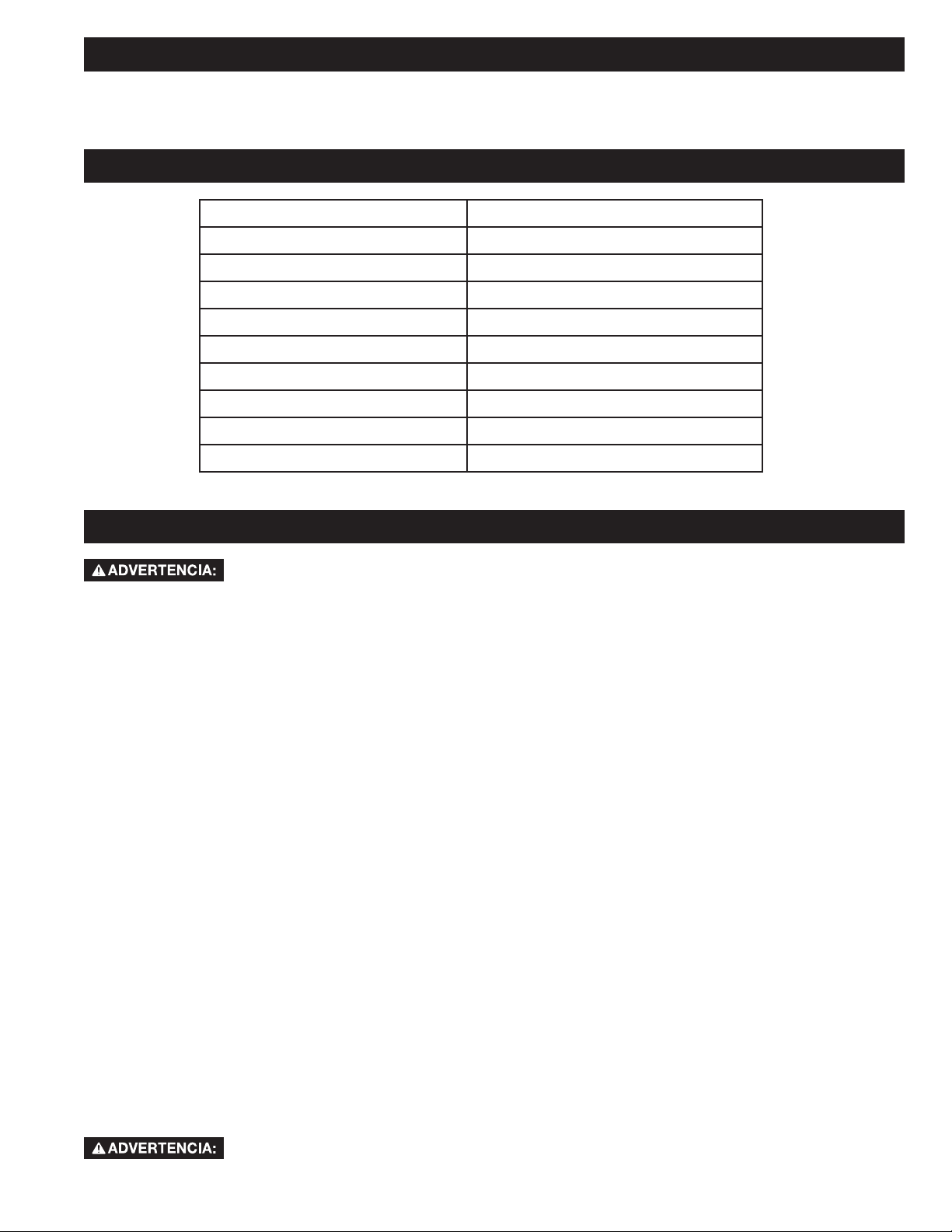
DESCRIPCIÓN FUNCIONAL
La lijadora de banco de rodillos oscilantes de alta resistencia está diseñada para lijar o pulir superficies planas,
redondas o curvas en materiales de madera y plástico.
ESPECIFICACIONES DEL PRODUCTO
Frecuencia de oscilación 29 trazos/min
Trazo de oscilación 24 mm
Velocidad del rodillo 1720 r. p. m.
Motor ½ Hp, 110 V, 7,5 A
Tamaño de la mesa 368 X 368 mm
Inclinación de la mesa De 0° a 45°, de 0° a -45°
Rango de tamaño de los rodillos De 6.3 a 76.2 mm
Manga para polvo 50.8 mm con adaptador de 101.6 mm
Dimensiones de la base 368 X 368 mm
Peso 37 kg
DESEMBALAJE
Esta máquina es pesada, ¡sea cuidadoso cuando la retire del contenedor de envío! ¡No cumplir
con este requisito puede causar lesiones graves y/o daños a la lijadora y/o a la propiedad!
Su lijadora de banco de rodillos oscilantes de alta resistencia DELTA® viene embalada en un solo contenedor. Utilice
una correa de seguridad para evitar que se vuelque cuando levante la máquina. Controle que la caja de envío y la
máquina no muestren daños antes de desembalarla.
Abra el contenedor de envío. Con cuidado, quite los materiales de embalaje, las piezas y la máquina de la caja de
envío. Siempre busque y retire los materiales de protección de envío que se encuentran alrededor de los motores y
las piezas móviles. Ponga todas las piezas sobre una superficie de trabajo limpia y controle que no le falte ninguna y
que todas estén en buenas condiciones
DESCRIPCIÓN (CANTIDAD)
Lijadora de banco de rodillo
oscilante superior (1)
Adaptador de abertura para polvo
de 50.8 mm a 101.6 mm (1)
Rodillo de lijado de 6.3 mm (1)
Rodillo de lijado de 12.7 mm (1)
Rodillo de lijado de 15.9 mm (1)
Rodillo de lijado de 38.1 mm (1)
Rodillo de lijado de 50.8 mm (1)
Cinta de lijado de 6.3 mm (1)
Cinta de lijado de 12.7 mm (1)
Cinta de lijado de 15.9 mm (1)
Cinta de lijado de 38.1 mm (1)
Cinta de lijado de 50.8 mm (1)
Accesorio para mesa oblongo de
19.05 mm (1)
Accesorio para mesa redondo de
19.05 mm (1)
Accesorio para mesa oblongo de
50.8 mm (1)
Accesorio para mesa redondo de
50.8 mm (1)
Llave de 10-12 mm (1)
Llave de 14-17 mm (1)
Compare los elementos con las cifras del inventario; verifique que todos los elementos estén presentes antes de
desechar la caja de envío. Informe a su distribuidor o comerciante sobre cualquier pieza faltante o dañada. Antes
de ensamblar y utilizar la herramienta, lea este manual íntegramente para familiarizarse con el ensamblaje, el
mantenimiento y los procedimientos de seguridad adecuados.
Quite cualquier material y revestimiento de protección de todas las piezas y de la lijadora de tambor. Los
revestimientos de protección pueden quitarse rociándolos con WD-40 y limpiándolos con un paño suave. Puede
ser que necesite hacer esto varias veces antes de que se retiren completamente todos los revestimientos de
protección.
Si falta alguna pieza, no intente enchufar el cable de alimentación y encender (poner en “ON”)
la máquina. La máquina debe encenderse (ponerse en “ON”) únicamente después de que se
hayan obtenido todas las piezas y que estas se hayan instalado correctamente.
31
Page 32

ENSAMBLAJE
INSTALACIÓN DE LAS CINTAS
DE LIJADO EN LOS RODILLOS
PARA LOS RODILLOS DE 6.3 MM, DE 12.7 MM Y
DE 15,9 MM
• Afloje el tornillo con cabeza Phillips de la abrazadera ubicada
en la parte inferior del rodillo. Consulte la figura 2.
• Deslice completamente la cinta de lijado sobre el rodillo
y asegúrese de que la cinta se deslice debajo de la
abrazadera, según se muestra.
• Vuelva a ajustar el tornillo en la abrazadera para sujetar la
cinta en su lugar.
• Para asegurarse de que la cinta esté sujetada al rodillo, tire
de la cinta para cerciorarse de que no se deslice.
PARA LOS RODILLOS DE 38.1 MM Y DE 50.8 MM
NOTA: Las roscas de la parte superior de los rodillos de
38.1 mm y de 50.8 mm son invertidas. Para ajustar la tuerca
en la parte superior del rodillo durante los pasos 2 y 3, gire en
el sentido contrario a las agujas del reloj.
• Deslice la cinta de lijado sobre el rodillo y asegúrese de que
el borde inferior de la cinta esté alineado con el borde inferior
del rodillo.
• Utilizando la llave de 12 mm (suministrada), ajuste la tuerca
en la parte superior del rodillo girándola en el sentido
contrario a las agujas del reloj. Consulte la figura 3.
• Para asegurarse de que la cinta esté sujetada al rodillo,
tire de ella. Si la cinta de desliza sobre el rodillo, continúe
ajustando la tuerca de la parte superior en incrementos de
medio giro, según sea necesario.
HERRAMIENTAS NECESARIAS
• Llave de 12 mm
• Destornillador Phillips
FIGURE 2
FIGURE 3
INSTALACIÓN DE LOS RODILLOS
NOTA: Se utilizan roscas invertidas para unir el rodillo a la
máquina.
Cerciórese de que el interruptor esté
en la posición “OFF” (APAGADO) y de
que el cable de alimentación esté desenchufado.
Si está instalado, extraiga el accesorio para mesa a fin
de permitir un mejor acceso al asiento del rodillo.
Utilizando una llave de 17 mm para sujetar el asiento del
rodillo sin que se mueva, enroscar las roscas de la parte
inferior del rodillo al asiento del rodillo en el sentido
contrario a las agujas del reloj hasta ajustarlo con la
tensión que se le puede dar a mano.
Utilice una segunda llave de 17 mm, ubicada sobre la
tuerca de retención del rodillo (consulte la figura 4), para
ajustar el rodillo no más de otra media vuelta.
NOTA: No ajuste el rodillo demasiado ya que esto puede
dificultar luego la extracción.
FIGURE 4
32
Page 33

ENSAMBLAJE
SELECCIÓN E INSTALACIÓN DEL
ACCESORIO PARA MESA
No utilizar el accesorio adecuado con el rodillo correspondiente puede causar lesiones y/o
daños a la máquina o la pieza de trabajo.
Su lijadora de banco de rodillos oscilantes de alta resistencia DELTA® trae cuatro placas de accesorios para mesa.
Los dos accesorios para mesa con las aberturas de diámetro más pequeño están diseñados para utilizarse con los
rodillos de lijado de 6.3 mm, 12.7 mm y 15,9 mm, mientras que los dos accesorios para mesa con las aberturas más
grandes están diseñados para utilizarse con los rodillos de lijado de 38.1 mm y 50.8 mm.
Los accesorios para mesa con las aberturas redondas están diseñados para trabajos de lijado donde la mesa está
en la posición completamente horizontal. Los accesorios para mesa con las aberturas oblongas son para lijado
biselado.
TAMAÑO DEL
RODILLO
(diámetro)
6.3 mm Pequeña Oblonga o redonda
12.7 mm Pequeña Oblonga o redonda
15.9 mm Pequeña Oblonga o redonda
38.1 mm Grande Oblonga o redonda
50.8 mm Grande Oblonga o redonda
• Utilizando los accesorios para mesa recomendados en la
figura 5, seleccione el accesorio para mesa deseado.
• Deslice el accesorio para mesa sobre el rodillo.
Asegúrese de que el accesorio para mesa esté
asentado correctamente alineando la pequeña muesca
en el accesorio para mesa con la pequeña lengüeta
correspondiente de la mesa, según se muestra en la
figura 6.
ACCESORIO PARA MESA
Tamaño de la Forma de la abertura
abertura
FIGURE 5
CONEXIÓN A UN RECOLECTOR DE POLVO
Su lijadora de banco de rodillos oscilantes DELTA® está
equipada con un adaptador de abertura para polvo de
50.8 mm a 101.6 mm que le permite conectarla a un sistema
de recolección de polvo estándar utilizando una conexión
de 50.8 mm o una de 101.6 mm. Este debe estar conectado
a mangueras de recolección de polvo para asegurar un
funcionamiento seguro.
No intente operar esta herramienta
sin conectarla primero a un sistema de
recolección de polvo adecuado.
Siempre encienda el recolector de polvo
antes de prender la lijadora y siempre pare
la lijadora antes de apagar el recolector de polvo.
Localice la salida para polvo de 50.8 mm de diámetro en la
parte trasera de la máquina (consultar la figura 7).
Si su recolector de polvo utiliza una manguera de 50.8 mm,
conéctelo insertando la manguera sobre la abertura para polvo
que está en la parte trasera de la lijadora.
Si su recolector de polvo tiene una manguera de 101.6 mm;
conecte el adaptador de 50.8 mm a 101.6 mm que se
suministra sobre la abertura para polvo que está en la
máquina, luego conecte la manguera de su recolector de
polvo a la salida de 101.6 mm del adaptador.
33
FIGURE 6
FIGURE 7
Page 34

ENSAMBLAJE
ALMACENAMIENTO
INCORPORADO PARA RODILLOS
Y ACCESORIOS PARA MESA
Esta lijadora cuenta con un almacenamiento
incorporado para tres accesorios para mesa y cuatro
rodillos de lijado.
El almacenamiento para los rodillos de lijado
se encuentra sobre el lado derecho de la máquina
(consulte la figura 8), mientras que el espacio de
almacenamiento para los accesorios para mesa está
ubicado en el lado izquierdo.
Por conveniencia y seguridad, mantenga todos los
accesorios para mesa y los rodillos de lijado que no se
están utilizando en sus áreas adecuadas.
FUNCIONAMIENTO
No leer y comprender las
instrucciones, advertencias y
pautas de seguridad provistas en este manual puede
provocar lesiones graves y/o daños a la máquina o la
pieza de trabajo.
Asegúrese de que el rodillo de
lijado esté bien instalado en la
máquina.
Cerciórese de que las palancas
de fijación de la inclinación de la
mesa estén firmes y que la mesa esté fija en su lugar,
con el ángulo y la inclinación deseados.
Cerciórese de que la máquina
esté instalada sobre una
superficie plana, fuerte y estable que sea capaz
de soportar el peso de la máquina y de la pieza de
trabajo a lijar.
Seleccione e instale el rodillo de lijado deseado con
el accesorio para mesa correspondiente (consulte la
página 33)
FIGURE 8
• Asegúrese de que la mesa esté en el ángulo de
lijado correcto y que la posición de la mesa esté
fija en su lugar.
• Para encender la máquina, extraiga el perno de
bloqueo y presione el botón verde de “START”
(COMENZAR). Espere a que rodillo alcance la
velocidad máxima antes de lijar.
• Sostenga la pieza de trabajo con firmeza y trabaje
de pie en una posición estable. Cuando la mesa
está completamente horizontal (90°), usted puede
lijar desde cualquier parte de la mesa. Cuando la
mesa está inclinada, cerciórese de que la pieza
esté posicionada en la mitad delantera de la mesa.
(Consulte la figura 9).
• Para lograr los mejores resultados de acabado
y para asegurar la máxima vida útil de la cinta
de lijado, mueva lentamente la pieza de trabajo
FIGURE 9
hacia atrás y hacia adelante a lo largo de toda la
superficie del rodillo de lijado.
• Para detener la máquina, presione el botón rojo
de “STOP” (PARAR) y espere a que el rodillo se
detenga por completo.
• Cuando haya terminado de utilizar la máquina,
asegúrese de volver a colocar el perno de bloqueo
y de desenchufar la máquina de la fuente de
alimentación.
34
Page 35

AJUSTES
AJUSTE DE LA INCLINACIÓN DE
LA MESA
Para cualquier operación de lijado
de bisel, usted debe utilizar el
accesorio para mesa con una abertura con forma
oblonga. No hacerlo puede provocar lesiones graves
y/o daños a la máquina o la pieza de trabajo.
• Afloje ambas palancas de fijación de la inclinación de
la mesa. (Consulte la figura 10).
• Incline la mesa hasta que el puntero esté en el ángulo
deseado.
• Vuelva a ajustar ambas palancas de fijación.
CUADRATURA DE LA MESA
CON EL RODILLO
FIGURE 10
Cuando lije con la mesa posicionada a 90°, es
importante que la superficie de la mesa esté en ángulo
recto con el rodillo de lijado. Regularmente, es una
buena idea cerciorarse de que la alineación entre la
mesa y el rodillo sea la correcta.
Con el rodillo instalado, utilice una escuadra para
verificar la posición de la mesa en relación con el
rodillo de lijado (consulte la figura 11). La escuadra
debe estar plana contra la mesa y el rodillo tanto en la
parte delantera como la trasera.
Si la mesa y el rodillo no están en ángulo recto, utilice
el siguiente procedimiento.
• Asegúrese de que el indicador de inclinación de la
mesa esté a 90°.
• Desbloquee ambas palancas de inclinación.
• Ajuste el tope fijo según se muestra en la figura 12.
• Bloquee ambas palancas de inclinación de la mesa
y utilice una escuadra para volver a verificar la
alineación mesa/rodillo.
• Repita los pasos 2 a 4 hasta que la superficie de la
mesa y el rodillo de lijado estén perpendiculares.
• Cerciórese de que el puntero marque 90°. Si el
puntero necesita ser ajustado, afloje el tornillo y
ajuste a la posición correcta.
FIGURE 11
35
FIGURE 12
Page 36

MANTENIMIENTO RECOMENDADO
NOTA: Antes de realizar cualquier tipo de
mantenimiento, desconecte la máquina de la fuente de
alimentación.
LUBRICACIÓN
Todos los rodamientos están sellados y lubricados
permanentemente. No se necesita más lubricación.
INSPECCIÓN DE RUTINA
Se recomienda que inspeccione su lijadora de rodillo
regularmente como medida de precaución. Durante
este momento, controle lo siguiente:
• Inspeccione todos los elementos de ferretería, los
accesorios y los sujetadores que se puedan haber
aflojado debido a la vibración y vuelva a ajustarlos
según sea necesario.
• Controle si hay polvo y/o partículas de madera que
se puedan haber acumulado sobre la máquina o
dentro de la misma. Controle todos los accesorios de
recolección de polvo; vuelva a ajustarlos según sea
necesario.
• Inspeccione que el interruptor de ON/OFF
(ENCENDIDO/APAGADO) no esté dañado antes de
cada uso. Regularmente, inspeccione que el cable de
alimentación y el enchufe no estén dañados. Si fuera
necesario, reemplace el cable de alimentación y el
enchufe al primer indicio de daño visible.
• Controle todos los accesorios la mesa, los rodillos
y las cintas de lijado para ver si están dañados y
reemplácelos si es necesario.
REEMPLAZO DE LAS CINTAS DE
LIJADO
Cerciórese de que el interruptor
esté en la posición “OFF”
(APAGADO) y de que el cable de alimentación esté
desenchufado.
NOTA: Se utilizan roscas invertidas para unir el rodillo a
la máquina.
• Extraiga el accesorio para mesa levantándolo por
sobre el rodillo de lijado.
• Utilizando una llave de 17 mm, según se muestra en
la figura 4 (página 8), afloje el rodillo girándolo en el
sentido de las agujas del reloj.
• Con la llave de 17 mm todavía posicionada sobre el
asiento del rodillo, desatornille (en el sentido de las
agujas del reloj) el rodillo con la mano y extráigalo.
• Para extraer la cinta de lijado de 6.3 mm, de 15.7 mm
o de 15.9 mm, afloje el tornillo con cabeza Phillips en
la parte inferior del rodillo y separe la cinta de lijado
del rodillo.
• Para extraer la cinta de lijado de 38.1 mm o de
50.8 mm, utilice la llave suministrada de 12 mm para
aflojar (en el sentido de las agujas del reloj) la tuerca
de la parte superior del rodillo. Separe la cinta de
lijado del rodillo.
• Para instalar una nueva cinta de lijado, siga las
instrucciones de la página 8 (INSTALACIÓN DE LAS
CINTAS DE LIJADO EN LOS RODILLOS).
ACCESORIOS
Puede obtener una línea completa de accesorios a través de su proveedor de DELTA®, los centros de
servicio de fábrica de DELTA® y los puntos de servicio autorizados de DELTA®. Visite nuestro sitio web www.
DeltaMachinery.com para obtener un catálogo por Internet o el nombre de su proveedor más cercano.
Debido a que los accesorios que no ofrece DELTA® no han sido probados con este producto, el uso de dichos
accesorios puede ser peligroso. Para obtener una operación segura, se deben utilizar
con este producto únicamente los accesorios recomendados por DELTA®.
GARANTÍA
Para registrar su herramienta a fin de recibir el servicio de garantía, visite nuestro sitio web en www.
DeltaMachinery.com.
Garantía de producto nuevo limitada a cinco años
DELTA® reparará o sustituirá, a su cargo y opción, cualquier nueva máquina, repuesto o accesorio de la máquina DELTA® que, en condiciones
normales de utilización, ha demostrado ser defectuoso en mano de obra o material, siempre que el cliente devuelva el producto prepago a un
Centro de servicio de fábrica DELTA
cinco años y le proporcione a DELTA
para todo producto DELTA
del desgaste normal, mal uso, abuso o reparación o alteración realizada o autorizada específicamente por ninguna parte que no sea un Centro
de servicio DELTA
derivados de productos defectuosos. Algunos estados no permiten la exclusión o limitación de daños incidentales o consecuentes, por lo que
la limitación o exclusión anterior podría no aplicarse a usted. Esta es la única garantía de DELTA
con respecto a productos defectuosos; todas las demás garantías, expresas o implícitas, ya sea de comerciabilidad, adecuación para un
propósito o de otro tipo, están expresamente excluidas por DELTA
de la garantía de reparación, visite www.DeltaMachinery.com o llame al 1-800-223-7278. Esta garantía le otorga derechos legales específicos
y usted puede tener otros derechos que varían en ciertos estados o provincias.
®
®
autorizado o representante. Bajo ninguna circunstancia DELTA® será responsable por daños fortuitos o consecuentes
®
o a una estación de servicio autorizada con el comprobante de compra del producto dentro de un plazo de
®
reacondicionado es de 180 días. DELTA® no será responsable por ningún defecto encontrado que sea resultado
la oportunidad razonable para verificar el presunto defecto mediante inspección. El período de garantía
®
y establece el recurso exclusivo del cliente,
®
. Para obtener más detalles sobre la cobertura de la garantía e información
AMÉRICA LATINA: Esta garantía no se aplica a los productos vendidos en América Latina. Para los productos vendidos
en América Latina, vea la información de garantía específica del país contenida en el embalaje, llame a la empresa local o
consulte el sitio web para obtener información de garantía.
36
Page 37

ASISTENCIA SOBRE GARANTÍA, SERVICIO O PIEZAS
Todas las máquinas y accesorios DELTA® están fabricados en cumplimiento de altos estándares de calidad y
reciben el servicio técnico de una red de centros de servicio de fábrica de DELTA® y centros de servicio autorizados
de DELTA®. Para obtener información adicional sobre su producto de calidad DELTA®, obtener asistencia sobre
garantía, servicio o piezas, o para localizar el centro de servicio más cercano, llame al 1-800-223-7278.
PIEZAS DE REPUESTO
Utilice solamente piezas de repuesto idénticas. Para obtener una lista de las piezas o para hacer un pedido de piezas, visite
nuestro sitio web en www.DeltaMachinery.com/service. También puede hacer un pedido de piezas desde su sucursal de
la fábrica más cercana, el centro autorizado de servicio de garantía, o puede llamar al gerente de servicio técnico al número
1-800-223-7278 para recibir asistencia personalizada por parte de uno de nuestros expertos representantes.
REEMPLAZO GRATUITO DE LA ETIQUETA DE ADVERTENCIA
Si le faltan las etiquetas de advertencia o si se encuentran ilegibles, llame al 1-800-223-7278 para que se las reemplacen
de manera gratuita.
SERVICIO TÉCNICO Y REPARACIONES
Todas las herramientas de calidad en algún momento necesitarán servicio técnico o reemplazo de las piezas. Para
obtener información sobre DELTA® Power Equipment Corporation, sus sucursales de fábrica o para localizar un
centro autorizado de servicio de garantía, visite nuestro sitio web en www.DeltaMachinery.com/service o llame a
nuestro centro de atención al cliente al 1-800-223-7278. Todas las reparaciones realizadas en nuestros centros
de servicio tienen garantía completa contra materiales o mano de obra defectuosos. La garantía no cubre las
reparaciones realizadas por terceros. También puede encontrar respuestas a las preguntas más frecuentes, las 24
horas del día, llamando al número indicado anteriormente.
También nos puede escribir para obtener información a: DELTA® Power Equipment Corporation, 4825 Highway 45
North, Jackson, TN 38305 - Attention: Technical Service Manager. Asegúrese de incluir toda la información que figura
en la placa de identificación de su herramienta (número de modelo, tipo, número de serie, código de fecha, etc.)
37
Page 38

38
Page 39

39
Page 40

5530 Airport Road
Anderson, SC 29626
(800) 223-7278
www.DeltaMachinery.com
Copyright © 2011 DELTA® Power Equipment Corporation DPEC000266 - 2-2-12
