Delphi grundig CL 210 MP3 Manual
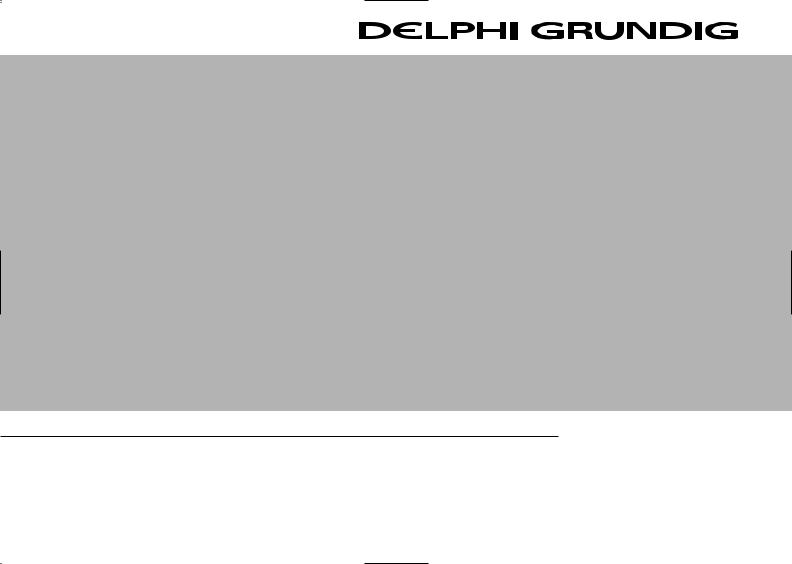
CAR INTERMEDIA
ENGLISH ITALIANO FRANÇAIS PORTUGUÊS DEUTSCH SVENSKA NEDERLANDS POLSKI ESPAÑOL
CL 210 MP3
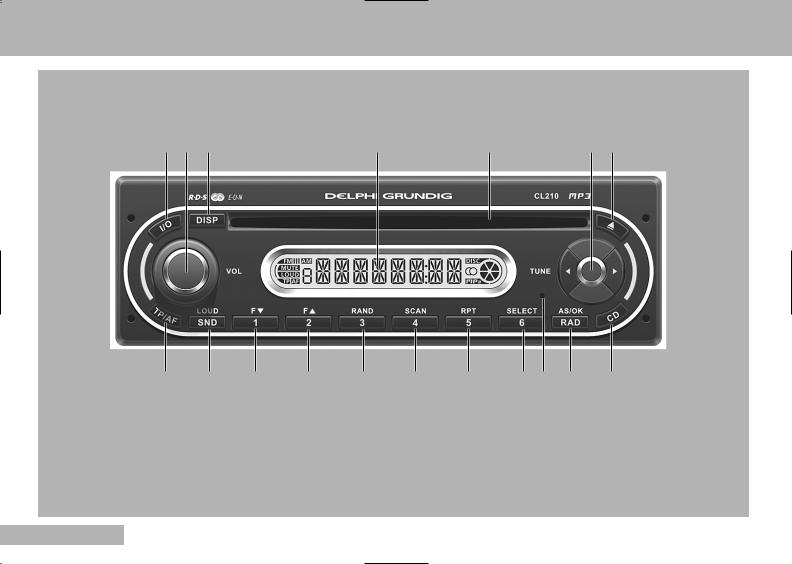
OVERVIEW
CL 210 MP3
1 |
2 |
3 |
4 |
5 |
6 |
7 |
8 |
9 |
10 |
11 |
12 |
13 |
14 |
15 16 |
17 |
18 |
2 ENGLISH

CONTENTS
1 On/off, mute
2Select volume, folder and track (MP3)
3 Switching the display, time setting
4 Display
5 CD compartment
6Automatic station search, manual frequency selection, back/forwards
7 Ejecting the CD
8Radio traffic news, alternative frequencies
9 Sound settings, loudness
10Station button, search function (MP3)
11Station button, search function (MP3)
12Station button, random playback
13Station button, scan playback
14Station button, repeat functions
15Station button, search functions (MP3)
16Reset
17Radio input source, waveband, automatic station search, open folder and track (MP3)
17 CD input source, pauses playback
4CL 210 MP3
Packing contents
5INFORMATION AND SAFETY
7OVERVIEW
Controls Display
10BASIC FUNCTIONS
Switching on and off Adjusting the volume Muting the loudspeakers Switching Loundness on and off
Sound settings Setting the time
12 |
RADIO MODE |
19 |
INSTALLATION AND |
|
Selecting the radio input |
|
REMOVAL |
|
|
|
|
|
source |
|
DIN front mounting |
|
Selecting the waveband |
|
Connecting the antenna |
|
Radio traffic news (Traffic |
|
Fuse |
|
Program) |
|
Power supply |
|
Altenative frequencies (AF) |
|
Loudspeakers |
|
Setting and storing radio sta- |
|
Operation with car phone |
|
tions |
22 |
INFORMATION |
|
Displaying RDS information |
||
|
|
Radio reception conditions |
|
15 |
CD MODE |
|
|
|
Technical data |
||
|
|
|
|
|
Selecting the CD input source |
|
Troubleshooting |
|
Selecting and repeating |
|
|
|
tracks |
|
|
|
Fast forward and rewind |
|
|
|
Repeating tracks (REPEAT) |
|
|
Playing back tracks in random order (RANDOM)
Playing the start of each track (SCAN)
Ejecting the CD MP3 functions
ENGLISH 3

CL 210 MP3
|
|
|
PACKING CONTENTS |
|
|
|
|
|
|
10 |
|
|
|
|
|
|
1 |
Car radio |
4 |
4 screws |
1 |
5 |
|
2 |
Mounting frame |
|
4 x M5 x 6 mm |
|
3 |
Two removal hooks |
5 |
Instruction manual |
||
|
|
|
||||
|
|
|
|
|
|
|
|
|
|
|
|
|
|
3 |
4 |
2 |
4 ENGLISH

INFORMATION AND SAFETY
■ INSTALLING THE DEVICE
We recommend that you have your device fitted by a specialist. This should guarantee trouble-free operation. Remove the two screws for the transport brace. Installation instructions can be found starting on page 19.
■ ROAD SAFETY
Familiarise yourself with the various functions of the device before you use it while driving. Excessive volume can be dangerous to yourself and other road users. Therefore set the volume so that you can still hear outside noises such as car horns and police sirens clearly. Set the volume using the knob »VOL« on the left of the device.
Traffic announcements may be considerably louder than normal playback.
Multimedia CDs not only contain audio tracks but also data tracks. If, despite the warning instructions, you play one of these CDs, it may produce noises at a volume which is detrimental to road safety. It can also damage the amplifier and the loudspeakers.
■ CLEANING
Only use a soft, anti-static duster to clean the front panel of the device. Polish and cleaning agents can damage the surface of the panel.
■ LASER
On the top of your device there is a plate marked CLASS 1 LASER PRODUCT.
This means that the laser is designed in such a way as to ensure that the maximum permissible emission value cannot be exceeded under any circumstances.
ENGLISH 5

INFORMATION AND SAFETY
■ DISC FORMATS
Your device can play CD-Rs and CD-RWs in the CD-DA or MP3 formats. The MP3 bit rate must be between 64 kbps and 320 kbps. Due to the difference in quality of the recording media and the quality of the recording itself, it can occasionally happen that a home-made CD cannot be read. This does not indicate a malfunction of the device.
You have to finalise your own CD-R/RW recordings.
Please remember that the tracks must conform to the ISO 9660 standard.
When MP3 CDs are played back, individual tracks may be skipped or incorrectly played back. This can be due to the disc configuration, the encoder software or the hardware used for the recording. Audio CDs (CD-DA) meet the specification and bear the corresponding logo. Copy-protected CDs do not meet this specification and do not bear the corresponding logo. These CDs can cause playback errors.
Note
If the first track of a multi-session CD contains audio data, only audio data will be played back even if other data formats are recorded. If the first track contains or a multisession CD contains MP3 data, only MP3 data will be played back, other data formats will be suppressed.
6 ENGLISH
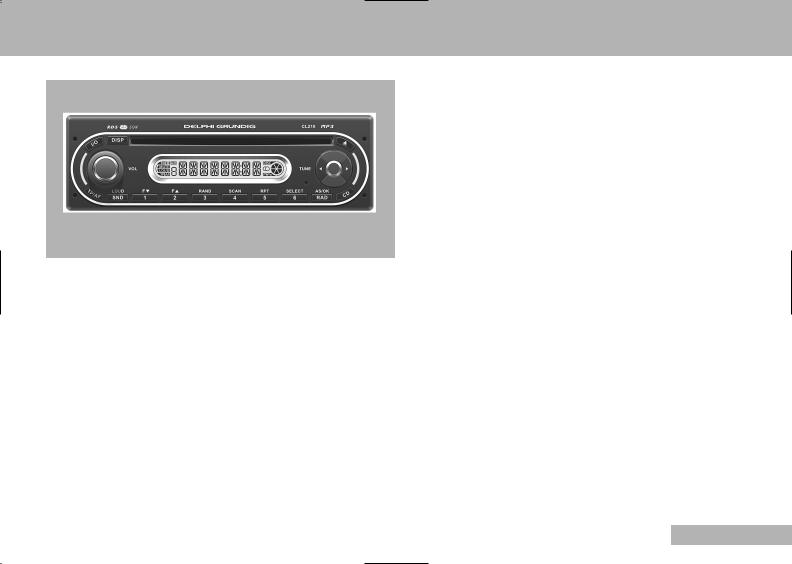
OVERVIEW
■ CONTROLS
GENERAL INFORMATION
I/O Switches the device on and off, mutes the loudspeakers
VOL Turning the control knob: adjusts the volume; changes the sound settings.
•Reset. Resets the device. The function is activated using a pointed object.
SND Selects the BASS, LOUD TREBLE, BALANCE, and
FADER sound settings. Switches the LOUDNESS function on and off.
DISP Switches between the different display modes (RDS and MP3).
RADIO MODE
RAD Selects RADIO as the AS/OK input source, selects the
waveband (FM, MW, LW). Starts the automatic station scan.
TUNE Start the automatic a s station search, for
manually setting the frequency.
TP/AF Activates and deactivates the standby mode for traffic news. Blocks and releases
alternative frequencies.
1 ... 6 Station buttons for storing radio stations.
CD MODE
CD |
Selects CD as the input |
|
source. |
Ejects the CD.
a s Select tracks, fast forward and rewind the CD.
RAND For playing back tracks in random order.
SCAN For scanning CD tracks.
RPT For repeating a CD track.
ENGLISH 7
