Della 048-GM-48265 User Manual

Mobile Air Conditioner
Use and Care Manual
Part Number: 048-GM-48265
Thank you very much for selecting this new model of Portable Air Conditioner, please read this Use and Care Manual
carefully before installing and using this appliance. Please keep this Use and Care Manual properly for future
reference.
Contents

※ Safety Cautions………………………………………………………………………………………3-4
※ Features & Identification of Parts…………………………………………………………………….5
※ Operations and Settings…………………………………………………………………………...6-11
※ Installation and Adjustment……………………………………………………………………….11-13
※ Drainage Instructions……………………………………………………………………………..13-14
※ Multiple Protection Functions …………………………………………………………………….…14
※ Maintenance……………………………………………………………………………………….15-16
※ Trouble Shooting…………………………………………………………………………………..….17
※ Appendix……………………………………………………………………………………………18-19
SAFETY CAUTIONS
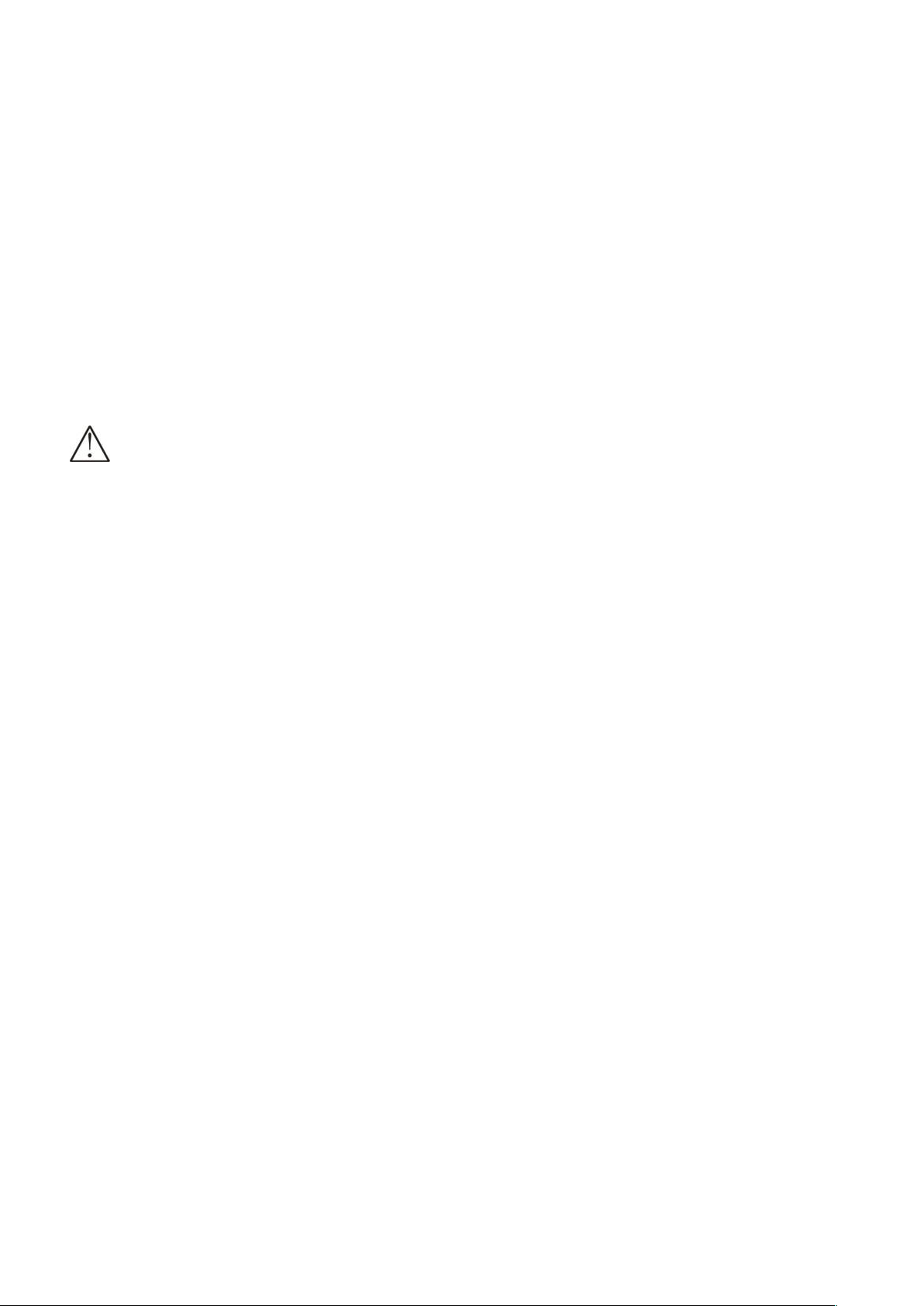
Electrical Specifications
1. All wiring must comply with local and national electrical codes and be installed by a qualified electrician. If you
have any questions regarding to the following instructions, contact a qualified electrician.
2. The unit must be installed in accordance with national wiring regulations. Check available power supply and
resolve any wiring problems before installation and operation of this unit.
3. For your safety and protection, this unit is grounded through the power cord plug when plugging into a matching
wall outlet. If you are not sure whether the wall outlet in your home are properly grounded, please consult an electrician.
If supply cord is damaged, it must be replaced by the manufacturer, its service agent or similarly qualified person in
order to avoid any hazards.
4. This appliance is not intended for people(including children)with reduced physical, sensory or mental capabilities,
or lack of experience and knowledge, unless they have been given supervision or instruction concerning use of the
appliance by a person responsible for their safety. Young children should be supervised to ensure that they do not play
with the appliance
WARNING:
To reduce the risk of fire, electrical shock or injury when using your air conditioner, follow these basic precautions:
Do not use this unit in wet environment, like outdoor or bathroom etc., indoor use only.
Do not remove ground prong.
Do not use an adapter.
Do not use an extension power cord.
Never share the power outlet with other appliances.
Never connect or disconnect the power plug with wet hands, to avoid electric shocks.
Never turn off the unit by unplugging.
Unplug air conditioner before servicing.
Never dismantle, repair or modify the unit without authorization to avoid body injury or property damage, be sure it
repaired by manufacturer or professionals.
Never put any objects into the unit.
Never cover or obstruct air inlet or outlet to prevent overheating.
Never hit or shake the unit to prevent damage.
Never spray water or place the unit near water to prevent electric shocks.
Never place the unit near gas appliances, fire or flammable liquids.
Two or more people to move or install air conditioner.
Do not let children play near the unit.
This appliance can be used by children aged from 8 years and above and persons with reduced physical, sensory
or mental capabilities or lack of experience and knowledge if they have been given supervision or instruction
concerning use of the appliance in a safe way and understand the hazards involved. Children shall not play with the
appliance. Cleaning and user maintenance shall not be made by children without supervision.
Cautions:

Keep the unit at least 1 meter away from TV or radios to avoid electromagnetic interference.
Do not expose the unit under direct sun light to avoid surface color fading.
Do not tilt the unit for more than 35 degrees or upside-down while transporting.
Place the unit on a flat surface and upright with less than 5 degrees inclination.
Keep the drain hose in good condition without flexure then connect with unit.
The unit operates more efficiently in certain room locations (see Installation and Adjustment).
Empty the condensed drainage pan before putting the unit in storage to prolong the unit lifetime end of the season.
Do not use chemical solvents (e.g. Benzene, alcohol-glazer) to clean the unit surface, do not scratch or damage
the unit.
Make sure to cut off the power before disassembling or installing the filter.
Remark: Do not use this unit in cooling mode if the ambient temperature is higher than 35℃ or heating mode if
ambient temperature is lower than 7℃.
Features and Identification of Parts
1. Features
New appearance with compact design, more luxury and upscale.
Remote control & Panel control with LCD display and touch screen makes your operation more accessible.
The unit is with cooling, heating, fan, dehumidifying, and sleep functions.
Air outlet is upwards, auto swing of horizontal louver and cover air outlet window when stop working, to avoid dust
into unit, vertical louvers can be manually adjusted.
Humanized built-in remote control compartment, easy storage.
Handles with cut-point design, make the whole unit more humanized.
Power cord holder and universal socket can well protect the power cord.
High position of exhaust air outlet, easy assembly and venting quickly.
Intelligent, environmental-friendly and energy saving with self-evaporative cooling system.
24-hour Timer function, unique on/off reminding music.
3-minute delay re-starting protection to compressor and other multiple protection functions.
2.
Identification of Parts
:
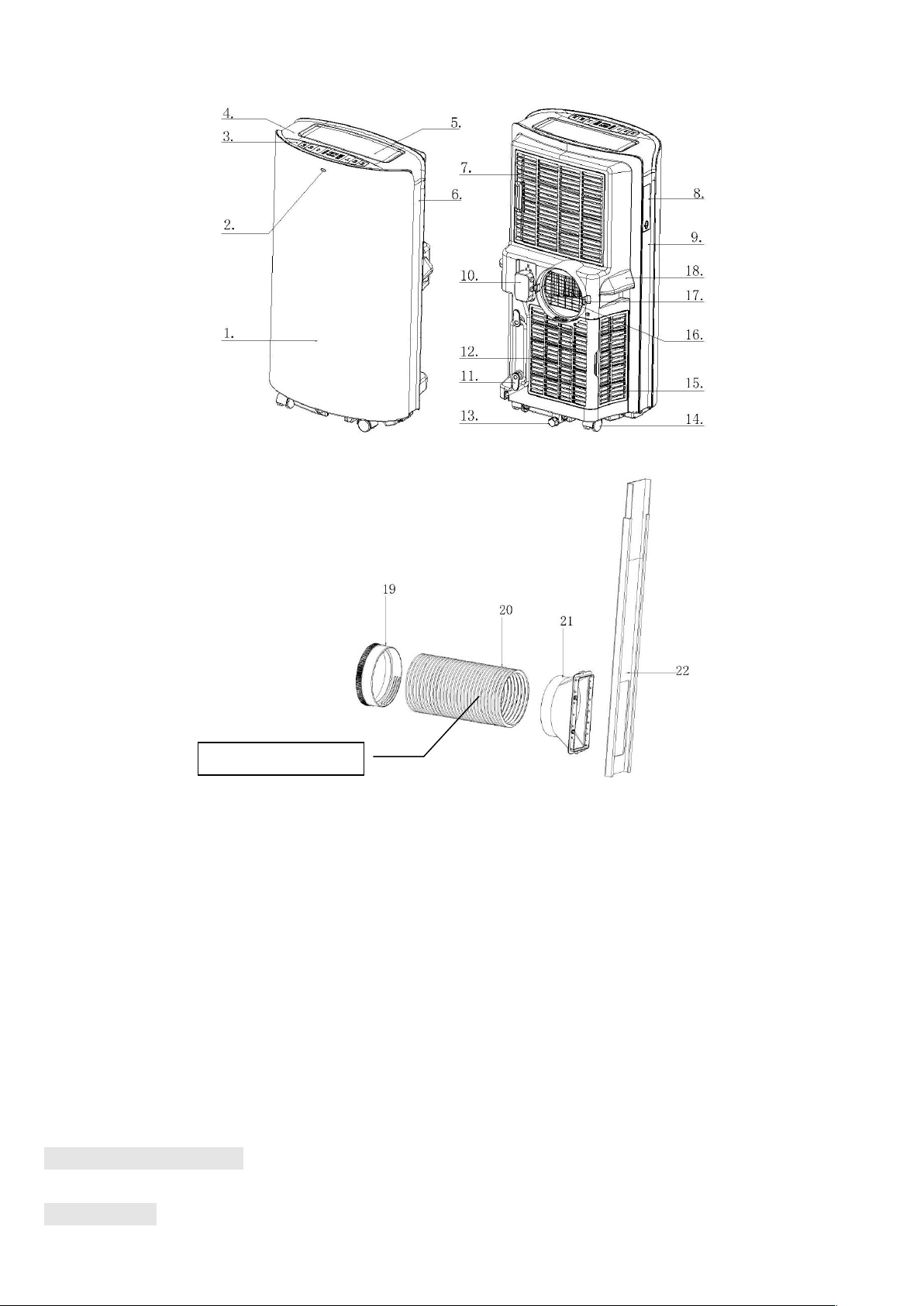
1. Front panel
2. Remote control receiving window
3. Control panel
4. Top panel
5. Horizontal louver
6. Right decoration board
7. Upper filter assembly of back panel
8. Remote control compartment
9. Left decoration board
10. Power cord
11. Winding-pillar
12. Lower filter assembly of back panel
13. Drain cover
14. Universal wheel
15. Filter assembly of side panel
16. Protective grid
17. Fastener
18. Handle
19. Round connector of exhaust hose
20. Exhaust hose
21. Adapter of exhaust hose
22. Window kit
Operations and Settings
Control Panel
Slant Panel of Adapter
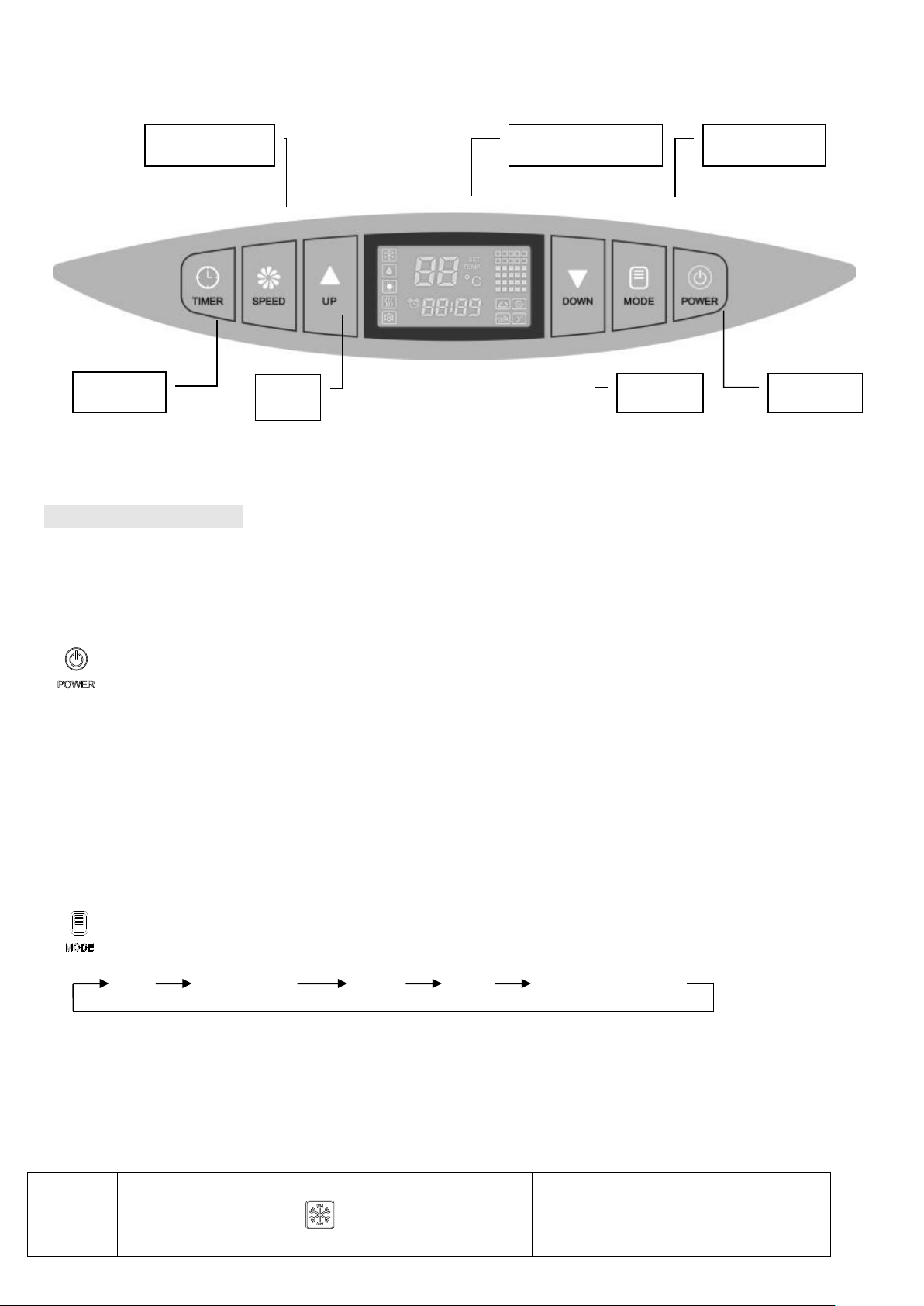
This section explains proper mobile air conditioner operation.
Control Panel Operation
This unit is with Cooling, Heating, Dehumidifying, Fan and Energy Conversation & Sleep modes operations.
1. Energize the Unit
Plug in and all icons in LCD display window will light up for 2 seconds and reminding music will be on, then LCD display
window will show ambient temperature with range 5 - 35℃ (41-95℉),unit is standby for operation.
2. :Touch this key to turn on the unit, reminding music is sounded, and unit runs under cooling mode automatically
with set temperature 22℃(72℉), fan runs in medium speed. Touch this key again, unit will be off and reminding music
will sound.
A. When unit is on, LCD display window will show ambient temperature, fan starts running and air outlet window will
open automatically.
B. When unit is off, all parts stop working, air outlet window will close automatically.
3. : Touch this key to switch and select unit working mode you want, all modes turn as below for your confirmation.
COOL DEHUMIDIFY HEAT FAN Energy Conversation
Operating
Modes
COOL
Temperature
Setting Range
16℃--30℃(60℉--86℉)
Timer
Up
Mode
Power
Down
Display Window
Fan Speed
