Page 1
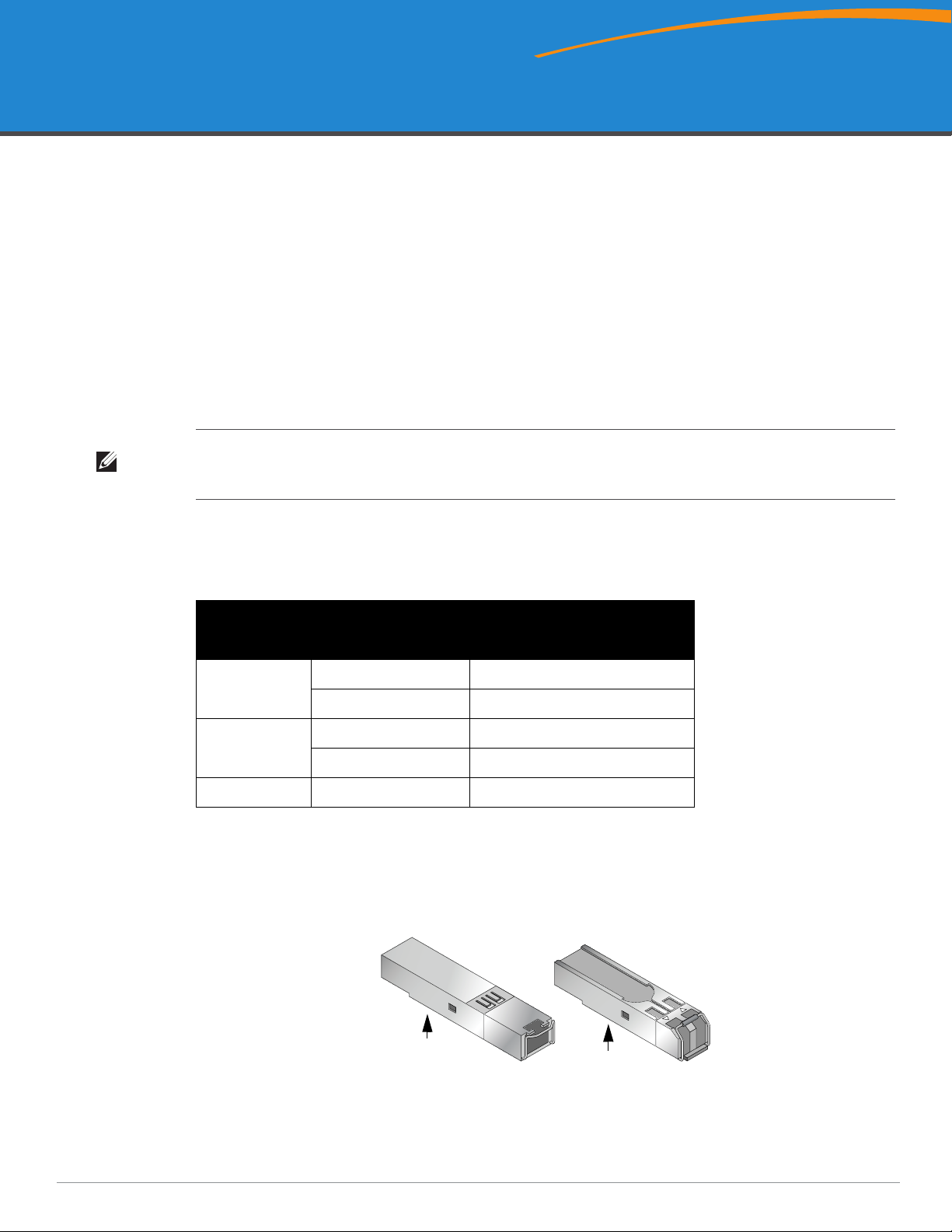
Dell PowerConnect W-Series SFP
arun_0110
Copper SFP
Form Factor
Fiber SFP
Form Factor
Installation Guide
Introduction
SFP modules, small form-factor pluggable modules, also known as mini-GBICs, are hot-swappable Gigabit
Ethernet optical transceivers.
SFP Modules
z SFP-TX: conforms to 1000Base-T copper wiring Gigabit Ethernet standard
z SFP-SX: conforms to 1000Base-SX fiber optic Gigabit Ethernet standard
z SFP-LX: conforms to 1000Base-LX fiber optic Gigabit Ethernet standard
Note: Approved optics are tested and supported within their controller/switch systems. Non-approved, third party optics are
not tested or supported; therefore, Proper functionality of non-approved, third party optics are not guaranteed. For a complete
list of approved optics, contact your sales representative. Specifications are listed on page 1 of this guide.
Approved SFP Modules
SFP Module
SFP-TX Delta Electronics, Inc. LCP-1250RJ3SR
SFP-SX Delta Electronics, Inc. LCP-1250A4FSR
SFP-LX Fiberxon, Inc. FTM-3012C-SLG
Approved Third
Party Manufacturer
Methode DS-7041-R
Opnext TRF2716AALB200
Third Party Manufacturer Part
Number
Specifications
Figure 1 shows the physical form factor of the copper and fiber based SFP modules.
Figure 1 SFP Module Form Factor
0510792-02 | August 2010 1
Page 2
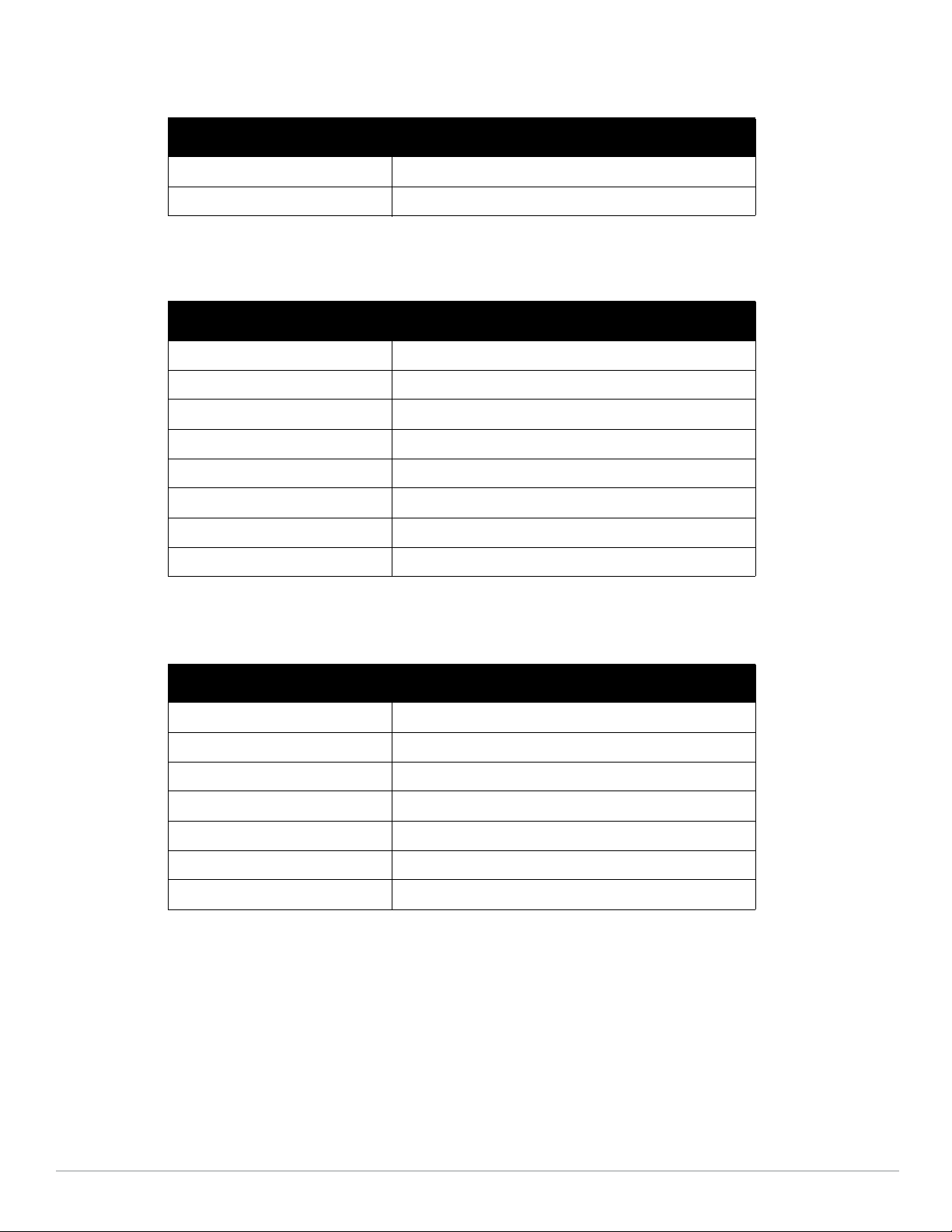
SFP-TX
Table 3 describes the specifications for the SFP-TX module.
Parameter Specification
Connector Type RJ-45
Cable Type and Range Cat 5, 5E, 6/Range up to 100 m
SFP-SX
Table 4 describes the specifications for the SFP-SX module.
Parameter Specification
Connector Type LC fiber optic
Cable Type and Range 62.5 μm multi-mode fiber/Range up to 260 m (850 feet)
50 μm multi-mode fiber/Range up to 550 m (1800 feet)
Input Wavelength 770 to 860 nm
Center Wavelength 830 to 860 nm
Input Optical Power -17 to -3 dBm
Output Optical Power -9.5 to -4 dBm
RMS Spectral Width 850 pm
SFP-LX
Table 5 describes the specifications for the SFP-LX module.
Parameter Specification
Connector Type LC fiber optic
Cable Type and Range 9 μm single-mode fiber/Range of 10 km (6.21 miles)
Input Wavelength 1260 nm to 1570 nm
Center Wavelength 1310 nm
Input Optical Power -20 to -3 dBm
Output Optical Power -9.5 to -3 dBm
RMS Spectral Width 4 nm
SFP Installation
To install an SFP module:
1. Use standard ESD precautions when installing an SFP module.
2. Slide the SFP module into a 1000Base-X port of the controller/switch until a connection is made and an
audible click is heard.
3. Lock the SFP in place by moving the latch on the module to an upright position, facing the top of the module.
2 Dell PowerConnect W-Series SFP | Installation Guide
Page 3

LC Fiber Optic Cable Connection
CLASS 1
LASER PRODUCT
To connect an LC fiber optic cable into an SFP-SX or SFP-LX module:
1. Insert the fiber optic cable into the SFP module. Ensure that the latch on the cable faces the top of the SFP
module.
2. Slide the cable into place until a connection is made and an audible click is heard.
To disconnect an LC fiber optic cable from an SFP-SX or SFP-LX module:
3. Depress to release the latch on the cable and simultaneously pull the cable out of the port.
SFP Removal
To remove an SFP module:
1. Use standard ESD precautions when removing an SFP module.
2. Open and release the latch on the SFP module.
3. Pull and remove the module from the port.
Safety and Regulatory Compliance
To view or download a multi-language document containing country specific restrictions and additional safety
and regulatory information, refer to the installation guide that shipped with your controller/switch.
This product complies with 21 CFR Chapter 1, Subchapter J, Part 1040.10, and IEC 608251: 1993, A1: 1997, A2: 2001, IEC 60825-2: 2000.
For continued compliance with the above laser safety standards, only approved Class 1
modules from our approved vendors should be installed.
Note: Use of controls or adjustments of performance or procedures other than those specified in this manual may result in
hazardous radiation exposure.
Proper Disposal of Dell Equipment
For the most current information on Global Environmental Compliance and Dell products please refer to the
Dell PowerConnect W-Series Safety, Environmental, and Regulatory Information document is included with this
product or see our website at www.dell.com.
European Union RoHS
Dell products also comply with the EU Restriction of Hazardous Substances Directive
2002/95/EC (RoHS). EU RoHS restricts the use of specific hazardous materials in the
manufacture of electrical and electronic equipment. Specifically, restricted materials
under the RoHS Directive are Lead (including Solder used in printed circuit assemblies), Cadmium, Mercury,
Hexavalent Chromium, and Bromine. Some Dell products are subject to the exemptions listed in RoHS Directive
Annex 7 (Lead in solder used in printed circuit assemblies). Products and packaging will be marked with the
“RoHS” label shown at the left indicating conformance to this Directive.
Dell PowerConnect W-Series SFP | Installation Guide 3
Page 4

© 2010 Dell All rights reserved.
4 Dell PowerConnect W-Series SFP | Installation Guide
